#data security with Mini PCs
Explore tagged Tumblr posts
Text
Mini PC Server: Things to know before you buy
Mini PC Server: Things to know before you buy #homelab #MiniPCadvantages #smallformfactorcomputing #energyefficientservers #homelabsetups #IntelCorepowereddevices #compactserversolutions #runningvirtualmachinesonMiniPCs #minipcserver
I have been testing quite a few Mini PCs over the past several days in the home lab and really have enjoyed working with many of these little devices, like an Intel NUC or other Mini PCs. They are powerful, and the amount of technology and hardware manufacturers have fit into such a tiny package is amazing. Nonetheless, are there reasons not to use a mini PC server? This post will take a “devil’s…

View On WordPress
#choosing the right Mini PC for tasks#compact server solutions#data security with Mini PCs#energy-efficient servers#home lab setups#Intel Core-powered devices#media streaming with compact computers#Mini PC advantages#running virtual machines on Mini PCs#small form factor computing
1 note
·
View note
Text
MSI PRO DP10 13M, Cubi NUC 1M, PRO DP180 14 Mini PCs

Overviwe
The applicability of three tiny PCs from the MSI firm for small and medium-sized businesses (SMBs) is the main topic of this source. Important characteristics including the Cubi NUC 1M’s small size and support for multiple monitors, the PRO DP10 13M’s potent processor and Thunderbolt 4 connectivity, and the PRO DP180 14’s round-the-clock operation and discrete graphics card compatibility are highlighted in the review. These MSI models are solid options for SMBs looking for a blend of security, scalability, and performance, according to the assessment, which also addresses the significance of these factors when choosing business PCs.
Choosing the right PC is critical for SMBs. Computer systems underpin everything from corporate operations to marketing, accounting, data management, and customer service. Finding scalable and effective solutions that balance performance, security, and usability is crucial because SMBs frequently operate with limited resources.
In this post, we will discuss the desktop PCs from the MSI Cubi NUC 1M, Cubi NUC 13MQ, PRO DP21 14MQ, PRO DP10 13M, and PRO DP180 14 series. These systems are all perfect for SMB contexts because of their distinct qualities.
Cubi NUC 1M
Despite being only 0.826 liters in size, the MSI Cubi NUC 1M is a powerful mini-PC. It is swift and efficient for multitasking in a corporate context because it supports DDR5 memory and runs on the newest Intel Core processors.
Compact Design: The Cubi NUC 1M is perfect for small office spaces because it just takes up 0.826 liters of space.
Multitasking Power: It is ideal for companies that need to monitor several data streams because it can manage up to four monitors simultaneously.
Connectivity: Even the most taxing jobs are made easy by the lightning-fast data transfers made possible by the Thunderbolt connector.
MSI Power Link: It It eliminates the need for users to use the PC’s own power button by allowing them to turn on and off their tiny PC straight from the power button on compatible MSI displays. This feature is perfect for customers that value efficiency and convenience in their setup because it streamlines device interactions and minimizes the number of cords, promoting a cleaner, more organized workspace.
For SMBs seeking a high-performing, multipurpose computer, the Cubi NUC 1M is a great choice because to its processing power and expansion opportunities.
PRO DP10 13M
For SMBs, the MSI PRO DP10 13M is a reliable all-around workhorse. Multitasking is a snap because to its potent Intel Core i7 processor.
Intel Iris Xe Graphics: This system is perfect for companies that require some graphic power for tasks like video editing or design work because it has dual-channel memory and a CPU with a Core i5 or above.
Support for Thunderbolt 4: The PRO DP10 series, like the previous models, has Thunderbolt 4 for fast data transfers and multi-device connections.
PRO DP180 14
Designed for business and office use, the MSI PRO DP180 14th is a multipurpose desktop PC that offers dependable and quick performance, making it perfect for professionals and artists.
24/7 Operation Design: Strong multitasking capabilities and dependability are ensured by its 24/7 operation design, which also supports dual-channel memory.
Discrete Graphics Card: Depending on the discrete graphics card model, the PRO DP180 14th can support up to four monitors and provides a wide range of connectivity choices, which increases productivity for jobs like data processing and e-commerce content management.
Due to its processing power and expandability, the PRO DP180 series is ideal for SMBs that need a powerful PC.
SMBs consider security, scalability, and performance when buying a business computer. If you want power without compromising on security or space, the MSI PRO DP21 14MQ, MSI PRO DP180 14 series, MSI Cubi NUC 1M, Cubi NUC 13MQ, and PRO DP10 13M are all good choices. Every one of these models has unique characteristics that are ideal for SMBs, enabling them to expand and adjust to any changes that may arise.
SMBs may create a successful, safe, and scalable IT infrastructure that increases productivity and propels success by concentrating on five crucial elements and selecting the appropriate technology.
Read more on Govindhtech.com
#MSIPRODP10#DP1013M#CubiNUC1M#MiniPCs#PRODP18014#SMBs#PCs#MSICubiNUC#News#Technews#Technology#Technologytrends#govindhtech#Technologynews
0 notes
Text

Best VLSI Projects for Final Year Students
Here are some great VLSI project ideas for final-year students:
1. Image Processing System on FPGA: Algorithm, such as edge detection or image filtering should be performed through the usage of FPGAs for optimal performance.
2. Low-Power SRAM Design: Design and simulate a low-power Static Random Access Memory (SRAM) cell, targetting leakage and dynamic power dissipation.
3. Digital Signal Processor (DSP) Design: Design an example of a DSP that will allow a specific signal to be filtered or, for instance, undergo FFT.
4. Wireless Sensor Network (WSN) Protocol Implementation: Devise a VLSI based sensor node for wireless communication that will support protocols used in data transmission.
5. Reconfigurable Hardware Architecture: It is necessary to elaborate a box which is able to evolve in order to support several applications: in this context, it is possible to try to reconfigure parts of the hardware during the runtime according to the specific needs of the client application.
6. Cryptographic Hardware Accelerator: Propose and design a device for which you could use cryptographic algorithms or primitives including AES or RSA where optimization of both speed optimization and security is important.
7. System-on-Chip (SoC) Design: Selected h/w architects use Verilog or VHDL to design a including microcontroller, memory and other peripherals.
8. Artificial Neural Network (ANN) on FPGA: Devise a mini ANN for image recognition and other related work and optimally use the features of parallel processing provisioned by FPGAs.9. Automated VLSI Testing Tool: Design a testing and validation software system that has reduced time and eliminated errors in conducting tests of VLSI designs (Very Large Scale Integration).
10. Temperature Sensor with Data Logger: It will be a VLSI (Very Large Scale Integration) chip for measuring temperature and recording data, with the capability to display the data on a PC or a mobile connection.
All these project proposals present prospects to learn diverse aspects of VLSI design and implementation in addition to enhancing creativity. Choose one that you are interested in and which you can afford to do!
#vlsi#finalyear#verylargescaleintegration#VLSIDesign#engineeringstudents#studentsprojects#takeoffedugroup#takeoffprojects
0 notes
Text
Price: [price_with_discount] (as of [price_update_date] - Details) [ad_1] The ThunderBay 4 mini hard drive equipped solution is big on performance and flexibility yet sized about the length of a pencil. The rugged heat-dissipating aluminum enclosure features two Thunderbolt 2 (Thunderbolt 10Gb/s backward compatible) ports for up to 1346MB/s real-world speeds, so you have more than enough bandwidth to handle personal and business backups – all the way up to today's highest resolution audio, photo, and video formats. If you are seeking big RAID performance that's small enough to fit on a desk, in a rack, or on a DIT cart, your wish is now a reality. Speed, size, and convenience – the OWC ThunderBay 4 mini provides everything a demanding workflow requires. With four hard drive populated bays, you can use the drives independently or combine drives as a RAID with the included OWC SoftRAID setup and management software. The ThunderBay 4 mini is also perfect for repurposing or maximizing bare 2.5-inch HDDs and SSDs you already own. Expand production capabilities in industry-leading creative platforms like Final Cut X, Avid Pro Tools, Apple Pro Logic, and Adobe Lightroom, edit large images, manage massive photo and audio libraries, store drone videos, use it as a transport drive…whatever the day or project demands, the ThunderBay 4 mini is the perfect workflow solution. Want to access a drive or expand your storage capacity? Simply open the front panel security lock to access the four individual bays. Drives mount to a tray that slides back in and automatically plugs into a drive connector so you can get back to work in minutes. With the ability to daisy-chain you can add up to five additional ThunderBay 4 mini solutions to create massive storage capacities. Merge them with OWC SoftRAID for even more flexibility, capacity, and capability. Or if speed is what you're after, connect multiple ThunderBay 4 mini solutions to multiple Thunderbolt 2 ports on your Mac or PC to achieve exponential speed capabilities. Supports four 2.5-inch drive bays for SSD/HDD and rugged heat-dissipating aluminum enclosure featuring two Thunderbolt 2 ports for up to 1480MB/s speeds Flexibility to mix or match different 2.5-inch SSDs and HDDs to use as independent or combination of drives as a RAID with the included SoftRAID Compact, portable and light RAID system for on the go performance Hot swappable drive trays with front lock for security The ThunderBay 4 mini is backed by a 3 Year OWC Limited Warranty with 1 Year Level 1 data recovery with a lifetime of free, award-winning US-based support. [ad_2]
0 notes
Text

The most powerful handheld Biogas Analyzer on the market. MRU's Optimax can perform simultaneous measurements of up to 7 gas components! Biogas measurement: O2, CH4 and CO2 (infrared for CO2/CH4) Emissions measurement: O2, CO*, NO*, NO2* and CO2. The Optimax can also perform biogas pressure measurement (or stack pressure). It has a standard O2 measurement with long-life cell (approx. 4-5 years estimated life span). It's fitted with a modern, slim line enclosure with secure rear-mounted magnets for drop-resistant operation. All the data is displayed on a super bright, color 4.0” TFT screen with LED backlit.
DUAL Bluetooth for Android and Apple MRU4U APP
Condensate separator with WATER STOP FILTER and Internal flow monitoring and alarm
IRDA interface for high speed infrared thermal printer
Mini‐USB interface for cable data transfer to PC
WLAN Interface
SD card reader incl. activating software
Internal data storage for up to 32000 measurements, with color data records visualization on display
Battery and mains operation - high energy Li‐Ion battery, with 20 hours mains free operation
Wall‐plug, universal grid power supply 90‐240Vac / 50‐60Hz for battery charging over the USB port
Biogas sampling line Ø3x2mm Viton with 5m length and stainless steel instrument gas inlet port
0 notes
Text
White Elephant: One Quarter of a Double-Cross
AAR #11
Session reports from my ongoing Lancer campaign.
Characters (LL 1):
Raiju (They/Them, Hacker 2/Ace/Centimane, Barbarossa 1) - GMS Everest - Delta
Sunshine (They/Them, Grease Monkey/Technophile/Engineer/Juggernaut, Pegasus 1) - GMS Everest - Exchange of Affection (Player not present this session)
Rook (He/Him, Walking Armory/Stormbringer/Brutal, Balor 1) - GMS Everest - Not Fun By Myself
Daylight (She/Her, Technophile 2/Crack Shot/Infiltrator, Vlad 1) - GMS Everest - Hits Different
Magpie (They/Them, Hacker 2/Technophile 2, Goblin 1) - GMS Everest - General Protection Fault
NHPs:
Molotov - Via Sunshine’s Technophile talent - Projects as a small velociraptor - unshackled
Willow - Via Daylight’s Technophile talent - Projects as 1-2 squid - unshackled
Murgatroid - Via Magpie’s Technophile talent - Projects as a wizard? - shackled
Prev session writeup
Sunshine pilots THUNDER KING with Molotov taking over Exchange of Affection, both of them going to escort fleeing clones and staff away from the facility before the nuke goes off.
Meanwhile, the rest of the lancers move to a different entrance to get vehicles full of clones and staff safely across the badlands before the unknown arrives. But it turns out several of the vehicles have already been disabled by unknown cloaked mechs arriving on foot ahead of the dropship. Daylight orders Security Chief Haase out of her mech and into the nearest vehicle as the lancers make contact with the unknowns. The new arrivals claim to be Blackspine, which immediately gets the lancers on edge as they remember the omninet rumors that Blackspine doesn't actually exist and is just a phantom Neuropa likes to blame its mistakes on. Additionally, Rook's instincts pick up something off about the situation. The 'Blackspine' pilots claim they want to help the clones, so if the lancers could just get all the vehicles in a neat pile their dropship can pick them up. The lancers decide to engage, while claiming that they're remaining loyal to their employer, confusing everyone.
Combat 2.3 How Did You Think This Was Going to Go?
Sitrep: Escort+
OPFOR:
Unholy Disease (Veteran Witch - Chain / Hacker)
Brutal Deceit (Veteran Mirage - Metafold Shove / Hardened Target)
Universal Doom (Veteran Scourer - Flash Lens / Lightning Reflexes)
RPV Grunt Support - Remote Reboot
Scourer x3
Mirage - Manifest False Idols
Outcome: PC Victory (called at the end of round 6 for time)

(Tokens by Retrograde Minis (on the basic blank hex tokens that come with Lancer so they show up well), map by Interpoint Station’s pixel art assets, VTT is Roll20)
In addition to the regular Holdout objective of getting the payload out, I added a secondary objective to protect as many of the other trucks carrying clones as they could, and a tertiary objective of getting data from the cockpit of any of the Veteran mechs they take down. The lancers got the bonuses from accomplishing both - saving more clones got them respect from the other mercs in and around the planet, and the cockpit data definitely proved that these 'Blackspine' pilots were just Neuropa after all.
While I like the roleplaying that happened at the beginning of the combat, I think overall the combat was tighter than it should have been. Escort's kind of tricky - the players only have so many moves to get the payload to safety and that was made worse but putting them on the clock during the roleplay. I should have come out and told the players from the top that if it came to a fight they would have to get the payload to the other end of the map.
Enemy comp was also more difficult than I wanted it to be. Were I to do this combat again, I'd replace the regular Scourers with Assaults and maybe change Unholy Disease from a Witch to a Priest.
Also 6 rounds is about the right length of combat for my group, need to keep that in mind even if it means making smaller maps for sitreps like Escort.
With the payload safely extracted and most of their mechs wrecked (including causing Universal Doom's reactor to meltdown), the Blackspine cut their losses and hop aboard their dropship. The lancers detonate the nuke, destroying the facility and technically fulfilling their contract.
Lt. Nagase aboard the Kingfisher reports more unknown contacts approaching shortly before the lancers receive a broadcast from The Crimson Unlimited, the sector's premier mercenaries, telling them to stand down as Cortex Concord has hired the CU to take the clones and staff into their custody where they can be protected until a Union DoJ/HR team arrives to sort everything out. The lancers turn everyone over except Director Prinzivalli, since she's promised them an extra reward if they can get her to one of the stations in orbit around Sanctuary Blue. The Kingfisher picks up the mechs and shoots off for orbit, Rook grumbling that everyone keeps lying to the group.
Next time: The Pasta Interlude
0 notes
Text
Skytrak+ Golf Launch Monitor
Video Created By SkyTrak
Skytrak+ Launch Monitor
The newest launch monitor from SkyTrak, the ST+. Bringing major advancements in the core technology, the Skytrak+ adds a dual doppler radar system and updated software to provide unmatched accuracy. With the added radar system, the SkyTrak+ is now able to track club data without the use of club stickers.
The SkyTrak+ brings multiple improvements not only in software and tracking but with functionality with the Shot Optimizer. The ST+ also allows for outdoor & indoor use, take it to the range or use it as your own personal golf simulator.
Speaking of golf simulation, the SkyTrak+ can integrate with E6 Connect, WGT, TGC2019, and others, giving you access to over 100,000 simulated courses!
What’s Included
SkyTrak+ Unit
Power Cables & Brick
User Manual & Quick Start Guide
SkyTrak + Features
Measures Club & Ball DataIndoor / Outdoor Unit Does Not Require Marked Balls or Club StickersMultiple Golf Simulation Options New & Improved Shot Optimizer InterfaceShot Scoring Comparisons
Click Here to Read More
The New & Improved SkyTrak+
SkYTrak vs SkYTrak+
One of the biggest differences between the SkyTrak and Skytrak+ is the implementation of a dual doppler radar system, allowing the unit to track club data such as: Club Head Speed, Smash Factor, Club Path and Face Angle.
The SkyTrak+ has also improved the photometric camera system, allowing the unit to perform better in an outdoor environment.
Key Improvements:
Roughly 40% larger hitting area to give golfers more flexibility to capture a full range of shots
New on board processor for faster shot to show ability as well as easy and secure connectivity to a wide range of PC and mobile devices
Added 5Ghz Wi-Fi capabilities for faster and more stable connectivity
USB Type C Charging options for port stability and rapid charging
No special balls needed
No stickers on clubs needed
Improved Shot Optimizer & Tutorials
The new and improved Shot Optimizer allows the golfer to view and analyze club and ball data while also comparing it to optimal launch conditions. Using color coding, your data will appear red, yellow, or green, depending on how close your numbers are to the best players in the world.
One of the newest features of the SkyTrak+ is the tutorials housed in the user interface. Nick Clearwater (Golf Digest #22 Teacher in the World) explains the data parameters and why they are important to improving your golf game.
Track Data Indoors & Outdoors
The improved photometric camera system gives golfers the confidence to practice indoors or outdoors.
Ball Data: Launch AngleCarry DistanceTotal DistanceTotal SpinBall SpeedBackSpinSide Angle & SpinMax Height Descent Angle
Club Data: Club SpeedClub PathFace to Path Face to Target
SkyTrak Software Options
Basic Software (Included)
Included with your SkyTrak+ is a basic range where you can dial in your club and ball data.
Game Improve Software (+$149 Yearly Subscription)
Adding the Game Improve Plan also grants you access to features that will help you track & improve your game. You will also gain access to connect your SkyTrak+ to Golf Simulation Software.
Play & Improve Software (+$249 Yearly Subscription)
The Play & Improve plan now includes:
15 E6 Courses (iOS & PC) – Aviara, Belfry, Sanctuary, Wade Hampton, Stone Canyon, Bandon Dunes, Oakmont, Torrey Pines, Troon North, Prairie Dunes, Banff, Barton Creek, Loch Lomond, Pelican Hill, Cabo Del Sol
15 WGT Courses (iOS) – PGA National, Pebble Beach, St Andrews, Bethpage Black, Olympic Club, Ocean Course at Kiawah, Chambers Bay, Erin Hills, Pinehurst #2, Congressional CC, Merion GC, Wolf Creek, Royal St Georges
The Golf Club 2019
Over 150,000 Courses
Practice & Play 24/7
4 Player Multiplayer
Real Life Physics
E6 Connect Course Play (iOS/PC)
27 Real World Courses
4 Modes of Play + Mini Games
Multiplayer (Local & Online)
Enhanced True to life Physics
Click Here to Read More
#golf#golfing#gamechanger#golfer#golfmat#improveyourswing#swingturf#golf accessories#sports#golf equipment
0 notes
Text
does avast secure line vpn work on android
🔒🌍✨ Get 3 Months FREE VPN - Secure & Private Internet Access Worldwide! Click Here ✨🌍🔒
does avast secure line vpn work on android
Avast SecureLine VPN compatibility
Avast SecureLine VPN is renowned for its robust security features and user-friendly interface, but its compatibility with various devices and platforms is equally impressive. Whether you're using a Windows PC, Mac, iOS, or Android device, Avast SecureLine VPN ensures seamless integration across all major operating systems.
For Windows users, Avast SecureLine VPN offers comprehensive compatibility with Windows 7, 8, and 10, ensuring that users can enjoy secure browsing, streaming, and downloading without any compatibility issues. Its intuitive interface makes it easy for even novice users to connect to VPN servers and protect their online activities.
Mac users can also rejoice, as Avast SecureLine VPN is fully compatible with macOS, providing a seamless browsing experience while safeguarding privacy and data security. Whether you're using a MacBook, iMac, or Mac Mini, Avast SecureLine VPN offers reliable protection against cyber threats and surveillance.
Mobile users are not left behind, with Avast SecureLine VPN offering dedicated apps for both iOS and Android devices. Whether you're browsing on your iPhone, iPad, or Android smartphone, Avast SecureLine VPN ensures that your internet connection remains secure and anonymous, whether you're connected to public Wi-Fi networks or mobile data.
Furthermore, Avast SecureLine VPN supports simultaneous connections on multiple devices, allowing users to protect all their devices with a single subscription. This flexibility makes it an ideal choice for households or businesses with multiple devices and users.
In conclusion, Avast SecureLine VPN's compatibility across various devices and platforms underscores its commitment to providing users with convenient and reliable online security solutions. Whether you're using a PC, Mac, iOS, or Android device, Avast SecureLine VPN ensures that your online activities remain private and secure, wherever you go.
Android functionality of Avast SecureLine VPN
Avast SecureLine VPN offers robust functionality for Android devices, ensuring secure and private internet browsing experiences for users. With its intuitive interface and powerful features, this VPN app stands out as a reliable choice for safeguarding online activities on Android devices.
One of the key functionalities of Avast SecureLine VPN on Android is its ability to encrypt internet connections, protecting sensitive data from potential threats such as hackers and cybercriminals. By encrypting data traffic, the app ensures that users can browse the web, stream content, and access online services without worrying about unauthorized access to their personal information.
Moreover, Avast SecureLine VPN allows users to bypass geo-restrictions and access content that may be blocked or unavailable in their region. Whether it's streaming services, websites, or online games, users can enjoy unrestricted access to online content by connecting to servers located in different countries around the world.
Another notable feature of Avast SecureLine VPN for Android is its automatic Wi-Fi security functionality. The app automatically detects when users connect to unsecured Wi-Fi networks, such as those in cafes, airports, or public spaces, and prompts them to enable VPN protection for enhanced security.
Furthermore, Avast SecureLine VPN offers a kill switch feature on Android devices, which terminates internet connectivity if the VPN connection drops unexpectedly. This helps prevent any data leaks or exposure of sensitive information in case of VPN disconnection, ensuring continuous protection for users' online activities.
In conclusion, Avast SecureLine VPN provides comprehensive functionality for Android users, including encryption, bypassing geo-restrictions, automatic Wi-Fi security, and a kill switch feature. With its user-friendly interface and reliable performance, this VPN app is an excellent choice for ensuring privacy and security on Android devices.
Performance of Avast SecureLine VPN on Android
Avast SecureLine VPN is a popular choice for users seeking online privacy and security on their Android devices. The performance of the Avast SecureLine VPN on Android is notable for its reliability and speed.
When it comes to speed, Avast SecureLine VPN offers fast connection speeds on Android devices, allowing users to browse the internet, stream content, and download files without experiencing significant slowdowns. This is crucial for users who want to maintain a seamless online experience while staying protected.
In terms of reliability, Avast SecureLine VPN ensures a stable connection on Android, minimizing the risk of disconnections or interruptions while using the VPN service. This is important for users who rely on VPNs for secure access to websites, apps, and online services.
Moreover, Avast SecureLine VPN on Android provides strong encryption protocols to safeguard user data and online activities from potential threats such as hackers, advertisers, and government surveillance. This added layer of security enhances the overall performance of the VPN, giving users peace of mind when browsing the internet on their Android devices.
Overall, the performance of Avast SecureLine VPN on Android is commendable, offering users fast speeds, reliable connections, and robust security features to ensure a safe and private online experience. Whether you're using public Wi-Fi, accessing geo-restricted content, or simply prioritizing your online privacy, Avast SecureLine VPN delivers a solid performance on Android devices.
Avast SecureLine VPN effectiveness on Android devices
Avast SecureLine VPN is a leading service known for its effectiveness in providing secure and private internet connections on Android devices. With the increasing amount of sensitive information being accessed and shared online, the need for a reliable VPN service has become more critical than ever. Avast SecureLine VPN offers a range of features that make it an excellent choice for Android users looking to enhance their online privacy and security.
One of the key advantages of Avast SecureLine VPN on Android devices is its powerful encryption technology. This encryption ensures that all data transmitted between the device and the internet is securely protected, making it extremely difficult for hackers or third parties to intercept or access the information. This is particularly important when connecting to public Wi-Fi networks, which are often targeted by cybercriminals.
Moreover, Avast SecureLine VPN allows users to bypass geographical restrictions and access region-locked content on streaming platforms and websites. By connecting to servers in different countries, Android users can enjoy a more open and unrestricted internet experience while maintaining their anonymity.
Additionally, Avast SecureLine VPN offers a user-friendly interface and seamless connectivity, ensuring a smooth and hassle-free experience for Android users. The app is designed to automatically connect to the best available server, optimizing speed and performance without compromising on security.
Overall, Avast SecureLine VPN is highly effective in safeguarding the online activities of Android users, providing a secure and anonymous browsing experience. With its robust encryption, geo-spoofing capabilities, and user-friendly interface, Avast SecureLine VPN is a top choice for anyone looking to enhance their online privacy and security on Android devices.
Avast SecureLine VPN Android usage
Avast SecureLine VPN offers Android users a robust solution for safeguarding their online privacy and security. With its intuitive interface and powerful features, using Avast SecureLine VPN on Android devices is both seamless and effective.
To begin, users can easily download and install the Avast SecureLine VPN app from the Google Play Store. Once installed, launching the app prompts users to log in or create an account if they haven't already done so. This ensures a personalized and secure VPN experience.
Upon logging in, users are greeted with a user-friendly interface that allows them to connect to a VPN server with just a single tap. Avast SecureLine VPN offers a wide selection of servers located in numerous countries around the world, enabling users to bypass geo-restrictions and access content from anywhere.
Additionally, Avast SecureLine VPN employs top-notch encryption protocols to ensure that users' data remains private and secure while browsing the web, even on public Wi-Fi networks. This means that users can confidently conduct online banking transactions, shop online, or simply browse the internet without worrying about their sensitive information falling into the wrong hands.
Furthermore, Avast SecureLine VPN offers features such as a kill switch and DNS leak protection, further enhancing users' online security. The kill switch automatically cuts off internet access if the VPN connection is unexpectedly terminated, preventing any data from being exposed. Meanwhile, DNS leak protection ensures that users' DNS queries remain encrypted, safeguarding their online activities from prying eyes.
In conclusion, Avast SecureLine VPN provides Android users with a reliable and user-friendly solution for protecting their online privacy and security. With its easy-to-use interface and robust features, it's an essential tool for anyone looking to stay safe and anonymous online.
0 notes
Text
Best Laptops 2024: Buy As Per Your Requirements
<div class="separator" style="clear: both;"><a href="https://techbuyinfo.com/wp-content/uploads/2024/02/Best-Laptops-2024-Buy-One-As-Per-Your-Need-1.png" style="display: block; padding: 1em 0; text-align: center; "><img alt="" border="0" width="320" data-original-height="350" data-original-width="730" src="https://techbuyinfo.com/wp-content/uploads/2024/02/Best-Laptops-2024-Buy-One-As-Per-Your-Need-1.png"/></a></div>
<a href="https://techbuyinfo.com/wp-content/uploads/2024/02/Best-Laptops-2024-Buy-One-As-Per-Your-Need-1.png"></a>
Whether you are a freelancer, business owner, student, office worker, or play PC games, a laptop is one of the most significant gadgets you can buy. Best Laptops 2024 can have a major effect on your productivity.
You may spend eight hours a day using your laptop for work as well as even more if you use it for movies, gaming, browsing social media, etc. It is not easy to get the best laptop possible — one that suits your needs and budget.
In this blog, we list the Best Laptops 2024 available right now, along with their features, pros, and cons.
<img src="http://techbuyinfo.com/wp-content/uploads/2024/02/Best-Laptops-2024-Buy-One-As-Per-Your-Need.png" alt="Best Laptops 2024: Buy One As Per Your Need"/>
Best Laptops 2024- Buy a laptop that meets your equirements
Whether you are a remote professional, a digital nomad, or simply somebody seeking to optimize their home office, your laptop choice can make a world of difference.
With this in mind, we have meticulously curated a selection of Best Laptops 2024 catering to various needs
01. Apple MacBook Pro 14 (M3, 2023)-Best Premium Laptop
The Apple MacBook Pro 14 is a wonderful workstation. The M2 Pro can handle nearly every type of workload, including demanding tasks like video editing as well as 3D rendering. You can also do all of your colour work, as the display has full DCI P3 coverage as well as superb factory calibration.
Apple MacBook Pro 14 M2 Pro is extremely portable, and fast, and packs a splendid display in a slim profile. And it can reach 24 hours as well as 12 minutes of battery life, the longest of any laptop we have tested.
It has a 12th-gen Intel or AMD Ryzen chip and achieves extreme brightness levels in HDR content owing to Apple’s mini-LED, Liquid Retina XDR display. It also offers more hardware upgrades than most laptops of similar size.
Also, most Windows laptops cannot beat Apple in battery life as well as struggle to deliver the same performance across both CPU as well as GPU without inflating weight or size.
Pros
Blistering performance
Vibrant mini-LED display
Superb battery life
The good port selection contains HDMI and SD Card
Faster Wi-Fi 6E
Cons
Expensive
No Face ID support
02. Lenovo Yoga 7i 16 -best midrange laptop
Lenovo’s 14-inch Yoga 7i Gen 7 is the most polished in a long line of successful 2-in-1 Best Laptops 2024, with a stellar design and superb battery life.
Yoga laptop delivers a strong performance as well as a spacious, bright display with Dolby Vision support. The fingerprint reader is easy to use for secure login as well as identification, there is an included stylus, as well as it comes loaded with 16GB of fast DDR5 memory.
Pros
Great design
Relatively affordable
Solid port selection
Great speakers and keyboard
Cons
Heavy and not portable
The display is a bit dim
03. ASUS TUF Dash F15 -best budget gaming laptop
The Asus TUF Dash F15 is the best in class in merging an attainable price with an elegant form factor. It has strong performance in a chassis that will not weigh you down when you need to go somewhere. It has several of the longest battery life in a gaming laptop nowadays.
The best budget laptop is available with Intel 12th Gen. CPUs as well as NVIDIA discrete graphics, which are powerful enough to provide a smooth gaming experience in demanding AAA titles.
Its performance does not drop, so you get consistent frame rates when gaming for a long period. You can get the laptop with a faster FHD 300Hz or QHD 165Hz display, which will perform better. The upgradeability is also very good.
Pros
CPU and GPU can handle demanding tasks.
Minimal performance loss under load.
High-refresh display options.
Spacious and tactile keyboard.
User-replaceable memory and storage.
Cons
144Hz display has a slow response time as well as does not support VRR.
Gets hot and loud under load.

<div class="separator" style="clear: both;"><a href="https://techbuyinfo.com/wp-content/uploads/2024/02/Best-Laptops-2024-Buy-One-As-Per-Your-Need-1.png" style="display: block; padding: 1em 0; text-align: center; "><img alt="" border="0" width="320" data-original-height="350" data-original-width="730" src="https://techbuyinfo.com/wp-content/uploads/2024/02/Best-Laptops-2024-Buy-One-As-Per-Your-Need-1.png"/></a></div>
<a href="https://techbuyinfo.com/wp-content/uploads/2024/02/Best-Laptops-2024-Buy-One-As-Per-Your-Need-1.png"></a>
Whether you are a freelancer, business owner, student, office worker, or play PC games, a laptop is one of the most significant gadgets you can buy. Best Laptops 2024 can have a major effect on your productivity.
You may spend eight hours a day using your laptop for work as well as even more if you use it for movies, gaming, browsing social media, etc. It is not easy to get the best laptop possible — one that suits your needs and budget.
In this blog, we list the Best Laptops 2024 available right now, along with their features, pros, and cons.
<img src="http://techbuyinfo.com/wp-content/uploads/2024/02/Best-Laptops-2024-Buy-One-As-Per-Your-Need.png" alt="Best Laptops 2024: Buy One As Per Your Need"/>
Best Laptops 2024- Buy a laptop that meets your equirements
Whether you are a remote professional, a digital nomad, or simply somebody seeking to optimize their home office, your laptop choice can make a world of difference.
With this in mind, we have meticulously curated a selection of Best Laptops 2024 catering to various needs
01. Apple MacBook Pro 14 (M3, 2023)-Best Premium Laptop
The Apple MacBook Pro 14 is a wonderful workstation. The M2 Pro can handle nearly every type of workload, including demanding tasks like video editing as well as 3D rendering. You can also do all of your colour work, as the display has full DCI P3 coverage as well as superb factory calibration.
Apple MacBook Pro 14 M2 Pro is extremely portable, and fast, and packs a splendid display in a slim profile. And it can reach 24 hours as well as 12 minutes of battery life, the longest of any laptop we have tested.
It has a 12th-gen Intel or AMD Ryzen chip and achieves extreme brightness levels in HDR content owing to Apple’s mini-LED, Liquid Retina XDR display. It also offers more hardware upgrades than most laptops of similar size.
Also, most Windows laptops cannot beat Apple in battery life as well as struggle to deliver the same performance across both CPU as well as GPU without inflating weight or size.
Pros
Blistering performance
Vibrant mini-LED display
Superb battery life
The good port selection contains HDMI and SD Card
Faster Wi-Fi 6E
Cons
Expensive
No Face ID support
02. Lenovo Yoga 7i 16 -best midrange laptop
Lenovo’s 14-inch Yoga 7i Gen 7 is the most polished in a long line of successful 2-in-1 Best Laptops 2024, with a stellar design and superb battery life.
Yoga laptop delivers a strong performance as well as a spacious, bright display with Dolby Vision support. The fingerprint reader is easy to use for secure login as well as identification, there is an included stylus, as well as it comes loaded with 16GB of fast DDR5 memory.
Pros
Great design
Relatively affordable
Solid port selection
Great speakers and keyboard
Cons
Heavy and not portable
The display is a bit dim
03. ASUS TUF Dash F15 -best budget gaming laptop
The Asus TUF Dash F15 is the best in class in merging an attainable price with an elegant form factor. It has strong performance in a chassis that will not weigh you down when you need to go somewhere. It has several of the longest battery life in a gaming laptop nowadays.
The best budget laptop is available with Intel 12th Gen. CPUs as well as NVIDIA discrete graphics, which are powerful enough to provide a smooth gaming experience in demanding AAA titles.
Its performance does not drop, so you get consistent frame rates when gaming for a long period. You can get the laptop with a faster FHD 300Hz or QHD 165Hz display, which will perform better. The upgradeability is also very good.
Pros
CPU and GPU can handle demanding tasks.
Minimal performance loss under load.
High-refresh display options.
Spacious and tactile keyboard.
User-replaceable memory and storage.
Cons
144Hz display has a slow response time as well as does not support VRR.
Gets hot and loud under load.

1 note
·
View note
Text
Configure Microsoft Remote Desktop on Mac - projectcubicle

Configure Microsoft Remote Desktop on Mac
Microsoft Remote Desktop may connect your Mac to a Windows or non-Windows PC. Learn about its benefits. This utility lets you easily manage your Windows desktop by accessing Windows files and apps from your Mac. This page includes tips for fixing frequent connectivity troubles. Installing Remote Desktop on your Mac requires downloading the application, inputting your Windows PC information, and setting up a secure connection. Distant access to your Windows desktop improves productivity and ensures a safe, distant work experience. Mac users wanting additional choices and better Windows interaction may want to try Microsoft Remote Desktop.
Key Take Ways
- Seamless Integration: Microsoft Remote Desktop lets you operate your Windows desktop from your Mac, making the user experience smooth. - Simple Setup: To install the software and use remote access, you must download it, input Windows PC information, and make a secure connection. - Increased Productivity: Windows Desktop lets you access your files and apps from anywhere, saving you time and eliminating the need to transfer data or carry external storage devices. - Troubleshooting: If you want your remote workers to have a more effortless experience, learn the typical reasons for connection troubles and how to repair them, such as network modifications or error codes. - Flexibility and Mobility: TryRDP Remote access to your Windows desktop lets you work anywhere. A more mobile work schedule is available. - Features for Security: Your data is encrypted when transferred via remote connections using Microsoft Remote Desktop.
Do I Need a Remote Desktop for My Mac?

Apple's operating systems were distinct from Windows when it began producing computers. The two brands' incompatibility made integration almost tricky, even in the early days of home computing when MS-DOS was the OS of choice. Since Microsoft Remote Desktop is public, even the most challenging jobs are possible. It allows Mac users to remotely access network resources, programs, and local data on their favorite Windows workstations. By hooking it into your Mac, you may use practically any device and computer. Complete the RDP for Mac steps to get all the additional resources you need.
What is Microsoft Remote Desktop?
Microsoft Remote Desktop is an excellent tool. This capability permits remote PC access from another device. Edit your files and assignments from anywhere in the globe. If so, you will be able to catch up to your workstation. Many benefits come with Microsoft Remote Desktop. You can utilize your remote computer to access important files, operate programs, and conduct tasks like you're at the desk. No more inconsistent file sharing or carrying storage devices. Encrypting communication between close and distant devices significantly safeguards it. This keeps crucial data private and out of the wrong hands. Due to its consistent connection, distance won't matter. To optimize your Microsoft Remote Desktop experience, do the following: - Check each device's internet connection for bandwidth before trying to access them remotely. - Remote desktop client software must be updated periodically to deploy updates and security fixes. - Choose a strong login password to prevent unauthorized access. - If you follow these procedures, Microsoft Remote Desktop will work without compromising your data. Remote employment gives you flexibility and career continuity.
How do you get started with Microsoft Remote Desktop on Mac?
After setting up a remote desktop on your Windows PC, you may install and configure RDP on your Mac. Follow these steps to connect your MacBook, iMac, or Mac Mini to a remote desktop if the Microsoft Remote Desktop program is not installed. Mac users may get Microsoft Remote Desktop from the Mac App Store. Downloading it to your computer or phone can verify the version. - Launch the installed program and click Add PC on the main window. - Fill up the pop-up window's 'PC Name' box with the Windows Terminal IP address. A pull-down choice under the "User Account" column lets you choose "Add User Account" or leave it as default. If you choose the default configuration, provide your login and password when requested to access a Windows PC. Keep this in mind. - Enter the Windows PC's Microsoft account credentials in the 'Add User' box. To access the computer as a local user without a Microsoft account, provide their username and password. After entering all the information, click "Add" to proceed. - You may adjust other Remote PC parameters on other tabs. - To distinguish it from other remote desktops, the machine may be called more intuitively. Select 'Add'. - Click the three dots or double-click Remote Desktop to open the menu and choose "Connect." - Click "Continue" when a warning displays. Click "Always trust..." from the drop-down box after clicking "Show Certificate" to hide this warning. - Congratulations!! Your Mac and Windows are connected. You may safely connect to a Windows PC from a Mac after these procedures. This ensures remote desktop security and reliability.
Advantages of using Microsoft Remote Desktop on Mac
Microsoft Remote Desktop for Mac is robust and helpful software. It's remote Windows software, and data access makes working remotely accessible. - Installing RD on your Mac gives you a Windows experience on the fly, helping you work faster. - Perfect integration makes file access via your PC or virtual machine easy. - Remote access to your Windows desktop lets you operate remotely. - RD uses NLA and encryption to protect private data. - RD allows you to utilize several screens to boost multitasking. Mac users, from students to business owners, may profit in numerous ways from RD.
Troubleshooting Common Issues
Network Connectivity To utilize remote desktops properly, ensure your network connection is reliable. You must check that your Mac and the remote Windows PC are online. Network configurations, especially router and firewall settings, may impede the connection, so check them. If problems continue, contact your company's IT or network administrator. They may inspect your network structure, identify bottlenecks, and improve connections. Remote Desktop Settings on Windows When setting up a remote desktop connection, the destination machine's Windows system settings are crucial. The system is accessible via the Control Panel's System and Security menu. This computer must have "Allow Remote Connections to this computer" enabled in Remote settings to accept remote connections. This is necessary to approve remote desktop connections. If you're having Windows setup difficulty, check these options or contact IT support. User Permissions A smooth remote desktop experience requires checking the remote Windows PC user's rights. Your user account must have the correct privileges before allowing remote desktop connections. It's generally enough to verify your login and password when authentication fails manually. Once you agree on these settings, connecting will be easy. Some situations demand administrator privileges. Regularly assessing and modifying user permissions may reduce remote access restrictions. Microsoft Account Integration Check that the Microsoft account you're using to access your Windows PC is active. If your Microsoft account credentials need to be corrected or the account is problematic, issues may develop. The account status, password, and lack of Microsoft account security threats may assist in overcoming authentication issues. Syncing your Microsoft account and Windows login credentials is essential for a smooth remote desktop experience. Update Software To maximize speed, update the Microsoft Remote Desktop program on your Mac and Remote Desktop Services on your Windows PC. Updates repair bugs, speed up software and make it more compatible. If you wish to use the newest remote desktop technology, you must stay current. Keep an eye out for updates and install them as soon as they become available to solve known problems and improve remote desktop reliability. Regular software maintenance creates a safe remote computing environment.
If the Remote Desktop on my Mac isn't working, what should I do?
Mac remote desktop setup tools may save the day. It lets you transfer data across OSes, manage applications, and optimize app utilization on any platform, making your job more versatile. Mac utilities help you manage your apps to maximize their use. Devices switching WiFi networks cause most connectivity issues. This implies that the remote device and PC are no longer connected. Check your WiFi settings in Settings. Check that all IP addresses are appropriately typed. More difficulties may indicate a Mac Remote Desktop connection that is not operating correctly, resulting in an error code of 0x204. See a system administrator to solve this. Testing numerous reasons is necessary to determine the cause.
Options besides Microsoft Remote Desktop for Mac
If you tried Microsoft Remote Desktop and were unhappy, try these alternatives. Some consumers have found these RDP alternatives the missing piece to acquiring the services they require. Many elements must be considered, but these are key: Dameware Remote Support by SolarWinds®

RDP's main functionalities are greatly improved by this remote desktop alternative, improving cybersecurity. Do not worry if Microsoft's technical components slow you down—the integrated manager makes connecting straightforward. SolarWinds lets you manage Windows, macOS, or Linux systems. Apple loyalists can only control distant computers using an iPad. You'll need an Android tablet or Windows PC. You may connect over the internet or a LAN like Microsoft Remote Desktop. Royal TS Remote Desktop

Choose this RDP alternative to support most Mac connection protocols. This includes FTP, SFTP, SSH, and VNC. Windows users may get the relevant information online. Royal TS allows consumers to program activities and construct key sequences to automate domestic tasks, unlike rival alternatives. Some users prefer credential allocation over RDP credentials. Royal TS lets you attach credentials to a remote desktop, unlike Microsoft. Test this capability for free with the Lite edition, which permits ten user connections and credentials. Screens Mac & iOS SSH support allows iOS compatibility from iPads and iPhones using this RDP alternative. Its companion program supports Macs. This utility helps users initiate or view sessions for troubleshooting. Screens for Mac lets you build an RDP-like method on your MacBook, iMac, or Mac Mini. A free trial lets you experience the application before buying it. AnyDesk
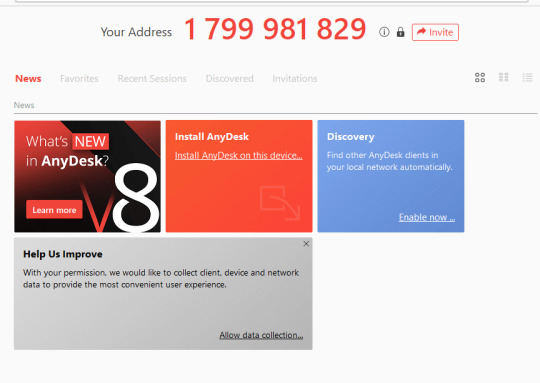
AnyDesk, a suitable RDP replacement, is straightforward to install and features a simple GUI. It employs two-factor authentication (2FA), permission management, privacy mode, and TLS 1.2 Standardized Protocol Technology to protect macOS-Windows remote sessions. Remote connections may be maintained quickly if your connection is reliable. Several sophisticated capabilities, such as company-specific diagnostic tools, need to be included. However, its capabilities are sufficient to maintain a Windows remote connection from your Mac, whether you're gaming or providing remote technical help. Even the free edition of AnyDesk allows screen sharing and file transfer between Mac and Windows for home use.
Conclusion
With Microsoft Remote Desktop, Mac users have endless options. This software lets you run your Windows desktop on your Mac with a simple installation. The software allows remote file and program access and provides a secure, trouble-free workspace. Customers with troubles may now oversee common connection fixes. Increased productivity, remote work, and Mac-Windows interoperability are apparent benefits. While traveling from home, it's like having your Windows PC with you. Because it facilitates remote work, everyone can utilize Microsoft Remote Desktop. This program is suitable for students, business owners, and anyone who wants remote access since it is simple. Use your ability to operate productively wherever you are to take advantage of its independence and adaptability. Read the full article
0 notes
Link
$127.65 $ Aten 2L-7D02UDPX5 1.8M USB DisplayPort Dual Display Secure KVM Cable Kit https://nzdepot.co.nz/product/aten-2l-7d02udpx5-1-8m-usb-displayport-dual-display-secure-kvm-cable-kit/?feed_id=127558&_unique_id=655861312e321 Features: The 2L-7D02UDPX5 Secure KVM Cable kit offers high- quality data connections between the Secure KVM Switch and your DisplayPort dual display servers and computers. The TAA-compliant cable kit enables the connection of Video, USB Keyboard/Mouse/CAC, and Audio (Speaker), delivering excellent performance with ATEN PSS PP v3.0 Secure KVM Switches. Specifications: TO PC/Source Interface USB USB Type A Male Mini Stereo Jack 3.5mm Audio Jack (Speaker) Video Output DisplayPort Male TO Switch Interface USB Type B Female USB Type B Male Mini Stereo Jack 3.5mm Audio Jack (Speaker) Video Output DisplayPort Male Note For some of rack mount products, please […] #
0 notes
Text
MSI Cubi NUC 13MQ, Intel vPro Enable Business Grade Mini PC

MSI Cubi NUC
MSI Cubi NUC 13MQ
The MSI Cubi NUC 13MQ, an Intel vPro-enabled Mini PC for business use, is now available.
With great pleasure, MSI announces the release of the MSI Cubi NUC 13MQ, the newest model in its renowned Cubi NUC line and 2024 Red Dot Award winner. By incorporating the potent Intel vPro platform, the new MSI Cubi NUC 13MQ builds on the strong characteristics of the MSI Cubi NUC 1M and offers organizations improved security, management, performance, stability, and sustainability in a tiny form facto
A major development in the mini PC industry, the MSI Cubi NUC 13MQ is designed to satisfy the complex needs of modern organizations. The Cubi NUC 13MQ incorporates Intel vPro technology to provide sophisticated features including remote administration, strong security measures, outstanding performance, and improved stability. Therefore, this product is the best option for IT managers that want to deploy scalable, secure, and effective computing solutions across their companies.
Any organization should prioritize security, stability, and sustainability, and the MSI Cubi NUC 13MQ delivers on all three. Intel vPro technology may protect private data and deter intruders for businesses. IT professionals may remotely monitor and control machines using Intel Active Management Technology (AMT). This eliminates on-site assistance, downtime, and ensures continuous operations.
This strengthens the Cubi NUC 13MQ’s standing as a stable and dependable device in the workplace. Moreover, MSI is committed to offering dependable technological solutions that companies can trust. The Cubi NUC 13MQ is made of sturdy parts and is intended to provide reliable, long-lasting performance in harsh settings. Because of its consistency, company activities operate more productively, with fewer interruptions and less maintenance required.
With its two Thunderbolt 4 and 2 HDMI connections, the compact and powerful MSI Cubi NUC 13MQ is ideal for multi-monitor configurations in trading floors, customer service centers, and digital signage installations. Because it is constructed from Post-Consumer Recycled (PCR) materials, packed in recyclable carton materials, and has MSI Power Meter software for energy optimization, it is the perfect choice for companies who value sustainability above functionality.
The MSI Cubi NUC 13MQ is a champion of sustainability in addition to being a performance and stability powerhouse. MSI’s dedication to security, manageability, performance, stability, and sustainability is shown by the MSI Cubi NUC 13MQ series.
The resilient and innovative nature of your company. With the MSI Business & Productivity Series products, your company should be able to go above and beyond on its path.
Read more on govindhtech.com
#MSICubiNUC13MQ#IntelvProEnableBusiness#MiniPC#GradeMiniPC#MSICubiNUC#CubiNUC#IntelvProplatform#Thunderbolt4#msi#WiFi6E#CubiNUC1Mspecs#IntelvPro#technology#technews#news#govindhtech
0 notes
Text
Optimize Your Mac Experience with MS Office for Mac
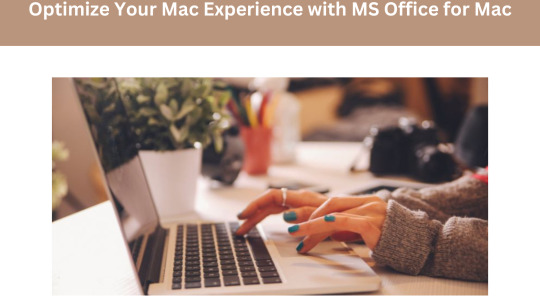
Introduction
Mac users have long enjoyed a reputation for their sleek, intuitive, and user-friendly computing experience. However, when it comes to productivity software, many still turn to Microsoft Office for its powerful features and compatibility. Fortunately, Microsoft has developed a dedicated version of Office for Mac, making it easier than ever for Mac users to access the full suite of Microsoft Office applications.
In this article, we will explore the benefits of using MS Office for Mac and why it's a smart choice for Mac users looking to boost their productivity.
Compatibility and Integration
One of the standout features of MS Office for Mac is its seamless integration with macOS. Microsoft has made significant efforts to ensure that its Office suite works harmoniously with the Mac ecosystem. This means that whether you're working on a MacBook, iMac, or Mac Mini, you can count on MS Office applications to run smoothly without any compatibility issues.
For Mac users who frequently collaborate with Windows users or share documents across platforms, MS Office for Mac provides a consistent and hassle-free solution. Compatibility issues between Mac and PC users are significantly reduced, making cross-platform document sharing a breeze.
Familiar Interface
If you're already familiar with Microsoft Office on Windows, transitioning to MS Office for Mac is a smooth process. The user interface is remarkably similar to its Windows counterpart, ensuring that you don't have to relearn how to use Office applications. This familiarity is particularly beneficial for those who frequently switch between Mac and Windows machines.
MS Office for Mac retains all the familiar features and tools you love, such as Word's powerful document processing capabilities, Excel's data analysis tools, PowerPoint's presentation prowess, and Outlook's email management and scheduling features.
Cloud Integration
Microsoft has embraced the cloud, and MS Office for Mac is no exception. It integrates seamlessly with Microsoft's cloud services, including OneDrive and SharePoint. This means you can easily access your documents, spreadsheets, and presentations from anywhere with an internet connection. The cloud integration also ensures that your work is automatically saved and backed up, reducing the risk of data loss.
Furthermore, with the cloud, you can collaborate in real-time with colleagues and friends, no matter where they are located. It's a powerful feature for those who need to work together on projects, whether for business or personal use.
Regular Updates and Support
Microsoft is renowned for its ongoing commitment to product development and customer support. With MS Office for Mac, you can expect regular updates and patches to keep your software running smoothly and secure. This ensures that your investment in MS Office for Mac will remain valuable for years to come.
In addition to updates, Microsoft offers extensive support resources, including a knowledge base, forums, and direct customer support, making it easy to get help when you need it. This level of support is particularly valuable for users who are new to the Mac platform or those encountering technical issues.
Conclusion
In the ever-evolving world of productivity software, MS Office for Mac stands out as a reliable and robust solution for Mac users. Its compatibility, familiar interface, cloud integration, and consistent updates make it an excellent choice for individuals, businesses, and organizations.
If you're a Mac user looking to optimize your computing experience and enhance your productivity, consider investing in MS Office for Mac. It offers all the features and benefits of Microsoft Office with the seamless integration and user-friendliness that Mac users cherish. Whether you're a student, a professional, or a creative, MS Office for Mac can help you achieve more and simplify your workflow on your beloved Mac computer.
0 notes
Text
GIGABYTE's Innovative 3D Sensing TOF Solutions: Transforming Industries with Advanced Technology
Introduction In today's rapidly evolving technological landscape, GIGABYTE stands out as a pioneer in providing cutting-edge solutions that cater to diverse industries. With a commitment to enhancing lives through innovation, GIGABYTE has developed a comprehensive product lineup that spans consumer electronics, gaming, business systems, and cloud solutions. Renowned for its award-winning products such as motherboards, graphics cards, laptops, mini PCs, and various PC components and accessories, GIGABYTE has firmly established itself as an industry leader. This article explores GIGABYTE's groundbreaking contributions to the field of 3D sensing Time of Flight (TOF) technology, particularly in applications such as 3D sensing cameras and people counting solutions. The Evolution of GIGABYTE: A Leader in Technological Advancements GIGABYTE's journey as a developer of PC and server hardware solutions has been marked by a commitment to continuous innovation. The brand's reputation for excellence has been built upon its ability to anticipate industry trends and customer needs. With a focus on catering to a wide range of sectors, including consumer electronics, gaming enthusiasts, and businesses, GIGABYTE has consistently delivered products that elevate user experiences. 3D Sensing Time of Flight (TOF) Solutions GIGABYTE's foray into 3D sensing TOF solutions has opened up new avenues for industries to harness the power of advanced technology. TOF technology utilizes the principle of measuring the time taken for light to travel from a source to an object and back to the sensor, enabling highly accurate depth perception. This technology has found applications in various sectors, including automotive, industrial automation, security, and more.
T01-NP / 3D TOF Sensing Camera Ethernet Version One of GIGABYTE's pioneering offerings is the T01-NP 3D TOF Sensing Camera Ethernet Version. This advanced camera leverages TOF technology to capture precise depth information, enabling applications such as object detection, gesture recognition, and spatial mapping. With the ability to integrate seamlessly into different environments, the T01-NP empowers industries to enhance their processes and functionalities.
M03-U3 / 3D TOF VGA Sensing Camera GIGABYTE's M03-U3 3D TOF VGA Sensing Camera exemplifies the brand's commitment to pushing the boundaries of technology. This camera offers high-resolution depth sensing, making it a valuable tool for industries that require accurate spatial understanding. From robotics to augmented reality, the M03-U3 plays a pivotal role in enabling machines to interact intelligently with the world around them.
E02-U3 / 3D TOF Outdoor Sensing Camera The E02-U3 3D TOF Outdoor Sensing Camera showcases GIGABYTE's versatility in catering to various environments. With rugged construction and advanced sensing capabilities, this camera thrives in outdoor settings, making it an ideal solution for industries such as agriculture, construction, and surveillance. People Counting TOF Solution GIGABYTE's 3D sensing TOF solutions extend beyond object detection and spatial mapping. The brand's expertise has led to the development of people counting solutions that offer insights into crowd management and behavior analysis.
M03-U3 / 3D TOF VGA Sensing Camera for People Counting The M03-U3, already known for its high-resolution depth sensing capabilities, finds a unique application in people counting. In retail, events, and public spaces, this solution aids in understanding foot traffic patterns, optimizing space utilization, and enhancing security measures.
T01-NP-PC / 3D TOF People Counter The T01-NP-PC is a specialized people counting solution that capitalizes on GIGABYTE's advanced TOF technology. Its ability to accurately track individuals in dynamic environments makes it an indispensable tool for businesses and institutions seeking data-driven insights into customer behavior and space usage. Transforming Industries Through Integration of AI and AloT Applications GIGABYTE's commitment to innovation extends beyond hardware solutions. The brand's vision includes integrating Artificial Intelligence (AI) and the Internet of Things (IoT) to unlock new possibilities for industries. By harnessing AI and AloT applications, GIGABYTE enables customers to gather, analyze, and convert digital information into valuable economic data. This approach not only streamlines processes but also accelerates business success from the edge to the cloud. Driving Progress in the Automotive Sector: A Singaporean Perspective GIGABYTE's impact is felt globally, including in Singapore's automotive industry. As an automotive system dealer in Singapore, staying ahead of technological advancements is imperative. GIGABYTE's 3D sensing TOF solutions offer transformative possibilities for the automotive sector, from enhancing driver assistance systems to enabling more accurate object detection in autonomous vehicles. The precision and reliability of GIGABYTE's TOF solutions align with Singapore's commitment to cutting-edge automotive technologies. Conclusion In an era where technology is the driving force behind progress, GIGABYTE emerges as a beacon of innovation. With a diverse product lineup that caters to consumers, businesses, gamers, and cloud systems, the brand's contributions have left an indelible mark on various industries. GIGABYTE's 3D sensing TOF solutions, coupled with its integration of AI and AloT applications, exemplify its commitment to pushing the boundaries of what's possible. As a renowned automotive system dealer in Singapore, GIGABYTE's technological prowess resonates deeply with the nation's drive toward a technologically advanced future. With each innovation, GIGABYTE reaffirms its position as a leader, dedicated to upgrading lives through transformative technology.
TO KNOW MORE ABOUT Automotive System Dealer Singapore Visit below link
Link: http://mvasiaonline.com/
0 notes
Text
White Elephant: The Core of the Problem
AAR #09
Session report from my ongoing Lancer campaign.
Characters (LL 1):
Raiju (They/Them, Hacker 2/Ace/Centimane, Barbarossa 1) - GMS Everest - Delta (Player not present this session)
Sunshine (They/Them, Grease Monkey/Technophile/Engineer/Juggernaut, Pegasus 1) - GMS Everest - Exchange of Affection
Rook (He/Him, Walking Armory/Stormbringer/Brutal, Balor 1) - GMS Everest - Not Fun By Myself (Player not present this session)
Daylight (She/Her, Technophile 2/Crack Shot/Infiltrator, Vlad 1) - GMS Everest - Hits Different
Magpie (They/Them, Hacker 2/Technophile 2, Goblin 1) - GMS Everest - General Protection Fault
NHPs:
Molotov - Via Sunshine’s Technophile talent - Projects as a small velociraptor - unshackled
Willow - Via Daylight’s Technophile talent - Projects as 1-2 squid - unshackled
Murgatroid - Via Magpie’s Technophile talent - Projects as a wizard? - shackled
Prev session writeup
Raiju and Rook split off from the main group to help get more of the vast cloning facility under control. The other three made it to the computer core, encountering Security Chief Haase in THUNDER KING, the most mall ninja chassis imaginable, trying to smash up the core supported by NHP-controlled units delegated to the Security Chief. Haase doesn't seem in the mood for talking, so the lancers have to get kinetic in order to preserve whatever data's in the core.
Combat 2.2: Heavy Metal Thunder
Sitrep: King of the Hill (Enhanced Combat)
OPFOR:
THUNDER KING (Ultra Demolisher - Kinetic Compensation / Superior Frame / Repulsion Field)
RPV Engineer Grunt x 2
RPV Support
Outcome: PC Victory

(Tokens by Retrograde Minis (on the basic blank hex tokens that come with Lancer so they show up well), map by Interpoint Station’s pixel art assets, VTT is Roll20)
I've been following the template for combats laid out in the Lancer modules, designing enemy comps for 3/4/5 PCs, so dropping down to 3 lancers for this session wasn't a problem. The win was close, with Puppet System from H0R_OS System Upgrade I coming in clutch at the end.
I hadn't anticipated how deadly an Ultra Demolisher would be - the multiple activations from Ultra mean that it can cross the board frighteningly quickly, and at LL1 that hammer is very close to doing a Structure per hit (and THUNDER KING hit a lot). Good to know that an Ultra Demolisher is a viable threat, at least at tier 1.
Rules quibble: I don't think the Grunt template mentions anywhere that drones deployed from a Grunt only have 1 HP, so RAW there's some ambiguity over whether a Grunt Engineer's turrets have 5 HP or 1. Common sense dictates that the turrets only have the 1 HP (explained in-fiction by the Drone-type Recluse models popping bits of themselves off that become the turrets), but it might be fun to have Grunts that are themselves easy to kill but which can choke the board with more durable deployables if left alone (maybe they have some kind of teleport homer).
King of the Hill is a functional sitrep, but it ended up a little too static for me. With some more confidence in the system I'd maybe brew up an NPC type that can inflict more forced movement on PCs to get people bouncing around the board more. Maybe swap out the Support for a Mirage with Metafold Shove. Maybe make it so there's sitrep-specific NPCs around the board that need to be taken out before the PCs can rush the objective. King of the Hill was good for this narrative situation, and I certainly enjoyed having the unstoppable force of a Demolisher to threaten the point, but I don't think it offers a whole lot over a regular Holdout as it stands.
With THUNDER KING locked out of access to the computer core and the combat stims wearing off, Security Chief Haase powers down and surrenders.
Next time: Bringer of Fire?
1 note
·
View note
Text
CRITICAL OPS CREDITS [Critical Ops Credits Generator 2024]
Critical Ops Hack Get Free Blue and Orange Credits . Free Credits for Critical Ops Critical Ops free Unlimited Credits - Critical Ops Hack. We have designed a free tool that works online.Critical Ops hackwill help you to get free credits with no survey, human verification, and jailbreaks. You are free to use our generator as long as it continues to be working. This tool is free to distribute. Have a look at this hack tool immediately and get free Credits back …
✅🅶🅴🆃🅵🆁🅴🅴 🅂🄴🅁🅅🄴🅁 1️⃣ 👉 𝐂𝐋𝐈𝐂𝐊 𝐇𝐄𝐑𝐄
✅🅶🅴🆃🅵🆁🅴🅴 🆂🅴🆁🆅🅴🆁 2️⃣ 👉 𝐂𝐋𝐈𝐂𝐊 𝐇𝐄𝐑𝐄
We are Happy to introduce the newest online hack tool for Critical Ops. You may get Blue Credits and Orande Credits in two minutes. We found this working exploit after doing so many experiments and combinations. Now this hack is 100% perfect to hack the Blue Credits and Orande Credits .We also introduced Anti-Ban feature by utilizing Proxy setup. Our built-in security helps your user account undetectable by the game system.Our hack tool works perfect and does not even require your device to be rooted or jailbreak! That’s one of many gest feature of the hack.You is likely to be no-doubt get your game Blue Credits and Orande Credits in number of minutes after using our hack. This hack is extremely easy to use because it has user-friendly interface! Everyone on our team was really skeptical relating to this since it’s no easy thing to create a hack that’s undetectable for the developers. Surprisingly we succeeded and we may now claim that we’re 100% sure that there surely is simply no danger of getting banned for by using this hack! We obviously can’t enter into too much details on how our methods work since it would make it easy for game develpoer to repair this. What we can say is that their games were designed by humans, their servers are managed by human and as we all know humans make mistakes. We use that. Critical Ops Hack Online Preview!!! Android IOS critical-ops-hack Critical Ops Hack Online Features: – Get Orande Credits – Get Blue Credits • Tested on Android , iOS devices as well as iPhone , iPad , iPod , iPad Mini • You don’t need to root your Android device or jailbreak your iOS device! • 24/7 free online access! • There’s no need to download or install anything at all! • These hacks are updated at the same time with the games! • The Anti-Ban Feature offers 100% security for your account so you’ll never get banned while using our cheats • It has a very user-friendly interface that makes it easy to use by any person , no matter the age • Gain access to unlimited Orande Credits and Blue Credits and get a huge advantage in this Critical Ops game Steps to follow for this Critical Ops Hack Online: 1 – Click on the “Access Online Generator” button available below to access our Critical Ops hack online page! 2 – If you are using an Android , iOS , Windows device enter your Critical Ops username and select your platform! If you have a computer or a notebook connect the device to the PC , Notebook , Mac via USB cable/bluetooth and choose the device then add the name of the device in the username field. Very important after you connect the device open the game and leave the game open to read the data from the game account. After this steps just click the button Connect. 3 – Select the number of Orande Credits and Blue Credits you want to have added to your account and click on “Generate”. 4 – Wait only a few seconds for your request to be processed! 5 – After your request will be processed you will have to finish a verification formality. Don’t worry , it’s really easy! We do this because we need to prevent abusive usage of our cheats. It will be very hard to keep the hacks working if they will be overloaded by fake accounts owners. 6 – As soon as you will finish the verification you will need to reboot the game and the Orande Credits and Blue Credits will appear in your account! 7 – Take advantage of our Critical Ops Hack Online and become one of the best players of this game! Very important!!! Don’t miss any of the steps listed above! If you encounter any errors while using our Critical Ops Hack Online please contact our support team. You can do this from our contact page and we will do our best to offer the best solution to any issues you might have. Feel free to share this website with your friends so they can take advantage of the best tricks for free
Are you looking for an easier way to generate free Critical OpsCredits? Look no further than the Critical Ops Credits Generator. This revolutionary tool is the perfect solution to all your gaming needs. With the Critical Ops Credits Generator, you can generate unlimited amounts of credits for free, without any hassle or complicated procedures.
The Critical Ops Credits Generator has been developed to provide gamers with an easier and more efficient way to get credits for the game. This ingenious tool utilizes a variety of algorithms to generate credits in a safe and secure manner. It is designed to be easy to use, fast, and reliable, so you can be sure that your credits will be generated quickly.
0 notes