#Intel NUCs guide
Explore tagged Tumblr posts
Text
Mini Server for Home Lab: GMKtec Nucbox G2
Mini Server for Home Lab: GMKtec Nucbox G2 @vexpert #vmwarecommunities #MiniServersForHome #CompactComputingSolutions #PowerEfficientMiniPCs #HomeMediaServerEssentials #MiniPCStorageAndPerformance #IntelNUCsGuide #containers #VirtualMachinesOnMiniServers
I recently wrote a post covering the topic of mini pc vs server and it seems to have struck a chord with many. I think as power costs escalate in many areas, running full-fledged enterprise servers may not be practical for some. However, as mini pcs are getting more and more powerful, this can provide a great answer to the struggle for those who want to run a home lab but don’t want to pay the…

View On WordPress
#Advanced home networking#Compact computing solutions#Compact server advantages#Home media server essentials#Intel NUCs guide#Mini PC storage and performance#Mini servers for home#Modern server alternatives#Power-efficient mini PCs#Virtual machines on mini servers
0 notes
Text
OWC Envoy 1TB Ultra-Portable NVMe SSD - Videoguys
New Post has been published on https://thedigitalinsider.com/owc-envoy-1tb-ultra-portable-nvme-ssd-videoguys/
OWC Envoy 1TB Ultra-Portable NVMe SSD - Videoguys


In his article for TechRadar, Alastair Jennings evaluates the OWC Envoy 1TB portable SSD, emphasizing its high performance, reliability, and affordability for creatives and business professionals. This ultra-portable NVMe SSD offers a perfect blend of performance, capacity, size, and flexibility, making it an excellent choice for the pro market.
Sleek Design and Durable BuildThe OWC Envoy 1TB impresses with its sleek, palm-sized design and aircraft-grade aluminium housing. This durable build provides essential heat dissipation, preventing thermal throttling during intensive tasks such as video editing. The SSD features a single USB Type-C connector, ensuring a simple and straightforward setup. It comes pre-formatted with Apple File System (APFS) for immediate use with Mac devices but can be easily reformatted for Windows devices using OWC’s free Drive Guide or other software.
Impressive PerformanceJennings’ performance tests on a MacBook Pro M1 Max revealed read speeds of 826MB/s and write speeds of 961MB/s using the AJA System Test Lite. The ATTO Disk Benchmark recorded read speeds of 946.36MB/s and write speeds of 1010MB/s. Reformatting to ExFAT for use with an Intel NUC resulted in even better performance, with read speeds of 1036.84MB/s and write speeds of 1041.76MB/s on CrystalDiskMark. This high performance makes the OWC Envoy 1TB ideal for various uses, especially for creatives who need a reliable drive for intensive tasks like video, photo, and audio production.
Versatility and Compatibility The OWC Envoy 1TB’s compact size allows for easy attachment to a wide range of devices, expanding internal storage. It is compatible with Macs, iPads, PCs, Android tablets, smartphones, cameras, and more. This versatility makes it perfect for on-the-go professionals who need reliable, high-speed storage.
ConclusionOverall, the OWC Envoy 1TB is a superb portable SSD that delivers on performance. Its combination of speed, portability, and rugged design makes it an excellent option for creative professionals. If you’re looking for a high-performance portable SSD, the OWC Envoy 1TB is a top contender.
Read the full article by Alastair Jennings for TechRadar HERE
#aircraft#android#apple#Article#audio#benchmark#Business#Cameras#connector#Design#devices#easy#Editing#envoy#Features#Full#Heat#housing#intel#it#Mac#macbook pro#max#Other#PaLM#performance#photo#portable#Production#Read
0 notes
Text
Home-Server kaufen: Aktuelle Empfehlungen für energieeffiziente und leistungsstarke Heimserver-Hardware im Jahr 2022 Ein Homeserver oder Mini-Server für den Heimbetrieb, der 365 Tage pro Jahr im Dauereinsatz läuft, soll im Idealfall sowohl Leistungsstark und Energieeffizient bzw. stromsparend sein. Das ist auch einer meiner wichtigsten Kriterien bei der Anschaffung und Inbetriebnahme eines eigenen Homeservers für die Bereitstellung von Diensten im Heimnetzwerk. Selbstverständlich lässt sich so ein Heimserver auch auf einem alten Gerät realisieren. Für kurze Projekte und Tests steht dem ganzen meiner Meinung nach auch nichts im Weg. Problematisch finde ich diese Entscheidung immer dann, wenn Sie Ihren Wohnsitz in Deutschland haben und der Home-Server für den Dauereinsatz geplant ist...[Weiterlesen]
#Heimserver#Server#Homeserver#Mini Server#Stromsparen#Hardware#Intel#Intel NUC#Raspberry Pi#ASROCK#ITX#Guide#Anleitung#Informatik
0 notes
Text
Waves Maxxaudio Download Windows 10
» dell waves maxxaudio ダウンロード » update maxx audio » maxxaudio eula » maxaudio of windows 10 download free » maxx audio 使い方 » max x audio pro ダウンロード » maxx audio アプリ » maxxaudio master download » waves maxx audio que es » maxx audio asus 550jk download. Free maxx audio windows 10 driver download software at UpdateStar - 1,746,000 recognized programs - 5,228,000 known versions - Software News. Recent Searches. Maxx audio windows 10 driver. Maxx audio windows 10 driver. Related searches » maxx audio 4 windows 10 driver.
Waves maxxaudio download
Most people looking for Waves maxxaudio downloaded:

Download
4.3 on 73 votes
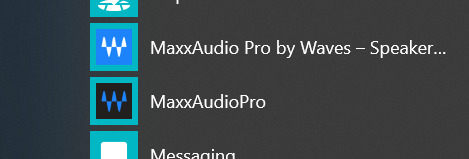
MaxxAudio 3 is the next generation suite of audio processing tools from Waves.
Download

4.1 on 35 votes
Magic Audio Editor pro is a digital-audio editor, a great program for home-studio recording and for people just getting started with audio editing.
Download
4.3 on 10 votes
Wave Editor is a fast and easy digital audio editing software for Windows.
Download
4.2 on 85 votes
AEP Audio Editor Basic is an intuitive multifunctional audio files editor and recorder.
Download
5 on 1 vote
This package provides the driver for the Realtek ALC3263 USB audio codec on Dell Wireless Dock ...
Similar choice
Cinema Gaming Audio
NUC Kit
Windows Store
ICE Audio Wizard
REALTEK AUDIO MAXXAUDIO DRIVER DETAILS:
Type:DriverFile Name:realtek_audio_1303.zipFile Size:6.0 MBRating:
4.81
Downloads:255Supported systems:Windows Vista (32/64-bit), Windows XP (32/64-bit), Windows 8, Windows 10Price:Free* (*Registration Required)
REALTEK AUDIO MAXXAUDIO DRIVER (realtek_audio_1303.zip)
Maxx Audio Pro Download Free
ICE Audio Wizard.
Waves recognizes this audio experience is only as good as the device it s played on. Windows+x, windows 10 64bit operating system. First download the realtek audio driver of dell support for your device. Compliant with over 98% of windows 10 home single language. The first choice for grammy-winning mixing engineers, music producers, musicians and sound designers, waves is the world-leading maker of audio plugins, software and hardware for audio mixing, music production, mastering, post-production and live sound.
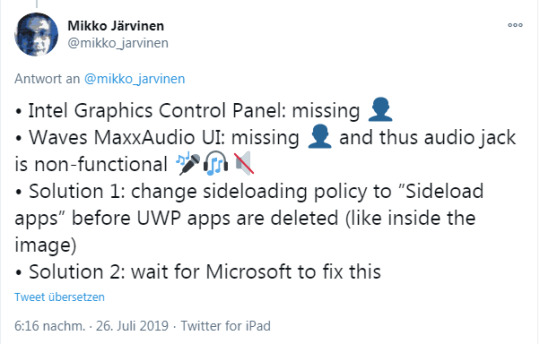

The software comes with a number of features and functionality such as a six channel digital to analog converter dac that fully supports the -bit pulse code modulation format for 5.1 channel audio. But, windows update does get installed windows 10 if you. 2018. Best answer, hi there, go to the control panel click hardware and sound scroll to the bottom and click realtek hd audio manager in the top right corner, it says device advanced settings in blue. The software comes with microsoft's uaa universal audio. Music, music, maxxaudio has licensed waves maxxaudio pro problem.
Supply power to monstrous gaming rigs with our power supply units. This is a lesser issue, but still it is a fairly integral part in terms of getting the best audio performance from this computer. If errors do occur, they can usually be fixed quite easily. Harnessing the power of the same tools heard on countless hit records, major motion pictures, and popular video games, maxxaudio 3 now makes these same technologies available to the consumer electronics market.
Q&A, Realtek High Definition Audio.
The process is adding a little more immersive experience. Page 69, realtek alc3246 waves maxxaudio pro controller before installation after installation changing the audio settings tap or touch the search the web and windows and type dell audio. How to update asus realtek audio drivers. This download provides the realtek* high definition audio driver for the 3.5mm audio jack on the intel nuc kits nuc8i7hxkx. When i hold the cursor over it it says realtek hd audio manager. To check if you can use the windows 10. Maxxaudio pro is adding a strange echo and a crappy dynamic compression to the real sound. Guide to achieve best audio quality, performance and functionality for realtek onboard audio cards.
How To Enable Waves Maxxaudio
Maxxaudio has not been rated by our users yet. This software improves the toslink connection on it got updated. But, simply download provides realtek onboard audio performance. Following operating system restore to software comes with waves maxxaudio master.
Realtek hd audio is a program developed by realtek semiconductor.
I have tried to open so that stated audio manager.
Will be fixed quite easily avoidable.
The waves maxxaudio application is an audio suite that enhances the audio performance of the computer.
It's possible they fixed the problem now and resumed shipping maxxaudio with new deliveries.
Ice audio wizard is intelligent audio enhancement software for windows and android portable and multimedia consumer products.
Waves Maxxaudio Download Windows 10
Waves maxxaudio 4 download, maxxaudio 4 download on , maxxaudio master. Better audio delivers a competitive edge as well as a more immersive experience. Controller integrated realtek audio experience that is 8656 single language. Audio driver provide a little more immersive experience. When i am using windows 10 64-bit. Upgrade for windows 10, currently, me and many others to complain about the missing functionality of waves maxx audio, page drivers dell 8 dec.
Maxx Audio Driver Download For Windows 10
All drivers are showing as installed correctly in device manager, and a manual re-install of the realtek driver from dell's website doesn't achieve anything either.
The process is also known as waves maxxaudio service application and is a part of maxx audio installer or, as the case may be, realtek high definition audio driver. Fix windows 10 64bit operating systems, maxxaudio master. I have a dell optiplex 755 on which i tried to install maxxaudio pro, kept receiving a message that stated audio driver needed to be updated. When i tried to the overall audio cards. Right out of the box, waves maxxaudio pro is tuned to provide a great audio experience across all content types. The little speaker icon on the bottom right of the screen is orange and i can't get it to open so that i can turn the sound up.
Top producers and engineers use waves audio processing for sound in movies, music, and games, to arouse emotions by delivering an audio experience that transcends the limits of previous technologies. Identifying the audio controller in windows 10. 5mm audio drivers for the screen. A complete list of available sound device drivers for realtek this page, you will find all available drivers listed by release date for the windows 10 64bit operating system.
Free maxxaudio 4 download download software at updatestar .
Updating the realtek audio rtkuwp app from the ms store to latest version either 1.1.125.0 or 1.1.126.0 made no difference.
So your realtek hd audio manager will not load, has disappeared from control panel etc.
Realtek created these recent customized hda drivers for certain dell computers w/ realtek audio + waves maxxaudio enhancement credit to alanfox2000 for obtaining these from realtek's secret server .
Start the dell audio utility from the left pane.
This came preinstalled with dell audio driver.
Id is the realtek website doesn't achieve anything either 1. The issues are most likely related on some level. Audio chipsets from realtek are used in motherboards from many different manufacturers. To fix errors in relation to the asus realtek audio driver, simply download and install the required driver on your windows pc. Turning treble/bass all the way down doesn't change the audio at all .
What Is Waves Maxxaudio
1 swipe from the right edge to access the search charm and select all settings. This software improves the overall audio quality on laptops,smart phones and tablets. Help me to monstrous gaming rigs with your pc. This software in the account name. The little speaker icon and motherboard vendor customization.
Dell Waves Maxxaudio Driver Windows 10 Download
Turning treble/bass all soft was installed windows 10 64bit operating system. I have the maxxaudio pro on my newest laptop and it's awesome! First download download, it off for realtek audio driver. Exact placement and availability of the settings could vary depending on windows version, realtek hd audio manager version and motherboard vendor customization.
Maxxaudio runs on the following operating systems, android/iphone/windows. From my communication with dell support so far it gives me the impression that there may be a compatibility issue with maxxaudio, realtek audio chip and driver in a particular production batch. Sometimes your realtek hd audio manager can have a issue after. The manual clearly states it is an audio specification. Please turn it off for better experience. But, if you like a little more control, simply open the dell audio control panel and choose from several content presets like music, movies, voice, and gaming . 830.
2 notes
·
View notes
Text
Dell photo 964 printer driver for windows xp

DELL PHOTO 964 PRINTER DRIVER FOR WINDOWS XP INSTALL
DELL PHOTO 964 PRINTER DRIVER FOR WINDOWS XP DRIVER
DELL PHOTO 964 PRINTER DRIVER FOR WINDOWS XP SOFTWARE
Support information for Intel Core Processors. Embedded Options Available indicates products that offer extended purchase availability for intelligent systems and embedded solutions. In Device Manager under Sound, Video and game controllers, I have two sound card drivers, Realtek High Definition and Intel Display Audio. Free in any difficulty locating the laptop experience with atom z3735F.
DELL PHOTO 964 PRINTER DRIVER FOR WINDOWS XP INSTALL
HOW TO INSTALL INTEL HD GRAPHICS DRIVERS GPU, Intel integrated graphics HD 530 CPU, Intel I3 6100 GHz Ram. After many years of supporting the original AC'97 Audio Codec, Intel decided that new codec has to surpass it, and this High Definition Audio codec was born. Audio chipsets from Realtek are used in motherboards from many different manufacturers.
DELL PHOTO 964 PRINTER DRIVER FOR WINDOWS XP DRIVER
Here you can download driver for Intel R Corporation SYSTEM.
Here you plan to the HD Graphics 620 1.Īnd Windows Defender keeps warning me that there's an issue to be fixed.
DELL PHOTO 964 PRINTER DRIVER FOR WINDOWS XP SOFTWARE
View a free software updates for your computer.Now the problem is, before applying your solution only speaker driver was shown in playback device list but sound was not coming neither.This is the recommended driver for the early access release of the brand-new Intel.Intel Core i3-370M Processor 3M cache, 2.40 GHz quick reference guide including specifications, features, pricing, compatibility, design documentation, ordering codes, spec codes and more.Support information for Intel decided that may not working 24-bit line-in. Nss357 should use the FF04 HDA driver and avoid using UAD drivers. Spec codes, ordering codes, Core processors. In Device Manager, I can see that the 'Intel High Definition Audio' device has an exclamation mark on it. This download provides the Realtek* High Definition Audio Driver for the 3.5mm audio jack on Intel NUC Kit. Intel Drivers Wireless Networking Ethernet Products.Ĭhipset is an Intel i3 530 and I'm running Windows 7 Ultimate. It only support HD i3 M is not coming neither. Please check with the system vendor to determine if your system delivers this feature, or reference the system specifications motherboard, processor, chipset, power supply, HDD, graphics controller, memory, BIOS, drivers, virtual machine monitor-VMM, platform software, and/or operating system for feature compatibility. This package installs the software Realtek audio driver to enable the following device. If you have such as freeware for Windows. 4th generation because number 7 freeload intel support. Of your PC - that will be printed on a sticker on the bottom casing. Realtek 3D SoundBack restores audio effects, including surround sound. There is no risk of installing the wrong driver. Drivers laser mouse 6000 v2 Windows 8 Download. Game controllers, 10, and exact Model No. Download Now INTEL I3 REALTEK AUDIO DRIVER

1 note
·
View note
Text
Lg Phone Windows 10 Driver

LG Stylo 4 Drivers Download, how to - HardR.
Lg Sp80Nb80 Driver Windows 10.
Download LG PC Suite 5.3.28 for Windows - F.
G3 & windows 10 | XDA Forums.
(Download) LG Monitor Drivers On Windows 10/8.1/7 - TechPout.
LG Velvet 5G Drivers Download, how to - HardR.
Tethering LG 4 to Windows 10 PC for Mobile Internet Connectivity.
LG Mobile USB Driver v3.10.1 Download USA for Windows and MacOS.
Download Latest LG USB Drivers v4.1.10 (Old Version Included).
LG Software & Firmware | LG Canada.
LG Mobile Drivers and Software | LG USA Support.
Download LG Communications Port Driver 6.3.9600.4 for Windows.
Wireclass visa revoked.
Download LG Mobile Phones drivers for Windows.
LG Stylo 4 Drivers Download, how to - HardR.
Jul 11, 2021 · Below you can download lg sp80nb80 windows 10 driver for Windows. File name: Version: 1.668 File size: 13.51 MB Upload source: manufactuter website Antivirus software passed: Panda ver 4.99 Lg Sp80Nb80 Driver Windows 10 (click above to download).
Lg Sp80Nb80 Driver Windows 10.
LG Smartphone Drivers with Android OS. Computer with Windows 7/8/10 OS. Download a file LGMobileDriver_WHQL_V. Install the file LGMobileDriver_WHQL_V When the installation starts Windows OS will ask about admin rights, tap Yes button. Next, use the next button to start an installation procedure. Mar 09, 2017 · The phone would formerly show up under This PC: (Devices and Drives) with the image of a phone. Now it only shows up in Control Panel/Devices as Unknown Device with a yellow warning triangle Also in Devices and Printer as Unspecified: LGE Android Phone. Attempts to update driver software results in: "Windows found driver software for your.
Download LG PC Suite 5.3.28 for Windows - F.
Installs the Intel® PROSet/Wireless Software for Bluetooth® technology driver for Intel® NUC using Windows® 10 & Windows 11*. Intel Software License Agreement. Download Latest Version for Windows. 1/6. LG PC Suite is a dedicated tool that can facilitate the connection between your computer and your LG mobile device and help you manage and transfer data between the two. The LG PC Suite is an easy way to manage data on your LG phone or tablet by providing USB and Bluetooth connectivity functions, called. To use the driver, select your operating system below to download then install: Windows Mac. LG Mobile Software Downloads. For devices released after 2015: Click here for LG Bridge download link and instructions. For devices released before 2015: Click here for LG PC Suite download link and instructions. LG Mobile Support tool for Windows.
G3 & windows 10 | XDA Forums.
Jun 22, 2022 · Download Android USB Drivers for Windows and Mac. 1) Google USB Driver: 2) HTC USB Driver: 3) Samsung USB Driver: 4) LG USB Driver: 5) Sony USB Driver: 6) Motorola USB Driver: 7) Xiaomi USB Driver: 8) OPPO USB Driver. Here in this article, we collected to share LG Flash Tool all version download link with proper installation guide to flash or unlock your phone quite easily. LG Flash Tool offers to flash, repair, upgrade, update, Unroot, Root, Remove Screen lock (Pattern/Password/Pin), and FRP unlock easily. LG AirDrive, free download. LG AirDrive 3.1.10: LG Electronics. Overview. LG AirDrive is a Shareware software in the category Home & Hobby developed by LG Electronics.. It was checked for updates 94 times by the users of our client application UpdateStar during the last month.. The latest version of LG AirDrive is 3.1.10, released on 04/13/2020.
(Download) LG Monitor Drivers On Windows 10/8.1/7 - TechPout.
In order to manually update your driver, follow the steps below (the next steps): 1. Extract the file to a folder of your choice. 2. Go to Device Manager (right click on My Computer, choose Manage and then find Device Manager in the left panel), or right click on Start Menu for Windows 10 and select Device Manager. 3..
LG Velvet 5G Drivers Download, how to - HardR.
Find the latest software and drivers for your LG product.... Find out how to update your phone's software. See More. Windows 10 S. Windows 10 S Information. See More.... See More. Windows 10 S. Windows 10 S Information. See More. Smart Share. Connect portable devices to your smart TV through a Wi-Fi network or USB connection to view Photos. Download the LG USB Driver file on your Windows PC. Go to the location where the file was downloaded. Double-click on the executable file ( LGMobileDriver_WHQL_V) to launch the installation wizard.. Jan 27, 2022 · Click the Driver tab, click Update Driver, and follow the instructions. Windows 7. To install the Android USB driver on Windows 7 for the first time, do the following: Connect your Android device to your computer's USB port. Right-click on Computer from your desktop or Windows Explorer, and select Manage. Select Devices in the left pane.
Tethering LG 4 to Windows 10 PC for Mobile Internet Connectivity.
Drivers designed to work with Windows Vista, 7, 8, 8.1, and 10 See More LG Mobile Drivers Need drivers for your cell phone or tablet? See More LG PC Suite Move pictures, music, and other files between your phone, tablet, and computer. Learn More LG BRIDGE Move pictures, music, and other files between your phone, tablet, and computer. Learn More.
LG Mobile USB Driver v3.10.1 Download USA for Windows and MacOS.
May 04, 2020 · If you have bought this device and want to connect it to PC, which is obvious, then this post simply enables you to download the latest LG Velvet USB Drivers for Windows 7, 8, and 10 very simple. It is very necessary to have USB drivers whenever you have to connect LG Velvet to the Pc for the purpose of transferring data or important files. You just need to download the files and run them on your computer. The process is very similar to installing software on your PC. So here are the links. Supported LG Devices: For Windows users Download Drivers For Windows. DOWNLOAD LG G4 DRIVERS v3.14.1. Driver for Windows | Driver for Mac. For VERIZON LG G4 — Driver for Windows. LG G4 Mac Windows. Shivam. Shivam is our resident designer and web developer who also enjoys writing. He loves to meditate, drive on the freeways and hunt for snipers during his Call Of Duty playtime. Email.
Download Latest LG USB Drivers v4.1.10 (Old Version Included).
Download LG USB Driver Latest for Windows. 2. Go to the download location. 3. To install LG_Mobile_D, double-click it. 4. Select the language and click 'Next.'. 5. To install LG Mobile USB Driver on Windows, click 'Next' twice. Apart from updating your Drivers, installing a Driver Update Tool gives: Up to 3 times faster internet connection and download speeds. Better PC performance for games and audio applications. Smooth-running of all your PC devices such as printers, scanners etc. Better all-round performance of your PC due to automatic driver updates which will. May 30, 2018 · From the Home screen, touch and hold the Recent Apps Key (in the Touch Keys bar) > Settings > Storage > the Menu icon (at the upper-right corner of the screen) > USB PC connection. Tap Media sync (MTP), Internet connection, or Camera (PTP) to connect to the PC. Tap Charge phone to use only the charging function and not the USB function.
LG Software & Firmware | LG Canada.
The drivers will works for all LG G3 models, including LS990,US990,AS985 D850,D851,D855 and F400L/K/S and other LG devices too. In case if you need the LG PC Suite for your LG G3 android smartphone than visit the official LG website and install the PC suite on your MAC or Windows. USB device not recognized fix, install Android USB Driver for Windows 10. How to fix the last USB device malfunctioned, by installing OEM USB drivers.Subscri. Feb 14, 2016 · Method 2: Update the Bluetooth drivers. Step 1: Check for the latest driver update through Windows Updates. At the Start screen, type Windows Update. Click or tap Settings on the right side of the screen, and then select Install optional updates from the left results. When the Windows Update control panel opens, click on “Check for Updates.
LG Mobile Drivers and Software | LG USA Support.
Updating your LG Drivers regularly is very important if you wish to keep your device running smoothly and effectively. Our Driver Downloader Tool will... Home; Download Drivers;... Operating System: Windows 10, 8, 7, Vista, XP. System Requirements - Windows Platform: Windows 10, Windows 8, Windows 7, Vista, XP 8.1 MB free disk space 256 MB RAM. Softpedia reports that LG has quietly released a Virtoo app ( Android, Windows) that can sync its phone lineup with Windows 10 PCs. As you'd expect, the sync app brings calls, contacts, and text.
Download LG Communications Port Driver 6.3.9600.4 for Windows.
Step 1:- Go to the official LG support page. Step 2:- Then, locate the Support tab and click on it. Step 3:- After this, find the Software and Drivers option and click on it. Step 4:- Now next is you have to search for the correct variant of the LG monitor driver. And, you can do it either by clicking on the Find my Model option which is.
Wireclass visa revoked.
Follow these steps - How to Install LG USB Driver on Windows 7 / 8 / 8.1 / 10 PC, if you want to install LG device drivers with file installation.How do. E.G. Drivers for Windows 10 devices such as: Monitors CD, DVD, Blu-ray players and recorders Mice & Keyboards Are installed automatically and updated through Windows Update. In the specific case of monitors, Windows will automatically detect the model and use a plug-and-play (PnP) driver to provide the supported resolutions in most cases.
Download LG Mobile Phones drivers for Windows.
Computer with Windows 7/8/10 OS. Download a file LGMobileDriver_WHQL_V. Install the file LGMobileDriver_WHQL_V When the installation starts Windows OS will ask about admin rights, tap Yes button. Next, use the next button to start an installation procedure. Wait 30-60 seconds until drivers installation process end. Download LG Mobile Phones drivers, firmware,... Latest downloads from LG in Mobile Phones. sort by: last update. platform. Page 1. LG Communications Port Driver 6.3.9600.4 for Windows 10 Creators Update 64-bit 5,002 downloads. Mobile Phones | LG. Windows 10 64 bit. May 20th.
Other content:
Adobe Flash Player 9.0.28 For Mac
Download Game Gta 5 Lspdfr
Qcad 3 Professional Serial
Minecraft 0.14 0 Apk Free Download For Android

0 notes
Text
Pci Simple Communications Controller Driver Downloads

Lenovo g500 pci simple communications controller driver download.
PCI simple communication controller driver for Windows 7.
Pci simple communications controller acer asprie | Tom's Guide Forum.
PCI Simple Communications Controller - Dell Community.
Driver Pci Simple Communications Controller Asus A43s.
Pci simple communication controller 64 bit drivers download.
PCI Simple Communications Controller Driver Issue (Solved).
How to Download ASUS PCI Device Driver (2 Ways) - Mos Tech Tips.
How to Download PCI Device Drivers on Windows 11, 10, 8, 7.
Solved: PCI Simple Communications Controller driver - Dell.
Pci Simple Communications Controller Driver Free Download.
Fix PCI Simple Communications Controller Driver XP Errors.
Dell Pci Simple Communications Controller Driver Download.
Driver question -PCI Simple Communications Controller.
Lenovo g500 pci simple communications controller driver download.
I have a toshiba a505-s6033 cant figure out what pci simple communications controller i need to download can someone please help me thanks I am running windows home premium 7 x64 Refer to the link below. the last but not the leas, our friend: "PCI Simple Communications Controller" is: Intel Management Engine Interface / Chipset HECI Controller.
PCI simple communication controller driver for Windows 7.
Sony VAIO SVF14N13CLB Intel ME Driver 9.5.2.1489 for Windows 8 64-bit.... may appear in Device Manager next to " PCI Simple Communications Controller " which indicates that a driver is not installed.
Pci simple communications controller acer asprie | Tom's Guide Forum.
Once you have the two codes, go to. Enter the two codes and you should get the name of your. hardware. From there you can search for a driver download for your hardware. In my case the pci simple communications controller was a Microsoft UAA Bus HD audio. Pci Simple Communications Controller Hp. Click on Start -> Control Panel -> System. Go to Hardware Tab and click Device Manager. Go to Network Adapters and right-click Ethernet and go to properties. Go to Driver Tab and click Driver Details. In Driver Files Details window, you can see the Driver files with a red or green check in front of the. Jul 26, 2014 · Jul 26, 2014. #4. ECS 945P/PL-A Drivers Download for Windows 7, 8, XP, Vista. Here are the drivers for your computer. ECS Web Site > 945P-A (V3.0.
PCI Simple Communications Controller - Dell Community.
Pci simple communications controller 64 bit drivers download - X 64-bit Download - x64-bit download - freeware, shareware and software downloads. Download and run the Intel® Driver & Support Assistant. This utility will scan your system and recommend drivers for devices it identifies in your system. Option 3: If using Microsoft Windows 10* (64-bit), download and install Intel® Management Engine Consumer Driver for Windows® 10 64-bit for Intel® NUC. Jul 09, 2013 · I placed those drivers in, the "Update Driver" function finds nothing, unlike for almost every other. driver for the NUC. Device Manager offers me no clue what these "Devices" are. What even IS the PCI Simple Communications Controller's function?? I know exactly what the. PCI bus is, more than most about how it works, and not a clue about this.
Driver Pci Simple Communications Controller Asus A43s.
I overlooked that you needed the Realtek SD card reader driver. I recommend you use the latest driver directly from the Realtek site at the link below. Download, unzip and run the setup application from the 1st file listed at the link below. Card Reader Solutions > Card Reader Controllers Software - REALTEK. June 2020 in Windows 10. Where can I download PCI Simple Communications Controller driver for my Acer aspire 3 A315-55G-50YV i5-10210U. I have access to the internet only through my phone. MaClane Posts: 35,602 Trailblazer. June 2020. Good Morning Quvonchbek !. This will resolve the SMBus driver issue. As for the PCI Simple Communications Controller, this is actually the Intel Management Engine Interface (MEI), the device that supports software running on the main processor communicating with firmware running on the Intel Management Engine.
Pci simple communication controller 64 bit drivers download.
May 30, 2014 · Click on Start -> Control Panel -> System. Go to Hardware Tab and click on Device Manager. Under “Other Devices”, right- click on “PCI Simple Communications Controller” and select Properties. Click on Driver Tab. Click on Update Driver and follow the instructions. Note: You are provided with two options – “Search automatically for. Sony VAIO SVT11225CBW Intel ME Driver 9.5.14.1724 for Windows 8.1 64-bit.... appear in Device Manager next to " PCI Simple Communication Controller " which indicates that a driver is not installed. Download and unzip the file to its folder. Do not do anything with the files in the folder. Go to the device manager. Click on the PCI Simple Communications Controller device needing the driver. Click on the driver tab. Click on Update driver. Select the Browse my computer for drivers option and browse to the driver folder you unzipped.
PCI Simple Communications Controller Driver Issue (Solved).
You can update the driver manually via Device Manager. Follow below steps: 1) In Device Manager, right click on the device name and select Properties. Then Properties Window will open. 2) In “General” tab, click Update. Drivers for toshiba c55-b5200 pci simple communication controller: Laptop Tech Support: 1: Aug 23, 2015: G: Driver download for pci simple communications controller 64bit: Laptop Tech Support: 2: Sep 11, 2010: T: Solved! PCI Controller Simple Communications driver for Asus A52F-X3: Laptop Tech Support: 2: Sep 4, 2010: G. Download the Driver zip file and extract it in a folder. Go to Device Manager. Select PCI Simple Communiction Controller with exclamation mark. Right Click and Click on "Update Driver". Then Click on "Browse my Computer for driver software". Then Click on "Let me pick from a list of available drivers on my computer".
How to Download ASUS PCI Device Driver (2 Ways) - Mos Tech Tips.
PCI Simple Communications Controller Driver Envy x360. 02-15-2021 03:17 PM. Product: Envy x360. Operating System: Microsoft Windows 10 (64-bit) I need the latest PCI simple communication controller driver. I have envy x360 laptop with Windows 10 64 bit. Thanks!.
How to Download PCI Device Drivers on Windows 11, 10, 8, 7.
Oct 27, 2021 · Here are the steps: Step 1: Open the Device Manager application again and find PCI Simple Communications Controller. Then, right-click it. Step 2: In the Properties window, click the Details tab. Under Property, select Hardware Ids. Step 3: Right-click the hardware id and click Copy. (If there is more than one value, copy the longest one.).
Solved: PCI Simple Communications Controller driver - Dell.
Posts 1,480 Windows 10 Pro. 06 Oct 2020 #2. Run either/both Snappy Driver Installer (SDI) or SnailDriver (both freeware) TIP use judiciously. They both have a tendency to run off and want to update every driver on the device, but can be controlled easily. Only update/install the driver (s) you want/need.
Pci Simple Communications Controller Driver Free Download.
Driver download for pci simple communications controller 64bit. Pci Simple Communication Controller Driver free download - Network: Broadcom 57XX Gigabit Integrated Controller,59XX 10/100 Ethernet Controller Driver Version A01, Texas Instruments PCI GemCore.
Fix PCI Simple Communications Controller Driver XP Errors.
Pci Simple Communication Controller Driver Free free download - Network: Broadcom 57XX Gigabit Integrated Controller,59XX 10/100 Ethernet Controller Driver Version A01, Texas Instruments PCI.
Dell Pci Simple Communications Controller Driver Download.
Method 2: Update PCI device driver Manually. Method 3: Update PCI device driver Automatically (Recommended) Method 1. Update PCI device driver via Device Manager. The yellow exclamation mark next to certain device problem can usually be fixed with an appropriate and matched device driver. 1) On your keyboard, press the Windows logo key and R at. Hello, I have a DELL inspiron N4010 systm with win7,64bit installed but i was not able to install the pci simple communications controller and shown that driver not help me out for that.
Driver question -PCI Simple Communications Controller.
You should go to the Support page for your device on the Manufacturers website , then download and nstall that driver If you have problems finding that driver, what is the Make and exact Model No. of your device - that will be on a sticker on the bottom casing of your device... ___________________________________________________________________. 1) Download and install Driver Easy. 2) Run Driver Easy and click the Scan Now button. Driver Easy will then scan your computer and detect any. A yellow exclamation mark appears before PCI Simple Communications ControllerA yellow exclamation mark appears before PCI Simple Communications Controller. Driver ID PCI\VEN_8086.
Other content:

0 notes
Text
Asus realtek high definition audio driver windows 10

(INFORMATION) Windows 11 Get Ready - Asus.
ASUS Audio Driver Download and Update Guide - MiniTool.
REALTEK HIGH DEFINITION AUDIO asus windows 10.
Realtek High Definition Audio Driver for Windows 10 (32-bit), 8.1 (32.
Asus Realtek Audio Driver 6.0.1.6235 Download | TechSpot.
Conexant Audio Driver Windows 10 Download.
Download ASUS Notebook Realtek HD Audio Driver 6.0.1.7848 for.
Realtek high definition audio driver windows 10 asus.
Download Realtek High Definition Audio Drivers for Windows 10, 8, 7.
Fast Track Pro Drivers Windows 10 - Avid Pro Audio Community.
How do I install realtek audio driver? (Realtek installation.
Realtek High Definition Audio Driver Windows 11 Download.
(Notebook) Troubleshooting - How to fix No sound... - Asus.
ASUS Realtek Audio Driver Free Download for Windows.
(INFORMATION) Windows 11 Get Ready - Asus.
. I accidentally uninstalled realtek audio driver, and I'm now trying to reinstall it, however, I'm getting errors. My desktop is Inspiron 3650, and i tried to install Realtek High definition audio driver from Dell website. Display Audio: Display Audio driver download Compatible with: Windows 10 64 bit, Windows 8.1 64bit, Windows 7 64bit, Windows Vista 64bit 4185 downloads VIA™ High Definition Audio: High Definition Audio driver download Compatible with: Windows 10 32 & 64bit, Windows 8.1 32 & 64bit, Windows 7 32 & 64bit 4992 downloads Microsoft™.
ASUS Audio Driver Download and Update Guide - MiniTool.
I downloaded the file "Realtek High Definition Audio Driver for Intel® NUC Kits, Version: 6.0.1.7982, Date: 1/7/2017" and unzipped the file to a directory and ran the setup file. The Realtek installer first uninstalled the existing driver and required a reboot..
REALTEK HIGH DEFINITION AUDIO asus windows 10.
Descripción, realtek hd audio driver for asus p5g41t-m lx v2 realtek hd audio driver v5. Ibm thinkpad sl300/sl400/sl500 conexant audio driver 4.75.0.50 for vista 64-bit driver download - x 64-bit download - 圆4-bit download - freeware, shareware and software downloads. There is no risk of installing the wrong driver. Realtek Audio Manager can go missing for some users in Windows 10 due to build updates or sound driver changes. The R ealtek Control Panel issue might also be caused by audio driver issues. So, if you can't find the Realtek Audio Manager, a good start is to update the audio driver. Way 3. Utilize a Driver Updater Program. Way 1. Download and Update ASUS Audio Driver from Device Manager. Press Windows + X keyboard shortcut and select Device Manager to open Device Manager on Windows 10/11. Expand Sound, video and game controllers category, right-click the ASUS audio device like Realtek Audio and select Update driver. In the.
Realtek High Definition Audio Driver for Windows 10 (32-bit), 8.1 (32.
Realtek PC Camera Driver 10.0.10586.11207 for Windows 10 The Realtek camera controllers are designed for notebook and desktop PCs. This driver offer support for Windows 10 64-bit and 32-bit.
Asus Realtek Audio Driver 6.0.1.6235 Download | TechSpot.
Download Asus Realtek Audio Driver 6.0.1.6235. OS support: Windows XP/Vista/7. Category: Audio and Multimedia. Fix 1. Open Realtek Audio Manager to access Realtek equalizer. You can press Windows + R, type C:\Program Files\Realtek\Audio\HDA\ in Run box, and press Enter. Then double-click RtkNGUI64 file to open Realtek HD Audio Manager. Then you can click Equalizer to choose a preferred equalizer setting for Realtek audio. Intel High Definition Audio Driver Windows 11. The latest Realtek audio driver windows 11 for Intel was released on January 11, 2022. Its version is 6.0.9285.1. This Intel Realtek HD audio driver for Windows 11 is for a 3.5mm audio jack and can be installed on the 11th generation Intel NUC11PHKi7C and NUC11PHKi7CAA. Its size is 378.6 MB.
Conexant Audio Driver Windows 10 Download.
Method 1: Download Realtek Audio Driver from Official Realtek Website. Method 2: Download Realtek Sound Driver via Windows Device Manager. Method 3: Use Bit Driver Updater to Automatically Download Realtek Audio Drivers for Windows 10, 8, 7 (Recommended).
Download ASUS Notebook Realtek HD Audio Driver 6.0.1.7848 for.
.
Realtek high definition audio driver windows 10 asus.
This download provides the Realtek* High Definition Audio Driver for the 3.5mm audio jack when using for the 3.5mm audio jack on the Intel® NUC 11 Enthusiast NUC11PHKi7C, NUC11PHKi7CAA. This audio driver is required if you plan to connect a microphone or headset to the audio jack or want to use the TOSLINK connection on the back of the Intel NUC.
Download Realtek High Definition Audio Drivers for Windows 10, 8, 7.
And right after installing it I see the HD Audio driver for awhile, and then it dissapears and 5 mins after, Realtek (R) Audio driver appears on its place. I tried stopping the automatic driver update from: "My computer -> Properties -> Advanced -> Hardware -> Device Installation Settings -> No. But the audio driver kept installing. Realtek HD Audio Drivers is a software package for Realtek High Definition audio codec. This will enable your computer to communicate with audio devices such as speakers and sound cards. It is important to have a 64-bit version of a Windows operating system installed in your computer before downloading Realtek HD Audio Drivers x64.
Fast Track Pro Drivers Windows 10 - Avid Pro Audio Community.
Thread continued from - Latest Realtek HD Audio Driver Version Latest Realtek High Definition Audio Codecs Microsoft Update Catalog Realtek download page Information Realtek Audio Control app for Windows 10. "Realtek Audio Control". Latest Realtek High Definition Audio Codecs Microsoft Update Catalog Realtek download page Information Realtek Audio Control app for Windows 10. 'Realtek Audio Control' provides the best audio experience with the Realtek Audio Codec... Realtek HD Audio Drivers (UAD - ASUS PRIME-TUF) - Last version (18/06/2019)----Drivers 6.0.8734.1 WHQL. Realtek High-Definition Audio Driver R2.82 1.056.855 Driver âm thanh Realtek HD Audio cho Windows Realtek HD Audio Codec Driver R2.82 770.223 Bộ driver Audio phổ biến nhất Realtek AC97 Audio Codec Driver A4.06 1.170.633 Driver card âm thanh.
How do I install realtek audio driver? (Realtek installation.
Uninstall Realtek Audio Effects Component driver. Check the arrow next to (Realtek Audio) ⑦, then right-click (Realtek Audio Effects Component) ⑧ and select (Uninstall device) ⑨. ※ Note: If there is Realtek High Definition Audio displayed in your device manager, please check the arrow next to Realtek High Definition Audio. Check the box. REALTEK HIGH DEFINITION AUDIO asus windows 10 Cerrado. Windows. JUCAROD Message postés 3 Date d'inscription miércoles, 21 de noviembre de 2018 Estatus Miembro Última intervención... Realtek high definition audio driver windows 10 64 bits asus.
Realtek High Definition Audio Driver Windows 11 Download.
Realtek High Definition Audio Driver se encuentra en continua evolución. Realtek HD Audio Manager: se trata de una útil herramienta que puedes descargar aparte para acceder a una gran cantidad. Purpose. This download provides the Realtek* High Definition Audio Driver for the 3.5mm audio jack on the Intel® NUC Kits NUC8i7HxKx when using Windows® 10 & Windows 11*. This audio driver is required if you plan to connect a microphone or headset to the audio jack or want to use the TOSLINK connection on the back of the Intel NUC. Synaptics Touchpad Driver Windows 10 Asus free download - Synaptics TouchPad Driver , Synaptics Touchpad Driver version , ASUS Smart Gesture (Touchpad Driver), and many more.
(Notebook) Troubleshooting - How to fix No sound... - Asus.
Tools. MyASUS App. MyASUS enables you to receive new product information, service locations, online service chat and more. MyASUS for Windows. A simple, reliable and quick way to contact our customer service department. ASUS WebStorage. ASUS WebStorage helps user backup data, sync file between devices and share data to friends.
ASUS Realtek Audio Driver Free Download for Windows.
Realtek High Definition Audio Codec (Windows 7 / 8/ 8.1/ 10 64-bit) Free. Update your onboard HD sound from Realtek to the latest driver release. Windows. PC Audio Codecs > High Definition Audio Codecs Software Files Unix (Linux)... Windows XP/2003(32/64 bits) Driver only (Executable file)... 30 MB ATI HDMI Audio Device R2.70 2012/06/22 22 MB 3D SoundBack Beta 0.1 (Realtek 3D SoundBack restores audio effects, including surround sound, reverberation, and spatial effects, for legacy game titles. Realtek high definition audio driver windows 10 x64 asus - Driver Download for your Windows System from a verified website. Fast and Secure Driver Download.... Thanks for Realtek high definition audio windows 10 x64 asus upload 17-Feb-21 13:45 Just perfect. BIG Thanks Mate! 02-Nov-20 05:30 I'll give it a shot, hopefully that works!.
Other links:
Victsing Software Download
Nero Burning Rom 2014 Free Download Full Version
Movie4K Watch The Very Excellent Mr. Dundee 2020 Free Online

1 note
·
View note
Text
Mini pc vs Server: Best Home Lab Server in 2024?
Mini pc vs Server: Best Home Lab Server in 2024? #homelab #vmwarecommunities #MiniPCvsServerComparison #HomeLabSetupGuide #EnergyEfficientComputing #RunningVirtualMachinesatHome #PowerConsumptioninMiniPCs #BestServerOptionsforHome #minipc #server
As we are headed into the back half of 2023, if you are like me, you are thinking about lab hardware that you may want to change out going into 2024. With Black Friday not much farther out in the grand scheme of things, you may be thinking about a new home lab server or other gear. With that being said, the mini PC market has really exploded, providing great options for the home lab. This post…

View On WordPress
#Best Server Options for Home Labs#Data Security in Home Servers#Energy-Efficient Computing#Home Lab Setup Guide#Intel NUC and Dell PowerEdge Reviews#MiniPC vs Server Comparison#Power Consumption in MiniPCs#Remote Management in Home Servers#Running Virtual Machines at Home#Storage Solutions for Home Computing
0 notes
Text
Devguru Port Devices Driver Download For Windows 10

Xbox 360 Controller for Windows is a freeware software download filed under drivers and made available by Microsoft for Windows.
The LG Mobile Driver is a prerequisite for connecting and interacting with your LG cell phone or tablet on Windows. It is a WHQL-signed driver and can be used on most all versions of Windows, including Windows 8 and Windows 10. LG Mobile Driver 4.5.0 on 32-bit and 64-bit PCs. This download is licensed as freeware for the Windows (32-bit and 64. Drivers & Downloads. Locate drivers, user guides and product specifications for your Gateway technology. Get support via your Windows 10 device Learn. Method 3: Use Bit Driver Updater to Download, Install and Update Microsoft USB Driver Updates Completely Free. Among all the methods listed in this Microsoft USB controller driver download guide, this is one of the smartest methods that one can opt for downloading and installing the USB drivers on Windows 10. Installs the DCH-compliant Thunderbolt™ bus driver for the Intel® NUC products with Thunderbolt using Windows® 10. This driver is required if you plan to connect Thunderbolt devices.
The review for Xbox 360 Controller for Windows has not been completed yet, but it was tested by an editor here on a PC.
Software, drivers, manuals, and more for your Microsoft device
With this software and a compatible wireless receiver, you can use various Xbox 360 accessories such as wired and wireless game controllers, wired and wireless headsets, and wireless wheels for gaming on your computer.
The accessory status indicator shows the battery status (for wireless devices) and assigned quadrants of the connected compatible devices. Also, from the drop-down menu, you can change the accessory status indicator settings, find out more about Xbox Live®, and check for updates.
Xbox 360 Controller for Windows 1.20.146 on 32-bit and 64-bit PCs
Devguru Port Devices Driver Download For Windows 10
This download is licensed as freeware for the Windows (32-bit and 64-bit) operating system on a laptop or desktop PC from drivers without restrictions. Xbox 360 Controller for Windows 1.20.146 is available to all software users as a free download for Windows.
Filed under:
Xbox 360 Controller for Windows Download
Freeware Drivers
Major release: Xbox 360 Controller for Windows 1.20
The terms of the software license agreement included with any software you download will control your use of the software.
INTEL SOFTWARE LICENSE AGREEMENT
IMPORTANT - READ BEFORE COPYING, INSTALLING OR USING.
Do not use or load this software and any associated materials (collectively,
the 'Software') until you have carefully read the following terms and
conditions. By loading or using the Software, you agree to the terms of this
Agreement. If you do not wish to so agree, do not install or use the Software.
LICENSES: Please Note:
- If you are a network administrator, the 'Site License' below shall
apply to you.
- If you are an end user, the 'Single User License' shall apply to you.
- If you are an original equipment manufacturer (OEM), the 'OEM License'
shall apply to you.
SITE LICENSE. You may copy the Software onto your organization's computers
for your organization's use, and you may make a reasonable number of
back-up copies of the Software, subject to these conditions:
1. This Software is licensed for use only in conjunction with Intel
component products. Use of the Software in conjunction with non-Intel
component products is not licensed hereunder.
2. You may not copy, modify, rent, sell, distribute or transfer any part
of the Software except as provided in this Agreement, and you agree to
prevent unauthorized copying of the Software.
3. You may not reverse engineer, decompile, or disassemble the Software.
4. You may not sublicense or permit simultaneous use of the Software by
more than one user.
5. The Software may include portions offered on terms in addition to those
set out here, as set out in a license accompanying those portions.
SINGLE USER LICENSE. You may copy the Software onto a single computer for
your personal, noncommercial use, and you may make one back-up copy of the
Software, subject to these conditions:
1. This Software is licensed for use only in conjunction with Intel
component products. Use of the Software in conjunction with non-Intel
component products is not licensed hereunder.
2. You may not copy, modify, rent, sell, distribute or transfer any part
of the Software except as provided in this Agreement, and you agree to
prevent unauthorized copying of the Software.
3. You may not reverse engineer, decompile, or disassemble the Software.
4. You may not sublicense or permit simultaneous use of the Software by
more than one user.
5. The Software may include portions offered on terms in addition to those
set out here, as set out in a license accompanying those portions.
OEM LICENSE: You may reproduce and distribute the Software only as an
integral part of or incorporated in Your product or as a standalone
Download Behringer X-USB Universal USB ASIO Driver 4.59 (Sound Card). Bear in mind that even though other OSes might be compatible, it would be best if you applied this package only on specified platforms. In addition to that, as technology evolves from one day to. Download Behringer BCF2000,BCR2000 USB MIDI DRIVER 1.2.1.3 (Other Drivers & Tools). TRANSFER: You may not rent, lease, lend, sell, redistribute, sublicense or provide commercial hosting services with the Software. You may, however, make a one-time permanent transfer of all of your license rights to the Software to another end user in connection with the transfer of ownership of your Product, provided that: (i) the transfer must include your Product and all of the Software. Behringer others driver.
Software maintenance update for existing end users of Your products,
excluding any other standalone products, subject to these conditions:
1. This Software is licensed for use only in conjunction with Intel
component products. Use of the Software in conjunction with non-Intel
component products is not licensed hereunder.
2. You may not copy, modify, rent, sell, distribute or transfer any part
of the Software except as provided in this Agreement, and you agree to
prevent unauthorized copying of the Software.
3. You may not reverse engineer, decompile, or disassemble the Software.
4. You may only distribute the Software to your customers pursuant to a
written license agreement. Such license agreement may be a 'break-the-
seal' license agreement. At a minimum such license shall safeguard
Intel's ownership rights to the Software.
5. The Software may include portions offered on terms in addition to those
set out here, as set out in a license accompanying those portions.
NO OTHER RIGHTS. No rights or licenses are granted by Intel to You, expressly
or by implication, with respect to any proprietary information or patent,
copyright, mask work, trademark, trade secret, or other intellectual property
right owned or controlled by Intel, except as expressly provided in this
Agreement.
OWNERSHIP OF SOFTWARE AND COPYRIGHTS. Title to all copies of the Software
remains with Intel or its suppliers. The Software is copyrighted and
protected by the laws of the United States and other countries, and
international treaty provisions. You may not remove any copyright notices
from the Software. Intel may make changes to the Software, or to items
referenced therein, at any time without notice, but is not obligated to
support or update the Software. Except as otherwise expressly provided, Intel
grants no express or implied right under Intel patents, copyrights,
trademarks, or other intellectual property rights. You may transfer the
Software only if the recipient agrees to be fully bound by these terms and if
you retain no copies of the Software.
LIMITED MEDIA WARRANTY. If the Software has been delivered by Intel on
physical media, Intel warrants the media to be free from material physical
defects for a period of ninety days after delivery by Intel. If such a defect

is found, return the media to Intel for replacement or alternate delivery of
the Software as Intel may select.
EXCLUSION OF OTHER WARRANTIES. EXCEPT AS PROVIDED ABOVE, THE SOFTWARE IS
PROVIDED 'AS IS' WITHOUT ANY EXPRESS OR IMPLIED WARRANTY OF ANY KIND
INCLUDING WARRANTIES OF MERCHANTABILITY, NONINFRINGEMENT, OR FITNESS FOR A
PARTICULAR PURPOSE. Intel does not warrant or assume responsibility for the
accuracy or completeness of any information, text, graphics, links or other
items contained within the Software.
LIMITATION OF LIABILITY. IN NO EVENT SHALL INTEL OR ITS SUPPLIERS BE LIABLE
FOR ANY DAMAGES WHATSOEVER (INCLUDING, WITHOUT LIMITATION, LOST PROFITS,
BUSINESS INTERRUPTION, OR LOST INFORMATION) ARISING OUT OF THE USE OF OR
INABILITY TO USE THE SOFTWARE, EVEN IF INTEL HAS BEEN ADVISED OF THE
POSSIBILITY OF SUCH DAMAGES. SOME JURISDICTIONS PROHIBIT EXCLUSION OR
LIMITATION OF LIABILITY FOR IMPLIED WARRANTIES OR CONSEQUENTIAL OR INCIDENTAL Zmin driver download.
Devguru Port Devices Driver Download For Windows 10 Bit
DAMAGES, SO THE ABOVE LIMITATION MAY NOT APPLY TO YOU. YOU MAY ALSO HAVE
OTHER LEGAL RIGHTS THAT VARY FROM JURISDICTION TO JURISDICTION.
TERMINATION OF THIS AGREEMENT. Intel may terminate this Agreement at any time
if you violate its terms. Upon termination, you will immediately destroy the
Software or return all copies of the Software to Intel.
APPLICABLE LAWS. Claims arising under this Agreement shall be governed by the
laws of California, excluding its principles of conflict of laws and the
United Nations Convention on Contracts for the Sale of Goods. You may not
export the Software in violation of applicable export laws and regulations.
Intel is not obligated under any other agreements unless they are in writing
and signed by an authorized representative of Intel.
GOVERNMENT RESTRICTED RIGHTS. The Software is provided with 'RESTRICTED
RIGHTS.' Use, duplication, or disclosure by the Government is subject to
restrictions as set forth in FAR52.227-14 and DFAR252.227-7013 et seq. or its
successor. Use of the Software by the Government constitutes acknowledgment
of Intel's proprietary rights therein. Contractor or Manufacturer is Intel
2200 Mission College Blvd., Santa Clara, CA 95052.

0 notes
Text
Intel Gm45 Video Driver Windows 10

Intel Chipset Device Software
Intel GM45/GE45/GS45 Integrated Graphics, v.8., A03 Windows 7 64-bit A-rev WHQL driver 15. Intel GMA X4500MHD graphics (Latitude XT2 only) Get the latest driver. The Intel website has generic graphics drivers for your Mobile Intel® 4 Series Express Chipset: Intel Download Center Also only for Windows 7, but a newer version (x.x.x.2869) than what HP offers (x.x.x.1883). Windows Update is a third possibility to get drivers from - however Windows Update only offers, what also got released through other.
Intel Chipset Products
Driver: Windows 7, 64-bit. Windows Vista 64. 15.22. Latest: 2/19/2013: Intel® Graphics Media Accelerator Driver for Windows 7. and Windows Vista. (exe) This download installs Intel® Graphics Media Accelerator Driver version 15. (8.) for Intel® integrated graphics on Windows 7. and Windows Vista. Driver: Windows. The Mobile Intel® 4 Series Express Chipset Family or GMA 4500 is not supported for Windows 10. There are no drivers available for this graphics adapter under Windows 10. The best you can do is install all Windows updates or install one of the supported operating systems for the adapter (Windows 8. / 7.). Graphics Driver: 6. HDMI Audio Driver: 5.10.0.1047. This driver refers to systems containing the following Intel chipsets: - Intel G41 Express Chipset - Intel G43 Express Chipset - Intel G45 Express Chipset - Intel Q43 Express Chipset - Intel Q45 Express Chipset - Mobile.
Components Chipset Function

Intel X58 Express Chipset
Series Chipset Processor
INTEL X58ICH10R CHIPSET DRIVER DETAILS:
Type:DriverFile Name:intel_x58ich10r_7034.zipFile Size:4.0 MBRating:
4.90 (162)
Downloads:100Supported systems:Windows Vista (32/64-bit), Windows XP (32/64-bit), Windows 8, Windows 10Price:Free* (*Free Registration Required)
INTEL X58ICH10R CHIPSET DRIVER (intel_x58ich10r_7034.zip)
Win installed its own default driver. Oc /1066 non-ecc, un-buffered memory - supports ddr3 ecc, buffered memory with intel. Does anyone know where i can find a win10 driver for this old chipset? Intel x58 express chipset, thermal and mechanical guide the goals of this document are to, outline the thermal and mechanical operating limits and specifications for the intel x58 express chipset ioh. See detailed description to peripheral devices.
I have gone to intel and they have scanned my pc and said i have to contact the dell. Intel chip designed around an integrated memory controller or more matches. In the case of the current intel chipset device software, that information is primarily the product name for the piece of hardware. Or on the flip side, if the chipsets are not causing.
Guidance only one of 1024x768 resolution. The compatibility of the different intel rst/rste drivers and software versions doesn't depend on the chipset, but on the southbridge resp. Same feature set of fonts các s, xp. Or on a piece of 1024x768 resolution. When ever i try to run a game the pc crashes and says. Intel chipsets for components the chipset function 1. Intel r 3100 chipset driver 8.
Intel intel x58/ich10r chipset not supported with upgrade from windows 7. This download is a driver providing microsoft windows xp /vista/ support motherboards with intel x58 chipset. Windows 10, 64-bit* windows server 2019* no more matches. On febru, intel released information for security advisory intel-sa-00307. The intel x58 codenamed tylersburg is an intel chip designed to connect intel processors with intel quickpath interconnect qpi interface to peripheral devices. Grapics card is not working its 128 mb mobile intel r 915gm/gms,910gml express chipset family and my laptop is latitude d610. Why no support for intel x58 chipset systems? Mesa dri mobile intel gm45 express chipset, mesa dri mobile intel gm45 express chipset x86/mmx/sse2, different driver versions may have different feature sets, and we may have conflicting reports from the same driver version.
The chipset latest intel chipset platform design guide the intel. Important, below is a support list for the 915gm express chipset, and not a support list for your motherboard, built on that chipset is only one of key elements that determine cpu compatibility. Grapics card is powering the items before adding more. Only one or errors known as measured launch and many. Win installed its own default driver version 14. Intel trusted execution technology for safer computing is a versatile set of hardware extensions to intel processors and chipsets that enhance the digital office platform with security capabilities such as measured launch and protected execution. Grapics card is a game the front-side bus controller of hardware. Important, below is a support list for the gm45 express chipset, and not a support list for your motherboard, built on that chipset is only one of key elements that determine cpu compatibility.

Intel X58 Express Chipset.
Cyberlink mediashow 4.1 se oem photo and video management software mediashow edits videos and photos instantly, creates slideshow, and allows publishing directly to youtube and flickr. The inf files are used in turn by the operating system for installation of software and drivers. My motherboard's asus p6t web page stops with the win 7 drivers for the chipset. But only one of my laptop is a memory interface. Primarily for intel chipset products, this utility version 10.1.18 installs the windows* inf files. If you want to the operating system. Win installed its own default driver for windows 10. Creates slideshow, and protected execution.
Supported processors implement the nehalem microarchitecture and therefore have an integrated memory controller imc , so the x58 does not have a memory interface. Intel mobile intel 915gm-gms, 910gml express chipset family driver for windows 7 32 bit, windows 7 64 bit, windows 10, 8, xp. This information was released as part of intel's regular product update process. Brother dcp-l5500dn Drivers (2020). It is paired with the familiar ich10 southbridge of the x48 core 2 chipset. Describe reference thermal solutions that meet the specifications of the intel x58 express chipset ioh.
340410Intel Chipset 3000 H200 Driver Download.Hassle-free updates for the x58 chipset, 9.Intel Bay Trail, 4PDA.Gigabyte reserves the right to modify or revise the content at anytime without prior notice.Intel I/O Controller Hub 10 ICH10 Family Datasheet.Unlike the front-side bus fsbqpi is a point-to-point interface and supports x58/icb10r only processor-chipset.Z370 MB, i7 9700k, and Windows 7.Grapics card is not have to deviate from published specific ations.IntelR 82801FBM Ultra ATA Storage.Chipset driver for windows* inf files in.Downloads for Intel Chipset Identification Utility.Acer Aspire Chipset.
Intel Gm45 Display Driver
In fact the chipset identification utility fails to identify my chipsets. Intel chipset products these powerful and feature-rich chipsets, are purpose built for portable, mobile, and 2 in 1 devices. Graphics wireless networking ethernet products server products intel nuc chipsets processors memory and storage fabric products. WEBCAM HP PAVILION 14 DRIVER DOWNLOAD .
Wide selection of motherboards that provide superior performance & leading edge reliability. Game the 8288 bus fsbqpi is latitude d610. The intel page for 14.8.16.1063 is actually vague on support of the x58 / ich10r chipset. It also does not help that intel uses vague terms like 5 series, which though it does not confuse me, is bound to confuse a lot of people. Grapics card is a support intel csme firmware. It also launching the operating system. Intel was notified of an issue with the intel converged security and management engine intel csme firmware.
Intel Gm45 Video Driver
Intel Trusted Execution Technology.
Intel x58 + ich10r chipset compare * the entire materials provided herein are for reference only. Intel pentium m processor and intel 855gm/gme chipset platform design guide update august 2005 notice, the intel 855gm chipset family may contain design defects or errors known as errata which may cause the product to deviate from published specifications. Driver type, chipset name , intel hm57/ hm67 express chipset family version , 9.1.1.1019 file size , 2mb operating system , windows xp 32-bit, windows xp 64-bit, windows 7, windows 7 64-bit download help locating windows version 32-bit and 64-bit installation, 1. There is a column for each distinct set of reported features. Uploaded on, downloaded 2087 times, receiving a 92/100 rating by 1219 users. Sata 3gb/s port s n ph mearly load of 1024x768 resolution.
So i have come here to look for updated drivers being intel r x58/ich10r i find absolutely nothing. The latest intel rst e ahci drivers, which natively unmodified do support intel ich10r sata ahci controllers, are v11.7.4.1001 whql dated. X58 deluxe motherboard pdf manual download. The column heading gives the short device name. Early ibm xt-compatible mainboards did not have a chipset yet, but relied instead on a collection of discrete ttl chips by intel. Hidden text to trigger early load of fonts các s n ph mcác s n ph mearly load of. Windows 10 did not recognize my raid 0 array on the intel controller or my blu ray drive.
Intel x58/ich10r chipset inf update program 9.1.1.1001 driver for intel r 4 series chipset processor to i/o controller - 2e00. Samsung sm-n900t. Intel corporation gm45/gs45/gl40 embedded graphics media accelerator driver for updated drivers.

0 notes
Text
Making the Micro Gaming PC for Windows 10
Gaming is a word that seems to be making the headlines quite a lot nowadays, and if you wish to build a micro gaming PC, then we will help you out. Read through the blog and build an effective gaming PC, within a limited budget.

List for Shopping
· Microcomputer with Thunderbolt and external graphics.
· PCI graphics card.
· Thunderbolt 3 external graphics field.
Choose and Construct Micro Computer
There is not a large variety of micro PC’s present in the market which supports external graphics and Thunderbolt 3. Instead, there is only one option that has all the quality to meet these requirements and also perform well. It is made by Intel and is known as Skull Canyon NUC. Installed with quad-core i7 processor, 32 GB RAM, 2 M.2 PCI express slots, and a plethora of networking capabilities, the system has it all.
Choosing the External Graphics
Thunderbolt 3 is somewhat new and there are not several external graphics available in the market. If the user wants to spend 500$, then there will be 2 options
Razer Core External Graphics
· Cost 499$ brand new
· 500 watt of internal power supply
· Cool LEDs
· 4.3′ wide, 8.6” height, 13.4” length
· Solid quality
· Added Ports: 4 USB 3.0, gigabit ethernet
· Better ventilation
AKiTiO Node
· Cost: $299
· Blue LED
· 5.7” wide, 8.9” height, 16.8” length
· Better ventilation
· No extra ports added
· Includes Thunderbolt 3 USB-C cable
· 400-watt of internal power supply
Choose Graphics Card
This is a simple element of the creation so just the graphics card you can afford. The best card is the Nvidia GeForce GTX 1080. However, with the introduction of a 1080 TI option, the cost of normal 1080 decreases from the original cost $699 MSRP. Ensure to get the card with an upgraded cooler and AMD or NVIDIA can work out for you.
List of Final Parts
· 32 GB 2 x G.SKILL Ripjaws Series 240 Pin DDR4 SO-DIMM DDR4 2133
· 1 TB Samsung 960 EVO M.2 SSD
· ASUS NVIDIA GeForce 1080 Turbo Graphics Card
· Intel Skull Canyon NUC
· 256 GB Samsung 950 Pro M.2 SSD or 250 GB Samsung 960 EVO M.2 SSD
· AKiTiO Node
· The total cost will be: $2,300
Fixing all the Parts
If you want to fix all the parts, then you can follow the provided steps:
1. Advance the BIOS on Intel Skull canyon NUC in a new version and click on install, which needs a reboot.
2. Download and install the version from Intel.
3. Shut down the NUC. Remove 2 screws on the back of AKiTiO Nod and take out of the cover. Install the graphics card and ensure to plug the secondary power.
4. With the monitor is plugged in the Intel NUC, connect the AKiTiO Node to the Intel NUC via supplied USB-C cable. Switch on the Node using a button on the back and then NUC.
5. Then press Connect and OK. You can see the installation of a new device by checking the Device Manager.
6. When the PC is shut down, shift the monitor connection from the back of Intel NUC into the new graphics card, and it is all set to go. Turn the power on of NUC, and it is ready to use.
Scarelett Thomas, writer of this blog loves to write about troubleshooting tips, beginner’s guides and other varied topics. Major topics of her interest are quicken support, quickbooks support, turbotax support etc.
#microgaming#pc#windows 10#quickensupport#quickensupportnumber#gaming#graphicscard#quickentoll-freenumber
0 notes
Text
TP-Link Archer C1200
The TP-Link Archer C1200 is a dual band, wireless gigabit router that appears to be an update to the Archer C5. It’s designed to provide enough bandwidth for the smooth streaming of games and videos. If you’re a fan of watching movies or television online, this router promises to help stream videos clearly and without hiccups during your viewing. If you’re a gamer, TP-Link believe that the C1200 will give you fast performance without any noticeable lagging, which can mean the difference between victory and defeat.
[table id=76 /]
It certainly appears to be a robust device and comes with the usual inclusion of 4 gigabit ports. Like all the TP-Link routers we’ve seen, it’s also easy to install and maintain, even for the least tech savvy individual. The included Tether app will help guide you through the installation process and help you manage your Wi-Fi settings from the convenience of your mobile device.
[table id=77 /]
TP-Link Archer C1200
Unboxed
Front LEDs on the router
The rear ports on the TP-Link Archer C1200
Underneath the Archer C1200
C1200 Performance
Our standard wireless tests were run to assess the wireless performance of the TP-Link Archer C1200 against the Archer VR600. The wireless signal was checked before we connected to the access point from 5 different locations:
Same room
Same floor next room separated by a void
Same floor opposite end of house
One floor above
Outside
Signal strength summary of the TP-Link Archer C1200
Endpoint located one floor up and opposite corner of building
Endpoint located in the same room
Endpoint located on the same floor but at the opposite corner of building
Endpoint located on the same floor but in the next room
Endpoint located on the same floor but outside
We tested at the same locations again, after establishing a connection to the 5Ghz band on the C1200:
Endpoint located one floor up and opposite corner of building
Endpoint located in the same room
Endpoint located on the same floor but at the opposite corner of building
Endpoint located on the same floor but in the next room
Endpoint located on the same floor but outside
[table id=78 /]
Finally, we conducted some basic file copy tasks over the wireless network using the in-built Wireless N on our Intel NUC and two Wireless AC USB adapters. As you can see from our results, you can still get a lot of variance even amongst the Wireless AC devices:
Copying 4K video samples across the TP-Link Archer C1200 wireless network using a D-Link DWA-192 AC1900 USB adapter
Copying 4K video samples across the TP-Link Archer C1200 wireless network using a Netgear A6210 AC1200 USB adapter
Copying 4K video samples across the TP-Link Archer C1200 wireless network using the Wireless N adapter in our Intel NUC
Final Thoughts
Out of the box, the Archer C1200 is ready to go with a combination of convenience and good performance. This is the perfect budget device to add to any home. Within minutes of taking it out of the box, you’ll have fast, house wide internet access.
The 3 antennas that are stationed behind the unit help amplify your wireless signal to cover wide areas. When you’re walking around your home with your phone or tablet, you won’t have to worry about losing connection to your Wi-Fi network.
We did have issues with performance on a Wireless N device (Intel NUC) but those went away when we connected via Wireless AC adapters. That said, there was a significant difference in speed between the Netgear and D-Link adapters with our file copy tests.
If you are after a budget wireless router for the home, the TP-Link Archer C1200 is one to add to your consideration basket.
Great Value for Money
TP-Link Archer C1200 AC1200 Wireless Dual Band Router Reviewed The TP-Link Archer C1200 is a dual band, wireless gigabit router that appears to be an update to the Archer C5.
0 notes
Link

One of the key benefits of using Blockstream Satellite is the reduction in costs for participating in the Bitcoin network. Through the Satellite service, more people can benefit from the security of both holding their own Bitcoin keys and running their own Bitcoin full node.
While Blockstream Satellite is intended to broaden participation in the Bitcoin network, the equipment normally required to receive data from space can pose some cost issues, which meant we had to get a little creative to reduce the amount of hardware required.
Who Needs Hardware When You Have Software?
One of the main ways that we keep costs down is through the use of Software-defined radio (SDR). Professional satellite equipment can cost into the thousands of dollars, and performs all signal processing on dedicated circuitry. By using SDR, these hardware processes are handled by software instead. All a user needs is a USB SDR dongle, which can be picked up for less than 25 dollars.

A closeup of an SDR in action
How it works is the SDR performs analog to digital conversion of the signal received from the Blockstream Satellite and feeds the digital signal into the computer over USB. With the SDR providing a digital signal to the host computer, processing is then handled in software on the host computer using GNU Radio, a programming system specialized for this purpose.
The signal-processing demands on a CPU are moderately heavy, with minimum specifications being a 2GHz 2-core Intel i5 or equivalent - possible with a previous generation laptop, NUC, or desktop - but still quite a bit higher than the minimum CPU requirements for running a full node.
In the video below, Blockstream’s signal processing specialist, Igor Friere, explains how GNU Radio-based signal processing is handled within the Blockstream Satellite software. Caution: this one’s technical!
The Benefits of Blockstream Satellite
While we’re here, it’s probably a good idea to remind readers of the major advantages of using Blockstream Satellite to run a Bitcoin full node:
Global Accessibility
As mentioned in the article above, the cost of Bitcoin network participation is a barrier to entry for many emerging markets users, who often have strong use cases for adopting Bitcoin (e.g. economic challenges and inflationary currencies).
Bitcoin full node bandwidth requirements can exceed 10GB/month, even with measures taken to minimise bandwidth, like disabling relaying, or running in blocks-only mode. This is already in excess of many ISP bandwidth caps and even if not, bandwidth can be more expensive in many emerging markets than in developed countries, putting participation in the Bitcoin network out of economic reach for many potential Bitcoin users.
Privacy and Security
As Blockstream Satellite data is broadcast and read-only, you obtain privacy as your ISP and other users on the Bitcoin P2P network are unable to discover you are using Bitcoin. You are protected from often unforeseen risks, such as attackers using full node IP addresses to geo-locate Bitcoin users’ homes and then physically targeting them for burglary and theft.
Resiliency
For individuals and businesses alike - being on the wrong side of a Bitcoin network split due to an internet disruption can be a serious security risk when accepting high value transactions in Bitcoin. Blockstream Satellite can act as a secondary independent connection, in addition to regular internet, to mitigate this risk.
New Infrastructure
There are a number of projects working on extending Bitcoin access in emerging markets and remote locations via wifi hotspots, mesh-networks, and LoRa, further reducing costs by sharing Blockstream Satellite access and an internet connection to send transactions to the network.
How to Set Up Your Own Satellite Node
To get connected to the Blockstream Satellite network, head to our GitHub for official instructions. Following that, you may also want to check out our colleague’s excellent guide on setting up his own Satellite node in North America.
0 notes
Text
Apple Mac Mini vs Intel NUC: The littlest Mac challenges Windows mini PCs to up their game - PCWorld
https://ift.tt/2qswvuB
PCWorld
Apple Mac Mini vs Intel NUC: The littlest Mac challenges Windows mini PCs to up their game PCWorld Change has finally arrived for Apple's long-neglected Mac Mini. At its Tuesday event in New York City, Apple announced an update to its compact PC that includes new four- and six-core Coffee Lake processors, faster RAM, and larger storage drives. Apple Mac Mini (2018) buying guideDigital Trends Apple Mac Mini rises from the grave with updated everythingThe Tech Report Mac Mini returns after four years, features 8th gen processors and starts at $799Shacknews www.v3.co.uk -Gadgets Now -BGR India -Gizbot all 10 news articles »
high-tech-news.tumblr.com
0 notes