#MindMeister
Explore tagged Tumblr posts
Text
apps and websites we use for system stuff!
Simply plural- we use it to log alters and info on them! We also use it for outer communication, and front logging
Fortelling- log alters, log info on alter, log places in innerworld, make groups
Mindmeister- we use it to make a innerworld map, split and fusion map!
Inkarnate- we use this to make a innerworld map!
Notion- we use it for literally everything.
Symptom tracking
Switch tracking
Alters
Subsystems
Layers
Innerworld places
Coping skills
Message board
Etc
Lighthouse- log groups, alters, places in innerworld, have journals for alters
Discord- make a private sys server and log everything and work on outer communication! We have a template if you want it https://discord.new/qYeC65Z2DNWA
Pinterest- get to know alters better to help with communication, by making boards for each alter!
Everskies- make face claims with more customization than picrew
Twinote- outer communication, Twitter style
Antar- outer communication, text style
Anytype- make locked notes! Locked journals for each alter
Photonote- outer communication insta style
If you use any other apps or websites feel free to share them in the comments!
#endos dni#endos not for you#endos fuck off#syspunk#systempunk#system#system things#cdd system#did system#dissociative system#polyfrag system#system stuff#traumagenic system#simply plural#plural system#osdd system#did stuff#polyfrag did#actually did#did osdd#did alter#osdd#osddid#cdid community#cdid system#actually cdid#dissociative identity disorder
524 notes
·
View notes
Text
Resources and Tools for Writers
Resources and Tools for Writers: A Comprehensive Guide
Writing is a beautiful and often challenging endeavor, where words become art, stories take shape, and ideas find their voice. To support the creative journey, writers have access to a vast array of resources and tools that can enhance their craft, streamline their work, and expand their knowledge. In this comprehensive guide, we'll explore the diverse resources and tools available to writers, from writing software and reference materials to writing communities and self-publishing platforms.
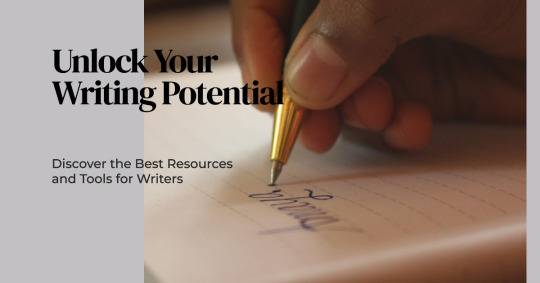
Writing Software and Tools
1. Word Processing Software: Word processors like Microsoft Word, Google Docs, and Scrivener are essential tools for drafting and editing your work. They offer features for formatting, spell-checking, and document organization.
2. Grammar and Editing Tools: Online grammar checkers like Grammarly and ProWritingAid help writers identify and correct grammatical errors, punctuation issues, and style inconsistencies.
3. Mind Mapping and Outlining Tools: Software like MindMeister, Scrapple, and Workflowy can help writers brainstorm, outline their work, and visualize the structure of their projects.
4. Note-Taking Apps: Apps like Evernote and OneNote are perfect for jotting down ideas, collecting research, and organizing notes on the go.
5. Writing Prompts: Websites and apps like Writing Prompts, Reedsy, and The Write Practice provide daily writing prompts and creative exercises to stimulate your imagination.
6. Writing and Word Count Tracking Tools: Tools like NaNoWriMo's word count tracker and online timers like TomatoTimer help writers set goals and monitor their progress.
7. Reference and Research Tools: Tools such as Zotero, Mendeley, and EndNote are useful for managing references, citations, and research materials.
8. Thesaurus and Dictionaries: Online thesauruses like Thesaurus.com and dictionary resources like Merriam-Webster are invaluable for finding synonyms, antonyms, and definitions.
9. Readability Checkers: Tools like Hemingway Editor and Readable.io assess the readability of your writing, helping you create content that's easy to understand.
10. Screenwriting Software: If you're a screenwriter, software like Final Draft or Celtx can assist you in formatting scripts to industry standards.
Reference Materials
1. Style Guides: Manuals like The Chicago Manual of Style, The Associated Press Stylebook, and The Modern Language Association (MLA) Handbook provide guidelines for formatting and citation.
2. Writing Guides: Books like "On Writing" by Stephen King, "Bird by Bird" by Anne Lamott, and "The Elements of Style" by Strunk and White offer invaluable writing advice and wisdom.
3. Dictionaries and Thesauruses: Traditional print dictionaries and thesauruses are still valuable reference materials, especially for writers who prefer the tactile experience of flipping through pages.
4. Writer's Market Guides: The "Writer's Market" series provides information on publishers, literary agents, and markets for various genres.
5. Grammar and Style Books: Resources like "Eats, Shoots & Leaves" by Lynne Truss and "The Elements of Eloquence" by Mark Forsyth offer in-depth exploration of grammar and style.
6. Online Blogs and Articles: Numerous writing blogs and websites, such as Writer's Digest, The Creative Penn, and The Write Life, provide articles, tips, and inspiration for writers.
Writing Communities and Workshops
1. Writing Groups: Local and online writing groups, such as Meetup, Goodreads, and Facebook writing groups, writer’s circle provide a space to share your work, receive feedback, and connect with fellow writers.
2. Writing Workshops: Many organizations and universities offer writing workshops and courses, both in-person and online. They often provide structured learning and feedback opportunities.
3. Critique Partners: Building relationships with critique partners is a valuable way to get constructive feedback on your work. Websites like Critique Circle and Scribophile can help you find critique partners.
4. Author Forums: Websites like Absolute Write Water Cooler and KBoards (for indie authors) are popular author forums where writers can ask questions, share experiences, and seek advice.
5. Writing Conferences: Attending writing conferences and book fairs can help you network with industry professionals, learn from experts, and gain insights into the publishing world.
Publishing Platforms and Self-Publishing Tools
1. Traditional Publishers: If you're pursuing traditional publishing, resources like the Writer's Market guide and QueryTracker can help you find literary agents and publishers. Confused if to go or not for traditional publishing here are 5 Reasons Why Traditionally Published Books Sell Better Than Self-Published Books
2. Self-Publishing Platforms: If you're considering self-publishing, platforms like Amazon Kindle Direct Publishing (KDP), IngramSpark, and Smashwords provide tools and guidelines for self-publishing your work.
3. Book Cover Design Tools: Software like Canva and Adobe Spark can assist with designing eye-catching book covers.
4. Formatting and Layout Services: For professionally formatted books, services like Vellum and Brave Healers Production can help you create professional interior layouts.
5. Book Marketing Tools: Social media networks are essential for book marketing and promotion.
6. Email Marketing Services: Services like Mailchimp and ConvertKit are valuable for building and maintaining a mailing list for your author newsletter.
Income and Rights Management
1. Royalty Tracking Software: Tools like BookTrakr and AuthorEarnings provide insights into book sales, royalties, and income tracking.
2. Copyright and Contracts Resources: Authors should familiarize themselves with copyright law and have legal resources for contract reviews if working with publishers.
Author Platforms and Websites
1. Author Websites: Creating a professional author website is a must. Platforms like WordPress, Wix, and Squarespace offer user-friendly website builders.
2. Blogging Platforms: Blogging can help you connect with readers and showcase your writing. WordPress and Blogger are popular blogging platforms.
3. Social Media: Building a presence on social media platforms like Twitter, Instagram, and Facebook can help you engage with your audience and promote your work.
Financial and Business Tools
1. Tax Resources: As an author, you may need to navigate complex tax matters. Tax software or the services of an accountant or tax professional can be invaluable.
2. Business Tools: Software for bookkeeping, invoicing, and project management can help authors manage their finances and business affairs effectively.
Online Writing Tools
1. Online Writing Platforms: Online platforms like Medium, Wattpad, and Vocal.Media provide opportunities to publish and share your writing with a broad online audience.
2. Collaborative Writing Tools: Tools like Google Docs and Scrivener support collaborative writing projects by enabling real-time editing and sharing. Don’t miss the 5 FREE Writing Tools Authors Must Try In 2023
Conclusion
The journey of a writer is a continuous exploration of creativity and self-discovery. The resources and tools available to writers today are as diverse as the voices and stories they bring to life. This comprehensive guide should serve as a valuable reference for writers looking to enhance their craft, navigate the publishing world, and connect with their audience. Whether you're just starting your writing journey or have been on it for years, these resources and tools are here to support your passion and help you turn your ideas into art.
8 notes
·
View notes
Text

Mapas mentales, organigrama, listas. MINDMeister
2 notes
·
View notes
Text
Effective Strategies for Remote Team Collaboration
Understanding the Challenges of Remote Collaboration
While remote work offers numerous benefits, it also comes with its own set of challenges. These include:
Communication Gaps: Without face-to-face interactions, team members may misinterpret messages or fail to communicate effectively.
Isolation: Remote workers can feel disconnected from their teams, leading to decreased morale and productivity.
Time Zone Differences: Coordinating meetings and deadlines across different time zones can be cumbersome.
Lack of Accountability: Remote workers may struggle with self-discipline, leading to decreased output.
Tools for Effective Remote Collaboration
To combat these challenges, businesses can leverage various tools designed to enhance remote collaboration:
1. Project Management Tools
Platforms like Trello, Asana, and Jira allow teams to organize tasks, set deadlines, and track progress in a visual format. These tools help ensure that everyone is on the same page and can see what others are working on.
2. Communication Platforms
Effective communication is key to successful remote collaboration. Tools like Slack and Microsoft Teams facilitate real-time communication, allowing teams to share updates, ask questions, and collaborate on projects seamlessly. Video conferencing tools like Zoom or Google Meet are also crucial for face-to-face interactions, making discussions more personal and engaging.
3. File Sharing and Collaboration
Cloud-based storage solutions such as Google Drive and Dropbox enable teams to share documents easily. These platforms allow multiple users to collaborate on files simultaneously, enhancing productivity and reducing the risk of version control issues.
4. Time Management Tools
For teams spread across different time zones, tools like World Time Buddy or Time Zone Converter can help schedule meetings at convenient times for everyone involved. Additionally, tools like Toggl can assist individuals in tracking their time spent on various tasks, promoting accountability.
5. Feedback and Recognition Platforms
Using tools like 15Five or TINYpulse can help managers gather feedback from their teams and recognize individual contributions. Regular feedback fosters a culture of improvement and encourages team members to stay engaged.
Techniques to Enhance Remote Team Collaboration
In addition to using the right tools, implementing effective techniques can significantly improve collaboration among remote teams:
1. Set Clear Expectations
Establishing clear roles, responsibilities, and deadlines is crucial. Ensure that every team member understands their tasks and the overall goals of the project. This clarity helps reduce confusion and keeps everyone focused on their objectives.
2. Foster a Collaborative Culture
Encourage team members to share ideas and collaborate on projects. Regular brainstorming sessions can help generate innovative solutions and strengthen team bonds. Utilize collaborative tools that allow for idea sharing, such as Miro or MindMeister.
3. Regular Check-Ins
Schedule weekly or bi-weekly check-ins to discuss progress, address challenges, and celebrate achievements. These meetings provide an opportunity for team members to voice concerns and offer support to one another, fostering a sense of community.
4. Emphasize Work-Life Balance
Remote work can blur the lines between personal and professional life. Encourage team members to set boundaries and take breaks to recharge. Promoting a healthy work-life balance can lead to increased productivity and job satisfaction.
5. Provide Training and Resources
Equip your team with the necessary training and resources to succeed in a remote environment. This may include workshops on effective communication, time management, and the use of collaboration tools. Investing in your team’s professional development can yield significant returns.
Addressing Common Pitfalls
Despite best efforts, remote teams can still encounter challenges. Here are some common pitfalls and how to address them:
1. Miscommunication
Solution: Encourage team members to clarify their messages and ask questions when in doubt. Implementing a policy of over-communication can help mitigate misunderstandings.
2. Feeling Isolated
Solution: Create opportunities for social interaction among team members. Virtual coffee breaks or team-building activities can help strengthen relationships and reduce feelings of isolation.
3. Ineffective Meetings
Solution: Set a clear agenda for each meeting and stick to it. Encourage participation from all team members to ensure that meetings are productive and engaging.
4. Overworking
Solution: Promote a culture that values breaks and time off. Use tools to monitor workloads and ensure that team members are not overwhelmed.
In a Nutshell:
Remote team collaboration can be challenging, but with the right tools and strategies, it is entirely achievable. By fostering effective communication, setting clear expectations, and creating a supportive environment, businesses can enhance productivity and morale among their remote teams.
For those looking to elevate their business development strategies and improve Upwork lead generation, incorporating these collaboration techniques can create a more cohesive and efficient team. If you’re interested in transforming your agency into a lead generation powerhouse, consider exploring the services offered at Fawadk.com.
By investing in the right tools and fostering a collaborative culture, organizations can thrive in the remote work landscape, ensuring long-term success and growth.
1 note
·
View note
Text
How Can You Retain the Vast NEET Syllabus Without Overloading Your Brain?

Preparing for NEET can feel like an uphill battle, especially with the sheer volume of material to cover. With topics ranging from biology and chemistry to physics, it’s easy to feel overwhelmed. However, with the right strategies, you can efficiently retain the syllabus without exhausting yourself. Here’s how:
NEET Training in Coimbatore
1. Understand Before You Memorize
Blind memorization won’t stick for long. Instead, focus on understanding the concepts behind every topic. For example:
Biology: Visualize processes like photosynthesis or the circulatory system. Use diagrams and flowcharts to make them memorable.
Physics: Break down formulas to understand their derivations and applications.
Chemistry: Link reactions to real-life scenarios to enhance retention.
When you understand the "why" and "how," remembering becomes much easier.
2. Organize Your Study Schedule
Cramming everything in one go leads to burnout and poor retention. Instead:
Break the syllabus into manageable chunks.
Assign specific days for each subject or topic.
Focus on one difficult and one relatively easy topic daily to maintain momentum.
A well-structured plan ensures consistent progress without overloading your brain.
3. Use Active Recall Techniques
Active recall is one of the most effective methods for long-term retention. Instead of passively reading, test yourself:
Use flashcards for definitions and formulas.
Answer questions after finishing a chapter.
Practice quizzes regularly to strengthen your memory.
The more you challenge your brain, the stronger your retention.
NEET Coaching Centres in Coimbatore
4. Incorporate Spaced Repetition
Revisiting topics at intervals prevents forgetting. Spaced repetition ensures information stays fresh in your memory.
Revise important concepts the day you study them.
Review them again after 2-3 days, a week, and then a month. This cyclical approach helps embed knowledge deeply.
5. Simplify With Mnemonics and Tricks
Mnemonics, acronyms, and visual aids can simplify complex concepts:
For biology, create catchy phrases to remember sequences, such as the taxonomy hierarchy: “Kingdom, Phylum, Class, Order, Family, Genus, Species.”
In chemistry, use color-coded notes to identify reaction types.
Such tricks make information retrieval faster during exams.
6. Practice, Practice, Practice
The more you practice, the more confident you’ll feel. Solve:
Previous years’ NEET papers.
Topic-wise MCQs to build depth in every subject.
Full-length mock tests to simulate exam conditions.
Regular practice highlights weak areas and strengthens your knowledge base.
7. Don’t Ignore Short Breaks
Studying for hours without breaks leads to fatigue and hampers productivity. Apply the Pomodoro Technique:
Focus on studying for 25 minutes, followed by a short 5-minute break.
After completing four such cycles, enjoy a longer break of 15 minutes to recharge. Short breaks refresh your brain, making learning more effective.
NEET Training in Coimbatore
8. Prioritize Quality Over Quantity
Studying 8 hours a day without focus is less effective than 4 hours of concentrated study. Eliminate distractions:
Study in a quiet, well-lit environment.
Keep your phone away or use productivity apps to block distractions.
When your focus improves, retention becomes effortless.
9. Use Visual Aids and Technology
Make use of technology for better retention:
Watch animated videos on YouTube to understand tough concepts visually.
Use apps like Anki for spaced repetition or MindMeister for creating mind maps.
Visual aids provide clarity and enhance memory.
10. Stay Healthy for a Healthy Mind
A well-nourished brain retains information better. Follow these tips:
Sleep: Get at least 7-8 hours of sleep daily to consolidate what you’ve studied.
Diet: Eat brain-friendly foods like nuts, fruits, and leafy greens.
Exercise: Include short workouts or yoga sessions to improve concentration and reduce stress.
NEET Coaching Centres in Coimbatore
Conclusion: Master the Syllabus With Ease
The NEET syllabus might seem daunting, but a strategic approach can make it manageable. Focus on understanding concepts, practicing regularly, and revising systematically. Pair these with healthy habits, and you’ll find yourself retaining vast amounts of information effortlessly.
By balancing hard work with smart techniques, you’ll not only retain the syllabus but also boost your confidence and performance on exam day.
#NEET coaching centre in coimbatore#NEET coaching in coimbatore#NEET Training in coimbatore#NEET coaching centres coimbatore#NEET coaching centres in coimbatore
0 notes
Text
Organizadores Gráficos
A continuación presentaremos 3 tipos de organizadores gráficos y ejemplos de como utilizarlos en un ámbito académico
1.- Cuadro comparativo
es una herramienta versátil que puede utilizarse en prácticamente cualquier materia para organizar y contrastar información de manera clara y concisa. Se puede usar en materias como historia para comparar épocas históricas, culturas, causas y consecuencias de guerras o sistemas de gobierno también pueden ser muy útiles en las lenguas y literatura ya que podemos comparar estilos literarios de autores, géneros literarios o características de personajes en obras.
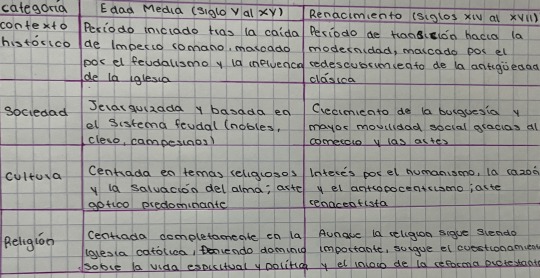
cuadro comparativo de la Edad Media y el Renacimiento
2.-Lineas del tiempo
son herramientas útiles que pueden emplearse en una variedad de materias para organizar y visualizar eventos de forma cronológica.Se puede utilizar en materias como arte donde las podemos utilizar para analizar períodos artísticos, como el Barroco, Renacimiento o Modernismo, también la podemos utilizar en materias de ciencias sociales para analizar cambios en estructuras políticas, económicas o sociales a lo largo del tiempo.
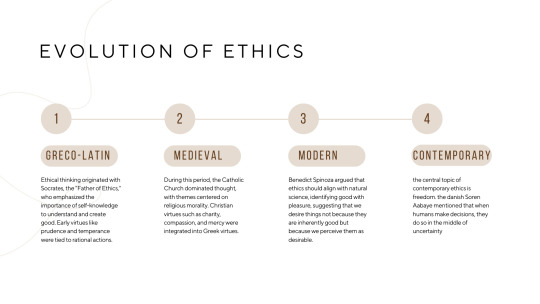
linea del tiempo sobre la evolución de la etica
3.-Diagramas de pirámide
Los diagramas de pirámides son herramientas visuales útiles en diversas materias para mostrar relaciones jerárquicas o distribuciones, se pueden utilizar en materias como biología para ilustrar las cadenas y redes tróficas, donde se muestra la relación jerárquica de los niveles de consumo, también puede ser útil en matemáticas para la representación de estructuras jerárquicas de conceptos matemáticos, como en los niveles de operaciones o categorías en álgebra y geometría.
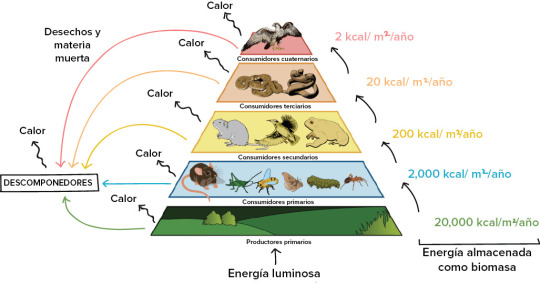
cdn.kastatic.org
diagrama de pirámide sobre la cadena alimentaria
Estos organizadores gráficos se pueden hacer de manera tradicional ósea en una hoja o puedes utilizar aplicaciones como canva, miro, Mindmeister,etc.
0 notes
Text
Mind map is an innovative way of taking notes and elaborating over any concept and idea that explains any concept better than the traditional way of note taking. The mind map is created by using words, images and colors whereby a central idea represented by a word or an image which may be further developed and its relation with the other associated concepts are visually represented. Mind map helps in coming up with new ideas and helping in grasping the entire gamut of relationship through a simple visual representation. The discussion and elaborating over the core concept becomes much easier and effective with the help of mind map. Mindmup Mindmup is an elaborate Mind map brain storming tool resource that helps you to create your own mind map. It is a free online mind mapping tool that provides you all the relevant information which makes the process even easier. Mindmup helps you build upon your central concept and show its relation with the sub concepts. Text2mindmap Text2mindmap is another online portal that provides you with all the necessary tools and resources to create a mind map on your own. A simple example of the mind map is given on the seasons and months of the year through which the beginners would get an idea about the nuances of mind mapping. Wridea Wridea is an idea management and brain storming tool that helps you to note down your innovative ideas and share it with your friends and colleagues. The idea can be later developed with more and more inputs to the central concept and it can do alone and individually or along with the other participants. Scribblar Scribblar is a powerful tool that has made any business representation easier by creating schematic representation of various logistic diagrams and flow chart like images and it has made any business communication as well as tutorial classes easier. The service is available free of charge as well as paid account each providing access to the world of mind mapping and brain storming. Solvr Solvr is a fee online portal that claims to solve your problem of conceptualization and ideation. In this portal you input your problem and input the ideas to solve the problem and the software would create a visual imagery of the related problems. The problem would be considered solved if new problems do not arise along with the various connections. Bubbls.us Bubbls.us is a brainstorming portal which has made the process of mind mapping easier. The interface of the soft ware would provide you a white board with a bubble from where you have to start. You enter the central idea and show its relations with its various aspects with the help of simple tools There are many examples already given in the portal that helps you to grasp the concept and procedure of mind mapping easily and then you can create your own mind map. Mind 42 Mind 42 is a powerful portal that helps you in creating mind maps and flowcharts to solve personal agendas as well as for business and research and development purposes. There are many examples given for you to help- you to understand the basic nuances of mind map. MindMeister MindMeister is a portal that claims to have made the tools and software of mind mapping and brainstorming easier. By using this tool you get the benefits of the latest software to build your ideas to be used in business conferences, tutorial and even for household needs. Mindomo Mindomo is a portal that helps in breaking down complex concept and business ideas into many sub relations that helps in brainstorming and coming up with innovative solutions. It has powerful software that translates ideas into images and helps bring out the concept under a clearer light. Gliffy Gliffy claims to have made the process of diagram making easier. Any business idea however complex it might be would be restructured and sales chart, flow chart, UML diagrams are easily drawn and made easier to understand in visual parlance using this portal. Mapul Mapul is another portal that has made the mind mapping easier.
There are many examples of mind maps given so that you can easily grasp the modus operandi of mind mapping. The softwares are easy to use and they can be used in any occasion be it for business presentation, research work or teaching. Comapping Comapping is powerful online software that helps in sharing information for research work and for business organization. The software helps you to organize your day to day task and brainstorming over complex and new ideas that can be made easily understandable using a mind map. Flowchart.com Flowchart.com as its name indicates helps in building a varied kind of flowchart to schematically represent the flow of ideas, concepts, processes, goods and services. IT is a powerful tool for the business houses to create flowchart about the operation logistics and helps them in finding an effective solution. Cacoo Cacoo is a user friendly online drawing tool that helps you in creating mind maps, UML diagram, flowcharts and network diagrams and its simple but effective software helps in grasping the concept and ideas in an easy and understandable way. The drawing for personal ends and business gains has become easier using cucoo. Mindmeister Mindmeister had bought the advances of WEB 2.0 technology which has made it a leading tool in creating online collaboration and facilitate brain storming. Creating mind maps are not only used for the business houses, it helps in sharing ideas and information in research and development sector. Bubbls Bubbls is a very effective tool in creating mind maps and collaborative diagram where a complex idea or problem is broken down into simpler nodules and through a complex web of interrelations the whole concept is elaborated. Freemind Freemind is a free mind mapping software written in Java. It is a very powerful tool than is best suited in research and development work or if you have your own germ of innovative idea to build a whole new set of thought system over it. The above mentioned online portals and software helps in creating a visual imagery, a mind map of a wide array of problems that are used nowadays to develop and share the ideas in a collaborative way. As it is said that an image is worth a thousand words these mind mapping tool resources has
0 notes
Video
youtube
#金沢大学フォーミュラ研究会#前年2005にメール#なんだろう 用途は 用途は 状況は 実際に教えてもらえれば#ワンオフ構造素材は役立つ ...
#金沢大学フォーミュラ研究会#前年2005にメール#なんだろう 用途は 用途は 状況は 実際に教えてもらえれば#ワンオフ構造素材は役立つ ...
#金沢大学フォーミュラ研究会#前年2005にメール#なんだろう 用途は 用途は 状況は 実際に教えてもらえれば#ワンオフ構造素材は役立つ !!接着肉盛りは 2006KF 8th 2006KF VCLP0003web #金沢大学フォーミュラ研究会#前年2005にメール#なんだろう?用途は?用途は?状況は?実際に教えてもらえれば#ワンオフ構造素材は役立つ??!!接着肉盛りは?2006KF VCLP0003web
https://www.youtube.com/watch?v=7wBnl705Hhs&list=PLUqu-kjRuv9dHFokhFtj7cUC6x-VBOTQs&index=636 https://www.youtube.com/watch?v=wS07rMWWuS4&list=PLUqu-kjRuv9dHFokhFtj7cUC6x-VBOTQs&index=6 http://www.blenny.jp/2008formula6th/
+++
+++
+++ https://ameblo.jp/epoxy-blenny/entry-12874141649.html #BlennyMOV172=#BlennyMOV4==== #GM1508#GM6800#GM8300#GM5520#GM6815 #GM-1508#GM-6800#GM-8300#GM-5520#GM-6815 #アメーバーブログ https://ameblo.jp/epoxy-blenny/ #タンブラーブログ http://blenny-giken.tumblr.com/ https://blogtag.ameba.jp/news/GM5520 https://blogtag.ameba.jp/news/GM8300 https://blogtag.ameba.jp/news/GM6800 https://blogtag.ameba.jp/news/GM1508 https://blogtag.ameba.jp/news/GM6815 https://blogtag.ameba.jp/news/GM-5520 https://blogtag.ameba.jp/news/GM-8300 https://blogtag.ameba.jp/news/GM-6800 https://blogtag.ameba.jp/news/GM-1508 https://blogtag.ameba.jp/news/GM-6815 +++ ものづくりの現場やその担当者に接する機会は、ありそうで、タイミングが合わないことも多い。 なぜ?GM-5520を使ったの?? 2006formula4th55.mp4 [www.blenny.co.jp] https://youtu.be/wS07rMWWuS4 インジェクター、インテーク-インマニ、スロットルバルブ・・アルミ接着・組み立て接合でのパーツ製作 で、どの位?走行したの?・・累積500キロ走っています。 スロットルバルブの 戻るとき衝撃がある 強力な接着剤でないと・・・。 はい、同梱のアルミ板接着サンプルをはがそうとしてのですが・・!! これなら・・いけるかも・・と思ったので・・。 [アルミ接着剤][構造用接着剤][海島][耐ガソリン][耐サーマルショック][全日本学生フォーミュラ] [凝集破壊][ポマーアロイ][耐ヒートサイクル][強力][耐ハクリ][溶接][パテ][金属接着][耐衝撃性] マインドマイスターにてリンク http://www.mindmeister.com/115113531 構造用接着剤・アルミ接着剤の接着強度は?どのくらい強い?構造用接着剤GM-5520、アルミ板とアルミ板を接着剤しました。たたき壊してみて!! http://www.youtube.com/watch?v=YWTjyfXtc1k ラリー車の改造で使うので、アルミ接着材の強さ・・確認していい ですか?気の済む様に、壊してみてください。 アルミ接着剤の接着強度は?どのくらい強い?アルミ溶接と比較し て http://www.youtube.com/watch?v=gKEDxAd44Lw 各種チューンナップ--特集トップ頁 http://www.blenny.co.jp/rally_k/ 特集サイト[2011年11月13日施工]・・エアロパーツ,スポイラー,バンパーの破損・ひび割れ・クラックの接着補強、強力に修理できないか??!!PP,ABS,カスタム,ワンオフ,ドレスアップのプラスチックオプションパーツ,純正品の接着・補強・再生・レストア直しを自分でDIY。 http://www.blenny.co.jp/20111113frp_aero/ http://www.youtube.com/watch?v=CXuhrPu8LpY http://www.youtube.com/watch?v=ay81VVUX2pI http://www.youtube.com/watch?v=hIH2w9L70ws MAH00428-1.mov 2013年2月20日記録(H25年2月19-20日) 新規品GM-6200プロト品も プラスチックの修理,ボディー,筐体,ハウジングのネジの破損!!補修教えて1 http://www.youtube.com/watch?v=xJze5hNjC-8 アルミ接着剤って強い?アルミ溶接とは?epoxy_adhesiveV29web.mov http://www.youtube.com/watch?v=gKEDxAd44Lw 大阪大学フォーミュラレーシングクラブ-金属-カーボンCFRPの構造接着- 接着仕様、実験検証して、お試し頂きました。 http://www.youtube.com/watch?v=8syPcd18ODw サーマルショック、冷熱ショック、ヒートサイクル、耐振動性への強さ・抵抗力・耐久性、これだけのハンマーたたきつぶしに、耐える・・次世代のエポキシ系接着剤の架橋構造 http://www.blenny.co.jp/gm5530_200706/ FRP強くする、壊れないFRPが欲しい!! 強靱なベースレジン!!エポキシ開発品 http://www.youtube.com/watch?v=bVJt89ExvKE GM-6800-X3とGM-1508(開発コード名:どんぐりコロコロNo.8)のハイブリッドレジンで!! 何なんだ・・どんぐりコロコロ-レジン!!GM-1508 http://www.blenny.co.jp/donguri_8_gm1508/ FRP,CFRPのエポキシ材料選定-カーボン用のGM-6800と破断伸び率の大きいGM-1508のブレンドも検討 http://www.blenny.co.jp/gm66_6800goods.htm GM-6800/カーボンCFRP,FRP製作用ベースエポキシ樹脂 http://www.blenny.co.jp/gm66&6800goods.htm スキー 板[エアリアル]ウォータージャンプのFR P補強修理とレーシング用のFRPカウリング製作写真記録・・特集サイトTOP http://www.blenny.co.jp/frp_formula_aerial2008/ *** 再生リスト[動画-YouTube-ユーチューブ] [自作 ワンオフ オールドカー FRP CFRP 軽自動車] http://www.youtube.com/watch?v=v7lIpT3FSA8&list=PLUqu-kjRuv9f1U_x0ALECqNRu1l-tgIw2 [ブレニー技研 ・公開マップ一覧サイト]へリンク http://www.mindmeister.com/ja/users/channel/blenny 先進エポキシ開発のブレニー技研 [約80万HTML頁以上] TOP頁へ http://www.blenny.co.jp http://www.blenny.jp *** 再生リスト[動画-YouTube-ユーチューブ] [自作 ワンオフ オールドカー FRP CFRP 軽自動車] http://www.youtube.com/watch?v=v7lIpT3FSA8&list=PLUqu-kjRuv9f1U_x0ALECqNRu1l-tgIw2 https://www.youtube.com/view_all_playlists MindMeister 思考マップ http://www.mindmeister.com/ja/users/channel/349385 ■ 製品一覧 物性表 サイト内-検索 ■ http://www.blenny.co.jp/main_1.htm # アメーバーブログ ハッシュタグ http://a.hatena.ne.jp/blenny/simple?gid=530847 先進エポキシ開発のブレニー技研 約90万HTML TOP頁へ http://www.blenny.co.jp http://www.blenny.jp https://www.youtube.com/user/BlennyMOV #メルカリmercariブレニー技研Blenny https://www.mercari.com/jp/u/758877658/ 先進エポキシ開発のブレ技研-Web-HP-サイト ブレニー技研ウェブショップ https://blennyshop.myshopify.com/ #blennyshop.myshopify.com
0 notes
Text
The Secrets of Winning Term Paper Writing: Your Ultimate Guide to 100% Academic Success
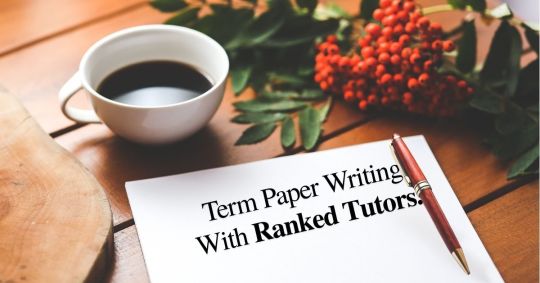
Ever stared at a blank document, watching that cursor blink mockingly as your term paper deadline looms? You're not alone. Every semester, thousands of college students face this exact moment of academic anxiety. But what if I told you that writing a term paper doesn't have to feel like scaling Mount Everest in flip-flops?
Welcome to your ultimate guide on term paper writing, where we unravel the secrets to crafting a stellar paper that not only meets academic standards but also stands out. And remember, when the going gets tough, Ranked Tutors are here to provide unparalleled assignment help and academic support every step of the way.
Home - Ranked Tutors
What is a Term Paper?
A term paper is more than just an assignment; it's an academic exercise that demonstrates your understanding of a subject, your ability to conduct research, and your skill in presenting coherent arguments. Typically spanning several pages, a term paper delves deep into a specific topic, requiring thorough investigation and critical analysis. Whether you're in high school, college, or university, mastering the art of term paper writing is essential for academic success.
Why Term Papers Matter
Term papers are pivotal in assessing your grasp of course material. They encourage independent thinking, enhance research skills, and improve your ability to articulate ideas clearly and persuasively. Moreover, a well-crafted term paper can significantly influence your final grade, making it a cornerstone of your academic journey.
>>Click the image below<<

Step-by-Step Guide to Writing an Outstanding Term Paper
1. Understanding the Assignment
Before you embark on your writing journey, it's crucial to grasp every detail of your assignment:
Dissect the Prompt: Carefully read the assignment instructions. Highlight action verbs like "analyze," "compare," or "evaluate" to understand what is expected.
Clarify Objectives: Identify the main questions you need to address. Write them down in your own words to ensure comprehension.
Review Formatting Guidelines: Note the required citation style (APA, MLA, Chicago, etc.), page length, font type, and margin settings. Missteps here can cost you easy points.
Understand the Grading Rubric: If provided, study it to know how your paper will be evaluated. This helps prioritize areas that carry more weight.
Ask Questions Early: If any part of the assignment is unclear, consult your professor or TA well in advance.
2. Choosing a Relevant and Engaging Topic
Your topic sets the foundation for your entire paper:
Brainstorm Ideas: Jot down subjects that interest you within the course scope. Use mind-mapping tools like MindMeister or Coggle to visualize connections.
Conduct Preliminary Research: Use databases like Google Scholar or your university library's resources to gauge available literature.
Narrow Your Focus: Aim for a specific aspect of a broad topic. For example, instead of "climate change," consider "the effects of climate change on Arctic marine biodiversity."
Ensure Resource Availability: Check that there are enough credible sources to support your research. This includes books, peer-reviewed journals, and reputable websites.
Seek Approval: Run your topic by your instructor to ensure it's appropriate and original.
3. Conducting Thorough Research
Solid research is the backbone of a compelling term paper:
Use Academic Databases: Access resources like JSTOR, PubMed, or IEEE Xplore for scholarly articles.
Leverage Your Library: Don't overlook physical books and journals. Librarians can be invaluable in guiding you to relevant materials.
Organize with Citation Managers: Tools like Zotero, Mendeley, or EndNote help manage references and format citations effortlessly.
Take Detailed Notes: Use digital notebooks like Evernote or OneNote to record key points, quotes, and your reflections.
Evaluate Source Credibility: Prioritize peer-reviewed articles and books published by respected authors or institutions. Be cautious with internet sources—verify their authority.
Stay Organized: Create a dedicated folder on your computer with subfolders for articles, notes, and drafts.
4. Crafting a Strong Thesis Statement
Your thesis is the central argument your paper will support:
Be Specific and Arguable: Avoid vague statements. Your thesis should make a clear, contestable claim.
Weak Thesis: "Pollution is bad for the environment."
Strong Thesis: "Implementing a carbon tax is the most effective strategy to reduce industrial pollution and combat climate change."
Align with Your Research: Ensure your thesis reflects the evidence you've gathered. It may evolve as you delve deeper into your topic.
Test Its Strength: Ask yourself if someone could reasonably disagree with your thesis. If not, it may need refining.
Keep It Concise: Aim for one to two sentences that encapsulate your main argument.
5. Creating an Outline
An outline organizes your thoughts and structures your paper:
Start Broad, Then Narrow Down: Begin with the main sections and fill in sub-points.
Use Bullet Points or Numbering: This visual hierarchy helps keep your ideas organized.
Include Evidence and Sources: Under each point, note which sources you'll reference.
Utilize Outline Tools: Applications like Scrivener or Microsoft Word's outline feature can be helpful.
Sample Outline Structure:
Introduction
Hook: A startling statistic or a provocative question.
Background Information: Brief context for your topic.
Thesis Statement: Your main argument.
Body Paragraphs
Point 1: Topic sentence introducing the first argument.
Evidence: Data, quotes, or examples.
Analysis: Explain how this supports your thesis.
Point 2: Next argument, following the same structure.
Point 3: Additional arguments as needed.
Conclusion
Restate Thesis: In light of the evidence presented.
Summary of Main Points: Brief recap.
Closing Thoughts: Implications, future research, or a call to action.
6. Writing the First Draft
Turn your outline into a full-fledged paper:
Start with the Section You're Most Comfortable With: You don't have to write in order. If the body paragraphs are clearer, begin there.
Implement the Pomodoro Technique: Write in focused intervals (e.g., 25 minutes of work followed by a 5-minute break) to enhance productivity.
Write Freely: Don't worry about perfection at this stage. Let your ideas flow naturally.
Integrate Sources Seamlessly: Use quotes and paraphrases effectively, and always cite immediately to avoid accidental plagiarism.
Maintain Academic Tone: Keep the language formal but engaging. Avoid slang and overly casual expressions.
Use Transitions: Words like "however," "furthermore," and "consequently" help connect ideas and improve flow.
7. Revising and Editing
Refinement turns a good paper into a great one:
Take a Break: Step away from your draft for a few hours or days to gain a fresh perspective.
Read Aloud: This helps catch awkward phrasing and run-on sentences.
Focus on Higher-Order Concerns First: Address content, structure, and clarity before nitpicking grammar and punctuation.
Use Editing Tools: Software like Grammarly or Hemingway Editor can highlight issues in grammar and style.
Seek External Feedback: Share your draft with a peer, mentor, or utilize your university's writing center.
Check for Consistency: Ensure terminology, tense, and point of view remain consistent throughout.
Verify Citations: Cross-check in-text citations with your bibliography for accuracy.
8. Finalizing Your Paper
Ensure your paper meets all requirements and is polished:
Formatting Precision: Adhere strictly to the specified citation style. Use the official style guides or resources like the Purdue OWL for reference.
Create a Title Page: If required, include your name, course, professor's name, and submission date.
Include Headers and Page Numbers: As per the formatting guidelines.
Double-check figures and Tables: Ensure they're labeled correctly and referenced in the text.
Proofread Meticulously: Look for typos, formatting errors, and ensure the paper flows logically.
Backup Your Work: Save copies on multiple platforms like an external drive and cloud storage (e.g., Google Drive, Dropbox).
Submission Checklist:
All assignment requirements met.
Correct file format (e.g., .docx, .pdf).
Submitted via the correct platform or method.
Confirmation of submission received.
Any pending school assignment? The deadline is approaching fast. Contact us on >>WhatsApp<< and we’ll write that paper as fast as possible.
Additional Tools and Tricks
Time Management Apps: Utilize apps like Trello or Asana to plan and track your progress.
Stay Organized Digitally: Keep all related files in a single folder with clear filenames.
Set Internal Deadlines: Break your project into smaller tasks with specific due dates.
Healthy Study Habits:
Ergonomic Workspace: Ensure your study area is comfortable to reduce fatigue.
Regular Breaks: Use techniques like the 20-20-20 rule to rest your eyes.
Stay Hydrated and Nourished: Proper nutrition aids concentration.
Avoiding Plagiarism:
Understand What Constitutes Plagiarism: This includes self-plagiarism and improper paraphrasing.
Use Plagiarism Checkers: Tools like Turnitin or Copyscape can help ensure originality.
Proper Paraphrasing: Always rewrite ideas in your own words and cite the source.
Enhancing Writing Quality:
Vary Sentence Structure: Mix short and long sentences to improve readability.
Active Voice Preference: Use active voice for clarity and conciseness.
Avoid Jargon: Unless necessary, keep language accessible.
By incorporating these specific tools, tricks, and strategies into your term paper writing process, you'll not only make the task more manageable but also elevate the quality of your work. Remember, writing is a skill that improves with practice, so apply these techniques consistently to see the best results.
Tips for Writing a High-Quality Term Paper
While the step-by-step process provides a solid framework, here are some additional tips to elevate your term paper:
Embrace Originality
Original thought distinguishes your work from others. Strive to present unique perspectives or innovative solutions to problems. Avoid clichés and strive for fresh insights.
Maintain Academic Integrity
Plagiarism can have severe academic consequences. Ensure all sources are properly cited, and consider using plagiarism detection tools to verify the originality of your work. Plagiarism-free papers are not only a requirement but also a testament to your integrity and dedication.
Balance Depth and Breadth
While it's essential to explore your topic in depth, avoid overwhelming your readers with excessive information. Strike a balance between comprehensive coverage and concise presentation.
Utilize Visual Aids
Incorporating charts, graphs, or tables can enhance your arguments and provide visual clarity. Ensure all visual aids are relevant and properly labeled.
Seek Feedback
Don't hesitate to seek feedback from peers, mentors, or professional assignment help services. Constructive criticism can offer new perspectives and highlight areas for improvement.
Overcoming Common Challenges in Term Paper Writing
Even with a clear plan, writing a term paper can present challenges. Here are strategies to overcome common obstacles:
Procrastination
Start early to avoid the stress of last-minute writing. Break the task into manageable chunks and set specific deadlines for each phase.
Writer's Block
Take a short break or switch tasks to refresh your mind when stuck. Engaging in discussions about your topic with classmates or using brainstorming techniques can also reignite your creativity.
Managing Sources
Organize your research effectively. Use reference management software to keep track of sources and streamline the citation process.
Balancing Quality and Quantity
Focus on the quality of your arguments rather than the word count. A concise, well-argued paper often holds more weight than a lengthy, meandering one.
Leveraging Professional Services for Term Paper Excellence
While self-reliance is commendable, sometimes seeking professional assistance can significantly enhance your term paper. This is where Ranked Tutors shines as a beacon of support in your academic journey.
Why Choose Ranked Tutors?
RankedTutors.com offers a comprehensive suite of services tailored to meet your specific needs:
Term Paper Writing: Expert writers craft customized, high-quality term papers that align with your assignment requirements.
Essay Writing Services: From argumentative essays to research papers, our services cater to various academic formats.
Assignment Help: Whether you're grappling with complex concepts or tight deadlines, our team provides the best academic papers.
Academic Support: Access a wealth of resources, including research assistance and editing services, to bolster your academic performance.
Plagiarism-Free Papers: We prioritize originality, ensuring all papers are meticulously checked for plagiarism.
Research Assistance: Benefit from our extensive research expertise, guiding you through the complexities of academic investigation.
Affordable Excellence
At Ranked Tutors, quality doesn't come at an exorbitant price. We believe that every student deserves access to top-tier academic support without breaking the bank. Our transparent pricing models and various packages ensure that you find a solution that fits your budget.
Seamless Process
Engaging with Ranked Tutors is straightforward:
Place an Order: Submit your assignment details to us on WhatsApp.
Connect with a Writer: A writer for your paper is chosen based on their specialized subject area.
Receive Your Paper: Get a meticulously crafted term paper delivered within your deadline.
Review and Request Revisions: Ensure the paper meets your expectations with our revision policy.
Commitment to Confidentiality
Your privacy is paramount. Ranked Tutors guarantees complete confidentiality, ensuring that your personal information and academic integrity remain protected.
Real Stories of Success
Let’s hear from some of our satisfied clients who transformed their academic journey with Ranked Tutors:
Sarah's Triumph
"I was struggling to balance multiple assignments and a part-time job. Ranked Tutors not only delivered a flawless term paper on time but also provided insightful feedback that helped me understand the topic better. Their support was invaluable!" — Sarah M., University of California
James' Breakthrough
"As an international student, English isn't my first language. Ranked Tutors helped me articulate my ideas clearly and ensured my paper was free from grammatical errors. Their academic support made a significant difference in my grades." — James L., New York University
Emily's Achievement
"I thought my topic was too complex until I reached out to Ranked Tutors. Their expert writers broke it down into manageable sections, making the writing process seamless. The final paper exceeded my expectations!" — Emily R., Harvard University
The Path Forward: Embrace Excellence with Ranked Tutors
Embarking on the journey of term paper writing doesn't have to be solitary or stressful. With the right tools, strategies, and support, you can transform this academic challenge into an opportunity for growth and achievement. Ranked Tutors is committed to being your steadfast companion in this endeavor, offering unparalleled essay writing services and assignment help that empower you to excel.
Final Thoughts
Writing a term paper is a multifaceted process that requires careful planning, diligent research, and thoughtful execution. By understanding the fundamentals, leveraging effective strategies, and seeking professional assistance when needed, you can master the art of term paper writing and pave the way for academic success.
Remember, every mountain is conquered with the right approach and support. Let Ranked Tutors be your guide, providing the expertise and resources you need to reach the summit. Whether you're grappling with a challenging topic, tight deadlines, or simply seeking to enhance your writing skills, our team is here to help you navigate the path to excellence.
Take the First Step Today
Don't let term paper writing hold you back. Visit our services page to explore our range of services and discover how we can assist you in achieving your academic goals. With plagiarism-free papers, expert research assistance, and unwavering academic support, your success is our mission.
Any pending school assignment? The deadline is approaching fast. Contact us on >>WhatsApp<< and we’ll write that paper as fast as possible.
#assignment help#assignmentexperts#assignmentwriting#essay writing#home tutors#essay#college#a+#professor layton#the sims 1#the sims 4#illustration#studyblr#study blog#discussion
0 notes
Text

Top 10 Tools for Remote Team Collaboration in 2024 - Sohojware
The landscape of work has undeniably shifted. Gone are the days when in-person collaboration was the only way to achieve success. Today, a significant portion of the global workforce thrives in remote environments. This rise in remote work has necessitated the development of robust remote team collaboration tools to bridge geographical divides and foster a sense of teamwork.
But with a plethora of options available, choosing the right remote team collaboration tools can be overwhelming. To simplify your search, Sohojware, a leading provider of cloud-based business solutions, has compiled a comprehensive list of the top 10 tools for remote team collaboration in 2024.
Top 10 Tools for Remote Team Collaboration in 2024

These tools streamline remote team collaboration by providing a centralized platform for task management, communication, and file sharing. Popular options include Trello, Asana, and Monday.com.

Communication is the cornerstone of successful remote team collaboration. Tools like Slack, Microsoft Teams, and Google Chat facilitate real-time messaging, video conferencing, and file sharing, keeping your team connected and informed.

Secure cloud storage solutions like Google Drive, Dropbox, and OneDrive ensure everyone on your team has access to the latest versions of project files, fostering seamless remote team collaboration.

For important meetings, presentations, and brainstorming sessions, video conferencing tools like Zoom, Google Meet, and Skype elevate remote team collaboration by adding a face-to-face element to virtual interactions.

Gone are the days of endless email threads with document attachments. Tools like Google Docs, Microsoft Office 365, and Zoho Docs allow for real-time document editing and collaboration, boosting remote team collaboration on written content.

Keeping track of time spent on projects and tasks is crucial for remote teams. Tools like Toggl Track, Harvest, and Clockify provide insights into individual and team productivity, enhancing remote team collaboration through efficient time management.
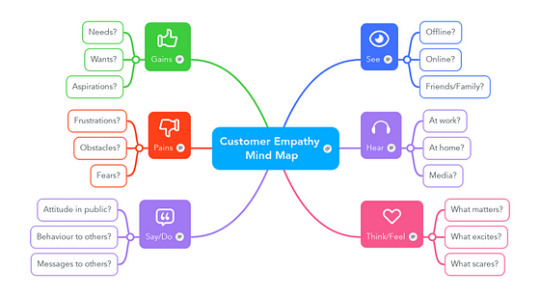
Mind mapping tools like Miro, MindMeister, and Coggle facilitate remote team collaboration during brainstorming sessions. These tools allow for visual organization of ideas, promoting creativity and innovation within your remote team.

For individual task management and to-do lists, apps like Todoist, TickTick, and Evernote empower remote team collaboration by keeping everyone organized and on top of their individual workloads.
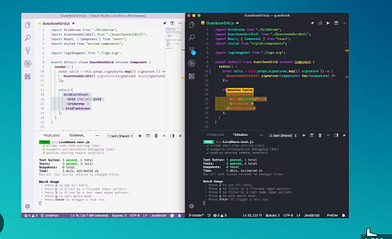
For software development teams, code collaboration tools like Github, GitLab, and Bitbucket are essential. These tools facilitate remote team collaboration by streamlining version control, code reviews, and bug tracking.
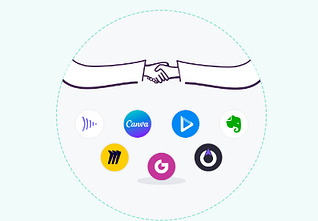
For design and creative teams, tools like Figma, InVision, and Canva enhance remote team collaboration by providing a platform for real-time design collaboration, prototyping, and feedback sharing.
Choosing the Right Tools for Your Remote Team
The ideal remote team collaboration tools will depend on your team’s specific needs and workflows. Consider factors like team size, project nature, communication preferences, and budget when making your selections. Sohojware, a leading provider of cloud-based business solutions, can help you assess your team’s needs and recommend the perfect remote team collaboration tools to boost your productivity and success.
FAQs about Sohojware
1. What is Sohojware?
Sohojware is a leading provider of cloud-based business solutions designed to empower businesses of all sizes. They offer a wide range of tools and services to streamline operations, improve communication, and boost productivity.
2. Does Sohojware offer any tools for remote team collaboration?
While Sohojware doesn’t offer its own remote team collaboration tools, they can assist you in selecting and implementing the perfect suite of tools to meet your team’s specific needs. Sohojware’s team of experts can help you navigate the various options available and ensure seamless integration with your existing workflows.
3. How can Sohojware benefit my remote team?
Sohojware offers a comprehensive cloud-based business solution that can enhance remote team collaboration in several ways. Their solutions can help you:
Improve communication and information sharing
Streamline workflows and processes to reduce confusion and delays.
Enhance productivity and efficiency by providing access to essential tools and resources.
Foster a strong sense of teamwork and collaboration despite geographical distances.
Ensure data security and compliance with robust cloud-based solutions.
4. Can Sohojware help with team onboarding and training?
Yes, Sohojware can provide tools and resources to facilitate team onboarding and training, even for remote teams. Their solutions can help you:
Create and manage onboarding checklists and tasks.
Share essential documents and resources with new team members.
Conduct virtual training sessions and webinars.
Track progress and provide feedback on onboarding activities.
5. How can I get started with Sohojware’s remote team collaboration solutions?
To get started with Sohojware’s remote team collaboration solutions, simply contact their team to discuss your specific needs. They can provide a personalized assessment and recommend the best tools and services to help your team thrive in a remote work environment.
Conclusion
In today’s increasingly remote work landscape, having the right remote team collaboration tools is essential for success. By leveraging the tools and resources provided by Sohojware, you can foster a productive, collaborative, and efficient remote team that can achieve great things.
1 note
·
View note
Text
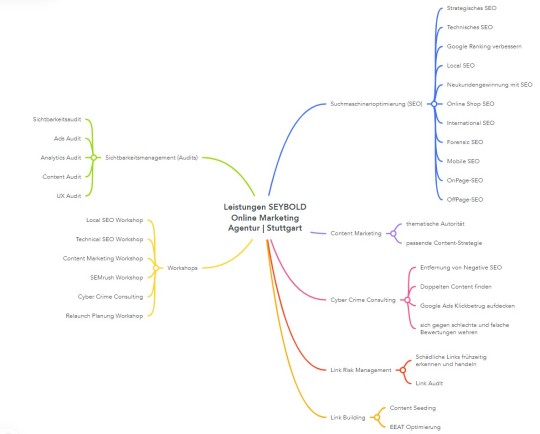
Diese Mindmap listet unsere verschiedenen Dienstleistungen der Seybold Marketing Agentur auf. Diese umfassen:
SEO: On-Page und Off-Page SEO, technisches SEO, Content-Strategien
Content Marketing: Erstellung und Verbreitung hochwertiger Inhalte zur Steigerung der Markenbekanntheit und Kundenbindung
Social Media Marketing: Strategische Planung und Durchführung von Kampagnen auf verschiedenen sozialen Plattformen
SEA (Search Engine Advertising): Schaltung von bezahlten Anzeigen in Suchmaschinen zur Generierung von qualifiziertem Traffic
Webdesign: Gestaltung und Entwicklung benutzerfreundlicher und ansprechender Websites
Cyber Crime Consulting: Beratung zur Prävention und Bekämpfung von Cyberkriminalität
Link Risk Management: Identifizierung und Management potenziell schädlicher Links
Link Building: Aufbau qualitativ hochwertiger Backlinks zur Verbesserung des SEO-Rankings
Workshops: Schulungen und Weiterbildungen zu verschiedenen digitalen Marketingthemen
Sichtbarkeitsmanagement (Audits): Durchführung von Audits zur Analyse und Verbesserung der Online-Sichtbarkeit
Mehr Details findest du in der vollständigen Mindmap: MindMap auf MindMeister
#SEO#ContentMarketing#SocialMediaMarketing#SEA#Webdesign#CyberCrimeConsulting#LinkRiskManagement#LinkBuilding#Workshops#Sichtbarkeitsmanagement#DigitalMarketing
0 notes
Text
What are some unique ways to boost creativity and productivity while working from home?
Boosting creativity and productivity while working from home can be challenging, but here are some unique strategies to help:
1. Create a Dedicated Workspace
Design a workspace that inspires you, with good lighting, comfortable furniture, and personal touches.
Use colors and decor that stimulate creativity, such as plants, artwork, or motivational quotes.
2. Establish a Routine with Flexibility
Stick to a daily routine to create structure but allow for flexibility to keep things interesting.
Use the Pomodoro Technique or other time management methods to balance work and breaks.
3. Incorporate Movement and Exercise
Take short movement breaks to do stretching exercises, yoga, or a quick workout.
Use a standing desk or take walking meetings to stay active.
4. Utilize Technology and Tools
Use productivity apps like Trello, Asana, or Notion to organize tasks and projects.
Experiment with mind mapping tools like MindMeister or XMind for brainstorming and planning.
5. Adopt a Change of Scenery
Work in different parts of your home or, if possible, take your laptop to a café, park, or coworking space for a change of environment.
Rearrange your workspace periodically to keep it fresh and stimulating.
6. Incorporate Music and Soundscapes
Listen to background music or ambient soundscapes that enhance focus and creativity.
Use apps like Noisli, Music to Focus Better — Brain.fm, or Coffitivity for curated sound environments.
7. Engage in Creative Activities
Set aside time for creative hobbies like drawing, writing, or crafting to stimulate the creative part of your brain.
Participate in creative challenges or prompts to spark new ideas.
8. Practice Mindfulness and Meditation
Start your day with mindfulness meditation to clear your mind and improve focus.
Use mindfulness apps like Headspace or Calm for guided sessions.
9. Connect with Others
Schedule virtual coworking sessions with friends or colleagues to mimic the office environment.
Join online communities or forums related to your field for inspiration and support.
10. Set Clear Goals and Rewards
Break down projects into smaller, manageable tasks and set clear goals for each day.
Reward yourself for completing tasks to stay motivated and positive.
11. Experiment with Work Hours
Identify your peak productivity times and schedule your most important tasks during those periods.
Consider a split schedule where you work during non-traditional hours if it suits your lifestyle better.
12. Incorporate Sensory Stimulation
Use essential oils or diffusers with scents like lavender or citrus to enhance focus and mood.
Keep stress-relief tools like stress balls or fidget spinners at your desk.
By incorporating these unique strategies, you can boost your creativity and productivity while working from home, making your workdays more enjoyable and effective.
0 notes
Text
0 notes
Text
A possibilidade de alterar o idioma de uma plataforma de comunicação é fundamental para melhorar a experiência dos usuários, tornando compreensíveis as configurações do software para pessoas de diferentes nacionalidades. No Microsoft Teams, essa mudança pode ser realizada de maneira rápida. Abaixo, veja os detalhes. Leia mais: Como criar senhas fortes para proteger redes sociais e dados sensíveis Rede sociais causam alterações no cérebro de crianças e adolescentes Como as redes sociais podem aumentar a ansiedade? Aplicativo para PC Tempo necessário: 1 minuto Entre na sua conta da MicrosoftPrimeiramente, na parte de cima da tela inicial da plataforma, clique nos três pontos. Depois, na janela aberta em seguida, clique em “Configurações”. Faça a alteraçãoNa área posterior, nas opções logo abaixo de “Configurações”, clique em “Aparência e acessibilidade”. Adiante, desça a tela aberta à direita e, em “Idioma”, selecione a sua preferência. Por fim, clique em “Salvar e reiniciar”. Aplicativo para celular/tablet Android: Primeiramente, abra a tela de configurações do seu dispositivo eletrônico; Na próxima área, toque em “Gerenciamento geral”; Por fim, na etapa seguinte, abra os “Idiomas” e escolha a sua opção. iOS: Em primeiro lugar, acesse os “Ajustes” do aparelho; Depois, na etapa seguinte, desça a tela e toque no aplicativo “Teams”; Ao final, na área posterior, entre em “Idioma” e selecione a sua preferência. O que é o Microsoft Teams? Imagem: Microsoft Teams/Divulgação. O Microsoft Teams é um aplicativo multiplataforma de comunicação que conta com diversas opções de interação, como bate-papo, chamadas de voz e videoconferências. Algumas funcionalidades do software incluem compatibilidade com o Office 365, possibilidade de conexão das reuniões com o Google Agenda, criação de salas privadas para chat, divisão de acesso por equipes e associação com serviços variados, como Trello, Asana, Todoist, MindMeister e Salesforce. Atualmente, o Teams conta com três opções de planos pagos – Microsoft Teams Essentials, Microsoft 365 Business Basic e Microsoft 365 Business Standard -, que, por preços diferentes de mensalidade, oferecem menos ou mais configurações e personalizações. *Com informações do Microsoft Teams. https://w3b.com.br/microsoft-teams-como-alterar-idioma/?feed_id=11586&_unique_id=667240e66c020
0 notes
Text
A possibilidade de alterar o idioma de uma plataforma de comunicação é fundamental para melhorar a experiência dos usuários, tornando compreensíveis as configurações do software para pessoas de diferentes nacionalidades. No Microsoft Teams, essa mudança pode ser realizada de maneira rápida. Abaixo, veja os detalhes. Leia mais: Como criar senhas fortes para proteger redes sociais e dados sensíveis Rede sociais causam alterações no cérebro de crianças e adolescentes Como as redes sociais podem aumentar a ansiedade? Aplicativo para PC Tempo necessário: 1 minuto Entre na sua conta da MicrosoftPrimeiramente, na parte de cima da tela inicial da plataforma, clique nos três pontos. Depois, na janela aberta em seguida, clique em “Configurações”. Faça a alteraçãoNa área posterior, nas opções logo abaixo de “Configurações”, clique em “Aparência e acessibilidade”. Adiante, desça a tela aberta à direita e, em “Idioma”, selecione a sua preferência. Por fim, clique em “Salvar e reiniciar”. Aplicativo para celular/tablet Android: Primeiramente, abra a tela de configurações do seu dispositivo eletrônico; Na próxima área, toque em “Gerenciamento geral”; Por fim, na etapa seguinte, abra os “Idiomas” e escolha a sua opção. iOS: Em primeiro lugar, acesse os “Ajustes” do aparelho; Depois, na etapa seguinte, desça a tela e toque no aplicativo “Teams”; Ao final, na área posterior, entre em “Idioma” e selecione a sua preferência. O que é o Microsoft Teams? Imagem: Microsoft Teams/Divulgação. O Microsoft Teams é um aplicativo multiplataforma de comunicação que conta com diversas opções de interação, como bate-papo, chamadas de voz e videoconferências. Algumas funcionalidades do software incluem compatibilidade com o Office 365, possibilidade de conexão das reuniões com o Google Agenda, criação de salas privadas para chat, divisão de acesso por equipes e associação com serviços variados, como Trello, Asana, Todoist, MindMeister e Salesforce. Atualmente, o Teams conta com três opções de planos pagos – Microsoft Teams Essentials, Microsoft 365 Business Basic e Microsoft 365 Business Standard -, que, por preços diferentes de mensalidade, oferecem menos ou mais configurações e personalizações. *Com informações do Microsoft Teams.
0 notes
Text
A possibilidade de alterar o idioma de uma plataforma de comunicação é fundamental para melhorar a experiência dos usuários, tornando compreensíveis as configurações do software para pessoas de diferentes nacionalidades. No Microsoft Teams, essa mudança pode ser realizada de maneira rápida. Abaixo, veja os detalhes. Leia mais: Como criar senhas fortes para proteger redes sociais e dados sensíveis Rede sociais causam alterações no cérebro de crianças e adolescentes Como as redes sociais podem aumentar a ansiedade? Aplicativo para PC Tempo necessário: 1 minuto Entre na sua conta da MicrosoftPrimeiramente, na parte de cima da tela inicial da plataforma, clique nos três pontos. Depois, na janela aberta em seguida, clique em “Configurações”. Faça a alteraçãoNa área posterior, nas opções logo abaixo de “Configurações”, clique em “Aparência e acessibilidade”. Adiante, desça a tela aberta à direita e, em “Idioma”, selecione a sua preferência. Por fim, clique em “Salvar e reiniciar”. Aplicativo para celular/tablet Android: Primeiramente, abra a tela de configurações do seu dispositivo eletrônico; Na próxima área, toque em “Gerenciamento geral”; Por fim, na etapa seguinte, abra os “Idiomas” e escolha a sua opção. iOS: Em primeiro lugar, acesse os “Ajustes” do aparelho; Depois, na etapa seguinte, desça a tela e toque no aplicativo “Teams”; Ao final, na área posterior, entre em “Idioma” e selecione a sua preferência. O que é o Microsoft Teams? Imagem: Microsoft Teams/Divulgação. O Microsoft Teams é um aplicativo multiplataforma de comunicação que conta com diversas opções de interação, como bate-papo, chamadas de voz e videoconferências. Algumas funcionalidades do software incluem compatibilidade com o Office 365, possibilidade de conexão das reuniões com o Google Agenda, criação de salas privadas para chat, divisão de acesso por equipes e associação com serviços variados, como Trello, Asana, Todoist, MindMeister e Salesforce. Atualmente, o Teams conta com três opções de planos pagos – Microsoft Teams Essentials, Microsoft 365 Business Basic e Microsoft 365 Business Standard -, que, por preços diferentes de mensalidade, oferecem menos ou mais configurações e personalizações. *Com informações do Microsoft Teams.
0 notes