#ITS OK I'M DOWNLOADING NOW
Explore tagged Tumblr posts
Text
forgot to get poke transporter before the 3ds eshop went down, had a mini heart attack when i tried to look for it and it returned no results bc i wrote "pokemon" instead of "poke" in the search bar
#clai speaks#ITS OK I'M DOWNLOADING NOW#dont think i'll move mons tonight i wanted to play smth else but having the 3ds on reminded me that i should at least check how it works#iirc it all goes down in april and pokemon will be stuck on 3ds from then on
3 notes
·
View notes
Text




INVENT ANIMATE - Without A Whisper [2023]
dir. Chris Klumpp
#invent animate#marcus vik#keaton goldwire#trey celeya#caleb sherradan#bandedit#musicedit#kiran.gif#the recolouring is strong with this one i love how its turned out#also: this video is a crime against keaton this was his longest shot and it was so short#i literally checked the playthrough vid but the backdrop is too different#also: as you can tell i love doing the gradient text lol#ok so i've started immolation of night but i also need to finish framegrabbing and also i need to plan it#becuase it's a story one innit and i need to watch the image limit and have shots of the band too#i think otherwise i'm mostly done with the mvs i downloaded a while ago for the sole purpose of giffing#my next priority is the concrete jungle visuals which ive done the four so far but gotta wait for the release now#metalcore#progressive metalcore
66 notes
·
View notes
Text

Seara's soul journey coming to end soon and while me got a bad flu, go to cas make a new sims for new gameplay and decided to shut the PC off after a few minute later 😅. I might have another sims request open maybe this week while waiting for #tjwithshawn contestant come in.
#left only 8 ladies havent sent their file but its ok#i'm not in a rush. and i still had a few more wip to finish before the BC official live.#now i know how to make me dont get same face syndrom by download alot of lip preset and skin overlay 😂
12 notes
·
View notes
Text
I don't have to explain the irony of this, surely
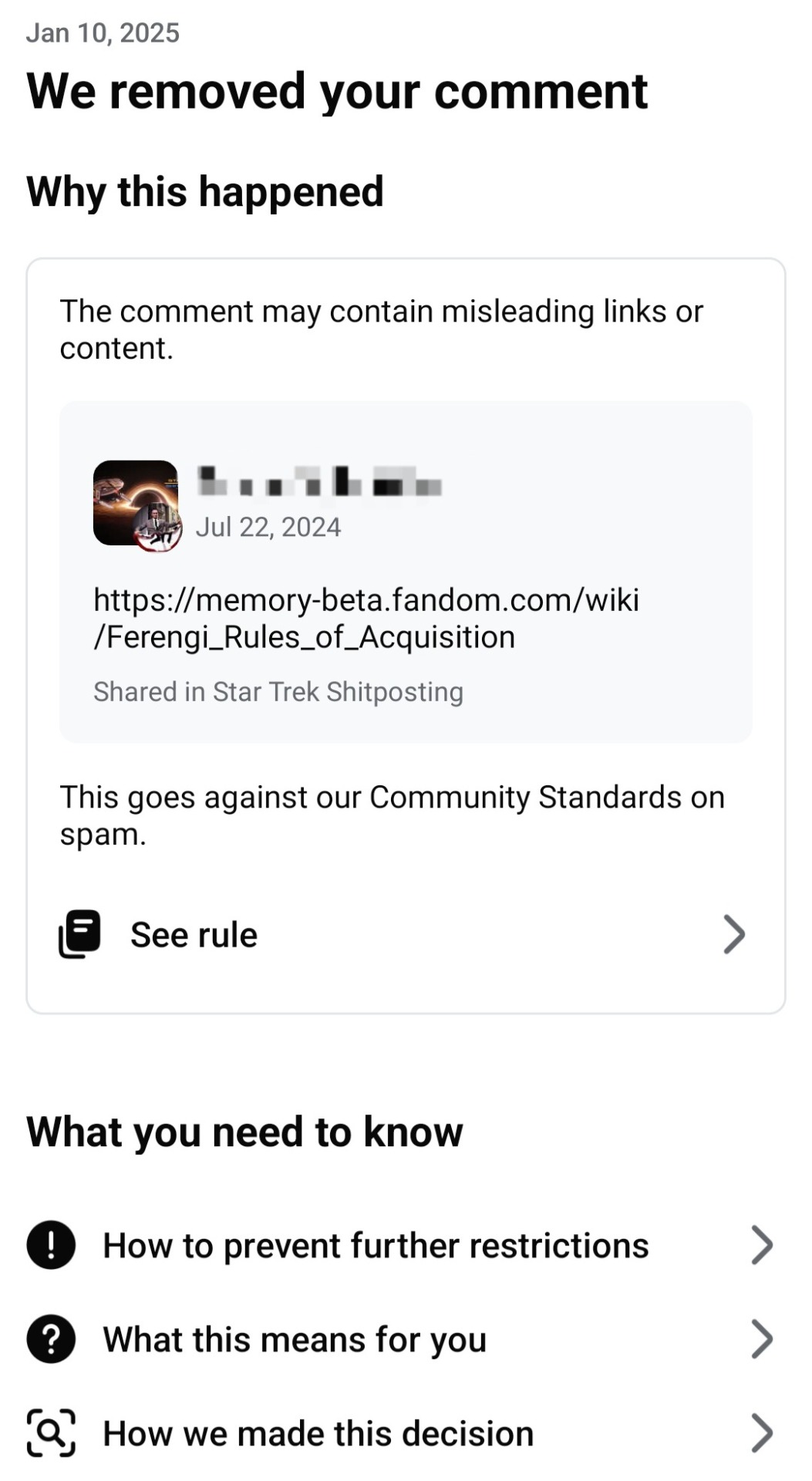
#its like one of those#jeff lee johnson#paintings where it just gets wilder the longer you look#like do i start with the fact it took then six months to find that comment#or do i start with the incredibly intense irony of “the rules of acquisition” being against the meta terms of service somehow#or perhaps the fact that i linked to a star trek website in a star trek shitposting group so that's “spam”#but the ACTUAL SPAM is fine tho?????? ok#i'm in the process of downloading all my data actually in preparation for a full deletion#which sucks bc my account can legally drink alcohol in the usa now thats how old it is#FUCK YOU ZUC#star trek shitposting#is the only reason i was still there anyway so
0 notes
Text
this movie is permanently implanted in my retinas. it's not even that good
#LMAO#like its definitely a fun movie. but it's blatantly just a quick star wars ripoff#but for some fucking reason i decided to splice myself an original audio only version#the power of hating out of sync dialogue i guess#ive mostly got it done. theres some quirks in the video and audio that i still need to fix#but rn I'm just working on subtitles. gotta rewrite them all to fit my timing#and the English subtitles from the Japanese version dont always actually match what theyre saying#so I'm fixing that#i sat down at like 6 today and was like ok! editing subtitles real quick!#this shouldnt take long!#little did i know. it is 11pm and im not even halfway thru#bro i WISH i could tell u how many hours ive sunk into this silly goofy project by now#let's see i watched the movie Monday. pretty much immediately downloaded the 2 versions#ive been working on it at least a bit every day... probably around 20 hours?? at least?? considering how i spend my time??#so it's safe to say this movie is part of my brain matter now#theres parts that were tricky to get the audio right. that i had to check over and over#that i know like. exactly the diction of the lines. it's kinda hilarious#watching it again as i write the captions like lol. that's that line. the cadence of it lives in my brain forever#anyway anyway. having a normal one#i literally didn't even like the movie much when i watched it like it was fine#but by nature of spending so much time with it it is now like an old friend to me#those are my pals in the silly costumes flying the silly spaceships. so true maia. or whatever
0 notes
Text
hey friends if you're looking for a way to limit social media consumption because your family makes you sad or you get into some real dark thoughts whenever you open twitter, here's something good you can do for yourself.
first, figure out what your muscle memory social media sites are. like for me, i usually pop open a twitter or facebook tab regardless of what i'm doing. i don't think about it, my fingers just kinda. go there, for checking on stuff. i use other social media sites but i have to think about going there, these are just my muscle memory social media sites. oh before i go further, this is for desktop/laptop, my advice for mobile is just uninstall the app versions of your muscle memory social media sites are.
then, download LeechBlock. there's other blockers too but like, that's the one I use bc I enjoy its functionality.
throw your muscle memory sites into the blocker. one of the things I like so much about LeechBlock is that you can give it blocks of time that you can access the site. if you have people you're checking on, if you want to get news from wherever, that's ok, but genuinely, do not give yourself unfettered access to the worst of what humanity has to offer. because that's what a lot of these muscle memory social media platforms are. because that's what a lot of social media has become. (not you tungl.hell, you're special.)
anyways here's what i set up. i noticed that it's facebook and twitter being my scylla and charbydis of doomscrolling, so i just created a custom filter to block them and just set my time limit to forever.

and if you NEED access to these sites you can set up times where you can block them more specifically, but for me, accessing them in my main browser is... a bad idea.
see, the whole point of this is to wean me off of the muscle memory. i'm use to pressing f+enter and facebook comes up. now when i want to access fb, it's a pain in the ass. that minor inertia keeps me away from it, and i can still easily access it in my work browser when i need it for herp society stuff. but that tiny barrier to entry makes a huge difference.
another thing you can do is log out of these sites each time you leave and have it not remember your login and so that makes logging in an intentional choice each time, which is often a disincentive or at least promotes spending more time deciding to be there. but that's more work than my lazy set it and forget it method.
the truth is that these sites are not likely to help you unless you're doing something specific and can avoid most of your feed. even if you have lots of good friends and community, you can't opt out of the terrible algo posts, and they are going to serve up polarizing content and right now, you probably don't need that. or if you do, you need it in a more mindful context, you need to not be sort of... drifting to your social platforms. i'm not saying don't engage at all, i'm saying be smart and thoughtful about it. as always, you are responsible for curating your own internet experience, and this includes after a real bad election. this is a tool you can use to protect yourself and stop doomscrolling before it starts.
259 notes
·
View notes
Text
ok I've been writing down every code I could find and what they do for thisisnotawebsitedotcom in my notes app so here's what I've found so far:
• tjeckleburg - NEVER MENTION THAT NAME AGAIN
• bill - eye of providence wiki page, then sesame street jazzy triangle meets a square square (same result with cipher)
• bill cipher - triangle wiki page
• weirdmageddon - gravity falls gossiper newspaper
• soos - letter from soos
• pinata - bill piñata gettin beat
• mabel - stickers on everything till 'LAB NOW FULLY MABELIZED'
• dipper - note from bill telling dipper to stare at the sun for 13 hours, enter multiple times for a retina burning sim
• mason - letter from dipper
• pines - A GOOD FAMILY TREE
• stan + stanley - brass knuckles ebay search, keep entering to get wheel of shame page
• ford + stanford + sixer- ford's polydactyly diagnosis + report
• pacifica - letter from pacifica
• wendy - note from wendy
• waddles - pigplacementnetwork.org
• gideon - sweat resistant bolo ties google search
• fiddleford - cotton eye joe mv
• dippy fresh - burger king kids club r/nostalgia
• axolotl - YOU ASK ALOTL QUESTIONS
• tad strange - bread slicing
• alex hirsch - flannel google search
• blendin - TIME AGENT LOST AND PRESUMED INCOMPETENT
• robbie - text chat between robbie and Thompson, pic of them being taken by bill
• gravity falls - NEVER HEARD OF IT
• mystery shack - confusion hill
• blind eye - eye test, colour code at bottom- euclmjiannrepttgccvisignnsupervisionn I think?? EDIT wtf was I on that is obviously not what it says
• reality - IS AN ILLUSION
• the universe - HOLLOGRAM
• deer teeth - FOR YOU, KID!
• fuck - I get told to wash my mouth out with soap :(((
• book of bill - HIDE IT UNDER SHIRT DURING PLEDGE OF ALLEGIANCE
• giffany - enter multiple times, computer tries to block, SOOS, I STILL LOVE YOU, giffany appears on screen, downloading file IM NEVER LEAVING! file has all her sprites, a doc called ILL ALWAYS BE WITH YOU SOOS which is text in the shape of giffany
• euclydia - DIMENSION NOT FOUND
• portal - PORTAL.EXE HAS BEEN DELETED. I BET YOU COULD BUILD ONE
• toby determined - google search restraining order
• journal 1 - THE JOURNAL OF FUN
• journal 2 - THE JOURNAL FOR YOU
• journal 3 - THE JOURNAL FOR ME
• babba + disco girl - recording of dipper singing and listening to babba
• gun - OH YES OH YES OH YES THEY BOTH
• abuelita - best vacuum for walls and ceilings yt vid
• weird - weird al trapped in the computer
• xyler + craz - jem and the holograms theme song yt vid
• triangle - TRI HARDER
• theraprism - blue sign - IN CASE OF [the old one] DO NOT USE ELEVATORS
• yes - WHAT'S MCGUCKETS FAVOURITE SODA? (I tried putting in pitt cola and variations and nothing worked)
• no - YOUR LOSS...
• vallis cineris - creepy vid of baby bill held by static parents with voice saying why did you do it
• disney - RAT.GIF CENSORED FOR YOUR PROTECTION
• love + marry me (don't worry about how I discovered that) - pic of the love triangle book, click it and it plays an audio audiobook of it
• death - LIFE'S GOTH COUSIN
• life - LIFE: 72% COMPLETE. NOW LOADING: DEATH
• blanchin - how to blanch vegetables yt vid
• divorce - o' sadleys logo (aka the bar bill was at after "losing sixer" oh my GODDD)
• season 1 - SEASON -1: ANTIGRAVITY FALLS
• season 2 - SEASON 1
• season 3 - SEASON 2
• help me + save me + god - vid of axolotl swimming infront of a little bill statue
• ad astra per aspera - 2 journal pages starring ford and mabel, pls read them it's so good
• trigonometry - bill's attempt to have plato build the portal
• cray cray - mental health wiki page
• who are you - I COULD ASK YOU THE SAME QUESTION
• lies - bill talking about lying and nerds
• morality - fun game!
• R34LITY - henchmaniacs polaroids
• ducktective - DUCKTECTIVE STARS IN "LOVE, QUACKTUALLY" COMING TO: "OI, ITS THE COCKNEY CHANNEL INNIT?" THIS FALL
• question - ANSWER
• answer - QUESTION
I'm editing this post when I find new ones, feel free to add any you find!! please look at the replies to this post because people have found more codes!!
EDIT I'm probably done with updating this list, these are just the ones I found after goofing around on the website for 4 hours. other people have definitely made lists of all the codes found so far so make sure to check them out !!
#gravity falls#thisisnotawebsitedotcom#book of bill#the book of bill#gravity falls codes#bill cipher#me yapping
233 notes
·
View notes
Text
tech reviews from ray toro on mychemicalromance.com 2009

"Jailbreak your shit.
Bob, I feel your iPhone pain. Ever since my iPhone threw itself into the toilet, it hasn't been the same. Missed calls, no service, crap battery life, the list of muck-ups goes on.
I've been wanting to go to the Apple store to try and exchange my suicidal phone, but knew i'd be greeted by the same smugness and uppity attitude you dealt with. Every time I step foot in that store, I feel like they're doing me a favor selling me their plain aluminum products and their white earbuds. I think I bought a pair of earbuds, and inside the package was an extra pair of them crap buds.
Angry at the lack of basic functions on the iPhone, and wanted to stick it back to the man, so I did the only thing a sane man would do...I jailbroke the thing.
For those who don't know what this is, basically you're "freeing" your phone from Jobs' shackles. Now I can copy and paste, personalize the theme on my phone, record movies, answer texts without constantly having to switch programs, search my emails, run programs in the background, send pictures in texts, quickly change settings without going through a million menus, play NES games, save Youtube videos, the list goes on. The crowning jewel is when I used my cell connection on the phone to download an e-book before a flight.
This shit is fun, and now I feel the iPhone lives up to it's pricetag. Do a search for quickpwn to get started, install winterboard, backgrounder, pdanet, sbssettings, and whatever else catches your eye. Most of all, enjoy your new found freedom."

"Ray's favorite iPhone apps
Whether you're a Blackberry man or iPhone (wo)man, you gotta admit the App store is pretty rad. I've been using the iPhone for a good while now, and have come to rely on a few apps that make my daily life easier, keep me busy while driving (yeah I know its illegal, sue me), and suck up any remaining free time I might have left in a day. Here's a short list of stuff you should check out if you're so inclined...
1. Pocketmoney ($9.99) Not only does the app's icon make me think of delicious pork bacon, it also helps to keep your money straight. You can set up checking and savings account, and keep a running ledger of your spending so you don't have any more of those all-too familiar, embarrassing moments where you're trying to buy a bag of cheetos and a Quik but don't have any loot left on your card. Yeah, I know what you're probably thinking right now. "I have a perfectly good paper register the bank gave me when I signed up for my checking account, and that shit cost me $0.00." To that I say, "But your register doesn't have a sick ass pig icon!"
2. NetNewsWire (The world is going to end soon FREE as fuck!) This program is great! You know when you're having an important conversation with your wife about what you're making for dinner that week, and she's trying to write out a shopping list, and all you can think about is the latest post on Gizmodo detailing what GHZ the new intel iCore7 processor tops out at after overclocking with Nitroglycerin? Yeah, that happens to me too...Well now instead of just thinking about it, you can take out your iPhone in mid-conversation, pissing off your wife in the process, and read all the latest RSS feeds that you can stand. It even works for our site too! Huzzah!
3. Super Monkey Ball (I paid $9.99 for this??? I'm a sucker) Ok, I bought this because it was the #1 app for weeks straight. It had to be good right??? RIGHT? Well its not. I mean it has good graphics, but the controls suck. They really, really suck. Driving your dad's Nova after ingesting 10 beers at the college kegger, trying to balance a tall glass of Sunny D on your head while headbanging to Stone Cold Crazy is exponentially easier than controlling this mess. After maybe 5 tries playing the game proper, I decided it'd be much more fun to send Baby and Gongon repeatedly and utterly to their death. I hate this game. But it sure is a great time waster...
And there you have it. Three essential iPhone apps! Have fun, be safe, and Happy Thanksgiving!"
02/25/2009 12:39pm mychemicalromance.com 2009
#I really get ray toro because fuck iphones#ty ray#ray just got really into phones?#ray freeing his phone from jobs shackles#my chemical romance#mcr#ray toro#black parade is dead era#old web mcr
74 notes
·
View notes
Note
Yeah, no, this recurring "if you posted it to the archive you OWE ITS PRESENCE TO US FOREVER" take people keep regurgitating is some absolutely entitled bullshit no matter how you dress it up as ~*respect for art and the artist.*~
Ok, I never wanted to wade into this never ending wank about deleting fics because I didn’t think I had anything to add, but this comment in the comment section of one of the most recent asks on this topic sparked something for me. Probably it’s not even an original thought, but here I go.
Is it ok if an author doesn’t like their book any more, so they just start going into libraries and destroying copies of it?
That’s a bad analogy because the library paid for those copies and the author was presumably paid for their work? And also it wouldn’t even be legal for the author to do that? I hear you. I still think it holds some merit in terms of helping us think about this in terms of libraries being a place of preservation for the community, which is how people who are complaining about fics disappearing view fic archives (thus, “archive”), but I do see the flaws in the analogy.
What if a friend crafted you something as a gift, and you absolutely love it and treasure it, and you tell them so at every opportunity. Is it cool for them to take it back and throw it away because they don’t like it any more?
That analogy makes it too personal and doesn’t really work because “people should just download copies of every fic in anticipation that the author might delete it, and authors aren’t breaking into people’s houses to steal back copies of fics they have saved”? Ok. That’s fair. But I think that analogy at least conveys how personal the disappointment of a fic disappearing feels for many fans. Especially if they voiced their support to the author, it’s a big bummer when the author receives that support and then turns around and says “well I don’t think it’s good enough any more, and I’m taking it down so no one can enjoy it.” But I agree, that’s not a perfect analogy either.
How about an analogy I think I have heard before, one in which an artist created a piece of art and donated it to be displayed in a public space for the community to enjoy, then subsequently decided they wanted to remove it from view and destroy it. I think even if they were legally within their rights to do it, most people would still look at it as a pretty lame thing to do. This analogy doesn’t fully satisfy me, because public art on display doesn’t feel fully analogous to fic in an archive for me, and depending on the piece and the setting there may not be the same expectation that it’s going to be preserved there.
I think all of these analogies taken in combination kind of start to convey why this is a big deal to people. And as many have said, it’s not that we don’t acknowledge it’s the fic writer’s prerogative to delete, or that we feel entitled to the work, or that we don’t realise we can and probably should download our most favourite fics. None of that changes the fact that to take down a fic is taking back a gift and removing something from a community archive dedicated to preserving that media. Anyway. This is my beer-fuelled rant complete with three separate analogies that really contribute nothing to this very done-to-death discussion. I’ll go be quiet now.
--
Eh. I don't think people are confused in quite this way.
Some of them are upset because a few "Never delete!" people actually say aggressive or aggressively stupid things.
A lot of them want to never feel judged, and that includes by hearing that other people are upset.
But a poisonous and idiotic breed of them don't value fic and are mightily offended that other people do.
I get these clowns on here all the time. I haven't blocked all of them, but they're all dumbasses and they all sound the same. "Ooh, it's just casual!" "Ooh, I'm so mature for not having feelings and it totally isn't a mental illness symptom, how dare you?!"
Listen, dudes, wanting to destroy your hobby stuff is not a moral failing. But treating your hobby as "just a hobby" and "It doesn't matter" means you're a boring person. Come cry in the notes, but it won't be any less true.
Art is something to be passionate about. Preservation is something to be passionate about. Life in general is something to be passionate about.
Destroying art is sometimes part of art. Thinking it's pretentious to care deeply, however, makes you a loser.
70 notes
·
View notes
Note
Hello!
I'm new to all this, I just downloaded tumblr a week ago, but I spent my entire day reading most of your posts!
I absolutely adore your personification of Jason, and was thinking, could you maybe write a little teeth rotting fluff fic about reader having a migrane and Jason just caring for them.
I'm projecting here because I've been sick for a week and I'm just thinking of big Jason Todd walking up to me, putting his hands on my neck and telling me I have a fever, then giving me tea and cuddling with me because he's like a Teddy bear and I need him 🫠
(Also, could I maybe get an emoji)
Thx so much! You're so talented with writing!!!!
I know this is like months late but i dub thee 🪅 bc i thinks its cool!! Anyway, thank you for the love 🥰
You fell asleep early the night before. You mostly ignored Jason's looks of concern and "are you sure you're ok?"s. You were fine. Just tired.
Until you woke up.
You don't immediately open your eyes. Your eyes and throat somewhat burned. Unusual. And now that you think about it, the rest of your body feels like it's freezing. Your head feels like it's tumbling stones in a washing machine and that doesn't even make sense, but you want to cry.
You try to open your eyes but the light from the window forces you to immediately close them. You're so cold, but your arms are too heavy to move. Your headache is pounding and you're freezing and you're whole body aches and a million other things. Thinking about it doesn't help and you can't help the pitiful sound that escapes you. It sounds more like a cry than anything else. You feel something move and the bed next to you and it makes you dizzy. For a moment, you can't register anything other than your discomfort.
The next thing you know, Jason is leaning over you. His hand rubs gentle circles over the small of your back.
"Shh. You're ok. You're alright."
You don't know how you forgot that Jason was here. Your head is just so fuzzy and everything hurts. Another whine escapes and you almost shed a tear at the nausea.
His other hand comes up to sweep your hair to the side. He presses his lips to your forehead on a chaste kiss. "Sugar, you're burning up." His warmth leaves you as you hear him move around the apartment. He can't have been gone for more than a minute, but you swear the noise the opening and closing of the cabinets lasts for hours.
You feel his lovely warmth back at your side soon enough. A hand slips underneath you and you think he's just going to keep rubbing your back, but the other hand goes to your waist and together they push you up and you think you might die. "Sit up for me. C'mon. There you go." His hands steal their warmth back and you'd curse them if you could, but in the next second a pill is being pressed to your lips. "Take this for me." You don't even have it in you to think of protesting. You take the pill in your mouth and then he presses a cool bottle to your lips. "We have to wash it down." You try to bring your hand up to help him but you're too weak to hold the drink up alone. "I gotcha. There you go." He takes the drink back and you mourn its absence, but that doesn't last long before his arms draw you close to his body. Your head rests against his stomach as he asks "are you cold?"
You make a sound that is supposed to be affirmative and he curses.
"Shit. I told you you were getting sick." Its aimed more at himself than you and even if you did want to object, you couldn't get the words out. "Do you think you could keep down something down?" You shake your head no against his stomach. "Ok. Can I make you something just in case?"
"Don' leave."
He sighs and runs his fingers through your hair.
#saph’s love letters#jason todd#jason todd x reader#saph’s thots#red hood#red hood x reader#jason todd imagine#jason todd x you#red hood imagine#red hood x you#jason todd x reader fluff#red hood x reader fluff#jason todd fluff#red hood fluff#fluff#🪅 anon
372 notes
·
View notes
Note
I don't know if you'll see this since you don't use this account anymore, but I see you added a link to torrent the mash episodes, however I don't really understand how that works and was wondering if you could explain that site or provide a guide? I know its probably asking too much but I don't have any other way to watch the show right now and I'm not sure what on that site is spam and will get me a virus because it keeps telling me to download something to hide my ip address and that I will get in trouble if I don't. Sorry about the long ask.
you can also watch it online here! to torrent it, you first need to download a torrent client (i use qbittorrent) and install it. once it's installed, you go to the torrent link and click 'get this torrent'

this will open up in the client and in the top left you can choose where on the computer to save the files and on the right you can check and uncheck what you want to download, especially when it's a huge file like this i usually just download one season at a time. and then press ok and it will start downloading.

usually i then right click tand select 'download in sequential order' so that it downloads the first episode fully before moving on to the second one and so on

and also if you click on 'torrent options' i usually lower the download speed limit to anything under 3500 kib/s so that it doesn't take up all my internet and i can still do other stuff

56 notes
·
View notes
Note
do you have a preferred method to get vsts and other such instruments for a DAW?? im poor as heck and dont know ANYTHING about piracy, im so scared of getting goobered by people on the internet
i wish i knew more about the best go-to sites for pirating rn unfortunately i have no clue. ppl on the internet can have such shit intentions too so i dont even know where to look or who to ask. but also here's some free + VERY cheap things u may consider (below the break):
vital synth (i will always shill for vital bc i use it constantly and its free lol)
ob-xd synth (it says buy for $49, but the free download is on the left. the buy link is just a donate)
klanghelm plugins (all these are made by one dude. mjuc is a great vintage style compressor, the dc8c is a pretty featured compressor for the price, sdrr has a particularly nice tube saturation/distortion, and vumt is a great metering plugin, i have vumt on every single project since 2019)
analog obsession (if you donate $5 to their patreon you can get every single plugin they make. also all made and maintained by one person. lots of different things, so i recommend just downloading everything and exploring the functions of the plugins)
tokyo dawn labs (all very high quality mixing stuff. they have free versions of most of their premium stuff and they're quite featured despite being free. ez.)
kilohearts (they recently made all their main effects free. and if you want their flagship stuff, its all rent-to-own as well.)
sforzando (soundfont player. if you dont know what soundfonts are, theyre essentially really condensed, lightweight sampled instruments. they can often sound rlly cheap or tacky [which might be good, i definitely love that sound] but just install this and google [instrument] soundfont and just find lots of free instruments that way)
togu audio line (some free effects and instruments if you scroll down. but i also recommend TAL Sampler if you want a cool sampler and can afford it)
meldaproduction (has a free plugin suite. theres an annoying watermark at the bottom for free versions, but everyone understands. shit is expensive)
native instruments (they have the komplete start bundle which is just a bunch of free decent stuff)
musicradar FREE SAMPLES (ive sworn by a few of the sample resources that i've gotten from musicradar as far back as 2011 lol)
looperman FREE SAMPLES (looperman is a user-sourced sample website where ppl upload samples they've made* and you can just download and use them for free. sometimes people request specific credit, so check for that if you can. *NOTE: its very possible for people to upload unlicensed samples or stuff they didn't make so use your best judgement when sorting through stuff)
freesound FREE SAMPLES (freesound rules always reliable)
synth1 (AHHHH IM SO HAPPY I CAN RECOMMEND THIS RIGHT NOW!!!! synth1 used to be abandonware but was finally picked up again and is supported by modern systems once more. i used this religiously from 2013-2017. and i'm going to start using it again honestly)
valhalladsp (this is the only exclusively premium thing i'm going to leave in this thread [aside from bitwig, below], but it's just that god damn good. every plugin of theirs is $50, so if you can manage to go for ValhallaVintageVerb and/or ValhallaDelay you will basically never need another reverb/delay ever again; would recommend NOT pirating from them if you can help it bc theyre definitely a very small company but u know.. ur call)
bitwig (if you need a DAW, i can now heartily recommend Bitwig. it's on the rent to own program through splice if you're ok getting it legally...)
—
i know this isnt what u asked but i hope its still helpful. i've also rescinded my recommendations for spitfire audio bc the company was revealed to be run by a bunch of queerphobic knuckleheads. everything in this list i have personally used for my own music and can vouch for them from actual experience (YES even bitwig, i made the song "Futura" on Carousel exclusively with Bitwig, making it the first time i've made an entire song outside of Ableton since 2014).
again i hope this helps, forgive me for not knowing enough about pirating at the moment 😭 please make so much music and please look at this animal:

495 notes
·
View notes
Note
Hi I'm new army for about 2months now.
I love all bts members I just can't choose betwn them.
About a week before Are you sure? Aired I got into jikook. I got my friend to subscribe me to her disney+ account just so I can watch it downloaded weverse, downloaded an app to watch run BTS, ITS and BV. I knew of them bt never listened to their songs, I missed out on so much I'm really mad at myself for that coz I didn't get to see jikook develop to where they are now, didn't get to witness this beautiful relationship. Can you perhaps recommend me jikook blogs, sorry English is not my first language, can you tell me why there is not so popular jikook accounts on yt and insta bt there is teakook I was just wondering. I got tumbler and x just for jikook. I'm not so good with social media bt I got all that just to get to know more about jikook and bts. I really like your blog very helpfull and sorry for this bt how do I make that I don't get teakook blog on tumbler I read something now I get alot of it. Sorry for if it's inconvenience for you
Hey anon, welcome to the fandom. I hope you’ve enjoyed it here so far. I think it’s ok that you only recently found BTS and Jikook. I think you find them when you need them the most so don’t worry too much about parts of their story you didn’t get to witness in real time cuz you can always catch up plus they still have a future to make more beautiful moments that you hopefully will be able to witness in real time.
I would recommend you check out @stormblessed95 blog as a baby ARMY and jikook lover. Her blog has alot of information that will help you know not only Jikook but BTS better. There are other amazing blogs on here like @akookminsupporter @nightswithkookmin @jiminieloved @kanmom51 all these blogs are great imo as they have alot of detailed posts about Jikook as well as links to watch real content (some of them).
I wouldn’t know too much about Youtube because ever since I left my baby army era many years ago I rarely ever go to youtube looking to watch analysis videos or edits of any ship. So if you are looking for jikook youtubers I unfortunately don’t have any to recommend but I would appreciate it if some people can leave some suggestions in the replies :) I think you would most likely find more popular or bigger taekook youtube accounts because the number of taekook shippers are way more than the number of Jikook shippers imo so on almost every single platform you fall on you are sure to be swarmed with them. Unfortunately when you start watching or consuming some taekook content and interacting with them like leaving comments or likes, or searching them, the algorithm starts pushing more of them them your way so you can curate your timeline and block certain keywords to avoid getting more of taekook content. Everytime you come accross any content you don’t want to see you can just block or click on “not interested” and eventually you will stop getting them. Also avoid liking, commenting or searching for them if you do because doing that tells the algorithm that you like seeing them. You can do the same thing for tumblr. You can block any taekook blogs you don’t want to see or just click on “not interested”. Once you do this enough you stop seeing them. There are so many other amazing Jikook blogs on here (I unfortunately can’t list them all) but I also really love @hon3ymo0n @mimikoolover @causesciencethatswhy @bangtannism @goldenhickeysandramen @humanuser0613 @jm118jm @roo-bastmoon i’m missing so many amazing blogs I follow and constantly interact with but these are the few I could think of, off the top of my head. You can also follow member focused accounts to get to know each member better. Avoid solos though, avoid them like a plague and the way to tell someone is a solo is by paying attention to how they talk about other members.
Hope I could be of help anon and don’t worry it wasn’t an inconvenience at all. You can dm me if you need more help💜
37 notes
·
View notes
Text
Total Drama Season 3 Entry for @jonquilyst


Espresso Bean Teen Aspiration: Admired Icon Traits: Adventurous, Dance Machine, Outgoing, Cheerful

Ok. Look guys Coffee is fine, I promise, she calmed down. **mumbles** After not talking to me for 2 days and making me twin swear on the blood of grimms to not ever, ever, ever ever scare her like that again. I mean, be honest, do we really see the Beanie Baby back on TDS. That would be a big fat NOPE ! But me, Ohmagosh **dancing in circles** I. CANT. WAIT. I mean, new faces and possibility of new friends, AND travel. Plus I just have an adventurous spirit and as my mom always tells me "Esse you're like the morning jolt of coffee to the system that no one ever has to drink"

So a little bit about me I am the oldest between Beanie and I. There are 4 of us bean babies , and in case you are wondering I am THE MOST fun, just saying! Anyway where was I? oh so Ive got the sib situation and a twinster, I may or may not be a touch hyper, I like to talk ALOT. seriously Beanie has actually said that its amazing I haven't dehydrated myself from over talking. Like the Beanster, I like am big on school, shocking I know, but, uhm yeah I maybe a rainbow in a skirt but I love absorbing new info and learning. low key like being outdoors doing stuff, thanks Dad. I am dancer, mostly I do hip hop, I actually was in a local kids show when i was smaller as one of their dancers.





I should also mention, I dance ALOT, almost as much as I talk I dance doing almost everything, It centers me, just in case my hyperactivity didn't jump out and scream look at me to y'all yet dancing is my happy space and its one of those things that me and my family can connect and no words are needed. Anyway I am suuuuuper excited about the show and how far I can push myself with this new experience. Look I need to pack and that takes me FOREVER to accomplish because, you know I am also part squirrel. Lord did I even tell y'all about my sock collection, I love colorful socks the more socks the better and well **talking to self** Esse you're forgetting something. Any way. See ya soon TDS Oh did I tell ya, y'all can totes call me Esse! Ok. I'm out for real now Byeeeeeeeeeee

*Watcher here * She is an unmedicated joy and I hope my girl does well. Poor sweetness completely forgot to tell the producers, She has no experience in the Romance Department but my girl is a lover of people and the vibe and spirit they exude so its safe to say at this point in time she would be open to either sex, and if she finds a teen first crush/love let my baby explore as it would not be in her nature to not see what's down the rabbit hole, heaven help us. And I'll pray for her roomies that she doesnt dance her way onto their last bad nerve.
PRIVATE DOWNLOAD
#ts4#the sims 4#black simblr#black simmer#showusyoursims#ts4 simblr#tds3#total drama sims#bc challenge#sim: Espresso Bean#my bc entry
16 notes
·
View notes
Text
Alright. I'm making this post because I was unpleasantly surprised to find Microsoft had forcibly downloaded an """"ai assistant"""" onto my computer (called Copilot), and because finding a site that actually told me how to kill it for good -- in clear, truly step-by-step terms -- was way harder than it needed to be.
Preface: this is only relevant if you're running Windows 11.
Here is your target:

If you see this logo on your taskbar -- or... have Edge installed on Windows 11 -- you've got Copilot. You can't delete it on its own, Microsoft has integrated it into the OS as best they can. The most you can do is disable it (instructions for which are at the very end of this post).
So... to REALLY get rid of it you need to uninstall Microsoft Edge, because it's a part of/reliant on Edge. A lot of bells and whistles of Windows are also reliant on Edge, like widgets, but I never use those. I use my PC almost exclusively for gaming, and I don't want this slimy "ai" shit on my computer. I use Firefox anyway. Edge can go die as far as I'm concerned.
Here's the actual steps, copy-pasted from a website that took me way too long to find. It also really makes my browser chug for some reason, which is why I'm copy-pasting the whole thing. If you still want to look at the site itself, put it in reader view as fast as you can (link to site).
1.) Open Microsoft Edge, type "edge://settings/help" in the address bar, and then press Enter.
2.) Click "About Microsoft Edge" at the bottom of the left-hand pane. Copy the version number at the top of the screen, under Microsoft Edge.
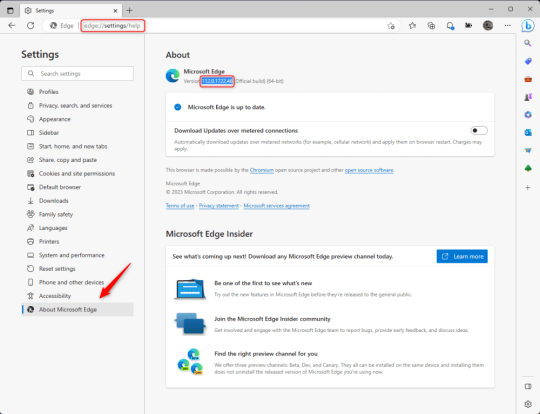
3.) Press Windows Key + S to open Windows Search.
4.) Type "Command Prompt", right-click the result, and then select "Run as Administrator".
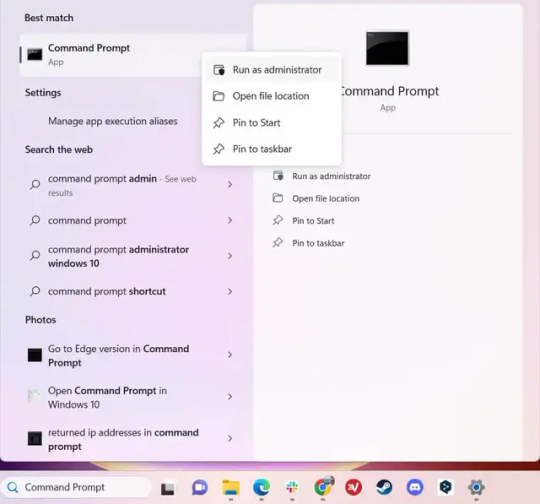
5.) The User Account Control (UAC) prompt will appear. Click "Yes".
6.) Navigate to Edge’s “Installer” directory by using the cd command. Depending on which directory your Command Prompt opens in by default, you may need to use the "cd .." command to go back a level or two.
Once ready, run this command:
cd “Program Files (x86)\Microsoft\Edge\Application\Version Number\Installer”
Replace "Version Number" with your actual version number copied earlier.
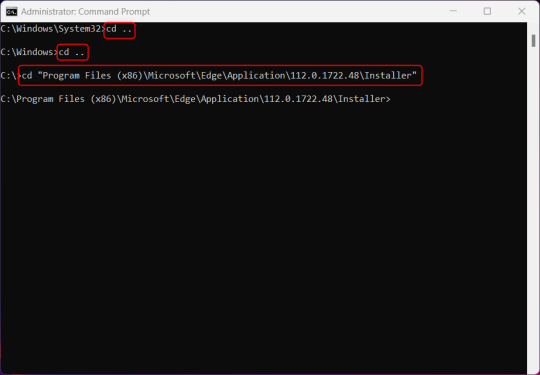
7.) Next, run this command to uninstall Microsoft Edge:
setup –uninstall –force-uninstall –system-level
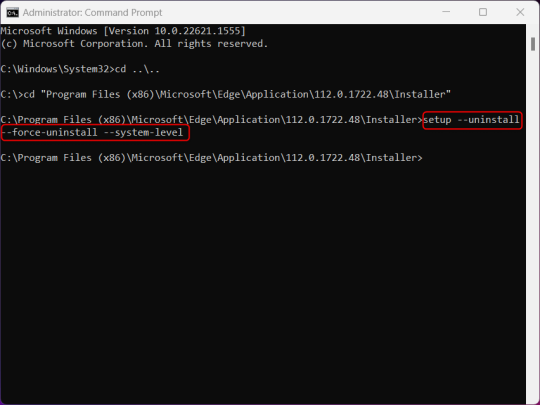
((It will look like nothing happened! Don't worry!))
8.) Restart your PC for the changes to take place.
((HOWEVER, Windows will try to reinstall it the next time your PC updates (or whenever it feels like it lol) so there's a second half to this))
1.) Press Windows Key + R to open Run.
2.) Type "regedit" in the text box and click OK to open the Registry Editor.
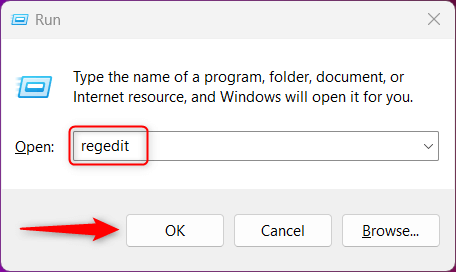
3.) The User Account Control (UAC) prompt will appear. Click "Yes".
4.) In the Registry Editor, navigate to HKEY_LOCAL_MACHINES\SOFTWARE\Microsoft.
5.) Right-click the "Microsoft" folder, hover your cursor over "New", and then select "Key".
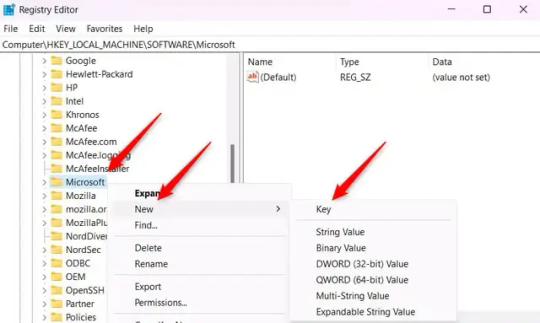
6.) Rename the new Key to "EdgeUpdate".
7.) Right-click EdgeUpdate, hover your cursor over "New", and then select "DWORD (32-bit) Value".
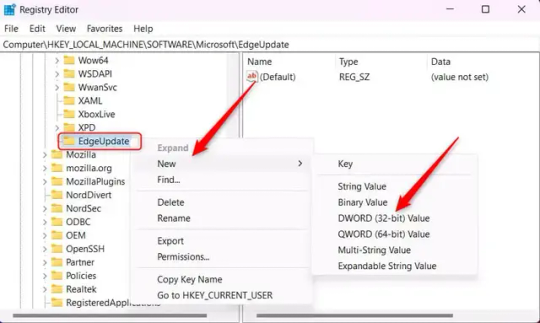
8.) Right-click the new value, which is currently named "New Value #1".
9.) Select "Rename" from the context menu.
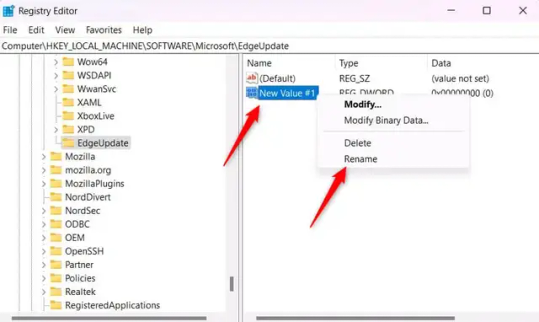
10.) Rename the value to "DoNotUpdateToEdgeWithChromium".
11.) Right-click the newly-named DoNotUpdateToEdgeWithChromium value and select "Modify" from the context menu.
12.) The Edit DWORD (32-bit) Value window will appear. Change the Value data to "1" and then click OK.
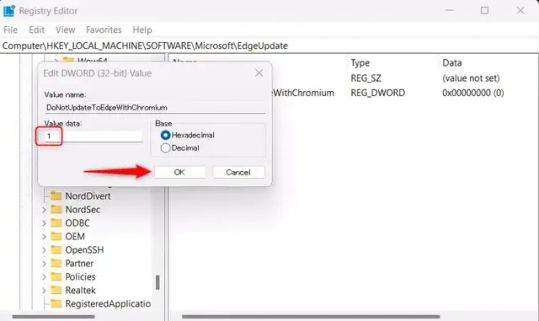
((You are now free. If you ever run into a really serious, unavoidable issue with your OS that's clearly a result of Edge being gone, you can redownload it like a regular app. But you should be fine.))
((And, if for some reason you want still want Edge around but just want the copilot thing gone, here's what you do:
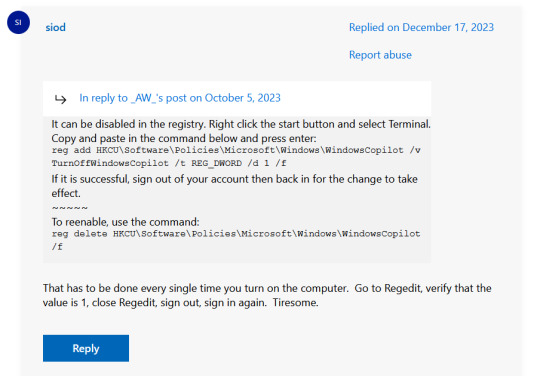
The command, for ease of copy-pasting: reg add HKCU\Software\Policies\Microsoft\Windows\WindowsCopilot /v TurnOffWindowsCopilot /t REG_DWORD /d 1 /f
You can't actually truly delete Copilot (without deleting Edge), only disable it. And as the reply says, you do have to do this every time you turn the computer on. I haven't tested that myself, but I believe it. I assume/hope that excludes just waking the computer up after it goes to sleep, but I don't know for sure.))
119 notes
·
View notes
Text
going crazy (forgive the ugly-ass colors, I had to try and find good color coding for 14 people, and still have it have enough contrast against the background to be readable). for the record I had to transcribe these lyrics myself in Google docs offline mode using the downloaded file I had of the song. with no wifi, so no spell check or googling lyrics I wasn't sure about. which was hell on my audio processing disorder brain

anyways I am very far from done and I want to try and get each soulmate pair in at least once, so far as you can see we've got scar & Grian, Martyn & kind of Cleo but not as a pair yet, Pearl & Scott (and kind of Cleo), and then impulse (and bdubs but that line isn't in this screenshot)
anyways if anyone has suggestions for all the remaining people. hmu in reblogs (please). also these aren't all the lyrics to the song ofc, i'll put them under cut with my notes (this song is just very double life to me so i'm hoping some day I'll be able to animate it):
Separate faces help him to walk and cross the tiles As he justifies existence with flinches and false smiles
^ something something maybe Grian and scar? unsure
And the hand he used to feed his hunger shriveled from the cold He's borrowed more than he can pay, his debts are getting old
The cracks had always been on show,
^ referencing martyn's lore?
the spirit always broke The bottle always emptied well before the candles smoked Tobacco always there on cue in someone else's glass
Someone else's secrets become someone else's path [past?]
^ martyn's lore? w/ grian
I know you well, I know you felt Like it should've been someone else who fell But I'll never forget your face You melt into my life [light?]
I want the attention that she's getting From your loving arms
^ Pearl, Scott, Cleo
You let me soak your face into my memory Like you want me, and you kept me Wanting more as I don't know you I don't own you, I just sew you Into pieces of this fabric that I wear over my shoulder
Like a dream, you fill me up
And make me cold, just like a soldier Trains her mind to do the killing Even though he isn't willing I have pain, and I am cold Without your heat to make me bold
^ pearl and scott
Just forget that we're not molded We're just solitary soldiers
^ Grian and scar?
Given [giving?] up on all this love stuff It's made up and we're just older I give up on you, we're over [I gave up when you were over?]
I want reciprocal lovers I want trust, and I want safety
^ pearl
I want space, and I need chasing
^ impulse if you know his character and see DL!impdubs in the toxic way. please. someone see it
I want to feel that I'm the only girl Around you who can know you
But I want to see you luring Other women who can't own you I want to see their faces When you make them lose their graces
When you make them feel they're placeless
^ pearl
Like a chain around an object that keeps moving You're a concept of a man and of an object
You are everything I wanted All I seem to crave Like a hero needs to save
Except when I get up close There is a maggot on the rose
^ again. impdubs. they're picture perfect until they're not
Like a magpie stealing shiny things There's [they're?] sometimes diamonds, sometimes tin
You are my darkness, and you understand I don't want anything but your hand Just hold [pull?] me steady, hold me steady (hold the frame) And I'll shoot again, now
I can't stop thinking about you
And if you're stripping me down to My brittle bones and crumbled joints These open wounds just need some salt, oh
^ impulse and bdubs (I am big on clockduo/impdubs DL toxicity ok)
It would be better if you left If I can't see you, I can't step Into the light you've cast about you I can't have you, but I want you
This obsession is not letting me slide I feel I'm damaging myself to stay alive I am destroying all I have to let this burn This little flame is not so dangerous on its own
#enen says stuff#double life smp#double life#traffic smp#life smp#dlsmp#pearlescentmoon#smajor1995#martyn inthelittlewood#zombiecleo#impulsesv#bdoubleo100#joel smallishbeans#ethoslab#goodtimeswithscar#grian#bigbst4tz#rendog#tangotek#solidaritygaming#enen assigns songs
21 notes
·
View notes