#I've downloaded it now just in case...
Explore tagged Tumblr posts
Note
Hey! Do you know where the behind the scenes footage for Havana Nights went? I can't find it on YouTube anymore. You're our only hope.
youtube
You mean this one?
#diego luna#romola garai#dirty dancing havanna nights#bts#I hope this is the anwer you were looking for#I've downloaded it now just in case...
9 notes
·
View notes
Text
The tool wheel! Finally, good smooth tool switching! I also fixed the scalpel's collision; no matter how fast you move it, everything in its path will get hit now! I also encountered an issue where gel puddles would remain on-screen across organ transitions, so I added a function to clear out all the Stuff spawned by tools, such as gel puddles and scalpel trails. Added polyps too. And also put a little surprise at the end...
#original#trauma center#trauma center recreation#we got sutures baby!#kinda. they don't actually do anything#but the controls and visuals and audio are good to go!#my idea that i had like a week ago worked shockingly well#the key to those good-looking suture threads is to watch the angle of movement#before my idea was “spawn a thread when the movement direction changes significantly”#but now i've improved it to comparing the angle of movement to the angle of the line from the thread's start point to the mouse#i don't think i'm explaining it well but basically it works real good!#just need to make it actually work now. which i'm still not entirely sure how i'm going to do#okay well i have a solid plan but there's also another option that might make it easier to decide between cool/good/bad#but WE'LL SEE#best-case scenario: tomorrow night i'll greet you all with a download link to a full playable operation#from opening incision to closing bandage#kinda unlikely since i don't even know how to export games yet lol#but by the day after tomorrow i probably maybe will!#edit: ALSO i adjusted the vitals bar to make it closer to how it looks in-game#by which i mean i painstakingly measured distances from a screenshot and set the bar's size and coordinates exactly#and i did the same thing for the tool wheel. naturally.
4 notes
·
View notes
Text
Congratulations to Never Let Me Go for being the second drama to get the highest rating from me this year. Currently preparing my mind and body to be insufferable about it forever.
#haha! sike! I've actually already started-#(list of things I did BEFORE finishing NLMG tonight:#1. downloaded the episodes to cherish and protect in case the downfall of internet is tomorrow/other disasters#2. bought a replica of Nueng's necklace for the price of two croissants in the not-very-legal market#3. included a shot from the series in a special gifset#4. had heated mental arguments with the people making negative comments about it#5. .......... considered giving FUTS another chance out of gratitude to PP (not sure yet but just the fact that I gave it a THOUGHT-))#//#well now that being said#I'm kinda disappointed there are only 2 new dramas in the annual list that got the ''I will definitely rewatch this'' badge#last year there were 3 BLs alone. not even counting OTHER genres!!! and in 2023 I watched many MORE dramas!!! what is this!!!!!!#was I unlucky. was I going after the wrong stuff. I keep thinking about that.#but there were also a good number of dramas that got the ''I might rewatch this'' badge#and even the ones I didn't really enjoy were important to give me perspective/parameter#so... no time was wasted. and I was doing what I like to do? so I guess it's ok...
7 notes
·
View notes
Text
Getting my playlists sorted for the big Move to....... my iphone......
Ick!!!
#For context:#I have multiple old phones that I've basically held onto over the years#and I try to repurpose them to give them new life and all that#One of them was a Samsung phone with a stylus that I called my Venti Phone#It was#as you might have guessed#a phone I used to play music on#like an overglorified Mp3 Player#it was great until the files on my phone started to get corrupted#So I switched to making yt playlists for a while because I just could not figure out the corruption glitch#and finally I was like “Nah I miss offline music” and was looking into getting an actual Mp3 player#turns out mp3 players suck now a days though#so Celest told me to just buy a dongle for my iphone (no headphone jack because Apple sucks) from the official Apple store.#So I did that.#And now I'm fussing about with a program that can download entire playlists off of YT#and itunes#I don't like this btw#I like having more than one “point of failure” AKA like#if my phone dies then I'll have a backup of my music and stuff for example#so I compromised and decided to buy a wallet for my ID and cards#I know this sounds like a weird compromise but I wanted to remove a point of failure from my phone#which is in a wallet case because I'm a disaster about dropping my phones and breaking screens so this plus a screen protector helps#and I usually keep my cards and stuff in the phone wallet card slots#but since I'm going to be using my iphone as a music playing device now as well....#I decided that I would buy a wallet to remove that point of failure#So that way if one gets stolen I still have the other#again I really don't like having everything on one device. And maybe one of my older phones could be a better Mp3 player.#But... bah!!#I'm mad about no headphone jack mostly tbh#Still!!!
3 notes
·
View notes
Text


These are mostly edits of Animal Crossing conversions from this set by Decat @decat2 (or new clones with the same GUID) plus 2 new objects and 2 add-ons. Dollhouse is functional.
ACNH decor stuff / edits
Download: SFS | BOX
More info under the cut.
*This is for The Sims 2





I couldn't stop myself from rearranging "cleaning set WC" model, moved the plunger to the back where it belongs.
All objects have shadows added and sharp edges sorted out. Recolor textures were re-done (thanks for the files @episims ) I've applied original normal maps and AO shading*. (BTW anyone converting from Animal Crossing to TS2 please check out this post ).
Books and book stand now have two subsets - fixing integrity would break these objects so I had to make new clones but I've recycled Decat's GUIDs.
Experiment Set went through a general makeover, I've switched glass subset to bottle fluids and made a new recolor for these. I've also enlarged the object, now it fits one-tile desk.

Mop and bucket is a new mesh - Decat also converted it ( file called "cleaning tools") but my mesh has two subsets and different proportions, as I edited the model to make it more realistic. I've modified textures to add more mop/rag colors.
Texture sizes for these objects range between 512x512 - 384x384 (yes).

AO maps (basically - baked shadowing) in case of AC objects are a part of "mix" texture, so you have to separate the green channel, desaturate and make overlay out of it - set to multiply or similar. It's also necessary to improve quality or at least smooth it out a bit, these are quite crunchy. I give it brownish tones for dark areas + pale blue hues for the light areas, works better than just grey.
534 notes
·
View notes
Text
Disclaimer: none of these answers are official, and may not work for your particular use case. If there is a specific feature that an unofficial app had that you don't know how to replicate on the AO3, let me know in the notes and we might can crowdsource a solution.
A lot of people used the Archive Reader app to access stories on Archive of Our Own, and have been upset that the app is now charging to read longer than an hour a day. AO3 (and its parent organization, the OTW) has made it extremely clear in recent days that this app is unofficial and that there *is* no official app. They encourage people to use the website.
However, there are MANY reasons you might want an app, and in a bunch of those cases, there are ways to do those things without having to provide your login information to a random person running an app. Here is a round-up of solutions to the most common reasons I've seen people give for wanting an app instead of the plain AO3 website.
These solutions are based on the following assumptions:
You know what Archive of Our Own is
You often or primarily access it through a mobile device running iOS or Android
You understand what a browser is
You understand what a browser bookmark is
You understand what a site skin is
Edits:
Edited to clarify that you must be logged in to use custom site skins
Edited to add more tips and tricks from the reblogs
Edited to add new entry about notifications/emails
Edited to add new entry about reading statistics and the tracking thereof
I need a widget on my phone's homescreen, not just a browser bookmark.
You can do this with any website, not just AO3! Instructions here: https://www.howtogeek.com/196087/how-to-add-websites-to-the-home-screen-on-any-smartphone-or-tablet/
I need Dark Mode.
AO3 has a default site skin for Dark Mode, it's just called Reversi. Find it here, or at the bottom of any page on the website. https://archiveofourown.org/skins/929/
If you'd like Dark Mode on your whole browser (and you're on Android), sorrelchestnut has advice here: https://www.tumblr.com/sorrelchestnut/737869282153775104/if-you-want-dark-mode-and-dont-want-to-mess
I need to be able to read stories when I don't have internet.
Every work on the AO3 has a download button, so you can click on that and download the story for offline reading in the ereader app of your choice. More info on how to do that is in the AO3 FAQs: https://archiveofourown.org/faq/downloading-fanworks?language_id=en#accesslater
I need to be able to change the text size of the website itself.
If you have an AO3 account (and you should!!) you can do this with a personalized site skin! There is a simple tutorial here: https://www.tumblr.com/ao3skin/667284237718798336/i-have-a-request-if-you-dont-mind-could-you
I need to be able to change the text size in downloaded stories.
My personal recommendation: Don't download in PDF format. All the other formats you can download in can scale the text size up and down, assuming you open the work in the correct app. For me, I download works in EPUB format and read them on the built-in Books app on my iPhone. I hear good things about Moon Reader on Android as well.
I need to be able to replace Y/N in fics with an actual name.
ElectricAlice has a bookmarklet for that here: https://archiveofourown.org/works/34796935
I need to be able to save specific tags and not have to search them up every time.
If you have an AO3 account (which you definitely should) then you can favorite up to 20 tags which will appear on the landing page. The AO3 FAQ explains how that works: https://archiveofourown.org/faq/tags?language_id=en#favtag
I need to be able to save specific filters and be able to apply them to any tag.
Reisling's beautiful bookmarklet has you covered: https://archiveofourown.org/works/33825019
I need to be able to permanently hide certain tags.
The best option is adding this to your site skin. (Must be logged in.) Instructions here: https://www.tumblr.com/ao3css/719667033634160640/how-to-permanently-filter-out-certain-tags-on-ao3
I also hear things about the AO3 Enhancements extension (just for Android/desktop, sorry iOS folks): https://www.tumblr.com/emotionalsupportrats/686787582579851265/browser-extension-everyone-on-ao3-should-know
I need it to save my place on the page and not reload.
This is really mostly a browser error--Firefox on iOS does this to me A LOT. Your best bet is to download the work and read it in an ereader app. A lot of people also will make an ao3 bookmark and write in the notes section which part they were at, but that assumes you aren't falling asleep while reading. (Which is the main reason I have this issue, lol.) For more info on bookmarks, see the FAQ: https://archiveofourown.org/faq/bookmarks?language_id=en#whatisbookmark
I need it to keep track of which stories I've already read/opened/kudos'd.
If you have an account (which you should) then the "My History" page keeps track of every fic you've ever clicked on. No, it isn't searchable or sortable, but it does exist. For fics you've kudos'd, I have yet to find a solution for iOS. For desktop or Android, you can use this excellent userscript: https://greasyfork.org/en/scripts/5835-ao3-kudosed-and-seen-history
@the-sleepy-archivist and @inkandarsenic have a solution for iOS here to use userscripts: https://www.tumblr.com/the-sleepy-archivist/737895174683885568/this-is-a-great-guide-one-thing-i-can-help-with and https://www.tumblr.com/inkandarsenic/737827438571192320/the-user-scripts-will-also-work-on-ios-there-are
I need an app because the website's search is terrible.
(I genuinely don't understand this one but I have seen it multiple times so on the list it goes!!) The search bar at the top of the screen is a keyword search. If you'd rather search within a specific field (like title or tag) then you'll want to click on the word "search" at the top of the screen and select Work Search or Tag Search. To search users, use People Search. To search Bookmarks, use Bookmark Search. (If this is you, please tell me what the heck you mean by "search is bad" and how an app helped with this.)
I need to be able to sort stories by date posted/number of bookmarks/alphabetical/etc.
You can do this using the filters sidebar. Pick a tag you want to filter on (like a fandom, character, or relationship) and then click on the "Filters" button. The sidebar will pop out and you can sort and filter on a boggling array of specifics. A good filtering guide: https://www.tumblr.com/saurons-pr-department/718665516093472768/if-there-is-something-you-dont-want-to-see-in
I need to be able to mark stories to read later.
AO3 has this feature built in! If you have an account (which you should) there is a "Mark for Later" option on every work.
Edit: Thispersonishuman reminded me that History and Mark For Later can be disabled, so if you're not seeing the Mark for Later option, check your settings.
I need to be able to listen to stories using text-to-speech.
Microsoft Edge web browser has a built in text to speech function. Supposedly it works on both iOS and Android, but I have not personally tested that. iOS also has a native accessibility feature in settings for text to speech that will work on the Books app, so I assume Android has a similar functionality. A bunch of people in the reblogs have more in-depth Android recommendations here: https://www.tumblr.com/protect-namine/737957194510794752/seconding-voice-aloud-on-android-for-tts-my, https://www.tumblr.com/smallercommand/737884523093704704/i-use-voice-for-tts-on-android-its-got-some, and https://www.tumblr.com/doitninetimes/737869463749263360/for-text-to-speech-on-android-you-can-also-check
I need to have in-app notifications for updates/I can't ever find story updates in among the rest of my emails/checking my email stresses me out.
Set up a separate email address using a free service like gmail, and use that email address JUST for AO3. Then the only emails in that inbox will be your story updates. I use Apple's Mail application for all my inboxes, but it's very easy to use the Gmail app instead, and you could log in to JUST the ao3 email and set it to notify for every email.
(Also as a general PSA: don't use your work, school, or military email as your AO3 email. Just don't.)
I want statistics like how many hours I spent reading, how many words I read, what my most read tags were, stuff like that.
So we've finally hit something that isn't easy and that requires a hell of a lot of manual work. Short version: AO3 does not track this data because they don't want to. (Mostly due to privacy concerns.) The lack of this tracking is a feature, not a bug. You can crunch these numbers yourself, but it will take a hell of a lot more effort, and it's something I personally found is not worth the effort the couple of times I have tried to crunch those numbers. If you are willing to download your history to an actual computer (not a tablet or chromebook) using Calibre, you can get a rough idea of your most popular tags via their tag browser, but it won't play nice with typos synned to a Common Tag (Canonical Tag/filterable tag) like ao3 does. (If anyone has used an app that gave you stats on this, please let me know in reblogs/replies/via ask how that worked because I am very curious.)
I need an app because <other reason>.
The AO3 Unofficial Browser Tools FAQ might cover your use case: https://archiveofourown.org/faq/unofficial-browser-tools?language_id=en If not, give a shout and we'll see what other tumblr users suggest!
#ao3#archive of our own#ao3 app#ao3 tips#if you want official answers please use the contact forms on the ao3 or otw websites#standard disclaimer that while i am an otw volunteer i do not speak for the organization#my opinions are my own and do not represent anyone else
2K notes
·
View notes
Text
to everyone who voted lofi phantasy: you're wrong i hear it and i get immediately sleepy. i am conked out in four songs
to everyone who voted all or nothing: how does it feel to be sexy and correct and addicted to hyperpop and-slash-or kpop
taking bets will the dnpbeats 2nd album make me concentrate more on schoolwork than the 1st one.
#dan and phil#phan#tldr: i used to fall asleep to lofi music & i usually study with noisy kpop so obv all or nothing will be a more effective study album#i have a really good explanation as to why this is the case: i yt-to-mp3-downloaded a 2hr47min lofi music compilation in 2017#to help me fall asleep (that was before i discovered asmr) and it has worked semi-consistently up until now#when i want to just chill or do schoolwork i usually listen to v noisy kpop 2000s eurodance or 80s pop music.#because that makes me not focus on outside sounds. which has primed me for the lyricless synthpop bubbles of all or nothing.#(also i've already gotten into the habit of having all or nothing on 37% hair brushing asmr at 62% and overall combined volume at 45-70%#when im studying. so making a change was kind of hopeless for my poor little autism brain)#(however this does mean i can use lofi phantasy to fall asleep)
22 notes
·
View notes
Text

[Download] Lyralei's Pose Addon (Early Release)
It's finally here! 🎉 An successor to Virtual Artisan’s incredible Pose Addon!
VA’s Pose Addon has always been an essential part of my game, but it’s no secret that it had a few quirks and issues. While fixing those, I couldn’t resist adding some exciting new features to take it to the next level!
DOWNLOAD:
Simblr.CC
Requirements:
Cmomoney's Pose Box
Why Not Use Virtual Artisan's Pose Box with this mod?
This mod is an update to their original mod! Since it’s no longer available on their website, I decided to fully integrate it into this mod.
What does that mean?
This mod includes VA’s Pose Addon, so you don’t need to download it separately. Just make sure to delete the old version to avoid any glitches or conflicts! 😊
⭐ New Features:
Most things that are mine can be found under "Photo Shooting" > "Lyralei's Pose Addon".


👀Better Look at
Ever posed a sim to look at something next to them, but they do this weird "eye roll-y" and "nudging slightly to the left" type of look at?
Or maybe you simply wanted to make the eyes look somewhere and not the head?
Let's check it out:

Here we have Morgana, looking normally...


Left = Va's Pose addon - Right = Lyralei's Pose Addon.

To get started, first pose your Sim as usual! Once they’re in position, simply click "Look At..." to make it work.
Massive thanks to @thesweetsimmer111 for helping me on this!
Look at with just the eyes:
As mentioned, you can also just move certain parts of the body! In this case, the eyes!



(Left: No Look At, Middle = Looking left, Right = Looking up)
This is done with something called a "Track Mask". When selected, the only parts of the sim will move that fit the chosen trackmask.
For example: Track Mask "EyesOnly" will ONLY animate the eyes!
Blending Poses
Can't find a pose online that fits your needs, but you do have 2 poses that would totally fix that?
Not a problem anymore! With "Pose Blending" you can use a pose "base" and then overlay another pose to create your own dynamic poses!
Here are some examples!
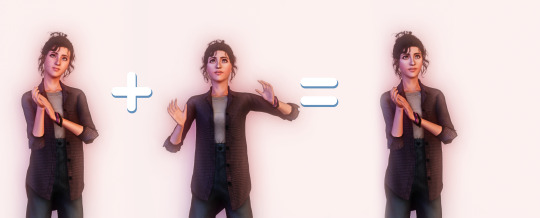

On both cases, we have the "base" pose on the left. Then I have chosen to blend it with the pose in the middle, to get this as an end result! :)
How to:
First, pose your sim as you normally would
Go to "Photo shooting..." > "Lyralei's Pose Addon..." > "Utils..." > "Blend" > Choose whichever option you'd like to use! :)
Pick the Track Mask you'd like to apply. If you only want the upperbody to be affected, click that option.
Click/type in the pose you want to blend it with....
And tada!
Sitting/Laying poses:

Even that's possible! :) Keep in mind, though: The base pose HAS to sit/lay/etc. Otherwise, your sim will elevate!
Categorised Pose List
Frustrated because every time you want to grab a pose from your list, it takes 3455325352 years for the list to load? Well, wait no more!

Completely customizable through XML, you can now sort poses in their own respective categories!

Need a sitting pose? no problem! Just go to Lyralei's Pose Addon > Take pose From... > Common List > Sitting, and there you have all your sitting poses! :)
Can I customise this list myself?
Of course! I wrote a How-To here: Click me!
🕰️ Show History
The Add-on remembers your pose history!
Whether you’re a dedicated “Pose by Name” user or prefer the simplicity of “Show by List”, both options now display your pose history for quick reference.
Note: Each Sim has their own individual history list. This means you’ll only see the pose history for Sim X when clicking on them, and not for Sim Y.
What did I fix for Virtual Artisan's Pose Addon?
I've made sure to keep everything as it used to (and if I made a replacement for it, it's now labeled with "[LEGACY]" at the beginning of the interaction).
But, of course there were some bugs that came with it.
Changelist:
There is now an interaction that uses both look at & reaction simultaneously. (In case you don't want to use my look at interaction).
Fixed an issue where reactions would sometimes or never show on the sim.
Fixed an issue where sims didn't always want to look at the item.
Fixed an issue where certain poses get called twice, making it harder to keep reactions or even look at history data.
Optimised the code here and there.
Most interactions will now continue on posing your sim if you exited out of the interaction, rather than resetting it. (this counts for "Change Expression" and "Look At").
DOWNLOAD:
Simblr.CC
#ts3#the sims 3#the sims#sims 3#sims#sims 3 cc#ts3 cc#ts3cc#sims3cc#sims 3 shopping#sims 3 poses#sims 3 story#ts3 script mod#sims 3 script#sims 3 script mod#sims 3 mod#ts3 mod#ts3 mods#sims 3 mods
525 notes
·
View notes
Text
After the lightning, Buck downloads just about every weather app he can find. He doesn’t tell anyone - because he knows they’d immediately become concerned - he’s terrified of thunderstorms. If it’s forecast to be rainy, he’ll check, double check, and triple check that it’s only rain, and not a storm too. What he doesn’t know, is Eddie’s done the same thing.
The first storm happens a couple of months after Buck goes back to work, and he's ready for it. It's one of their nights off, so he gathers all the blankets in the loft, makes himself a little nest with his laptop, a hot water bottle, and some noise canceling headphones and he hunkers down for the night. He's just squeezed his eyes shut after the first flash of lightning when his phone rings. It's Eddie. Initially he doesn't want to answer, because he doesn't want to have anyone asking him how he is right now, but he also knows Eddie will just keep on ringing until he picks up. So he does.
Not once during that call does Eddie ask how Buck is. He immediately lauches into a long tale about Christopher's new crush, which turns into a story about the main characters on the telenovela he watches and "how the fuck have they not figure out they're in love yet", and finally they end up debating the pros and cons of having a smart fridge that shows you what's inside without having to open the door. Buck hangs up feeling a little confused, wondering what the occasion was for such a call, but the storm has passed and he didn't have a panic attack.
The next storm is in the dead of winter and Buck has been watching it brew for days, his anxiety mounting as it builds. He's planning on doing the same as last time, but then Eddie invites him over for dinner. It's not their usual night, and Chris is away with his grandparents in Texas, so Buck is a little confused but he says yes nonetheless. He's looking forward to some time with Eddie - the two of them have been toeing the line between friends and something more ever since the lightning, with long lingering touches and late night phone calls. When he gets there, Eddie has ordered them pizza, there's a case of beers on the coffee table, blankets on the couch, and a new sound system that looks like it could blow the windows out of the Sistine Chapel if given half a chance.
They have a really nice evening and Buck manages to ignore the way the clouds are churning outside, how the wind picks up and rain begins to splatter against the windowpanes. He's comfortable on the couch, with Eddie a warm line against his side from how closely they're pushed together. When the room lights up from the first strike of lightning, Buck jumps. He looks around wildly, just barely fighting the urge to clap his hands over his ears as the thunder booms. Eddie looks up from their movie, and turns up the sound on the TV until the thunder is inaudible. He places a hand on either one of Buck's shoulders and gently guides him down until he's settled against Eddie's chest. Eddie's arms wrap around Buck, holding him from behind and Buck can feel the fear slowly receeding.
"It's okay," Eddie whispers in his ear. "I've got you. You're safe."
The storm rages outside, but Buck doesn't panic. He's safe, in Eddie's arms, and though he might jump and his breathing might speed up every time there's a flash, Eddie strokes his arms and pets his hair and finally, almost nervously presses a kiss to Buck's forehead.
"Is- is this okay?" he asks Buck, so quietly that if it weren't for the fact that his lips were brushing Buck's ear, Buck wouldn't have heard it.
"Yeah," Buck replies, burrowing closer into Eddie's chest as his heart blooms with love, the warmth spreading down to his toes. "I'm safe."
#james writes#buddie#buddie ficlet#buddie fic#911 abc#911 buddie#evan buckley#eddie diaz#911#911 fanfic#eddie x buck#buddie drabble
656 notes
·
View notes
Text
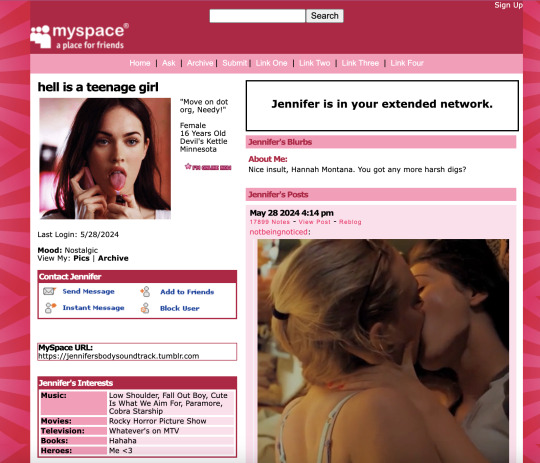
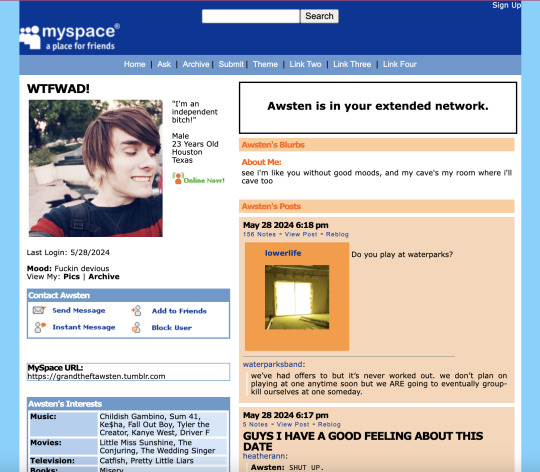

MYSPACE 1.0 THEME REFRESH (originally by conkersradfurday, refreshed by unholyverse)
live previews: 1, 2 / download (pastebin)
hi! i've been using this old theme for years now because other myspace themes don't hit the same, but i've been tweaking a lot of it for personal use. i think it's been long enough since this theme has been abandoned that i can upload something that can handle itself better on modern tumblr.
main features
asks are formatted to look like myspace comments. fun!
four custom links
myspace buttons to follow, message, or block the blog owner
a bunch of info spaces so the world can know what you're about
extra font options
functional search bar (but this is tumblr so...semi functional?)
that web 2.0 ugly goodness
other features + info below the cut
new features
friend space - ever wanna show off your friends? now you can with the friend space to show off your top 8 9 friends on your blog. don't have enough friends? no worries, you can always toggle it off
image space - wanna put a bunch of blinkies somewhere? you'll need to have a bit of html and css knowledge for it, but you can go into the code and add as many images as you'd like. just look for the section and start pasting those images. it's a little tedious but tbh that's just the authentic myspace experience isn't it? but if that's not your thing, you can also toggle it off too.

tweaked/deleted features
had to delete the music player :( sorry but it used flash and i'm not really sure how to make a music player in javascript yet
added username input because it was annoying me that your title could be your name and it didn't make sense in most cases
deleted infinite scroll because the script was super outdated
added the ability to change the "online now!" gif. the original gif will always be in the defaults of the code.
changed the text post header font to verdana because it was impact and you could not fucking read that and it wasn't accurate to a myspace bulletin anyways
deleted the feature that force showed all the pages you made on your blog. so annoying. it will look a little weird if you have asks/submissions deactivated, but i doubt many of you using the theme will have them closed anyways
changed the dead links to redirect to the actual myspace site
extra recommended add-ons
scm music player: a customizable music player with tons of different skins and tons of songs you're able to add
unblue polls by @glenthemes: what it says basically; allows you to customize the colors of tumblr polls on your blog
cursors-4u.com: i love these dinky little cursors they're so fun. great if you really wanna lean into the 2000s aspect of the theme
cursor sparkles: what else is there to say about this they're just fun
notes
i plan on updating the theme semi-regularly if bugs are brought up and stuff (which you can tell me through my inbox)
hopefully i can work on extra tweaks as time goes on (such as figuring out how to add a footer image to videos, toggle tags, etc)
don't repost/claim as your own because it already isn't mine in the first place
like/reblog if you use!
update log
added a tags toggle + tweaked the video post sizes
made the "is in your extended network" status customizable to add different text. feel free to tell the world how many gas station boner pills you took
added an official theme link
729 notes
·
View notes
Text
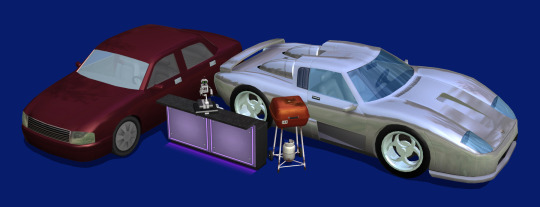
Extended StandardMaterial Shader for the Sims 2





A Shader Edit/Default Replacement "StandardMaterial" is the shader commonly used by sims objects. It tells the game how to render them, and by default offers features such as making them glowy or transparent. However, most of its effects apply to the whole material at once. I figured out how to edit it! So here is my improved version. It now supports: - An "additive" texture map, lighting up specific areas of the material. - An envCube mask, controlling the intensity of this effect via a texture. - Two new envCube modes, and improvements to an undiscovered one. + "Blend" replaces the base texture by the envCube's. + "Multiply" multiplies them together (duh). + "DiffuseRadiance", which already existed in the shader, adds the envCube texture to the light received by the material rather than its already lit texture. All three of them support the envCube mask and the envCubeCoef parameter. The envCube modes are mutually exclusive, but all effects can otherwise be used with each other. The download itself contains the shader package, a pdf ReadMe listing features and material parameters, and examples showcased on my envCubeTesterObject (also included). The readme lists the specific shader files I've edited, in case anyone else made an incompatible mod. (I've not included the recolours from the first preview pic as they're kind of lame lol + I had to make a CEP extra for the robot.) I'm hyped to see what cool objects and recolours people will make with this! And I'm probably forgetting information.
-> Download Everything at SimFileShare --------------------------------------------------------------------------- If you use LazyDuchess' Overly Bright CaS Fix, download this version instead. It combines the two mod, so you should delete LD's original package file. -> Download Everything at SimFileShare -> Download Just the Mod Package at SimFileShare If you use DreadPirate's ShaderFixes with LazyDuchess' Overly Bright CaS Fix, download either of these versions instead. Delete the shaderfix "main" package. These combine the three mods into one. -> Download Everything (both versions included) at SimFileShare -> Download Just the Mod Package (edited lot skirt) at SimFileShare -> Download Just the Mod Package (Maxis lot skirt) at SimFileShare The other versions of DreadPirate's mods (including any of the water, roof and hood shaders) don't modify anything mine does. They should be useable alongside each other no problem. (l'll do more merging with incompatible mods as they're reported to me.)
#sims 2#the sims 2#ts2#s2cc#download#sims 2 shader#default replacement#custom content#sims 2 custom content
494 notes
·
View notes
Note
im sorry this might not be the place to ask for advice/help but im doomscrolling about the news and the soon to be president and im seeing so much to be scared shitless about, invasions, removal of vaccines, cost of living increases, revoking of trans rights and how it might make it all the more impossible to get the surgeries i wanted... its just too fucking scary to breathe right now what do i do with myself
Hey, Anon. I'm here. A lot of us are here right with you.
It's scary, to be sure. And I'm not going to sugarcoat the possibilities of things going south very quickly. So, let's jump into some survival tactics.
This post on burnout is a great place to start. There is a lot of overlap with burnout and the anxiety you're feeling.
Allow yourself to slow down and unplug. You are allowed to step away from the news cycle -- events out of your control will unfold regardless.
Don't feel guilty by letting yourself relax. I find it especially helpful to do activities that don't involve the internet -- I've been decorating my house, mending broken crockery, and sketching some embroidery ideas. I try to take the time to get dressed and groomed every day, to remind myself that I matter. I spend more time outdoors.
As you find the ability to relax, you'll be able to focus better on the things you can do to be resilient. Things I have been doing to improve myself and make me a better helper:
Staying on top of my medical appointments and any preventive care I can do
Working to be physically healthier overall to mitigate future medical issues
Getting all my paperwork in order, including passports
Tweaking my financial budget
Researching what estate & family documentation needs to be done to protect my relationship in case my marriage gets dissolved
Brushing up on job skills, getting new certifications to stay competitively employable
Stocking up on my medical and general emergency supplies, especially for bad weather events
Getting in the habit of mindful purchases, curbing my habit of impulse shopping
Selling things I don't want or need anymore to have a little extra money and be able to move house easier, if need be
Building a habit of fixing/maintaining my possessions instead of trashing broken things
Canceling online subscriptions and quitting social networks that make me feel in danger
Getting my personal and any queer-related files out of the cloud and onto redundant solid state drives
Downloading / printing out queer resources and buying queer art that may be banned or monitored in the future
Enjoying physical media again and hunting for old favorites
Keeping in touch with queer friends and allies and making plans in case people (even myself) need to flee
Being visible when I can and knowing when it's best to lay low
Allowing myself the luxury to dig into things Old Me would have saved for "special" events -- aka, wearing the nice clothes and eating off the fine china as an everyday thing
Shutting the fuck up, especially online, when I think my words could be used against me
In a way, I am trying to simply become a better version of myself, one who is calm & self-sufficient, mindful about his actions, and available to help those in need. It sucks that the driving factor is fear, but I intend to use that fear as a catalyst to be stronger and survive.
There is a lot to be done, but there was always going to be work, new regime or not. But please, start with that burnout article so you can jump into your own plans with new hope and energy. ❤️
181 notes
·
View notes
Text

Rename Worlds Mod
Hi everyone! I'm so happy to retire my old 'mod', which was just a .package file of strings to change, and crappy instructions (I over explain everything!) Now all you need to do is drop this script file into your Mods folder, load up a lot and type rename_world "Current World Name" "New World Name" into the cheat console and press enter! I've created a world_help command so you don't have to remember anything, and a cheat to list all the current names in case you forget the spelling, or name of a world.
This doesn't affect your other saves, only the current one, and you can change the world names whilst you're in game!

None! It's completely base game compatible.
If you're a vanilla/no cc player, and just want my old instructions for changing names using Sims4Studio, and a .save file, I've uploaded them here.

Download to C:\Users\...\Documents\Electronic Arts\The Sims 4\Mods, ensure Script mods are enabled in-game. Load a lot, bring up the cheat console (Ctrl+Shift+C) and type in world_help
PATREON
(early access until Friday 14th September 2024)
#ts4cc#ts4 cc#ts4 mod#ts4 custom content#ts4 download#the sims 4 custom content#thesims4cc#ts4 mods#the sims 4 mods#the sims 4 download#the sims 4 cc#the sims mods#the sims 4
322 notes
·
View notes
Text
Waterdrop Alien Eyes by PralineSims for Sims 3










For all Ages, Male and Female
None-Default, found under Costume Makeup
Not Recolorable
Activated for all Categories but deactivated for Supernaturals, Imaginary and Random
Custom Thumbnails Credits go to @pralinesims, you can find the Original here. Nothing belongs to me, I only converted them to Sims 3. Thank you again for your permission! The Thumbnails are made from the Eyes Picture you see first, it is originally made by Praline, I've just cut it up into seperate pictures. It's my first time converting Eyes but I couldn't resist them, Praline did an amazing job with all her new Occult Eyes for Sims 4, they look stunning! Fitting for Alien or Alien-Looking Sims. Don't forget that actual Aliens cannot change their default Eyes (although, if someone knows a way, please let me know!) I used one of those funky masks to convert, which didn't allow to add any Stencils, aka I couldn't add presets. Which means you have to download all of them seperate. Thanks to @auroraeternal you can now download 1 File for ALL eyes in 1 set. I added it to the same folder as the seperate ones and I will leave the seperate ones in, in case someone doesn't want to have them all and just want to choose the ones they like. :)



Hope you enjoy! Download the Eyes here/here (They are uploaded as shown in the main picture, 1 is the very dark one and 9 is the squickly grey one) Edit: (Mediafire has only the full pack with all eyes available for now)
#sims 3#the sims 3#the sims 3 custom content#4to3 conversion#custom content#futuristic cc#s3cc#s3cc download#sims 3 conversion#sims 4 to sims 3#starshiphelix
275 notes
·
View notes
Text
Autonomous crafting for all teen+ Sims
I've never before been so happy to share a creation! Get ready to get crafting, because it's about to get autonomous! Released today in collaboration with the wonderful @joplayingthesims who has built a community lot for the mod, seen in the pictures below. Exciting!

In my game, I have a community lot with crafting stations for Sims who can't afford one, or don't have space for one. But as I visited it recently with one of my college students wanting to learn flower arrangement, I got a bit depressed by all the empty stations and the other visitors just standing around chatting. I wondered if anyone had added autonomy, and I came upon iCad's autonomy enabler. While neat, it only adds autonomy for the active household which is the opposite of what I wanted. So I made my own that enables it for visiting Sims as well, only to quickly realize how annoying that got. All these Sims asking me to pick a recolor for them, blergh! So I went on tweaking, fixing the annoyances as they came up, and here we are! Finally it is possible to have a lively crafting studio where all Sims participate, without being annoying for you the player! Are you excited? Because I am excited!
What does the mod do? - Enables autonomy on "make many" and "continue" (see readme for more info on why not make one) for all five original crafting types - Robots, toy making, flower arrangement, pottery and sewing - Does NOT charge your Sims money for background Sim crafting. Money sounds and visuals show for all Sims, but only your current households crafting charges household funds. - By default only autonomous on community lots. Has optional autonomy on residential/apartment lots, you can enable autonomy on those lot types by placing the Autonomy Toggler object somewhere on the lot (custom object made using parts of the FT crafting clutter, found in hobbies/misc for 1 simoleon). I set it up this way as residential autonomy sounds irritating to me, but I'm all about flexibility for the user. Perhaps you want to run arts classes at your residential playable school, or you simply like autonomy more than I do :) Please note that autonomy advertisement is tuned with community lot use in mind, so it might be higher than you'd want for residential. If there's interest I am happy to make a second version with lower advertising for those who primarily want residential use. If you are somewhat familiar with TTAB edits yourself, you can try changing attenuation code to low or medium to limit advertisement distance which will reduce appeal to Sims. VER 2: Toggler object now also works on community lots, turning off autonomy if present on community lot. Residential/apartment behavior remains the same as before. - Fixes annoyances with background crafting, such as selecting recolors and pop ups about progress - Changes inventory mechanics to allow for owned studio-type use, in case you'd like a friendly owner Sim present to provide instruction. Crafting now only goes to business lot owner if done by an employee, otherwise crafting Sim gets the object. Includes home business, so if it bothered you that family members don't get to keep their work, this also fixes that. If that part annoys you, see readme for how to remove this feature.
Download mod on simfileshare | Download ver 2 on simfileshare (New version out, fixing a bug reported by Nemertes. More info here)
You might say "Okay well fun for you Gummi, but I don't have a community lot with crafting stations, so why would I need this?". Well fortunately Joandsarah has the solution for that problem! Check out the cute crafting studio she built to give all of you a place to start community crafting! Available on MTS

Conflicts: Only known conflict is iCad's original autonomy enabler, you have to pick if you want hers version of autonomy, or mine :) Readme contains breakdown of the functionality of all parts, to help you decide a load order should you encounter conflicts. It should be possible to resolve conflicts though if there are any others, so please report them to me :)
Credits: @joplayingthesims for collaborating with me and providing a lot that you can get started with if you don't have one, iCad at @dramallamadingdang for the original autonomy enabling mod, @cityof2morrow who helped playtest the mod
If anyone else builds a community lot intended for autonomous use, I hope you let me know somehow so I can add links to it in my post :) If any other modders see ways to improve on what I did, please feel free to do so :) I am hoping to eventually post an update that sends all crafting to inventory to fix the make one issue, and the station clogging that happens over time.
706 notes
·
View notes
Text
Quin's Mini Mod Set
I have made a few little mods for my own game, and I thought other simmers might be interested in them. So here's a description of what they each do:
Equinox_NoBillDelivery prevents bills from being delivered. It also (at least in my testing, with my mod cut) prevents the spawning of an NPC mail carrier unless there's non-bill stuff needing delivery, for example a NL restaurant coupon.
Equinox_NoPaperDelivery is the same but with newspapers and paper carrier NPCs. I don't know if it affects hobby magazines - if it does block sims from receiving hobby magazines, let me know and I'll put a new version up!
Equinox_NoToiletPapers is a mod that prevents sims reading newspapers on the toilet. I got so fed up of this in my prehistoric game, so... modder powers activate!
Equinox_NoYoureCrazyAnims replaces the finger-twirl animations, done when a sim sees someone talking to the Social Bunny or Therapist, going into aspiration failure, or just dancing badly, with the "why me?" looking up animation. The text "You're Crazy!" displayed when hovering over the queue icon has been changed to "Oh wow..."
Equinox_SwimwearInSauna and Equinox_SwimwearInSauna_MermaidUndies make sims change into their swimwear, not a towel, when getting into a sauna. Why? Maybe towels are too modern for your game, or you use bodyshapes and it's a bit weird seeing all your sims revert to Maxis shape in the sauna. Or, you know, just Reasons. The mermaid version has sims with @midgethetree's Mermaid Lifestate change into undies instead. It doesn't require Easy Inventory Check, as I used the global "Is sim mermaid?" from Midge's mod to check for the lifestate.
trait_HighlyEmotional is what will probably be the last TS2 trait name replacement from me, since I no longer play with 3t2 traits. However, I did want to replace the "Over-Emotional" trait in case I ever went back to them - the "over" sounds unnecessarily critical to me. It has been changed to "Highly Emotional" instead. Note, this is the collection-only trait, and - as with all traits - requires trait_MAIN from @hexagonal-bipyramid's Traits Project.
All mods are in one zip file, but you're free to delete what you don't want in your game. I promise I won't come chasing you with a pitchfork.
And now I've said all this: DOWNLOAD (SFS)
162 notes
·
View notes