Note
Hi, I would like to know if the sim-u online degrees and online skill courses have been updated at all July 2025?
Hi, you can check my mod status here, but neither has required an update in a while. Online Skill Classes automatically finds new skills that have been added to the game :)
5 notes
·
View notes
Text
Yesss this is awesome! This would be perfect with my rename worlds mod. Truly custom worlds are the dream! Can’t wait to see what Arnie comes up with for his new mod too.
Little tip for sims 4 players looking to decorate empty worlds: You can edit the sims 4 camera.ini in the games bin/res folder to allow you to reach the end of the maps with awingedllamas clickable worlds mod. This lets you use the build version of the tool mod while still being able to go far out into the map. You can go on a single lot and still reach all places of the neighborhood. I figured out how to do this a while ago (like a year or two maybe, when I had my old tumblr).
Here's how to do it: *Save a backup of the original file* Open up the camera.ini in the game's bin/res folder, search for LotRadiusMultiplier and change the number to a higher one. I use 14 or 16, but if you see that you still can't reach some parts of the map, you can increase the number until you can. Luckily, you can change this while your in the game without breaking anything. You just have to make sure to save the file for the change to take effect.
If you don't want to do that, here's my edited file: https://www.mediafire.com/file/nso2zibo29dfsg2/TS4CameraConfig.zip/file
You can place it in your ConfigOverrides folder in the game's documents folder or directly in the bin/res folder.
Let me know if you have any questions.
333 notes
·
View notes
Text

🌍 World Rename Mod – Ultimate Edition

🎯 Features: • Rename any world in-game, instantly – no need to exit or reload • Rename is per-save, so each save can have its own unique world names • Built-in name idea generator + view current names for easy reference • No cheats required – everything works through a simple UI, and can be found by clicking on a mailbox
🎁 Bonus Add-on: Also included is a district renaming package! While district names are global (not per-save), you can move the .package in or out of your Mods folder or even rename it and have a copy for each Save! ✅ Only use one district renamer at a time—they’re global overrides, due to the way save files are coded.
Let your saves feel personal — name your worlds anything you want. 💌 I’d love to hear what names you come up with!
Sul-sul! ~ midnitetech 💚

🌐Lot 51's Core Library 📁midnitetech_modlibrary You MUST have the latest versions!! 🎮DLC: Base Game Compatible Works for all worlds, current and future! RenameDistricts works up to and including Innisgreen.

PATREON (early access 'til 19th August 2025)
#ts4 world#the sims 4 world#the sims 4 mod#thesims4#thesims4cc#the sims 4 mods#the sims 4 dl#the sims 4 custom content#the sims 4 cc#ts4 cc#ts4 mods#ts4 custom content
93 notes
·
View notes
Text

🌍 World Rename Mod – Ultimate Edition

🎯 Features: • Rename any world in-game, instantly – no need to exit or reload • Rename is per-save, so each save can have its own unique world names • Built-in name idea generator + view current names for easy reference • No cheats required – everything works through a simple UI, and can be found by clicking on a mailbox
🎁 Bonus Add-on: Also included is a district renaming package! While district names are global (not per-save), you can move the .package in or out of your Mods folder or even rename it and have a copy for each Save! ✅ Only use one district renamer at a time—they’re global overrides, due to the way save files are coded.
Let your saves feel personal — name your worlds anything you want. 💌 I’d love to hear what names you come up with!
Sul-sul! ~ midnitetech 💚

🌐Lot 51's Core Library 📁midnitetech_modlibrary You MUST have the latest versions!! 🎮DLC: Base Game Compatible Works for all worlds, current and future! RenameDistricts works up to and including Innisgreen.

PATREON (early access 'til 19th August 2025)
#thesims4cc#ts4 gameplay#ts4 mod#ts4 dl#the sims 4 mod#the sims 4 dl#the sims 4 world#ts4 world#ts4 custom content#ts4cc#ts4 cc download
93 notes
·
View notes
Text

🎉 Classic Careers Reloaded - The Collection

These classic careers have been fully recreated from scratch to work flawlessly with the latest Sims 4 updates. They’re all based on my very first careers. Read more about how I'm prioritizing updates to old careers and why they're currently rabbithole here.
✨ Now Available in the Ongoing Collection:
💻 Cybersecurity Hacker: Break into systems (legally!) and keep networks secure.
🏡 Real Estate Agent: Seal the deal on dream homes and climb your way to mogul status.
👔 Workforce Management (HR): Recruit talent, resolve conflicts, and steer your team to success.
💰 Banking: Approve loans, manage portfolios, and climb the ladder to financial power.
🎉 🆕 🖥️ IT Systems & Support: Keep the digital world running with two branches:
-🔧 System Administrator: Configure networks, deploy updates, and troubleshoot like a boss.
-🎧 Helpdesk Technician: Solve user issues, manage tickets, and keep things smooth on the front lines. 🆕 🎉
📌 What’s New?
✅ Full-Level Career Progression with Realistic Hours
✅ Unique Daily Tasks & Custom Promotion Objectives
✅ Rabbithole Careers
✅ New Custom Interactions
✅ NPC Coworkers, Career Layoffs & Event Compatibility
✅ Seamless Base Game Integration
✅ 100% Maxis Match
📂 More Classic Career Revamps Coming Soon!

🌐Lot 51's Core Library
📁midnitetech_modlibrary
🎮Required DLC: Base Game Compatible

Get help, reach out, or explore more of my creations—all in one place!
📌 Want to know how career updates are handled? Check out Career Updates - What to Expect for details on how these older careers are being updated!

PATREON (free)
#ts4cc#ts4 cc#ts4 mod#ts4 career#ts4 custom content#ts4 careers#ts4 career mod#ts4 download#thesims4cc#the sims 4 mod#the sims 4 career#the sims 4 dl#the sims 4 custom content#the sims 4 download
65 notes
·
View notes
Text

🌍 World Rename Mod – Ultimate Edition

🎯 Features: • Rename any world in-game, instantly – no need to exit or reload • Rename is per-save, so each save can have its own unique world names • Built-in name idea generator + view current names for easy reference • No cheats required – everything works through a simple UI, and can be found by clicking on a mailbox
🎁 Bonus Add-on: Also included is a district renaming package! While district names are global (not per-save), you can move the .package in or out of your Mods folder or even rename it and have a copy for each Save! ✅ Only use one district renamer at a time—they’re global overrides, due to the way save files are coded.
Let your saves feel personal — name your worlds anything you want. 💌 I’d love to hear what names you come up with!
Sul-sul! ~ midnitetech 💚

🌐Lot 51's Core Library 📁midnitetech_modlibrary You MUST have the latest versions!! 🎮DLC: Base Game Compatible Works for all worlds, current and future! RenameDistricts works up to and including Innisgreen.

PATREON (early access 'til 19th August 2025)
93 notes
·
View notes
Text

🌍 World Rename Mod – Ultimate Edition

🎯 Features: • Rename any world in-game, instantly – no need to exit or reload • Rename is per-save, so each save can have its own unique world names • Built-in name idea generator + view current names for easy reference • No cheats required – everything works through a simple UI, and can be found by clicking on a mailbox
🎁 Bonus Add-on: Also included is a district renaming package! While district names are global (not per-save), you can move the .package in or out of your Mods folder or even rename it and have a copy for each Save! ✅ Only use one district renamer at a time—they’re global overrides, due to the way save files are coded.
Let your saves feel personal — name your worlds anything you want. 💌 I’d love to hear what names you come up with!
Sul-sul! ~ midnitetech 💚

🌐Lot 51's Core Library 📁midnitetech_modlibrary You MUST have the latest versions!! 🎮DLC: Base Game Compatible Works for all worlds, current and future! RenameDistricts works up to and including Innisgreen.

PATREON (early access 'til 19th August 2025)
#ts4cc#ts4 cc#ts4 mod#ts4mod#ts4mods#sims4mods#ts4download#ts4 download#ts4dl#ts4 custom content#thesims4mods#sims4cc#sims4gameplay#midnitetechmods#ts4 world#the sims 4 world
93 notes
·
View notes
Text

25th July 2025: Added better functionality and overhauled the Drag & Drop gui. Replaced the installer version with the new portable one. Unfortunately, too many people aren't reading the instructions, and I'm trying to make it easy on everyone. TL;DR: Download to any folder you're willing to keep it in, like Documents, Unzip, Double-Click 'Run Clean Launcher'. If you have the original installer version, go to More Tools > Settings, Disable 'Start with Windows' (if enabled), then right-click it in the tray, exit, and uninstall it in Add/Remove Programs. Then run the new version as above.

🚀 Clean Launcher App for Windows
Hey Simmers!
I’m excited to share the first public release of my Clean Launcher app—a one-stop, user-friendly tool for managing your Sims 4 mods, cleaning cache and error logs, scanning for duplicates, and backing up important files. All the essentials in one easy Windows app!
What’s in Clean Launcher?
🧹 Clean & Launch Sims 4: Clean cache/error logs and launch Sims 4 in one click. (You can set it to clean only when your Mods folder changes.) Switch between Mods Profiles for different playstyles.
🔎 Scan Mods Folder: Finds duplicates, hidden/zipped/missing files, and more. Fix everything in one click or review/fix issues individually. Expand sections for more details.
📦 Drag & Drop Mod Installer: Drag in ZIPs or mods, or browse for files—they’ll be auto-extracted and sorted into Mods, Tray, or Saves. Great for quickly adding new Sims/Builds.
🗂️ Backup Mods, Saves & Tray: Zip your Mods, Saves, or Tray for backup or easy transfer to another PC.
🧩 Organize Mods Folder: Auto-sort your Mods into simple, detailed, or custom categories (undo anytime). Edit folder names/keywords as needed; update subfolders if you rename or move a parent folder.
👤 Manage Mod Profiles: Create/switch between mod profiles. New CC is detected and you’ll be prompted to import it before switching. CC disappeared? Don't worry, it's safely backed up. Just switch profiles, or in Manage Mod Profiles, go to More>View Backups, to see your stored profiles.
Development is ongoing—if you run into any issues, please report them (including the app’s report file). You can do this in More Tools>Help & Online.

📥 How to Download & Use Clean Launcher
(If you already have the old installer version, go to More Tools > Settings and Disable Auto Start with Windows if enabled, then to go Add/Remove Programs in Windows settings, and Uninstall it.)
Download the attached zip.
Unzip it somewhere it can stay (like Documents)
Double-click Start Clean Launcher ✔ No installation, very small antivirus trigger risk ✔ A desktop shortcut is created for you on first run ✔ All features are the same as the installer version!
Need more help?
Check the User Guide (or find it under More Tools>Help in the app, or leave a comment below!
Need to report a bug? Go here.

PATREON (Just join as a free member to access the download!)
776 notes
·
View notes
Text

My poor, beautiful girl has just been diagnosed with lymphoma. I’m absolutely devastated. Please keep Lilly in your thoughts and prayers, as she starts her treatment today.
88 notes
·
View notes
Text

17th July 2025: Made the backup function more robust, and added a progress bar to Scan Mods Folder (if you have a huuuge amount of mods, it won't just sit there now). Microsoft etc. have cleared it too, so you shouldn't get any virus errors. IF you do, let me know what antivirus you're using, and I'll submit the app to them.

🚀 Clean Launcher App for Windows
Hey Simmers!
I’m excited to share the first public release of my Clean Launcher app—a one-stop, user-friendly tool for managing your Sims 4 mods, cleaning cache and error logs, scanning for duplicates, and backing up important files. All the essentials in one easy Windows app!
What’s in Clean Launcher?
🧹 Clean & Launch Sims 4: Clean cache/error logs and launch Sims 4 in one click. (You can set it to clean only when your Mods folder changes.) Switch between Mods Profiles for different playstyles.
🔎 Scan Mods Folder: Finds duplicates, hidden/zipped/missing files, and more. Fix everything in one click or review/fix issues individually. Expand sections for more details.
📦 Drag & Drop Mod Installer: Drag in ZIPs or mods, or browse for files—they’ll be auto-extracted and sorted into Mods, Tray, or Saves. Great for quickly adding new Sims/Builds.
🗂️ Backup Mods, Saves & Tray: Zip your Mods, Saves, or Tray for backup or easy transfer to another PC.
🧩 Organize Mods Folder: Auto-sort your Mods into simple, detailed, or custom categories (undo anytime). Edit folder names/keywords as needed; update subfolders if you rename or move a parent folder.
👤 Manage Mod Profiles: Create/switch between mod profiles. New CC is detected and you’ll be prompted to import it before switching. CC disappeared? Don't worry, it's safely backed up. Just switch profiles, or in Manage Mod Profiles, go to More>View Backups, to see your stored profiles.
Development is ongoing—if you run into any issues, please report them (including the app’s report file). You can do this in More Tools>Help & Online.

How to Download & Install Clean Launcher
• Download to your regular Downloads folder.
• Note: This is an app for Windows, not a Sims 4 mod—install it like any other program.
⚠️ Antivirus Notice
Because Clean Launcher isn’t “code-signed” (like most indie apps), some antivirus programs may warn or block it by mistake.
You can safely allow or restore the file. Major antivirus programs (Kaspersky, Bitdefender, Avast, etc.) don’t flag it as dangerous (see the VirusTotal scan).
If your antivirus quarantines it, please check the quarantine section and restore Clean Launcher. (Google how to restore files for your antivirus if you’re not sure.)
I’ve submitted Clean Launcher to Microsoft for review—Windows Defender warnings should disappear soon after their next update.
Having trouble installing or updating?
If you see an error like DeleteFile failed; code 5. Access is denied., it usually means Clean Launcher is still running or that you don't have administrator rights.
Fix:
Please ensure that Clean Launcher is completely closed, including from the system tray.
If the error continues, open Task Manager, end any “CleanLauncher.exe” processes, and then try again.
Right-click the EXE and choose Run as Administrator. TL;DR: Clean Launcher is safe. Only 4 out of 79 antivirus programs (none of the major ones) flag it. As long as you downloaded it from this page, you’re fine.
Need more help?
Check the User Guide (download in the post or find it under More Tools > Help in Clean Launcher)
Or leave a comment below!
Need to report a bug? Go here

PATREON (Just join as a free member to access the download!)
776 notes
·
View notes
Text

🚀 Clean Launcher App for Windows
Hey Simmers!
I’m excited to share the first public release of my Clean Launcher app—a one-stop, user-friendly tool for managing your Sims 4 mods, cleaning cache and error logs, scanning for duplicates, and backing up important files. All the essentials in one easy Windows app!
What’s in Clean Launcher?
🧹 Clean & Launch Sims 4: Clean cache/error logs and launch Sims 4 in one click. (You can set it to clean only when your Mods folder changes.) Switch between Mods Profiles for different playstyles.
🔎 Scan Mods Folder: Finds duplicates, hidden/zipped/missing files, and more. Fix everything in one click or review/fix issues individually. Expand sections for more details.
📦 Drag & Drop Mod Installer: Drag in ZIPs or mods, or browse for files—they’ll be auto-extracted and sorted into Mods, Tray, or Saves. Great for quickly adding new Sims/Builds.
🗂️ Backup Mods, Saves & Tray: Zip your Mods, Saves, or Tray for backup or easy transfer to another PC.
🧩 Organize Mods Folder: Auto-sort your Mods into simple, detailed, or custom categories (undo anytime). Edit folder names/keywords as needed; update subfolders if you rename or move a parent folder.
👤 Manage Mod Profiles: Create/switch between mod profiles. New CC is detected and you’ll be prompted to import it before switching. CC disappeared? Don't worry, it's safely backed up. Just switch profiles, or in Manage Mod Profiles, go to More>View Backups, to see your stored profiles.
Development is ongoing—if you run into any issues, please report them (including the app’s report file). You can do this in More Tools>Help & Online.

How to Download & Install Clean Launcher
• Download to your regular Downloads folder.
• Note: This is an app for Windows, not a Sims 4 mod—install it like any other program.
⚠️ Antivirus Notice
Because Clean Launcher isn’t “code-signed” (like most indie apps), some antivirus programs may warn or block it by mistake.
You can safely allow or restore the file. Major antivirus programs (Kaspersky, Bitdefender, Avast, etc.) don’t flag it as dangerous (see the VirusTotal scan).
If your antivirus quarantines it, please check the quarantine section and restore Clean Launcher. (Google how to restore files for your antivirus if you’re not sure.)
I’ve submitted Clean Launcher to Microsoft for review—Windows Defender warnings should disappear soon after their next update.
Having trouble installing or updating?
If you see an error like DeleteFile failed; code 5. Access is denied., it usually means Clean Launcher is still running or that you don't have administrator rights.
Fix:
Please ensure that Clean Launcher is completely closed, including from the system tray.
If the error continues, open Task Manager, end any “CleanLauncher.exe” processes, and then try again.
Right-click the EXE and choose Run as Administrator. TL;DR: Clean Launcher is safe. Only 4 out of 79 antivirus programs (none of the major ones) flag it. As long as you downloaded it from this page, you’re fine.
Need more help?
Check the User Guide (download in the post or find it under More Tools > Help in Clean Launcher)
Or leave a comment below!
Need to report a bug? Go here

PATREON (Just join as a free member to access the download!)
776 notes
·
View notes
Text
I've just changed up the post description, as I'm getting a couple reports of Microsoft's av flagging the exe as malicious. This is very common with unsigned, lowly-dev apps. Please see the info & scan link above.

🚀 Clean Launcher App for Windows
Hey Simmers!
I’m excited to share the first public release of my Clean Launcher app—a one-stop, user-friendly tool for managing your Sims 4 mods, cleaning cache and error logs, scanning for duplicates, and backing up important files. All the essentials in one easy Windows app!
What’s in Clean Launcher?
🧹 Clean & Launch Sims 4: Clean cache/error logs and launch Sims 4 in one click. (You can set it to clean only when your Mods folder changes.) Switch between Mods Profiles for different playstyles.
🔎 Scan Mods Folder: Finds duplicates, hidden/zipped/missing files, and more. Fix everything in one click or review/fix issues individually. Expand sections for more details.
📦 Drag & Drop Mod Installer: Drag in ZIPs or mods, or browse for files—they’ll be auto-extracted and sorted into Mods, Tray, or Saves. Great for quickly adding new Sims/Builds.
🗂️ Backup Mods, Saves & Tray: Zip your Mods, Saves, or Tray for backup or easy transfer to another PC.
🧩 Organize Mods Folder: Auto-sort your Mods into simple, detailed, or custom categories (undo anytime). Edit folder names/keywords as needed; update subfolders if you rename or move a parent folder.
👤 Manage Mod Profiles: Create/switch between mod profiles. New CC is detected and you’ll be prompted to import it before switching. CC disappeared? Don't worry, it's safely backed up. Just switch profiles, or in Manage Mod Profiles, go to More>View Backups, to see your stored profiles.
Development is ongoing—if you run into any issues, please report them (including the app’s report file). You can do this in More Tools>Help & Online.

How to Download & Install Clean Launcher
• Download to your regular Downloads folder.
• Note: This is an app for Windows, not a Sims 4 mod—install it like any other program.
⚠️ Antivirus Notice
Because Clean Launcher isn’t “code-signed” (like most indie apps), some antivirus programs may warn or block it by mistake.
You can safely allow or restore the file. Major antivirus programs (Kaspersky, Bitdefender, Avast, etc.) don’t flag it as dangerous (see the VirusTotal scan).
If your antivirus quarantines it, please check the quarantine section and restore Clean Launcher. (Google how to restore files for your antivirus if you’re not sure.)
I’ve submitted Clean Launcher to Microsoft for review—Windows Defender warnings should disappear soon after their next update.
Having trouble installing or updating?
If you see an error like DeleteFile failed; code 5. Access is denied., it usually means Clean Launcher is still running or that you don't have administrator rights.
Fix:
Please ensure that Clean Launcher is completely closed, including from the system tray.
If the error continues, open Task Manager, end any “CleanLauncher.exe” processes, and then try again.
Right-click the EXE and choose Run as Administrator. TL;DR: Clean Launcher is safe. Only 4 out of 79 antivirus programs (none of the major ones) flag it. As long as you downloaded it from this page, you’re fine.
Need more help?
Check the User Guide (download in the post or find it under More Tools > Help in Clean Launcher)
Or leave a comment below!
Need to report a bug? Go here

PATREON (Just join as a free member to access the download!)
776 notes
·
View notes
Text

15th July 2025: Overhauled the entire UI, and improved the logic for every function. Added Mod Profiles, so you can switch between cc-lite, and I-just-downloaded-a-YouTubers-100GB-folder hell whenever you like! I've improved the report feature (it's actually pretty now), and I've updated the User Guide so you can peruse all the features. You can find the User Guide under More Tools → Help & Online. Free for ALL members (paid and unpaid)

🚀 Clean Launcher App for Windows
Hey Simmers! I’m excited to share the very first beta version of my new Clean Launcher—a one-stop, user-friendly tool for managing your Sims 4 mods, cleaning cache and error logs, scanning for duplicates, and even backing up your important files. All the essentials in a single, easy-to-use app built for Windows!
What’s in the Clean Launcher?
🧹 Clean & Launch: Wipes cache and error logs, then starts The Sims 4 with a single click.
🗂️ Scan Mods Folder: Detects duplicates, hidden scripts, and missing files. Fix them in a click or two!
📦 Backup: Instantly zip up your Mods, Saves, and Tray folders.
📥 Drag & Drop Installer: Drop ZIPs and mod files right in—they’ll be sorted automatically.
📁 Mod Folder Organizer: Organize a chaotic mods folder into preset categories, Undo changes.
Check for Updates: See if your installed mods have newer versions, and download them! (Currently covers all of my mods and the biggies like MCCC, UI Cheats etc. but I've hosted the library the app reads online, so as long as you have an internet connection, you're covered for updates I make.)
...and more! I'm still working on the exception helper, as I haven't gotten it quite to where I want it to be. However, the Scan Mods Folder feature includes a Create Full Report function, which you can send to me if you have an error you're struggling with.
Important: This is a BETA release, so you may run into bugs or rough edges. I’d love your feedback—every report helps make it smoother for everyone! The Help & Online menu includes a bug report form, and a User Guide, which I've also attached to the post.
📝 Submit Bug Reports
Thank you for helping shape the future of Sims 4 mod management! —midnitetech
P.S. Don’t be shy about reporting anything odd—even if you think it’s small! And as always, I never judge anyone based on their mod folder. You do you!
Windows only (currently)
PATREON (in beta testing for a week or so, then will be public. Anyone who's not a Patron and would like to test it, just message me!)
Download to your regular Downloads folder - this is NOT a mod, it's an app for Windows, and install it. I recommend you disable your antivirus as unsigned apps can give a false positive. I've scanned it with VirusTotal, and none of the major AVs are flagging it. You can also check your antivirus' quarantine section if it's already snagged it, and restore it from there.
776 notes
·
View notes
Text
$200. For a cc lesson. I’ve seen it all.
35 notes
·
View notes
Text

11th July 2025: A new BGC (Base Game Compatible) version is now available for players who don’t own all packs. EA recently changed how the game handles missing packs, which causes an UnavailablePackResource LE error if you’re missing some DLC.
If you see this error, download midnitetech_NoteworthyNotebook_BGC and PackAddons, then delete the PackAddons files for any packs you don’t own.
Important:
Only use this version if you’re missing some DLCs, and be sure to delete midnitetech_NoteworthyNotebook if you already have it.
If you own all packs, stick with the regular version (1st July update midnitetech_NoteworthyNotebook) – it’s already up to date for you.
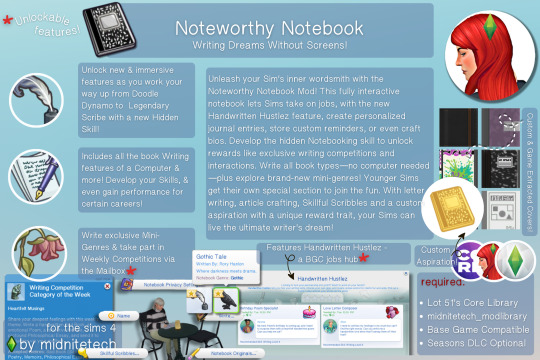
Noteworthy Notebook

Step away from the screen and let your Sims embrace the charm of old-school writing with the Noteworthy Notebook Mod! This versatile and interactive paper notebook is packed with features to keep your Sims busy and inspired:
Handwritten Hustlez: Take on gigs from the new custom (and Base Game compatible) job board and earn simoleons the pen-and-paper way. For players with the Seasons DLC, you'll find gigs tailored to the current time of year! Seasons is totally optional, though.
Journal Entries: Write down your feelings with entries tailored to your Sims mood. Re-read them to gain catharsis, or simply relive the moment! Not the secretive type? Upload them to your blog to share with the world!
Custom Notes: Personalize your notebook with reminders, bios, or anything your Sims need to jot down. Edit and view them at any time straight from the inventory!
Notebooking Skill: Unlock a hidden writing skill with rewards like entering competitions, new writing interactions, and more.
Write Anywhere: Craft any book type, previously limited to computers, directly in your notebook, and explore brand-new exclusive mini-genres! Publish all books as usual through the mailbox or computer, or unlock the exclusive Quill & Coin Publishing House!
Write Letters: Level up by writing heartfelt letters, or even apply for a job the old fashioned way; by snail mail!
Write Articles: Craft engaging articles, and if you're not totally tech-adverse, transcribe and upload them online, or sell them to a Freelancer Agency. Want to stay off-the-grid? Send them off to a magazine or newspaper for some extra § instead, via the mailbox!
Child-Friendly Section: Even younger Sims can get in on the action with their very own writing features. Now they have their own genres too, and can take part in the unlockable Writing Competitions!
Custom Aspiration & Reward Trait: Complete a special writing-focused aspiration and unlock a unique reward trait for your most ambitious scribes. (Teen+)
Skillful Scribbles: Skill up using brand new interactions! Some even benefit career performance!
Whether your Sims are journaling their dreams, penning their next bestseller, or hustling for side cash, this mod lets them ditch the tech and bring creativity back to basics. Historical and off-the-grid players rejoice!
PS. This notebook looks great with @vixonspixels Default Pencil Override!
Find the Notebook in the catalog by searching 'Noteworthy Notebook' or look under Hobbies & Skills!

⚠️REQUIRED⚠️ 🌐Lot 51's Core Library 📁midnitetech_modlibrary 🎮Required DLC: None/Base Game Compatible
Optional: ⛅ Seasons DLC

Get help, reach out, or explore more of my creations—all in one place!

Download to C:\Users\....\Documents\Electronic Arts\The Sims 4\Mods Don't forget 🌐Lot 51's Core Library and 📁midnitetech_modlibrary—script files must be no more than 1 folder deep.
PATREON (free)
844 notes
·
View notes
Text

Latest Patch: 1st July 2025 Grab the latest version of Lot51's Core Library.
I’ve updated everything that needed fixing, and there will be a few more updates for some mods once the new EP drops to add new content. Any mods not listed here don't require an update.
You can download all the latest updates included in my all-in-one zip here, for all tiered members—or—Grab individual mods from the updated links below:
minimods_stayasleep
minimods_fastertakeshower
minimods_allinone
Noteworthy Notebook
all careers, bar Freelance 3D Modeler (update not needed)
Saturday Solutions Pack
Storytelling Pack
All Hours Pack
Flex Part-Time Pack
Retail Pack
Classic Careers
Game Dev
Sequential Artist
Holistic Health Consultant
Librarian
Chiropractor
231 notes
·
View notes
Text

Latest Patch: 1st July 2025 Grab the latest version of Lot51's Core Library.
I’ve updated everything that needed fixing, and there will be a few more updates for some mods once the new EP drops to add new content. Any mods not listed here don't require an update.
You can download all the latest updates included in my all-in-one zip here, for all tiered members—or—Grab individual mods from the updated links below:
minimods_stayasleep
minimods_fastertakeshower
minimods_allinone
Noteworthy Notebook
all careers, bar Freelance 3D Modeler (update not needed)
Saturday Solutions Pack
Storytelling Pack
All Hours Pack
Flex Part-Time Pack
Retail Pack
Classic Careers
Game Dev
Sequential Artist
Holistic Health Consultant
Librarian
Chiropractor
#ts4cc#ts4 cc#ts4 mod#ts4mod#ts4mods#sims4mods#ts4download#ts4 download#ts4dl#ts4 custom content#thesims4mods#sims4cc#sims4gameplay#midnitetechmods#ts4 career#ts4 careers#ts4career#career mod#sims4career#realistic sims 4#thesims4cc#the sims 4#ts4#sims 4#ts4gameplay#ts4mm
231 notes
·
View notes