#How do I create a PDF for free?
Text

#YouTube_Video_Maker#Animation_video_maker_contact_number#Animation _video_maker#Animation_video#Animation_video_maker_contact#PDF_maker_contact_number#Ppt_Maker_contact_number#Plan_presentation_maker#Pdfmaker_contact_number#PPD_creator_ contact_number |#pdfmaker#pdfcreator#I want design my pdf Digital Services Call WhatsApp- +91 80589 48449#How do I create a PDF for free?#What is the best PDF Maker?#Can a zip file be converted to PDF?#How do I make a PDF without Adobe?#How do I make a PDF file without an app?#How can I convert a file to PDF?#How do I convert a JPG to PDF?#Can I edit text in PDF?#How do I change PNG to PDF?#Can_you_edit_a_PDF_file?#Can I make a PDF on my phone?#How can I edit a PDF offline for free?#How can I edit a PDF file for free on my phone?#Can I edit a PDF on my iPhone?#Can I edit a document on my phone?#PDF Maker–Make PDF Online#Online PDF Converter - Merge
1 note
·
View note
Text
Just a bunch of Useful websites - Updated for 2023
Removed/checked all links to make sure everything is working (03/03/23). Hope they help!
Sejda - Free online PDF editor.
Supercook - Have ingredients but no idea what to make? Put them in here and it'll give you recipe ideas.
Still Tasty - Trying the above but unsure about whether that sauce in the fridge is still edible? Check here first.
Archive.ph - Paywall bypass. Like 12ft below but appears to work far better and across more sites in my testing. I'd recommend trying this one first as I had more success with it.
12ft – Hate paywalls? Try this site out.
Where Is This - Want to know where a picture was taken, this site can help.
TOS/DR - Terms of service, didn't read. Gives you a summary of terms of service plus gives each site a privacy rating.
OneLook - Reverse dictionary for when you know the description of the word but can't for the life of you remember the actual word.
My Abandonware - Brilliant site for free, legal games. Has games from 1978 up to present day across pc and console. You'll be surprised by some of the games on there, some absolute gems.
Project Gutenberg – Always ends up on these type of lists and for very good reason. All works that are copyright free in one place.
Ninite – New PC? Install all of your programs in one go with no bloat or unnecessary crap.
PatchMyPC - Alternative to ninite with over 300 app options to keep upto date. Free for home users.
Unchecky – Tired of software trying to install additional unwanted programs? This will stop it completely by unchecking the necessary boxes when you install.
Sci-Hub – Research papers galore! Check here before shelling out money. And if it’s not here, try the next link in our list.
LibGen – Lots of free PDFs relate primarily to the sciences.
Zotero – A free and easy to use program to collect, organize, cite and share research.
Car Complaints – Buying a used car? Check out what other owners of the same model have to say about it first.
CamelCamelCamel – Check the historical prices of items on Amazon and set alerts for when prices drop.
Have I Been Pawned – Still the king when it comes to checking if your online accounts have been released in a data breach. Also able to sign up for email alerts if you’ve ever a victim of a breach.
I Have No TV - A collection of documentaries for you to while away the time. Completely free.
Radio Garden – Think Google Earth but wherever you zoom, you get the radio station of that place.
Just The Recipe – Paste in the url and get just the recipe as a result. No life story or adverts.
Tineye – An Amazing reverse image search tool.
My 90s TV – Simulates 90’s TV using YouTube videos. Also has My80sTV, My70sTV, My60sTV and for the younger ones out there, My00sTV. Lose yourself in nostalgia.
Foto Forensics – Free image analysis tools.
Old Games Download – A repository of games from the 90’s and early 2000’s. Get your fix of nostalgia here.
Online OCR – Convert pictures of text into actual text and output it in the format you need.
Remove Background – An amazingly quick and accurate way to remove backgrounds from your pictures.
Twoseven – Allows you to sync videos from providers such as Netflix, Youtube, Disney+ etc and watch them with your friends. Ad free and also has the ability to do real time video and text chat.
Terms of Service, Didn’t Read – Get a quick summary of Terms of service plus a privacy rating.
Coolors – Struggling to get a good combination of colors? This site will generate color palettes for you.
This To That – Need to glue two things together? This’ll help.
Photopea – A free online alternative to Adobe Photoshop. Does everything in your browser.
BitWarden – Free open source password manager.
Just Beam It - Peer to peer file transfer. Drop the file in on one end, click create link and send to whoever. Leave your pc on that page while they download. Because of how it works there are no file limits. It's genuinely amazing. Best file transfer system I have ever used.
Atlas Obscura – Travelling to a new place? Find out the hidden treasures you should go to with Atlas Obscura.
ID Ransomware – Ever get ransomware on your computer? Use this to see if the virus infecting your pc has been cracked yet or not. Potentially saving you money. You can also sign up for email notifications if your particular problem hasn’t been cracked yet.
Way Back Machine – The Internet Archive is a non-profit library of millions of free books, movies, software, music, websites and loads more.
Rome2Rio – Directions from anywhere to anywhere by bus, train, plane, car and ferry.
Splitter – Seperate different audio tracks audio. Allowing you to split out music from the words for example.
myNoise – Gives you beautiful noises to match your mood. Increase your productivity, calm down and need help sleeping? All here for you.
DeepL – Best language translation tool on the web.
Forvo – Alternatively, if you need to hear a local speaking a word, this is the site for you.
For even more useful sites, there is an expanded list that can be found here.
78K notes
·
View notes
Text

@kernyen-xo /
Cheaply.
Watercolor sets made by Crayola. Acrylics made by Crayola. The brushes these kits come with are frustrating, cheap brushes are typically $3-5 each. You can spend as much as you want on a brush, the cheap ones are surprisingly good. This is extremely common advice, this isn't just from me.
When you find "ah I like this" go with a student grade of whichever you prefer. Or both! I find watercolor frustrating. I find acrylic doesn't look graphic as much as I want. I fell in love with a paint called gouache because it is very flat, layers nicely.
I would not start with oil paint. It is expensive, requires a lot of special care to keep you safe. Fumes, cleaning agents, etc. Fall in love with painting, then if you want, give oil a try. Be prepared for days (weeks, months, literally) for paint to dry. This isn't to scare you off it -- it's great -- but I wouldn't start here.
Oil has tremendous variety of things you can do with it.
Watercolor is ethereal.
Acrylic has great graphic qualities, lots of range.
I like gouache because it looks almost animated (there is a reason for that, it was/is used in animation background sometimes). It's tricky and tempermental.
Paint by numbers kits if you don't draw. Maybe even if you do and just want to dive into painting.
Mixed media sketchbooks. Lets you experiment a lot, cheaply. The big thing about sketchbook paper is it comes in a few forms -- very cheap (newsprint) and takes dry media (pencils, etc.) well, cheap (mixed media, lets you experiment quickly and a lot), and expensive (hot press has no texture, cold press has a texture).
Painting needs something that can get wet and not fall apart.
Start with a cheap mixed media sketchbook and see how you like it. Move on from there.
Ton of videos across lots of social media and much content. Has the advantage of multiple perspectives, you don't get trapped in "I think this is crap" or "This is the best" versus your thoughts.
Start cheaply.
Art stores and product manufacturers exist to make money. This is a neutral statement. The point is they are a store, they will sell you whatever you think you need, whether you need it or not.
Conversely!
Some things that are not universally useful but sold in art stores are great labor savers. Some people look down at disposable palette paper, others need the flexibility because they have a hard time washing palettes... etc.
Start cheaply. Look at hardware stores, lots of duplicate functions in items.
I come from a background of digital art and a lifetime of business where "ah where the BONES ARE WE GOING TO FIND MONEY FOR--"
Have fun.
Get in deep and frustrated and then drink the frustration (but not the paint water) because you realize you're frustrated because you can FEEL how it should look but you can't get there yet.
The journey is amazing.
I've started looking at the mountain of business problems I have been sorting through for the last few years.
"Okay. How is this supply chain issue with stationery compared to a painting I want to do of the piranha plants of Super Mario Brothers?"
This is literally something I asked myself.
It took me out of the problem (supply chain issue, boxes, our office size, the number of stationery items I want to design) and forced me to look at it as a painting (structure, where does it stay simple, where does it get complex -- what makes sense -- ah, PDF downloads).
Paint.
Learn by doing.
Start cheaply.
Keep going. Build up.
2K notes
·
View notes
Text
THE GOOD OMENS REFERENCE LIBRARY
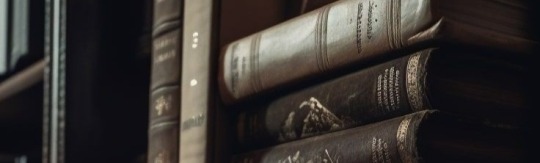
You may know that sometimes it can be a real pain to search for a specific reference from Good Omens, like a detail from Aziraphale's costume, Crowley's expression in one particular episode, a piece of furniture in the bookshop...
So for that, I decides to create a library with everything Good Omens artists may need in different folders.
That may be :
>> Their face profile, their body types, Crowley as an angel, every time period costumes, Soho street and floor map, the bookshop outside and inside, the bentley in different angles, their different hair style, hands details, alpha century nasa pics, Aziraphale's ring or Crowley's tattoo, Beelzebub from s1 or s2 ECT......
But also :
>> Face features and body studies with notes made by me
+ a free morpho and anatomy book in pdf from this Tumblr post :
So obviously this is going to be a big work and I need your help to build this library !
How ? You can join this discord server I've made.
Everything will be separated in different # channels


If you have a great screenshot of Aziraphale's hands for instance, you can send it in the appropriate channel.
I will be sorting them and put them all in the Google Drive I'm working on with different folders.

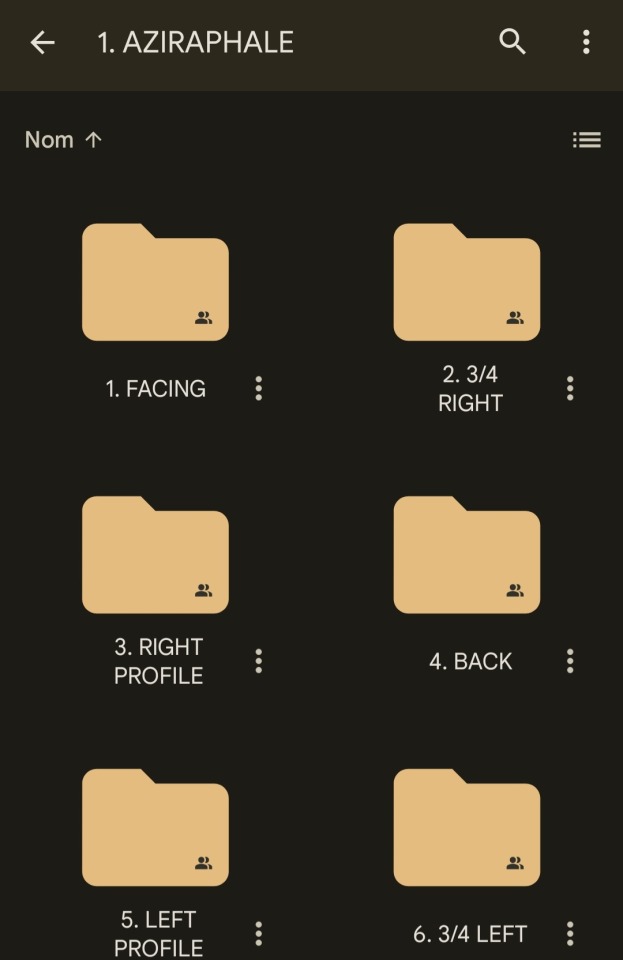
In time, when enough material will be gathered, I hope this could become a Website on which everyone can have access ! (I'm looking for someone that knows how to do that btw)
So if you have a lot of stuffs in your gallery and are willing to help, but also if you're an artist and looking for specific references right now, you may join the discord !
Please be sure to check the # informations and # rules when you arrive !
See you there 🫶🏻
#good omens#ineffable husbands#aziraphale#crowley#aziracrow#ineffable partners#good omens season 2#good omens 2#tips for artists#good omens reference#art references#The Good Omens Library#Aziraphale reference#crowley references
1K notes
·
View notes
Text
my favorite free tools for writers
hello, hello! hope you're doing well.
today i am bringing you another list with my top 3 favorite (free!) tools that I find helpful for each phase of writing a novel.
brainstorming phase
Fantasy Names Generator - not only for fantasy (you can also generate real names). this website is just... amazing! it helps you come up with names for characters, places and locations, descriptions, generate traits, outfits (yes, outfits!!), and probably something else you could ever think of.
The Story's Hack - this one is so cool! you can generate names for everything, create your own generator, and practice writing through writing exercises! plus, you can save your generated names to see later, and you earn coins for each idea generated (you can later buy themes - dark, snow, forest, etc)
RanGen - my last favorite generator on this list is RanGen! you can generate plots, appearances, archetypes, love interests, cities, worlds, items, and more.
developing the idea phase
Bryn Donovan - in this blog you can find master lists under the tag "master lists for writers". it is so helpful when you first start developing the characters and need to find the right words to describe them and to find some quirks and flaws!
Writers Write (350 character traits) - again, this is so helpful!
Story Planner - ah, the number of times I've talked about this website... please, PLEASE take a look at it, you won't regret it. this website has literally everything you need to fully develop your idea with outlines for you to fill in step by step.
writing phase
Colleen Houck (80+ barriers to love) - need more romace conflict? there you go!
Cheat Sheets for Writing Body Language - so, you know how your character's feeling, but don't know how he'd physically act? check out this list!
Describing Words - honestly, this is a lifesaver. don't you struggle to find the right word to describe something? well, with this website all you have to do is to type the object you're trying to describe and see which description fits better to you!
revising phase
Language Tool for Google Docs - i know we all have heard about google docs before, but the truth is, it's almost impossible to find free softwares to check grammar and spelling. so, google docs is useful, because it automatically revises it for us, and it's completely free. plus, you can add adds-on, such as "language tool".
Unfortunately, there's only one (free) tool that I actually enjoy for the revising phase. if you know some others, please let me know so that I can try them out and feature in this list.
exporting phase
Google Docs - i find google docs very easy to format and export to .epub, so i'd recommend using it as a free tool.
Reedsy - this is also a free tool available online. all you have to do is to write down each chapter (copy and paste) or import your word document. it will format the document to your liking and export it to pdf, epub and mobi.
that's everything for now! i hope this post was somehow helpful or inspiring!
if you want to see more master lists full of resources, check these:
WEBSITES FOR WRITERS {masterpost}
BEST accounts to follow as a writer
BEST SITES & SOFTWARES TO WRITE FICTION
DIALOGUE IDEAS TO GET RID OF THAT WRITING BLOCK (masterpost)
Useful Resources & Tips for Writers
also, if you are a notion lover just like me, check the free template I just released with everything you need to develop and write your novel!
thank you so much for reading! hope to see you around, and have a nice day <3
#writing resources#writing#writeblr#writer tips#writing advice#writing help#writing tips#poetsandwriters#resources#research#wattpad#nanowrimo#creative writing#writerscommunity#writers#writing inspiration#writing prompts#writing reference#writerslife#writersofinstagram#software#inspiration#writing inspo#for writing#for writers#for whoever needs it#writing research#researching#we love an useful post#useful
6K notes
·
View notes
Text
I couldn't get my hands on the Delicious in Dungeon Manga (at least not for under 20-40€ PER VOLUME FROM 3RD PARTY SITES.), so I did what any sane person would do....
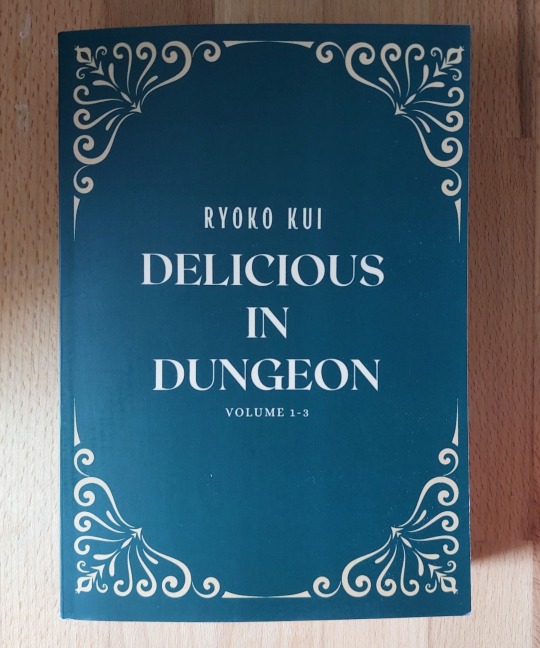
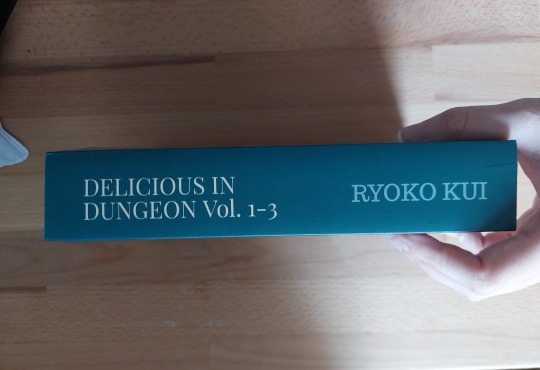


I downloaded each manga page individually, put them into a pdf file, imported the pdf file into a book-making website, created a cover for the book and ordered it to be made :))))))
And the trial and error-process only took approx. 12 hours!!!

Sane! Yippee!
-
I just wanna add to this:
•) This is self use only- And the translated version/pages was/were downloaded from a site where people translated the Manga themselves!! :> They had a Ko-fi. I bought them a Koffee. Sure I could've bound the book myself. But I didn't have the recourses, space, time nor mental capacity,,,
•) No I can't share the pdf files :( I wouldn't know how. I can barely even figure out how to use tumblr haha. Hah... hhh
•) I used a website called "Bookmundo"! There's lots of daughter-websites that do the same thing for different countries! (Please just make sure you set the book on PRIVATE so you're not selling it because... obviously that can get you in hella trouble)
•) "Canva" was used for the book cover! It's a site where they offer free templates for covers and you can modify them to an extent!
#Dungeon Meshi#this is DEFINITELY what any sane person would do#delicious in dungeon#falin dungeon meshi#dunmeshi manga#dunmeshi#laios dungeon meshi#dungeon meshi fanart#dungeon meshi#marcille dungeon meshi#dungeon meshi art#dungeon meshi spoilers#dunmeshi art#dunmeshi laios#delicious in dungeon laios#laios touden#marcille dunmeshi#marcille donato#chimera falin#falin touden#dunmeshi falin#chilchuk dungeon meshi#chilchuk dunmeshi#chilchuck#chilchuk tims#senshi dunmeshi#senshi#kabru dungeon meshi
277 notes
·
View notes
Note
since we’re on the topic of bookbinding, i’ve been wanting to get into it but i haven’t actually done any research (yet) other than vibes, so do u have any tips for complete beginners?? :)
@geminibookbinding is who inspired me to finally look up the whole process and figure out where to start! this is the super helpful tutorial i got from them
i had dabbled with binding before though, using Sea Lemon's tutorials to make blank sketchbooks yearsss ago. i still use her text block and diy hardcover videos as a refresher/reminder while i bind!
the biggest thing that stopped me from learning to bind printed fiction was not understanding how to print the text from home, specifically how to get the pages in the right order for signatures. it's actually so easy with some very simple to use programs: QuantumElephant for PC users (free), and I use BookletCreator on Mac ($20)
i want to go into more detail about my process and supplies from a beginner perspective, i hope this helps:
format the text in a word processor
export your document as a single page PDF
enter that PDF file into Quantum Elephant or BookletCreator, to rearrange the pages for your signatures. your program will give you a new PDF file that you can then print.
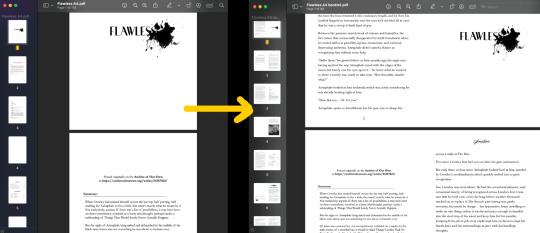
4. double sided printing: i was so so scared of this at first, but it's incredibly simple. no matter what printer you have, somewhere in your print settings will be an option to print even or odd pages.
print all the even pages first, then when the stack is finished printing, flip them over, insert them back into the paper feed, and print the odd pages.
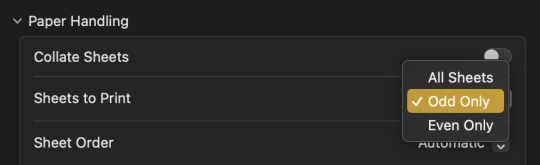
5. fold the signatures together so you have a stack of little booklets, then mark on the spine where your sewing holes need to be. manually punch the holes using an awl, or diy an awl by stuffing a cork on the end of a straight needle.
6. sewing: take regular sewing thread and run it over a block of beeswax. this makes the thread easier to manage and holds it in place better while you sew. a curved needle is also much easier to use than a straight one, especially for a kettle stitch (using Sea Lemon's tutorial)
7. gluing: glue decorative pages (or plain, but thicker paper) to the front and back to create your end pages, then press the book flat to apply PVA glue to the spine. press it overnight so the glue dries flat. (optional: glue a ribbon to the top of the spine, then sew on headbands) finally glue an additional piece of paper (or mull) around the spine to strengthen it.
8. optional: trim the edges of your book down to create a smooth edge. this one's given me the most trouble because it's very hard to get right with a knife, and the proper supplies are expensive. check your local stationery shop (i.e. Officeworks, Staples) for an industrial guillotine service
9. cover: once you have the final measurements of your text block you can start making the cover. this is essentially gluing cardboard, binders board, or plywood etc to a sheet of fabric. the fabric either needs to be bookcloth, or have some kind of non-porous back so the glue doesn't seep through. you can diy bookcloth from any fabric with tissue paper. then glue the decorate end pages to your cover to attach the textblock!
118 notes
·
View notes
Text
Merry Whump of May 2024 Prompts
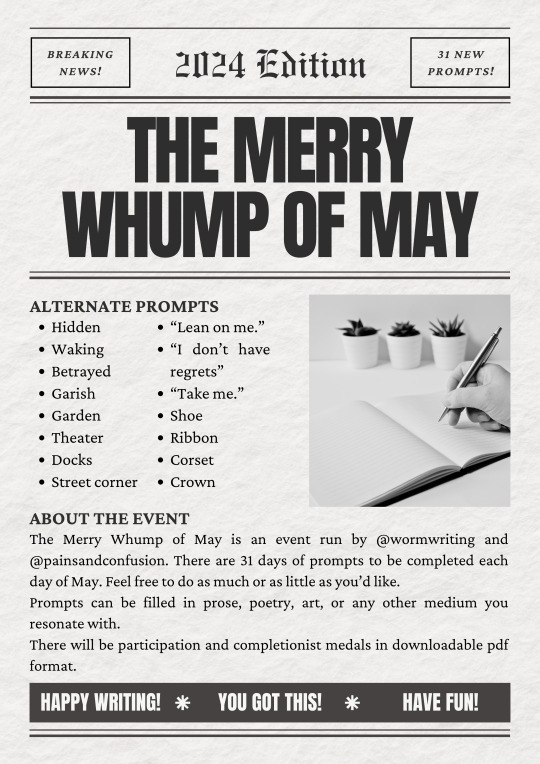
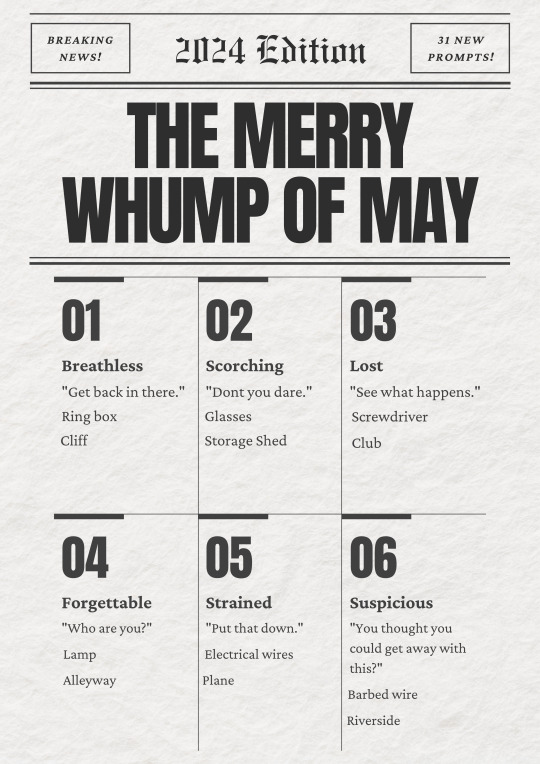

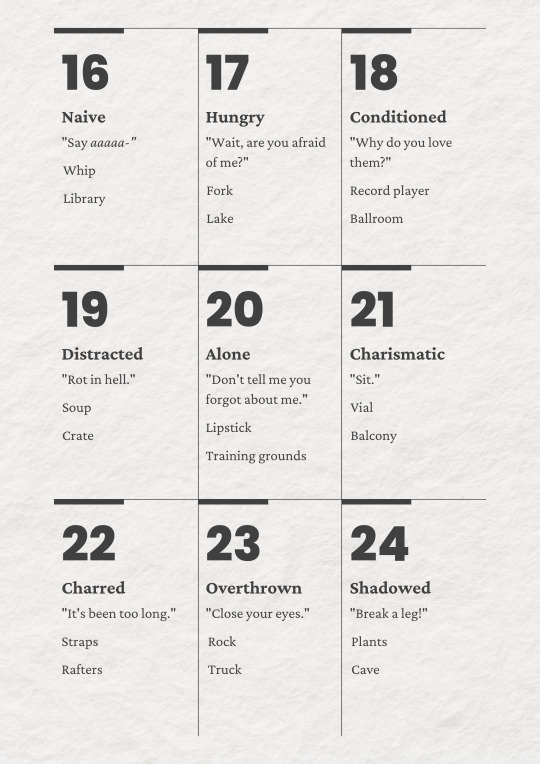
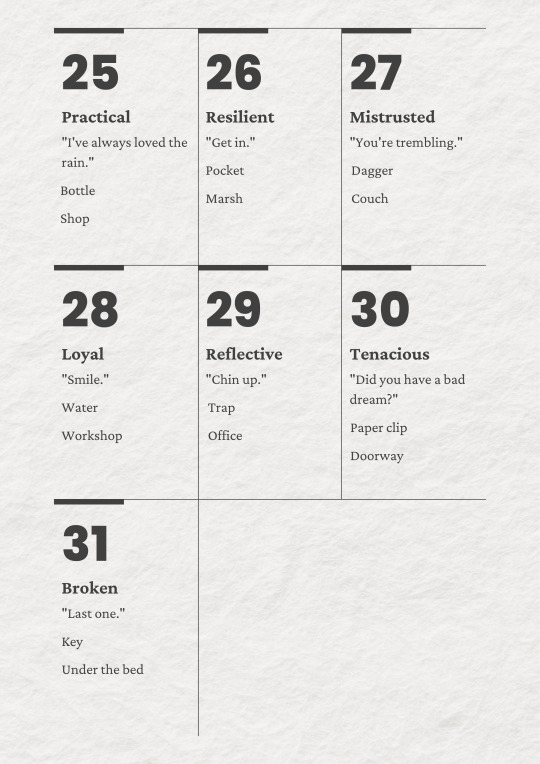
Event tags: #mwm2024 #themerrywhumpofmay #mwmday[X]
Thank you everyone for your patience in waiting for this post. We can't wait to see what you create this year! Have fun!
Image text under the cut-
Transcription:
ABOUT THE EVENT
The Merry Whump of May is an event run by @wormwriting and @painsandconfusion. There are 31 days of prompts to be completed each day of May. Feel free to do as much or as little as you’d like.
Prompts can be filled in prose, poetry, art, or any other medium you resonate with.
There will be participation and completionist medals in downloadable pdf format.
Prompts
01 - Breathless
“Get back in there” | Ring box | Cliff
02 - Scorching
“Don’t you dare.” | Glasses | Storage Shed
03 - Lost
“See what happens.” | Screwdriver | Club
04 - Forgettable
“Who are you?” | Lamp | Alleyway
05 - Strained
“Put that down.” | Electrical wires | Plane
06 - Suspicious
“You thought you could get away with this?” | Barbed wire | Riverside
07 - Fallen
“Forget about them.” | Piano | Edge of town
08 - Pitch black
“I’m fine.” | White-hot blade | Passenger seat
09 - Frostbitten
“You’re nothing” | Blanket | Parking lot
10 - Jaded
“Revenge is a dish best served.” | Mask | Rooftop
11 - Numb
“Pretty little thing.” | Bracelet | Stairwell
12- Known
“Let me hear you.” | Garrotte | Desert
13 - Restless
“Tell me how it feels.” | Needle | Trail
14 - Punchable
“I just want you.” | Rock | Closet
15 - Stone-cold
“Let me hold you.” | Candle | Cellar
16 - Naive
“Say aaaaa-” | Whip | Library
17 - Hungry
“Wait, are you afraid of me?” | Fork | Lake
18 - Conditioned
“Why do you love them?” | Record player | Ballroom
19 - Distracted
“Rot in hell.” | Soup | crate
20 - Alone
“Don’t tell me you forgot about me.” | Lipstick | Training grounds
21 - Charismatic
“Sit.” | Vial | Balcony
22 - Charred
“It’s been too long.” | Straps | Rafters
23 - Overthrown
“Close your eyes.” | Rock | Truck
24 - Shadowed
“Break a leg!” | Plants | Cave
25 - Practical
“I’ve always loved the rain.” | Bottle | Shop
26 - Resilient
“Get in.” | Pocket | Marsh
27 - Mistrusted
“You’re trembling.” | Dagger | Couch
28 - Loyal
“Smile.” | Water | Workshop
29 - Reflective
“Chin up.” | Trap | Office
30 - Tenacious
“Did you have a bad dream?” | Paper clip | Doorway
31 - Broken
“Last one.” | Key | Under the bed
Alternate Prompts
Hidden
Waking
Betrayed
Garish
Garden
Theater
Docks
Street corner
“Lean on me.”
“I don’t have regrets.”
“Take me.”
Shoe
Ribbon
Corset
Crown
164 notes
·
View notes
Text

My Gender is [NOT] Human Zine is Now Accepting Submissions!
Xenogender: A gender that cannot be contained by human understandings of gender; more concerned with crafting other methods of gender categorization and hierarchy such as those relating to animals, plants, or other creatures/things.
This zine will be a collection of artwork, writing and more created by alterhumans and nonhumans to express both their species identity, gender, and how they intersect. While this zine will have an xenogender slant, everyone who has something to share about how their species and gender overlap are encouraged to submit pieces! Similarly, if you are currently questioning, you are still welcome to participate. Anonymous submissions are accepted.
What Can I Submit?
Both fiction and nonfiction pieces are accepted. As long as what you have in mind fits the theme, it’ll probably be a-ok.
Off the top of our head, we’re thinking of:
Essays of your personal experiences
Short stories
Poetry
Advice columns
Artwork
Fictional advertisements
Comics
Mock interviews
This is far from an exhaustive list, we welcome you to think outside the box!
How to Participate
Please email your completed submission to ruffledgryphon(@)gmail(.)com and title the email “My Gender is Not Human Zine Submission.” Also make sure to include the following information in your email:
A name you would like the piece attributed to
Title of your submission
Any content warnings that you feel are necessary for the piece
Any social media handle or personal website you’d like listed in the contributor section
A logo or icon for the contributor section
**If you would like to stay anonymous please let us know
Members of systems are welcome to submit individually or collectively. Please let us know your preference when it comes to attribution.
Once the deadline has passed, the submissions will be crafted together into a single zine and it will be posted on our itch.io as a free PDF.
Submissions are due by May 1, 2024.
Our itch.io: https://ruffledgryphon.itch.io/
Submission Guidelines
Each individual may submit up to 3 works to be featured in My Gender is [NOT] Human. Comics and multi-image works count as one piece. Individuals within a system may each submit up to 3 works. All work must be your own! Anyone caught plagiarizing or submitting AI-generated work will be barred from entering My Gender is [NOT] Human and any future zines from us.
Written submissions should not exceed 30 pages and multi-part art entries should not exceed 10 pages. Please keep in mind the zine’s pages will be 8.5x11 and entries will be scaled accordingly to fit that size. We request all art submissions to be sent in either .jpg or .png file formats.
For stories that use multiple different fonts, we will do our best to preserve the general “feel” of your piece but cannot guarantee we will be able to use the exact fonts or sizes due to restrictions in what fonts we have access to, readability and overarching zine style.
Submissions must fit the thematic criteria of
About the intersection of gender and species identities
If you’re not sure if you count, feel free to reach out to us. However, we will be leaning on the side of “Yes! We’d love to hear from you!”
FAQ
Q: Where will the zine be hosted? What will it cost?
A: The zine will be hosted digitally on our itch.io and will be free to download. Our itch.io can be found here: https://ruffledgryphon.itch.io/
Q: Is there a cap on submissions?
A: There is none, as long as the file doesn’t start getting too big for our computer we’ll do our best! If there are an unprecedented amount of submissions, we may have to delay the release. In the event that happens, we would communicate that through updates on our tumblr.
Q: Can I update my application after it’s been submitted?
A: Yes you may, as long as that is communicated to us before the submission deadline.
Q: Can I rescind my submission?
A: Yes you may, as long as that is communicated to us before the submission deadline. This is because once we begin work on the zine, having to remove content mid-way through would throw off the formatting of everything else after. Please take this into account before submitting.
Q: Will this zine allow NSFW entries?
A: No, nothing 18+ will be accepted.
Q: What is your timeline for the project?
A: Our submission deadline is May 1, 2024. We are then planning to spend the next month compiling all of the entries. Our goal is to have the zine live by June 1, 2024. If something unforeseen happens and we are unable to make that deadline, we will post an update about it on our tumblr.
Q: I have another question!
A: Feel free to reach out to us at our email ruffledgryphon(@)gmail(.)com or here on tumblr with any other questions you have about the zine.
#My Gender is Not Human Zine#otherkin#therian#fictionkin#alterhuman#nonhuman#xenogender#nova squawks
313 notes
·
View notes
Note
Hi, Mr Prokopetz, I'm a big fan. Apologies if you've answered this before, but I was wondering what software you use to create the pdf and epub layouts of your ttrpgs, and whether you'd recommend it to a hobbyist who wants to try putting together something more professional than a gdoc for their own ttrpg?
My workflow is unfortunately not terribly accessible unless you have a fair amount of technical know-how.
In brief, I write all of my games in Notepad++ as HTML documents, taking care to use only the subset of HTML5 tags which are supported by most popular EPUB readers. I then use Calibre (or, more, precisely, the command-line utility that comes with Calibre, though you can get mostly the same results via the GUI) to bundle the HTML document as an EPUB3 file. I typically distribute both the HTML and EPUB versions (the former in a zipfile with all of the fonts and images and such) because web browsers tend to have much better screen-reader support than EPUB apps do.
The PDF, meanwhile, is generated from the same master HTML document using CSS paged media extensions – the layout is all generated automatically based on rules specified in a big, gnarly CSS file, and is never touched by human hands. There are a number of software packages which can do this sort of CSS-driven HTML-to-PDF conversion, some of them free or open source; I use a commercial product called Prince because, to the best of my knowledge, it's the only such software which has out-of-the-box support for PDF/UA semantic tagging (i.e., the stuff you need to do in order to make your PDFs screen-reader friendly), but you have more options if you're willing to tag your PDFs manually. (I am not.)
As for whether I'd recommend doing it this way? Like I said, unless you're a proper gearhead, not really; it's super efficient once you get it all set up – the only version of the game I actually maintain is the master HTML document, and generating updated versions of all the other formats is a one-click affair – but it's really only feasible for me because I already knew how to all that workflow automation stuff for unrelated reasons. I can't imagine teaching yourself all that from scratch just to write elfgames!
348 notes
·
View notes
Text
Since Wizards of the Coast is torpedoing all the good-will they have with DnD to wring more money out of it, I want to make a guide for people who recognize they should jump ship, but don’t know alternatives.
If you’re deeply invested in DnD and want something as similar as possible, Pathfinder 2 is what you want. It’s the next biggest game in the tabletop scene (in the US), you can find physical copies in stores easily, and Paizo allows free resources online to exist without constant threat of being taken down like WotC does. It will remain free to play on any VTT while DnD will require you to subscribe to their proprietary one.
Most importantly, though, it improves on almost every aspect of DnD. Combat and class balance is extremely well thought out and makes all combats engaging and difficult in a fun way, requiring teamwork and clever thinking. Roleplay is integrated into character creation and play better, and you no longer have to choose between being good in combat or exploration or roleplay, you get to play and feel useful during all aspects of the game. It’s hard to emphasize how much better it is without just playing, if you still want something like DnD, play Pathfinder 2.
If you like high fantasy adventuring but are willing to get more out there, Fellowship and Dungeon World are good options. Fellowship is a more free-form adventure game focused on creating a cinematic experience over getting bogged-down in rules-heavy play. If you want to play a Lord of the Rings style campaign and have it feel like the movies, Fellowship is the way to go.
Dungeon World is called “Powered by the Apocalypse” which means it was inspired by Apocalypse World, an amazing ttrpg that revolutionized the scene and became the gold standard for interweaving roleplay and gameplay. Dungeon World is meant to be a bridge between DnD and indie rpgs, and it’s good for that, though there are better PbtA games. It’s a good introduction to principles like failing forward and playing to find out what happens (and hell, a good introduction to games having principles lol). There’s also an Avatar the Last Airbender licensed PbtA game that’s very good, if that’s your thing!
Speaking of licensed games, Free League Publishing sets the benchmark for rpgs built for existing intellectual properties, and while I haven’t played all of their games, I’m a big fan of what I have played. They also have independent settings, like Twilight 2000, a really good apocalypse survival game set in a collapsing warfront between an alternate-history NATO and Soviet Union as the two dying empires bring all of society down in their death spiral. I’m using it as the base for my Halo rpg, it’s very good.
Blades in the Dark is another big name in the indie scene, and for good reason. It’s a heist game that has been adapted to lots of other settings (games that say they’re “Forged in the Dark” take inspiration here) and it’s clear to see why so many have used it as a foundation once you’ve played, it’s an exciting crime procedural where you play a group of scoundrels punching above your weight and facing the consequences
There’s a million other amazing rpgs I could mention here, and I’m sure people will talk about plenty of lovely ones I’ve missed in the notes, but I think the most important thing I want to convey with this is that there’s a whole world of diverse and interesting rpgs at all levels of production, from big corporate teams to one girl with a laptop who barely knows how to make a pdf, and there’s no better time to start exploring them.
A common refrain is that DnD can be modified to do anything, but once you’ve played other rpgs you’ll see why that’s not true, and why those creative efforts would be better spent in other systems. Hacking rpgs is as old a tradition as rpgs themselves, but if the only tools you know are DnD, you’re being limited with what you can create more than you could possibly know. There’s no better time to leave this Plato’s Cave and see the beauty and wonder of the whole ttrpg scene
1K notes
·
View notes
Text

Gummigoo free crochet pattern
FREE pattern at my Ravelry link and under the cut! Pattern includes photo references.
My boy is done! I started making myself a Gummigoo right after seeing episode 2 of The Amazing Digital Circus. While I was making it I realised that you guys might want one too. This doll and this pattern weren't nearly as tough to make as I thought they would be, and I really enjoyed making them.
PDF now edited to remove typo and add another couple of photos.
Pattern and photos under cut!
You need:
(less than) 50g/150m of the following colours of yarn: white, yellow, green, brown
3.5mm hook
Stuffing
Pins
Scissors
Special stitches used:
Picot: chain 3, then slip stitch into the back loop of the first chain.
Bobble: Yarn over. Pull up a loop, yarn over and pull through two, do 4 more times until you have 6 loops on the hook. Yarn over and pull through all six. Pull stitch a little tight.
Triple bobble (regular bobble stitch but twice as tall): Yarn over twice. Pull up a loop, yarn over and pull through two, yarn over and pull through two again, do 4 more times until you have 6 loops on the hook. Yarn over and pull through all six. Pull stitch a little tight.
Double decrease (a decrease over 3 stitches): Pull up a loop through each of 3 stitches, yarn over and pull through all three.
HEAD (white)
1. 6sc into a magic ring [6]
2. 6 inc [12]
3. sc around [12]
4. 2sc, 2 dec, 6sc [10]
5. 2sc, 2inc, 6sc [12]
6-8. sc around (3 rounds) [12]
9. (2sc, inc) x2, 6sc [14]
See special stitches for how to do a bobble stitch -- it's five double crochets to create one stitch.
10. 4sc, bobble stitch, 2sc, bobble stitch, 6sc [14]
11. 4sc, bobble stitch, 2sc, bobble stitch, 6sc [14]
12. 1sc, dec, 6sc, dec, 3sc [12]
13. (2sc, dec) x3 [9]
Stuff.
14. 1sc, dec) x3 [6]
Cut a tail long enough to sew with. Thread the yarn through the front loops of each remaining stitch and pull to cinch the hole shut. Leave the tail out until needed for sewing.
BODY (white)
1. 6sc into a magic ring
2. 6 inc [12]
3. (5sc, inc) x2 [14]
4-5. sc around (2 rounds) [14]
6. (6sc, inc) x2 [16]
7. (7sc, inc) x2 [18]
8-10. sc around (3 rounds) [18]
Stuff as you go. It's hard to stuff long pieces at last minute.
11. (7sc, dec) x2 [16]
12. sc around [16]
13. (6sc, dec) x2 [14]
14. sc around [14]
15. (5sc, dec) x2 [12]
16. sc around [16]
17. (5sc, inc) x2 [14]
18. sc around [14]
19. 1sc, 4dec, 1sc, 4inc [14]
20. 1sc, 4hdc, 9sc [14]
21. 1sc, 4hdc, 9sc [14]
22. 1sc, 2dec, 9sc [12]
23. 4hdc, 8sc [12]
24. 2dec, 8sc [10]
25. Dec, 8sc [9]
Finish stuffing.
26. (1sc, dec) x3 [6]
Cut the yarn, cinch the hole shit and hide the end.

Connect the head to the body at the very back of the bottom of the head. It should face forwards levelly with the torso erect (90°). The head and neck should connect smoothly at the back to the body.
OVERLAY (yellow and green)
Start in yellow.
1. 6sc into a magic ring [6]
2. 2sc, inc, 2sc. Leave last stitch unworked. Picot (chain 3 and slip stitch into the back loop of the first chain) and turn. [6]
3. 6sc. Picot and turn. [6]
4. 4sc, inc. Leave last stitch unworked. Picot and turn. [6]
5. 4sc, inc. Leave last stitch unworked. Picot and turn. [6]
6. 2sc, inc, 1sc, inc. Leave last stitch unworked. Picot and turn. [7]
7. 3sc, inc, 1sc, inc. Leave last stitch unworked. Picot and turn. [8]
8. 3sc, inc, 2sc, inc. Leave last stitch unworked. Chain (not picot!) and turn. [9]
9. 4sc, inc, 2sc, inc. Leave last stitch unworked. Chain and turn. [10]
10. 4sc, inc, 4sc, inc. Chain and turn. [12]
11. 10sc, dec. Chain and turn. [11]
12. 9sc, dec. Chain and turn. [10]
13. 4sc, dec, 4sc. Chain and turn. [9]
14. 9sc. Chain and turn. [9]
15. 9sc. Chain and turn. [9]
The next row will start colour changing to green. Always hide yarn on the wrong side of the work. There will also be a triple bobble (same as a bobble stitch but with triples -- see special stitches).

Bobbles aren't exactly sharp, but neither are gummy spikes tbh.
16. (Right side is facing you, hide yarn at back:) Inc, 3sc, triple bobble stitch, 2sc, change to green, sc, inc. Chain and turn. [11]
Careful not to skip stitches. Bobbles like to squish the stitches at the side of them and this makes them easy to skip while you're crocheting.
17. (Wrong side is facing you, hide yarn at front:) Inc, 5sc, change to yellow, 4sc, inc. Chain and turn. [13]
18. 3sc, change to green, 10sc. Chain and turn. [13]
13sc in green. Chain and turn. [13]
There will be no more yellow stitches. Leave enough yellow tail to stitch the yellow part on and cut the yarn.
19. 6sc, triple bobble, 6sc. Chain and turn. [13]
Again, careful not to skip stitches around bobbles. Count the stitches at the end of the row following a bobble.
20-22. 13sc (3 rows) [13]
23. 6sc, triple bobble, 6sc. Chain and turn. [13]
24-26. 13sc (3 rows) [13]
27. 6sc, triple bobble, 6sc. Chain and turn. [13]
28-30. 13sc (3 rows) [13]
31. Dec, 4sc, triple bobble, 4sc, dec. Chain and turn. [11]
32-34. 11sc (3 rows) [11]
35. Dec, 3sc, triple bobble, 3sc, dec. Chain and turn. [9]
36. Dec, 5sc, dec. Chain and turn. [7]
37. Dec, 3sc, dec. Chain and turn. [5]
38. Dec, 1sc, dec. Chain and turn. [3]
39. Double decrease (decrease over 3 stitches). Chain 1.
Pull enough yarn through the chain to stitch the green parts down and cut the yarn.
Pin the overlay in place. It should go from just over the tip of the snout to the very tip of the tail, and should fit snuggly and symmetrically. Remember to shape the angles -- the snout should face forwards, the tail should face backwards, the torso should be upright.
Pin the teeth individually if you have enough pins. This ensures the spaces between are visible when connected. The teeth may be uneven/asymmetrical on opposite sides of the mouth due to the way the picots stagger, but just make sure they're pinned and sewn okay and they'll look even.

Note the shape -- it'll need to be bent like this when you fit the overlay on or it'll scrunch when bent later.
Sew! You don't have to go into every row, sewing every other stitch of the body should connect it okay with no glaring gaps. Make sure to sew with the correct colour of yarn tail.
Embroider on a couple of white eyes underneath the eyebrow ridges, with small eyebrows in white.

The eyes are embroidered on with an eyebrow each.
ARMS (one yellow, one green)
Start with a magic ring and leave enough of a tail to attach the end. Leave this end hanging outside the arm.
1. 7sc into a magic ring [7]
2-6. sc around (5 rounds) [7]
7. 2sc, dec, 3sc [6]
8-14. sc around (7 rounds) [6]
Stuff.
15. sc, (picot, sc in the next stitch) x4, slip stitch into the last stitch. Cut the yarn and cinch the palm shut, not too tightly. Hide the end inside.
The green arm is sewn on the higher-green shoulder and the yellow arm on the yellower side. Make sure the biggest finger gap is facing inwards to the body, this is like the wrist.

Leave a gap for the neck and match the arms to the shoulders. You'll find that the arms and fingers are a little bit posable.
LEGS (x2 in green)
Start with a magic ring and leave enough of a tail to attach the end. Leave this end hanging outside the leg.
1. 7sc into a magic ring [7]
2-9. sc around (8 rounds) [7]
10. 2sc, dec, 3sc [6]
11-13. sc around (3 rounds) [6]
14. 4inc, 2sc [10]
15. dec, 4sc, 2dec [7]
Stuff.
Cut yarn and cinch hole shut.
The legs should be connected at the hips with the legs pointing straight down and should connect closely at the top of the leg to make the hips look smoothly attached.

The hips are not at the lowest point of the body, they're where the lower curve begins to happen when the torso is straight upright and the tail points backwards.
HAT (brown)
1. 8sc into a magic ring [8]
2. (2sc, 2inc) x2 [12]
3. 3sc, 2inc, 4sc, 2inc, 1sc [16]
4. In the back loops only, 4sc, dec, 6sc, dec, 2sc [14]
5-6. In both loops, 14sc (2 rounds) [14]
7. In the front loops only, (1sc, inc) x7 [21]
8. In both loops, 5sc, hdc, 2dc in 1, 2dc in 1, hdc, 7sc, hdc, 2hdc in 1, hdc, 2sc [24]
Slip stitch and finish off.
The wider part of the brim with the dcs is the front of the hat. Attach the hat by either tying a string under the chin, or by sewing a couple of inner rim stitches to the head to keep it in place.

Sewn in place by two stitches at opposite sides of the inner edge. Yeehaw.

Hat connected by its straps: non-canonical but cute.
And that's it! Gummigoo is done.
I love my lil guy. Hope nothing bad happens to him when I show my friend Caine

#crochet#free crochet pattern#amigurumi#gummigoo#tadc#the amazing digital circus#gumigoo#gummygoo#tadc episode 2#tadc ep 2#tadc gummigoo
106 notes
·
View notes
Note
this ask is a free pass to talk abt did/osdd as much as you want 👍
I love these free passes..thank you..please give me more 🫶🏽
Spending my pass on a rant about the online perception of DID/OSDD
One thing I find interesting is the concept of fake claiming and how that’s affected the community. In 2020 there was a large increase in mental health “awareness” online- mass vague posting of common symptoms and connecting it to larger disorders. This eventually lead to a lot of people misdiagnosing themselves with DID/OSDD. And Contrary to popular belief, I actually think most misdiagnosing was in good faith- younger teens for the first time connecting to disassociation, maladaptive day dreaming, emotional swings, PTSD, and derealization- and genuinely believing they had it. It’s more likely they had more common disorders like maybe Bpd, DDD, depression, psychosis- because there is a huge overlap in symptoms. (It’s also important to note it was also a huge awakening for actual systems too- because I’m definitely not saying everyone who had did/osdd in 2020 was misdiagnosed, in a lot of cases people were right!)
Buttttt
The internets reaction to this wasn’t with reeducation or kindness or even respectful criticism- it created a whole list of “faking signs”. I personally think the people who misdiagnosed themselves harmed the community much less then the people pushing for constant fakeclaiming. And now these arbitrary concepts plague actual systems pushing them into a deeper denial and opening them up to waves of unwanted harassment. Like ok, here’s some common misconceptions you’ll see (all the ones I’m listing are just bullshit and are contradicted with actual medical research)
-Systems can’t have fictives
-Systems can’t unmask
-Systems can’t have littles
-Systems can’t have factives
-Systems can’t have internal relationships
-Systems can’t have high amnesia
-Systems can’t have rapid switches
-Systems can’t have faceclaims or go by different genders/sexualities
ALL OF THIS IS BULLSHIT! None of these actually are backed up with medical research! And the worst part is I see groups of people just harass normal systems who show these normal symptoms and constantly fakeclaim them. I see cringe compilations, r/fake disorder cringe, tik toks, and video essays just spewing this nonsensical shit and it genuinely hurts. (It’s SO ANNOYING when they say shit like “people who do this hurt actual systems” YOUR HURTING ACTUAL SYSTEMS SHUT UP 😭) but Yes I do think there are people out their who do fake this disorder and use it to hurt and manipulate people. But I don’t think that’s the majority of misdiagnosed people. Even if someone was wrong I think it’s safer to just ignore them then to spread misinformation about DID/OSDD and encourage the possible harm onto genuine systems. (Also being wrong and admitting you are wrong is fine)
But yeah I’ll end my rant by saying If you support this weird online fakeclaiming witch hunts then I don’t want to associate with you. And to the self diagnosed systems or suspecting systems, it’s incredibly hard being in that position- harassment is almost guaranteed online and that sucks. Self diagnosis is valid especially if you can’t afford DID specialists- however with that statement If you do self diagnosis its necessary to do research. Don’t look at plural pedia or random websites- I recommend reading the DSM and The haunted self (it explains the fundamentals of structural dissociation)
PDF for the actual book ^^ (it’s also good for self diagnosed systems because it can help you weed out any other possible disorder overlap with BPD and PTSD)
But yeah 🙁 sorry for the rant I’m just really frustrated with the current climate of the internet especially for systems.
#when I’m talking about misdiagnosing I’m not talking people who call themselves endos or tulpas (that’s another unrelated issue)#read the book it’s pretty useful#it helps you understand how trauma forms eps/anps#thanks for the free pass#did system#osdd system
63 notes
·
View notes
Note
The trusted medical articles about DID are confidential and aren’t on google, only doctors have access to them. You shouldn’t trust in the info you’re actually believing such as tulpas and some DID symptoms.
"You can't trust anything you see on Google because all the real information is super top secret and confidential."
How do sysmeds keep coming up with these increasingly absurd takes?
So yes, some trustworthy peer reviewed works are locked tightly behind paywalls. And this makes finding a lot of information a pain sometimes. But there are workarounds to this. I downloaded a PDF copy of Transgender Mental Health, the book published by the American Psychiatric Association that references how you can be plural without trauma or a disorder, from a dropbox link.
Other paywalled papers can be access through Sci-Hub, although various governments are trying to get that shutdown.
But a lot of trustworthy peer reviewed information from professionals is also available on the internet for free, such as Varieties of Tulpa Experiences, which was peer reviewed and published in a book by Oxford University Press. (Which yes, is a very reputable source.)
And its author is a psychiatry professor at McGill University. The idea that this isn't a valid source because you can find it on Google is stupid.
Moreover, if this was true that all the information on DID and plurality was confidential and only available to doctors, it would create a situation in science akin to the Christian Church pre-reformation, where knowledge of the Bible was essentially restricted to priests, and lay people could only learn through the priests.
Thank the gods that a lot of science doesn't work that way, and even if some is locked behind paywalls, there is a lot that is free and open to the public!
I've been researching and learning more about plurality for three years, and Google Scholar has been an incredible resource on this journey, as has Sci-Hub for when I have ran across an article I just couldn't otherwise access.
There is plenty of trustworthy research out here on the internet that you can access for free if you know how!
#syscourse#psychiatry#psychology#pro endogenic#pro endo#systempunk#syspunk#plural#plurality#science#scientists#systems#system#endogenic#multiplicity#tulpamancy#tulpa#actually plural#actually a system
68 notes
·
View notes
Text
frequently asked questions!!
*disclaimer: i am not gatekeeping any audio, footage, script, etc. i don’t publicly post the links/files because i want to avoid them being taken down!*
do you have any footage?
any footage i have is not mine. i have links to footage others have posted via youtube. pm me for them!
do you have the script?
i do! i have a google drive link to a pdf of the script since the public one got taken down. pm me for the link! i would disregard the stage directions since they are not completely accurate. however, the dialogue is 100% accurate!
do you have audios of the show?
i have a full length la jolla audio, as well as a full length broadway audio. the audio files do not belong to me!!!
are you affiliated with the show/do you work for the show?
nope! i am just a huge fan of the show and wanted to create a space to share details since i know a lot of people who want to see it won’t get the opportunity!
how many times have you seen the show?
currently at #18!
are asks open?
absolutely always open. feel free to send in anything you want! i may not get to every single one, because there are a lot…especially as of late LOL. but i try my best! i do not allow submissions!
*i have tags related to aspects of the show experience that i will add below to this post for those who want to sort through*
#the outsiders broadway#the outsiders musical#the outsiders#the outsiders audio#asks open#faq#the outsiders stage door#the outsiders cast#the outsiders la jolla#the outsiders tour#the outsiders seating#the outsiders tickets
60 notes
·
View notes
Text
Pathfinder 2e New Player Resource Masterpost
Hey there! Looking to get into PF2e? You’re making a great decision, but you may not know where to start! I’ve put together a handy list of resources you can consult while getting into the game. As always, if you ever have questions about PF2e, please don’t hesitate to reach out! I love this system, and I love helping new players!
Official Resources
The Archives of Nethys are the official host for the PFSRD. You can find ALL of the rules of the game for free there. Literally everything that is not Golarian specific is on the Archives, and all of it is laid out incredibly well. It may not look quite as flashy as beyond, but its search functions and layout are superior.
If you buy one product from Paizo as you get started, I HAVE to recommend to BEGINNER BOX. This thing is fantastic. It simplifies the rules, gives you GORGEOUS character sheets that highlight all of your abilities, and have a fun little adventure that dovetails nicely into either their Troubles in Otari or Abomination Vaults modules. (As someone who has run both of those now, they’re both fantastic as well and I highly recommend them.)
Beyond the Beginner Box, I would also suggest picking up a Core Rulebook. It is true that all of the rules information is already laid out in the Archives, but having a CRB on handd is nice for the art, plus the book is laid out incredibly well. If you can’t afford a CRB at this time, though, you’ll still be good! You might also watch for Humble Bundles, as they often have great Pathfinder packs on there, and sometimes it includes Physical CRBs, in addition to a load of other great PDFs.
When looking to GM, I recommend the following pages in the CRB first. I’ve also linked the corresponding Archive pages:
Introduction, Pages 7-31. This will give you the rundown on key terms, how characters are created, the base flow of the game, and the action system (the best part of pf2e!)
Playing the Game, Pages 443-481. This is the longest section of the rulebook to read, but there’s a lot of great stuff in here. This will give you the rules for checks, combat, conditions, resolving actions, and the differences between encounter, exploration, and downtime mode. The most important is encounter and exploration mode, so you can feel free to only skim the downtime mode section of this part.
The Gamemastering section has a lot of great stuff, but for a GM, your two most important sections will be the following:
Encounter Building, pages 488 and 489. The rules for building encounters work in this system, and they work WELL. Obviously, environment, terrain, and how a specific groups strengths and weaknesses compare to a monster affect things, but if you budget a moderate encounter, it can be expected to be moderate. Just be sure you recognize that Moderate encounters are still meant to be challenging in this system, and Severe encounters are potentially deadly. Extreme encounters should be used incredibly sparingly. Maybe 1 or 2 times per campaign.
DC Charts and Adjusting DCs. Pages 503 and 504. If you ever need a quick DC, these charts are your friend. You don’t need to memorize them, but you’ll want to have them in an easy-to-reference spot.
Youtubers
There are a lot of great youtubers for PF2e. I’ll only be highlighting a few of my favorites here!
How It’s Played is probably the best resource for a new player, and helped me a ton with all of the rules when I started GMing. They do close looks at different subsystems, and clearly break down how the rules apply. You don’t need to watch all of their content before you jump in and play, but if you watch a few of their main series on PF2e between each session, you’ll be a rules master in no time!
I also really enjoy The Rules Lawyer. He always has well-reasoned takes on things going on in the hobby, and and has an enjoyable calm/measured tone. I highly recommend his “Combat Tactics” videos, as he highlights some of the major differences with 5e and what things are now expected to survive. A lot of common 5e tactics are a way to a quick death in PF2e, but you do have the tools to survive!
The final Youtuber I’ll be highlighting is Nonat1s. He’s puts out quite a variety of videos, including skits and other fun things, but is also a wonderful ambassador for the game and gives great character advice as well. I want to highlight his “Welcome to Pathfinder Second Edition” video, which is just perfect!
Other Resources
I can’t create a list of resources without calling out Pathbuilder! It is hands down the best character builder, and its available on desktop and mobile. It’s mostly free, with a small donation being required to unlock premium features. At this time, there is no crossover between the web app and desktop besides being able to save and access characters from google drive.
The Pathfinder 2e Subreddit is a wonderful community of people, and it’s a great place for discussion. There’s weekly question megathreads, discussions about releases, people highlighting great builds and fun things in the system, and it’s probably the quickest place to keep track of announcements. There’s also a lot of love for 3pp there!
Speaking of 3pps, I LOVE the Battlezoo line! One of my players is OBSESSED with dragons, and they have a whole book that was tailor-made for him, and it’s incredibly balanced and fun. They’ve also got a whole bunch of other cool stuff that’s been kickstarted and will be releasing soon.
What VTT should you use if you’re playing online? My hat is thrown into the ring for Foundry VTT. It’s my VTT of choice. It’s wildly powerful with the Pathfinder 2e system, and a wonderful community of devs have gotten the system almost entirely automated so you can focus on RP! It’s a breeze as a GM as well, and the only difficulty is in self-hosting, but even that isn’t too bad. Their site has a great set of guides, starting HERE with the ways you can host. If you choose to self-host, you only need to make a 1-time payment of 50 dollars for the software, and only one person needs to actually do the hosting. Split between a group? That’s incredibly affordable, especially considering there is no subscription!
I’m gonna shout MYSELF out here. I put together a List of Actions you can take in combat that isn’t just moving or attacking. Coming from 5e, it can be easy to get stuck in the loop of move and attack, but there are so many more options, and those options are very crucial. This isn’t comprehensive, but covers the basics characters can have access to with only minor skill investment.
800 notes
·
View notes