#BUT!!!! if you click on the same link ON PC
Explore tagged Tumblr posts
Text
i was making my masterlist in the req blog and halfway through linking the stuff i was like, huh i wonder why i hated making masterlists in my past req blogs it's not even that hard? just copy paste link and you're good to go lol past me was so dramatic
then i tested the links on both mobile and pc and.... 🤦♀️🤦♀️🤦♀️🤦♀️ AH.... I REMEMBER NOW..... this is such a pain in the ass LOL
#so like#depending on what platform you're on and the format of the tumblr link you embedded#there are diff possibilities#one: the link on pc directs you to the right post AND your customized tumblr theme ✅️#BUT when you press on the link on mobile app it ALSO goes to the customized tumblr theme which the app doesn't support#so when you tap on the link you're forced out of the app and then into chrome IT'S SO ANNOYING🙅♀️🙅♀️🙅♀️🙅♀️🙅♀️❌️❌️❌️❌️#two: another link format works perfectly on mobile#it remains in the mobile app 🙆♀️✅️#BUT!!!! if you click on the same link ON PC#it directs you to the post yes BUT it doesnt go to your blog theme it's so infuriating!!!! it just shows as a pop up ❌️❌️#three: the perfect middle ground your link is gonna work on both pc and mobile app perfectly!!!#im so MAD this isnt my first rodeo why do i keep forgetting ab this LMAO#ANW SO LIKE#whenever i see masterlists that clearly have diff link formats#im like ah you too... fellow comrade... you also fell victim to the glorioushitty link formatting....
0 notes
Text
Just a bunch of Useful websites - Updated for 2023
Removed/checked all links to make sure everything is working (03/03/23). Hope they help!
Sejda - Free online PDF editor.
Supercook - Have ingredients but no idea what to make? Put them in here and it'll give you recipe ideas.
Still Tasty - Trying the above but unsure about whether that sauce in the fridge is still edible? Check here first.
Archive.ph - Paywall bypass. Like 12ft below but appears to work far better and across more sites in my testing. I'd recommend trying this one first as I had more success with it.
12ft – Hate paywalls? Try this site out.
Where Is This - Want to know where a picture was taken, this site can help.
TOS/DR - Terms of service, didn't read. Gives you a summary of terms of service plus gives each site a privacy rating.
OneLook - Reverse dictionary for when you know the description of the word but can't for the life of you remember the actual word.
My Abandonware - Brilliant site for free, legal games. Has games from 1978 up to present day across pc and console. You'll be surprised by some of the games on there, some absolute gems.
Project Gutenberg – Always ends up on these type of lists and for very good reason. All works that are copyright free in one place.
Ninite – New PC? Install all of your programs in one go with no bloat or unnecessary crap.
PatchMyPC - Alternative to ninite with over 300 app options to keep upto date. Free for home users.
Unchecky – Tired of software trying to install additional unwanted programs? This will stop it completely by unchecking the necessary boxes when you install.
Sci-Hub – Research papers galore! Check here before shelling out money. And if it’s not here, try the next link in our list.
LibGen – Lots of free PDFs relate primarily to the sciences.
Zotero – A free and easy to use program to collect, organize, cite and share research.
Car Complaints – Buying a used car? Check out what other owners of the same model have to say about it first.
CamelCamelCamel – Check the historical prices of items on Amazon and set alerts for when prices drop.
Have I Been Pawned – Still the king when it comes to checking if your online accounts have been released in a data breach. Also able to sign up for email alerts if you’ve ever a victim of a breach.
I Have No TV - A collection of documentaries for you to while away the time. Completely free.
Radio Garden – Think Google Earth but wherever you zoom, you get the radio station of that place.
Just The Recipe – Paste in the url and get just the recipe as a result. No life story or adverts.
Tineye – An Amazing reverse image search tool.
My 90s TV – Simulates 90’s TV using YouTube videos. Also has My80sTV, My70sTV, My60sTV and for the younger ones out there, My00sTV. Lose yourself in nostalgia.
Foto Forensics – Free image analysis tools.
Old Games Download – A repository of games from the 90’s and early 2000’s. Get your fix of nostalgia here.
Online OCR – Convert pictures of text into actual text and output it in the format you need.
Remove Background – An amazingly quick and accurate way to remove backgrounds from your pictures.
Twoseven – Allows you to sync videos from providers such as Netflix, Youtube, Disney+ etc and watch them with your friends. Ad free and also has the ability to do real time video and text chat.
Terms of Service, Didn’t Read – Get a quick summary of Terms of service plus a privacy rating.
Coolors – Struggling to get a good combination of colors? This site will generate color palettes for you.
This To That – Need to glue two things together? This’ll help.
Photopea – A free online alternative to Adobe Photoshop. Does everything in your browser.
BitWarden – Free open source password manager.
Just Beam It - Peer to peer file transfer. Drop the file in on one end, click create link and send to whoever. Leave your pc on that page while they download. Because of how it works there are no file limits. It's genuinely amazing. Best file transfer system I have ever used.
Atlas Obscura – Travelling to a new place? Find out the hidden treasures you should go to with Atlas Obscura.
ID Ransomware – Ever get ransomware on your computer? Use this to see if the virus infecting your pc has been cracked yet or not. Potentially saving you money. You can also sign up for email notifications if your particular problem hasn’t been cracked yet.
Way Back Machine – The Internet Archive is a non-profit library of millions of free books, movies, software, music, websites and loads more.
Rome2Rio – Directions from anywhere to anywhere by bus, train, plane, car and ferry.
Splitter – Seperate different audio tracks audio. Allowing you to split out music from the words for example.
myNoise – Gives you beautiful noises to match your mood. Increase your productivity, calm down and need help sleeping? All here for you.
DeepL – Best language translation tool on the web.
Forvo – Alternatively, if you need to hear a local speaking a word, this is the site for you.
For even more useful sites, there is an expanded list that can be found here.
80K notes
·
View notes
Text
downloading a bunch of files from sfs folder a bit more comfortably (on PC)
you know this feeling when you see a sfs folder with many separate files and no full set archive, so you just sigh, click on a file, download it, go back, repeat with the next one, go back, try to recall which one you already downloaded and which you didn't... so i've come up with a little workaround that'll make it faster and a bit more comfortable! it's pretty 101, but my friend found my explanation useful, so maybe someone else needs it too.
there's this thing about SFS, that if you open the same page again in a certain period of time, i think it's a day or maybe a few hours, it won't open the page again, but instead it'll just automatically download its file. that's exactly the thing we'll be utilizing here. when you left click on a link with pressed ctrl, this link will be open in another (inactive) tab. so to "automatically" download files from this folder, just hold ctlr and click on each file you need twice.

on the first click, it'll open the inactive tab with it, on the second click, it'll just straight up download the file without you having to go away from the page you're on. when you're done downloading everything you need, just close all tabs it opened. not ideal, yes, but much faster and less annoying than having to manually open each page and click on the button. happy simming!
1K notes
·
View notes
Text

@thewelllitweenie
These are two very related asks so I’m going to answer them both in the same post.
Okay so first of all, it’s pretty unlikely that a Eureka party will be all in the same room together for the entire duration of the mystery/adventure, so there is plenty of opportunity for investigators to do things behind each others’ backs!



Next, yes, there is a special procedure for when a monster needs to go off and eat people without the rest of the party watching, and this is often handled in a secret solo session, though it doesn’t have to be.


That doesn’t mean that all monster stuff has to be handled in a private solo session. If a monster has a chance to quickly scarf someone down mid-session and can reasonably do so without anyone noticing (which a witch in particular is extremely capable of), they can do that too.
I’m going to write a simplified summary of an Example of Play that isn’t currently in the rulebook that’ll give you an idea of how a monster might use a power without alerting all other players to the fact that they’re a monster.
This actually comes directly from real gameplay, a playtest in which a vampire went the entire 6-month campaign without ever being identified by any other players or PCs.
Yvette (vampire) and Eunica (does not know that Yvette is a vampire, neither does her player) are in the town hall, and need to get into the office of a missing person to investigate the disappearance, but the office door is locked.
Yvette lies to Eunica, saying she can pick locks, and that she just needs Eunica to go to the end of the hall and stand watch in case anyone is coming.
Eunica agrees and starts walking to the end of the hall.
Then, Yvette’s player sends a secret text to the Game Master, saying something like “Yvette turns into smoke and flies under the door, then rematerializes and opens it from the inside.”
The Game Master sends a text back to confirm.
Yvette’s player fakes making a roll for the lockpicking, then says that Eunica hears a click and when she looks back, Yvette has opened the door and is motioning her inside.
Normally, rematerializing as smoke and then back to a human would have caused Yvette to make 2 Composure checks at a +3 Modifier each. Failure on these checks would not have caused her to fail the action, but would’ve cost her some of her Composure. However, there’s also a rule that so long as at least one other player at the table is unaware of the monster being a monster, those Composure checks can be skipped entirely. This not only makes it easier to hide your monster from the other players because you’re not making as many mysterious dice rolls, but also serves as a nice little bonus in reward for keeping the secret as long as you can.
By the way, if you want yourself, a friend, or an OC to appear as an encounter when monsters go on hunts, please check out the post linked below! We have empty slots on the tables that we’re trying to fill!
#ttrpgs#ttrpg#ttrpg tumblr#indie ttrpg#ttrpg community#indie ttrpgs#indie rpg#indie rpgs#rpg#tabletop#vampire#vampires#monster girl#monstergirl#monster#ttrpg design#witch#witchcraft#gorgon#folklore#eureka: investigative urban fantasy#eureka
192 notes
·
View notes
Text








❛ 004 , CRACKED POMEGRANATE . . . moody masterdoc template: 8 pages, single muse, used for keeping all of a character's information in one document. includes a title page with a list of contents, a "basics" page for the character's main information and their major character beats that have to exist in every AU they're in, a 2 page personality section (for paragraphs and lists alike), a 2 page appearance section (for paragraphs and lists as well), a connections page to showcase characters they know in every AU they're in, and a links section for related documents or links. this document is not mobile friendly due to the drawings it uses for the titles. if you intend on editing most of the images, you will need a PC and an editing software of some sort to get the gradient affect - apps with a "gradient map" effect will also work. the page is letter size (8.5'' x 11'') in landscape format. if you're using, please keep the credit in the "Links" section and consider a like and reblog. goes a long way to help creators out. model used: tanya ravichandran hexcodes for the images, darkest to lightest: 1b0000 - redblack 150000 - redblack 081f02 - green 3b241b - brown 651b29 - deep red b61936 - pinkred c4496c - pink bb9c50 - yellow fff5ce - yellowwhite HOW TO USE select the 'file' button. from there, you'll find the 'make a copy' button. click it, and then you can name your doc and go from there! do not request access. this doc uses a few tables so i suggest having some knowledge on how they work if you plan on editing anything about the appearance of them. i also recommend keeping your text around the same number of lines as shown in the template. it prevents the doc from going all wonky! to edit the images, select your own image and edit it within a separate software. be sure to maximize the gradient effect with the listed hexcodes above. click the original image and select the "replace image" button. i suggest making sure the images you want to add are a similar style to the original - make the cut-outs from the original into your own cutouts, make the full images from the original your own full images. the titles/hollowed text for each section are done using google drawings. if you'd like to edit them, double click the text, and you'll be in drawings. double click the first letter and change it to the one you'd like, and do the same with the other part of the word. photos in the 'connections' section are also created in drawings. they can be replaced by double clicking the picture, then once you're in drawings you can select the photo, select 'replace image,' and set it to the one you'd like instead. the pink star symbols/emojis are for inserting links. copy your link, highlight the star, click the little 'insert link' button beside the highlighter button, and insert your link. after that you should be good to go! if you have any questions or issues that arise, please let me know. have fun!
#google docs#google docs template#roleplay#rp resources#rp template#oc template#oc sheet#character template#roleplay resources#rp doc template#rp docs template#gdocs#gdocs template#templates#roleplay template#roleplay blog#writing template
101 notes
·
View notes
Text

Below are the instructions on how to download, unpack, and run the game files for Focus on the Heart! The game will be available free for download from itch.io via the link our release post on May 24, 2024 at 8am EST!
EDIT: We are now live on itch.io! Please see our release post for more details! 🥰
A big thank you to @foibles-fables and @nerd-artist for putting these instructions together!
---
Instructions for PC:
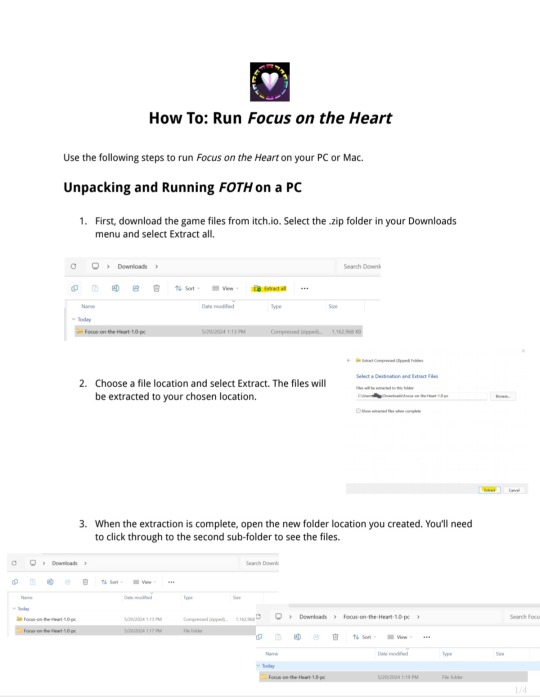
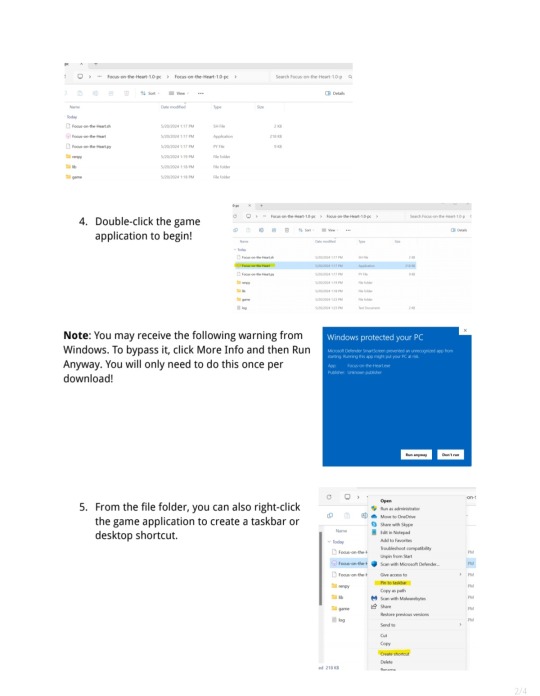
Download the game files from itch.io. Select the .zip folder in your Downloads menu and select "Extract All".
Choose a file location and select "Extract". The files will be extracted to your chosen location.
When the extraction is complete, open the new folder location you created. You'll need to click through to the second sub-folder to see the files.
Double-click the game application to begin!
NOTE: You may receive a warning from Windows pictured above. To bypass it, click "More Info" and the "Run Anyway". You will only need to do this once per download!
From the file folder, you can also right-click the game application to create a taskbar or desktop shortcut.
Happy playing!
---
Instructions for MAC:
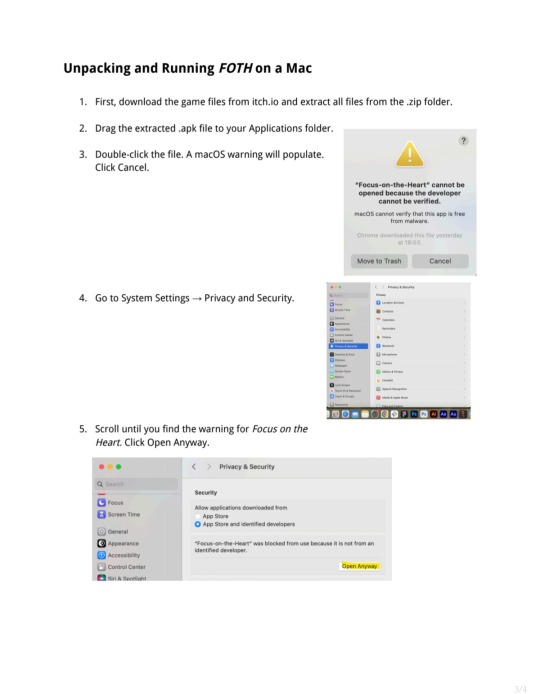
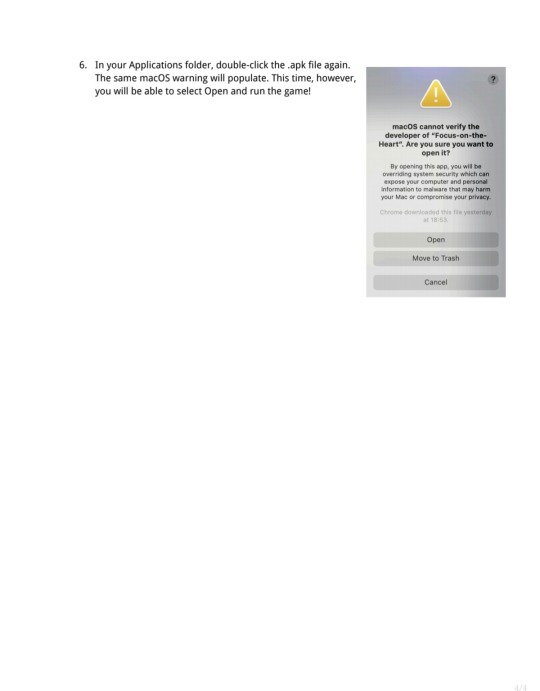
Download the game files from itch.io and extract all files from the .zip folder.
Drag the extracted .apk file to your Applications folder.
Double-click the file. A macOS warning will populate. Click cancel.
Go to System Settings > Privacy & Security.
Scroll until you find the warning for Focus on the Heart. Click "Open Anyway".
In your Applications folder, double-click the .apk file again. The same macOS warning will populate. This time, however, you will be able to select "Open" and run the game!
Happy playing!
#focus on the heart#foth#foth: how to run#foth visual novel fangame#foth dating sim fangame#horizon forbidden west
153 notes
·
View notes
Text
How to read the new Witcher book, Crossroads of Ravens, in English (e-book) [GUIDE]
Thanks to @nohtora for the method, I decided to write up a short post detailing how to use Calibre e-reader to read a side-by-side English translation from the Polish text.
This post is dated 12/02/2024 - as of yet, no English translation has been scheduled, nor even announced. I am writing this because I have seen many fans say they want to read the book and are sad because they can't read Polish and don't want to wait forever for a translation and get to posting memes already. Well, me too.
So, I read it.
Because, if you are an international fan like I, and do not live in Poland, you can still purchase a copy of the new book of Rozdroże kruków ("Crossroads of Ravens") and read it... also in English.
How, you might ask? Well, by buying it and translating it yourself... or rather, not yourself, but with the assistance of... *Percival Schuttenbach voice* modern technology!
Now, when I read it, I did the foolish thing of copying and pasting literally page-by-page into Google Translate. Noels (nohtora) had a much better solution, which I will detail here.
This method is easy, free (well you gotta buy the book, but not the software) and accessible (available on Mac, PC, Linux). If you have access to a computer and are OK with reading from screens, I recommend this.
In total, it took me about 10 to 20 minutes to set up from scratch.
Step 1. Download Calibre, a free and open-source e-reader program. Step 2. Install the translation plugin - also free and open-source. Step 3. Purchase the e-book. Step 4. Open the e-book with the plugin, translate. Step 5. Read!
Step 1: Install your e-book reader.
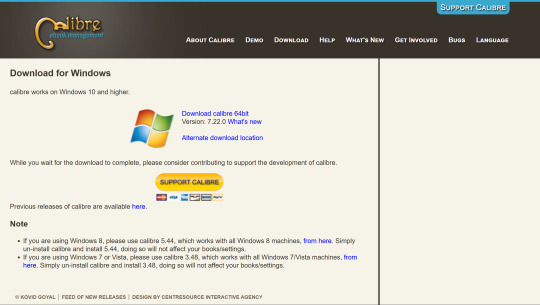
Download Calibre here. It is a free and open-source e-reader program for laptops/computers (although it does not run on mobile devices). You install it like any other program on your computer (Windows, MacOS, or Linux).
Step 2: Download the translation plugin.
youtube
Use this free Calibre plugin to translate e-books.
Watch until 1:00 to install the plugin. The rest of the video you should return to later, during Step 4.
Notes of steps to install plugin: (1) Open Preferences. (2) Get plugins. (3) Get "Ebook Translator" from Author "bookfere.com"
Step 3: Buy the book.
You can purchase Rozdroże kruków online for about $8.
I purchased my copy from Legimi, which I will show you now. I didn't really poke around for other websites, it seems like Legimi had it the quickest. But other sites will have this ebook eventually, so don't feel pressured to get it from Legimi, specifically. I just wanted to include a "how to purchase" step in this guide because (1) it's a direct link to get it (2) in case people felt anxious about navigating a UI they can't read.
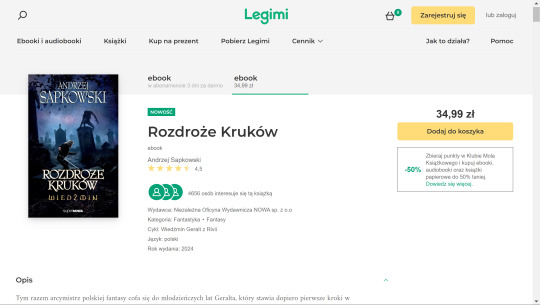
This is what the page for Rozdroże kruków looks like. As you can see, it is currently 34.99 zł, or: $8.57 US, $13.21 Aus, £6.77, or €8.15.
For me, it was $8.49 after foreign transaction fees. (I paid through PayPal).
But before you buy anything, you first need to create an account.
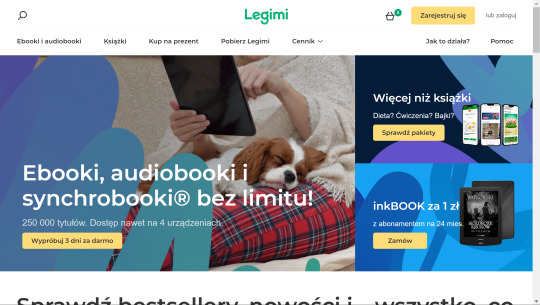
From the homepage, click the yellow button, "Zarejestruj się", "Sign up".
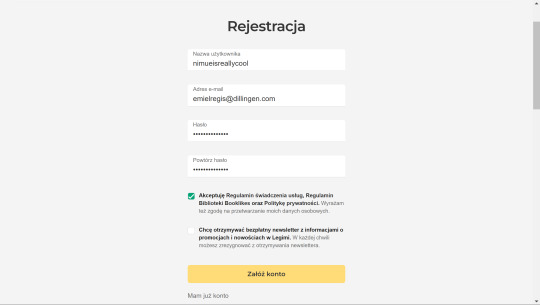
Put your username, email address, password, and confirm password. Check the first box to accept the terms of service. Don't check the second box unless you want their newsletter.
I kind of... already bought the book, so I can't buy it again on this account. I have selected a couple of other books for demonstration purposes. Same process.
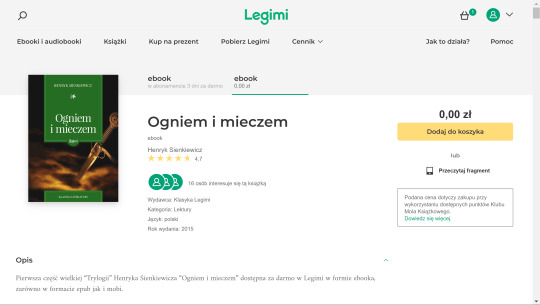
Select the "ebook" tab, the right one on the ribbon (underlined in green), to buy the singular book and not a subscription. Then select the yellow button, "Dodaj do koszyka", or "Add to cart".
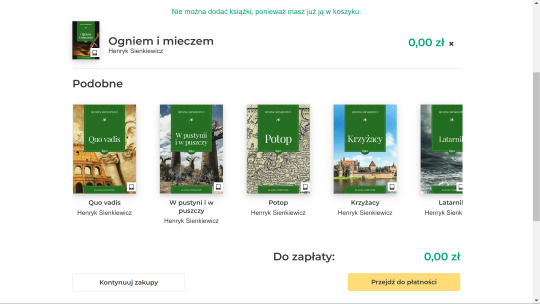
After adding to your cart, click the yellow button to go to your cart and checkout.
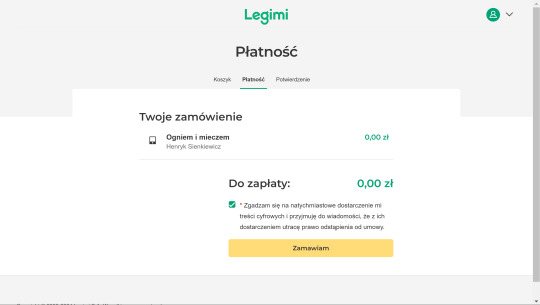
Check to accept the digital distribution agreement.
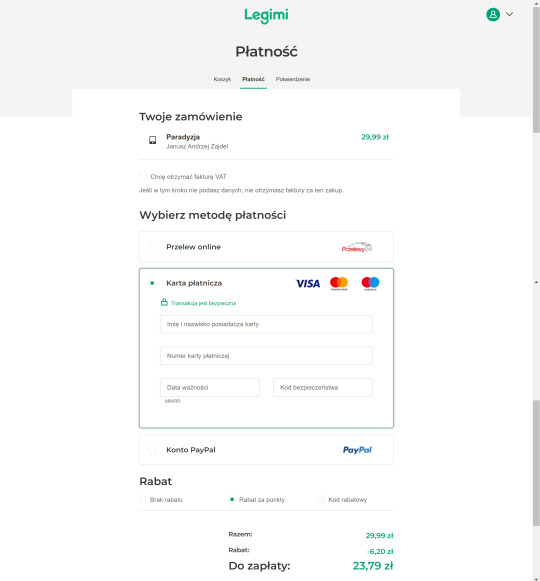
You can then pay with your credit card or PayPal. (From top to bottom, left to right: "First and last name on card" "Credit card number" "Expiration date" "Security code").
Don't worry that it says you will pay in złoty, it will be converted. There may be a foreign transaction fee depending on your bank, but it is typically small (around 3%). If you are only buying an $8 book, that will not be much.
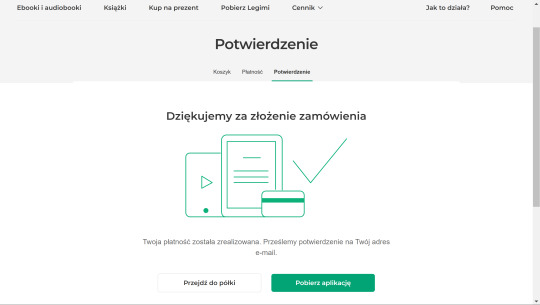
From here, you are going to want to click the WHITE button: "Przejdź do półki", "Go to shelf". (The green button is to download their application, which we're not gonna do for this).
If you skip this on accident, just go to your profile in the top right corner and click "Półka", "Shelf", to see the books on your account.
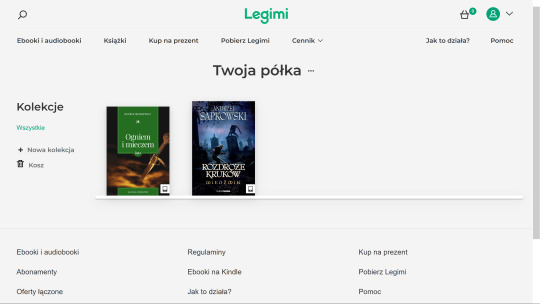
You will see it in your shelf. Click on it.
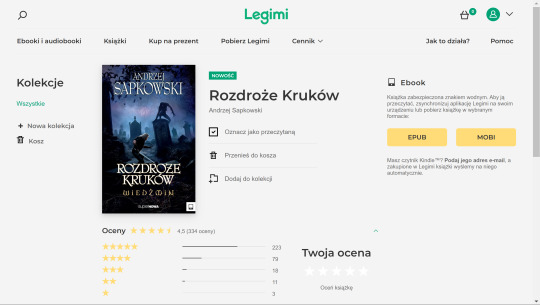
Click the yellow button "EPUB" to download it as a .epub format. Save to your Downloads or where-ever is convenient.
Step 4: Open the book in Calibre.
Refer back to the video from Step 2 for this section and watch the part on how to use the plugin. I will add my example here, too.
Open Calibre. Click "Add Book" at the top of the ribbon. Locate rozdroze-krukow.epub from where you saved it. It will be copied to your Calibre library.
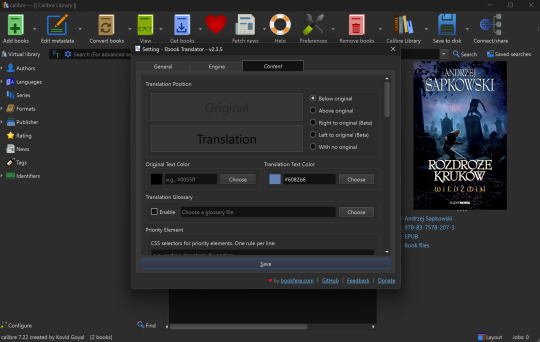
Before starting the translation, make sure to adjust settings in the Translate Book option (sometimes hidden in the ribbon as you can see in my screenshot - just click the kebab menu on the right to bring it up) to export the file the way you would like it to be formatted. I also recommend checking the box in "General" to allow it to merge paragraphs, Google Translate tends to work better when it has more context.
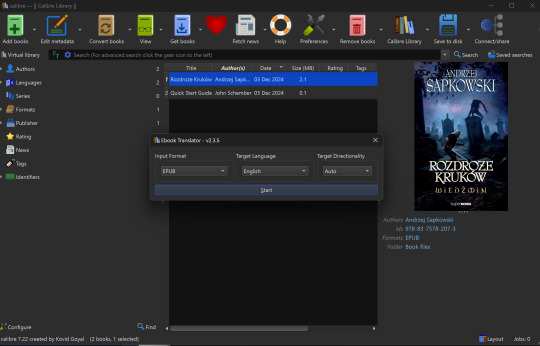
Select Translate Book as shown in the video. Translate into English (or - hey - language of your choice! Sky's the limit). You can also use different translation programs if you'd like, the default is Google.
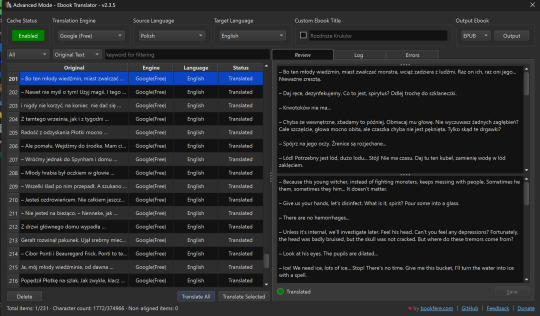
You should select "Output" at the top right after this is complete.
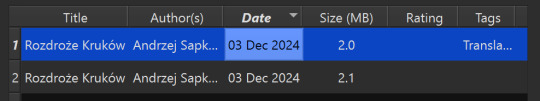
It will create a separate epub in your library, tagged as "Translation."
Step 5: Read it and have fun! It's a fun read!
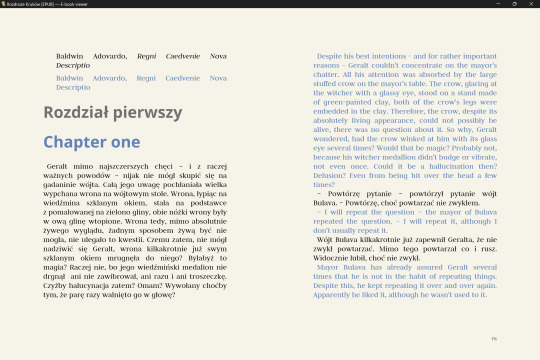
I set up my formatting this way because I want to read a Polish paragraph, then an English paragraph, but you can also set it up to be side-by-side (left page in Polish, right page in English), or even hide the original text if you're not interested and just want the translation.
The days of manually copying-pasting into Google translate are over! Thanks again to Noels for sharing this method in the Discord.
Now, this translation will NOT be 100% perfect - this is a Sapkowski novel after all; humans have difficult translating him, and this is only a machine. I wrote a Reddit post about some caveats to this desperate method of translation, and some silliness I specifically encountered with this book (light spoilers, I mention a couple of characters and settings, but no plot points).
My rule of thumb for when the translation is weird: Pay attention to the context. It is usually not too hard to figure out what the translation meant. If you have real trouble understanding it, or are just curious, Google the Polish phrase that it seems to be hitching on. Make use of Reverso Context, Reddit (r/learnpolish), and Polish learning forums.
Oh, and make sure to watch out for "grasshoppers" ;)
Finally, I recommend you also support the official English translation when it does come out; if not to compare translations, to show Orbit-Gollancz that English readers do want more translations (and ideally we'd like them sooner rather than later).
Good luck on the path ~ Powodzenia na szlaku ~
63 notes
·
View notes
Text
Discord Mod!Ronin x Discord Kitten!Reader (G.n) [PART 1 OF A CRACK FIC TAKEN SERIOUSLY]

CG art by: munstxr
WRITER'S NOTE
This used to be satire but I quickly took it quite seriously which was hilarious. Yes I still find this quite funny to write.
CW:
- Cringe
- Possibly dull writing (I'm still new and I'm tired)
- Coarse Language
❣️
“So, what would'ja do now? Taste the feeling of metallic death by my crowbar? Or ya gonna kiss me? Or are you gonna kill me? I got a knife right here! ” He lets out a dark chuckle as he closes up the gap between the both of you, pinning you to the wall. Now, how did you two end up in the dark alleyways of the Purgatory? Or rather, how did you even end up in this situation?
It all started with a text, a passcode and a link.
ERROR!UNKNOWN: don't be so obvious smh. You're Gonna Get Caught.
ERROR!UNKNOWN sent you a file.exe
ERROR!UNKNOWN: ReceivedKey: k!llrch8t_b00t.mango
here Ya go there's your Key Whenever you're Ready.
What the fuck? What is this?
All you were trying to do was to collect research for your dark romance serial killer novel and now you're being sent a strange link? (Especially after tweeting a question about killing experience with a crowbar.)
It seemed like a link to a Walmart version of discord but on the darkweb. You were wary at first, thinking about how your IP could've been doxxed if you ever clicked on the link. However you felt pressured to click on it when a notification sounded from your PC.
ERROR!UNKNOWN: are You gonna Join? you're no Fun at all.
Whoever this person was, he seemed like he wanted to mess around. Well, fine, you'll give him entertainment then.
You then clicked on the link.
You were led to a shady site with a blank for keying in the passcode. You remember the person giving you the passcode but it was long and complicated so you couldn't really memorise it properly.
Uh….maybe I'll just try keying in ‘password’?
ERROR! Wrong passcode. 2 more tries and your IP address will be revealed.
Well, shit.
You continued to rack your brain around for any possible passwords for this situation. You tried different passwords until a message showed up…
ERROR! Wrong password! Your IP address will be revealed in 3 seconds!
…
Just kidding, come on inside.
You entered a chatroom named “The Slaughterhouse.” with the exact same interface as discord. The channels, layout and everything.
<goreboy> welcome the Newly Christened @user
<hitmeuppp> AAA omg omg!! welcome to helllllll
<LUCA_IS_SO_COOL> WELCOME WELCOME HIIIIIII
<felicite> Nice to meet you!
<Angelic> Hi there! Glad to have another one with us ❤️
<goreboy> make Sure to take a Peek at #rules
there is Barely Anything but You Never Know
…
It's a serial killer chatroom. This has to be satire…right?
Oh god
You checked the rules.
<goreboy> Be a serial killer. first rule of Fight Club. Whatever i don't really give a shit lmfao. Oh and be nice don't be racist or transphobic or weird else angel will snipe u :\
<Angelic> it's not a threat it's a promise
Maybe this is just an intense roleplaying server
This must be it. These people are weirdos, not serial killers.
…
Maybe I’ll just play along…for now..
A day or two went by and they were still into the intense roleplay. It was weird in all honesty. Being in a server full of probably edgy teenagers talking about killing people seems to be the last time on your checklist of things to do. Least to say, it was fun and entertaining to watch. Watching them say the cringiest of things, it sure really gave you a good laugh. However soon after, you were getting bored and tired of watching by the sidelines for weeks despite the roleplay being a perfect source of research for your novel.
But a roleplay is just a roleplay…isn't it?
So, you decided to mess around to cure your boredom. Just a little more fun wouldn't hurt.
You lean back against your chair, pondering what you should do. Suddenly your thoughts drifted off to discord memes that your friends have been sending to you, then it clicked.
A discord kitten
You're not sure if you should do it, being a discord kitten is dangerous work and surely isn't a smart thing to do, especially in a server probably full of serial killers…
But yet again, they're just edgy teenagers that were very niche in intense roleplay, it would be fun to mess with them…but do you?
…
Fine, I'll play it this way then.
First of all, you need to find your discord mod to your discord kitten and you immediately chose the top dog, the alpha of the server, goreboy. Ronin…isn't it?
Oh god, I can't believe that I'm losing my dignity for this.
But what route could this open? A dangerous and gloomy path, or a sweet flowery romance?
At this point, you don't really care about that anymore. You just wanted to tell a good story.
101 notes
·
View notes
Text
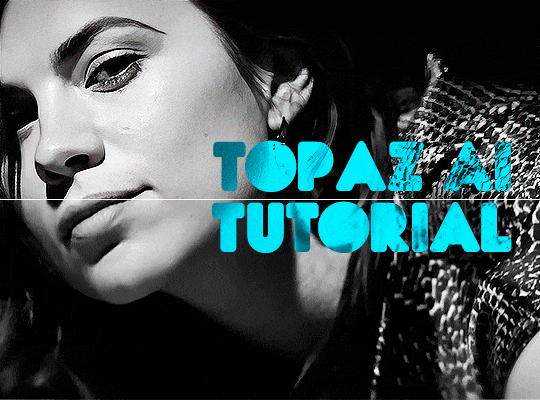
TOPAZ AI TUTORIAL
i was asked to do a tutorial for Topaz AI (a software that enhances screencaps), so here it is! :)
[tutorial under the cut]
i’m going to gif a 720p YouTube video from 12 years ago as an example. it’s the bottom of the barrel when it comes to image quality, but in the end, you won’t believe it was once so shitty. here’s the gif, without any editing:

THE APPLICATION
Topaz AI is a paid software for image enhancement. you can download it for free, but your images will have watermarks. here's a random link that has nothing to do with this tutorial.
you can use Topaz AI as a Photoshop plugin or use the software separately. i will explain both methods in this tutorial.
USING SEPARATELY
it’s the way i do it because it’s more computer-friendly, the plugin can take a toll on your PC, especially when you’re dealing with a lot of screencaps.
you first take screencaps as you normally would (if you don’t, here’s a tutorial on how to do it). open Topaz AI and select all the images. wait a while for the software to do its thing.

on the left, there is your screencap untouched. on the right, is your edited version. if you click the edited screencap and hold, Topaz will show you the original, that way you can compare the versions even better than just looking at them side by side.
Topaz AI will automatically recognize faces, if any, and enhance them. this can be toggled off, by disabling the “recovering faces” option in the right panel. it’s always on for me, though. you can tweak this feature by clicking on its name, the same thing for the others.
Topaz AI will also automatically upscale your screencaps if they’re too small (less than 4k). it will upscale them to achieve said 4k (in this gif’s case, the original 1280x720 screencaps became 4621x2599). i suggest that you let the app upscale those images, giving you more gif size flexibility. you can change into whatever size you want if you want something less heavy to store. don’t worry though, even these “4k screencaps” are very light megabytes-wise, so you won’t need a supercomputer. it might take a while to render all your screencaps, though, if you’re on a lower-end computer. (the folder with the edited screencaps ended up being 1GB, but that’s because it contains 123 screencaps, which is a lot of screencaps for 4k giffing).
two options won’t be automatically selected, Remove Noise and Sharpening, you will need to enable them to use them. rarely i don’t use Remove Noise, as is the best tool to remove pixelization. the Sharpening option depends on the gif, sometimes your gif will end up too over-sharpened (because of Topaz’s sharpening and later your own). that said, i used the Sharpening option on this gif.
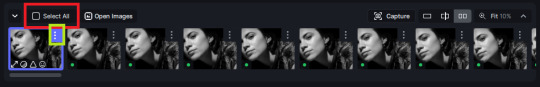
next, select all images by clicking the “select all” button. you will notice that one of the screencaps’s thumbnails (in my case, the first one) will have small icons the others don’t have. this is the screencap you enhanced. you will need to click the dots menu, select “apply”, and then click “apply current settings to selected images”. this way, every screencap will have the same settings. if you don’t do this step, you will end up with one edited screencap and the rest will remain untouched!

all things done, click “save X images”. in the next panel, you can select where to save your new screencaps and how you want to name them. i always choose to add a topaz- prefix so i know what files i’m dealing with while giffing.
just a note: if your way of uploading screencaps to Photoshop is through image sequence, you will need to change the names of your new screencaps so PS can perceive that as a sequence (screencap1, screencap2, etc). you can do that by selecting all the screencaps in your folder, then selecting to rename just one of them and the rest will receive numbers at the end, from first to last. you don’t need to rename them one by one.
here’s the first gif again, without any editing:

without Topaz enhancement but with sharpening:

without sharpening, only the Topaz enhancement:

with Topaz enhancement and sharpening:
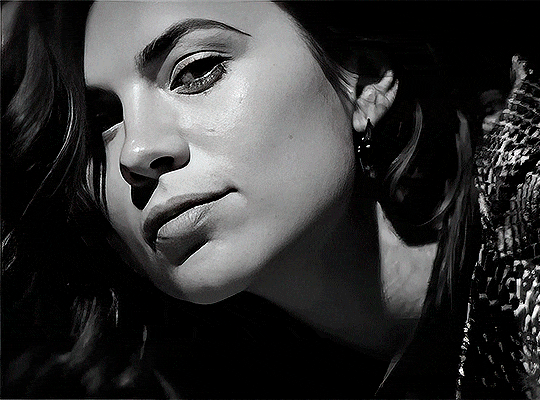
her skin is so smooth that it is a bit unrealistic. i could have edited that while tweaking the “Recovering Faces” option and/or the “Remove Noise” option, but i prefer to add noise (filter > noise > add noise) when necessary. this way, i don’t risk not enhancing the quality of the screencaps enough.

i added +3 of noise, making the gif look more natural. it’s a subtle difference, but i thought it necessary one in this case. you can continue to edit your gif as your heart desires.


VOILA! 🥳
AS A PHOTOSHOP PLUGIN
if you have Topaz AI installed on your computer, Photoshop will recognize it. you will find it in filter > Topaz Labs > Topaz AI. while in timeline mode, select the filter. the same Topaz AI window will pop up and you can tweak things the same way you do when you use the software separately. by using the plugin, you don’t need to upload your edited screencaps or use screencaps at all, a video clip (turned into a Smart Layer, that is) will suffice. the downside is that for every little thing you do, Topaz AI will recalculate stuff, so you practically can’t do anything without facing a waiting screen. a solution for that is to edit your gif in shitty quality as you would edit an HD one and at the very end, you enable Topaz AI. or just separately edit the screencaps following the first method.
this is it! it's a very simple software to use. the only downside is that it can take a while to render all screencaps, even with a stronger computer, but nothing too ridiculous.
any questions, feel free to contact me! :)
#*#alielook#usershreyu#userlaro#userchibi#tusernath#usersanshou#userbunneis#userzil#tuserlou#jokerous#usersnat#userdavid#userbuckleys#userbarrow#gif tutorial#completeresources#ps help#resources#*tutorials
236 notes
·
View notes
Text

Here are the official Gruvia Week 2024 prompts! Sorry for the delay. Due to this, please don’t be discouraged if your pieces are late. Truthfully, I wasn’t going to do Gruvia Week this year if not for some wonderful and dedicated fans that encouraged me to keep the tradition going and helped to organize it. It has been over a decade, it would be sad to see it go! 11 years, 12 editions later, here we are.
Just like in previous years these prompts are not complicated, but they are broad and meant to make you think. Be creative. Interpret them however you see fit. If you don’t know what a word means, look it up. Specific and basic prompts would result in different versions/entries of the same thing. That’s why Gruvia Week is so successful every year; imagination. Prompts for this event are always different every year. No repeats! See: Previous Gruvia Week editions
Those who are new to the week, unfamiliar, or would like to simply rehash, please click here to learn how to participate. Also be sure to follow the rules and guidelines. Feel free to ask questions, however please check this blog’s previous posts before submitting them. It’s possible your question could have already been answered.
Reminder: All pieces must be new. Old works will not be reblogged/included in the week. Be sure to specify the day/prompt used in your post. If you don’t have a tumblr, you can still participate. Post your work on any social media platform for that target audience. Participate anywhere; the more the merrier! However, if you’d like your work to be posted/featured here as well, be sure to submit it to this blog. Or submit the link to it (if posted on another platform such as twitter, instagram, wattpad, ao3, etc).
Reminders:
Tag your work with #gruvia week (with the space) within the first five tags.
Avoid using links in your post, as there is a chance it will not show up in the tags. Try using only five tags and no links if your post does not appear. If you must use a link, make sure it shows in the tags.
If your work contains an image or gif, make sure it’s within tumblr’s photo dimensions and size limits. Sometimes big images cause posts to not appear in tags.
It is YOUR responsibility to make sure your post shows up in the mobile and/or pc tags, so be sure to check if it does.
Gruvia Week will be held from April 1st - April 7th as always. Get ready and get creative!
Art by @goodnightlover. And big thank you to all that helped organize this year: @gruviasama @kimwannabewatermage @stopbeingrude. ♡
190 notes
·
View notes
Note
Hey, I know you are somewhat techie, cause I follow Joy and you! I am curious if you could help explain something for the unenlightened.
I am very curious what a "bot" is, like I know it is a fake account, but where do they come from? Why do they exist? Do they serve a purpose? Is there some force (group, person, sever?) behind them?
I have been on Tumblr for years, and recently have been SLAMMED with bot follows and just am so curious why now...?
TLDR - Please explain the origin, history and role of bots?
WHAT ARE BOTS?
"Bots" is short for robots, and in this context is a computer program that works as an agent for another system or simulates a human being/human action.
Example, I can write a bot that could search for frog pictures on the internet, log into my tumblr, and post one of those pictures for me. Now that I have my fancy bot I can have posts of frog pictures always going up on my tumblr feed without any interaction on my part.
A porn bot is an extension of malicious bots, these are robots that were designed to perform an action that will ultimately generate money for the person who wrote them. Usually illegal activity and to the detriment of innocent victims the bots interact with.
The porn bots I have seen on tumblr specifically attempt to get me to click on a link that probably has a payload that would install some malware on my computer. What can someone do with a hacked computer? Well a whole bunch of stuff.

(I got this image from Krebs on Security, https://krebsonsecurity.com/2012/10/the-scrap-value-of-a-hacked-pc-revisited/, who is a journalist who likes to report on cyber security news)
What a hacker can do with your compromised PC is quite a bit so I am not going to go much further then that in this post, but just know all those items in the above image can be leveraged to steal money.
WHY DOES TUMBLR HAVE SO MANY PORN BOTS?
Honestly the recent influx of these on Tumblr probably relates to the situation happening at Twitter. Tumblr's reputation is on the rise for the first time in awhile, it is having very positive user growth and online attention. This in turn attracts the attention of thieves and gangs looking to make money off the crowd. In much the same way pick-pockets work crowded train stops, scammers need to operate where other humans are congregating.
This is a VERY brief run down on Tumblr's porn bots, but this is a huge topic that people dedicate their whole career to understanding.
So hopefully this answered your general question, let me know if you have another question or want me to get more specific about something.
#picture you have 10000 tumblr accounts#What could you do with all those?#well to start I could give this post a bunch of worthless likes and reblogs#or I could DM people to buy my essential oils#or someone else who is trying to sell their essential oils could pay me to send out a bunch of messages on their behalf
655 notes
·
View notes
Note
225 w/schlatt 🙏
this one turned out kinda depressing 😛 mb chat (reader is a youtuber in this!)
225. cry baby - the neighbourhood (link to req info here)
schlatt knows he'd fall in love with you, and that's not what he wants to do. not in the least bit.
it has nothing to do with you in the slightest. in fact, he'd do anything to call you his. the way your eyes light up whenever you talk about your interests, the way your laugh sounds like a sweet melody, the way your smile causes your whole face to appear as if it's glowing. what he wouldn't give to have that all to himself.
the two of you have met before. at cons, at parties, at youtuber get-togethers and the like. he remembers meeting you through ted. you're all in with that la crowd. he remembers the way you two chatted, your warmth and your gentle energy instantly putting his typically introverted self at ease. at ease yet simultaneously electrified.
he's spent too many sleepless nights sitting at his pc since then, binging your videos. even the ones he's already seen a million times. he sees no difference from the way you act online compared to the way you held yourself the night you met. you're so authentic, so kind, so real, and it kills him.
he reminisces on his own content and the facade he's put up for the camera. for years, it's been this way. and as he thinks, he comes to the realization that maybe he talks too much. he yells too much. he complains too much. the two of you are just so different in that way.
yeah, the guy in his videos is merely a persona, but still. a big portion of his audience can't differentiate between the character and the person behind it. who's to say you're not the same?
schlatt knows he tries too hard adjusting how he looks, how he feels, or what he's saying when it comes to this persona of his. but even if there was time to change it, the damage has already been done. this is the image he's carved out for himself, where anyone could find him and draw their own assumptions about him with a singular click.
he can never think about it for too long. he can taste it, his heart breaking whenever he does. you're you. he's him. and even though that pestering, anxious feeling that always eats away at him temporarily lifts whenever he watches a video of yours, finally allowing him to breathe as he dreams of a life with you, there's always a synonymous ache in his chest along with it. there's always the underlying paranoia that he isn't enough, he won't ever be enough. not for the likes of you.
schlatt knows he'll fall in love with you. come to think of it, he probably definitely already has. it's his own fault, but this is where he's at now. maybe there's a chance, maybe there isn't. he doesn't know.
and knowing him, that's how it'll stay.
#sorry chat i do not write much angst#anon ask#jschlatt#schlatt#jschlatt x reader#schlatt x reader#jschlatt imagine#jschlatt angst#schlatt x you
87 notes
·
View notes
Text
How to play every Team Silent game
Saw a post showing people how to install and play the original Silent Hill 2 so I thought I should probably make this because the other games are just as great.
Silent Hill

This is the only Team Silent game that requires an emulator. The one I recommend is DuckStation. It's fairly easy to use but it does require playstation BIOS files which can be found here. The ROM for the game can be pretty easily found through google but I've found that CDRomance is a very reliable source. If that goes down then another will inevitably pop up.
It should be noted that in addition to being the only one you have to emulate Silent Hill is also the one without an alternate control scheme, meaning that you have to use tank controls. Thankfully, unlike Resident Evil, Silent Hill is very forgiving when it comes to combat so it's very easy to get used to.
Silent Hill 2

You've probably already seen that other post so I'll make this short. It's abandonware so you can download it on this site devoted to sharing abandonware. Be sure to download the full-rip version since using the disc files is a pain in the ass. After downloading that you can download the Enhanced Edition and put it in the folder you just downloaded and unzipped. Then just double click the installer and it'll do everything else for you.
Silent Hill 3

Basically the same as Silent Hill 2 except you don't need a mod for it. Here's the download link. Like 2 I recommend getting the full rip version. There's a mod called PC Fix by Steam006 which adds some options like restoring removed audio and higher screen reolutions but whenever I've had it installed the game wouldn't start so ymmv.
Silent Hill 4

This one's just available legally. It's from GOG who patch all their old games to keep them updated for modern systems, including games from as far back as 1979, so you don't need to worry about mods or compatibility issues or anything. Also everything they sell is totally DRM free. If you wanted it for free though you probably wouldn't have to look for it very hard.
49 notes
·
View notes
Text

What in Hell is Bad ? Erolabs IPA download ( IOS )
(A kind of helpful guide)
Note: This is based on my experience, I did this with a Macbook and an IPhone, if I’m not mistaken the process varies somewhat depending on the device.
Important Note: You need a pc or a laptop to download the Erolabs version of WHB through the IPA option. The app won’t download on the pc, it will be downloaded in your phone.
When you enter the WHB official site and enter the download page, you will find the IPA option, for this you have to click on download the IPA file.
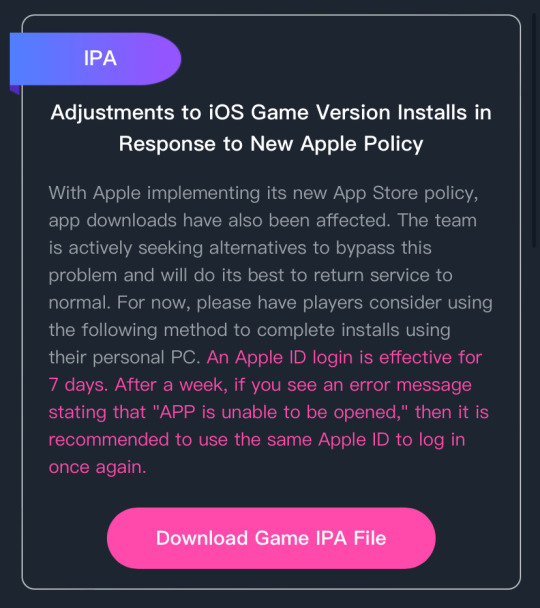
After you do this, you scroll down and you will se a page that says “Steps”
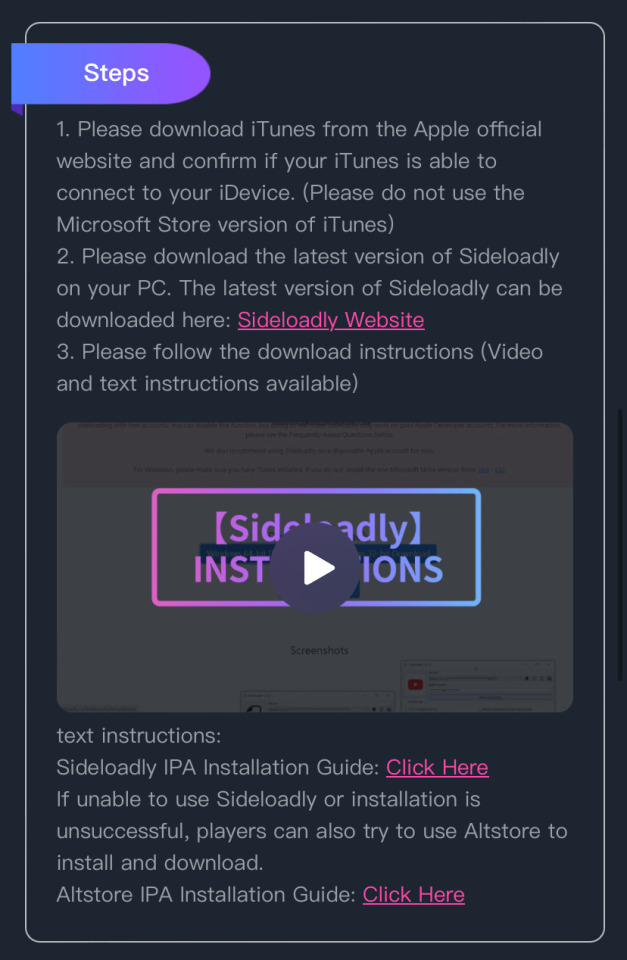
(The steps are very clear and there’s even a video that shows that you should do, but some things can be a bit confusing, that’s why I’m doing this guide)
On the “steps” page you will have a link to download an app called “Sideloadly” if you have a Mac device, ignore the first step that says that you have your download ITunes. iTunes is discontinued and even if you download it, it won’t work unless you have a very old Mac device (the last iTunes version is from 2016 I believe, Mac devices from that year and bellow might allow ITunes to work, I don’t know if it’s required tho)
Sideloadly is a safe app ! So you have no need to worry about viruses and stuff.
Once you download Sideloadly, something like this should appear.
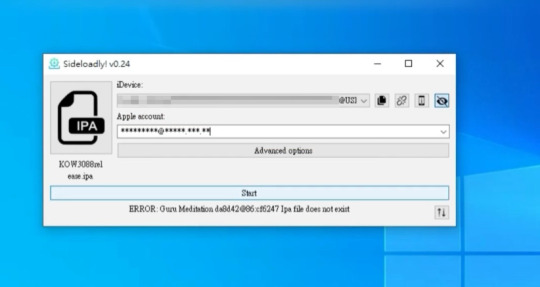
You have to enter your Apple ID (your mail direction that is linked to your Apple ID) where they indicate you, and you have to connect your phone to the pc through the charger.
Then, on this icon right here:
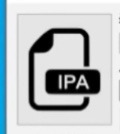
You have to drag the IPA file that you downloaded at the beginning, and the icon of WHB should appear there.
And then you click Start.
Once you click start, Sideloadly will download the game file, and once the download is finished, they will ask for your Apple ID password, you type it down (again, Sideloadly is a safe app) and press enter.
After a few seconds the game should appear on your phone, and once it’s fully downloaded you can disconnect your phone from your pc.
Once you open the game, they will ask you to allow the “Developer Mode”
You can find this option entering the settings of your phone, open the Privacy and Security page and scroll all the way down, and there should be the “Developer Mode” option.
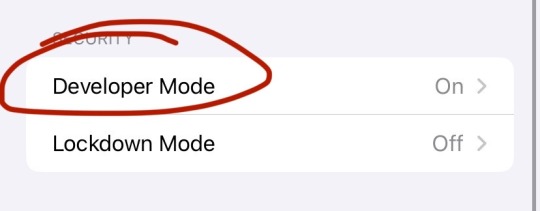
To turn on the Developer Mode, your phone will tell you that you have to restart your device to put it to work, and once your device is restarted, you should have What in Hell is Bad Erolabs version !
As far as i know, the process is still the same if you have a pc that is not Mac. Unfortunately i’m not sure if you need to download ITunes for this, you don’t with a Mac, but you probably do if you’re not using one. The steps guide tells you to not download the Microsoft version of ITunes tho, but again, I’m not sure how this works.
Also, the common questions and their answers are available in the q&a page, which is at the bottom of the IOS download site.
If I’m not mistaken, this Apple ID login only works for 7 days, after that you have to log in again, which I think is not that troublesome.
I hope this little guide could be of help for you ! Any doubts you can always DM me or ask through the notes, I’ll do my best to try to help !
Hope you have an amazing day !! ♡♡♡
#prettybusy what in “hell” is bad?#what in “hell” is bad?#whb#whb beelzebub#whb leviathan#whb mammon#whb satan#whb lucifer#whb download#useful pinkgy
159 notes
·
View notes
Text
initial thoughts for AVA 11 (spoilers)
in alanspc
WHO FUCKING CALLED IT? THE WHOLE NOOGAI REMAKING VICTIM A BUNCH OF TIME? SOMEONE FUCKING CALLED IT! (was it ink? i think it was but i don't remember)
wait so chosen wasn't born the same year as victim? or was he and noogai just went "yknow, after that i think i'll stick with victims"
so like, earlier this year, i had and idea about alan and second testing what would happen if they erased parts of sec's body. what the fuck Apollo.
THE ROCKET SHIP BEING HIS WAY TO FREEDOM IS AMAZINGAHSAKJDHLKAJHFKDJHFKSJDHF
also i love hope he just robbed noogai's interface (deserved)
his escape was so cool and so was the music- wait who did the music *instert agressive clicking* oh scott buckly and lildeucedeuce nice
bro noogai must've been flabbergasted after that
The Outernet
the girl!!!
okay that animation actually was really cute
"CORNDOG GUY WAS USER MADE" <-voice of a guy who has no idea what's coming
those glowy circle things are the same green as Second's.
fuck they even look the same
WAIT THAT'S WHY HE'S GREY!?!? because he didn't come to the outernet natrually? that so cool
also his entering into the outernet linked all the pc's to the outernet sky! that's so weird!
THE FUCKING WHISTLE WHEN HE'S YEETED OUT OF THE ROCKET IS CRAZY BRO IS A LOONEY TUNE LMAO-!
"oh bby girl you're so cute and sweet and kind i hope your death is tragic" <-voice of a guy who knows what's coming but is not ready
oh he's shaking, ooh baby nooo :,<
bro has so many issues
they were impressed by him drawing, so maybe creation is like a super special thing
omg she is his business partner
smith?!?!?!?
is Mitsi the first (and maybe even only) person he's told his trauma about, cause that is so sweet
POWER COUPLE! SO THEY ARE ROMANTIC PARTNERS
digital hallucination /ref
okay but the fact that he still sees the cursor but after so much time with Mitsi he pushes past it is so sweet
The Anniversary Party
watching Smith boogie down is so funny
victim canonically cannot boogie down lmao
"him and mitsi dancing is so cute maybe she will live" <-voice of a guy who let their guard down at the worst possible moment
i saw that fire- wait where she go
oh shit she got sent to newgrounds
protect yo boss Smith- oh shit there he goes to
wait are all sticks in the outernet from newgrounds?
WAIT PURPLE'S FAMILY-?!?!? AND PURPLE?!?!?!?!? HOLY SHIT?!!?
note: Navy gets out first, Purple reaches out for help, but Navy just goes "Come on! We gotta go!", and Orchid is the one to help Purple up.
MITSI NOOOOOOOOOOOOOOOOOOOOOO
and smith had to watch his friend's lover die. that's fucked up
ooooohoohohooh Chosen looks so fucking ominous
you can almost hear the question "where's mitsi?" "..."
that breakdown from Smith. god damn. "i'm so sorry!"
2018
oof. /gen
CONTEXT IS KEY. CONTEXT IS KEY!!!
the angel of death drawing is fucking metal
there are so many details i can't do justice here
the connection has been drawn.
i.
i love this episode. thank you alan. thank you ava team.
#animator vs animation spoilers#animator vs animation#ava spoilers#ava victim#ava analysis#ava 11#ava mitsi#i#i don't know if i can talk more rn
26 notes
·
View notes
Text
An Extended Tutorial on Installing Dramatical Murder RE:Connect
{Author's note: Reddit has banned the subreddit Dramatical Murder, I posted a hefty guide on how to install the Re:Connect game, a semi-sequel / DLC. So I put it here on tumblr, this was from the subreddit.}
Hi everyone, I'm EniaCat! 🐾
Many people are struggling to install Dramatical Murder Re:Connect on Windows, so I’ve created this detailed guide to help you through the process.
(Note: English isn’t my first language, so please bear with me!)
For Mac Users: I don’t have a Mac, but you can refer to this Tumblr post that explains how to play the game on Mac using Wineskin: blonmac.tumblr.com/dmmdsetup2.
Where to Download the Game
DMMD Re:Connect with English Patch: Link: aarinfantasy.com/forum/f16/t176668-dramatical-murder-re-connect.html (Note: You’ll need to create an account to access the forum.)
If you see Japanese text in the CONFIG menu after starting the game, quit and restart it as an administrator.
Alternate Download Link: Link: mkproduction.home.blog/2019/05/29/dramatical-murder-reconnect-english/
This version has an English patch but may still display some Japanese text in the pause menu or settings.
Step-by-Step Installation Guide
Change Your System Region
Go to Control Panel → Region → Administrative Tab → Change System Locale → Select Japanese (Japan).
Important: Do NOT enable the "Beta: Use Unicode UTF-8 for worldwide language support" checkbox. This can cause text glitches in the game.
Restart your computer when prompted.
Install the Game
Download and extract the game files (look for the MW5 blog zip file).
Install UltraISO software and use it to mount the DMMdrc.iso file to a virtual drive.
Go to the Tools menu → Mount to Virtual Drive → Select the ISO file → Click Mount.
Open the mounted drive and run setup.exe. Follow these steps during installation:
Click the button with (N)> to proceed (this means "Next").
Select the circle next to (A) to agree to the terms, then click (N)> again.
Choose your installation folder and proceed.
Uncheck the box with Japanese text to skip installing "soft battery runtime."
Finish the installation by clicking the middle button.
Apply the English Patch
Open the English patch folder and move its files to the game’s installation folder:
Place the video files in the DX sub-folder.
Place the patch files in the main game folder (same folder as DMMdrc.exe).
Extract the crack file (crack.rar) and place the crack .exe file in the same folder as DMMdrc.exe.
Run the crack .exe file as an administrator to start the game.
Fix Potential Issues
If the game crashes on startup:
Right-click the game’s desktop shortcut → Select Properties → Under Target, change SdActi.exe to DMMdrc_crack.exe.
Restart your PC and set your system region back to your country, then to Japan again.
Display Settings and Resolution Fixes
If the game window is too large, off-center, or zoomed in:
Press F to set the game to its original resolution (1024x576).
Adjust settings in the Config menu:
Change to full-screen mode by clicking the first button under "Display."
Turn OFF automatic aspect ratio (buttons marked ON/OFF).
Set to regular display (button below the ON/OFF toggle).
For windowed mode, keep automatic aspect ratio OFF and regular display ON.
Final Notes
If you’ve followed all the steps, your game should now be working! 🎉
The menus (and pause menu, if using the Aarinfantasy patch) should display in English.
I hope this guide helps new users enjoy Dramatical Murder Re:Connect! Have fun! 💙 - EniaCat
17 notes
·
View notes