#youtube studio save button not working
Explore tagged Tumblr posts
Text
LOST CAPCUT IN THE TIKTOK BAN?! TRY THIS VIDEO EDITOR!
So as you all know Yesterday (It was SUPPOSED to be January 19th but it started late January 18th!!!) America (and Canada too?) lost TikTok to the ban, HOWEVER what most of us didn't know (Myself included) was that TikTok wasn't the only app banned, the ban also took out all Apps that the company ByteDance owned, this includes but not limited to:
TikTok.
TikTok Studio. (duh)
TikTok Shop Seller Center. (also duh)
CapCut.
Lemon8.
Hypic.
Lark - Team Collaboration.
Lark - Rooms Display.
As well as other apps that I'm sure I don't know about. ANYWAY, I used CapCut on my PC to Edit Videos, not for TikTok but for my YouTube Channel, it was the easiest Video Editor I could find that was not only, Free but came with No Watermark unlike other apps have if you can only use the free versions of the editors, however I found another one that is very similar to CapCut (I haven't tested all of it's free features but so far it's similar to CapCut from the ones I did test) It's called Microsoft Clip Champ and it's free on the Microsoft store, it might even come preinstalled for some, if you don't have Microsoft then I don't know if it's available to you or if it's even available for devices other then PCs, but if CapCut was the thing you used on your PC because it was easy, free and came with no watermark, then you might want to try Clip Champ if you can. The layout is a little different from CapCut and you have to relearn certain things (like how to do a voice over but I figured that out in like 5 seconds) but it's similar to CapCut and it's pretty easy. PLUS IT AUTOSAVES!!!!!! There's no save button that I could find but it Autosaves like CapCut did, you just have to leave the app then come back and when you're on the home page scroll down, your saved works are at the bottom of the page not the top like CapCut had it but it's still there! It also have a few others things that CapCut might not have had (also in the free version) but so far I'm liking it, I just wanted to make this post to help others who might have had the same problem that I had when I found out that CapCut was also banned, I'm so lucky that I wasn't starting to edit my next video on it yet because so many people on line are saying that they lost HOURS of work because they didn't know CapCut was being banned too and are now unable to recover their works for school, work, or anything else. I HOPE THIS CAN HELP SOMEONE! PLEASE REBLOG AND SHARE!
#tiktok ban#capcut ban#lemon8#goodbye tiktok#save tiktok#use this instead of capcut#clipchamp#video editing#video editor#goodbye capcut
12 notes
·
View notes
Text
You've Got Nothing To Lose
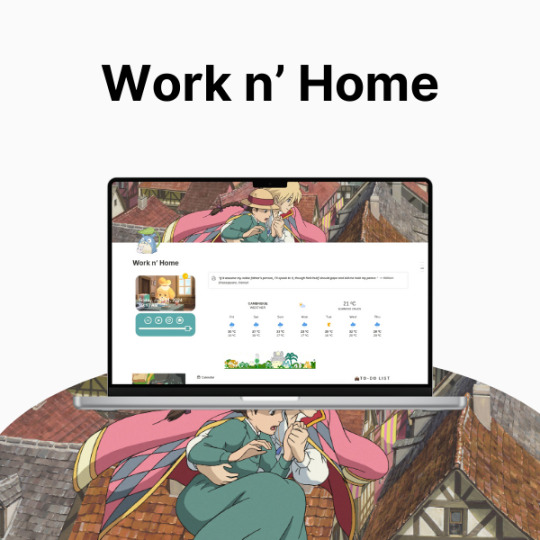



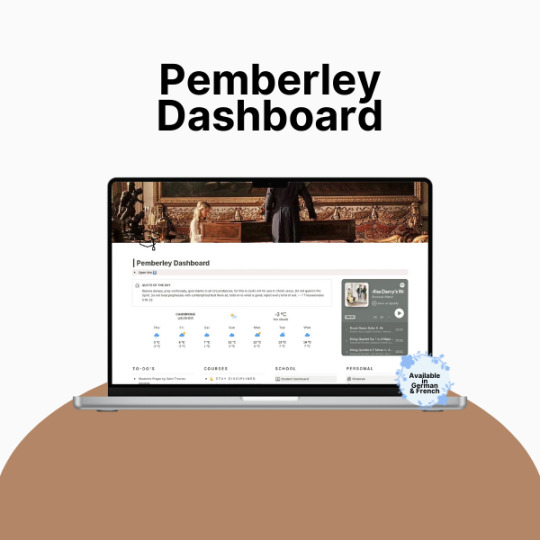


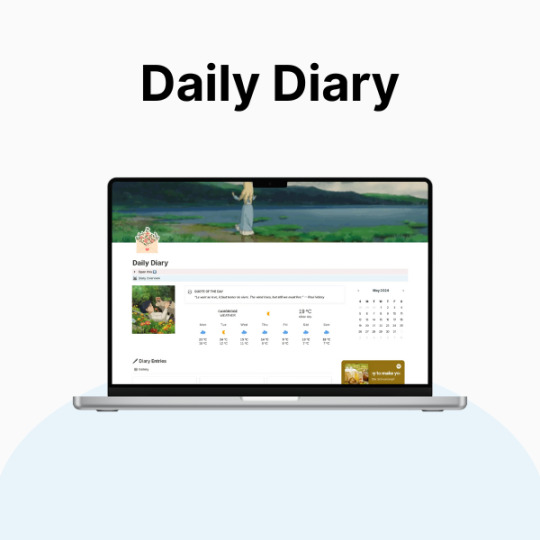




So, productivity. Yeah. Let’s talk about it.
If you’re anything like me, you’ve probably had that moment—you know, when your to-do list is longer than your lifespan, your tabs are multiplying like rabbits, and your brain is just ✨ refusing ✨ to cooperate. Being a full-time student and a creator means my life is basically a constant balancing act, and let me tell you… I was dropping so many balls.
I tried every planner, every system, every method that productivity YouTube threw at me, and nothing really stuck. Bullet journaling? Loved the idea, hated the effort. Google Calendar? Cute, but I forgot to check it. Sticky notes? Everywhere. Chaos. Absolute chaos.
Then I found Notion, and listen—I was skeptical. It looked overwhelming, like an empty void of endless possibilities (and not in the fun way). But once I actually took the time to figure it out? Oh, it was over for me.
Now, my entire life lives in Notion. It’s where I plan my assignments, track my creative projects, and pretend I have my life together. And because I love making things both cute and efficient, I’ve spent way too much time tweaking my setup to be as ✨ functional but aesthetic ✨ as possible.
This post is just a little peek into the things that helped me get my Notion workspace together. Nothing too deep, just some surface-level tips. I’ll get more in-depth later, but for now—here’s what made the biggest difference for me:
🌿 How I Revamped My Notion Setup: 📌 Made It Pretty – Because if I’m going to stare at it every day, it has to be cute. Matching colors, simple layouts, and an aesthetic cover image make it 10x more enjoyable to use.
📌 Created a “Homebase” – Everything I need in one place. No more digging through five different pages for my assignments, projects, and notes. My dashboard is literally my lifesaver.
📌 Kept It Simple – Look, I love a good Notion setup, but if it’s too complicated, I just won’t use it. I stick to a system that works for me: clean, minimal, and easy to navigate.
📌 Automated Whatever I Could – Linked databases? Buttons? Widgets? Yes, please. Anything that saves me even a little time is a win.
✨ Want to try it for yourself? I actually put together a Notion template based on my setup, so if you’re looking for something that’s aesthetic and functional, I got you. It’s perfect for students, creators, or anyone who wants to get their life together in a ✨ cute ✨ way.
🔗 Check it out here! → 15 LANE STUDIO
I’m still tweaking and improving my setup all the time, so I’ll definitely share more in the future! But for now—what’s your biggest struggle with productivity? Let’s talk in the tags ⬇️ or drop your Notion questions in the replies! 💭💖
#college#anime#school#university#work#art#business#notion#school work#college life#studying#this is actually what i currently use for my daily life so hopefully this helps yall too!#back to tumblr codes i go#notion templates#free notion templates#it girl#becoming that girl#self care#dream girl#it girl energy#that girl#notion template#organization#self improvement#self management#productivity#classic academia#academia
7 notes
·
View notes
Text
Am I a programmer?
I've spent the last weeks developing an actual little app using Python...
It all started with a Let's Play of Subnautica I saw on YouTube. Since Subnautica is one of my all-time favorite games, I got the itch to dive back in (pun intended). I play with tons of mods, so I had to check for a lot of updates and also juggle different versions since the last Subnautica update broke a lot of the older mods. So after some back and forth, I decided to remain on the older version for now. Great! But then I noticed that because of that back and forth and uninstalling mods, all my mods were reinitialized, and that meant trouble for one of my favorite mods, Autosort Lockers. The mod adds automatic resource sorting inside the game, which is super handy. But it was built to only work with the game's resources, not modded items. It does offer config files though. So when I last used the mod, I painstakingly edited the configs and added all modded items, which took hours. And now, I accidentally messed them up and was supposed to redo all of that. The thought filled me with dread. So I asked ChatGPT, which I have grown quite fond of recently, to help me. Why did I ask ChatGPT? Well, I need to go a bit further back in time to explain that.
One day, not too long ago, I asked ChatGPT to reformat a long list. ChatGPT said, "Apologies, I cannot process such a long list. Here's a Python script, here's how to install Python, copy the script, run it and it will do what you want." I thought ChatGPT was crazy, surely that would never work!? Nut I was curious and also a little desperate so I did install Python and ran the script and ... it did what I wanted. I was stunned. Could I use ChatGPT to write code for me? Apparently, the answer was yes. So I spent a lot of time directing it, add this, add that, and I noticed that it was not at all as easy as I thought. ChatGPT removed code when it felt like it, and the longer it got the more it messed up. But also the more time I spent copying/pasting Python code, the more I understood. Sometimes, I would just ask "What exactly does this bit do?", and ChatGPT patiently gave me answers. Running the Python code from the command prompt got tedious very quickly though. I asked: "Can't you make a button for me that I can click??" To my surprise, ChatGPT said: "Sure, let's make a gui." And that was it, the moment I fell in love with Python. So I made a few attempts at this and that, most only half-finished because the project got too ambitious for the little knowledge I had.
I heard about an AI especially made for writing code: Github's Copilot. I decided I had to try that. Since it only worked in real programmer's tools, I installed Visual Studio Code. Now I really felt like a programmer, using fancy tools! And Copilot made things easier, much easier. It did not delete all kinds of code like regular ChatGPT. It was even more helpful. I was super motivated and got to work on my "Autosort Lockers Filter Update Helper" since Python is very well suited for automating stuff. Because several config files were involved, and several values needed to be loaded, converted, compared, merged, loooked up, reformatted, and saved into multiple files, it was quite the undertaking, but I am at a point where most of the logic actually works and I have a real program with real buttons that I can click on. I made a program that actually works with my very limited coding knowledge! It would not have been possible without the help of AI. My patience and long hours paid off. Can I call myself a programmer yet? I'm not sure, since the code was written mostly by AI, not me personally. But I can confidently call myself the director and mastermind behind it 😎 and I actually want to learn more about Python so I can one-day code stuff myself without needing AI to do it for me. Here is a picture of it (I am proud of those blue buttons 😊): I've spent the last weeks developing an actual little app using Python. It all started with a Let's Play of Subnautica I saw on YouTube. Since Subnautica is one of my all-time favorite games, I got the itch to dive back in (pun intended). I play with tons of mods, so I had to check for a lot of updates and also juggle different versions since the last Subnautica update broke a lot of the older mods. So after some back and forth, I decided to remain on the older version for now. But then I noticed that because of that back and forth and uninstalling mods, all my mods were reinitialized, and that meant trouble for one of my favorite mods, Autosort Lockers. The mod adds automatic resource sorting inside the game, which is super handy. But it was built to only work with the game's resources, not modded items. It does offer config files though. So when I last used the mod, I painstakingly edited the configs and added all modded items, which took hours. And now, I accidentally messed them up and was supposed to redo all of that. The thought filled me with dread. So I asked ChatGPT, which I have grown quite fond of recently, to help me. Why did I ask ChatGPT? Well, I need to go a bit further back in time to explain that.
One day, not too long ago, I asked ChatGPT to reformat a long list. ChatGPT said, "Apologies, I cannot process such a long list. Here's a Python script, here's how to install Python, copy the script, run it and it will do what you want." I thought ChatGPT was crazy, surely that would never work!? Nut I was curious and also a little desperate so I did install Python and ran the script and ... it did what I wanted. I was stunned. Could I use ChatGPT to write code for me? Apparently, the answer was yes. So I spent a lot of time directing it, add this, add that, and I noticed that it was not at all as easy as I thought. ChatGPT removed code when it felt like it, and the longer it got the more it messed up. But also the more time I spent copying/pasting Python code, the more I understood. Sometimes, I would just ask "What exactly does this bit do?", and ChatGPT patiently gave me answers. Running the Python code from the command prompt got tedious very quickly though. I asked: "Can't you make a button for me that I can click??" To my surprise, ChatGPT said: "Sure, let's make a gui." And that was it, the moment I fell in love with Python. So I made a few attempts at this and that, most only half-finished because the project got too ambitious for the little knowledge I had. I heard about an AI especially made for writing code: Github's Copilot. I decided I had to try that. Since it only worked in real programmer's tools, I installed Visual Studio Code. Now I really felt like a programmer, using fancy tools! And Copilot made things easier, much easier. It did not delete all kinds of code like regular ChatGPT. It was even more helpful. I was super motivated and got to work on my "Autosort Lockers Filter Update Helper" since Python is very well suited for automating stuff. Because several config files were involved, and several values needed to be loaded, converted, compared, merged, loooked up, reformatted, and saved into multiple files, it was quite the undertaking, but I am at a point where most of the logic actually works and I have a real program with real buttons that I can click on. I made a program that actually works with my very limited coding knowledge! It would not have been possible without the help of AI. My patience and long hours paid off. Can I call myself a programmer yet? I'm not sure, since the code was written mostly by AI, not me personally. But I can confidently call myself the director and mastermind behind it 😎 and I actually want to learn more about Python so I can one-day code stuff myself without needing AI to do it for me. Here is a picture of it (I am proud of those blue buttons 😊):
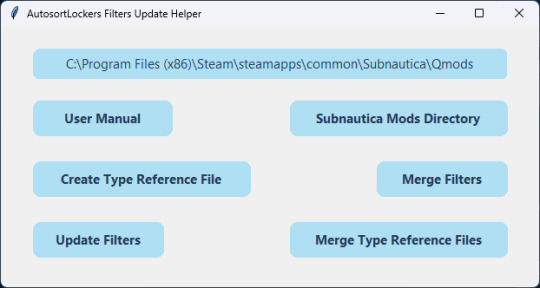
...and the configs the app updated:
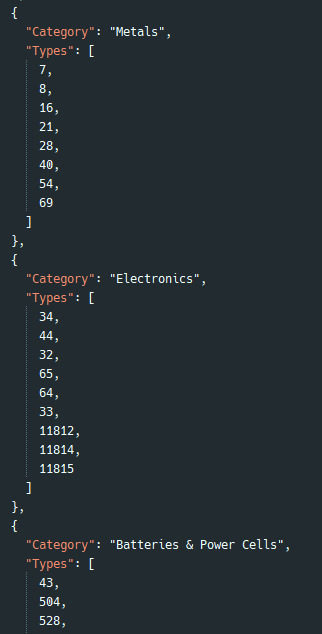
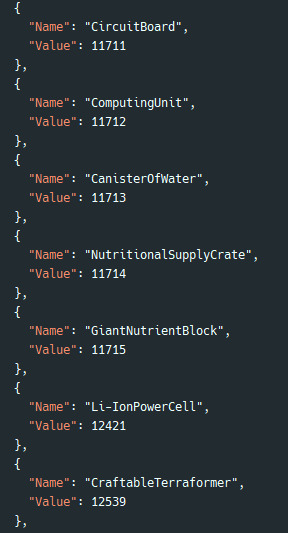
The app is not in a publishable state and I guess I would need to do far more tests and let someone who can actually code Python look it over before I would feel comfortable sharing it with anyone else, but it feels incredible to have pulled off something like this. I just wanted to share this accomplishment with someone!
12 notes
·
View notes
Text
i love photography so much. i love it more than pussy. there’s nothing like it. the way you capture mundane moments and turn them into crystallized masterpieces, now that’s something that i love. the way the camera sounds as i press the shutter button and cock the camera to advance the film, money every time, it feels like sex. my aim is to be the best that i can be at all times. i’m always reading and watching videos about photography on youtube. i wish to have a lot of exhibitions in my lifetime and books. i want my own studio where i can print my work straight from my negatives. i love the fact that i can develop my own film, taught myself this in 2017 when i didn’t have any labs to develop my film so i decided to take mattters in my own hands by developing my own film at home. trust me when i say that it has saved me thousands of dollars developing at home and i can scan my images as large as i want without paying that extra fee that they normally charge you at labs. i can’t think of any better way to spend my life, i doubt i’ll find another hobby that makes me so happy.
3 notes
·
View notes
Text
Top Tips to Submit Your Track on YouTube Easily and Effectively
The music industry has evolved rapidly, and platforms like YouTube have become essential for artists looking to grow their presence and connect with fans. Whether you're an independent musician or an established artist, YouTube offers the perfect space to showcase your talent. But many artists find it tricky to navigate the process of uploading and optimizing their tracks. If you’re looking for a hassle-free way to submit your track on YouTube easily, this guide will provide all the essential tips you need. From preparation to promotion, every step matters when it comes to standing out in a competitive space.
The Importance of YouTube for Music Artists
YouTube isn’t just a video-sharing platform—it’s the second-largest search engine in the world. This means your track has the potential to appear in front of millions of viewers searching for music similar to yours. Whether you’re promoting an album, a single, or a collaboration, YouTube provides tools to reach audiences globally. Moreover, it integrates seamlessly with other platforms, allowing you to drive traffic to your videos from social media or music blogs.
For many artists, YouTube also serves as a revenue generator. With monetization options like ads, YouTube can help you earn passive income while growing your fanbase. To fully benefit, however, you need to ensure your track is properly uploaded and optimized for discovery.
Steps to Prepare Your Track Before Uploading
Before uploading, take a moment to ensure your track is polished and ready to go. The following tips will help you streamline the process:
Perfect Your Audio Quality: The first thing listeners notice is the sound quality. Make sure your track is professionally mixed and mastered to ensure it meets industry standards. Poor audio can drive listeners away, no matter how good the song itself is.
Create Engaging Visuals: While YouTube is primarily a visual platform, you don’t necessarily need a full-fledged music video. A well-designed album cover, lyric video, or even a simple animated background can work wonders in keeping viewers engaged.
Prepare Metadata: Collect all the necessary information for your upload, including the song title, artist name, album name, release date, and genre. Proper metadata ensures your track is categorized correctly on YouTube.
How to Submit Your Track on YouTube Easily
Uploading your track is a straightforward process, but there are a few nuances that can make a big difference. Here’s how to do it:
Log in to your YouTube account and navigate to YouTube Studio. This is where you’ll manage all your uploads and track analytics.
Click the "Create" button and select "Upload Video." Drag and drop your file or select it from your device.
Add a descriptive and engaging title. Include your track name and any relevant keywords to make it searchable. For instance, "Submit Your Track on YouTube Easily – [Your Track Name]" could attract more views.
Write a compelling description. Mention the inspiration behind the track, the genre, and links to your other platforms. Including timestamps for key parts of the song can also enhance user experience.
Choose your tags wisely. Include keywords like “new music,” “indie artist,” or “lyric video” to help the YouTube algorithm recommend your video to the right audience.
Set the privacy settings to "Public" if you want immediate visibility. Alternatively, choose "Unlisted" to share the link privately or "Scheduled" for a future release date.
Distribution Made Easy with Tools Like Deliver My Tune
If you’re looking for a way to simplify the distribution process, consider platforms like Deliver My Tune. They allow you to upload your music to multiple platforms, including YouTube, in one seamless step. This is particularly helpful for independent artists who want to save time while ensuring maximum reach. Platforms like these can also handle metadata, copyright details, and monetization setups, so you can focus on creating music rather than dealing with technicalities.
How to Optimize Your Track for Better Visibility
After uploading your track, the work doesn’t stop. Optimizing your video ensures it reaches as many listeners as possible.
Thumbnails: Design an eye-catching thumbnail that reflects the mood of your track. Bright colors, bold fonts, and professional visuals tend to perform well.
Playlists: Add your track to playlists, either on your channel or on collaborative playlists with other artists. This increases the likelihood of your music being discovered by new listeners.
Annotations and End Screens: Use these tools to direct viewers to your other videos, your channel, or external links.
Engage with Comments: Building a connection with your audience is crucial. Reply to comments on your video and encourage fans to share their thoughts.
Promoting Your Track After Uploading
Uploading your track is just the first step; promoting it effectively is what truly amplifies its reach. Share your YouTube link across all social media platforms, including Instagram, Facebook, and Twitter. Use hashtags like #NewMusic and tag relevant accounts to expand visibility.
Collaborations can also be a game-changer. Reach out to influencers or fellow musicians who might be interested in sharing your video. Running targeted ads on YouTube or Google Ads can further boost your track’s exposure, especially among your target audience.
Conclusion
With the right strategy, you can easily submit your track on YouTube and make it a key part of your music promotion journey. From preparing your content to using tools like Deliver My Tune, the process can be seamless and rewarding. YouTube is a platform that thrives on creativity and connection, so make the most of it to share your music with the world.
Related Articles:
For further reading, explore these related articles:
Submit your track on YouTube for free
Submit your track on YouTube in India
Submit your track on YouTube globally
Submit your track on YouTube step-by-step
For additional resources on music marketing and distribution, visit DMT RECORDS PRIVATE LIMITED.
1 note
·
View note
Text
From Studio to Stream: How to Upload Your Album on YouTube Music
Creating music is an art, but sharing it with the world is an entirely different skill. In today’s digital era, YouTube Music is one of the most powerful platforms for musicians, offering tools to connect with a global audience. Whether you’re a seasoned artist or just starting out, knowing how to upload your album on YouTube Music step-by-step is crucial to reaching your listeners. This comprehensive guide will walk you through every step of the process, from preparing your tracks to promoting your album effectively.
Why YouTube Music is Essential for Artists
YouTube Music has become a leading platform in the music streaming industry, with millions of users tuning in daily. Its integration with YouTube allows artists to leverage video content alongside audio tracks, offering a unique way to engage fans. Additionally, it provides opportunities for monetization, analytics to track performance, and tools for promotion. For artists, it’s not just about uploading music but building a brand and fostering a loyal fan base.
Get Your Album Ready for Upload
Before you start the upload process, preparation is key. Ensuring your album meets platform standards will save time and avoid potential issues.
1. Organize Your Tracks
Make sure all your audio files are of high quality, preferably in formats like MP3 or WAV.
Arrange tracks in the correct order and label them accurately to reflect their sequence in the album.
2. Create Stunning Album Artwork
Your album art is often the first impression listeners get. Use high-resolution images that align with your music’s theme.
Ensure the artwork meets YouTube Music’s specifications, typically square dimensions (e.g., 3000x3000 pixels).
3. Write Metadata and Descriptions
Include accurate metadata for each track, such as title, genre, and artist name.
Write engaging descriptions for your album and individual songs to give listeners context about your work.
Setting Up Your YouTube Music Artist Account
Having a verified artist account is essential for managing your music on YouTube Music. Follow these steps to set up and verify your account:
1. Sign Up for YouTube Studio
Log in to your Google account and navigate to YouTube Studio.
If you don’t have a channel yet, create one specifically for your music.
2. Apply for an Official Artist Channel (OAC)
An OAC consolidates your YouTube Music and YouTube channels, making it easier for fans to find all your content.
Submit your request through YouTube’s artist support team.
3. Customize Your Profile
Add a profile picture, channel banner, and links to your social media platforms.
Include a compelling channel description that highlights your music style and achievements.
Step-by-Step Guide to Uploading Your Album on YouTube Music
Uploading your album on YouTube Music involves a few simple steps. Here’s how you can do it efficiently:
1. Log In to YouTube Studio
Access YouTube Studio using your Google account credentials.
Ensure you’re logged into the channel associated with your music.
2. Navigate to the Upload Section
Click the “Create” button in the top-right corner of the dashboard.
Select “Upload Videos” to start the process.
3. Upload Your Tracks
Drag and drop your audio files into the upload window.
If you’re uploading an entire album, consider batching the files to save time.
4. Add Metadata and Artwork
For each track, input titles, descriptions, and tags.
Upload your album artwork as the thumbnail for each song.
5. Organize into an Album Playlist
Once your tracks are uploaded, create a playlist and name it after your album.
Arrange the songs in their correct order to give listeners a seamless experience.
6. Set Visibility Options
Choose between Public, Private, or Scheduled releases.
If you’re planning a launch event, use the Scheduled option to build anticipation.
Promoting Your Album After Upload
Uploading your album is just the beginning. Effective promotion ensures your music reaches the right audience.
1. Leverage YouTube Premieres
Use the Premiere feature to debut your album with a live chat for fans.
Promote the Premiere link across your social media channels to drive attendance.
2. Create Supporting Video Content
Upload lyric videos, behind-the-scenes footage, or interviews to complement your album.
Use Shorts to create bite-sized, engaging clips that highlight key moments from your songs.
3. Collaborate with Other Creators
Partner with influencers, vloggers, or fellow musicians to feature your music in their content.
Cross-promotion can significantly expand your reach.
4. Engage with Your Audience
Respond to comments on your videos to build a connection with fans.
Encourage listeners to share your album and tag you on social media.
5. Utilize Analytics
Regularly check YouTube Analytics to track your album’s performance.
Monitor metrics like views, watch time, and audience retention to refine your promotional strategies.
Common Mistakes to Avoid When Uploading Your Album
Even the most talented artists can encounter hiccups during the upload process. Here are some common mistakes to avoid:
1. Poor Audio Quality Uploading low-quality audio can hurt your album’s appeal. Always use high-resolution audio files.
2. Incomplete Metadata Leaving out important metadata can make it difficult for listeners to find your music. Double-check all fields before publishing.
3. Ignoring Copyright Rules Ensure you own the rights to all the music you upload or have permission from copyright holders. Copyright issues can lead to takedowns or revenue loss.
4. Skipping Promotion Simply uploading your album isn’t enough. Actively promote your music to maximize its reach.
Why Uploading Your Album on YouTube Music Matters
Uploading your album on YouTube Music isn’t just a technical process—it’s an opportunity to showcase your talent to a worldwide audience. The platform’s vast reach, user-friendly tools, and unique features make it an essential part of any artist’s distribution strategy.
Conclusion
From preparing your tracks to promoting your album post-upload, the journey of sharing your music on YouTube Music can be both exciting and rewarding. Following this step-by-step guide ensures your album reaches the right audience while establishing your presence as an artist. Don’t wait any longer—upload your album on YouTube Music today and take the next big step in your music career.
Related Articles:
For further reading, explore these related articles:
How to Upload Your Album on YouTube Music Easily
How to Upload Your Album on YouTube Music Without a Distributor
How to Upload Your Album on YouTube Music in 2025
Upload Your Album on YouTube Music and Earn Money
For additional resources on music marketing and distribution, visit DMT Records Private Limited.
0 notes
Text
From Studio to YouTube: Upload Your Album Easily
Your music is your art, your passion, and your voice to the world. After countless hours in the studio perfecting your sound, the next crucial step is to share it with a global audience. One of the best platforms to do this is YouTube, where billions of users come to discover, listen to, and share music. If you're wondering how to bridge the gap between your studio masterpiece and your audience, this guide will show you how to upload your album on YouTube easily, ensuring it reaches the audience it deserves. Let’s explore the steps and strategies that will make your album upload journey seamless and successful.
Finalize Your Album for Upload The first and most important step is to ensure your album is in its best possible state. This means finalizing every track with professional mixing and mastering. High-quality audio is essential because YouTube viewers expect crisp, clear sound that matches the quality of what they hear on other music platforms. If you’ve worked in a professional studio, chances are you already have high-quality files ready for use. However, if you’ve worked from home or on a budget, consider having your tracks professionally mastered to give them that polished edge. Additionally, ensure all your tracks are organized in a logical sequence, with file names reflecting the song titles.
Create YouTube-Friendly Album Content YouTube is a video platform, so uploading audio files alone is not an option. You’ll need to convert your audio tracks into a video format. This is simpler than it sounds. You can use a static image of your album cover as the visual element of the video. There are various tools, both free and paid, that allow you to combine your audio with a static image, creating a video file ready for upload. For artists who want to take it a step further, you can create lyric videos or animated visuals to accompany your songs, which add an extra layer of engagement for your audience. Don’t forget to save your files in formats that YouTube accepts, such as MP4.
Optimize Your YouTube Channel Before you upload your album on YouTube easily, it’s essential to set up your channel in a way that attracts viewers and keeps them coming back. Your channel should reflect your brand as an artist. Start with a professional profile picture—this could be your album cover, logo, or a photo of yourself. Write an engaging “About” section that tells new listeners who you are, what kind of music you make, and what they can expect from your channel. Customizing your channel art is another great way to make your page visually appealing. Use banners that showcase your album’s theme or highlight your unique style.
Uploading Your Album Now that your album is ready and your channel is optimized, it’s time to start the upload process. Begin by logging into your YouTube account and clicking on the “Create” button. Choose “Upload Video” and select the first track of your album. While uploading, pay close attention to the video title, description, and tags. The title should include the song’s name and, if possible, your artist name or album title. For example, “Track Name - Artist Name | Album Title.” The description is your opportunity to provide more details about the song, including its lyrics, background story, or links to your social media and music platforms. Tags are keywords that help your video appear in search results, so be sure to include terms like “new album,” “music video,” and “your genre.”
Promote Your Album for Maximum Reach Uploading your album is just the beginning. To ensure your music reaches the widest possible audience, you’ll need to promote it actively. Share your album link on your social media platforms, and encourage your fans to subscribe to your YouTube channel. Use Instagram Stories, TikTok videos, and Facebook posts to build hype around your release. Collaborate with influencers or other musicians to expand your reach. Another powerful tool is YouTube’s community feature, where you can post updates, polls, and behind-the-scenes content to engage your subscribers.
Engage with Your Listeners Once your album is live, the real magic happens in the interaction between you and your listeners. Respond to comments on your videos, as this builds a connection with your audience and encourages them to keep engaging with your content. YouTube also offers features like Premieres and Live Chats, which allow you to host a live listening party or answer fan questions in real time. These tools not only boost your channel’s visibility but also create memorable experiences for your fans.
Analyze and Adjust Uploading your album on YouTube is an ongoing process of learning and improvement. After your album has been live for a few days or weeks, use YouTube Analytics to monitor its performance. Pay attention to metrics such as views, watch time, and audience demographics. This data can help you understand which tracks are resonating the most and how you can improve your future uploads. Experiment with different strategies, such as creating playlists, cross-promoting with other channels, or releasing behind-the-scenes videos of the album-making process.
Your journey from the studio to YouTube can be an exciting and rewarding one. With a clear plan, high-quality content, and active engagement, you can ensure that your album finds its audience and leaves a lasting impact. Take the leap today and upload your album on YouTube easily—the world is waiting to hear your music!
Related Articles:
For further reading, explore these related articles:
Upload your album on YouTube for free
Upload your album on YouTube in India
Upload your album on YouTube globally
Upload your album on YouTube step-by-step
For additional resources on music marketing and distribution, visit Deliver My Tune.
0 notes
Text
What Questions Should You Ask Before Buying DJ Equipment?
So, you’ve decided to dive into the exciting world of DJing. Whether you’re planning to spin tracks at house parties or dreaming of headlining at festivals someday, one thing’s for sure—you’ll need the right equipment to make your mark. But buying DJ gear can feel like navigating a maze of options, features, and technical jargon.
Having spent way too much time comparing gadgets online (and way too little time studying), I get it. The stakes are high—DJ equipment isn’t cheap, and you want to make sure you’re investing wisely. To help you out, I’ve rounded up the essential questions you should ask before buying DJ equipment. These questions will help you make informed decisions, save money, and avoid buyer’s remorse. Let’s get started!

What Type of DJing Do You Plan to Do?
First things first: what’s your vision? Are you mixing tracks at home for fun, performing live at clubs, or creating intricate remixes in a studio? Your DJing goals will heavily influence the type of gear you need.
For example:
If you’re just starting and want to test the waters, you might prefer an all-in-one controller setup that’s beginner-friendly.
If you’re heading toward live performances, you’ll need gear that’s portable and durable.
If studio work is your vibe, you’ll want equipment that integrates seamlessly with production software.
Knowing your DJing style will narrow down your options and keep you from overspending on features you might not even use.
What’s Your Budget?
Let’s be real: DJ equipment can range from surprisingly affordable to “maybe I’ll need a second job” expensive. It’s crucial to figure out how much you’re willing (and able) to spend before you start shopping.
While setting your budget, keep in mind:
Basic setups can include controllers and headphones, which are relatively affordable.
Advanced setups with mixers, turntables, and standalone players can cost significantly more.
Don’t forget about additional costs, like speakers, cables, and software.
While it’s tempting to go for the cheapest option, investing in quality gear can save you money in the long run. You’ll avoid frequent replacements and enjoy better performance.
What Features Do You Actually Need?
DJ equipment is packed with features, and it’s easy to get overwhelmed by all the options. But before you’re dazzled by fancy buttons and flashing lights, think about what features you really need.
Here are some key features to consider:
Portability: Is the equipment compact and easy to carry?
Compatibility: Does it work with the DJ software you prefer?
Inputs/Outputs: Will it connect to other gear, like speakers and external devices?
Performance Features: Do you want features like looping, sampling, or beat syncing?
Understanding your must-haves versus nice-to-haves will help you make a smarter choice and avoid overpaying for things you won’t use.
What Software is Compatible with the Gear?
DJ software is just as important as the hardware. In fact, it’s what allows you to mix tracks, add effects, and control your music seamlessly. Before buying any equipment, make sure it’s compatible with the DJ software you’re comfortable using (or want to learn).
Some questions to ask:
Is the gear optimized for a specific DJ software?
Does it come with a software license, or will you need to buy that separately?
Is the software beginner-friendly, or does it have a steep learning curve?
If you’re new to DJing, look for gear that comes bundled with software—it’s often a more cost-effective option.
How Easy is the Setup and Use?
As a beginner, you’ll want equipment that’s intuitive and doesn’t require a master’s degree in audio engineering to set up. Even if you’re more advanced, ease of use can make your life so much simpler, especially when performing live.
Before purchasing, check out product reviews, user manuals, or YouTube tutorials to gauge how easy the gear is to assemble and operate. If you’re buying from a professional or reputable audio shop like VIP PRO AUDIO , ask for a demo or detailed guidance—they’re usually happy to help and ensure you know how to get started.
How Durable is the Equipment?
DJ gear goes through a lot—constant transportation, hours of use, and the occasional spilled drink (we’ve all been there). Durability is key, especially if you plan to take your gear on the road.
When researching, look for:
Build quality (materials like metal are generally more durable than plastic).
User reviews that mention wear and tear.
Warranty coverage (just in case).
Investing in sturdy equipment means fewer repairs and replacements, saving you time and money in the long run.
What’s the Sound Quality Like?
This might seem obvious, but it’s worth emphasizing: sound quality is everything when it comes to DJing. Your gear should produce clear, high-quality audio that does justice to your tracks.
Pay attention to:
Frequency Range: Can the gear handle both low bass and high treble effectively?
Noise Levels: Is the output clean, or is there noticeable distortion?
Speaker/Headphone Compatibility: Will it deliver great sound with your other audio equipment?
Testing the gear in person at a store or demoing it before purchase can help you assess sound quality firsthand.
Does the Equipment Fit Your Space?
This might not be the most exciting question, but it’s important. If you’re setting up a home studio or bedroom DJ booth, space is a major consideration.
Ask yourself:
Will the gear fit comfortably on your desk or DJ table?
Is it easy to store when not in use?
Do you have enough outlets and cables to set it all up?
Planning ahead ensures you don’t end up with equipment that feels crammed into your space or, worse, doesn’t fit at all.
What’s the Warranty and Support Like?
Let’s face it—stuff breaks. Having reliable warranty coverage and customer support can save you a ton of hassle if something goes wrong.
Before purchasing, ask:
How long is the warranty?
What does it cover (repairs, replacements, etc.)?
Is the company’s customer service responsive and helpful?
Purchasing from a reputable audio shop often ensures better support and peace of mind, so don’t hesitate to ask for details.

Is It Future-Proof?
Finally, think about how long your gear will stay relevant. Technology evolves quickly, and you don’t want to invest in equipment that will be outdated in a year.
Look for gear that:
Can be upgraded or expanded with new features.
Has compatibility with future software updates.
Offers flexibility to grow with your DJing skills.
Spending a little extra now on future-proof gear can save you from having to upgrade too soon.
So buying DJ equipment is an exciting journey, but it’s also a significant investment. By asking the right questions and doing your research, you’ll not only find gear that suits your needs but also avoid common pitfalls and frustrations.
Remember, professional audio shops are a great place to start—they often provide expert advice, demos, and support to help you make the best choice. After all, DJing is all about expressing yourself through music, and the right equipment can make all the difference.
Now, go out there, make some noise (literally), and start your DJ journey with confidence!
#music#audiogears#audio#dj#audio shops#brooklyn#professional audio equipment#speakers#brooklyn audio shop#dj equipments#audio equipments#musician
0 notes
Photo

The Royalty Free Calm Music Youtube Diaries Acquiring music that’s free to work with in commercial articles is scarce, and if it is free, it’s normally not high quality. You may find out more details on the applications for which we and our associates use cookies or training your Tastes by clicking the "Transform cookie options" button under. We exclusively own the legal rights to each of your 50,000+ tracks inside our catalog, which includes public effectiveness legal rights. Just about every song consists by our signed artists, in collaboration with our in-house manufacturing workforce. You are able to no more alter the audio monitor of your respective online video from in the YouTube mobile application. Use a computer to swap your audio track from YouTube Studio. With an Epidemic Audio subscription, it is possible to entry more than 50,000 tracks to work with properly in your YouTube videos. Cease worrying about licensing complexities and begin concentrating on That which you do best — making. If you'd like to monetize information properly, you might want to possibly have the legal rights, or Possess a license, to use the music you’ve selected. With an Epidemic Sound membership, you’ll avoid copyright complexities. Whether or not your subscription ends, your content will continue to be cleared for good. Register and take care of your accountManage account settingsManage privacy settingsManage accessibility settingsTroubleshoot account issuesYouTube updates Your browser isn’t supported any longer. Update it to obtain the best YouTube working experience and our most up-to-date functions. Find out more Epidemic Seem goes past royalty-free, eliminating the headache of licensing and freeing you up to carry out Everything you do ideal. Your browser isn’t supported any more. Update it to get the greatest Royalty Free Classical Music Youtube YouTube practical experience and our latest functions. Learn more Your browser isn’t supported any longer. Update it to get the very best YouTube expertise and our most current characteristics. Find out more For those who’re working with Pixabay in a college or place of work, you may avert most adult written content from exhibiting up by turning within the SafeSearch location. Investigate copyright-free music with music licensing that handles any sort of challenge, from social networking to professional use throughout the world. By having an Epidemic Sound subscription, you’re free to work with any of your music from our catalog on YouTube. Music is extremely seldom free to implement, but You may use royalty-free music in your material with no spending royalties to artists or legal rights holders anytime it’s played. When your video clip has above 100,000 views, you might not manage to help save improvements to the movies. This restriction does not apply to buyers from the YouTube Associate System. When you’ve downloaded your music, follow these ways to upload it to YouTube. After that, just hook up your YouTube channel/s in your Epidemic Sound membership to keep your written content Risk-free.
1 note
·
View note
Text
213341 Art Studio IIIA ⋆ Week 10 - Someway, Somehow
I arranged a discussion with Mike about what materials I'd need. Until then, I actually hadn't planned out my presentation, let alone prepared any video, which was cause for some raised eyebrow on his end.
Nonetheless, he supplied me with a box stand and sent me on our way. We'd meet again - and I'd need my video clips ready.
My idea is simple, and driven foremost by concept, rather than technical complexity:
Much akin to my prior linking of sampling to the act of remembrance, this interactive piece will put the access of personal memory in the hands of the viewer.
Re-using the day-in-the-life recording from 2004, the video will be divided into small samples, which will be triggered by the buttons on a midi device, turning a childhood video into an instrument.
All this will in turn, play from a speaker, and run from my laptop, set up inside the stand.

The first part to this would be actually opening Max.

I registered my 30-day trial account onto Cycling '74, loaded up the official YouTube tutorial, and made my first ever 'patch'.
In particular, it was a random number generator hooked up to a metronome, causing different intervals of a video to play depending on the number.
The drag-and-drop method was surprisingly intuitive, and once I get used to the code jargon (and start paying $10 a month) I could see myself having fun with this.

Around this time, I was formatting workbook images in a web version of Microsoft Paint called JSPaint. I discovered a feature called "draw randomly", in which the program started making random marks over the canvas in real-time, with a distinctly artificial sense of composition.

I tossed in a different image and left it running until it crashed.
Could this be another avenue for creation? A grand statement on AI? A conversation between man and machine?
We can save that for next year.

As for a MIDI controller, Mike had arranged a Hercules P32, which is better accustomed to a DJ setup, but in my benefit, has 32 assignable pads.

The path from here seemed simple enough. Divide my parent's video into 32 segments, and then setup Max to play them with a MIDI input.
Back to an old friend of mine:

Clips were chosen for their sound, variety, and visual activity. Recognizing that people would be rapidly pressing different pads, I made sure that no two clips were from the same shot, and shared an immediate audio feedback.
youtube
I also made sure they didn't go over 5 seconds each, instead allowing them to function as quick-fire samples. This would also save on storage.

Back into Cycling 74's Max, I worked my way towards the following setup: You press a button, and the video plays.
As I kept at it, it became increasingly frustrating how barren my searches were for what appeared to be such a simple task.

It took a hot minute until I could even find an applicable tutorial; but this was of little help, as each bit of jargon in one tutorial led me to another, and so on until it was 2:30am.

I had no prototype by 3am, and with the general expectation that I'd hit the ground running with a setup the next day, it was disappointing Mike would have to step in from here.

I met Mike in the Block 6 recording studio the next day and got to setting up the Hercules P32 MIDI controller. It didn't work at first.
But I just needed a dedicated driver, which I downloaded. It didn't work.

Even with my best attempts on the Max MIDI mapper, I just couldn't assign the keys. A web test wasn't showing anything either.
Maybe it was the fault of Max itself. Mike wasn't familiar with it, his VJ'ing choice instead being Resolume Avenue.
To get rid of the watermark on the free version of Avenue I downloaded, Mike rang up Eugene Hansen for a serial number, which he then sent over email after a request.

I activated Avenue, and it was good. My MIDI still didn't work.

I combed throughout my device settings for a frustrating half-hour, even downloading a MIDI monitor, but all to no result.

When Mike came back to help, he had the idea of switching out the MIDI USB cable for one that came with a little cylindrical 'booster', and it turned out to be the sacred thing needed to get the damn thing going.
Resolume Avenue downloaded with two other programs. One of them, Alley, came in handy for optimizing the clips. Pasting all 32 videos within the menu, it sorted them into DXV .mov files, which ran like a charm. I have no idea how it works, but I was there for the ride.
It was getting fun. There's a lot of buttons on the Hercules P32 DJ, and all of them can be assigned a function.
Where at first I wanted just to utilize the pads, maybe alongside some painted instructions, Mike showed off the various real-time, MIDI-controlled effects that could be applied to the video.

Soon, I found myself skimming through a menu of different effects, and assigning them, one by one, to each button. This took hours, but by GOD was it worth it.
Some effects left quite the impact. Beyond just triggering clips via the pads and passing between the two screens with the crossfader, the other two faders on the P32 controlled a tape-like speed warp, as well as a dreamy, hallicinogenic pea soup 'trail' effect.
Mike, recognizing the sort of people that wanted to press every button, affirmed that it was good to have *some * kind of feedback to even the most humble of knobs, just so the audience could truly feel in control.
This was an art in itself, as you didn't want an added effect to completely disrupt the concept, however you also wanted it to be noticeable, as to achieve the feeling of "Oooh, this button does THAT!"

We postponed our setup to the next day, which went much quicker than I anticipated. Without much more than my direction as to where the monitor screen would go, mike set the whole thing up, as we wired the proper cabling in place.
The monitor came with speakers, and sat at 1.5m off the ground, despite the controller itself being quite low. Being a little hunched over didn't bother me, besides - lowering down to a child's height while interacting with a childhood video was an amusing addition to the concept.

I ran out of ideas as to what to map for the buttons in the middle of the controller, instead whipping up a carboard cover that sit neatly over the machine with no property damage.

It was also at this point that I came up with a name for this piece: "Brain" - this work is a representation of my brain, perhaps one in a state of remembrance, but recalling points in time from just before the limits of my memory, but not before my conscience. The audience plays with my brain, brings back these formative experiences, but can just as actively warp and fade them, just as these memories have in my mind, 20 years later.
The connotations of a laptop inside this locked box, wiring visuals to a monitor as you interact with the apparatus on top had a bodily connotation to me as well, upon which I painted on the simple audience instructions: "play with brain".

My dad's name is Brian. I guess the title works as an anagram, too.
0 notes
Text


How To Monetize a YouTube Video in 6 Steps (With Tips)
YouTube is a popular platform for brands and content creators to share videos with their fans. It can also be a viable source of income for professional content creators who join the YouTube Partner Program. If you work in marketing or are an aspiring content creator, you may benefit from learning how to monetize your YouTube videos.
In this article, we define what a monetized YouTube video is, explain how to monetize a YouTube video, discuss the benefits of monetization, share additional ways to monetize YouTube content and list some tips that may help you successfully monetize your videos.
What is a monetized YouTube video?
A monetized YouTube video is a video that includes advertisements from YouTube, for which the creator receives payment. Creators who meet specific criteria can choose to let YouTube show advertisements at the beginning or end of their videos. If their videos are long enough, they may also allow YouTube to show advertisements in the middle of their content. Creators can choose to monetize their entire YouTube channel or select specific videos on which they want to run advertisements. Every time someone views an ad while watching one of their videos, the creator receives compensation.
How to monetize a YouTube video
You can follow these step-by-step instructions to monetize your YouTube videos:
1. Create a YouTube channel and gain subscribers
Start by creating a YouTube channel to upload videos and create playlists. If you want to create a channel for a business, you can connect your personal page to a brand account by signing into YouTube and navigating to your channel list. Then, click the "Create a new channel" button and follow the on-screen prompts to upload your desired channel title and brand materials. Once you've created your YouTube channel, you can begin uploading your video content. Leverage other social media platforms to advertise your YouTube channel and gain subscribers.
2. Apply for the YouTube Partner Program
Once you've accumulated a strong following on YouTube, you can apply for the YouTube Partner Program, which allows users to monetize their videos. Channels that have at least 1,000 subscribers and 4,000 watch hours over the last 12 months are eligible for this program. If your channel meets the criteria, look for a monetization tab at the top of your screen when you log into your YouTube Studio page. You can apply to join the YouTube Partner Program by clicking on this tab and following the on-screen prompts. The review process typically takes one month to complete.
3. Create an AdSense account
Next, create an AdSense account and link it to your YouTube channel. This account can help you track the ads that appear on your channel and how much money you earn. To set up your AdSense account, make sure you have your banking information available. You can verify your bank account by inputting the phone number and mailing address associated with it. This ensures that YouTube deposits your earnings in the correct bank account. Follow the instructions on the screen to finish setting up your AdSense account.
4. Turn on ads
Once you create your AdSense account and receive confirmation of your channel's approval, you can start running ads before, after and throughout your videos. To turn ads on, sign into your account and open YouTube Studio. Then click on the "Content" button in the left sidebar and choose which videos you want to use to run ads. Select the "Monetization" button from the left sidebar. Finally, select the types of ads you want to appear on your channel and click the "Save" button.
5. Continue to post videos consistently
Make sure to continue posting high-quality video content on a regular basis to maintain your YouTube Partner Program membership status. Being consistent with your post schedule can make it easier for your subscribers to know when to tune in so they can enjoy your new content. This can help you ensure you meet the subscriber and watch time criteria. As you gain new subscribers, you can increase the amount you earn from running ads on your channel.
6. Track your analytics
You can track your video analytics in the YouTube Studio to see how many subscribers you have, how engaged they are and how many hours of watch time your channel receives. To track the performance of the ads you run, open your AdSense account. You can also track all of your earnings on this page. Tracking your analytics can help you determine what content performs the best and which ads your subscribers are the most interested in viewing. Use this information to optimize your strategy so you can improve and grow your ad revenue.
#new youtuber#new youtubers#youtube promoter#youtuber#youtube gaming#music#new video#pop music#musician#content creator#travel vlog#vlogger#podcast
1 note
·
View note
Text
FL Studio Full Download + Review [PC] | YASIR
⭐ ⏩⏩⏩️ DOWNLOAD LINK 🔥🔥🔥 FL Studio Crack is the latest powerful music production tool. It can work with all type of. FL Studio 20 Crack is application enables you to test with songs as a lot you just like David Guetta. You can create, organize, document, edit, blend and master. There is no such thing as a “safe” cracked version of Fl Studios. The demo is free. The only thing you cannot do with the free edition is save projects and. How to Activate, Register Or Crack Fruity Loops for free? Download FL Studio Producer Edition 20 Keygen. FL Studio 20 by image line: has been released for. FL Studio Unlock File Download: FL Studio 20 Reg Key: Keygen FL Studio How To. FL Studio 20 Registration Key · AZWSE-4XDC-R6TFV-7GYBV-6C5D · X4Z3W-A4ESX-5DRC6-TFV7-YGB7 · V6C5X-E4Z3W-AE4SX-D5RC-TFVG · Y7BH-UNXD-CFVGB-HVCFT-FVBM. How To Crack & Install FL Studio 20 Producer Edition? FL Studio 20 Registration Key { Download the Installer for FL Studio macOS & Windows. Full & trial installation. Trial is Free. No registration required & no time limits. Videos using cracked FL Studio on YouTube, Vimeo, etc. there's no need to use a cracked copy. You can download FL Studio 9, 10, 11, 12 and 20 here. Feb 20, - FL Studio Crack is the latest powerful music production tool. It can work with all type of music's to produce stunning professional music. You can get FL Studio 20 full download with the latest patch. inside the crack folder Unlock FL Studio 20 FLRegKey Crack. Download FL Studio Crackeado v Crack + Keygen & Torrent. O fl studio crackeado da Image-Line, conhecido carinhosamente pelos fãs de longa data. FL Studio Crack FL Studio Crack is a fully featured, open-architecture music creation and production environment for PC. FL Studio Build Crack. FL Studio 20 Crack will play any sample file (wav), generator (softsynth), VSTi and DXi) or midi instrument you feed it. FL Studio 20 Crack + Torrent Full Version. It has features such as graphics and a music sequencer. Use the button at the top of Fl Studio 20 Crack Reddit to get your file menus and your options menus. If you go into the. fl studio crack reddit.
FL Studio Crack With Full Registration Key [Torrent]
FL Studio Crack With Registration Key [Latest ]
FL Studio Crack + Keygen & Torrent Free Download
FL Studio Crack with Keygen Torrent Free Download
FL Studio Crack With Latest Registration Key
Pin on FL Studio 20 Crack with Keygen
FL Studio Full Download + Review [PC] | YASIR
FL Studio Crack Reddit + RegKey Full Torrent
FL Studio Crack Plus Reg Key [Download]
FL Studio Producer Edition Build With Crack - Free Download 4 Paid Software
Download FL Studio Crackeado v Crack + Keygen & Torrent
1 note
·
View note
Text
FL Studio Crack With Registration Key [Latest ]
⭐ ⏩⏩⏩️ DOWNLOAD LINK 🔥🔥🔥 FL Studio Crack is the latest powerful music production tool. It can work with all type of. FL Studio 20 Crack is application enables you to test with songs as a lot you just like David Guetta. You can create, organize, document, edit, blend and master. There is no such thing as a “safe” cracked version of Fl Studios. The demo is free. The only thing you cannot do with the free edition is save projects and. How to Activate, Register Or Crack Fruity Loops for free? Download FL Studio Producer Edition 20 Keygen. FL Studio 20 by image line: has been released for. FL Studio Unlock File Download: FL Studio 20 Reg Key: Keygen FL Studio How To. FL Studio 20 Registration Key · AZWSE-4XDC-R6TFV-7GYBV-6C5D · X4Z3W-A4ESX-5DRC6-TFV7-YGB7 · V6C5X-E4Z3W-AE4SX-D5RC-TFVG · Y7BH-UNXD-CFVGB-HVCFT-FVBM. How To Crack & Install FL Studio 20 Producer Edition? FL Studio 20 Registration Key { Download the Installer for FL Studio macOS & Windows. Full & trial installation. Trial is Free. No registration required & no time limits. Videos using cracked FL Studio on YouTube, Vimeo, etc. there's no need to use a cracked copy. You can download FL Studio 9, 10, 11, 12 and 20 here. Feb 20, - FL Studio Crack is the latest powerful music production tool. It can work with all type of music's to produce stunning professional music. You can get FL Studio 20 full download with the latest patch. inside the crack folder Unlock FL Studio 20 FLRegKey Crack. Download FL Studio Crackeado v Crack + Keygen & Torrent. O fl studio crackeado da Image-Line, conhecido carinhosamente pelos fãs de longa data. FL Studio Crack FL Studio Crack is a fully featured, open-architecture music creation and production environment for PC. FL Studio Build Crack. FL Studio 20 Crack will play any sample file (wav), generator (softsynth), VSTi and DXi) or midi instrument you feed it. FL Studio 20 Crack + Torrent Full Version. It has features such as graphics and a music sequencer. Use the button at the top of Fl Studio 20 Crack Reddit to get your file menus and your options menus. If you go into the. fl studio crack reddit.
FL Studio Crack With Full Registration Key [Torrent]
FL Studio Crack With Registration Key [Latest ]
FL Studio Crack + Keygen & Torrent Free Download
FL Studio Crack with Keygen Torrent Free Download
FL Studio Crack With Latest Registration Key
Pin on FL Studio 20 Crack with Keygen
FL Studio Full Download + Review [PC] | YASIR
FL Studio Crack Reddit + RegKey Full Torrent
FL Studio Crack Plus Reg Key [Download]
FL Studio Producer Edition Build With Crack - Free Download 4 Paid Software
Download FL Studio Crackeado v Crack + Keygen & Torrent
1 note
·
View note
Text
FL Studio Crack With Latest Registration Key
⭐ ⏩⏩⏩️ DOWNLOAD LINK 🔥🔥🔥 FL Studio Crack is the latest powerful music production tool. It can work with all type of. FL Studio 20 Crack is application enables you to test with songs as a lot you just like David Guetta. You can create, organize, document, edit, blend and master. There is no such thing as a “safe” cracked version of Fl Studios. The demo is free. The only thing you cannot do with the free edition is save projects and. How to Activate, Register Or Crack Fruity Loops for free? Download FL Studio Producer Edition 20 Keygen. FL Studio 20 by image line: has been released for. FL Studio Unlock File Download: FL Studio 20 Reg Key: Keygen FL Studio How To. FL Studio 20 Registration Key · AZWSE-4XDC-R6TFV-7GYBV-6C5D · X4Z3W-A4ESX-5DRC6-TFV7-YGB7 · V6C5X-E4Z3W-AE4SX-D5RC-TFVG · Y7BH-UNXD-CFVGB-HVCFT-FVBM. How To Crack & Install FL Studio 20 Producer Edition? FL Studio 20 Registration Key { Download the Installer for FL Studio macOS & Windows. Full & trial installation. Trial is Free. No registration required & no time limits. Videos using cracked FL Studio on YouTube, Vimeo, etc. there's no need to use a cracked copy. You can download FL Studio 9, 10, 11, 12 and 20 here. Feb 20, - FL Studio Crack is the latest powerful music production tool. It can work with all type of music's to produce stunning professional music. You can get FL Studio 20 full download with the latest patch. inside the crack folder Unlock FL Studio 20 FLRegKey Crack. Download FL Studio Crackeado v Crack + Keygen & Torrent. O fl studio crackeado da Image-Line, conhecido carinhosamente pelos fãs de longa data. FL Studio Crack FL Studio Crack is a fully featured, open-architecture music creation and production environment for PC. FL Studio Build Crack. FL Studio 20 Crack will play any sample file (wav), generator (softsynth), VSTi and DXi) or midi instrument you feed it. FL Studio 20 Crack + Torrent Full Version. It has features such as graphics and a music sequencer. Use the button at the top of Fl Studio 20 Crack Reddit to get your file menus and your options menus. If you go into the. fl studio crack reddit.
FL Studio Crack With Full Registration Key [Torrent]
FL Studio Crack With Registration Key [Latest ]
FL Studio Crack + Keygen & Torrent Free Download
FL Studio Crack with Keygen Torrent Free Download
FL Studio Crack With Latest Registration Key
Pin on FL Studio 20 Crack with Keygen
FL Studio Full Download + Review [PC] | YASIR
FL Studio Crack Reddit + RegKey Full Torrent
FL Studio Crack Plus Reg Key [Download]
FL Studio Producer Edition Build With Crack - Free Download 4 Paid Software
Download FL Studio Crackeado v Crack + Keygen & Torrent
1 note
·
View note
Text
Download FL Studio Crackeado v Crack + Keygen & Torrent
⭐ ⏩⏩⏩️ DOWNLOAD LINK 🔥🔥🔥 FL Studio Crack is the latest powerful music production tool. It can work with all type of. FL Studio 20 Crack is application enables you to test with songs as a lot you just like David Guetta. You can create, organize, document, edit, blend and master. There is no such thing as a “safe” cracked version of Fl Studios. The demo is free. The only thing you cannot do with the free edition is save projects and. How to Activate, Register Or Crack Fruity Loops for free? Download FL Studio Producer Edition 20 Keygen. FL Studio 20 by image line: has been released for. FL Studio Unlock File Download: FL Studio 20 Reg Key: Keygen FL Studio How To. FL Studio 20 Registration Key · AZWSE-4XDC-R6TFV-7GYBV-6C5D · X4Z3W-A4ESX-5DRC6-TFV7-YGB7 · V6C5X-E4Z3W-AE4SX-D5RC-TFVG · Y7BH-UNXD-CFVGB-HVCFT-FVBM. How To Crack & Install FL Studio 20 Producer Edition? FL Studio 20 Registration Key { Download the Installer for FL Studio macOS & Windows. Full & trial installation. Trial is Free. No registration required & no time limits. Videos using cracked FL Studio on YouTube, Vimeo, etc. there's no need to use a cracked copy. You can download FL Studio 9, 10, 11, 12 and 20 here. Feb 20, - FL Studio Crack is the latest powerful music production tool. It can work with all type of music's to produce stunning professional music. You can get FL Studio 20 full download with the latest patch. inside the crack folder Unlock FL Studio 20 FLRegKey Crack. Download FL Studio Crackeado v Crack + Keygen & Torrent. O fl studio crackeado da Image-Line, conhecido carinhosamente pelos fãs de longa data. FL Studio Crack FL Studio Crack is a fully featured, open-architecture music creation and production environment for PC. FL Studio Build Crack. FL Studio 20 Crack will play any sample file (wav), generator (softsynth), VSTi and DXi) or midi instrument you feed it. FL Studio 20 Crack + Torrent Full Version. It has features such as graphics and a music sequencer. Use the button at the top of Fl Studio 20 Crack Reddit to get your file menus and your options menus. If you go into the. fl studio crack reddit.
FL Studio Crack With Full Registration Key [Torrent]
FL Studio Crack With Registration Key [Latest ]
FL Studio Crack + Keygen & Torrent Free Download
FL Studio Crack with Keygen Torrent Free Download
FL Studio Crack With Latest Registration Key
Pin on FL Studio 20 Crack with Keygen
FL Studio Full Download + Review [PC] | YASIR
FL Studio Crack Reddit + RegKey Full Torrent
FL Studio Crack Plus Reg Key [Download]
FL Studio Producer Edition Build With Crack - Free Download 4 Paid Software
Download FL Studio Crackeado v Crack + Keygen & Torrent
0 notes
Text
FL Studio Crack With Full Registration Key [Torrent]
⭐ ⏩⏩⏩️ DOWNLOAD LINK 🔥🔥🔥 FL Studio Crack is the latest powerful music production tool. It can work with all type of. FL Studio 20 Crack is application enables you to test with songs as a lot you just like David Guetta. You can create, organize, document, edit, blend and master. There is no such thing as a “safe” cracked version of Fl Studios. The demo is free. The only thing you cannot do with the free edition is save projects and. How to Activate, Register Or Crack Fruity Loops for free? Download FL Studio Producer Edition 20 Keygen. FL Studio 20 by image line: has been released for. FL Studio Unlock File Download: FL Studio 20 Reg Key: Keygen FL Studio How To. FL Studio 20 Registration Key · AZWSE-4XDC-R6TFV-7GYBV-6C5D · X4Z3W-A4ESX-5DRC6-TFV7-YGB7 · V6C5X-E4Z3W-AE4SX-D5RC-TFVG · Y7BH-UNXD-CFVGB-HVCFT-FVBM. How To Crack & Install FL Studio 20 Producer Edition? FL Studio 20 Registration Key { Download the Installer for FL Studio macOS & Windows. Full & trial installation. Trial is Free. No registration required & no time limits. Videos using cracked FL Studio on YouTube, Vimeo, etc. there's no need to use a cracked copy. You can download FL Studio 9, 10, 11, 12 and 20 here. Feb 20, - FL Studio Crack is the latest powerful music production tool. It can work with all type of music's to produce stunning professional music. You can get FL Studio 20 full download with the latest patch. inside the crack folder Unlock FL Studio 20 FLRegKey Crack. Download FL Studio Crackeado v Crack + Keygen & Torrent. O fl studio crackeado da Image-Line, conhecido carinhosamente pelos fãs de longa data. FL Studio Crack FL Studio Crack is a fully featured, open-architecture music creation and production environment for PC. FL Studio Build Crack. FL Studio 20 Crack will play any sample file (wav), generator (softsynth), VSTi and DXi) or midi instrument you feed it. FL Studio 20 Crack + Torrent Full Version. It has features such as graphics and a music sequencer. Use the button at the top of Fl Studio 20 Crack Reddit to get your file menus and your options menus. If you go into the. fl studio crack reddit.
FL Studio Crack With Full Registration Key [Torrent]
FL Studio Crack With Registration Key [Latest ]
FL Studio Crack + Keygen & Torrent Free Download
FL Studio Crack with Keygen Torrent Free Download
FL Studio Crack With Latest Registration Key
Pin on FL Studio 20 Crack with Keygen
FL Studio Full Download + Review [PC] | YASIR
FL Studio Crack Reddit + RegKey Full Torrent
FL Studio Crack Plus Reg Key [Download]
FL Studio Producer Edition Build With Crack - Free Download 4 Paid Software
Download FL Studio Crackeado v Crack + Keygen & Torrent
1 note
·
View note