#with any old photoshop brush i had
Explore tagged Tumblr posts
Text
anybody have nice procreate brushes... similar to photoshop hard round or painterly like ones... or manga screentone brushes... or watercolour... really anything you like and is fun to draw with
#the default brushes suck... i like the workflow i have now with some custom brushes but i miss the days i could just do a random study#with any old photoshop brush i had#i also miss the kyle t webster brush back my friend got me for photoshop.... and i miss paint tool sai marker tool custom settings#bytebun rambles#line by line
2 notes
·
View notes
Text
how i draw hair :) applies for TS3 & TS4
a few people have asked for this so i thought i'd just show my process, i'm still learning myself but sharing is caring. This is all done in the Procreate app on the ipad.

i used to use these brushes when i had my old ts3 acc: photoshop brushes these are super good if you might be be able to draw the individual strands, now i just use 3 brushes from samdoesart patreon:
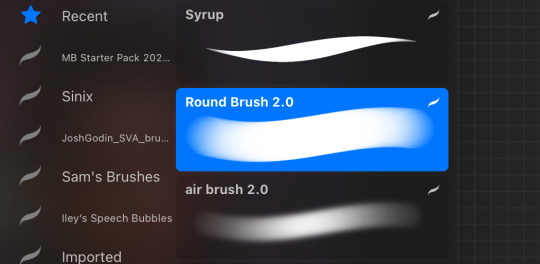
round brush: has some hard edges air brush: better for curly hair as it's soft syrup brush : i use this more for straight/wavy hair
procreate does have FREE brushes so alternatives for the brushes i use are found in: calligraphy - 'script', airbrushing - 'hard blend' & 'soft brush'.
step1: i'll gather reference on pinterest for curly/wavy hair as straight hair is more simple to draw, this help me to understand how the hair falls and where to put highlight/shadows

step2: *create new layer* pick the brush and colour pick the hair, i like a lot of loose strands and messy looking hair, start drawing your strands lightly and build up. The only thing that differs with sims 3 is that when drawing the strands i use a bigger brush size to start with then go in with smaller strands later.


step3: *create new layer* blending mode: multiply opacity: 50-60% i'll add shadows to the parts of the hair that 'bend' to add more depth. (remember shadows are never usually completely black, so if the sim has blue hair make the shadow a dark blue)

step4: *create new layer* blending mode: add. opacity 20-30%. i'll add highlight by using the selection tool and similar to how anime hair looks with the hair higlight ill add zig zag lines going around the hair, then go in with my brush lightly making the centre more intense. Once done ill get the eraser and make sure the edges aren't too harsh
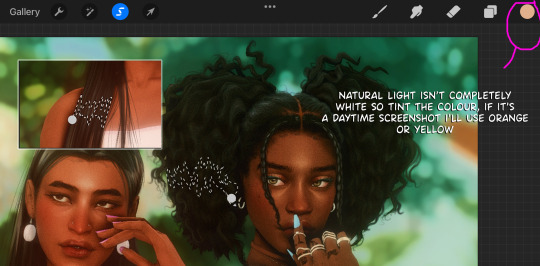
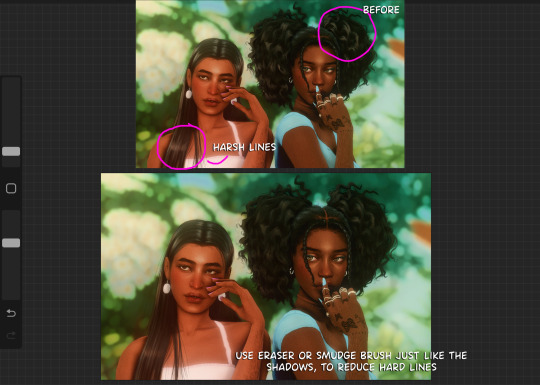
step5: *create new layer* blending mode: normal (place under shadows layer. i'll add colour highlights, (for black hair i'll use a littie bit of brown as no ones hair is really completely black)
step 6: *create new layer* blending mode: add. this one is for lighting purposes. for the rest of the screenshot then i'll add extra shine to hair & add shadows to the body

step 7: once i'm done. *create new layer* blending mode: overlay and i'll go over the parts that are in the light. merge all layers together and add some grain so the hair drawing blends in with the rest of the screenshot.


if you have any questions feel free to direct them to my inbox & u can check out other tutorials here
76 notes
·
View notes
Note
Heya! I was thinking of making my own comic, and I was curious what app you used to make comics, and if you had any tips.
Anonymous asked: What program do you use to draw? (cant remember if this was already asked or not, sorry if it was)
It has been asked, but not in quite a while, so no worries ^^
I used to use photoshop, but it was an old version that stopped working when i got my newest computer, so I've switched to using clip studio paint. it works pretty much the same, so very little of my workflow had to change, which was nice.
i'm sure most other art programs out there would work just as well though; about the most specialized things i use in clip are some of the brushes--i don't even touch any of the tools that are supposed to help with making comics specifically XD
edit: oops, i forgot to answer the bit about tips for making comics
first off, start small. unexpected guests is not my first comic, and what i learned from past--even failed--attempts has helped me get as far as i have. doing a few short comics will help you get a sense for how to block out panels, how long it takes to draw a page, and how it feels to draw the same characters all the time. Project management is a whole other skillset, but it's important to learn if you want to take on bigger works.
I also recommend studying your favorite comics to understand how they achieved what you like about them. I've mentioned before how the manga Fullmetal Alchemist has been a huge inspiration for much of my work, and sometimes when I'm stuck I'll revisit it to see how its author handled action, how she paced scenes by changing the paneling layout, and so on.
these are far from the only things to know about making comics, but they're the tips that first jumped to my mind, so i hope they help at least a little ^^;
59 notes
·
View notes
Text

By Allison Pearson
23 March 2024
OH, NO. No. A sense that something was not right, that our wonderful Princess was perhaps in more trouble than we’d been told, was confirmed at 6pm on Friday with an unprecedented TV address that dealt a blow to the nation’s solar plexus.
Some will simply have been stunned by the news, hardly able to comprehend it (what, cancer twice in the Royal family within two months? But she’s so young).
Others will have been in tears, as I was, watching our Princess of Wales, parchment-pale, clearly fragile yet valiantly composing herself to record a message in that crystal-clear voice, reassuring us that, although it had been “an incredibly tough couple of months for our entire family,” she would be OK, given enough time, space and privacy.
One friend who heard it on the car radio pulled over to the side of the road and sobbed. “I am just so upset,” she texted.
Another confessed she was relieved that the Waleses hadn’t separated – one of the wilder rumours that had been flying around since the Princess of Wales was pictured in that photoshopped, too-smiley Mother’s Day picture without her wedding rings.
“For the backbone of Britain, we need those two to be together and happily married,” said my friend. So true.

William ’n’ Kate, Kate ’n’ William, a couple for almost the whole of their adult lives, one unimaginable without the other.
Our monarchy is assured as long as there is them (the Waleses will celebrate their thirteenth wedding anniversary on 29th April, six days after little Louis turns six).
Suddenly, with this announcement, we are reminded that they are only human too, vulnerable at times, and Britain is badly shaken.
As she finished her statement, the ramifications started to sink in. Prince William has to deal with a father and a wife with cancer at the same time.
There are haunting echoes of Diana, too, another beloved princess whose personal challenges played out so publicly.
Poor William must feel like there are snipers in the garden taking aim at his family.
You could tell the children were uppermost in her mind, just as they are for any parent who is told they have cancer.
George, Charlotte and Louis, she spoke their names aloud, her darlings. You know, I think they were the real reason she steeled herself to do it.
To sit there on that wooden bench with spring bursting out behind her. Daffodils on a grassy bank, trees in blossom – a cruelly lovely backdrop for such sad tidings.
How simply dressed she was in a matelot jumper and jeans, stripped of finery and clothed, instead, in a becoming humility, her beauty thrown into sharp relief by the strain on her face.
A 42-year-old who is uniquely privileged yet now confronts every woman’s frightening brush with mortality.

Her statement was carefully timed to coincide with the start of the school Easter holidays so the children could be safe at home and wouldn’t have to endure whispers in class about Mummy’s illness.
(Sparing them the agonies of embarrassment young William and Harry suffered at boarding school when Charles and Diana were getting divorced.)
It’s not easy to protect your children when their grandfather is the King and their father his heir.
The Prince and Princess of Wales have always been concerned to make things as normal, as Middleton, as possible, for their young family; this is their toughest test yet.
Was there more than a hint of rebuke in the Princess’s carefully measured words for a media that really has shown neither patience nor “understanding” since she disappeared from public view to have abdominal surgery?
She could be forgiven for being furious. (Believe me, many of us are furious on her behalf.)
“William and I have been doing everything we can to process and manage this privately for the sake of our young family,” she said pointedly.
“As you can imagine, this has taken time. It has taken me time to recover from major surgery in order to start my treatment.
But, most importantly, it has taken us time to explain everything to George, Charlotte and Louis in a way that is appropriate for them, and to reassure them that I am going to be OK.”
“Back off,” she was saying in the politest possible way, “leave me and my kids alone.”
Of course, she needed time to come to terms with the shattering blow of having a life-threatening illness and three children under 10. Every mother’s nightmare.

But time is one thing the vultures and conspiracy theorists were not prepared to give her.
In the vacuum Kensington Palace foolishly allowed to develop, the vilest rumours flourished.
Had she undergone cosmetic surgery? Wasn’t she just slacking? Why wasn’t William taking up more duties to relieve his sick father?
Had Catherine left William? Was it a lookalike pictured with William at a Windsor farm shop?
The gossip went global, causing universal hysteria.
Imagine feeling as sick and scared as the Princess must have done, yet being under pressure to show yourself in order to disprove the lies and appease the baying online mob. It’s barbaric.
I hope those who made such disgusting comments are burning with shame today now that we know the reason she hid away.
It wasn’t only ghouls with a conscience bypass who were trying to fill the gaps in the story.
Theories also came from people who adore the Royal family and were deeply worried for the absent Princess. We love and respect her so much.
Incredibly, in a poll earlier this month, the recuperating Princess still managed to emerge as the most popular royal, narrowly ahead of her husband.
Despite the slurry of accusations – not least the appalling claim in an early draft of a book by Omid Scobie (media snitch), that she was one of the two alleged “royal racists” who speculated on the baby’s likely skin colour – their figures are broadly unchanged since a previous poll in 2023.
Never Put a Foot Wrong is said so often it’s practically the definition of her.
Turns out there may be stresses and strains to appearing always in control, to aiming for perfection, that can eat away at a sensitive person not born to be royal.
Catherine says her job brings her joy; it must also have caused worry (such remorseless spotlight scrutiny).
We should reflect on that, I think. On what it’s reasonable to expect from one human being who expects so much of herself.

How the Princess came to win such a large place in British people’s hearts is better than any fairy tale.
Bullied at school, the quiet, sporty brunette was famous for her record-breaking high jump and tenacious character.
She had blossomed by the time she met William in their first term at St Andrew’s.
At 29, when they finally exchanged vows in Westminster Abbey, she was the first royal bride to have a university degree; the first to have lived with her husband before marriage; the first to be raised in a house that had a street number instead of a fancy name and a moat with swans.

As second in line to the throne, William was expected to pick his princess from a select group of well-bred young fillies.
Hot favourites included Davina Duckworth-Chad and one Isabella Amaryllis Charlotte Anstruther-Gough-Calthorpe.
Enough hyphens to make plain Catherine Middleton of Bucklebury, Berkshire, feel a little inadequate, you might think.
Except that, when a friend at university told Catherine how lucky she was to be going out with Prince William, a smiling Catherine replied: “He’s lucky to have me.”
The years have proved her right, haven’t they?
The death of Diana left William a damaged, stubborn and angry young man, acutely aware he was a prisoner of fate and railing at the media who pursued his mother.
Catherine has calmed him, rebuilding trust while providing the regular family life he had never known.
She has grown brilliantly into the role and the Waleses are a formidable team, lighting up any event they enter.
Now, it is his turn to soothe and calm her, although he must be deeply worried.

“Having William by my side is a great source of comfort and reassurance too, as is the love, support and kindness that has been shown by so many of you. It means so much to us both,” she said.
The King was right to salute his daughter-in-law for her courage. Imagine what it takes to first tell your small children you have cancer and then tell the whole world.
She did it so naturally, so sweetly, with such great empathy for others with that cruel disease that no one could possibly guess what it cost her. But it cost her.
She has told George, Charlotte and Louis that Mummy is well, and getting better, but the only way she will make a full recovery is if she’s left alone as she completes her treatment.
Will the vultures listen? Will they give her the time she needs or go back pecking for more?
Millions of us are praying for the return to health of our wonderful Princess of Wales. She has all our support and love.
A Britain without her is unthinkable, unbearable. Take your time, Princess, take your time.

💙🌹💙
#Princess of Wales#Catherine Princess of Wales#Catherine Middleton#Kate Middleton#British Royal Family#cancer#chemotherapy
157 notes
·
View notes
Note
what brush did hussie use to draw everything
He used the default hard round brush preset in Photoshop with the Pencil tool. Some newcomers to digital art might hear the word "pencil" and get confused, thinking it refers to a literal pencil texture brush, but it's a distinct tool from the typical Brush tool. In other programs, similar brushes might also be called the Binary brush or Pixel brush.
The Pencil tool is basically the same as the Brush tool, but draws the strokes with pixelated hard edges. The Brush tool on the other hand draws strokes with anti-aliasing, smoothing the outline of the strokes. This is done with semi-transparent pixels, something that the Pencil tool specifically does not use (hence why it could be called a Binary brush, because a pixel is either fully opaque or not).
Something to note is the version of Photoshop Hussie used: CS3. In CS3, if you had pen pressure enabled, the minimum brush size the strokes could go down to was 2px only (if the brush diameter was set to at least 3px). Setting it to 1-2px would not net you any benefits out of having a pressure-sensitive drawing tablet. In other words, brushstrokes can't taper off to 1px thin ends.
(Bear with me since I currently don't have a computer with Photoshop installed so I'm using these kinda shitty old demo gifs that weren't supposed to be used)
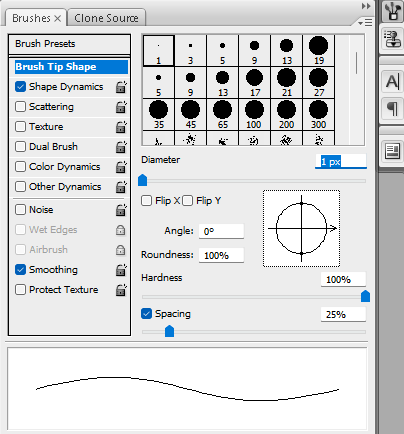
Photoshop CS3 brush engine
The brush engine changed slightly in versions after Photoshop CS3, however. Starting from Photoshop CS4, setting the brush size to 2px with pen pressure enabled would make the 2px brush size invert and jump up to 3px as the minimum brush size, while only going back down to 2px if you applied pressure or drew at an angle or something. (I unfortunately don't have any images on hand demonstrating this clearly.) Only setting the diameter to 3px makes the ends 2px, as you can see below.

Photoshop CS4 brush engine
You can still see this shitty behavior in Photoshop CC versions to this day:
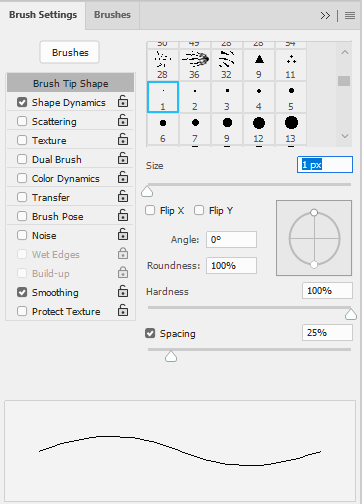
Photoshop CC 2024 brush engine
Maybe this doesn't really matter too much if you're normally drawing hero mode panels, but it does produce slightly different results when drawing sprites.
Also if anyone tries to sell you on using a square brush, disregard them. They're an idiot, plain and simple.
73 notes
·
View notes
Text
holy shit this year marks 10 years of this blog and moz!! i can't remember the exact date i started posting here - my archive says i have one post from november 2013 but let's disregard that - but i do remember it was around late 2014/early 2015 :)

^ one of the very first moz art pieces i ever drew, for fallout week 2015!!
memories and art through the years under a read more bc it got long
2014 → baby's first rpg!! i started playing fnv on my cousin's jailbroken xbox late 2013 and finished mid 2014 and i loved every minute of it. i remember waking up at 8am and playing almost nonstop until 2am the next day haha!
i didn't play moz on my first playthrough - but i did start creating a character that would eventually become her: a shorthaired ex-boxer who punched her way through obstacles when diplomacy failed. i remember she spent a lot of time with boone. i liked him then, because he saved my ass more times than i can count. but i digress. this is draft 1 moz essentially


2015 → this is the year that i was doing my thesis so i could graduate but i was so depressed and stressed about it that i distracted myself by replaying fnv on pc, where i played through the dlcs for the first time. i fell in love with the dlcs' oversarching story; particularly ulysses, who i became obssessed with, especially since i couldn't find any content of him at the time. in the game, i played as moz; i had most of her personality and choices down, but her backstory was still up in the air.
fun fact: this was an existing sideblog that i remade to be a fallout blog so i could look for ulysses content, and when i couldn't find any, i made some myself, featuring moz as my main courier six. originally, i didn't ship them, but eventually i ended the year as a courier/ulysses otp shipper.
this was the year i started drawing digitally - my uncle let me borrow a drawing tablet and i used an old copy of photoshop i pirated hehe
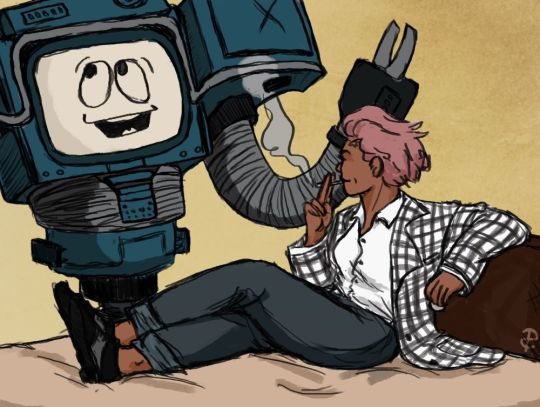

2016 → i graduated this year!! and promptly fell deeper into my depression. this was the year that it got so bad that i had to be medicated. through it all, this blog and moz and ulysses and my fandom friends were with me. and for that i am truly grateful :) this was the year i figured out how to lock transparent pixels so that i could color my lineart lol

2017 → i started hammering out moz's backstory this year i think. there's a lot of sketches of her and her family in my files. i experimented with shading and backgrounds here but that experimentation was pretty short-lived

2018 → i started using references seriously!!!! i did a lot of oc on oc kissing this year, featuring mostly moz and many friend ocs haha

2019 → didn't draw much this year. actually this year was a blur and i can't remember much from it except from it being the year of my terrible no good bad copywriting jobs... anyway i did manage to continue my courier/ulysses brainrot and make this piece, which i'm still proud of

2020 → pandemic time. i spent a lot of time asleep at home and i think this was also the year i started doing commissions?? shoutout to anyone who has ever commissioned me - thank you so much, i truly appreciate it!!

2021 → i switched from my old-ass pirated photoshop to clip studio paint and never looked back. also i did a bunch of commissions for my grandmother's surgery, which failed, and i distracted myself from the sadness by drawing my ocs over and over and playing disco elysium

2022 → by this year, i've got moz down pat and have started vaguely developing other ocs instead. but she's still always at the back of my mind

2023 → i bought new brushes from true grit texture supply and immediately found new favorites that i started using for everything. i tentatively started incorporating background elements in some pieces!
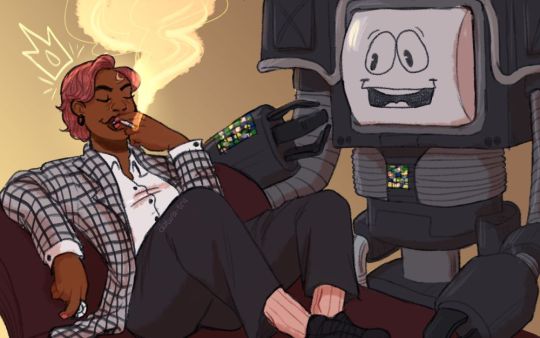
2024 → while it's still too early to say where this year will lead me art-wise, i will say that i started experimenting in realistic paint studio (which i bought in 2021, the same time as clip studio paint) a few days ago and i'm liking the results so far. we'll see!

all in all, these last 10 years have been quite a ride, but i'm glad i stuck around and i'm glad you guys stuck around too!! much much love 💖💖💖
#shh peri shhh#god. look at that old art... i took the ones that i still kinda liked but the rest...#well i don't hate them. but they're old and of their time and i wish i could redo them lmao#my art#moz
84 notes
·
View notes
Text


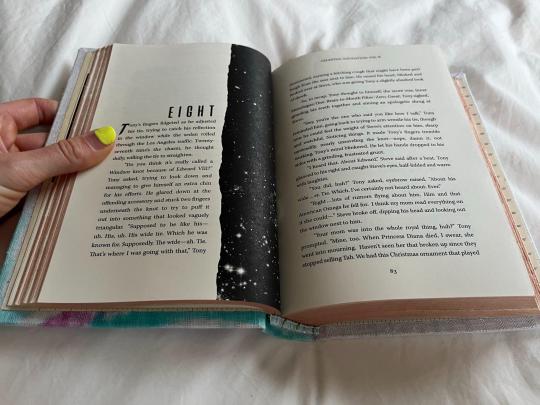
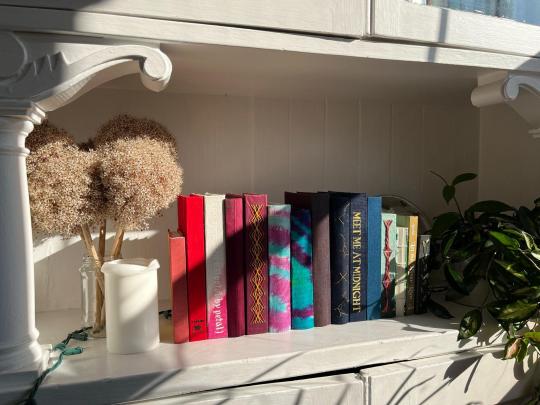
Celestial Navigation by @sabrecmc
18 year old Omega!Tony finds himself Bonded to Captain Steve Rogers. He isn't happy about it until he is.
An absolutely gorgeous story of learning to love yourself, even when you feel like you don't fit in & that you grew up wrong. I'm so happy to have gotten to bind this mammoth work for Sabre & as a gift exchange for @mourningmountainsbindery (who bound me this beautiful copy of Astolat's Let the River Run—JUST LOOK AT THAT COVER!).
Also to anyone who has @ed me lately (looking at u, em @powerful-owl & tacky @tackytigerfic particularly) & I've been derelict in responding, here is WHY.
This has been the longest binding project I've undertaken, both in page count and in time. My original message to Sabre was on March 16th—can't decide if I want to use the laughing or crying emoji here—and the colophon says I made the book in April 2023 (which was when I started typesetting, maybe). I had been randomly perusing dying videos on Youtube in bed on a Saturday morning, as one does, and came across a video showing how to spiral tie-dye. I IMMEDIATELY had a design premonition of the full design for this fic as a two-volume set, planted into my brain wholesale by the binding gods. I learned many new techniques throughout the process (edge painting, edge trimming/sanding, tie-dying/dyepainting, embroidery, typesetting meta from tumblr which copy-pastes with the worst goddamn formatting in the world, kill me now). Overall, alternately extremely painful & wonderful, and I'm extremely proud of this set.
Design-wise, I went whole-hog with the scifi stars theme. Endpapers are recolored versions of the star charts from the Apollo 11 mission:
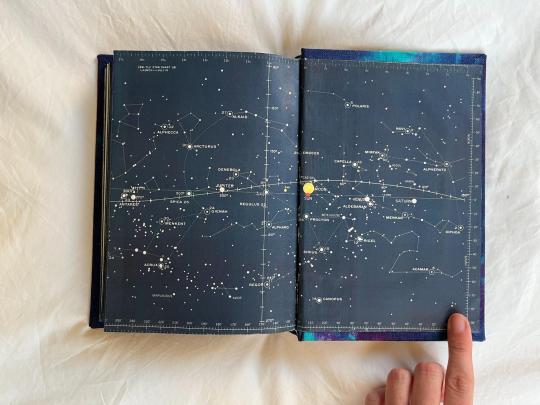
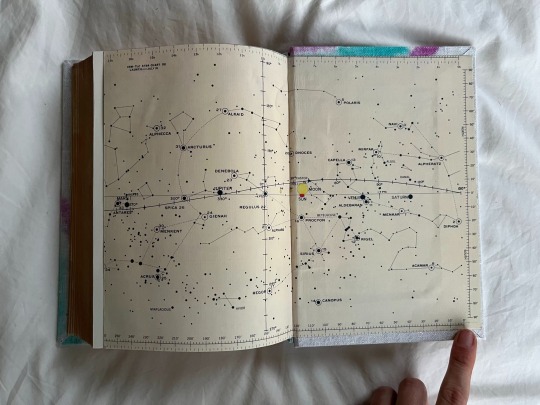
Title page & chapter titles are both rips in the galaxy:
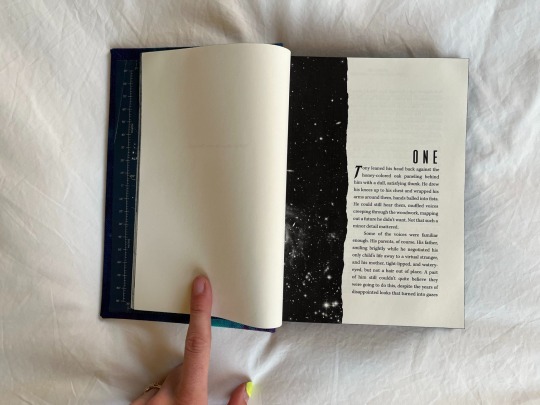
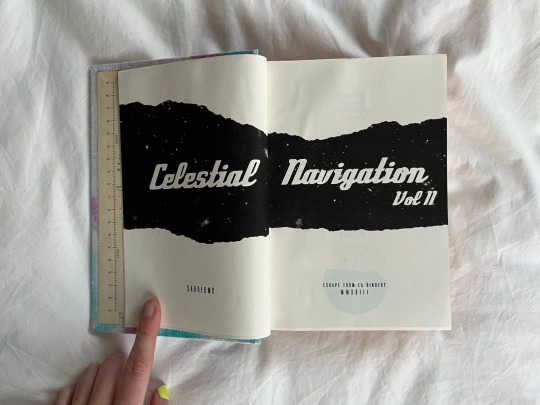
Epigraphs both star-themed:
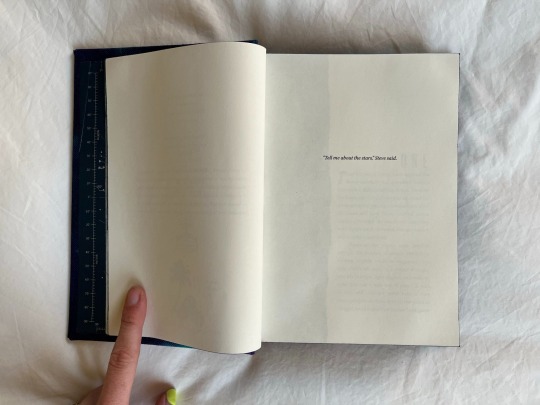
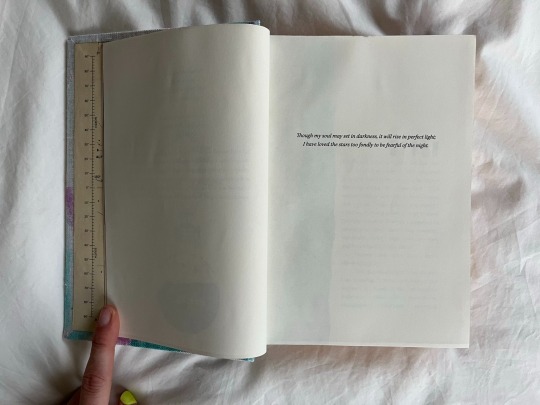
Some more glamor shots because I'm so proud 💕
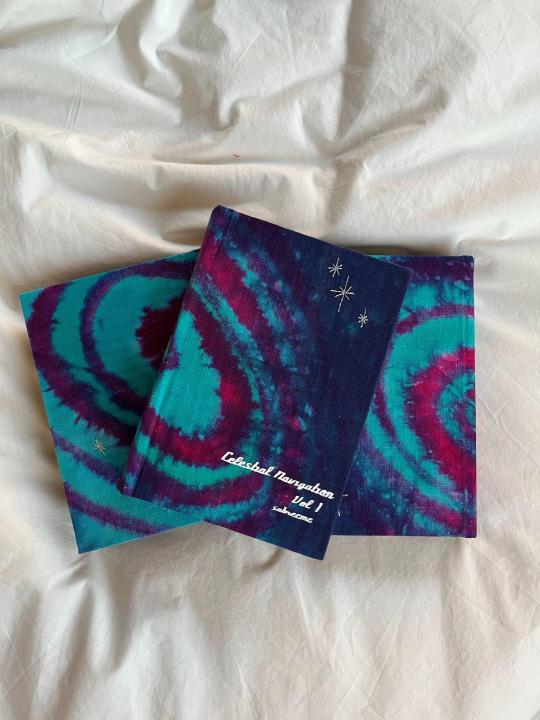


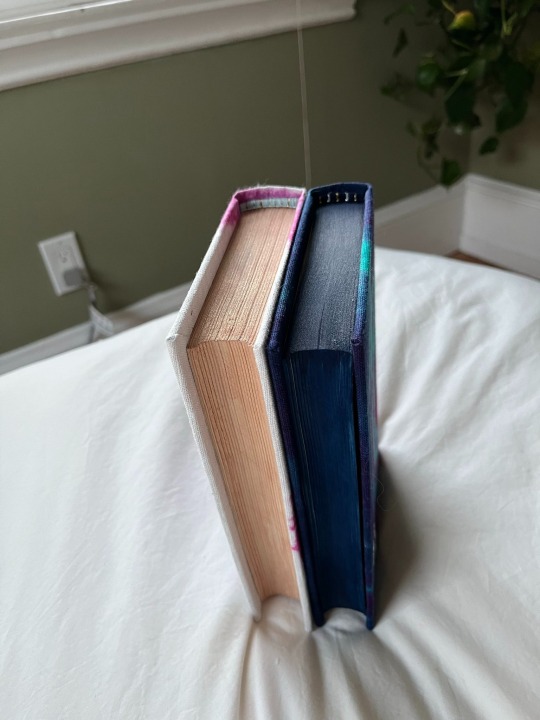
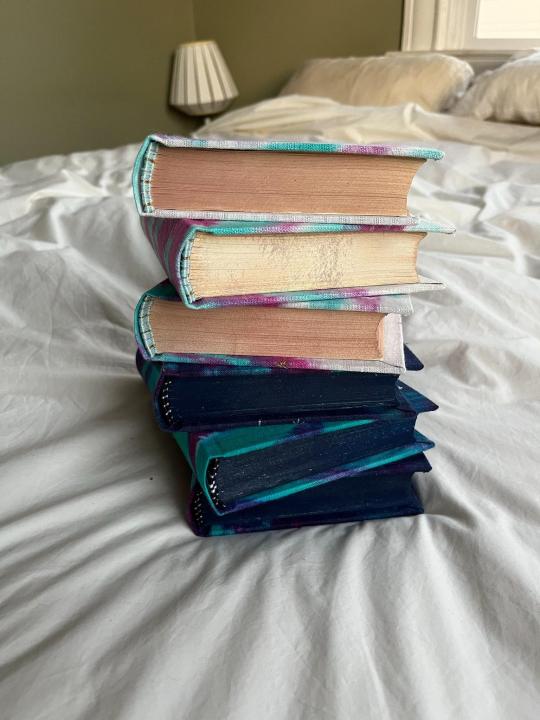
8.6 lbs // 3.8 kgs worth of books (~3000 total pages) 🥰


Celestial Navigation is also INCREDIBLY popular, and Sabre has been incredibly generous answering asks on her tumblr + writing additional one-shots in the universe. There is also a veritable volume of fanart. I was so inspired by seeing @robins-egg-bindery copy of ********, with its appendix of fanart & meta, that I promptly copied them.
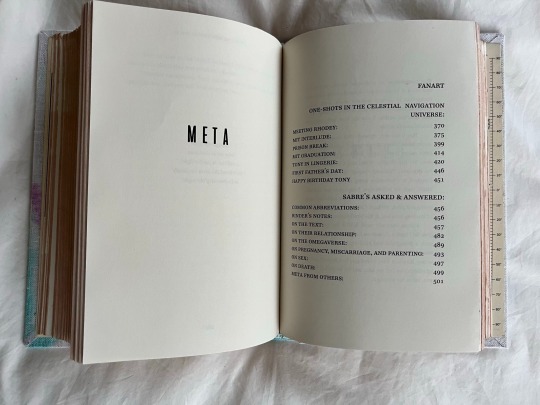
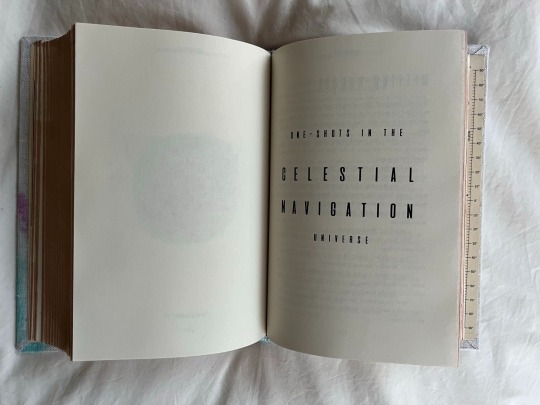
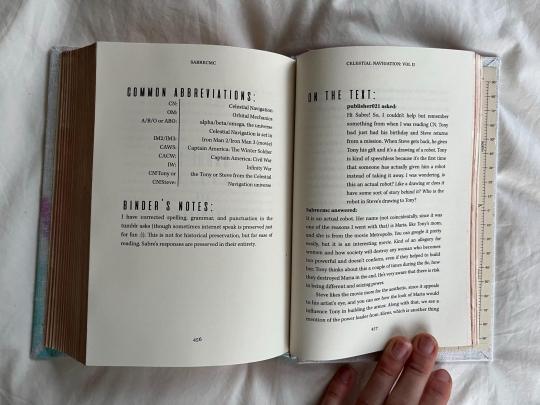
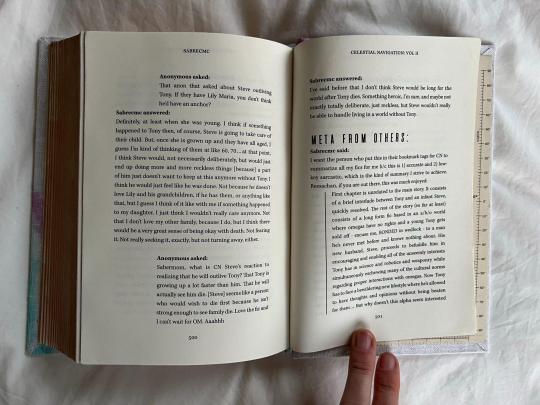
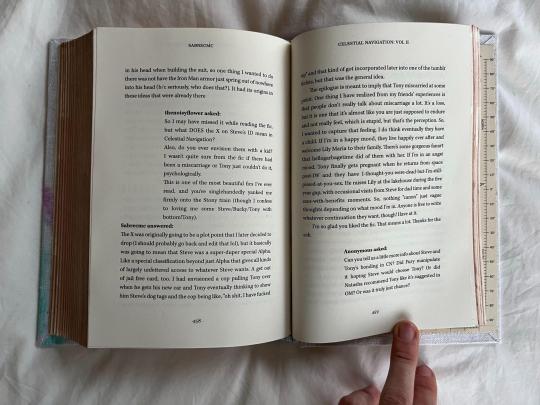
fanart redacted because lots of the artists are no longer active on tumblr but just know i am ECSTATIC about the amount of art in these books
Lastly, I love how @clovenhoofbindery includes their 'Illustrator mess' with their bind posts, as a behind-the-scenes look into the wild process of designing these books. I don't actually have an Illustrator mess for this book (the chapter titles & title page pretty much came in one take), but I do have a DYING MESS. It took me sososo many tries to figure out how to get the dye to look how I imagined in my head. I ended up 'dye painting' instead of tie-dying in the end, but my inbox is always open to chat hand-dying/tie-dying/dyepainting (or what I did differently between any of these attempts). Numbers are the dying attempt.

Last process shot: I hand-dyed variegated linen thread to match the colors of the bind, which ends up being incredibly difficult to see on the finished bind, but was super fun while I was sewing!


Materials:
Body font: Kepler
Title font: Compaq 1982
Chapter number font: aliens & cows
Endpapers: recolored versions of the star chart used by Michael Collins during the Apollo 11 mission (archived at The Smithsonian)
Bookcloth: dyed using Dharma Trading Procion Fiber-Reactive Dyes
Title page and chapter headers: designed in Photoshop using the Ultimate Space brush pack by jeffrettalyn on DeviantArt
Metallic embroidery thread: Cosmo Nishikiito thread
I would dye for this embroidery thread. It is LIGHT YEARS better than the classic metallic embroidery thread from DMC: much easier to work with & much more sparkly. Literally so eye-catching; it truly doesn't translate to photos.
Paint for edges: Daniel Smith watercolor tubes in Iridescent Sunstone and Prussian Blue
Note: these are GORGEOUS watercolors. The color is so saturated and strong and beautiful BUT I don't think I'd recommend watercolors for edge painting. They went on very differently depending on the grit of the sandpaper I used for the edges + they sometimes bled into the pages + they had to be set with fixative, which then stuck the pages together.
#blood sweat and TEARS into this bind#and now it is DONE my god#stony#stony fanart#celestial navigation#my fanbinding#posts i actually wrote
137 notes
·
View notes
Text

📌Main blog... My name Fiore and I love to play and draw.
Puppets Blog / UTDR Blog / COTL blog / KOFI
⚠️BYF: Nothing nsfw but I do make and reblog nudity and blood every so often. I dont think naked bodies are innately sexual. DO NOT follow me for Sky and go away pr0sh1p/T3rfs.
Dont actually follow me just for the art i dont actually post much of that . Sorray
EXTRA INFO, FAQ & BRUSHES under read more ↓
——————————————————————————————

Asks & dms
📫 ASKBOX
open 24/7 and ill answer things when i feel like it.. though Anon is off and I don't have any plans on turning it on anytime soon!!
MIND YOU, before you ask anything do note I am not a professional of sorts. I just enjoy talking about things I want to talk about and mosts of my post are spur of the moment
📨DMS
Generally anyone can dm as long as the conversation doesn't start with "hi" or "how are you doing" and you have something to tell me. No guarantee I'll message back! Don't be weird.
Friends and mutuals can do watevar they want though ❤️ yay
Art
art tag is just #art
Art repository
🖍️can i use ur art as pfp/post it to Pinterest?
Id rather not you use my art for anything unless you've had my permission or its art i made for you! Definitely don't post my art around other places without my knowledge. i dont have any other active socials besides here and twitter and my discord is off limits to randos
🎨🖌️Program and brushes
I use Clip studio paint for most of my art and Aseprite every once in a while
I switch around brushes often so please be specific with the one you want to know. But unless the brush is something available on the clip store, I can't guarantee an answer to it because:
the brushes I use are from photoshop megapacks or someone elses pack I paid for
I'd have to upload those brushes in a third party site to make it accessible
I don't like these asks
Old brush info ← brushes I used to use
Traditional tools ↓

Thatse all ❤️ will update if necessary Heres a treat for being a good samaritan thank u and goodbye



29 notes
·
View notes
Text
I did a thing... actually, I did several things. :D My ani-ME (anime doll version) needed manga in her house, so of course I had to make mini Inuyasha manga! I've done this before, but this time it's different... I didn't do miniature versions of the Viz BIG volumes. Nope, I did all 56 original Japanese volumes. Because ani-ME is in Japan, so she must have the original volumes!!! :D What a task this was - because the volumes are so old, it's hard to find high resolution pictures of them online. And even if you do, many times it's just the front, not the back and definitely not the spine. I found some, but then the front and back cover colors were completely different, some had text and graphics cut off from what was most likely a scanned image, the colors were inconsistent between various websites, some colors were clashing badly due to low quality resolution, etc.
So I literally made a template in Photoshop of the real size of the original manga (obtained via Amazon) and rebuilt EVERY. SINGLE. ONE. from scratch. I was able to find a site with all the original cover photos, and then I found the most high resolution cover I could find to duplicate the pattern that's on all books (colors vary), recreated the logo for each book (the character symbols and the gradients are all different for each volume), redrew the SS Comics logo that's on all books, and I even replicated each individual barcode. Because I'm nothing if not a consistent perfectionist. :D
For the backs, I used the images I found and just copied and pasted the characters and Japanese text, and for the teeny tiny characters I used the brush tool to trace over them. Even though I knew you probably wouldn't be able to see them in such a small scale, no way was I leaving them out! Consistency, darn it! :D
For the spines, I found complete sets on eBay and used a photo of the spines from those auctions as a template. I redid everything on the spine except the character head at the top of each, which is copied and pasted from the eBay files. They're definitely pretty low resolution, but hopefully it's not noticeable at such a small scale.
And the volume numbers? Try as I might, I could NOT find a font that matched them. So I got the most high resolution volumes I could find and made number templates... so each time I needed one of the volume numbers, I'd just use a color overlay on it and plop it where it needed to go on the front and spine.
Then the fun part - resizing them all to 1/6 scale. They're a little over an inch tall right now. And because they're not very thick in the spine, wrapping the covers around foam board to mimic pages wasn't working. So I had to make pages... for 56 volumes LOL. I just took my cover template, sized it down, and made it a blank white with a black stroke so I could see where to cut. I could fit 11 mini pages in one row across a regular sized sheet of printer paper (I used cardstock for extra thickness and stability), and I could fit like six rows on a sheet. I was able to fit 11 pages in one volume to allow the spine room, so 56 volumes x 11 mini pages each = 616 total pages I wound up cutting, then stacking and gluing together. But, of course, that wasn't a perfect fit, as the pages, despite being sanded down to be completely straight and smooth, poked out of the covers. So I had to wrap the covers around the pages, mark where they hit, and use an X-acto knife to trim the pages down before gluing them inside the covers.
But finally, I was done! It was time-consuming, but I love how these little books turned out. They don't open, but that's totally okay. That would be way too much work, and every time I make a book that opens, it never closes again. I did, however, manage to find some pages from the original first volume (in Japanese), so I printed a second volume 1 cover and glued those pages inside. So now ani-ME has an open book she can read too!
So there you have it! My mini, 1/6 scale Japanese volumes of Inuyasha - all 56 of them! I made that bookshelf just for them, but I intentionally left more room in case I want to add more manga later. But of course we had to have Inuyasha manga on the shelf - it's the most important! :D And the poster on the wall is totally a tag from one of my shirts LOL.
Showing off her new bookshelf stocked full of all 56 volumes of the Inuyasha manga:


Relaxing in bed, reading from the beginning:

Why yes, she is reading the Inuyasha manga on an Inuyasha pillow :D


All 56 volumes on the bookshelf:

What do you do with an Inuyasha shirt tag? Make an instant doll poster, of course!

Front covers:







Back covers:



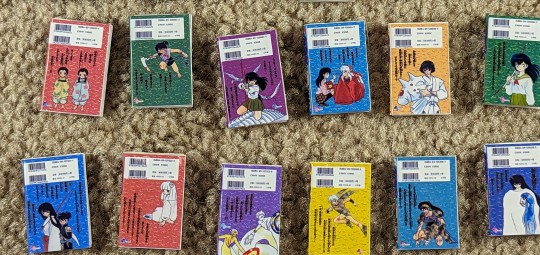


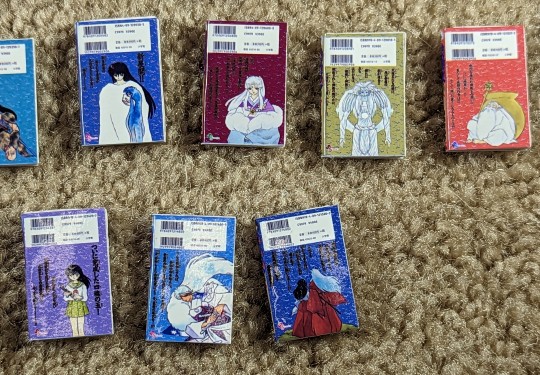
Volume 1 pages (glued in order, right to left):

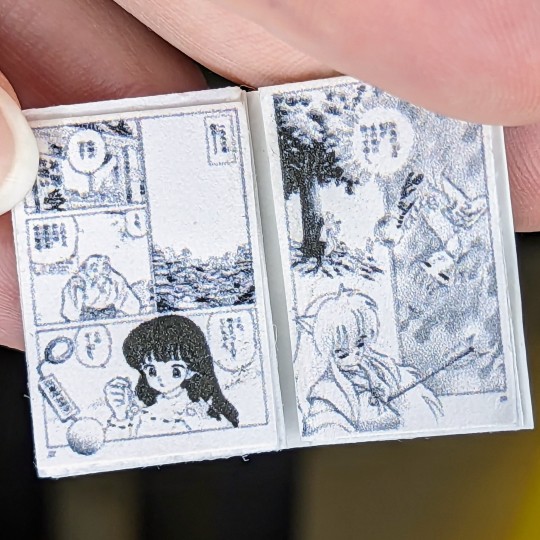


Size reference (shown with American penny):

#my plastic life#doll photography#one sixth scale#azone international#azone pure neemo#azonejp#Kiku Ningyo#Inuyasha#manga#anime#anime doll#tenderwolf#myfroggystufffanpics
135 notes
·
View notes
Text
brushes
I've been asked the question again and I don't think I've given a detailed answer yet:
important note: these brushes work for clip studio and photoshop, I don't think they are compatible with procreate.
It's hard for me to talk about brushes because
I rename and reorganise them in the software so I never really remember where they come from.
I download a lot of them but I only use a few.
I have a very bad memory for names.
I use my programme in French, which means that for the basic brushes I can't even give you the reference so that you know exactly which brush I'm talking about.
That said, I'll try to give you some hints that might help.
here's how they look.
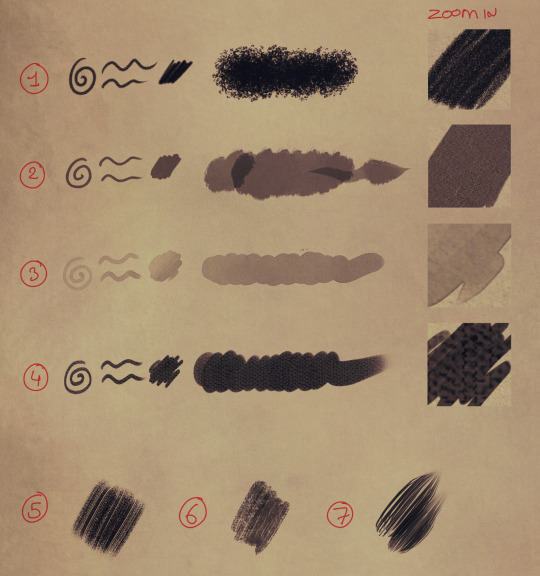
1 - This brush is supposed to reproduce a pencil effect, but I like it for the worn ink look of old comics. I used it in The Shepherd of Damned Souls and the Hellraiser crossover, both for the lineart and the colours. I like it a lot because it looks good even when drawn quickly without any effort to clean up, which saves me a lot of time. source: I'm not sure, either I downloaded it, it might have been in one of the free packs from an artist called: Corey Brickley Or it's basic under a name like realistic pencil.
2 - Another brush that's supposed to imitate pencil rendering. This is the one I use most by default. It's very thin, which is ideal for very small details, and it suits me just as well for a neat lineart as for a quick, messy sketch. I've used it in most of my drawings but the most recent example is the flute player for lineart only, I don't use it for colour. source: This is a basic clip brush, but as I use it in French and have renamed it I couldn't tell you its English name.
3 - I also use it a lot, for quick drawings that aren't clean and for clean drawings, I use it for shading or for small shiny things. I used it for shading the flute player. source: this is a basic brush, which should have been called something like: circular watercolour.
in association with n°3 i use another basic brush, found in the watercolour section, which is used for blending, it must be called something like fiber blender. it has a texture reminiscent of very diluted watercolour, where you can see the capillary absorption by the paper.
4 - another basic brush, called something like opaque watercolour. I use it for my illustration paintings without lineart. I use it in its basic mode but also with an encrusted texture (if it's not basic with the software then I've downloaded it from the clip resource library and it's called "$$$/presets/pattern/artistsurfaces_pat/watercolor").
ex link 1, ex link 2
5, 6 and 7. These are special brushes that I often use, but not always. Especially in Klimt and Beksiński remake or the Exctase remake. I know for sure that I downloaded them, but from where? I don't remember. I suppose they come from the free packs I've downloaded over the last 3/4 years from artists like :
Corey Brickley, RAV89, dauxasm, darek rabrocki, Devin Elle Kurtz, spartan.
That's all I can say, it may not be very helpful but I get asked that a lot so I had to try.
Having said that, I use so few of brushes and for such a short time that I think I'm the last person to have any good advice to give on the subject.
35 notes
·
View notes
Note
What program do you use to make your fanart? Is it on just an average ipad or is there special ones just for art? Your work looks so good! I’m wanting to try digital art but unsure where to start :)

I use the Procreate app for all of my digital art! ✨
It should be available on any iPad �� I personally invested for my birthday this past year and I have the 12.9" M2 iPad Pro, but I'll even occasionally use my fiancé's iPad Mini and the Procreate app on there in a pinch since it's so small and portable~
The only real difference is that performance might suffer a bit, the larger an art piece is or how many layers your work has, depending on the iPad. But if you're just starting out, I probably wouldn't find that to be much of an issue!
(More rambling about digital art origins under cut ✨)
There's definitely a learning curve, especially if you're more used to drawing traditionally! It can help to still sketch traditionally (if that's what you're used to) and then upload a photo of your drawing to your tablet to work over digitally (this is personally how I started out and I used to just make little digital doodles by tracing and coloring over my traditional sketches.)

A small doodle from my sketchbook that I traced and colored digitally, from around 2011-2012, I think? Uh, happy Doctor Who day today!
My very first digital art set up was actually a tiny Wacom Bamboo tablet where the drawing space probably wasn't even bigger than my hand, and a super old bootleg version of Photoshop CS2 which was already a version that was 7 years too old for the time (CS5/CS6 was the most updated version by the time I had started on digital art).

Everyone else in my class had the bigger/fancier/professional-grade Wacom Intuos and I remember my professor taking one look at my baby tablet and just going like "how tf are you drawing on that" lmao.
But still! Experimenting and doing little exercises can get you a long way – I would say to approach it with similar exercises you would do as if you were learning to draw traditionally for the first time.
Shade in circles/nail down basic lighting. Gesture drawings. Random scribbles. Just things that help you get used to the feel of digital art!
Test out different textures you can achieve with one brush, then expand it to see how other different types of brushes can behave and add to the experience.
For proof that even just one brush and not the best/most updated tools can work: these are two of my first more "serious" digital art projects I did in college (with my tiny tablet and mega outdated version of Photoshop) and 99% of the rendering was just done with the "soft airbrush" brush.
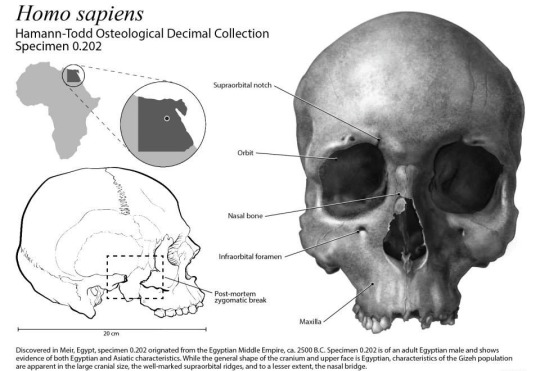
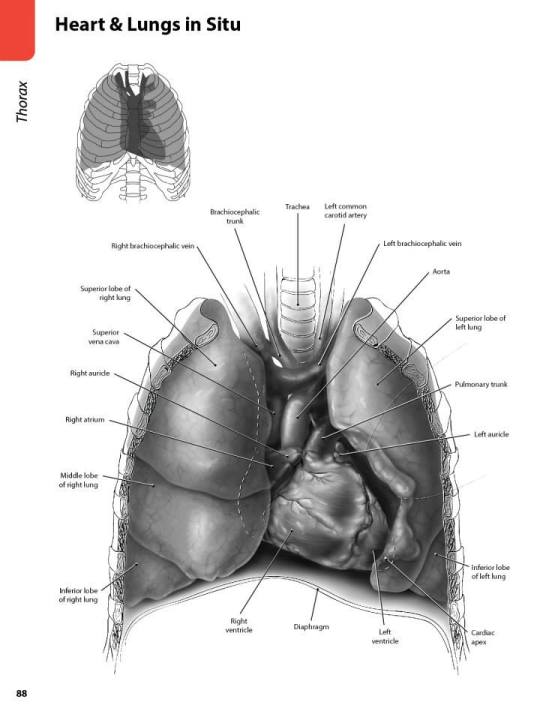
But even then, we were taught to create our base sketches traditionally and upload them to the program to work over.
Then one day I decided I wanted to just be able to also do all my sketches digitally and just worked on getting used to sketching straight on my digital program. It was then that besides the all-powerful undo-redo buttons, I started to really make use of the transform/canvas flip/liquify features which I don't think I can live without now lol. (Caveat: I'm now a little too dependent on those features so I keep a traditional sketchbook to do silly doodles in occasionally to exercise my hand because sketching traditionally without the buffer of those digital tools is pretty difficult for me now lol.)
That was a little long-winded, I'm so sorry hahaha. I hope something in this rambling could be taken as somewhat helpful for starting out on digital art!! 💗
34 notes
·
View notes
Note
Oh my god and we continue with this specimen that clearly escaped from some circus. Seriously little Baguette is taking her style with more and more decadence (with her mermaid bag and all) how does she dare to leave her house like that hahahahahaha.
The way I stopped in my tracks when I saw LouLou’s outfit of the day. What… is… that. The bag too? I get that style is subjective but… wow.
Yes, she looked prettier in 2018-2021. Although her hair still needed a good brushing. Her style was better back then too. But then it all fell apart. Her style is hidden, her hair is a mess, she photoshops her face too much. Sorry but I really don't find her pretty anymore. Aging and constant sun certainly aren't doing her any good.
I totally agree with you, it's clear that she's never had any style to dress since she only imitated Alex's ex-girlfriends. But I think now she feels brave enough to do it for herself and what the hell is she doing, she usually looks like a beggar or like a child who inherited his older brother's clothes, why doesn't he hire a damn stylist. Add to that how dirty and unaligned her hair looks. And the worst part is her posture, she's more hunched over every day, she looks like an old woman.
Yeah it was better when she copied Alexa. At least some pieces of clothing looked good. Now it just looks like she ran away from the circus.
No but really who the fuck dresses like that?
Is it just a compilation of mine and anons replies?
7 notes
·
View notes
Note
Oh my god and we continue with this specimen that clearly escaped from some circus. Seriously little Baguette is taking her style with more and more decadence (with her mermaid bag and all) how does she dare to leave her house like that hahahahahaha.
The way I stopped dead in my tracks when I saw LouLou’s outfit of the day. What… is… that? The bag too? I understand that style is subjective but… wow.
Yes, she looked prettier in 2018-2021. Although her hair still needed a good brushing. Her style was better back then too. But then it all fell apart. Her style is hidden, her hair is a mess, she photoshops her face too much. Sorry but I really don’t find her pretty anymore. Aging and constant sun certainly don’t do her any good.
I totally agree with you, it’s clear that she’s never had any style when it comes to dressing as she only imitated Alex’s ex-girlfriends. But I think she feels brave enough to do it herself now and what the hell is she doing, she usually looks like a beggar or like a kid who inherited his older brother's clothes, why doesn't she hire a fucking stylist? Add to that how dirty and disheveled her hair looks. And the worst thing is her posture, she's more hunched every day, she looks like an old lady.
Yeah, she was better when she copied Alexa. At least some clothes looked good. Now she looks like she escaped from the circus. No, but who the fuck dresses like that?
It is unhinged
9 notes
·
View notes
Text

Man, how I should start explaining this odd 'n' random piece, yet again... Well, yesterday, I finished my first 100 % playthrough (did all the trophies 'n' collected the stuff) of one of my favourite games, Ōkami, I started 2 years ago on PC... (I got 3 copies of this game: PS2, PS4, and PC.) I'm not totally sure but it was at least my 4th time I finished the game but I have never completed everything, just collected all the stray beads once before. Oh, and I have never done all the trophies of any game before; I don't know if it was worth it still but I learned more about the game at least. I just see that I don't get much joy from getting those trophies, it's just something to do.
But yeah, that game has an unique art style and it inspired me to draw this piece. It's pretty much a mixture of styles but I tried to have somewhat Japanese vibe. Oh, and I don't actually speak Japanese but I have tried to study it a bit, should try it again, so I know some little stuff; it would be my 6th (natural) language I have actually studied (excluding my mother tongue) if I did that (I also study programming languages). So, I'm sorry for the possible mistakes here, but what's reading there is supposed to be Molluck's name in Japanese, as converted into it, Morukku Gurukkon. I tried to see if there's actual translation for it in the Japanese versions but I couldn't find such, so yeah, this was the best I could do. And that Slig is saying 'No!' but informally.
Oh, and I used an unsual way to draw this since it's been so long since I did lineart using my old Photoshop... It just had the best brushes for this style, so had to use it. I just know like nothing about custom brush stuff... I also cannot actually use pen pressure stuff since I draw with a mouse, so I do the effect by myself. Frankly, I still feel like I have no idea how to do digital art or what my style is in general... So, I just draw something in a way I just feel like. I feel like I always draw Molluck in a different way...
Frankly, I kinda like this piece more since it looks less like I did it... But I still drew this. This kinda reminds me of those moments when you are drawing IRL and someone asks you 'Did you draw that?!'... I'm not sure what to think of such a question... I just have had those moments for multiple times, since I was a child. I also just don't know what to really think of my art... I still feel quite bad about myself, making me feel even sorry for posting this piece... If someone doesn't know, I suffer from severe self-hatred and I don't even know why... I have also just never been pleased with my art... It's just so frustrating and discouraging... Well, they say that 'one man's trash is another man's treasure'... I just tend to see my stuff as trash and feel like I got no actual talent... But I'm trying my best to learn to think the opposite since it's not long when I felt like I should take down all my pieces, yet again, just end doing art completely... But well, I still wish to create stuff and it often requires artistic stuff, so I gotta just keep going I guess. I feel so sorry, even it's not my fault that I have this disorder... But I wanna thank you all for your kindness and understanding with this toward me!
7 notes
·
View notes
Text
Remembering My Roots - Rest in Peace, RateMyDrawings
I've talked about my old art before on here, but never really fully in-depth about the site that hosted it. I was reminded of it today while going through my FB memories and felt like I should actually write a true eulogy towards what once was.
Once upon a time, before LORE | REKINDLED, before Time Gate: [AFTERBIRTH], before I had even started drawing webcomics, I entered the world of digital art through one website - not DeviantArt, not Pixiv, but a little site called RateMyDrawings. Back in the day, it was one of the most popular browser-supported art tools, offering multiple different art tools that were, at the time, revolutionary. A flash drawing tool which could replay the progress of your drawing (but the tradeoff was that you had a limited amount of 'ink' aka recording data), a Java-supported tool that was essentially Photoshop Lite (but didn't come with the recording), and later, a more refined tool supported by HTML5 (?) that offered more 3D-like brush tools. There was also DrawChat, a live drawing flash tool where you could draw with others and chat.
And on that site, I created my first works of digital art. No drawing tablet, just a mouse and a loooot of patience. They'd host contests every now and then to win budget Wacom tablets. Sometimes I'd enter, I'd never win. I did eventually get my first drawing tablet, but by then, I'd moved on from RMD onto actual software such as GIMP and Photoshop Elements.
That site is gone now, one of the first art site deaths I'd ever experience in my teen years. I was around 12-13 when I started using this site and I adored it. When people talk about missing the 'tight-knit communities' of old, I don't think of DA, I think of RMD, my first home. Unfortunately, the site couldn't survive in the 'modern' era of the Internet, overshadowed by more advanced tools and art-sharing sites like Deviantart, Facebook, and Instagram.
But I did manage to backup some of my old art pieces before the site finally became completely shuttered in the early 2020's. For a while the site was awake but lacked any content or features, with a message from the site's creator Mick that it might come back, it might not.

It didn't. The old ratemydrawings.com URL now redirects to the inactive FB page. Any attempt to bypass that kill screen like before leads to an Error 404.
But while the site was in its comatose state - before it was shuttered permanently - I was able to access my old profile and extract some of my art pieces of old. I posted them to my FB about 3 years ago, and today they showed up in my memories.
I share a lot of art pieces from creators like Rachel Smythe in an attempt to preserve media. But I also need to remember to preserve my own. So here are a handful of the 100+ pieces I drew on RMD. Enjoy ( ´ ∀ `)ノ~ ♡

Don't be confused by the '1987' part of the username, I picked that number because I was a huge Zelda weeb and 1987 was the year the first Zelda game was made. Whoof.

What's ironic is I actually didn't have the Featured Artist award last time I was actively on the site, so it clearly happened while I was inactive in its final days. The one award I wanted the most and I wasn't there to witness getting it. RIP.

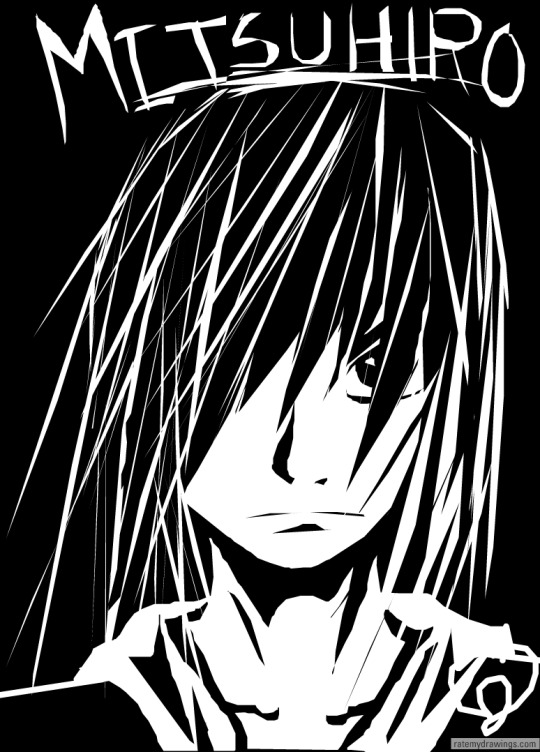
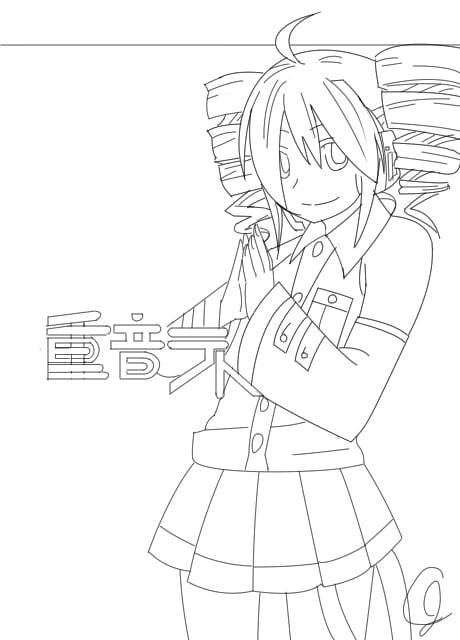




Unfortunately that's all I really have in the way of high-resolution drawings as I wasn't able to preserve much else (though if I find anything more I'll definitely add it to this post!) That said, I was able to nab some screenshots of my homepage via the Wayback Machine where you can see more of the pieces I did back then:
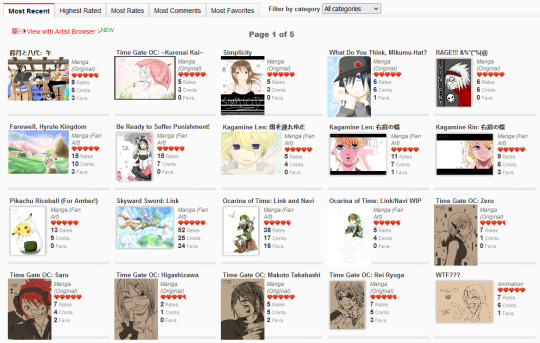
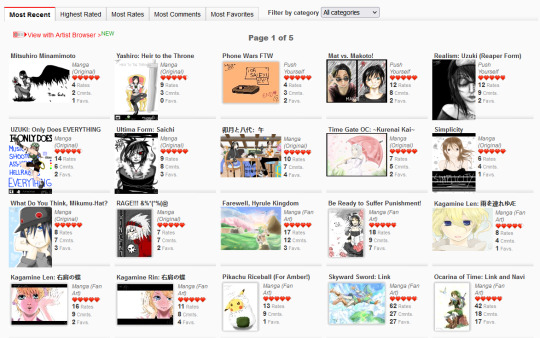

There are so many dorky ass drawings here, some from Time Gate (because it's that freaking old!!!), some are screenshot recreations from anime that I enjoyed (a very common trend on RMD), some are collaborations. There was a point where I learned how to color with the mouse by using low opacity colors and layering them one at a time. Really upped my game there LMAO That Ocarina of Time Link drawing was the first one I ever did that made it to the front page of RMD and y'all, I was so proud, the site back then I think had 50k users total which is nothing compared to the Internet today, but achieving that was one of the greatest things ever LOL The Skyward Sword drawing that followed was one that really felt like a milestone in terms of my art evolution, I felt like I was finally creating something good. I believe I did that Skyward Sword drawing off another DA piece at the time, it was really common to do redraw challenges on RMD what with the technical limitations of the site - I suppose redrawing stuff I liked back then should have been foreshadowing LMAO
That feeling wouldn't last forever ofc once the art high wore off, but even to this day I look back on the pieces from that era fondly. It's where the mysteries of digital art finally started to 'click' in my brain, and I had still barely gotten started.
I also have a few drawings preserved that were done after I got my first drawing tablet, and you can really tell with the improvement of the lineart LOL That said, I think I was around 18-19 when I did these:


Now, one thing that I really enjoyed doing on RMD were collabs - specifically, trading collabs where users would exchange drawing files through the RMD PM system with one another to do steps of a drawing together. Often times I took the role of coloring other people's lineart pieces, which is probably where I started to really learn digital art coloring and come into my own with it.
A collab with user "lime":

Collab with user "Mikai":

A collab with user "Overik", which I specifically remember struggling with because, at the time, my computer monitor's screen was messed up resulting in the entire thing basically being a fluorescent pink:

A collab with "Mist04" that I don't remember doing lmao:

Collab with "Adzumi" (?). I'm fairly certain that's who it was, I definitely remember the process of painting this one, I had loads of fun with it:

Collab with user "ForgottenArtist", IIRC this one was more of a coloring page where they gave out the file freely for others to color, so this was my version. The forums on RMD were great for that sort of thing, people would literally just upload their drawing files for people to have fun with:

So I guess I drew this next little thing in 2021 when the site was still 'live' but not functional, I completely forgot I did this though LMAO Basically the main URL took you to that kill page I showed above, but if you knew any of the extension slugs, you could bypass that kill page and get into the rest of the site, which I was able to by using my username URL. So I got into the Java drawing tool and made this little thing in the hopes I could upload it. Of course, it didn't work, but hey, it was worth getting a screenshot, I suppose:
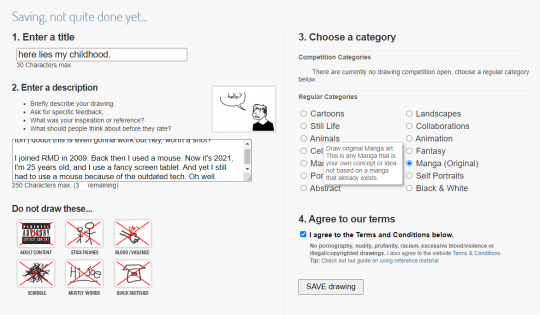
It's equal parts nostalgic and bittersweet to go through these drawings. Life back then feels so far away and yet I still remember it so vividly, the hours I'd spend drawing on the family PC, feeling more at home with the friends I made online than the ones I had in real life, listening to music that I still listen to to this day. It's far away now, but it still lives through me, in the work I do today. Even someone like me can go from being a complete noob drawing with a mouse to a professional making their living stabbing ink into other people while still drawing the same stories they drew as a child.
There is one piece I had to dig up outside of FB memories, fortunately it wasn't hard to find because I knew I had shared it ages ago on my FB so the search bar saved my skin. My very first digital art piece, of Sheena Fujibayashi from Tales of Symphonia, one of my favorite games of all time.
My very first digital art drawing:

Recreated in 2019:

Past me went through a lot, and they'd be doomed to go through even more still (they hadn't hit the plague yet). And yet they're going to survive, they're gonna keep getting better and better with each passing year. Thanks past me - you've done a lot of dumb shit in your life, but sticking with your craft wasn't one of them. Thank you for walking - through all the good and the bad that you've had to weather through - so that I could run for us both.
#i have other things i wanna mention about old RMD as well but they're better for another post#self post#old art#media preservation#digital art#ratemydrawings
39 notes
·
View notes
Note
Hi friend, I have a question : Do G.A. like Gossip
OhohHhoHohoOHohHooh You can bet I do hc that
Leo learns this after sharing with Horus some of his personal life like his school life and brings up the fact of how Collin bothers him and his friends. At first, Horus is all ¨but you are the Last Pharao, you should be respected. I really don't believe you¨
And Leo says ¨things on Earth aren't like here, even Kefer would be laughed at by Collin¨ he says this because he believes that Horus understands his sense of humor and sarcasm... but NOP
Just a few hours later, he hears a little conversation between him and Ramses where Horus was arguing asking Ramses how it is possible for humans to not have any respect for Leo...
Leo brushed off thinking that Horus just took his words a little too seriously, until one day. Leo brought an old family photo album that his mom asked him to take to a photoshop to see if they could scan the content or something like that.
By things of life, Leo was asked to go to Egyxos and brought the photo album with him. Because of curiosity, Horus took a look to see what weird human stuff could be there just to be surprised and bumpbursted by cuteness because of Leo's baby pictures.
Almost every photo of Leo was him wearing some cute costume or an important moment of his youth.
Since that day... Leo kept his mouth shut
He would never forget the feeling of red his face turned when Horus just stared at those pictures and wanted to share them all with the rest of the GA. Horus even asked if Leo still had the costumes or if he still dressed like that, Leo didn't wanted to answer but to make time and take the album off Horus's claws... it didn't work of course...
The news in Egyxos spread like wind and everyone now was asking about it...
Between every member of the GA Horus is the gossip tea speller, Ramses knows everyone's secrets but he makes jokes just to tease, Hyksos also knows some stuff and is very hard for him to not share the stuff, Kha is always quiet in the talk, Neith is a listener but she is in her own world when the conversation turns boring, Apis is also a listener and a good one.
Kefer usually is keep out of this stuff as it would look bad for a king to be in that type of conversation... until Leo comes off the roof to beg him to make Horus stop, so Kefer spells a bit of tea there.
#ask#thanks for the ask!#egyxos#египтус#my stuff#gossip#hc#headcanon#horus#egyxos horus#гор#египтус гор#leo walker#egyxos leo walker#египтус лео уокер#лео уокер
11 notes
·
View notes