#art tips with undertalethingems
Explore tagged Tumblr posts
Text
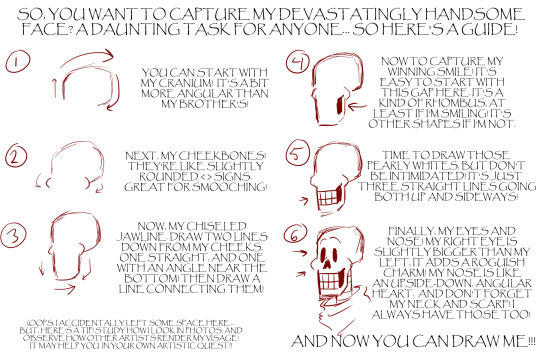
APPARENTLY A LOT OF PEOPLE HAVE A HARD TIME DRAWING MY FACE! WELL, THAT'S ALL ABOUT TO CHANGE... THANKS TO THIS GUIDE, BY ME! THE GREAT PAPYRUS!!!
OF COURSE, THIS IS JUST ONE METHOD... YOU DON'T HAVE TO USE IT IF IT DOESN'T SUIT YOU! BUT, I HOPE IT HELPS SOMEONE OUT THERE ACHIEVE THEIR DREAM OF DRAWING A CERTAIN VERY HANDSOME SKELETON.
AND IF YOU WANT TO DRAW A CERTAIN OTHER SKELETON, WELL, THERE'S A GUIDE FOR THAT TOO!
AND IF YOU WANT TIPS ON DRAWING ALL KINDS OF SKELETONS, CHECK THIS LINK OUTIE!
HAVE FUN!!!
#idk why i felt like posting this in-character but i thought it was fun :>#art tips with undertalethingems#caps lock
995 notes
·
View notes
Note
Heya! I was thinking of making my own comic, and I was curious what app you used to make comics, and if you had any tips.
Anonymous asked: What program do you use to draw? (cant remember if this was already asked or not, sorry if it was)
It has been asked, but not in quite a while, so no worries ^^
I used to use photoshop, but it was an old version that stopped working when i got my newest computer, so I've switched to using clip studio paint. it works pretty much the same, so very little of my workflow had to change, which was nice.
i'm sure most other art programs out there would work just as well though; about the most specialized things i use in clip are some of the brushes--i don't even touch any of the tools that are supposed to help with making comics specifically XD
edit: oops, i forgot to answer the bit about tips for making comics
first off, start small. unexpected guests is not my first comic, and what i learned from past--even failed--attempts has helped me get as far as i have. doing a few short comics will help you get a sense for how to block out panels, how long it takes to draw a page, and how it feels to draw the same characters all the time. Project management is a whole other skillset, but it's important to learn if you want to take on bigger works.
I also recommend studying your favorite comics to understand how they achieved what you like about them. I've mentioned before how the manga Fullmetal Alchemist has been a huge inspiration for much of my work, and sometimes when I'm stuck I'll revisit it to see how its author handled action, how she paced scenes by changing the paneling layout, and so on.
these are far from the only things to know about making comics, but they're the tips that first jumped to my mind, so i hope they help at least a little ^^;
90 notes
·
View notes
Note
i am STILL not over how you manage to draw hands so WELL??? do you have any hand drawing tips??
ehehe, thank you!
there are dozens of more comprehensive hand-drawing tutorials out there, but I think i only have 2 big tips:
the most basic shape of a hand is a square/rectangle. no matter what angle or side of the hand you're drawing, the wrist bones and metacarpals roughly form a square, and the fingers, thumb, and arm meet it in predictable ways. if you can draw a square and adjust it for perspective, that's all the starting point you really need
Reference!!!! you have two hands, surely you don't use both to draw at the same time--look at your off hand if you're having trouble. there are also going to be zillions of reference photos available online--you don't have to trace them, just use them to block out your shapes and get a better understanding of what the hand is doing in a given pose. reference is your friend :>
hope those tips help, but like i said, there's so many more detailed tutorials out there--don't be afraid to look them up too, they'll give you way more detailed info ^^
123 notes
·
View notes
Note
With what has happened on deviantart, do you think instagram is a good alternative to use as an art portfolio? (I know this is an undertale blog, but i saw you commented about this and i want to know your opinion)
Well, I don't use instagram--so I can only give you my vague impression. but...
The long and short of it is that no, i don't think instagram is a good portfolio site. my thoughts on why below the cut:
As i understand it, instagram relies heavily on constant activity on your newest posts to feed its algorithm so you get any kind of visibility. people going back to look at and interact with your oldest works may actually punish you? somehow??? (i shouldn't have to explain how dumb that is XD) from what i've heard, you basically have to post every day, which inflicts a terrible pressure to constantly perform and produce, making huge demands on your time, and that's 100% a fast-track to burnout. If people can make it work for them that's great, but that's not how I'd want to live, and it's just not possible for many others. so if you can't meet these demands, your art gets buried and impossible to discover, and older works that might still be amazing never get seen.
Furthermore, as far as I know you can't really use it on desktop. if you try to post a large piece or paint digitally, it may be hard to upload, and many people will only be viewing it on their phone screens... not ideal for anything with a lot of detail. So it wouldn't show your art in the best light if you do larger pieces like that.
and finally, instagram is owned by facebook. if you don't want to give facebook any more data on you than they already try to collect, don't use instagram :'D
it sucks that deviantart no longer seems to be the best place to post art--and that there are no clear alternatives. There are options, sure, but I don't know how well they work or if they're particularly friendly. Deviantart, at the very least (and for better or worse), was always where anyone could post, no matter their skill level and interests.
Anyway, if you just want a place to post only your art (and not mix it in with other types of posts), you can always make a sideblog here on tumblr; if you want something more "professional" to display your best works, you might look into making a little website for yourself. there should be options to do so that are either free or pretty low-cost, though i haven't looked into it recently so i don't know what's out there. It'd be more intensive to set up, but you'd have more control.
them's my thoughts on the matter; what you do with them is up to you, but hopefully they've helped ^^;
#undertalethingem chats#art tips with undertalethingems#sorta anyway XD#to be clear i'm thinking of a portfolio as a professional collection of your art#not really a general place to post your works like a social media site#so consider what you actually want out of a replacement site#and choose accordingly#i still have to think of what i want to do.... [sigh]
78 notes
·
View notes
Note
hi!! so sorry, but I'm just wondering- do you use a drawing tablet that connects to a laptop? if so, what do you use or are there any that you'd recommend? I'd like to use one for both art at home and note-taking in certain classes (my cat tends to chew my paper notes LOL), but the sheer quantity of tablets out there is overwhelming :(!! (side note, when papyrus's blaster's eyes bug out it gets me every time.. so funny and adorable)
Heya! I do indeed use a graphics tablet, but it's an old Wacom you can only get second-hand now--the CTL-480 intuos pen small. I really like it though, and even though I've had to replace the cord a couple times and borrowed the pen from a friend's when mine stopped working, the tablet itself has outlasted the more professional (and more expensive) intuos model I originally had, and I like it a lot. I'm gonna struggle when it does finally break :'D
But for your situation, I think a similar tablet would work best! You don't want to lug around something that's heavy or has a lot of cords, and a small screenless tablet that's easily slipped into a pocket avoids that. My tablet is only about 7x8 inches, making it extremely portable. It's a small drawing area, but I've personally never found that to be an issue. Such tablets are also generally less expensive, so if it did get damaged somehow it wouldn't be as much of a loss.
Wacom used to be the only game in town, but i think a couple other companies such as huion have popped up in the last decade or so that offer comparable products. I have no experience with these, so I recommend looking for reviews or troubleshooting threads to see what other users' impressions of the product are. They're generally more affordable than Wacom, so that's something to consider.
I hope that helps! I'm sure I have many followers who can also weigh in with their own experiences and suggestions, so be sure to check the comments as well ^^
64 notes
·
View notes
Note
so sorry if you've answered this before, but do you have any tips on line art? like, since that little glimpse from chapter 1 that you showed, your lines have gotten so much cleaner/crisper, and as a beginner digital artist i'm wondering if you have any tips to share ^^ your art is beautiful
I don't know if I've answered specifically about line art before, so here we go!
So, probably part of the improvement is that i've been drawing Unexpected Guests for some five years now, so naturally there's going to be improvement due to doing the same basic technique for a long time! So, sorry to say that some of it just comes down to practice, but it's true ^^;
Beyond that though, my actual technique mostly consists of drawing short lines and making each stroke 'confidently'. By that, I mean drawing with even consistency--not necessarily that it's perfect or that I'll only have to draw that part of the line art once. It can take a few tries before an angle or curve is exactly what I want! Mainly, what you want to work on is having good control of your hand, which comes from building up your muscle memory.
But, another likely factor is that I've switched art programs--I used to use an ancient version of Adobe Photoshop to make Unexpected Guests, but when I got a new computer recently it was no longer compatible :'D So I use Clip Studio Paint now, and while it basically has the same features as Photoshop, there's one thing it has over the old program: stabilization. If you have shaky hands, or need to draw a particularly long smooth line, you can set the program so that it'll automatically even out your lines as you draw them. I don't have it set very high, but between the skills I've built up and the program's help, it makes drawing line art that little bit easier.
A few other programs besides Clip have line smoothing as well, some of which are free, so definitely check them out and see which ones work for you. Clip isn't free (it's $50USD), but it regularly goes on sale for half-price and you only have to pay for it once, so it's a solid option I definitely recommend.
That's all I can think to say, so I hope that helps give you at least some idea of what skills to work on in your art journey. The biggest thing with art, as with learning any skill, is to have patience--both to make the thing, as well as with yourself ^^
86 notes
·
View notes
Note
As soon as I learn how to draw sans it’s over for humanity
maybe this will help:

hope you can read it, but it's a rough guide to how i draw his face--even i don't always actually follow the steps in order, but maybe it'll be a good starting point
i should do one for papyrus too since a lot of people think he's hard to draw, but that relies on me taking the time to do it... maybe one day XD
#undertalethingem chats#art tips with undertalethingems#hmmm i hope tumblr lets you see a full-sized version whoops =u=;
348 notes
·
View notes
Note
Have you heard of clip studio’s decision to make updates paid in the future? What’s your opinion on this?
so, from what i understand, only version 2 will have paid updates/a subscription??
after that, version 3 will be a one-time purchase again, like version 1, and have all the updates that v2 did. it wouldn't surprise me if v3 is more expensive than v1, but i would hope it would still be reasonable, and that they would continue doing regular sales to encourage people to buy it.
so, it seems to me like it only really matters if you want the new features that version 2 will be updated with as they come. without knowing what those features are, it may not be worth updating from the current version??
and like. i haven't seen anyone saying clip plans to hound you for using old versions the way Adobe does (or has tried to). so... there's no reason to think you won't just be able to continue using version 1 until version 3 comes out.
I haven't seen any details since the initial fervor over the announcement, so idk if anything's changed and i could be wrong. but that's my impression of it. >>;
45 notes
·
View notes
Note
helloo just wanna ask... what do you use for drawing? :>
i just talked about the tablet i use here, and as for what drawing program, I've switched to using clip studio these days. i used to use a very old version of photoshop, but it didn't work when i got a new computer--hence the switch. The text tool is the one thing I've noticed that isn't as good, but it's fine for my purposes.
you do have to pay for clip, but it goes on sale for a very reasonable 25USD pretty often. considering even the dinky version of photoshop i was using retailed for 70USD, it's a huge bargain. it's also not a subscription service like current photoshop is, and that's a big plus too.
there are quite a few free art programs out there as well, but i only used medibang paint for a little while and have no experience with the others, so i'm not the best for making suggestions there. But I know a lot of artists like them, so it's worth checking them out.
hope that answered your question! ^^
#i tried krita once but the interface was kind of overwhelming for me @-@#art tips with undertalethingems#undertalethingem chats#i know clip's announcement about upcoming versions made them kind of unpopular. but it sounds like it's not actually too bad#not like what adobe's doing anyway >>#and again there are free options out there as well ^^
40 notes
·
View notes
Note
Do you have any advice on finding good pose references? It's hard to know what terms will actually help Google figure out what you're looking for ^^;
uhhh well to be honest i don't use pose references very much.... =u=;
i know there are resources out there, but i don't know them off the top of my head! If it's not something I can reference immediately (like looking at my own hand for hand poses), the only other place i really know of is AdorkaStock on DeviantArt. they've been sharing stock photos for pose reference for years, so they have a huge collection. Even if they don't have the exact pose you're looking for, they probably have a couple that are close. ^^
There are surely others though--I remember a post going around with links to other stock sites and resources for this exact thing, but it would be nigh impossible to find now... :'D
87 notes
·
View notes
Note
How do you do your comic pages? Do you use a special drawing software that give you the option of editing the dimensions of the panels? Or is it all free handed? I'm asking because I'm trying to draw a fan comic myself, and I use FireAlpaca, which gives me the option of exiting the borders and panels of comic pages, but I dont like some of its features. How do you make your pages?
my "special drawing software" is a super old version of photoshop elements XD it's from 2009, and somehow i still haven't found another program that i like better for text editing or setting up panels--mostly because it's super straightforward. there's plenty of other things it's not good at--for example, i don't think it can do outlined shapes, and it's really not the best for digital painting. So, I use other programs for that.
Anyway, when it comes to making comic pages the way i do, you can probably use the same basic technique in other programs because it's ultimately very simple. All i do to make my panels is use the shape tool to make boxes in the sizes and shapes i want; in photoshop, these shapes can automatically 'snap' into alignment with one another, which makes keeping them to a standardized size easy. so that might be something your program doesn't have--you could probably just use the rectangular selection tool and delete edges that don't line up.
once i make all the panels i need, i merge them all onto one layer, and then do all my drawing and shading in clipped layers above the comic panels. Clipped layers are super useful and let me draw without worrying about going over the edges of the panels below, and i usually only ever need a few--one for lineart, one for "color", and one for shading the backgrounds. text, speech bubbles, and other effects go over those.
so, there's no real trick to it; i know some programs let you draw comic panels and then 'cut' them to create new borders (called gutters, i think), but i haven't figured those out so i just use this cheap method.
hope that helped ^^
#i guess my drawing program is special because it's old and idek if there's slightly-not-legal versions out there >>#the important thing though is finding a method that works for you ^^#mine doesn't really lend itself to really creative panel layouts for one#the most important thing though is making sure your panels are easy to follow no matter how they're made#i've seen very simple panels that would have been fine if not for the fact i had no idea what order i was supposed to read things in :'D#so be mindful of that sort of thing =u=;;#art tips with undertalethingems#undertalethingem chats
99 notes
·
View notes
Note
You are a wonderful comic artist and storyteller, do you have any tips for someone looking to start a comic?
heh, thank you ^^
It’s kind of funny, but a random blog i had checked out happened to have been asked essentially the same question, so i’ll echo their reply--first of all, don’t jump right into a huge comic right off the bat. you don’t wanna get 40 pages in and realize it’s not for you, get burned out, and limp along until you eventually have to give up. that sucks for everyone. so, try out shorter comic formats first so you get the hang of it and learn what works for you. unexpected guests isn’t the first comic i’ve done--it’s just the most successful because i’ve learned from past projects. mostly what not to do, but hey, that’s important too.
but for any comic, i think the other most important thing is to have a plan. have a plan for your story, have a plan for your art, have a plan for your schedule.
putting the rest under a cut because it got long =u=;
i’ve mentioned this before, but I didn’t have Unexpected Guests fully written when I started drawing it as a comic. but, I had a good idea of where I wanted things to go and knew it’d be a while before I caught up, so I wasn’t too worried about that. As long as i kept working on the story, i wouldn’t run out of material, and i did eventually finish the story well before the comic met any of the parts i may have gotten stuck at. Having a story or script laid out ahead of time keeps you from running out of material or having to come up with something new for every update. it lets you plan out character and plot arcs ahead of time, and if you do end up having to drop the comic for one reason or another, you can at least let your readers know how things were meant to pan out and give them closure. you can always edit things along the way--nothing’s entirely set in stone until you draw it out and post it, and there are definitely things in the comic version that aren’t in the fic, and vice versa. so being flexible is an important skill as well.
planning your art is important too, and comics take a little more of it than a singular work. there’s a lot that affects how a comic looks--not just the art style of the characters, but the actual page layouts too. each panel is a picture unto itself, but it’s part of a whole, and how you shape and position each one can add--or detract--from what’s going on in your page. And then when it comes to actually drawing the thing, keep in mind that you’ll have to stay fairly consistent. is a full-color, fully-shaded style sustainable for you? or will you get burnt out or potentially hurt yourself with a particularly complex style? could you save that for splash pages and use something simpler for the main body of the work, the way manga artists often do? try to go with what will actually help you tell your story--which may not be a complex style because it takes too much out of you to draw.
unexpected guests looks the way it does not because it’s the best art i can possibly do, but because it’s the best i can draw that’s still relatively quick and easy. i don’t worry about getting it to look perfect, because that’s just extra pressure and time and energy i don’t necessarily have the ability to deal with, and i want to tell my story--and i have a lot of story to get through. so that’s what i focus on. having an art style that supports that goal makes a huge difference, and planning for it ahead of time just as much.
Lastly, having a schedule--some kind of structure--has helped me keep up with my comic a lot, and it’s also advice i’ve seen for building a following online. So, having a set date you want to have pages done, and giving yourself enough time before then to meet that date, keeps you on track--and then having a date your fans can look forward to, where you show up consistently in the tags, helps people find you and know you’re actively updating. For a while I could update every week because I had the free time, but after I got a new job, I had to give myself two weeks--and that’s still hard to meet sometimes, even with the art style i use.
Ultimately, what works for you is going to depend on a lot of factors. but taking some time to think about what you want to achieve, and what will realistically work with your schedule and skills, will up your chances of success. Studying comics you like can help you get an idea of what works, and there are a couple books about comics that are often recommended too--’Understanding Comics” and “Making Comics” by Scott McCloud. Both books get into the nitty-gritty of how comics actually work in terms of both art and storytelling, so they might be interesting to you as well as a more general look at comics.
and of course, this is just speaking from my experiences! it may not help you at all, but i hope it gives you something to think about :”D
#undertalethingem chats#art tips with undertalethingems#i'm no expert but i like to think i've maybe learned some stuff that could help other folks =u=;
96 notes
·
View notes
Note
What drawing program do you use? Sorry if you've already answered this. ^w^’
eheh, it’s fine! unfortunately, i don’t know if answering is particularly helpful--i use an old version of Photoshop Elements: 8, to be exact, so I don’t even know if you can really get it anymore. I also... don’t really recommend current Adobe products because they make you pay a subscription and that’s really annoying :/ I pretty much only use it for comics, just because I like the text editor and transform tools better than the other programs I have/use.
Those programs are Medibang Paint and Clip Studio. Both are very similar overall, but I like Medibang’s brushes for painting, and Clip has a lot of additional functionality and animation capabilities I’ve only begun to play with. Medibang is free, while Clip Studio is about 50 USD--but, it regularly goes on sale for 25, and you only have to pay once.
there are plenty of other programs out there, many of which are free or have trial versions, so don’t be afraid to mess around with any that catch your eye and find what works for you. as you can see, i use whichever one has the functions i need for a given project--i haven’t found one that does everything in a way i like :”D
that’s probably more of an answer than you were expecting, but there you go!
97 notes
·
View notes
Photo








Yup, here it is--my extremely basic tips for drawing skeletons of any sort!
This isn’t meant to be a full tutorial--the animal kingdom is far too diverse for one casual tumblr post with sketchy art to cover. Instead, it’s meant to highlight some of the patterns you can use to make drawing skeletons easier for yourself, and help combat some of the common mistakes I’ve seen.
As always, looking up references--photos of real skeletons and anatomical diagrams alike--will be your best means of improving your understanding, but maybe this guide will help you know where to start. I can only hope it helps!
#not undertale#undertalethingem's art#art tips#art reference#skeletons#i hope this is understandable.... i know not everyone is familiar with sciency stuff..... >>;;#science with undertalethingems
2K notes
·
View notes
Note
Do you have any tips on making expressions for frisk and sans? cause I find they are the hardest to draw since sans is always smiling and frisks eyes are closed.
My biggest tip? ignore those, and use the rest of their faces to emote!
Almost all of the expressions I draw for Sans are formed completely through his eyes--the shape of his eye sockets, what direction he’s looking in, the position of his brows. His smile is all but useless for indicating his feelings except when they’re very intense. But his eyes tell you all you really need to know anyway--so they’re the focal point.

With Frisk, it’s nearly the opposite, though you can still use their eyes in subtle ways by changing their curvature. But you have the rest of their face to show how they feel as well! A lot of emoting is done through the eyebrows and shape of the mouth anyway, so you should still be able to get what they’re feeling across.

Thinking of the face as several parts working together to build an expression could be helpful--that way, even when one ‘module’ is removed, you’re not totally stumped--there are other sections you can still use. It may be a good idea to look at expression sheets made for animated characters--and then try blocking parts of their face out and seeing how much of the expression still comes through. Animation is all about expressing feelings through images--and even if you’re just drawing scenes or comics, you have to think of it as still frames in a film. But that means tips for animating characters and storyboarding are useful--i’d suggest looking at that stuff too ^^
I hope that all helps! :”D
245 notes
·
View notes
Photo
This is so helpful








Yup, here it is–my extremely basic tips for drawing skeletons of any sort!
This isn’t meant to be a full tutorial–the animal kingdom is far too diverse for one casual tumblr post with sketchy art to cover. Instead, it’s meant to highlight some of the patterns you can use to make drawing skeletons easier for yourself, and help combat some of the common mistakes I’ve seen.
As always, looking up references–photos of real skeletons and anatomical diagrams alike–will be your best means of improving your understanding, but maybe this guide will help you know where to start. I can only hope it helps!
#not undertale#undertalethingem's art#art tips#art reference#skeletons#i hope this is understandable.... i know not everyone is familiar with sciency stuff..... >>;;#science with undertalethingems
2K notes
·
View notes