#windows to support m1 chip
Explore tagged Tumblr posts
Text
FT Tech News 13: iPhone 15 without any buttons, Apple will support Windows now, New CEO of YouTube, Instagram new features, No two-factor authentication for free Twitter users
Here we are with tech news number 13. iPhone 15 won’t have any physical buttons iPhone 15 which is going to be launched probably in autumn is going to be different from iPhone 14 especially considering the design. There are going to be significant changes in the design of the upcoming iPhone 15. iPhone 15 is said to have narrower bezels, the camera bumps will be bigger, and the edges will be…

View On WordPress
#instagram channel features#iphone 15 without buttns#new ceo of youtube#twitter two factor authentication not for free users#windows to support m1 chip#windows to work on mac
0 notes
Text
How To Enable System Extensions On Mac
You may feel that MacOS has limited in-built features. This means that you have not enabled the MacOS system extensions. System extensions, also known as kernel extensions, can unlock a new world of possibilities by adding powerful functionalities or tweaking existing ones. But many users wonder how to enable system extensions on Mac.
MacOS is known for its user-friendliness and tight security. The security features may hinder some customization options like installing third-party applications. However, to bypass this, you can enable system extensions on your Mac. However, that’s not completely safe and there’s risk involved.
In this article, we’ll discuss how to enable system extensions on Mac, its advantages and disadvantages.
Why Enable System Extensions On Mac?
Apple Macs with Silicon system chips (M1, M2, M3) have an enhanced security feature by default. This security feature might be a hurdle for installation of certain apps. The enhanced security on Mac with silicon chips restricts installation of execution of unsigned system files. So even if you allow installation from trusted developers, applications relying on legacy system extensions (kernel extensions or kexts) might encounter issues.
During the installation process of an application from a verified developer, a notification may appear indicating that a system extension installation attempt was blocked. This occurs because legacy system extensions are no longer enabled by default.. To ensure the application’s full functionality, you need to enable system extensions on Mac.
System extensions are like specialized tools that interact directly with the system, fine-tuning its performance or adding entirely new functionalities. These extensions can:
Enhance system performance: Utilities like memory management tools or antivirus software can leverage system extensions for deeper system access.
Add hardware support: Specific hardware, like graphics tablets or external hard drives with encryption, might require extensions for proper functionality.
Integrate with applications: Third-party apps often rely on extensions to interact with the core system or provide advanced features.
Modify user experience: Extensions can customize the way you interact with your Mac, like adding new keyboard shortcuts or window management tools.
How To Enable System Extension On Mac?
Now that we know the benefits of enabling the system extensions on Mac, let’s move on to the process. Keep in mind that enabling system extension on Mac only works on silicon chip system i.e. M1, M2 and M3. Here’s how its done:
Firstly verify your Mac’s processor by navigating to the Apple menu and selecting “About This Mac.” Check if you have an Apple Silicon chip such as M1, M2, or M3.
Now install an app upon which you encounter “System Extension Blocked” message during installation. Step-by-step instructions for enabling system extensions on your Mac to improve functionality.
In the error message, tap on click “Open Security Preferences.” If you have by mistake closed the error dialogue box, open Security settings through the Apple logo > System Preferences > Privacy & Security. Adjust security settings in the Recovery environment to enable kernel extensions using Startup Security Utility.
Locate the “Security” section and ensure “Allow applications downloaded from App Store and identified developers” is selected.
Then click on “Enable System Extensions.“
A pop-up might appear saying that modifications require Recovery Mode. In such a case, click “Shutdown” to power down your Mac.
Once completely off, press and hold the power button (Touch ID) until “Loading startup options” appears.
Select “Options” and then “Continue” to boot your Mac into macOS Recovery Mode.
From the top menu, choose “Utilities” and select “Startup Security Utility.”
Identify your startup disk and click “Security Policy…”
Under Startup Security Utility, choose “Reduced Security” and enable the option saying “Allow user management of kernel extensions from identified developers.”
Tap on “OK” to restart the device.
Is It Safe To Enable System Extension On Mac?
Enabling system extensions on macOS offers increased functionality but comes with a touch of caution. Here’s all you need to consider before modifying system settings.
Trusted Source: Download extensions only from reputable developers with a good track record. Check online reviews and ensure the developer website seems legitimate.
Specific Needs: Only enable extensions that address a specific need or enhance your workflow. Avoid enabling unnecessary extensions that might clutter your system or introduce vulnerabilities.
There are some potential risks while enabling the system extensions on your Mac. Here are some of them discussed.
Security Vulnerabilities: Un-trusted extensions can be malicious, potentially compromising your system’s security. Downloaded malwares can use extensions to gain deeper access compromising your personal data.
System Slowdown: Too many extensions can consume resources and slow down your Mac.
Security Tips While Enabling System Extension On Mac
As we know that while system extensions can be helpful in customization options, but can pose some security threats if not done with proper care and caution. Here are some security tips that you can consider after enabling system extensions on Mac.
Antivirus Software: Consider using a reputable antivirus software on your system. Apart from the software, use a bit of caution when downloading extensions.
Disable Unused Extensions: Regularly review your enabled extensions and disable any that you no longer use. This reduces the possibility of potential threats.
Frequently Asked Questions
Here are some questions that you can refer to in case of doubts.
How do I know if an extension requires system extension access?During installation, the application might prompt you for permission to enable system extensions. Also, if you encounter functionality issues with a specific app, check the developer’s website for information on extension requirements.
Are there any risks associated with enabling system extensions?Yes. Downloading extensions from untrusted sources or enabling unnecessary extensions can introduce security vulnerabilities or slow down your system. Always verify the developer’s reputation before installing an extension.
How can I disable a system extension?The method varies depending on the extension. Some offer built-in disabling options within their preferences. But you can also navigate to System Preferences > Security & Privacy > Privacy > Extensions and uncheck the box next to the extension you want to disable.
Conclusion
That’s all about enabling the system extensions on your Mac. Enabling system extensions on your Mac has certain advantages and disadvantages. So if you are unsure on whether to enable the extensions, make full research on the particular extension before enabling it. Also, in case of any doubts, do let us know in the comment section below.
0 notes
Text
Laptops for Multiple Monitors: Elevating Your Productivity
In today's fast-paced digital world, having a laptop that can support multiple monitors can significantly enhance productivity, creativity, and efficiency. Whether you're a professional, a gamer, or a student, the ability to expand your screen real estate can make a substantial difference in how you work and play. Here's a guide to understanding the best laptops for multiple monitors and how to set up your ideal multi-monitor workstation.

Why Use Multiple Monitors?
Increased Productivity: Multiple monitors allow you to multitask more effectively. You can have your email on one screen, your main work on another, and a reference document on a third.
Enhanced Gaming Experience: For gamers, multiple monitors can provide a more immersive experience, with extended views that bring games to life.
Creative Work: Designers, video editors, and artists can benefit from having multiple screens to display their tools, timelines, and final work simultaneously.
Convenience: It reduces the need to constantly switch between tabs and windows, making your workflow smoother and faster.
Key Features to Look for in a Laptop
When choosing a laptop for a multi-monitor setup, consider the following features:
Graphics Card: A powerful graphics card is essential for supporting multiple monitors. Look for laptops with dedicated GPUs like NVIDIA GeForce or AMD Radeon series.
Ports and Connectivity: Ensure the laptop has multiple output ports like HDMI, DisplayPort, USB-C with DisplayPort alt mode, or Thunderbolt 3/4. The more ports, the easier it will be to connect multiple monitors.
Performance: A strong CPU (Intel Core i7/i9 or AMD Ryzen 7/9), ample RAM (at least 16GB), and fast storage (SSD) will ensure smooth performance across all screens.
Screen Resolution and Size: Higher resolution (Full HD, 4K) and larger screen size can provide better clarity and more space for windows.
Recommended Laptops for Multiple Monitors
Dell XPS 15/17: Known for its high performance and excellent display quality, the Dell XPS series offers multiple Thunderbolt 3 ports, making it easy to connect several monitors.
MacBook Pro 16-inch (2021): With the powerful M1 Pro or M1 Max chip, it supports up to three external displays with Thunderbolt 4 ports.
Lenovo ThinkPad X1 Extreme Gen 4: A robust laptop with a dedicated NVIDIA GeForce RTX 3050 Ti GPU, multiple USB-C ports, and excellent build quality.
Razer Blade 15 Advanced: Ideal for gamers and professionals alike, it comes with an NVIDIA GeForce RTX 3080 and Thunderbolt 3 ports for multiple monitor support.
Setting Up Your Multi-Monitor Workspace
Check Compatibility: Ensure your monitors are compatible with your laptop's output ports. Adapters may be necessary for different connections.
Arrange Your Monitors: Physically arrange your monitors to suit your workspace and ergonomic needs. Windows and macOS allow you to configure the arrangement of displays through their respective display settings.
Adjust Display Settings: In your operating system's display settings, you can adjust resolution, orientation, and the position of each monitor relative to each other. This step ensures seamless movement of your cursor and windows across screens.
Use Docking Stations: If your laptop lacks sufficient ports, consider using a docking station. Docking stations can provide additional ports and make it easier to connect multiple monitors and peripherals.
Conclusion
Investing in a laptop that supports multiple monitors can revolutionize your workflow and gaming experience. By choosing the right laptop and setting up your workspace efficiently, you can enjoy the benefits of increased productivity, better multitasking, and a more immersive digital experience. Whether you're crunching numbers, designing graphics, or diving into a gaming adventure, a multi-monitor setup can elevate your laptop's capabilities to new heights.
0 notes
Text
Leading Laptop Brands in 2024: The Dominant Forces
In the rapidly evolving world of technology, laptop brands are in constant competition to innovate and deliver the best products to consumers. As of 2024, several brands have established themselves as dominant forces in the market. This blog will explore the leading laptop brands that have excelled in various aspects such as performance, design, customer satisfaction, and technological advancements.
Apple: The Epitome of Elegance and Performance
Apple continues to be a leader in the laptop industry with its MacBook lineup. Known for their sleek design, powerful performance, and seamless integration with the Apple ecosystem, MacBooks are a favorite among creative professionals and business users alike. The introduction of Apple's M1, M1 Pro, and M1 Max chips has set new standards for performance and energy efficiency.
Key Features:
Superior build quality and design
Outstanding display quality with Retina technology
Long battery life and efficient performance with M1 chips
Robust security features with macOS
Dell: Reliability and Versatility
Dell has long been recognized for producing reliable and versatile laptops. The Dell XPS series, in particular, stands out for its premium design and top-tier performance. Additionally, Dell's Latitude series caters to business users with robust security features and excellent build quality.
Key Features:
High-resolution InfinityEdge displays
Wide range of customization options
Strong build quality and durability
Excellent customer support
Lenovo: Innovation and Value
Lenovo is a brand synonymous with innovation, particularly with its ThinkPad series, which remains a top choice for business professionals. The Yoga series, known for its 2-in-1 flexibility, offers great value for users looking for a versatile device that can function as both a laptop and a tablet.
Key Features:
Exceptional keyboard quality and ergonomics
Durable build with MIL-SPEC standards (ThinkPad series)
Versatile 2-in-1 designs with the Yoga series
Extensive range of models catering to different needs
HP: Balanced Performance and Design
HP continues to deliver well-balanced laptops that combine performance, design, and affordability. The Spectre and Envy series are particularly noteworthy for their stylish designs and powerful performance, making them popular among both professionals and students.
Key Features:
Attractive and lightweight designs
High-quality displays with touch options
Strong performance with Intel and AMD processors
Good battery life and fast charging capabilities
Asus: Gaming Powerhouse and Beyond
Asus is renowned for its gaming laptops, especially the ROG (Republic of Gamers) series, which are some of the best in the market. However, Asus also excels in producing high-quality ultrabooks like the ZenBook series, which are known for their sleek design and powerful performance.
Key Features:
High-performance components tailored for gaming
Innovative cooling solutions
Striking design with RGB lighting (ROG series)
Slim and light designs with excellent displays (ZenBook series)
Microsoft: Seamless Integration with Windows
Microsoft’s Surface lineup continues to impress with its unique blend of tablet and laptop features. The Surface Pro and Surface Laptop are particularly popular for their sleek designs, high-resolution displays, and seamless integration with Windows 11.
Key Features:
Versatile form factors with detachable keyboards (Surface Pro)
High-resolution PixelSense displays
Lightweight and portable designs
Optimized for Windows 11
Conclusion
As we move through 2024, these leading laptop brands are setting new benchmarks in the industry. Whether you are a professional, a student, or a gamer, there is a laptop out there that meets your specific needs. Apple, Dell, Lenovo, HP, Asus, and Microsoft have proven their ability to innovate and provide high-quality products that cater to a wide range of users.
If you are in the market to shop for a laptop or any other electronic gadget, be sure to check out GoGizmo. GoGizmo offers the best deals on branded open-box mobile phones and accessories, ensuring you get high-quality products at cost-effective prices. Visit GoGizmo to find the perfect gadget for your needs.
0 notes
Text
Work is not a place...
Als ehemaliger Citrix Engineer bei grösseren Dienstleistern galt für mich schon immer der Grundsatz "Work is not a place" schon lange vor Covid und der ganzen Home Office Bewegung.

Egal ob BYOD oder CYOD - ich war oftmals mit Devices unterwegs, die nicht den jeweiligen Company Hardware Standards entsprochen haben, was jedoch aus Usability und Security Sicht keinerlei Nachteile mit sich bringen muss. Daher gilt heute noch...und mehr denn je...der Grundsatz: "The right device, at the right time, the right place for the given use case".
Noch heute arbeite ich den grössten Teil meines 100% Pesnums nicht in einem Company Office. Und wenn ist es ein Flex-Desk-Modell, wo ich keinen traditionellen Desk mehr habe und daher auch da auf Mobilität Wert lege.
Aktuell sind bei mir die folgenden Devices und Mittel im Einsatz.
MacBook 13" M1 / 16GB RAM / 1TB Disk / Touchbar (2020)
Mein treuer Begleiter, wann immer ich unterwegs ein Notebook benötige. Sowohl zu Hause, auf Reisen als auch unterwegs für und bei Kunden. Was Anfangs wegen M1 Chip noch etwas schwierig war, wird immer besser, auch dank der breiteren werdenden App Unterstützng für Apple Silicone Prozessoren.
Leider kann ich das bzgl. Touchbar Support nicht behaupte, weshalb ich wohl darauf gut verzichten könnte. Aber min. beim Verfassen von Texten und in eingen speziellen Tools ist er doch sehr wilkommen.
1 TB Disk benötige ich eigentlich auch nur auf längeren Reisen um die Bilder der DSLR Cam mal lokal zu syncen. Egal ob als Kurzzeit Backup oder für die rasche Bearbeitung.
Dank Citrix / AvD oder Horizon Umgebung macht es auch nichts aus, dass die meisten Kunden Umgebungen eher Windows orientiert sind. So nutze ich bspw. auch die installierten Office Apps nur noch bedingt und erledige das meisten entweder in der Virtual Workplace Umgebung oder im Browser via MS Online Versionen.

Apple iPhone 15 Pro / 1 TB
Seit nunmehr 12 Jahren bin ich bzgl. Mobiles / SmartPhones im Apple Öko System unterwegs. Zuvor waren auch immer mal wieder Android, Windows Phone oder auch Nokia Symbian im Einsatz. Aber die beinahe nahtlose Integration und die tadellose Einbindung der Apple Devices untereinander ist einfach Top (vA AirDrop, Personal Hotspott oder auch HandOff).
Die Grösse des Pro reicht für mich völlig und ist ehrlich gesagt auch am oberen Ende, weshalb es nie das Max wurde in den vergangenen Jahren trotz der etwas besseren Akku Leistung. 1 Tag reicht es immer und über Nacht wandert es ans Netzteil. Damit kann ich sehr gut leben. Zur Not hätte ich auch noch ein MagSafe Battery Pack zur Hand.
Android Phone sind zwar teils günstiger aber wenn man den Restwert und den Produkte Support anschaut, sind mMn die TCO Kosten immer noch unschlagbar gut für den Enduser.
Das jeweils 1 Jahr alte Phone erbt dann ein Familienmitglied und dessen Phone wird auch als 2 Jahre altes Modell noch easy für gutes Geld auf Online Markplätzen verkauft.

Apple AirPod Pro 2. Gen
Ich muss zugeben, dass ich InEar HeadPhones durchaus als nicht störend empfinde. Gibt aber viele Menchen, denen es nicht so geht oder bei denen die Passform einfach nicht passt. Bei mir ist dies aber nicht der Fall und daher nutze ich sie praktisch täglich und habe sie immer dabei. Egal ob beim Fitness, auf dem Weg zur Arbeit oder auch in kürzeren Teams Konferenzen.
Da können meine fürheren Devices von JBL, UrabenEars usw. einfach nicht mithalten. Zwar ist die ANC und das Qualitätslevel der Mics nicht ganz State of the Art aber am Ende macht es die Gesamtperfromance halt aus. Und praktisch keine anderen Bluetooth Kopfhörer verbinden so schnell und mühelos, wie die Apple AirPods (egal ob Pro od Normal).
Und wenn's mal wieder länger dauert oder die Quali in der Teams Conf doch besser sein soll....
Bose Quiet Comfort Ultra
Als OverEar Device bieten sie klar bessere Abschirmung als die oben erwähnten AirPods Pros und haben auch eine bessere Audio und Mic Qualität. Beides unverzichtbar für längere Calls und/oder in lauteren Umgebungen.

Im Zug / Bus / Tram oder auch zu Fuss wären sie mir aber def. zu klobig. Tragekomfort ist auch über 2h hinweg sehr angehnehm (subjektiv ich weiss) und Akku mässig bin ich bisher auch nie entäuscht worden. Zur Not gäbe es immer noch die Möglichkeit via Kabel zu verbinden.
Anders als die AirPods lassen sie sich auch auf anderen Betriebssystemen (bsp. Win11) problemlos nutzen. Da machen bei mir die AirPods teils Probleme (bsp. Auto Connect unter Windows 11).
Logitech MX Keys
Zu Hause im Home Office arbeite ich praktisch permanent mit ext. Screen und ext. Keyboard. Da Notebook Lid ist meist geschlossen und daher kommt dort ein ext. Keyboard von Logitech zum Einsatz.

Nummerblock und Handauflage würde ich nicht zwingend benötigen aber es gab damals nur dieses Kit. Akku Laufzeit ist mehr als ausreichend und im Gegensatz zu anderen Cordless Keyboards kann auch während dem Laden damit egarbeitet werden.
Der Unify Dongle ist mitlerweile am USB Hub des Displays und so benötige ich die Multi Device Funktionalität noch nicht einmal um auf unterschiedlichen Notebooks damit arbeiten zu können.
Zwar ist die ganze Mac/Windows Tastenbelegung etwas zu kompliziert ausgefallen aber man gewohnt sich sehr schnell, welche spez. Taste wo zu finden ist. Und zur Not könnte man über Key Switches die Zuweisung sogar auf einzelne Tasten genau aufs jeweilige Betriebssystem anpssen.
Samsung C34J791
Als vor einigen Jahren Acer den ersten Screen mit USB-C / Thunderbolt Support (inkl. internem USB Hub) released hat war ich gleich Feuer und Flamme. Da ich aber immer öfters in mehreren Apps / Windows gleichzeitig unterwegs bin wurde es vor einiger Zeit dieser Samsung 34" Curved Screen.
Auch hier wird der Notebook (egal ob Windows oder Mac) nur mit einem USB-C Kabel angebschlossen, was das Kabel Chaos auf dem Desk und mögliche externe Docks / Docking Stations gänzlich eliminiert.
Mittlerweile ist auch der Gaming PC am Screen angehängt. Zwar via Display Port...aber für ACC Online Races ist die Auflösung under Speed völlig ausreichend.

Die internen Speaker könnten zwar etwas besser sein...aber für ab und zu YT oder eben gaming reicht es völlig aus. Anonsten werden die oben erwähnten Bluetooth Headsets aktiviert und dann ist das Problem auch vom Tisch.
Etwas eng. ist die im Standfuss vorhandene Kabelführung. Aber bei mir geht's grade so. Wegen dem Höhen verstellbaren Tisch kam bisher eine Wand Montage nicht in Frage...allenfalls wäre noch ein Desk Schwenkarm eine Lösung. Aber im Moment ist es gut so. Damit der Screen ein bisschen "höher" ist, habe ich einen kleinen Desk Stand von IKEA im Einsatz mit Schublade. Darunter lässt sich dann auch das Notebook prima verstauen.
Fast die perfekte CleanDesk Lösung, wenn man kein Papier oder sonstige Utensilien auf dem Desk rumliegen hat.
Rolling Quare inCharge XL
Dieses Charge / Connectivity Gadget darf auf keinen Fall fehlen. USB-A, USB-C, Apple Lightning...man weiss nie, wann man es mal braucht. Egal ob zum Laden, für Daten Transfer oder Connectivity.

Ich habe meins immer dabei und neben der XL Variante 2m auch noch eine 30cm Variante immer im Backpack dabei. Kaum gedacht, dass ich mal so viel für ein "Ladekabel" ausgeben würde. Aber bisher hat er mich nie enttäuscht...und ich kann dadurch einige andere Kabel jeweils zu Hause lassen. Unverzichtbar unterwegs und auf Reisen.
Das einzige, was fehlt, ist der Micro USB für die Boom Box in den Ferien und den Amazon Kindle. Aber da müssen eher Amazon bzw. UE nachlegen, als dass man es dem Kabel anlasten könnte. Und manchmal sind die Stecker etwas klobig und tricky für den Anschluss, je nach HW Design. Aber auch das...nur ein sehr sehr kleiner Nachteil.
Flachkabel an sich sind nicht jedermanns Sache und manchmal ist es bisschen "störrig"...aber für mich passt es prima. Auch in Kombination mit Drohne zum Laden und DatenTransfer einfach unverzichtbar.
In Kombination mit einem grossen Apple AC Adapter kann ich so unterwegs ziemlich alle Devices auch mit Schnellade-Funktion laden.
#Hardware#WorkIsNotAPlace#MobileWork#Apple#Samsung#Bose#Logitech#LogitechMX#WorkLifeBalance#RemoteWork
1 note
·
View note
Text
Which laptop brand is better than HP?

When it comes to choosing a laptop, HP is often considered a reliable and popular choice. However, several other brands offer exceptional laptops that might suit your needs better depending on your preferences, usage, and budget. In this detailed comparison, we will explore various laptop brands that could be considered better than HP, focusing on their strengths and unique features.
Apple: Premium Quality and Ecosystem Integration
Apple is renowned for its MacBook line, which includes the MacBook Air and MacBook Pro. These laptops are celebrated for their premium build quality, sleek design, and integration with the Apple ecosystem.
Key Features:
Design and Build Quality: Apple laptops are crafted from high-quality materials, offering a robust and elegant design.
Performance: The latest MacBook models are powered by Apple’s M1 and M2 chips, which provide impressive performance and efficiency.
Display: Retina displays with high resolution and color accuracy make MacBooks ideal for creative professionals.
Software Integration: Seamless integration with macOS and other Apple devices enhances productivity and user experience.
Battery Life: Exceptional battery life that outperforms many competitors.
Considerations:
Price: Apple laptops are generally more expensive than HP laptops.
Software Compatibility: Some software applications, particularly those used in business and engineering, are more commonly available on Windows.
Dell: Versatility and Customization
Dell offers a wide range of laptops catering to different needs, from budget-friendly options to high-performance machines like the XPS and Alienware series.
Key Features:
Customization: Dell allows users to customize their laptops with a variety of hardware options.
Performance: The XPS series is known for its powerful performance, sleek design, and high-resolution displays.
Business Solutions: The Latitude and Precision lines are tailored for business and professional use, offering robust security and manageability features.
Gaming: Alienware laptops are among the best for gaming, with high-end graphics and processing power.
Considerations:
Build Quality: While high-end models like the XPS have excellent build quality, some of the budget models may not be as durable.
Price: High-performance models can be quite expensive.
Lenovo: Innovation and Value
Lenovo is acclaimed for its ThinkPad and Yoga series, offering a blend of innovation, performance, and affordability.
Key Features:
Keyboard Quality: ThinkPads are famous for their outstanding keyboard quality, which is preferred by many professionals.
Durability: ThinkPads are known for their durability and are often used in corporate environments.
Versatility: The Yoga series offers 2-in-1 convertibles with touchscreens and flexible hinges, ideal for both work and entertainment.
Value for Money: Lenovo laptops often provide excellent value for their price, balancing performance and cost.
Considerations:
Design: Some Lenovo models, especially business-oriented ones, might lack the aesthetic appeal of competitors like Apple or Dell.
Pre-installed Software: Lenovo laptops often come with pre-installed software that some users may find unnecessary.
Asus: Innovation and Affordability
Asus is known for its innovative features and competitive pricing, making it a popular choice among gamers and professionals.
Key Features:
Innovation: Asus often incorporates unique features, such as the ScreenPad and ErgoLift hinge, enhancing usability and ergonomics.
Gaming: The ROG (Republic of Gamers) series is highly regarded in the gaming community for its performance and cooling solutions.
Display Quality: Asus laptops, particularly the ZenBook series, offer high-quality displays with vibrant colors and sharp resolution.
Affordability: Many Asus laptops provide a great balance between performance and cost, making them accessible to a wide audience.
Considerations:
Customer Support: Asus’s customer support can sometimes be less responsive compared to other brands.
Build Quality: While many Asus laptops are well-built, some budget models may not offer the same level of durability.
Acer: Budget-Friendly and Feature-Rich
Acer is known for producing budget-friendly laptops that do not compromise on features and performance.
Key Features:
Affordability: Acer laptops are often more affordable than competitors, offering great value for money.
Performance: Models like the Predator series deliver excellent gaming performance at competitive prices.
Variety: Acer offers a wide range of laptops, from basic budget models to high-performance gaming machines.
Innovative Features: Acer frequently incorporates innovative features, such as dual-screen setups in the ConceptD series.
Considerations:
Build Quality: Some Acer models may not have the premium feel or durability of higher-end brands.
Design: Design and aesthetics might be less refined compared to premium brands like Apple and Dell.
Microsoft: The Surface Line
Microsoft has made a significant impact in the laptop market with its Surface line, known for their sleek design, portability, and productivity features.
Key Features:
Portability: Surface laptops and tablets are lightweight and highly portable, making them ideal for on-the-go use.
Design: Premium design with high-quality materials and a sleek, modern look.
Display: High-resolution PixelSense displays with excellent touch and pen input capabilities.
Integration with Windows: Optimized for Windows 10 and 11, offering a seamless software experience.
Considerations:
Price: Surface devices tend to be on the pricier side.
Repairability: Limited repairability and upgradability compared to some other brands.
Conclusion
While HP offers a broad range of reliable laptops, other brands such as Apple, Dell, Lenovo, Asus, Acer, and Microsoft also provide excellent alternatives with unique features and strengths. Depending on your specific needs — whether it’s performance, design, innovation, or budget — these brands might offer better options than HP. By understanding the key features and considerations of each brand, you can make an informed decision and find the laptop that best suits your requirements.
Contact Us :
i-Tech Dell Service Center
Address:1st floor, Haj House, Doranda, Kadru Main Rd, Delatoli, Ranchi, Jharkhand 834004
Website: Home - Dell Service Center
Contact: 062069 11288
Email: [email protected]
0 notes
Text
How to DownloadNative Instruments Studio FX

If you’re a music producer or audio engineer seeking top-tier effects to elevate your productions, Native Instruments Studio FX is an essential addition to your toolkit. This comprehensive suite of audio effects is designed to integrate seamlessly with popular music production software, delivering pristine sound quality and versatile functionality. Here’s how to download and install Native Instruments Studio FX on both MAC and Windows systems.
Why Choose Native Instruments Studio FX?
Native Instruments, a pioneer in the field of music software, has consistently set the standard for virtual instruments and effects. Their products are widely used by industry legends such as Kraftwerk, Brian Eno, and Depeche Mode, and their FX suite is no exception. The Studio FX collection includes 15 meticulously crafted effects that cover a wide range of needs, from dynamic processing to reverb and equalization. These tools are designed to push the boundaries of creativity and provide professionals with the high-quality sound they require.
Tech Specs for Native Instruments Studio FX
Before downloading, ensure your system meets the following requirements:
For MAC:
OS Requirements: OS X 10.14 or later, compatible with M1 and M2 chips.
Hardware Requirements: Intel or Apple Silicon Multi-core CPU, minimum 4GB RAM.
Supported Formats: VST, AU.
For Windows:
Hardware Requirements: Intel or AMD Multi-core CPU, minimum 4GB RAM.
Supported Formats: VST.
Downloading and Installing Native Instruments Studio FX
Visit the Download Page: Head over to Kalaplugins to download the Native Instruments Studio FX suite.
Choose Your Platform: Select the appropriate download link for your operating system (MAC or Windows).
Download the Installer: Once you’ve selected your platform, the download should begin automatically. Save the installer to a convenient location on your computer.
Run the Installer:
For MAC: Open the downloaded .dmg file and follow the on-screen instructions to install the software.
For Windows: Run the downloaded .exe file and follow the installation wizard.
Activate Your Software: After installation, you will need to activate your software. Native Instruments Studio FX comes with a lifetime activation license, ensuring you won’t need to worry about future renewals or additional fees.
Included Effects
The Native Instruments Studio FX suite includes an array of powerful effects:
Solid Mix Series: Solid Bus Comp, Solid Dynamics, Solid EQ.
Reverb Classics: RC 24, RC 48.
Vintage Compressors: VC 160, VC 2A, VC 76.
Premium Tube Series: Enhanced EQ, Passive EQ, Vari Comp.
Others: Driver, Supercharger, Supercharger GT, Transient Master.
Each of these effects has been updated to version 1.4, ensuring you have the latest features and improvements at your fingertips.
Final Thoughts
Downloading Native Instruments Studio FX is a straightforward process that opens up a world of high-quality sound processing for your music projects. Whether you’re refining the mix of a new track or exploring innovative soundscapes, this suite of effects provides the tools you need to achieve professional results. Don’t miss out on the opportunity to enhance your productions with one of the most respected names in music software. Download your copy today from Kalaplugins and start transforming your sound.
By following these steps, you can easily integrate Native Instruments Studio FX into your music production workflow and take advantage of its powerful features and renowned sound quality.
0 notes
Text
SanDisk Pro-Blade SSD System Review: Unifying Data Management for Phot - Videoguys
New Post has been published on https://thedigitalinsider.com/sandisk-pro-blade-ssd-system-review-unifying-data-management-for-phot-videoguys/
SanDisk Pro-Blade SSD System Review: Unifying Data Management for Phot - Videoguys


In this comprehensive review of the SanDisk Pro-Blade SSD System, Alex Coleman from PhotographyLife examines how this innovative storage solution caters to the needs of professional photographers and videographers. With the increasing demand for managing large volumes of high-resolution media, SanDisk’s Pro-Blade line offers a unified approach to streamline data management processes.
Key Features of the SanDisk Pro-Blade SSD System
Most professionals are accustomed to capturing images and videos on in-camera storage devices, then offloading them to portable hard drives, and finally transferring them to desktop systems. The SanDisk Pro-Blade SSD System aims to simplify this workflow. Central to this system is the Pro-Blade Mag SSD, which comes in storage capacities of 1TB, 2TB, and 4TB. The SSDs allow direct filming and easy connection to enclosures for editing, thus eliminating the import step and utilizing high speeds for both recording and editing.
Pro-Blade Mag SSD: Compact and Robust
The Pro-Blade Mag SSD is designed for durability and high performance. It features a compact aluminum housing rated for 3m drops and 4000lb crush loads. The proprietary Pro-Blade Interface ensures modularity, durability, and impressive throughput, rated for 2,000+ cycles into docks and capable of 3,000+ MB/s read speeds with the appropriate enclosure.
Transport and Station Enclosures
The Pro-Blade system includes two types of enclosures:
Transport Enclosure: Ideal for portability, this enclosure supports a single Mag SSD and offers up to 2000MB/s read/write speeds via a USB-C 3.2 Gen 2×2 port. Its clean design and efficient heat management make it a practical choice for on-the-go professionals.
Station Enclosure: Designed for desktop workflows, this enclosure houses up to four Mag SSDs, providing up to 16TB of storage with 3000+ MB/s speeds over Thunderbolt 3. It’s perfect for high-demand workflows, large studios, and productions requiring fast data access and massive storage capacity.
Performance Analysis
In testing, the Mag SSDs delivered excellent performance on both PC and Mac systems. Coleman used a 14-inch MacBook Pro with an M1 Pro chip and a Windows system with an AMD 5950x processor. The SSDs achieved speeds that effectively saturated the available USB-C bandwidth and maintained high speeds during extensive file transfers without overheating or throttling.
Real-World Use and Recommendations
While the Pro-Blade Mag SSDs can reach their full potential in terms of speed and performance, their actual performance depends on the computer’s interface. The Transport enclosure’s lack of Thunderbolt support limits its speed to about 1000 MB/s on many systems, but the Station enclosure overcomes this limitation with Thunderbolt 3 connectivity.
Despite these limitations, the SanDisk Pro-Blade SSD System stands out for its high-quality build, modularity, and professional design. It’s an excellent choice for photographers and videographers who need fast, portable, and swappable storage solutions. Although the system is more expensive than simpler SSD options, its unique features and performance benefits justify the cost.
Conclusion
The SanDisk Pro-Blade SSD System is an exceptional choice for professionals requiring a streamlined and robust storage solution. Its combination of speed, durability, and modular design makes it a standout option for managing large volumes of high-resolution data on the go.
Read the full article by Alex Coleman for Photography Life HERE
#000#aluminum#amd#Analysis#approach#Article#comprehensive#computer#connectivity#data#Data Management#Design#desktop#devices#easy#Editing#Features#Full#Heat#High-Resolution#housing#how#images#it#life#Mac#macbook pro#management#media#modular
0 notes
Text
4 May 2024, 11:00
Today, I consulted with Michael regarding the camera issue in the build. As it turns out, Vuforia only supports Android builds. This is an oversight on my part and I should have checked earlier when I was first developing the initial idea. Regardless, we have discussed 3 different alternatives to this problem during presentation.
I build it as an APK and run it on an Android tablet. Michael will bring an Android tablet next week for us to test if this will work.
I build it as an APK and run it on an Android emulator, such as Bluestacks, on my laptop during the presentation. Michael suggests Bluestacks, MEmu and NoxPlayer
I present it as is on my Unity Editor.
The last alternative is the worst case scenario, so I will be attempting the first two.
As there is plenty of time before I can try running the build on Michael's tablet, so in the mean time I have attempted to download different Android emulators to get it to work.
With Bluestacks, I am unable to run it as it does not support my laptop nor PC which both use Apple M1 chips.
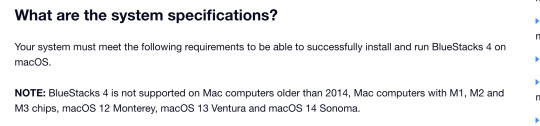
Bluestacks specifications (source).
With that, I tried another popular emulator, MEmu. From the get go, it seems like this is a Windows only application. So it immediately disqualifies as a possible alternative.
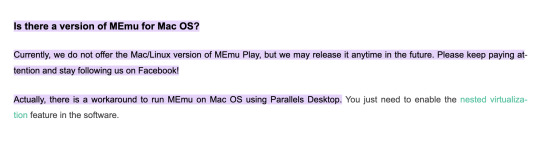
MEmu specifications (source).
NoxPlayer was downloadable, however I could not get my laptop to authenticate it properly. The usual system preferences privacy pop up was not there so I was unable to download it.
Unfortunately, I will have to wait and see if Michael's tablet works. If not, then I will use a classmate's laptop a week before presentation to to run it as an application and see if it is a possible workaround.
Again, worst case scenario is using the Unity Editor as the final presentation method.
0 notes
Link
The new breakthrough in technology integration provides a positive perspective for those Mac users who want to use Windows. Microsoft has officially supported techniques for using Windows 11 on the latest Mac devices that use Apple’s ARM-based M1, M2 or M3 chips. This change is a big turning point for users who have not been able to use Microsoft’s Windows operating systems on Mac devices with Apple silicon processors introduced in 2020. Microsoft’s support website recently published a post, outlining two authorized methods for Mac users to run Windows 11: Windows 365 Cloud PC and Parallels. The support of Parallels Desktop versions 18 and 19 from Microsoft enables users to run the ARM-specific version of Windows Pro or Enterprise on their Mac computers. This architecture consists of configuring a virtual machine inside the already installed macOS, which gives access to several Windows 11 functionalities but with some restrictions. The ARM versions of Windows 11 have known limitations in running some hardware, games and apps. Among the limitations of Parallels are the lack of support for features that rely on Windows’ nested virtualization capabilities, such as WSA and Linux, VBS, and Sandbox. Further, Parallels Desktop for Mac does not support 32-bit Windows ARM versions because Microsoft stopped supporting 32-bit UWP apps on ARMs in January of the previous year. Users who want a more immersive Windows experience are advised to use the Cloud PC of Microsoft, which runs in a web browser and is less time-consuming. This Microsoft in-house solution provides a personalized version of Windows 11, called “a software as service for organizations regardless of their size,” that is not currently available individually. Parallels Desktop 19 standard edition costs $99. But a current 25% discount on Amazon drops the price to $89.99 for one year of subscription. This step by Microsoft shows a tolerant attitude towards users who like to experiment and individualize their computing environments. It provides viable options for Mac and MacBook users who desire to test Windows 11 programs or access apps that do not work on the native macOS. The fact that Microsoft is open to supporting these methods, even with some reluctance at times, creates a positive image among its users and technology professionals who acknowledge the changing nature of computing in the world.
0 notes
Text
A lot of PC Purists, or as I like to call them, people from Reddit who can't let go of the Hitler-thing, "PC Master Race," get their underwear a shart-colored brown whenever I suggest that a Macbook with 16 gigs of ram/vram (or even more than that) is good enough to rival a hefty gaming PC.
Their minds harken back to the early days in 2005 when "gaming" and "Mac" would only inspire nostalgic remembrances of The Oregan Trail in the first grade circa 1990. Any suggestion that someone might game on a Mac was met with laughter, and hilarity over even suggesting that someone might ... install a game on a Mac and play it?!
youtube
But long gone are the days of underpowered Intel chips and a lack of support from game dev studios. Today, you can load up No Man's Sky, Resident Evil 4 (remake), and Baldur's Gate 3 ... on a Macbook, with no extra fans, no water cooling, NOTHING. Just a piece of metal with uh, well, METAL.
And I say "lack of support,' as in, some dev studios are starting to catch on. I feel a lot of the kneejerk reactions to the thought of gaming on a Mac are fueled by the fact that so many studios just don't develop versions of their games for the Mac architecture. Or, they're Blizzard, who once developed versions of Diablo 3 for Mac, and then seemingly abandoned that with the Diablo 2 remaster, and Diablo 4.
It's not because these systems can't play those games. It's because the developers just don't feel like doing the work, or they don't have the resources to do it. Although, I refuse to believe a studio like Blizzard doesn't have the resources to port Diablo 2 and 4 over to the M1/M2 architecture, and I am patiently waiting for them to allow me to install my copy of Diablo 4 on my very capable Macbook.
I wanted to write this though, because it is time, Mac Gamers, to rise up!
My only gripe to do with Mac gaming is that older games, like the classic MMO Anarchy Online require nothing short of tech wizardry to get working on here, and that sucks. Because the game is so low on resource usage, I feel like it could have always been available, if Funcom had developed for Mac.
But that's just ONE GAME I'm sad that I don't have access to natively, and probably never will. I've dealt with Windows my entire life and while a lot of Microsoft's apps are absolutely useful to me, such as Word, I much prefer just using my extremely stable, and entirely capable, itty bitty 16 gig Macbook Air.
I write all of this though, partially in protest that a PC is the only thing worth having for gaming. You have consoles, you have phones, and then you have your Macs, which, for about the same price, can do pretty much the same exact things (sometimes, better).
0 notes
Text
Laptop vs MacBook- Which one to buy?
If it's anything creative, Macbook should be your go-to model, and if your work is diverse, then you can choose a Windows laptop! Macbooks and Windows laptops have long been in the market, and both have their own benefits. Here's a guide to shopping for the best Macbooks and laptops from Dubai's leading online electronics store, Jumbo!
Comparison of Mac and Windows
In the world of personal computers, the two operating systems that dominate and are powerful are macOS and Windows.
macOS has a user-friendly interface, powerful features, and seamless integration with other Apple devices. It's also considered to be more secure than Windows. However, macOS can be more expensive than Windows.
Windows is versatile as it supports multiple hardware and software. You can easily customize Windows than macOS. Here are a few laptops and Macbook models you can buy this year.
Top models for laptops in 2023
Microsoft Ultrabook 5
The Microsoft Surface Laptop 5 is a sleek and stylish laptop perfect for students, professionals, and anyone who wants a powerful device to do their work efficiently. It is powered by an Intel Core i5 or i7 processor, up to 16GB of RAM, and up to 1TB of SSD storage. It also has a 13.5-inch PixelSense display, where your productivity and creativity flow!
Performance
The Microsoft Surface Laptop 5 is a competent laptop that all can use. It also has a long battery life, which makes it great for on-the-go use.
Design
The Microsoft Surface Laptop 5 is one of the best models on the market, as it's made from high-quality materials and has a sleek and minimalist design. The laptop is also elegant and light, making it easy to carry around.
Features
The Microsoft Surface Laptop 5 has several features that make it an excellent choice for everyone, and here are the standout features:
A powerful Intel Core i5 or i7 processor
Up to 16GB of RAM
Up to 1TB of SSD storage
A 13.5-inch or 15-inch PixelSense display with a 3:2 aspect ratio
Windows 11
Has ports including USB-C, Thunderbolt 4, and Surface Connect
Wi-Fi 6 and Bluetooth 5.1
A webcam with Windows Hello support
Dolby Atmos sound
The Microsoft Surface Laptop 5 has a long battery life of up to 19 hours on a single charge. This makes it great for on-the-go use.
Tulpar T7 V20
The Tulpar T7 V20 is a powerful and stylish gaming laptop perfect for those who demand the best performance and design. It is powered by an Intel Core i7-12700H processor and an NVIDIA GeForce RTX 3060 graphics card, making it capable of doing demanding tasks and playing games. The laptop also has a 17.3-inch FHD 144Hz IPS display, 16GB of DDR4-3200MHz memory, and a 1TB NVMe PCIe Gen4 SSD.
Performance and display
The Tulpar T7 V20 is a beast of a machine when it comes to performance with its 17.3-inch FHD display. It is bright, clear, and has excellent color reproduction. The 144Hz refresh rate makes gaming even smoother and more immersive.
Design
The Tulpar T7 V20 is a sleek and stylish laptop that looks great in any setting. The laptop also has a backlit keyboard and a big touchpad.
Features
The Tulpar T7 V20 has several features, making it a great choice for gamers. These include:
A powerful Intel Core i7-12700H processor
An NVIDIA GeForce RTX 3060 graphics card
A 17.3-inch FHD 144Hz IPS display
16GB of DDR4-3200MHz memory
A 1TB NVMe PCIe Gen4 SSD
A backlit keyboard
Its ports include USB 3.2 Gen 1 Type-A, USB 3.2 Gen 2 Type-C, HDMI 2.0b, RJ-45, and Combo Headphone/Mic Jack
Wi-Fi 6 (802.11ax) and Bluetooth 5.2
A 720p HD webcam
A 1-year warranty
Battery life
The Tulpar T7 V20 has a 93Wh battery, suitable for about 5 hours of battery life on a single charge and will vary depending on how you use the laptop.
Top Mac models
MacBook Air 13
Apple has again set a bar in making light laptops with the new MacBook Air 13. Powered by the company's own M1 chip, the MacBook Air offers incredible performance and efficiency with a portable design.
The M1 chip is powerful, allowing the MacBook Air to handle even the most demanding tasks easily, and the battery lasts 18 hours. You can also find the backlit keyboard, a touchpad with Force Touch, and a variety of ports, including two Thunderbolt 4 ports and a MagSafe 3 port. It's powerful, efficient, portable, and has a beautiful display. If you're looking for a great all-around laptop, the MacBook Air 13 is a great option.
MacBook Pro 16
The MacBook Pro 16 is a powerful, versatile laptop perfect for creative professionals and developers. Powered by Apple's M2 Max chip, you can do anything with this. The 16.2-inch Liquid Retina XDR display is bright, clear, and has excellent color reproduction. It's made from high-quality materials and has a robust build. The laptop is also thin and light, making it easy to carry around.
Features
A powerful M2 Max chip
Up to 64GB of RAM
Up to 8TB of SSD storage
A 16.2-inch Liquid Retina XDR display
A MagSafe 3 port
A variety of ports, including Thunderbolt 4 ports and HDMI ports
Wi-Fi 6 and Bluetooth 5.3
A 1080p webcam
A six-speaker sound system with a Force Touch trackpad
The MacBook Pro 16 has a long battery life of up to 21 hours on a single charge.
MacBook Pro 14
The MacBook Pro 14 is a powerful, versatile laptop perfect for creative professionals and developers with an M3 chip. It's mighty, allowing the MacBook Pro 14 to run on a single charge for more than 17 hours, and it enjoys a 14.2-inch Liquid Retina XDR display.
Features
Up to 32GB of RAM
Up to 8TB of SSD storage
A 14.2-inch Liquid Retina XDR display
A MagSafe 3 port
A variety of ports, including Thunderbolt 4 ports and HDMI ports
Wi-Fi 6 and Bluetooth 5.3
A 1080p webcam
A six-speaker sound system with a Force Touch trackpad
Choosing between a MacBook and a Windows laptop can be difficult, as both have many good features. Choosing either one will be easy if you read the following:
Operating system
OS is one of the first distinguishing factors of MacBooks and Windows laptops. macOS is known for its user-friendly interface, seamless integration with other Apple devices, and reputation for security. Windows offers greater versatility, is compatible with several hardware and software, and can be customized easily.
Performance and productivity
Both MacBooks and Windows laptops can handle everyday tasks with ease. However, MacBooks powered by Apple's M1 or M2 chips do better than the Windows models for demanding tasks like video editing or graphic design. Windows laptops offer great configuration options so that you can find these models at an affordable price for many.
Design and portability
Apple is renowned for its sleek and minimalist designs, especially MacBook. They are often thinner and lighter and score well in the aesthetics factor. However, Windows laptops offer a greater variety of designs and form factors, ranging from basic models to gaming laptops with larger screens and more powerful hardware.
Software
Both macOS and Windows support many software versions. However, some specialized software might be available only on either of these. Hence, verifying compatibility with the operating system you choose is essential.
Cost
Cost is the most significant aspect since Macbooks are slightly priced at higher ranges because of their sophisticated build and support for various complex and creative software. Meanwhile, Windows laptops are available globally from the lowest to the highest pricing.
Both offer stability and are worth their money. Get any of these at great offers based on the nature of your work and interests!
Which is the best place to buy laptops and MacBooks in Dubai?
Jumbo is where you can find both Macbooks and Windows laptops for the best deals this season. Head to our website and see what suits you the best and get these delivered in one to two days!
0 notes
Text
Why Buy When You Can Get Laptop on Rent Mumbai?
With growing business requirements and ever-evolving technologies, getting the right IT hardware and other assets on rent instead of buying makes an excellent option. For example, getting a laptop on rent Mumbai helps to save capital, reap tax advantages and best the technological uselessness of a business. At laptop rental service providers like ABCom, you can remain assured of availing a huge selection of laptops and desktops on rent within an affordable range. All the laptops available on rent from such companies are highly flexible and follow the latest configurations according to the requirements and specifications of the clients. Besides this, you can also expect timely and swift deliveries, backed by quick service support ensuring minimal downtime.

Different Options Available for Laptop on Rent for a Month
Companies like ABCom boast of inventories filled with products that are specifically curated by experts and simply loved by the customers. With such companies at your service, you can avail the latest laptop on rent for a month without worrying about paying exorbitant rental charges. Your options include:
Apple Laptops: So, what is it that makes getting a MacBook on rent in Mumbai a smart choice? Well, MacBooks are flagship products from Apple with their demand complementing their legendary status among the tech-savvy individuals. From the inventory of the laptop rental service providers, you can rent Apple M1 Chip or MacBook Pro laptops with 8GB RAM, 128GB SSD and Intel core i5 processor.
Lenovo Laptops: An Intel core i5 processor, 1TB HDD and 16GB RAM offer sufficient computing power to make the Lenovo Idea Pad one of the best options for students looking to get laptops on rent in Mumbai.
Dell Laptops: With Dell, you can have no doubts regarding the quality of the laptops you get on rent. Specifications like Intel core i3 processor, Windows 11+MSO and 16GB RAM make Dell Latitude the ideal choice when you want to ret laptops in Mumbai for personal use.
HP Laptops: 8th Generation Intel core AMD Dual-Core Processor, 1TB HDD and 4GB RAM in HM Notebook 15Q series make it perfect for both entertainment and work.
So, for the above mentioned variety in available laptops on rent and to even get a laptop on rent without deposit, you can rely on ABCom. Working with the objective to help you meet your laptop requirements within an affordable range, you can expect the most well-maintained and diverse laptops from us. Our laptops on rent do not just perform better but also offer a smooth user experience. Stay ahead in Mumbai’s dynamic landscape and unlock full potential of your study or work with our rented laptops. For more details, call at (+91) 9321330557 or write to us at [email protected].
0 notes
Text
7 Things to Know Before Buying a MacBook

If you’re planning to buy a laptop, the chances are you end up picking a MacBook. All Apple products come with an intuitive operating system and sleek design, and the MacBook is one of them. Hardware configuration is another aspect that will grab your attention. Before you buy the MacBook, there are several things that you should know to make an informed purchase. Learning about the educational discounts and processing power available on different variants will help you pick the specs that are right for you. Let’s discuss what you need to know about MacBooks before buying them. Processor In 2020, Apple launched the Silicon chip and moved away from Intel processors. These chips are more power-efficient and include unified memory and better security. The never-seen-before chip-enabled all Apple devices to share a common architecture. Due to the common architecture, developers are now able to optimize their apps more easily. Older Intel-based Macs have their own benefits, as they allow you to install Windows with Boot Camp, Silicon MacBooks are simply efficient, so opt for the latter one. Ports & Connections When working on MacBooks, you will need to connect multiple peripherals to keep the work going. Both MacBook M1 and M2 come with only two Thunderbolt-enabled USB-C ports and an audio jack. In that case, you may turn on AirDrop on Mac to share files wirelessly. MacBook Pro, both 14-inch and 16-inch, gives you multiple connectivity options that include three USB-C ports with Thunderbolt 4, an SD card slot, an HDMI port, and a MagSafe port for charging. Identify what ports you need and pick a MacBook that fits your needs. Display Size and Resolution When buying a MacBook, the display and quality or resolution should be the top concern. Most MacBook models in the current lineup feature a Retina display; some variants are better than their counterparts, so dive through the details before buying one. For example, the 16-inch and 14-inch models feature a ProMotion display that supports a refresh rate of up to 120Hz. If you are a graphic designer, a photographer, or someone who is concerned about color reproduction, the mini-LED panels will impress you. RAM and Storage Your MacBook’s memory and storage specifications describe its performance after the processor you select. When it comes to processors, you would want to buy the best option that can give you the highest performance within your budget. M1 MacBook base models come with 8 GB memory and 256 GB storage, appropriate for users who don’t require working with intensive apps. Depending on the budget, you can opt for 16 GB RAM if you’re a video editor, developer, animator, or filmmaker. New or Used Most users spend considerable amounts of time thinking about whether they should buy a new Mac or get a used one. However, the decision should be pretty simple. If your budget allows you to buy a new MacBook, avoid buying a used laptop. Now only a new MacBook is less prone to security issues, but it gives you a one-year warranty that covers most hardware and software-related issues. AppleCare+ Warranty gives you peace of mind that you won’t spend anything out of your pocket if any problem pops up. AppleCare + Subscription On buying a new MacBook, you get a 1-year AppleCare warranty which you can extend for as long as three years. Buying AppleCare Plus can be expensive as you need to pay more money upfront, and it can be difficult to handle the repair costs later. MacBooks usually perform excellently and are not likely to display any hardware or software errors. However, repairing a damaged Mac can be too expensive to deal with. So, make sure to buy extended AppleCare Plus plans as per your budget. Education Discounts If you are a college student, you can save money with Apple’s Education Pricing plans on purchasing a new MacBook or other Apple products. The special education discount is available exclusively for university students and staff. With this discount offer, students can save $100 on MacBook Air M1 and M2. Student discounts are available on iPads too. So if you are a student, don’t forget to carry your university ID to the store when buying a MacBook. The Conclusion When you are planning to buy a MacBook, wait for seasonal offers and discounts to bag the right deal. Apple Silicon MacBooks give you the best performance ever, and each model comes with an excellent resolution display. With a little more budget, you can buy a MacBook Pro. Since these devices are designed with professional tasks in mind, they deliver performance par excellence. Regardless of the MacBook model you purchase, don’t forget to power it with AppleCare Plus plans. So, keep these things in mind when you are in the market to purchase a MacBook. Keep your budget in mind when selecting your new laptop, and try not to exceed the limit. Read the full article
0 notes
Text
Mac-book Pro On Rent
Get your Mac-book pro on rent at very cost effective rate and done your job smartly. Mac- book pro is available on infigon official website.

1. Mac-book Pro
Mac-book pro is a laptop launched by Apple Inc. it is head member in Macbook family. Mac-book pro comes with apps for most everything you want to do. Find new apps in the app-store, including iPhone and iPad apps that run on your mac with apple silicon.
2. Difference between Mac-book pro and laptop
A mac-book pro is brand of laptop or computer made by apple inc. on the other hand a laptop is a general term used to described portable computers that can be used on your lap or on a desk. So all mac-books are laptops but all laptops are not mac-book.
3. Benefits of Mac-book pro in corporate world
Security
It is definitely more secure than it’s window counterpart. The malware quantity is very less comparatively speaking.
No need for upgrades
M1 chips are now proving to be more powerful for business needs. In windows machines you need to increase their ram and processor speeds to make sure it could keep up.
Compatibility
The competition level has increased of iOS and iPad OS after entry on Mac in the office. Apple has services like Apple business Manager that can help you administer all the protocols you need.
Backup easier
Many times it is noticed by experts that mac and windows are still facing storage problems but there is something good, the cloud solution.
Support
No need to worry about anything like operating system patches, etc., Mac devices don’t need as much attention, which means less support from your team. Which means less support from your team.
4. Market availability of Mac
Apple targets middle and upper class users who can buy higher range of products that apple can provide them incredible user experience.
Market availability of Mac-book pro is constantly vast in India, you can get it from Apple store near by which nearby you but we’re talking about Mac-book pro on rent so you can visit our official website www.infigon.in where we provide best guide on Mac-book pro and as well as many more.
#desktops#it infrastructure#it rentals#latest technology#macbook air#macbook pro#pc on rent#system on rent#kolkata#laptops rentals
0 notes
Text
Laptop for Online Teaching
When it comes to choosing a laptop for online teaching, there are several factors to consider to ensure that it meets your needs. Here are some important things to consider:
Processor: A fast processor is essential for running applications smoothly, if you plan to use video conferencing tools or other software that requires a lot of processing power.
RAM: The amount of RAM, or memory, in a laptop affects its ability to multitask.
Display: A clear, bright display is important for online teaching, as it allows you to see your students and their work clearly.
Battery life: Online teaching often involves spending long periods of time on video calls or working on lesson plans. Look for a laptop with a battery life of at least 8 hours to ensure that you can work without interruption.
Audio quality: Clear audio is essential for effective online teaching. Look for a laptop with high-quality speakers and a built-in microphone that can capture clear audio.
Top few recommendations of laptops for online teaching are listed below .
Apple MacBook Pro M1: A powerful and efficient laptop with long battery life, high-quality display, and fast performance.
Processor: Apple M1 chip with 8-core CPU and 8-core GPU
RAM: 8GB or 16GB unified memory
Storage: 256GB, 512GB, 1TB, or 2TB SSD
Display: 13.3-inch Retina display with True Tone technology and 2560 x 1600 resolution
Ports: Two Thunderbolt/USB 4 ports, 3.5mm headphone jack
Camera: 720p FaceTime HD camera
Wireless: Wi-Fi 6 (802.11ax) and Bluetooth 5.0
Battery Life: Up to 17 hours of web browsing and up to 20 hours of video playback
Operating System: macOS Big Sur
Buy On Amazon :https://amzn.to/3K9QQOU
Dell XPS 13: A sleek and lightweight laptop with a stunning InfinityEdge display and excellent battery life.
Processor: 11th Gen Intel Core i3, i5, or i7 processor
RAM: 8GB or 16GB LPDDR4x memory
Storage: 256GB, 512GB, or 1TB PCIe SSD
Display: 13.4-inch InfinityEdge FHD+ (1920 x 1200) or 4K UHD+ (3840 x 2400) display with touch option
Ports: Two Thunderbolt 4 ports, microSD card reader, 3.5mm headphone jack
Camera: HD 720p camera with Temporal Noise Reduction technology
Wireless: Wi-Fi 6 (802.11ax) and Bluetooth 5.1
Battery Life: Up to 14 hours of web browsing or up to 8 hours of streaming video playback
Operating System: Windows 10 Home or Windows 10 Pro
Buy on Amazon : https://amzn.to/3ZglpXw
HP Spectre x360 14: A versatile 2-in-1 laptop with a stunning OLED display, long battery life, and strong performance.
Processor: 11th Gen Intel Core i5 or i7 processor
RAM: 8GB or 16GB LPDDR4x memory
Storage: 256GB, 512GB, or 1TB PCIe NVMe M.2 SSD
Display: 13.5-inch or 14-inch 3:2 aspect ratio OLED display with 3000 x 2000 resolution and touch option
Ports: Two Thunderbolt 4 ports, one USB 3.2 Gen 1 Type-A port, microSD card reader, 3.5mm headphone jack
Camera: HP True Vision 720p HD IR camera with camera shutter and integrated dual array digital microphones
Wireless: Wi-Fi 6 (802.11ax) and Bluetooth 5
Battery Life: Up to 12 hours and 15 minutes of web browsing or up to 9 hours and 45 minutes of video playback
Operating System: Windows 10 Home or Windows 10 Pro
Buy On amazon: https://amzn.to/3JRJUo2
Acer Swift 5: A lightweight laptop with a beautiful design, long battery life, and excellent performance.
Processor: 11th Gen Intel Core i5 or i7 processor
RAM: 8GB or 16GB LPDDR4x memory
Storage: 512GB or 1TB PCIe NVMe SSD
Display: 14-inch FHD (1920 x 1080) IPS touchscreen display with 340 nits brightness
Ports: Two USB 3.2 Gen 2 Type-A ports, one Thunderbolt 4 USB-C port, HDMI port, 3.5mm headphone jack
Camera: 720p HD camera with Super High Dynamic Range (SHDR) support
Wireless: Wi-Fi 6 (802.11ax) and Bluetooth 5.1
Battery Life: Up to 17 hours of web browsing or up to 10 hours of video playback
Operating System: Windows 10 Home or Windows 10 Pro
Buy On Amazon: https://amzn.to/40w81j6
Microsoft Surface Laptop 4: A sleek and powerful laptop with a beautiful touchscreen display, long battery life, and strong performance.
Processor: 11th Gen Intel Core i5 or i7 or AMD Ryzen 5 or 7 processor
RAM: 8GB or 16GB LPDDR4x memory
Storage: 256GB, 512GB, or 1TB SSD
Display: 13.5-inch or 15-inch PixelSense touchscreen display with 2256 x 1504 or 2496 x 1664 resolution and 3:2 aspect ratio
Ports: USB 3.2 Gen 2 Type-A port, USB 3.2 Gen 2 Type-C port, Surface Connect port, 3.5mm headphone jack
Camera: 720p HD camera with Windows Hello face authentication and dual far-field Studio Mics
Wireless: Wi-Fi 6 (802.11ax) and Bluetooth 5.0
Battery Life: Up to 19 hours of web browsing or up to 16.5 hours of video playback (for 13.5-inch model), up to 19 hours of web browsing or up to 17.5 hours of video playback (for 15-inch model)
Operating System: Windows 10 Home or Windows 10 Pro
Buy On Amazon: https://amzn.to/3lGdwwO
LG Gram 17: A lightweight laptop with a large and beautiful display, long battery life, and strong performance.
Processor: 11th Gen Intel Core i7 processor
RAM: 16GB DDR4 memory
Storage: 1TB NVMe SSD
Display: 17-inch WQXGA (2560 x 1600) IPS display with 16:10 aspect ratio and touch option
Ports: Three USB 3.2 Gen 2 Type-A ports, one Thunderbolt 4 USB-C port, HDMI port, microSD card slot, 3.5mm headphone jack
Camera: HD webcam with integrated dual array digital microphones
Wireless: Wi-Fi 6 (802.11ax) and Bluetooth 5.1
Battery Life: Up to 19.5 hours of web browsing or up to 17 hours of video playback
Operating System: Windows 10 Home
Buy on amazon: https://amzn.to/40rkDYW
MSI Prestige 14: A powerful laptop with a beautiful design, long battery life, and strong performance.
Processor: 11th Gen Intel Core i5 or i7 processor
RAM: 16GB LPDDR4x memory
Storage: 512GB NVMe SSD
Display: 14-inch Full HD (1920 x 1080) or 4K UHD (3840 x 2160) IPS display with 16:9 aspect ratio and touch option
Ports: Two Thunderbolt 4 USB-C ports, two USB-A 3.2 Gen 1 ports, microSD card reader, HDMI port, 3.5mm headphone jack
Camera: HD webcam with IR sensor for Windows Hello support
Wireless: Wi-Fi 6 (802.11ax) and Bluetooth 5.2
Battery Life: Up to 10 hours of web browsing or up to 14 hours of video playback
Operating System: Windows 10 Home
Buy On amazon: https://amzn.to/3M2HZzF
0 notes