#ui ux ai
Explore tagged Tumblr posts
Text
How AI Is Transforming the UX Design Process
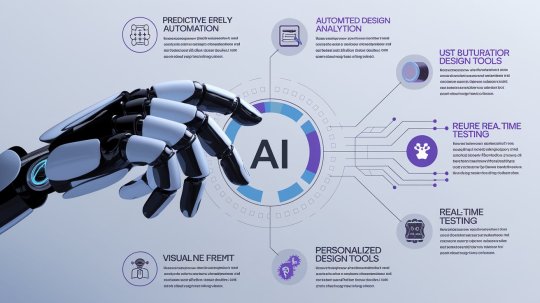
Creativity can never be automated. However, research, testing, coding, and some other UX (user experience) design aspects can be automated.
Artificial Intelligence (AI) is transforming many fields and UX design is no different. In the past three years, hundreds of AI tools have been introduced to the design market.
These tools can automate various UX design-related tasks including:
Conducting user research
Summarizing research findings
Generating original images
Executing variations of design ideas
Prototyping
Wireframing
Writing UX copy
Conducting tests of design ideas
By automating these tasks, AI tools can empower UX design teams to focus on high-value, creative, and strategic activities.
These teams can then bring better-designed products to market at a much faster rate. Let us take a look at the AI tools that are making this happen.
Major AI Tools in UX Design
Here are some important AI tools that are being used by UX design teams across the world:
Uizard
Uizard is an AI-powered design platform that allows users to create user interfaces (UI) quickly
It can convert hand-drawn sketches into functional UI code in seconds
Uizard can convert screenshots of existing designs into editable mockups
It can generate multi-screen mockups from simple text descriptions
It makes the UI/UX design process more accessible to non-designers
UX Design Process Impact
Uizard streamlines the ideation and prototyping phases
It allows for rapid transitions from sketches to digital formats
It can drastically accelerate feedback loops and enhance collaboration among team members
By automating repetitive tasks, it frees designers to focus on more creative design challenges
UserTesting
UserTesting connects companies with their target audience for user research studies
It uses machine learning algorithms to match businesses with ideal participants for testing
It helps UX design teams save time by quickly identifying suitable users for studies
Its feedback analysis tools provide data-based insights into user interactions and experiences
UX Design Process Impact
UserTesting enhances the research phase of UX design
It automates tiresome tasks like participant recruitment and feedback analysis
It allows designers to gather valuable insights more efficiently and make better-informed design decisions
Framer
Framer is a design tool that uses AI to predict user behavior
It suggests tailored design solutions based on its predictions
It enables the rapid creation of interactive prototypes
UX Design Process Impact
Framer refines the design and testing phases
It enables designers to create prototypes that align closely with user expectations
Its predictive capabilities help anticipate user needs
Relume
Relume is an AI site builder
It generates website layouts and content automatically with simple text prompts
It is similar to Dora AI, another AI site builder
UX Design Process Impact
Relume expedites the web development phase for design teams
It allows them to quickly establish a web presence for their products without any coding skills
It is especially helpful in creating well-designed landing pages on short notice so that design teams can promote their new products
Galileo AI
Galileo AI can rapidly create UI designs from minimal text inputs
UX Design Process Impact
Galileo AI helps UX designers visualize their ideas
It enhances the prototyping phase as designers get to quickly iterate multiple ideas before finalizing their designs
Slater AI
Slater AI produces custom code for web development tasks
UX Design Process Impact
It can speed up the coding process significantly
Slater AI allows designers to focus on UX as it automates complex backend processes
Spline AI
Spline AI lets designers create 3D designs easily
It can generate sophisticated 3D image assets within seconds with simple text prompts
UX Design Process Impact
Spline AI enhances the ideation and visualization phase
It allows designers to think out loud and incorporate 3D elements into their projects with no extra, tedious work
Tellet
Tellet is an AI platform designed for conducting interviews
It can manage hundreds of concurrent interviews
It allows remote users to respond to UX research surveys via video
Tellet automatically generates follow-up questions based on responses
It highlights key themes, patterns, and suggestions from the collected data
UX Design Process Impact
Tellet enhances the research phase by streamlining user interviews and providing instant insights
This allows designers to quickly identify user needs and preferences
It can make the UX research process ten times more efficient
Grain
Grain is an AI tool that captures and analyzes conversations during meetings
It auto-transcribes discussions and highlights important points for easy reference
It also identifies key takeaways and action items from discussions
UX Design Process Impact
Grain refines the collaboration phase between different stakeholders of a UX design project
It ensures that the important insights from meetings are never lost
It helps teams stay aligned on user feedback and design decisions
Khroma
Khroma is an AI-driven color palette generator
It helps designers discover and save appealing color combinations
It learns from user preferences to create personalized palettes
Khroma also provides WCAG ratings for color combinations to ensure designs always meet important usability standards
UX Design Process Impact
Khroma streamlines the design phase
It allows designers to quickly generate and test color schemes
This saves time during the prototyping process and ensures that designs are visually cohesive
Copy.ai
Copy.ai is a writing assistant
It helps design teams brainstorm ideas for UX writing
It uses AI to generate text based on prompts provided by users
Copy.ai produces multiple, high-quality writing suggestions based on simple user inputs
It can also refine UX copy for clarity and engagement
UX Design Process Impact
Copy.ai enhances the content creation phase, allowing designers to quickly generate effective UX writing
This leads to clearer communication in designs and improves user experiences
Maze AI
Maze AI is an AI user research tool
It assists in conducting usability tests and analyzing results
It provides insights into how users interact with designs
Maze allows users to conduct tests without needing in-person sessions
It offers easy-to-understand visualizations of user interactions and feedback
UX Design Process Impact
Maze AI refines the UX research and testing phases
It enables designers to gather actionable insights efficiently
Maze helps improve design decisions based on real user data
Integrating AI in UX Design: Where to Start
Imagining the capabilities of AI to accelerate design workflows can be challenging due to its vast potential. It may be difficult to pinpoint where to begin. In our exploration, we found AI to be most effective in specific phases and activities, such as:
Uizard for rapid prototyping
UserTesting for insightful research
Framer for predictive design adjustments
Khroma for personalized color palettes
Copy.ai for effective writing assistance
Maze AI for usability testing
ChatGPT for summarizing user research findings
Spline AI for brainstorming ideas
As AI tools continue to advance, they will increasingly support more production-oriented work. They’ll enable the creation of high-fidelity designs and code at scale and help design teams:
Deliver Hyper-Personalized Experiences
Expectations for personalized experiences have skyrocketed, especially with the hyper-personalized apps we use daily
AI and machine learning can accelerate the creation of these experiences by analyzing large volumes of browsing behavior, purchase history, and demographic data
AI can also power these experiences in real-time by predicting user preferences based on interactions and contextual data
Enhance Accessibility with Generative UI
AI can help prioritize accessibility through assistive technologies like text-to-speech and context-aware suggestions
These tools can aid users with low literacy or cognitive impairments,
AI tools can also help generate personalized user interfaces optimized for individual needs
Test Design Ideas
Testing ideas early is crucial for validating concepts and accelerating time-to-market
AI tools can facilitate this process by enabling rapid and remote user testing
AI tools can also create simulations of user personas and help design teams test hypothetical ideas and filter out the poor ones during early iterations
Automate Real-Time Analysis
Custom AI tools are revolutionizing market research and competitive analysis
By using well-defined prompts and predefined sources like competitor websites and industry reports, you can automate much of the analysis process
Tools like Perplexity can help designers gather insights quickly by sourcing information online in real-time
This automation allows teams to stay informed about the latest trends while freeing up time for strategic tasks
Automate Tedious Tasks
There are numerous opportunities to use AI behind the scenes to enrich processes while improving client experiences
Tools like Grain automate note-taking during meetings and allow teams to focus on strategic discussions
Tellet’s ability to conduct interviews at scale and provide instant analysis of user responses also frees up valuable time for teams
Conclusion
While we have made significant strides in integrating AI into UX design, there are still vast opportunities for improvement:
The future of AI in experience design is likely to be shaped not just by newer models, but by the development of multi-AI agent setups
Currently, AI is often implemented to address specific needs in isolation, rather than creating comprehensive, end-to-end experiences
By employing multiple AI agents for various tasks and enabling them to interact with one another and with users, we can create more dynamic experiences
While there will always be some resistance and purists in any field, it is clear that the future of user experience design services will be increasingly AI-powered.
This does not mean we are heading toward a world dominated by robots; authentic human experiences will always hold paramount importance.
However, UX design agencies that fail to adapt to AI technologies risk being left behind.
1 note
·
View note
Text
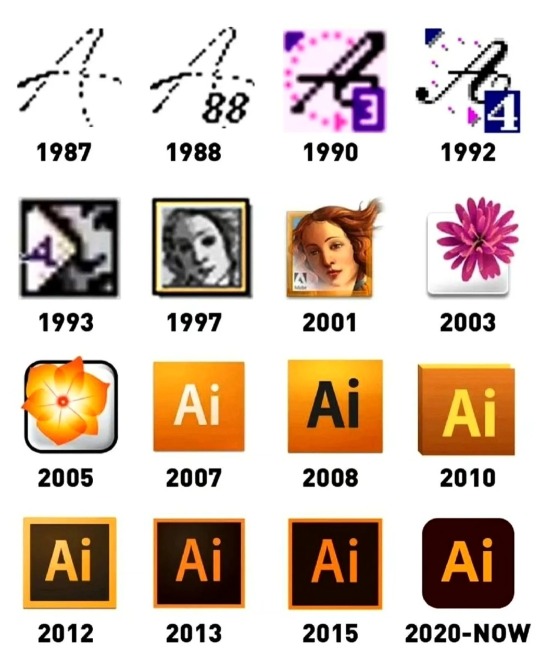
Adobe Illustrator - logo design evolution ☆
Which logo do you like the most? Write in a comment 👇
🙏
#adobe illustrator#adobe#vector#illustration#logo#evolution#editing#artists on tumblr#creative#graphic design#identity#ai#ai art#digital art#usa#california#ui ux design
43 notes
·
View notes
Text
How to become a great creative director?
Being a great creative director requires a mix of leadership, vision, and adaptability. Here are some key qualities and strategies to help you excel in this role:
1. Develop a Clear Vision
- Establish a strong creative vision that aligns with the brand’s goals and values. This will provide direction for your team and guide decision-making.
- Communicate your vision clearly to your team, clients, and stakeholders. Make sure everyone understands the goals and objectives.
2. Cultivate Your Creativity and Stay Inspired
- Stay up-to-date with design trends, art, technology, and cultural movements. Regularly consume content outside of your field to broaden your perspective.
- Encourage a culture of experimentation and exploration. Great ideas often come from unexpected places, so be open to unconventional sources of inspiration.
3. Empower and Trust Your Team
- Hire skilled, diverse team members and give them the freedom to bring their ideas to the table. Trust their expertise and let them take ownership of their work.
- Provide constructive feedback that encourages growth and improvement. Aim to be a mentor, not just a manager.
4. Be a Strong Communicator
- Articulate ideas effectively to clients and team members. Ensure that your creative vision is understood and embraced.
- Listen actively to your team’s input and the client’s needs. Open communication fosters collaboration and builds trust.
5. Adapt and Problem-Solve
- Creative projects often encounter unexpected challenges. Stay flexible and approach problems with a solution-oriented mindset.
- Encourage your team to see challenges as opportunities for innovation. A positive attitude toward problem-solving can boost morale and productivity.
6. Balance Creativity with Strategy
- Understand the business goals and market realities that drive your projects. Make sure the creative work aligns with these objectives.
- Consider the target audience and the brand’s identity when making creative decisions. Great creative direction marries aesthetic excellence with strategic purpose.
7. Foster a Collaborative Environment
- Build a culture where ideas are shared openly, and all team members feel valued. Collaboration often leads to the best creative outcomes.
- Encourage cross-functional teamwork, involving members from other departments like marketing, sales, or product development. A well-rounded perspective enhances creativity.
8. Lead by Example
- Show passion and commitment to your work. When your team sees your dedication, they’re more likely to bring the same energy.
- Stay calm and composed, especially in high-pressure situations. Your team looks to you for guidance, so maintaining a positive attitude can help navigate challenges.
9. Stay Client-Focused
- Understand your client’s needs, preferences, and brand. Build relationships with clients to foster trust and collaboration.
- Present your ideas confidently, but be open to feedback. Work towards solutions that satisfy both creative integrity and client goals.
10. Keep Learning and Evolving
- Seek feedback on your leadership style and be open to improvement. Great leaders are always learning and adapting.
- Invest in your personal and professional growth. Attend workshops, conferences, and engage with other creative directors to share insights and learn from each other.
A great creative director inspires, leads, and pushes the boundaries of what’s possible, while balancing creativity with business acumen. By fostering a supportive environment and encouraging innovation, you can help your team deliver exceptional results.
By ChatGPT
#ChatGPT#Ai#ai generated#creative process#creative director#art director#Art direction#creative direction#Quote Of The Day#Askhole#Client#Employee#Job#Work#Freelance#Graphic Designer#Typography#Graphic Design#Creative#Ideas#Corporate#Branding#Marketing#Strategy#Business#Advertising#Money#ui#ux#web design
4 notes
·
View notes
Text
Predict - Template for building a Framer AI Landing Page
Transform your marketing vision into reality with Predict, a modern and adaptable Framer template designed for trailblazers in predictive analytics. Predict serves as a powerful starting point for creators aiming to build AI-driven platforms that optimize audience targeting, campaign performance, and engagement. With its sleek design and intuitive features, this template simplifies the development journey, enabling you to deliver an innovative and seamless experience for your users. Whether you're catering to small businesses or enterprise-level marketers, Predict combines cutting-edge functionality with striking aesthetics to help you launch a platform that drives results.
Live Preview:
Download:
Telegram: ahmetmertugrul
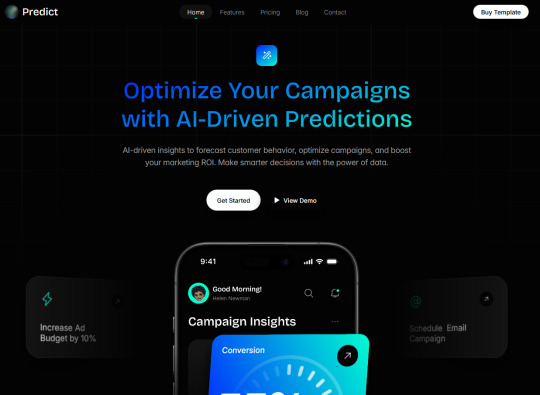
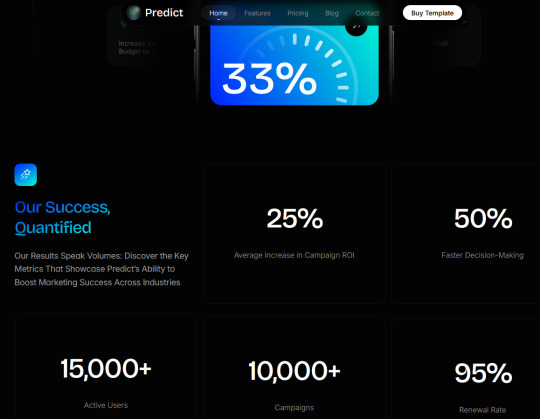
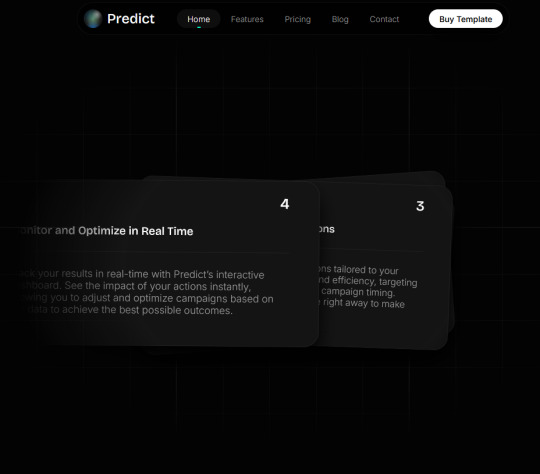
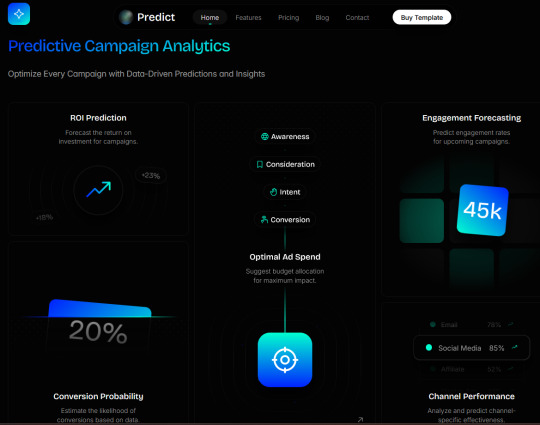
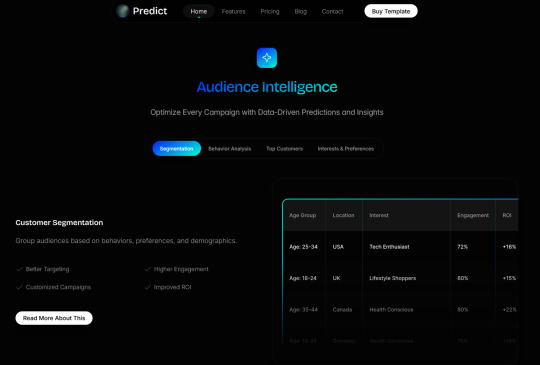
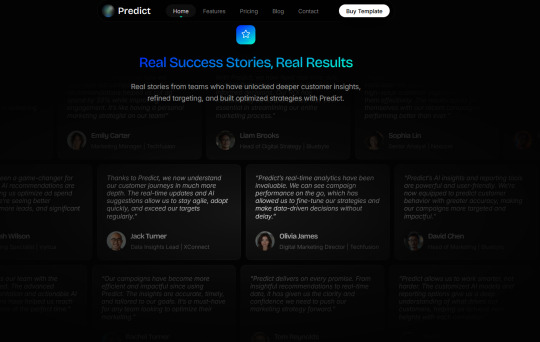
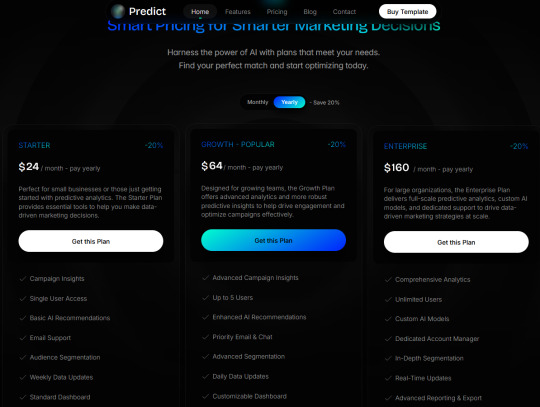
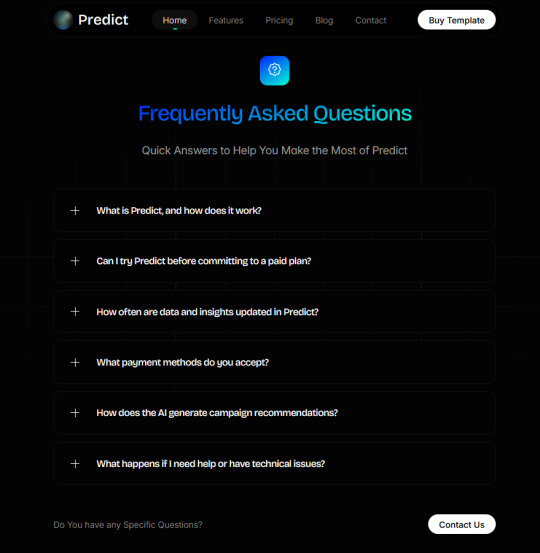
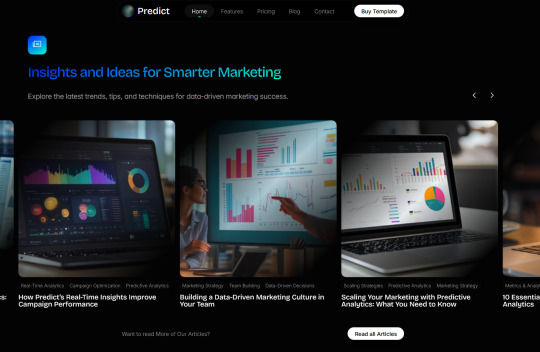
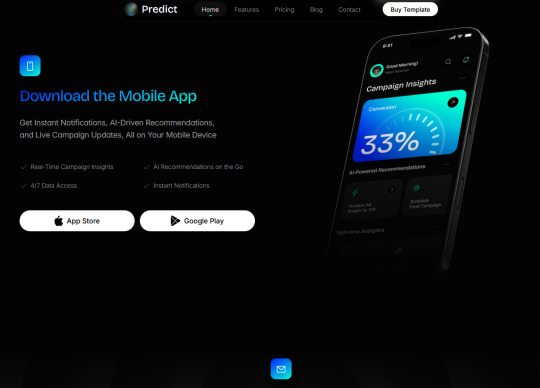
#marketing#creator#vision#business#launch#platform#performance#modern#framer#framertemplate#framertemplates#template#web#web3#ux#ui#uxdesign#uidesign#design#cms#crypto#btc#eth#usdt#ethereum#telegram#not#ai
2 notes
·
View notes
Text
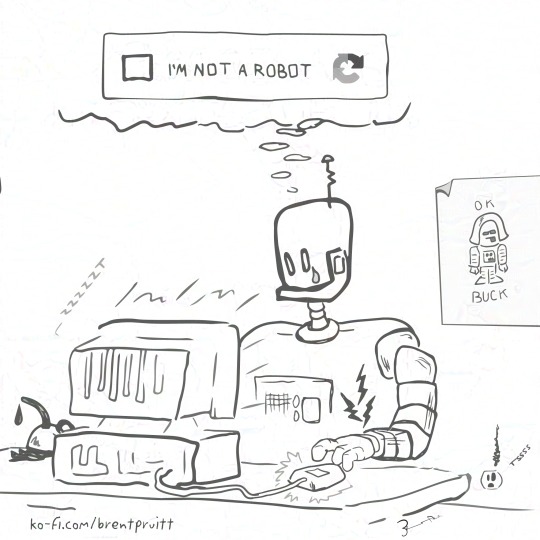
captcha was bad enough, add clouflare & the multitude of other corporate privacy-invasive authentication methods… i can say i don't need to visit a website that much if it is going to be a chore…
— was reminded of this art… 🤖
#death to tech bros#destroy artificial intelligence#death to ai#destroy ai#ux#ui#web design#web development#yay for adblock#2024
5 notes
·
View notes
Text
After a period of hard work, it's finally time to launch my portfolio
I'm thrilled to reach this milestone and share my design skills and some of my work with you all.
Check it out and let me know what you think!
#Portfolio #Design #CreativeJourney










4 notes
·
View notes
Text
algorithmancy divination by algorithms
excerpts from my diploma project: an application concept that explores the relationship between divination and predictive artificial intelligence 2022
3 notes
·
View notes
Text

Cognizance IIT Roorkee Internship and Training Program
Registration Link : https://forms.gle/E2cHdnjyzYytKxC39
#engineering#internship#jobs#iit#work from home#student#ai#datascience#data analytics#machinelearning#webde#web development#ui ux development services#graphic design#finance#marketing
3 notes
·
View notes
Text

🚀 Discover the future of app interactions with our AI-powered solutions! 🚀
We are excited to unveil our latest feature: AI-driven interactions that make your app experience smoother, smarter, and more intuitive than ever before. Imagine an app that understands your needs, predicts your preferences, and provides personalized assistance at every step.
🔹 Smart Recommendations: Get tailored suggestions based on your behavior and preferences. 🔹 Seamless User Experience: Enjoy a fluid and intuitive interface that adapts to your needs. 🔹 Real-Time Assistance: Receive instant help and support, right when you need it. 🔹 Enhanced Security: Benefit from advanced AI security measures that keep your data safe.
Excited about the future of mobile apps? Contact us today to discuss how we can incorporate these cutting-edge technologies into your next app project! 📱💡
WhatsApp: https://wa.me/918985992323 #MobileAppDevelopment #FutureTech #AI #5G #IoT #Blockchain #TechInnovation #SpeelerTechnologies #Speeler
2 notes
·
View notes
Text

i don't know how many people on here use the software figma, but it just announced it will start to train AI models on user content starting august 15. before then, you can opt out.
starter (free) and professional plans are automatically opted in, while organization and enterprise plans are automatically opted out.


#figma#psa#design#ai training#technology#software#ux design#ui design#product design#designer#ai#fuck ai#<- in case you want to opt out#ai art#bread blogs
5 notes
·
View notes
Text
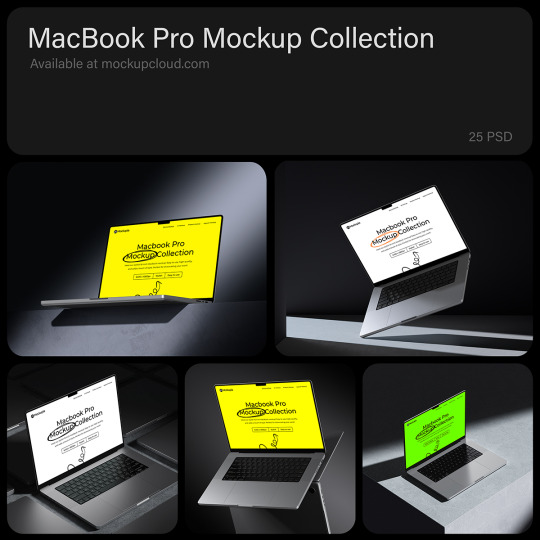

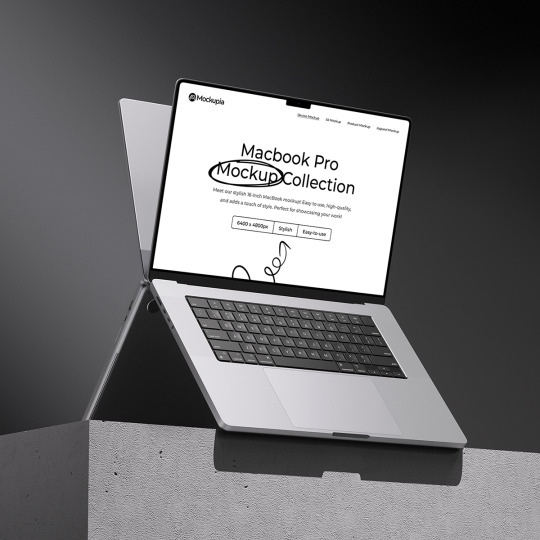


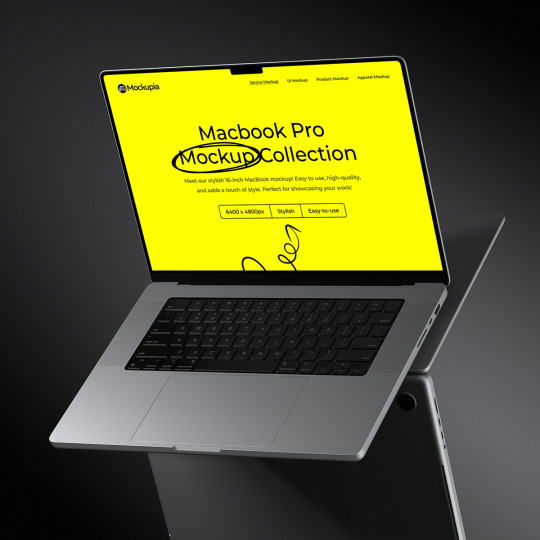




MacBook Pro Mockups Collection
Available now at ⚡ mockupcloud.com
#mockup#branding#psd#template#showcase#mockupcloud#brand#download#macbook#apple#device#tech#mockup cloud#screen#app#ui ux design#web#ai
2 notes
·
View notes
Text
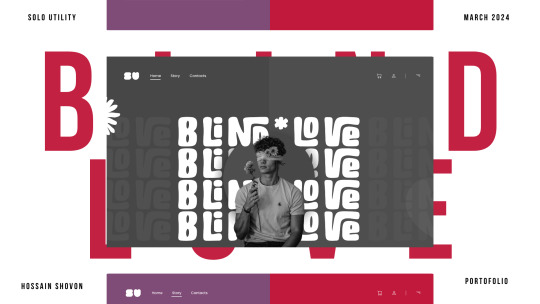




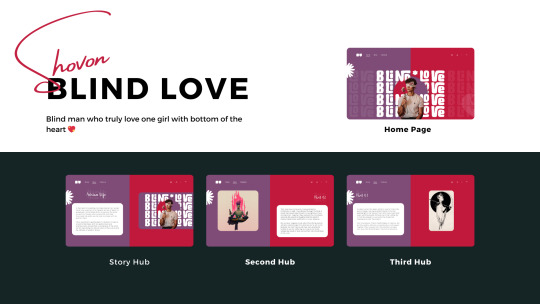
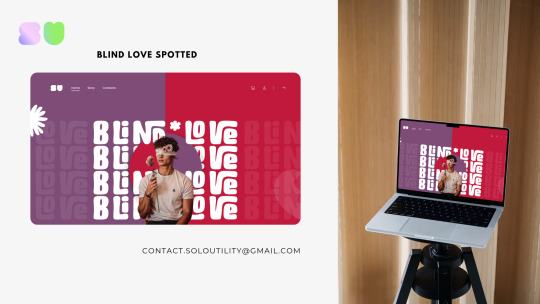
Blind love story web homepage – where every click unveils a new adventure in UI/UX excellence ✨
Dive in now!
Contact us:
Phone: +88 01748008980
Mail: [email protected]
Follo my page:
Follow me on Behance:
#uiux#ui ux design#pixel art#artistic nude#anime art#ai art#artwork#digital art#art#graphic art#uidesign#graphic design#artists on tumblr#design#love
3 notes
·
View notes
Text


Hyperthogonal Dimension Viewer - Divorce Jonze and DallE-3 2024
2 notes
·
View notes
Text
Thelist - Waitlist
Craft a captivating first impression! This template seamlessly blends minimalist design with dynamic animations, perfect for agencies, portfolios, and personal brands. Showcase your work in style with a sleek interface.
TheList is a captivating Framer template that masterfully blends minimalist design with dynamic animations. Designed to make a powerful first impression, this template is perfect for agencies, portfolios, and personal brands looking to showcase their work with style and sophistication. Whether you are a designer seeking to display your portfolio or an agency wanting to stand out in a competitive market, TheList provides the perfect platform to present your work in the most compelling way.
Live preview:
FREE Remix:
Framer Templates:

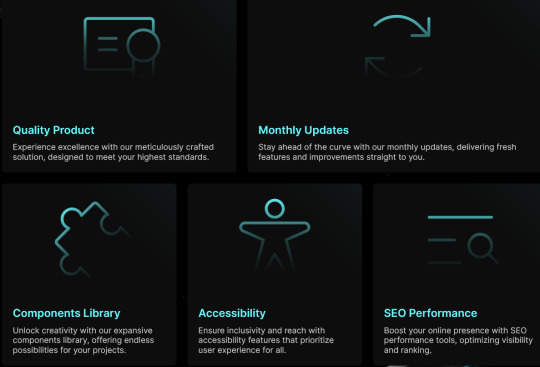
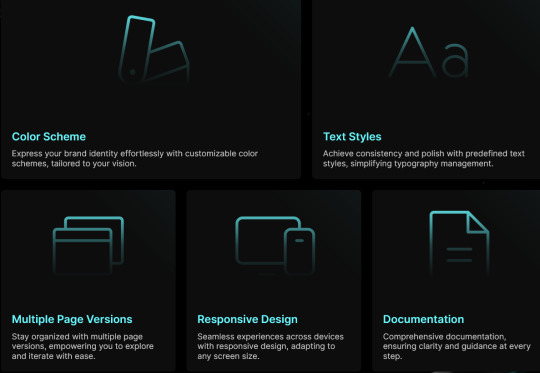

#dogs#crypto#btc#eth#usdt#money#ethereum#telegram#not#cms#nft#web3#web#ai#portfolio#agency#personal#brand#template#framer#framertemplate#framertemplates#ux#ui#uxdesign#uidesign#waitlist
2 notes
·
View notes
Text

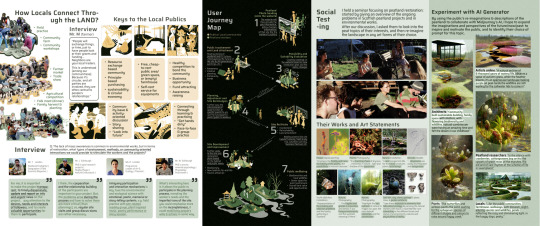

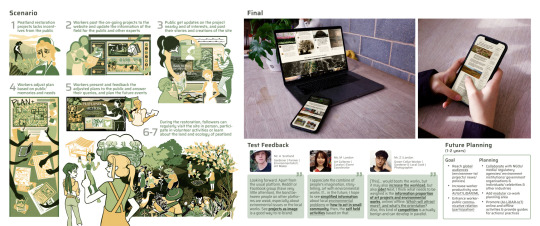
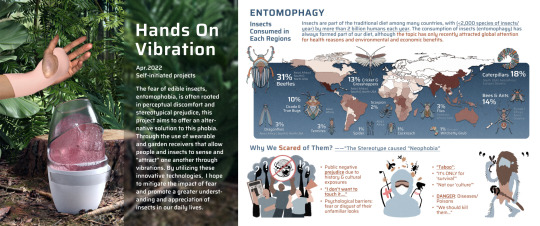
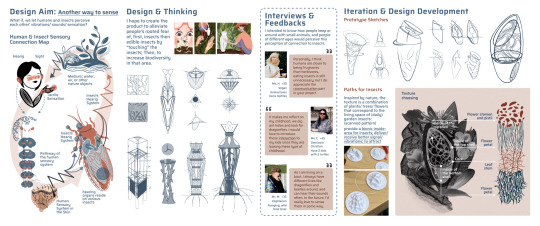

#products#ui ux development services#design#innovation#technology#website#community#website design#environment#ecology#circular economy#locality#openai#dalle2#midjourney#ai artwork#artificially generated#testing#3d model#product design#web graphics#illustration#visualization#storyboard#branding
14 notes
·
View notes
Text
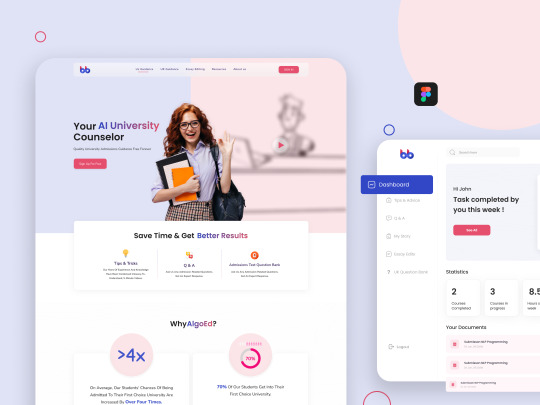
Thrilled to present Ai University Product – a groundbreaking AI-based university counselor website designed to elevate your educational aspirations! 🚀🎓
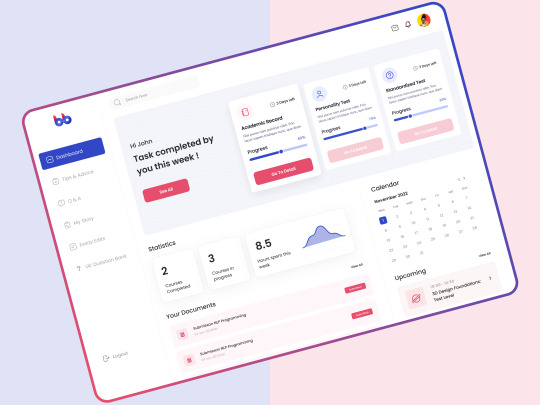
Explore the full project on Behance and join the conversation! 🚀
Your feedback is invaluable! 🙌 press "l" to show love
Contact us Today for your requirements!
Visit: Mastercreationz.com Get free project estimation and consultation or Email: [email protected]
#dribbble#ui ux company#behance#product design#website design#ui ux design#Ai website#ai product design#ai education
2 notes
·
View notes