#twine chapbook
Explore tagged Tumblr posts
Text

The 100% Good Ready-to-Use Tweego Folder!
The 100% Good Ready-to-Use Tweego Folder is both a coding guide for the Tweego compiler and an easy-install for the program. It is meant to complement the official Tweego documentation, and update the Tweego download folder (formats). The Guide is fairly short and goes over installation of Tweego in Windows and MacOS, the Twee Notation (a.k.a. Passage set-up), and use of Tweego in Windows and MacOS as well as with Twine 1 and Twine 2 formats.
While the Guide was compiled with SugarCube 2.37.3, and the Ready-to-Use Tweego Folder has a base project with SugarCube 2.37.3, Tweego can be used with any Twine 1 and Twine 2 formats. Annotations are also provided to change formats.
READ THE GUIDE & DOWNLOAD THE FOLDER
Note: setting up Tweego is different depending on your device. Check the Guide for full instructions before downloading the Folder (esp. for MacOS).
The Folder includes:
the Ready-to-Use Tweego Guide
Tweego, all official Twine 1 & 2 formats, and relevant scripts
a Base New Project with annotations
GITHUB REPO | RAISE AN ISSUE | TWINE RESOURCES TEMPLATES | SUGARCUBE GUIDE | CSCRIPT 2 SG GUIDE
Twine® is an “an open-source tool for telling interactive, non-linear stories” originally created by Chris Klimas maintained in several different repositories (Twinery.org). Twine is also a registered trademark of the Interactive Fiction Technology Foundation.
Tweego is a free (gratis and libre) command line compiler for Twine/Twee story formats, written in Go, created by TME. The Ready-to-Use folder is based on the one put together by Sjoerd.
READ THE GUIDE & DOWNLOAD THE FOLDER
The previous version of this Guide and Folder (SugarCube 2.36.1/Windows only) is still available for download on my GitHub.
#the 100% Good Ready-to-Use Tweego Folder#template#templates#guide#coding in twine#twine#coding#HTML#JavaScript#CSS#tweego#sugarcube#harlowe#chapbook#Twine 2#Twine 1#interactive fiction#interactive games#manonamora#and that's done too! fucking finally
49 notes
·
View notes
Text
Progress Update: Info Dump - Location
MudCreek is the starting point of this story/adventure/journey.
MudCreek derives it's name from the muddy slow moving creek that cuts through the center of the village. At the widest portion the creek is only about 8', with the narrowest point being only 3' wide. The depth ranges between 3' to 5'.
It's a poor village of approximately 50 souls, whose only viable export is lumber. While there are some minor exports of handcrafts, and some foodstuffs... a good 85% of the income is generated by the lumber trade.
Situated in a shallow glade, and surrounded by a defensible palisade, that offers minimal protection to the clustered homes and hovels.
The center of the village is the main market square, with residential and some permanent structures housing more robust businesses such as a low quality inn and tavern. The more affluent members of the community live nearest the market square, while those hovels closest to the palisade serve as shelter for the destitute.
To the west of MudCreek is the dump, which is routinely burned to prevent the ingress of wild animals and to keep the site from overflowing. Many of the poorest residents will "raid" or scavenge through the dump between burnings for salvage.
Lumber Trade- MudCreek is one of many smaller suppliers for various rough lumber and some crafted wooden items such as crude furniture. There are two types of trees harvested in the area.
(1) Amber Pine: Which is used in most structures, shipping crates and furniture. A very common resource, and easily harvested. (2) Iron Pine: Which is used for the manufacture of wagons, carts and airships. Due to it's robust nature it is very labor intensive to harvest.
Crime is 80% alcohol induced/driven. The majority of cases/incidents consist of drunken fights, while there are a number of physical and sexual assaults also committed. The rather ill-equipped town guard is experienced and capable of dealing with these incidents when discovered and/or reported.
#original content#update#kinetic novel#visual novel#twine 2.9.2#chapbook 2.2.0#asprite 1.3.8.1#interactive fiction#ai generated images (temporary)
2 notes
·
View notes
Text
Viatica is now complete! 🥳😱

A new interactive fiction available free to read on itch.io and written in Twine Chapbook.
Story Link | ROs | Ko-Fi
Set in a dystopian, post-apocalyptic future, with a focus on personal growth, as well as platonic, familial, and romantic bonds.
Your world is a desert, both figuratively and literally. Speech is prohibited, books are outlawed, and any meaningful human interaction is nonexistent. Humans are reduced to the job they do for The City. There are no names; instead, everyone is identified by a number.
You are H-313, a healer.
Create and customize your character: male, female, or non-binary; gay, straight, or bisexual. Become an individual in a world of drones. Learn to speak, express your emotions, define your personality. Dream big, resist tyranny, inspire the masses, and forge a new world. Or not. This is your journey, after all.
There are no point-based choices or outcomes. No choice is wrong—it simply changes the type of person you grow to become.
Content Warning: This story is intended for mature audiences. Possibly triggering topics present in the story include blood, violence, death, suicide, rape (mentioned), child abuse, mature language, and sexual content (optional).

Art by the extremely talented Isabela Zaneti
969 notes
·
View notes
Note
This isn't necessarily game related, but it was a question brought on by the game (If I should ask this on a different blog, please let me know. I don't mean to cause any trouble.)
I noticed that the Halloween minigame with Evil Artemis was made using Twine! Just out of curiosity, which story format (chapbook, harlowe, paperthin, etc) was used to make it, and do you have any advice for using Twine? :)
I used harlowe, and it was actually my first ever time coding anything! And I still don't think I used the program to its full potential.
As for advice, I'm not sure? Again, I'm still a beginner myself. I guess if I wanted to give myself advice I'd say to be organized and label things clearly. It feels like a waste of 3 seconds to write a more descriptive variable name, but when you're coming back to the code after months of burnout, you'll thank yourself for the clarity.
7 notes
·
View notes
Note
Perhaps you've answered this so far, but how easy is it to transfer a game from the COG system to twine? I'm working on my WIP in the COG system right now (it is the coding system I'm familiar with, and I honestly find COG's simple UI much easier to read than the more intricate twine ones), but do not want to release it on that platform. I intend to put it on twine at some point. But the more I write, the more I get worried that I'm just creating more work for myself.
Personally, I think it depends on how much design work you want to do! Transferring all your variables and text from CS to Twine is kid stuff. I found that actually making the game look good was the hard part, because I had to blitz-learn CSS (and am still learning. I have a whole clone of Greenwarden in my Twine files that's just for testing cleaner code) to make it look nice, which is entirely optional. There are also plenty of Twine templates you can use!
Twine has several different versions built in that are good for different things. I use Sugarcube2, which comes with its own customizable UI, and so does @northern-passage. @heart-forge uses Harlowe. There's also Ren'Py, but that's a completely different beast and is mostly for visual novels. There's also Inform, which is a modern version of the coding language classic IF games like Zork and Planetfall were written in!
For that cleaner, classic CoG Ui, I might recommend Twine's Chapbook language! I haven't personally used it, but you might find it familiar and easy to read.
TL;DR: Not that hard, especially if you've already got a strong base to work with.
#answered#got long-winded sorry#i didnt use a template because im picky about what i want my game to look like#which is why it took me like four months to put the demo for the rewrite on itch
111 notes
·
View notes
Note
Hello! I wanted to learn either twine or html in my spare time (I am not planning to be an author or anything, just maybe help someone code their story once I have an handle of it) which one do you think'd be better?
Hi there,
Twine is a compiler that creates games in an HTML file, from code in a specific coding format (Harlowe, SugarCube, Chapbook, Snowman, etc...). You do not require knowledge of HTML to create a game in Twine, but you will need to learn one of its format to code.
Still, HTML (and CSS) can be helpful in more advanced projects, especially in regards to building a UI.
If you are trying to help someone coding their project in Twine, we recommend you start with the chosen Twine format first.
~~
Note: the best program out there is one that works for you and the project. There are a lot of programs and formats to create IF out there, all with their advantages and faults. We advise you to look into a few programs and test them out, see what you could be comfortable with.
Note 2: while many programs have their own specific coding language, some may require extra knowledge in HTML/CSS, or JavaScript/jQuery, or Python, or C++, etc... depending on what you are trying to attempt.
40 notes
·
View notes
Text
(I’m working on a short Twine 2 game using Chapbook. I’m new to it so everyone feel free to give me your twine opinions)
2 notes
·
View notes
Note
the best format to use is ALWAYS the one you're most comfortable with! (or the most fun to use!)
YES IT IS!!! i also really want to dig into twine chapbook too, just to see what it’s used for. seems like it’s meant to look the most like parser games with the location titles at the top & such.
#really can’t find anything online other than the tutorial that uses it. seems good for location/maze-based things#twine#ask#anonymous
0 notes
Text
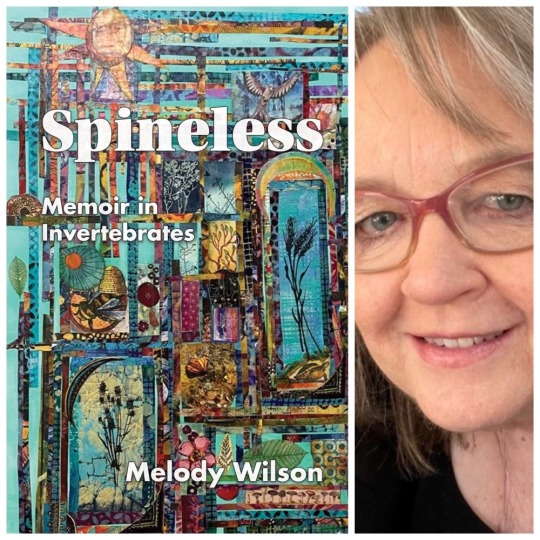
FLP CHAPBOOK OF THE DAY: Spineless: Memoir in Invertebrates by Melody Wilson
On SALE now! Pre-order Price Guarantee: https://www.finishinglinepress.com/product/spineless-memoir-in-invertebrates-by-melody-wilson/
Spineless: Memoir in Invertebrates looks at #life from the ground up, as well as from the curtain rod, and the window screen. This collection of poems explores the relationship between the hand and the small creature held in the hand, between the aquarium wall and the being on the other side. We know how our lives are touched by the #creatures lying on the rug or the windowsill, but what about all those we can scarcely look at? Spineless: Memoir in Invertebrates attempts to do that. #nature
Melody Wilson’s recent work appears in Quartet, Re Dactions, Sky Island Review and on VerseDaily. New work will appear in Sugar House Review, Minnow, and Nimrod. She received the 2021 Kay Snow Award and recognition for the Oberon, Dobler, and Pablo Neruda Awards. Find her work at melodywilson.com.
PRAISE FOR Spineless: Memoir in Invertebrates by Melody Wilson
Spider, firefly, snail, cricket, starfish, maggot: a spineless creature does indeed make an appearance in every one of this chapbook’s poems, but that commonality is not the only notable feature here. Each of Melody Wilson’s poems relays a part of her personal history. Each shines with lyric grace. Butterflies “corrugate / trunks like furred lungs molting silver / and sage.” Octopus tentacles “twine / dozily among themselves, / in and out, / sentient fiddleheads.” Wilson is a poet who can call a galaxy into her lines, offering us “all the elusive matter // that flutters and glows.”
–Paulann Petersen, Oregon Poet Laureate Emerita
The poems in Melody Wilson’s Spineless: Memoir in Invertebrates buzz, hum, creak, and slide, and do what my favorite poetry does: remind me there’s a bigger world outside of me, and I would do well to pay attention. These poems, as varied in form and approach as that branch of organism itself—the invertebrate—tell stories of family, memory, worry, wonder, and loss, and do so with sharp wit, beautiful imagery, and style. One can’t help but fall in love with Melody Wilson’s vision and voice.
–Jeff Whitney, author of Sixteen Stories (Flume Press) and Radio Silence (Black Lawrence Press)
We don’t have to be entomologists to appreciate Melody Wilson’s intriguing chapbook. As insects like fireflies, ladybirds, crickets, roaches, and garden snails thread their way through these well-crafted poems, she situates them in the landscape of memory. With a voice that is precise, intimate, and tender, she captures moments from childhood to motherhood and invites us to experience them with her. For example, metaphorically describing her own pregnancy, she writes, I don’t recall deciding, just evolving, one stage to another,/migrating like a monarch from dark to light./You fluttered first on a drive to Salinas. The subtlest/brush against my heart,/and in that instant,/I came to exist.These poems exist to engage us with a master poet who reveals––and revels in ––the beautiful truths of verte- and invertebrates. What a creative achievement!
–Carolyn Martin, Ph.D., poetry editor of Kosmos Quarterly: journal for global transformation
Please share/please repost #flpauthor #preorder #AwesomeCoverArt #poetry #chapbook #read #poems #nature #life #creatures
0 notes
Note
This feels like it's a hot take but it shouldn't be... IF tools all have positives and negatives and there isn't one perfect one... It's great to discuss the pros and cons but it feels like a lot of people are more interested in saying the one they like is the best. It's tiring 😩
Agree 100% with you there, Anon! (even as a SugarCube die hard girlie :P)
I've gone through threads (probably out of morbid curiosity) where people where debating in circle about some system. It can go on for pages because no one will realise that all have been said, or someone has to add their point (which is the same as 10 posts ago), or someone just want to fight everybody, etc... It's very entertaining, even if a bit of a waste of time/energy... Imagine what could happen if that energy was spent of helping fix said program....
People will always promote their favourite/the one they are most comfortable with - I don't think I've seen someone promote a system they hated.
In any case...
Did you know the IFWiki accounts for over 80 different authoring system (which does not account for formats within said system, because Twine has over a dozen) ? and this list is probably not even exhaustive !
There is a lot of choice out there, and you are correct, none of them are perfect. No system can ever be... One will be easier to code with/learn how to code but have barely customisation, another have the reverse (long/steep learning curve); one will be really fun to play with but have a terrible documentation, while another can have very thorough/organised documentation but coding is a pain...
What is important is finding the best one for you! Anyway, SugarCube is the best, fight me... /jk
[Old tags in comments: I like to dunk on Harlowe a lot; but honestly it's not a bad format at all! Most Twine projects happening in SugarCube could be made in Harlowe not problem; and look as fantastic! Hell even transitioning to Chapbook could make it easier for a lot of creators! Chapbook has a syntax highlight like Harlowe and a sleek UI and a pretty good documentation One Chapbook game was in the top 20 of the IFComp last year! And a Harlowe Game was 2nd! And I'm here trying Adventuron this month…. /]
some rambling below about a perfect system
I do wonder what a perfect program would be, considering how large IF is:
there should be both options for parser/command input options and hypertext/clickable choice
but also make it possible to cross all genres of gameplay (puzzle-y, escape room, RPG, Combat, drink-mixing, etc...)
the output/final product should be accessible (screen reader/page customisation/keybrinding/mobile support...)
there should be a pleasant enough base UI, but also the easy possibility of changing it easily, including text formatting: maybe even some built-in UI for a more parser feel, or VN one, etc...
you should be able to include assets (music/image/etc...)
it should be possible to have your code hard to access in the final product (this is the case for most parser program, not so much choice-based; but this can affect the accessibility points)
the program should also be free of access, open source, and commercial licence free
the coding should be relatively easy but can also be as complex as you might want
it should be possible to include add-ons/plug-ins/custom code (and maybe even other language libraries)
the documentation should be clear, include a multitude of examples, easily accessible and searchable
But no program could check all those boxes. A lot is contradictory, and I would suspect someone managing to make all this happen and more would want to have their work compensated. Especially since most of the time, this is done by one person, and one only, on their free time, and for no expected return!
Hell, even programs with paid-licences can be shit.
1 note
·
View note
Text
Twine users (esp. Chabook)
Please go update your Twine app, because a new version of Chapbook has been released.
Or go pick up the new version of Chapbook and add it to your current version of Twine:
(Through the Add Format button)
If you're using the web version, no need to do anything, since it updates automatically :P
6 notes
·
View notes
Text
Progress Update : Multi-Adjustments
Sorry for the long delay in posting more information on the progress I am making on this project. Anyway on to the update. Since my last post I've made several Adjustments to the project that I feel will focus my work further and allow me to make better progress.
Content Changes - I've removed the ability to play as "Alex". The reason was it was just providing bloat. There is no real reason for it, as the original idea behind this project was the journey of a young woman and her choices on either accepting malicious assistance or striking out on her own.
Job Sets - Nothing much here aside from I increased the options and made some choices only available depending on if you lived with your mother or father.
Prologue Expansion - I've increased the amount of choices and time you will spend in the village of MudCreek before making the journey to RiverBend where I plan for the majority of the story to take place.
Images - I'm still trying but learning pixel art from scratch is frustrating especially considering my current skill level and the images I want to portray that sit in my head. So I'm still going to be using AI-Images for the interim. This is to break up the text. I can create walls of text but I feel readers/players would end up bored if that was all I was offering.


(Images generated using Perchance-AI and NightCafe AI in collaboration)
I've also decided to "attempt" a more realistic art style. As can be seen above. Screen Shot - (Character Bio & First Choices)

Current Stats - 11588 Characters / 1715 Words / 33 Passages / 20 Links
Current Plans - Story/Game -- Push to finish the MudCreek portion and compile a "Demo" so readers/players can try it out and offer feedback on what they see in way of formatting, choices, spelling/grammar.
Info Dump -- I still owe you a promised info dump on the main locations of the story. I still plan to do this in the upcoming days.
SO... there is where I am at with this project.
#original content#update#kinetic novel#visual novel#twine 2.9.2#chapbook 2.2.0#asprite 1.3.8.1#interactive fiction#ai generated images (temporary)
5 notes
·
View notes
Note
how did you learn to code IF? i really want to learn how to code twine games, i've used choicescript before but everything i have found about twine/sugarcube is so confusing and i don't know where to start. any tutorial recs or general advice would be so so amazing :)
Hi! I’m a big fan of Twine, which offers several story formats. I’ve found Sugarcube to be the most robust and extensive, but it’s also the most difficult to learn. I started on Twine Chapbook and I recommend it for beginners; it’s more limiting but easier to learn. Viatica is built in Chapbook if you’re curious how it looks.
Benefits to Chapbook:
It’s a complete, out-of-the-box format that requires no previous HTML or CSS knowledge. You don’t ever have to touch the style sheet like you do Sugarcube.
Chapbook is designed to be used on a variety of devices, especially mobile ones. It uses responsive design to adapt its page layout so that it's readable on any type of device without having to zoom in or scroll unnecessarily. Again, it’s already done for you.
There’s a single, easy to follow, comprehensive guide that tells you everything you need to know.
However, Chapbook doesn’t allow for a sidebar with characters stats, a codex, or multiple save slots. If you want those I’d recommend learning Sugarcube. There’s several guides and templates out there. The ones I found most helpful I have linked on my itch page.
I hope that helps! Good luck!
62 notes
·
View notes
Text
I'm making a Twine chapbook where the player is a very bitter autistic monsterhunter. He's forced to be trained by this absolutely pitiful man named Mr. Mink after he screws up on the job. And it's basically just a story about their path to friendship and learning how to trust each other even though it's scary :)
#i really like the format of a choose your own adventure!#it can be a bit complicated to create but i enjoy the process :)
3 notes
·
View notes
Note
WAIT oh my god you figured out toggles in twine??? please explain??? I've got a text effect I've been dying to add in my IF but I'm worried it'll be visually too much for some players/a pain for fast readers so I've been trying to figure out how to give folks a toggle option but I don't know how and I haven't been able to find anything helpful... any advice at all you have would be helpful and deeply appreciated!!
Oh Jesus -- I wouldn't say it's a good solution, but it works. Sometimes. Essentially I create a custom class (in my case ".snaggletooth") and in settings I create a toggle for people to either append the class to its dialogue ("true") or leave it as normal text ("false").
The code looks something like this:
var settingSnaggletoothDialogue = function () { if (settings.snaggletooth) { // is true $("html").addClass("snaggletooth"); } else { // is false $("html").removeClass("snaggletooth"); } }; Setting.addToggle("snaggletooth", { label : "Allow animated text for certain characters' dialogues?", default : false, onInit : settingSnaggletoothDialogue, onChange : settingSnaggletoothDialogue } );
Then you add a few lines of CSS code that tells the robot what paragraphs with the .snaggletooth class should look like. Theoretically this should work. I have yet to animate the text because I'm scared.
Also, to note: I'm using SugarCube v2. I'm sure this is different for Chapbook or Harlowe.
#answered#pacing in front of my laptop w my mouse hovering over the playtest button. what if my computer explodes#no idea if this works with what im trying to do. do not take my advice#i know how toggles work ive used them before but this introduces my old enemy animation into the mix#that is greenwarden's volatile code
18 notes
·
View notes
Text
chiaroscuro: a low-fantasy interactive fiction novella

Rated E | Low-Fantasy, Short Stories | Created in Twine Chapbook | Out Now!
chiaroscuro is a low-fantasy interactive fiction novella about art and inspiration, set in the heart of modern-day Rome.
Step into the shoes of Perce, a young artist in search of her muse who instead finds herself in the unusual company of two strange creatures, one dark and one light.
Immerse yourself in the art and culture of the Eternal City
Make friends with the creatures (or don’t)
Seek your muse and fill your empty canvas
Discover up to five distinct endings
chiaroscuro is a short narrative experience meant to be played in a single sitting, and is 100% free to play. Click here to learn more or to download your copy today.
75 notes
·
View notes