#the catchlights in his eyes!!!!!!!!
Explore tagged Tumblr posts
Text
If his first scene in the series hadn't immediately made me fall in love with him, then it would've been here. The perfect warmth in his face and voice (as well as just the wonderful writing & choreography for him) is just too gorgeous j-j
I had no idea this man would be so warm and adorable from just looking at his portrait in the pilot
#his little theatrical stepping up onto the rubble at the start!!!!!#the catchlights in his eyes!!!!!!!!#the gentle warble in his singing!!!!!!!#'now i know it!' in that beautiful gentle parenting voice#my favourite helluverse dad by far#i think he might just be my favourite character in this universe full stop#lucifer morningstar#hazbin hotel lucifer#hazbin lucifer#lucifer hazbin hotel#lucifer hazbin#hazbin hotel#hazbin hotel episode 8#hazbin spoilers#hazbin hotel spoilers#hazbin hotel season 1#hazbin hotel season one#hazbin hotel season finale#charlie and lucifer#charlie morningstar#text post#video post#eva's diary
482 notes
·
View notes
Text


CHASKE SPENCER as HENRY "BLACK CROW" LOPEZ
ECHO (2024) | 1.05 'Maya'
#echo#echo mcu#echo tv show#henry lopez#henry black crow lopez#chaske spencer#mcufam#dailymarvelgifs#dailymarvelstudios#mcuedit#smallscreensource#televisiongifs#tvedit#tvandfilm#cinemapix#pocedit#indigenous character#mygifs#i love the catchlights in his eyes from the gun firing
198 notes
·
View notes
Text

new sim wip
#cas stuff#something about his jaw is putting me off#idk what#it feels short#ALSO PEEP THE EYES#I converted my fave defaults from ts4 (s3m 101) as my ts3 defaults and oml#the difference#i need to remove the catchlight because it turns murky on dark eye swatches#but I'm thinking I'll just convert them as contacts as well so i can use them#i love all the contacts i use but non of them are cas able😩#and i need that
16 notes
·
View notes
Text





look at my bunny..,! :3
#still cute!!!!!!!!!!!!!#ffxiv#viera#male viera#i am. looking forward to the eye catchlight mods though. sigh. thats my main complaint at this point. GIVE HIM BACK THE LIGHT IN HIS EYES#i have NOT yet looked at my male middie. but based on how the major face 1 male middie npc looks i am....a little worried#unikko the bunny
7 notes
·
View notes
Text

#ffxiv#final fantasy xiv#gpose#miqo'te#male miqo'te#endwalker spoilers#because gently area spoilers#but... now all caught up on posedump!!#this one was from me trying to learn about elysia from honkai impact 3rd since she's the source of his eye catchlights mod#and I felt inspired by her energy
1 note
·
View note
Text
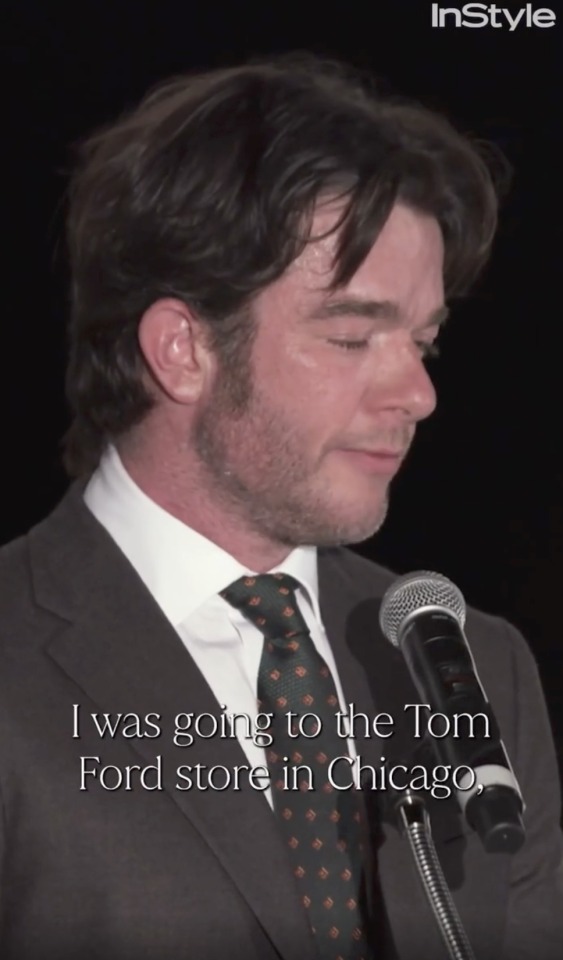

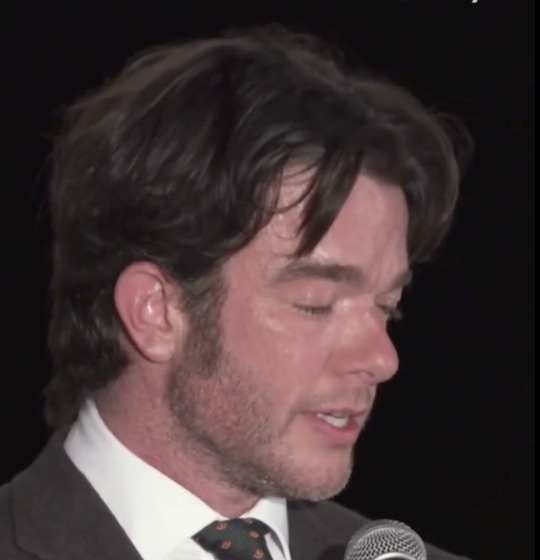
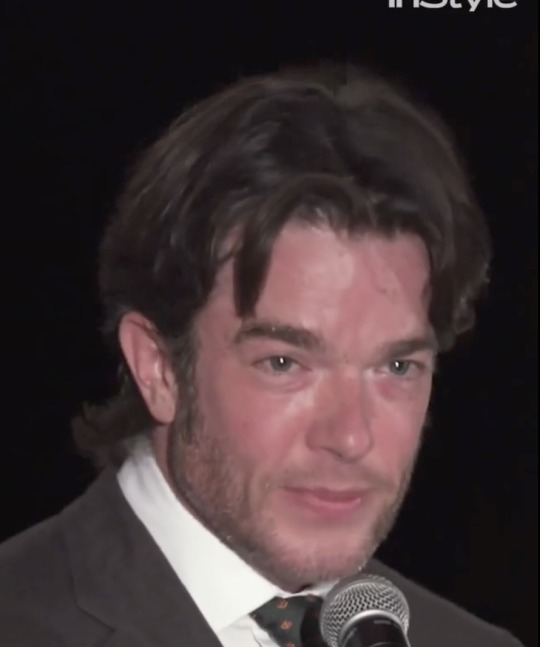
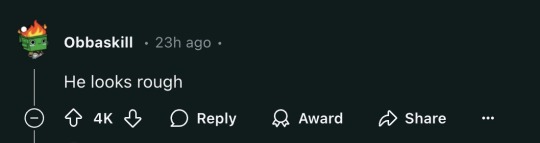
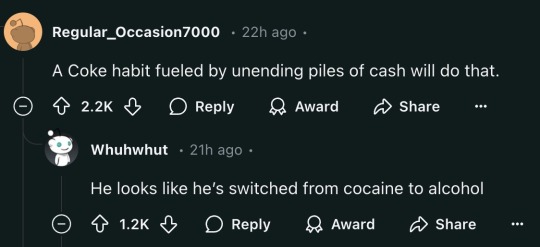
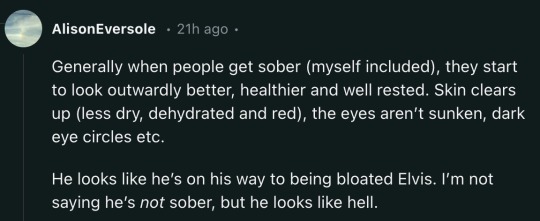
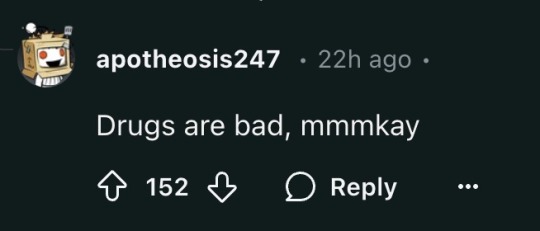
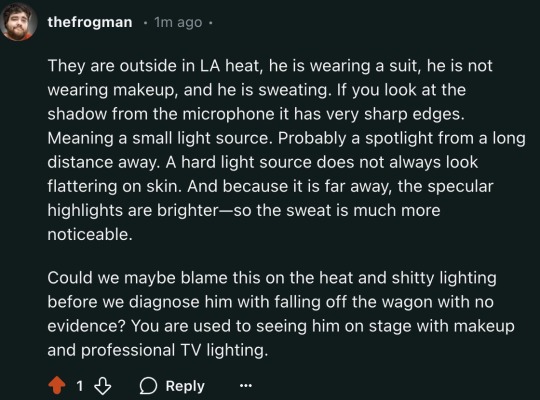
This is some speculative bullshit. I swear if these people saw me in 90 degree heat while wearing a suit they'd think I was a demon. My face turns beat red and I look like a damp naked mole rat.
I don't think some people realize how different you can look under various lighting conditions.

Specular highlights are direct reflections that appear as bright spots or sparkles. Think catchlights in the eyes or glare on the tip of the nose or glistening on freshly glossed lips.
Usually light obeys the inverse square law. It reflects much dimmer the farther it travels. But not *direct* reflections. So things like mirrors, glossy surfaces, or drops of water can all reflect light straight back instead of scattering and diffusing it. So that directly reflected light remains the same intensity as the light source.
Now imagine a powerful spotlight that is 50 feet away. It has to be super bright to light a person up on stage because it is so far away. Every time you double the distance, light diminishes by a factor of 4. But all of those little beads of sweat are reflecting the full intensity of the spotlight, so they light up like a Christmas tree on someone's face. And they kind of group together to create bright patches on his skin. Our brains have been trained to register that as sweating. And the brighter and larger those patches, the sweatier we assume someone is.
You can see just how bright his sweat was reflecting by looking at the catchlight in his eye.
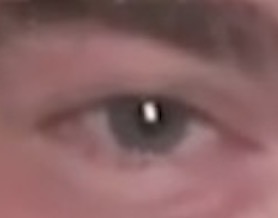
Look at the exposure of the whites of his eyes compared to the catchlight.
So he looks red from the heat and the lights are making his skin look super clammy. And as a fun bonus, a small, hard light source exaggerates pores, blemishes, wrinkles, and skin texture.
What's interesting is if you move that spotlight closer, the specular highlights will start to appear dimmer.

This is because the light source doesn't need to be as bright because it is closer. And those direct reflections match the intensity of the light source. They also spread out and appear softer because the light source is larger. Larger lights are more flattering.
John basically had everything working against him in this situation and now people think he's doing coke again because the event didn't set up a lighting truss a little closer.
Also, everyone's memory of what John looks like is mostly from TV appearances. They don't typically see him right after a jog, so their mental image is skewed towards a single circumstance.
This was only a few months ago where he is wearing makeup and under professional studio lights.

And here he is... fucking yesterday.

Maybe the fancy lights and makeup are covering up his drug addiction.
Here he is in the temperature controlled SNL writers room under soft room lights. Again, yesterday.
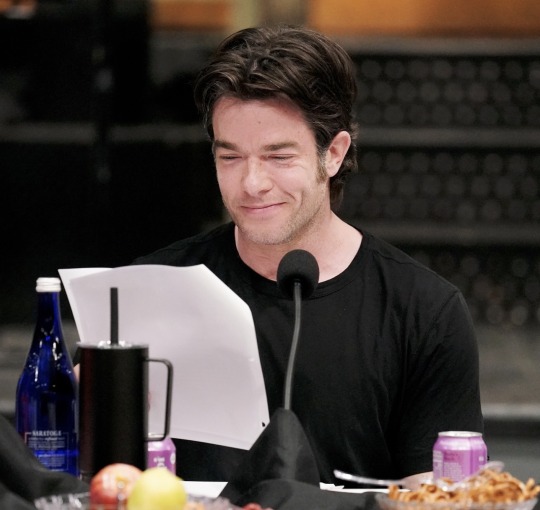
Looks fine to me.
I know he is a celebrity and he'll be fine, but a bunch of people who struggle with addiction are going to see all of these people judging and speculating and being shitty because a person was hot. And that sucks.
323 notes
·
View notes
Text
Andres Bardem for @bartoszsims3's Bruce BC



Andres Bardem is the third oldest brother of a total of 6(!) children and, well... Why bother caring about what others think if you're the forgotten middle child anyway?
He's of mostly afrocolombian descent, with his great-grandfather emigrating to the new world from Spain a long time ago. With his older brothers expected to take over the boring family farm and his younger siblings (including that spoiled Gaël, pff) getting coddled, he decided to go out into the wide wide world after graduating high school, living the high life:
Partying, wasting money on whatever his heart desired (pretty clothes and the newest gizmo's, mostly), getting money again acting in advertisements, posing or painting naked in ateliers, and then travelling on. He had various artistic opportunities over the past ten years and met many interesting people, but nothing really came to fruition.
Almost 30 now he has been thinking about taking a calmer approach to life and settling down. A quiet town, a handsome man by his side, hour long talks about their lifes and art and beauty... So when he saw the ad, he called his photographer friend in Starlight Shores one more time and got some pictures ready to send in.
He's also really good in massages for when Bruce has a backache from sitting bowed over the PC at work filing boring paperwork or his sculpting table all day ;)
Traits
Artistic
Avant Garde
Flirty
Party animal
Star Quality
Favourites: Mac & Cheese, Electro, Blue
LTW: Heartbreaker (just imagine he has already had 9/10 required boyfriends, ok?)

CC (CC not mentioned is for now privately shared)
General
Kurasoberina Primer default skin
@simbouquet Cerberus Eyemesh & default eyes
@virtual-hugs Colorlash mod
@greatdaysimmer eye catchlights
Elitisim Ebonix Lanre Locs Hair
Smallsimmer highlights that I use like... All the time
Ephemera E_amMakeupeyebrowsBasic02 (I think, was included in Colorlash but eyebrow files should work without the mod)
Bocboc256 "who's your barber?" facial hair
A forkton of sliders, but allowed I am pretty sure
Everyday: @satellite-sims Wistfulpostergeist My Oh My! top Formal: @simtanico Moonlight Chic blazer* Underwear: Nectar-cellar Simtimates 4to3 conversion Athletic: Virtual hugs GTA Online running shorts @Meochicc Serenity Lift! Menswear Ramon top Swimwear: Swimwear Briefs by @billsims-cc Outerwear: @sim-songs Sentate Samuel Aviator Jacket Simtanico TS4 Military pants


Private until elimination
#Andres Bardem#Also a lookbook kinda lol#ts3cc#ts3 lookbook#Bruce Chesterfield BC#bartoszsims3#downloads: sims
46 notes
·
View notes
Text
Clever and Beloved
Day 6 for @bucktommyfluffebruary: stargazing. read on ao3 read other days here
Roughly halfway between Las Vegas and Los Angeles, along historic Route 66, is a dormant volcano.
It's called the Amboy Crater. At 250 feet tall, the basaltic cone stands like a sentinel, high above the surrounding lava field. The Crater is a national landmark, protected by the State of California. There’s a paved road, a parking lot, even bathrooms. The trail to hike up and into the crater is rated moderately difficult, and takes the average visitor one and a half hours. If it was daylight, Buck could stand on the rim and see for miles and miles.
It’s also an unofficial Dark Sky site.
Buck knows all this, because when Tommy told him the Perseids meteor shower was peaking this week, he immediately started researching. A few Wikipedia deep-dives later, he knows what the Perseids are (debris left behind by Comet Swift-Tuttle), who Swift and Tuttle were (two separate astronomers who discovered the comet three days apart in 1862), why the Perseids are called that (they appear to originate out of the Perseus constellation), and who Perseus was. Of course, that sent him into Greek mythology.
He rambled the whole drive. About King Cepheus and Queen Cassiopeia, who boasted that Princess Andromeda was more beautiful than Poseidon’s daughters. About the sea serpent Cetus, sent by an enraged Poseidon to destroy their kingdom. About the beautiful princess, sacrificed on the altar of her parent’s pride. And Perseus the demigod. Clever and beloved by the gods, blessed with Hermes’ sandals, and Athena’s shield. He killed Medusa, and used her head to save Andromeda. In doing so, he won her heart. Or at least, her hand in marriage.
Tommy had listened to every word and smiled that scrunchy smile. He laughed at Buck’s commentary, and told him they had several movies of questionable quality to watch. He was looking forward to Buck pointing out all the inaccuracies.
So, here they are. Stretched out in the bed of Tommy’s truck, pressed together from shoulder to ankle. Tommy has one arm tucked behind his head, staring up at the Milky Way wheeling overhead. His other hand is tangled up with Buck’s, calloused thumb stroking over his knuckles.
A meteor streaks across the sky. For less than a second, there’s a line of blue-green fire, magnesium and ice igniting in a flash. Buck blinks the after-effects away.
It’s August, but it’s late, nearing midnight. Neither of them have shifts tomorrow, and they’re both used to strange hours, so driving out to the middle of the Mojave after a late dinner on a random Tuesday isn’t as irresponsible as it sounds. Buck snuggles down into the sleeping bag beneath them and pulls the fleece blanket higher up his chest.
8 years in California and he still forgets how cold the desert can get at night.
Of course, Tommy notices his fussing. He tilts his head to catch Buck’s eye. “Alright?”
Another meteor burns overheard; friction overcoming the chill of deep space. This one flares out, a white fireball at the end of its trajectory. Catchlights scatter like sparks as the bright flame reflects in Tommy’s eyes.
“Should’ve brought another blanket.”
“I can help with that. C’mere.” He sits up, urging Buck onto his knees so he can bunch the sleeping bag up against the truck's rear window. There’s some awkward shuffling, lit only by the light of the stars and the occasional meteoric flash.
His boyfriend ends up slouched against the truck, half upright, spreading denim-clad legs and guiding Buck to recline between them. Tommy straightens out the blanket with a snap of his wrists, letting it drift down over them gently. He tucks the top corners in around Buck’s shoulders and worms his own arms underneath the fleece to wrap around Buck’s torso. Warm fingers brush down Buck’s sleeves, finding his hands and directing their shared grasp into the front pocket of his hoodie.
It’s cozy. Intimate and practical, the exact mix he’s come to expect from Tommy. He’s instantly warmer, heated through by the feel of Tommy’s chest against his shoulders, his hips bracketed by muscular thighs. Big hands curl over his inside his sweater. Their fingers slot together, rough knuckles and scarred hands, warming the little pocket of air and resting on Buck's stomach. He feels surrounded and protected. Cherished, in a way that no other partner has ever made him feel. Buck lets himself relax, going boneless in Tommy’s lap. His arms tighten, almost a hug, reaching that perfect, grounding pressure that sends serotonin surging in his brain.
Buck could stay here forever. Until the meteor shower is over, until the sun comes up, until the heat of the desert melts them into the sand below.
Tommy shifts behind him, pressing the chilled tip of his nose to the back of Buck’s neck. “That better?”
The next meteor bursts into light, shooting towards the Earth. A short tail, in bright, vibrant yellow-orange. Iron and sodium. Perseus stands on the horizon, reaching up towards his queen, Andromeda.
“That’s perfect.”
32 notes
·
View notes
Note
Hi! I can’t wait to try out your skin pore details!! What eyes do you use for your sims? They look so soulful and realistic 👁️👁️ I hope that’s okay to ask.

hey, i hope you like it!! 💗
i don't mind, feel free to ask! i use multiple contacts and mix with some eye details by pirumxsim, but mostly it's always these:
⭐ MAIN & DETAILS
chroma eyes (default) by golyhawhaw
sclera, catchlights and veins by pirumxsim
⭐ TWO
contacts #121 (eye colors) by sims3melancholic
⭐ THREE
GiY Eye 4 (i didn't find the link, i'm sorry 💔)
⭐ FOUR
verona contacts by sims3melancholic
129 notes
·
View notes
Note
📩 Simblr question of the day: What's your MOST used pieces of CC? From skin details, to hair, to shoes, and clothes, what are they??
Bonus Simblr challenge: Make a sim with all of the aforementioned pieces of cc >:) (Completely optional :))
Oh, I love that! It's the perfect opportunity to showcase how I made my Sims makeovers! Here you go - read more to check it out:
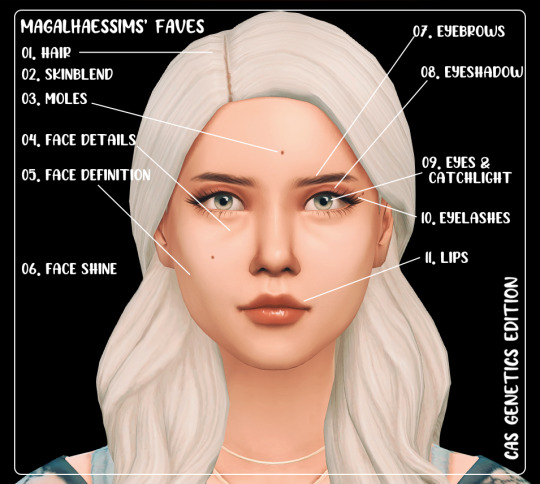
I had so much fun! Can I tag people to do it too?!? I'm totally tagging some of my mutuals who have the best-looking Sims to drop the good stuff! I tag: @teaprose @missrubybird @bobnewbie @pixelnrd @dreamstatesims
@cowplant-snacks @akitasimblr @hazelminesims @budgie2budgie
01. Hair: I usually like to use vanilla hair, but I'm obsessed with the hairs by @rustys-cc. I have to control myself to not use them on every single Sim! They just look good on everyone!
02. Skinblend: Not to toot my own horn, but I'm still using my own skinblend, especially after @missrubybird released their default version of my other favorite skin, Pufferfish. It's so beautiful, and I love how both pair together!
03. Moles: If I don't control myself, every single sim will have face moles lol. I love them and I think they add personality to my sims. My all-time favorite is this amazing pack by @vegantrait. You can create your own combinations or have only a single mole!
04. Face Details: I'm a huge believer in face details, lol. I think that's why I don't have many skinblends in my folder. I like the flexibility to choose and create unique Sims every time. My current favorite one is the Face Detail 02 by @miikocc.
05. Face Definition: It has to be the one by @nesurii. I literally use this ALL THE TIME. It totally changed the way I make my Sims! I'm totally addicted to it. That's it.
06. Face Shine: @frenchiesimgirl has the best ones! I love to use this one on my more glamorous Sims to enhance the expensive skincare they might be using. 💅💅
07. Eyebrows: I don't have one eyebrow specifically, but I have ALL eyebrows by @goppolsme. Ever since I started using them, I deleted all my other brows. It's honestly true love. I love how they look so much!
08. Eyeshadow: I never believed someone could overcome the Neutrals Palette supremacy, but of course, @crypticsim came and beat his own game with the Channel Surfing Collection. I use both Selfish and Default all the time
09. Eyes & Catchlight: Once again, @missrubybird holds the supremacy in my default folders, and I use their Aqua Trigger Eyes nonstop for almost three years now! I love them so much that I also use the Non-Default versions! I always pair it with @pyxiidis In Out Talons Catchlight!
10. Eyelashes: Kijiko 3D Eyelashes - but I'm obsessed with the Historian Recolor by @anxiousmoodlet. I definitely use it more than the original!
11. Lips: I have a few favorite lips, but the newest one is the Suga Lips by @xurbansimsx. I love all of her lips - I recommend them all!
Extra: Nails! I cannot express the emotional attachment I have with these nails by @xurbansimsx. They look so good and so natural. I'm in love with them! I totally wish she releases more colors... maybe something to match Lamatise's Bare Skintones... *wink* *wink*
61 notes
·
View notes
Note
(So this isn’t full on prose…yet? However I have had this dialogue bouncing in my head for a few days. It would be assuredly a bit after the knuckle-heads do decide to be a couple…) Kendra’s smile shifts into a pensive look as a guttural moan huffs out. Donnie swivels to her side, with a confused but attentive look. Kendra looks aside to the unspoken question and shrugs sheepishly. “I guess this means I can’t go out on my food dates anymore…” she bemoans. Donnie’s eyebrow quirks for a moment. He offers a smirk as he shrugs back. “Well…I do owe you a dinner…So…” Kendra whips her head back so quickly Donnie feels the compulsion to flinch, but observes the way her bangs whisk around her forehead. “Are we having expensive wine?” Kendra asks impatiently. Donnie hums. “Does Cheval Blanc entice you?” He loves the way that answer shimmers the catchlights in her eyes. “And a place with a upscale dress code?” Kendra prods, her hands clamping excitedly on the couch cushion. “What other places have six figure wine?” Donnie replies and taps his fingers on her knee. “Though we should be a little careful being out in the open.” “Heh!” Kendra sneers. “You’re spoiling it already? Fine! What if…we went somewhere like…Bali….or Tahiti?!” Donnie rolls his eyes. “Now you might be pushing this dinner a…” He pauses and unknowingly squeezes his digits down on Kendra’s leg. It was her small gasp at the pressure that brought him back. “-thello?” Kendra calls out. “Are you okay?” She gently holds onto Donnie’s hand as he relaxes his grip on her. “Hmm…” Donnie exhaled. He took a couple more breathes to compose himself. He turns and inspects the skin around Kendra’s kneecap. Thankfully he hadn’t bruised or scratched her, but he still felt guilty over his momentary loss of control. “Are you hurt?” He asked, just to be sure. “Yeah. Just surprised me. You didn’t hurt me, I promise.” Kendra assures him. “Right…” Donnie swallows and leans his shell back against the couch. “You said…Tahiti, right?” “Uh…yeah…?” Kendra answers while tilting her head. “Is that a problem?” Donnie’s face falls into a neutral state, he looks down as Kendra’s fingers caressing his scarred hands. A small smile hitches on his mouth. “Sounds perfect!” He said. (Okay I decided to make it prose after all…gaaah…! I wasn’t sure whether to add the Hamato ghosts in the background or not, but I would assume they are whispering…maybe…definitely)
Idk what prose is but this is tickling in my brain very nicely

37 notes
·
View notes
Text
CC Masterlist
Moved to @bumijo
https://bumiju.tumblr.com/
I find my cc on @emilyccfinds & @maxismatchccworld & @mmfinds, and on Pinterest too.
Defaults
Skinblend in V2 / Eyes & Non default eyes 1 & 2 / No EA Eyelashes / Male body overlay / Teeth / Piercings Override
Default Sliders
Eyebrow slider 1 & 2 / Nose Slider / Lip Slider 1 & 2 / Chin Slider 1 & 2 / Height Slider
Other Sliders
Forehead Slider / Eye Slider 1 & 2 / Lip Slider 1 & 2 / Shoulder Slider / Hip Slider / Belly Slider / Breast & Butt Slider / Feet Slider
Skin tones
1 / 2 / 3 / 4 / 5 / 6 / 7
Skin overlays
1 / 2 / 3 / 4 / 5 / 6 / 7 / 8 / 9 / 10
Other good ones by: @obscurus-sims / @northernsiberiawinds / @sims3melancholic / @nesurii / @lamatisse / @ghostputty / @sammi-xox / @twisted-cat / @llumisims / @kindlespice / @poyopoyosim
Eyelashes
1 / 2 / 3 / 4 / 5 / 6 / 7 / 8
Skin Details, Eyebags, Masks & Overlays
1 / 2 / 3 / 4 / 5 / 6 / 7 / 8 / 9 / 10 / 11 / 12
1 / 2 / 3 / 4 / 5 / 6 / 7 / 8 / 9 / 10 / 11 / 12 / 13 / 14
1 / 2 / 3 / 4 / 5 / 6 / 7 / 8 / 9 / 10 / 11 / 12 / 13
1 / 2 / 3
Body Details, Masks, Scars & Overlays
1 / 2 / 3 / 4 / 5 / 6
1 / 2 / 3 / 4 / 5 / 6
1 / 2 / 3 / 4 / 5
Body Hair
1 / 2 / 3 / 4 / 5
Freckles, Moles & Birthmarks
1 / 2 / 3 / 4 / 5 / 6 / 7 / 8 / 9 / 10 / 11 / 12 / 13 / 14 / 15 / 16 / 17
1 / 2 / 3 / 4 / 5 / 6 / 7 / 8 / 9 / 10 / 11 / 12 / 13 / 14 / 15
1 / 2 / 3 / 4 / 5 / 6
Eye Details & Catchlights
1 / 2 / 3 / 4 / 5
Contours, Highlighters & Blushes
1 / 2 / 3 / 4 / 5 / 6 / 7 / 8 / 9 / 10
1 / 2 / 3 / 4 / 5 / 6 / 7 / 8
1 / 2 / 3 / 4 / 5 / 6 / 7
Hairlines & Edges / Baby Hairs
1 / 2 / 3 / 4 / 5 / 6 / 7 / 8 / 9 / 10 / 11 / 12 / 13 / 14
1 / 2 / 3 / 4 / 5 / 6 / 7 / 8
Head, Eyes & Ear Presets
1 / 2 / 3 / 4
1 / 2 / 3 / 4 / 5 / 6
Nose & Lips Presets
1 / 2 / 3 / 4 / 5 / 6 / 7 / 8
1 / 2 / 3 / 4 / 5 / 6 / 7 / 8
Body Presets
1 / 2 / 3 / 4 / 5 / 6 / 7 / 8 / 9 / 10
Other Good Presets by
@obscurus-sims / @northernsiberiawinds / @miikocc / @simbience / @evoxyr / @squea / @poyopoyosim / @luumia / @eunosims / @hi-land @stretchskeleton / @chewybutterfly / @kashisun / @thepeachyfaerie / @ddarkstonee / @bellessims / @goppolsme / @arenetta / @lutessasims / @ratboysims / @sammi-xox / @vibrantpixels / @simandy / @angissi / @viagosims
Massive Thank You to all the cc creators!
#resources#ts4#thesims4#the sims#s4#the sims 4 cc#the sims 4 custom content#ts4 cc#ts4cc#ts4 custom content#s4 cc#maxis match#alpha cc#ts4ccfinds#cc finds#ts4 alpha cc#cc masterlist#ts4 mm#ts4 mmcc#ts4 alpha cc finds#simblr
365 notes
·
View notes
Text

Captain Fiddles redesign! He is the most functional member of the main 6 and he has never hurt anyone (that we know of). He is able to climb structures and plays well with kids. He is doted on and adored by the scientists who engineered him because he is unable to express anger or lash out. So, he is harmless! I imagine he is marketed as a "sea monkey" to explain his clawlike fingers. He can't actually swim, so kids are encouraged to help him "conquer his fears". Being the most liked among the resort's patrons, he was often given gifts by particularly kind families.
Back when the resort was open & even before then, Fiddles felt like he was in danger every day, but he could never truly fight back. His spirit was broken during the testing phase, and further crumbled to pieces when his "crew" were euthanized-- He was the only one of the bunch who could not feel anger, while the others were killed for being "too violent" and "aggressive" and therefore hard to manage, leaving him isolated. (Although, the giant Cyan Fiddles was able to escape this fate by simply being too big and too fierce to let scientists kill him. Fiddles would've gone to Cyan for comfort, though Cyan was often hostile even to him.) Fiddles' closest friend after the culling of his pack was Jumbo Josh, as the two related to each other in being lost and alone.
Similarly to Jumbo Josh, I feel that Captain Fiddles' presence in Banban's Resort was a poorly thought out decision and a gross oversight on the scientists' part-- it's a miracle that he DIDN'T rampage the way Josh did. There is a reason why people do not keep monkeys and apes as pets anymore, it's not safe! They're wild animals, they're not meant to live like that! His existence is miserable honestly, even if he's the most "successful" case. His inability to feel anger (introduced in banban 7 btw) doesn't seem like a positive personality trait to me, it seems like it's his own way of responding to fear and trauma. He has no fight or flight response, only freeze and fawn.
Sorry that got so dark! I have been thinking a lot about him. Design wise I gave him flocking and a tail to make him look more clearly like a spider monkey. That's what he is, if you didn't know! His case name is the "Child-Monkey". His mask is uniquely shaped and attached in an unconventional way because of his lack of a head/his face being on his torso. It will stay put easier if there is a third support attached. He is the only design of the main 6 with visible catchlights in his real eyes.
#art#traditional art#marker art#mixed media#Garten of Banban#redesign#Captain Fiddles#tw animal cruelty#Banban Resort
30 notes
·
View notes
Text
A meaningless Sunday morning.
—————
“Suguru.”
Gojo peeked at Geto, taking in his features for the fifth time this morning alone. Since the moment that they met, years prior, Gojo was always looking at Geto, even when he didn’t fully realize it himself. Satoru was constantly mesmerized by the slope of Suguru’s nose and the way his black fringe fell across his eyes whenever he moved his head and the swell of Suguru’s lips whenever he cocked his mouth to say—
“Satoru,” Geto hummed, trying to get Gojo’s attention. He squeezed his side from the position where they lay on their shared mattress and frowned.
“What?” Gojo smiled. “You rang?”
Geto’s brow furrowed and his slim gaze narrowed as he pinched Gojo’s nose, causing the latter to breathe out through his mouth. Geto glanced at his partner’s lips before looking back at his clear blue eyes. “You called me first.”
“Did I?”
“You did.” Geto let go of Gojo’s nose and shifted so that he was resting on his elbows to Gojo’s right. He admired Satoru’s features in the mid-morning light as the latter turned his head to follow his movements; how his lashes glittered in the streaky sun and the way the wind blew through the open window as if the world was finally giving them permission to bask in this solitary moment of peace. Gojo turned his head to look at his partner and smirked. It made Geto’s brow furrow again.
“You’re going to get wrinkles if you keep doing that,” Gojo pointed out as he raised a hand to put his thumb between Suguru’s brows, smoothing out the fine lines like a ceramicist finishing a sculpture.
“You know, any wrinkles I have until now are because of you, right?”
Gojo laughed, his white teeth shining along with the rest of him. ‘Truly, the honored one,’ Geto thought to himself.
It was fitting seeing as Gojo was someone made to bathe in the effervescence of life which was the complete opposite of Geto’s existence, seeing as he was constantly forced into Gojo’s shadow. He told himself that it was fine and that the closer he could be to Gojo, the closer he could be to clarity but clarity never came.
Being as close as he was to the light meant that his mind was always shrouded in darkness. The sprialing throught made Geto’s brow furrow again.
Gojo, as he did, was watching Geto’s every movement. He saw the way that Suguru’s lightly tanned skin glistened in the spring’s warmth and how the collar of his blue shirt drooped to reveal a sliver of his lithe collarbone. Thoughts raced through his head and he just wanted to see the catchlight in Geto’s eyes so he goaded him as he usually did by just saying—
“Suguru.”
Geto’s eyes popped open.
“What?” He saw the blank look on Gojo’s face and rolled over so that most of his body was lying on top of Gojo’s, allowing him the opportunity to look down on Gojo in the daylight for once; for Gojo’s face to be shrouded in his shadow. The corner of Geto’s lips curved up into a tiny smirk and as his face came closer to Satoru’s the latter smiled. Their noses touched as Geto spoke again. “You rang?”
“You called me first,” Gojo responded softly as he closed the gap between them.
36 notes
·
View notes
Text


Sim: Gerard DeLuca
There he is. Gerard DeLuca, made for me by @bakersimmer. I only changed some tiny details, like adding catchlights to his eyes or swapping the teeth and fingernails to the CC I use. Of course, I gave Gerard a complete wardrobe. I made him a member of the Villareal household. So far, Gerard goes along well with his boss, Jacques Villareal.
Random Fact: I squealed when I saw Bakersimmer put @wistfulpoltergeist's Crime hair on Gerard. I tried that hair on many of my male sims, but none of them was fit for it.
Lookbook under the cut.

#TiallusCASAdventures#SimsMadeForMe#Gerard DeLuca#Gerard DeLuca by Bakersimmer#show us your sims#ts4#the sims 4#ts4 CAS#the sims 4 CAS#CAS Screenshot
24 notes
·
View notes
Note
hii!! your soft spot post is gorgeous!! if it's not too much trouble, could you share how you edited it? thank you in adavance?? <333
thank you that's so sweet!! this is going to be really long, so i'll put it under the cut
resources: preset, gradient, clean and sharp action, letters and topaz clean
left is the unedited screenshot taken with srwe and right is after placing the gradient and setting the blending mode to color dodge and opacity to 7%


on the original layer i ran my personal action, then the clean and sharp action again, uniform monochromatic noise (not sure what percentage though) and two filters from the filter gallery i haven't tried before. it's been a while since my last edit, so i wanted to experiment more, especially with neon lights and colored highlights since i have very little experience with those, but i'll get to that later. i also fixed the glitch on talia's neck and some clipping on her forearm. using the liquify tool and the smile bar i gave eden and talia more pronounced smiles and otis a subtler one on a duplicated layer. then i erased the right sides of eden and talia's mouths to make it look more like a smirk



left is after the actions and filters and right is after i filled in the sims skins and eden's hair (erasing the clothes, eyes, teeth and jewelry) with a black brush on a new layer and set it to soft light 10%. the diffuse glow filter already lightened their skintones a bit and i wanted a base to stop it and the highlights i'll add on later from washing them out


now the fun part, shadows and highlights! i made a folder with two subfolders, one for shadows and one for highlights. it helps me keep it organized and for something i'll mention later on. i draw shadows with the basic soft brush in black, changing the size depending on how big the surface i'm shading is. then i use gaussian blur to soften the effect and erase the excess. the quick select tool leaves harsh lines, so i manually erase. usually i set the layer to soft light, but depending on the shadow sometimes it can be multiply or even normal. for this edit every shadow i mention will be soft light unless i specify otherwise. i try to keep shadows on separate layers to avoid accidentally blurring ones i'm already done with. usually i (try to) pay attention to the light source and add shadows and highlights depending on the angles, but since there are so many light sources in this one i just casually eyeballed it. besides the shadows on the sims themselves i also darkened the store window behind otis to bring more focus to his face with a black brush and layer set to normal and added shadows to the sides of the edit to create a subtle vignette effect. for the eyes i draw a thicker black line following the upper lash line, blur it, erase everything apart from the whites of the eye and set it to soft light. a subtle shadow on the upper eyelid crease also help the eyes pop

the process for highlights is almost the same as for shadows, i draw with a slightly smaller white brush, blur it, set blending mode to overlay (sometimes soft light, i'll specify when). i also tend to make the highlights softer than shadows and really focus on the layering. usually i'll draw a highlight, blur it, set to overlay, then on a new layer do the same thing with a smaller brush and less blur. for the eyes i focused on the middle of the eyelid, inner eye corner and just under the lash line. for the iris i drew a highlight on the brightest part (a half circle on the bottom part), blur slightly and set to overlay with low opacity to make the colors stand out. for the catchlights i drew over them with a really small brush, used no or very little blur and duplicated the layer two or three times, merged them, set blending to normal and opacity to 90% and then erased the excess. if the catchlights aren't visible i add them anyways, the bigger they are the effect will be more cartoony, but i personally like that to keep with the style of my default eyes. here's the difference with the highlights added and a close up of eden's eye before and after both shadows and highlights



now the light sources. usually i take a big brush in a light beige color and click twice on the light source instead of drawing, blur heavily and set the layer to overlay, then on a new layer do the same with a smaller brush and less blur. repeat that for a more intense look or lower the opacity for a subtler one. i did that for the lamp between eden and talia. the colored pixels and harsh look was intentional since i was going for a grainy, cluttered vibe for this whole edit, but if you want to avoid that, don't use the filters from the beginning, make less duplicates of the light source highlights and avoid having a light source right behind a very dark color (talia's hair). here's a before and after for that light


now the neon lights and colored highlights were a lot of trial and error, but overall i'm pretty happy with the results. hopefully i'm feel more confident in them after more practice. the process is different than the one for the lamp, not just because of the colors, but because i also wanted to give them that sharp intense led glow. i'll use the sign next to otis as the example, but the process was almost exactly the same for the fake neon sign and light between talia and otis. first i started by drawing over the sign with a white brush staying inside the lines of the sign, not blurring it and setting it to overlay and 50% opacity. duplicated that layer, set it to normal and blur it. then i made a new layer, drew over the sign with an orange brush and made that layer a clipping mask, both set to normal and 100%. then i duplicated that second white layer and blurred it even more and set it to vivid light, made another orange clipping mask and set it to normal. repeated that but instead of vivid light i set the white layer to hard light. duplicate that last white layer and clipping mask and set the white layer to 60%. do one blurred white vivid light layer with a red clipping mask for the red circle above it. then i drew a highlight on the side of otis' head and shoulder the way i did all the sim highlights, duplicate it and add a clipping mask with the matching colors


the colored highlights are very similar, (white brush, blur, overlay, duplicate layer) i just add a blue clipping mask to the top white layer and if there are spots missing a blue hue that aren't edges (of an arm in this case) i use a blue brush and draw it in changing the mode to overlay. this latter way will show the color, but won't be brighter than the background, so i used it for the area where the arm casts a shadow on the shirt under it. here's a comparison of the version without any highlights, plain highlights and with the clipping masks



i added some bits here and there like the lights from the openings in the door, the blue light above the sign left of the door, shadows under talia's breasts since the shirt was pretty flat, made the little circles by otis' hand fake lights... now that all the shadows and highlights are done i duplicated the folder containing both subfolders, hid the layers that were too dark/bright and played with the opacity of the folder until i was satisfied with how it looked. i settled at 20%. here's the before and after all the shadows and highlights


now i picked the letters i needed from the pack i linked in the beginning and spelled out their names with them. i used invert on some of them (switching black to white, white to black) and added a lot of clipping masks with colors and splatter. i played around with a lot of different blending modes for the clipping masks (color burn, subtract, exclusion, darken, multiply, difference and normal). then i merged all the letters without the clipping masks, put them under the original letters, inverted them and moved them slightly to the lower left creating a sort of shadow. then i merged all the letters and clipping masks together, ran the clean and sharp action and added a lot of noise

and that's everything! hopefully this was helpful, i in no way consider myself an expert in editing, i just fuck around until i find something i like, but if there's any other question i can answer don't hesitate to ask. again, thank you so much for this ask and all the love i've gotten on this edit <33
#i wrote 90% of this and then my pc crashed and i didn't save it as a draft so i had to do it all over again 🙃#hope this wasn't too rambly and i didn't miss anything writing this the second time#ask#*mina.txt#tutorial
10 notes
·
View notes