#thank you™ for the tutorial
Explore tagged Tumblr posts
Text


youtube
youtube
I HATE HAVING A NEW OBSESSION AND NOT BEING ABLE TO TALK ABOUT IT TO MY FRIENDS BC THEY DON'T CARE/LIKE IT AAAAAAAAAAAAAAAAAAAAA
#godzilla#goodbye now godzila#until then#take care now godzilla#godzilla my beloved#mothra my beloved#I LOVE YOU GODZILLAAAAAAAAA#skreeonk#thank you™ for the tutorial#Youtube
3 notes
·
View notes
Note
Your swsh art always makes me want to replay the game because i love it and its my favorite pokemon game and every time i play another pokemon game i think of it how i miss certain elements from swsh. Then i boot up the game and im once again caught in the 1 hour 40 minutes hand held intro and im like ah- now i remember why i have been playing other pokemon games instead of this one. Happy (late?) birthday!
you don't want to listen to hop? you don't want to hear him teach you about type matchups? you don't wanna let him cheer u on...? 🥺 waa....?
#ask#bakuspeech#I am joking to be clear lmao#thank u happy bday to me !!#tbh I got real used to pokemon overexpositioning since sumo lol. it's kind of a boon for me#cause I'm not a Gamer™ and my brain takes stuff on Very slowly#so the tutorial stuff and the cutscenes give me time to catch up. also it's still fun to see these guys run around#I am in fact here for these guys lol. weird thing to say about the game built on and with an essential focus on the pokemon I know#I just like humans! I just like watching hop running circles around my player character all excited#and leon being a dick to his hometown people when they're expecting 'leon' back and they get the champion instead#and you get to see sonia used to dealing with it but the frustration never fully fades and how close she is to hop and that picture's bleak#listen this is my bread&butter lol. leon really doesn't show up That much himself around the game he's a shadow casted over the story#it's always interesting to me! does Not mean it's not sluggish to other people who want to play the game lmao#but I like it. also the tutorial at least the first time around was necessary to me bc the difficulty scales way up later on lol#it's a very good first pokemon game I maintain this. sumo never managed to teach me the same way swsh did#I still care drampa tho thank u drampa for being real I love u#lmao it feels like saying I'm not a Gamer™ violates some tenets of having adhd somehow. but its just the case here#the main genres I play are 'itch games tangential to the haunted ps1 people' and 'popcap-style casual games'#my sport's figuring out shapes n movin my stylus sadly. well not sadly why would that be sad
23 notes
·
View notes
Note
Dionysus and/or Dionysus kids headcanons? If you do that, but it’s worth a shot:)
YES I LOVE DOING THIS, I HAVE SO MANY. thank you sooo much for this question dez!
okay so, Dionysus definitely cares about the campers and the camp itself.
It shows when he heals Chris Rodriguez from the bout of insanity, it shows when he grieves for Castor and asks Percy to look after Pollux.
I like to think his kids also care like that
they care so deeply for their close friends and family that it hurts sometimes
Dionysus can't show it normally anymore because he's seen so many hopeful kids get their spirits crushed.
he's also seen them die. countless times.
if gods could dream, Dionysus would be plagued with haunting nightmares.
Dionysus kids are really good with plants, but not as good as Persephone or Demeter kids
They're also the type of people who say "I listen to anything!" for music and they mean it.
They have the best outfits. Sorry, cabin 7, but their fits slay, hardcore.
that being said, Specifically Pollux has TERRIBLE style.
My OC Grayson's style is definitely also bad, he dresses similarly to his father (oof)
Dionysus leaves shirts and stuff in the cabin and somehow his kids are stealing them and wearing them better than him
He doesn't know where they get the style from
The cabin has all the best quality "Slime tutorials" of your favorite musicals. You do have to take some chores off their camp chore list to get the footage though.
can and will rant to you about Gender being a social construct while wearing clothes typically associated with the opposite gender
Grayson is genderfluid, and so while he definitely prefers masc terms and whatnot there are days he goes all out with dresses and skirts and he literally slays
Castor will definitely go all out with a skirt, but dresses are a different story.
Dionysus secretly encourages his kids to break the gender normality.
Dionysus is definitely also a hands on dad, He tries so hard to be there for his kiddos before they reach camp age
in my story, the twins are at camp as early as 9 years old, simply for two reason- hella powerful and bonding time with Grayson
but, Dio was there, giving the twins mother (I've named her Marryane Moncharm) any help she needed.
for Grayson it's a different story, so you'll have to read the story to see
but I digress
At camp, he's attentive with his children, listening to their issues, giving advice if they want it and a distraction if they need it.
He will, however, tell his children that silly drama is below him before helping.
Dionysus has a secret obsession with dad jokes
think Patton from sander sides, but way more disgruntled and gruff than typical.
Dionysus has made Zeus tell a dad joke without realizing it, and to this day, it is his best achievement ever.
Has a shirt that says "Dad jokes? I think you mean Rad Jokes." and will wear it unironically.
as for his actual cabin and how I picture it.... that's a whole different set of headcanons.
I've previously said I think the cabins got a major upgrade at the end of the titan war thanks to annabeth, I believe.
prior to that, Cabin twelve feels the most homely.
there's no big harsh lighting. only soft warm lighting.
the beds have the best bedding ever, like it's so cozy
lots of theatre memorabilia hanging up
uh, like that one guy from only murderers in the building, I forget his name but he had theatre stuff all over his apartment- like it was a lot
also, Dionysus definitely has like, his item of power hung on the wall in there because he Does Not Care™ and the only rule is no touching the insanely powerful pinecone stick (Thyrsus)
Cabin 12 to me is the physical embodiment of Noah Kahan's music if that makes sense.
there's a bunch of headcanons for you friend! I hope you enjoyed them!
#stories of the forgotten demigods#pjo#percy jackson and the olympians#percy jackson fanfiction#pjo ocs#percy jackson#writing#heroes of olympus#my percy jackson ocs#percy jackson oc#dionysus cabin#cabin 12#camp half blood#castor and pollux#Dionysus
55 notes
·
View notes
Text

Read the post on Patreon here!
Play the latest version here!
Hello! I have climbed out of the Depression Hole™ long enough to test and post the QoL update! How long until I fall back into it? Let's find out together!
This update is mostly Quality of Life upgrades for ease of use, but also includes new player character sprites and even a few cutscenes! Read the patch notes below for an exact list.
If you encounter any bugs you can contact me via any website I'm on. Be sure to include what platform and browser you're using! I tried to test every combination I could, but I might have missed one!
For the next few weeks I will be putting up some polls for new characters. Please look forward to them!
0.16 Patch Notes:
Gameplay Changes:
Favorite food bonus is now x4 instead of x2
Shield provided by the Armor ability can now stack 3 times
Quality of Life Improvements, including:
You can now input by clicking a character/item and then clicking the target, in addition to the old click/drag input.
In team selection, elements like food types and defense types will be highlighted if currently selected characters have them.
Several improvements to World Map navigation.
All current characters now show up on the title screen!
You can sort all your characters by various criteria.
A KO icon so you can tell who's knocked out!
An info button on the party screen that repeats the explanation for stats
Favorite food bonus is now x4 instead of x2
Best Time display now shows the team that you used to get that time
The window should scale better on small screens like mobile devices (Special thanks to matiastorres on weightgaming.com for their help with this)
New cutscenes and npcs, including an intro cutscene you can view at the tutorial level.
All the sprites for the Druid, Alchemist, and Magus characters
17 notes
·
View notes
Text
After running my handmade mandala shop for over 4+ years, here are some popular questions I get asked:
Are these really handmade, or do you import them in from somewhere? - Yes, these are handmade by myself. Every order that comes in is handcrafted as you see in the video above.
If you don't have a style I want, can I request my own personalization? - Absolutely! I love custom requests, and can discuss with you about creating the perfect mandala. If I don't have the beads, I will go out and get it. :)
Where are you located? Do you ship to Italy? - I am in Edmonton, AB Canada, and just recently I now offer worldwide shipping, which includes Italy.
I want to try making it! Can I ask you how it's made? - Of course! No gate-keeping here. I believe the process is as soothing and enjoyable as the end product itself. I sell DIY kits with prepared pieces. All you have to do is assemble it. I also have many tutorials on my TikTok and Instagram accounts. Please feel free to ask me any questions as well.
What are some ways to use this mandala thingamajig? - Some ways I use mine, as well as how customers use theirs include: fashionable bracelet, hair bun basket, Christmas tree ornament, sensory fidget toy, unique desk decor, meditation tool, fruit holder, mantle display, air plant holder, gift idea, and more!
Shop my 3D wire mandala stims, bracelets, and Orbi Loops™ from my Etsy shop! Use this share & save link www.merakisphere.etsy.com | Use Code: TUMBLR for a special discount. :)
Thank you for your support! Please consider sharing this so others know my handmade mandalas are #actuallyhandmade! In a world of industrial goods and manufacturing, it’s sometimes hard to know which products are truly made by hand. 🙌🏼
Music: Wander
Musician: @iksonmusic
41 notes
·
View notes
Note
Hi!
I was just wondering if you have a tutorial on how you created this effect in your gifset, it's something I'd like to try but have no idea where to start. Your set is so pretty! Any helps appreciated x
https://www.tumblr.com/tawaifeddiediaz/712911415428743168/ill-take-you-with-me-then-well-both-die-you?source=share
Hey Nonnie, thank you! This is super late, but I don't actually have the psd for this set anymore (I delete them as soon as I post them), so we're just gonna wing it with a gif I made the other day. I think this ask is about the text, but if it's anything else, just drop me another line and I'll get to it when I can!
I'm pretty sure I got this tutorial from the wonderful @eddiediaaz but I then turned it into Lazy Girl Hours :)) anywho, here we go!
We’ll be making this gif:

This tutorial assumes basic knowledge of gif-making, Photoshop, and coloring. I’ve only described the typography tutorial in this, but you can reach out if you have any questions.
Tutorial under the cut:
Couple things to note beforehand:
There is a lot of trial and error involved when doing any sort of effect, and this is no exception! You might have to play around with the colors and the settings before you find something that looks good and readable and that fits your set!
This text effect works better on big gifs (540px width).
For this, I find that a simple font works better than a fully-cursive one, but play around with what you like. The boxes may need some adjusting if you use a font with too many tall or tail letters (i.e. text where all the letters aren't on one uniform line - that's why capital letters work so well.)
Movement works really well with effects like these, but again, it depends on your gif + readability. If you have a blended gif, it may take a little more trial and error.
I work in frame animation for all my text effects, but this works just as well in timeline as well.
We’re going to start with this gif:

First, I like to put my text on the gif. You can obviously move this around later so don't worry too much about how it looks right now.
The dialogue is "Just don't feel it." "Feel" is one of those Big Words for this quote, so I'm going to emphasize it with cursive text.
I am using Moon for the sans serif text, and Santa Fe Spring for the cursive text. Keep both of these in white for now:
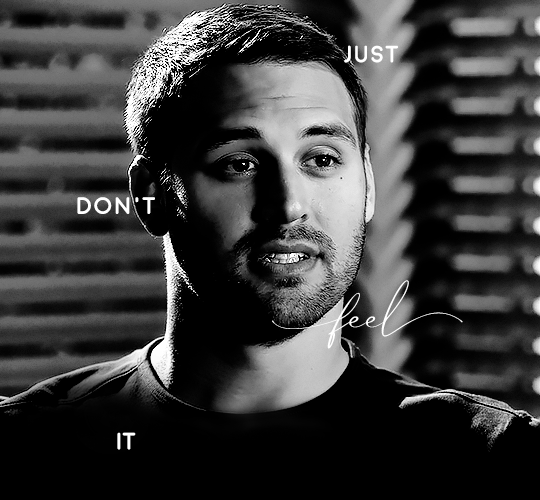
Next, we're going to use the rectangular marquee tool to draw our rectangles around the capital letters (we're not touching the cursive text right now). I just eyeball this, and then try to center it as much as possible.
(The rectangular marquee tool has a keyboard shortcut of M, and it's the second tool in that little toolbar on the left of most people's Photoshop.)
This is what that'll look like:

Next, we're going to go down to the icons at the bottom right of the layers panel and select the half-black half-white circle > Color Fill.... You should get a color dialogue box. Choose your color - I'm using #8d0000. Then, we're going to move that layer below the corresponding text layer, and set its blending mode to Difference. This is what that looks like (click the image for better quality):
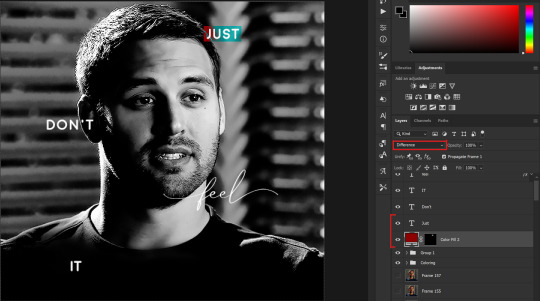
I'm going to repeat that with the other two boxes as well, using the same color. The boxes will look different with the Difference blending mode because of the shadows underneath.
For example, the box with "it" looks like a solid red square because it's against a completely black background, while the other two have some blue shading to them since there are some highlights behind them.
This is what my gif looks like now:
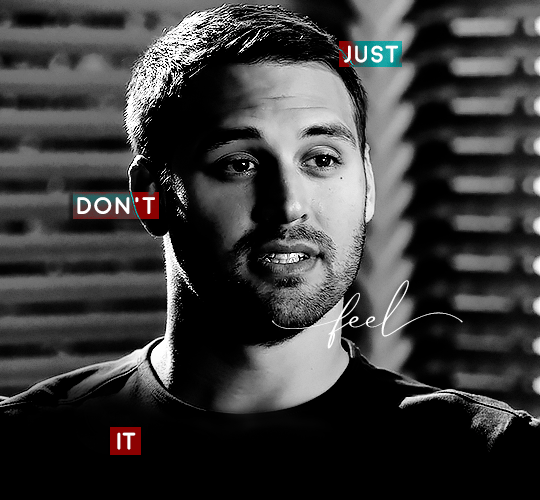
Next, I like to go The Lazy Girl™ route and put all three color-fill layers into one group underneath all the text layers. This just lets me edit the drop shadow of all three of them at the same time.
Right-click the group and open up the Blending Options. In Drop Shadow, these are the settings I'm using. The drop shadow color is #0c6477:
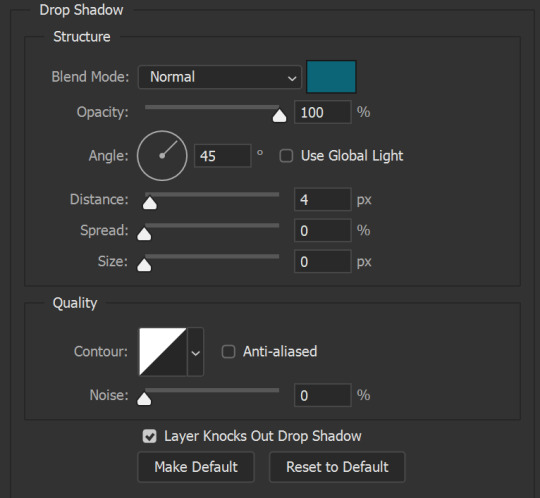
(Note: uncheck "Use Global Light" especially if you're working in frame animation to make sure all the drop shadow has the same angle on all frames.)
This is what my gif looks like now:

Now that we've finished that, time to move on to the cursive text.
I usually match the cursive text to the palette of the rest of the text, and since the drop shadow is our "accent" color, so to speak, I'm going to use a lighter version of that color. I am also going to add a drop shadow for readability.
The color I used for the text is #acfffe and I actually ended up adding two drop shadows, just because I needed something subtle that doesn't overwhelm the text, especially since it's a delicate font. Here are the settings for both layers:
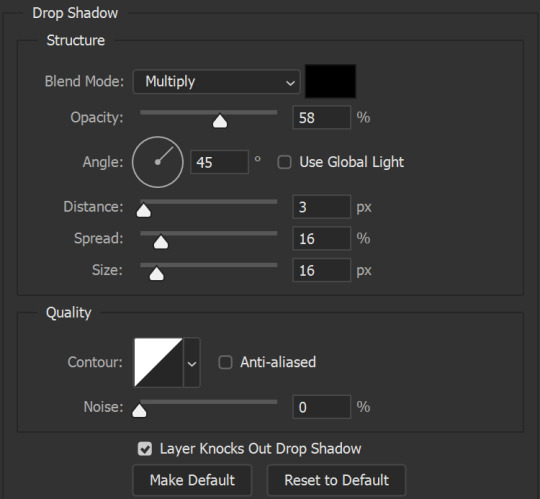
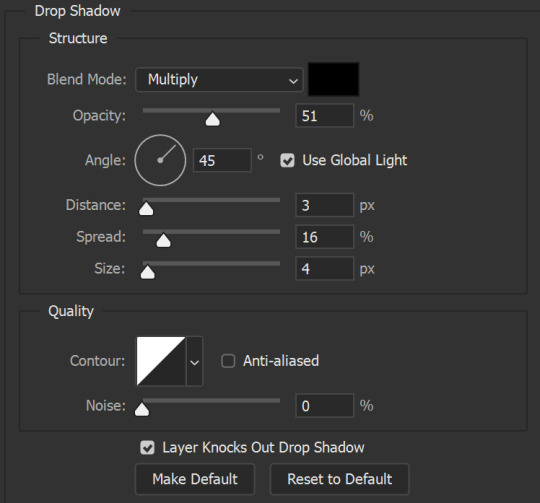
And here's what my gif looks like now:

Now, before we move on to the lines, just check the adjustment of all these text layers, see if there's anything you want to change. It's easier to change now than after the lines are added, since you'll most likely have to redraw them if you move the boxes after the fact.
To draw the lines, we're going to use the Line Tool. I just freehand all of this, and I try to go from center to center of the boxes when I can. It all depends on your angles.
My lines are 2px thick, but you can change these depending on your preference. Here's what mine look like right now:
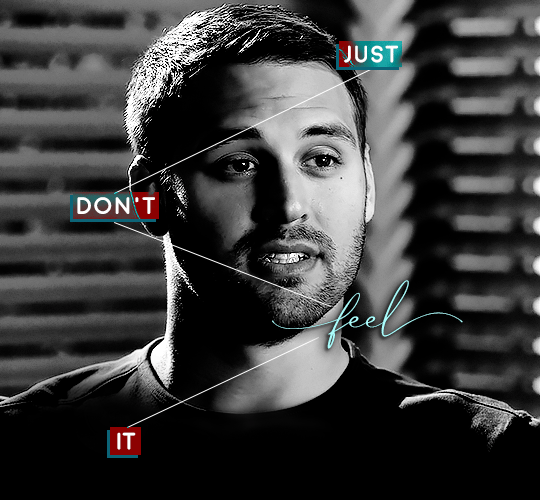
We're going to do the same lazy hack that we did for the color fill, and put all three line layers into a group. Move this group below the text layer and the color fill layers. The reason for this is so that the lines look like they're coming seamlessly from the box, rather than from on top of them or something.
Then, set the group to opacity 50%. I like more subtle, simple looks in my gifs, so I don't like super high opacities.
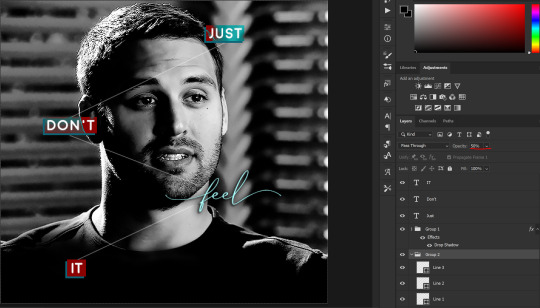
And that's it! This is our final gif:

Some final notes:
Absolutely play around with the blending modes of the color fill layers for this effect. These two gifs are the exact same color we've been using, just two different blending modes. You can see how drastically different they look. The first one is Linear Dodge (Add) and the second one is Vivid Light:
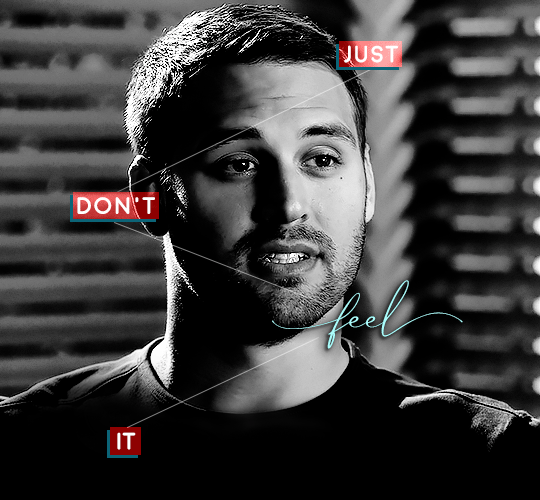

It can change how your gif looks in a BIG way, so play around with it, see what you like, especially if you don't really like the "two toned" thing going on.
Sometimes, I also like playing with the width and height of the text in the font settings, making it shorter and wider, or making it taller and more compact. You can play with the letter spacing as well. The world is your oyster, etc etc.
One other thing I've started doing is erasing the lines with a big brush, just to fade them from his face a little, like this:

To do that, use a layer mask on the line layer folder, and a brush that's 0% hardness, and at least 200px big. For this gif, I also changed the opacity of the lines back to 100% so the fading effect is a little more pronounced:
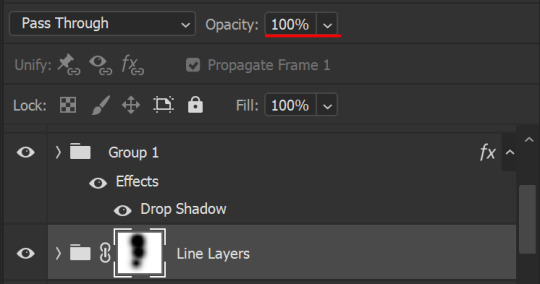
(this gif isn't the best example for this, but oh well. Anywho, hope this helps, Nonnie! Let me know if you have any questions.
Enjoy!
#zee's tutorials#tutorials#gif tutorial#photoshop tutorial#resources#dailyresources#completeresources#itsphotoshop#allresources#dailypsd#userisha#userdahlias#alielook#userabs#tuserheidi#userelio#userjaelyn#userisaiah#usermorgan#usergert#zee answers#im so pissed at myself for losing the tutorial the first time like you do not know how mad i am right now#i didn't even do anything tumblr just hates us all
202 notes
·
View notes
Note
Hi! It's a pleasure to contact you. 😊 I have to say that I love the content you post on Tumblr and how underrated and undervalued it is. You deserve much more recognition! Your work with 3D models is amazing. I've always wondered how you make them, what program you use to work with the bodies and avatars from the Attack on Titan Final Battle game. I love the Rivetra ship because I resemble Petra a little, especially a few years ago when I used to dye my hair red. Now it's brown, but I still like to think that Levi would fall in love with Petra, and I feel like that opens up the possibility that he could fall in love with me too. ❤️ I've been in love with Levi since 2021, and he is a fundamental pillar in my life, my emotional and physical integrity. He means a lot to me. 😍
Thank you so much for giving us these beautiful works. I've activated notifications so I won't miss any of your new posts. I don't want to miss a single story!

Oh my gosh thank you so much!!!!!!
I can relate tbh. As odd as it sounds, I used to feel the same way about Gaara from Naruto when I was growing up. One day, you're going to find your Levi. I promise <3.
My boyfriend (my irl Gaara) pointed out that rivetra is my "security blanket" as he calls it (a.k.a my emotional support pairing). Levi has also become quite the pillar in my life as well. He (and AOT in general) has helped me through some of the most difficult times in my adult life. But the Selkie Tragic Backstory ™ is for another day.
The Software I use is called Miku Miku Dance (or MMD) and there are a ton of tutorials on how to use it at www.learnmmd.com . It's really easy to learn and you can get the models from deviantart.com. Be warned though, it's a live-render 3D animation software so your CPU will NOT like it.
It means so much to me that you guys love the skits and my old youtube videos, though. It feels good knowing I'm not just throwing stuff out into the void of the internet like I used to.
#rivetra#levi x petra#attack on titan#petra ral#levi ackerman#rivapeto#rivaille x petra#shingeki no kyojin#ackerfam#petora raru
7 notes
·
View notes
Note
i'm sorry if you already answered a question like this but i've been wanting for actual Years to do low poly models and you're a huge inspo for me but i just have not a single clue how to get started. do you have any tips for like. beginners? thank you for your time hope you have a lovely day bless
hmmm its hard to name all the 'beginner tips' I'd give because honestly . pretty much everything I've learned about designing low-poly models has just come from experimentation, having a goal in mind and fiddling around with a model until it matches that vision .
what has helped me is to make that goal very specific; try to make note of what art styles you are taking the most inspiration from and study those models a bit: the texturing, the basic shapes n forms that make up the models, poly counts, etc.
in terms of actually learning the modelling process, youtube is your friend!! there are plenty of great tutorials for getting started with blender that teach how to model out basic forms, which is perfect for low-poly work! if blender is really daunting, I'd recommend starting with blockbench . it provides a much more streamlined process for creating specifically low-poly models, without requiring the in-depth modelling knowledge that blender does.
i guess my final point is to just go for it!! regardless of the actual "quality" of what you end up with, simply making a thing™ will always be a good learning experience .
24 notes
·
View notes
Text
Oh boy, aren't you just tired of those damn opinions in your fandom?
If you would like to stop seeing my opinions and those of others who don't think exactly like you, i have a great little tool to tell you about called "Blocking."
By blocking me or anyone else who posts opinions that oppose your own, you no longer have to see our posts and we are incapable of interacting with your blog via likes, reblogs, replies, messages, or asks (unless we operate on side blogs, that is). Unfortunately, blocking someone on tumblr never will prevent them from seeing your posts, so you will just have to live with that fact. (Telling other people to block you does nothing positive for you!)
Here, i'll teach you how using myself as an example;
Blocking on your main blog vs your side blog are two different tasks, but ill explain both.
If you are on your main blog, you will need to click on the blog of the person you are wanting to block. It should look something like this.

You're going to want to click on that small button with three horizontal dots, which will open a drop down menu that looks like this:

Just click the bright red block button at the bottom, confirm your choice, and you can peacefully go about your life.
Blocking someone from interacting with a side blog is slightly more complicated. You're going to need to be on a desktop to follow this tutorial.
On the left hand side of the screen, you should see a bunch of options like this
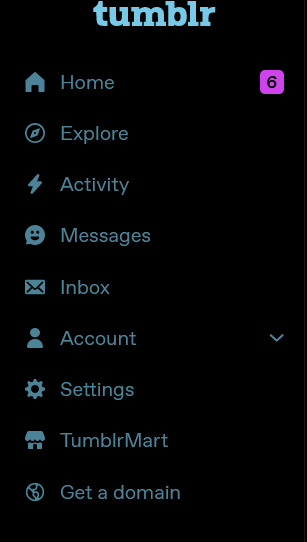
You're going to want to click the drop down menu for "Account".
It's going to look like this. Click on whatever side blog you wish to block this blog for.
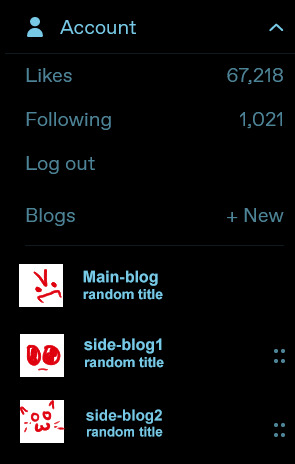
There will be a menu on the right hand side of the screen like so. You are going to want to click the "Blog settings" button at the bottom of the menu.
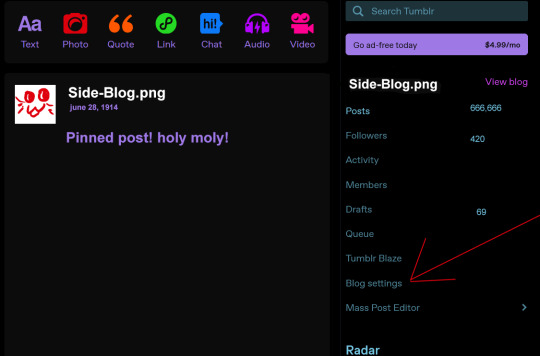
From here, you are going to scroll all the way down to the bottom of your blog setting. You'll see a bunch of stuff, ignore them, they're irrelevant to blocking. You will want to click the pencil button beside the pixelated pfps of blogs you have blocked.
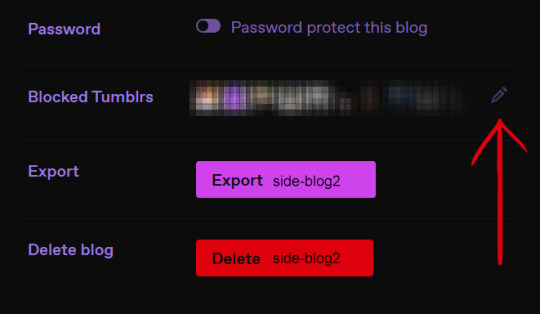
From here the list of blogs you have blocked will drop down and open like so

You'll want to type the name of the blog you wish to block in the box at the top, like this.
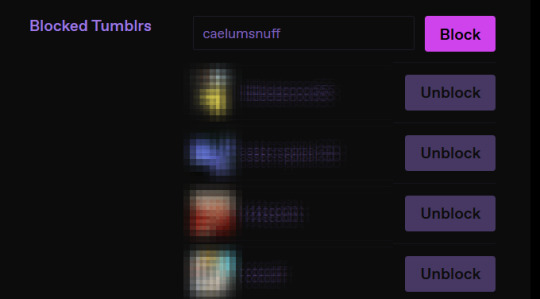
Simply click the block button
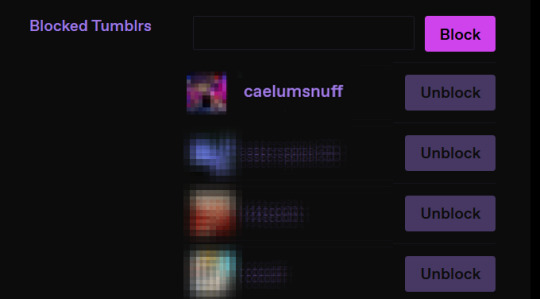
and ✨VOILA ✨! Blocked!
Now you never have to see those pesty Different Opinions™ ever again! Though it may be a good idea to remember the usernames of the people you block for this reason, in case in the future you mature enough to be capable of civil, critical discussion with people who don't agree with you. Or don't! That's no skin off either of our backs :)
This tool is also quite helpful when someone posts art, fanfics, head canons, or whatever else you may not like. In fact, it is encouraged that you use the block button instead of harassing others, making call out posts, defaming others, or letting something that frustrates you linger in your head!
You should always use the block button when you see something that is triggering to you or puts you in distress. This alongside using the filtering system that tumblr has can keep you much safer. You can do your own part to help others by remembering to never censor words you use on tumblr.com and instead typing the entire word with no euphemisms. This will prevent your post from winding up on the dash/search for someone who has those subjects/words/tags filtered out.
Thanks for coming to my TED Talk, and godspeed.
18 notes
·
View notes
Note
your gifs are so good! do you have any tips to find hq clips of the show to turn into gifs ?
Thank you so much! I get Gilmore Girls files from @hdgilmoregirls, they have all the episodes in 1080p! You need to have MEGA to download them. This program has a size limit that only lets you download 1.5 gb at a time though, and since almost all Gilmore Girls episodes are slightly bigger than that, you have to wait 6 hours to get one file 😭 (but it’s not really that big of a deal 😂, just start the download before you go to bed or work, and when you get back, the file should be ready to finish downloading).
If you’re new to gifmaking, I recommend this amazing tutorial. It has EVERYTHING you need to know to make gifs that look good™ and high quality from scratch, even if you have zero prior knowledge of the process/photoshop — I mean it, zero (that was my case). Seizing the opportunity: if anyone that sees this would like to learn how to make gifs but doesn’t know where to start, seriously, just follow this tutorial!!! (It’s actually quite simple once you get the hang of it.)
7 notes
·
View notes
Note
I sent you the beanie tutorial :3
thank uuu :3 will probably make it when the horrors™ are over :)
3 notes
·
View notes
Note
Your art is so cool!! Can you share you digital art process sometime?
Ask and ye shall receive:
(Also thank you!!😭)
Aight so I have A Few digital art processes due to me being inconsistent and not being able to commit to one thing (I prefer calling it ✨having a creative and curious mind✨ but eh) so my processes are subject to change, but here are my more recent methods of drawing digitally.
First of all, my art software of choice in the last couple of years has been Procreate, with some of my most commonly used brushes being these:

Spectra is my brush of choice when it comes to sketching, I really like the texture and it has a nice feel when it comes to both size and opacity based on pressure.


Next up is lineart, what brushes I use in this stage goes hand in hand with what type of colouring process I'll use. When it comes to drawings with more flat shading (such as cellshading) I'll usually use Narinder Pencil. Again, nice texture, and I like it for situations where I want thinner lines with less variety in line-thickness.


When I use a colouring and shading process that's more complex/fully rendered of whatever tf you call it, I tend to use the Niko Rull or Eaglehawk (first drawing is the Niko Rull, second is Eaglehawk)


They are also the brushes I use for the actual rendering process of this particular colouring style (yeah guess we're going into to colouring stage now)
I have no idea how to describe my actual process on how I render my drawings lmao sorry I guess?? I kinda just improvise and hope it ends up looking decent haha. As you might be able to guess though, I am HEAVILY inspired by Arcane's art style (that show Awakened something in my istg) so uhhhhh go watch other people's tutorials on how to emulate the Arcane art style or smthn I dunno.
I will say though, the rendering process and the final look of the piece ends up being slightly different depending on which brush I use.
Niko Rull is rectangular as a base shape, and it doesn't really shade that easily on it's own. Because of that it takes a while to make the shading look good (trust the process!!) but I really like the end result (textureeeeee)

Eaglehawk is easier to blend and shade with (as in it takes a shorter amount of time) which leads to the end result being more smooth

Back to the drawings that use mainly flat shading! Here I will often use Eaglehawk to add that sweet sweet texture I keep going on about, basically I will just colour the areas that are either darker and/or more saturated (for example the cheeks, nose and ears in the latter case) with what is usually a warmer tone on a layer set to multiply, then I adjust the opacity to my liking.
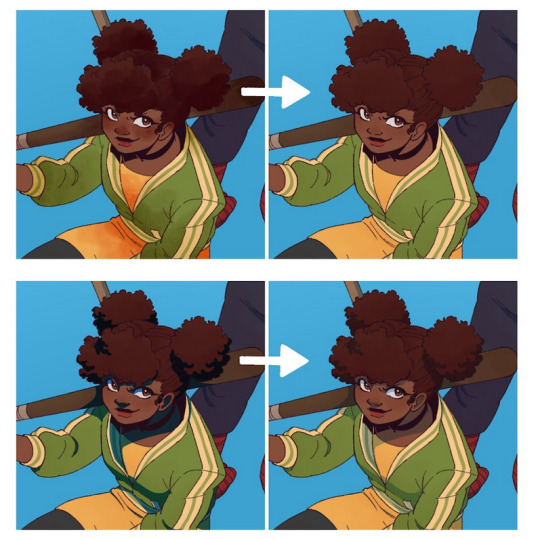
Then I'll just cellshade using the Medium Hard Airbrush. I like using a cooler tone like blue often (like I did here in this example) but that changes a lot depending on what I think'll fit the art piece. Draw that on a layer set to multiply and again adjust the opacity to whatever looks good.
In the final stages of the drawing process I'll just add a bunch of filters until it looks good lmao. I am Bad At Colour Theory™, even though I KNOW the theory part of it, I have such a hard time actually using it practically. Basically, making the colour palette look good is HARD so I'll just CHEAT by using layers that's filled with a colour (whatever fits) and set it to like multiply or overlay or something like that and lower the opacity a bunch and BOOM people will think I know what I'm doing. One of my favorite is covering the entire drawing with a layer filled with a light blue colour, set that layer to Difference and lower the opacity to like 5%. The effect is subtle, but I like it.
Also, MORE TEXTURE!! Static texture!! Well, in procreate it's called "Noise" but it basically adds this static like texture to your selected layer. Use it on a layer that's filled with gray, set it to overlay lower the opacity a bunch and it gives this really nice grainy feel to your art. The colour filters I tend to use on all my coloured drawings, but the noise texture I mostly use the art with flat shading.
So yeah, sketching - lineart - colour flats - shading/rendering - add a bunch of filters - finished art piece, nothing really unusual there.
And lastly, some extra things I do:
In the lineart stage, I'll colour the sketch like red or something to differentiate between the sketch and lineart more easily.
I'll also lower the opacity of the sketch layer to help avoid accidentally drawing the lines on the same layer as the sketch (iykyk)
When filling in the flats, I'll first use a deep, saturated red or blue, and when I'm done filling in a section then I'll change the colour in that area to what it's actually supposed to be. This makes it easier to notice if there's a spot you missed to fill in because it'll contrast more!
I tend to prefer lineart that isn't pure black in my illustrations. With thinner lines I'll colour them a dark brown, blue, green etc, while with thicker lines I'll do the same but also lower the opacity slightly so that the colour underneath effects the lines colour as well.
You know how some people draw everything on like 1-3 layers? Yeah I'm the opposite, ONE MILLION LAYERS BABEYYYY you can never have too many!! (actually you can there's a limit but eh)
Sometimes, when I need to come up with a pose, I'll try posing in different ways myself to get ideas. I wont take any reference pics of myself tho because yikes
That's all I can think of for now! There's quite a lot to go into when it comes to art processes and I'm not great at explaining things, so if anyone has any questions just ask! :,)
22 notes
·
View notes
Note
i also really recommend helen rennie for obsessively technical food tutorials. she's a bit of a snob but i think she carries it well. also has a lovely voice/narration style. 100% agree about pro home cooks. i'm annoyed whenever i learn smth useful from his videos because the on-screen persona just rubs me the wrong way for whatever reason
ohhhhhh thank you, learning technical stuff from kenji is something that really saved my cooking during covid and i've been looking for someone else to watch in addition! thats honestly why i loved claire saffitz's gourmet makes so much and followed her to her own channel. she has her own level of snob that sneaks through but i've found that once you reach a certain level of skill it just can appear in the form of opinions and experience, but can be managed. i'm sure we all get like that at some point, even accidentally. but yeah im not sure why phc annoys me sometimes, i think it's his delivery? he's got some decent stuff but again he's also got Opinions™ lmfao. you dont gotta vibe with everyone tho and thats ok
8 notes
·
View notes
Text
super slime slimeinator
sorry, super slime simulator. (literally my attitude for the whole game lmao)
yeah, it's a slime game.
it has "slime touching" graphics.
it makes disgusting "slime" noises.
i've terrorized my friends with it.
i love this game, no matter how janky-2004-DS game it is.
the game opens with the worst sound to ever exist,
followed by teaching u how to make a slime, which is pretty simple. u just kinda... make a slime.
...like u choose what type u want to make (u start out with a couple of types, ex. "classic" slime which i personally believe is a government fallacy but u do u) and then u circle ur finger around a dish to make it. then, u choose a colour and mix it in. then u choose 1 or 2 types of decorations and their colours (if they have that option. some don't- lookin at you, "jelly cubes")
some exciting exhilarating gameplay (ignore the ads at the bottom idk why they're there they aint even personalized smh):
then u finish, name it an play with it if you're a psychopath. i prefer the elite route of making slimes and never fuckin touching them bc they're nasty as hell.
there's also a chest thing which is ridiculously easy to unlock and will give you new slime... things:

and for some reason, this game seemingly with no story to it, has SIDE QUESTS. Where we meet, for the second time since the tutorial, the "mascot" for this game: Lulu.

She is just a fuckin person. She's a human mascot who somehow got her little godfearing name on things like "lulu's slime quest" and other equally icky things like that. She also somehow has her own collection of slimes, with ones worse than anything my pathetic little hands could even fathom making.

Note: I have no idea who Noggi is.
and she forces you to make her slimes for her. exactly the way she wants it. or you lose.

there's also some weird games like Slime My Image where u glunk up one of ur photos (I glunked up miku teehee):
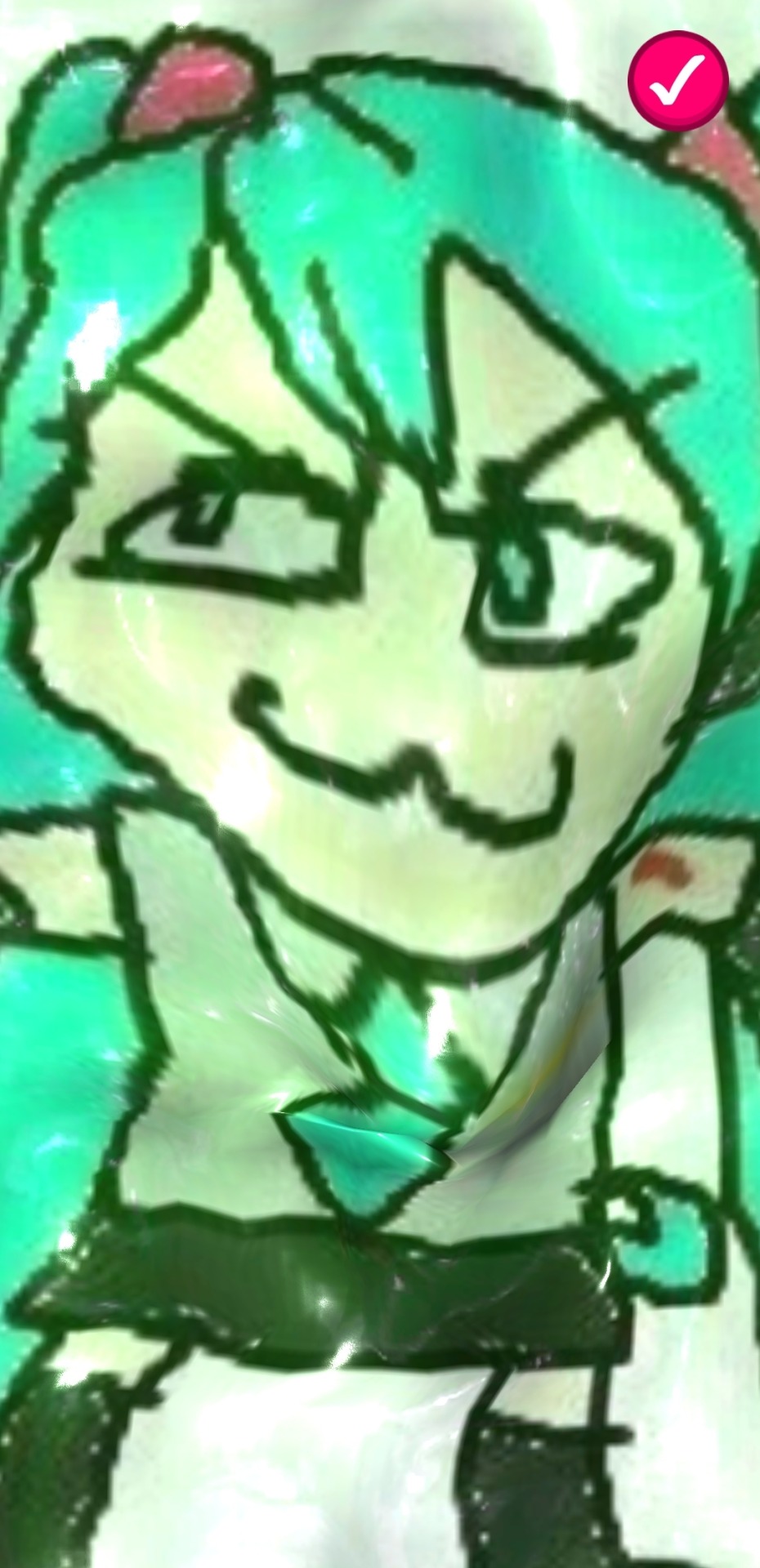
And also Slime Painter, where you can colour on a "slime" at will:

And additionally, the real man's gambling, the aptly named Guessing Game:


(i guessed correctly btw)
However, if u have had enough of those games, check out the tons of premade slimes that u can play with.
That is, if ur the kind of person who downloaded this game to...
erm...
to play with slimes.
o_O cringe if thats u
anyway, if u enjoy that, they made a fuckton of disgusting slimes that are strangely reminiscent of something i once knew and desperately want to forget all there for u to......... play with.

Either way, if ur the type of gamer who needs regular validation, there's a series of incredibly rigorous daily quests to complete, which will truly test ur grit and determination as a Super Slime Simulator Pro Gamer™
The quests will demand various things, but most prominently, the grindworthy adventures of:
opening the game (im shakin in my boots)
making a slime (consider my timbers positively shivered upon)
playing with said slime (ew)
playing a single level of Lulu's Slime Quest (crying shaking screaming)
and other such harrowing tasks.
Now that I've briefed u on the game, let's get into some fun little details!
u can't turn the sfx off.
there is no option to turn the sfx off
the sfx make me want to McPerish™
i wanted to listen to music while playing this game but you can't turn the sfx off
there are some "fun and interesting" slime types that nobody's ever made before and nobody ever wants to make! I won't spoil them for u, but u definitely will spoil!
the colour names are fun, flirty and sometimes Pukeworthy! (there's a colour called carmine! how wonderfully fucking disgusting!)
there's one colour that i'm not so sure about!
Also, if you want to SHARE a slime with someone, you can "gift" it to them (gee, thanks) and they recive a fun little gift box all customized by you. mery cihsmast.

SO NOW THAT YOU'RE REALLY HAVING FUN, WANNA HEAR ABOUT OUR OTHER GAMES?
REALLY?
NO?
YOU SURE?
HOW 'BOUT I GIVE YOU ADS EVERY 20 SECONDS, BUT ALL OF THE ADS ARE FOR DIFFERENT BUT NOT UNSIMILAR GAMES MADE BY OUR COMPANHY?
NOT INTERESTED?
GET SQUISHY MAGICked FUCK YOU

anyway, it's a fun game. 7/10 would squelch again.
That's all for Super Slime Simulator! It's not that bad but certainly quite jank. Loves ya :P
#fun#games#mobile games#online games#video games#weird games#slime game#slime#super slime simulator#an impressively crunk game for an impressively crunk person(?)#silly goofy games#silly goofy#fun game#funky game#funky#very strange game for a very strange little man (girl?)
5 notes
·
View notes
Note
*chatter from the other room as you walk towards it*
friend: hey,'nun? Me: yeah? f:have you passed by julissa's inbox recently? Heard there was some major spillage situation... *Judgey Noises ™*😒 Me: yk actUALLy, Nun of your busi-
Oh hey julissa!! Have you ever made flower crowns?? I have never, and i really want to try!! 💮🌸🏵️💗🌷👑
excuse me, friend. there will be no judgement of the spillage situation! i love the mess, it was all hearts and flowers and magic!
oh hey! i have never made flower crowns, no ☹️ but i would love to! i've never worn one either. maybe i should look for some tutorials on pinterest and make one!
thank you for dropping by again! you're welcome anytime 💙✨🌺🌻🥳
2 notes
·
View notes
Text
Nebula app Review | Ai Facebook Channel Builder

Nebula - Welcome to My In-Depth Examination of Nebula app Review post. New A.I App Exploits 2024 Facebook™ Loophole for Free Traffic & $472 Paydays In 60 Seconds. Perfect For Beginners Without Tech Skills or Experience.
What Is the Nebula App?
World's First A.I Powered Facebook Channel Builder...
Facebook Is The #1 Most Visited Social Site the Planet...
A True Set & Forget Opportunity for Your Customers...
#1 Side Hustle For 2024 With Thousands Earning Daily...
💵 💵 💵 <<<Get Instant Access Now>>> 💵 💵 💵
Overview - Nebula App Review
💹Creator: Digital Page Designs
💹Product: Nebula
💹Launch Date: 29th JANUARY -2024
💹Launch Time: 11:00 EST
💹Front-End Price: $17
💹Product Type: Software (Online)
💹Support: Effective Response
💹Recommended: Highly Recommended
💹Discount Coupon Code: “NEBULA5OFF” Instant $5 Off, for the entire funnel
💹Bonus: Yes, Huge Bonuses
💹Refund: Yes, 365 Days Money-Back Guarantee
💹Skill Level Needed: All Levels
💹Official Website: Click here
💵 💵 💵 <<<Get Instant Access Now>>> 💵 💵 💵
💁Key Features - Nebula App Review
Facebook™ Channels In 60 Seconds…
Built-In A.I Powered Video Creator…
100+ Templates to Choose From…
Intuitive Drag-And-Drop Interface…
Works With Voice Prompts or Keywords…
Hundreds Of Stock Assets Included for Free…
Newbie Friendly Interface…
App Works on All Popular Devices…
All Major 3rd Party Integrations Supported…
Automatic Facebook™ Channel Creation…
Automated Ai Traffic Feature Built-In …
Built-In Monetization Included…
OpenAI & Chatgpt4 Integration…
1-Click YouTube™
Keyword Finder…
Auto Like/Comment Campaign…
No Monthly Fees…
Share Facebook™ Channel To 100+ Traffic Sources…
Biz-In-A-Box Commercial License Included…
💵 💵 💵 <<<Get Instant Access Now>>> 💵 💵 💵
Why Is It Different?
Nebula Is the Only App in The World That Uses A.I. To Exploit Facebook’s™ New Feature “Channels” And Forces It to Show “Our Link” To Thousands of Viewers… Without Us Doing Anything Nothing Else in The World Does What Nebula Does Infect Facebook™ Channels Are a Brand-New Feature Just Released.
But In Short:
We Make Facebook™ Promote Any Link We Want for Free…
Thanks To the Amazing A.I Nebula Is Built On…
Enjoy That Power for Yourself in The Next 2 Minutes…
Funnels - Nebula App Review
💹Front End: Nebula- $17
The New 2024 World's 1st A.I-Powered Facebook Channel Builder
💹OTO1: Nebula- Unlimited Edition - $147
The World's 1st And Only Miracle-Bot Powered by Google's A.I... & Unlimited Free Traffic and More.
💹OTO 2: Nebula- Dfy Setup Setup - $297
In This Upgrade Our Team Sets Up the Software for Your Customers.
💹OTO 3: Nebula- Autopilot Edition - $39
Your Customers Will Be Able to Activate All the Automation Tools Within Onyx.
💹OTO 4: Nebula- 200 Dfy Campaigns Edition - $39
Your Customers Will Get 200 Done-For-You Proven Money-Making Campaigns That Have Made Us $50,000.
💹OTO 5: Nebula- Franchisee Edition - $197
Your Customers Will Get Bumped Up To 85% Across the Entire Funnel with Additional Tutorials on How to Promote the Funnel to Make Sales.
💵 💵 💵 <<<Get Instant Access Now>>> 💵 💵 💵
Bonuses - Nebula App Review
Get Results in The First 10 Minutes We’ve Included Exactly What You Need to Start Getting Results in The Next 10 Minutes After You Purchase. (Worth $197)
3 Ways We Bank with Nebula You’ll Discover The 3 Ways We Use Nebula to Make More Than a Job Replacing Income Online. (Worth $297)
15 Of Our Previous Apps We Created! You’ll Also Get 15 Of Our Best-Selling App That Retail for A Combined Total Of $497 But You Get Them Absolutely Free. (Worth $497)
Customer Only *Live* Orientation on The Live Call We'll Show You How to Use the App & How Early Users Are Making Upwards Of $100+ A Day or More. (Worth $997)
Scale Nebula To $10k A Month We Show You How We Help Our Students Quickly & Easily Scale To $10,000 A Month with Nebula! (Worth $997)
Frequently Asked Questions:
Q. Do I Need Any Experience to Get Started?
Ans. None, All You Need Is Internet + A Laptop/Smartphone. And You’re Good to Go
Q. Is There Any Monthly Cost?
Ans. Depends, If You Act Now, None. But If You Wait, You Might End Up Paying $97/Month... It’s Up to You.
Q. How Long Does It Take to Make Money?
Ans. Our Average Member Made Their First Sale the Same Day They Got Access to Nebula...
Q. Do I Need to Purchase Anything Else for It to Work?
Ans. Nope, Nebula Is the Complete System. You Get Everything You Need to Make It Work. Nothing Is Left Behind.
Q. What If I Don’t Get Results?
Ans. While That Is Unlikely, We Removed All the Risk for You. If You Tried Nebula and Failed, We Will Refund You Every Cent You Paid... And Send You $250 On Top of That Just to Apologize for Wasting Your Time.
💵 💵 💵 <<<Get Instant Access Now>>> 💵 💵 💵
Q. How Can I Get Started?
Ans. Awesome, I Like Your Excitement, All What You Have to Do Is Click Any of The Buy Button on The Page, And Secure Your Copy of Nebula at A One-Time Fee.
Recommendation:
The significance of Nebula extends far beyond a simple ai software; it serves as a gateway to a comprehensive success package.
Exclusive bonuses enrich your investment with proven methods, live events, rapid earning strategies, and a commercial license.
Ready to level up your online journey? Secure one of the first 46 spots to explore this profitable secret loophole. Act now to seize this unparalleled opportunity your path to success has never been more compelling.
💵 💵 💵 <<<Get Instant Access Now>>> 💵 💵 💵
Thanks for reading my Nebula Review till the end and hope it will help you to make your purchase decision.
#Onlinesoftware#NebulaappReview#Reviews#Nebulaappoverview#aiapp#whatisNebulaapp#AiFacebookChannelBuilder#Nebula#Nebulaappoto#howtoworkNebulaapp#Nebulaappbonus#Nebulaappfunnel
1 note
·
View note