#studytna
Explore tagged Tumblr posts
Photo
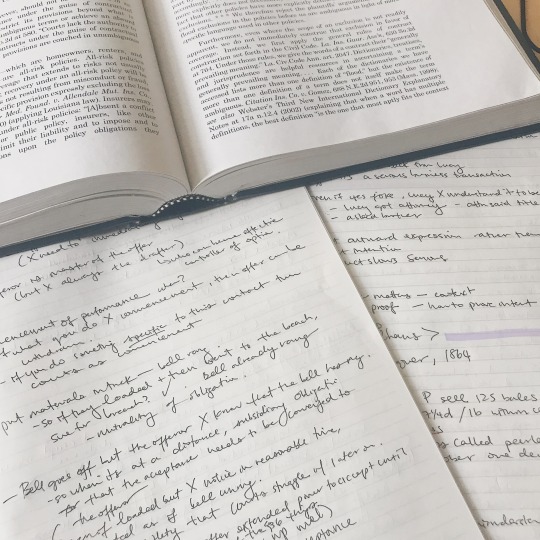
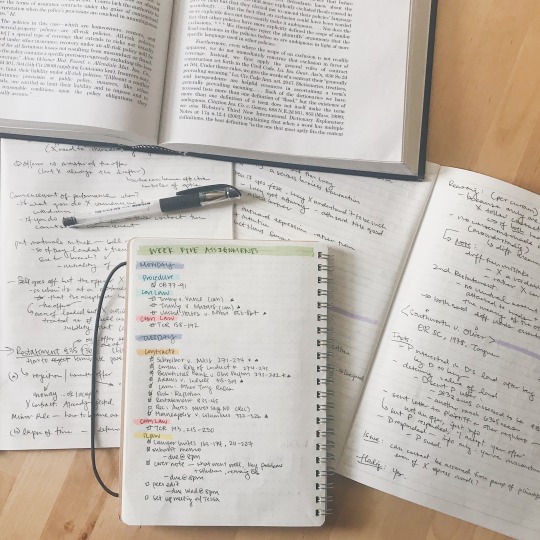
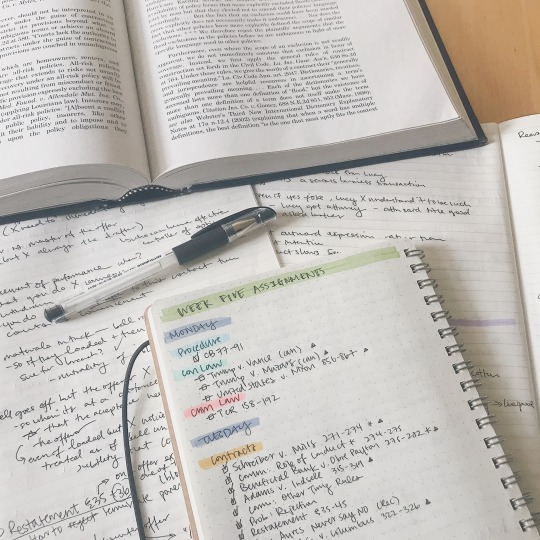
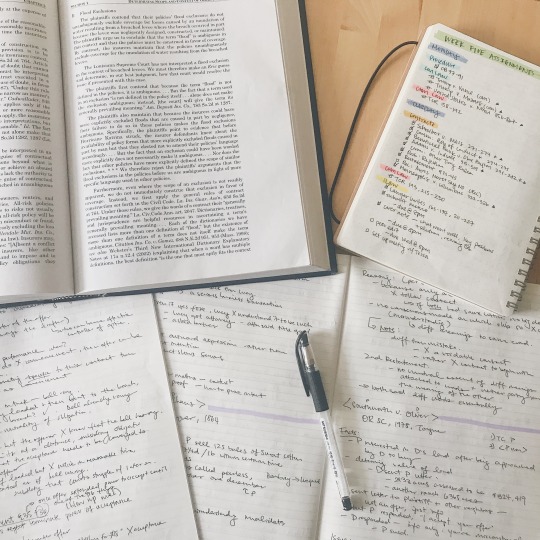
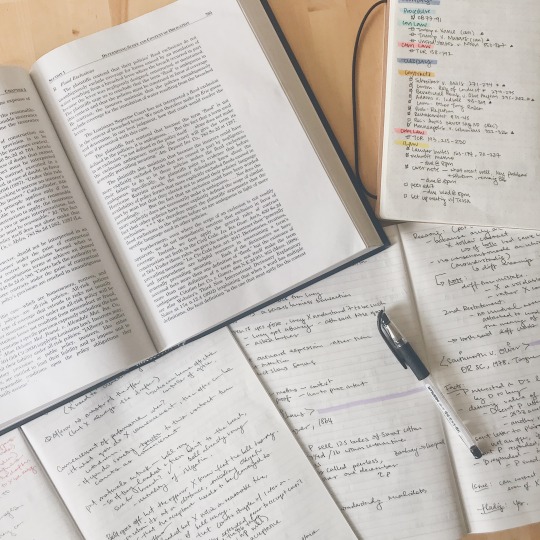
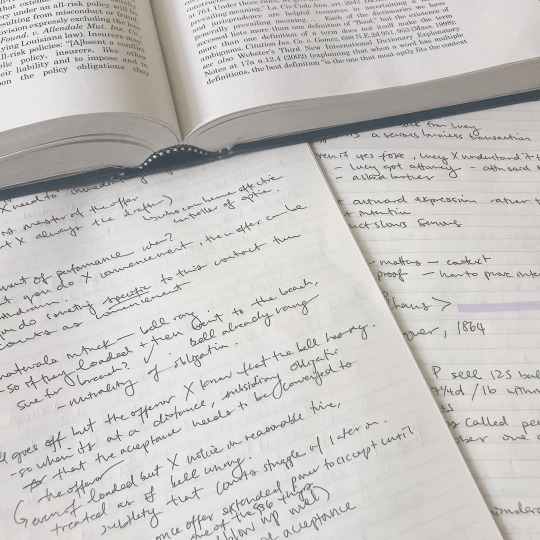
9.22.2020 | How are we doing? I hope you’re hanging in there. I’m trying to. I’m now well into my fifth week of law school and starting to feel less overwhelmed, but it’s still so stressful! But as long as we’re trying our best!
3K notes
·
View notes
Text
I LOVE Excel! I took an Excel class during University and I've never stopped using or learning about it since. During my summer internship, I would literally use Excel functions and macros for hours every single day. Even if you don't want to be an Excel fanatic, learning a few basic functions will make your life easier (and even impress a few managers along the way!).
I've outlined below some of the most useful Excel functions to learn. Some of these functions are very basic but can make a huge difference. These functions save time, automate procedures, and make your life easier! And if you need some help on how to learn them, I've listed some helpful resources to get you started. With all of us social distancing at home, now is as good of a time as any to add a skill to your resume.
Excel Functions to Know:
SUM: returns sum of cells selected
SUMPRODUCT: multiplies ranges or arrays together and returns the sum of product
IF: return one value for a TRUE result and another for a FALSE result
SUMIF: returns the sum of cells if the cell meets a single condition
AVERAGEIF: computes the average of the numbers in a range that meets a certain criteria
VLOOKUP: lookup and retrieve data from a specific column in a table can be exact or approximate match
LEFT: returns a given number of characters from the left side of text string
RIGHT: returns a given number of characters from the right side of text string
CONCATENATE: joins the text of cells together and returns the joined text in one cell
LENGTH: returns the given number of characters in a text
Resources:
Excel Jet: Very useful as a type of Excel dictionary to look up syntax and specific formulas you don't know
Excel Easy: almost like on online textbook for Excel (great resource for those who have no knowledge of Excel at all!)
Udemy: paid excel course with lots of videos, assignments, and downloadable resources
Coursera: self-paced learning option, quizzes and assignments, and a course certificate
Excel Youtube Course by Technology for Teachers and Students
Datacamp (7/12/20 edit thanks anon for the suggestion!)
Prologue to my Excel series
I'll also be posting Excel tips, tricks, function explanations, and some basic Excel tutorials so if you'd like to see more appear on your dash in the future, follow my blog and look for my Excel series.
#studyblr#business#studyburst#studying#covid19#littlestudyblrblog#intellectys#academiix#elkstudies#studytna#my-little-studyblr#ellie studies psych#heysprouht#sprouht-studies#looklatte!#studyhyphenblr#excel series#heysareena#studisimpli#studyspo#study#school#studivation#studispiration#study inspiration#productivity#organization#college#myhoneststudyblr#artofstudyblr
8K notes
·
View notes
Text
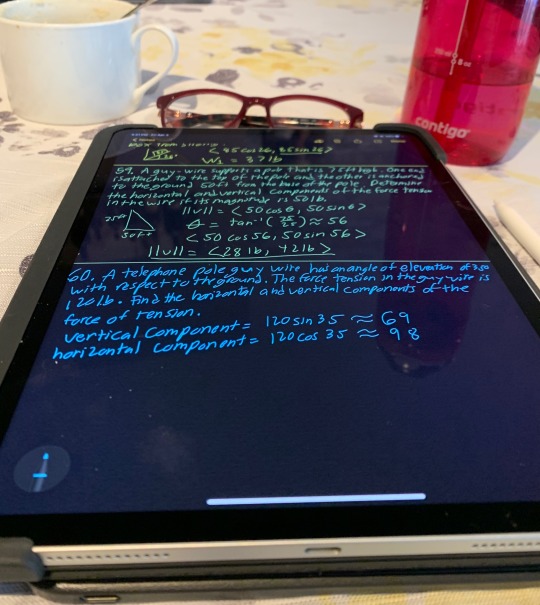

03.04.20 | 5/100 days of productivity | 2020 quarantine challenge
Fri - What is your favourite subject/topic to study at the moment?
Well I’m only doing 3 classes rn, but I’ll have to go with calculus!! It is starting to become more challenging though so I better keep studying!!!!
Pic on the right is an old pic from back at my college campus, I hope I can return soon!
#studyblr#100 days challenge#100 days of productivity#2020 quarantine challenge#quarantine challenge#gloomstudy#heypat#academiix#my-little-studyblr#studytna#heyreva#regbdragon#pltuo#sonderstudy#lookla#santiagonotes
130 notes
·
View notes
Text
17/12/20
made my first tiktok today ahaha follow me on there if you’d like!! @warmstudies i’ll be posting study timelapses and other fun things!!
#studymotivation#study#studyspo#studyblr#studyspiration#study inspiration#notes#exams#motivation#studying#study motivation#studyign#studytna#revisicn
4 notes
·
View notes
Text
studyblr intro
hii I’m Lina, a first year law diploma student. I started this blog during circuit breaker when I was bored but haven’t really posted anything.
some things about me:
my main languages are English and Chinese (Mandarin for some of you) and I understand the teochew dialect but can’t speak it well :(
I’m 17 and just started a 3-year diploma course in April (hope to go to uni afterwards)
I really like music (my faves are punk, alt and kpop/khiphop) and can somewhat play guitar and string bass
also like making things with my hands!! like beaded jewellery and knitted/ crocheted clothing!!
absolutely hate being bored and unproductive so I try and pick up extracurriculars or do online courses or read books
hopefully from now on I’ll remember that this blog exists and actually post things hehe
#studyblr intro#new studyblr#studyblr introduction#messydesklife#studytna#athenastudies#myhoneststudyblr
5 notes
·
View notes
Photo
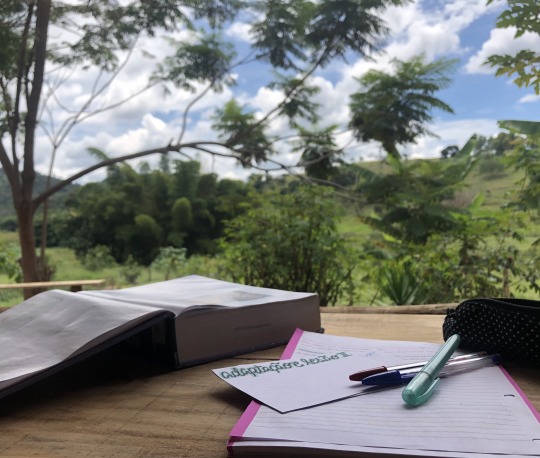
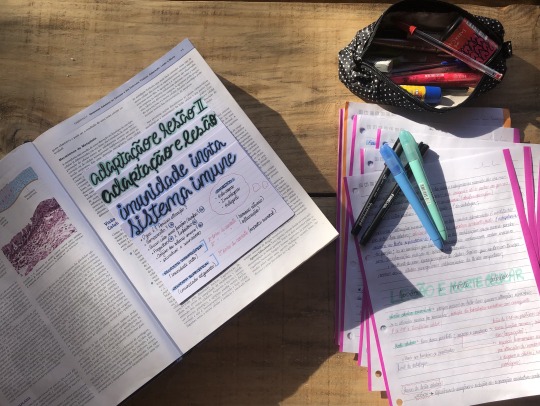
03.30.2020 | 02 of [100 days of productivity 2020]
After a morning workout, I studied immunology and pathology, but couldn’t finish the chapter yet. This afternoon, I had some time for creative writing, and to write an essay for an online course I’m doing. Still got two chapters to read for a class tomorrow.
Do you have any inspiring place to study?
#studyblr#studyspo#study aesthetic#studygram#study notes#immunology#pathology#onehundreddaysofproductivity1#study motivation#study inspiration#undergrad#lookstudyblr#jeonchemstudy#illya-studies#studyplants#studylustre#serendistudy#studytna#intellectys#psychologyblr#studyblog#university#uni studyblr#uni studyspo#student#student aesthetic
14 notes
·
View notes
Photo

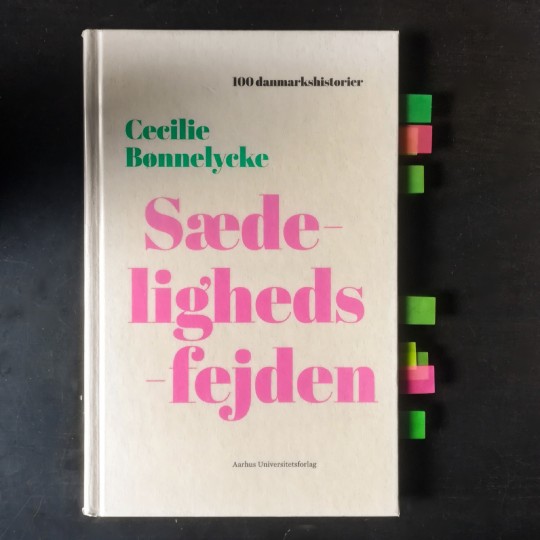
23.05.20 - scenes from a past walk & studying
i’m struggling to get myself to get going on my academic paper, i really need a break. i just know i’m going to stress out a lot more if i don’t write a page or two today:/// at least i’ve finished reading the book i borrowed from the library on the topic i’m writing about - sædelighedsfejden. it was a huge public discussion concerning the solution to removing the double standards men and women face when it comes to their sexuality in the mid to late 1800′s in denmark. i find the subject really interesting, so the paper shouldn’t be too painful to write haha.
a few days ago, our government announced my age group will be able to go back to school from next wednesday (ofc w safety precautions), but my school needs a week to plan it. but i’m glad it’s opening again! here in dk the virus is pretty under control, so things are slowly reopening, but my age group are the only ones who aren’t back in school. we’ve felt pretty left out bc there hasn’t really been a valid reason for us having to stay at home when everyone else is at school & really, this time is something we’ll never get back. it’s been hard in quarantine, the motivation lvls have been at an all time low, so i’m glad it’s soon over. (also summer hols soon!)
how have you guys been holding up? what have you been spending time on? what’s saved your sanity during quarantine? are you waking up right when school starts just like me or are you still a functioning human who can regulate their sleeping routine?
#studyblr#studyspo#study with me#langblr#motivation#quarantine#quarantine studying#elkstudies#fivestarstudy#my-little-studyblr#academiix#studytna#looklatte#heysprouht#sprouht-studies#studyingdawn#umdiaeuconsigo#revisicn#elleandhermione
1 note
·
View note
Text
Introductory post!!
Hey! So I’ve recently joined the studyblr community, to motivate myself and study harder.
Basic info:
I’m 18
Graduated high school with honours
On a gap year, preparing for uni entrance exams
Tutor at Army academy (@/armyacademics on Twitter!)
Pretty sure coffee runs in my veins!
Subjects:
Physics
Chemistry
Math
Korean (self-study)
Computer Science
Likes:
Reading
K-pop: especially BTS
TV shows ranging from law and order to k-dramas!
Organizing things (just realized how boring it sounds! )
Goals:
Studying smarter and staying productive
Actually sticking to the fancy schedules I make
Acing the entrance exams to get into my dream uni
Making new friends (I’m shy 🥺)
Studyblrs that inspire me -> @emmastudies, @studyign, @studyquill, @the-diary-of-a-failure, @thecosmicstudyblr, @quantumheels, @tbhstudying, @justjasminestudying and so many more! (I low-key stalked so many studyblr..)
#study#studyblr#new studyblr#quantumheels#academiix#stvdybuddies#self-motivation#langbr#korean#korean langblr#heysareena#justjasminestudying#intropost#studyquill#obsidianstudy#etudiance#elkstudies#natlookhere#studytna#intellectys#studypetals#hermionegoals#v_oc
9 notes
·
View notes
Photo
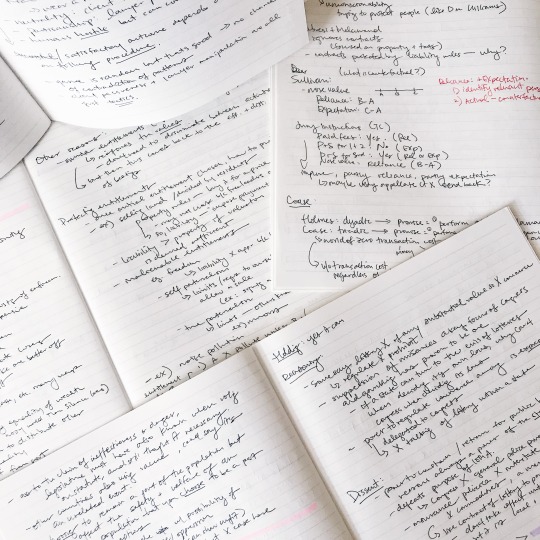
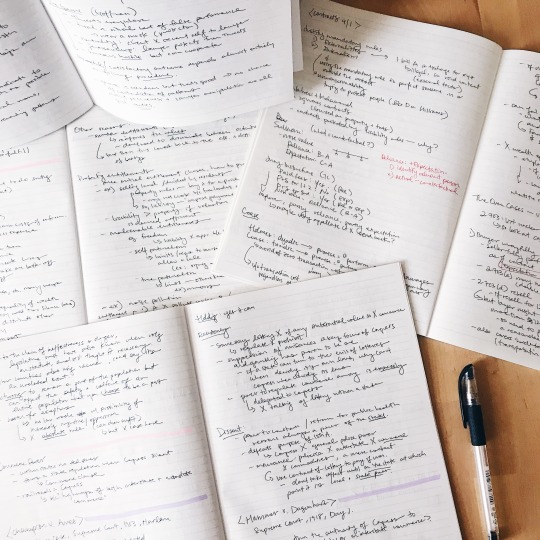
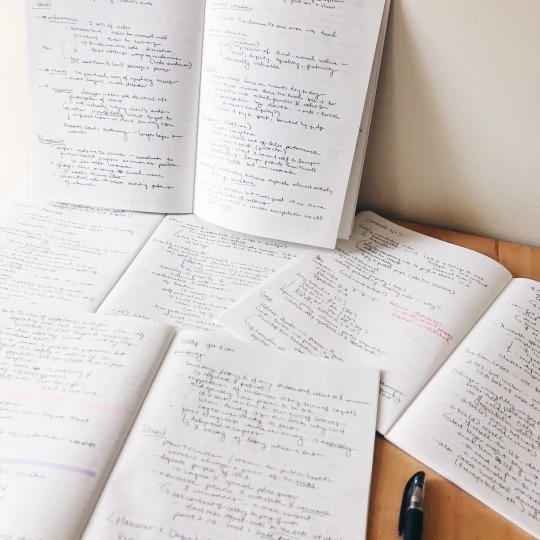
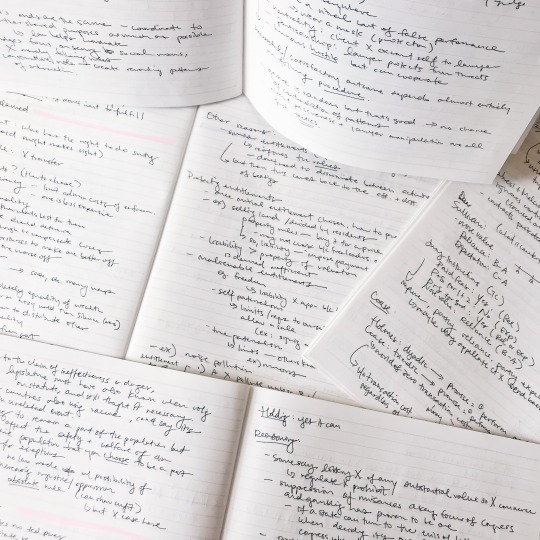
I cannot believe I am only on week two of law school and already halfway through some of my notebooks. Excuse me???
3K notes
·
View notes
Text

Hi everyone! I don’t know about you, but settling into all online classes hasn’t been easy. However, I have found a few applications that help me stay on top of my day to day grind that I wanted to share with you all!
1. Session Buddy: If you opeobn a million tabs at once, then this Google Chrome extension is for you. Session Buddy saves your window (and you can rename your session to be more specific like,��“English Essay”) and then you can access it and open up all your million tabs later.
2. The Most Dangerous Writing App: This website can be really terrifying at first, but it is life changing. The Most Dangerous Writing App has you set a session length and once you start writing if you stop for a certain period then it’ll erase all your work. It seems really daunting at first, but this app is GREAT to help you stop procrastinating and just write a bad first draft that you can fix later. It’s not great for incorporating research because looking at your sources/notes takes awhile, but it’s great to just get down an initial first draft that you can fix later.
3. Cuckoo: Cuckoo is a great way to virtually do productivity sprints with a group of other people. Just give them your link and people can join your timed session. There are preset options that follow the pomodoro technique, but you can also set your own too.
4. MinimaList: extremely simplified to do list app with a built in focus timer (its minimalist design is very easy on the eyes). This isn’t for complex subtasks, but it allows you to cross off tasks (which is so satisfying). I think its simplicity is great for those who don’t want to spend a lot of time messing with fancy settings for their to do lists.
5. Mindly: an easy mind mapping app that allows you to create and share your mind maps across all devices (as well as easily print them later on!).
#studyblr#studyburst#studying#covid19#littlestudyblrblog#intellectys#academiix#elkstudies#studytna#my-little-studyblr#ellie studies psych#heysprouht#heysareena#looklatte!#studyhyphenblr#studisimpli#studyspo#study#school#studivation#studispiration#career#study inspiration#productivity#organzation#college#myhoneststudyblr#obliviatestudies#artofstudyblr
112 notes
·
View notes
Text
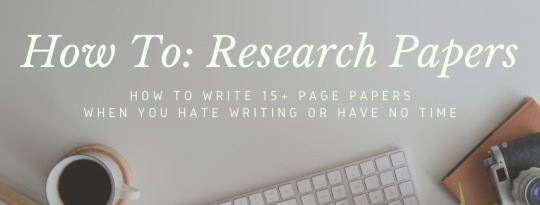
Hello! As finals season (aka 5-research-papers-due-in-a-week season) dawns on many of you, I thought I would share the process I used to write papers in college. This made writing long research papers much less daunting (but can also work on shorter papers). I really hope this helps some of you who feel stuck. Especially during these ridiculous times, when you're stuck at home and might have other uncontrollable factors affecting your mental health, a clear framework of what to do could be helpful. Good luck, my friends! You got this.
About me
I graduated college in 2018 with degrees in Political Science + International Studies and will be starting law school this fall. I wrote nearly 20 15 to 25-page papers, never earning below an A. I loved researching about my topics but hated writing. It's tedious, takes so much time, and everything I write sounds bad at first. Plus, I was a terrible procrastinator so most of these essays were written in under a week. Talk about stress.
Over time I found a process that worked for me, one that made churning out a paper seem straightforward, like going through a factory line rather than this terrifying concept of writing 10,000 words. It kept me sane without decreasing the quality of my work (or more importantly, how much I learned!)
I'm thinking about making a short video to show this in action… let me know if that could be helpful!
Step 1: Research
How you organize your research is a key step in keeping you sane. Usually I'll have a pile of 20 books in my dorm along with dozens of JSTOR tabs open on my laptop, and that can get overwhelming very fast. Right now just focus on collecting ideas, not developing an argument or even an outline! As with most research papers, you could be starting with little to no background information on the topic, so it is still too early to be thinking about an argument.
Put all your research in one document
Open up a new doc: this will be the heart of everything. For a 15-page paper I usually end up with around 14-18 pages of typed research, 10 pt font, single spaced, tiny margins. This seems like a lot, but essentially all I do is type up anything I read that seems relevant to my topic, so luckily this step does not require that much brain power. Just type type type!
Use the table of contents
Find the chapter(s) that are actually relevant instead of skimming through the whole book. Time is of the essence here!
Use Zotero, cite right away
You can also use easybib or whatever you're used to, but keep track of your sources. I like Zotero because I can keep a log of all of my sources and copy the footnote or bibliography version whenever needed. Before you even begin reading, cite the source and copy it into your research doc. This will save you so much time later when you have to put in your citations in the actual paper.
Here is an example of what my research doc looks like:
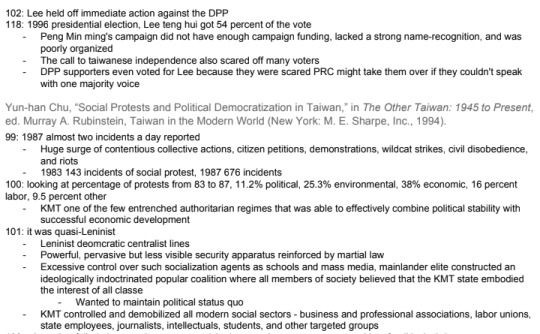
Full citation is my heading for each source just so it’s crystal clear
I ignore all typos (I don’t think there are any in this part though, go me!) because my head is buried in the book just trying to get all the info down
I always start with the page number so I know what to cite when I go back
Create a shorthand
While typing up research, you might think of something that the author didn't talk about that you'll want to write in your paper. Or perhaps a few sentences already start to form. Put them all in one place, with your research, so you know what source you'll have to cite to then lead into your idea. I type "!@#" before anything that is strictly my own idea so I'm never confused. It's fast and stands out.
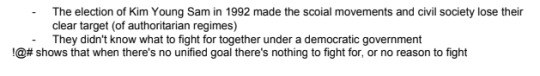
This is an example: the two bullet points above are evidence from my source, which made me think of this argument I could make, which I noted with “!@#”
Step 2: Read Your Research
Now that you have all your information, go back and read through it all. Every time you read about a new theme/person/event, write it down somewhere. You may come up with a list of 20+ different ideas in your research. No matter how small, as long as there is something about it, write it down. Each of these mini themes is going to end up being a paragraph in your paper or combined with another mini theme.
Once you’ve made your list, look for larger overarching themes. In the paper I’ve shown you, I had mini categories like “political party x” “religion” “labor groups” “little organization” and “hierarchy.” When I looked back I though, hey these are all groups and how groups are working together, so they each became their own mini paragraph under the subsection of “Alliances.”
As with most research paper structures, I try to find three general themes/subsections (like an extended version of that 5-paragraph essay we wrote in middle school). It makes the paper less messy and also makes sure I’m not covering things that are beyond a reasonable scope.
During this step, you are also searching for your thesis. It won’t be your final version. As you fill in your outline in the next step you may make slight changes. But this is definitely when you start thinking about it.
Step 3: Outline
We’re ready to outline! Once I’ve collected all my different themes and organized all my subsections and paragraphs, it’s time to fill in that outline. I start a new doc just for the outline and take advantage of google doc’s headings function to make a clear document outline.
Here comes the fun part, I read through my research one more time, this time copy and pasting all my research into each section of the outline. The document outline in google docs makes this easy because I can just click on each subheading to get me there (super helpful when you’re dealing with 15+ pages of research).
Here is what it looks like:

Let’s say I need to add something to my outline about labor groups. Boom, labor groups. Also, the typos are really abound here haha
Step 4: Write the Paper
Okay, I get it, easier said than done. BUT! You already have everything set up. Your outline is essentially just a list of your paragraphs and all you have to do is paraphrase, cite, and create a topic sentence. And that’s how you should think about this: you’re essentially transforming bullet points into sentences and adding footnotes.
In high school my English teacher introduced us to Sh*tty First Drafts for creative writing, but honestly the same applies to research papers. Sometimes I’ll even have phrases like “wait no that’s not what I meant but basically...” and when I go back to edit, I realize that what came after “but basically...” is fine! And I keep it. So just start typing.
How do you cite while you write? Because we’re trying to get a constant stream of writing going, inserting proper footnotes after each sentence you type is too bothersome. I usually split screen with my outline and my paper so I just copy and paste a few words from my bullet point into my footnote, like so:

(This is from a different paper about cluster munitions.)
Step 5: Edit the Paper
I work best when I print out my first draft and make all edits in red pen. I feel more productive and can visually see where I want to move sentences and what I need to change. The more red there is the better I can feel the paper getting. (Whether or not that’s true doesn’t matter. We’re trying to stay motivated here!) When it’s all digital I don’t really see the progress. Plus, once I finish all the red, I get another moment of passive brain work, where all I’m doing is transferring edits rather than thinking. And at this point in the process, that kind of relief is much welcomed.
The good thing about this process is there’s not usually a need to cut entire paragraphs or pages because the paper you end up with is just a formalized version of your outline. Because you started with such a detailed outline, the cutting and editing now is just to refine your word choices and get rid of the “but basically”s. You’re almost there!
Step 6: Replace your citations
Now it’s time to go back and replace your footnotes with actual citations. Zotero makes this easy because in Word you can just insert and add the page number, and it’ll automatically do “Ibid.” for you when needed. Ctrl+f in the original research doc to quickly find the source.
Step 7: One More Read-Through and Submit!
Congratulations!! You’ve got a fully-researched and well-backed paper! Of course, even though the process is straightforward, it’s still a lot of work. In ideal situations I would start researching two weeks before the deadline, but if need be, I believe I’ve done this all in three miserable panic-filled days as well.
Please message me if you have any questions at all! I really hope some of you find this helpful! Good luck!
#studyblr#college#university#writing#essay#study tips#studytna#original#research#research paper#study#student#school#you can do it!
4K notes
·
View notes
Photo
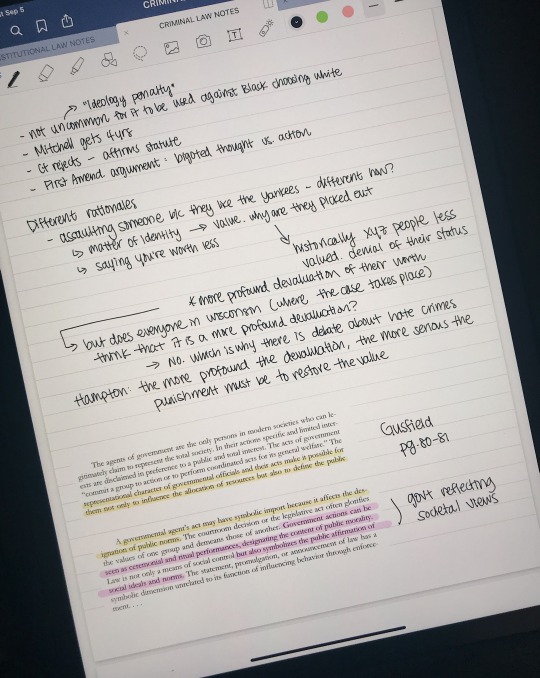
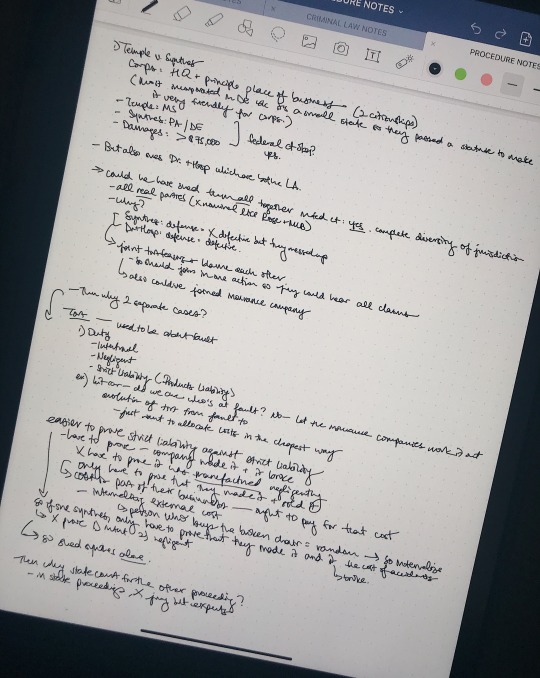
Really loving how big of a difference in handwriting there is between a class where the professor speaks so slowly I get bored and a class where the professor speaks so quickly I can barely catch up 👀
280 notes
·
View notes
Photo
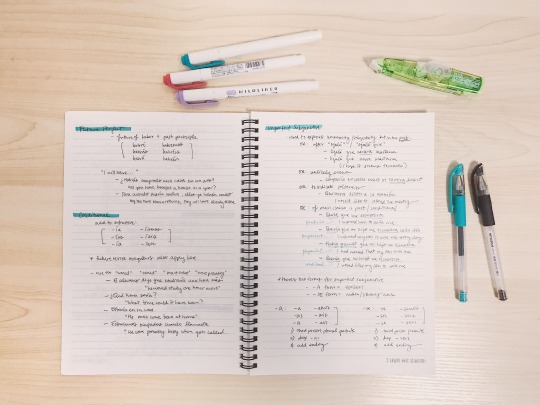
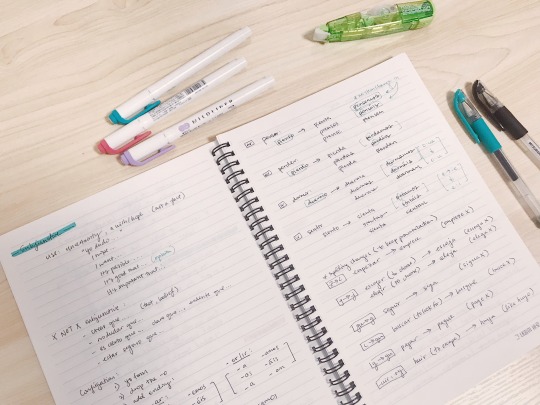
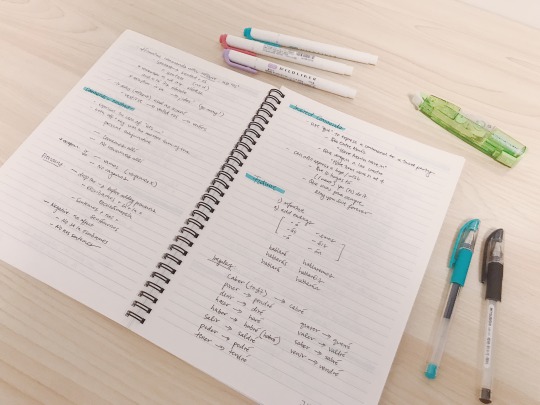
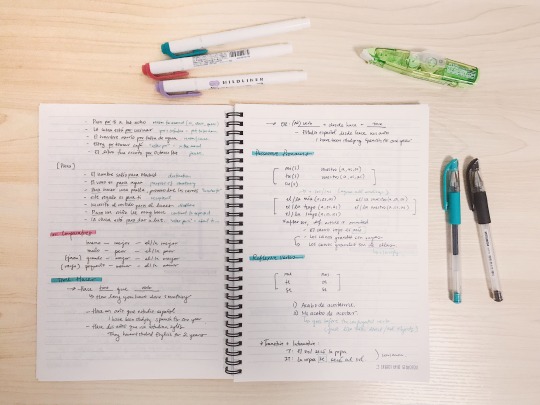
04.12.2020 | Huge language weekend! I reviewed all 9 units of grammar from studyspanish.com, which felt equivalent to all three years of Spanish I took back in high school. Usually I would advise against studying only grammar, but since I’ve learnt this all before, I figured I’d try (re)learning everything first and then just plug and chug vocab later on!
416 notes
·
View notes
Photo
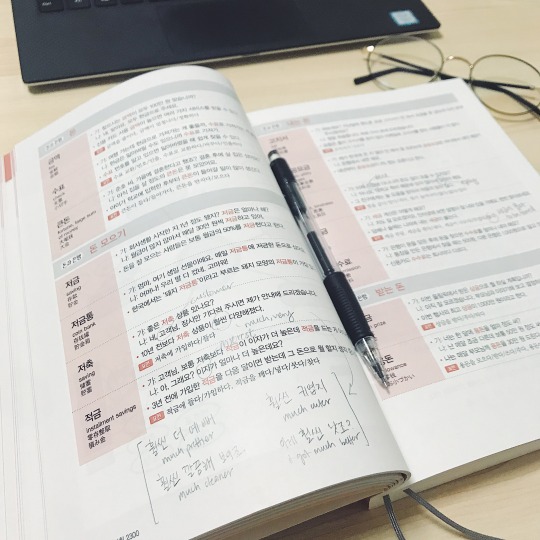
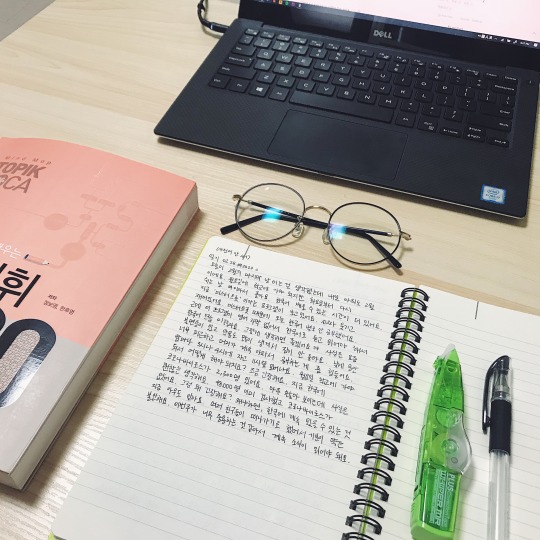
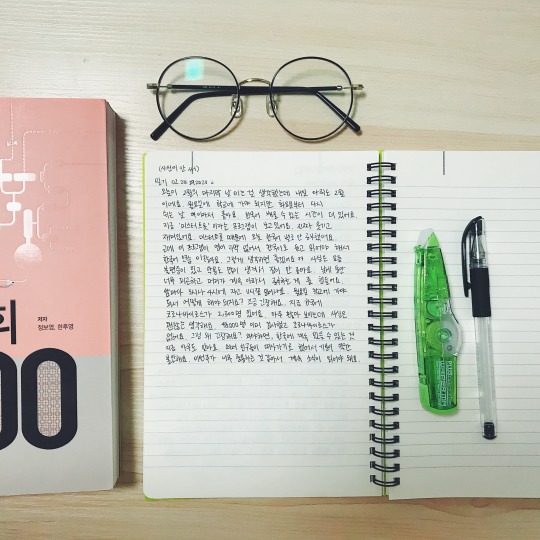
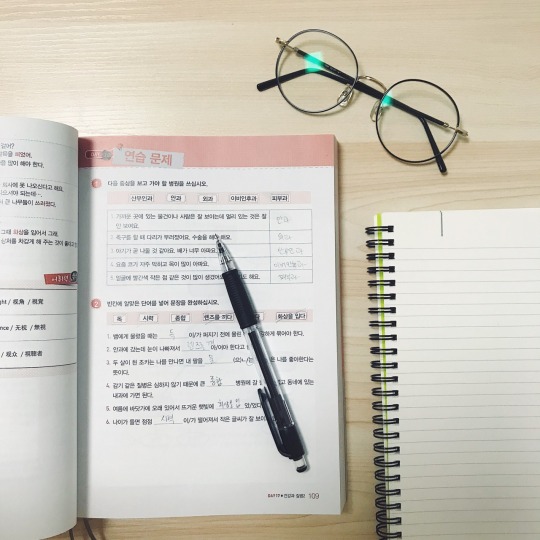
02.28.2020 | 7 Day Korean Challenge: Day 6/7
Studied a ton of Korean today! Really happy with my progress. Granted I still can’t really speak that well but the amount my vocabulary has expanded this week makes me super happy. Tomorrow’s the last day before I have to start prepping for the new semester instead of studying all day but I’m happy with how much I got done this week :)
Hours studied: 8 New words learned: ~150 Words reviewed: ~700 (my Anki deck is around 1,000 cards now)
#studyblr#langblr#korean language#korean#studying#foreign language#studytna#original#flatlay#productivity#studyspo
501 notes
·
View notes
Photo
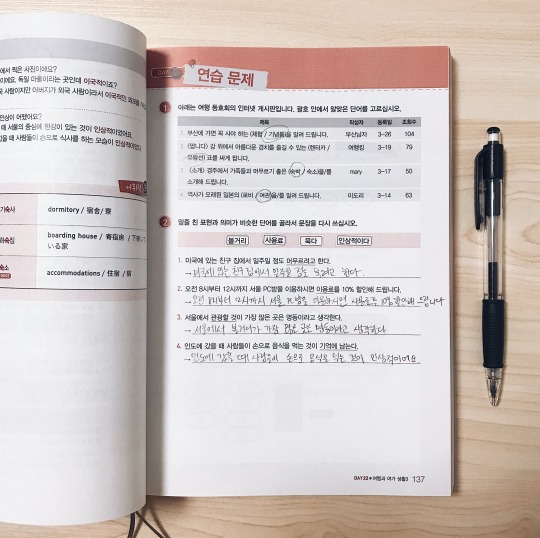
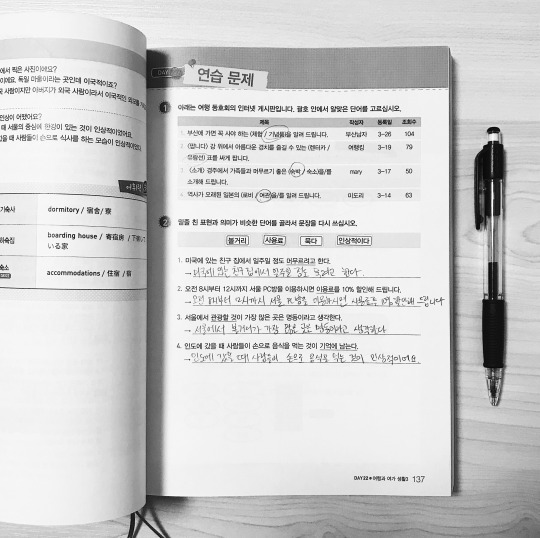
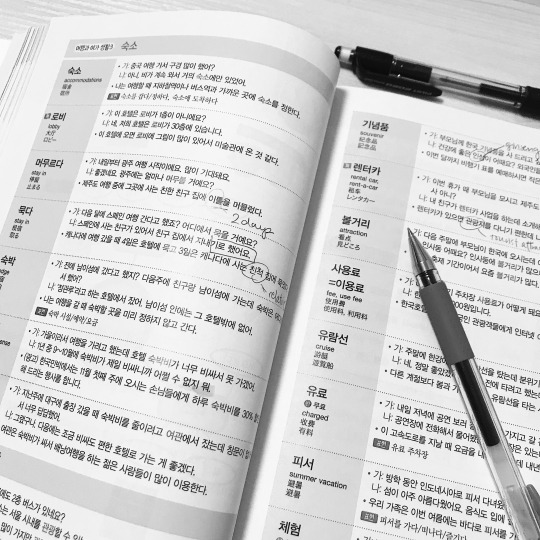
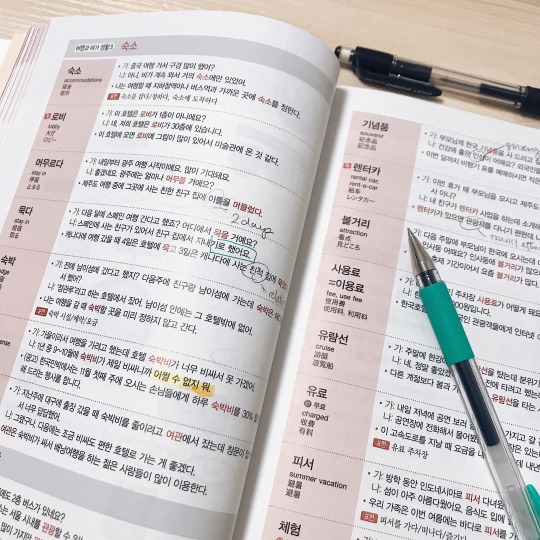
02.29.2020 | 7 Day Korean Challenge: Day 7/7
I’ve reached the end! I’ve studied Korean for 6+ hours every day for an entire week and you know, they’re not kidding when they say that to get better at a language you have to practice every day. I hope this has started a habit that I can keep maintaining once the school semester starts again, even if just for a few minutes a day. Here’s a recap of what I’ve been able to accomplish this week:
Hours studied: 50 New words learned: 729 Current Anki Korean deck: 1,342 cards
Really insanely proud of myself. I have work tomorrow where I’ll meet a bunch of new Korean coworkers for the first time. 한국어로 대화를 할 수 있을까요? 모르겠지만 내일에 대해 생각하면 신나고 좀 긴장해요. 로렌 화이팅!
#studyblr#langblr#korean#korean language#foreign language#studying#한국어#productivity#studyspiration#studyspo#studytna#original
393 notes
·
View notes
Photo



I started a new vocab book! Finally! I am so excited because I’ve been stuck on that 쏙쏙 TOPIK book for so long, but finally pushed through and memorized all the words that were left. I really like this new book pictured on the left (토픽 어휘 2300) because they organize it by themes rather than going alphabetically. It’s also bigger and feels much more like a textbook, which I love. Going to try to finish this book in two months!
#studyblr#langblr#studytna#original#korean#language#korean language#studying korean#topik#vocabulary#textbook#flatlay#mildliner#productivity#studyspo
414 notes
·
View notes