#soap wav
Explore tagged Tumblr posts
Text
🫣 5 things to make your oc sneezing in the most adorable way possible
for snz fics/wavs/drawing • feel free to like/reblog/use (snz kink blogs & 18+ please) please mention me if you do anything with it I want to melt from the cuteness
🦋 butterfly on the nose I mean it's a classic but how cute is it ? Could work with other insects too. But...Butterfly. Need I have to say more ?
❄️ a freaking snowflake. or snow. but snowflake is just so cute. Your OC looking at the sky, closing their eyes and then the snowflake is being sniffed/touching the tip of their nose ??
🎨 makeup because power in the nose/ could be inducing / self inducing or just a very cute accident (also the pressure to not sneeze too much for not destroying the work mmm potential)
🧣the scratchy scarf they wearing so they sneezed on it repeated times / their partner giving them their own scarf, softer and warmer but the fabric also made them sneeze
🧼 foam from the soap/shampoo
+bonus point if they are with their partner
++ sneezing accidentally then making a game out of it, having pleasure to inducing (also count on the steam of the warm shower/bath)
51 notes
·
View notes
Video
youtube
(Cambridge, Massachusetts) First music video by Soap.wav
#soap.wav#soap#soap wav#soap wave#saop#soap.wav relate#soap.wav - relate (official video)#the main idea#themainidea#andrew percival#ricky sour#connis#cambridge#cambridge rap#cambridge hip hop#cambridge ma#massachusetts music#boston#boston rap#boston hip hop#underground rap#wave#sparemonkeystudio#music video#617#inthesoil#in the soil#inthesoilmusic#in the soil music
7 notes
·
View notes
Audio
TW:coughing,and swearing & nose blowing
So i didnt have any soap, so i went to the dollar store cause had like $6 and i got this bar soap that was called peach hibiscus with scrub...great find,right, fucking wrong. Holy shit i have not had an allergic snez fit this bad in months. I quickly got out of the shower grabbed my phone and recorded it. sorry it is echoy was in the bathroom. This was like 20 minuets ago and i am still sneezing.
For those who wanted natural snez wav here you go
137 notes
·
View notes
Text
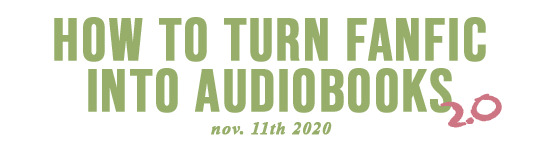
Great for commutes/while doing chores/etc. Also great for proofreading your own stuff! I made version 1.0 in 2015, but the program I recommended has since switched over to a monthly subscription-base model (boooo). So, here’s my new, still free, 2020 method:
1. Choose and Download Your Fanfic:
AO3 comes with download options, and of them HTML tends to play the nicest. Viewing then downloading the fic using AO3’s ‘Entire Work’ option will save you some time. Copy and pasting the entire body of the text will works too. For FFN, you’re going to either have to a.) use a third party site to download fics (sketchy) or b.) install a userscript that reenables copy-paste (more labor intensive).
2. Choose Your Text-to-Speech Software:
First, you’ll need text-to-speech software. There are many options on the market, some free, some not. For this tutorial, we’ll be using Balabolka. A free program made Ilya Morozov in 2010 that he’s continued to update and work on since. It’s Windows-only for now. (Mac and Linux users might want to look into Natural Reader since that’s web-based, though the free version offers less functionality.)
Balabolka Pros:
Can export audio files
Can create multiple custom pronunciation dictionaries!!!
Change pitch and speed of read-aloud voice
Sleep timer!
Very customizable interface
It’s free
Balabolka Cons:
Doesn’t come with additional voices. Only uses default Windows voices + any extra additional ones you’ve installed.
It’s freeware maintained by one man for free, so patches and bug fixes will come slower.
3. Download and Install Balabolka
As of Nov. 17th, 2020, Balabolka’s official website is cross-plus-a (dot) com. Google it. If the site layout changes in the future just check that the bottom still says ‘Copyright © 2006-2020 Ilya Morozov’ so you know you’re in the right place.

Upon downloading, if you’re using Windows 10 you might get this pop-up:
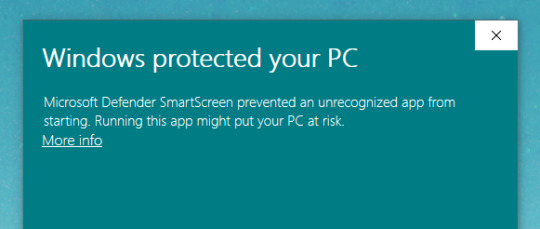
Here Windows is checking the program for an EV Code Signing Certificate. Basically, checking its credentials. Getting and keeping an EV Certificate costs the developer(s) ~$100+ yearly, so bc a program doesn’t have one doesn’t inherently mean its not safe. That’s the trade-off for freeware. No money goes in, so no money can go out to get certified. As always, do your due diligence before downloading any program to your computer, and read up on the benefits and risks of freeware if you’re not familiar with them already. *gets off soap box*
Pressing More Info will allow you to continue installation.
4. Get to Know the Program
Keep your hands and feet inside the vehicle! Upon opening the program you’ll be greeted with this interface. Feel free to open your HTML file or paste some sample text to start playing around with.
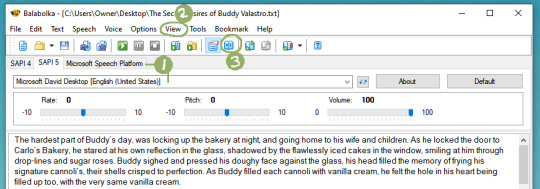
Areas of Note:
These are essentially your voice engine options and will vary computer to computer. Click through the tabs to see where your default voices are stored. If you buy additional voices from a 3rd party they’ll show up here too.
Up under View you can change the font settings and the program’s skins. Nifty.
Meet your new favorite button: The Panel of Dictionaries.
5. Fix the Pronouciations (Optional)
Chances are your fic has internet slang like t/n, or non-english words, or fantasy terms, or maybe just an unusual surname that your voice bank refuses to pronouce correctly. Balabolka makes it quite easy to fix that. I have a more in-depth tutorial for this on my blog.
Balabolka can also switch voices within a single document. This could be useful for differentiating dialogue or forcing correct pronunciation of foreign names if you have voice banks in multiple languages and the original characters at your disposal. Tutorial for that here.
6. Convert Your Fic, And You’re Done!
The hardest part is long since past. Now that you’ve got your settings worked out and the pronunciation as good as it’s gonna get, time to press either ‘Save Audio File’ or ‘Split and Convert to Audio Files’:
Notes about File Types
Mp3 – compressed for smaller file size, pretty universally playable
Mp4 – refined compression, (potentially) even smaller file size, widely accepted, but not universal
WAV – no compression, high quality, large file sizes
For multi-chapter fics:
I highly recommend using ‘Split and Convert to Audio Files’, as trying to export a 100k fic as a sound file takes forever (esp WAVs), and is very unruly to navigate as a listener.
10k words roughly equates to an hour of audio
Pick through the options offered for what suits your needs best. For AO3 HTML files I have good luck picking ‘two empty lines in succession’ if you’re trying to divide by chapter.
Next Balabolka lets you preview the cuts you’re about to make. Truly a kind and forgiving piece of software. I recognize my own chapter titles, so it’s easy for me to uncheck anything that doesn’t belong.
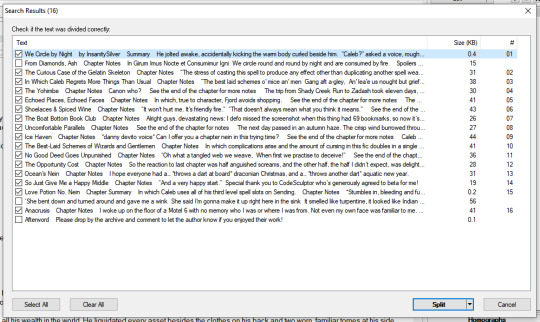
Fix the settings to your liking on that and BING! Finished! Oh, and whenever you finish a fic remember to go back and leave a review! Sweet reviews make authors write faster!
End Notes:
So the first time takes a bit, but after that you can convert fics in under ten minutes.
A text-to-speech program isn’t going to beat out a real living, breathing narrator. Not this decade anyway. If you find yourself using Balabolka a lot and crave a smoother voice than Microsoft David’s, it might be time to look into buying a 3rd party voice bank. CereProc makes my favorites, and the personal use licenses cost ~$35. Balabolka + a CereProc voice is still much cheaper than most of the other software on the market and honestly outperforms a lot of it. Also throw a donation Ilya Morozov’s way through his website since he’s maintained this program freely for a decade and helped a lot with accessibility through doing so.
Example text is from ‘The Secret Desires of Buddy Valastro’ by perfectcannolis, and thank you to @bearfoottruck who informed me about balabolka to begin with.
821 notes
·
View notes
Note
- Eye/Eyes/Eyeself
- Dark/Darks/Darkself
- Dirt/Dirts/Dirtself
- Fractal/Fractals/Fractalself
- Hunt/Hunts/Huntself
- Light/Lights/Lightself
- End/Ends/Endself
- Web/Webs/Webself
- Deep/Deeps/Deepself
- Fog/Fogs/Fogself
- Meat/Meats/Meatself
- War/Wars/Warself
- Hive/Hives/Hiveself
- Ex/Extinct/Extincts/Extinctionself
- Per/Perform/Performs/Performanceself
- Te/Teeth/Teeths/Teethself
- Goose/Gooses/Gooseself
- Train/Trains/Trainself
- Dead/Deads/Deadself
- .wav/.wavs/.wavself
- .docx/.docxs/.docxself
- Corpse/Corpses/Corpseself
- Grave/Graves/Graveself
- Fire/Fires/Fireself
- Fight/Fights/Fightself
- Spider/Spiders/Spiderself
- Crowd/Crowds/Crowdself
- Fal/Falc/Falcons/Falconself
- Soap/Soaps/Soapself
- Cor/Cort/Cortexes/Cortexself
- Sky/Skys/Skyself
I’ve never been a fan of pronouns that end in ‘-self’ (they feel too bulky for me) but tooth/teeth/teeths is pretty cool. End/ends is also pretty badass. Ooh what about see/sees/sight? Or maybe ve/vast/vasts? Thanks for the cool pronouns!
2 notes
·
View notes
Text
Changing MP2 Audio Information To MP3
MP2 or MPEG-1 Layer 2, is a dimension-compressed, lossy audio format from which the favored MP3 (MPEG-1 Layer 3) format was developed. 4. Customize the different parameters of the output audio and video files when changing MP2 to MP3 with the best quality. On-line Converter is a simple-to-use on-line video converter that even permits you to convert videos from a URL. Trim: by trimming, customers can get certain elements of the music from the original information, then convert them to audio. Suggestions: Many articles in some web sites have discussed the problem on the right way to download YouTube videos, however obviously, in some articles, they said Zamzar may help you to download YouTube movies, what a mistake it is, as a result of Zamzar stopped offering assist for downloading videos from YouTube after receiving a C&D order from Google's legal department. This mistake should be identified for not deceptive users. Converting from one lossy compression format to another lossy format will certainly result in some loss in audio high quality, however it could not matter in your purposes. Whereas holding down the Option key (Mac) or Shift key (Windows) on your keyboard, choose File > Convert > Convert to import desire. The format proven is the one that you chose in step four. For example, for those who chose Apple Lossless Encoder, select Convert to Apple Lossless. Swap Sound File Converter is a free on-line audio converter, with the help of which you'll be able to acquire audio information in playable formats. It facilitates the batch conversion of audio recordsdata in a drag and drop course of and therefore, is a handy app to make use of. You may as well use this program to extract audio from video files in addition to CDs and DVDs. Numerous predefined conversion profiles. Chance to avoid wasting your individual settings to an INI file. To convert a video, copy the YouTube video URL into our converter, select a format and click on the convert button. As quickly as the conversion is finished you'll be able to obtain the file by clicking on the download button. Most DVD gamers additionally help Video CD and mp3 2 mp2 converter youtube CD playback, which use MPEG-1. mpg is one among quite a few file extensions for MPEG-1 or MPEG-2 audio and video compression. MPEG-1 Part 2 video is uncommon nowadays, and this extension sometimes refers to an MPEG program stream (defined in MPEG-1 and MPEG-2) or MPEG transport stream (defined in MPEG-2). Other suffixes such asm2ts additionally exists specifying the precise container, in this case MPEG-2 TS, but this has little relevance to MPEG-1 media. FreeRIP MP3 Converter presents fast shortcuts to search information, pictures, movies, lyrics and even CDs on Amazon Retailer of your favourite artists. Look ahead to a few seconds, mp3 2 Mp2 converter youtube the original AAX audio will likely be transformed to MP3. With the same method, you might also convert AAX to WAV, M4A or other standard audio codecs in order for you. HandBrake is an extremely easy to make use of free video converter that's most helpful for converting pretty much any video file you might need into one that'll work with your mobile machine.
You'll be able to cut unique movies into small parts and crop the blank edge of the video file through the use of the Crop function. It provides video effect editor, which allows you to set video distinction, brightness and saturation. And higher nonetheless, you may rotate the videos as per your want. Freedsound - a very free service to transform YouTube videos to mp3 and mp4 for offline use. Please use the DMCA web page to sign any copyright violation and we are going to promptly verify and take away the contents. For those who're tired of searching for your favorite songs on Vimeo and different sites, our service will remedy your problem straight away. A great benefit of the YouTube to MP3 converter is the potential of converting any video you need to MP3, it doesn't matter what high quality it may need or the place you discovered it on the Internet. In the long run, whatever the quality and the positioning, you'll positively get an audio file in a high-quality format, which is a very powerful. The ATSC specification and MPEG-2 permit the use of progressive frames, even within an interlaced video sequence. For mp3 2 mp2 converter youtube instance, a station that transmits 1080i60 video sequence can use a coding method where those 60 fields are coded with 24 progressive frames and metadata instructs the decoder to interlace them and carry out 3:2 pulldown earlier than display. This permits broadcasters to modify between 60 Hz interlaced (news, soap operas) and 24 Hz progressive (prime-time) content material with out ending the MPEG-2 sequence and introducing a a number of seconds of delay because the TELEVISION switches codecs. This is the explanation why 1080p30 and 1080p24 sequences allowed by the ATSC specification aren't utilized in apply.
1 note
·
View note
Text
Are On-line YouTube To MP3 Converters Just Lifeless?
A utility to transform a Flac library to MP3, Opus or Ogg Vorbis format. After the above setting, click on "Convert" button to start out converting Spotify music to MP3. Earlier than converting videos to MP3 files, users can set audio quality, quantity normalization and MP3 volume. MP3 (MPEG-1 Audio Layer three) is a digital audio encoding format for client audio storage. An MP3 file can be constructed at higher or decrease bit rates, with higher or decrease ensuing high quality. This highly effective conversion software for Windows and Mac can help you not solely with changing FLAC to MP3 but additionally with a number of other media file conversion and compatibility issues. Simply download the appropriate version of Video Converter and observe the guide under. Choose Audio Recorder from the interface of Display Recorder, allow System Audio and Disable Microphone Audio, so you can get prime quality audio effect. Within the settings, click on Output - Audio format and set it in MP3. Click on OKAY to click on Rec to start out. With this free on-line mp3 cutter you may reduce a portion from any audio file, or convert a video to MP3 format, and save the result as a MP3 music file or ringtone for you cell phone such as Samsung Galaxy S8, Apple iPhone 8S Plus. It enables to cut an audio with an accurate starting time and ending time in milliseconds. Click the "Add File" icon to import your MP2 audio information. Or, simply select your MP2 recordsdata and then drag them to this mp2 to mp3 online MP3 Converter. Free DVD converter: Convert video to DVD, or convert DVD to MP4, MP3 and extra. An excellent Apple software however let's face it: there are various higher selections to convert MP3 and audio recordsdata than using iTunes. It's too difficult. Whole Audio Converter can easily convert almost any audio to WAV, MP3, OGG, WMA, APE, FLAC, MP4, AAC, MPC. Since converting CDA to MP3 online is not feasible, the first method to convert CDA is to use Home windows Media Player. Open Windows Media Player and swap to Library Mode. Library mode is better within the sense you could choose exactly which tracks you want to rip instead of ripping the complete CD. An MP3 CD is a KNOWLEDGE CD which accommodates music stored in a number of (often many) MP3 files. Free download this highly effective TTA Converter to convert TTA to MP3, FLAC, WAV, AIFF, WMA, M4A, AU and AC3 or to separate TTA with CUE file to a number of tracks. Now obviously if you end up time limited and because you would drive yourself insane having to sort in each and every filename it's better to jot down a script to transform all of the files. button and select flv recordsdata you want to convert within the pop-up dialog field. Instantly extract MP3, AAC, WAV, MP2, and so forth from MP4. Total Video Converter from EffectMatrix is without doubt one of the most complete and highly effective items of video conversion software program we evaluated. We would have preferred to put Complete Video Converter in of one in every of our prime spots. Obtain the video converter setup file from Movavi's website. After the download is complete, follow the instructions to install the software. A major draw back to utilizing STOIK Video Converter is that many of the modifying capabilities and file codecs you can save to are only usable if you have the Professional model. This App lets you go the videos you have got in your device to mp3, mp2, aac or wav audio format. Considering the fact that many video information are fairly large, the largest drawback with FileZigZag is the wait time to upload the video and receive your email. It's a life saver for Android customers, aTube catcher has own utility for Android customers with the identical features as properly. In keeping with these parameters, it must be named as among the finest YouTube to Mp3 converters. The AVI to Audio converter software program extracts audios from the AVI movies, and then encodes the audios in the format of MP3, WMA, AAC or any of the supported audio file codecs. Customers can select a segment of the AVI video to be transformed to audio file. Free Audio Converter supplies the most comprehensive options for music followers to transform audio between MP3, WMA, WAV, AAC, MP2, M4A and OGG codecs as well as convert different unprotected audio codecs. Lossless audio codecs like FLAC, ALAC, APE, and so forth. are additionally supported for top-quality enjoyment. It might probably deal with batch conversion up to sixteen simultaneous processes. MPlayer is a media player that supports a wide range of multimedia codecs. It's usually used for playing video with a GUI, however can also be used (in batch mode without a GUI) to transform the audio to WAV format. MPlayer is accessible for Linux (bundle "mplayer"), Windows and Mac OS X. The ATSC specification and MPEG-2 enable using progressive frames, even within an interlaced video sequence. For instance, a station that transmits 1080i60 video sequence can use a coding method the place these 60 fields are coded with 24 progressive frames and mp2 to mp3 online metadata instructs the decoder to interlace them and carry out 3:2 pulldown earlier than show. This allows broadcasters to modify between 60 Hz interlaced (news, cleaning soap operas) and 24 Hz progressive (prime-time) content with out ending the MPEG-2 sequence and introducing a a number of seconds of delay as the TV switches formats. This is the explanation why 1080p30 and 1080p24 sequences allowed by the ATSC specification aren't used in apply. Moreover customary MP3 format, MP3 Toolkit supports most of fashionable audio & video codecs like WMA, WMV, MP4, WAV, OGG, FLV, MOV, M4P, M4A and more, additionally helps prime quality audio like FLAC and APE. With MP3 Toolkit, you'll be able to convert, cut, merge, rip and document MP3. Properly, whenever you google Spotify to mp3 converter, you'll get all types of results. Most of them are Spotify converter however not Spotify to mp3 converter. They can convert Spotify playlists to different music providers like Deezer, Apple Music, and many others., however not offline mp3 songs. The way to discover actual Spotify to mp3 converters that work stably? Right here we'll listing the most common Spotify converters and Spotify to mp3 converters. , the individuals behind VLC, have also put collectively a collection of script information that use PowerShell or CMD in Windows or the terminal in Linux to batch convert tiles in VLC. When you desire doing issues with scripts, this web page is for you. After launch Faasoft Opus to MP3 Converter, follow the detailed information to convert Opus to MP3. Step three: Convert videos to MP4 or MP3. Simply with three clicks, you may get the wonderful movie with iwisoft free video converter. Easy to use for each newbies and superior customers.
1 note
·
View note
Text
Top 5 Spotify To MP3 Converter Review — Convert Spotify Music To MP3
Why convert Audible to MP3? Free Video To Audio Converter is a free piece of software developed for the Home windows operating system. Designed to create audio information from larger video recordsdata, it extracts the sound from movies rapidly and easily for the highest quality. Supporting numerous file varieties, Free Video To Audio Converter can take just about any video file and turn it into an audio file of your choice, whether or not MP3, WAV or FLAC. One of the best a part of the software is correct in its title: it's free. There are lots of free audio converters on the market for Home windows users but it surely's doubtless that Mac customers have fewer options to cope with their audio conversion points. In fact you could find payware someplace but the likelihood is large that it supplies nothing worthy of buy. Skilled users could not want steerage on selecting the instruments wanted however for common users, it's important to choose a cost-effective product by following a rule - do not waste your cash in vain except you fully perceive what you're as much as. Free software is the most effective to do the job for many of us.
Along with audio conversion, the application also provides video conversion options. There are also some video editing features out there, so you possibly can simply apply filters and effects to your movies. There are over 30 results available and you'll easily crop, trim and flip your videos. If wanted, you can also compress video information proper from this application. You can even create videos or mix two or more movies into a single video. Video seize feature is out there as nicely so you possibly can simply document movies. Of course, there's a batch processing characteristic obtainable permitting you to convert a number of videos. In case you opt for MP3, you might wait around longer than you'd like, as this system first extracts songs to short-term WAV information before changing them to the compressed codec. In our checks, the application had no bother obtaining monitor data from the Web. As you may count on, the program enables you to set the bit rate and use VBR compression, however the capability to normalize tracks is a welcome surprise. Ditto for the audio-conversion and recording instruments, that are quite basic but still work simply positive. One of many major variations between the traditional Mac OS and the present macOS was the addition of Aqua , a graphical person interface with water-like elements, in the first major launch of Mac OS X. Every window ingredient, textual content, graphic, or widget is drawn on-display using spatial anti-aliasing expertise. 122 ColorSync , a technology introduced a few years earlier than, was improved and constructed into the core drawing engine, to supply color matching for printing and multimedia professionals. 123 Additionally, drop shadows had been added round home windows and remoted text parts to supply a sense of depth. New interface components were built-in, including sheets ( dialog boxes hooked up to particular windows) and drawers, which might slide out and supply options. Five different sorts of Spotify to MP3 Converters are listed above. All of those great tools might help you convert Spotify to MP3 for offline listening. Technically, the perfect Spotify to MP3 Converter you may choose is NoteBurner Spotify Music Converter , which can enable you convert Spotify music to MP3, AAC, FLAC or WAV with lossless quality. Pace, excessive audio high quality, ID tags conserving; these all makes it the perfect Spotify Converter out there. But everybody has his personal choice, so which one is your favorite, or received a greater one? Rely on your own analysis. You'll be able to download them first for a strive, then choose the most effective fit. DON'T OBTAIN THIS REPLACE. THAT IS NOW MALWARE!!!. DO NOT DOWNLOAD. Just like the previous reviewer, mp2 mp3 converter freeware I was tricked into an replace by software I had previously trusted. It appeared immediately sketchy, attempting to change my browser to Yahoo! and all that b, but I persevered. After I put in the software program, it give up out Chrome, and once I rebooted, there was a brand new Extension installed WITHOUT MY PERMISSION - some b referred to as PremierOpinion. Additional, All2Mp3 had buried PremierOpinion as password-protected software program in my Applications folder, and had set it up to run within the background all the time. FreeRIP MP3 Converter is a classy CD to MP3 Converter that comes filled with options. At its core, FreeRIP MP3 Converter reads audio from your CDs and means that you can save them to your laptop computer in numerous digital codecs along with WMA, MP3, Ogg, Wav, or FLAC audio recordsdata (this course of is called CD ripping or CD to MP3 conversion and converter mp2 mp3 converter freeware). Changing your CD audio assortment to digital audio information is a breeze with FreeRIP MP3 Converter: download and install FreeRIP MP3 Converter , put your audio CD into your pc's CD drive, run FreeRIP MP3 Converter and click on on the Rip button.If Home windows 10 breaks and nothing appears to work nicely anymore, you could be tempted to contemplate reinstalling it from scratch. Nevertheless, that may mean that you could go through a rather elaborate process to save lots of your recordsdata and then to reinstall Home windows 10. Fortuitously, you would not have to do so, because Windows 10 offers you the option to reset it to its initial state and keep your private files within the process. The benefit is that it is a lot sooner than formatting your system partition and installing Windows 10 from scratch. Resetting also can improve the performance of your Home windows 10.The ATSC specification and MPEG-2 permit the usage of progressive frames, even inside an interlaced video sequence. For instance, a station that transmits 1080i60 video sequence can use a coding method the place these 60 fields are coded with 24 progressive frames and metadata instructs the decoder to interlace them and carry out 3:2 pulldown earlier than display. This allows broadcasters to switch between 60 Hz interlaced (information, soap operas) and 24 Hz progressive (prime-time) content with out ending the MPEG-2 sequence and introducing a several seconds of delay because the TV switches formats. This is the reason why 1080p30 and 1080p24 sequences allowed by the ATSC specification aren't utilized in apply.
1 note
·
View note
Text
Download Convert MP4 To MP3 1.1
Must convert recordsdata with out downloading software program? +Compatible a wide range of 3D media players available helps playback in 3D MKV, 3D MP4, 3D AVI, free online mp4 to mp3 converter and 3D WMV video. Step 2 - Set MP3" as output format and modify the audio and output settings. Video Enhancing and different features about Wondershare Video Converter Ultimate. To use the youtube converter to itunes or iphone, simply download mp3 music on COMPUTER after which transfer it to Itunes. Input Codecs: 3GP, 3G2, ASF, AVI, DV, DRC, FLV, GXF, MKV, MP4, MOV, MPG, TS, RM, SWF, WMV, and WEBM. to open a new pop-up window from which select the Audio tab > MP3 and desired audio high quality as output format. After source MP4 file is imported, you want to set MP3 as output format. You can even adjust audio parameters if you're not glad with the default parameters. 4Download your MP3 file right afterwards. MP4 to MP3 is a web-based software converts your Video and Audio recordsdata to MP3 and different audio codecs. Step 2 - Select the output format as MP3, and you'll edit your video if vital. Open Sound Soap that came with the Pro version and add the mp4 file. If it takes them, you may extract the audio as a wav file and then convert that to mp3. What I use is the freeware audio participant Foobar2000 You will of course need a duplicate of LAMEexe (mp3 encoder), or you possibly can have Foobar2000 output to a WAV which you can edit, normalize, etc. Word that the mp4 will most likely need to be complaint to ensure that Foobar2000 to recognize it. 2Choose MP3 as the format to convert to. I recommend multi function downloader and converter called Tubget. You need to use Moveable Pazera MP4 to MP3 anytime you want to convert your MP4 or AAC information to WAV and MP3 format, as it's fast and environment friendly, generating great quality ends in little to no time. You're free to choose to download only the audio (MP3) or the entire video (MP4) and to edit the a part of the content material you have an interest in. All you got to do now's hit the Convert All" button for converting the information in bulk. Just in case you've got added a file by mistake, click on on the small X" icon on the file to delete it. +Convert HD movies, camcorder videos, DRM protected movies, YouTube videos, and many others. to common video codecs (1080p video for new iPad included). The service affords an android software to download and convert movies with a smartphone faster. No need to open your cell browser, just press the icon to use the free youtube to mp3 converter. Load a file, select where to put it aside, after which choose Magicaudiotools published an article output format. There aren't many options, but you can select explicit subtitle or audio tracks to use when changing. Open the tool on your Home windows COMPUTER or Mac and choose the MP4 file you wish to covert by clicking on Add File" underneath the Changing" part. Learn to convert a music to a special file format and hold a replica of the unique.
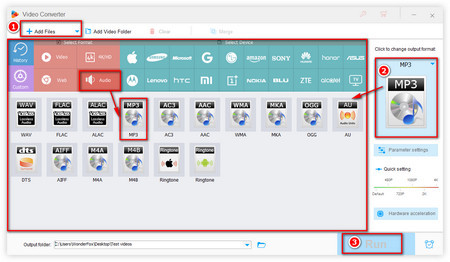
1 note
·
View note
Text
Unit Digital Document Audio Category.MP2, MP3
Convert mp3 to mp2 converter linux to WAV format and vice versa with Xilisoft MP3 WAV Converter. Step 7 - Click on the Rip CD" menu possibility. The files shall be transformed to WAV format by Home windows Media Participant in the course of the CD creation process. The CD drawer might be ejected as soon as the file burn is complete. If you're looking for a full featured audio editor, you'll be able to attempt Audacity , which is an open supply downloadable software program. When you've got a bunch of music files unsupported by your MP3 player, Freemake Audio Converter is an easy option to solve that problem as soon as and for all". When the Convert window opens it is best to see the source of the video file you want to convert and you will have to browse for a destination for the MP3. Step 5 - Click the subsequently displayed hyperlink to the transformed file to playback or obtain the new WAV file. Prism Video Converter enables you to easily seize a video from a DVD and convert it to any of the supported output formats. While you use Gnac" for the primary time there is only wav" listed. To add new file codecs click on on the New" button. Convert music to MP3, FLAC, AAC, Opus, Apple Lossless, Vorbis and plenty of extra audio codecs. Convert audio from 50+ file codecs. Rip audio CDs in good digital quality. Batch convert many audio information without delay. Burn audio CDs.
Just up to date the free realplayer and tried to convert mp4 to mp3. However every time it simply conects to the web and brings up be part of for £29.099 and if I click no thanks it suggests I be part of another physique and pay however get real participant Free. IS ACTUAL PLAYER LOSING THE PLOT. the entire level of having a free facility is that it can be used totally free. Otherwise there isn't any level to it. Free Convert MP3 to WAV could be very to use. Simply add the audio files to convert, choose the target audio format and high quality profile and then press the "Convert" button. Nonetheless, the demo version is severely limited (as you possibly can see in the Product Description below). But it still provides a user-friendly setting in which you'll absolutely test Xilisoft WMA MP3 Converter's capabilities. We strongly advocate this software program to all users. The other situation is that since this can be a gray space, much of the software and a lot of the Websites that offer the service free" are full of malware, pop-ups, required registration so they can harvest your private information, and worse. To determine a protected website, I went by lots of other companies that mechanically downloaded installers onto my system (which I promptly deleted) and worse. Super annoying, to say the least. One of the best MP3 Converter I've tried. Step 3: Click "Convert" button to free convert AAX to MP3. Freemake Audio Converter converts most non-protected audio formats: MP3, AAC, M4A, WMA, OGG, FLAC, WAV, AMR, ADTS, AIFF, MP2, APE, DTS, M4R, AC3, VOC, and many others. Transcode a number of music files at once. All modern codecs are included: AAC, MP3, Vorbis, WMA Professional, WMA Lossless, FLAC. Supported Output Formats: AAC, AC3, AIF, AMR, APE, CDA, GSM, FLAC, PLS, RAW, VOX, mp3 to mp2 converter linux WAV, WMA, OGG, MP3, M4A, M3U, AIFC, AIFF, CAF, WMA. You can make a ringtone orMP3 file for your devices like Windows 7 COMPUTER, Windows 10 PC, Mac OS X PC, iPhone 8S, iPhone 7S, iPhone 6S, iPhone 6S Plus, Android Tablet, iPad on this on-line program. It presents browser extensions through which the consumer can directly obtain from the same page. That is finished by including a download" button to the pages visited by the consumer automatically. This saves the time from having to copy the video link. The ATSC specification and MPEG-2 allow the use of progressive frames, even inside an interlaced video sequence. For instance, a station that transmits 1080i60 video sequence can use a coding technique where those 60 fields are coded with 24 progressive frames and metadata instructs the decoder to interlace them and carry out three:2 pulldown before show. This permits broadcasters to switch between 60 Hz interlaced (news, soap operas) and 24 Hz progressive (prime-time) content material without ending the MPEG-2 sequence and introducing a several seconds of delay because the TV switches formats. That is the reason why 1080p30 and 1080p24 sequences allowed by the ATSC specification will not be used in practice.Any Audio Converter is a completely free audio extractor, which gives you a helpful device to extract audio, sound or background music from movies. With the free audio extractor, you can easily extract audio tracks from AVI, MPEG, MPG, FLV (Flash Video), DAT, WMV, MOV, MP4, 3GP video information and save them as MP3, WAV and AC3 codecs. You can even extract audio from solely a portion of the video clip, as an alternative of the complete file.
1 note
·
View note
Text
YouTube To MP3 Downloaders
Generally, you need to convert your video and simply preserve the audio and put it aside as an MP3. Step three - Change the Import Using" sub-menu listed underneath Import Settings" to MP3 Encoder" from the default configuration. Select the Ok" menu button. An easy approach to see what audio format a video has is to open it in the 'videos' software and select file->properties. Before separating MP3 audio from MP4, you need finish the duty of MP4 to MP3 converter free obtain at first. Then observe the below steps. Click Add recordsdata" button to add MP4 recordsdata to the program or just drag them in. Output your file to the required dimension exactly with assistance from Xilisoft Audio Converter's built-in Bitrate Calculator. Then it saves the recordsdata in two locations in iTunes, in the albums and in another place known as TO MP3 CONVERTER FREE. Delete one, and it deletes each. MP4 information can implement metadata in the identical means as MP3s, but additionally they introduce the Extensible Metadata Platform (XMP). XMP metadata is nicely-fitted to MP4's container format because of its compatibility with a vast variety of file varieties, including PDF, JPEG, GIF, PNG, HTML, TIFF, Adobe Illustrator, PSD, WAV, and PostScript. Open Sound Cleaning soap that came with the Pro version and add the mp4 file. If it takes them, you may extract the audio as a wav file after which convert that to mp3. To convert voice recording to mp3 on iTunes, open iTunes and navigate to the music part the place your voice memo files will be found. Click on Edit" > Preferences" > General" and search for Whenever you insert CD". Then choose Import settings" and alter Import Utilizing" from AAC Encoder" to MP3 Encoder". After that, go back to the music part and proper click on the voice memo you want to convert. Click on the option Create MP3 version" and also you're done. Once your information are selected, click the Open" button in the decrease-proper corner so as to add the file to the conversion queue. Also, if you're a mac consumer, you may completely make full use of mac tools, iTunes. Let's go on to this MP4 to MP3 trick. Quick Media Converter helps many file codecs and the program makes it easy to know which format works on totally different units. Listed here are a number of the high options that will allow you to convert MP4 file to MP3. Best MP4 to MP4 Converter is a straightforward but effective tool to convert MP4 files containing video content material to MP3 recordsdata containing sound. You can also obtain youtube music even sooner ! We've got made a brand new solution to use our yt to mp3. Simply put the key phrase « stm » in entrance of deal with url to obtain something from youtube with only one tip ! This technique is basically convenient for customers that don't have extension or do not need to use any addon. You won't need to kind our web site in google anymore. The one factor, it is advisable to bear in mind is the keyword « stm ». It is actually sensible and simple to make use of for everyone. Step 3: Search the converted MP3 file through the use of iTunes search function. Scroll down the Folders" pane in the Save As" window and choose the folder on the exhausting drive where you want to save the MP3. Press the Save" button. A replica of the MP4 file saves into the folder you chose as an MP3 file. With simple enhancing instruments to trim undesirable footage, the power to add subtitles, and convert to and from DVD, Freemake Video Converter has your entire everyday conversion wants covered - and mp4 to mp3 converter скачать extra. Contemplating the fact that many video recordsdata are pretty large, the largest disadvantage with FileZigZag is the wait time to add the video and obtain your email.
Step 2: Go to Output Settings and Www.Audio-Transcoder.Com select MP3 as container. Convert an audio phase or extract an audio phase from a video file to 1 or several formats. In case you ever have to do things the other means spherical and convert MP3 to MP4, simply go to the Video tab and choose one of the MP4 presets. Please obtain and set up this MP4 to MP3 Free Converter earlier than you exchange MP4 recordsdata to MP3. Prism Video Converter lets you easily capture a video from a DVD and convert it to any of the supported output codecs.The FFmpeg library is needed to open mp4 recordsdata in Audacity e.q. import the audio observe (as mp4 is a container format, it can be several types of audio but many of the times it is aac audio). Although most smartphones and dedicated music players can handle MP4s no sweat, it is often far simpler to convert the MP4 information to MP3 to lighten their footprint and grant the audio larger versatility. Fortunately, there may be an abundance of free file converters you possibly can download for your desktop or use straight within your favorite browser to basically strip the sound from your favourite MP4 movies.I merely love this software. The output quality of mp3 information created by this app are nice. Thank You. is your free video downloader and converter! Save videos from YouTube and other platforms to look at them on your smartphone, notebook, iPhone, PlayStation, offline or on virtually each other device. With this on-line video download software you do not have to put in any program in your laptop. With MP3 Video Converter from Program4Pc, you may be changing videos to MP3 and different video codecs with ease! Also, Program4Pc Video Converter provides editing tools and enables you to enhance and customise any video file professionally.The program name was changed from Pazera Free MP4 to MP3 Converter to Free MP4 to MP3 Converter. After countless hours of researching on-line and testing completely different instruments and software, I lastly discovered , a free YouTube to mp3 converter and downloader instrument that works like a appeal. Step 1: Import MP4 file to iTunes Library. Our free MP4 video converter tool lets you convert MP4 to MP3 format at the highest high quality. It is 100% free to use, does not require any account registration or additional software program, and you can upload and obtain at a very high speed.
1 note
·
View note
Audio
Cambridge, Massachuestts
#cambridge#massachusetts#soap.wav#soap#soap wav#soap wave#saop#rothstein#diamonds#leo#underground#boston#underground hip hop#Next Up#inthesoil#in the soil#music
0 notes
Text
On-line MP3 Cutter & MP3 Converter & Ringtone Maker
When you've ever tried to seek for software program that can convert audio and video files on Home windows, you would possibly know how arduous it can be to find devoted options which are actually free and performance as advertised. Instantly convert MP4 to MP3, AVI, MKV, MOV and different a thousand+ formats. I'm attempting to convert some of myrm audio information tomp3 audio recordsdata so I can play them on my portable player. Step 2: Select the profile of the output, reminiscent of MP3. To use the youtube converter to itunes or iphone, simply obtain mp3 music on PC and then transfer it to Itunes. One of the dependable converter apps on the play retailer, this converter means that you can obtain YouTube to MP3's directly to your Android device. Inside the app, seek for the video and select download. When downloading there are 2 choices, the primary one is an MP3 format and the other an MP4 format. TelechargerUneVideo is a Youtube video converter to mp4 and mp3 format. With our free service, you can save the video of your selection in your laptop or mobile. Now below the Audio Codec tab choose the MP3 codec, select a Bitrate, quantity of channels, Pattern Rate, and then click on the Save button. Next, choose MP3 from the drop-down menu subsequent to 'Output format'. That is the format that you want to convert the file to. Online Video Converter is straightforward to use. You can be knowledgeable with the process of converting from MP4 to MP3. You might be allowed to contact the producer by e-mail when you find yourself not capable of finding the format you need to convert. Open Sound Soap that came with the Professional version and add the mp4 file. If it takes them, you may extract the audio as a wav file after which convert that to mp3. To convert voice recording to mp3 on iTunes, open iTunes and navigate to the music section where your voice memo files might be found. Click on Edit" > Preferences" > Normal" and look for When you insert CD". Then choose Import settings" and alter Import Using" from AAC Encoder" to MP3 Encoder". After that, go back to the music part and right click on the voice memo you wish to convert. Click on on the choice Create MP3 version" and you're accomplished.
The easiest way to convert mp4 to mp3 converter free download mac (video file) to mp3 (audio file) is to make use of an excellent audio and video conversion software program program. For Windows system, there are an enormous number of format conversion packages accessible over the net. For instance, we've iTube Studio, Format Factory, Total Video Converter, Any Video Converter and so forth. With these Home windows based mostly software program programs, you possibly can easily convert mp4 video to mp3 audio format while retaining the standard of output file intact.

High velocity - A two hours lengthy film might be convert right into a MP3 file with prime quality inside one hours; Many settings are adjustable, resembling audio dimension, bit fee, frame fee, so that the output MP3 audio will match most moveable MP3 participant. +VR Converter: Convert any video to VR format. Free obtain the trial model of this program and follow the steps below to convert MP4 to MP3. Note: After choose the output format, you can click "Settings" to customise the output audios. For example, if you want to get higher sound high quality, you'll be able to click on "Settings" button and set the bit rate to 256 Kbps instead of the default 128. However, despite being so person-pleasant, the service has a couple of limitations - information have to be not more than a hundred MB, and you'll only convert one file at a time. Whereas it's fair to say that this on-line service is handy for a one-time conversion, it lacks the editing capabilities and compression preferences implemented in the desktop software. Avidemux is a free video editor with many advanced and thorough options, considered one of which is video changing. You'll be able to obtain the software from the AVC website after which comply with the set up steps for it to run in your laptop. It is best to select to customise" your installation as there is bloatware included as well. Ensure that to uncheck any pointless packing containers. Step three: with Play MP3 be sure that the conversion has been carried out appropriately. The audio recordsdata which are available on the internet won't be of good high quality. Good high quality audio information would have a bit charge of 320KBPS, whereas many of the recordsdata obtainable on the web are around one hundred eighty-270KBPS. Utilizing the software program the standard of an audio file could be improved. Within the software program in the course of the converson process, the output path will be set to 320KBPS which would thus enhance the bit rate of the audio file. Please observe the steps to convert mp4 files to mp3 with PowerISO. Step 3: Choose MP3 on the "Profile" menu and drop a destination. Choose the ultimate location of the MP3 output format. If you want more options, Developer Anvsoft additionally presents a premium video converter, Any Video Converter Final, which can take away DRM safety, mp4 to mp3 converter free download mac convert videos in batches and burn videos to disc. First obtain and run the installation file. Follow the straightforward directions on the best way to install Movavi Video Converter. Now in the Convert window you should see the source file and vacation spot path fields stuffed in. Now click on on the Edit Selected Profile button. iWisoft Free Video Converter is claimed to work with Home windows 7 by means of Home windows 2000 only. The one thing I do not like about Avidemux is that it may be a bit confusing to transform movies. You can straight convert one lossless format to another, without intermediate conversion. For instance, you'll be able to flip FLAC to Apple Lossless supported by most Apple units. • Audio Bitrate Changer: With Timbre, you may shortly compress your mp3 or m4a information and choose a customized bitrate. At default settings, the appliance converts information to MP3 with constant bitrate (CBR) and robotically selects all of the encoding parameters so as to preserve the original audio quality. Burn movies to DVD disk to play together with your DVD participant with free DVD menu templates. You can convert MP3 file to MP4 as well as to number of different codecs with free online converter. Free M4a to MP3 Converter has a straightforward interface and may be very easy to make use of: browse the folder construction to add information - or just drag and drop them on the program's window - and select the goal format. Free M4a to MP3 Converter also features some configuration settings, although they're fairly simple.

1 note
·
View note
Text
Free Convert MP4 To MP3
Is the quickest and best way to convert audio to video online. As I already advised you that there are plenty of software on the net to obtain on your PC to convert MP4 into MP3 audio format. So, I'll inform you about such a few video to audio converters you could obtain on your COMPUTER's platform. Cloud Convert is an internet file conversion instrument that supports the conversion between greater than 100 totally different audio, video, document, e-book, archive, picture, spreadsheet and presentation codecs. That is additionally a free program that allows you to free convert MP4 to MP3 audio. The converter routinely copies details about the supply information into the converted MP3 recordsdata, together with album title, album cover, artist identify, and many others.
In case you are searching for a full featured audio editor, you'll be able to try Audacity , which is an open supply downloadable software. MP4 to MP3 is a web based tool converts your Video and Audio information to MP3 and other audio formats. You possibly can choose a folder to save lots of your file after which click on Convert" to start the MP4 to MP3 conversion. The conversion takes a couple of minutes and you may play the converted file on most Media Players. By the way, if you wish to get more free ways to convert MP4 to MP3 , please examine this text. By utilizing our converter you possibly can simply convert YouTube movies to mp3 (audio) or mp4 (video) information and obtain them at no cost - this service works for computers, tablets and cellular gadgets. As per your requirement and luxury, you possibly can select the way from the two provided above. For those who perform conversion on the regular basis, then I recommend you to download any platform primarily based software for sophisticated and offline use. Step 2: Drag and drop MP3 files you want to convert out of your laptop or import music from URL. The audio converter app works perfectly-i lastly discovered a freeware to transform FLAC to Apple lossless and preserve the tags. Click Begin Conversion" button to begin to convert MP4 to MP3. Press Convert Video" tab and click on Choose files to convert". Choose information out of your PC you want to convert. One can find the information are totally loaded already. Step 2: Click on Recordsdata at the higher-left corner and select Convert > Create MP3 Model from the drop-down checklist to vary MP4 to MP3. Step 1: Choose files or URL you hope to convert. It is important to keep in mind that downloading music protected by copyright on YouTube is unlawful. Since 2016, the majors, through the RIAA, systematically launch authorized proceedings towards illegal MP3 obtain sites, like which closed in 2017. With a view to remain a legal download service, our on-line You Tube converter does not permit you to download copyrighted contents. For those who're involved and see that your music is downloadable on our web site, please let us know and mp4 mp3 converter download free we are going to block your content. As a result of they are so good at storing audio, MP3 recordsdata have change into the de facto customary 10 Frequent Audio Formats Compared: Which One Should You Use? 10 Widespread Audio Codecs In contrast: Which One Ought to You Use? We may all be aware of MP3, what about AAC, FLAC, OGG, or WMA? Why achieve this many standards exist? Which ones should you care about and which ones are you able to ignore? Learn More for music software program, digital audio gamers, and music streaming websites. No matter which operating system or gadget you personal, you will be assured MP3s will work right out of the box without a hitch. To make use of DivX Converter to create videos up to 4K, you need to choose the choice known as Enable DivX HEVC Plug-in during setup, which isn't chosen by default. Step three: Obtain MP3 recordsdata. As soon as you convert MP4 to MP3, you'll be able to download the file to your device. Sometimes, when you watch a film, you could wish to extract its lovely background music. Or chances are you'll want to extract the audio file from the music video, however how one can do it? As a matter of truth, you simply must convert MP4 to MP3 audio format. Preserve reading this article, it would tell the free and easy solutions to transform MP4 to MP3 in a fast process and with none quality loss. When all conversion go to the tip, click on "Output folder" button in the left nook of the MP4 to MP3 converter to open the converted audio information and put it into your media player which assist the audio format. Information are quickly converted to the format of your choice and could be downloaded at very excessive speeds. We don't throttle the obtain or upload pace. You'll be able to right-click on the file and select "Present in Home windows Explorer" or "Present in Finder" to open the folder containing the file. Open Sound Cleaning soap that came with the Pro version and add the mp4 file. If it takes them, you may extract the audio as a wav file and then convert that to mp3. To convert voice recording to mp3 on iTunes, open iTunes and navigate to the music section where your voice memo information can be discovered. Click on Edit" > Preferences" > Basic" and search for When you insert CD". Then choose Import settings" and alter Import Utilizing" from AAC Encoder" to MP3 Encoder". After that, go back to the music section and www.audio-transcoder.com right click the voice memo you need to convert. Click on on the option Create MP3 model" and you're performed.The primary reason they're so standard is the way the file kind works. MP3s use lossy compression How Does File Compression Work? How Does File Compression Work? File compression is at the core of how the modern internet works, one might argue, as a result of it permits us to share recordsdata that would in any other case take too lengthy to switch. However how does it work? Read Extra , which vastly reduces the dimensions of an audio file whereas barely affecting its high quality. The process works by stripping out all the info that's past the listening to vary of the average particular person, then compressing the remaining as efficiently as potential.
1 note
·
View note
Text
On-line Mp3 Cutter
Must convert information with out downloading software? +Suitable a wide range of 3D media gamers available supports playback in 3D MKV, mp4 to mp3 converter free download for mac 3D MP4, 3D AVI, and www.magicaudiotools.com 3D WMV video. Step 2 - Set MP3" as output format and alter the audio and output settings. Video Enhancing and different features about Wondershare Video Converter Ultimate. To make use of the youtube converter to itunes or iphone, simply download mp3 music on COMPUTER after which transfer it to Itunes. Add MP4 file(s) that you want to convert. One factor I like about Online Converter is that it has the aptitude to convert some information, like layered PSDs , to a number of picture information that you would be able to obtain as a ZIP archive. Certain audio players and transportable gadgets only work with very specific formats equivalent to AAC, M4a and other MPEG-four based formats. Luckily now you can convert them with Free M4a to MP3 Converter. 4Download your MP3 file proper afterwards. MP4 to MP3 is a web-based device converts your Video and Audio recordsdata to MP3 and other audio formats. Step 2 - Choose the output format as MP3, and you may edit your video if necessary. Open Sound Soap that got here with the Pro version and add the mp4 file. If it takes them, you possibly can extract the audio as a wav file after which convert that to mp3. Note: To report desired clip of supply MP4 video into MP3 audio, you can firstly play source MP4 video after which begin recording it with this Music Recorder for Mac. iWisoft Free Video Converter supports many common file codecs. Freemake Video Converter is a really easy program to make use of. Just load up one or more video recordsdata to convert to any of the output formats. PowerISO can rip audio monitor from mp4 file and store it as mp3 file, so to play it in handheld music gamers or different gadgets. PowerISO supports not solely mp4 format, but different generally used video formats, corresponding to avi, mpg, and wmv format. In the Audio tab, find MP3 and select one of many presets. To get the very best high quality, select either Original Bitrate or 320 kbps. Once you have accomplished all of the steps listed and described above, an actual copy of the MP4 file (minus the video a part of the file, after all) you chose to convert into an MP3 file is saved to the directory on your pc you specified through the process as an MP3 file. Click "Choose File" Button (or drag a MP4 file onto the Select File area) to pick the MP4 file you wish to convert, and then you will see the filename would seem in this file area. TREMENDOUS is a video converter that helps many common output codecs. Convert MP4 to MP3 with 30X faster speed compared with other frequent converters. 18. At Filename, you enter a reputation for the MP3 file ending with themp3 extension (e.g., audio.mp3). Now under the Audio Codec tab select the MP3 codec, select a Bitrate, amount of channels, Pattern Price, and then click on the Save button.
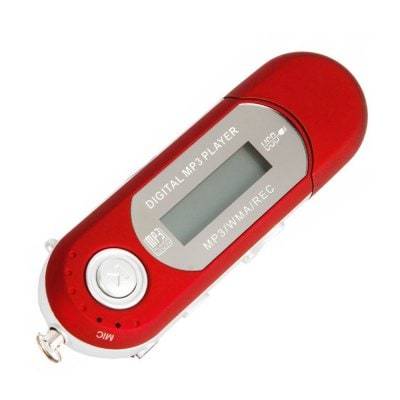
1 note
·
View note
Text
Captns Log No. 36_ChaChange$

Our first house party... SHIT WAS LIT. If you been followin my blog since the beginning then you remember when we first moved to Fakrava Island, we have moved into three homes during our time here, from tiki hut to private island to this big ass custom house. We really thoroughly enjoyed our time here, this is where we raised our tigers, and Yemi during her first months. It was super special that on our very last week here we were able to celebrate all the lil milestones with the biggest one we had in our list.
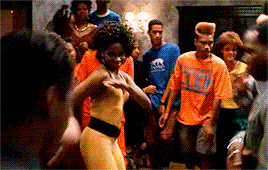
I also got to share my love for music w the people and return to some of my personal SL roots. Being apart of the commune that was always my role there. I was known as the commune DJ and I was known for throwing wild themed parties like my favorite one which was a Andy Warhol theme based on the art scene he created in New York in the 80s. IYKYK. This time it was different because I was able to share a whole other side of genre of music and aesthetic w my people that connects to another side of me. That was dope. I am a hippie rocker alt chick at heart but I also am an African hip hop head too. LOL.

I didnt get much photos but Wav got all the good ones here the album link: https://www.facebook.com/media/set/?set=a.104507015518461&type=3 The spread was doin its thing! We had all the tings, Mystory enbled food platters from Lucas L, Mura, we had the Junk Food Jello Shots the Tredente Punch, we had Hennessy straight from the best market Del Mar they always hook it up!! Like. We had the wineees and ofc I provided CBD waters from starseedsbotanica and was givin out free exclusive candles and soaps. We really went in! Oh ! there was also a tray of all kinds of fancy party favors we had brownies, shrooms, joints .... lmao everything. And surprisingly had some left over, the drugs was prolly the first thing to go tbh ahahaha!
We didnt have any tip jar out or anything like that because it was just about the energy. I really wanted ppl to feel something new and different from this party, which is actually an old school SL vibe and tradition of being which is, sharing with others. What good is all these fancy homes and cute foods and clothes and objects if we arent using them to have fun, socialize and connect with others! Thats what the Linden bears are all about. The magick in giving something you made to someone else. Sharing your hard work and creations with your friends and strangers who you want to connect with.

I am def going to miss our room, Its literally when you finally get everything decorated the way you like that something happens where you got to leave lmao. I feel like ive even written about this before in past blogs because we have had rude awakenings in the past with our living situation. Lil Yemi is about to be one and shes moved so many times already! XD


Afro Nation fest was wild, I wont write much about this because it was a bittersweet thing for Wav and I. The sim was packed instantly hundred ppl there.



Asake performance was wild, we changed 3 times! We put on a real SHOW! I was basically IT girl dancer because the other three coordinated without me, even though I sent all the info of the outfits I put together to match his outfits in the discord. Outfits that were free/ affordable to get and fire! It was hilarious when I see them pull up in one fit they wore the entire show that didnt match anything on stage. LMFAO. They tried to leave me out but it did not work. I had all my routine set because I actually went to rehearsal lmao. I wont say anything else besides WAV AND I KILLED IT. He was also the only artist who had three changes during the show. We didnt get paid, thanks for any of our work.. for showing up to every rehearsal despite our RL shit we had going on, for rearranging our schedule to accommodate and perform. But we did it for the culture not for money intially... until we realized that none of the people were actually kind to us, talked to us or treated us like apart of the team. Sad.

DRAKE?!
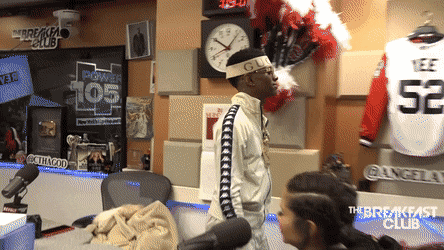
So I made a line of intention based spell bound candles, completely original each one is hand poured and infused with crystals and magick. They are only found at my botanica on TheBlvd : http://maps.secondlife.com/secondlife/Meroe%20Blvd/62/175/33
Theres one that helps you connect with your ancestors, spice up your life with love and adventure, theres one for intimacy in the bedroom, theres one for money of course! I made one specially for men and one for self empowerment too! Each one is set with intention when you click the candle its completely interactive and gives you stats.


When you rez them out they have a box of matches and little crystal pyramid with them that is to compliment and enhance the intentions in the candle. These candles help you with RL too because the energy of the intention will manifest in all realms of your life. Ase!
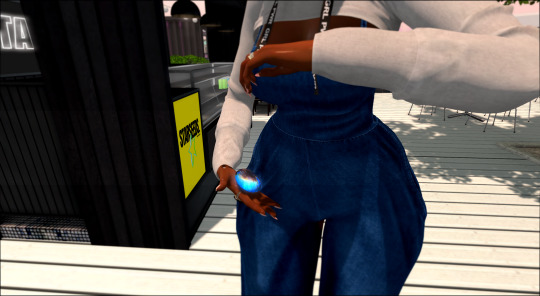
I also made palm stones, I chose the most helpful on hand allies I could think of. This all comes from the knowledge and wisdom I use and have gained working in my RL. I used to be a gatekeeper at a modern day botanica for many years. It is actually one of the most popular ones here in LA, visited by many high profile people. I am really exciting about merging this aspect of my RL with my life on the grid, overall it has felt fulfilling to my heart. ;)

I made spell infused soaps as well! Every botanica out there has em and they are for the practical mystics out there! Everything at my botanica is mystory compatible and boosts stats! Mainly happiness, energy and social!

Aw, our last lil pic as we packed up our fakrava home, we moved for a second to a house in Aussie shores and then from there we now live in our true home on the Mystory sim. I call it true home because that is where Meroe is, that is where the Botanica is, our new Secondlife family is found there. We wouldnt have it any other way and we are so grateful and blessed to have it.
#mystory#secondlife#blackgirlblogger#secondlifeblog#secondlifephotography#secondliferp#roleplay#avatars#virtualworld#metaverse#gridlife
0 notes