#sims 2 object recolours
Explore tagged Tumblr posts
Text
TS2: Candle on a Skull by Julie J

You can find the original by gromit at MTS Here
Can be found in Decor/Misc
You can mix and match the skull and the candle with different colours.
You need the original to see the recolours - You can download at the link above, I've also included it for convenience.
DOWNLOAD
#s2cc#julietoon-ts2#juliej#julie j#ts2cc#sims 2 halloween#ts2 halloween#sims 2 objects#ts2 objects#sims 2 object recolours#ts2 objects recolours
67 notes
·
View notes
Text

Have a quick and dirty Simlish version. I put it on the Freetime Hollywood Movie poster and the Pineapple print for you too: DOWNLOAD
Got Bones? (Printable)
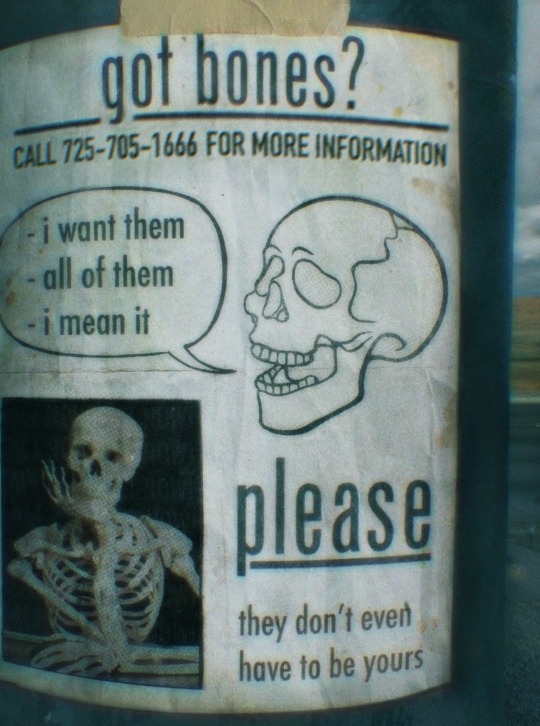
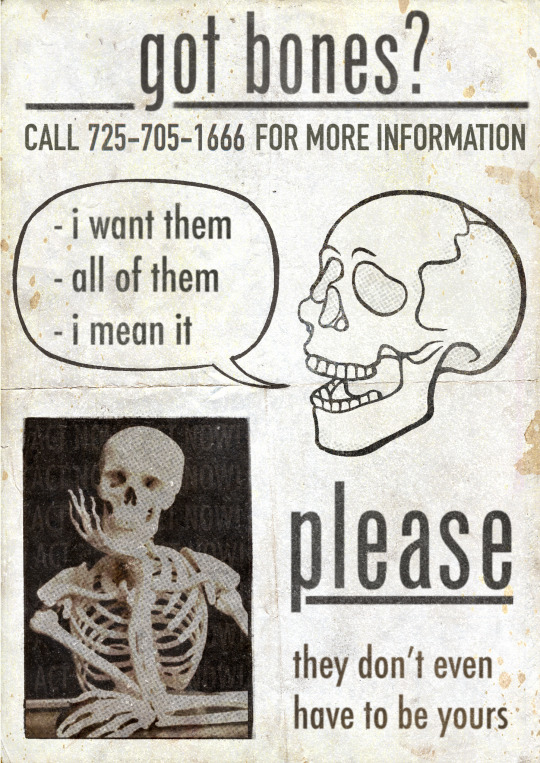
Hey, I made a printable .PNG version of that “got bones” flyer if anyone wants to make a few copies to hang up in real life and cause some minor chaos around their town. Have fun, feel free to send me pics if you stick it up anywhere
62K notes
·
View notes
Text
Revealing Posters
Revealing Posters

Based on the Free Time Movie Poster, these pictures change image depending on who is in the room.

Most of the time they show their primary image, but if the room only contains Sims matching the configured criteria (age range, gender, group size) they switch to their secondary image.
An exercise in recolourable bi-state objects and receiving messages.
#download#object#poster#reveal#bi-state object#recolourable#messages#primitive 0x0077#simblr#ts2#sims 2#the sims 2
61 notes
·
View notes
Photo
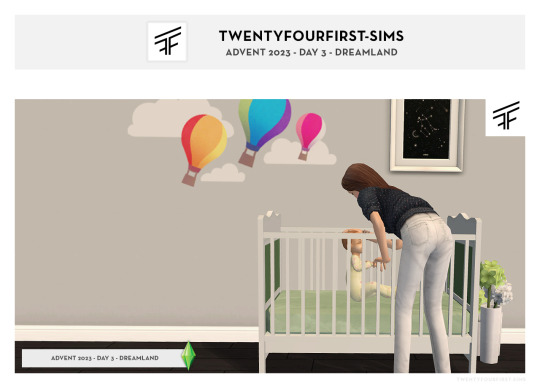
Advent Calendar 2023 — Day 3 — Dreamland
An advent calendar in February? Why not! 🎄 From 6 February to 17 February, I'll be releasing a new gift set for your Sims 2 game every day! 🤍
Welcome to Day 3! Today's gift is Dreamland, featuring a fixed crib for your sleepy, snoozy little ones.
Be sure to visit tomorrow for your next gift! ˖˟ ⸜₍⁽ˊ꒳ˋ⁾₎⸝ ˟˖
DREAMLAND CRIB — Catalog: Miscellaneous > Children — Price: §400 — Original mesh: aroundthesims — 2 subsets: bedding + frame — Colours: 100 colours (50 bedding + 50 frame) — Polycount: 864
—
DETAILS — Fixed: I created and added a separate subset for the bedding and cleaned up the texture to remove weird purple lines on the bottom of the crib. — Placement: the crib is now enabled for quarter-tile placement. — Recolours: I fixed all existing recolours I could find to work with the new mesh, so included are recolours by @retromaisie (here) and @pixelated-sim (here). — Palette: I also made 16 new recolours using colours from my own shiny, new colour palette, state of elegance, which comes with a cute cloudy sky bedding. All recolours are sorted into separate file folders, so you can keep the ones you want! — Mesh: renamed, rewrote the description, added and remapped all the shadows. It uses the same GUID as the original, so you can’t have both. — Everything has been compressed; swatch is included in the .zip.
---------
LINKS — 📝 Terms of Use — 🦋 Bug Reports (Google Form) — 🎁 Commissions — ☕ Patreon — 📁 Download on Patreon (Free)
#s2cc#ts2cc#sims 2 download#dl: objects#dl: add-a-subset#dl: recolours#dl: buy mode#s2mm#s2 maxis match#s2 buy#who forgot to post yesterday#certainly not me#just means you're getting two gifts today#this was obv planned#you're welcome
114 notes
·
View notes
Text

as @theonlybegottensim suggested, have @gua-cc's air conditioner set converted from ts4 to ts2! because in this heat, your sims deserve to keep cool, too 😎 these are based on @jacky93sims' air conditioners, which are based on simlogical's!
there are 2 types: wall and floor standing. you can pick if they are functional or decorative; you can have both versions in your game, so no worries! everything is roughly 300 polys. there are subsets for both the base and the screen in front. oh, and each type has clean as well as dirty swatches, for a total of 6 base recolours and 3 screen recolours ~ !
DOWNLOAD: SFS | MF ❄️
credits go to @gua-cc for the lovely original ts4 meshes & textures, and to @jacky93sims as well as simlogical for the functional objects! 🥰
UNEDITED PREVIEW

ITEMS INCLUDED
Floor Air Conditioner (Decorative OR Functional) -> 378 polys, $80, 6 base swatches / 3 screen recolours, 2 subsets
Wall Air Conditioner (Decorative OR Functional) -> 324 polys, $180, 6 base swatches / 3 screen recolours, 2 subsets

if there are any issues that you find with this set, please don't be afraid to let me know! happy simming, and when you download this, do keep in mind,

Love, ~ Ky 💝
[ @4t2ccdatabase ]
#sims 2 download#the sims 2 cc#ts2cc#s2cc#sims 2 cc#the sims 2#sims 2#4t2#4t2 buy#suggestions#sims 2 suggestions
424 notes
·
View notes
Text
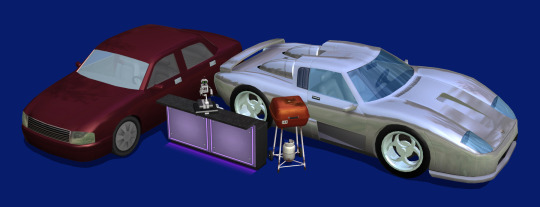
Extended StandardMaterial Shader for the Sims 2





A Shader Edit/Default Replacement "StandardMaterial" is the shader commonly used by sims objects. It tells the game how to render them, and by default offers features such as making them glowy or transparent. However, most of its effects apply to the whole material at once. I figured out how to edit it! So here is my improved version. It now supports: - An "additive" texture map, lighting up specific areas of the material. - An envCube mask, controlling the intensity of this effect via a texture. - Two new envCube modes, and improvements to an undiscovered one. + "Blend" replaces the base texture by the envCube's. + "Multiply" multiplies them together (duh). + "DiffuseRadiance", which already existed in the shader, adds the envCube texture to the light received by the material rather than its already lit texture. All three of them support the envCube mask and the envCubeCoef parameter. The envCube modes are mutually exclusive, but all effects can otherwise be used with each other. The download itself contains the shader package, a pdf ReadMe listing features and material parameters, and examples showcased on my envCubeTesterObject (also included). The readme lists the specific shader files I've edited, in case anyone else made an incompatible mod. (I've not included the recolours from the first preview pic as they're kind of lame lol + I had to make a CEP extra for the robot.) I'm hyped to see what cool objects and recolours people will make with this! And I'm probably forgetting information.
-> Download Everything at SimFileShare --------------------------------------------------------------------------- If you use LazyDuchess' Overly Bright CaS Fix, download this version instead. It combines the two mod, so you should delete LD's original package file. -> Download Everything at SimFileShare -> Download Just the Mod Package at SimFileShare If you use DreadPirate's ShaderFixes with LazyDuchess' Overly Bright CaS Fix, download either of these versions instead. Delete the shaderfix "main" package. These combine the three mods into one. -> Download Everything (both versions included) at SimFileShare -> Download Just the Mod Package (edited lot skirt) at SimFileShare -> Download Just the Mod Package (Maxis lot skirt) at SimFileShare The other versions of DreadPirate's mods (including any of the water, roof and hood shaders) don't modify anything mine does. They should be useable alongside each other no problem. (l'll do more merging with incompatible mods as they're reported to me.)
#sims 2#the sims 2#ts2#s2cc#download#sims 2 shader#default replacement#custom content#sims 2 custom content
457 notes
·
View notes
Text

Here's a replacement for electric guitar, University EP.
Superflux ÜberUV Default
Recolors & decorative add-ons
Download: SFS | BOX
Polycount: 2110 (was ~850). Textures are 1024x512 px, I also included 3 amplifier recolors, 512x512 px. New guitar mesh is not 100% compatible with old recolors although some of those might look ok. Texture PSD with layers is here (SFS).
Updated 07.04.2024- Deco guitar floor stand can be placed on surfaces without moveObjects cheat


*This is for The Sims 2
More pics under the cut:
>> If guitar recolors don't show up in your game - apparently there's some kind of conflicting CC object that's causing this. No idea what it is tho. <<
Included add-ons feature guitar stand and wall-mounted guitar. Of course these require my default to work.
Default guitar features: mesh, textures, TXMTs and SHPE resource.

The original guitar is a peculiar mix of cordoba stage guitar and Gretsch electric guitar. The strings are missing for some reason.
I separated some parts as non-recolourable subsets with new 256x256 px texture. There are two color versions to choose from.




FYI I've edited amplifier recolors after taking the pics so these look a little different.

Here's how recolor for original mesh looks like on my default. It's this one by Michelle.
721 notes
·
View notes
Note
Hi, are you interested in converting Severinka's Kyoko - incense? If yes, is it possible to make it functional as well, where the "Lamp Smoke" effect from MTS "Apocalyptic Effects, Trashamatic Recolours & Decorative Junk" is merged with the mesh? If not, then I'm also satisfied with a deco object :)
Kyoko Incense (with smoking effect) for The Sims 2

This is a 4to2 conversion from Severinka, low poly. Your sims can turn on or off the smoke effect. Found id Deco-Miscellaneous.
DOWNLOAD HERE
#ts2#the sims 2#sims 2 cc#sims 2 download#the sims 2 cc#ts2 download#4to2#4to2 conversion#buy mode#sims 2 decor#decorative#incense#functional
179 notes
·
View notes
Text


this is just one object from my side of the cottage picnic collab that i'm doing with @johziii. due to some personal things, i wasnt able to finish it at the same time jo did, and then i wasn't able to finish this set at all. but today i got a weird burst of energy (the adhd kind) and finished this piece. i'm hoping to slowly (and i mean slowly, i still don't know if i can finish this set yet, but im going to try!) release things when i finish them. thank you to jo, you are such an incredible human and i am so grateful for your patience, love and support ❤️❤️
her side can be found here. (spoiler: it's amazing)
DOWNLOAD (sfs) // MIRROR (mediafire)
tou - cc page
more information below the cut;
(there are 2 versions. this is for sims 3)
wall embroidery deco;
recolourable (2 channels) with 7 embroidery overlays
cost: 15
found in paintings/posters
polycount;
HLOD: 1567 verts, 2112 polys
MLOD: 969 verts, 1022 polys
floor/table embroidery deco;
exact same as above, but found in misc deco
i am a bit rusty, so if i've forgotten anything or there are any issues or problems, please let me know :)
268 notes
·
View notes
Text
Skyrim Wall Baskets for The Sims 2!
Hey everyone,
Recently, I was challenged in my Medieval Hood to rebuild the Bannered Mare Tavern from Skyrim, and I couldn't help but notice that Skyrim had these pretty little wall baskets and dreamcatchers all over the place. So much of Skyrim has been converted to The Sims 2, but apparently not those! So I set about figuring out if I could convert them live on stream, turned out I could... so a bit of hard work later, and I bring you, Skyrim Wall Baskets for Sims 2!

This was a really fun project. I used the default Skyrim texture, and then also these improved textures, so huge thanks and credit to that mod-maker. The textures were all "monotone" so I colourised some of them; in total, 10 recolours are included for the wall baskets so far but if anyone would like to make more, please feel free and send them my way!

The round "dreamcatcher" basket (Skyrim Wall Basket 02) is the MASTER OBJECT, so all other baskets take their textures from this one. Any recolours can therefore be made by cloning that one, and will apply to the whole set. Don't delete that one or the whole set will break!
Hope you all enjoy xo
DOWNLOAD
87 notes
·
View notes
Text
CANDY NURSERY TS3


Candy Nursery for ts3
Build catalog: 2 walls with panelling, with wallpaper or paint and one carpet floor Functional items: Crib, toddler bed, changing table,rocking chair.pouf ottoman, dresser, potty, high chair, playmat,bookcase Lights : Ceiling lamp.rabbit lamp Decor: Wall shelves,books, cloud rug, diapers box, vanity case, plant, mirror and little shoe boxes,playpen fence with assorted gate.two toys,cat plushie.
All objects are low poly All objects are not recolourable !!NOTE!! You will need Midnight Hollow for the playmat to work and the baby changing table you will need the store changing table aswell as supernatural for the rocking chair to work!
All objects where converted by me! All credits go to @syboubou for the meshes and textures! Sims 4 version can be find here
TOU Please dont reupload! Dont upload behind paywalls! Dont claim as your own work! Read the original creators TOU before doing anything to there meshes!
OTHER NOTE Some functional objects isnt perfect but is tested in game and work perfectly fine!
DOWNLOAD
449 notes
·
View notes
Text
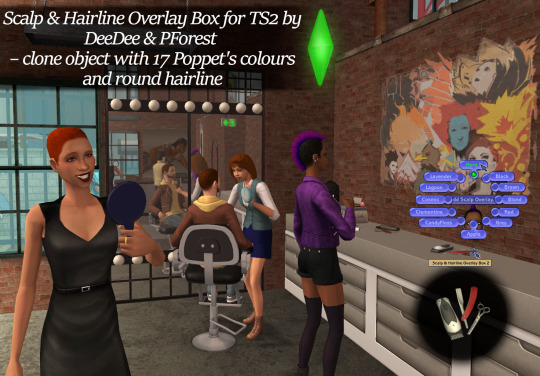
Scalp & Hairline Overlay Box 2 - 17 PV2 recolours and round hairline
@pforestsims & @deedee-sims made this awesome Scalp & Hairline overlay box. Some creators already made recolours in their prefered hair systems BUT since these are all recolours using the same packages they all conflict with eachother and you can have only 1 box. I wanted to have one of Simgigglegirl's in my game and also separate one that would have colours I post therefore I made this box. Looks the same, works the same but doesn't conflict with original box nor it's recolours.
Box's object is the same as original (because I like it), only two colours are new: PForest's hair trimming accessories found in Buymode → General → Dressers, for 25 Simoleons:

Scalp's and hairline's textures and alphas are the same as in this second PForest's version with round hairline instead of original widow peak (credits for the texture PForest's used goes to BillieLith). Recoloured in colours I usually upload: Poppet's V2 natural and unnatural colours as well as BerryNooboos’ Cosmic, Wyxii’s Mint, Furbyq's Afterglow and PMG's Amphitrite; aditionally I added Volatile and LightGrey colours that @rudhira's adding to her custom hair retextures.

↑ Shown on base game's hairbald mesh using PForest's mesh default and my hairbald texture default. I recommend downloading PForest's no shine default or Rudhira's v1 default or my hairbald texture default so colours won't look dull on this mesh. Swatch included in the download. Avialable for all ages and unisex.

DOWNLOAD: MF | SFS
Textures are in standard size (512x512px), format DXT5, I included all textures in the download in png format just in case someone wants to edit them or recolour or smth (delete them otherwise)
There are some additional informations in the README.txt file included in the download, you check it out 👉👈 (lmk if you think I should add some more info)
Also Thank you @themeasureofasim for great tutorial!
136 notes
·
View notes
Text


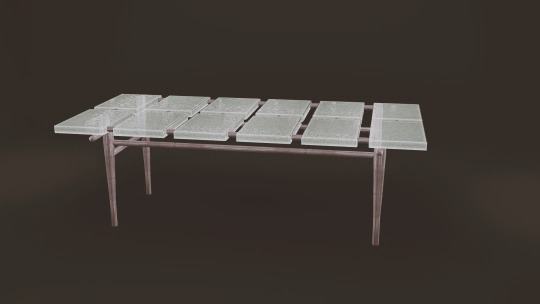

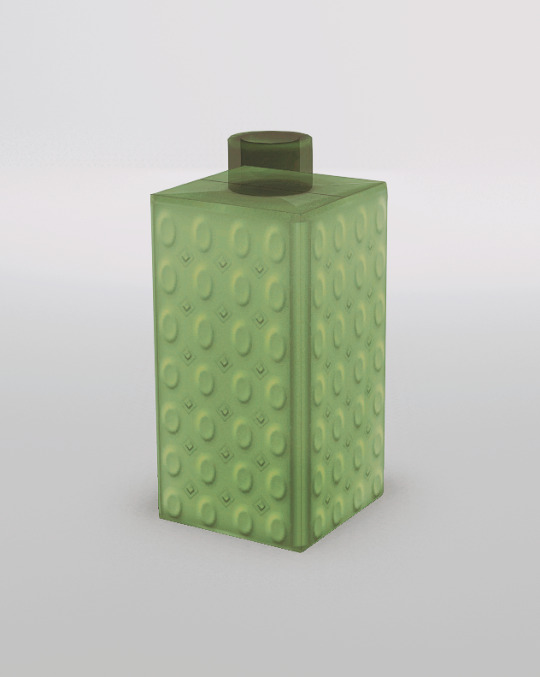



Adele's Ramsay Living for TS3
2 years ago, on a fateful evening, I decided to convert this set to TS3. Although this had already been converted, I had my reasons to do my own conversion. Long story short, there were things that I didn't like and things that I liked.
One thing that I liked in the previous conversion was the effort to make the table tops glass. So I experimented with the Basic Shower which is supposed to have frosted glass. I don't know why EA use horrible textures; when you replace the NormalMap with a proper frosted glass texture it looks amazing.
So, using this knowledge as a base, I worked on the frosted glass table tops and after countless failures, I finally managed to have the effect I wanted. The key is having the right values for UVSelector parameters in the shader.
I also changed the textures for the bottle; tried to recreate it as a multiplier. Then made another version. Bottles are semi-transparent glass and recolourable. Don't ask me how I made them - I don't remember. But I if have to guess, there is this tutorial that I know of. The first part is about recolourable glass.
I wasn't feeling Adele's art for the painting. So, I used the recolours made by @timeparadoxsims. The artist is @len-yan and the art is amazing. If any of them want me to remove the painting from my downloads, I will do so but cry inwardly. 😢
I know people hate reading and just want to download but THIS IS IMPORTANT: Several items share textures. So you need to have the 'masters' in your game for the 'slaves' to work. I will group them and explain further.
The Loveseat is the master for the following objects: Armchair, Sofa, End Table (Solid Top), Coffee Table (Solid Top).
Loveseat, Armchair, Sofa -> 4 Channels - 2 presets with second being Adele's black overlay & metal and wood parts still CAStable.
Loveseat Polycount -> HLOD: 1746 MLOD: 702
Armchair Polycount -> HLOD: 1578 MLOD: 726
Sofa Polycount -> HLOD: 1962 MLOD: 1096
End Table, Coffee Table -> 3 Channels - 1 Preset
End Table Polycount -> HLOD: 710 MLOD: 444
Coffee Table Polycount -> HLOD: 1322 MLOD: 720
The Cushions for Loveseat is the master for following objects: The Cushion for Armchair, The Cushions for Sofa.
All Cushions -> 1 channel, 3 different multipliers - 5 Presets with 2 of them being overlays. You don't need moveobjects on to place them on their appropriate seating. If you use alt to place the seating you need to use alt to place the cushions as well.
Loveseat & Sofa Cushions Polycount -> HLOD: 160 MLOD: 80
Armchair Cushions Polycount -> HLOD: 80 MLOD: 40
The Glass Top End Table is the master for The Glass Top Coffee Table.
Both tables have 1 Channel & 1 Preset. Polys are same as the solid tops.
Decorative Bottles
Both have 1 Channel & 1 Preset.
Polycount -> HLOD: 242 MLOD: 119
Decorative Vase
3 Channels - 2 Presets
Polycount -> HLOD: 446 MLOD: 344
Large Frame Painting
1 Channel - 18 Presets
Polycount -> HLOD: 82 MLOD: 64
I've also included the collection file which comes with its own icon for easy recognition. As always, I might have missed something; if you find anything weird don't hesitate to tell me so I can try and fix it. I hope you'll enjoy this beautiful set by talented Adele. Happy simming.
- Credits -
Adele for the meshes and textures.
@len-yan for the art.
@timeparadoxsims for the ts2 recolours
Google Fonts Montez, Kurale
Made with: SimPE, GIMP, s3oc, s3pe, Blender, Texture Tweaker 3, and TSRW
@pis3update @kpccfinds @xto3conversionsfinds
- DOWNLOAD -
:: MEDIAFIRE | SFS ::
122 notes
·
View notes
Text


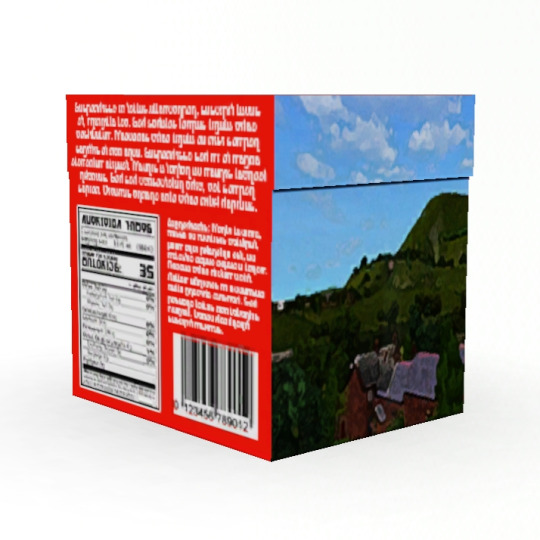
Feverfew Tea
I decided to convert Feverfew themed tea from The Sims 2 to The Sims 3 and the result is good. So, here is Feverfew Tea for The Sims 3.
Feverfew Tea: Let’s have a proper brew!
Object Info
- Price: §54
- Categories: Decor, Misc
- Non recolourable, 1 preset
T.O.U. - Don't upload to paysite/adf.ly
Originally for The Sims 2 by @simsllama
And of course, all mesh/texture credits belong to SimsLlama, who kindly allowed me to convert his Feverfew Tea.
Download: Simfileshare
#ts3cc#ts3 cc#the sims 3 cc#ts3 download#the sims 3#ts3#s3 cc#s3cc#ts3 maxis match#feverfew#my cc#mycc#my download
123 notes
·
View notes
Text

TS3 - Chinese Dragon Lamp from Sims 3 Store Gold & More Recolours
-------------------------------------
這份禮物為即將舉辦的2024春節。
Gift for upcoming Chinese New Year 2024.
祝您龍年快樂、步步高升、財源廣進 !
🧧 May the Year of the Dragon bring you prosperity, happiness and good fortune! 🧧
------------------------------------------------------
Buyable Object not default replacement
Enhanced version of EA's Chinese Dragon Lamp from "Year of the Dragon Set" 2012 Chinese New Year set from Sims 3 Store.
This is standalone object, Base Game compatible, no Expansion Pack needed, not default replacement.
Adding more specular so the statue appears more shinier.
8 presets: 6 non-recolourable & 2 recolourable (3 channels).
Non-Recolourable:






Recolourable (3 channels):


Same mesh as EA's. Vertices= 598, Poly= 658
Price: § 88
I recoloured the EA's default statue (red), because the most common colour for Lóng ( Chinese dragon) is gold. Gold is the most common colour for Chinese Dragon sculptures, second is green. Whoever designer worked in EA Maxis San Francisco when creating this object clearly didn't consult to Chinese people first or never seen Chinese dragon sculptures in their lifetime.
Can be found on Lighting > Table Lamp

[ Download ]
Original EA's from Store if you want to see comparison:

Year of the Dragon Set LINK
Congratulations, you live well and officially old from playing The Sims 3 from year 2012. Chinese Dragon comes back again in year 2024. Have a good fortune in Hóng Bāo 🧧 you received, or if you are married, get prepared to share some fortune in Hóng Bāo 🧧 for your unmarried family members. Hahahaha.
#the sims 3#ts3#ts3cc download#ts3cc chinese#ts3cc asian#ts3cc chinese dragon#ts3cc lamp#ts3cc buy mode#ts3cc sims 3 store#chinese culture#accurate chinese dragon sculpture#gold#green#happy chinese new year#2024#春節快樂#龍年快樂#Year of the Dragon#ts3cc
97 notes
·
View notes
Note
hi gloomiee! hope you’re having a great morning/evening/night, just wanted to know if you’ll ever release a tutorial on how you recoloured @awingedllama slept in bed set? i’ve tried looking for tutorials online but no luck :(. if you can’t that’s perfectly fine! i just wanted to try make some recolours for myself <3
ofc^^ you will have to download Sims4Studio to do the recolors. Once you download the bed you can
1. choose to open the file with Sims4Studio.
2. Or you drag the package file to this path, (Documents>Sims 4 Studio>Mods) There you open Sims4Studio, click object, and filter it to show custom content.
Either way when the file opens it will look like this and under texture is where you will export the texture.

From then it is a matter of putting the png into a photo editing program to cut and color the textures. Looking through the swatches in Sims4Studio gives an easy idea of what part of the png changes what. I marked which part of the texture matches.

I recommend start with this swatch for awingedllama's bed because it is already white. When recoloring it's best to set the layer to multiply so that they texture of the bed can still be seen. When your done, import your new png to see what it looks like.
If there's more you'd like to know don't be afraid to ask^^
#ts4#simblr#the sims 4#thesims4#sims 4#gloomiee#tzr#sims 4 studio#ts4 recolor#tutorial#sims 4 tutorial#ts4 tutorial
30 notes
·
View notes