#screen mirroring
Explore tagged Tumblr posts
Text
FORGET WHAT I SAID IN THE LAST POST
I think that I finally did it.
Here is a quick video of how it looks. I think that is a good start and very fluid, more than I thought it would be. Sorry for the audio, it was quick and it raining.
But I would like to hear some feedback and if you guys like it.
#the babosa is talking#help#stupid post#stupid stuff#screenshot#text#im so stupid#my stuff#video#for streaming purposes#obs#screen mirroring
4 notes
·
View notes
Text
So I was screen mirroring something on the television for my family, and when I was done I closed the tab, but forgot to stop screen mirroring. My entire immediate family saw this image in my tabs

#al gore#technology fail#Al Gore’s internet is not on my side#screen mirroring#he looks so threatening asshfbfbdh
6 notes
·
View notes
Text
Best Screen Mirroring App for Android to TV Free
In today's interconnected world, the ability to seamlessly mirror your Android device's screen onto a TV has become a valuable feature. Whether you want to share photos, videos, or presentations, or enjoy mobile games on a larger display, screen mirroring apps offer a convenient solution. This article aims to introduce you to some of the best free screen mirroring apps for Android devices, allowing you to amplify your viewing experience without breaking the bank.

Screen Mirroring
What is Scrcpy?
Scrcpy is an open-source and highly efficient tool designed for screen mirroring and controlling Android devices from a computer. This tool offers a seamless way to display your Android device's screen on your computer's display, enabling you to manage your device's content, apps, and interactions with ease.
How to Download and Install Scrcpy?
Step 1: Download and install the Scrcpy app on your Android or iOS device. Step 2: Download and install the Scrcpy software on your PC from the Scrcpy website. Step 3: Connect your Android or iOS device to your PC via Wi-Fi. Step 4: Open the Scrcpy app on your Android or iOS device and click on "Scan to connect." Step 5: Scan the QR code displayed on your PC's screen. Step 6: Click on "Start Now" to start mirroring your Android or iOS device's screen to your PC.
Samsung Smart Thing
If you're a Samsung user, the SmartThings app provides an excellent option for screen mirroring. This app goes beyond just mirroring and allows seamless integration with Samsung smart TVs, making it easy to connect and share content wirelessly. It's a great choice for users with both Samsung smartphones and TVs.
How to Download and Install?
Step 1 - Open Google Play Store: On your Android device, locate and open the Google Play Store. You can typically find its icon on your home screen or in the app drawer. Step 2 - Search for the App: In the search bar at the top of the Play Store, type "Samsung SmartThings" and press the "Search" button. Step 3 - Find the App: Look for the official "SmartThings" app by Samsung. It should have the Samsung logo and be developed by "Samsung Electronics Co., Ltd." Step 4 - Select the App: Tap on the app icon to open its details page. Step 5 - Install the App: On the app's details page, you'll see an "Install" button. Tap on it to start the installation process. Step 6 - Permissions: The app may request certain permissions, such as access to your location or the device's camera. Review the permissions and tap "Accept" or "Allow" to proceed. Step 7 - Download and Install: The app will start downloading and installing automatically. Once the installation is complete, you'll see an "Open" button. Step 8 - Open the App: Tap "Open" to launch the Samsung SmartThings app. Follow the on-screen instructions to set up your account, connect your devices, and start managing your smart home.
Conclusion
In a world where multimedia content dominates our daily lives, screen mirroring has evolved into a necessity for sharing and enjoying content on a larger scale. The Android apps mentioned in this article offer an array of features, from compatibility with various devices to user-friendly interfaces. Whether you're a Samsung enthusiast or using different brands, these free screen mirroring apps provide options to suit your preferences. Explore these apps, and take your multimedia experience to the next level by effortlessly mirroring your Android device's screen to your TV.
2 notes
·
View notes
Text

Introducing Screen Mirroring - TV Remote, the ultimate app that transforms your smartphone or tablet into a powerful remote control for your television. With seamless connectivity, you can effortlessly mirror the screen of your mobile device onto the big screen, unlocking a whole new level of entertainment.
#Screen mirroring#screen sharing#tv remote#screen mirror#remote control#video downloader#video player
2 notes
·
View notes
Text
LetsView
LetsView is a free utility developed by Wangxu Technology Co. Ltd. for PC devices. It is a cross-platform screen mirroring tool that enables users to mirror their smartphones to their computers and vice versa. The program supports casting applications and media via protocols such as AirPlay and Miracast. Similar to tools like ApowerMirror and TeamViewer, Lets View allows seamless switching…
#AirPlay#ApowerMirror alternative#cross-platform mirroring#device casting#free mirroring software#free screen mirroring tool#hotkeys#LetsView#Miracast#mirror phone to PC#PC to mobile casting#Screen Mirroring#screen recording#screenshot capture#smartphone casting#TeamViewer alternative#whiteboard feature#Wi-Fi casting
0 notes
Text

Southern Interiors, 1988
#vintage#interior design#home#vintage interior#architecture#home decor#style#1980s#living room#80s#folding screen#Baroque#mirror#house plants#brick floor#Southern#traditional
2K notes
·
View notes
Text
The Power and Convenience of Screen Mirroring

In today's digital age, the ability to share and display the content of our devices on a larger screen has become an essential feature for both personal and professional use. Whether you want to showcase a presentation, share photos and videos with friends and family, or simply enjoy your favorite mobile apps on a larger display, screen mirroring has emerged as a versatile solution. In this article, we'll explore what screen mirroring is, its benefits, popular methods, and how it's transforming the way we interact with our digital devices.
Understanding Screen Mirroring
Screen mirroring, often referred to as screen casting or screen sharing, is the process of replicating the display of one device onto another. It allows you to project the screen of your smartphone, tablet, laptop, or any other compatible device onto a larger screen such as a television, computer monitor, or projector. The result is a seamless and synchronized reproduction of the content, applications, or actions you perform on your primary device.
The primary purpose of screen mirroring is to facilitate content sharing and collaboration, making it an indispensable tool in various settings, including work, education, and entertainment. With screen mirroring, you can make your presentations more engaging, enjoy a movie night with friends on a big screen, or even teach a class with interactive content from your device.
Benefits of Screen Mirroring
Enhanced Productivity:
Screen mirroring simplifies the process of sharing content during meetings and presentations. It's a valuable tool for professionals who want to display reports, charts, or documents from their laptops or mobile devices without the need for cables or complex setup procedures.
Entertainment:
Screen mirroring takes entertainment to the next level. You can effortlessly share your favorite photos and videos with family and friends on a large television screen, stream movies from your mobile device, or even play mobile games with a more immersive experience.
Interactive Learning:
In the education sector, screen mirroring is revolutionizing the way teachers and students interact. Educators can project lessons, apps, and interactive content from tablets or laptops onto the classroom screen, enhancing the learning experience.
Ease of Use:
Screen mirroring is user-friendly and doesn't require extensive technical knowledge. Most modern devices support it, and the setup is typically straightforward, making it accessible to a wide range of users.
Cable-Free Convenience:
Gone are the days of tangled cables and adapters. With screen mirroring, you can connect wirelessly, eliminating clutter and hassle.
Popular Methods of Screen Mirroring
There are several methods for screen monitoring, each with its advantages and limitations. The choice of method depends on the devices you're using and your specific needs. Here are some of the most popular ways to mirror your screen:
Built-in Screen Mirroring:
Many smartphones and tablets come with built-in screen mirroring features. For instance, Apple devices have AirPlay, while Android devices have Google Cast (formerly known as Chromecast). These built-in options enable wireless screen mirroring to compatible smart TVs, streaming devices, and even some laptops.
Smart TVs and Streaming Devices:

Many modern smart TVs and streaming devices like Roku, Amazon Fire TV, and Apple TV have screen mirroring built in. These devices allow you to mirror your smartphone or tablet's screen directly onto your television, often without the need for additional apps or hardware.
Third-party Apps:
If your device doesn't have built-in screen mirroring capabilities, you can often achieve the same result by using third-party apps. Popular options include Miracast, ApowerMirror, and Reflector. These apps offer compatibility with a wide range of devices, ensuring you can mirror your screen no matter your device's brand or operating system.
Cables and Adapters:
While wireless screen mirroring is prevalent, you can also use physical cables and adapters to connect your device to a larger screen. HDMI, USB-C, and VGA cables, along with corresponding adapters, are suitable for this purpose. This method is a reliable choice, particularly when dealing with older devices that lack wireless capabilities.
Software Solutions:
Various screen mirroring software solutions are available for computers, allowing you to mirror your laptop or desktop screen onto another display. Some popular options include Microsoft's Miracast, AirParrot, and ApowerMirror.
Challenges and Considerations
While screen mirroring offers numerous benefits, there are a few challenges and considerations to keep in mind:
Compatibility:
Not all devices and screens are compatible with each other for screen mirroring. It's essential to ensure that your devices support the same screen mirroring standard or technology.
Network Connectivity:

Wireless screen mirroring often relies on a stable Wi-Fi network. Interruptions or lag can occur if the network is slow or experiences interference.
Privacy and Security:
Be cautious when screen mirroring in public places, as it may expose your content to unintended viewers. Ensure your screen mirroring sessions are protected with strong passwords and encryption.
Latency:
Some screen mirroring methods may introduce latency, which can be problematic for tasks that require real-time responsiveness, such as gaming or video editing.
The Future of Screen Mirroring
Screen mirroring is a dynamic technology that continues to evolve. As we move forward, we can expect even more seamless and versatile ways to share and interact with our digital content. Innovations in augmented and virtual reality are likely to play a significant role in enhancing the screen mirroring experience, allowing for more immersive and interactive presentations, entertainment, and learning.
In conclusion, screen mirroring has become an indispensable tool in our digital lives, offering enhanced productivity, entertainment, and educational opportunities. Whether you're at work, at home, or in a classroom, the ability to share your screen wirelessly or through cables has transformed the way we collaborate and engage with our devices. As technology continues to advance, we can look forward to even more convenient and immersive screen mirroring experiences in the years to come.
0 notes
Link
看看網頁版全文 ⇨ iOS裝置要如何將螢幕畫面投影到Chromecast? / How to Mirror Screen to Chromecast on iOS Devices? https://blog.pulipuli.info/2023/07/ioschromecast-how-to-mirror-ioss-screen-to-chromecast.html 免費方案請安裝「Screen Mirroring on Chromecast 」。 ---- # 關於Chromecast / About Chromecast。 https://store.google.com/tw/product/chromecast_google_tv?hl=zh-TW&pli=1。 當我們談到Chromecast的時候,大多情況下想到的都是由 Google 推出的媒體串流裝置。 不論是最早期的Chromecast,還是現在比較流行的Chromecast (支援Google TV),它們都以小巧輕便的外觀和簡單易用的功能,為使用者提供了便捷的多媒體串流體驗。 Chromecast最主要的設計理念,便是讓使用者可以將手機、平板電腦或電腦上的內容直接串流到電視或音響設備上,以享受更大屏幕和更好音質的娛樂體驗。 https://ugtechmag.com/how-to-cast-youtube-from-phone-to-tv/。 以技術原理來看,Chromecast的使用方式可分成兩種。 第一種方式是播放媒體。 使用者可以用手機等終端裝置來控制Chromecast要播放的媒體內容,例如YouTube、Netflix、巴哈姆特動畫瘋等等,這也是最多使用者習慣的操作方式。 不過我們今天的重點在於Chromecast的另一種使用方式:螢幕投放。 # 螢幕投放 / Screen casting。 http://cn.tipsandtricks.tech/%E5%A6%82%E4%BD%95%E4%BD%BF%E7%94%A8Chromecast%E5%B0%86%E6%95%B4%E4%B8%AA%E6%A1%8C%E9%9D%A2%E6%8A%95%E5%B0%84%E5%88%B0%E7%94%B5%E8%A7%86%E4%B8%8A。 另一種使用方式就是螢幕投放功能。 投放是讓使用者將電腦或手機的螢幕即時投射到電視上。 這對於展示照片、網頁瀏覽、展示簡報等應用場景非常有用。 由於現在不論任何平臺的電腦大多都有安裝Google Chrome和Edge這些瀏覽器,使用者便能透過這些瀏覽器內建的功能來使用螢幕投放。 # Android裝置的螢幕投放 / Screen casting on Android。 ---- 繼續閱讀 ⇨ iOS裝置要如何將螢幕畫面投影到Chromecast? / How to Mirror Screen to Chromecast on iOS Devices? https://blog.pulipuli.info/2023/07/ioschromecast-how-to-mirror-ioss-screen-to-chromecast.html
0 notes
Link
Do you know why Should You Connect Amazon fire stick to Your Laptop? Yeah, the same fantastic streaming device which when paired with your laptop, opens up a world of entertainment possibilities.
#technology#livetv#netflix#tech news#prime video#hulu#disney plus#futuretv#streaming#laptop#smart tv#amazonfiretv#amazon firestick#portability#flexibility#enhanced sound quality#screen mirroring#Amazon account#blogging#blogger#blog#firestick laptop
0 notes
Text
Red Hood Is A What Now?
Fact one: Red Hood is not a single person. No one agrees on how many guys are in the rotation, or whoever they might be, but everyone that works for Hood knows the boss isn't a single person. Hell, half of them had seen more than one Hood showing up to meetings by now, it's far from a secret.
Fact two: the twins, Jay and Gales, are connected with the boss. Again, nobody agrees on how exactly, but they most definitely are. Maybe they're Hood's son, maybe they're younger siblings. Maybe they're sugar babies even. Whoever they are to Hood though, it's clear that they're trusted enough to stand in at meetings when Boss is unavailable.
Fact three: the twins are metas, honestly it's really obvious in the way their eyes and hair change color like a mood ring. Nobody bothered mentioning it cause that's pretty much all there's to it, just some cosmetic change that isn't even helpful.
...
Or, Danny and Jason is somehow running a gang together, the bulky Red Hood armor is very good at hiding silhouettes actually, and the two are known metas to literally every body except themselves.
#dcxdp#dpxdc#undead twin#danny fenton#jason todd#i just love them as something of a mirror image#and also oblivious to their meta status#fyi Red Hood is listed as a nuisance level meta on the bat computer since his first ever face reveal#before Batman even figure out there's two of them#imagine Jason is being angsty about the green eyes and Dick is like. ah yes your meta power#and Jason just blue screens#also. wether or not they're actually twins isn't important#just that people think they are
516 notes
·
View notes
Text

Marina Abramovic: Cleaning the Mirror (1995)
5K notes
·
View notes
Text

urrmmm tried a new drawing method :3
#parcaeive#:3#ninjago#lloyd garmadon#ok ignore how jirachi is literally just standing there LMFAOO I DIDNT KNOW WHAT TO MAKE THEM DO#stopp the way u can tell i decided to mirror the layer at the end bc i thought it looked better bc of the bangs LMFAO my fault#quite enjoyed just scratching over the screen n shit might need to start using this method more often
418 notes
·
View notes
Text
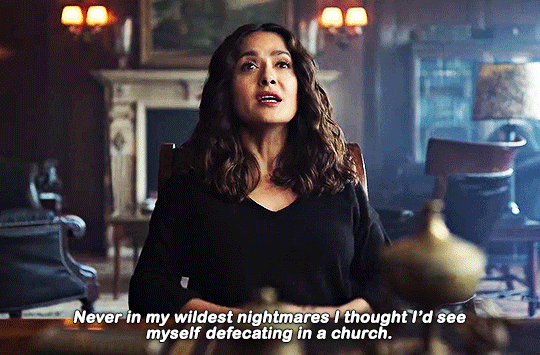
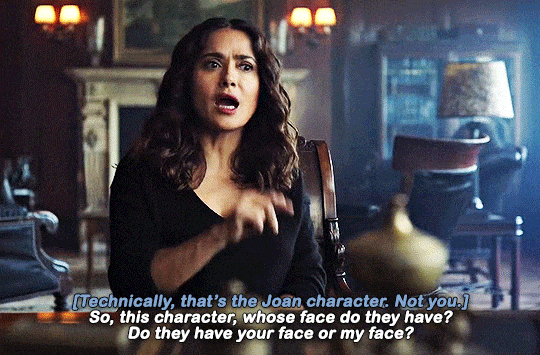

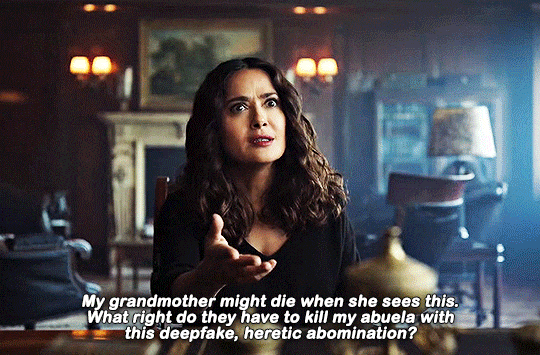


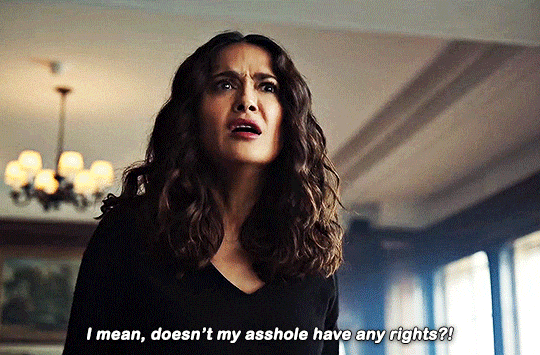
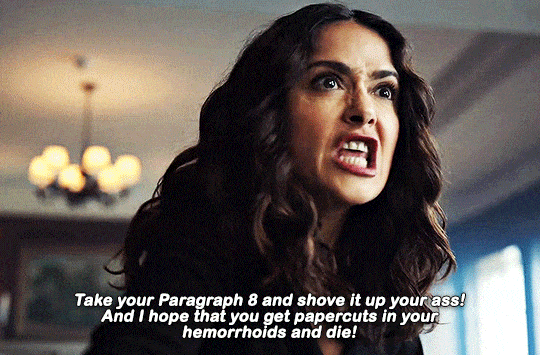
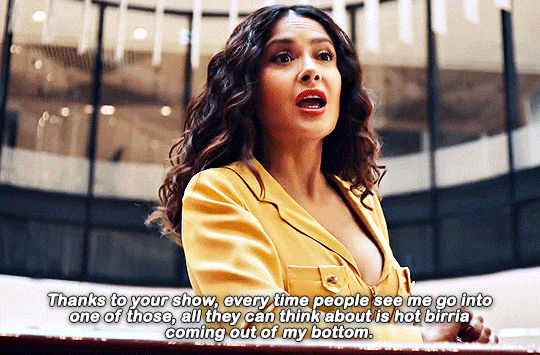
Reader, it has happened already. Less than a month after it debuted, the Black Mirror episode Joan Is Awful has already become the unlikely figurehead of the strike. It's the story of a woman who, at the end of each day, realises with horror that her actions have been folded into a Dropout-style biographical drama, where all her bad traits and regrettable decisions are played out onscreen by Salma Hayek. Except, as the episode goes along, we learn that it isn’t Hayek at all; it’s an AI-generated likeness of Hayek, commissioned by unethical executives working for a monolithic streaming platform. It couldn’t be more timely. A sticking point of the Sag-Aftra strike is the potential that AI could soon render all screen actors obsolete. Chief negotiator Duncan Crabtree-Ireland laid bare the AMPTP’s so-called “groundbreaking AI proposal,” which holds the potential to wipe out an entire pathway to breaking into the industry, as well as a reliable source of income for many. The reported proposal hinged on the ability for background actors to be “scanned, get paid for one day’s pay” and for that company to “own that scan of their image, their likeness, and to be able to use it for the rest of eternity in any project they want with no consent and no compensation.” It’s a similar line to the one currently taken by the striking WGA writers. Eventually, they claim, technology will advance enough to make an AI-generated script that is indistinguishable from one created by a human. These scripts would be cheap and instant, and – even though they’re essentially composite jobs, made by scraping existing scripts – they would immediately put an entire profession out of work.
fellas, we're really in it (a black mirror episode) now
#salma hayek was RIVETING in this#black mirror#black mirror spoilers#salma hayek#sag strike#wga strike#screen actors guild#sag-aftra#writers strike#writer's guild of america#ai#long post
6K notes
·
View notes
Text


Wolf Hall + Art reference to Holbein's portrait of Anne of Cleves Wolf Hall: The Mirror and The Light | Episode Five 'Mirror'
#wolf hall#the mirror and the light#hans holbein the younger#anne of cleves#anna von kleve#dana herfurth#tudorerasource#periodramaedit#tudor era#by fefa#art#Imagine this iconic outfit on Dana!!!!#It would've been amazing#She had so little time of screen and I understand they would not spend money to create this to appear for only 10 seconds#but it would be iconic#hilary mantel#book adaptation#artwh
469 notes
·
View notes
Text
ApowerMirror
This program offers a phone mirroring solution that introduces unique features not commonly found in similar software. Evaluating ApowerMirror’s capabilities will provide a detailed understanding of its functionality and position in the market. Smartphones play a crucial role in both work and leisure, often surpassing full-sized computers in efficiency, cost-effectiveness, and portability.…
#ApowerMirror#Cross-Device Connectivity#Device Sync#file transfer#Mobile Screen Sharing#PC to Phone#Phone Mirroring#remote control#Screen Mirroring#screen recording
0 notes
Text

Interior Visions: Great American Designers and the Showcase House, 1988
#vintage#vintage interior#1980s#80s#interior design#home decor#living room#studio#salon wall#inspiration#wall#antique#gazing ball#wallpaper#mirrored#folding screen#eclectic#classical#style#home#architecture
682 notes
·
View notes