#monitoring screen
Explore tagged Tumblr posts
Text







oh hey look more misc. sketches/doodles of the guy and his lion who won't leave my head (and the tiniest yarnabies)
(I gotta work on more polished wips but he's so fun to draw, human and mechanical)
#poppy playtime#poppy playtime chapter 4#harley sawyer#poppy playtime the doctor#yarnaby#schellisart#sketches#still fiddling around with his human self so im switching between his face being hidden & shown#also definitely drawing yarnaby more fluffy than he actually is but like. he deserves it i need this creature to be holdable#i think machine sawyer should be taller in that first sketch but i didnt feel like trying to draw his legs then#also added a lil heart monitor screen to his mechanical chest to get a lil closer to the concept art bc i think its neat#can yall tell im like at least a little obsessed with him rn#also that character in red petting yarnaby in the sketchpage is my persona because i want to pet the beast lovingly
2K notes
·
View notes
Text
The Power and Convenience of Screen Mirroring

In today's digital age, the ability to share and display the content of our devices on a larger screen has become an essential feature for both personal and professional use. Whether you want to showcase a presentation, share photos and videos with friends and family, or simply enjoy your favorite mobile apps on a larger display, screen mirroring has emerged as a versatile solution. In this article, we'll explore what screen mirroring is, its benefits, popular methods, and how it's transforming the way we interact with our digital devices.
Understanding Screen Mirroring
Screen mirroring, often referred to as screen casting or screen sharing, is the process of replicating the display of one device onto another. It allows you to project the screen of your smartphone, tablet, laptop, or any other compatible device onto a larger screen such as a television, computer monitor, or projector. The result is a seamless and synchronized reproduction of the content, applications, or actions you perform on your primary device.
The primary purpose of screen mirroring is to facilitate content sharing and collaboration, making it an indispensable tool in various settings, including work, education, and entertainment. With screen mirroring, you can make your presentations more engaging, enjoy a movie night with friends on a big screen, or even teach a class with interactive content from your device.
Benefits of Screen Mirroring
Enhanced Productivity:
Screen mirroring simplifies the process of sharing content during meetings and presentations. It's a valuable tool for professionals who want to display reports, charts, or documents from their laptops or mobile devices without the need for cables or complex setup procedures.
Entertainment:
Screen mirroring takes entertainment to the next level. You can effortlessly share your favorite photos and videos with family and friends on a large television screen, stream movies from your mobile device, or even play mobile games with a more immersive experience.
Interactive Learning:
In the education sector, screen mirroring is revolutionizing the way teachers and students interact. Educators can project lessons, apps, and interactive content from tablets or laptops onto the classroom screen, enhancing the learning experience.
Ease of Use:
Screen mirroring is user-friendly and doesn't require extensive technical knowledge. Most modern devices support it, and the setup is typically straightforward, making it accessible to a wide range of users.
Cable-Free Convenience:
Gone are the days of tangled cables and adapters. With screen mirroring, you can connect wirelessly, eliminating clutter and hassle.
Popular Methods of Screen Mirroring
There are several methods for screen monitoring, each with its advantages and limitations. The choice of method depends on the devices you're using and your specific needs. Here are some of the most popular ways to mirror your screen:
Built-in Screen Mirroring:
Many smartphones and tablets come with built-in screen mirroring features. For instance, Apple devices have AirPlay, while Android devices have Google Cast (formerly known as Chromecast). These built-in options enable wireless screen mirroring to compatible smart TVs, streaming devices, and even some laptops.
Smart TVs and Streaming Devices:

Many modern smart TVs and streaming devices like Roku, Amazon Fire TV, and Apple TV have screen mirroring built in. These devices allow you to mirror your smartphone or tablet's screen directly onto your television, often without the need for additional apps or hardware.
Third-party Apps:
If your device doesn't have built-in screen mirroring capabilities, you can often achieve the same result by using third-party apps. Popular options include Miracast, ApowerMirror, and Reflector. These apps offer compatibility with a wide range of devices, ensuring you can mirror your screen no matter your device's brand or operating system.
Cables and Adapters:
While wireless screen mirroring is prevalent, you can also use physical cables and adapters to connect your device to a larger screen. HDMI, USB-C, and VGA cables, along with corresponding adapters, are suitable for this purpose. This method is a reliable choice, particularly when dealing with older devices that lack wireless capabilities.
Software Solutions:
Various screen mirroring software solutions are available for computers, allowing you to mirror your laptop or desktop screen onto another display. Some popular options include Microsoft's Miracast, AirParrot, and ApowerMirror.
Challenges and Considerations
While screen mirroring offers numerous benefits, there are a few challenges and considerations to keep in mind:
Compatibility:
Not all devices and screens are compatible with each other for screen mirroring. It's essential to ensure that your devices support the same screen mirroring standard or technology.
Network Connectivity:

Wireless screen mirroring often relies on a stable Wi-Fi network. Interruptions or lag can occur if the network is slow or experiences interference.
Privacy and Security:
Be cautious when screen mirroring in public places, as it may expose your content to unintended viewers. Ensure your screen mirroring sessions are protected with strong passwords and encryption.
Latency:
Some screen mirroring methods may introduce latency, which can be problematic for tasks that require real-time responsiveness, such as gaming or video editing.
The Future of Screen Mirroring
Screen mirroring is a dynamic technology that continues to evolve. As we move forward, we can expect even more seamless and versatile ways to share and interact with our digital content. Innovations in augmented and virtual reality are likely to play a significant role in enhancing the screen mirroring experience, allowing for more immersive and interactive presentations, entertainment, and learning.
In conclusion, screen mirroring has become an indispensable tool in our digital lives, offering enhanced productivity, entertainment, and educational opportunities. Whether you're at work, at home, or in a classroom, the ability to share your screen wirelessly or through cables has transformed the way we collaborate and engage with our devices. As technology continues to advance, we can look forward to even more convenient and immersive screen mirroring experiences in the years to come.
0 notes
Text

not active in the wc fandom here but sometimes they say cool shit
#warrior cats#warrior cats fanart#moonpaw#moonpaw wc#i drew this in the wrong colorspace and now it looks so much worse on my monitor than my tablet im so upset!!!!#i just wanted to get this image out of my head and onto a screen tho so its fine i guess
5K notes
·
View notes
Text

Accommodations.
#IM NORMAL ABOUT THEM IM NORMAL SOSOO NORMAL TRUST#art#star trek#you can’t convince me geordi doesnt have a screen reader installed on his desktop monitor like#his visor literally gives him headaches so at the VERY LEAST his quarters must have accessibility features so he can take it off sometimes#data soong#geordi la forge#you may tag as ship if your heart so desires but do know that they are qpr 2 me <3#the perceivers#<< im making this their qpr ship name
632 notes
·
View notes
Text
I feel like I've complained about Tim's email situation in Gotham Knights before (edit: I have), but the truth of it is just so funny.
He's signed up for so many podcasts, video game streamers, and random news alerts; it's just a constant barrage of data going straight into his constantly whirring brain. Hell, he even floats the idea of the Batfamily having their own podcast as a way to correct misinformation about them (which Jason shoots down instantly), and it's made me realize something.
Timothy Drake would be a YouTuber.
In this universe specifically, Timothy Jackson Drake, the heir to Drake Industries and the foster son of the late Bruce Wayne would be a YouTuber.
Think about it. It'd be the perfect cover. Who would ever suspect that some 16-year-old nepo baby with a YouTube channel could ever be Red Robin? You'd have to be mad. I mean, look at him.
Red Robin just dropped out of literal thin air and garotted someone four times his size, and you expect anyone to believe that's the same kid who does 24-hour Minecraft charity streams and occasionally drops 6-hour video essays (his last one was on Lex Luthor's illegal bit mining operation on the moon)?
That kid?
You think that kid is Red Robin?
Ch'yah, okay, sure. And the Joker is funny 🤡.
#gotham knights game#I'm now incorporating this into all my Tim headcanons across the multiverse#twice a week as part of maintaining his Normal Teenager Identity#he streams random shit on YouTube/Twitch#he's got the full gamer set up in the background#LED lights around the ceiling and walls#rainbow keyboard/headset#mini fridge filled with Monster Energy Drinks#(other streamers have 'take a shot' prompts in chat. his audience has 'drink water before you die')#whenever he hosts a charity stream Bruce makes an appearance in chat via the official Wayne Enterprises account#and promises to match whatever they raise#and then hangs about for a bit to cheer Tim on#he's the epitome of 'are ya winning son?' meme#meanwhile off screen#Tim's keeping an eye on a seperate monitor#and helping Babs run remote ops#if his stream suddenly dies (which is does fairly often) he blames it on the Manor having shitty wifi#and that tracks#it's an old house#it's probably FILLED with lead and dead signal spots#in reality Tim killed the stream because Red Robin is needed#and no one will ever know
5K notes
·
View notes
Text

I had a caption for this but I lost it oops
#dragon age 4#dragon age#datv#dragon age veilguard#art#fanart#emmrich volkarin#emmrich/rook#OC: Artemis#suggestive#kinda#I legit dont know since this is meant to be just fluff#anyway im gonna go cry now#Drawing Artemis with her LI behind her hits different#She doesnt trust anyone at her back since she considers it her most vulnerable spot#so this takes a lot of trust#Im ok#artys work#I hate how this looks really nice on my drawing screen but the colors are TOO vibrant on my main monitor...
2K notes
·
View notes
Text
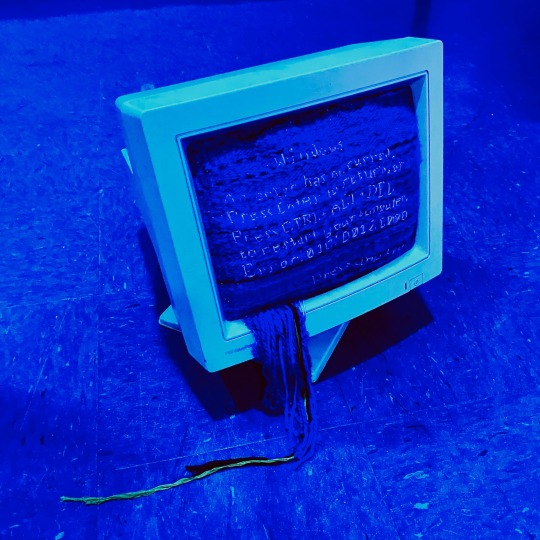

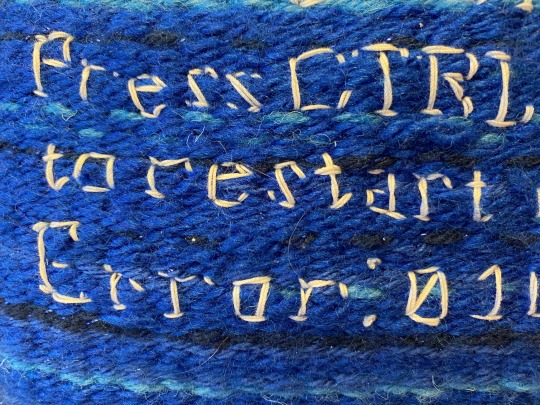

an exception has occurred - tapestry weaving w/ embroidery mounted in a crt monitor - february 2023
#fibers#tapestry weaving#embroidery#old tech#bsod#the text is specifically based on windows 95 and the monitor it’s mounted in is from 93#so theoretically this is a screen someone might have seen on this exact device when it was in use#isn’t that silly#this project singlehandedly convinced me to go full send into fibers for my bfa#q#eyestrain
13K notes
·
View notes
Text

#cyberpunk aesthetic#cyberpunk art#screen#tv screen#monitors#monitoring#electronics#hardware#green aesthetic#digital aesthetic#eye#watcher tv#watcher#futuristic city#cybercore#retrowave#a e s t h e t i c#cyberpunk#big brother#george orwell
585 notes
·
View notes
Text



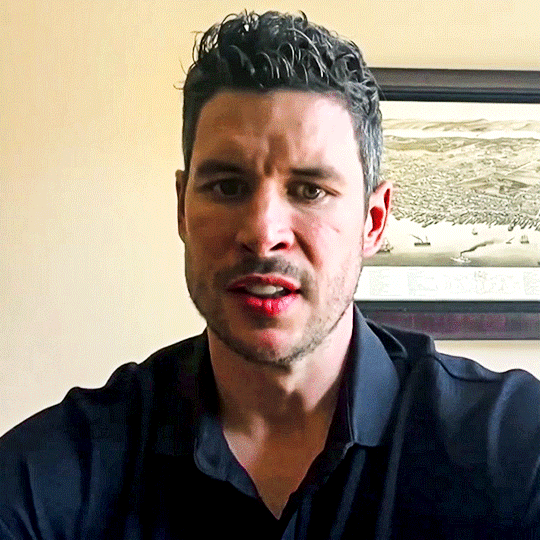




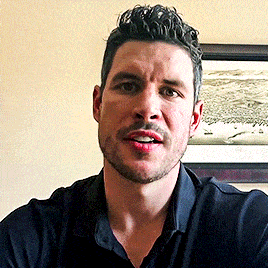

he's like if a baby cow wandered into a zoom interview
#cow chewing on grass.gif#also the cow is wearing lipstick and is very confused about the humans that have entered its enclosure#the older he gets the more he looks like a slutty version of his dad...........#also. his hair is so tall. he said by god i WILL be 5'11#excuse the quality i forgot how to gif hockey content.#sidney crosby#pittsburgh penguins#long post#oh no just looked at this in mobile and i definitely have to recalibrate my new computer screen because there’s areas of discolouration#that are annoying me and invisible on my monitor
1K notes
·
View notes
Text

I just want them to be happy T_T
#limbus company#project moon#my art#lcb heathcliff#lcb catherine#cathycliff#first thing on my new tablet!#colors are soo saturated there and have a lot more red hues#it was kind of a whiplash when i saw how dull and yellowish-green it was on my phone and monitor#anyway i have a lot of cathycliff doodles can't wait to clean them up a bit and post them#turns out it's really fun and a lot easier for me to draw on screen tablets
733 notes
·
View notes
Text
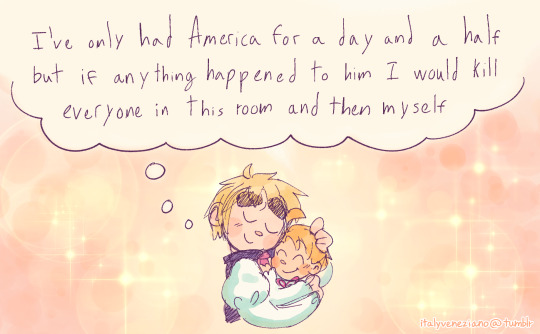
Son boy obtained
#hetalia#hws england#hws america#aph england#aph america#atlantic bros#tea dad n coffee son#myart#rotating them on my mind so much lately 🥺 my art time is limited rn but ive been doodling so i don't explode#my monitor (which i use for art bc i don't trust my laptop screen's colors) hasn't been turning on and i'm being so brave about it 💔#anyway! i love them dearly#the quote is from b99 i believe
877 notes
·
View notes
Text

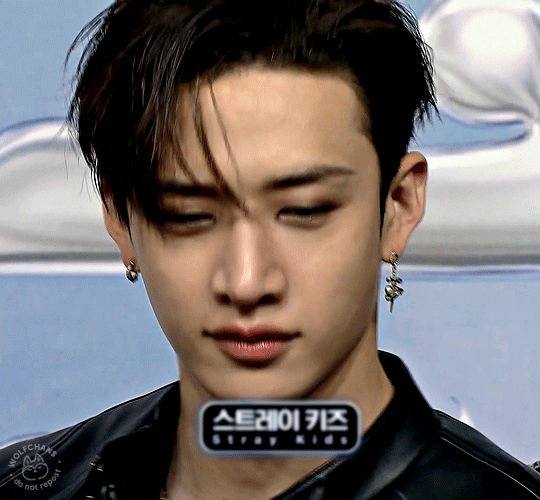
BANG CHAN ♡ SBS GAYO DAEJEON SUMMER
#stray kids#bang chan#bystay#staysource#channiesnet#createskz#staydaily#kpopccc#usersa#staytay#dreamytag#userbeepls#usertsu#usersemily#cheekyuser#bitsforkitts#melontrack#*mine#idk how i did on these i made them with the laptop monitor and not with my usual screen so if the colors are funky that's why#i still can't figure it out but on my phone they look ok#this screen is killing my eyes#i've been writing all day and my eyes are burning bc of it#flashing tw
598 notes
·
View notes
Text

@ladylucksrogue almost forgot to post! commander wolffe. probably in a field of poison ivy but he doesnt need to know that until later.
#star wars#the clone wars#commander wolffe#star wars art#if the colours are weird that's cuz my monitor is fucked and i didnt colour it on my tablet screen B')#art#doveart#dovepost
558 notes
·
View notes
Text

Bugs when you lift up a rock
#asfjdjk idk they just look so silly in this#they're just 🧍🧍🧍🧍🧍#anyways I just bought a new monitor and I'm watching ROTG on a big screen for the first time :)#it's so different from watching on my little laptop like the details are insaneeeee
169 notes
·
View notes
Text



























HYUNJIN ✧₊⁺ SKZ CODE EPISODE 61
#hyunjin#hwang hyunjin#stray kids#skz#bystay#skzco#staydaily#hyunlixsource#hyunjinsource#dancerachasource#mine*#mine: hyunjin#gifs*#OMGGGGGGGGGGGGGGG#hyunjin*#HE IS SO DEVASTATINGLY CUTE#HIS LITTLE HAT AND THE WAY HIS EARS STICK OUT 😭😭😭😭😭#AND HIS LITTLE BEAR BAG 😭😭😭😭#SOBBING CRYING THROWING MYSELF OUT A WINDOW#violently shaking my monitor screen rn#was literally supposed to play overwatch with my friends tonight and then I watched the skz code ep#and was like OOP SORRY GUYS I GOT SUPER IMPORTANT THINGS TO DO 🏃♂️🏃♂️🏃♂️🏃♂️🏃♂️#i'm just a girl!!!!!!!!!!!!
302 notes
·
View notes
Text

Ministry Office Tech Roundup
Oh boy! Oh boy!! New filming location means new set dressing and new technology to identify!! All of the following is from Chapter 20: Arrival of a Secret Agent.



For starters, the phones on the desk are the NEC DT330 in the 32-button layout option, sold c. 2010
(I cannot find photos of the 32 button DT330 in woodgrain but they sold it! Trust me! I found the 2010 BTB sales catalogue!)



Our dedicated clergy member has her papers stacked on top of an HP Pavilion DV7-6163CL, sold c. 2012

Judith's desk has a Casio Memory B-1 calculator, produced c. 1978




Frater's absurd battlestation consists of:
NEC Cromaclear P500 Monitor, c. 1996
Perix Perimice-209 Mouse, c. 2017




Generic RGB Gaming Keyboard, c. 2020
(I think it gets rebadged under multiple brand names -- the reference photo is from "KUIYN" and the the keyboard has used different keycaps over the years.)



Of course a monitor is useless without a computer, so everything is powered by a laptop under the table. It appears to be an HP laptop, something along the lines of a 14inch HP Stream c. 2020 onwards.
#listen i understand logistic filming reasons for why this set up is the way it is but it's still really funny to me#i like to imagine he broke the laptop hinge and the screen stopped working#frater!! turn on the keyboard rgb lights!!#stuff in ghost videos#ghost#ghost bc#ghost the band#ghost chapters#cardinal copia#papa emeritus iv#frater imperator#ghost lore#fieldghoul makes gifs#me @ the production crew: covering all the logos on the monitor with stickers cannot and will not stop me from finding it!!
112 notes
·
View notes