#video downloader
Explore tagged Tumblr posts
Text
Okay, adding another tool to the Internet Trinkets pile; this is basically the VLC trick I posted but 1000x better.
A web-based social media video/audio downloader with no tracking, no ads, no foux de fafa!
Thank you to @lakefoundtheirexit who brought this to my attention in the VLC post replies! :D
You can download video and audio from a heck ton of social media sites like YouTube, Twitter/X, Reddit, TikTok, Vimeo, Twitch, Tumblr(!) and many more!
I would implore you to leave a donation when using if you can afford to do so!
#q's internet trinkets#video tools#video downloader#VLC media player#social media#internet tools#useful websites
101 notes
·
View notes
Text
Anyone have a suggestion for a good video ripping program?
Bought a new PC recently, and I put iVideo Mate Downloader in it, as it has served me well on my old comp... but yeah, not working. Even after purchasing the registration, and they're not responding to emails.
So, I'm looking for a downloader that will snag videos from anywhere on the net: You Tube, Vimeo, iPlayer, etc.
I appreciate any suggestions. :)

3 notes
·
View notes
Text
How to download videos from Instagram
Instagram is a popular social media platform known for sharing photos and videos. With this many videos being posted, it’s no wonder people want to save them.However, the Instagram platform does not support downloading pictures and videos to your device by default.
In this article, we’ll show you the easiest way to download videos from Instagram.
3 Steps to Download Videos from Instagram
Step 1

Step 2

Step 3
Download the Video: Click the download button. TikDD will process the video and present download options. Choose the desired format and quality, and initiate the download to save the video to your device.
This method allows you to save Instagram videos without any watermark or logo, in high quality, and without the need to install any software on your device.
Where are Instagram videos saved after being downloaded?
When you’re downloading files, they are usually saved into whatever folder you have set as your default. Your browser normally sets this folder for you. In browser settings, you can change and choose manually the destination folder for your downloaded Instagram videos.
If you use a mobile phone to download, the video will be stored in the album by default.
2 notes
·
View notes
Text
Easy to use, 100% unlimited and free - Trends Downloader is a fast and easy Twitter video downloader, perfect for saving videos from Twitter/X. With just a few clicks, our Twitter downloader lets you download and keep your favorite videos for offline viewing.
1 note
·
View note
Text
FavTik Downloader helps you download TikTok videos without watermark, making it easy to save videos and photos for free.
3 notes
·
View notes
Text
Seal APK - All in One Video downloader app for Android and iOS
Are you tired of being unable to download your favourite videos or audio files from various platforms? Well, we have just the solution for you! In this blog post, we'll introduce you to Seal APK (sealapk.pro), an incredible third-party app that empowers you to download media content from YouTube and other platforms with ease.
Say goodbye to the frustration of not being able to save your favourite videos for offline viewing or enjoying your preferred audio tracks on the go. Let's dive into the world of Seal APK and unlock a new level of media downloading convenience!
What is Seal APK?
Seal APK is an amazing third-party application that revolutionizes the way you download media files from various platforms. It offers a convenient and user-friendly interface, making it incredibly easy for you to save videos and audio files from sources like YouTube, ensuring you can enjoy them even when you're offline.
Why Choose Seal APK for Video Downloads?
Versatile Platform Support:
Seal App supports a wide range of platforms, including popular ones like YouTube. It enables you to download media content from different sources, expanding your options and giving you the freedom to choose where you find your favourite videos and audio files.
Seamless Media Downloading Experience:
With Seal APK, the process of downloading media is effortless. It provides a straightforward and intuitive interface, making it accessible to users of all skill levels. Say goodbye to complex procedures and welcome a smooth and enjoyable media downloading experience.
High-Quality Downloads:
The app ensures that your downloaded media files maintain their original quality. Whether it's a high-definition video or a crystal-clear audio track, you can trust Seal APK to preserve the integrity of the content, allowing you to enjoy your downloads in the best possible way.
Offline Access to Media Content:
One of the standout features of Seal video downloader is its ability to enable offline access to your downloaded media. You can enjoy your favourite videos or music even without an internet connection, making it perfect for long commutes, flights, or any situation where connectivity may be limited.
How to Download Seal APK:
Official Sources for Seal APK Download: To download Seal APK, visit the official site- sealapk.pro recommended by the developers. The above website ensures that you get the most up-to-date and secure version of the app.
Be cautious of third-party websites, as they may provide modified or compromised versions of Seal APK. Installing apps from third-party sources can expose your device to security risks. It's always recommended to download Seal APK from trusted and official sources to ensure the authenticity and safety of the application.
Ensuring App Safety and Security: Before installing Seal APK, it's important to enable the "Unknown Sources" option in your device settings. This allows you to install apps from sources other than the Google Play Store. However, exercise caution and only enable this option if you trust the source of the APK file.
Installing Seal APK on Your Android Device:
Once you've downloaded the Seal APK file, locate it in your device's file manager.
Tap on the file to initiate the installation process.
Follow the on-screen instructions and grant any necessary permissions to complete the installation.
Once installed, you're ready to embark on your media downloading journey!
Exploring Seal APK Features:
Effortless Media Downloads: The app simplifies the media downloading process. With just a few taps, you can download videos or audio files from your favourite platforms. Whether it's a YouTube video, a podcast, or a music track, SealAPK.pro has got you covered.
Video and Audio File Conversion: Seal offers the convenience of converting video files to audio formats. If you want to extract the audio from a video, Seal APK makes it easy to do so. Simply select the video and choose the desired audio format for the conversion.
Batch Downloads and Playlist Support: Seal app enhances your efficiency by allowing batch downloads. You can queue multiple videos or audio files for download, saving time and effort. Additionally, Seal APK supports playlist downloads, enabling you to save entire playlists with just a few clicks.
Customizable Download Settings: It gives you control over your downloading experience. You can customize settings such as download quality, file format, and destination folder. Tailor your downloads to match your preferences and device capabilities.
Comparison with Other Media Downloading Apps:
User-Friendly Interface and Intuitive Design: Seal pro apk prioritizes user experience with its intuitive interface. The app is designed to be user-friendly, ensuring that even beginners can navigate it effortlessly. Enjoy a smooth and pleasant media downloading journey from start to finish.
Enhanced Download Speed and Stability: Seal latest version apk optimizes the download process to ensure faster and more stable downloads. Say goodbye to long waiting times and interruptions during your downloads. Seal APK strives to provide a seamless and efficient experience.
Additional Features and Functionality: This application goes beyond basic media downloading. It offers additional features such as the ability to share downloaded content directly from the app and the option to manage and organize your downloaded media files conveniently.
Frequently Asked Questions (FAQs):
Is Seal APK legal to use?
Seal APK is a tool that allows you to download media files from various platforms. However, it's essential to respect copyright laws and use the app responsibly. Ensure that you have the necessary rights or permissions to download and use the media content.
Can I download copyrighted content using Seal APK?
Downloading copyrighted content without the necessary rights or permissions is illegal. Seal APK should be used responsibly, adhering to copyright laws and respecting the intellectual property of content creators.
Are there any alternatives to Seal APK?
While Seal APK is a fantastic option for media downloading, there are other alternatives available as well. Some popular alternatives include TubeMate, Snaptube, and VidMate.
Is Seal APK available for iOS devices?
Seal APK is currently available for Android devices only. For iOS users, there are alternative apps available that provide similar functionality.
Where to download Seal APK?
You can download the app by visiting the official website - Sealapk.pro. There you can see a button at the very begging of the page. Just click the button and it's done. The app will start downloading.

Wrapping Up:
Seal APK is a game-changing tool that empowers you to download media content from various platforms with ease. From its versatile platform support to its user-friendly interface and customizable settings, Seal APK offers an exceptional media downloading experience.
Remember to download Seal APK from official and trusted sources [https://sealapk.pro] to ensure your device's security. Enjoy the convenience of offline access to your favourite videos and audio files wherever you go. So, what are you waiting for? Dive into the world of Seal APK and unlock a whole new level of media downloading convenience today!
2 notes
·
View notes
Photo
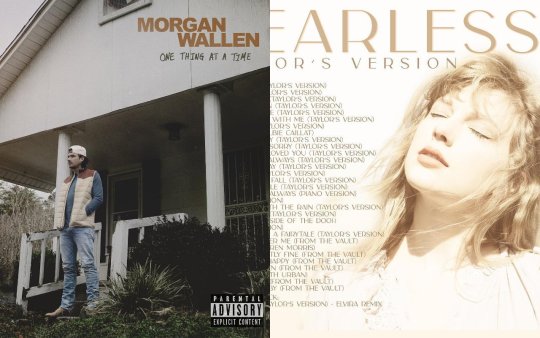
Morgan Wallen's 'One Thing At A Time' Surpasses Taylor Swift's Record On Billboard 200
Morgan Wallen's latest album "One Thing at a Time" breaks records as it spends 12 weeks in a row atop the Billboard 200 chart, surpassing Taylor Swift's "Fearless" and Billy Ray Cyrus' "Some Gave All". Read on to find out more about this achievement and how you can download the music video for free with Musix Box.
Download Musix-Box app here: https://musix-box.com/

6 notes
·
View notes
Text
#kashitij vivan institute#photoshop#image#googel#large images#background change#3d camera#bahubali the beginning#motion movie poster design#After Effect#video downloader#add to media encoder 2022#render
2 notes
·
View notes
Text

Introducing Screen Mirroring - TV Remote, the ultimate app that transforms your smartphone or tablet into a powerful remote control for your television. With seamless connectivity, you can effortlessly mirror the screen of your mobile device onto the big screen, unlocking a whole new level of entertainment.
#Screen mirroring#screen sharing#tv remote#screen mirror#remote control#video downloader#video player
2 notes
·
View notes
Text
u could also use y232.live i thibk
i use that one all the time and I’ve never gotten a virus. pretty sure the developer person is a tumblr user too!! also there’s a picture of their cat on there making it 10000x better than any other website ok bye
alright i am sick of yt to mp4 sites being shady and full of viruses and finding websites that seem to be working and then don't work (looking at you y232 (no hate, just frustrated))
so HERE'S HOW YOU DOWNLOAD YOUTUBE VIDEOS WITH VLC!! VLC FREAKIN RULES!!
get your youtube link
open vlc, go to media > open network stream
paste your url in the box and PRESS PLAY!
wait for the video to open then go to tools > codec information
copy the entire file location (click the box, then ctrl-a to select all, then ctrl-c to copy)
paste into your browser of choice (i use firefox)
right click video and press "save video as", choose your file format if you want
DONE! NO VIRUSES OR SKETCHY STUFF!
the quality might be a little crummy but if you don't mind that, then shabam! video on your computer! then you can email it to yourself and have it on your phone too if you want! if you need a guide with pictures wikihow has you covered my friends
happy downloading and stay safe on the internet :D
59K notes
·
View notes
Text
youtube
0 notes
Text
📥 VidMate Old Version Installation Guide! 🚀
Downloaded VidMate Old Version but don’t know how to install it? This step-by-step guide will help you set it up in minutes and start downloading videos without limits! 🎬
🔗 Watch Now: https://vidmateoldversion.com/
0 notes
Text

Youtube Thumbnail downloader
Click Here To go
#tumblr#tumblrpost#youtube#youtube thumbnail#youtube thumbnail downloader#youtube downloader#video downloader
1 note
·
View note