#powerautomate
Explore tagged Tumblr posts
Text
UiPath to Power Automate: The Smart Move
Kanerika made the transition seamless for Trax Tech, ensuring zero downtime, optimized workflows, and maximum efficiency.
Ready to future-proof your automation?
Connect with us Today!

0 notes
Text
The Role of Microsoft Power Automate in Streamlining Business Workflows

In today’s fast-paced business landscape, organizations must constantly innovate to stay competitive. Streamlining workflows and automating repetitive tasks are critical for enhancing productivity and efficiency. At Charter Global, we understand the importance of leveraging advanced tools to achieve these goals. One such tool is Microsoft Power Automate — a powerful, cloud-based service designed to transform the way businesses operate by automating workflows and integrating systems seamlessly.
Understanding Microsoft Power Automate
Microsoft Power Automate, a key component of the Microsoft Power Platform, empowers organizations to automate business processes with ease. By creating automated workflows between apps and services, businesses can reduce manual intervention, save time, and minimize errors. From simple notifications to complex system integrations, Power Automate offers unparalleled flexibility for streamlining workflows.
How Power Automate Streamlines Business Workflows
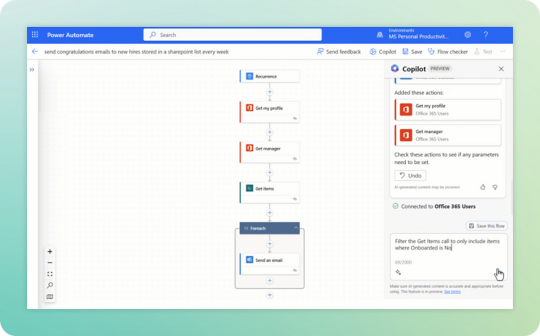
Automating Repetitive Tasks
Repetitive tasks, such as data entry or sending email notifications, can drain valuable time and resources. Power Automate enables businesses to automate these tasks, allowing employees to focus on strategic initiatives. For instance, automating routine customer updates can free up teams to work on higher-value projects.
Seamless Integration with Microsoft 365
Power Automate integrates effortlessly with Microsoft 365 applications like SharePoint, Outlook, and Excel. These integrations allow businesses to:
· Automatically save email attachments to SharePoint.
· Update Excel spreadsheets based on changes in other systems.
· Trigger workflows directly from Teams for improved collaboration.
By leveraging these integrations, businesses can streamline operations and enhance productivity.
Streamlined Approval Processes
Manual approval processes often lead to delays and errors. With Power Automate, organizations can automate approvals for purchase orders, time-off requests, and more. Automated workflows ensure timely decision-making, reducing bottlenecks and improving efficiency.
Enhanced Collaboration Across Teams
Power Automate fosters collaboration by connecting disparate apps and systems used across departments. For example:
· Team members can receive notifications when a new document is uploaded.
· Tasks can be automatically assigned to relevant individuals, ensuring accountability.
These features enhance team communication and ensure that work progresses smoothly without oversight.
Real-Time Analytics and Reporting
One of Power Automate’s standout features is its ability to provide real-time insights into workflow performance. Businesses can use these analytics to:
· Monitor workflow efficiency.
· Identify and address process inefficiencies.
· Optimize workflows for better results.
With these insights, organizations can continuously refine their operations to meet evolving business needs.
Charter Global’s Expertise in Power Automate
Charter Global specializes in helping businesses unlock the full potential of Microsoft Power Automate. Our team of experts collaborates with organizations to design, implement, and optimize automated workflows tailored to their unique needs. Whether you aim to automate simple tasks or develop complex workflows spanning multiple systems, Charter Global provides the expertise to enhance your business productivity with automation.
By partnering with us, you gain access to:
· Customized Power Automate solutions designed to fit your business goals.
· Ongoing support and training to ensure seamless adoption.
· Expert insights to maximize efficiency and ROI from your automation efforts.
Conclusion
Microsoft Power Automate is revolutionizing the way businesses streamline their workflows, enhance collaboration, and drive efficiency. By automating repetitive tasks, integrating systems, and providing actionable insights, this tool empowers organizations to stay ahead in a competitive market. At Charter Global, we’re committed to helping you harness the power of workflow automation tools like Power Automate to transform your business processes.
Ready to elevate your business productivity with automation? Book your consultation with Charter Global today. Contact us at [email protected] or call us at +1 770–326–9933 to start your journey toward streamlined operations and enhanced efficiency.
0 notes
Text
0 notes
Text
Power Platform Consulting for Scalable Business Solutions
Scale your business efficiently with Power Platform consulting. Our expert team helps you create scalable, flexible solutions using Power Apps, Power Automate, and Power BI, ensuring that your business grows smoothly and sustainably.
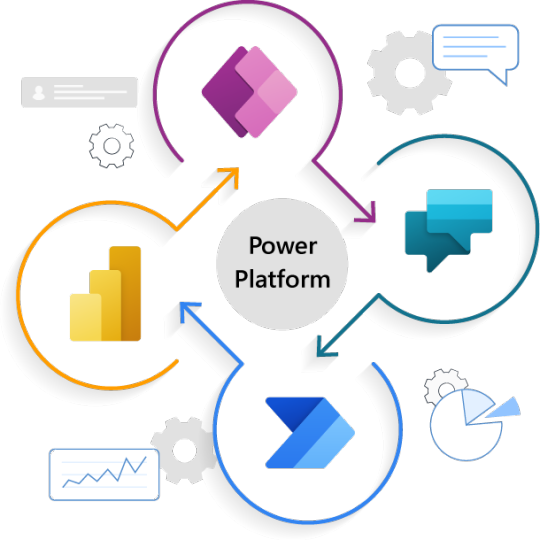
#PowerPlatform#ScalableSolutions#PowerApps#PowerAutomate#PowerBI#Consulting#BusinessGrowth#TechSolutions
0 notes
Text
💡 Unlock the true power of your financial data! With the right data visualizations, you can track market trends, optimize portfolios, predict future outcomes, and make faster, smarter decisions. 📈
At MagnusMinds, we help financial organizations turn complex data into clear, actionable insights. Ready to transform your financial strategy? 🌟
#finance#datavisualization#businessintelligence#markettrends#magnusminds#financetech#dataanalytics#datasolutions#fintech#investmentinsight#datadriven#smartdecisions#datatransformation#ai#datademocratization#powerbi#powerapps#msbi#datamodelling#powerautomate#dashboards#realtimedata#dataprivacy#cloudcomputing#machinelearning#bigdata#compliance#realtimeinsight#digitaltransformation
0 notes
Text
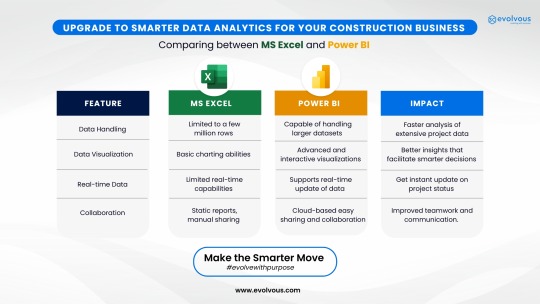
Switch to Better Analytics for Your Construction Business
Are you still using MS Excel to compile, visualize and analyze data, for your construction business? Here is how Power BI can give you an edge with smarter business analytics.
For more information: https://evolvous.com/power-bi-consulting-services/
0 notes
Text
Start your career with the Power Automate Course from Croma Campus which provides basic to advanced level training at an affordable fee. They provide the latest and updated training course modules designed by industry experts. They also offer live project-based practical training with equipped lab facilities.
0 notes
Text

Microsoft "stärkt Bindung" von Firmenkunden
Nun erwischt es auch Firmenkunden
"Microsoft macht uns das Leben schwer" hatten wir vor einem Monat festgestellt und berichtet, dass es zukünftig nicht mehr möglich ist Windows mit einem lokalen Konto einzurichten. Nun sind von dem "einnehmenden Wesen" von Microsoft auch Firmenkunden betroffen.
Heise.de berichtet: Microsoft stellt kurzfristig die Office-365-Konnektoren für seine Kollaborationsplattform MS Teams ein und legt Kunden, die für ihre Workflows davon Gebrauch machen, den Umstieg auf das eigene Angebot Power Automate sowie die Workflows-App in MS Teams nahe.
Dann wird die Anbindung von eigenen Konnektoren an MS Teams bereits ab dem 15. August 2024 unmöglich sein. Ab dem 1. Oktober 2024 werden dann auch sämtliche noch vorhandenen Konnektoren in allen Cloud-Umgebungen abgeschaltet. Aber mit dem Microsoft eigenen "Power Automate" wird weiter ein "reibungsloser Betrieb" gewährleistet.
Über kurzfristige Ankündigungen hatten sich Microsoft Kunden bereits öfter beschwert, dieser Schritt ist nun das Sahnehäubchen. Immerhin sehen Kunden bereits jetzt beim Verbindungsaufbau einen Warnhinweis ...
Mehr dazu bei https://www.heise.de/news/Workflow-unterbrochen-Microsoft-stellt-Office-365-Konnektoren-fuer-Teams-ein-9796836.html
Kategorie[21]: Unsere Themen in der Presse Short-Link dieser Seite: a-fsa.de/d/3BE Link zu dieser Seite: https://www.aktion-freiheitstattangst.org/de/articles/8839-20240714-microsoft-staerkt-bindung-von-firmenkunden.html
#PowerAutomate#Firmenkunden#Verbraucherdatenschutz#Datenschutz#Datensicherheit#WorklowApps#Datenpannen#Datenskandale#Scoring#Microsoft#Windows11#nachHausetelefonieren#OpenSource#Hacking#Trojaner#Clouddienste#Verschluesselung#Abhängigkeit
1 note
·
View note
Text
How Does Microsoft Power Platform Help in Digital Transformation?
Microsoft Power Platform has become a sought-after tool as it delivers business models that enable organizations to tailor their solutions, automate operations, and better analyze data We explain how Microsoft Power Platform Services can enable this digital transformation has been faster, the reason for choosing the high quality for many companies.
0 notes
Text
#MicrosoftPowerBi#Microsoft#PowerBI#PowerAutomate#microsoftpartner#PowerApps#MicrosoftPowerPlatform#PowerPlatform#UAE#Dubai#SaudiArabia#KSA#Egypt#Qatar
0 notes
Text
youtube
🚀 Master PowerApps & Power Automate – Watch Our Demo Now! 🎥
Unlock seamless workflows and app creation. Start your journey today
Mode of Training: Online 💻🌐
📞Contact +91-9989971070
🌐Visit: https://www.visualpath.in/online-powerapps-training.html
📱WhatsApp: https://wa.me/c/917032290546
▶️Subscribe: youtube.com/c/visualpath🎥Watch demo video@ https://youtu.be/qnwmuB9Bjeg?si=nBQkrXnTiiBI9Zl4
#Visualpath#PowerApps#PowerAutomate#MicrosoftPowerPlatform#Automation#NoCode#LowCode#WorkflowAutomation#AppDevelopment#DigitalTransformation#BusinessAutomation#ProcessAutomation#Microsoft365#TechTraining#CareerGrowth#LearnPowerApps#Youtube
1 note
·
View note
Text
[PowerBi][PowerAutomate] Enviar notificación de una DAX Query
Las alertas en Power Bi son una herramienta que nos permite hacer envío de un correo o notificación de celular en caso de que un número realice una condición. Son muy útiles, pero se quedan cortas.
Si quisieramos conocer más que un número que llega con una regla, sino fijamente estar informado de uno o más números y porque no una pequeña tabla de valores, solo podríamos hacerlo con una suscripción. Muchas opciones que no llegan a algo tan simple como prender la PC y ver por Teams como van X valores bajo diversas condiciones.
En este artículo veremos como configurar envio de correo o mensaje de Teams del resultado de una consulta DAX en Power Automate.
Para poder consultar un modelo semántico de datos de Power Bi Service necesitamos tener acceso al dataset. Podemos realizarlo de diversas maneras puesto que en realidad es un request que nos probee la Power Bi Rest API.
https://learn.microsoft.com/en-us/rest/api/power-bi/datasets/execute-queries-in-group
Si bien nosotros vamos a realizarlo por Power Automate, tranquilamente podría ser una Azure Function u otro servicio que nos permita realizar tiros a la API.
Lo primero que vamos a hacer es probar que nuestra consulta devuelva el dato esperado. Para ello podemos utilizar DAX Studio que nos permite ejecutar consulta contra modelos semánticos tabulares. Si tenemos nuestro dataset en capacidad dedicada, podríamos conectarlo directamente. Si estamos usando PRO, podemos abrir PowerBi Desktop de nuestro modelo original (pbix) y conectarlo a DAX Studio.
En mi caso estoy buscando que todas las mañanas se me informe como van las ventas de este año actual. Entonces veo a ejecutar una medida que traiga una sola fila y una sola columna según un filtro en el formato deseado. La consulta DAX se vería algo así:
EVALUATE SUMMARIZE( FILTER('Orders', RELATED('Tablecalendar'[Year])= YEAR(NOW())) , "Venta", FORMAT( SUM(Orders[Sales]), "#,0.00") )
Voy a sumar las ventas de mi tabla de hecho y filtrarlas por la columna de la tabla calendario relacionada contra el año de la fecha actual, especificando el formato de separador de miles y dos decimales.
Conociendo mi valor, puedo abrir Power Automate y crear un flujo que sea calendarizado/recurrente.
Vamos a buscar la acción "Run a query against a dataset". Este cumple la misma función del enlace de API antes mencionado. Para interpretar su resultado de tabla vamos a realizar una acción que crea un csv a partir de una tabla. Así tendremos una tabla y su salida para delimitar que queremos enviar en notificación.
El paso de consulta a PowerBi nos permite ver las áreas de trabajo, sus datasets y un espacio para pegar la consulta. Para la creación de la tabla solo pedirle la primera fila porque espero un único valor
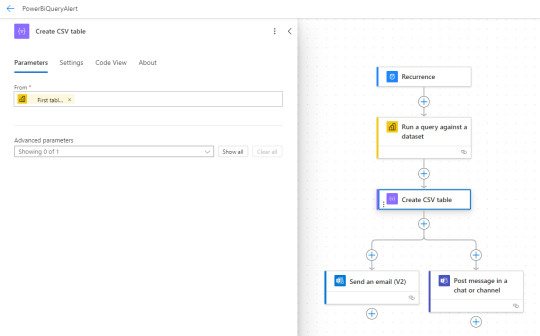
NOTA: En caso de querer construir una tabla más compleja, puede asesorarse en la doc o el foro de Power Automate.
Finalmente, podemos enviar por correo o en un mensaje de Teams a un grupo o canal de manera que informemos a quienes pertine sobre las ventas. Solo debemos agregar al cuerpo el "Output" que sería la salida dinámica de Create CSV table.
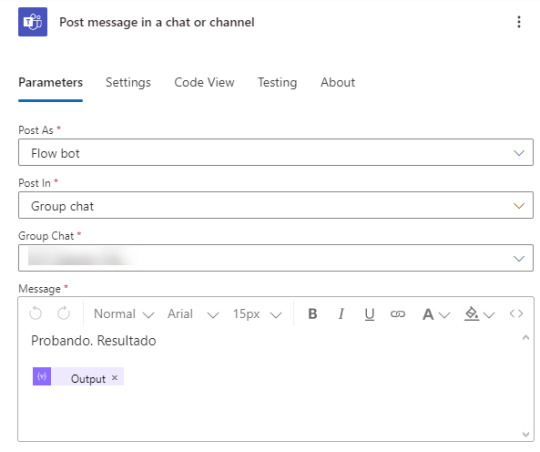
De este modo podemos alertarnos o notificarnos cualquier resultado de un modelo de datos a partir de una consulta DAX.
NOTA: todos los componentes usados en power automate NO son premium. Podemos construirlos con la versión free de office 365.
Espero que esto les sea de utilidad para informarse por el medio deseado los números deseados sin depender del correo o de la notificación de la app.
#power bi#powerbi#power automate#powerautomate#power platform#power bi alerts#Power bi tips#power bi tutorial#power bi training#power bi argentina#power bi cordoba#Power bi jujuy#power bi latam
0 notes
Text
Create cloud flow in a solution
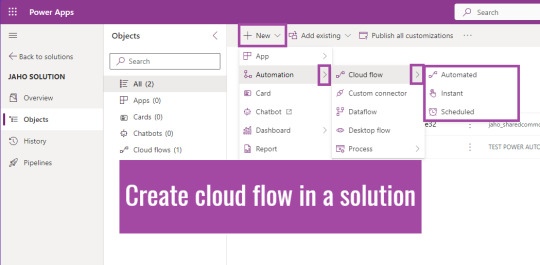
1 note
·
View note
Text
Automate and Scale with Custom Power Automate Development Services
Our Power Automate development services provide robust automation solutions tailored to your specific needs. We help you streamline data flows, reduce human error, and improve response times across all business functions, driving both immediate gains and long-term growth.

#powerautomate#powerautomatedevelopment#powerautomateconsultingservices#microsoftpowerautomate#workflowsautomation
0 notes
Text

Join us for a Tech talk: Embracing the AI Era presented by Power Platform Solutions & HiFi Library, taking place on Saturday, February 24th, 2024, from 10:00 am to 1:00 pm at The Daftar, Baner.
Swati Ramanuj will discuss how to Elevate your Power Apps and Power Automate skills using CoPilot, while Mourtaza Fazlehoussen will provide insights into Cyber Security using Microsoft Defender.
Don't miss out on the chance to win exciting prizes.
Seating is limited, so registration is mandatory. Reserve your spot now https://www.townscript.com/e/tech-talk-embracing-ai-era
#hifilibrary#punecity#pune city#artificial intelligence#powerapps#powerautomate#copilot#cybersecurity#microsoft
0 notes