#personal library
Explore tagged Tumblr posts
Text
I'm in the process of moving into a new apartment and taking the opportunity to try to organize my books a little better (and for the first time in several years).
It looks like a library exploded.




#Books#Library#Reading#Personal Library#I need an assistant#Preferably an assistant that looks like Jasmine Cephas Jones#Book Collecting
182 notes
·
View notes
Text

New reading chair is here and my library aesthetic is almost complete 🥲
#books#book aesthetic#bookish#booklr#bookworm#bookaholic#bibliophile#book blog#book blogger#personal library#library aesthetic#reading chair#happy me#reader#readers of tumblr#book photography#bookshelves#bookcase
169 notes
·
View notes
Text

New (temporary) bookshelf setup... the books are in a some what random order because I ran out of time to put them back as I would've liked, so I will be switching the arrangement up sometime this weekend.
#book lovers#bookish#booklr#books#books & libraries#books and reading#bookworm#book photography#book dragon#library#libraries#personal library
148 notes
·
View notes
Text

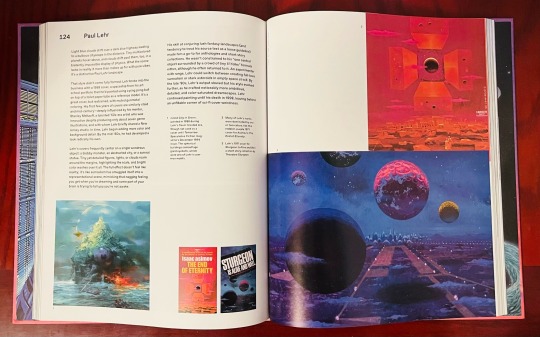

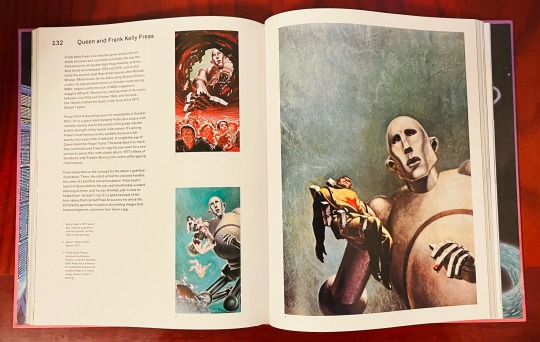

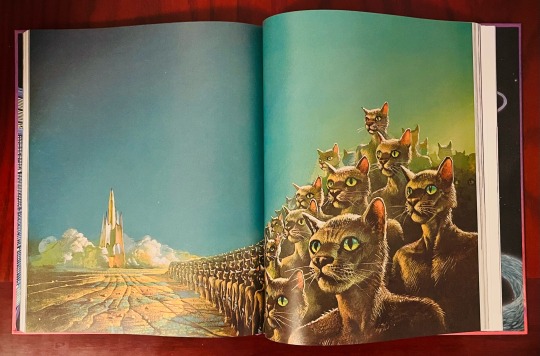
Book 472
Worlds Beyond Time: Sci-Fi Art of the 1970s
Adam Rowe
Abrams 2023
Another new book from Abrams. We’ve gotten to the point in publishing where, if you’re like me and like large-format art books, you need to get used to the idea of buying them when they are released. Fewer and fewer publishers are taking the risk of releasing art books, and they are staying in print for shorter and shorter periods of time. So, when I heard about this book, I made a point of getting myself a copy, and I’m glad I did. While my preference in vintage book cover art leans more toward the pulp era, it is the 70s covers that I find myself the most familiar and nostalgic. Featuring some all-time greats—Frazetta, Vallejo, Elson, Emshwiller, Mead, the Dillons, et al—and divided into subject categories such as spaceships, cities and landscapes, plants, animals, aliens, fantasy realms, and cryptozoology, this is a beautiful and very welcome look at an incredibly creative, experimental, and occasionally ridiculous sci-fi decade.
#bookshelf#library#personal collection#personal library#books#bibliophile#booklr#book lover#illustrated book#worlds beyond time#adam rowe#abrams books#science fiction#cover art#illustration
663 notes
·
View notes
Text








#18th century house#farmhouse#Lower Farm House#living room#interior design#interior#bedroom#bathroom#home library#personal library#library
123 notes
·
View notes
Text
Books n stuff I got today :3

#Particularly excited about The Vincent Price collection#thrift finds#super autismo collection showcase#books#personal library#baubles and trinkets#sherlock holmes#acd holmes#metallica#vincent price#paleoblr
22 notes
·
View notes
Text

The current state of my occult library. (This isn’t even everything, this is just what fits on this shelf.)
I got that lovely new Agrippa edition for my birthday!
#occult#occult books#occultism#occult library#personal library#witch aesthetic#occult aesthetic#dark academia#dark academia aesthetic#witchcraft#paganism#mysticism#alchemy#grimoires#witchblr#book recs#books#witch books
17 notes
·
View notes
Text
I have always been someone who wants to have a small library in their house of really cool books.
I used to consider myself an eclectic pagan practitioner. However I've kind of narrowed down some techniques over the many years and in terms of polytheism, chose to work with a few Hellenic gods and a few Norse gods.
However, my library is also filled with subjects like kitchen witchery, curses, spells for love, those thousand spell books, sigils, all types of mythologies west and eastern, those Wicca books mostly for show, cookbooks, books on sabbats, and Celtic history as well as druidry books.
An underrated part of being a witch is the pursuit of learning, always. Even if you don't practice something, pursue the knowledge. You'll never run out of subjects.
#books#learning#learn#paganism#pagan#heathenry#heathen#magick#hellenic pagan#norse pagan#celtic pagan#polytheistic#hellenic polytheism#witch#witchblr#library#personal library
25 notes
·
View notes
Text


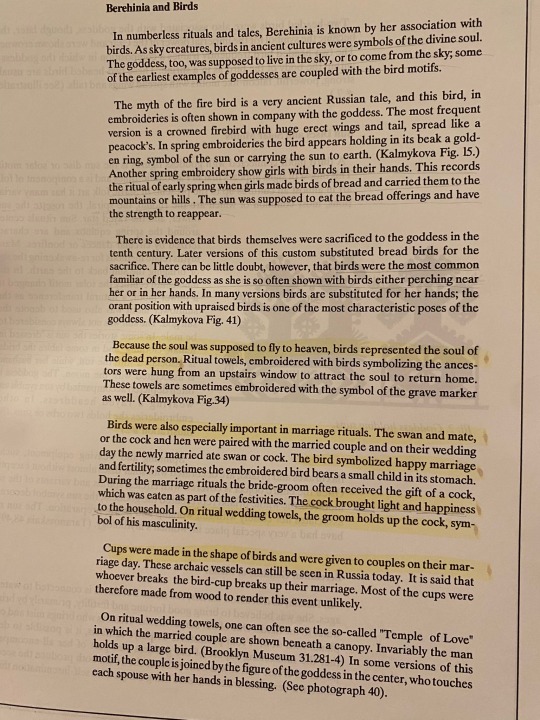

First 2 photos my embroidery.
Last 2 from: Goddess Embroideries of Eastern Europe by Mary B. Kelly, 1996
#folk embroidery#counted thread embroidery#traditional motifs#motif#goddess#bird#slavic#berehinia#personal library
57 notes
·
View notes
Text

In therapy we started EMDR and I created my safe space. I decided to draw my safe space.
#safe space#safe place#therapy#emdr therapy#my art#my things#chronic illness#chronically ill#chronic pain#digital art#digital illustration#library#personal library
33 notes
·
View notes
Text
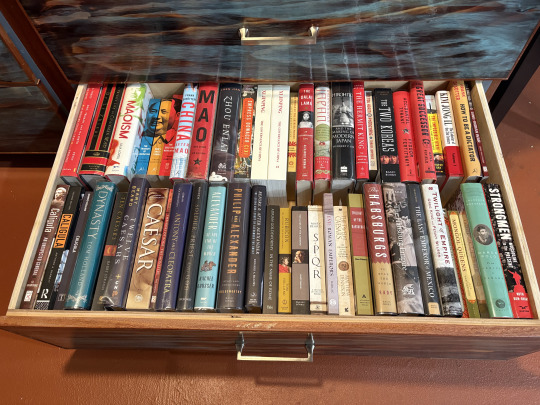
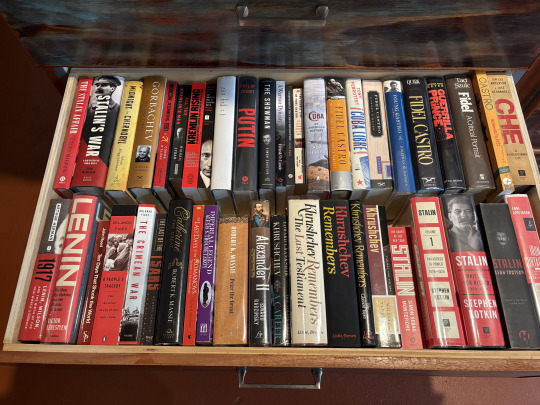
I had to get creative with book storage.
44 notes
·
View notes
Text

Last week was a bit slower on the preorder front, but I still added some new books to my library! I’m really excited for If We Survive This because it reminds me a lot of another LGBTQ horror book I read and adored.
Which books are you adding to your TBR at the end of June? 📚✨
#books#book haul#bookstack#tbr#to read#personal library#my life as a book addict#book photography#book aesthetic#June books#book blog#booklr#bookish#bookworm#bookaholic#book blogger#readers of tumblr#readers gonna read
31 notes
·
View notes
Text
The urge the start a new book before finishing the 3 other books I'm currently reading...
#currently reading#books#bookish#booklr#book lovers#books & libraries#books and reading#bookshelf#bookshelves#library#personal library#to be read#reading#bookmark#book blog#bookstagram#bookblr#bookworm
32 notes
·
View notes
Text






Book 611
HELL in Japanese Art
Kajitani Ryoji / trans. by Michael Jamentz / art director Takaoka Kazuya
PIE International 2017
In the East, Hell is similar to but, at the same time, quite different from the Western concept. In the Divine Comedy, Dante’s version of Inferno, rooted firmly within the Christian value system, is divided into nine circles each reserved for certain sins—the lower the circle the more intense the punishment. Roughly 300 years before Dante, Genshin (942-1017), a Japanese monk, wrote The Essentials of Rebirth, in which he elaborates upon the Buddhist notion of Hell. According to Genshin, Hell is also located beneath us (but not specifically under Jerusalem, but more generally) and divided into eight strata. As in Inferno, the lower one goes, the worse the punishment. One of the most significant differences between the Buddhist and Christian conceptions of Hell is that in the Buddhist tradition one can be relegated to Hell due to the sins of one’s past lives, not merely one’s current life.
If this gorgeous book illustrates anything it’s that the Japanese Buddhist vision of Hell is, if anything, an even more terrifying and tortuous a place than even Dante. As enormously disturbing, graphic, horrifying, and bleak as the art in this book can be, it is also perversely beautiful.
#bookshelf#personal collection#personal library#books#library#bibliophile#book lover#illustrated book#booklr#graphic design
28 notes
·
View notes
Text







#Old Vicarage#living room#interior design#interior#home library#personal library#dining room#bedroom#kitchen#mid 19th century#19th century
104 notes
·
View notes
Text



My occult library! I’m pretty proud of this. I’ve got a nice mix of classic occult books, fluffy witch books, serious scholarship, and editions of grimoires. And on a broad range of subjects! I’ve got some ceremonial magic, some folk magic, some chaos magic, some ancient paganism, some neopaganism, some alchemy… I’ve basically covered all the bases!
Please don’t tell me how many of those I’ve actually read. 😬
#occult#occultism#the occult#occult books#books#bookshelf#personal library#aesthetic#witchblr#witch aesthetic#magick#book recs
84 notes
·
View notes