#oldstyle
Explore tagged Tumblr posts
Text

Old memories
#silly little guy#sillyposting#so silly#black cats#silly#silly guy#black cat#cute#original photographers#cutie pie#old town#old building#oldstyle#urban decay#rural decay#decay#silly goofy mood#goober#goofy#ghost#goofy ahh#goob#catholic#cute cats#cats of tumblr#cats#caturday#cat#nowly#bean
36 notes
·
View notes
Text

I still love them
121 notes
·
View notes
Text

RETRO SKATE
#skate#skateboard#skateboarding#asphaltsurfing#sidewalksurfing#oldschoolskateboarding#oldschool#oldstyle#skatelife#70s#retroskate#retro skate
57 notes
·
View notes
Text


"sedia di una estate" (2016)
acrilici e segni a matita su vecchia sedia
#acrylics#art#colours#contemporaryart#painting#galleryart#style#chair#sedia#forniture#tucuman#artwork#objects#oldstyle#collection#drawings#pencil drawing
14 notes
·
View notes
Text

Child grave, Nordfriedhof Kiel
#Child grave#Nordfriedhof Kiel#kiel#kunst#art#igerskiel#cemetery#visualzen#sculpture#oldstyle#original photographers#photographers on tumblr
8 notes
·
View notes
Text
✧.*─────────── ⋆𓆩♡𓆪⋆ ──────────.*✧


#coqeutte#dark academia vibes#dolette#coquettecore#gaslight gatekeep girlboss#femcel#lana del rey#antiques#oldstyle#dress#vintage fashion
38 notes
·
View notes
Text

Znalazłam moje stare czokery czy jak to tam się pisze 😭😭😭
#blogi motylkowe#bede motylkiem#motylki any#jestem motylkiem#będę motylkiem#lekkie motylki#lekka jak motyl#nie chce być gruba#motyl#gruba#tumblr girls#chocker#oldstyle#2000s nostalgia
6 notes
·
View notes
Text

Tonight, the darkness comes to life…
2 notes
·
View notes
Photo



Random street photography. With an old Olympus, noir, on film. Hope you enjoy it!
#film photography#photography#new#noir#black and white#film#olympusphotography#oldstyle#street photography#enjoy <3#find my mutuals#hobby artist
3 notes
·
View notes
Text

1 note
·
View note
Text
THANK GOD. I hate the new look SO MUCH. Sharing to spread the word
...Anyway, I created a Userscript for the Chrome/Firefox Stylus Extension that reverts the new dashboard to the old format. This took a lot of tweaking and it's not perfect at all, but if anyone wants it I'll be uploading it soonish now!
You need to have Stylus installed. So if you don't have it:
Install the Stylus Firefox Addon or the Chrome Extension
Once it's installed into Firefox/Chrome you can proceed with adding this style or any other.
To add the style, follow the instructions:
Go to this link: https://userstyles.world/style/11286/old-tumblr-dashboard-july-2023
Click on "install".
Style will open a tag with it and in the left side you'll have a button that says "install style", click there. (Step-by-step copied from the lovely dorothyoz39 who wrote this in a reply!) If you don't want the sticky header you can remove the labelled script at the top of the css below /* Sticky Header*/
Be sure to check for updates, I'm fixing things as I go! To update click the Manage button on Stylus and click the check for update button below! If you experience any bugs let me know - feel free to edit it yourself as well! P.S. Works just fine alongside Xkit!

Check under the cut for the changelog and known issues!
NEW UPDATE as of 16/08/23, 20:12 BST v6.5
----- Known issues:
The activity count in the Accounts Menu is blue (it uses the same code as the header buttons notifications) for some reason, still trying to figure out how to make it match the rest of them.
The search bar moves out of place on bigger monitors when not using the sticky header. You can adjust its position yourself under "/*Moves the search bar*/" by changing the "Left" numbers. I can't think of a way around that just yet without adjusting it yourself!
Search bar doesn't appear on some pages (like viewing a post), this is because Tumblr removed the search bar on those pages completely. Unfixable!
Post button disappears on very small monitors! (1 person with this issue so far) Might be hard for me to replicate and fix without messing with regular-size monitors - My recommendation if you are having issues with smaller monitors, is to adjust the labelled numbers (Left, Right, Top: [Value]) for the issue you're having in the code!
Only two columns in Masonry view. May be unfixable, I can't figure out how to add another column in smaller screens. Even the Tampermonkey style only has two columns! Tumblr creates columns based on monitor size, if I try adding another column (because it doesn't exist) it just perpetually loads on screen.
The Account and Settings button move when the menu is open - See number 4 of Solved Issues for solution to this problem! SOLVED
Tumblr has ONCE AGAIN CHANGED THE ACCOUNTS MENU. The menus are now shorter and have less information on them. This is unfortunately permanent. I do not see any way to fix this. Unfixable.
Users' icons and who they've reblogged from disappear - This is 100% something Tumblr themselves broke and not the userstyle, hopefully they'll fix it themselves shortly!
Solved issues: (Update)
Menus need to be manually closed SOLVED! in V.4 and updated in V.5! The menu & icon WILL scroll with you if you have removed the sticky header CSS, however, clicking anywhere on screen will make the Menu disappear still. DISCLAIMER: If you remove any of the header icons with Ublock the Account or Settings icon will disappear off screen or overlap with other icons. This is just cosmetic and the menus will still close - see option 4 for a solution to this problem!
Masonry view in searches is now fixed!
Removed Xkits new text for xkit users (update)
Added a new guide to make moving the Settings and Accounts buttons easier if you remove icons with Ublock. Example: /*If there are none icons on the right (of the settings icon), right: 120px;*/ Now you don't have to fiddle around moving the icons yourself, you can just choose the number value that works for you! Ctrl-F Search for Accounts Icon or Settings Icon in the code to find this!
Resized Messenger Chat Box!
NEW UPDATE 16/08/23, 23:55 BST v6.5: Figured out how to reorganise the icons in the header. Let me know if you have any problems with it and make sure to update your Userstyle! Some icons are hidden with Display: Block; you can hide more icons with this method but be aware it may break other features!

If your Tumblr DOES NOT HAVE TUMBLR LIVE OR YOUR TUMBLR LIVE IS 'SNOOZED' making your header out of order, click the pencil to edit the style - it has the Tumblr Live numbers set by default - replace the numbers under 'Reorders the Icons in the header' with the ones listed below Inbox, Accounts, Settings, Domain and Ad-free e.g. */No Tumblr Live: (number)/* For example
*/Inbox/* ul li.g8SYn:nth-child(7) */No Tumblr Live: (6)/* will become */Inbox/* ul li.g8SYn:nth-child(6) Slight Bug: If you resize the window to be very small but not small enough to revert to mobile view it may rearrange itself for no reason at all. I've decided that that is a headache for another day.
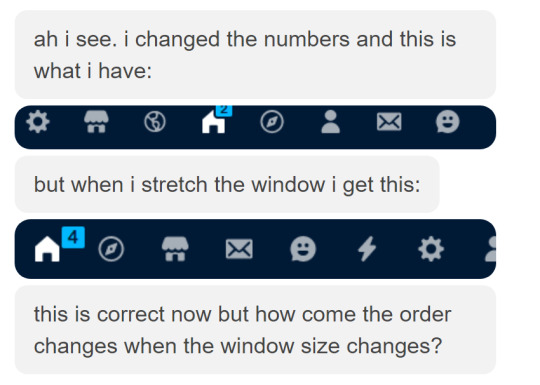
25K notes
·
View notes
Text

RETRO SK8
#skate#skateboard#skateboarding#oldstyle#oldschool#oldschoolskateboarding#surf style#asphaltsurfing#retroskate#pool skating#1977#california
41 notes
·
View notes
Text
Do you like Waffles? Hikaru 2010's style animation meme
#oc#ocs#doyoulikewaffles#animationmeme#2010s#2010sthrowback#oldyoutube#demonoc#demonocs#animationmemes#old#oldvibe#oldmemes#wafflememe#oldstyle#art#artist#artistsoftiktok#artwork#artistatiktok#artistsontiktok#digitalart#digitalartist#animation#animations#2danimation#framebyframeanimation#oldanimationmemes#oldanimationmemestyle
1 note
·
View note
Text

#vintageweddingdresses#photography model#vintage style#vintage wedding dress#oldstyle#fashion inspiration#gunne sax#midi vintage dress#retro white dress#retro dress
1 note
·
View note
Text

Ohura’s reference sheet!!
HOLY CANOLI 👽🛸 >0<
0 notes
Photo

#gentlemen#elegance#luxury#gents#classy#suits#menstyle#menswear#mensapparel#sartorial#gentlemanstyle#1930s#oldstyle#oldfashioned#atelier#tailoring#fashionstyle#vintagestyle#vintageclothing#vintageclothes#vintage#vintageillustration#menwithclass#bespoketailoring#bespoke#menwithstyle#tailor#menfashion#classicstyle#gentleman
0 notes