#notionhq
Explore tagged Tumblr posts
Text

Notion lovers! Join the new Tumbr community: The Notion Creator Hub
#notiontemplate#notion#notionapp#notiontemplates#notiontips#notionhq#productivity#studygram#notionsetup#digitalplanner#network#productivitytools#ipadpro#productivitytips#notiontutorial#productivityhacks#notionhacks#productivityplanner#planner#gumroad#digitalplanning#study#freenotiontemplate#gumroadshop#entrepreneur#notioncreator#studymotivation#plannerlife#digitalproducts#plannercommunity
1 note
·
View note
Text
#notion#productivity#studygram#notionapp#notiontemplate#studymotivation#projectmanagement#tech#study#studytips#digitaltemplate#studywithme#freelancing#realestate#clientmanager#projecttracking#digitaltemplatesforrealtors#digitaltemplatehq#organisationtool#studying#notiontemplates#taskmanagementapp#notiontips#notetaking#notionhq#notes#planner#explore#studyspo#explorepage
0 notes
Text
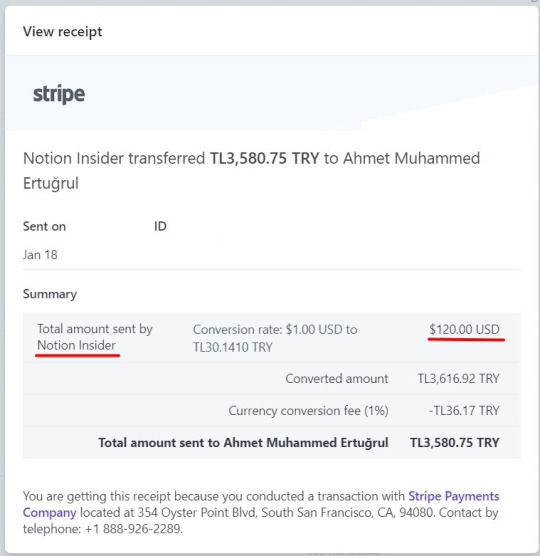


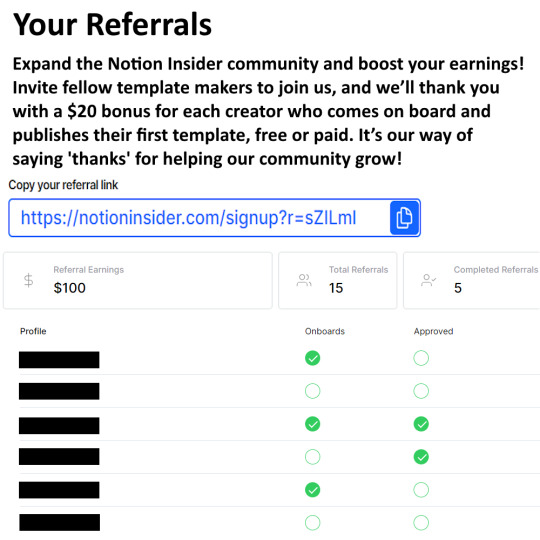
Hey Notion Creators!
Are your templates not selling? Do not worry. I will tell you about a nice campaign.
Notion Insider, the Notion template store, has a nice testimonial campaign.
Sign up, verify via SMS, upload one paid template (5 minutes), earn $20 if approved. I will also earn $20.
Earn $20 for every person you invite.
You need to earn $50 to withdraw money. Invite 2 people and they upload their own templates. Then withdraw your money. It's that simple. No commission is taken from the money earned from the referral.
I uploaded a paid template and earned $20. I invited 5 people and earned $100. I withdrew $120. My templates have never sold.
Payment method Stripe Express. Stripe provides support to countries where it does not support, via Stripe Express. Stripe Express is sent money to 115+ countries.
You can earn hundreds of dollars by submitting this offer to hundreds of Notion Creators.
There is no scam. I can prove the money I earned. Comment "DM" for detailed information.
Sign up Notion Insider with link (We'll both win $20):
#notion#notiontemplate#notiontemplates#notionhq#notiontutorial#notiontips#notionhacks#money#earn#campaign#reference#fyp#fypシ#fypage
0 notes
Text
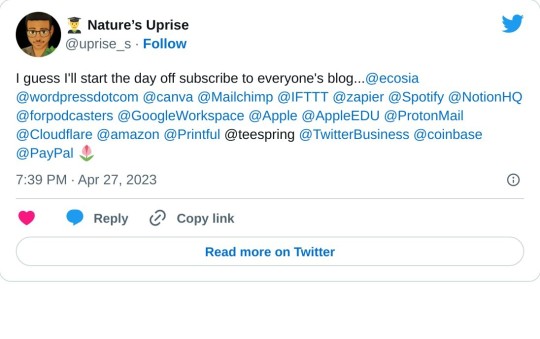
#I guess I'll start the day off subscribe to everyone's blog...@ecosia @wordpressdotcom @canva @Mailchimp @IFTTT @zapier @Spotify @NotionHQ @#IFTTT#Twitter#uprise_s
0 notes
Link
New upgrade: configure automated @SlackHQ notifications based on actions in Notion! Async work 🫱🏼🫲🏾 synchronous comms. https://t.co/SxPT29d8yD
— Notion (@NotionHQ) Apr 24, 2023
0 notes
Photo

Happy Monday to you ✨ I hope you were able to rest this weekend and enjoy a bit. Here we are again on Monday, and another week full of twists and turns is on the way. I was feeling quite unmotivated for many weeks and finally decided to make myself a new little @notionhq template which is much simpler this time. I've managed to automate a lot of things with this one, and I think it will probably generate less stress than the previous one. Finally, when it comes to organization, I always come back to this tool, which is probably the easiest to use for me. What do you use for your organization? 🤎 To shop my desk set up items, you can check my Throne storefront linked in bio 🛒 You can find my notion templates, twitch overlays, wallpapers & digital reading journal on my Ko-fi shop linked in bio ☁️ Cozy gaming partners @tinybearsprout ✨ @lecoindekoko ✨ @pixel_plant_gamer ✨ @clara.crossings ✨ @evs_gamespot ✨ @doenutt_geek 🐝 Check out the beautiful creators I tagged 📩 If you'd like to collaborate with me send me a DM or email me #desksetup #setup #setupdetails #deskdetails #cozyspace #cozydesksetup #setupinspiration #gamingroom #neutraldecor #notion #notiontemplate
2 notes
·
View notes
Link
#ai#AIContent#AIImageGeneration#ainews#ainewstoday#AITools#AIUpdates#aivideo#aiupdates#Animation#Anthropic#artificialintelligence#ClaudeAI#DeepLearning#ElevenLabs#futurism#Ideogram#Innovation#KreaAI#MachineLearning#midjourney#Mind-BlowingAINews&UpdatesYouWon'tBelieve!#MusicAI#newaitools#opensourceai#RunwayML#samaltman#stabilityai#StableDiffusion3.5#Technology
0 notes
Text
instagram
I have been thinking, since creating a @notionhq page to log my experiences that could be relevant to any job I apply to, about what a long road it has been to shift from self-worth as created by what I ‘do’ or what I accomplish, to self-worth as inherent.
The value shift of a more important measure of success related to ‘being’ instead of ‘doing’.
The first time I ever read Toni Morrison’s words: you are not the work you do, you are the person you are, I cried.
It has made me think back to what made me shift from doing things for the sake of resumes and college applications, and doing things because they are aligned with the person I am (the ‘being’).
I didn’t do the trauma-informed football coaching for my CV, I always felt confident it was something I was curious about and wanted to do because it’s putting into practice theories that I value. It aligned with the ‘being’.
I didn’t always feel that way growing up when I was volunteering, I often felt like I had to prove myself as a ‘good’ person or ‘worthy’ of attending a certain college.
As I think about the possibilities of interviewing in the future, I have had moments of ‘I didn’t DO enough during my PhD’.
Moments where I wonder if I presented enough at conferences, if I tried to disseminate my work enough, moments where I get scared that the nights I didn’t overwork & the weekends I took to play & read & cook are going to put me behind people that are on advisory boards and founded their own companies and became keynote speakers.
It’s unquantifiable, the choices I made to have coffee dates with friends rather than strategic networking meetings; the hours of sleep I got instead of an accumulation of service hours at the expense of my health; the writing I gave my energy to here (to be witnessed and seen) instead of attempting to build a freelance portfolio.
I didn’t regret it as it was happening, I didn’t even question (well, except for those no good very bad days) if I was making the choices that aligned with my values and allowed me to ‘be’ and reduce my ‘doing’; I knew I was.
But it feels so precarious right now, impossible to communicate the value of this shift over a cover letter or a CV.
#phd student#soft academia#cambridgeuniversity#studysthetics#phd life#gradblr#cambridge university#oxbridge#mental health#Instagram
0 notes
Photo

🐰🌷 Happy Easter weekend, everyone! This time of year is all about growth renewal and fresh starts as we celebrate this holiday let’s reflect on the changes we can make in our lives to continue to grow and improve🌱 Speaking of growth and change when I’m not together with family this weekend I’m spending my time transitioning my business organization to @notionhq . Trying to keep everything organized on Google sheets was getting overwhelming 🤪 Organization is key to success and I’m hoping this will help me stay on track and achieve my goals for 2023! So as we celebrate this Easter weekend and all the new beginnings that brings, let’s also embrace change and growth in our personal and professional lives, whether it’s trying new hobby learning, a new skill or adopting, new tools and software, let’s commit to growth and progress🙌 Thank you all for being part of my journey and have a wonderful Easter weekend! If you’re also a creator is a system or template for Notion some thing you might be interested in purchasing? I’m considering offering it in the future. ☺️ #easterweekend #newbeginnings #freshstart #leverageurassets — view on Instagram https://ift.tt/1OaKRAt
1 note
·
View note
Photo
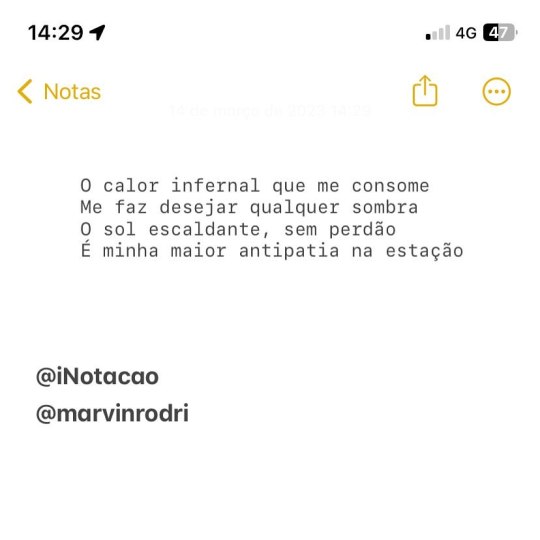
Toda terça, eu pretendo postar um texto feito pela #inteligenciaartificial do @notionhq. Nessa semana, eu dei o comando de “fazer um poema de 4 versos, falando sobre não aguentar mais o verão”. KKKKKKK 🥵 • • • #escritor #textos #versos #poesia #poeta #poema #frases #frasedodia #calor #verao #verão #quente #riodejaneiro #iNotação #chatgpt #writer #writing #verse #poetry #poet #poem #quotes #hot #heat #summer #notion #notionai #artificialintelligence (em Rio de Janeiro, Rio de Janeiro) https://www.instagram.com/p/Cpxyra5OX-j/?igshid=NGJjMDIxMWI=
#inteligenciaartificial#escritor#textos#versos#poesia#poeta#poema#frases#frasedodia#calor#verao#verão#quente#riodejaneiro#inotação#chatgpt#writer#writing#verse#poetry#poet#poem#quotes#hot#heat#summer#notion#notionai#artificialintelligence
0 notes
Text
My Notion Setup for Second Semester
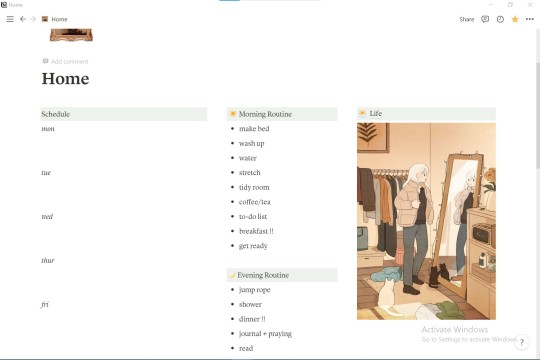
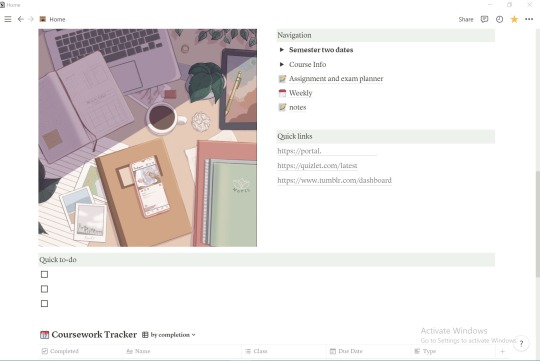
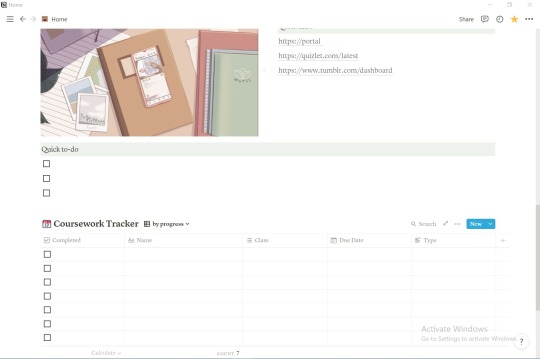
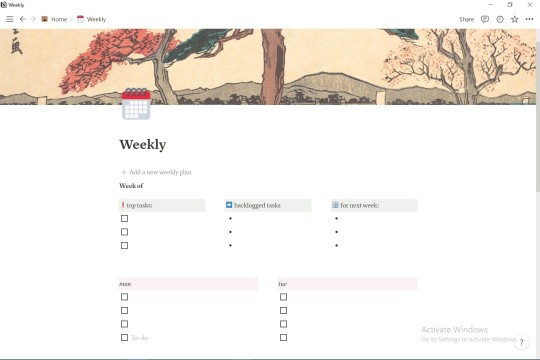
Very happy with it! I didn't change much from my last setup besides the theme and colours and I added some personal pages as well. Kept the coursework tracker because that saved my life last semester 😊
#studyblr#new studyblr#study inspo#notion#notion tour#notion app#organization#university#compsci#study motivation#study tumblr#study blog#fevblr#notionhq#m
203 notes
·
View notes
Text

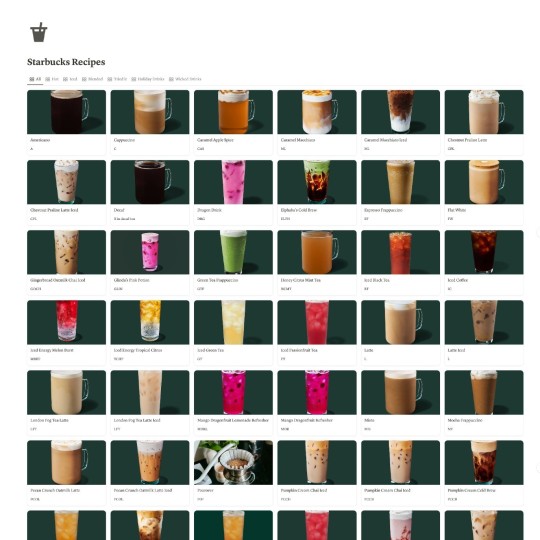
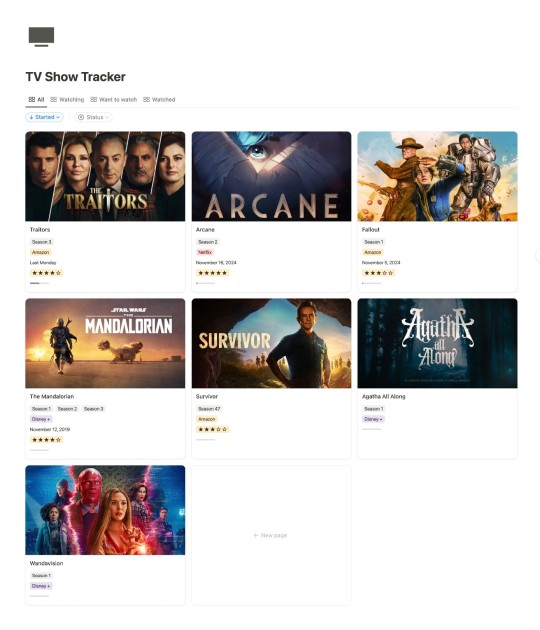
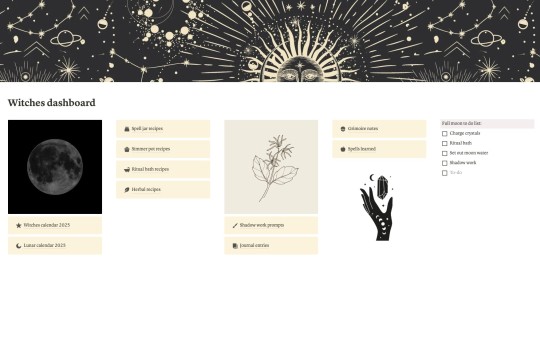
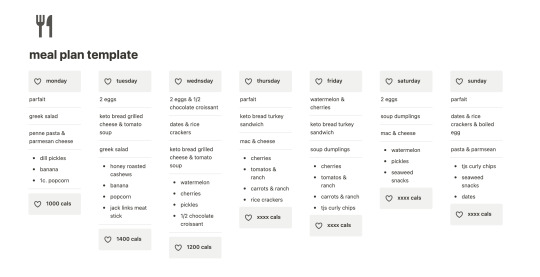
Check out my notion template account! tumblr.com/notiontemplatesbylyra
#notiontemplate#notion#notionapp#notiontemplates#notiontips#notionhq#productivity#studygram#notionsetup#digitalplanner#productivitytools#ipadpro#productivitytips#notiontutorial#productivityhacks#notionhacks#productivityplanner#planner#gumroad#digitalplanning#study#freenotiontemplate#gumroadshop#entrepreneur#notioncreator#studymotivation#plannerlife#digitalproducts#plannercommunity#productivityapp
1 note
·
View note
Text
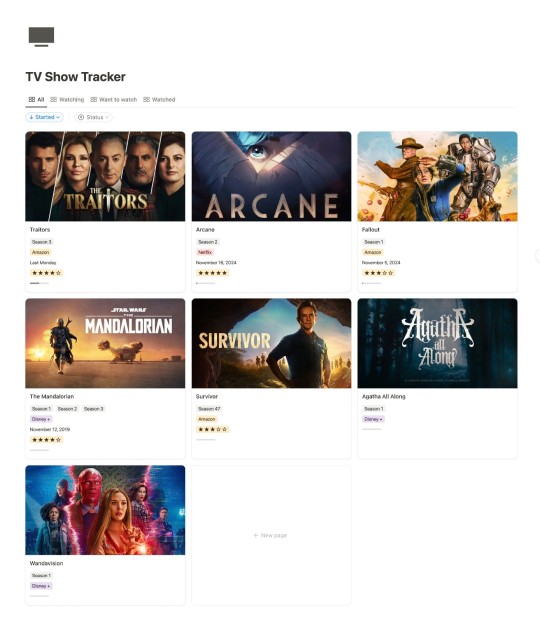
NEW to my shop - TV Show Tracker Notion Template 🖊️
FREE for the next 24 hours!
Message me a 'arcane' & I will send you the link & discount code!
https://templatesbylyra.carrd.co/ | https://ko-fi.com/notiontemplatesbylyra/shop
#notiontemplate#notion#notionapp#notiontemplates#notiontips#notionhq#productivity#studygram#notionsetup#digitalplanner#productivitytools#ipadpro#productivitytips#notiontutorial#productivityhacks#notionhacks#productivityplanner#planner#gumroad#digitalplanning#study#freenotiontemplate#gumroadshop#entrepreneur#notioncreator#studymotivation#plannerlife#digitalproducts#plannercommunity#productivityapp
1 note
·
View note
Text
Hey Notion Template Creators!
Notion Insider is a Notion Templates store. I want to inform you about the Notion Insider Maker's Referral Program.
If you meet the conditions and upload your first paid Notion Template, you will earn $20.
If you sign up with my referral link and upload a paid or free template, I will earn $20.
If you invite other Notion Template creators and they upload paid or free templates, you will earn $20 per person.
Once you earn $50, you can withdraw your money with Stripe/Stripe Express (118 countries).
With this campaign, you can make money more easily than by selling templates.
Sign up Notion Insider with link: https://notioninsider.com/signup?r=sZILml



#notion#notion template#notiontemplate#notiontemplates#digital#template#product#productivity#buildinginpublic#buildinpublic#notionapp#notionaesthetic#notionhq#university#student#offer#student life#college life#studying#college student
0 notes
Photo
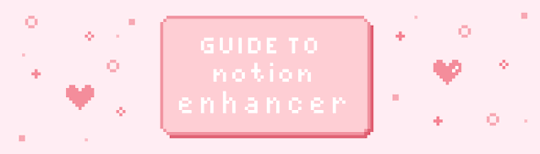
how to use notion enhancer to customize your notion pages!
i use notion enhancer to change the colors of text and callouts, remove extra bits to make my pages more streamlined and change other various aspects of notion. although, I understand that it can be a bit confusing to implement so here’s a guide on how to install and use notion enhancer!
thanks to dragon-wocky over on github for coding this software, and also this is completely legal! notion hq said that this was a great idea and a good temporary solution while they develop their own user-script for the app.
step 1: install
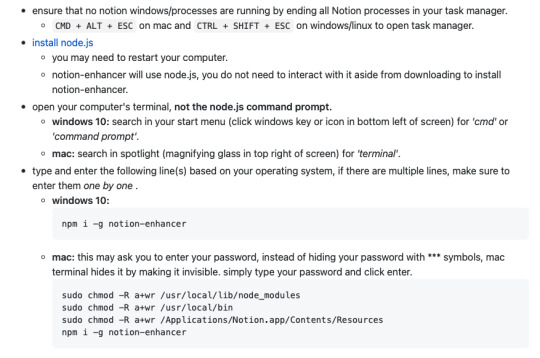
this step is pretty straightforward, as long as you follow the instructions on the notion enhancer github. all you have to do is make sure notion isn’t running, and install node.js (this is just a program that will allow notion enhancer to run). then, according to your operating system download your version of notion enhancer and copy + paste the commands into your terminal/cmd prompt (this is a bit scary but all you have to do is follow the instructions). from here the installation should be complete and you can quit your terminal app and move on to the next step! also, it would be useful to read through the info on the notion enhancer github for yourself.
step 2: customize
this is where the fun starts! you can go ahead and open notion, and press ALT / OPTION - E to open up the enhancer interface. now, there are a bunch of different tweaks and things to go through on here but for this guide I’ll share what I changed for an ~aesthetically pleasing~ notion interface:
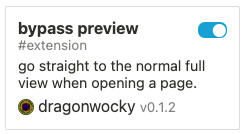
1. bypass preview this is a really useful addition in the menu (search for it in the top bar), and it basically makes it so whenever you open a page it directly opens it into full-view, rather than the preview
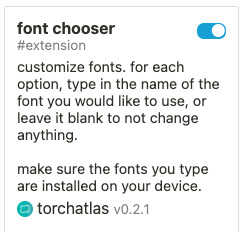
2. font chooser
this does what it says, it allows you to change the fonts of notion! you have to be careful to write the name of the fonts correctly and not to specify any weights (i.e. just the name of the font without ‘bold’ or ‘italic’). I use Messina Sans, Messina Serif and Inconsolata for my sans-serif, serif, and monospace fonts. you can also change the fonts for the code and quote blocks!
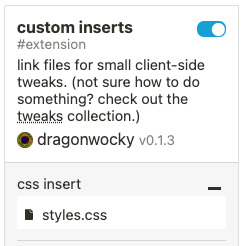
custom css
now here is where it gets a bit tricky and it might be beneficial to just copy and paste what I've done, or if you can it helps to look through the enhancer github for any specific tweaks that I haven't done and others may have. first, you want to open your text editor (in mac, this is called textedit and on windows it’s notepad) and save a file called style.css. from here you can pick, choose and edit the code that I made for my notion. MAKE SURE THAT EVERYTHING YOU COPY & PASTE IS BETWEEN : root { and }, for example:
: root {
--theme_light--text_brown: rgb(77, 39, 12);
}
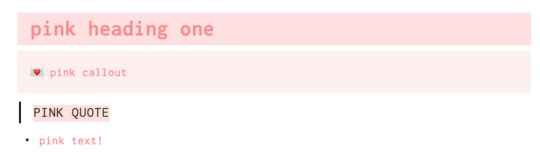
1. text / callout colors
this is probably the most lengthy part but it makes such a big difference; so, to save this post from reaching unfathomable lengths I made a notion page with all the hex colors and respective code I use on my pages :)
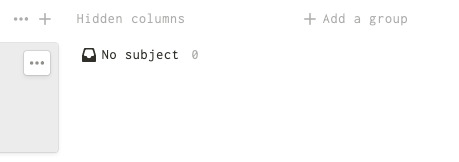
2. gallery view/board view buttons and columns
this is also a really important tweak for me as it really changes the way gallery view and board view is used in my setup! normally when you use galleries and boards there is a ‘+ add new button’ or a hidden column that takes up a lot of space and isn’t that visually appealing, so I found some code on github for it:
ALSO: these bits of code have to go OUTSIDE of :root { } - this is an edit, I noticed that it doesn’t work inside of root for some reason. sorry!
for gallery view:
.notion-gallery-view .notion-selectable.notion-collection_view-block > [role='button'], .notion-gallery-view .notion-selectable.notion-collection_view_page-block > [role='button'] { display: none !important; }
for the kanban board view:
.notion-board-view > [data-block-id] > div:nth-last-child(2), .notion-board-view > [data-block-id] > div:first-child > div:nth-last-child(2) { display: none !important; }
.notion-board-view > [data-block-id] > div:last-child, .notion-board-view > [data-block-id] > div:first-child > div:last-child { display: none !important; }
3. header image width
I prefer to have my header image a bit skinnier so that I can see my homepage all together; the 22vh is the size so you can increase / decrease that as you will:
/** banner height **/
--theme_light--page_banner-height: 22vh;
}
and there you go!
that’s everything I do in notion enhancer. I'm still learning new things for notion so if I end up using something worthwhile I'll post it on here. hope you guys enjoy your new ~fancy~ notion pages, and if you have any problems please feel free to ask - but try google first! this is pretty simple code in the grand scheme of things and most problems have answers in the github or online. happy coding! <3
#notion#notion enhancer#aesthetic#productivity#productive life#coding#apps#studyblr#studying#school#studyspo#inspiration#notionhq#study tips#notes#online#work from home#online school
73 notes
·
View notes
Photo

via @NotionHQ
🤘 Starting today, Notion is free for personal use. We used to have a storage limit on our free plan, but no more! Everyone should have access to our tools to create what they need. Write, plan, and get organized at https://t.co/ChnIAo3WtV. https://t.co/y79q2cpmsl
— Notion (@NotionHQ) May 19, 2020
0 notes