#notionai
Explore tagged Tumblr posts
Text

【最新機能AIコネクター】Notion AIがさらに進化/あらゆる業務アプリと連携/面倒な検索を一気に解決/作業時間を30%以上短縮/熱狂的なユーザーコミュニティ
0 notes
Text
youtube
5 Must Try AI Tools For Your Business 2025
I didn’t have a team. No designer. No copywriter. No social media manager. Just me, a laptop, and the drive to build something big. Here’s how I made it work 👇 💬 ChatGPT writes my content, emails, and even pitch decks. 🎨 Canva AI helps me create stunning brand visuals in minutes. 🎥 Pictory turns my blog ideas into videos—automatically. ⚙️ Zapier automates repetitive tasks so I can focus on growth. 🧠 Notion AI organizes my entire workflow like a digital brain. Today, I run my business solo—with zero hires and maximum output. If I can do it, so can you. 💡 Want to start your business without hiring anyone? Try these 5 AI tools and build smart from day one.
#AISolo#OnePersonBusiness#Solopreneur#StartUpTips#ChatGPT#CanvaAI#Pictory#Zapier#NotionAI#SmallBusinessOwner#DigitalEntrepreneur#FreeAItools#BuildWithAI#SmartBusiness#AIforGrowth#NevasAI#NevasTech#Youtube
0 notes
Text
Artificial Intelligence Learning Made Simple – Anyone Can Start Today!
Learning AI today is like learning the internet in the '90s — early adopters win BIG.
Top 6 AI Learning Tools That Make It Super Simple....
Read More

#learning#ArtificialIntelligenceMadeSimple#AIForBeginners#ChatGPTlearning#CanvaAI#TeachableMachine#NotionAI#FutureSkills#AIEducation#anyonecanlearnai
0 notes
Text
Use These 3 AI Tools and NEVER Struggle With Studying Again
youtube
परीक्षा या स्कूल प्रोजेक्ट को लेकर तनाव महसूस कर रहे हैं? चिंता न करें - इस वीडियो में, हम आपको 3 आसान-से-उपयोग वाले AI टूल दिखाएंगे जो आपको तेज़ी से अध्ययन करने, व्यवस्थित रहने और कठिन समस्याओं को हल करने में मदद कर सकते हैं। चाहे नोट्स लेना हो, फ्लैशकार्ड बनाना हो या होमवर्क में चरण-दर-चरण सहायता प्राप्त करना हो, ये टूल आपके अध्ययन के समय को बहुत आसान बना देंगे। अभी देखें और कठिन नहीं, बल्कि बेहतर तरीके से अध्ययन करने के लिए AI का उपयोग करना शुरू करें!
#ai#aitools#studysmart#examstress#productivitytools#notionai#quizlet#fromalpha#studytips#studentlife#studywithai#homeworkhelp#aiforstudents#aiproductivity#studyhacks#learningmadeeasy#Youtube
0 notes
Text
미국에서 인기 폭발! 업무 자동화에 유용한 AI 툴 TOP5 (2025)
미국에서 주목받는 AI 자동화 툴 5가지를 소개합니다. 마케팅, 문서 작성, 고객 대응까지 업무 효율을 극대화할 수 있는 실전 추천 리스트입니다. <h4>AI가 대신 일해주는 시대? 시간과 인건비 아끼는 자동화 도구 정리</h4> <h2>🤖 AI 자동화, 미국은 이미 일상입니다</h2> 2025년 현재, 미국 스타트업과 프리랜서들은 AI 기반 자동화 툴을 적극적으로 활용하고 있어요. 단순 반복 작업부터 이메일, 콘텐츠 작성, 고객지원까지 사람 대신 AI가 처리하는 시대가 왔죠. 시간은 줄이고 효율은 높이는, 미국에서 인기 있는 AI 자동화 툴 5가지를 정리해드릴게요 🧠 💡 AI 자동화 툴, 어떤 분야에 유용할까? 마케팅 자동화 – 이메일 발송, 고객 분류, 전환 추적 콘텐츠 제작 – 블로그 글, SNS…
0 notes
Text






Meet the 5 AI Tools Revolutionizing 2025! From writing and design to productivity and storytelling, these tools are transforming how we work.
✨ ChatGPT – Your AI assistant for content, code & ideas 🎨 Midjourney – Stunning visuals from simple prompts 🧠 Notion AI – Smarter docs, tasks & summaries 🎙️ Descript – Easy audio & video editing 📊 Tome – Beautiful, AI-crafted presentations
Swipe to explore the future of productivity!
0 notes
Text
Use These 3 AI Tools and NEVER Struggle With Studying Again
youtube
परीक्षा या स्कूल प्रोजेक्ट को लेकर तनाव महसूस कर रहे हैं? चिंता न करें - इस वीडियो में, हम आपको 3 आसान-से-उपयोग वाले AI टूल दिखाएंगे जो आपको तेज़ी से अध्ययन करने, व्यवस्थित रहने और कठिन समस्याओं को हल करने में मदद कर सकते हैं। चाहे नोट्स लेना हो, फ्लैशकार्ड बनाना हो या होमवर्क में चरण-दर-चरण सहायता प्राप्त करना हो, ये टूल आपके अध्ययन के समय को बहुत आसान बना देंगे। अभी देखें और कठिन नहीं, बल्कि बेहतर तरीके से अध्ययन करने के लिए AI का उपयोग करना शुरू करें!
0 notes
Text
0 notes
Text
Boost your productivity in 2025 with these 5 next-gen AI tools. From planning and notes to presentations and calls — automate your workflow and get more done in less time!
#AIProductivity#AITools2025#WorkSmarter#FutureOfWork#AIAutomation#AIHacks#NotionAI#Taskade#OtterAI#TomeAI#ProductivityTools#techupside
0 notes
Note
sorry to bother you but i wanted to ask how you're enjoying using Obsidian? I've been eyeing it for a while but would love to know your thoughts, highlights, lowlights, etc :) if you don't mind sharing, ofc!
No worries! The short version is that I've been enjoying Obsidian quite a lot, and I find that it serves all of my needs nicely without any fuss. Using it is rather frictionless, I think, and getting used to it was pretty easy though it did take some willingness to very much learn to navigate its menus and features and how it lays everything out. It's not at all difficult, but I do think you have to sit with it for a bit. It's currently my main writing program with the exception of screenplays, for which I use Highland 2.
For context on myself, my writing needs are rather straightforward. I use these sorts of apps and programs to write and organize my fanfic, original prose writing, professional correspondence, and journalistic article drafts. I previously used Notion, which I left because of the big NotionAI push. Before Notion, I used Bear, though I can't remember why I stopped using it; I haven't checked out Bear 2, so I don't know if it suits my needs.
When I was shopping around for a new program to use, the following points were important to me, in no particular order:
no native / built-in generative AI assistants
interface is simple and clean or had customization or community themes that would make it so
offline access
mobile app with document sync
ability to organize and group notes through a folder, tag, or similar system
not too many Things going on with it or I could very easily ignore stuff I didn't use without them cluttering up the UI or my space
Obsidian organizes files within "vaults", of which you can have multiple, each of which are connected to folders that are stored locally on my laptop (or my phone). I love this. I have local versions of all of my notes. I can literally find all my stuff as markdown files within a folder on my desktop and open them up in another program with EASE. If you are someone who doesn't have a lot of storage space, this might be an issue, but for me, this is a very bright highlight.
The biggest lowlight for me is that mobile sync is reliant on a subscription fee, but considering that the rest of the program is free and the fee is small, I found this ultimately a very small concern. I very critically need mobile sync because I spend a significant amount of time writing from my phone. The mobile sync is incredibly good; it keeps all documents synchronized very well, and I have yet to run into version conflicts that cause me to accidentally overwrite and lose significant progress. I don't even have to close files on my laptop first; they'll just update in real-time on my screen like Google Docs. Sometimes I'll name documents something that my phone's file path system cannot handle; Obsidian warns me that it cannot fetch and sync these files with illegal names, and I like that it keeps me informed about that.
It has both a folder system and a tag system, which allows you to organize your files. I only use the folder system because my needs are simple, but the tag system is also solid. It also has a robust search system. It also has a bookmarking system to further organize your stuff. I don't have enough files to use that, but it is available, and I think that's neat.
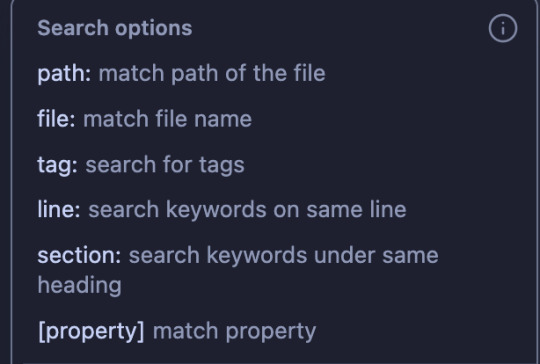
More precise customization can be difficult if you're not used to writing CSS. I am familiar with CSS, so I found this a small hurdle, but this will be a bigger issue for others. That said, this does mean that Obsidian is DEEPLY customizable, and there is a large gallery of community themes that offer a lot of styles that serve a wide variety of needs. There is also a deep bench of community plugins to help get Obsidian to do what you want — I have plugins that make the word count in the status bar show the count of highlighted text and allow me to copy text as HTML instead of formatted text or markdown. There is also an active Obsidian community and forum, so you will not be necessarily troubleshooting customization alone.
Other small things that occur to me to mention right now: It supports opening files in multiple windows, and it has a tab system, which is really neat. The ability to open multiple files at a time is very good. You can also open files side-by-side for easy comparison, which is useful for more technical work. I don't use Obsidian for coding or wiki work, but I can imagine this being really useful for that. It has a reading mode. Offers a version history with a "show changes" mode and restoration capability. File merge capability. You can open images into it and organize them like any other file.
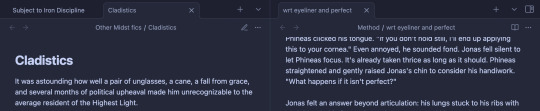
All in all, I'm very happy with it, and it serves all of my personal needs very well. I generally give it a blanket recommendation, again noting that I think it does take sitting with to get used to some of its features and UI and customizing it to your needs and preferences, but I don't think that's super difficult with some patience and time.
13 notes
·
View notes
Text

【最新機能AIコネクター】Notion AIがさらに進化/あらゆる業務アプリと連携/面倒な検索を一気に解決/作業時間を30%以上短縮/熱狂的なユーザーコミュニティ
0 notes
Text
youtube
Top 5 AI Tools Every Student Should Try!
5 AI Tools Every Student Should Try—my kids and their friends now finish research, writing, notes, and study prep in minutes.
#StudyTips#AIforStudents#IndianStudents#SmartStudy#ExamPrep#CollegeLife#SchoolHacks#Productivity#ChatGPT#Grammarly#NotionAI#Quizlet#Otter#NevasTech#NevasAI#Youtube
0 notes
Text
This Artificial Intelligence Text Generator Just Changed the Game!
Whether you're creating content, writing emails, building blogs, or scripting YouTube videos — these AI text generators are rewriting the rules. Literally.
Here are the top AI writing tools that are crushing it in 2025 — and why they’re worth your attention

1. ChatGPT (by OpenAI) – The Creative Powerhouse
Best for: Blogs, scripts, emails, storytelling, idea generation
Why: Understands your tone, audience, and intent. Write casual, formal, funny, or poetic – it's got RANGE.
Use if you: Need a reliable writing partner who’s fast, smart, and flexible.
Bonus: With GPT-4, it can now remember details across chats — hello, long-term writing buddy!
2. Jasper AI – The Marketing Beast
Best for: Copywriting, ads, brand messaging
Why: Built specifically for marketers, it helps with conversions, tone of voice, and …….
Read More
#AIWritingTools#chatgpt#jasperai#Copyai#writesonic#NotionAI#contentcreationstrategy#AIForBusinesses#writebetter#textgenerator#AITools2025#digitalwritingrevolution
0 notes
Text
STOP STUDYING THE HARD WAY! These AI Tools Will Do It FOR YOU | Ai Expert Reviews
youtube
Studying can be hard, but what if AI could make it easier? 😲 In this video, we’ll show you 3 powerful AI tools that can help you study smarter, not harder! 🚀
0 notes
Text
Ditch copy-paste. Build once use everywhere.
Stop Copy-Paste Madness! 🚫 Still copying prompts into ChatGPT one by one? Sis/bro, we left that struggle in 2023. Here’s the easiest way to build reusable AI templates that save you time and brainpower 💡⏳ 💬 Use it in Notion, Airtable, wherever. 💥 Boom boom boom — content DONE. Let’s make tech work for you, not drain you. 👉 Save this. Share it. Use it. 🧠 Work smarter, not harder. #AIForEntrepreneurs #ChatGPTHacks #PromptLikeAPro #NoMoreCopyPaste #AITemplates #ContentPlanning #TimeIsMoney #SmartSystems #ClarityFirst #DigitalEfficiency #NotionAI #AirtableTips #SmallBusinessTips #CreatorTools #AutomationForAll https://i4.ytimg.com/vi/3SQ5pvmxkZs/hqdefault.jpg https://www.youtube.com/shorts/3SQ5pvmxkZs
#equifax#experian#transunion#vrbo#expedia#businesstips#womenbusiness#househack#ein#ppp#sba#personalguarantee#loans#empowerment#motivational
0 notes
Text
Notion AI for Work標準搭載のビジネスプラン(月額20ドル/人)が登場!フリープラン+NotionAIアドオン(月額10ドル/人)との比較表を解説
最新!Notion AI for Workが標準搭載された新料金プラン 2025年5月13日、Notionは「Notion AI for Work」を発表しました。 従来はアドオンとして提供されていたNotion AIが、ビジネスプランおよびエンタープライズプランに標準で統合されるようになりました。 ビジネスプランの料金は、月額15ドルから20ドルへと改定されています。 この記事では、フリープラン+NotionAIアドオンとNotion AI for…
0 notes