#moodle
Explore tagged Tumblr posts
Text

project zomboid sick moodle
73 notes
·
View notes
Text
In conclusion, please pay attention to Fiddler on the Roof now, in the final scene where Tevye and Golde part, while Yente does the whole "shoot me an angel, pretty please" thing while one angel is already flying in the window. Because I think Tevye just lied to Golde, and that angel is Golde's ticket out, and Golde is going to use that ticket to travel to America and start a commune with Masha.
That was kind of sad. But really, nothing was wrong with that plan.
76 notes
·
View notes
Text
Transform Your School with India’s First Moodle Integrated System – CuteBrains!
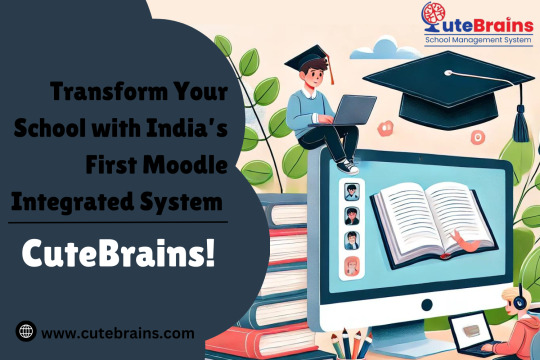
In the rapidly evolving world of education, having the right tools can make all the difference. CuteBrains, India’s first school management system integrated with Moodle, is revolutionizing the way schools operate by merging the best of administrative efficiency and innovative learning. Designed to cater to the unique needs of Indian schools, CuteBrains offers a comprehensive solution that not only streamlines administrative tasks but also enhances the learning experience for students and teachers alike.
Why CuteBrains?
CuteBrains sets itself apart by being the first in India to integrate Moodle, the globally recognized learning management system (LMS), directly into school management. This powerful combination ensures that schools have a robust platform that handles both academic and administrative needs seamlessly. Here’s how CuteBrains is transforming schools across the country:
1. Seamless Administration and Academic Integration
CuteBrains integrates Moodle’s extensive learning tools directly into the school management system, allowing for a unified platform where administrative tasks and academic activities work hand in hand. Teachers can manage subjects, assignments, and grading within the same platform used for attendance, fee management, and student records. This integration eliminates the need for multiple software solutions, simplifying the workflow for teachers and administrators.
2. Enhanced Learning Experience
The Moodle integration in CuteBrains brings a wealth of interactive learning tools to the classroom. Teachers can easily create and share study materials, assignments, quizzes, and more, all within a digital environment that students find engaging and intuitive. The platform supports blended learning, online classes, and even virtual discussions, making education accessible anytime, anywhere. By incorporating these advanced tools, CuteBrains empowers teachers to deliver personalized and effective learning experiences.
3. Administrative Processes
For school administrators, CuteBrains offers a host of features that reduce the daily workload. The platform automates attendance, fee collection, timetable management, and transport tracking, allowing staff to focus on more strategic tasks. The integration with Moodle means that data flows seamlessly between administrative and academic sections, providing a complete overview of each student’s performance, attendance, and progress.
4. Simplified Communication
Communication between teachers, students, and parents is made easy with CuteBrains. Announcements, grades, attendance reports, and important updates can be shared instantly through the platform, keeping everyone informed and engaged. The integrated messaging system allows for direct communication, reducing delays and enhancing collaboration.
5. Advanced Analytics and Reporting
CuteBrains equips schools with powerful analytics tools that provide insights into student performance, attendance trends, and administrative efficiency. These data-driven insights help educators identify areas that need attention and enable administrators to make informed decisions that enhance school operations. The integration with Moodle ensures that academic data is always up-to-date and easily accessible.
6. Secure and User-Friendly Interface
Security and user experience are at the heart of CuteBrains. The platform is designed to be intuitive, ensuring that all users—from administrators to students—can navigate and utilize the features with ease. Data security measures ensure that all information is protected, giving schools peace of mind.
7. Tailored for Schools
CuteBrains understands the unique challenges faced by educational institutions. With customizable features, the platform adapts to the specific needs of each school, whether it’s managing handling complex fee structures, or aligning with national educational standards.
Conclusion
CuteBrains is not just a school management system; it’s a complete solution that integrates the best of administrative management with innovative learning. As India’s first Moodle-integrated system, it offers schools a unique opportunity to modernize their operations, enhance the educational experience, and stay ahead in the digital age. Transform your school with CuteBrains today and discover the future of education management!
6 notes
·
View notes
Text

Unmodified assignment deadlines make my day
7 notes
·
View notes
Text
I was job-hunting and came across this one. Add it to the list!









compilation of this type of post
119K notes
·
View notes
Text
The Future of Online Learning with LearnDash LMS
Online education is evolving rapidly, and LearnDash LMS is at the forefront of this transformation. As a powerful WordPress plugin, it enables educators, businesses, and entrepreneurs to create interactive courses with ease.
With features like drip-fed content, advanced quizzes, and seamless payment integrations, LearnDash helps deliver structured and engaging learning experiences. The rise of AI, microlearning, and gamification in e-learning makes platforms like LearnDash even more essential for modern education.
Whether you're training employees or selling courses, LearnDash provides the tools to monetize knowledge and scale learning effectively. 🚀
Want to build your own e-learning platform? Let’s talk!
#learndash#online courses#technology#wordpress#learndashdeveloper#eLearning#moodle#bubble#tech#webdesign#webdevelopment#websitedevelopment#userexperience
0 notes
Text
#Learning Management Systems#Off-the-Shelf LMS#Moodle#TalentLMS#Docebo#SAP Litmos#Adobe Captivate Prime#Canvas by Instructure#Corporate Training#E-Learning Solutions
0 notes
Text
Tutorial: Solución a problemas de carga de Moodle con Nginx
Entre las cosas que he aprendido, también he desplegado un sistema Moodle en aulavirtual.interlan.ec con apache2, pero tras algunos cambios me he enfrentado a la tarea de configurar Moodle con Nginx. Moodle es una plataforma de gestión del aprendizaje (LM
Entre las cosas que he aprendido, también he desplegado un sistema Moodle en aulavirtual.interlan.ec con apache2, pero tras algunos cambios me he enfrentado a la tarea de configurar Moodle con Nginx. Moodle es una plataforma de gestión del aprendizaje (LMS) de código abierto que permite a los instructores crear y gestionar cursos en línea. Para comenzar, primero necesito instalar Nginx en mi…
0 notes
Text

POV: Bitten - Neck
16 notes
·
View notes
Text
Capacitando 5000 funcionários: como o GVB integrou o aprendizado e as operações com o Moodle
Somos especialistas em ambientes virtuais de aprendizagens e atuamos desde 2009. Entre em contato para mais informações.
0 notes
Text
Moderni mezzi tecnici di insegnamento: un nuovo approccio per un’istruzione innovativa
Come le tecnologie educative stanno rivoluzionando il processo educativo con strumenti digitali e multimediali
Come le tecnologie educative stanno rivoluzionando il processo educativo con strumenti digitali e multimediali. Nell’era della globalizzazione e del progresso tecnologico, il settore educativo si trova a un punto di svolta. L’introduzione di moderni mezzi tecnici, come lavagne interattive, piattaforme digitali, sistemi di apprendimento a distanza e tecnologie di realtà aumentata, sta…
#Alessandria today#apprendimento a distanza#apprendimento immersivo#apprendimento interattivo#apprendimento tecnologico#digitalizzazione nell&039;educazione#dispositivi multimediali#Educazione Digitale#educazione e tecnologie#educazione innovativa#educazione personalizzata#educazione sostenibile#efficacia educativa#efficienza educativa#formazione a distanza#formazione online#futuro dell’istruzione#Google Classroom#Google News#innovazione scolastica#insegnamento interattivo#insegnamento moderno.#insegnanti e tecnologia#integrazione tecnologica#istruzione innovativa#italianewsmedia.com#lavagne interattive#metodi didattici#moderni mezzi tecnici#Moodle
0 notes
Text

ERP system integrators Bangalore
Empower your business with expertly integrated ERP solutions in Bangalore. As leading ERP system integrators, we deliver efficient, user-friendly, and scalable software tailored to your unique operational needs
Contact us today to transform your business operations with a cutting-edge ERP solution designed for success
📞 +91-8050966966 | 🌐 www.erpbangalore.com
ERP Bangalore specializes in a wide range of ERP services, including:
✅ ERP system integrators Bangalore ✅ ERP solutions in Bangalore ✅ ERP services Bangalore ✅ ERP services in Bangalore ✅ ERP software Bangalore ✅ Best ERP software Bangalore ✅ ERP solution providers Bangalore ✅ ERP software in Bangalore ✅ ERP software companies in Bangalore ✅ Best ERP companies in Bangalore ✅ Best ERP companies Bangalore ✅ Top ERP providers in Bangalore
ERP #CRM #Development #Developer #Software #Odoo #Zoho #Bangalore #Karnataka #india #Erpbangalore #Magento #wordpress #Moodle #navabrind #LMS #cmsdevelopment #Cloud #AWS #Azure #uipath #woocommerce #ecommerce #shopify #bigcommerce #Akeneo #CookeTown #RTNagar #Nagondanahalli #Horamavu #Akshayanagar #JPNagar7thPhase #JPNagar5thPhase #JPNagar3rdPhase #Arekere #Gottigere #Hulimavu
#ERP#CRM#Development#Developer#Software#Odoo#Zoho#Bangalore#Karnataka#india#Erpbangalore#Magento#wordpress#Moodle#navabrind#LMS#cmsdevelopment#Cloud#AWS#Azure#uipath#woocommerce#ecommerce#shopify#bigcommerce#Akeneo#CookeTown#RTNagar#Nagondanahalli#Horamavu
0 notes
Text
How to Create a Quiz in Moodle: Step-by-Step Guide
Creating a quiz in Moodle involves a structured approach to ensure effective learning and fair assessment. Start by setting up a new course through Site Administration → Courses → Add a New Course, naming it appropriately and choosing the sections required. Once created, enroll yourself as a Manager to access the course easily. Next, add a quiz under Add an activity or resource, customize its settings for timing, grade requirements, and layout to prevent cheating, and enable answer shuffling. Use a question bank for efficient quiz-building, saving and reusing questions for future assessments. Adjust feedback to guide learners post-assessment.
0 notes
Text
Moodles
We all know about Muggles and Wizards and Witches roaming around the magic world. Considering the equator lines the world in half., what if the said imaginary also acts like a barrier for something else. We all know there different time zones in the each side of the earth. So.... What if they also have different magic and blood, well...... My friends, I'll introduce to you to Moodles. Modernize Muggles, let's say they are Gen Z, Gen A and the new gen Beta now. They have different values, behavior and beliefs. So Tropical countries like my Motherland Philippines🇵🇭 is one of the Magic Centered country.....Anyways some people are aware of Magic since there are some supernatural creatures that usually roamed around openly like the Tikbalang and Duwende. Some of the OCs are inspired by the people around me, so yeah.
0 notes
Text
Stay Organized with CuteBrains’ Timetable Feature! 🕒

Keeping track of your daily school schedule can be challenging, especially for busy students and parents. That’s why CuteBrains offers a comprehensive timetable feature, making it easier than ever to stay organized and informed about daily class routines. Whether you're a student preparing for the next lesson or a parent ensuring your child is on the right track, the CuteBrains timetable feature has you covered!
Why the Timetable Feature Matters for Students and Parents
Having a clear and easily accessible timetable is essential for both students and parents. For students, it provides a roadmap for their school day, helping them prepare for upcoming classes, manage their time efficiently, and stay on top of assignments. For parents, the timetable feature offers insight into their child’s daily activities, allowing them to be more involved in their education and provide the necessary support.
With CuteBrains' timetable feature, you no longer need to rely on paper schedules or remember every class's timing. Everything is organized and available at your fingertips.
Key Features of the CuteBrains Timetable
Daily Class Schedules: CuteBrains provides a simple and straightforward daily class schedule view, showing all subjects, class timings, and breaks for each day of the week. The timetable is organized by day, allowing students and parents to easily check the schedule for today, tomorrow, or any specific day of the week.
Teacher Details: One of the standout features of the CuteBrains timetable is the ability to see which teacher is assigned to each class. This information helps students know what to expect and allows parents to stay informed about who is teaching their child at any given time.
User-Friendly Interface: The timetable is designed with a clean and intuitive interface, making it easy for users of all ages to navigate. Whether you’re a tech-savvy teenager or a busy parent juggling multiple responsibilities, accessing and understanding the timetable is simple and hassle-free.
Accessible Anytime, Anywhere: Gone are the days of lost paper schedules or forgotten classroom locations. With CuteBrains, the timetable is accessible from any device, anytime and anywhere. Whether you're at home, on the go, or traveling, you can easily check your or your child's schedule with just a few taps.
Integration with Other Features: The timetable feature is fully integrated with other functionalities within the CuteBrains app, such as attendance, announcements, and assignments. This seamless integration ensures that all your school-related information is in one place, enhancing convenience and reducing the need to switch between multiple apps or tools.
How to Use the Timetable Feature in CuteBrains
Getting started with the timetable feature in CuteBrains is easy:
Log in to the CuteBrains App: Once you’ve logged in, navigate to the main menu.
Select “My Timetable”: Click on the “My Timetable” option to access the daily class schedule.
View Your Schedule: Choose the day you want to view (Monday to Saturday) and see all the details, including class timings, subjects, breaks, and teacher information.
Stay Updated: Use the timetable to plan your day, prepare for classes, and ensure you’re always on time.
Benefits of Using CuteBrains' Timetable Feature
Reduces Stress and Anxiety: Knowing your schedule in advance helps students feel more prepared and reduces anxiety related to unexpected changes or forgotten classes.
Encourages Parental Involvement: By providing parents with access to their child’s schedule, CuteBrains encourages more active participation in their child’s education, fostering a supportive learning environment at home.
Improves Time Management: With a clear overview of their day, students can better manage their time, prioritize their tasks, and stay on top of their academic responsibilities.
Enhances Communication: The feature ensures students, parents, and teachers are on the same page regarding daily schedules, reducing the likelihood of misunderstandings or missed classes.
Experience the Convenience of CuteBrains Today!
The timetable feature is just one of the many tools CuteBrains offers to enhance your school experience. By providing a comprehensive, user-friendly, and accessible schedule, CuteBrains ensures that students and parents are always informed and prepared for what lies ahead.
Stay organized, reduce stress, and make the most of every school day with CuteBrains!
Explore more features and discover the benefits.
#edtech#school#school erp#education#moodle#digitallearning#school system#educationinnovation#school management software#studentsuccess
0 notes
Text

0 notes