#learndash
Explore tagged Tumblr posts
Text
The Future of Online Learning with LearnDash LMS
Online education is evolving rapidly, and LearnDash LMS is at the forefront of this transformation. As a powerful WordPress plugin, it enables educators, businesses, and entrepreneurs to create interactive courses with ease.
With features like drip-fed content, advanced quizzes, and seamless payment integrations, LearnDash helps deliver structured and engaging learning experiences. The rise of AI, microlearning, and gamification in e-learning makes platforms like LearnDash even more essential for modern education.
Whether you're training employees or selling courses, LearnDash provides the tools to monetize knowledge and scale learning effectively. 🚀
Want to build your own e-learning platform? Let’s talk!
#learndash#online courses#technology#wordpress#learndashdeveloper#eLearning#moodle#bubble#tech#webdesign#webdevelopment#websitedevelopment#userexperience
0 notes
Link
LearnDash: Best WordPress LMS Plugin
0 notes
Text
[solved] Changing password authentiaction to alpha-numeric in learndash plugin
[solved] Changing password authentiaction to alpha-numeric in learndash plugin
LearnDash is a popular e-learning plugin for WordPress that allows you to create and sell online courses. One of the security features that you might want to implement is changing the password authentication to alphanumeric. This will add an extra layer of security to your website by ensuring that all passwords are made up of a combination of letters, numbers, and special characters. In this…
View On WordPress
0 notes
Text
Crafting Engaging Learning Environments: The Power of LearnDash, LearnPress, and BuddyBoss

In today's digital age, creating an interactive and intuitive online learning platform is crucial. With the rise of e-learning, having a website that not only educates but also engages learners is paramount. Enter Ali Raza, a skilled professional on Fiverr, ready to transform your educational vision into a captivating reality.
Ali Raza's expertise shines through in his gig titled Design LearnDash, LearnPress, BuddyBoss Website & Circle Community. Let's delve into the realm of these powerful tools and explore how they can elevate your online education experience.
1. LearnDash: Empowering Educators LearnDash is a top-tier Learning Management System (LMS) for WordPress, offering robust features tailored for educators. With Ali Raza's expertise, LearnDash becomes a canvas where courses come to life. Interactive lessons, quizzes, and multimedia content seamlessly blend to create engaging learning modules.
2. LearnPress: Seamless Course Creation LearnPress, another remarkable WordPress LMS plugin, empowers instructors to build and monetize their courses effortlessly. Ali Raza leverages LearnPress to craft comprehensive course structures. From content organization to student progress tracking, every aspect is meticulously designed for optimal user experience.
3. BuddyBoss: Building Community-Centric Platforms BuddyBoss transforms ordinary websites into thriving online communities. With BuddyBoss, Ali Raza fosters a sense of belonging among learners. Discussion forums, member profiles, and social networking features enhance the collaborative aspect of education, encouraging interaction and knowledge sharing.
4. Circle Community: Facilitating Meaningful Connections Circle Community, a platform for creators, enables authentic conversations. Ali Raza utilizes Circle to create a vibrant space where learners, instructors, and enthusiasts come together. Discussions, resource sharing, and mentorship opportunities abound, fostering a supportive learning ecosystem.
Why Choose Ali Raza's Services? Ali Raza goes beyond conventional web design. He understands the nuances of effective e-learning and community building. His designs are not just visually appealing; they are strategically structured to enhance user engagement and foster a sense of community.
Conclusion: Transform Your Learning Journey Embarking on an educational journey should be exciting, immersive, and collaborative. Ali Raza's expertise in LearnDash, LearnPress, BuddyBoss, and Circle Community ensures that your online platform becomes a dynamic hub of learning and interaction. Visit Ali Raza's Fiverr profile and embark on a transformative learning experience today. Let the digital realm enhance your educational endeavors, making every lesson a step toward empowerment and enlightenment.
#books & libraries#business#artificial intelligence#programming#software engineering#html#coding#python#learndash#wordpress#woocommerce#website#webdevelopment#blogger#email
1 note
·
View note
Text
0 notes
Text
Why You Need a LearnDash Expert: Maximize Your LMS Potential
With the help of a LearnDash expert, maximize the capabilities of your learning management system (LMS). An expert makes sure your learning management system (LMS) is running at peak efficiency, providing a flawless user experience. A LearnDash specialist customizes the platform to meet your specific requirements, from complex integrations to custom course design. To increase course completion rates, they solve problems, improve user engagement, and put best practices into effect. By establishing a more efficient and user-friendly learning environment, seeking professional help not only optimizes your return on investment but also saves time and work. Invest in your LMS with expert knowledge, and you'll see your learning objectives take off.

0 notes
Text
Best Payment Gateways for LearnDash in 2024

In 2024, LearnDash users have a range of payment gateway options to optimize their course delivery. In this blog, we'll explore the 8 top gateways tailored for LearnDash, ensuring a seamless transactional experience alongside quality content. From established players offering robust security to innovative solutions from newcomers, each gateway offers distinct advantages. Whether you prioritize global accessibility, ease of use, or affordability, this guide will assist you in finding the ideal fit for your Custom LearnDash Development platform.
PayPal Pro
Stripe
ApplePay
Authorize.net
Verifone
Mollie Payments for WooCommerce
WooCommerce payments
Square
In 2024, LearnDash users have a wide array of payment gateways to choose from, catering to diverse needs and preferences. Each gateway boasts unique features such as seamless integration, user-friendly interfaces, global transaction support, and advanced security measures. As the e-learning industry expands, selecting the right payment gateway becomes pivotal in ensuring a smooth and secure checkout experience for students. By carefully evaluating your LearnDash site's requirements and target audience, you can pick a payment gateway that not only enhances platform functionality but also contributes to the overall success of your online courses.
Source URL: https://www.saffiretech.com/blog/best-payment-gateways-for-learndash
0 notes
Text
Why Use LearnDash?
User-Friendly Course Builder – Drag-and-drop functionality makes it easy to design courses.
Advanced Quizzing – Supports multiple question types, timers, and grading systems.
Drip-Feed Content – Schedule lessons over time to keep students engaged.
Monetization Options – Sell courses as one-time purchases, subscriptions, or memberships.
Integrations – Works with WooCommerce, MemberPress, Zapier, and more.
Visit learndashdeveloper.com to learn more !!!
0 notes
Link
Entdecken Sie LearnDash, die ultimative Lösung für ein optimales Lernmanagement. Mit LearnDash revolutionieren wir den Bildungsprozess und ermöglichen Ihnen ein effektives und individuell angepasstes Lernerlebnis.
Mit LearnDash haben Sie die volle Kontrolle über Ihren Lernfortschritt. Sie können Ihre Kurse und Lektionen nach Ihren eigenen Bedürfnissen organisieren und in Ihrem eigenen Tempo lernen. Unsere benutzerfreundliche Plattform bietet eine Vielzahl interaktiver Funktionen, darunter Quizze, Aufgaben und Diskussionsforen, um Ihr Wissen zu vertiefen und den Austausch mit anderen Lernenden zu fördern.
Dank unserer fortschrittlichen Tracking-Technologie können Sie Ihren Fortschritt jederzeit überwachen und sehen, wie weit Sie auf Ihrem Lernweg gekommen sind. Die eingebaute Gamification-Funktion belohnt Ihr Engagement und motiviert Sie zu kontinuierlichem Lernen.
LearnDash ist zudem vollst��ndig anpassbar und lässt sich nahtlos in Ihre bestehende Website oder Lernplattform integrieren. Sie können das Erscheinungsbild, das Layout und die Funktionen nach Ihren Vorstellungen gestalten und so eine einzigartige Lernerfahrung bieten.
Optimieren Sie Ihr Lernmanagement mit LearnDash und erleben Sie eine neue Dimension des Lernens. Beginnen Sie noch heute Ihre Lernreise und entdecken Sie das Potenzial, das LearnDash Ihnen bietet.
1 note
·
View note
Text

Download premium WordPress themes, plugins, and CMS templates from wpfreefile.net with our affordable membership plan.
Get Started: Access 1000+ themes, plugins, and CMS templates for free with a membership plan. Buy any single theme, plugin, or template for just $1.5. Popular Themes: Divi Avada Enfold X Theme Flatsome Porto Soledad Newspaper Kalium Uncode Bridge Astra Pro Eduma Academy Pro Jannah Zeen Charity WP GiveWP Theme Real Homes Houzez BuddyBoss Kleo Popular Plugins: Rank Math PRO WP Rocket Sucuri Security iThemes Security Pro WooCommerce Subscriptions CartFlows PRO Elementor PRO Beaver Builder UpdraftPlus Premium Duplicator Pro MemberPress LearnDash Gravity Forms WPForms PRO OptinMonster HubSpot for WordPress Get access to all premium tools and templates today at unbeatable prices!
2 notes
·
View notes
Text
Top 7 WordPress LMS Plugins: Pros and Cons
Given the reality of e-learning, which is currently being adopted and practiced by more and more institutions, educators and companies are looking for effective means of delivering online classes. The most efficient of them is the WordPress Learning Management System (LMS) plugins, which turn ordinary WP sites into sophisticated learning management systems. In this article, I will walk you through the 7 best LMS) plugins for WordPress, with pros and cons that will aid your choice. As a course creation platform for WordPress website development company LearnDash is highly recommended by course makers due to its simple design and strong community backing.
Read more: Top 7 WordPress LMS Plugins: Pros and Cons
#wordpress LMS Plugins#Hire Wordpress Developers#Wordpress Development Company#Wordpress Development#Wordpress Website Development#web development company
1 note
·
View note
Text
What Makes a Good Membership Plugin in 2025? Key Features to Look For
In 2025, the digital membership economy continues to thrive, and choosing the right membership plugin can make or break the success of your online business. Whether you're launching an exclusive content platform, an eLearning website, or a subscription-based community, having a reliable and feature-rich membership plugin is crucial. Below, we explore the essential features, capabilities, and integrations that define the best membership plugins in 2025.
🚀 Future-Proof Integration Capabilities
A top-tier membership plugin in 2025 must offer seamless integrations with all major platforms and tools. From payment gateways like Stripe, PayPal, and Razorpay, to email marketing tools like Mailchimp, Klaviyo, and ActiveCampaign, integration is non-negotiable.
Key integrations to look for:
CRM tools: HubSpot, Zoho, Salesforce
LMS platforms: LearnDash, LifterLMS, Tutor LMS
eCommerce platforms: WooCommerce, Shopify, BigCommerce
Communication platforms: Slack, Discord, Zoom
If your plugin doesn’t support Zapier or Make (Integromat), it’s already behind the curve.
💳 Multiple Payment Options & Flexible Billing
Subscription flexibility is a core expectation in 2025. The ideal membership plugin must allow for:
Recurring payments (monthly, annually, quarterly)
One-time fees
Free trials and paid trials
Prorated billing
Upgrade/Downgrade plans without canceling
Support for global currencies, tax compliance (like EU VAT, GST), and invoice generation is critical. Plugins should also support Buy Now, Pay Later (BNPL) options such as Klarna or Afterpay to attract younger audiences.
🛡️ Enterprise-Grade Security & Content Protection
Members expect their data to be safe. Therefore, GDPR, CCPA, and PCI-DSS compliance are essential. Additionally, the plugin must offer:
Role-based access control
Encrypted login and two-factor authentication
IP restriction and geo-blocking
Anti-sharing protection (to prevent account misuse)
High-quality plugins use token-based authentication and email verification before granting access.
🧩 Advanced Content Dripping and Gating Mechanisms
Gone are the days of static content delivery. A modern membership plugin should offer:
Time-based content dripping (e.g., release Module 1 after 7 days)
Action-based unlocking (e.g., unlock next lesson after quiz completion)
Progressive onboarding sequences
Conditional content access based on member tags, behavior, or subscription tier
This leads to higher engagement, reduced churn, and better user satisfaction.
📊 Built-In Analytics & Reporting Dashboards
You can’t improve what you don’t measure. The best membership plugins in 2025 come equipped with real-time dashboards and advanced analytics.
Metrics you should track:
User retention rate
Churn rate
Revenue per member
Average subscription duration
Popular content/modules
Payment failure trends
Look for plugins that offer Google Analytics 4, Facebook Pixel, and custom event tracking compatibility out of the box.
📱 Mobile-First Member Experience
With mobile traffic exceeding 60% globally, your membership plugin must offer a responsive user experience. Bonus points if it supports:
Progressive Web Apps (PWA)
Customizable member dashboards
Mobile push notifications
In-app purchases for iOS and Android
Plugins that fail to deliver mobile accessibility are instantly disqualified from serious consideration.
🧠 AI-Powered Personalization and Automation
2025 plugins must be smart. AI-enhanced capabilities now power:
Dynamic content recommendations
Personalized upselling offers
Predictive churn prevention
Automated email journeys
The best membership plugins integrate with AI assistants and chatbots, helping automate FAQs, billing queries, and even community moderation.
📥 Easy Migration & Import Tools
Switching from one membership plugin to another shouldn’t be a nightmare. Look for:
CSV import/export
Auto-mapping for membership levels
Retention of subscription history
Migration guides or built-in migration wizards
Seamless onboarding is vital, especially for sites with thousands of active members.
👥 Tiered Membership & Group Subscriptions
A modern membership plugin must support:
Multiple pricing tiers with unique access levels
Team or group memberships (perfect for corporate clients)
Volume discounts
Add-on purchases
Support for parent-child account structures (e.g., one admin with multiple users under them) gives you a competitive edge.
🎨 Full Customization Without Code
Your brand matters. Top-tier plugins must offer:
White labeling options
Custom CSS/JS injection
Drag-and-drop member area builder
Custom email templates
The plugin should not lock you into rigid templates or force branding that isn’t yours.
🌐 Multilingual and Multisite Support
Global audiences demand multilingual support, and the best membership plugins now offer compatibility with:
WPML, Polylang, or TranslatePress
Multisite WordPress installations
RTL language support
Also, ensure it handles timezone localization and region-specific pricing with precision.
📞 World-Class Support and Documentation
Support is not an afterthought. Choose a plugin with:
24/7 live chat
Extensive documentation
Tutorial videos
Dedicated onboarding support
Developer-friendly API documentation
A strong plugin is only as good as the support behind it.
Final Thoughts
Choosing the right membership plugin in 2025 means investing in flexibility, security, AI-driven engagement, and global readiness. Whether you're running a coaching business, an eLearning academy, or an exclusive content platform, your membership plugin should empower growth without friction.
Focus on plugins that evolve fast, offer constant updates, and support the way you want to scale.
0 notes
Text
How to Review Assignment Deadlines from Frontend in LearnDash
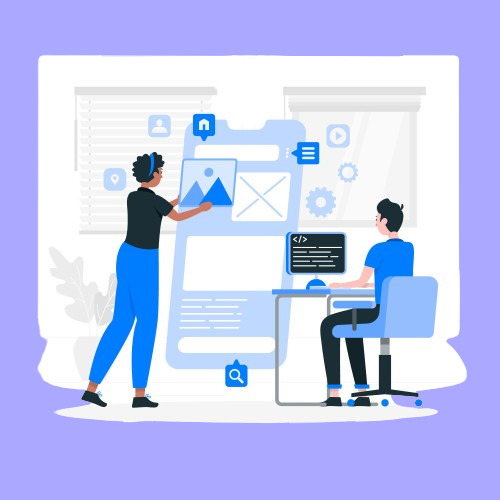
If you're using LearnDash to run your eLearning platform, keeping track of assignment deadlines is critical—for both learners and instructors. While LearnDash offers robust backend features, many users want to review assignment deadlines directly from the frontend for better visibility and user experience.
Here’s a simple guide to help students and instructors review assignment deadlines from the frontend in LearnDash.
Why Frontend Access to Assignment Deadlines Matters
By default, LearnDash manages assignments through the WordPress dashboard. But let’s be honest—not all students or even instructors are comfortable navigating the backend. Having deadline information available on the course frontend makes the process:
More user-friendly
Transparent
Better for tracking and planning
Less reliant on admin support
Method 1: Use the LearnDash Assignment Feature Wisely
LearnDash allows assignments to be attached to lessons or topics. When you create an assignment, use the lesson description or content area to communicate the deadline clearly.
Steps:
Go to the Lesson or Topic editor.
Add assignment instructions along with the submission deadline in the content editor.
Students will see this when viewing the lesson on the frontend.
While this method doesn’t automate deadline display, it's a quick and effective workaround.
Method 2: Use a Frontend Plugin or Page Builder
To enhance visibility, use a page builder (like Elementor) along with a dynamic content plugin such as:
Advanced Custom Fields (ACF)
WPFront User Role Editor
Uncanny LearnDash Toolkit
With these tools, you can create a custom frontend dashboard for students and instructors that includes:
Assignment titles
Submission status
Deadlines
Download/view links
Bonus: The Uncanny LearnDash Toolkit Pro offers a shortcode to list assignments with custom columns—perfect for displaying deadlines.
Method 3: Use Third-Party Add-Ons
There are LearnDash-compatible plugins like:
BuddyBoss for LearnDash
WISDM Reports for LearnDash
LearnDash Dashboard by Wbcom Designs
These tools offer custom frontend dashboards where students and instructors can view assignment statuses, deadlines, and feedback—all in one place.
With these plugins, you can:
Display assignment due dates on the course page
Show reminders or countdowns
Add filters for pending/completed assignments
Final Thoughts
LearnDash doesn’t show assignment deadlines on the frontend by default, but there are several practical ways to make it happen:
Manually add deadlines to lesson content
Use page builders and shortcodes for dynamic displays
Integrate third-party tools for a complete dashboard view
Making assignment deadlines visible from the frontend improves student accountability, reduces confusion, and streamlines communication.
Looking to customize LearnDash further? Consider hiring a LearnDash expert to set up automated reminders, custom dashboards, or deadline tracking features.
Source URL: http://saffiretech.com/blog/how-to-review-assignment-deadlines-from-front-end
#CourseCreators#TeachOnline#LearnDashTips#OnlineEducation#EdTechTools#DigitalLearning#InstructorTools
0 notes