CuteBrains is pioneering the way with India’s first School ERP that seamlessly integrates with Moodle. Manage Attendance, Transport, Fee Collection, Exams, Admissions, Payroll, Timetables, and Library operations all in one place.
Don't wanna be here? Send us removal request.
Text
Stay Organized with CuteBrains’ Timetable Feature! 🕒

Keeping track of your daily school schedule can be challenging, especially for busy students and parents. That’s why CuteBrains offers a comprehensive timetable feature, making it easier than ever to stay organized and informed about daily class routines. Whether you're a student preparing for the next lesson or a parent ensuring your child is on the right track, the CuteBrains timetable feature has you covered!
Why the Timetable Feature Matters for Students and Parents
Having a clear and easily accessible timetable is essential for both students and parents. For students, it provides a roadmap for their school day, helping them prepare for upcoming classes, manage their time efficiently, and stay on top of assignments. For parents, the timetable feature offers insight into their child’s daily activities, allowing them to be more involved in their education and provide the necessary support.
With CuteBrains' timetable feature, you no longer need to rely on paper schedules or remember every class's timing. Everything is organized and available at your fingertips.
Key Features of the CuteBrains Timetable
Daily Class Schedules: CuteBrains provides a simple and straightforward daily class schedule view, showing all subjects, class timings, and breaks for each day of the week. The timetable is organized by day, allowing students and parents to easily check the schedule for today, tomorrow, or any specific day of the week.
Teacher Details: One of the standout features of the CuteBrains timetable is the ability to see which teacher is assigned to each class. This information helps students know what to expect and allows parents to stay informed about who is teaching their child at any given time.
User-Friendly Interface: The timetable is designed with a clean and intuitive interface, making it easy for users of all ages to navigate. Whether you’re a tech-savvy teenager or a busy parent juggling multiple responsibilities, accessing and understanding the timetable is simple and hassle-free.
Accessible Anytime, Anywhere: Gone are the days of lost paper schedules or forgotten classroom locations. With CuteBrains, the timetable is accessible from any device, anytime and anywhere. Whether you're at home, on the go, or traveling, you can easily check your or your child's schedule with just a few taps.
Integration with Other Features: The timetable feature is fully integrated with other functionalities within the CuteBrains app, such as attendance, announcements, and assignments. This seamless integration ensures that all your school-related information is in one place, enhancing convenience and reducing the need to switch between multiple apps or tools.
How to Use the Timetable Feature in CuteBrains
Getting started with the timetable feature in CuteBrains is easy:
Log in to the CuteBrains App: Once you’ve logged in, navigate to the main menu.
Select “My Timetable”: Click on the “My Timetable” option to access the daily class schedule.
View Your Schedule: Choose the day you want to view (Monday to Saturday) and see all the details, including class timings, subjects, breaks, and teacher information.
Stay Updated: Use the timetable to plan your day, prepare for classes, and ensure you’re always on time.
Benefits of Using CuteBrains' Timetable Feature
Reduces Stress and Anxiety: Knowing your schedule in advance helps students feel more prepared and reduces anxiety related to unexpected changes or forgotten classes.
Encourages Parental Involvement: By providing parents with access to their child’s schedule, CuteBrains encourages more active participation in their child’s education, fostering a supportive learning environment at home.
Improves Time Management: With a clear overview of their day, students can better manage their time, prioritize their tasks, and stay on top of their academic responsibilities.
Enhances Communication: The feature ensures students, parents, and teachers are on the same page regarding daily schedules, reducing the likelihood of misunderstandings or missed classes.
Experience the Convenience of CuteBrains Today!
The timetable feature is just one of the many tools CuteBrains offers to enhance your school experience. By providing a comprehensive, user-friendly, and accessible schedule, CuteBrains ensures that students and parents are always informed and prepared for what lies ahead.
Stay organized, reduce stress, and make the most of every school day with CuteBrains!
Explore more features and discover the benefits.
#edtech#school#school erp#education#moodle#digitallearning#school system#educationinnovation#school management software#studentsuccess
0 notes
Text
Smarter Way to Track Attendance with CuteBrains!

At CuteBrains, we believe that efficient classroom management is the cornerstone of effective teaching. That’s why we are thrilled to introduce an easy and user-friendly way for teachers to manage student attendance right from their CuteBrains app. Say goodbye to the hassles of manual attendance tracking and hello to a streamlined, digital approach that saves time and helps you stay organized. 🌟
How to Access the Attendance Feature
Teachers, accessing the new attendance feature is incredibly straightforward. Simply log in to the CuteBrains app, and from the main menu, select “Take Attendance.” This option will take you directly to the attendance interface, where you can effortlessly manage and monitor your class attendance.
Key Features of the CuteBrains Attendance Module
Quick Attendance Management: With just a few taps, you can mark students present or absent in real-time. The intuitive interface allows for rapid attendance-taking, ensuring you don’t lose valuable teaching time. The app’s design focuses on simplicity, allowing teachers to concentrate more on engaging their students and less on administrative tasks.
Instant Report Generation: Need to review attendance for a specific period? The CuteBrains app lets you generate detailed attendance reports instantly. Select the class, section, and date range to get comprehensive data that provides insights into attendance patterns. This feature helps you identify trends, monitor student participation, and address any attendance issues promptly.
Automated Data Storage and Security: Say goodbye to paper registers and manual record-keeping! With CuteBrains, all attendance data is automatically stored securely within the platform. Access these records anytime, anywhere, without worrying about data loss or misplacement. Our system ensures that your data is safe and readily available whenever you need it.
Date-Specific Attendance Control: The CuteBrains app allows you to control attendance based on specific dates. You can select any date from the calendar and mark attendance accordingly. This flexibility makes it easier to manage different classes, sections, and periods efficiently. Whether it's marking attendance for today or reviewing past records, the control is at your fingertips.
Attendance Overview at a Glance: With the "Attendance Report" button, teachers can quickly access a complete overview of attendance for any selected class or section. Filter by start and end dates to view attendance summaries, including the number of students present, absent, and their attendance percentage. This feature provides a quick snapshot of overall attendance, making it easier to keep track of student participation over time.

Why This Matters for Teachers Attendance management is a crucial part of maintaining classroom discipline and ensuring student engagement. With the new attendance feature in CuteBrains, teachers can:
Save Time and Effort: No more juggling between different tools or keeping track of paper registers. Everything you need to manage attendance is now in one place, saving you time and effort.
Enhance Accuracy: Digital attendance reduces the chances of human error. With a straightforward interface, marking attendance becomes precise and reliable.
Stay Organized: Automated storage and instant report generation ensure that all your data is organized and easy to access. You can quickly retrieve attendance records whenever needed, making it easier to communicate with parents or report to administrators.
Support Better Student Management: By identifying patterns in student attendance, teachers can proactively address any attendance issues, offer support where needed, and enhance overall student participation.
How to Make the Most of the Attendance Feature
Regularly Use the Attendance Tool: Make it a daily habit to use the "Take Attendance" feature to mark attendance promptly. Consistent use helps maintain accurate records and ensures you can quickly spot patterns or issues in student attendance.
Utilize Instant Reports for Insights: Leverage the instant report generation feature to gain insights into attendance trends over time. Use these reports to communicate with parents, identify students who might need extra support, and understand overall class participation.
Keep Data Secure and Organized: Rely on CuteBrains to automatically store your attendance data securely. This eliminates the worry of data loss and ensures that all records are neatly organized and easily accessible whenever needed.
Use the Date-Specific Control Feature: Make use of the flexible date-specific control feature to manage attendance for different dates or periods easily. This is especially useful for managing different sections, makeup classes, or special sessions.
Leverage Attendance Overviews: Regularly check the "Attendance Report" for a quick overview of your class's attendance status. This feature allows you to stay on top of your records, ensuring you can address any discrepancies or issues promptly.
A Simple, Effective Solution for Every Teacher
CuteBrains' new attendance feature is designed to simplify the administrative burdens of teaching. With an intuitive interface, quick access, and robust reporting tools, teachers can now manage attendance with greater ease and accuracy.
Imagine the convenience of tapping on “Take Attendance” and effortlessly managing your class's attendance. No more flipping through registers or dealing with lost paperwork. Just streamlined, efficient attendance tracking that frees up your time for what truly matters—teaching!
Experience the Benefits Today!
By adopting the CuteBrains attendance feature, you are choosing a smarter way to handle one of the most crucial aspects of classroom management. It’s not just about marking who is present or absent; it’s about having a tool that supports your teaching, keeps you organized, and helps you focus on delivering quality education.
Explore more features and learn how CuteBrains can make your teaching experience smoother and more efficient. Visit to discover all that CuteBrains has to offer!
Start using the attendance feature in CuteBrains today and see the difference it makes! 🚀📊
#edtech#school#school erp#moodle#school system#digitallearning#educationinnovation#school management software#studentsuccess
0 notes
Text
Excited to Introduce CuteBrains’ Latest AI-Powered Features for Teachers!
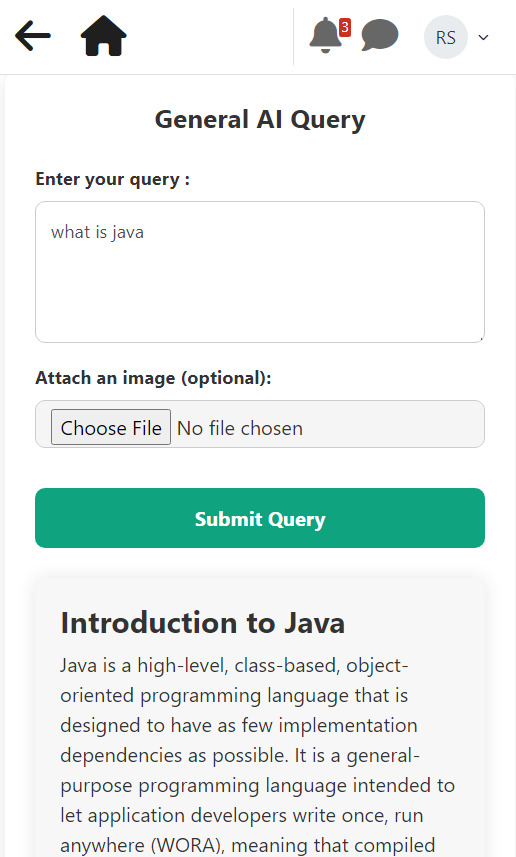

Teachers, we’re excited to introduce an innovative new AI-powered feature in the CuteBrains app, designed to elevate your teaching experience and make your daily tasks easier and more efficient. Our latest integration combines the power of artificial intelligence with the user-friendly interface of CuteBrains, giving you more time to focus on what truly matters—educating and inspiring your students! 🌟
Why Use AI in Your Classroom?
In the dynamic world of education, staying up-to-date with the latest tools and techniques is essential. With our new AI integration, you can now automate many routine tasks, ensuring that your teaching is not just more efficient, but also more engaging and effective. The AI feature is exclusively available to teachers within the CuteBrains app, providing you with a powerful tool to simplify lesson planning, content creation, and assessment.
How to Access the AI Feature in CuteBrains
Getting started is simple! Just open the CuteBrains app and click on "Use AI." From there, you can enter your query, and our AI system will provide instant, tailored responses to help you manage various classroom tasks effortlessly. Here’s a breakdown of what you can do:
Generate Lesson Plans: Need a quick lesson plan for a new topic? Our AI can generate comprehensive lesson plans based on your inputs, aligned with your curriculum goals. This tool helps you save hours of preparation time and ensures consistency across your classes.
Access Past Year Questions: Preparing your students for exams? The AI feature gives you instant access to past years' ICSE questions, allowing you to incorporate them into your lessons, quizzes, or mock exams. This helps students familiarize themselves with the format and style of questions they will encounter.
Create Assignments Effortlessly: Imagine this: you have a textbook page or a chapter you want to create an assignment from. Simply take a picture, upload it to the AI query, and let the system generate a variety of question types for you—MCQs, short answers, fill-in-the-blanks, match-the-column, and more! You can even tailor these questions to different difficulty levels, catering to all student needs.
Generate Lecture Notes: Creating lecture notes can be time-consuming, but with CuteBrains' AI, it’s a breeze. Just enter the topic, and the AI will provide you with structured notes that cover the key points, saving you valuable time and ensuring that you never miss an important detail.
Solution and Answer Generation: Stuck on a tricky problem or question? Enter it into the AI, and get step-by-step solutions and detailed answers instantly. This tool is perfect for explaining complex concepts in a simple, understandable way.
Save Questions to the Question Bank: All the questions generated by the AI can be saved directly to your question bank in CuteBrains. This makes it easy to reuse high-quality content for future lessons, quizzes, or exams, building a rich repository of resources over time.
Why This Matters for Teachers
Our new AI feature is designed to empower teachers like you, making your job easier while enhancing the quality of education you provide. Here’s why this matters:
Saves Time: Automate routine tasks and reduce hours of prep time, allowing you to focus more on teaching and engaging with your students.
Improves Student Outcomes: By using AI to create targeted lesson plans, assignments, and quizzes, you can better meet the needs of your students, providing them with tailored resources and support.
Supports Diverse Learning Styles: The variety of questions and learning materials generated by the AI ensures that all students, regardless of their learning style, have access to content that resonates with them.
Enhances Classroom Engagement: With more time to focus on creative teaching strategies and interactive lessons, you can keep your students engaged and motivated.
Stay Tuned for More!
We believe that technology can transform education, and this AI feature is just the beginning! We are continuously working on new updates and enhancements to make your experience with CuteBrains even better. A detailed video tutorial explaining how to use all aspects of the AI feature will be available soon, guiding you through every step to maximize this powerful tool.
Get Started Today!
Start exploring the potential of AI in your teaching by using the CuteBrains app now. Make lesson planning, content creation, and student assessment more dynamic, engaging, and effective. The future of education is here, and it's powered by AI! 🚀📚
Share Your Experience!
We’d love to hear from you! Once you’ve tried the new AI feature, share your experiences with us. Together, we can shape the future of education! 🌍✨
Download CuteBrains today and experience the power of AI in your classroom!
0 notes
Text
Gather Valuable Insights with Moodle's Feedback Module! 🌟


Collecting and analyzing feedback is crucial for continuous improvement in any educational environment. Feedback from students offers invaluable insights into their learning experiences, satisfaction, and areas needing enhancement. Moodle’s Feedback module is a powerful tool designed to facilitate this process by allowing educators to create custom surveys and gather data directly from participants. When this module is combined with the comprehensive management capabilities of CuteBrains, India’s first Moodle-integrated School Management System, schools can leverage feedback more effectively to improve teaching and learning outcomes.
What is the Moodle Feedback Module?
The Feedback module in Moodle enables educators to create custom surveys for gathering feedback from participants using a variety of question types, such as multiple choice, yes/no, or text input. This flexibility allows teachers to design surveys tailored to their specific needs, whether they are seeking in-depth responses or quick polls.
Unlike quizzes, which are typically graded and designed to assess student understanding, the Feedback module focuses solely on collecting opinions, experiences, and ideas from students. This makes it an ideal tool for gathering qualitative data that can inform teaching strategies, course content, and overall school management practices.
Key Features of the Feedback Module
Customizable Question Types: The Feedback module allows educators to create surveys using a wide range of question types. Whether you want to use multiple-choice questions to gauge general opinions, yes/no questions for straightforward responses, or open-ended text input questions for detailed feedback, Moodle provides the flexibility to tailor each survey to specific objectives.
Anonymity Options: One of the most compelling features of Moodle's Feedback module is the option to collect responses anonymously. This encourages honest and open feedback from students who might otherwise feel reluctant to share their opinions. Anonymity ensures that all voices are heard without fear of reprisal or bias, leading to more accurate and constructive feedback.
Customizable Response Display: Educators have the flexibility to decide how feedback results are presented. Results can be shown to all participants, shared selectively, or restricted to teachers only. This control over data visibility helps maintain privacy while ensuring that feedback is used constructively.
Instant Data Analysis: Once feedback is collected, Moodle provides built-in tools for analyzing survey responses. Educators can view summary statistics, identify trends, and generate reports that provide actionable insights into student satisfaction and course effectiveness.
How to Use the Feedback Module Effectively
Here’s how educators can make the most of Moodle’s Feedback module:
Define Clear Objectives: Before creating a survey, it's important to define clear objectives. Are you looking to assess student satisfaction, evaluate a specific teaching method, or gather suggestions for improving course content? Having a clear goal will help guide the design of your survey questions and ensure you collect relevant data.
Create Engaging and Relevant Questions: Use a mix of question types to keep your survey engaging. For example, start with a few easy multiple-choice questions to encourage participation, then follow up with open-ended questions to gather deeper insights. Ensure that your questions are clear, concise, and directly related to your objectives.
Encourage Participation: Promote your survey to students and explain the importance of their feedback. Assure them that their responses are valuable and can lead to meaningful changes in the course or learning environment. Remind them that their feedback may be anonymous, and emphasize that every response counts.
Analyze and Act on Feedback: After collecting feedback, analyze the results using Moodle’s built-in tools. Look for patterns and trends in the data to identify areas where improvements are needed. Share your findings with students to demonstrate that their input is valued and being used to enhance their learning experience.
Close the Feedback Loop: It's crucial to close the feedback loop by communicating any changes or actions taken based on the feedback received. This builds trust and encourages ongoing participation in future surveys.
The Benefits of Integrating the Feedback Module with CuteBrains
While Moodle’s Feedback module is an excellent tool for collecting and analyzing student feedback, integrating it with CuteBrains enhances its capabilities by combining learning management with broader school administrative functions.
Unified Platform for Data Collection and Analysis: By integrating Moodle with CuteBrains, feedback collected through the module is automatically synchronized across the platform. This ensures that all data is available in one place, making it easier for educators, administrators, and decision-makers to access and analyze.
Enhanced Communication: CuteBrains facilitates improved communication between teachers, students, and parents. When feedback is collected, the results can be shared with relevant stakeholders through the platform, fostering a collaborative approach to school improvement. Parents, for example, can see how their child's feedback contributes to overall course development.
Data-Driven Decision Making: With CuteBrains, schools can use data collected through the Feedback module to drive decision-making processes. Whether it’s modifying teaching strategies, adjusting course content, or enhancing student support services, having access to comprehensive data enables more informed and effective decisions.
Personalized Learning Experiences: Integrating feedback with CuteBrains allows educators to create more personalized learning experiences. For example, if feedback indicates that a particular student is struggling with a specific topic, the platform can be used to deliver targeted resources or additional support.
Improved Accountability: Feedback integration with CuteBrains enhances accountability at all levels. Teachers are accountable for responding to student feedback, administrators can track school-wide trends and progress, and students feel empowered by contributing to their educational journey.
Using Other Feedback Tools in Moodle
In addition to the Feedback module, Moodle offers several other tools that can be used to collect input and data from students:
Choice Activity: The Choice activity is a quick and simple tool that allows educators to ask a single question and offer a selection of possible responses. It can be used for quick polls, decision-making, or understanding student preferences. Results can be published with student names or anonymously, and the activity is particularly useful for stimulating thinking about a topic or gauging understanding.
Questionnaire Module: The Questionnaire module offers more advanced survey options, allowing educators to construct detailed surveys using various question types. This tool is perfect for gathering comprehensive data from students, such as opinions on course content or feedback on teaching methods. It’s also ideal for conducting broader research studies within the educational setting.
Survey Module: Moodle's Survey module provides pre-defined surveys based on research-validated instruments, such as COLLES (Constructivist On-Line Learning Environment Survey) or ATTLS (Attitudes to Thinking and Learning Survey). These tools are particularly useful for gaining insights into the learning environment and student attitudes towards learning.



Conclusion:
Moodle’s Feedback module offers an effective way to collect and analyze student feedback, providing invaluable insights that can drive continuous improvement in teaching and learning. When integrated with CuteBrains, India’s first Moodle-integrated School Management System, these capabilities are further enhanced, allowing schools to manage feedback alongside broader administrative functions seamlessly.
By leveraging the Feedback module and integrating it with CuteBrains, schools can create a culture of continuous improvement, where student voices are heard, valued, and acted upon. This not only improves the quality of education but also fosters a more engaged and satisfied learning community.
Transform your feedback strategy today with Moodle and CuteBrains, and unlock the full potential of your school's learning environment! 🚀📊
#edtech#school#school erp#education#moodle#school system#digitallearning#educationinnovation#school management software#studentsuccess
1 note
·
View note
Text
Boost Classroom Engagement with Embedded Content in Moodle

Creating a dynamic and engaging learning environment is crucial for today's educators. Embedding multimedia content, such as YouTube videos, directly into your Moodle course can transform how students interact with the material. Using Moodle’s Label module, educators can seamlessly integrate videos and other external resources to make lessons more interactive and captivating.
By combining these features with CuteBrains, India's first Moodle-integrated School Management System, schools can elevate their teaching strategies and deliver a richer, more cohesive learning experience. Let’s dive into how to use the Label module to add external resources and why this integration is a game-changer for modern education.
What is the Label Module in Moodle?
The Label module in Moodle is a flexible resource tool that allows you to add multimedia elements, text, images, and more directly onto your course page. Labels can be used to create visually appealing course layouts, separate sections, or include short descriptions that guide students through the learning material. Importantly, labels can also be used to embed external content like YouTube videos, enhancing the interactivity and engagement of the course.
Why Embed External Resources Like YouTube Videos?
Embedding external resources such as YouTube videos can significantly enrich the learning experience by:
Enhancing Engagement: Videos are inherently engaging and can hold students' attention better than text alone. They provide a break from traditional reading materials and can illustrate complex concepts more effectively.
Supporting Different Learning Styles: Not all students learn the same way. Some benefit from visual and auditory learning materials like videos, which help reinforce key concepts and provide diverse ways to understand the content.
Bringing Real-World Context: YouTube videos can provide real-world examples, guest lectures, interviews, and demonstrations that make the course material more relevant and relatable to students.
Encouraging Self-Paced Learning: Videos allow students to learn at their own pace. They can pause, rewind, or fast-forward to review the content as needed, giving them control over their learning experience.
By embedding these resources directly into Moodle, educators can seamlessly integrate them into the course structure, providing a smooth and uninterrupted learning journey.
Step-by-Step Guide to Embedding YouTube Videos in Moodle
Here’s how you can embed YouTube videos using Moodle’s Label module:
Navigate to the Course Page: Start by logging into Moodle and accessing the course where you want to embed the video. Make sure that editing is turned on by clicking the “Turn editing on” button at the top right corner of the course page.
Select the Label Module: Go to the section where you want to add the video. Click on “Add an activity or resource.” In the pop-up window, select “Label” from the list of resources. This will open the Label settings page, where you can add text, images, or multimedia elements.
Open the HTML Editor: In the Label text area, use the HTML editor toolbar to find the "HTML" or "Source code" button (usually represented by a </> icon). This feature allows you to switch to HTML view, where you can paste the embed code.
Embed the YouTube Video: Go to YouTube and find the video you want to embed. Click the “Share” button below the video and select “Embed.” Copy the embed code provided. Return to Moodle and paste the embed code into the HTML editor window in the Label module. Click “Save and return to course” to finalize your changes.
Adjust Display Settings: After embedding the video, you may want to adjust how it appears on the course page. You can modify the size, position, and alignment using the editor tools to ensure it fits well within your course layout.
Preview and Save: Once you've adjusted the settings, preview the course page to see how the video looks. If everything appears as intended, save your changes. The video will now be embedded directly into the course, providing easy access for students.
Best Practices for Using Embedded Videos in Moodle
While embedding videos in Moodle can enhance learning, it’s essential to do so strategically:
Align with Learning Objectives: Ensure that every video you embed aligns with the course’s learning objectives. Use videos to illustrate key points, provide additional explanations, or demonstrate real-world applications of concepts being taught.
Keep it Concise: Select videos that are concise and directly relevant to the topic at hand. Lengthy videos may cause students to lose interest, so aim for a duration of no more than 5-10 minutes for optimal engagement.
Provide Context: Before the video, provide a brief description or context about what students should look for or consider while watching. This helps guide their focus and maximizes the video’s educational value.
Use Closed Captions: Whenever possible, use videos with closed captions or subtitles to support diverse learning needs, including students with hearing impairments or those who are non-native speakers of the course language.
Encourage Interaction: Consider embedding interactive questions or discussion prompts related to the video content. This encourages students to think critically about what they’re watching and engage in deeper reflection.

Why Integrate Moodle with CuteBrains?
While Moodle offers a powerful platform for online learning, integrating it with CuteBrains takes it to another level by combining excellent content delivery with streamlined school management. Here’s why this integration is a game-changer:
Unified Content and Management Platform: CuteBrains brings together all of Moodle’s learning management features into a single, cohesive platform that also handles administrative tasks like attendance, fee management, and timetable scheduling. This integration simplifies workflows and reduces the complexity of managing multiple systems.
Enhanced Data Synchronization: With CuteBrains, any changes or updates made in Moodle are automatically synchronized across the platform. This real-time data flow ensures that educators, students, and administrators always have access to the most current information, enhancing communication and transparency.
Improved Parental Engagement: CuteBrains allows parents to stay connected with their child's education by providing access to course content, grades, and updates. When external resources like YouTube videos are embedded in Moodle, parents can see these as part of their child's learning journey, fostering a more supportive home learning environment.
Advanced Reporting and Analytics: CuteBrains provides robust reporting tools that use data from Moodle to generate insights on student performance, content engagement, and learning outcomes. These analytics help educators tailor their teaching strategies and improve course content.
Seamless User Experience: By integrating Moodle with CuteBrains, educators and students experience a seamless transition between learning activities and administrative functions, all within one platform. This cohesive experience enhances user satisfaction and reduces the time spent navigating multiple systems.
Conclusion:
Moodle’s Label module offers an easy way to enrich your courses by embedding external resources like YouTube videos, creating a more interactive and engaging learning experience. When this capability is integrated with CuteBrains, India’s first Moodle-integrated School Management System, it becomes part of a comprehensive solution that enhances both learning and school management.
By choosing Moodle and CuteBrains, you’re equipping your school with the tools to deliver high-quality, engaging content while maintaining efficient and effective administrative processes. Elevate your online learning environment today with the dynamic combination of Moodle and CuteBrains!
#edtech#school#school erp#education#moodle#school system#digitallearning#educationinnovation#school management software#studentsuccess
1 note
·
View note
Text
Maximizing the Potential of Digital Learning: Moodle's Assignment Module

In today's dynamic educational environment, the ability to create, manage, and assess assignments effectively is more important than ever. Moodle, a globally recognized learning management system, empowers educators with versatile tools to simplify these tasks, fostering a more engaging and efficient learning experience. Among its most impactful features is the Assignment module, a versatile tool designed to accommodate diverse assignment types and assessment methods. This powerful module enhances the way educators and students interact with assignments, making learning more interactive, transparent, and effective. This feature, integrated within Moodle, offers immense flexibility in how assignments are created, submitted, and graded. And when combined with CuteBrains, India’s first Moodle-integrated School Management System, the Assignment module becomes an even more powerful tool for managing all aspects of student learning. Let’s explore how this module works and why it’s transforming education.
Understanding Moodle's Assignment Module: A Versatile Tool for All Educational Needs
The Assignment module in Moodle is more than just a simple tool for collecting student work. It offers a wide range of functionalities that cater to different teaching and learning styles. Here’s a closer look at its features:
Multiple Submission Formats: Moodle allows students to submit their assignments in various digital formats. Whether it’s word-processed documents, spreadsheets, images, or even audio and video clips, the platform supports all types of content, making it incredibly versatile. This flexibility accommodates different subject requirements and helps students express their understanding in diverse ways. For example, a student might submit a written report for an English assignment, a spreadsheet for a math project, or a video presentation for a science experiment. This diversity encourages creativity and ensures that the assessment process is inclusive of different learning preferences.
Direct Text Input: In addition to file uploads, Moodle also offers the option for students to type their responses directly into an online text editor. This is particularly useful for quick, in-class assignments or when the work does not require a complex document format. This feature promotes efficiency and saves time for both students and teachers by eliminating the need to create and upload separate files.
Support for Offline Tasks: Not all assignments are digital. Some tasks, such as creating artwork or conducting field research, require students to engage in real-world activities that cannot be submitted online. Moodle’s Assignment module allows teachers to remind students of these offline tasks while still tracking their progress and providing feedback through the digital platform. This integration of offline and online assignments helps ensure that all forms of learning are recognized and valued.
Group Assignments: Collaboration is a key aspect of modern education. Moodle supports group assignments, where students can work together on a project and submit their collective work for assessment. This feature fosters teamwork and communication skills, which are essential for success in both academic and professional settings.
Detailed Feedback Options: Feedback is a crucial part of the learning process, and Moodle provides multiple ways for teachers to offer constructive comments. Teachers can leave written comments, mark up student submissions, upload annotated documents, or even provide spoken audio feedback. This variety in feedback methods ensures that students receive comprehensive and personalized guidance to help them improve their performance.
Deadline Management and Reminders: Managing deadlines is an essential skill for students to learn. Moodle’s Assignment module helps in this regard by allowing educators to set due dates and cut-off dates for submissions. Automatic reminders can be sent to students who have yet to submit their work, helping to keep everyone on track and ensuring that no student falls behind.
The Impact of Moodle's Assignment Module on Education
Moodle’s Assignment module provides a range of benefits that significantly impact both teaching and learning.
Enhanced Learning Outcomes: By allowing students to submit assignments in multiple formats and encouraging diverse methods of expression, Moodle helps cater to different learning styles. This inclusive approach can lead to better engagement and improved learning outcomes, as students are more likely to connect with material presented in a way that suits their preferences.
Streamlined Administrative Work: For educators, managing assignments, collecting student work, and providing feedback can be time-consuming. Moodle simplifies these processes with its organized interface and efficient tools, allowing teachers to focus more on teaching and less on administrative tasks. Features like deadline reminders and automatic notifications further reduce the workload, enabling a smoother workflow.
Increased Student Engagement: Moodle’s flexibility encourages student engagement by providing multiple ways to interact with assignments. Whether through direct text input, multimedia submissions, or collaborative projects, students can choose the method that best suits their skills and interests. This increased engagement is likely to result in higher levels of participation and motivation.
Improved Feedback and Support: The variety of feedback options available in Moodle ensures that students receive timely, meaningful guidance on their work. Whether through written comments, file uploads, or audio recordings, teachers can provide the kind of feedback that is most helpful to individual students. This personalized approach to feedback is vital for supporting student development and ensuring continuous improvement.
CuteBrains: Enhancing Moodle's Capabilities with Seamless Integration
While Moodle’s Assignment module offers significant advantages on its own, integrating it into a broader school management system amplifies its effectiveness. This is where CuteBrains comes into play. As India’s first Moodle-integrated School Management System, CuteBrains seamlessly incorporates all of Moodle’s powerful tools into a single, unified platform designed for schools.
Unified Assignment and Student Management: With CuteBrains, all assignment-related activities—creating, distributing, collecting, and grading—are integrated with the school’s central management system. This unified approach means that teachers, administrators, and students can access all information from a single platform, simplifying communication and coordination.
Real-Time Data Synchronization: CuteBrains ensures that all data related to assignments, including grades, feedback, and submission statuses, are automatically synchronized across the platform. This real-time data flow eliminates the need for manual data entry and reduces the chances of errors, enhancing the accuracy of records and reporting.
Parent and Guardian Involvement: The integration of Moodle with CuteBrains also makes it easier to involve parents and guardians in their child’s education. Through the CuteBrains app, parents can receive notifications about upcoming assignments, view submission statuses, and access teacher feedback. This increased transparency helps foster a supportive learning environment at home.
Advanced Analytics and Reporting: CuteBrains leverages data from Moodle’s Assignment module to provide advanced analytics and reporting tools. Educators and administrators can track student performance over time, identify trends, and make data-driven decisions to improve teaching strategies and learning outcomes.
Enhanced Security and Compliance: Data security and compliance with educational regulations are paramount in any school management system. CuteBrains integrates Moodle’s secure assignment management features while ensuring that all data is stored, managed, and protected according to the highest standards. This combination provides peace of mind for schools, knowing that both their administrative and educational data are safe.
Conclusion: The Perfect Partnership for Modern Education
Moodle’s Assignment module is a powerful tool that offers unparalleled flexibility, efficiency, and effectiveness in managing assignments and assessments. When integrated with CuteBrains, India’s first Moodle-integrated School Management System, the benefits multiply, providing a seamless solution for all aspects of school management.
By choosing CuteBrains, you are not just adopting a school management system; you are embracing a holistic, future-ready approach to education that leverages the best tools available to enhance learning outcomes and operational efficiency. From managing assignments and feedback to facilitating communication and data analytics, CuteBrains ensures that your school is equipped to meet the challenges of modern education.
Make the smart choice today. Choose CuteBrains, where Moodle meets superior school management, and elevate your school's educational experience to new heights. 🌟🚀
#edtech#school#school erp#education#moodle#school system#digitallearning#educationinnovation#school management software#studentsuccess
1 note
·
View note
Text
Why Moodle's Rubric Feature is a Game-Changer for Education

When it comes to learning management systems, Moodle stands out as a robust and dynamic platform that offers a plethora of tools to enhance both teaching and learning experiences. One of its standout features is the Rubric tool, which revolutionizes the way educators assess student assignments. But what exactly makes Moodle’s Rubric feature so exceptional, and how does it contribute to a more effective learning environment? Let's dive deeper into why this feature is invaluable to educators and students alike and how it integrates seamlessly with CuteBrains, India’s first Moodle-integrated School Management System, to offer unparalleled benefits.
Understanding Moodle's Rubric Feature
A rubric is more than just a grading tool; it is a detailed scoring guide used to evaluate a student's performance based on a set of criteria. Moodle’s Rubric feature allows educators to define specific criteria and set levels of achievement with corresponding point values. This structured approach ensures a fair, transparent, and consistent evaluation of student work.
Consider an assignment where students are asked to analyze the advantages and disadvantages of renewable and non-renewable energy sources. Using Moodle’s Rubric feature, an educator can create a detailed scoring guide that breaks down the assignment into various components, such as:
Comprehensive Description and Analysis: Evaluates the depth of understanding and clarity in analyzing energy sources.
Technological Understanding: Assesses the student's knowledge of technologies used to harness, generate, and store energy.
Environmental Impact: Focuses on the explanation and evaluation of how different technologies affect environmental sustainability.
Efficiency and Energy Conversion: Measures how well students can describe the factors determining energy conversion efficiency.
Lifecycle Analysis: Gauges the student's ability to provide accurate and comprehensive descriptions of energy transformations throughout a power supply's lifecycle.
Each criterion is assigned different achievement levels—Excellent, Very High, High, Medium, and Low—with corresponding points to ensure precise grading. This approach enables educators to give constructive feedback that helps students understand their strengths and areas for improvement, thus promoting a growth mindset.
How Moodle's Rubric Enhances Learning Outcomes
Promotes Clarity and Transparency: One of the primary benefits of Moodle’s Rubric feature is its ability to make grading clear and transparent. Students know exactly what is expected of them and what aspects of their work will be evaluated. This reduces ambiguity and helps them focus on the critical areas that matter most.
Encourages Consistency and Fairness: With predefined criteria and levels of achievement, educators can maintain consistency across the board. This means every student is assessed against the same standards, minimizing any potential bias or subjectivity in grading. Fairness in assessment is vital to building trust and fostering a positive learning environment.
Facilitates Constructive Feedback: Rubrics provide a structured way to give feedback. Instead of vague comments, educators can highlight specific areas where a student did well or needs improvement. This targeted feedback is more meaningful and actionable, enabling students to improve their future work.
Supports Diverse Learning Styles: Every student learns differently, and Moodle’s Rubric feature accommodates these differences by breaking down assessments into multiple components. Students can showcase their strengths in various areas, whether it’s critical thinking, research, or technical skills, thus recognizing and valuing diverse talents.
Streamlines Grading for Educators: Grading can be a time-consuming process, especially when handling a large number of students. Moodle’s Rubric feature simplifies this process by providing a structured template that educators can use to quickly and efficiently grade assignments, freeing up more time for other teaching activities.
Integration with CuteBrains: Taking It to the Next Level
While Moodle offers powerful tools for learning management, integrating these tools into a broader school management system can further enhance their effectiveness. That’s where CuteBrains comes in. As India's first Moodle-integrated School Management System, CuteBrains seamlessly incorporates Moodle’s Rubric feature into its platform, providing a unified solution for all educational needs.
Seamless Assignment Management: With CuteBrains, managing assignments and assessments becomes incredibly straightforward. Educators can create rubrics directly within the platform, assign them to specific assignments, and automatically sync grades with the student information system. This integration ensures a smooth flow of data, reducing administrative overhead.
Holistic Student Monitoring: CuteBrains takes Moodle’s Rubric feature a step further by allowing educators and administrators to monitor a student's overall performance across various subjects and assessments. This comprehensive view helps identify patterns, strengths, and areas that need attention, enabling a more personalized learning experience.
Enhanced Communication: Integrating Moodle’s Rubrics with CuteBrains improves communication between educators, students, and parents. Feedback and grades can be instantly shared through the CuteBrains app, keeping all stakeholders informed and engaged in the learning process.
Data-Driven Insights: CuteBrains offers analytics tools that leverage data from Moodle’s Rubric assessments. Schools can gain valuable insights into student performance, teacher effectiveness, and curriculum alignment. This data-driven approach supports informed decision-making and continuous improvement in teaching and learning practices.
User-Friendly Experience: The integration of Moodle with CuteBrains ensures that all these powerful features are accessible through a single, user-friendly platform. There’s no need for multiple logins or navigating different systems; everything is available in one place, making it easier for educators, students, and administrators alike.
Why Choose CuteBrains?
By integrating with Moodle, CuteBrains offers schools the best of both worlds: the innovative and flexible learning tools of Moodle and the comprehensive management capabilities of a dedicated school management system. Here’s why CuteBrains stands out:
India’s First Moodle-Integrated School Management System: CuteBrains is the pioneer in combining Moodle’s world-renowned learning management features with a robust school administration platform.
Enhanced Efficiency: With everything managed in one place, schools can operate more efficiently, saving time and resources while improving the quality of education.
Customizable and Scalable: CuteBrains is designed to meet the unique needs of different schools. Whether you’re a small institution or a large educational organization, CuteBrains can be customized and scaled to fit your requirements.
Focus on Student Success: CuteBrains’ integration with Moodle ensures that all efforts are focused on enhancing student learning outcomes. From personalized feedback to comprehensive performance monitoring, CuteBrains keeps student success at the heart of its mission.
Conclusion: Elevate Your School's Learning and Management with CuteBrains
Moodle’s Rubric feature is undoubtedly a powerful tool for enhancing assessments, providing clarity, fairness, and meaningful feedback that fosters better learning outcomes. When integrated with CuteBrains, India's first Moodle-integrated School Management System, these benefits are amplified, offering a seamless and efficient solution for managing all aspects of school administration and education.
With CuteBrains, you’re not just adopting a school management system—you’re embracing a complete, innovative, and future-ready approach to education that places both students and educators at the center. It’s time to take your school's learning and management to the next level. Choose CuteBrains, where Moodle meets unmatched school management!
#edtech#school#school erp#moodle#education#school system#digitallearning#educationinnovation#school management software#studentsuccess
1 note
·
View note
Text
Why is Moodle considered the best learning management system, and how does CuteBrains take it to the next level?

When it comes to education technology, choosing the right learning management system (LMS) is crucial. Moodle, one of the most popular LMS platforms globally, stands out as the best for institutions of all sizes. But how does it stack up to other platforms? And more importantly, how can you leverage its strengths to manage both learning and school administration more efficiently?
In this post, we’ll explore why Moodle is considered the best LMS and how CuteBrains—India’s FIRST Moodle-Integrated School Management System—takes Moodle’s strengths to the next level, offering a seamless and comprehensive solution for both learning and administrative tasks.
What Makes Moodle the Best LMS?
Moodle is not just any LMS—it is one of the most widely used open-source learning platforms in the world. Educational institutions from K-12 schools to universities and corporate training centers have adopted Moodle due to its flexibility, rich feature set, and global support. Let's break down what makes Moodle stand out:
1. Comprehensive Feature Set
Moodle offers a vast range of features that cater to diverse educational needs. Whether you're conducting an online course or supplementing face-to-face teaching, Moodle has the tools you need. Some of Moodle's top features include:
Assignments: Teachers can create, manage, and grade assignments, making it easy to assess student work. Various types of assignments such as essays, reports, and multimedia projects can be submitted through the platform.
Quizzes: Moodle provides an extensive quiz engine that supports different types of questions—multiple choice, true/false, short answer, and more. Educators can create detailed quizzes that assess student understanding in a variety of ways.
Forums: Online discussions are an essential part of collaborative learning. Moodle’s forum feature encourages interaction between students and teachers. It can be structured into different formats, such as question-and-answer or general discussion, providing flexibility in communication.
Interactive Content: The integration of tools like H5P within Moodle allows educators to create interactive learning experiences. From drag-and-drop activities to interactive videos, this feature enhances engagement and supports active learning.
Video Conferencing: Moodle integrates with video conferencing tools like BigBlueButtonBN, enabling live virtual classes. This feature is especially important for remote learning, providing real-time interaction between teachers and students.
Tracking and Reporting: Moodle's ability to track user activity, grades, and course completion is crucial for both educators and administrators. It provides detailed analytics on student performance and participation, making it easier to identify areas where learners might need additional support.
2. Flexibility and Customization
One of Moodle’s biggest advantages is its open-source nature, which allows institutions to customize the platform to their specific needs. Whether it’s the look and feel of the user interface or the addition of plugins to enhance functionality, Moodle offers unparalleled flexibility. Institutions can integrate external tools and customize workflows, making it adaptable to various educational contexts.
3. Global Community and Support
Moodle’s open-source framework is supported by a global community of developers, educators, and institutions. This means that the platform benefits from continuous updates and improvements. Moodle’s vast library of plugins, add-ons, and themes is developed and maintained by its community, ensuring that users have access to the latest tools and resources.
4. Proven and Trusted
With millions of users worldwide, Moodle has proven its reliability time and time again. Whether you are managing a small class or an entire university, Moodle scales efficiently and remains dependable, making it a go-to solution for institutions of all sizes.
CuteBrains: Enhancing Moodle with Seamless School Management
While Moodle offers a top-tier LMS experience, there’s often a need for more than just managing learning activities. Schools also require administrative tools to handle tasks like attendance tracking, grade management, and student information systems. This is where CuteBrains shines.
CuteBrains is India's FIRST Moodle-integrated school management system, designed to provide an all-in-one solution for both learning and administrative needs. By integrating Moodle with robust school management tools, CuteBrains delivers a seamless experience for educators, administrators, and students alike. Let’s take a look at how CuteBrains enhances Moodle’s already impressive capabilities.
1. Unified Learning and Administrative Platform
CuteBrains merges Moodle’s learning tools with a comprehensive school management system. This integration allows institutions to manage everything—from course content to student records—within a single platform. Teachers and administrators no longer need to juggle between multiple systems. Whether it’s creating assignments, tracking grades, or managing attendance, CuteBrains provides a unified solution that streamlines both teaching and administration.
2. Advanced School Management Features
Beyond Moodle’s educational tools, CuteBrains offers features specifically designed for school administration. These include:
Student Information Management: With CuteBrains, schools can manage student data effectively, tracking academic progress, personal information, and even parental details—all integrated with Moodle’s LMS features.
Attendance Tracking: Gone are the days of manual attendance sheets. CuteBrains automates attendance tracking, providing accurate and up-to-date records for each student.
Grade Management: Managing grades can be a tedious process, but CuteBrains simplifies it with an integrated system that allows for easy entry, calculation, and reporting of grades.
3. Enhanced Communication Tools
Effective communication is key to successful school management. CuteBrains enhances Moodle’s communication tools by offering advanced messaging, announcements, and notifications. This ensures that teachers, students, and parents remain informed and connected at all times.
4. Seamless User Experience
By integrating Moodle and school management functionalities, CuteBrains eliminates the need to switch between platforms for different tasks. Teachers can manage their lessons, assignments, and student data all in one place, while administrators can handle attendance and grades without leaving the system. This seamless experience saves time, reduces errors, and boosts productivity across the board.
5. Customization and Flexibility
Just like Moodle, CuteBrains offers customizable features that can be tailored to the unique needs of each school. Whether it’s setting up different grading systems, creating custom reports, or adding new tools, CuteBrains can adapt to various educational models, ensuring that each institution gets a solution that fits their requirements.
Why Choose CuteBrains?
While Moodle is a powerful LMS on its own, CuteBrains amplifies its potential by integrating essential school management features. This combination provides a holistic solution that caters to both educational and administrative needs. Here’s why CuteBrains stands out:
India’s FIRST Moodle-Integrated School Management System: CuteBrains is the first in India to offer a seamless integration with Moodle, bringing the best of both worlds to schools across the country.
Improved Efficiency: By combining learning and administrative tools into one platform, CuteBrains reduces the complexity of managing multiple systems, freeing up time and resources for educators and administrators.
Scalable Solution: Whether you’re a small school or a large institution, CuteBrains can scale to meet your needs, providing a flexible and reliable platform that grows with you.
Enhanced Student Experience: With CuteBrains, students can access their learning materials, track their grades, and communicate with teachers—all from a single, easy-to-use interface.
Conclusion
Moodle is undoubtedly one of the best learning management systems available today, offering a comprehensive set of tools for educators and learners alike. However, when it’s integrated with a school management system like CuteBrains, the potential for streamlining both educational and administrative tasks reaches new heights.
CuteBrains enhances Moodle’s core capabilities by providing a unified platform that not only supports learning but also simplifies the management of student information, attendance, grades, and more. As India’s first Moodle-integrated school management system, CuteBrains is setting a new standard for educational technology, offering a powerful, scalable, and efficient solution for schools across the country.
#edtech#school#school erp#moodle#education#digitallearning#school system#educationinnovation#school management software#studentsuccess
1 note
·
View note
Text
The Future of Education: Integrating SIS + LMS with CuteBrains

As education evolves in the digital age, integrating powerful systems like Student Information Systems (SIS) and Learning Management Systems (LMS) is key to shaping the future of learning. CuteBrains is leading the charge in this transformation by offering a unified SIS + LMS platform that combines comprehensive school management with dynamic learning tools, revolutionizing how schools operate and engage with their communities.
Why Integrate SIS with LMS?
Integrating a Student Information System (SIS) with a Learning Management System (LMS) is more than just a technological upgrade; it represents a paradigm shift in how education is delivered and managed. This integration creates a seamless flow of information between administrative and academic functions, empowering schools to operate more efficiently and deliver a superior educational experience.
Key Benefits of Integrating SIS + LMS with CuteBrains
Unified Data Management: With CuteBrains, all student data—from enrollment details and attendance records to grades and behavioral insights—is consolidated in one secure platform. This eliminates data silos, reduces manual data entry, and ensures that teachers, administrators, and parents always have access to accurate, real-time information.
Enhanced Learning Experience: CuteBrains leverages the power of LMS to offer a wide range of digital learning tools. From online classrooms and interactive assignments to real-time feedback and performance analytics, students experience a more engaging and personalized learning journey. Teachers benefit from easy-to-use tools that make creating, managing, and assessing coursework more efficient.
Streamlined Administrative Processes: By integrating SIS functionalities, CuteBrains automates key administrative tasks such as attendance tracking, grade management, and report generation. This not only reduces the workload for administrative staff but also ensures accuracy and transparency across all school operations.
Improved Communication and Engagement: The CuteBrains platform facilitates seamless communication between teachers, students, and parents. Automated notifications, announcements, and reminders keep everyone informed and engaged, fostering a more collaborative and supportive school community.
Data-Driven Decision Making: The integration of SIS and LMS within CuteBrains allows for comprehensive data analysis. Schools can easily track academic progress, monitor attendance patterns, and evaluate overall school performance. This data-driven approach enables educators and administrators to make informed decisions that enhance student outcomes and school efficiency.
Transforming Education for the Digital Age
Integrating SIS + LMS is not just a trend; it is the future of education. As schools worldwide adapt to new challenges and opportunities, a unified platform like CuteBrains is essential for meeting the diverse needs of modern education. Here’s how this integration is shaping the future:
Personalized Learning at Scale: With access to a wealth of student data, teachers can tailor instruction to meet the individual needs of each student, ensuring a more personalized and effective learning experience.
Flexibility and Accessibility: CuteBrains enables learning to happen anywhere, anytime. Whether in the classroom or remotely, students and teachers can access the tools they need to succeed.
Real-Time Insights and Interventions: The platform provides real-time data and analytics that allow teachers to identify learning gaps and provide immediate interventions, fostering a proactive approach to education.
Enhanced Parental Involvement: Parents have direct access to their child’s academic progress, attendance, and school activities, fostering greater involvement and collaboration in their child's education journey.
Why CuteBrains is the Ideal Solution for SIS + LMS Integration
CuteBrains stands out as a pioneer in integrating SIS with LMS, offering a comprehensive, user-friendly platform tailored for modern schools. Here’s why CuteBrains is the best choice:
India’s First Moodle-Integrated System: CuteBrains seamlessly integrates with Moodle, the world’s most popular LMS, ensuring a robust and flexible solution that meets global education standards.
All-in-One Platform: CuteBrains combines powerful administrative tools with dynamic learning features, making it the ultimate solution for schools seeking to optimize their operations while enhancing the educational experience.
Customizable and Scalable: CuteBrains adapts to the unique needs of each institution, providing customizable features that grow with your school.
Secure and Reliable: With advanced security protocols, CuteBrains ensures that all data is protected, providing peace of mind for schools, students, and parents.
Embrace the Future with CuteBrains
As education continues to evolve, integrating SIS with LMS is no longer a luxury but a necessity. CuteBrains is at the forefront of this transformation, providing a platform that unifies administrative and academic functions to create a seamless, engaging, and efficient learning environment. Embrace the future of education with CuteBrains and experience the difference a truly integrated system can make.
#edtech#education#moodle#school#school erp#college#school management software#EducationInnovation#SmartSchoolTech#StudentSuccess#EdTechRevolution
1 note
·
View note
Text
How Online School Management Systems Enhance Parental Involvement

Parental involvement is a critical factor in a student's academic success and overall development. However, keeping parents actively engaged in their child's education can be challenging, especially with the hectic schedules of both parents and schools. This is where an Online School Management System like CuteBrains comes into play. By leveraging digital tools and platforms, these systems make it easier for parents to stay informed, engaged, and supportive throughout their child’s learning journey. Here's how:
1. Real-Time Access to Student Information
With an Online School Management System, parents can access real-time information about their child's academic performance, attendance, and behavior. Whether it's viewing grades, monitoring attendance, or checking progress reports, parents can stay updated at all times, helping them to identify areas where their child might need additional support.
2. Streamlined Communication Channels
Effective communication between parents and schools is crucial for fostering a collaborative learning environment. Online School Management Systems offer built-in communication tools like SMS, email, and even WhatsApp integration. This allows teachers and school administrators to quickly send out announcements, updates, or urgent notifications, ensuring parents are always in the loop.
3. Simplified Fee Payments
Gone are the days of manual fee payments and endless queues at the school office. With an integrated Online Payment Gateway, parents can securely pay school fees, purchase uniforms, and make other payments directly through the school’s digital platform. This convenience reduces stress for parents and ensures timely payments, benefiting the school as well.
4. Enhanced Participation in School Activities
Parents can easily access school calendars, event schedules, and notices about upcoming activities through the system. This transparency encourages parents to participate more actively in school events, meetings, and extracurricular activities, fostering a stronger school community.
5. Instant Alerts and Notifications
Online School Management Systems provide automated alerts for critical updates like upcoming exams, fee deadlines, or unexpected school closures. These notifications ensure that parents never miss important information, enhancing their engagement in their child’s education.
6. Access to Learning Resources
Many modern school management systems integrate with Learning Management Systems (LMS) like Moodle, allowing parents to view the curriculum, assignments, and even digital learning materials. This access helps parents understand what their child is learning and how they can provide additional support at home.
7. Data-Driven Insights
Parents can access detailed analytics and reports about their child's performance, including grades, attendance records, and behavioral assessments. These insights empower parents to have more meaningful conversations with teachers and provide targeted support to their children.
8. Improved Parent-Teacher Collaboration
Online platforms make it easy to schedule parent-teacher meetings, share student progress reports, and communicate any concerns. This regular and open line of communication enhances collaboration between parents and educators, ultimately supporting student success.
9. User-Friendly Interface
An effective Online School Management System provides a user-friendly interface that is easy for parents to navigate, even for those who may not be tech-savvy. This accessibility ensures all parents, regardless of their technological proficiency, can stay engaged with their child's education.
10. Building a Stronger School Community
By keeping parents informed and involved, an Online School Management System helps build a stronger school community. When parents feel connected to the school, they are more likely to contribute to the school’s development, participate in events, and support its initiatives.
Why Choose CuteBrains?
CuteBrains takes parental involvement to the next level with its comprehensive school management platform. As India’s first Moodle-integrated system, CuteBrains offers a seamless connection between school administration, teachers, students, and parents. With features like real-time attendance updates, secure fee payments, instant notifications, and easy access to learning resources, CuteBrains makes sure that parents are always a key part of the educational journey.
Invest in CuteBrains today and watch as parental involvement in your school grows, leading to better academic outcomes and a more vibrant school community.
#edtech#education#moodle#school#school erp#ParentalEngagement#DigitalLearning#educationinnovation#SchoolManagement#ConnectedLearning#StudentSuccess#FutureOfEducation#OnlineEducation#SmartSchools
1 note
·
View note
Text
Why Your Institution Needs Online School Management Software in 2024

In today’s fast-paced digital world, schools are facing new challenges that demand innovative solutions. Traditional management methods can no longer keep up with the need for streamlined operations, enhanced communication, and improved learning outcomes. That’s where Online School Management Software becomes essential. Discover why adopting this technology in 2024 will revolutionize your institution and elevate your school to new heights. 1. School Administration Tools
Managing a school involves numerous tasks, from admissions and attendance to timetable scheduling and fee payments. An effective School Management Software automates these tasks, reducing manual work, minimizing errors, and saving valuable time for administrators. With features like Attendance Tracking and Secure Fee Payments, schools can handle daily operations more smoothly and efficiently.
2. Enhanced Attendance Tracking
Keeping track of student attendance is crucial for both academic success and safety. With Online School Management Software, schools can implement real-time Attendance Tracking. Teachers can mark attendance digitally, and parents receive instant updates, ensuring everyone is informed. This digital solution reduces paperwork and makes it easier to monitor student attendance patterns.
3. Secure Fee Payments Made Simple
Managing school fees can be a challenge, especially with manual processes. Online School Management Software provides a Secure Fee Payments gateway that allows parents to pay fees online through various methods such as credit/debit cards, net banking, and digital wallets. Automated reminders and instant receipts improve fee collection rates while reducing administrative burdens.
4. Advanced Online Exam Management
Conducting exams online is no longer a luxury; it’s a necessity. With Online Exams capabilities, schools can create, schedule, and manage exams efficiently. Online School Management Software like CuteBrains integrates seamlessly with Learning Management Systems (LMS) like Moodle, offering a unified platform for both teaching and assessment. This feature provides automated grading, instant feedback, and detailed analytics, simplifying the exam process and improving learning outcomes.
5. Data-Driven Decision Making
In the digital age, data is a powerful tool. The best School Management Software includes robust analytics and reporting tools that provide insights into various aspects of school operations, from student performance to financial health. By leveraging this data, administrators can make informed decisions that enhance efficiency, improve student outcomes, and optimize resources.
6. Boost Parent Engagement
Parental involvement is a key factor in student success. Online School Management Software provides tools to enhance Parent Engagement by giving parents direct access to their child’s attendance, grades, assignments, and school announcements. This transparency fosters trust and encourages a supportive learning environment.
7. Support for Remote Learning Models
With the shift toward hybrid and remote learning, schools need tools that support these models effectively. School Management Software offers features like virtual classes, online assignments, and digital communication tools that ensure seamless Remote Learning. This flexibility ensures continuity of education, regardless of external circumstances.
8. Integration with Learning Management Systems (LMS)
Many schools use Learning Management Systems (LMS) like Moodle for e-learning. The right School Management Software integrates seamlessly with these platforms, providing a unified experience for both academic and administrative tasks. This integration allows schools to combine traditional teaching methods with digital tools, enhancing the overall educational experience.
9. Cost Efficiency and ROI
While investing in Online School Management Software may require an initial cost, the return on investment (ROI) is significant. By automating administrative tasks, reducing errors, and improving operational efficiency, schools save time and money. Additionally, the enhanced learning outcomes and increased parent satisfaction can lead to higher enrollment rates.
10. Improved School Administration Tools
Modern School Administration Tools embedded in the software make it easy to manage all aspects of school operations, from HR and payroll to library management and transportation. This all-in-one solution streamlines processes and reduces the complexity of running an educational institution.
11. Ensuring Student Safety
With features like real-time Attendance Tracking and GPS-enabled transport management, Online School Management Software ensures the safety and security of students. Parents can receive alerts about their child’s attendance and bus location, providing peace of mind and enhancing trust in the school’s operations.
12. Eco-Friendly and Paperless
Switching to Online School Management Software helps schools move towards a paperless environment. Digital records replace paper files, reducing waste and promoting sustainability. This eco-friendly approach also saves storage space and cuts down on costs associated with printing and paper.
Why Choose CuteBrains for Your Online School Management?
CuteBrains is India’s first Moodle-integrated school management system, combining the power of a Learning Management System (LMS) with robust administrative tools. From Attendance Tracking and Online Exams to Secure Fee Payments and Data-Driven Decision Making, CuteBrains offers a comprehensive solution for all your school management needs.
By choosing CuteBrains, your school benefits from a platform that enhances operational efficiency, fosters a collaborative learning environment, and supports both traditional and remote learning models. Don’t just keep up with the times—lead the way in 2024 with CuteBrains.
Conclusion
In 2024, the need for Online School Management Software is greater than ever. To stay ahead, your institution must embrace digital transformation with a tool that optimizes daily operations, enhances communication, and supports a dynamic learning environment. Make the smart choice—choose CuteBrains, and revolutionize your school's management today.
1 note
·
View note
Text
Top Factors to Consider While Choosing an LMS for Your School: Why CuteBrains Stands Out

Selecting the right Learning Management System (LMS) for your school is a crucial decision that can significantly impact the quality of education and administrative efficiency. With numerous options available, it’s essential to focus on the factors that matter most. Here’s a guide to the top factors you should consider when choosing an LMS for your school and why CuteBrains is the ideal choice.
1. Ease of Use and Accessibility
An effective LMS should be user-friendly, allowing teachers, students, and administrators to navigate the platform with ease. CuteBrains offers an intuitive interface designed specifically for schools, ensuring that all users, regardless of their technical ability, can quickly learn and use the system without frustration.
2. Comprehensive Integration
A great LMS integrates seamlessly with other school management tools. CuteBrains is India's first Moodle-integrated school management system, combining the administrative capabilities of a School ERP with the powerful learning tools of Moodle. This unified platform streamlines both learning and management processes, providing a seamless experience for everyone involved.
3. Customization and Scalability
Every school has unique needs, and your LMS should be able to adapt to those needs. CuteBrains offers customizable features that can be tailored to the specific requirements of your school, from managing timetables and attendance to grading and report generation. As your school grows, CuteBrains scales effortlessly, ensuring that it continues to meet your needs.
4. Data Security and Privacy
With sensitive student and staff information stored in your LMS, data security is paramount. CuteBrains employs advanced security protocols to safeguard all data, ensuring compliance with international data protection standards. You can trust CuteBrains to keep your school's information safe from breaches and unauthorized access.
5. Support for Remote and Hybrid Learning
In today’s educational landscape, the ability to support remote and hybrid learning is critical. CuteBrains is designed with robust online learning capabilities, including virtual classrooms, interactive learning tools, and seamless communication channels. This ensures continuity in education, regardless of where the learning takes place.
6. Real-Time Communication and Collaboration
Efficient communication between teachers, students, and parents is essential for a productive learning environment. CuteBrains includes real-time messaging, announcement tools, and parent portals, fostering a collaborative environment that keeps everyone informed and engaged.
7. Cost-Effectiveness
Budget constraints are a reality for many schools, and the cost of implementing an LMS should be justifiable by its benefits. CuteBrains provides a comprehensive, cost-effective solution that eliminates the need for multiple systems, saving your school both time and money while maximizing its return on investment.
8. Analytics and Reporting
Data-driven decisions are crucial for improving educational outcomes. CuteBrains offers detailed analytics and reporting features that allow administrators and teachers to track student performance, identify areas for improvement, and tailor instruction accordingly. This focus on analytics ensures that your school is always moving forward.
9. Customer Support and Training
Adopting a new LMS can be challenging without adequate support and training. CuteBrains offers exceptional customer support and comprehensive training to ensure a smooth transition and continued success. Our dedicated support team is always ready to assist with any questions or concerns.
10. Future-Proof Technology
Technology in education is constantly evolving. CuteBrains stays ahead of the curve by incorporating the latest advancements in educational technology, ensuring that your school remains at the forefront of innovation.
Why Choose CuteBrains?
CuteBrains is not just an LMS; it's a complete school management solution that integrates the best of administrative and academic functionalities into one platform. As India’s first Moodle-integrated school management system, CuteBrains offers unparalleled advantages that set it apart from other LMS solutions. From ease of use and comprehensive integration to advanced security and cost-effectiveness, CuteBrains checks all the boxes.
Choose CuteBrains to enhance your school's efficiency, foster a collaborative learning environment, and support every aspect of your school’s educational mission. With CuteBrains, you’re not just adopting an LMS—you’re investing in a brighter, more efficient future for your school.
1 note
·
View note
Text
Transform Your School with India’s First Moodle Integrated System – CuteBrains!
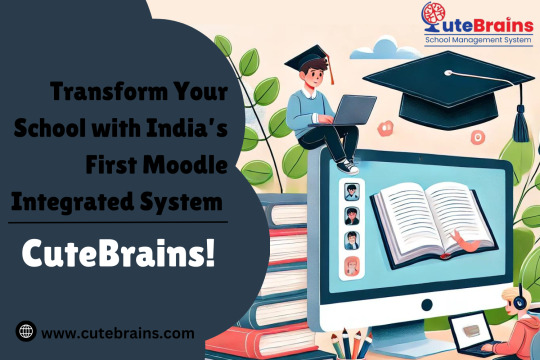
In the rapidly evolving world of education, having the right tools can make all the difference. CuteBrains, India’s first school management system integrated with Moodle, is revolutionizing the way schools operate by merging the best of administrative efficiency and innovative learning. Designed to cater to the unique needs of Indian schools, CuteBrains offers a comprehensive solution that not only streamlines administrative tasks but also enhances the learning experience for students and teachers alike.
Why CuteBrains?
CuteBrains sets itself apart by being the first in India to integrate Moodle, the globally recognized learning management system (LMS), directly into school management. This powerful combination ensures that schools have a robust platform that handles both academic and administrative needs seamlessly. Here’s how CuteBrains is transforming schools across the country:
1. Seamless Administration and Academic Integration
CuteBrains integrates Moodle’s extensive learning tools directly into the school management system, allowing for a unified platform where administrative tasks and academic activities work hand in hand. Teachers can manage subjects, assignments, and grading within the same platform used for attendance, fee management, and student records. This integration eliminates the need for multiple software solutions, simplifying the workflow for teachers and administrators.
2. Enhanced Learning Experience
The Moodle integration in CuteBrains brings a wealth of interactive learning tools to the classroom. Teachers can easily create and share study materials, assignments, quizzes, and more, all within a digital environment that students find engaging and intuitive. The platform supports blended learning, online classes, and even virtual discussions, making education accessible anytime, anywhere. By incorporating these advanced tools, CuteBrains empowers teachers to deliver personalized and effective learning experiences.
3. Administrative Processes
For school administrators, CuteBrains offers a host of features that reduce the daily workload. The platform automates attendance, fee collection, timetable management, and transport tracking, allowing staff to focus on more strategic tasks. The integration with Moodle means that data flows seamlessly between administrative and academic sections, providing a complete overview of each student’s performance, attendance, and progress.
4. Simplified Communication
Communication between teachers, students, and parents is made easy with CuteBrains. Announcements, grades, attendance reports, and important updates can be shared instantly through the platform, keeping everyone informed and engaged. The integrated messaging system allows for direct communication, reducing delays and enhancing collaboration.
5. Advanced Analytics and Reporting
CuteBrains equips schools with powerful analytics tools that provide insights into student performance, attendance trends, and administrative efficiency. These data-driven insights help educators identify areas that need attention and enable administrators to make informed decisions that enhance school operations. The integration with Moodle ensures that academic data is always up-to-date and easily accessible.
6. Secure and User-Friendly Interface
Security and user experience are at the heart of CuteBrains. The platform is designed to be intuitive, ensuring that all users—from administrators to students—can navigate and utilize the features with ease. Data security measures ensure that all information is protected, giving schools peace of mind.
7. Tailored for Schools
CuteBrains understands the unique challenges faced by educational institutions. With customizable features, the platform adapts to the specific needs of each school, whether it’s managing handling complex fee structures, or aligning with national educational standards.
Conclusion
CuteBrains is not just a school management system; it’s a complete solution that integrates the best of administrative management with innovative learning. As India’s first Moodle-integrated system, it offers schools a unique opportunity to modernize their operations, enhance the educational experience, and stay ahead in the digital age. Transform your school with CuteBrains today and discover the future of education management!
6 notes
·
View notes