#linux smart tv
Explore tagged Tumblr posts
Text

Upgrade Your Viewing Experience with Premium LED Televisions
Enhance your viewing experience with Mylyf's cutting-edge LED televisions. Immerse yourself in stunning visuals, vibrant colors, and immersive sound for a truly cinematic experience. With sleek designs and advanced technology, mylyf LED TVs deliver crystal-clear images, sharp details, and deep contrast, bringing your favorite shows and movies to life. Enjoy high-definition resolution, smart connectivity, and seamless streaming from popular platforms. Upgrade your home entertainment system today with Mylyf's premium LED televisions and elevate your viewing to new heights of excellence.
0 notes
Text
WTF do you mean jailbreaking my "smart" TV to install Linux in order to run adblock on my TV would be "Felony Contempt of Buisiness Model" That sounds like a crime made up by The Board in Outer Worlds.
25K notes
·
View notes
Text



I got sick of ads and stupid smart tv crap that can't stay connected to the wifi and keeps logging me out of things. So I put linux on an old dell optiplex I had laying around and connected that to our tv.
The first remote/keyboard was something I picked up for the tv pc. It has a mouse built in that works wiimote-style too.
The second device is a "Lenovo Mini Wireless Keyboard N5901" with mouse. My friend @knittingnoodle found it at a thrift store for me and I'm sooo grateful. This thing is so cool and it has a trackball!!!
370 notes
·
View notes
Text

Linux creator Linus Torvalds wrote:
"Ok, lots of Russian trolls out and about. It's entirely clear why the change was done, it's not getting reverted, and using multiple random anonymous accounts to try to "grass root" it by Russian troll factories isn't going to change anything. And FYI for the actual innocent bystanders who aren't troll farm accounts - the "various compliance requirements" are not just a US thing. If you haven't heard of Russian sanctions yet, you should try to read the news some day. And by "news", I don't mean Russian state-sponsored spam. As to sending me a revert patch - please use whatever mush you call brains. I'm Finnish. Did you think I'd be *supporting* Russian aggression? Apparently it's not just lack of real news, it's lack of history knowledge too."
What is Linux?
Linux is a family of open-source Unix-like operating systems based on the Linux kernel, an operating system kernel first released on September 17, 1991, by Linus Torvalds.
Linux was originally developed for personal computers based on the Intel x86 architecture, but has since been ported to more platforms than any other operating system. Because of the dominance of Linux-based Android on smartphones, Linux, including Android, has the largest installed base of all general-purpose operating systems as of May 2022.
Linux is the leading operating system on servers (over 96.4% of the top one million web servers' operating systems are Linux) leads other big iron systems such as mainframe computers, and is used on all of the world's 500 fastest supercomputers (as of November 2017, having gradually displaced all competitors).
Linux also runs on embedded systems, i.e., devices whose operating system is typically built into the firmware and is highly tailored to the system. This includes routers, automation controls, smart home devices, video game consoles, televisions (Samsung and LG smart TVs), automobiles (Tesla, Audi, Mercedes-Benz, Hyundai, and Toyota), and spacecraft (Falcon 9 rocket, Dragon crew capsule, and the Perseverance rover).
#linux#linus torvalds#russian aggression#russia is a terrorist state#war in ukraine#stand with ukraine#suomi#finland#russia#venäjä#*
17 notes
·
View notes
Text
Tipos de sistemas operativos
Sistemas operativos de escritorio: Como Windows, macOS y Linux, diseñados para ordenadores personales y profesionales.
Sistemas operativos móviles: Android e iOS dominan el mercado para smartphones y tablets.
Sistemas operativos de servidor: Utilizados en servidores para gestionar redes y recursos compartidos de forma ágil y eficiente.
Sistemas operativos embebidos: Presentes en dispositivos especializados como routers, smart TVs y sistemas de control industrial.

14 notes
·
View notes
Text
THE BEST IPTV IN SPAIN

Certainly! Spain IPTV is one of the top choices amongst viewers in Spain as it offers an extensive collection of channels alongside on-demand content. Let’s look into some of the benefits and speed coupled with the channel options of Spain IPTV:
1/ Benefits that Come with Spain IPTV:
° High speed internet: The Spanish have one of the fastest internet connections in the world, which makes streaming through IPTV easy.
° Cost-Effective: IPTV is rather more cost-effective than traditional cable TV.
° Flexible Setup: With the help of set-top boxes or STB emulators or any other equivalent device, one can gain access to Pay TV content.
°Multi-streaming compatibility: IPTV works on several streaming devices such as Android, iOS, Windows, Mac, etc. Just use your smartphone and get on-demand access to titles anywhere, anytime.
2/ Devices compatible with IPTV:
°Android, iOS, Windows, Mac, Amazon Firestick, Roku, Smart TVs, MAG, Enigma, Formuler, Linux, Kodi, Nvidia Shield
3/ Popular IPTV Providers in Spain: -Here are one of the best Spain IPTV services:
°megaottiptv4k.com: Over 20,000 live TV channels; 80,000+ movies and TV shows. Availability for premium channels from the UK, the US, Canada, and more is also possible.
4/ Channel Variety and Quality in HD:
°The Spain mega iptv package consists of both local and international channels.
°High-definition videos without additional costs.
°Compare the different available packages to find your most suitable one.
Remember to look for and choose a reliable provider with excellent after-sales service and support. Enjoy your Spain mega iptv experience!
2 notes
·
View notes
Text
Spotify is a digital music service that gives you access to millions of songs
Spotify is a music streaming platform that allows users to listen to their favorite music, discover new songs and artists, and create personalized playlists. It was launched in 2008 and has since gained popularity globally. With its vast catalog of millions of songs across various genres, Spotify offers a convenient and user-friendly interface for streaming music on both desktop and mobile devices. It also has features like personalized recommendations, radio stations, and social sharing, making it a popular choice for music lovers worldwide.Spotify offers a premium subscription service that unlocks additional features such as ad-free listening, offline playback, and higher audio quality. Overall, Spotify provides a convenient and comprehensive music streaming experience for users to enjoy their favorite tunes anytime and anywhere.
Features of Spotify:
Music Streaming: Spotify allows you to stream millions of songs from various genres and artists. You can search for specific tracks, albums, or playlists and create your own personalized library.
Personalized Recommendations: With Spotify's algorithm, the platform analyzes your listening preferences and provides personalized recommendations based on your previous choices. Discover Weekly and Daily Mixes are examples of personalized playlists tailored to your music taste.
Playlist Creation: Users can create and curate their own playlists, whether it's for a specific mood, occasion, or genre. Collaborative playlists also allow multiple users to contribute and edit selections.
Discover Weekly: Every Monday, Spotify offers a curated playlist called "Discover Weekly" which recommends new music based on your previous listening habits.
Radio Stations: Spotify allows you to create personalized radio stations based on a particular song, artist, or genre. It plays similar songs that you may enjoy without the need to create a specific playlist.
Podcasts: Spotify has a vast collection of podcasts covering various topics, such as news, comedy, true crime, and education. Users can follow and listen to their favorite podcasts directly within the app.https://spotifypremium.bar/
Offline Mode: With a premium subscription, users can download songs, albums, playlists, or podcasts to listen to offline without an internet connection.
Social Sharing: Spotify allows users to share their favorite songs, albums, playlists, or podcasts with friends and followers on social media platforms directly from the app.
Cross-Platform Access: Spotify is available on various devices, including smartphones, tablets, computers, smart TVs, and smart speakers. You can seamlessly switch between devices and continue listening where you left off.
Lyrics Display: Spotify offers synchronized lyrics display for select songs, allowing users to follow along and sing along to their favorite tracks. This feature is currently available in a limited number of regions.
It's important to note that some features, such as ad-free listening, unlimited skips, and offline mode, may require a premium subscription.https://spotifypremium.bar/
To download Spotify, follow these steps:
Open your preferred web browser and go to the Spotify website.
On the homepage, you will see a "Download" button. Click on it.
Choose the appropriate version for your operating system (Windows, macOS, or Linux) and click on the "Download" button again.
Once the download is complete, locate the installer file on your computer (usually in the Downloads folder).
Double-click on the installer file to begin the installation process.
Follow the on-screen instructions to install Spotify.
Once the installation is complete, you can launch Spotify by clicking on its icon in your applications folder or desktop.
If you're a new user, sign up for a Spotify account by clicking on the "Sign Up" button. If you already have an account, log in using your username and password.
Enjoy listening to music on Spotify!https://spotifypremium.bar/
Conclusion of Spotify:
In a little over a decade, Spotify has revolutionized the music industry, providing users with access to an extensive catalog of music while offering artists a way to reach a global audience. Despite some controversies surrounding artist compensation, Spotify's impact on music consumption, music discovery, and the industry as a whole cannot be understated. Through continuous innovation and adaptation, Spotify has positioned itself as a key player in the future of audio entertainment.
3 notes
·
View notes
Text
Discover Our New IPTV SERVER (More Power & More Stable)
Discover Our New IPTV SERVER (More Power & More Stable)

✅ +160,000 TV Channels & VODs ✅ [NETFLIX] MULTI-AUDIO/SUB [HBO] [DISNEY] ✅ PAY PER VIEW [PPV] ✅ CATCH-UP TV Service ✅ 8K / 4K & Ultra HD Picture Quality ✅ Free Channels & VOD Updates ✅ Anti Freeze System ✅ Compatible with VPN ✅ Compatible with all devices ✅ ANDROID / IOS / WINDOWS / LINUX / MAG / SMART STB / FIRE TV STICK / ENIGMA 2 / FORMULER Z8 / DREAMBOX / SMART TV SAMSUNG / LG and More… ✅ No activation fees ✅ Fast instant installation ✅ Technical Assistance & support ✅ 7 Days Money Back Guarantee ☀ Deliver Subscription Details: 5 - 60 Minutes
#tv shows#tv channel#tvandfilm#tv series#sports#sport news#movies#livestream#streaming#iptv subscription#iptvbox#best iptv#iptv#iptv buy#iptv service#iptv stream#iptv smarters#iptv smarters pro#iptv us#iptv uk#cyprus#europe#enjoylife#adult iptv#buy m3u#iptv m3u#m3u#xtream code#xtreamiptv
2 notes
·
View notes
Text
Where Can I watch UFC 287 live stream?
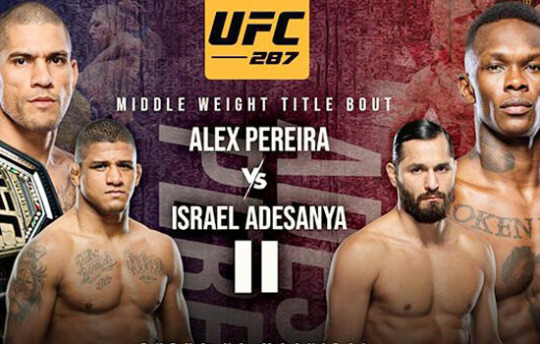
Are you looking to watch UFC 287 live stream for free? Want to stream the Pereira vs. Adesanya 2 MMA fight online without cable? Yess!! all the excitement comes to a head on Saturday, April 8, when Alex Pereira and Israel Adesanya face off at Miami-Dade Arena, Miami, Florida. Live coverage of the Main Card begins at 10 p.m. EDT. Prelims start at 8 p.m. EDT and Early Prelims at 6 p.m. EDT. So dear fans if you are crazy about UFC streams by your devices like android/apple TV, smart phone, Ipad/Iphone, Roku, Windows/IOS/Linux, Xbox, PlayStations and more from anywhere then here is the right place for you. Only you need to follow the steps bellow suits for you.
UFC 287 live, date, time, location
Date: Saturday, April 8, 2023
Time: Early Prelims-6 p.m, Prelims- 8 p.m and Main Card- 10 p.m EDT
Location: Miami-Dade Arena, Miami, Florida.
Watch: Anywhere Risk-free with ExpressVPN
Live Stream: ESPN+
Watch UFC 287: Pereira vs. Adesanya 2 in US
US UFC fans can watch UFC PPV events which are exclusive to ESPN+ PPV. Existing ESPN+ subscribers can buy the PPV for 80 USD, while new subscribers can buy the PPV fight and a monthly ESPN+ subscription for 87 USD. New users can also buy the PPV and a one-year ESPN+ subscription for 90 USD. Those don’t want to purchase the main PPV event, then you can tune into the prelims live on ESPN+, which costs 10 USD/month. ESPN+ is also available in a bundle with Disney+ and Hulu’s on-demand service for 14 USD/month
2 notes
·
View notes
Text

Mixer Grinder
A mixer grinder is a versatile kitchen appliance used for blending, grinding, and mixing ingredients. It is a popular appliance in households and commercial kitchens. One of the popular brands that offer mixer grinders is LYF. LYF mixer grinders are known for their durability, efficiency, and multiple features that make cooking easier and faster. They come with various jars and blades that cater to different cooking needs. LYF mixer grinders are a reliable addition to any kitchen, making cooking effortless and enjoyable.
#led televisions#linux smart tv#32 inch tv#32 inch led tv price in india#mixer grinder price#mixer grinder 750 watts#cooktop gas#cooktop gas stove#buy iron online#3000 Watt Water Heater#best electric kettle
0 notes
Text
Very minor inconveniences that are nevertheless enraging #437:
My television has 4 HDMI inputs in the back. My television remote has a very limited set of buttons- power, home, back, directional, OK, play/pause, fast forward, rewind. And 4 dedicated buttons. That are for 4 streaming services that require a paid subscription. These 4 buttons, taking up half off the remote control, could so easily be re-programmed to correspond to my 4 HDMI inputs. But I can't. Because there's no way to reprogram this fucker. If I want to switch between video game systems/ the computer I built to MY specifications to play media from far more sources, I have to press at least 3 buttons and pay close attention while I navigate the menus. This is a trivial inconvenience. If this was a system I'd built of scavanged computer parts and an obscure piece of open source software I'd shrug and move on. But no. The scavenged computer running Linux is customized to my expectainios and then plugged into a television that I paid five hundred dollars for with advertisements I can't opt out of and an inconvenient interface for what I actually use it for 90% of the time. This is normal and standard for a smart TV. A TV that does not have built-in streaming service capability is difficult to find and costs more. How the fuck do I jailbreak my fucking Roku television.
4 notes
·
View notes
Text
Every day I'm relieved that I never let my TV connect to the net directly. It takes a video signal and it displays it like Farnsworth intended. You can get games that are actually free on itch.io for any OS or as part of your favorite Linux distro. You can also check out some old flash games.
They'll stop putting ads in shit when ads stop working. 🤷🏻♂️ Some TVs, like Sony, are less obnoxious than others if you want smart TV functions. I don't even know who I'm writing this for, hit like if you learned anything.
I'm going to sound very old and very tired here for a second, but iIt is so dystopian to me to have ads on my computer.
Ads used to be on the internet. And that's that. The things that were installed on my computer did not show me ads.
And that goes even beyond the questionable practice that free versions of programs such as Avira now show you lil ads in the corner of your screen like once a day.
You used to have free games on your computer.
I was in the mood to play a game again, a very rare mood for me, and I opened the game center for the... first time since I had this version of Windows (as I said; very rare mood).
And there's ads. You play the "free" games that live on your computer and there are ads left and right and beneath it and between levels there is just a 20 second ad break.
You can go premium to no longer have ads.
That's dystopian to me.
When things that used to be fully free and just part of something are now riddled with ads and to get the ad free experience that, again, used to just be the experience, you have to pay.
And it's not even a one-time-payment.
Back in the day, you used to pay for something and then you owned it. You used to pay for a program or a game, and you owned a physical CD that you put in your computer to install the thing and it was just yours. It belonged to you, because you paid for it.
Now everything is a per month subscription, which is just so sinister because many look like oh, that's not that much money! Sure, I'll pay 1,99€/month to play games ad free. Every single month sums up, and it sums to a lot over the years though, for something that used to be free. (And I've complained about subscriptions before, in the context of Adobe, which isn't just dystopian anymore, it's actually plain evil to demand 25,99€/month to use a singular program, that you can now no longer buy to actually own.)
And I know - I know - you can find free games online to download or play in browser (already did that for mahjong) - but I'm talking about the principle here. The principle of getting ads on your computer, directly, and to have to pay to no longer have ads and use something that had been a part of the Windows experience since... forever.
16K notes
·
View notes
Text
Price: [price_with_discount] (as of [price_update_date] - Details) [ad_1] From the brand 24 & 32 Inch TV 32 & 43 Led Smart TV Monitors & Tower Speaker HD Ready Resolution: Enjoy crisp and clear visuals with a 1366x768 HD Ready resolution, enhanced by an A+ Grade Display Panel and 178-degree wide viewing angle for vivid colors and sharp details Powerful Sound: Experience immersive audio with 30 Watts of built-in surround sound, perfect for an enhanced cinematic experience right in your living room Smart Connectivity: Easily connect your devices with 2 HDMI ports, 2 USB ports, and 2 AV Input Slots. Additional connectivity options include a headphone jack and VGA port for versatile usage Smart TV Features: Powered by Coolita 2.0 Linux OS, this 32-inch smart LED TV supports screen mirroring. Access popular apps like YouTube and Prime Video, with 512MB RAM and 4GB ROM for smooth performance Design and Warranty: The TV features a sleek, frameless design that complements any decor. Comes with a 1-year standard manufacturer warranty from Dyanora, ensuring peace of mind with your purchase One of the oldest TV brands, Dyanora, was established in 1975 and currently provides the latest Smart TV technology at an affordable price. Supported Applications -: YouTube, Prime Video, Sony Liv, Voot, Jio Cinema ect. Please note that Netflix is not supported. Warranty:- 1 Year Standard Manufacturer Warranty From Dyanora From Date Of Purchase. [ad_2]
0 notes
Text
How to Set Up IPTV in 5 Easy Steps?
In the age of digital streaming, IPTV (Internet Protocol Television) has revolutionized home entertainment by offering a flexible, cost-effective, and feature-rich alternative to traditional cable.
Setting up IPTV may seem daunting at first, but with the right guidance, you'll be enjoying your favorite content in no time. Follow these five easy steps to get started with IPTV today!

Step 1: Choose a Reliable IPTV Service Provider
The first and most crucial step is to select a reputable IPTV provider. With so many options available, it's essential to look for a service that offers:
A wide variety of channels (live TV, sports, movies, and more)
High-quality streaming (HD and 4K options)
Reliable uptime and minimal buffering
Affordable subscription plans
Good customer support
Research and read reviews to ensure you choose a trustworthy provider that meets your entertainment needs.
Step 2: Select a Compatible Device
IPTV can be accessed on various devices, making it a highly versatile option. Choose the device that best suits your viewing preferences:
Smart TVs: Most modern smart TVs support IPTV apps.
Streaming Devices: Amazon Fire Stick, Roku, and Android TV boxes.
Smartphones/Tablets: Enjoy IPTV on the go with iOS and Android devices.
PC/Laptops: Watch IPTV through web-based portals or dedicated apps.
Ensure your device has sufficient storage and processing power for smooth streaming.
Step 3: Install an IPTV App or Player
Once you've chosen your device, the next step is to install an IPTV player. Some popular IPTV apps include:
IPTV Smarters Pro (Android, iOS, Smart TVs)
TiviMate (Android-based devices)
GSE Smart IPTV (iOS, Android, Mac)
Perfect Player (Android, Windows, Linux)
Download the app from the official app store or directly from the provider's website for a secure installation.
Step 4: Enter Your IPTV Subscription Details
After installing the IPTV app, you'll need to input the subscription details provided by your IPTV service. These typically include:
M3U Playlist URL: A link that grants access to live TV and on-demand content.
EPG (Electronic Program Guide): A feature that provides a schedule of upcoming programs.
Login Credentials: Username and password, if required.
Simply copy and paste the details into the app settings and save the configuration.
Step 5: Enjoy Your IPTV Service
You're all set! Once you've completed the setup, you can start exploring your IPTV service. Browse through channels, watch on-demand content, and customize settings to enhance your viewing experience.

If you encounter any issues, refer to the provider's customer support or online tutorials for troubleshooting.
Final Thoughts
Setting up IPTV is easier than you might think. By following these five simple steps, you can enjoy high-quality, on-demand entertainment anytime, anywhere. Whether you're a sports fanatic, movie buff, or news junkie, IPTV provides the flexibility and affordability that traditional cable simply can't match.
Ready to cut the cord? Get started with IPTV today and elevate your entertainment experience!
#IPTVSetup #StreamingMadeEasy #CutTheCord #EntertainmentRevolution
0 notes
Text
Tizen OS - El Sistema OPERATIVO de las Smart TV de SAMSUNG
¿Te has preguntado qué hace que las Smart TV de Samsung sean tan intuitivas y completas? El secreto detrás de esa experiencia de usuario está en su sistema operativo: Tizen OS. En este artículo, te explicaremos qué es Tizen OS, cómo funciona y qué lo hace diferente de otros sistemas operativos. ��Qué es Tizen OS? Es un sistema operativo desarrollado por Samsung en colaboración con la Linux…
0 notes
Text
Plex is a great media server front end program that will manage your movies and TV library and make it look as polished as any streaming service. It will even download movie trailers and subtitles for you, and it runs on ALL your favorite platforms. PC? Mobile? Smart TV? Playstation 5? Roku? Amazon Fire? Yes! You can even make your library available to stream to your friends, and they can access it from anywhere.
Basic functionality is free, and there's a subscription service for bonus features. I don't know if they still offer it, but I signed up for a lifetime sub 15 years ago. It was $150 at the time and has more than paid for itself. (But because of that, I can't tell you which features I use daily are free vs paywalled. Sorry)
you guys know you can get USB connectable CD, dvd, and blu-ray players right. and you can buy external hard drives with crazy amounts of space for an amount of money that would make the average person from 2009’s head explode bc of how cheap it is. and if you do this and get ripping software such as handbrake for CDs and DVDs and makeMKV for blurays you can both own a physical copy of whatever media you want and make it accessible to yourself no matter where you are. do you guys know this
105K notes
·
View notes