#VPN
Explore tagged Tumblr posts
Text

Thanks for the advice, Mr FB of I! That's the same thing my very good friend the Nigerian prince told me, too, so our MUST be true!
21K notes
·
View notes
Text
Dear Americans, get a VPN right now. I promise you, the orange man is going to mess with online privacy. Censorship and surveillance are going to be insane. Protect your privacy. This post explains the importance of a VPN quite well (it's from 2017, but it still holds up). Do some research on which VPN you should get. Do not get one from any of the countries in the 14 eyes alliance or those that cooperate with them (read the post linked above for more information). I'm not American, but I use Proton VPN, which is located in Switzerland (I use it mostly for torrenting). Protect yourselves. Times are going to be tough.
3K notes
·
View notes
Text

ㅇㅅㅇ (use firefox)
2K notes
·
View notes
Text
me when companies try to force you to use their proprietary software
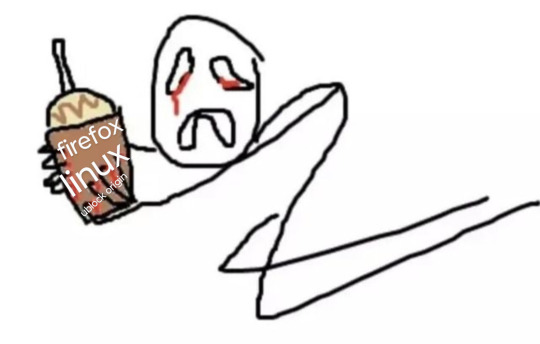
anyway
Layperson resources:
firefox is an open source browser by Mozilla that makes privacy and software independence much easier. it is very easy to transfer all your chrome data to Firefox
ublock origin is The highest quality adblock atm. it is a free browser extension, and though last i checked it is available on Chrome google is trying very hard to crack down on its use
Thunderbird mail is an open source email client also by mozilla and shares many of the same advantages as firefox (it has some other cool features as well)
libreOffice is an open source office suite similar to microsoft office or Google Suite, simple enough
Risky:
VPNs (virtual private networks) essentially do a number of things, but most commonly they are used to prevent people from tracking your IP address. i would suggest doing more research. i use proton vpn, as it has a decent free version, and the paid version is powerful
note: some applications, websites, and other entities do not tolerate the use of VPNs. you may not be able to access certain secure sites while using a VPN, and logging into your personal account with some services while using a vpn *may* get you PERMANENTLY BLACKLISTED from the service on that account, ymmv
IF YOU HAVE A DECENT VPN, ANTIVIRUS, AND ADBLOCK, you can start learning about piracy, though i will not be providing any resources, as Loose Lips Sink Ships. if you want to be very safe, start with streaming sites and never download any files, though you Can learn how to discern between safe, unsafe, and risky content.
note: DO NOT SHARE LINKS TO OR NAMES OF PIRACY SITES IN PUBLIC PLACES, ESPECIALLY SOCAL MEDIA
the only time you should share these things are either in person or in (preferably peer-to-peer encrypted) PRIVATE messages
when pirated media becomes well-known and circulated on the wider, public internet, it gets taken down, because it is illegal to distribute pirated media and software
if you need an antivirus i like bitdefender. it has a free version, and is very good, though if youre using windows, windows defender is also very good and it comes with the OS
Advanced:
linux is great if you REALLY know what you're doing. you have to know a decent amount of computer science and be comfortable using the Terminal/Command Prompt to get/use linux. "Linux" refers to a large array of related open source Operating Systems. do research and pick one that suits your needs. im still experimenting with various dispos, but im leaning towards either Ubuntu Cinnamon or Debian.
#capitalism#open source#firefox#thunderbird#mozilla#ublock origin#libreoffice#vpn#antivirus#piracy#linux
670 notes
·
View notes
Text
I think most of us should take the whole ai scraping situation as a sign that we should maybe stop giving google/facebook/big corps all our data and look into alternatives that actually value your privacy.
i know this is easier said than done because everybody under the sun seems to use these services, but I promise you it’s not impossible. In fact, I made a list of a few alternatives to popular apps and services, alternatives that are privacy first, open source and don’t sell your data.
right off the bat I suggest you stop using gmail. it’s trash and not secure at all. google can read your emails. in fact, google has acces to all the data on your account and while what they do with it is already shady, I don’t even want to know what the whole ai situation is going to bring. a good alternative to a few google services is skiff. they provide a secure, e3ee mail service along with a workspace that can easily import google documents, a calendar and 10 gb free storage. i’ve been using it for a while and it’s great.
a good alternative to google drive is either koofr or filen. I use filen because everything you upload on there is end to end encrypted with zero knowledge. they offer 10 gb of free storage and really affordable lifetime plans.
google docs? i don’t know her. instead, try cryptpad. I don’t have the spoons to list all the great features of this service, you just have to believe me. nothing you write there will be used to train ai and you can share it just as easily. if skiff is too limited for you and you also need stuff like sheets or forms, cryptpad is here for you. the only downside i could think of is that they don’t have a mobile app, but the site works great in a browser too.
since there is no real alternative to youtube I recommend watching your little slime videos through a streaming frontend like freetube or new pipe. besides the fact that they remove ads, they also stop google from tracking what you watch. there is a bit of functionality loss with these services, but if you just want to watch videos privately they’re great.
if you’re looking for an alternative to google photos that is secure and end to end encrypted you might want to look into stingle, although in my experience filen’s photos tab works pretty well too.
oh, also, for the love of god, stop using whatsapp, facebook messenger or instagram for messaging. just stop. signal and telegram are literally here and they’re free. spread the word, educate your friends, ask them if they really want anyone to snoop around their private conversations.
regarding browser, you know the drill. throw google chrome/edge in the trash (they really basically spyware disguised as browsers) and download either librewolf or brave. mozilla can be a great secure option too, with a bit of tinkering.
if you wanna get a vpn (and I recommend you do) be wary that some of them are scammy. do your research, read their terms and conditions, familiarise yourself with their model. if you don’t wanna do that and are willing to trust my word, go with mullvad. they don’t keep any logs. it’s 5 euros a month with no different pricing plans or other bullshit.
lastly, whatever alternative you decide on, what matters most is that you don’t keep all your data in one place. don’t trust a service to take care of your emails, documents, photos and messages. store all these things in different, trustworthy (preferably open source) places. there is absolutely no reason google has to know everything about you.
do your own research as well, don’t just trust the first vpn service your favourite youtube gets sponsored by. don’t trust random tech blogs to tell you what the best cloud storage service is — they get good money for advertising one or the other. compare shit on your own or ask a tech savvy friend to help you. you’ve got this.
#internet privacy#privacy#vpn#google docs#ai scraping#psa#ai#archive of our own#ao3 writer#mine#textpost
1K notes
·
View notes
Text
So in case anyone needed yet another reason to get a VPN, youtube now blocks me from seeing anything when I'm set to the USA unless I sign in ("this helps to protect our community," the little error message says). But when I switched my VPN to Germany and logged back in, nothing. Played every video I searched for, no problem. It's amazing, the difference that privacy laws and internet regulation make, no?
Anyway, get ublock origin to avoid ever seeing youtube ads again, and get a VPN (here's a list of the current recommendations, both paid and free); and while we're on the subject, here's a handy tool to download stuff either in video or audio format from youtube for free.
156 notes
·
View notes
Text
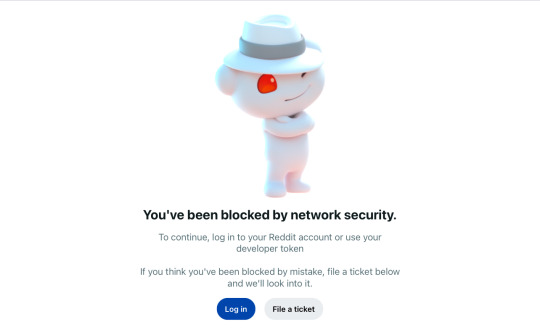
Reddit has a lot of nerve putting this cringe bullshit in front of you for using a VPN when you can literally just replace the “www.reddit.com” with “libreddit.eu.org” and see everything you need in a simpler, cleaner, mobile friendly, ad-free environment.
And bonus: you can use the LibRedirect browser extension to do it automatically for you, meaning you’ll never have to see the pop-up (or the Reddit main site) ever again.
#rant#rambles#reddit#fuck reddit#fuck spez#vpn#privacy#security#safety#online privacy#online security#online safety#libreddit#redlib
163 notes
·
View notes
Text
Reminder to literally everyone: You should be using a VPN. Especially if your web habits are completely inane and you have nothing to hide. Somewhere out there is (for example) a woman trying to research how to get an abortion in a state where it's illegal, and she needs the net traffic of "upstanding citizens" so that she can safely get "lost in the crowd". Because if criminal activities are the only thing coming out of a VPN, the powers-that-be can justify pulling the plug on the whole thing. Be the smokescreen that hides the vulnerable. Use a VPN.
936 notes
·
View notes
Text
Updated Personal Infosec Post
Been awhile since I've had one of these posts part deus: but I figure with all that's going on in the world it's time to make another one and get some stuff out there for people. A lot of the information I'm going to go over you can find here:
https://www.privacyguides.org/en/tools/
So if you'd like to just click the link and ignore the rest of the post that's fine, I strongly recommend checking out the Privacy Guides. Browsers: There's a number to go with but for this post going forward I'm going to recommend Firefox. I know that the Privacy Guides lists Brave and Safari as possible options but Brave is Chrome based now and Safari has ties to Apple. Mullvad is also an option but that's for your more experienced users so I'll leave that up to them to work out. Browser Extensions:
uBlock Origin: content blocker that blocks ads, trackers, and fingerprinting scripts. Notable for being the only ad blocker that still works on Youtube.
Privacy Badger: Content blocker that specifically blocks trackers and fingerprinting scripts. This one will catch things that uBlock doesn't catch but does not work for ads.
Facebook Container: "but I don't have facebook" you might say. Doesn't matter, Meta/Facebook still has trackers out there in EVERYTHING and this containerizes them off away from everything else.
Bitwarden: Password vaulting software, don't trust the password saving features of your browsers, this has multiple layers of security to prevent your passwords from being stolen.
ClearURLs: Allows you to copy and paste URL's without any trackers attached to them.
VPN: Note: VPN software doesn't make you anonymous, no matter what your favorite youtuber tells you, but it does make it harder for your data to be tracked and it makes it less open for whatever public network you're presently connected to.
Mozilla VPN: If you get the annual subscription it's ~$60/year and it comes with an extension that you can install into Firefox.
Mullvad VPN: Is a fast and inexpensive VPN with a serious focus on transparency and security. They have been in operation since 2009. Mullvad is based in Sweden and offers a 30-day money-back guarantee for payment methods that allow it.
Email Provider: Note: By now you've probably realized that Gmail, Outlook, and basically all of the major "free" e-mail service providers are scraping your e-mail data to use for ad data. There are more secure services that can get you away from that but if you'd like the same storage levels you have on Gmail/Ol utlook.com you'll need to pay.
Tuta: Secure, end-to-end encrypted, been around a very long time, and offers a free option up to 1gb.
Mailbox.org: Is an email service with a focus on being secure, ad-free, and privately powered by 100% eco-friendly energy. They have been in operation since 2014. Mailbox.org is based in Berlin, Germany. Accounts start with up to 2GB storage, which can be upgraded as needed.
Email Client:
Thunderbird: a free, open-source, cross-platform email, newsgroup, news feed, and chat (XMPP, IRC, Matrix) client developed by the Thunderbird community, and previously by the Mozilla Foundation.
FairMail (Android Only): minimal, open-source email app which uses open standards (IMAP, SMTP, OpenPGP), has several out of the box privacy features, and minimizes data and battery usage.
Cloud Storage:
Tresorit: Encrypted cloud storage owned by the national postal service of Switzerland. Received MULTIPLE awards for their security stats.
Peergos: decentralized and open-source, allows for you to set up your own cloud storage, but will require a certain level of expertise.
Microsoft Office Replacements:
LibreOffice: free and open-source, updates regularly, and has the majority of the same functions as base level Microsoft Office.
OnlyOffice: cloud-based, free
FreeOffice: Personal licenses are free, probably the closest to a fully office suite replacement.
Chat Clients: Note: As you've heard SMS and even WhatsApp and some other popular chat clients are basically open season right now. These are a couple of options to replace those. Note2: Signal has had some reports of security flaws, the service it was built on was originally built for the US Government, and it is based within the CONUS thus is susceptible to US subpoenas. Take that as you will.
Signal: Provides IM and calling securely and encrypted, has multiple layers of data hardening to prevent intrusion and exfil of data.
Molly (Android OS only): Alternative client to Signal. Routes communications through the TOR Network.
Briar: Encrypted IM client that connects to other clients through the TOR Network, can also chat via wifi or bluetooth.
SimpleX: Truly anonymous account creation, fully encrypted end to end, available for Android and iOS.
Now for the last bit, I know that the majority of people are on Windows or macOS, but if you can get on Linux I would strongly recommend it. pop_OS, Ubuntu, and Mint are super easy distros to use and install. They all have very easy to follow instructions on how to install them on your PC and if you'd like to just test them out all you need is a thumb drive to boot off of to run in demo mode. For more secure distributions for the more advanced users the options are: Whonix, Tails (Live USB only), and Qubes OS.
On a personal note I use Arch Linux, but I WOULD NOT recommend this be anyone's first distro as it requires at least a base level understanding of Linux and liberal use of the Arch Linux Wiki. If you game through Steam their Proton emulator in compatibility mode works wonders, I'm presently playing a major studio game that released in 2024 with no Linux support on it and once I got my drivers installed it's looked great. There are some learning curves to get around, but the benefit of the Linux community is that there's always people out there willing to help. I hope some of this information helps you and look out for yourself, it's starting to look scarier than normal out there.

#infosec#personal information#personal infosec#info sec#firefox#mullvad#vpn#vpn service#linux#linux tails#pop_os#ubuntu#linux mint#long post#whonix#qubes os#arch linux
38 notes
·
View notes
Text
The SCREEN ACT is another attempt to censor the internet and attack privacy as a whole.
This journal is a must read for those who care about the internet staying free and open to all!
#fuck censorship#internet#censorship#we will not go back#do not obey in advance#transrightarehumanrights#deviantart#journal#screen act#Mike Lee#lgbtq community#age verification#vpn#privacy#internet privacy#internet freedom#unitedstateofamerica#united states#usa news#congress#senate#us government#overreach#freedom#rights#liberty#america#government#freedom of expression
50 notes
·
View notes
Text
For those wondering why the death of the 1st Amendment in America, the US TikTok ban, has not resulted in a surge here on Tumblr...
Our beloved Tumblr is banned in China.
Most TikTok users already tried Tumblr and didn't like it. (Look at how short their attention span is!)
Tumblr isn't great for 杀猪盘 or "pig butchering scam" -- hell, the Gaza scammers we do have can barely make a living off your broke-ass asses!
Let it be known:
*ahem*
Henceforth: my blog shall be crapping out queued posts for "Jan 19 anniversary of US TikTok ban day to all who celibrate" long after I'm dead and well into the next millennium...
#tiktok#tiktok ban#杀猪盘#rednote#red note#little red book#tiktok refugee#tiktok refugees#Xiaohongshu#app#app store#vpn#January 19#小红书国际版#小红书#china 🇨����#🇨🇳#ccp#cpc#prc#mao zedong#xi jinping#习近平#润之#毛泽东#小熊维尼#rest in peace first amendment; you will be missed...
36 notes
·
View notes
Text
Privacy is in a terrible situation right now.
Especially on the internet. You know, Google, Facebook, Microsoft, Twitter(X), Apple, and even Tumblr all collect information about you to show you scarily accurate advertisements among other things.
Why does this matter?
This isn't about hiding information, it's about protecting information. You wouldn't let me know your entire life, your diary, all your photos and text messages, so why do you let random companies do the same?
Privacy Guides - Why Privacy Matters
So how do you stop this?
You can't. But you can lessen this. So I'm going to show you a non-exhaustive list of what I've used and what I know of that may help your privacy. I would recommend you go to privacyguides.org after if you want a better explanation. I'm just here to show you cool things.
Disclaimer
I am not a library on this sort of information and this is what I choose to use. I may be incorrect and you may have differing opinions. Also, this may be too extreme for everybody. Use what works for you. Again, I would recommend you go to privacyguides.org after you read this for a more in-depth and better explanation.
VPNs
You know what a VPN is. You've seen the sponsorships. VPNs are one of the most popular privacy tools, but know that they are not the only tool that you'd need. This list is evidence of that.
I would recommend Proton VPN, Mullvad, and IVPN for most users, as they provide a far better amount of privacy and features than VPNs such as Nord VPN, Surfshark, and Express VPN. If you really want unlimited devices go with Windscribe.
I personally use Proton VPN due to the fact that I use their other services.
Browsers
You should probably know that Google Chrome is basically spyware at this point. The issue here is, almost all Chromium-based browsers are. These include, Edge, Opera, and Vivaldi. The only real exception would be Brave, but they've got leadership issues, which may not be a deal breaker for you.
So what do you use? A Firefox-based browser. This obviously includes Firefox, but most Firefox-based browsers are privacy-focused. The browsers that I recommend are Firefox, Librewolf, the Mullvad Browser, Waterfox, and Brave.
There is also the Tor Browser, but that is a whole 'nother can of worms that I will not go into. All I will say is that if you are in a high-risk environment(such as an oppressive regime) or you need absolutely no one to know that you searched that one thing, you may want to use the browser for anonymity.
I use Firefox as my main browser, with Brave as the browser that I use if something doesn't work on Firefox. I also use Tor if it is a high-risk situation.
Search Engines
Google, Bing, and Yahoo! all log your searches, you need alternatives. This is relatively straight-forward.
I recommend, Qwant, DuckDuckGo, SearXNG, Brave Search, and Startpage. Both Qwant and DuckDuckGo are fairly similar as they both use Bing search results and say that they don't track you. SearXNG is more complex, and I will not go into detail here. If you really want Google search results, use Startpage. And if you don't want your search to rely on Bing or Google, use Brave Search.
I use Qwant, mainly just cause its European.
Passwords
Passwords are the keys to your digital life. And most of the time they're not that great. You know the drill here, make passwords like this- XmaE7PEj2hq9ed$w - but you can't really remember them. For that you need a password manager.
I recommend Bitwarden, Proton Pass, and KeepassXC. Bitwarden and Proton Pass are more convenient, but you are trusting a single entity, reputable ones, but still. KeepassXC isn't as convienent, but you have near full control over what happens to it.
I use Proton Pass, as I use other Proton services.
Email
Email is identity, you almost always use your email in order to register for sites like Tumblr, and sites that aren't anything like Tumblr. Companies like Google, Microsoft, and Yahoo! all use your email inbox in order to gain more information about you for their companies. There are quite a few email providers, but I've only used and recommend two.
I recommend Proton Mail and Tuta Mail. Both are good email providers, although Proton would be better if you use other Proton services, like I do.
I use both Proton Mail and Tuta Mail for separate email addresses.
Aliases
Email Aliases are also very important for private email. Your email is your name, if you want to private, you'd go under pseudonyms. That's what email aliases are.
I recommend and have used Simplelogin and Firefox Relay. Email providers like Proton and Tuta also give you aliases when you pay. I don't know how well these work, but I assume that they work the Same as Simplelogin and Firefox Relay.
I use Simplelogin.
Devices/OSes
Phones
Now let's turn up the extremity to 11 as we look at your devices. Phone-wise, avoid Apple, they say that they care about your privacy, but they don't. Apple is better than Google, but I'd only recommend using an iPhone if you already have one, and it still has support left. If that's the case, then follow privacy guides like this one by Techlore(His channel is also really great for privacy guides). You should probably use a Google Pixel. Sounds weird as it's owned by GOOGLE, one of the companies that we don't want to be tracked by, but if we go with the Pixels we can use custom ROMs.
Most ROMs exist for your privacy, they are based on the Android Open Source Project(AOSP) which means they can run most of your favourite Android apps without messing them up with Google. In order to run most of your apps however, you're going to need some way of running Google Play Services. This is a backbone black-box that Google forces most of your apps to use in order to function. CalyxOS and LineageOS with MicroG both have MicroG, an open source implementation of Google Play Services. GrapheneOS just straight up uses Google Play Services but sandboxes it so that it can't get its tentacles all up in your phone.
I recommend going like this:
You have a modern-ish Google Pixel phone, go with GrapheneOS.
You don't have a Google Pixel, but your phone is still supported by CalyxOS, go with CalyxOS.
Your phone isn't supported by either of these but still is supported by LineageOS with MicroG, go with LineageOS.
Your phone isn't supported by any of these, you can do as much degoogling as you can.
Techlore also has a fantastic guide on Android Privacy.
Desktops/Laptops
Apple isn't actually that bad here, its better than Windows at least. But Linux is KING when it comes to privacy and security. There is definitely a learning curve here. Pin the terminal, you're going to use it a LOT. Also be aware that on Linux you won't have every single app that you're used to. If you don't really want that hassle, just go with Mac.
Linux distros that I recommend(for beginners) are: Ubuntu, Linux Mint, Pop!_OS, and Elementary OS.
I use Ubuntu as it's the only one that I could get working on my computer.
Other Pieces of Advice
Use an Ad-blocker! Ads are terrible for privacy as companies can get their trackers in completely unrelated sites via their ads. I use and recommend uBlock Origin.
Don't use any personally identifying information online. Don't use your real name, a picture of you, your voice. The less you give to the internet, the more private you are.
Mix and Match! Explore what works for you. You might be okay with changing OSes but you might be a bit too reliant on GMail. That's fine! Just use what works.
Again, please go to privacyguides.org after this. This did not even scratch the surface but I hope this was useful to you in some way.
#original#internet privacy#internet#google#microsoft#facebook#meta#twitter#privacy#search engines#browsers#duckduckgo#linux#adblocking#adblock#vpn#proton#simplelogin#tuta#tutanota#apple#hope this helped!
214 notes
·
View notes
Text
VPN ile Erişim Sorunu Çözmek
Selamlar arkadaşlar, başka bir amme hizmetiyle karşınızdayım jkgşdkfdgd VPN (Virtual Private Network / Sanal Özel Ağ) lokasyon vb verilerinizi gizleyerek sizi farklı bir noktadan bağlanıyor gibi gösteren, aslında sürekli kullanmamız gereken, veri gizliliği açısından çok önemli bir şey. (Tabi ücretli olanları sürekli kullanılması gereken ama bu başka bir yazının konusu) Gündemde bu alakasız gelişen IG erişim engeli varken, başka engeller de uzak bir ihtimal değilken bunu nasıl aşabileceğinizi çok kısa bir şekilde anlatayım. Kurulum şeması aslında temel olarak aynı. Herhangi bir uygulamayı kurar gibi kurduktan sonra VPN profili kurmak için izin isteyecek ve onu onaylayacaksınız. Sonra puff, çalışıyoor. Ücretsizler arasında en iyi VPNlerden biri olan Cloudflare Warp / 1.1.1.1 adlı VPN'i kullanacağıs. Linklerini aşağıya ekleyeceğim ama kendi sitesini de ekleyeyim şüphesi olan eden olursa diye. Cloudflare Warp Website Android Uygulama İOS Uygulama (Windows, Mac ve Linux için de programlar var, kendi websitelerinde linki bulunuyor.) Sorun yaşayan bu post altına yazabilir, yardımcı olmaya çalışırım. Sevgileer.
55 notes
·
View notes
Text
Not to sound like a YouTube sponsorship but now might be a good time to get yourself a VPN, especially one that's good at getting around geoblock. Paid ones do tend to be faster and have more selection but free services like Veepn (Edge only) and Proton's free version do the trick well enough.
31 notes
·
View notes
