#lifewire
Explore tagged Tumblr posts
Text
if anyone knows lifewire, please tell her to leave me alone and stop causing blackouts on my street, i need to hand this essay in tomorrow and i already lost all of my progress twice because the power went out and my computer didn't save what i wrote
#i get that this is her thing#but it's really annoying#and my teacher is a dick#lifewire#just gotham city things#only in gotham#unreality
24 notes
·
View notes
Text
Not a vampire ?
1 note
·
View note
Note
A question I've had for a while is what is Lucerys's response/thoughts about Aenys love for him? Does Luke truly understand how Aenys loves him?
lucerys’ thoughts def depend on which fic version we are talking about
gilded lilies lucerys becomes aware at some point when aenys is older and he feels… odd about it? like he perceives aenys’ deep love for him as confusion more than anything and as a result of luke basically being trauma bonded to his own son. aenys is pretty much luke’s lifewire for a long time and he thinks that aenys conflates his protectiveness over luke from aemond as genuine love
misty dream luke definitely views aenys attachment as just cute kid stuff. aenys is too young and sheltered to understand the intricacies of love so luke doesn’t take the whole “i’m gonna marry muña” stuff seriously. he thinks it’s something he’ll grow out of but whether aenys does is a big question mark
82 notes
·
View notes
Text
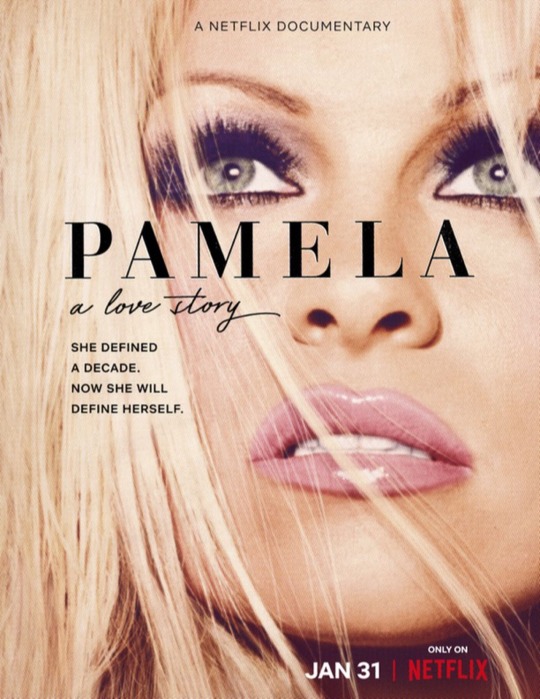



- Let's Docu 'Bout It -
Ep 1: Pamela, a love story
Follows the life of pop culture icon Pamela Anderson, including never-before-seen archival footage and personal journals. This week I recap and delve into her celebrity documentary including some more in depth info from her autobiography Love, Pamela.
Listen here or wherever you listen to podcasts!
Spotify - Apple - Amazon - Castbox - iHeartRadio - RadioPublic - Google
RAINN (Rape, Abuse & Incest National Network)
LifeWire
National Network to End Domestic Violence
22 notes
·
View notes
Note

Rate the girl!
Lifewire!
S Livewire is hot I won't lie, but I don't know how I would do with the shocks.
29 notes
·
View notes
Text
30 Webseiten mit Ubuntu Themen und Anleitungen
Ubuntu ist ein beliebtes Betriebssystem, das auf Linux basiert und viele Nutzer auf der ganzen Welt begeistert. Wenn du Unterstützung bei der Nutzung von Ubuntu benötigst oder etwas Neues lernen möchtest, findest du hier eine Liste von 25 Webseiten, die dir dabei helfen können:
Ubuntu Community Help Wiki Auf dieser Seite findest du umfangreiche Informationen, Anleitungen und Tutorials rund um Ubuntu. Website: https://help.ubuntu.com/community/
Ask Ubuntu Eine Support-Community, in der Nutzer Fragen stellen und Antworten finden können. Website: https://askubuntu.com/
Ubuntu Forums Ein Forum, in dem Nutzer Hilfe und Support zu allen Themen rund um Ubuntu erhalten können. Website: https://ubuntuforums.org/
OMG! Ubuntu! Eine Website mit News, Tipps und Tricks rund um Ubuntu und verwandte Themen. Website: https://www.omgubuntu.co.uk/
Ubuntu Geeks Hier findest du Anleitungen, Tipps und Tricks für die Verwendung von Ubuntu. Website: http://www.ubuntugeek.com/
LinuxConfig Eine Website mit Tutorials und Anleitungen für die Konfiguration und Verwendung von Linux, einschließlich Ubuntu. Website: https://linuxconfig.org/
UbuntuHandbook Eine Webseite mit Anleitungen, Tipps und Tricks für Ubuntu-Nutzer. Website: http://ubuntuhandbook.org/
Make Tech Easier – Ubuntu Hier findest du Anleitungen, Tipps und Tricks für die Verwendung von Ubuntu. Website: https://www.maketecheasier.com/category/linux/ubuntulinux/
Fosslicious Eine Website mit Artikeln und Tutorials rund um freie und Open-Source-Software, einschließlich Ubuntu. Website: https://www.fosslicious.com/search/label/Ubuntu
Linux Uprising Hier findest du News, Tipps und Tutorials rund um Linux und Ubuntu. Website: https://www.linuxuprising.com/
HowtoForge Eine Seite mit ausführlichen Anleitungen und Tutorials für verschiedene Linux-Distributionen, einschließlich Ubuntu. Website: https://www.howtoforge.com/
Lifewire – Ubuntu Hier findest du Artikel und Anleitungen für die Verwendung von Ubuntu. Website: https://www.lifewire.com/ubuntu-4132576
Noobslab Eine Website mit Anleitungen, Themes und Tools für Ubuntu und andere Linux-Distributionen. Website: http://www.noobslab.com/
It's FOSS Hier findest du Artikel, Anleitungen und Tipps rund um freie und Open-Source-Software, einschließlich Ubuntu. Website: https://itsfoss.com/
Linux Hint Eine Webseite mit Tutorials, Tipps und Tricks für Linux-Nutzer, darunter auch Ubuntu. Website: https://linuxhint.com/
Linux Academy Hier findest du Kurse, Tutorials und Artikel rund um Linux und Ubuntu. Website: https://linuxacademy.com/
TecMint Eine Website mit Tutorials und How-Tos für Linux- und Ubuntu-Nutzer. Website: https://www.tecmint.com/
UbuntuPIT Eine Webseite mit Artikeln, Tutorials und Ressourcen für Ubuntu-Nutzer. Website: https://www.ubuntupit.com/
UbuntuBuzz Hier findest du Artikel, How-Tos und Tipps rund um Ubuntu. Website: https://www.ubuntubuzz.com/
WebUpd8 Eine Seite mit News, Tutorials und Anleitungen für Ubuntu-Nutzer. Website: https://www.webupd8.org/
Linux Journey Hier findest du interaktive Tutorials und Lernressourcen für Linux und Ubuntu. Website: https://linuxjourney.com/
Ubuntu Blogseite Eine Webseite mit umfassenden Handbüchern, Tutorials und Anleitungen für Ubuntu-Nutzer. Website: https://www.blogseite.com/
Linuxize Eine Seite mit Tutorials und How-Tos für die Verwendung von Linux-Distributionen, einschließlich Ubuntu. Website: https://linuxize.com/
UbuntuFree Hier findest du Artikel, Tipps und Tutorials für Ubuntu-Nutzer. Website: http://www.ubuntufree.com/
Ubuntu News Eine Webseite mit aktuellen News, Tutorials und Artikeln rund um Ubuntu. Website: https://www.ubuntunews.net/
2 notes
·
View notes
Note
Malik eyes widened his anger and shock twisted into panic. "N-needed lesson?? Mariku- i was just saying because you have been gone-! " Plus Malik was recalling those first and selective interactions, gosh damn what even.
Mariku tilted his head, eyes still squinted, as he stared his lighter half in the face.
The stay in the shadow realm had roughed him up again and made him a lifewire of emotions. The beasts in there were never lenient, especially when he was 'out of juice'... and he was out of power until Zork let him go again.
It took him another moment, before he rubbed the back of his nose and snorted, a lot less dignified than when he treatened Marik.
"Were... were you worried? Is that what's happening now, omote?" He had the gall to chuckle lowly at the other.
"So cute... did you miss me?"
2 notes
·
View notes
Text
Can I Track My Husband's Phone without Touching It Could your husband be cheating on you? Your gut may be telling you, yes, but the only way to gather proof is to track your husband’s phone and see exactly what he gets up to when he’s away from home. In this mini-guide, we show you how you can track your husband’s phone without touching it (if he’s on iOS), and just how to track his various activities remotely. Our solution requires a bare minimum of technical know-how and is very easy to implement. Part 1: Can I Track My Husband’s Phone without Him Knowing? You can track your husband’s phone location by using a phone spy app. These programs, once installed, bring monitoring data to you via the internet. You can track your husband’s phone remotely, without being near him. The other methods you might encounter on the internet aren’t all reliable or effective. A spy app is easy to use and allows you to monitor your husband conveniently over days and weeks. We recommend using a trustworthy app such as Safespy. This is an established solution with over a million users worldwide. It has appeared on well-known channels online like LifeWire, BBC, Medium, and BuzzFeed. 1.1 What can Safespy do for you? Safespy is one of the best phone tracker apps (without permission) around because it offers powerful features and comes with several great advantages: 1. The app can track your husband’s phone effectively With Safespy, you can follow your husband’s movements in real-time when he’s out and about: Interactive map: The app will pin your husband’s most recent locations on a map. You can track his movements in real-time and get address-related details. You can even use Google Maps features like 3D Street View to take an up-close look at any location. Geofence: The geofence option allows you to set up a watched perimeter around any location. When your husband enters this zone or leaves it, you will receive a notification. It’s a great way to track your husband automatically. Further, the app can track almost everything your husband is doing on his phone. Here are some of the highlights: Check social media: You can view your husband’s favorite social media apps, including WhatsApp. The app will bring you his messages, follower details, time and date logs, and exchanged media files. Read messages: The app will show you all incoming and outgoing texts and iMessages. You can check the contact numbers and exchange files. Further, if your husband deletes a message on his phone, you will find a copy in the dashboard. View call logs and contacts: Safespy allows you to see your husband’s favorite callers, their phone numbers, and details like call durations and call types. Further, you can view any saved contact on the Contacts page and get their full details. Access the browser history: If your husband is cheating, he might be browsing dating sites on the net. This app will show you his browser activity, including details like favorite sites, timestamps, and site visit frequency. The app offers over a dozen monitoring features in all. 2. You monitor conveniently from a web-based interface Once you install Safespy, you can access all the data it collects via a web-based dashboard. You can log in using any web browser, at any time, and from any place. It’s simple to use, and you can be far away from your husband’s phone and still track it. 3. It’s effortless to install – no rooting or jailbreak needed You can set up Safespy in minutes via any web browser. You don’t need technical skills. Unlike many other spy apps, Safespy doesn’t need you to root or jailbreak your husband’s device first. This means you don’t need to deal with problems like malware or accidental data loss. 4. It’s a private, secure solution Over a million people have used this app in 190+ countries, making it a tried-and-tested solution. Further, the app is private. It doesn’t collect your personal details for profit – they’re only accessible to you. It’s secure and your data is protected by the latest best practices.
5. You pay a reasonable monthly fee Safespy is available to use for a reasonable monthly fee. You can monitor a single device for a month with the Premium plan. There’s a discount on the multiple-device Family option if your husband owns multiple devices. 1.2 How Safespy Works Without Your Husband Knowing (Stealth Mode) Safespy will work invisibly, regardless of whether your husband is using an iPhone or an Android device. How exactly does this work? For iOS: For iPhones, Safespy is a web-based app. You don’t need to download any software to your husband’s phone. Instead, the app works by extracting his iCloud backup periodically. As it’s fully web-based and has no physical presence on your husband’s iPhone, it can’t be detected! For Android: If your husband is using an Android smartphone or tablet, you download and install a small app on his device. Afterward, you can hide it. The app will run in the background invisibly, monitoring your husband’s activities and sharing them with you. The Android version of the app is small (
0 notes
Text
Designation: Livewire
Livewire began as a lifeless machine, designed by Decepticons to further utilize Earth resources for the cause. Before gaining sentience, Livewire existed for a single task - converting electricity into Energon.
Crazy enough, it worked. The nameless machine consumed electricity from any outlet or power line it was connected to, converting the energy into tangible, consumable Energon.
Constant exposure to such high volumes of Energon was not without consequence. Over time, what was once a lifeless machine grew into sentience, transforming into the entity called Livewire. The newest member of the Decepticons...?
Faction: Unaffiliated
Livewire was soon discovered by the eyes of the Nemisis, Soundwave. Through his audio recordings of other bots, he taught it speech, taught it the ranks, and taught it history. The new bot by all logic was a Decepticon, born in the cause, living for the cause. But Livewire had no ties to Cybertron, a planet it had never been to, even after hearing of Cybertron's fate. This would be its response when pushed to swear allegiance to Megatron - What does it owe a planet it never has seen, and has never provided for it?
Displeased by its lack of loyalty, Megatron tasks Soundwave with its disposal. Curious about the bot, he warns Livewire of the dangers that come with humans and sends it away, instead of permanently decommissioning it as Megatron likely intended.
Planet of Origin: Earth...?
Despite having no historical or emotional ties to Cybertron, Lifewire is fully aware it does not meet any criteria for Earthborn lifeforms. Though Earth is its place of awakening - it's place of birth, one could say - it still hides in a secluded region, not just in avoidance of the Autobot-Decepticon war, but also to steer clear of Earth's most intelligent lifeforms - humans.
Livewire only leaves its seclusion on rare occasion. It fuels itself with converted Energon, gathered through the electricity generated in lightning strikes. Outside of the stormy season, it travels in search of power lines to syphon electricity from.
One might suggest it would feel more at home within Cybertronian society, but given the circumstances of its sparkless awakening, it has found that Earth suits it better.
0 notes
Text
How to Watch the 'Thor' Movies in Order - Lifewire
MCU Thor Movie Order ; Agents of S.H.I.E.L.D. Season 1, Episode 15: “Seth Meeyn” (2014), Lady Sif comes to Earth to catch a rogue Asgardian. Disney+.
0 notes
Text
The Ultimate Guide to Windows 10 Keyboard Shortcuts
Windows 10 is packed with useful features, but nothing boosts productivity like mastering keyboard shortcuts. These shortcuts save time and make navigating your system a breeze. In this guide, we’ll explore the most essential Windows 10 keyboard shortcuts and some lesser-known ones that can significantly enhance your workflow.

Table of Contents
Introduction
Basic Keyboard Shortcuts
Copy, Cut, Paste
Undo, Redo
Select All
Windows Key Shortcuts
Basic Windows Key Functions
Advanced Windows Key Shortcuts
File Explorer Shortcuts
Navigation
File Management
Virtual Desktops Shortcuts
Creating and Managing Virtual Desktops
Switching Between Virtual Desktops
Command Prompt Shortcuts
Basic Commands
Advanced Commands
Accessibility Shortcuts
Magnifier
Narrator
High Contrast
Browser Shortcuts
Microsoft Edge
General Browser Shortcuts
Customizing Keyboard Shortcuts
Conclusion
1. Introduction
Keyboard shortcuts are a crucial part of using Windows 10 efficiently. By reducing reliance on the mouse, you can perform tasks more quickly and keep your workflow uninterrupted. This guide covers essential shortcuts and dives into more specialized ones, providing a comprehensive resource for users at all levels.
2. Basic Keyboard Shortcuts
Copy, Cut, Paste
Ctrl + C: Copy selected item
Ctrl + X: Cut selected item
Ctrl + V: Paste copied/cut item
Undo, Redo
Ctrl + Z: Undo an action
Ctrl + Y: Redo an action
Select All
Ctrl + A: Select all items in a document or window
3. Windows Key Shortcuts
Basic Windows Key Functions
Windows + D: Show or hide the desktop
Windows + E: Open File Explorer
Windows + L: Lock your PC
Advanced Windows Key Shortcuts
Windows + Tab: Open Task View
Windows + I: Open Settings
Windows + S: Open Search
Windows + X: Open Quick Link menu
4. File Explorer Shortcuts
Navigation
Alt + D: Select the address bar
Ctrl + F or F3: Search in File Explorer
Ctrl + N: Open a new window
File Management
Ctrl + Shift + N: Create a new folder
Alt + Enter: Open properties for the selected item
F2: Rename selected item
5. Virtual Desktops Shortcuts
Creating and Managing Virtual Desktops
Windows + Ctrl + D: Create a new virtual desktop
Windows + Ctrl + F4: Close the current virtual desktop
Switching Between Virtual Desktops
Windows + Ctrl + Left/Right Arrow: Switch between virtual desktops
6. Command Prompt Shortcuts
Basic Commands
Ctrl + C: Copy selected text
Ctrl + V: Paste text
Advanced Commands
Ctrl + Shift + Plus (+): Zoom in
Ctrl + Shift + Minus (-): Zoom out
7. Accessibility Shortcuts
Magnifier
Windows + Plus (+): Open Magnifier and zoom in
Windows + Minus (-): Zoom out
Narrator
Windows + Ctrl + Enter: Turn Narrator on or off
High Contrast
Left Alt + Left Shift + Print Screen: Turn high contrast on or off
8. Browser Shortcuts
Microsoft Edge
Ctrl + T: Open a new tab
Ctrl + W: Close the current tab
Ctrl + Shift + T: Reopen the last closed tab
General Browser Shortcuts
Ctrl + L: Highlight the URL
Ctrl + Tab: Switch to the next tab
Ctrl + Shift + Delete: Open the clear browsing data options
9. Customizing Keyboard Shortcuts
Windows 10 allows customization of certain keyboard shortcuts to better suit your workflow. To customize, you can use third-party tools like AutoHotkey, which provide extensive options for creating and managing your own shortcuts.
10. Conclusion
Mastering Windows 10 keyboard shortcuts can dramatically increase your productivity and streamline your tasks. Whether you are a beginner or a seasoned user, incorporating these shortcuts into your daily routine will save you time and effort. Keep this guide handy as a reference and start practicing these shortcuts today.
External Authoritative Sources
Microsoft Support: Keyboard shortcuts in Windows
How-To Geek: The Ultimate Guide to Windows 10 Keyboard Shortcuts
Lifewire: Essential Windows 10 Keyboard Shortcuts
By incorporating these detailed steps and tips, you can take full advantage of Windows 10 keyboard shortcuts, making your computing experience faster and more efficient.
#1.#Windows10#2.#KeyboardShortcuts#3.#WindowsShortcuts#4.#ProductivityTips#5.#WindowsTips#6.#TechTips#7.#ComputerShortcuts#8.#WindowsGuide#9.#VirtualDesktops#10.#FileExplorer#11.#AccessibilityShortcuts#12.#CommandPrompt#13.#MicrosoftEdge#14.#BrowserShortcuts#15.#TechHacks
0 notes
Text
As a data-oriented fractional CFO, I recently came across an article on Lifewire that provides a step-by-step guide on how to use Microsoft Copilot in Excel. To get started, launch Excel, enable Autosave, and select the data you want Copilot to interact with. By following these steps and understanding the prerequisites and limitations, you can effectively use Copilot to enhance your data analysis and visualization capabilities, making it easier to make informed financial decisions. Try it out today and see how it can streamline your workflow #ExcelTips #DataAnalysis https://www.lifewire.com/use-copilot-in-excel-8635295
0 notes
Text

The Most Important Women in the History of Video Games
David Cohen of Lifewire highlights 8 women whose innovations and influences shaped the world of video games for the better.
0 notes
