#ComputerShortcuts
Explore tagged Tumblr posts
Text
Shortcut Keys of Computer Keyboard: Boost Your Productivity 🚀⌨️💪
Shortcut Keys of Computer Keyboard ⌨️🤔
Ever wondered how some people seem to work faster on their computer? 🖥️💨 It’s all about mastering shortcut keys! 🤯 From Ctrl + C to Alt + Tab, these little combos can make your life way easier, but can you remember them all? 🤔💡 Get ready to unlock the true power of your keyboard and speed up your tasks in no time! ⌨️🚀
Why Learn Shortcut Keys? 🤔⌨️
⏱️ Save Time: Perform tasks faster without reaching for the mouse.
💪 Boost Productivity: Get more done with fewer clicks.
🤕 Reduce Strain: Minimize repetitive motions and wrist strain.
🔄 Consistency: Keep your workflow smooth and predictable.
🚀 Increase Efficiency: Handle multiple tasks effortlessly.

Which Shortcut Keys Do You Use the Most? 🤔💡
The most commonly used shortcut keys in regular tasks like:
Ctrl + C ✂️ – Copy
Ctrl + V 📋 – Paste
Ctrl + X ✂️ – Cut
Ctrl + Z ⏪ – Undo
Ctrl + Y 🔁 – Redo
Ctrl + A 📑 – Select All
Alt + Tab 🔄 – Switch Between Open Applications
Ctrl + F 🔍 – Find Text on a Page
Function Keys (F1-F12)
F1 ❓ – Help
F5 🔄 – Refresh
F11 🖥️ – Full Screen
Window Management
Alt + F4 ❌ – Close Application
Windows + D 🖥️ – Show Desktop
Windows + E 📂 – Open File Explorer
Bonus Tips for Power Users
Ctrl + Shift + T 🔄 – Reopen Closed Tab (Browser)
Windows + L 🔒 – Lock Your PC
Ctrl + Alt + Del 🛠️ – Open Task Manager
3 Mind-Blowing Facts About Shortcut Keys You Didn't Know! 🤯📑✨
💡 Boost Speed by 500%: Mastering shortcut keys can make you work up to 5 times faster! Imagine cutting down hours of work to minutes. ⏱️⚡
🤖 Built-In Memory Boost: Using shortcuts improves your brain's memory and hand-eye coordination. It's like a workout for your brain! 🧠💪
🖥️ Hidden Power: Some shortcuts can help you control your computer remotely or automate tasks – they’re like secret superpowers! ⚡🔐
#ShortcutKeys#Productivity#ComputerHacks#KeyboardShortcuts#TechTips#Efficiency#ProductivityBoost#ComputerShortcuts#WorkSmarter#TimeSaver#TechLife#BoostYourProductivity#KeyboardMaster#TechTricks#WorkFaster#StayEfficient#LifeHacks#ProductivityTips#TechSavvy#FastWork#SpeedUpYourTasks#keyboard#technology#keyboard symbol
0 notes
Text
The Ultimate Guide to Windows 10 Keyboard Shortcuts
Windows 10 is packed with useful features, but nothing boosts productivity like mastering keyboard shortcuts. These shortcuts save time and make navigating your system a breeze. In this guide, we’ll explore the most essential Windows 10 keyboard shortcuts and some lesser-known ones that can significantly enhance your workflow.

Table of Contents
Introduction
Basic Keyboard Shortcuts
Copy, Cut, Paste
Undo, Redo
Select All
Windows Key Shortcuts
Basic Windows Key Functions
Advanced Windows Key Shortcuts
File Explorer Shortcuts
Navigation
File Management
Virtual Desktops Shortcuts
Creating and Managing Virtual Desktops
Switching Between Virtual Desktops
Command Prompt Shortcuts
Basic Commands
Advanced Commands
Accessibility Shortcuts
Magnifier
Narrator
High Contrast
Browser Shortcuts
Microsoft Edge
General Browser Shortcuts
Customizing Keyboard Shortcuts
Conclusion
1. Introduction
Keyboard shortcuts are a crucial part of using Windows 10 efficiently. By reducing reliance on the mouse, you can perform tasks more quickly and keep your workflow uninterrupted. This guide covers essential shortcuts and dives into more specialized ones, providing a comprehensive resource for users at all levels.
2. Basic Keyboard Shortcuts
Copy, Cut, Paste
Ctrl + C: Copy selected item
Ctrl + X: Cut selected item
Ctrl + V: Paste copied/cut item
Undo, Redo
Ctrl + Z: Undo an action
Ctrl + Y: Redo an action
Select All
Ctrl + A: Select all items in a document or window
3. Windows Key Shortcuts
Basic Windows Key Functions
Windows + D: Show or hide the desktop
Windows + E: Open File Explorer
Windows + L: Lock your PC
Advanced Windows Key Shortcuts
Windows + Tab: Open Task View
Windows + I: Open Settings
Windows + S: Open Search
Windows + X: Open Quick Link menu
4. File Explorer Shortcuts
Navigation
Alt + D: Select the address bar
Ctrl + F or F3: Search in File Explorer
Ctrl + N: Open a new window
File Management
Ctrl + Shift + N: Create a new folder
Alt + Enter: Open properties for the selected item
F2: Rename selected item
5. Virtual Desktops Shortcuts
Creating and Managing Virtual Desktops
Windows + Ctrl + D: Create a new virtual desktop
Windows + Ctrl + F4: Close the current virtual desktop
Switching Between Virtual Desktops
Windows + Ctrl + Left/Right Arrow: Switch between virtual desktops
6. Command Prompt Shortcuts
Basic Commands
Ctrl + C: Copy selected text
Ctrl + V: Paste text
Advanced Commands
Ctrl + Shift + Plus (+): Zoom in
Ctrl + Shift + Minus (-): Zoom out
7. Accessibility Shortcuts
Magnifier
Windows + Plus (+): Open Magnifier and zoom in
Windows + Minus (-): Zoom out
Narrator
Windows + Ctrl + Enter: Turn Narrator on or off
High Contrast
Left Alt + Left Shift + Print Screen: Turn high contrast on or off
8. Browser Shortcuts
Microsoft Edge
Ctrl + T: Open a new tab
Ctrl + W: Close the current tab
Ctrl + Shift + T: Reopen the last closed tab
General Browser Shortcuts
Ctrl + L: Highlight the URL
Ctrl + Tab: Switch to the next tab
Ctrl + Shift + Delete: Open the clear browsing data options
9. Customizing Keyboard Shortcuts
Windows 10 allows customization of certain keyboard shortcuts to better suit your workflow. To customize, you can use third-party tools like AutoHotkey, which provide extensive options for creating and managing your own shortcuts.
10. Conclusion
Mastering Windows 10 keyboard shortcuts can dramatically increase your productivity and streamline your tasks. Whether you are a beginner or a seasoned user, incorporating these shortcuts into your daily routine will save you time and effort. Keep this guide handy as a reference and start practicing these shortcuts today.
External Authoritative Sources
Microsoft Support: Keyboard shortcuts in Windows
How-To Geek: The Ultimate Guide to Windows 10 Keyboard Shortcuts
Lifewire: Essential Windows 10 Keyboard Shortcuts
By incorporating these detailed steps and tips, you can take full advantage of Windows 10 keyboard shortcuts, making your computing experience faster and more efficient.
#1.#Windows10#2.#KeyboardShortcuts#3.#WindowsShortcuts#4.#ProductivityTips#5.#WindowsTips#6.#TechTips#7.#ComputerShortcuts#8.#WindowsGuide#9.#VirtualDesktops#10.#FileExplorer#11.#AccessibilityShortcuts#12.#CommandPrompt#13.#MicrosoftEdge#14.#BrowserShortcuts#15.#TechHacks
0 notes
Text
Basic Computer Shortcut Keys For kids

Teaching kids basic computer shortcut keys can help them become more efficient and confident computer users. Here are 10 essential keyboard shortcuts that are easy for kids to learn and can be used in everyday computing tasks:
Ctrl + C: Copy - This shortcut allows kids to copy selected text or objects to the clipboard.
Ctrl + X: Cut - This shortcut is used to cut selected text or objects from one place and move them to another.
Ctrl + V: Paste - Kids can use this shortcut to paste the content they've copied or cut to a new location.
Ctrl + Z: Undo - If they make a mistake, this shortcut can undo the last action, which is especially handy in programs like word processors or image editors.
Ctrl + S: Save - Encourage kids to save their work frequently with this shortcut to prevent data loss.
Ctrl + O: Open - This opens a file or document in most applications, making it easier for kids to access their work.
Ctrl + P: Print - When they want to print a document, pressing this shortcut will open the print dialog.
Ctrl + A: Select All - This helps kids select all the content on a page or in a document.
Ctrl + F: Find - They can use this to search for specific words or phrases within a document or web page.
Ctrl + Alt + Delete: Task Manager - In case a program isn't responding, this shortcut allows them to open the Task Manager to close it.
#ComputerShortcuts#KeyboardShortcuts#DigitalSkills#BasicComputing#ComputerEducation#DigitalLearning#YoungTechies#KeyboardSkills
0 notes
Video
youtube
MS Word #shortcuts #word #msword #keyboardshortcuts #computershortcuts ...
0 notes
Photo
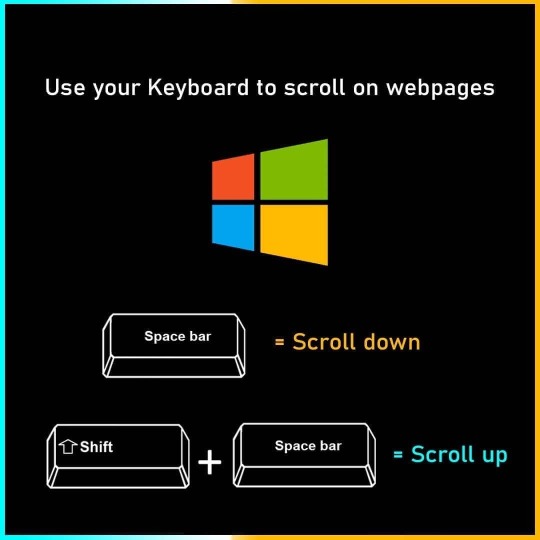
Press Space bar keyboard key to scroll down web page, and press Shift plus Space bar keyboard key to scroll up any webpages. For more go to infotechapb.com . . #windows #webpages #keyboardshortcuts #computershortcuts #googlechrome #operamini #opera #firefox #microsoftedge #internetexplorer https://www.instagram.com/p/CZcei7cP1ht/?utm_medium=tumblr
#windows#webpages#keyboardshortcuts#computershortcuts#googlechrome#operamini#opera#firefox#microsoftedge#internetexplorer
0 notes
Link
Shortcuts? We all love shortcuts. We all love to do things that requires less time and less efforts. We can use shortcuts in computers also. Yes, you’ve heard it right. Computers are very important part of our daily life and shortcuts can make our boring works a bit more fun and faster. Computer Shortcuts are combination of key’s that can be found in keyboard.
https://alchemisthub.blogspot.com/2021/01/computer-shortcuts-for-daily-life.html
1 note
·
View note
Link
आज के इस पोस्ट में हमलोग All Computer shortcut key के बारे में जानेंगे। जिसमे मै लगभग सारे कंप्यूटर के shortcut key को cover करने की कोशिश करने वाला हूँ। सभी लोग जानते है की आज के समय में कंप्यूटर का use कितना हो रहा है। तो ऐसे में सब चाहते है की मै अपना काम कितना fast तरीके से कर सकू।तो ऐसे में अगर आपको कंप्यूटर पर तेज काम करना है तो फिर आपको इसके shortcut अच्छे से आने चाहिए। जितना अधिक आपको इस पर command होगा उतना ज्यादा आप अपने काम को fast कर पाएंगे। तो बने रहिये इस पोस्ट पर और All Computer shortcut key का पूरा ज्ञान लीजिये।ALL COMPUTER SHORTCUT KEY IN HINDI | COMPUTER SHORTCUT KEY के पूरा डिटेल्स
0 notes
Text
Computer Tips: कम्प्यूटर और लैपटॉप चलाते समय ये शॉर्टकट आएंगे आपके काम, समय की होगी बचत
#computertips
#computershortcuts #laptoptips #laptopshortcuts
https://khbarone.com/computer-tips-shortcuts-will-be-useful-for-you-while-running-computer-and-laptop/
0 notes
Text
What is Program hindi । Generation of Computer language
#computer #computerquestions #computerquestion #computerprogramming #cpct #computerknowledge #computerengineering #questions #quiz #exam #patwariexam #computerexam #exams #questionanswer # computer_gk1 #gk #knowledge #computerquestionoftheday #computershortcuts
0 notes
Text
Top 10 Computer Shortcuts Keys Everyone Should Know

Keyboard shortcuts enable users to quickly complete tasks that might otherwise call for the use of a mouse or another input device. Shortcut keys can greatly improve your computer efficiency and productivity. Here are the top 10 commonly used shortcut keys.
Ctrl + C: Copy selected text or objects.
Ctrl + X: Cut selected text or objects.
Ctrl + V: Paste copied or cut text or objects.
Ctrl + Z: Undo the last action.
Ctrl + S: Save the current document or file.
Ctrl + P: Print the current document or page.
Alt + Tab: Switch between open applications.
Ctrl + Alt + Delete: Open the Task Manager (to manage running processes and tasks).
Windows Key + D: Show or hide the desktop.
Windows Key + L: Lock the computer (to protect your workspace).
These computer shortcut keys can save you time and streamline your computer tasks, making you more efficient in your work or everyday computer use.
0 notes
Video
youtube
Excel Shortcuts #exceltech #exceltelischool #computershortcuts #excelaca...
0 notes
Text
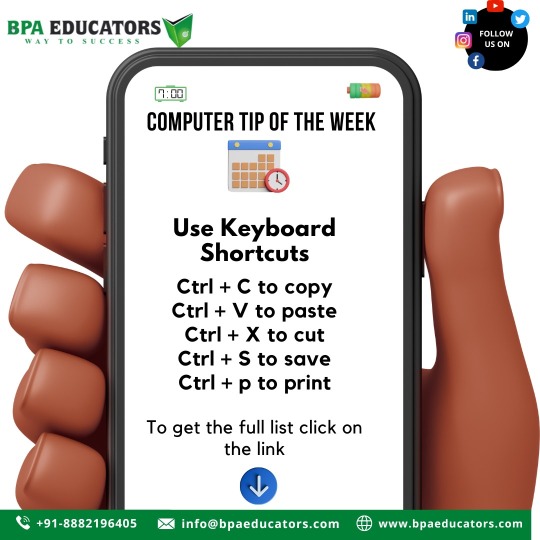
Use keyboard shortcuts
❤️ and follow @bpaeducators
📂 Don't forget to save this for future reference!
💥 Follow us on Facebook, Youtube, Instagram, Twitter, LinkedIn and much more for more( Link in Bio)
Course link - https://www.bpaeducators.com/professional-accounting-course/
BPA Community :- https://www.facebook.com/groups/bpamastery
Instagram:- https://www.instagram.com/bpaeducator/
Facebook:- https://www.facebook.com/bpaeducator
www.bpaeducators.com
#bpa #bpaeducators #bestinstituteinrohini #keyboardshortcuts
#keyboardshortcutsfordays
#keyboardshortcutsonly
#keyboardshortcutsareyourfriend
#keyboardshortcutsforp
#computershortcuts
#computershortcutskey
#msofficeshortcutskeys
#msofficeshortcuts
#computershortcutscomedy
#computershortcutskeys
0 notes
Video
youtube
How to Track your Emails of Gmail Account weather reached and read out o...
0 notes
Link
Microsoft Excel shortcuts are very essential for productivity and faster work.
Microsoft word is one of the essential software that is used to process word documents on daily basis. This works can be done faster if we combine some keys and perform some shortcuts with the help of keyboard.
https://alchemisthub.blogspot.com/2021/01/microsoft-excel-and-word-shortcuts-for.html
0 notes
Text
Basic Shortcut Keys of Computer
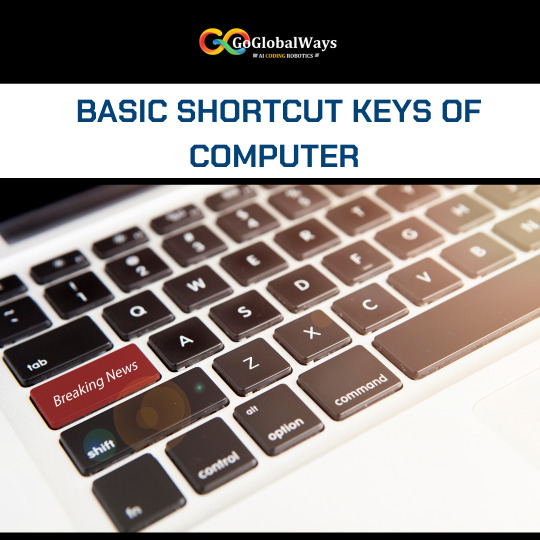
Basic computer shortcut keys are essential for improving efficiency and navigating tasks seamlessly. Common shortcuts include Ctrl+C (Copy), Ctrl+V (Paste), and Ctrl+X (Cut), facilitating quick data manipulation. Ctrl+Z (Undo) and Ctrl+Y (Redo) aid in undoing or redoing actions. Ctrl+S (Save) preserves work, while Ctrl+P (Print) initiates printing. Alt+Tab switches between open applications, and Alt+F4 closes the active window. Ctrl+A (Select All) simplifies selecting entire content. Ctrl+F opens the Find dialog for locating specific text or elements. Ctrl+T opens a new browser tab, and Ctrl+W closes the current tab. Windows key + D minimizes or restores all open windows, providing quick access to the desktop. These Basic computer shortcut of computer enhance user efficiency, making computing more intuitive and convenient.
0 notes
Text
Basic Computer Shortcut Keys For Kids

Teaching kids basic computer shortcut keys can be a valuable skill that enhances their efficiency and confidence when using computers. Here are some basic computer shortcut keys for kids:
Ctrl + C: Copy - This shortcut lets you copy selected text or objects.
Ctrl + X: Cut - It allows you to cut (remove) selected text or objects and place them on the clipboard.
Ctrl + V: Paste - This is used to paste the copied or cut content from the clipboard.
Ctrl + Z: Undo - It helps to reverse the last action or change made in a document or program.
Ctrl + S: Save - This saves the current document or project.
Ctrl + O: Open - Opens a file or document from the computer.
Ctrl + N: New - Creates a new document or project.
Ctrl + P: Print - This is used to print the current document.
Ctrl + A: Select All - Selects all the text or objects in the current document or window.
Ctrl + F: Find - Opens a search or find dialogue to search for specific text or items.
Ctrl + B: Bold - Makes selected text bold (in text editing programs).
Ctrl + I: Italic - Italicizes selected text (in text editing programs).
Ctrl + U: Underline - Underlines selected text (in text editing programs).
Ctrl + Arrow Keys: Navigate - Allows kids to move the cursor or selection one word or one line at a time.
0 notes