#keyboard shortcut of the day
Explore tagged Tumblr posts
Text

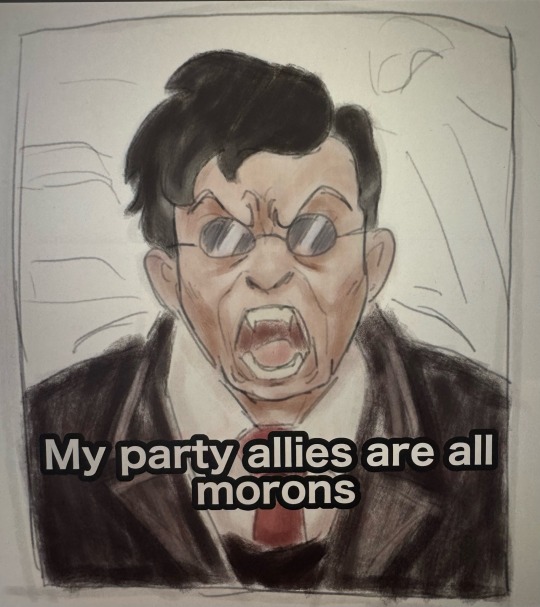
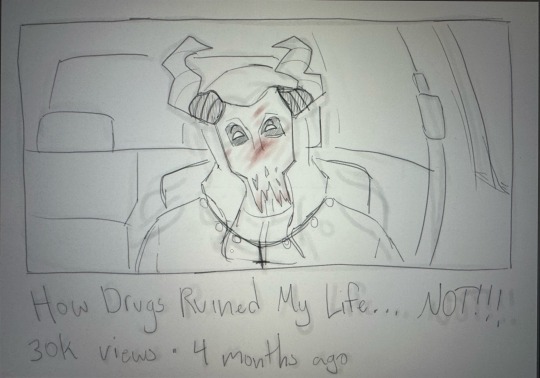
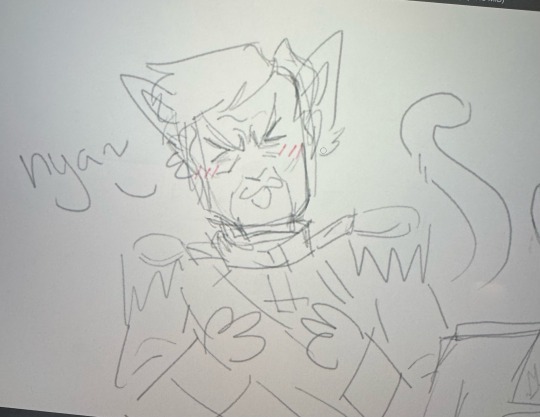
Trying to learn how to use krita HELP! Anyway, yazov suslov abaddon and tabby
7 notes
·
View notes
Text
my graphics card did not like me switching from fallout 76 to planet crafter to days gone within a 2 hour period yesterday.
#personal#after I was done with days gone this morning screen fitzed and went dark lol#couldn't not remember the keyboard shortcut to refresh it#it's fine now i just had to reboot
3 notes
·
View notes
Photo

i. i lit. i literally just did a single 10pull - my first on jing yuan’s banner - and i. i got. i GOT TWO OF HIM? ON MY? FIRST? 10PULL? OF HIS? BANNER???????
#keg wrecks#okay my 10pull method for honkai star rail has to be just sitting there in dead silence thinking no thoughts#bc thats what i had to do for seele to come home on the last day of her banner#and thats what i did this time#i. w. KJJFKFJHKHA??????????#BRO THIS IS THE FIRST TIME THIS HAS EVER HAPPENED TO ME .... WHAT......#I GOT KAZUHA FIRST 10PULL TOO BUT LIKE . I DIDNT GET A DOUBLE#rei plays honkai star rail#im literally sitting here in such shock i had to google keyboard shortcut for screenshot bc my brain just went blank#two????? tWO?????
2 notes
·
View notes
Text
Do not doubt mspaint's power... besides clip studio, it's my favorite art program to draw in :)
Since I'm also a traditional artist, I'm used to one layer. It's basically a natural extension of that, if you think about it! Lolol


mspaint gregs from twt!
#tysm for saying the art slays#certainly not bs haha#i may drop some tips and tricks one day#mspaint png files tend to save kind of fuzzy so if you use a lot of hatching itll look a lot smoother!!#plus theres a ton of keyboard shortcuts that help!
310 notes
·
View notes
Text
Tumblr Hack Week, January 2024 Edition
Once again it was Hack Week (more than just a day!) at Tumblr! This is getting repetitive in the best way. A couple of times per year we slow down our normal work and spend a week working on scratching a personal itch or features we want as user and see how far we can get with our hacks. One thing from the last Hack Week in September made it all the way to a new experiment out to some testers: Tumblr Patio!
Here are some of the projects that got built for our most recent Hack Week in January. Some of these things you may also end up seeing on the site…
Spoiler text, spoiler blocks, and centered text!
This one is so obvious and amazing, it’s wild we don’t already have it. For Hack Week, Katie added the ability to select text in a paragraph to be hidden behind a wall of black that can be revealed with a tap. This can be super useful to hide spoilers. And even better: whole spoiler blocks. And while we’re here, the ability to center text!
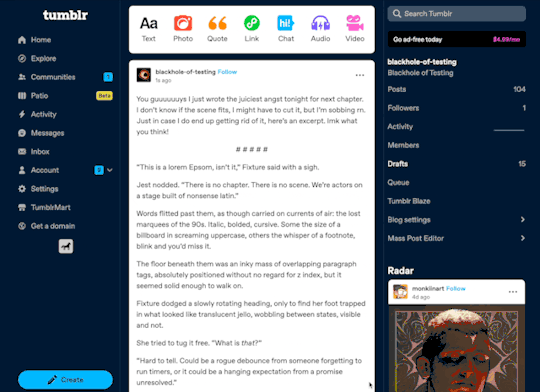
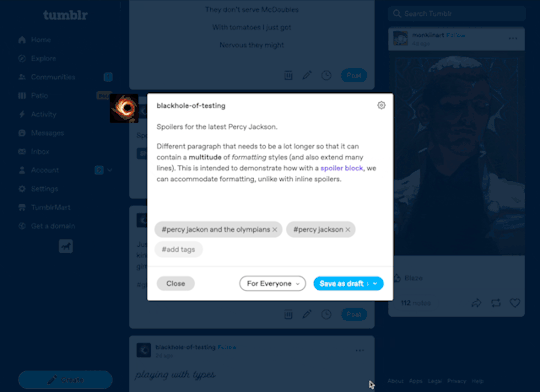
A plethora of new default blog avatars
We haven’t updated our default avatars in several years. (Some of you may remember this one from 10+ years ago.) They’re feeling a bit stale to us, so why not update them? And while we’re at it… make a ton more variations! Paul from the Tumblr Design team came up with a suite of new default avatars, using our latest Tumblr color palette. Here’s a look at some of them, but there are actually many dozens more using different colors:

Notifications and emails about engagement on your posts
This one is for the folks on Tumblr who love numbers and their Activity page. Daniel, @jesseatblr, and the Feeds & Machine Learning team worked on some new notifications and emails we could send out to people about how their posts have been doing lately on the platform, such as how many views they’ve gotten, and by how many people. We already have this available (and more) when you Blaze a post, but why not open it up to more people? It’s really useful to the folks who use Tumblr to help build an audience for their work!

A new way of navigating the web: the Command Palette
Some apps we use a lot have a “command palette” accessible via a keyboard shortcut for quick keyboard-driven access to different parts of the platform. For example, Slack and Discord have Command + K to access their quick switchers to hop around conversations. What if Tumblr had one? Kelly and Paul built one! Press Command/Control + K on Tumblr and you can use your keyboard to jump to your blog, Activity, your recent conversations, search, dozens of places!
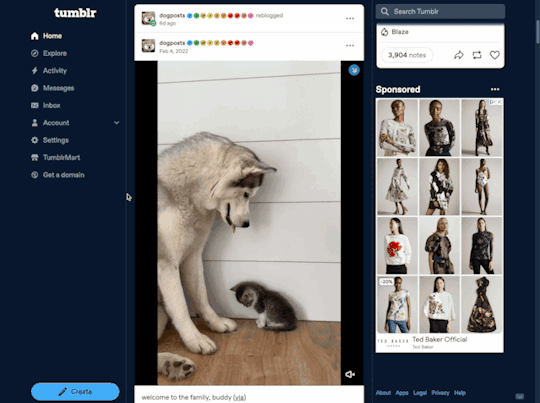
As always, stay tuned to the @changes blog to see if any of these hacks make it on Tumblr for real!
2K notes
·
View notes
Text
Some Tumblr Tricks
1. Get a random blogpost from a blog
You like the content of a blog but theres just so much content and you want to see some older stuff? Great, just append /random to the URL and a random blogpost from that blog will be shown:
BLOGNAME.tumblr.com/random
2. Use Keyboard Shortcuts
When you are on your dashboard you can use the following keybinds:
J -> Scroll forward K -> Scroll backward L -> Like the current post N -> See the number of notes Shift + E -> Add post to your queue Shift + R -> Fast reblog Z + Tab -> Quickly switch between dashboard and blog Z + C -> Quickly compose a post Space -> View photoset in a lightbox or start playing a video post
3. More URL tricks
Show all posts with a specific tag:
BLOGNAME.tumblr.com/tagged/<tag>
Sort entries with a specific tag in chronological order
BLOGNAME.tumblr.com/tagged/<tag>/chrono
Get all Posts from a date
BLOGNAME.tumblr.com/day/JJJ/MM/TT
PS: Do not forget you can go totally crazy with the custom theme editor by for example adding a music player https://www.scmplayer.net/ or whatever. Make personal websites cringe again!
2K notes
·
View notes
Text
☾ BETWEEN SCARS AND KISSES ── p. jongseong

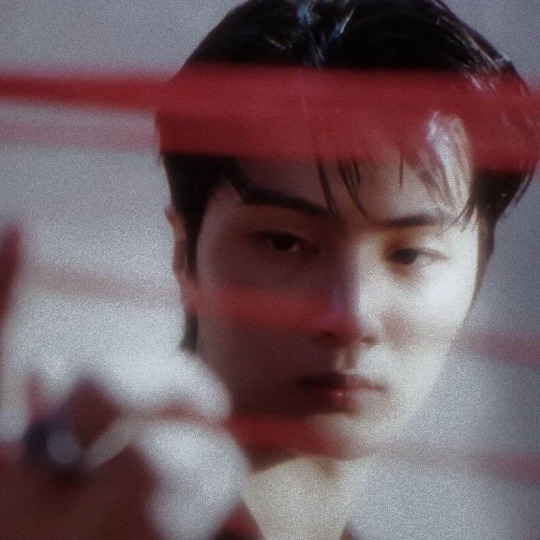

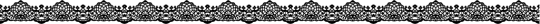

IN WHICH: the vampire you found one night always crashes at your place when he feels like it. only this time he's severely hurt.
PAIRING: vampire!jay x human!fem reader GENRE/WARNINGS: lowercase intended !!, one shot, slight angst (not sure if its slightly or a lot LOL), minor fluff, skinship, mentions of blood/wounds, scars WORD COUNT: 2.2k ₊⊹♡ EVIE'S NOTE: i intended for this to be cuter but then remembered its vampire jay and i needed to make you all miserable :3 i love being evil. also sorry for making this late, really wanted to post this one right away. PART II

the soft clicking of your keyboard echoed within your quiet bedroom. you paused for a moment as you began to think about something or perhaps someone.
it had been months since you last saw jay. your brows furrowed as worry settled in. you couldn’t help but count as the number of days turned into weeks then months. negative thoughts began to plague your mind as you continued to think about him. the worst part? you had no way of reaching him. he always turned up on his own terms and you could do nothing but wait.
waiting for jay to show up on his own was always frustrating. but what made it more difficult, what made jay different. was the fact he was a vampire.
your thoughts drifted to the first night you met jay. the memory so vivid as if it all happened yesterday. you were exhausted, tired legs dragging you home. the only thing on your mind being the comfort of your bed. but when taking that shortcut to your apartment did you see him.
at the time jay looked like a regular human who got beat up. left there all alone in the alleyway you couldn’t help but worry. feeling bad for him your meek body dragged his heavier set body back to your apartment. once there you treated all his wounds, which at the time were only surface level.
once satisfied with your not so perfect patchwork. you sat on the floor beside your bed. exhaustion soon taking over you. unbeknownst to you the mysterious man would wake up a couple hours later.
your body awoke at the ominous feeling of someone hovering over you. once your eyelashes fluttered open did you meet unfamiliar burgundy red eyes. your body was now shocked awake. before you could say anything was when you realized the band-aids that scatter his face were gone. it was as if he never had any wounds to begin with. there was no way that was possible, you remembered the red bruising so vividly.
before any words could be exchanged between yourself and him he left. you sat there for months trying to figure out if what happened was real or a dream. that was until one night he came knocking on your balcony window. you finally found out then what his name was and who he was.
blinking back to reality you stared at the bright screen. pushing away from your desk you lightly stretched before getting up from your chair. after doing so a loud sound was heard from outside your balcony window. the sound made your body jump causing your heart to race in your chest. slowly making your way over to the window your shaking hands peeled back the curtain.
relief washed over you as your eyes recognized the figure outside. sliding the glass door open you let out a shaky laugh.
“you know the whole disappearing act then showing up whenever you please, isn’t good for my heart. you scared me half to death.” you waited for his signature smirk, a teasing remark, anything. but jay stood there silent.
“jay?” you weakly called out to him. there was still no reply from him. that’s when you saw it. the blood. his body swayed slightly, almost as if he was barely holding himself together.
before jay could collapse your smaller frame caught him into your arms. you stumbled back a bit, your back pressed against the glass. panic surged through you, adrenaline dulling the strain of your struggle as you carried jay’s limp body to the bathroom.
you caught your breath after leaning him against the bathtub. once you were done did you notice his eyes flutter open. jay took note of your worried face. his own face twisted in pain as he tried to stand up, in the end jay was still seated on the floor.
“yn. i’m fine. it’s not that big of a deal.” his voice was hoarse and weak as he urged you to stop.
“what do you mean not that big of a deal! you’re at my window bleeding how can you say that!” tears started to burn into your eyes. you would be lying if you denied feeling at least something for jay. to see him this hurt and wounded in front of you made you feel anxious.
“yn..” his hand found its way to yours that was desperately clutched to his leather jacket. he could feel the way your body trembled.
jay knew it wasn’t out of fear but with concern. huffing out a weakened sigh he sat himself up a bit to undress himself from the jacket and shirt. letting him take his time you got up to find your first aid kit. once coming back to him, you finally saw his bare body for the first time. you weren’t prepared to see how many scars adorned his chest.
your eyes immediately noticed the gash on his abdomen. due to jay’s healing factor the deep cut was closing. even though it was healing it was at a slow rate. the piercing red blood that drenched his body slowly faded into a deep red.
settling down in-between his legs on the floor, you immediately got to work. you wrapped bandages across his body to stop the flow of the blood oozing out from the wound.
the tears in your eyes trickled as you continued on with your work. so worried about helping jay you didn’t notice his hand come up to tuck away the hair that was in your face. the moment you realized his gentle comfort was the moment he wiped away a stray tear.
you looked up at him your watery eyes studying his face. his eyebrows were knitted into a frown as he continued to stare at you.
“why are you looking at me like that?” you sniffled out still busy with the task at hand.
“i don’t like it when you cry.” jay softly said as his finger gently caressed your cheek.
“who’s fault is that hmm?”
jay hummed back in response as his hand still lingered on your face. you couldn’t help but notice the way jay softly rubbed his thumb on your lower cheek. not saying anything about it you finished up bandaging him. before saying something, jay cut you off.
“i didn’t realize you had a beauty mark here.” his words were soft as he continuously stared.
at the mention of the beauty mark on your face your eyes couldn’t help but look at the birth mark on his neck. it was quite fascinating how the mark was faintly shaped like a heart. next to his birth mark displayed fang marks, you always knew those marks were from a vampire but never dwelled much on it to ask him. you could tell he never truly wanted to speak on it. shaking your head from your thoughts your focus went back to the kit.
“you’d be surprised i have a lot all over honestly.” you let out a gentle laugh as you began to pack everything away.
once the first aid kit was closed was when you finally took the moment to examine jay’s chest. you never noticed how many scars truly littered his body. there were faint ones that were barely recognizable to the eye. accompanied with those were a couple big ones that looked as if it took many months to heal. without realizing it your fingers were gently running across the scar that occupied the middle of his chest. jay let out a ragged breath at your gentle touch.
it looked as if he took a slash from a sword or something even sharper and bigger than that. you took note of how the skin stretched together to fix itself. as your fingers traced along the healed wound you felt the way it was slightly raised yet rough.
“did this one hurt?” you asked softly, fingers tracing the distinctive mark. the silence in the bathroom made your voice sound small.
“in the moment it did. but once my body let it heal it wasn’t so bad after.”
“i see.” your voice trailed off as you noticed a scar that looked as if he got pierced by something.
the jagged edges resembled that of a spiderweb. the placement of this scar was on the upper left of his chest. all you could think about was how close the wound was to his heart. this one would have, no it could have killed him. your eyes began to water again at the thought of jay facing death on multiple occasions. the tears that brimmed at the edge of your eyes fell onto his chest. jay looked down at you studying the way your body trembled as you cried.
“why are you crying again?” his voice was a soothing coo as he began to wipe your tears away for a second time.
“thinking about how much you suffered makes me sad. i’m sorry.” your voice cracked as more tears left your eyes.
“don’t be sorry. i’m okay now yn isn’t that all that should matter?”
“yes but.” a sigh left your lips at the loss of words you had. it was true jay was here now so why were you crying about things that happened in his past. you couldn’t deny that the wounds you saw before you made you feel sorrow.
once your tears dried up a second time jay spoke.
“you were right yn. i am surprised at how many beauty marks you have.”
“where did that come from?” you let out a soft laugh. your body softly trembled at the cold touch of jay’s fingers trail along your neck.
his fingers gently tapped across any mark he noticed. the feeling sending a shiver down your back.
“you know. i heard a saying. every beauty mark or mole someone has was where their lover kissed them in their past life.” jay’s voice came out in a low tone as he eyed the dots that were scattered along your chest and face.
“then i guess my lover loved me deeply in my past life.” you smiled at the concept of what beauty marks and moles could represent. your smile immediately faltered as you felt the warmth of something press against your skin.
looking down you saw jay’s face buried into the crook of your neck and shoulder. he laid butterfly kisses along the nape of your neck. the feeling was ticklish yet it felt right. a light whimper left your lips as you felt his sharp teeth nibble into your skin.
“jay…” your voice was a gentle hush. your fingers tangled into his hair for support.
despite knowing jay for a year, not once did he ever try to take your blood. if he was gonna do it now you were prepared for the impending pain. your eyes closed shut as you waited for his fangs to pierce into you. yet his fangs never broke into your skin. you hesitantly blinked open your eyes to see that familiar color of burgundy. as well as the faint mole under his left eye you’ve adored the moment you noticed it.
jay’s eyes held a hunger you recognized all too well. a desire he never truly allowed himself to indulge on. a desire to sink his fangs into you and taste your blood. you could always see it whenever he lingered close to you.
yet feeling this way he never gave in to it. he knew deep down if he did he might hurt you or worse lose you. his firm hands gripped your shoulder as he pushed your body away from his. he quickly stood up from the ground as he gathered up his shirt and jacket. he walked past you leaving the bathroom.
matching his pace you hurried yourself up from the floor following behind him.
“where are you going you’re still hurt?!” you couldn’t help but scream out to him watching as he made his way to the balcony.
his movements stopped, back faced to you unwilling to turn around. your eyes took in the scars that cascaded along his back. it dawned on you that everywhere on his body were full of wounds. wounds that he would never truly open up about. not now, not any time soon.
“i’ll see you later yn. okay?” as jay stood there he quickly put on the shirt covered in his blood. one hand opening the window ready to leave as the other tightly held his leather jacket.
“jay please…” your voice wavered reaching out to him. but he wouldn’t turn around to meet you. watching him walk away from you, you could feel your heart break apart. you should be mad at him. but all you could think about was whether jay would be okay. his body still battered with wounds.
your fingers twitched at your side. aching to reach for his hand hoping to stop him. but before you could even think of moving jay’s voice stopped you.
“i’m sorry yn. i’ll be back…” jay faintly turned his body to take one more quick glance at you. satisfied at seeing your face one last time, he vanished into the night.
you rushed to the balcony in hopes of getting one last glimpse of him, but he was already gone. only the faint glow of the street lamps illuminating the dark street remained.

perm taglist ( open! send a ask to be added ) . . . @ikeulove @leehsngs @nickiminajleftasscheek
©myjjongie 2025
#myjjongie#evie's writings ੭⭑.ᐟ#enhypen#enhypen writers#enha x reader#enhypen x reader#enhypen jay#jay enhypen#park jay#park jay x reader#park jay x y/n#enhypen jongseong#jongseong enhypen#park jongseong#park jongseong x reader#park jongseong x y/n#enhypen fluff#enhypen au#enhypen angst#enhypen fanfics#enhypen fanfiction#enhypen oneshots#enha oneshot#park jay oneshot#park jongseong oneshot
234 notes
·
View notes
Text
he’s right behind me isn’t he

drawing him isn’t enough i need to build a 3d model of him to spin around like he’s being microwaved
#making this took no joke all day#and i’m not even close to being done with him#but blender is really fun once you memorize the keyboard shortcuts#text
33 notes
·
View notes
Note
hii, i love your page, it’s so cute!! i was just wondering, can we have a fic where ghost/the 141 forgets the readers birthday?
tysm,
~ 💖.
A/N: Apologies for the delay, anon! Also, I hope that didn't happen to you, but if it did, happy belated birthday. Here’s your gift, I hope you like it.
———————————————————————
Type, type, type.
That’s all you’ve been doing since this morning.
Replying to emails, developing the recruits’ training programme for the next week, preparing reports, and going back and forth on that group chat with the engineering team about that stubborn drone that refuses to take off but is mandatory for the next mission.
They wished you a happy birthday. Yes, it was through a faceless and impersonal message, but at least they did.
Unlike him.
He’s been sitting across from you all day, doing the same—typing, typing, typing.
Not at the pace you’ve been going, though. He’s much slower compared to you.
His fingers hesitate as they hover across the keyboard, lacking the speed and confidence he usually has in the field. The keyboard feels foreign in his hands—it’s not an MP5, you see.
His eyes, trained for action, struggle to adjust to the screen in front of him. He types, pauses, looks up at the screen, and then resumes typing. Yet his posture remains rigid like he’s ready for action at any given moment.
“Do you need help?” you ask, noticing his struggle to find the right shortcut for copying and pasting.
“I need a cigarette,” he replies, standing up from his chair. He opens the window, turns his back to you, and lifts his mask halfway.
He opens the packet and bites down on the cigarette filter to extract it from the package. Tilting his head to the side, he lights it up and takes a deep inhale.
There’s a knock on the door.
“Shit.” He swears and shouts at the door to “wait a fucking minute.”
He extinguishes the cigarette, pulls down his mask, and returns to his desk. You wait for him to sit down before inviting the person outside to come in.
Two recruits currently assigned to your team enter the room.
“Happy birthday!” says one, and the other repeats the wishes more timidly.
You give them a warm smile and thank them.
Their eyes, however, often drift from you to him. They look like they regretted coming into the office. Like they’d rather be anywhere else but here.
You empathise with them—you, too, were scared of him when you first came to the base.
You decide to relieve them of their discomfort.
“There are cupcakes in the kitchen,” you say, “please help yourselves.”
You can’t tell if they are too excited about the cupcakes or relieved that they now have a reason to escape the trap they’ve gotten themselves into. With a nod, they quickly exit the room and shut the door behind them.
You turn to the computer screen and continue typing.
“Why didn’t you tell me?”
You slightly turn your head towards him while keeping your eyes on the screen.
“Why didn’t I tell you what?”
“That the sky is blue,” he replies sarcastically. “That today’s your birthday, of course!”
“That’s not the kind of thing you go around telling people, Ghost,” you explain, “besides, you already knew.”
He stands up from his chair, and you turn to look at him.
“Why didn’t you remind me?”
“What should I say, Lt.?” You ask, “Hey, by the way, it’s my birthday today, in case you’ve forgotten?”
“Yes!” He insists, lifting his hands, “Yes, you should have told me that! Then you should have added a ‘you fucking idiot’ to complete the sentence.”
You look at him with furrowed eyebrows and a smirk.
He sighs and drops his hands to his sides.
“Come here,” he says, waving his hand for you to come closer.
You look at him, amused, and your smile widens. Yet you remain seated, and lean back to your chair.
“Come here!” He repeats and starts walking towards you.
You stand up, and he immediately wraps his arms around you, locking your arms to your sides. You hug his waist.
“Happy birthday,” he whispers and leans down, planting a kiss at the crown of your head.
“Thank you, Lieutenant,” you reply, your words muffled against his chest.
“I’m such an idiot, aren’t I?” He murmurs, his lips lingering against your head, “I’m sorry.”
You chuckle and push yourself away to look at him.
“No, you’re not,” you reply, “these things happen.”
He releases you from the hug but keeps his hands on your shoulders.
“Thanks for the cupcakes, by the way.”
“You had one?”
“Two,” he says, letting you go and returning to his desk, “but I didn’t know who they were from.”
You sit back in your chair and continue to type, type, type.
But this time, there’s a smile on your face.
———————————————————————
#simon ghost riley x reader#simon ghost riley x gn!reader#simon ghost riley x y/n#simon ghost riley x you#simon ghost riley#simon riley x reader#simon riley x you#simon riley x y/n#simon riley#call of duty#modern warfare 2#cod mwii#cod ghost#ghost cod mw2#ghost cod#ghost cod mwii#ghost call of duty#call of duty modern warfare 2
3K notes
·
View notes
Text
i see you, little kid, installing fifty different applications just to change the titlebar on windows...
i see you, spending hours and days of time learning to customise your desktop just to have it break on the next update...
please, consider linux, where you can customise to your hearts content. where you can make your pc your own. choose a window manager instead of a desktop environment. rebind all the shortcuts... use a terminal for most stuff. change the keyboard on your phone to a hexagonal layout... make your tech experience your own. make it so that your tech is completely unusable by the average person
123 notes
·
View notes
Text
Become Your Best Version Before 2025 - Day 22
Developing New Skills

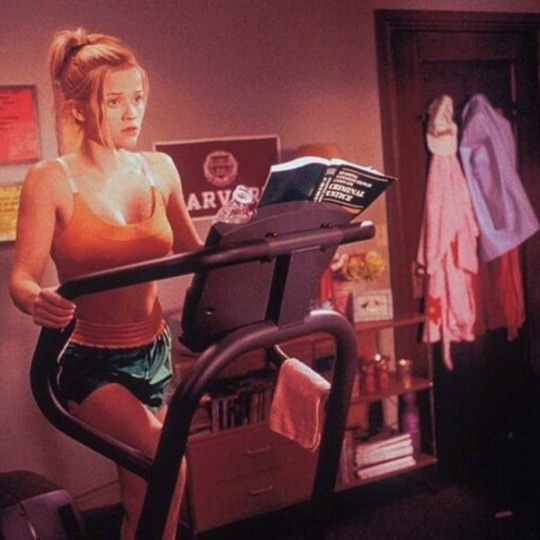
Let's talk about something super exciting, learning new skills! But wait, before you think "ugh, I don't have time for that," I promise we'll keep this fun and totally doable.
Remember when we were kids and tried new things just because they looked fun? No pressure, no expectations, just pure curiosity! Let's bring some of that energy back into our lives.
Want to hear something cool? Our brains literally light up with joy when we learn new things. It's like giving ourselves tiny happiness boosters throughout the day. How awesome is that?
Here's the thing about learning new skills, you don't need fancy equipment or hours of free time. Seriously! Some of the most fulfilling skills I've picked up started with just:
Watching YouTube videos while eating lunch
Using free apps during my morning routine
Practicing for 10 minutes before bed
The trick? Start so small it feels almost silly. Learning a language? Start with just one word a day. Want to draw? Doodle one tiny sketch while your coffee brews. Interested in cooking? Master one simple recipe before moving to the next.
I used to think I needed perfect conditions to learn something new, like you know, lots of free time, the right equipment, maybe even a class to sign up for. But then I realized waiting for perfect conditions meant never starting at all!
Instead, try this: pick something that makes you curious. Something that makes you think "ooh, that looks fun!" Then find ONE tiny way to explore it tomorrow. Just tomorrow. That's it!
Maybe it's:
Downloading a language app and learning how to say "hello"
Looking up one simple yoga pose to try
Learning one new keyboard shortcut
Finding a beginner's tutorial for something you've always wanted to try
The magic happens when we stop thinking about becoming experts and just enjoy being beginners. Every single expert started exactly where you are, just curious and willing to try!
Today's Challenge:
Pick ONE skill you'd love to learn
Find a super simple way to start (like a 5-minute YouTube video or a quick tutorial)
Spend just 10 minutes exploring it
Share what you picked in the comments!
See you tomorrow for Day 23!
♡ ☆:.。 Keep glowing, babes! ♡ ☆:.。 With love, Goddess Inner Glow.
#be confident#be your best self#be your true self#becoming that girl#becoming the best version of yourself#confidence#growth mindset#it girl#self confidence#self improvement#self love#self development#personal development#skilldevelopment#developing skills#self care#self concept#self appreciation#self acceptance#it girl energy#lifestyle#better version#become that girl#dream life#glow up tips#girl blog aesthetic#girl blogger#goddessinnerglowmagazine#goddessinnerglowblog
85 notes
·
View notes
Text

so i was looking for a list of tumblr keyboard shortcuts the other day to make a joke and came across this product pitch article for an AI chrome extension that can “streamline your tumblr workflow.”
streamline my workflow? on this, the famously underemployed unmarketable “i should be doing X but lmao [95 shitposts in a row about a tv show that has been off the air for 30 years]” website???? what productivity exactly are we turbo-charging? is the AI going to fuck that old man on my behalf
78 notes
·
View notes
Note
Your art so surreal, did you take inspiration from African masks it’s amazing. You have probably gotten this question before but what’s your process and how do plan these beautiful pieces out. I am a beginner artist and would like some advice on how start doing digital painting.
thank you for bringing me back from the dead with your kindness, (i was so sad today ughhhh i think watching vampire diaries starting to affect me hjkhjk), i really, really deeply thankful that you spend your time to write something so sweet (also sorry it took me literally ages to reply phphp THE USUAL)
yeah, in buryatia shamanism like the big thing, so when i went to search what's out there in the masks department - google's mess of the results for once was helpful and showed this massive collection of beautiful african masks. the one that was inspo for tiisha lived in my head rent free for weeks before the character was even born phphph now i cant even imagine her without it
(here is little tiisha for you before i'll proceed to be not helpfull phphphph)

oof advices are not my strong side , like..........my process mostly is just sleep through the whole thing i guess..........................i very rarely do sketches, i hate study anatomy and perspective, drawing cubes makes me physically sick etc etc my approach to drawing were "fuck around and find out", always about chill and fun and barely ever about learning. imho thats why im so shitty at drawing simple things but not bad at coloring. so yeah, my biggest advice always and forever will be - be gentle to yourself, please
digital or traditional or whatever else is out there, dont forget you make it for yourself and for yourself only okay? it supposed to be fun, not sad tiring and competitive
advices for digital specifically tho - very objective, apply with caution
learn all the keyboard shortcuts, ideally to press them without thinking
explore more instruments than just brush. it will be tedious and sometimes feel like a chore so mb pick one victim once a month and browse youtube for a stuff like SECRET ULTIMATE TIPS ABOUT MAGIC WAND TOOL THAT WILL SAVE YOUR LIFE (they indeed will save your life)
check if your drawing program has artboards - turning it on will give you more freedom over canvas positioning and your refs will always be there and not in the separate window
idk about others but using auto tone, auto contrast and auto color often gives me well needed perspective on what im doing
in 99% cases be sure that you can reanimate even the most messiest artpiece you ever did. working in digital gives you the chance to mess with shapes, colors and perspective at any time so if you dont want to gave up on something - you absolutely didnt have to
from time to time while you are still learning - go out there in the wilds and search for the new brushes. tweak with them if you want. i have like ~500 and i use 6 max, but those 6 i found by at some point trying to draw with all of the 500
MADE. BACK UPS. and i mean not like save layers just in case before merging them (tho that's too will help) no, i mean click SAVE AS once an hour and create A NEW FILE. PLEASE. i lost so much stuff to sudden power outage. its never pretty and you loosing will to work for days
watch at least one tutorial about the whole rgb srgb and cmyk thing - i did, understood not a thing, but at least im not playing dora the explorer with my colors after the export now
uh idk think thats it? tried to think about those that id hope i knew when i started so hopefully something will help
have fun with your drawings!!
62 notes
·
View notes
Note
"You're already doing everything well sweetheart, but anything comes to mind i'll let you know" he replied, then chuckled as the other tried to silence his purr.
"You really can't with the purring huh?" he teases then continues "Leaving a small note for her sounds like a good plan, that way she'll know it's from us"
The two of them placed the order swiftly and parted for a bit to arrange the stuff they were carrying, making sure to put the tart box on top of the bag in order to avoid squishing it until they get home.
As soon as they were done he made sure to resume holding his partner's hand.
“I apologize for the wait, mon amour.”
[Neuvillette chirped, walking swiftly to Wriothesleys side after his day of work had concluded, the soft frown on his face fading slightly as he took his partners hand in his]
“I hope you did not get bored while waiting for me to finish up…”
[He exhaled softly, placing a soft kiss on to the dukes cheek, giving a small squeeze to his hand as his gaze remained on him, leading him out of the Opera Epiclese]
“Are you still willing to shop for a picnic? Or would you rather that wait until tomorrow? …I apologize that it took so long to complete my work.”
~ @monsieur-neuvillette
As he tapped his foot on the floor, not with impatience but with worry. Today's most recent case was one where he got reminded how terrible some humans can be with those they consider vulnerable.
There weren't any casualties or anything, but it still left a bad taste in his mouth and knows how emphatic his partner is he was sure Neuvillette wasn't feeling great either so seeing him cheer up again eased some of his worry.
"Hello there sweetheart, I didn't mind waiting" he replied while showing a smile of his own, squeezing his boyfriend's hand in a reassuring manner.
He rised his partner's hand and gave it a brief kiss on the knuckles, followed by kissing his partner on his forehead.
"I shouldn't be asking you this, after all I'm the one who was free today, but to give you an answer i'm still good to go."
#// please do go ahead and do that :)))#//sorry for the shitty reply#//low energy day plus having to get used to the new phone i got#//keyboard is a bit different and it bugs me a bit ngl#//i want my shortcuts back
130 notes
·
View notes
Text
I joke about my laptop going into multiple organ failure but the timeline of events suggests it is actually self-destructing as a retaliation for me thinking about getting rid of it. like
??? Ago – keyboard shortcuts and commands no longer worked. I did every troubleshooting process but eventually decided it didn't matter because I usually have the laptop hooked up to a desk monitor & separate keyboard anyway. Everything else was fine.
Couple months ago – start thinking about getting a new laptop and researching which ones are best, because I'd like something that could handle multitasking much better.
Last month – charging port broke so I had to have the charger in at a specific angle or it wouldn't charge. Annoying, but not the end of the world.
Two weeks ago – Frustration with my laptop's continually slowing performance built. My dad sent me a link to a place that custom refurbishes laptops. i saved the link. In the same week, I noticed that a) the fingerprint reader stopped working and b) the charge held for about 30 minutes maximum.
3 days ago – laptop turned off suddenly. When I turned it on, everything (from the mousepad response time to loading programs) was taking forever. I went through the windows help centre's tips to improve performance but no dice. Everything pointed toward a problem with the processor. Began to weigh up cost of repair Vs replacement
2 days ago – laptop turned off again. I realised that it wasn't holding its charge at all and would only work while plugged in. So, that was the battery done for too.
Realised at this point repairing the laptop (that had never really been all that great) would probably cost almost as much as getting a new one. Reluctantly dug up my research and began comparing it against the refurbishment place.
A day ago – ordered a customised refurbished laptop. Figured I could manage the week-ish wait for a new one.
Laptop slowed down even more & also kept telling me that my Wacom tablet driver wasn't running, even though I wasn't trying to use the tablet. Windows Security inexplicably stopped working.
Today – turned off AGAIN. when I switched it back on, the screen display was upside down. the sensor that rotates the screen when I use the laptop folded at a 360° angle has broken. It's now stuck in the touchscreen/tablet mode.
Also if I fold it open too far or try and fold it into/out of tablet mode it switches off and it's taking longer and longer to boot up again each time
I am. so fucked
28 notes
·
View notes
Note
Hi! I was just curious, how much time do you take to draw a standard piece? Since your art is always so beautiful and well done haha.
Clip Studio 3.0 now tracks how long a canvas is open, so I can give you actual numbers here.
I aim for 3 hours of drawing every day, and complete a thing within two sessions, and looking at the numbers it seems accurate?



I locked in pretty well for 2Biku, so 3.3333~ hours for a full body at my best? I get distracted a lot sadly (Im working on it). Though seeing the numbers here is strangely motivating (think about my potential Rate of Mikus!).
If you're mind's on optimizations, I recently posted about using my switch joycon for keyboard shortcuts, so consider that. I've also been moving away from super clean lineart and letting lineweight be jumpy, messy, or not connect fully. It adds a fun vibe that is hard to replicate otherwise and saves you time. I don't bother naming or organizing layers either (just make a new one it'll be fiiine).
I've been told by a couple artist friends that my sketches are pretty clean, which can save time in fixing them up for final lineart. I couldn't tell you how I achieve this though; it's just how I draw.

74 notes
·
View notes