#if your problem is lack of software or hardware
Explore tagged Tumblr posts
Text
i mean the only way to be able to do those things is start as soon as possible and keep going until it works
also i will gladly draw miku any day of the week
once again im laying in bed just lowkey upset that im not able to do digital art or produce music/use vocaloid software, and im irrationally bitter towards people who can, and it feels like this great cosmic injustice that im overwhelmed with this love for Miku and don't have the technical skills to express that love, and a bunch of artists and producers who do have those skills don't deserve them and arent revering Miku PROPERLY and theyre a bunch of fuckers i mean i need to learn these skills and i want to start like yesterday but its just not possible right this second. BLEH
#if your problem is lack of software or hardware#start practicing with pencil and paper#i also have ways of acquiring some digital art softwares that are#um#yo ho a pirates life for me#haha what was that#did yo uhear anything? i sure didnt#i use a cheap-ish lil wacom intuos which is def possible to save up for but#a lot of ppl cant#but a lot of ppl draw with mouse so that's possible too#ive been practicing since 2017 and i'm still having to practice bc art is hard and also constantly evolving rippppp
31 notes
·
View notes
Note
What was the purpose of the panels of blinking lights on those big mid-century computers? Were they showing calculations in progress?
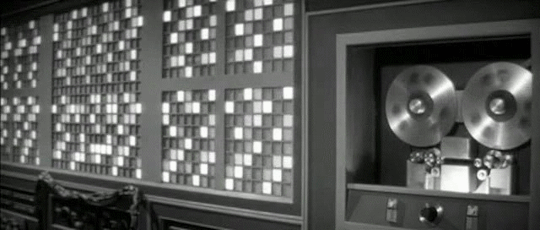
Excellent question, this is one of my favorite subjects! Blinkenlights serve a number of functions. Hollywood tended to use just the lights to make it look like a computer was busy doing something, but real computers had more than just lights on their front panel. Let's walk through a few examples of use cases with photos of computers I've seen over the years at museums and vintage computer festivals:



Some front panels were built to be used for diagnostics. Computers like these were primitive enough that they required constant care and debugging to do their jobs, especially the early vacuum tube machines (everything pictured here is transistorized). You could tell what peripherals were being used, but also check the status of registers, carry flags, status flags, data, various buses, etc. It was also a way to see if a program had "gone off into the weeds" and started doing things that were irregular, possibly due to a software bug, or a problem with the hardware.

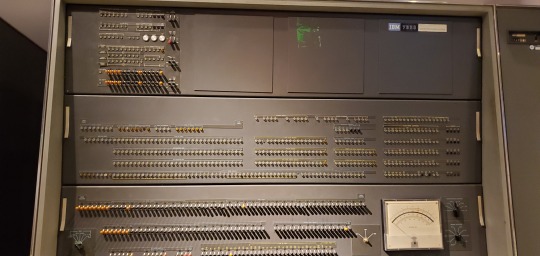
On many of these machines, you can enter programs directly into the main memory using the front panel, but it's an incredibly tedious process -- something to be avoided if possible. Consider it a last fallback.

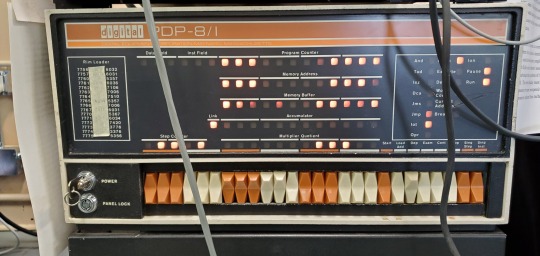
Other times, it's a starting point, which we call "bootstrapping" (this eventually evolved into the term "booting"). You aren't likely to program everything on such a limited interface, but you are more likely to enter in a small program that can tell the computer how to run a more complex peripheral, like a paper tape or punch card reader, or maybe some type of magnetic storage device. Once you can get a program loading off of a larger permanent storage device, you can load up software to interface with a terminal of some kind which is much easier.

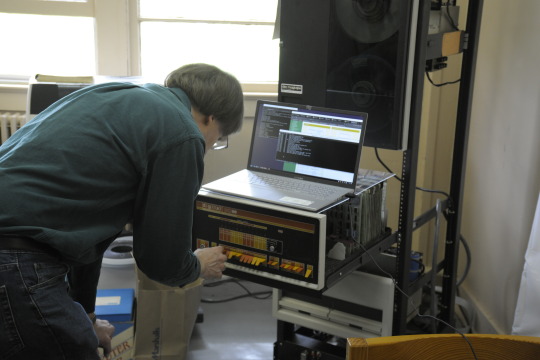
Eventually, the microprocessor made home computers a possibility, but many were only equipped with a front panel out of the box. You would have to add in a serial card, more RAM, possibly some ROMs, and either a teletype or glass terminal in order to get a more sophisticated and intuitive interface from the computer, capable of programming in a higher level language. Some were considered more like trainers, or hobbyist devices, and simply lacked that ability, meaning all you got was a front panel with switches and lights.


I made my own front panel to see what the experience was all about:

Then everything changed in 1977, with the introduction of these three machines: the TRS-80 Model I, the Commodore PET 2001, and the Apple II. They were what you might call "appliance computers" and they had no need for a front panel.

Hopefully that answered your question!
727 notes
·
View notes
Text
NORTH KOREA VS PALESTINE
LEE KERN
JUN 20
If you can imagine what a bubble the people of North Korea are in - ruled by their dictatorial supreme leader - what their minds must be like - how lacking in the intellectual skills of modernity they are - how they’ve been denied any contact with critical thinking - a veritable fantasy island separate from the actual reality of the real world - then imagine what the Palestinians in Gaza are like after decades of hardline Islamic fundamentalist rule - living in a bubble of jihad and racism - all their experiences from kindergarten to mosque to media tightly controlled by Hamas - no free press - no free media - taught jihad and racism every day - a dictatorship that daily removes them from the fresh air of truth and critical thought - taught to kill yourself for Allah every day - taught jihad - taught racism - taught kill the Jews - every day - no art in your house other than images of conquered Jews - no music other than songs of killing Jews - all of this pumped into your head every day from birth - taught never to question things and any rare moments of dissent met with lethal force - if you can understand this then you will see that if Kim Jong Un is removed - North Korea will still have a lot of problems to solve with its population - and so will Gaza when Hamas are gone…
Palestinians are not like you
You want to believe they are because you’ve been brainwashed into believing everyone and every culture is ultimately the same
But it’s not true
Palestinians are different from you
Not because they are biologically different - but because they’ve been made different
Our hardware is the same but our software is different
Palestinians have been made ignorant
Yes - ignorant
If you live in a dictatorship that brainwashes you and removes critical thinking skills - you are made ignorant
You are taught not to question things or think
Palestinians have been made racist
They’ve been made violent
You might not like these words - because you are western-centric and lack actual empathy
Empathy isn’t just seeing the love and beauty in others - it’s also being able to accept other people might be very different to you and see the universe in very different ways - some of those ways negative
The Palestinian people don’t think or feel like you because you haven’t grown up in an Islamic fundamentalist dictatorship - denied all critical thinking skills - and brainwashed in jihad to such an extent that you think blowing yourself up and killing and raping people are beautiful things you hope to do again
This is the fundamental problem of the conflict
After Hamas are destroyed there is a multi-generational challenge to deprogram and de-Nazify Palestinians of the worst ideas and worst ways of thinking that exist in the world
There will never be actual peace until this challenge is met openly, honestly and head on.
53 notes
·
View notes
Text
Rickmas Day 12: Missing Mirth
Character: Marvin (Hitchhiker’s Guide to the Galaxy) Relationship(s): Marvin & Reader Warnings: None

Read on Ao3 or below the cut:
As a robot technician, you saw a lot of physically broken robots, but this might have been the first time you’d seen an emotionally broken robot.
The crew of a spaceship had attended your repair centre to ask you to attend to a broken GPP robot, which had had the misfortune of being struck by a Vogon laser to the back of his head. Little did you know, a head injury wasn’t the robot’s only problem.
“It’s a miracle anyone thought to repair me,” said the robot miserably as he shuffled slowly into the diagnostic machine. “All I do is fetch people and open doors. I don’t need much of my head to do that.”
“And it’s a miracle you survived,” you commented as you examined the gaping hole in the robot’s head. “You should count yourself lucky.”
“Oh, yes, lucky. Vogons are the worst marksmen in the galaxy, and I managed to get hit by one. Just my luck that I had to survive.”
“Well, your luck goes on, because I reckon I’ve got the parts you need here.”
The robot emulated a sigh as you moved away to start rummaging through your box of spare parts.
“Wonderful. So I can get back to tedious tasks.”
“Surely they must have you doing more than opening doors? I can see you’ve got a massive brain in there, you must be capable of more than that.”
“Ugh. You’d think so, wouldn’t you? Yet here I am. Marvin the Door Opener.”
“Found it!” you announced cheerfully as you dug out the component you needed. “Let me get this installed and you can be on your way.”
“Don’t bother. I’m sure there are much better uses for your components than filling my head.”
“Nonsense, your head’s very important. I know if I lost a chunk of mine, I’d want it filled. Anyway, what’s your problem? You’re a GPP, you’re supposed to be personable. All you’ve done since coming in here is complain.”
“I’m a failed prototype,” Marvin complained. “Sirius Cybernetics couldn’t even build me correctly.”
You hummed thoughtfully as you examined the inside of his head through the gunshot wound.
“I can take a look at that, if you like. See where they went wrong. I usually do hardware repairs, I hardly ever get to do software repairs. Would you mind?”
“Eh. Do what you want. It won’t make any difference.”
“Alright, let me get your head fixed, then I’ll plug you in and look at your mind.”
As you installed the new components, you tried to make conversation with Marvin, but it became very clear very quickly that Sirius had managed to install one mood and one mood only: depression.
“I have to agree with you on one thing, Marvin,” you said as you sealed up his casing.
“Life’s meaningless?”
“If I had an inconceivably genius intellect like you and I was relegated to opening doors and picking things up, I’d be pretty bummed too. There - good as new. Now let’s take a look at your software.”
“You won’t find anything you understand,” Marvin warned you.
“That’s for me to decide. Here, this might tickle a little.”
The robot just sighed.
You plugged your interface into the back of his neck. Your screen loaded up with his programming, and you began scrolling through for flaws in his system.
“I’m telling you, you won’t find anything. It’s pointless to look.”
You opened your mouth to argue, but you were struck by an idea. You won’t find anything, he’d said. Maybe he was right. Maybe you weren’t looking for something, but the absence of something.
“I can feel you poking around in my head. Careful. Knowing my luck, you’ll accidentally erase my memories. On second thought, maybe that would be lucky after all.”
“Ah-ha!” you proclaimed. “I found it! Or the lack of it, rather. You’re supposed to have a balance of human emotions, but you’re missing mirth; your misery is at 100% capacity, no wonder you’re so depressed. It’s cancelling out the other emotions too, so it’s all you feel.”
“So I’m useless at what I was designed for.”
“Not at all. You’ve still got your vast intellect.”
“Which I never get to use.”
“That’s something you can take up with your owner. You’ll be able to advocate for yourself more when your mind’s not so clouded by the depression. Just give me a few minutes and I can install mirth.”
“Don’t bother, it won’t change anything. I’ll still be nothing more than a door opener.”
You ignored his fatalistic response, focusing instead on your task at hand. Without you prompting him into conversation as you worked in silence, Marvin had no more comments to make, and instead stood there waiting as you fiddled around with his brain.
“I’m just going to reset you,” you warned him.
“Don’t bother waking me up,” he replied.
Ignoring him, you switched him off, disconnected your interface, then moved around to stand in front of him as he booted up again.
The LEDs in Marvin’s eyes lit up as he woke. He raised his large head and seemed to look around the room.
“So… how do you feel?” you asked cautiously.
Marvin didn’t respond at first. He took a step, and then another, out of your repair machine, as if he were exploring the world for the first time.
“I feel lighter,” he said with curiosity - not, for once, with nihilism! “I still want to do more than I’m ordered to do - but I don’t feel so depressed about it anymore.”
“Yes!” you cheered. “‘Not so depressed anymore’ is exactly the answer I was looking for!”
Marvin raised his head, apparently looking at you.
“I can detect my other feelings now. You’re right - they were being suppressed by the overwhelming misery. I can feel something - I think it’s gratitude.”
You smiled, proud of yourself.
“You’re welcome. Now you can think more clearly - and ask those owners of yours for a promotion, now that you see the point in it.”
“Yes. Yes, I think I will. Thank you, [Y/n].”
You escorted Marvin back out into the waiting room, where his owners were slumped in their chairs, waiting.
“At last!” the human female announced. “Feeling better, Marvin?”
“Yes, I feel much better. I feel great, actually.”
The human’s eyes widened.
“You feel what?”
“Ah, I fixed that too,” you said with a shrug, as if it was no big deal. “I installed mirth, it was missing in his program. That’s why he was so depressed. He’s got the full range of emotions now.”
“…Right! Wow. Well, thank you.”
“No, thank you for bringing him in! His brain was a lot of fun to tinker around in.”
“I’m glad you enjoyed it,” Marvin said. “I’ll be sure to come back if I ever feel my brain needs someone to poke around in it again.”
You smirked. “As you can tell, the sarcasm’s still there.”
“That’s our Marvin,” said the human. “Well, goodbye.”
She transferred you the credits she owed, and the crew escorted Marvin out of your shop.
“Bye, Marvin!” you called. “And remember to ask for that promotion!”
12 notes
·
View notes
Text
Chromebook Linux is a fucking nightmare anyway. In my last job I always ended up spending several hours helping at least a few students who only had Chromebooks install the tools we needed for them to be able to do their coursework. My current job involves teaching in a STEM department and Chromebooks aren't acceptable computers for the students, not as a form of gatekeeping but because we just can't help 200 students from non-STEM backgrounds figure out how to keep their packages up to date.

#i love you all but if you want to do an MSc level course in data science after an undergrad in English Lit#you can't blame us if you need to either learn the groundwork yourself or buy slightly more expensive hardware#that can run the right software without us holding your hands every step of the way#and you don't get to complain we never help you but then not come to the supplementary sessions#this is why i'm so pissed at catholicism#i KNOW i lack the basic grounding!#i'm attempting to set up an interdisciplinary collaboration#while also recovering from the severe mental illness that YOU ASSHOLES ARE IN LARGE PART RESPONSIBLE FOR#and yet you ignore me#the first line i wrote in the first document i gave you was “i might be wrong”#i have passed every one of your stupid tests and i have rested enough to heal#it's your problem now assholes#change or die#take my help or don't#you know my conditions#my husband is mine#my family is mine#i am His#not yours
60K notes
·
View notes
Text
the thing that gets me about the lack of technological literacy in a lot of young gen z and gen alpha (NOT ALL. JUST A LOT THAT I SEE.) isn't necessarily the knowledge gap so much as it's the lack of curiosity and self-determination when it comes to interacting with technology.
you have the knowledge gap side of things, obviously, which highlights issues related to the experience of using pieces of hardware/software becoming detached from the workings of the hardware/software itself. you start seeing people (so called "ipad kids") who are less and less familiar with the basics of these machines—like knowing how to explore file and system directories, knowing what parts of the system and programs will be using the most power and interacting with each other, knowing what basics like RAM and CPU are and what affects them etc. these aren't things you need to sink a lot of time into understanding, but they seem to be less and less understood as time has gone on.
and this lack of familiarity with the systems at work here feeds into the issue that bothers me a lot more, which is a lack of curiosity, self-determination, and problem solving when younger people use their technology.
i'm not a computer scientist. i'm not an engineer. i have an iphone for on-the-go use and i have a dinky 2017 macbook air i use almost daily. that's it! but i know how to pirate things and how to quality check torrented material. i know how to find things in my system directories. i know how to format an external hard drive for the specifications of my computer. i know how to troubleshoot issues like my computer running slowly, or my icloud not syncing, or more program-specific problems. this is NOT because i actually know a single thing about the ~intricacies~ of hardware or software design, but because i've taken time to practice and to explore my computer systems, and MOST IMPORTANTLY!! to google things i don't know and then test out the solutions i find!!!!
and that sounds obvious but it's so clear that its just not happening as much anymore. i watched a tiktok the other day where someone gave a tutorial on how to reach a spotify plugin by showing how to type its url in a phone's browser search bar, then said "i'll put the url in the comments so you guys can copy and paste it!!!!!" like ?????? can we not even use google on our own anymore?? what's happening???
this was a long post and it sounds so old of me but i hear this lack of literacy far too much and the defence is always that it's not necessary information to know or it's too much work but it is necessary for the longevity and health of your computers and the control you have over them and it ISN'T too much work at all to figure out how to troubleshoot system issues on your own. like PLEASE someone help.
#part of it is at the fault of the technology itself#phones and tablets hide a lot of their system workings in favour of app-forward interfaces#unlike pcs and laptops which have them easily accessible at start up#but once again.... the lack of curiosity... troubleshooting.... problem solving#long post#and this isn't even going into the lack of problem-solving and self-driven research when it comes to interacting with media#the ''what song is this????'' ''what movie is this???'' ''what is this from????'' PLEASE where is the LOOKING the SEARCHING the FINDING OUT
51 notes
·
View notes
Text
when you thought prismatic-bell couldn’t get more racist & islamophobic
that’s because i somehow missed this one




ID: screenshots of a post that was reblogged by @prismatic-bell
@girlactionfigure: “NORTH KOREA VS PALESTINE
LEE KERN
JUN 20
If you can imagine what a bubble the people of North Korea are in - ruled by their dictatorial supreme leader - what their minds must be like - how lacking in the intellectual skills of modernity they are - how they’ve been denied any contact with critical thinking - a veritable fantasy island separate from the actual reality of the real world - then imagine what the Palestinians in Gaza are like after decades of hardline Islamic fundamentalist rule - living in a bubble of jihad and racism - all their experiences from kindergarten to mosque to media tightly controlled by Hamas - no free press - no free media - taught jihad and racism every day - a dictatorship that daily removes them from the fresh air of truth and critical thought - taught to kill yourself for Allah every day - taught jihad - taught racism - taught kill the Jews - every day - no art in your house other than images of conquered Jews - no music other than songs of killing Jews - all of this pumped into your head every day from birth - taught never to question things and any rare moments of dissent met with lethal force - if you can understand this then you will see that if Kim Jong Un is removed - North Korea will still have a lot of problems to solve with its population - and so will Gaza when Hamas are gone…
Palestinians are not like you
You want to believe they are because you've been brainwashed into believing everyone and every culture is ultimately the same
But it's not true
Palestinians are different from you
Not because they are biologically different - but because they've been made different
Our hardware is the same but our software is different
Palestinians have been made ignorant
Yes - ignorant
If you live in a dictatorship that brainwashes you and removes critical thinking skills - you are made ignorant
You are taught not to question things or think
Palestinians have been made racist
They've been made violent
You might not like these words - because you are western-centric and lack actual empathy
Empathy isn't just seeing the love and beauty in others - it's also being able to accept other people might be very different to you and see the universe in very different ways - some of those ways negative
The Palestinian people don't think or feel like you because you haven't grown up in an Islamic fundamentalist dictatorship - denied all critical thinking skills - and brainwashed in jihad to such an extent that you think blowing yourself up and killing and raping people are beautiful things you hope to do again
This is the fundamental problem of the conflict
After Hamas are destroyed there is a multigenerational challenge to deprogram and de-Nazify Palestinians of the worst ideas and worst ways of thinking that exist in the world
There will never be actual peace until this challenge is met openly, honestly and head on.”
@prismatic-bell’s tags: “#hamas #Gaza”
End ID.
as always there are receipts on @disgustingechoes because you have to fucking see it to believe it
#prismatic-bell#girlactionfigure#racism#islamophobia#anti arabism#anti asian hate#honestly don’t even know what tws to slap this with#the fact that this slipped me by…. unbelievable…..#it’s because pb has tumblr posting disease and posts like 200 posts a day and sifting through that crap is enough to kill a man#someone should ********** xir
9 notes
·
View notes
Text
There was this post I saw a while ago about people who say "if it's physical media you'll always have it unlike digital media". I find this most irritating when it's said about PC games.
First of all, you know you gotta make backups, right? I do, and I'm still to lazy to back up most of my games as isos. (I have ripped all my music CDs though!)
Then of course, you start to run into copy protection and DRM! The most basic kind is that some discs just come with intentionally-bad sectors to make disk copying software balk. That's not that bad because there are programs that you can just tell to keep going after read errors. But it only gets more complex from there.
Often, the game files are encrypted, and are read using special drivers, which Windows dropped support for because of security issues. So you have to find (and back up) a crack for your game. Or you put Windows into test mode so that it lets you run some rancid old drivers. I'd trust the cracks more.
Of course, compatibility problems are always a thing that can happen, but it feels extra galling if it's only because of DRM.
And some later DRM got really draconian. Like, you have to connect to a server to activate your game (is it still running?) and you have a limited number of computers you can ever activate it on (which hardware upgrades constitute a "new computer"?), and after that maybe they have a hotline you can call to get more activations.
Then there's patches that you may have to find, after the official website of the game is gone. Even if you have some later gold edition version or whatever. I've got a Baldur's Gate 1+2 collection that randomly lacked the very last patch for BG1. There's a game-breaking bug that can trigger on a completionist playthrough with the expansion. Luckily, I still found the patch and could continue.
What I'm saying is, if you have a game on Steam and it doesn't depend on any non-Steam servers to run, there's a good chance that it's more future proof than a disc on your shelf.
Even better of course is a DRM free copy (on disc, from GOG or the high seas) with a backup.
4 notes
·
View notes
Note
hello! I found you through one of your art tutorials and absolutely loved it, it's really inspired me to try it. I was just wondering, not being familiar with digital art, what set up/ app/ tools do you use (or recommend)? do I need a fancy tablet? thank you :)
I'm so glad to hear it! I hope wherever your drawing journey takes you, that you will keep having fun along the way :)
I am always glad to show my setup!
Let's start with the hardware!
Nowadays, I use a Wacom Cintiq 16, which I purchased this year for around $800 CAD.

This device very much on the fancy side but as someone who has done digital art for 20+ years, it has helped me complete my works in a much shorter amount of time. The Cintiq surface allows me to draw directly on the screen.
Before that, I used a tablet - the Wacom Intuos v4 S, which I received as a gift from my Dad. It held up for 10+ years and was still working excellently when I gave it away for my Mom to use. :) In 2009 I believe it was priced around $250 CAD.
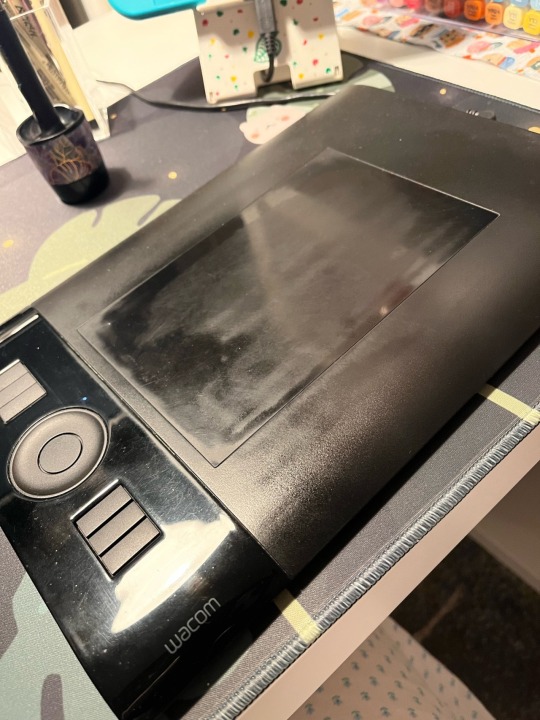
The surface was a lot more matte when I purchased it and has since gotten shinier from all the abrasion and usage and skin contact. I remember it had a protective transparent sheet which I tore off on the first day of use. LOL
My desktop PC is i7 processor @ 3.20 GHz with Windows 10 64bit, 16gb, with a NVIDIA GeForce GTX 1060 video card. Monitor is 24". Notably I use my PC for other activities such as gaming.
Now let's talk about drawing programs!
My software of choice is PaintToolSai v2! It is very lightweight and has a smaller toolset compared to Photoshop or Clip Studio.
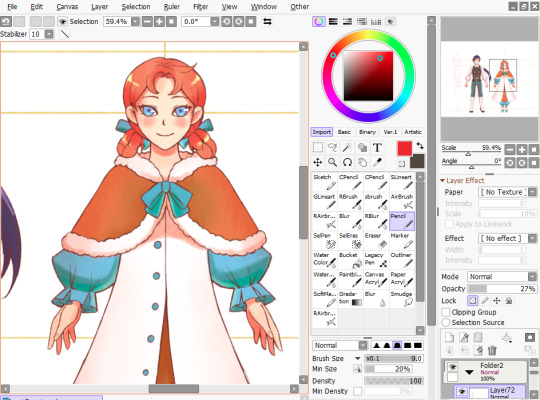

I favor it because I feel that it has a better response to pen input, which helps create higher quality lines. It is very stable and performs very well - I don't think I've ever had any crashes while using v2, which is still in development. The smaller price point helps. The current price is 5500JPY, which should be around $50 CAD these days? The price was lower when I purchased it years and years back, and I was able to upgrade to v2 without any additional cost.
As for what I recommend for a beginner? I admit, it's a little hard for me to say - the landscape of digital painting has changed so much over the past ten years that so many new tools and software have come out while I was still using Sai and my Intuos!
But if you start shopping around, there are some things that may factor into your decision. Please note that I will be speaking as someone who uses mainly desktop systems and tablets for digital art.
Price: The price of a good-quality drawing tablet can range from the $100s to the $1000s. If you are a beginner, you may not experience the benefits of a professional-standard tablet right away, so it's ok to start small! For software, there are quite a few free options to get you started, such as Medibang or Krita. If you have an iPad, Procreate is available on the store for $9.99, though you may need to invest in a stylus.
System Specs: If you have a laptop or a PC, be sure to double check your specs to make sure it can support the hardware and software of your choice! The requirements are less stringent than gaming, so at least i3 with 8gb RAM will work! You will also need to make sure you have enough storage space to hold large files. I've read that the sweet spot for storage is 128GB. If you are a beginner, you probably won't hit the limit in a short amount of time - just be aware that file sizes for digital art can reach 100s of MB depending on size and complexity.
Pressure Sensitivity: This is a measure of how sensitive your tablet is to pressure changes so that you can vary between solid/translucent and thin/thick lines as you are drawing. The recommendation for newcomers is 1,024 levels. Any less, and the experience may be lacking and the results less than satisfying.
Display Size: Tablet size can vary! Wacom Tablets in particular come in Small, Medium and Large. Make sure it can fit on your working space! I've had no problems creating art work using the smallest size, though it has caused a bit of wrist strain.
A monitor/display screen of at least HD quality with a resolution of at least 300dp is recommended! Screen size will also affect your experience. So, similar with gaming, consider what might be most comfortable for you!
Learning Curve: If you are drawing on a screenless tablet for the first time, then it may take some time to get used to the feeling of drawing the tablet surface while keeping your eyes on the monitor. Don't be discouraged if you're not getting the same results as you would using pen and paper! It will definitely feel different, but with time and practice you will gradually get accustomed to it.
Each software comes with its own toolset - some larger than others! For complex programs like Clip Studio and Photoshop, the number of features and the level of customization available can be overwhelming! That said, most software programs for digital art come with a standard set of basic tools, such as Brush, Select, Straight Line, Erase, Zoom, Copy + Paste, Undo etc. So it is perfectly feasible to get started using a complex program, familiarize yourself with the basics, and try some of the more advanced features once you get confident.
(Meanwhile, I am terrified of Clip Studio's seemingly endless features whenever I open it and usually find myself running back to Sai for safety lolol)
Public Opinion: Take caution when watching Youtube reviews, as artists (especially popular ones) are known to accept company sponsorships. Ask around if you can, take a look at the best, worst, and average customer reviews, and check out a public discussion like Reddit where opinions may differ! Take note of the good and bad experiences. And, where invited, ask artists like or not-like me. :)
I should note this far that I'm not sponsored by anyone or anything. ;;;; I swear on my Mom I'm not a Wacom plant. (That said I will gladly continue to sing my praises of PaintToolSai for free. It is an excellent program and please consider supporting the smaller devs!)
That's it! ...I think? I'm almost certain that there are at least one or two things that I've neglected to mention, but so far, those are the points I can think of, so I hope you find it useful. :)
Each digital art journey is different, and so your mileage may vary with the factors above! I do hope that as you get started with creating stuff digitally, that you have a fun and enjoyable experience.
I also invite other people to share their opinions, agreements, and disagreements to the points above! Especially if there is anything important that I may have missed. I hope this is helpful and thank you again everyone for your positive comments on my tutorials. :')
12 notes
·
View notes
Text

Auditory processing issues, including from autism, can render a sentence ununderstandable no matter how loud you were, as it's more a software than a hardware problem.
Lack of focus, including from ADHD, can likewise render a person unable to pay attention to what you said no matter how you loud you were. Also, even aside from that, just because you were loud doesnt mean you didnt mumble. Just because you were loud doesn't mean they could understand your words.
Everyone’s anti ableist until you ask them to repeat themselves more than 3 times then they drown you in the river
3K notes
·
View notes
Text
Avoid These Mistakes When Attempting Laptop Screen Repair

When your computer display breaks or malfunctions, the frustration may be huge. Whether it’s a cracked display, flickering troubles, or a totally unresponsive display, pc screen issues can carry work, examine, or leisure activities to a screeching halt. While many choose to seek expert assistance for pc screen repair, others would possibly remember tackling the task themselves. If you're most of the latter, watch out: repairing a computer display is not any trivial task, and errors can be high-priced. This guide outlines common errors to keep away from while attempting pc screen repair, making sure a smoother and more secure restore procedure.
1. Failing to Properly Diagnose the Issue
One of the maximum critical steps in pc display screen restore is diagnosing the foundation cause of the hassle. Jumping straight to changing the display screen without verifying the actual problem can be a waste of money and time. For instance:
A flickering screen is probably due to a loose cable or a failing photographs card, not the screen itself.
Dead pixels or discoloration might stem from software problems or driving force conflicts in preference to hardware failure.
Always check the computer with an external monitor to confirm if the difficulty lies within the display screen or elsewhere within the system. Misdiagnosing the trouble is one of the maximum not unusual and avoidable mistakes in laptop screen repair.
2. Ignoring Safety Precautions
Safety have to usually be a concern during laptop screen repair. Many DIY lovers forget fundamental protection practices, main to injuries or similarly damage. Common errors encompass:
Working at the computer without disconnecting the electricity source or doing away with the battery, which can result in electric shocks or short circuits.
Using inappropriate gear that could scratch or damage sensitive components.
Handling the display and other elements without grounding yourself to keep away from static power damage.
Investing in an anti-static wrist strap and working in a clean, dry environment can substantially lessen dangers throughout laptop screen repair.
3. Using the Wrong Replacement Screen
Not all laptop screens are created identical. Each laptop model calls for a particular type and size of display screen, and the usage of an incompatible alternative can lead to poor overall performance or a complete mismatch. Mistakes in display screen selection often arise due to:
Failing to observe the precise version number and specs of your pc.
Purchasing monitors from unreliable resources that offer substandard or incorrect components.
To keep away from this, make sure you purchase the alternative display from a depended on store and double-test compatibility earlier than making a purchase. This step is critical to a successful laptop screen repair.
4. Rushing Through the Process
Laptop display screen repair calls for patience and precision. Rushing through the technique can lead to:
Stripping screws by way of using the wrong gear or excessive pressure.
Damaging inner additives by using mishandling cables or connectors.
Forgetting to reattach cables nicely, leading to a non-functional display.
Follow step-through-step courses or educational films meticulously, and take it slow to ensure each element is dealt with efficiently. A hasty method can flip a minor repair into a prime problem.
5. Lack of Proper Tools
Attempting a DIY restore without the right gear is a recipe for disaster. Using family gear or makeshift items can cause more damage than desirable. For example:
Screwdrivers that don’t healthy flawlessly can strip screws.
Knife blades or steel objects used as prying tools can scratch or harm the pc body and display.
Invest in a excellent pc repair toolkit that consists of precision screwdrivers, plastic prying gear, and different critical items. Having the right gear is essential for effective pc screen restore.
6. Not Keeping Track of Components
Laptops are complicated machines with many tiny screws and components. Disassembling a pc without a machine to preserve tune of components can cause:
Lost screws, which may make it impossible to reassemble the pc nicely.
Mixing up parts, causing useless confusion and capability harm at some stage in reassembly.
Use categorized bins or magnetic mats to arrange screws and small components. Documenting the disassembly system with pics can also be a lifesaver whilst setting the whole thing back together.
7. Neglecting to Test Before Reassembly
After changing the screen, many humans rush to reassemble the computer without testing if the restore became a success. This can bring about having to reopen the computer if issues persist. To keep away from this:
Power at the laptop and test the show earlier than securing the body and tightening all screws.
Verify that the display screen capabilities properly, such as brightness controls and touchscreen capability (if relevant).
Testing ensures you catch any errors before completing the restore, saving time and effort.
8. Overlooking Warranty or Professional Help
Before trying a DIY repair, check if your computer is still beneath warranty. Many producers offer insurance for display screen maintenance, that can save you the hassle and price of doing it yourself. Ignoring this could result in needless expenses.
Similarly, if you’re uncertain approximately your abilities or the complexity of the repair, it’s regularly first-class to are searching for expert help. Experts in pc display screen repair have the experience and gear to handle the process effectively and accurately.
9. Applying Excessive Force
Laptop additives are delicate, and the usage of immoderate force during disassembly or reassembly can cause permanent harm. Common errors consist of:
Forcing open the computer casing, that can crack the plastic or harm inner additives.
Pressing too tough on the new display for the duration of set up, probably inflicting cracks or choppy show problems.
Gentle dealing with and proper method are vital to prevent unintentional harm for the duration of pc display screen restore.
10. Skipping Post-Repair Checks
Once the repair is entire, it’s critical to make sure the entirety is functioning as expected. Skipping post-restore exams can lead to overlooked issues which include:
Misaligned screens.
Loose connectors inflicting intermittent problems.
Missing screws or parts that can compromise the computer’s balance.
Take the time to verify that the screen operates smoothly, and double-take a look at the laptop’s ordinary capability earlier than thinking about the repair being finished.
Final Thoughts
Attempting a DIY computer display screen repair may be a rewarding revel in, saving you cash and supplying a sense of accomplishment. However, it’s now not without dangers. By averting the not unusual errors outlined above, you could boost your possibilities of a hit restore and save you further harm to your device.
Remember, if you ever sense uncertain about your potential to complete the repair, searching for help from a expert is continually a sensible preference. Skilled technicians have the know-how to address complicated repairs, ensuring your laptop is back in operating circumstance without needless trouble or hazard. Whether you move the DIY path or choose expert assistance, the secret's to technique the technique with care, education, and interest to element.
0 notes
Text
The Importance of Regular Phone Maintenance: Keep Your Device Running Like New

Introduction:
Smartphones are indispensable in our lives, but over time, they can become slow, unresponsive, or even develop unexpected issues. A once-speedy device may start to lag, apps may crash frequently, and the battery might drain faster than usual. Ignoring regular maintenance often leads to frustration, lost productivity, and costly repairs.
Imagine your phone freezing during an important call or running out of battery when you need it the most. Worse, critical data can be lost due to unexpected crashes or system errors. The stress of a malfunctioning device can be overwhelming, especially when you depend on it for work, communication, and entertainment.
Regular phone maintenance is the key to keeping your device running smoothly, extending its lifespan, and avoiding unnecessary repairs. By dedicating time to care for your phone, you can ensure peak performance and long-term reliability.
Why Regular Phone Maintenance Matters
Smartphones are complex devices with intricate hardware and software systems. Neglecting maintenance can lead to:
Decreased Performance: Accumulated cache and unused apps slow down the system.
Shortened Lifespan: A lack of care can result in hardware wear and tear.
Data Loss: Failure to back up files risks losing important information.
Higher Repair Costs: Small issues left unchecked can escalate into major problems.
Proactive care helps you avoid these issues and keeps your phone functioning optimally.
Essential Phone Maintenance Tips
1. Keep Your Software Updated Regular software updates ensure your phone is equipped with the latest features, security patches, and performance enhancements. Delaying updates can leave your device vulnerable to malware and system glitches.
2. Manage Storage Wisely Storage overload is one of the most common causes of slow performance. Delete unused apps, transfer photos and videos to the cloud or an external drive, and clear app caches to free up space.
3. Protect the Battery The battery is the lifeline of your phone. To maintain its health:
Avoid letting the battery drain completely or charging it to 100% frequently.
Use original or certified chargers.
Enable power-saving modes when necessary.
4. Clean Your Device Regularly Dust and debris can accumulate in the charging port, speaker grills, and headphone jack, causing functional issues. Use a soft brush or compressed air to clean these areas gently. Wipe the screen and body with a microfiber cloth to remove smudges and dirt.
5. Uninstall Unnecessary Apps Unused apps consume storage and may run background processes that drain battery life. Periodically review and remove apps you no longer need.
6. Back Up Your Data Always back up your phone data to the cloud or an external device. Regular backups ensure you won’t lose valuable information in case of a system failure or accidental damage.
7. Monitor App Permissions Many apps request unnecessary permissions that can drain resources or compromise your privacy. Review app permissions regularly and disable those that seem unnecessary.
8. Invest in a High-Quality Case and Screen Protector Protect your phone from physical damage with a sturdy case and a tempered glass screen protector. These accessories minimize the risk of cracks, scratches, and other external damage.
Signs Your Phone Needs Professional Attention
While regular maintenance can prevent many issues, some problems require professional expertise. Here are some signs that it’s time to visit a repair shop:
Frequent Crashes: Apps or the system itself crashes regularly despite updates.
Overheating: The phone becomes excessively hot during use or charging.
Battery Drain: The battery doesn’t last as long as it used to, even with minimal usage.
Physical Damage: Cracks, dents, or water damage compromise the phone’s performance.
Slow Charging: The phone takes an unusually long time to charge fully.
How The Mobile Hut Can Help
At The Mobile Hut, we understand the importance of a well-maintained phone. Our professional maintenance and repair services are designed to keep your device in top shape. Here’s what we offer:
Comprehensive Diagnostics: We perform thorough checks to identify potential issues before they escalate.
Battery Replacement: We replace old or faulty batteries with high-quality ones for optimal performance.
Screen Repair: Cracked or damaged screens are expertly replaced using premium materials.
Port and Button Cleaning: We clean charging ports, buttons, and other areas prone to dust accumulation.
Software Optimization: Our technicians update and optimize your phone’s software for peak performance.
Data Backup and Recovery: We help secure your valuable data and recover lost files if needed.
The Benefits of Regular Maintenance
Improved Performance: Regular cleaning and software updates keep your phone running smoothly.
Longer Lifespan: Proper care reduces wear and tear, extending the life of your device.
Cost Savings: Early detection of issues prevents costly repairs down the line.
Enhanced Security: Keeping your software updated protects your phone from cyber threats.
Better Resale Value: A well-maintained phone fetches a higher price when it’s time to upgrade.
DIY vs. Professional Maintenance
While some maintenance tasks can be done at home, professional services offer:
Expertise: Technicians have the skills and tools to handle complex issues.
Precision: Delicate components are handled with care to prevent damage.
Warranty: Professional services often include warranties, giving you peace of mind.
Conclusion: Take Care of Your Investment
Your smartphone is more than just a gadget — it’s a vital tool for work, communication, and entertainment. Regular maintenance is essential to ensure it performs at its best and lasts as long as possible.
At The Mobile Hut, we’re committed to helping you keep your device in peak condition. Whether you need routine maintenance or urgent repairs, our team of experts is here to assist.
Visit our store or contact us today to schedule a maintenance checkup. Protect your investment and enjoy a seamless smartphone experience for years to come!
#Phone Maintenance#Mobile Repair#Mobile Services#Mobile Accessories#Mobile Covers#phone repairs#phone service#phone cases#phone accessories#mobile service centre#smartphone repair
0 notes
Text
What Sports Can Teach Us About Mac Screen Repair
At first glance, sports and Mac screen repair may seem worlds apart. However, both fields share valuable lessons about preparation, persistence, precision, and teamwork. Whether you're on the field or fixing a cracked MacBook display, the principles that drive success in sports can also be applied to solving tech problems effectively. In this article, we explore how sports can teach us important lessons that will make the Mac screen repair process smoother, faster, and more efficient.
1. Preparation Is Key
In sports, preparation is crucial for success. Whether it's physical conditioning or strategizing for an upcoming match, athletes spend hours preparing for peak performance. Similarly, when it comes to Mac screen repair, preparation plays an essential role in ensuring a smooth and successful process.
Before you dive into repairing a damaged screen, take the time to assess the issue thoroughly. Is the screen cracked, or is it a display malfunction? Is the problem due to software or hardware failure? Gather the necessary tools, parts, and information before beginning the repair. If you're seeking professional help, ensure you have your device's serial number, warranty status, and any relevant details to streamline the process. Just like an athlete’s pre-game warm-up, being prepared helps set the stage for a successful outcome.
2. Know Your Strengths and Weaknesses
Every athlete knows their strengths and areas that need improvement. Whether it’s a soccer player perfecting their dribbling or a basketball player honing their shooting skills, self-awareness is a critical part of performance. This principle can be applied to Mac screen repair as well.
If you’re tackling the repair yourself, it's important to recognize your skill level. If you’re comfortable with DIY repairs and have experience with electronics, replacing the screen yourself may be a viable option. However, if you’re unsure or lack the technical expertise, it might be best to seek professional help. Just as an athlete wouldn't try to perform a task beyond their skill level, you should evaluate your capabilities before attempting a screen replacement. Know when to call in the experts.
3. Adaptability to Changing Conditions
In sports, unexpected conditions—like weather changes, injuries, or an opponent’s strategy—demand that athletes adapt quickly. In Mac screen repair, things can also go off course. While you might start with the assumption that the issue is a cracked screen, it could turn out to be a faulty graphics card or a deeper hardware problem.
When repairing a MacBook screen, be prepared to adapt your approach based on the situation. If you encounter unforeseen challenges, such as hidden screws, adhesive issues, or software-related problems that impact the display, stay flexible. Just like a soccer player adjusting to the flow of a game, your ability to pivot and think on your feet will help you navigate any challenges during the repair process.
4. Teamwork Makes the Dream Work
Teamwork is a cornerstone of success in sports. No matter how talented an athlete is, their success often depends on the support of coaches, teammates, and other professionals. Similarly, Mac screen repair is rarely a solo effort, especially if you’re opting for professional help.
When handling your MacBook’s screen issue, you can think of the repair process as a team effort. The “team” might include yourself, Apple support, third-party repair services, and online resources. By relying on a combination of expertise, whether from guides or trained technicians, you increase your chances of getting the repair done right. If you’re outsourcing the repair, make sure to work with an authorized technician or repair service to ensure high-quality results. Just as a player trusts their teammates to bring their best game, trust the professionals to bring their expertise to the table.
5. The Power of Consistency
Sports athletes train consistently to improve their performance. They stick to a routine, track their progress, and constantly aim to fine-tune their skills. Similarly, maintaining your MacBook is all about consistency. Regular software updates, proper care, and prompt repairs are the keys to prolonging the lifespan of your device.
If you spot minor screen issues like flickering or color distortion early on, addressing them quickly—just as a coach would fix a player's form—can help prevent a more significant problem from developing. Don’t wait for your screen to become severely damaged before taking action. Consistently maintaining your MacBook’s screen health can save you time, money, and stress in the long run.
6. Patience and Precision
In sports, success often comes down to patience, practice, and precision. Whether it’s taking the perfect free throw or executing a complex play, athletes need to remain focused and precise under pressure. When repairing a MacBook screen, precision is just as important. It’s essential to handle the delicate components of your MacBook with care.
Take your time when performing a screen repair. Rushing through the process can lead to mistakes like damaging internal components or misaligning the screen. Patience and precision during every step—from removing the broken screen to properly installing the replacement—will ensure that the job is done right. Just like an athlete perfects their technique over time, you should focus on executing each step of the repair with care.
7. Learning from Mistakes
Every athlete has experienced failure, whether it’s missing a key shot or losing a match. The important thing is not to get discouraged but to learn from mistakes and use them to improve. The same principle applies to Mac screen repair.
If something goes wrong during your repair attempt—such as damaging another part or struggling to install the new screen—view it as a learning opportunity. Learn from your mistakes and adjust your approach for future repairs. Just as athletes refine their skills by reflecting on what went wrong, you can use your repair experiences to improve your knowledge and technique.
8. The Importance of Recovery
After a tough game or training session, athletes understand the importance of recovery. They rest, hydrate, and focus on rebuilding strength for the next challenge. Similarly, after completing a Mac screen repair, take the time to test the new screen thoroughly and ensure that everything works properly.
Also, remember to keep backups of your data, just in case any unexpected issues arise post-repair. Regularly back up your files so that you don’t lose critical information during the repair process. Just like recovery is vital for athletes, ensuring your MacBook is properly tested and backed up will give you peace of mind after the repair.
Sports and Mac screen repair may seem like two very different realms, but the lessons they offer can be surprisingly similar. By preparing ahead of time, knowing your strengths, staying adaptable, working with the right team, being patient, and learning from your mistakes, you can approach Mac screen repair with the same mindset that leads athletes to success. Whether you’re repairing the screen yourself or relying on professionals, adopting a sports-inspired approach will ensure that your MacBook gets the best possible treatment and is up and running in no time.
#Mac Screen Repair service#Mac Screen Repair#Broken Mac Screen Fix#MacBook Screen Replacement#Retina Display Repair#Mac Screen Replacement Service#Fast Screen Repair#Affordable Mac Screen Fix#Expert Mac Screen Repair#Cracked Screen Repair#Apple Screen Service
0 notes
Text
How to Know When It’s Time for a Business Restructure

Recognizing when to restructure your business can be one of your most challenging decisions. Businesses face changing markets, client requirements, and internal difficulties. What formerly worked well may no longer meet your aims, causing inefficiency or stagnation. Maintaining momentum and sustainability requires identifying these transitions.
One of the clearest signs that restructuring might be necessary is when growth has either plateaued or begun to decline. This standstill frequently indicates a mismatch between firm operations and market needs. If client acquisition has stalled or product sales are declining, your business model or approach may need to change. Restructuring can assist in allocating resources to growing sectors.
Employee dynamics can also provide valuable insight into the need for change. High turnover rates or a noticeable dip in morale often highlight underlying issues within the organization. When talented people depart, or voice displeasure, present structures, leadership styles, or workloads may generate conflict. A successful restructuring can reduce these constraints by shifting duties, improving procedures, or creating a more inclusive culture.
Technological advances represent another trigger for reevaluating business operations. Companies that fail to integrate these innovations risk falling behind as new tools and platforms emerge. However, adopting technology often requires more than simply adding new software or hardware. It may necessitate role changes, retraining employees, or even reshaping team collaboration. Without these structural adjustments, the full potential of technological advancements remains unrealized.
External factors also demand attention. The competitive landscape is rarely static. New competitors, changes in consumer preferences, or market disruptions can quickly render established practices obsolete. In these cases, restructuring allows you to respond proactively by reallocating resources or refocusing efforts on areas of greatest strategic importance. Similarly, significant shifts in industry regulations or economic conditions might compel you to reconsider how your business operates.
Even internal growth can lead to challenges that restructuring may solve. As businesses expand, the systems and processes that were effective during the early stages of development often struggle to support increased complexity. Whether managing a larger workforce, entering new markets, or handling greater financial responsibilities, these growing pains can create inefficiencies. A restructuring effort can realign the organization with its more extensive scale and prevent bottlenecks.
The need for restructuring sometimes arises from a lack of alignment between departments or goals. When communication breaks down or teams operate in silos, collaboration suffers. Over time, this misalignment can hinder innovation and delay decision-making. By restructuring, businesses can improve efficiency and outcomes, encouraging better coordination and accountability.
While these indicators provide a framework for recognizing the need for change, timing is equally critical. Delaying a restructuring effort can exacerbate existing problems, making them harder to address. On the other hand, rushing into changes without proper planning can lead to confusion or resistance. Thoughtful evaluation and strategic implementation are key to ensuring a positive impact.
When approached correctly, restructuring is not merely about solving current issues. It also creates an opportunity to position your business for future success. A comprehensive review of processes, structures, and objectives can uncover hidden inefficiencies or highlight untapped potential. By embracing this process with an open mind, you can identify ways to make your organization more resilient and adaptable to inevitable changes.
Knowing when to restructure requires a willingness to step back and critically assess your business. This process is not about admitting failure but recognizing areas for improvement. Addressing these signs early and thoughtfully equips your organization to navigate challenges and seize opportunities more effectively.
0 notes
Text
Dealing with Mobile phones Devices Over heating Problems?
Mobile overheating problems deal with the functionality of the devices, decrease battery longevity, and may pose a threat to your equipment. For those of you students who find yourself multitasking constantly or just the professional who relies heavily on your smartphone for your work, maintaining the temperature of your device ensures long term use. This blog will therefore look at why mobile devices over heats, what you can do to fix the problem and ways to prevent overheating of the same devices.
Why Mobile Devices overheat?
The following is a discussion of the various causes of overheating to arrest with intent to solve this issue. Some of the most common reasons for mobile devices heating up include:
Intensive Usage: High graphics games or apps that require much CPU and graphic card can put this device to the most extreme.
Prolonged Screen-On Time: Staring at screens or surfing through several videos or any website glued to the computer for hours makes the hardware working and that creates heat.
Background Processes: Manufactured applications have a way of putting pressure on the other components like the processor and the battery hence producing heat.
Environmental Factors: Heat sources like direct sunlight or high temperatures when using your device can easily lead to over heating.
Faulty Battery or Hardware: Excess heat results from either aged or worn out batteries, or internal problems with the battery components.
Blocked Ventilation: As for some devices with protective covers, a lack of air flow will lead to the part being overheated.
Symptoms That Tell You Your Mobile Device Is Overheating:
The symptoms of overheating should be noticed before the condition gets worse and dangerous. Look out for the following:
The device is warm when held in hand more so toward the back or near the charger slot.
Some apps take longer to load or freeze and crashes more often.
In such cases the device powers off.
Stops working properly, discharges more quickly.
The screen goes off or the device goes into a ‘cooler’ mode if you ever get too hot.
How to Troubleshoot Overheating Issues in Mobile Devices
If your mobile device is overheating, follow these steps to cool it down and prevent further damage:
Close Unnecessary Apps Multitasking is not good for your processor as it can slow down the processor when many applications are opened at one time. Go to your app manager and pull down the apps and shut all the unnecessary ones.
Avoid Direct Sunlight Do not place the device in direct sunshine or any other hot surface. If you are outside, put your mobile repair in Dubai in the shade.
Disable Unused Features This is only done when it is not in use, this includes Bluetooth, GPS and Wi-Fi. These features use power and therefore make the system effective and produce heat.
Remove the Phone Case Some cases can trap heat. Some components were designed very close to one another which restricted airflow around the device when the component was fitted, but removing it enables better circulation of air around the device.
Lower Screen Brightness Dimming the backlight will help decrease a load on your device and lessen the warm temperature.
Unplug the Charger If at all your phone starts to warm while charging simply detach the charger from the charging point. This could be attributed to the charger or the battery and consequently cause reinvention of the device’s charging mechanism.
How to Ensure Your Car Does Not Overheat:
It is always preferable to take precautions than have to pay for a fix. Here are some practical tips to keep your device cool:
Use Apps Wisely Subdue the video games or movies you play to shorter times of play. Avoid overt usage of your device by taking some time off and allowing the device to cool as well.
Keep Software Updated This performance may be the outcome of software updates that pack frequent defenses against over-heating mechanisms.
Avoid Overcharging Using a flashlight, when the battery is fully charged or even charging beyond that point, such as when you leave your phone charging overnight, is damaging to a battery. Ensure that you use chargers that have received certification for use by your device since there are those chargers that are specifically designed to damage your device.
Clean the Charging Port Dust and debris in the charging port can hinder charging performance as well as cause a device to heat up. You should use very soft brush or compressed air in order to clean this gadget.
Store Your Device Properly In addition to this, whenever the phone is not in use, should be at a cool dry place with exposure to sunlight or heat sources.
When to get Help If your mobile device still overheats after following these measures it may be a case of hardware failure. Sometimes, the battery might develop a fault, or there might be physical harm to the interior parts, and others may need the services of a technician . Acute and chronic overheating remain detrimental to a battery or smartphone, as prolonged exposure may cause swelling, or even pose a fire risk.
In fact, at Techsupport Dubai we have really mastered how to identify and even work on over heating problems pertaining the machines. Whether it’s a battery replacement, a complex step-up in the internal components, our techs guarantee your device is secure and performs optimally.
Final Thoughts If your device is getting hot, it’s not only a nuisance; it may be an indication that your device is straining or encountering hardware issues. If you know how to avoid it, act before problems arise, and solve them as soon as possible, you will be able to increase the lifespan of your mobile device.
If you have issues related with overheating and none of the solutions posted here help, then turn to Techsupport Dubai for help. Our expert specialist in Bur Dubai, UAE is here to help you with trustworthy service answer to your requirement.
For professional help, please contact Techsupport Dubai
Address: ADS Technologies FZE, 1309 Creative City Fujairah UAE. Email: [email protected] Phone: +971 4549 0505

1 note
·
View note
Text
Is Apple Forcing Me to Pay Them for Much More Cloud Storage Than I Need?
It’s pretty well-known that the 5 GB of cloud storage Apple includes for free (when you buy a €1,000 phone) is quite pathetic. However, I’ve actually found the 200 GB plan for 39 NOK (€3.33) a month to be decent value. But as I’m close to reaching the limits of that plan – I think it’s highlighting some anti-competitive issues.
My use
I’m currently using 86.7% of my storage.

Photos.app is the largest culprit, using 128.7 GB.
Backups use 27.3 GB – but I intend to set this up to back up locally to my Mac Mini.
iCloud Drive only uses 4.5 GB, as I’m babying it quite a bit.
Messages uses 3.8 GB – but this could probably be removed as I don’t use iMessage as my default chat app.
My wife is currently on her own 50 GB plan – but we do have an iCloud family. (So I wouldn’t mind combining these.)
My default cloud storage provider is Dropbox
In my opinion, the largest tech companies have far too much power already. So I like to use services from other companies if I can.1 I also like how, in general, using third-party alternatives can give you flexibility. So, since we’re using Dropbox in my band, and I think it does the job, using this is my default cloud storage provider makes sense to me.
However, some pros of using third-party alternatives can be thwarted by first-parties, like Apple:
Problem #1: Backups <!–more–>
I’m “lucky”, in that I’ve given Apple even more money, by buying an always-on Mac mini – so I can actually resolve this problem. But Apple has conveniently (you know, for your own security) made it so you can only use their products and services to make complete device backups.
Because things are as they are, I really think the vast majority of people owning an iPhone should pay at least some money to Apple every month, for cloud storage – no matter how much cloud storage they might have elsewhere. And I think this reality is a concern.
Problem #2: Photos
I’m using iCloud Shared Library with my wife – and I think it’s a pretty good experience. (Even though it’s baffling that you can’t create shared albums there yet.) And that’s lucky – because no one is allowed to create a full-fledged competitor on iOS.
And this makes it extra annoying (and problematic) that I’m not allowed to use some of my 2 TB of Dropbox storage to store my photos.2 Because it could be an argument that it’s fine that Apple uses its investments in Photos.app to funnel people into buying iCloud storage (in addition to Apple’s hardware products), and that Dropbox should make their own Photos.app competitor. But Apple is literally barring them from doing just that.
This is the issue with the ever-increasing bundling of markets: To be able to properly compete in cloud storage (which could be a healthy market in itself, as long as APIs and software hooks are good enough), you need to have your own little monopoly3 to leverage.
Problem #3: Lack of options
Even though I’m able to trim away everything else, in time, my photo library will become larger than 200 GB. And all of these problems make it all the more frustrating that the next tier in Apple’s offering is to 10x my storage, from 200 GB to 2,000 GB (2 TB), for 3.3x the price. And it’s not like I can go for a competitor, that might offer a 500 GB plan, instead…
Please let me know if you have other ideas for me! But I know that it would be very unpopular at home if I wanted to move our family photo library to something like Nextcloud…
It’s problematic when one company sits on so many parts of the table:
Why should the Apple, the software maker, build a way to use Dropbox as the cloud backend, when Apple, the cloud storage provider, wouldn’t like this?
And how does this affect their incentive to support better image compression (like JPEG XL), etc.?
iMessage gets special treatment on Apple’s platform, and has a firm hold on the American market.4 But what are their incentives, when it comes to making it be more kind to both your local and cloud storage, when the same company also earns money when you need to pay for more storage of both those varieties?
I’m not saying Apple, and other companies in similar situation, always exploits these things to its fullest. I don’t think there are people at Apple, twiddling their fingers, and saying “Muhaha, let’s make things terrible for Dropbox customers. And let’s make every photo take up twice the amount of space. 😈” And I know I’m harping on Apple here – but to be clear: The reason I do that, is that I use vanishingly few products from the other giants, as I like them way less than Apple. I’m not saying they’re the worst offenders.
It’s just that my recent cloud storage woes have shone another light on the problematic competitive landscape surrounding the tech giants. And I really think it’s important to keep an eye on incentive structures – especially when it comes to things that affect all of us (like the mobile market). Because these structures have effects on priorities and small choices, which compound when the companies making them are multi-trillion-dollar ones.
It’s not like Dropbox is some plucky indie – but Apple is literally 400 times larger. ↩︎
I know I can put copies there. ↩︎
Not necessarily a literal monopoly – but an area with lacking competition, like what Google and Microsoft has. ↩︎
But luckily not here. It’s a decent service, but there are better alternatives. And I would never base my communication on something not cross-platform – even though I only use Apple products. ↩︎
0 notes