#i tried a new reshade
Explore tagged Tumblr posts
Text



me: hasn't built anything from scratch in several years also me: let's build a strip club at 3 am 🫵
#simblr#ts4#ts4 interior#show us your builds#also tried a new reshade preset yeehaw#it's now 6 am i spend 3 hours decorating this#and it's not even finished
187 notes
·
View notes
Text

just found out that none of the preset i have work with occult sims (or alien sims 🥲), and to put more salt in the wound the skin tone also doesn't work (...) so now they just look so basic
POLLY 'PÖLLÌñĆÌÖñ †€ÇH #17' STARDUST
#the sims 4#wip 🚧#i know no one play with alien anymore#but still#i need cc that work 😭🙏#they look like a polly pocket right now lol#defeated#imma go and cook up some moodboard instead#i tried on a new reshade too i think !#i don't know how i feel about that though
23 notes
·
View notes
Text


Here is my small take on @morrigan-sims Fallon! I didn't change much except some skin details and the eyes so idk how much it counts as being "my style" but I also think our styles are a little similar ?
#also tried new reshades#this one is so good#i was practically screaming/crying while seeing these pics#if i eve continued story here#this is what id use#this single handedly made me want to play and do edits#sims4#sims 4#ts4#others sims
18 notes
·
View notes
Text

well—
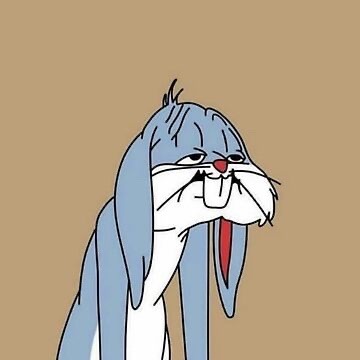
me after attempting to get back into sims and realizing i had a lot more to do than play the game
#i spent HOURS yesterday fixing my reshade#turns out i had to install 5.1#I was on 4.9 and my dof just wasn’t working!! like the mouse focus blur and stuff#so I installed a newer version and bing bada boom!#granted. it took me so long to figure out that was my problem so time of actually playing the sims? maybe 1.5 hours lol#I’ll say 2 let’s just be generous#i remembered about my save file with Arlie Chardonnay… giiirl that’s the kind of gameplay I need to get back into the game#something i have no pressure to perform about lol. I can’t do the branham legacy because I just had soooooo many plans and it’s daunting to#think about. but this random legacy where I had a prebuilt save? yah! that seems fun enough to get me going#where I can learn about all the new gameplay features I missed out on#and lots of new clutter!!! dude. crazy stuff#I think it’s from the little packs but i am a 🏴☠️ now so it’s just from my heart#i made arlie a possible partner 🤔 I hope they hit it off!! I’m using the attraction system so we will see#but once again. I gotta control my sims consumption#maybe a few hours at a time and no more!!!#lots of books to read and eventually I want to get moving and exercise#but I tried to start out with that and I quickly lost motivation so it’s something I’ll build up to#self care first ✨#have a wonderful day everyone#Friday!! woop
28 notes
·
View notes
Text
STICKY POST: ULTIMATE(ISH) GUIDE(S) TO SIMS 4 CC-MAKING; OR, A COMPREHENSIVE COMPENDIUM OF TUTORIALS, INSTRUCTIONAL MATERIALS, & FELLOW COMPILATIONS OF A LIKEWISE NATURE
In which I list a fuckton of tutorials, guides, and lists of such, each written, curated, and crafted by people far more talented than I.
More will be added as I find them.
---
@teanmoon's CC Guides - Includes tutorials on cloning, uv_1, weights, bump and specular maps, bi-color hair, and a Blender Cheat Sheet. High poly 'creators' have little excuse to churn out high poly, non-optimized garbage when they can lean on bump maps. (I know those can only do so much for more complex meshes, but for objects, texture maps can do SO much heavy-lifting).
@vintagesimstress's CC Guides - Includes tutorials on using Blender to create objects and clothing, especially for people who are just getting started.
@eliavah's uv-1 adjustment tutorial. Haven't tried this myself yet, but after glancing through it, it's something I will surely want to keep bookmarked.
@simlaughlove's CC Tutorials List - Includes many tutorials handily laid out by category on everything from object texturing to CAS morphs.
@thefoxburyinstitute's Nav Page - This blog is nonstop Sims 4 resources for e v e r y t h i n g. READ THIS POST FIRST as a guide on how to actually... nav.
@simsresourcehub's Tags List - What it says on the tin.
Transferring Weights in Blender 3.3.1 - Over at Sims4Studio forums.
@trillyke's List of Tutorials - Good ones!
@sims4tutorials - *GRAND GESTURES*
@katverse's Huge List of Tutorials - Tutorials on eeeverything.
@thatsimslady's Massive List of Tutorials - 31 pages????? Damn.
@kouukie's Sims 4 CAS with Marvelous Designer Tutorial - YouTube video!
@rusticottage's Gifmaking Tutorial - I love Sims gifs tbh.
@cowplant-pizza' Boes' Editing Masterlist - Includes stuff for Reshade, PSDs, PS Actions, and how to use them.
@melonsloth's Deco Sim Tutorial - Using SimRipper
@depthofpixels's Deco Sim Tutorial - Using SimRipper
@azuhrasims' Guide to Posing Sims - Includes how to pose sims, and handy workarounds! Super great for beginners and longtime users.
@radioactivedotcom's Guide to Posing - Includes additional posing resources. NOT for beginners.
@madameriasims4's Add a Flame to Your Basegame Candle - Great for mood lighting and historical gameplay!
@syboubou's Making a Lamp Start to Finish - a video tutorial
MORE BELOW:
Adding Lit DST to Fireplace
New image ref for default overrides
Make an RGB Spec for Objects
Bake a shadow onto your object in Blender
Linking all bedding to a single frame
Cutouts for Doors/Windows/Archways
Making objects see-through/glass
Making lamps light correctly
Give an object transparency (add an alpha)
Make a candle w/ multiple flames
Change LOD viewing distance
698 notes
·
View notes
Text
FF14 Battle Portrait Tutorial
For the past few weeks I was trying to find a way to recreate the battle portrait from FF14 as there was a few characters that I want to see in that style but don't officially have one yet. I think I got it down more or less (see image below) so I thought it's a good time to share what I did.

First of all, I made a few files that would help make life a little easier. They can be grabbed here .
Note: I did use Reshade to do a bit of work at the screenshot stage to help speed up the process but the same effect can be recreated in Photoshop with a vanilla screenshot. There are a lot of tutorials on how to do comic/cartoon effect in photoshop and those would make good bases to work off of.
Step 1: Take the screenshot with the PortraitBase Shader on. I usually take two screenshots. One with "Comic" on and one with it turned off. This is so that I have more to work with if needed.
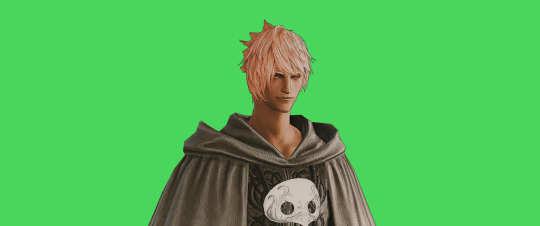

Step 2: Drag all the screenshots into photoshop and remove the background. In photoshop, arrange the layer so that the screenshot with the Comic lines visible is on top of the one with the effect off.
Step 3: Duplicate the the layer with the "comic" effect and apply Blur->Gaussian blur (radius 0.5)
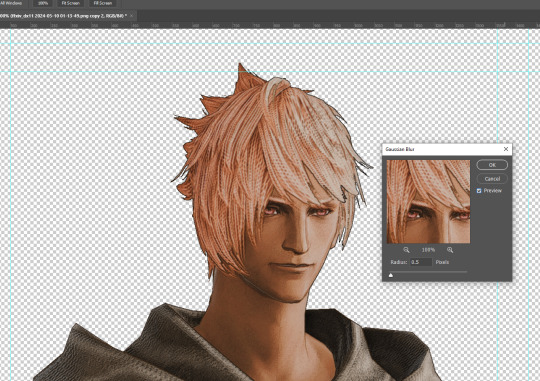
Step 4: Take a look at the hair. In Eric's case, It still doesn't look blur enough to me so I used the blur tool and blurred it a bit more
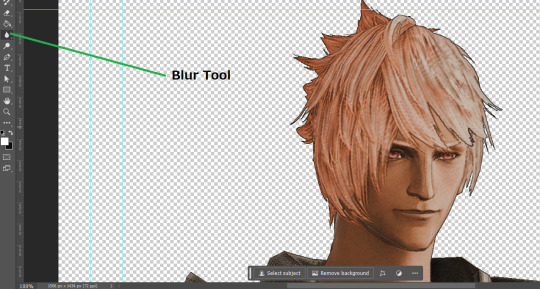
Step 5: Create a new layer above the layer in the previous step and use the brush tool to start outlining the edges. Where to outline is up to you but the idea is to make edges defined so that it looks more like a drawing.

Step 6: Duplicate the outline layer and then hide that layer. Step 7: Merge everything under the outline layer. Step 8: Drag and drop the "Texture.png" into the project and Clip it to your character layer. Set the blending of the texture to "soft light". Step 9: Drag and drop the "stroke Texture.png" into the project and Clip it to your character layer. Adjust the size till you are happy then set the blending to "overlay". Step 10: Adjust the opacity settings of both texture layers until it looks good to you.
Step 11: Click on your character layer and go to image->Adjustments->Hue/Saturation (note: you will see I dragged in the official Hades portrait as a point of reference to work off of). Adjust the saturation till you are happy.
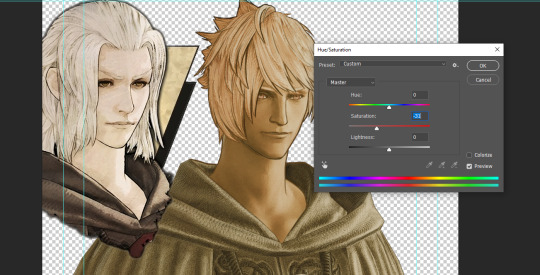
Step 12: Go to image->Adjustments->Color Balance and adjust the color till you are happy. In this example, since Eric is also wearing the Sophist robe, I tried to match that color to Hades' Sophist robe color.
Step 13: Once you are happy, drag the "Template.png" into the project and scale that to the size you want. Make sure it is completely covering the character. If it's not, you can just use paint more of it with the brush tool to extend it till it covers everything.

Step 14: Hide the "template.png" layer and select your character layer. Use the magic wand tool to select the outside of the character.
Step 15: With the selection still selected, click on the "Template.png" layer and press delete on your keyboard. You should now be left with a blank in the shape of your character.

Step 16: Drag the"Template.png" layer to be below your character layer. Then click on your character layer and clip it.
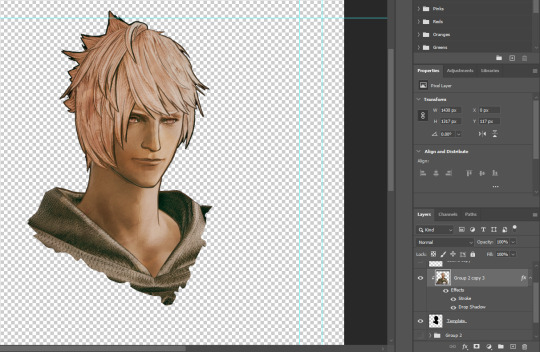
Step 17: Click on the "Template.png" layer and add a 2px stroke and shadow to it.
Step 18: Drag "Back_Deco.png" into the project and place it behind your character. Scale it till you are happy with it.
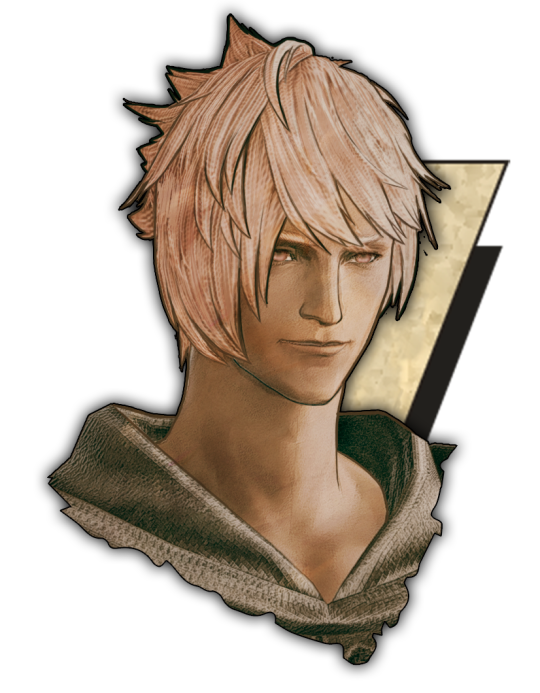
And that's it! Now you can recreate portraits for any NPCs that you want (in theory). A lot of it is also fine tuning to what you want but this should at least give you a decent base to work off of :)
971 notes
·
View notes
Text












New build: the Desiderata Valley library! I sat down to actually play with actual Sims, but well... this happened instead. I tried to give it the vibes of an older building that got a remodel and recently re-opened to the public (which is accurate since I kept the original shell).
(Also got Reshade working, miraculously, which is waaay easier to work with than vkBasalt)
163 notes
·
View notes
Text
good news about Sims 2 legacy
After doing tip 5 (and using this article as a guide) and making a few performance changes based on this video, I experienced major improvements in the game.
I did 25,000 as my minimum and 30,000 as my maximum, updated my visual performance, disabled some startup apps and services, and optimized my browser. The biggest issue for Sims 2 and other games for me is my memory/RAM and I have more now after making these changes!
I could play Sims 2 Legacy for many hours!
The load times were quicker for me (they already kind of were before but there's still an improvement imo).
I got just about no lag
I was able to put glasses on my sim in-game lol
I had some game errors that I need to fix personally, but I was able to play two households and everything went well! For the first household, I decorated, my sim went on a date and they went to a few locations.
While playing the second household (in a different neighborhood), I played as normal for a while and tried to go out, granted, I did get pink soup, but the game didn't crash once!
I took my time with both households and just played as normal. I could exit the game myself and I was happy! After increasing my virtual memory and disabling some things, I think things are looking up!
I just wanted to share in case anyone bought Sims 2 Legacy and is still having issues. I will test out the Ultimate Collection, same with ReShade and custom lighting in the game files this week, as well as creating sims/pets, as they have given me crash problems in the past too! I will update this again too!
Note: I had mods and custom content active in my game too! My downloads folder is 19.3 GB. I also bought the Steam version!
47 notes
·
View notes
Text
My Top 24 Screenshots From 2024
Thank you for the tag, @changingplumbob! Let's see:
1 & 2 - These edits I made for Election Day


3 - Candace's worried expression while observing Poppy

4 - Josh sneaking out while Poppy tries to distract her mom

5 - This sunrise

6 - That 'I'm so screwed' ahhh moment

7 - Poppy looking pretty while crying and arguing

8 - Poppy and Angela videochatting

9 - Malachy and Poppy looking at the city as the sun goes down

10 - This Pride edit I made (also when I started using reshade)

11 - This pic of a train that I tried to make it seem like it's moving

12 - Poppy laying on her new bed (T.O.O.L. my beloved)

13 - Poppy looking at the "Help Wanted" sign

14 - Poppy leaning against the door after walking in on Mia and Jack

15 - Poppy just being her cute little self autonomously

16 - I just really like the lighting of this one

17 & 18 - Windenburg is GORGEOUS


19 - Mia and Angela laughing while Poppy smiles embarassed (I adore making her a blushing mess)

20 & 21 - THIS PERFORMANCE. THE LIGHTING, THE DECO SIMS, THE REAL SIMS


22 & 23 - These edits I made of my LiS inspired save


24 - This picture of Abby for @changingplumbob 's dating contest. I don't know, I just think it turned out pretty

Ngl, looking at these made me realize that my editing is actually improving! Noice
I'm tagging @ice-creamforbreakfast, @sharona-sims, @marcishaun. @abbysimsfun and @onestormeynight, and anyone else who wants to join in! 💙
24 notes
·
View notes
Text
So I've seen this "24 favorite shots of 2024" going round and I've tried to gather 24 shots that I like, but I just can't find that many.
My pace in 2024 has been completely off, with only 6 updates published this year... when I had at least been able to post 1 per month before. I think this is due to my technical issues with the new computer which threw me off and made me entirely lose my motivation. I'd certainly hoped to be further down the plot by the end of 2024, which is clearly not the case at all. I've even noticed some inconsistencies and continuity issues.
Like here:

When did Erik tell Romeo that he broke up with Gloria, huh? Well, he didn't. I simply forgot and I'll have to fix this somehow.
I've kind of lost track of the plot, despite my notes. It's become increasingly harder to remember who knows which piece of information. And I've wasted too much time going back and forth between the various teams, which means that we've completely lost momentum and now I can no longer afford procrastinating. Something needs to happen, and I'll have to use easy plot devices which don't really make sense. I don't really like what's coming, be warned.
I only have a handful of photo shoots this year, and that's probably because there has been less CC, be it in poses or clothing. Usually, CC inspires me, but nothing much sparked my interest this year. It doesn't mean that there wasn't any good CC, just none that I would use and that would fit my characters.
Maybe I'm getting tired of it all? :(
Now that this computer is working (fingers crossed!), maybe I should reconsider doing something to improve my aesthetics, because I find my screenshots increasingly ugly compared to what other writers manage to produce. I know my strength doesn't lie in editing but maybe learning a new skill, be it Photoshop or Reshade, would be motivating? Idk. :'( I'm just scared of trying something and giving up once again.
21 notes
·
View notes
Text


I went back to my old ARR 2013 summer beta test screenshots and decided to recreate them 11 years later 🤩 No reshade used since that's kinda cheating haha so this is a little more of a fair comparison! 😂 Also back in the day we had no gpose so I tried my best to recreate the same scene with a similar point of view. Also this was still before DX11 so the old pics are from the DX9 era. Left will be the old while right will be the 🆕!
Since there will be many pics, more behind the jump!


Had a hell of a time finding this NPC at Treespeak Stables lol. No idea why I even took this pic?


This was when I was trying out Gladiator and my husband (the lala) was a lancer. We decided to just chill over at Horizon for a bit.


Actually not sure how I managed to take the original pic so zoomed out? Maybe my resolution made it weird who knows.


Laughing my ass off the first time we discovered that DOWs wear subligars. 😂Since he was a lala I kept laughing saying it looked like he had a diaper on 😂😂


Had a lot of trouble figuring out where the hell this was but we finally found it as a tiny shack in North Shroud. 😂 Unfortunately as my husband is not a tiny potato anymore we had to just sit next to each other.


And finally, this was our final screenshot before the end of the closed beta test! It's really fun to see how far the game has come graphically (and also because I went from 1080p to 4k!) I might do some more of these old vs new screenshots since I have a decade of stuff I can dig through! 😏
25 notes
·
View notes
Text







“𝕾𝖔, 𝖙𝖆𝖐𝖊 𝖙𝖍𝖎𝖘 𝖋𝖊𝖊𝖑𝖎𝖓', 𝖒𝖆𝖐𝖊 𝖎𝖙 𝖌𝖗𝖔𝖜. 𝕹𝖊𝖛𝖊𝖗 𝖑𝖊𝖙 𝖎𝖙, 𝖓𝖊𝖛𝖊𝖗 𝖑𝖊𝖙 𝖎𝖙 𝖌𝖔. 𝕯𝖔𝖓'𝖙 𝖑𝖊𝖙 𝖌𝖔 𝖔𝖋 𝖙𝖍𝖊 𝖙𝖍𝖎𝖓𝖌𝖘 𝖞𝖔𝖚 𝖇𝖊𝖑𝖎𝖊𝖛𝖊 𝖎𝖓. 𝖄𝖔𝖚 𝖌𝖎𝖛𝖊 𝖒𝖊 𝖘𝖔𝖒𝖊𝖙𝖍𝖎𝖓𝖌 𝖙𝖍𝖆𝖙 𝕴 𝖈𝖆𝖓 𝖇𝖊𝖑𝖎𝖊𝖛𝖊 𝖎𝖓. 𝕹𝖔, 𝖉𝖔𝖓'𝖙 𝖑𝖊𝖙 𝖌𝖔 𝖔𝖋 𝖙𝖍𝖎𝖘 𝖒𝖔𝖒𝖊𝖓𝖙 𝖎𝖓 𝖙𝖎𝖒𝖊. 𝕯𝖔𝖓'𝖙 𝖑𝖊𝖙 𝖌𝖔 𝖔𝖋 𝖙𝖍𝖎𝖓𝖌𝖘 𝖙𝖍𝖆𝖙 𝖞𝖔𝖚'𝖗𝖊 𝖋𝖊𝖊𝖑𝖎𝖓𝖌. 𝕴 𝖈𝖆𝖓'𝖙 𝖊𝖝𝖕𝖑𝖆𝖎𝖓 𝖙𝖍𝖊 𝖙𝖍𝖎𝖓𝖌𝖘 𝖙𝖍𝖆𝖙 𝕴'𝖒 𝖋𝖊𝖊𝖑𝖎𝖓𝖌. 𝕹𝖔, 𝕴 𝖜𝖔𝖓'𝖙 𝖑𝖊𝖙 𝖌𝖔.”
So tried the new rain reshade and I love it but need lots more practice. But not too bad for a first time attempt. 💧💧💧💧💧💧💧💧💧💧💧💧💧💧💧💧💧💧
#astarion#bg3 astarion#astarion photos#baldurs gate 3 astarion#astarion x tav#the pale elf#astarion ancunin#astarion screenshots#bg3 female tav#bg3 screencaps#bg3 photography#astarion photography#gaming photography#pc games#baldurs gate 3 screenshots
26 notes
·
View notes
Text
Tried to install the newest version of ReShade to try and play with a new preset/shaders and instantly killed my game so I'm definitely going back to GShade but does anyone have experience using Marty's iMMERSE shaders with GShade, I know some of us have been using ReLight (myself included) but if anyone has any experience with any of the other shaders (mostly Solaris) please let me know...
22 notes
·
View notes
Text
y'all
istg
so i actually did create a new character and i really liked how she turned out
as soon as i tried to load a new game?
flatlined
i removed reshade and tried again?
flatlined
i removed a hair i thought might have been contributing to it?
flatlined
i can load valerie's saves just fine (and i might just use this to remake the new girlie i just lost)
but what in the goddamn fuck
#t: wench games#g: cyberpunk 2077#i looked in the stacktrace.txt report and i'm getting the The thread attempted to read inaccessible data at 0x200000001. error#which a lot of ppl are saying is a RAM issue#but i tested my RAM like 3 times and it's fine????
17 notes
·
View notes
Text
Because @lynxden somehow missed [this post], I am going to make up for it with a slightly longer, wordier post, because, well, nine years, folks.
This involved digging into my external HDD and Facebook for old pics since everything pre-SB was lost. Buckle up and enjoy the ride.
Feb 2015

When I finally jumped into the PS3 Free Trial (it only had 20 days playtime and would delete your chara if you didn't buy the game in 90 days so no meme) I was in a very shitpost-y mood, giggling during character creation.
Pink hair so healers could see him a mile away. Make pink his thing. Give him facial hair because SE men don't have enough facial hair. The scar is from a shaving accident (you can tell I don't shave).

There was no gpose function, only hide HUD but back then screenshots were only to show funny ingame things, not as a form of photography. He wore this robe for AGES because apparently no other gear was better.
2017
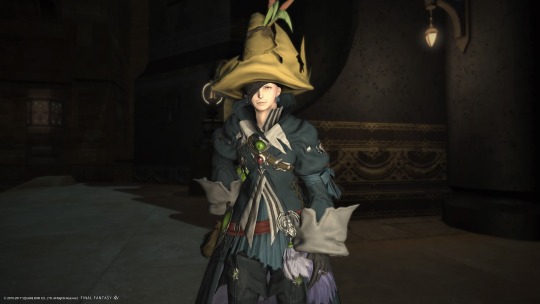
"What do you mean I have three lights and they all shine into his face- oh."
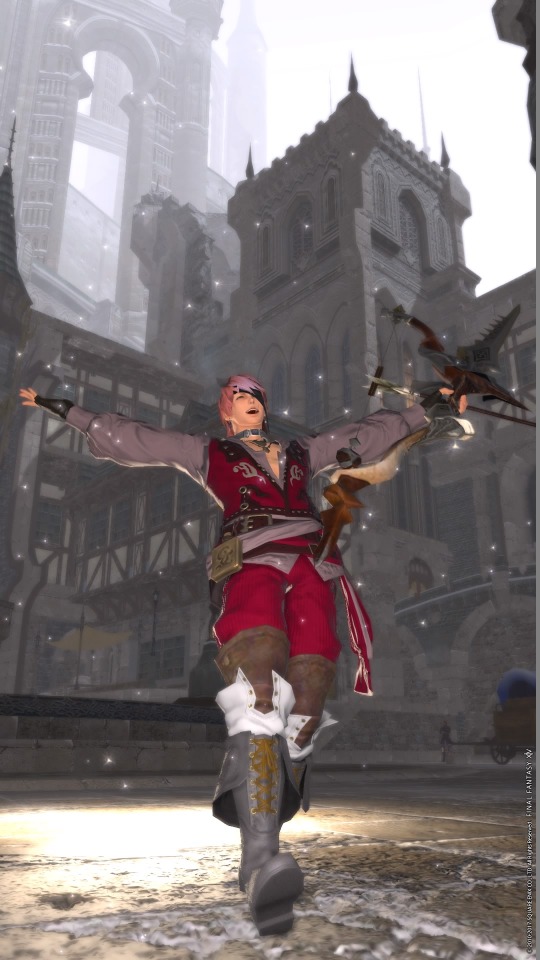
The first Gpose I put on IG! This is special because I read a guide that told me how to position lights.
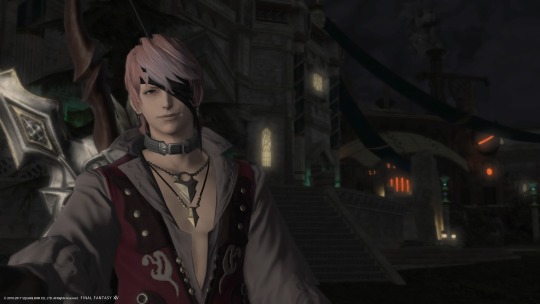
And then I learned how to pretend he was taking a selfie. The world of Gpose was opening up.
I also removed Escher's facial hair because it didn't go with the Aymeric hair. Suddenly he was ✨handsome✨!
Oh no.
2019
Permanently free from my mother's voice in my head telling me to be a functional member of society, I dived into FFXIV with a gusto I never had in any other MMORPG in my life. I actively spoke to my FC, joined raids at 3 AM because EU, started looking up screenshots on Twitter wanting to replicate certain shots for practice.
And then the prevalence of shaders and mods hit me like a brick to my PS4.
A new feeling was born: Spite.


Spite converted my FC room into a studio. Spite that said I would take good shots from my PS4 as the biggest middle finger to anyone who said, "oh vanilla pics will never be good without shaders/mods".
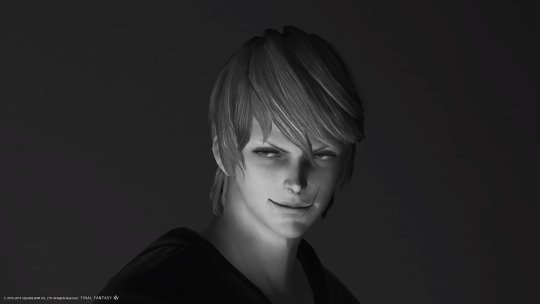





Spite earned me almost USD 50 worth of Mogstation credit from winning screenshot contests so don't knock it until you've tried it!


Escher also turned into a Lala! Lalascher was suuuper cute but it made ingame relationships weird (their words, not mine) and I didn't like the jump animation so back to-


-I MEAN I BOUGHT A SET OF 3, MIGHT AS WELL USE IT?!
Catscher lasted even shorter than Lalascher. I REALLY couldn't stand the tail sticking out of everything, even long skirts (shouldn't a tail technically be under a skirt and pop out like a bustle or-).
2021
In 2019 my house burned down so I had to get an emergency laptop. I finally had a PC capable of playing games so I installed FFXIV on it...with Gshade.
But then stuff happened. You know, the point in every FFXIV player's life where interpersonal relationships affect their mental health. Yeah, that.
I resubbed wanting to use more shaders EXCEPT my laptop's framerate would drop to single digits if I activated anything above gameplay presets so my laptop was only used to log RP chats.


I still play on console because I can play on a big TV screen while still looking at Discord without the overlay wigging out on me. So if I take pictures in new expansions it's always going to be vanilla.
The spite had calmed down a LOT but I already knew what I was capable of. The next step was just figuring out more new and interesting shots.
I also went back to taking pictures of interesting things in game.
2022
I bit the bullet and built a PC. For Gshade. I am 100% serious. Then the whole Gshade thing happened but I ALREADY HAVE A NICE PC FOR THIS, YOU THINK SOME DRAMA IS GOING TO STOP ME? FOOL, SPITE IS MY BLOOD. (I use reshade now)
So have more vanilla pics!



Also Escher became a bani! He was very handsome but the lack of hats was a dealbreaker. Bunnyscher lasted 6 months and was incorporated into the lore as Campanella Strange, First of Their Name, who kicked Escher's soul into the lifestream and borrowed his body-
I'll stop here. Feel free to ask for more details.


Learning to use crime tools meant I could take an alt to JP studios and pose different characters in them. Guilty? Yes. Thrilling? Hell yes.
2023-2024
Aka "The Moon Years". That's it, that's all you need to know. Gosh, there sure are some beautiful clothes out there. Also Escher finally changed his hairstyle after...five years???



I will still die on the vanilla hill though.
Bonus shot of Escher's hairstyles:

And that's it! Thank you for reading the great wall of text, I hope you found it worth your time!
Tagging? I don't know, looks like everyone on tumblr has done this by now, but I'd tag @furys-mercy just because I'd like to see what Mercer looked like in the early days.
13 notes
·
View notes
Text
So, I played the Riffins for the first time since I dunno. The first serious time on the new computer, definitely.
I have a bunch posts worth of screenshot backlog for all of my saves, I think, so in theory I could start posting again now. It's really just a matter of doing it.
What follows is some geeking that may interest nobody, but this is just how I roll.
The first silly thing is that I now have screenshots in 16:10 aspect ratio. On my old computer, I ran Windows at a low resolution partly for performance and partly because I could keep the 4:3 aspect ratio, i.e. a much narrower display for the same height. My reasoning is that when you post pics, either on Wordpress or here, the width of the image determines the size you see. A wider aspect ratio gets sized down to the width of the dashboard you're looking at, and everything is smaller. In my current setup. I pretty much have to run at a higher screen resolution, and it looks awfully nice honestly. Sims 3 doesn't have any 4:3 aspect ratio options for modern computer resolutions. I may see if I can hack it in the options file. If I can't, it'll be reeeealy obvious when I move on to the new gameplay 🤷♀️.
For technical nerds, if in fact there are any reading this, I'm experimenting with playing the game on Codeweavers Crossover, a distribution of wine, which in turn is an implementation of Windows API for Mac users. I have traditionally played the game on a Windows virtual machine in Parallels. Running an entire second operating system in order to play one game is a bit much, but you do what you can do. I have messed around in Mac 64-bit, and it does really super smoothly for a new game, but it doesn't support core mods (no ErrorTrap or UntranslatedKey), and existing saves (at least modded ones) have not for me without crashing.
I tried Sims with Crossover on my old Intel Mac (man that thing was so top-of-the-line six years ago), and it ran delightfully fast and crashed within 10 minutes. Crossover has done a lot of updates to its 32-bit support since then, but only for the newer Mac architecture. Now that I have one of these fancy Apple Silicon doohickies, I tried again. The play was not as dizzyingly fast as it was on Intel, with the advantage that it played smoothly with all mods for an entire session of about 1.5 hours. Sooooo.... maybe this will work? I don't want to jinx it. I do have Parallels+Windows to run some other stuff if this doesn't cut it.
I'm not even going to try Reshade. It's too exciting that this no-Windows approach might actually work at all. Plus with the higher resolution and the lack of Windows, the game just looks better to me anyway.
I haven't tried to play the Samples yet with all their weird skintones and custom everything. The decades history challenge might even be worse in that regard. The Riffins at least run in an EA world. We. Shall. See.
11 notes
·
View notes