#i hope this is okay to rb!
Note
can you possibly just draw silver giving words of support, maybe like "it's gonna be okay" or something like that? i just went through something extremely upsetting and probably traumatic and im so shaken up and silver is my biggest comfort character

198. <3
#moved this one up to today. i hope youre doing okay <3#daily hedgehogs#sth#sonic the hedgehog#sth fanart#fanart#sonic#junkbox#silver the hedgehog#there’s a lot good advice in the rbs <3
327 notes
·
View notes
Text



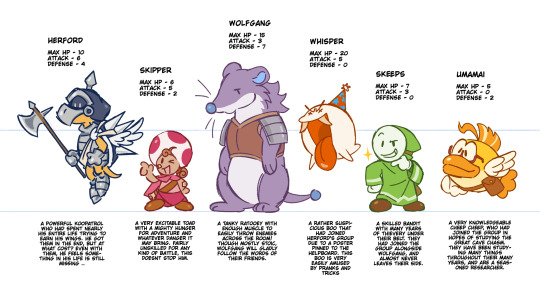
more info and refs for the vivimera au gang!
#sorryyyy for not posting for awhile oooopsie!#i was working on these :3 im super super proud of these though#i really like how they came out#i hope people like them! i put alot of thought into these critters and i just love thinking about them ...#paper mario#paper mario the thousand year door#paper mario ttyd#ttyd#chimera vivian#i should really get a real tag for this au .#hmn. maybe later#vivian#vivian ttyd#pm au#yes that is implied vivibella in bellas tattle. btw#i said her tattle for vivian would be really long and panicked !#shes having a moment okay! dont judge her#pls rb if u want i spent so long on the game-accurate art of chimera vivi and the wozard.lol
232 notes
·
View notes
Text




based off this post by @carlyraejepsans !!!
they are the bestest of friends- they are BUDDIES ur honor
#undertale#utdr#papyrus#undyne#undyne the undying#is that her government name or... her determined form. . ....#undertale papyrus#scribble scrimble#HEY I HOPE ALL Y'ALL KNOW IF BISCA RB'S THIS I'LL SHIT MYSELF OKAY? OKAY???????
1K notes
·
View notes
Text
Hello!! I don’t usually post my cosplays here but I’ve been thinking abt making just like one big post so, here we go! (Almost) All my Empires/Hermitcraft etc. cosplays, sorted by cc!! (Hopefully I can format this right, I’m not very familiar with posting here) (also they’re mostly unedited bc only some of them are edited the way I’d want and really I don’t care enough to do it all rn)
Gem!!






Neither my lizzie or doc have tumblr, but they are my lovely lovely friends Kat (They/she, ToastieKat on Twitch) and Duck (he/him, ducks.and.roses on ig)
Pearl!!





Grian is @caalaxy , Mumbo is @gr3ml1n-gutz (even though he doesn’t use tumblr anymore), and Scar and Impulse don’t have any public social medias as far as I know
Jimmy!!!!


Lizzie in both is the same as before, joel is @gr3ml1n-gutz again, and scott and gem are both my sister
Scar!!


Same Grian as before! (I had a scar on my cheek too but you can’t see it in like any of the pictures bc of the angle and/or wig :( )
And then here are some other little one-offs that were just taken in my room, all of which I apparently deleted the pictures for when I kept running out of space and had to be screenshotted
Ariana Griande

guys I can’t find this jacket it’s such a nice jacket where is it
Meghan (Kingdomcraft!!)

she’s actually 1/3 kingdomcraft people I’ve done but the only one making it onto this post bc my yammy and shubble weren’t as good :(
Xornoth

This was just a closet cosplay using my sisters scott stuff but y’know not the worst I’ve done they still make it into the post
Also shoutout to the time when Duck and I did renchanting duo and he looked amazing but I could not get a good wig for martyn in time and ended up looking eh. we did get a picture w a kakashi though
Most photography (if not just my phone camera) is from @gr3ml1n-gutz !!! even though he doesn't use tumblr anymore there might still be links there to his stuff. the standing centaur gem picture was taken by ooc photography on facebook
#okay guys I hope I tag this properly I only ever use tags to organize my rbs#geminitay#pearlescentmoon#ldshadowlady#docm77#boatem#grian#goodtimeswithscar#gtws#impulsesv#mumbo jumbo#solidaritygaming#smallishbeans#smajor1995#do I tag with their names#yeah why not#jimmy solidarity#joel smallishbeans#scott smajor#desert duo#ariana griande#strawburry17#gamerburry#xornoth#hermitcraft#empires smp#alsmp#new life smp#kingdomcraft#double life
530 notes
·
View notes
Note
alright hear me out!!!!!
Nexus x Solar
NB 4 NB - Transfem 4 Transfem

funny how you thought basilisk beat me to this aye? but regardless!!! t4t solarmoon (solarnexus?) be upon ye!!!
not only did i throw together a nexus design, i also gave solar some small changes too :) bc. he's Also supposed to get a new body lol
anyways anytime i draw nexus i prolly will draw her as fem or at least enby bc. Headcanons <3 and solar has always been any pronouns to me. nothing has changed for her osgsigaiga take some Early interactions after they both come back home :3c
#looking at my rb's/notes/Whatever hoping people point out some Small details... specifically like 1 or 2 Small details igsigshaig#the sun and moon show#tsams#tsams moon#the sun and moon show moon#tsams nexus#the sun and moon show nexus#tsams solar#the sun and moon show solar#solarmoon#solar x moon#moon x solar#solarnexus#solar x nexus#nexus x solar#theater's lullaby#solar (tsbs)#nexus (tsbs)#my art#solarmoon/solarnexus#original designs are hard for me. bc i knew i wanted to make nexus purple. but i also really wanted to make her have lotsa black#definitely not a finalized design lmao. but i think she came out very pretty for a first draft <3#and solar stayed mostly the same. i just fixed his rays brightened his colors and ripped one of his old shirts in attempts to show that his#body is bigger now lmao#okay enough yapping i need to feed the People lmao#OH YEAH. AND THAT ONE PART OF SOLAR'S RAYS. IYKYK AND IYDKYDK. <3
132 notes
·
View notes
Text

pixel art carat bong 💎
#hehe….i finished it <<<333#i!!! hope it looks okay but truly i am still a beginner so . well you see it might look a little strange#but that’s fine bc im learning 😌 and will get better <<<333 i think it’s fine for my first time making something like this ^-^#please do give me opinions tho hehe !#my art#pixel art#svt#svtcreations#carat bong#kpop#ok to rb :3
64 notes
·
View notes
Text


Clover and martlet deltarune battle boxes :] g o d their faces were fun to sprite
#clover uty#martlet#martlet uty#ut yellow#uty#dandelionart#haven't posted any art in a bit but I've been doing... various pixel things#so i thought I'd share :)#(hope this phrasing doesn't make it sound like these aren't okay to rb! i'd turn off reblogs if they weren't lol)
20 notes
·
View notes
Text

Posting some lux things here while i cook more art :3 (it takes a while oops ,, this one I just finished today but the rest are old and you can tell by how much I fuck up his face lol



I hope you like them tho!!!!!
#buzz lightyear of star command#blosc#blosc oc#oc#oc art#my art#okay to rb#procreate#Lux#my silly billy hope yall like him as much as I do lol#I am insane I think
35 notes
·
View notes
Text

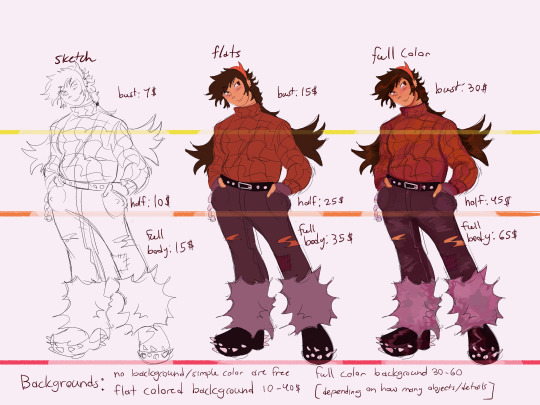


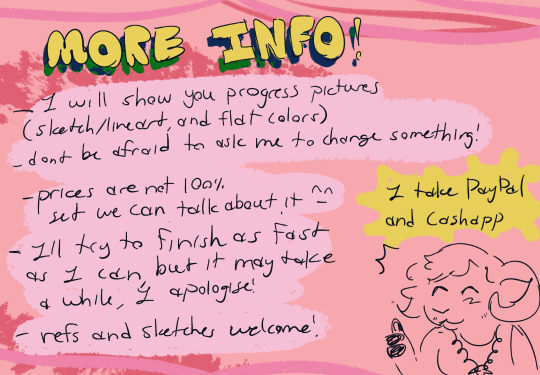
im opening up commissions!!!!!!!!! as it says up there i am taking cash through Paypal and cashapp! (which ill dm the usernames to you when the time comes of course!) you can either dm me here on tumblr, or you can ask me for my discord! whatever works best for you.
if you would not like me to post your commission art just let me know, and of course if theres any questions be sure to ask :]
my examples are under the cut, reblogs are appreciated ^_^








#mine#my art#AHHH OKAY. OK!!!!!!!!!!!! I THINK THATS EVERYTHING !! ^_^ my first time doing this sorta thing....#again rbs are appreciated!!!#i hope you can read my handwriting . apologies#and about the bugs you CAN ask for a nonhuman guy but like. it will probably cost you more. as it doesnt really translate into the baseykno#and i really emphasis sorry if i take a while! this is a family owned computer so i do not have access to it all of the time#and yeah price can change and stuff depending on what you ask#like if you ask for a sketch that has like some monochrome colors thats gonna have a different price#i think thats everything................. if not ask any questions.
166 notes
·
View notes
Text

The Lord Captain is hard for most to read, but now he knows them well enough to hear the subtle notes of exasperated fondness when they speak. "Aezyrraesh. Could you not do me the mercy of pretending you aren't enjoying yourself as much as you are."
"Enjoying myself? Why I don't know what you could be implying pet."
gods most annoying soldier returns, who keeps letting him back in
#jackals barks#ship: my soul is on fire#okay 2 rb#jackals doodlin#woe marazhai upon you bc he has INFECTED ME#suggestive#also i hope it reads well but. Jackal did indeed. bite the fuck out of his mouth and will do so. Again#also no tags bc im a coward HMFFJ
25 notes
·
View notes
Text
So you wanna sell your art on Redbubble but you don't know how?
(Or, I meant to write this months ago but better late than never lol)
OKAY okay. I have a bunch of friends as well as mutuals who have lovely lovely art and have considered selling it online (specifically on Redbubble lol that's what's being covered today anyways) but don't really have any clue how RB works, if it's right for them, or what to expect. SO I'M HERE TO GUIDE Y'ALL THROUGH ALL THE BASICS and hopefully, if I've done my job right, this tutorial will help you set up your RB shop and start selling your art online (or help you decide that RB isn't for you lol).
Table of Contents:
What the heck is RedBubble and should I use it?
How to make your account and set up payment
How to add a new work
Pricing? Markup?
Extra: Checking sales and payment history
Extra: Taxes and copyright, in case that scares you.
Extra: The Partner Program (or how to make "officially licensed" fanart)
What the heck is RedBubble and should I use it?
>> RedBubble is a site that allows you to upload your artwork and sell it on quite a variety of different products.
>> The main benefit of using RedBubble, aside from reach and visibility, is that RB handles *everything* when it comes to the manufacturing and shipment of your product. You are literally not responsible for anything other than making the art, uploading it, and deciding how you want it to look on different products. If there is any kind of problem with material quality or delivery (though in my experience they're pretty good with both of those things), it's not your responsibility to correct!
>> RedBubble does not charge you to sell on their site, but they do set a base price for all products to cover manufacturing and to ensure that they make some level of profit for each sale. We'll look into the specifics of this in a later section when discussing pricing and markup, but it would be considered pretty standard, for example, for an item to cost $20 and you to make $4-$5 upon making a sale.
>> At the end of the day, whether or not RB is right for you largely depends on whether or not you feel their pricing and payment is fair, and whether their available products correspond to what you wish to sell.
Okay, so how do I get started?
Well first you're gonna need an account!
>> Head over to the RedBubble main page and click "Sign Up"
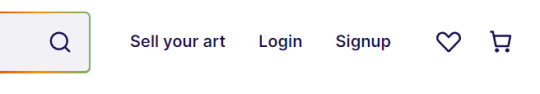
>> Select "Artist Signup"
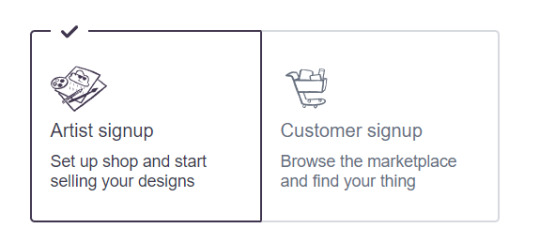
>> Fill in your email, shop name (this is your username also), and password
>> Click "Sign Up"
>> You will be brought to this dashboard page:
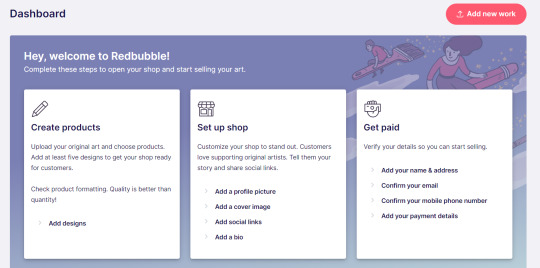
>> We will discuss creating products in the next section. Everything under "Set Up Shop" is optional and I'll let you explore that on your own so we can focus on the essentials. That just leaves... Getting paid!
>> First, check the email you used to confirm your email address. If you didn't receive an email to confirm your email address, don't worry, we can resend the form- keep going with the steps for now.
>> Then, under "Get Paid", click "Add your name & address". Note that all of the options in the "Get Paid" section actually lead to the same form, but selecting this option starts us near the top.
>> Fill out all the fields on this page. If you didn't receive the email to confirm your email address, click on this button:
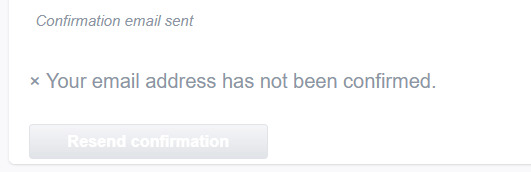
Then check your email again.
>> Note when choosing your payment method: if you are from Canada, like me, then paypal is your only option. Same for parts of Europe that aren't in the UK. Otherwise, you also have bank transfer options:
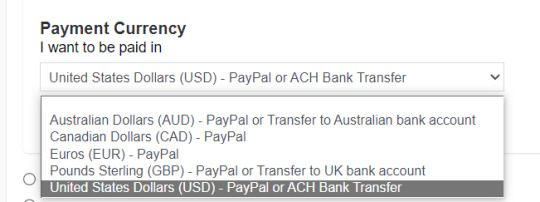
>> Once you've finished filling in everything on this page, click "Save Changes" at the bottom and... That's it! Now you can get paid :)
**Note: I believe RB still requires you to make a minimum amount of money before they do a transfer (for me in Canada I believe it's $20 CAD?), so do keep that in mind!
>> Payments are made to your account monthly, generally on the same day every month (assuming you've made profits!).
How to add a new work
So you've made your account, fantastic. Now you're ready to actually add your works to RB and make them available for purchase to the wider public! To demonstrate the process, we're gonna use our pal Nicky here (who was a gift from my lovely friend @llumimoon) and pretend that we want to upload him:

Ain't he a doll? Anyways, let's begin.
>> Hover your mouse over your pfp in the top right corner to make this drop down menu appear:
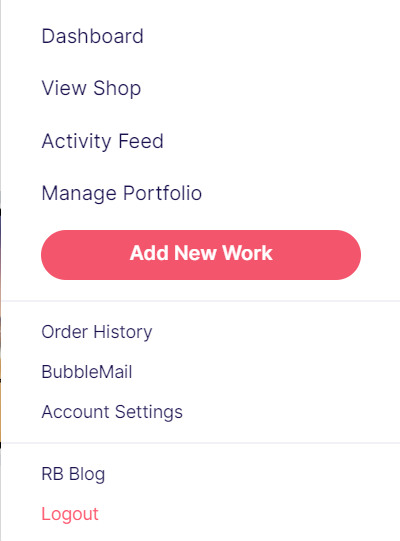
>> Click on "Add New Work"
**On a new account with nothing uploaded, this will look a bit different. instead choose "Sell Your Art" from this dropdown menu, then "Add New Work" from the top right corner of the same dashboard page from earlier.
>> Click on "Upload New Work" (and note the file type and resolution requirements at the bottom. I always stick with PNGs, but in theory JPEG or GIF works as well.)
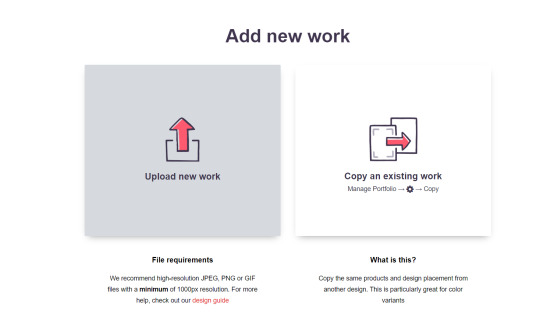
>> Select the file of the image you want to upload. In our case, that's Nicky.
>> Now write a title for your work, tags, and a description if you want. The tagging system is how people will actually find your work, it works a lot like Tumblr's! Try to choose things that are relevant to whatever your piece is. If you're uploading fandom-related art and aren't sure what tags are used for your fandom on RB, try looking some up and seeing what generates the most relevant results!

>> You may have noticed the "background color" section right below Nicky. This sets the default background color for your piece on different products. We're gonna keep this as the default white here, and I'll show you how to adjust this for individual products very soon.
>> Scroll down. This is where we decide what products we want this design to be available on and how we want Nicky to look on each thing we've enabled.
For example, if I were actually selling Nicky here (if that wasn't clear obviously I'm not actually selling my friend's art lol don't do that ofc) I would definitely want people to be able to buy him as a little sticker :]
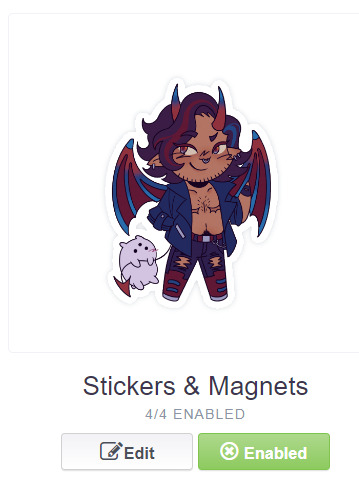
>> In this case, "Stickers & Magnets" have been enabled by default. If you wanted to disable them, you would simply click that little "Enabled" button. Similarly, if we want to enable a product type that is disabled, just click that same button (which will be grey rather than green and say "disabled").
>> If a product is disabled and you are being prevented from enabling it, that's because the dimensions of your image are too small for the product in question! You'll wanna resize your image (preferably in a manner that retains its resolution of course) and come back.
>> Hm. Let's use the hats here as an example of how we might make edits to the layout of a specific product.
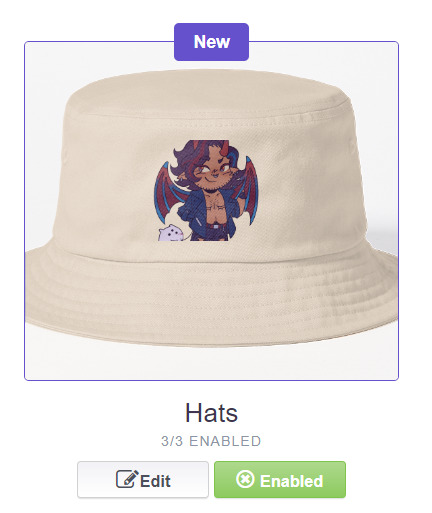
He's kind of cut off, as you can see actually that's pretty in-character, and I think I want this hat to be pink rather than this default beige-looking color.
>> Click on "Edit"
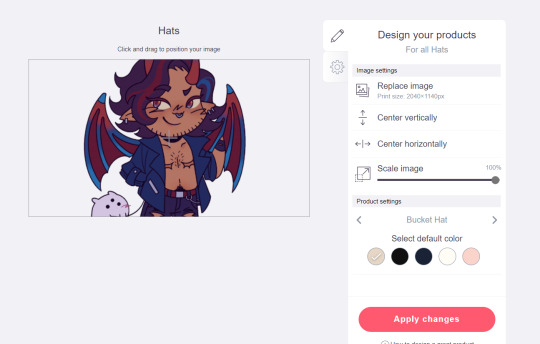
So, the first thing I'm gonna do here is use that "Scale Image" slider to scale him down a bit. I'm also gonna click the image and drag him up a bit to re-center him.
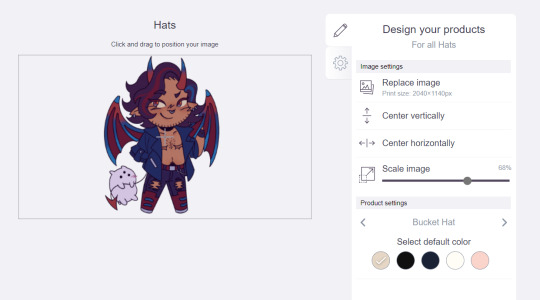
Next, I'm gonna pick from one of the default colors and choose the pink one.
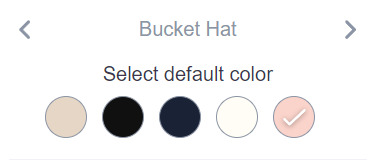
>> Notice the two arrows beside the words "Bucket Hat"? This lets me go through the different types of hats available and change the background/base color for each of those, like the dad hat:

>> Before we apply our changes, click that little gear icon right under the pencil icon
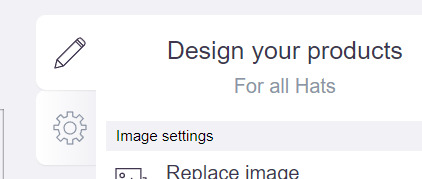
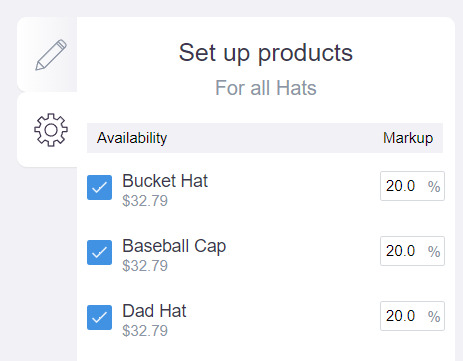
>> This lets us adjust the markup price for each individual hat. It is 20% by default. Changing the markup percentage affects how much you will make off of a sale, as well as how much your product will cost. More on that in the next section!
>> Click "Apply Changes"
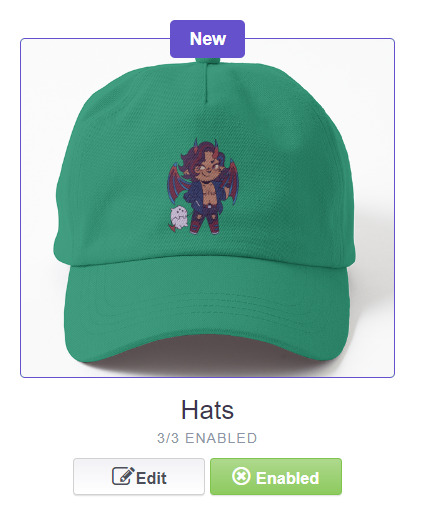
The "dad hat" was the last hat I had selected (when setting its color), so the display has changed to show that one in the preview. Here's our bucket hat from before:
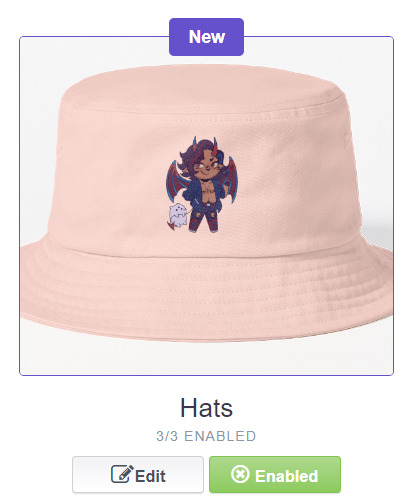
Nice!
>> The specifics of how you can adjust your design will vary depending on the product. With pillows & totes, for example, the editing menu looks like this:
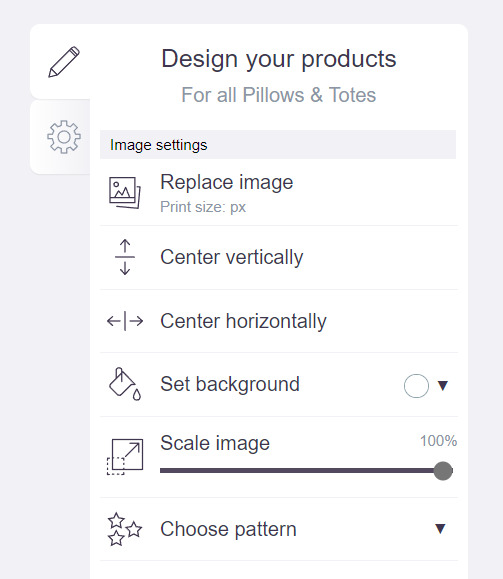
Using the "Choose pattern" option, I can make the Nicky image repeat as a pattern like so:

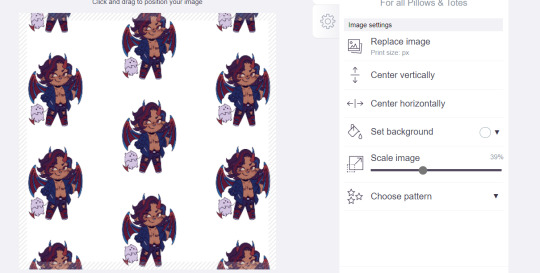
(note that I also scaled the image down a bit here too).
>> One last thing. See that "Replace Image" button near the top?
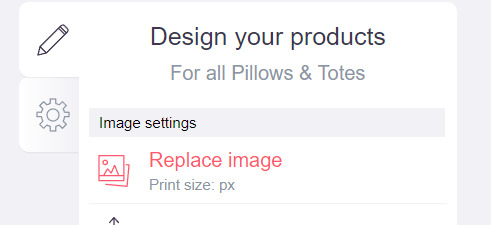
You can use this when you want to use a different version of your image altogether for a specific product.
>> That's the gist! Play around with the settings for each item as you see fit. You can always edit them again later.
>> Scroll down. Select up to 2 relevant media types.
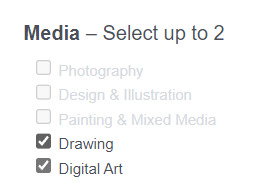
I'm pretty sure this affects search results when users choose specific filters, but tbh otherwise I don't think it's all too important.
>> Let's look at what remains.

>> I have the "Who can view this work?" section set to "Only You"- THIS IS SO I CAN FINISH THE STEPS HERE AND SAVE THE WORK WITHOUT ACTUALLY MAKING IT AVAILABLE TO THE PUBLIC. In practice, you'd only use this option if you wanted to buy your own work on something but didn't want other people to be able to see or buy it. Otherwise, you're always gonna choose "Anybody (public)".
>> Collections can be created to organize the pieces in your shop (for example, by fandom), but we won't cover the specifics of how to do that here.
>> Set whether or not your work contains "mature content".
>> If you want, you can set which product shows up in the preview for your work when people view your shop. If you think your piece looks especially nice on a mug, for example, you can make sure that's what people see first.
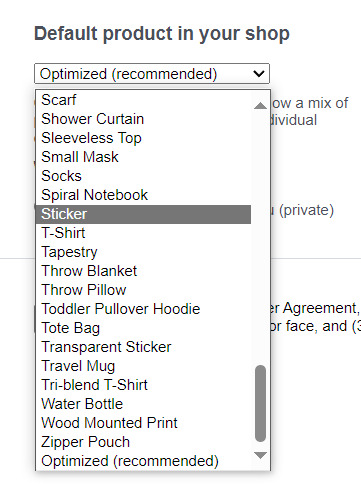
>> Finally, agree to RedBubble's User Agreement (read that little blurble, since that's basically all you generally need to care about when it comes to what you can and can't sell on RB, but more on that later).
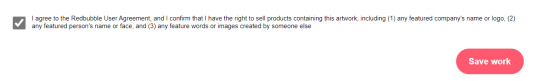
>> Click "Save Work" and voila! Your piece is now available in your shop, and can be found in the search results of whatever tags you left on it (this may take a few minutes to take effect).
>> If you want to check out your design in your shop, navigate to your pfp and click "View shop"
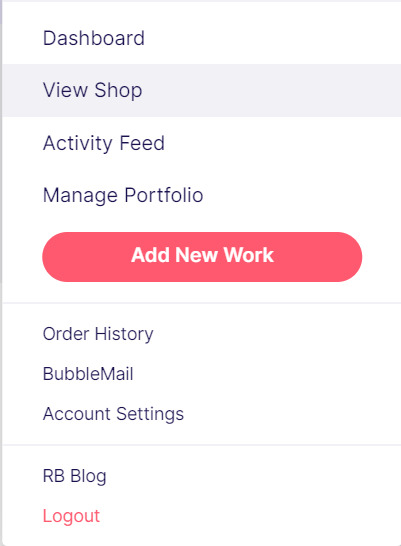
>> Don't fret if the design doesn't appear in your shop right away! Again, this can take several minutes.
>> To edit your design again (and to view/purchase privately uploaded designs like Nicky here), click the "Manage Portfolio" option instead:
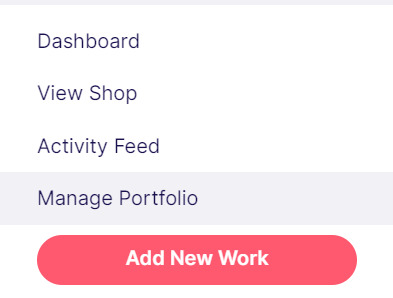
>> Here is Nicky as he appears in my portfolio (again, your portfolio and your shop are different things- Nicky will not appear in my shop at all because he is set to "private")
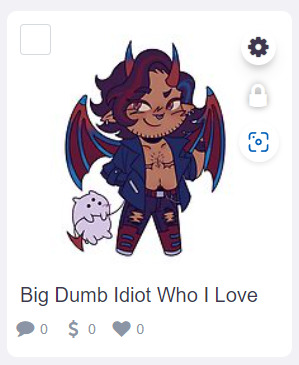
>> You can click that little gear icon to do a variety of things, like return to the editing menu from earlier. The three icons below Nicky refer to the amount of comments, sales, and likes your design has received in total.
>> Click on your design either from your shop page or your portfolio page. Wow! Your cool art is now available on all the products you enabled. Be sure to look through them and make sure that everything is to your liking!
Pricing? Markup? What's that about?
Well good tumblr user, RB handles everything regarding the production (and shipping) of your product, which means that they set a base (minimum) price for every kind of product to account for materials and production, and of course make some amount of profit themselves. The *markup* is a percentage that you the artist set (see the previous section on how to do so), and will determine how much you actually make off of a sale. Note that increasing the markup price means that your product will increase in price as well!
>> An Example (using hypothetical but more or less realistic numbers):
Let's say that the base price (0% markup, i.e. no profit for you) of a phone case on RB is $15. You set the markup to 30%. 30% of 15 is 4.5, so the public price is increased to $19.5, and if anyone purchases this phone case with your design on it, you will make $4.5.
And that's really the gist! Ultimately the markup price is up to you and what you feel is reasonable, though RB sets it to 20% by default.
Extra: Checking sales and payment history
Eheh, unfortunately I've reached the image limit for this post but:
To check your sales:
>> Click on your pfp
>> Click "Account Settings"
>> Under "Artist Tools" (on the left side), click "Sales History"
To check your payment history:
>> From the same "Artist Tools" menu (see above), click "Payment History"
Extra: Taxes and copyright, in case that scares you.
>> Do I need to report the income I make on RB when I do my taxes?
Yup! But dw, it isn't anything special. I mean, I'm not here to do your taxes for you, but money you make on Redbubble counts as "Self-Employment Income", same as if you sold your art just about anywhere else really!
>> So what am I actually allowed to sell on Redbubble? Is fanart okay?
Generally speaking... Yes! Obviously work should be your own, and it should not contain any company logos or names that you don't have the right to, nor photos of actual people unless you have their explicit permission.
>> Hm, okay, but what if I *do* accidentally sell something that isn't allowed?
In most cases, it'll just get taken down 👍. And no, you won't be asked to pay back any profits you made off the work in the meantime.
**A more extreme case: Story time. So, years ago a friend of mine uploaded some official Rick and Morty art that he forgot to set to "private". Overnight he made... Let's just say he made quite a bit of money. RB responded by taking down the work and banning his IP address, effectively preventing him from ever selling on the site again. But they still let him keep the money he made, and he didn't get into any actual trouble outside of that. What I'm saying is, even if you really fuck up, it'll be alright. And again, this was a pretty extreme scenario.
***Note: if your work falls under one of the brands in Redbubble's "Partner Program" (see the next section), it will be temporarily removed from the search results and your shop while it undergoes review. So don't panic if you see your fanart suddenly disappear from your shop!
Extra: The Partner Program (or how to make "officially licensed" fanart)
Very briefly, Redbubble has their partner program, which I won't explain in full detail here, but basically it means that if you upload a work and tag it as one of these brands, it will be inspected for review and, upon passing that brand's guidelines, will be considered "officially licensed" merch for that brand. Just felt worth mentioning!
So that's really the gist folks! There's certainly much more to play around with when it comes to RB, but that's all you need to know to get started! Hopefully this was useful? Hopefully lol. In any case, good luck out there!
#*breathes* OKAY#gee I sure do hope this is actually useful lol#artists on tumblr#redbubble#selling art#idk what to tag this as lmao#baba's tutorials#<- new tag ig lmao#if y'all have other questions (especially friends and mutuals and followers) feel free to reach out and I'll answer what I can!#so if you're wondering. yes I've sold on the site before. no you don't get to know what haha.#bought a lot from RB too- their shit's good quality!#but to be completely clear ofc I don't speak on their behalf haha this tutorial exists so that I can buy more of my friends' cool art lmao
32 notes
·
View notes
Text

#mine#writers of tumblr#poetry#spilled ink#writing#i'd say “i would never do this to you; it wouldnt matter who you said had dine it” and she said “youre a better person than all of us”#okay to rb#spilled words#poem#tw: trauma#tw: sa#tw: abuse#wrote this after one of the first conversations i had with my mum after i told her what my brother's did#hearing her insist it wasnt their fault. hearing her say she cant lose him. hearing her say it was our dad's fault. hearing her defend them#especially my oldest brother#probably the worst thing she's ever done to me#so sure i can take it. cause i always have#sometimes i wish it'd killed me so maybe she'd see it for what it is but..#anyway#i hope you know youre more than your strength#and that just because you can handle it doesnt mean you should#you deserve peace and to feel safe enough to put on and take off your strength so you can just be#i hope it all reaches you soon
11 notes
·
View notes
Text
tumblr has a lot of talk about respecting gifmakers and cc's and i completely agree but you guys have got to stop putting gifmakers on a pedestal especially when they can't take criticism about creating content for shows with racist and zionist cast and creators
like i promise you all that no amount of notes or validation for being the first to gif the latest episode of whatever show is hot on tumblr is worth the promotion of media that can harm others
#this is okay to rb or add onto btw#im thinking of someone in particular <3 liz i hope u see this bc i know we're on the same wavelength#and especially when they've been informed of it too!
43 notes
·
View notes
Text
I don't use Facebook for anything except keeping in contact with our ferret breeder, who I've been talking to again to get (hopefully) another couple kits this summer. I also don't keep in contact with anyone I went to high school with--people who make up the majority of my FB friendlist.
So, in opening FB for the first time in years, I was extremely amused to find that a solid 1/4 of the people I liked enough to friend them on FB have come out as some flavor of trans. Some I suspected, some were a complete surprise. But they all look so happy now, and I'm so happy for them. <3
#just feeling queer love feelings I guess#even though I don't keep in touch with anybody it still makes me happy that they've gone through a Gender Journey and made it out okay#hopefully happier than they were before#I hope they're all doing well#also yes I was part of several emo/scene/goth friend circles in the late 2000s so this is not Really a surprise#so many of us were clearly just baby queerlings in different closets#personal#ok to rb and add on but don't clown I'm very tired
21 notes
·
View notes
Text
so... exciting announcement... i was hired to work on Reality Resort as a storyboard artist!

for those of you who haven't heard, Reality Resort is a Total Drama-inspired show on YouTube, produced by Cove and animated by Odd Nation Cartoons. its pilot episode just dropped a few hours ago!
to be clear, i didn't contribute at all to the first episode-- i was only hired about a week ago to contribute on episode 2 and beyond. speaking of, it'll be a lot easier for us to make episode 2 and beyond with more support for the show, so please consider checking out the pilot if the show sounds up your ally. the team is super cool and welcoming, and i've had a ton of fun with what i've worked on so far.
as for this blog, given that i'm now part of the show's staff, i won't be making any sorts of speculative content about Reality Resort or any of the other planned shows in the Reality Gauntlet. this is obviously because i know things the average viewer doesn't, and because i wouldn't want anything i was genuinely blindly speculating on to be interpreted as fact/a hint. however, Disventure Camp content (as well as all of the usual stuff) will continue as normal! (other than that i now have a bit less free time :,) )
anyways, i hope any of you who do decide to check it out will enjoy! as Cove has said in the comments, the first episode isn't perfect, and there are still plenty of quirks to iron out in the future. but, i think that the future of the show is looking bright, and i and the rest of the team appreciate any support you're willing to give. :)
#not going to main tag this since i'll probably post the art separately later for anyone who wants to rb without all my personal stuff#also to be entirely transparent i do want to note that i am now (in a sense) coworkers with multiple members of the disventure camp staff#because there are several cross over voice actors as well as some writers and artists#(i have talked to some of them over a discord call and they are all super cool!)#i don't want to let knowing these people irl stop me from giving my honest thoughts on the show#because i believe that honest constructive criticism helps both creatives in fandom and the creators of the show grow#and because i don't want anyone to think that the only reason why i would praise the show is because i don't want my peers mad at me#HOWEVER i'm sure i will be inherently biased by getting to know some crew members on a more personal level#which may soften my critiques. but also it was never my goal to be outright mean to anyone in the first place#and i sincerely hope i haven't ever done that in any of my posts about anything (if so i apologize)#okay ramble over. yay premiere!
13 notes
·
View notes
Text
i've been told at least twice that i generally seem like i have ocd. But i'm not worried about that right now i'm in school <- very worried about it
#olli tag#Also im not sure what to really look for and i dont know what sources to look at when it comes to research#Like. I show a few symptoms but i dont want to assume because that might be shitty of me to do#Okay to rb#If anyone has like. Good research resources i could look at. Id appreciate that.#ocd#<- i dont really know how to tag this but im hoping it gets to someone who does have ocd that could maybe help? /nf
9 notes
·
View notes