#how to make an ios app
Explore tagged Tumblr posts
Text
How to add Watermark on UIImage in swift
Learn Swift programming
Hello, Today we are going to learn how to add watermark(Text/ Sign) on UIImage. This is a simple way to add text in particular position. Implement this function in UIImage extension #01 Implement Add Text on Image // MARK: - Adding texts/ Water mark on image func addTextOnImage(drawText text: String, atPoint point: CGPoint? = nil) -> UIImage { let textColor = UIColor.white let textFont =…
View On WordPress
#Developer#Development#how to make an ios app#Ios#kathir#ktrkarthir#ktrkathir#swift#Tutorial#Tutorials#watermark#Xcode
0 notes
Text
The Tumblr iOS app fucking sucks dude. I was in the middle of writing a post and then opened my web browser to fact-check something. When I came back to the app the post I was writing just… disappeared. Not in the drafts, not in the home/notifications/etc windows, just fucking gone 😭
#don’t get me started on how it’s impossible to browse your notifications on tumblr#because every time a post gets engagement the page refreshes#if you get notifs at any consistent rate this makes browsing your notifs borderline impossible#tumblr iOS#tumblr app
15 notes
·
View notes
Text
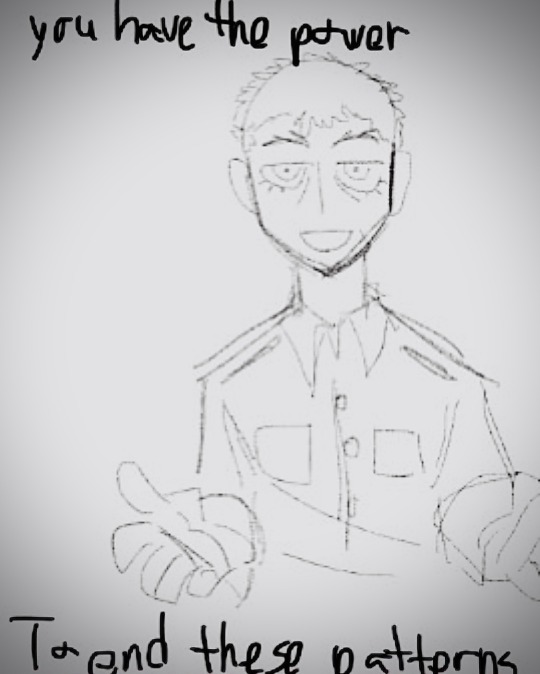
[ID: Redraw of the "You have the power / to end these patterns" meme with Toichiro from Mob Psycho 100]
therapee
#milk (delusional)#suzuki i drew to make myself feel better about where my life is going and realize that i am not a slave to my chemical imbalances#and that i still have some agency over how i feel and conceptualize myself as long as i take one step at a time#and then i blitzed it into oblivion in ios photos app editor#mm#suzuki tag#described#therapee#milkart2206
22 notes
·
View notes
Text
Not me trying to see how the gif making app of my iPad is because I need to gif some specific scene from apology tour but I don’t have space on my pc for Photoshop
#helluva boss#I want my old pc#or that the huge bonus which I gained with the lawyer from work will arrive soon#so I’ll finally buy a Mac!#if someone knows if the gif making app of Apple is good please tell me#I don’t even remember how its called#it self installed with the last update of iOS
2 notes
·
View notes
Text
Only a week of WordPress and I'm already remembering why I stopped the first time, this shit is literally soul sucking I fucking hate it
#it's the most boring type of development existing probably#but grinding my teeth because this is the second quickest way i have to make money#ugh i also have to learn how to do ios app development because of my father's client#i hope the language used for that is better than apple's shitty computers#i miss kotlin that's a serious language that requires brain to use not this stupid mix of html and php that i detest#also fuck css i find it so unpleasant for some reason
2 notes
·
View notes
Note
honestly i’m so starving for elisa fics that i would take anything where are the writers here pleaseeeeeeee
I have fic in my drafts but I genuinely can't write it (it's the part 4 of that series)
I also have two ideas that are already in my drafts but I genuinely can't even write it because it's way completely out of my style 😭😭. If you're willing to help dm me HAHAHA I need it 💔
#the struggles of a beginner#Okay one fic idea is elisa dating a model?? but its more of like a social au and i genuinely have no idea how to make fake tweets and stuff#i also have an android (im broke yall) and the app people use for this is usually pn ios#another fic is elisa texting a wrong number... but i also dont know how texting fics work and i dont even like them so idk why im doing this#moonytoes anons#i will work 10x harder for you tho boo
3 notes
·
View notes
Text
A Complete Guide on How to Create an AI System
Read the Blog, A Complete Guide on How to Create an AI System For more information visit, Glasier Inc. Hire AI developer Hire ML developer Hire LLM developer Hire Chatbot developer
#ai development company#app development#offshore developers#app development cost#ios application development services#laravel development services#seo company in india#business#best seo agency in india#ai development services#ai development solutions#How to make an ai
1 note
·
View note
Text
I just revived my old iPod touch that I haven’t used since ~2013 after believing it to be dead dead for years and oh my god it’s like opening up an old time capsule. There are photos of me and my friends that I haven’t seen in years, taken in an old high school building that doesn’t exist anymore. I have games that are no longer downloadable on the app store. It’s running iOS 5 with the original skeuomorphism app icons. I still have the youtube app. My contacts app is full of maiden names and deadnames. The music app has songs I haven’t heard in almost a decade but still remember all the lyrics to. A daily alarm set for 5:30 AM (god I can’t believe I had to wake up that early in high school) and another set to 11:11 PM to remind me to make a wish. Reminders to finish homework assignments, or to write my application essay for the university I ended up attending, and one marking the release date for the final episode of Cabin Pressure. The last thing I googled was “how to draw people hugging”.
Possibly the strangest thing is that the tumblr app still opens, but it’s stuck in a permanent snapshot of 2013 where it won’t show me any new posts no matter how many times I refresh. My dash is full of old BBC Sherlock posts from long-lost mutuals who have either since deactivated or got unfollowed or changed urls so many times that I don’t even recognize them. Lady Gaga and Game of Thrones are the top trends. My profile shows my previous url and icon, with only 43 followers. I feel like a time traveler
#just katie things#if I can figure out how to get photos off of it i’ll share some screenshots because it’s so WEIRD
49K notes
·
View notes
Text
How App Developers Making Money From Free Apps

I know that many times while using an app, you think about how the developer earns money from these apps, even if you are using them for free. Today in this post, I want to answer your question. I will cover every possible way in which they are earning money, and you can also make money this way. I have researched many websites on the internet and collected only the most impactful ways that will work for you.
Before thinking about earning money from an app, consider studying prediction in a particular domain, like app development or anything else. Like many authenticate organizations, research the business, analyze that raw data, and provide you with meaningful information. Do you know, according to Market Research, "the global mobile app development software market size is projected to grow from US$ 1421.4 million in 2023 to US$ 2436.6 million in 2030; it is expected to grow at a CAGR of 8.0% from 2024 to 2030?"
This analysis comes from previous years of sales analysis. Users want to access services online that provide ease. It also provides user behaviour how users spend most of their time online. Now every online business can feel that it would be difficult to run a business if they were not online or on social media. They have to generate content online, such as videos on YouTube, informative guidance in blogs, and reels. They also need to run ads on search engines and social media to get more reach in a short period.
Here, we can clearly see the demand for users consuming or using online material. We have to fill these gaps with our work. That's why I told you earlier that you shouldn't think critically about earning; research your niche or category before starting. To explain to you easily How app developers make money from free apps? I will take a live example of a free app like Supercell's Clash Royale that is available on the Play Store or the App Store and is free to play. I will explain everything, including how they earned and made money worldwide from 2015 to 2023, from Statista.
How Supercell’s Clash Royale and Clash Of Clan Makes 359 million U.S. Dollars in 2023
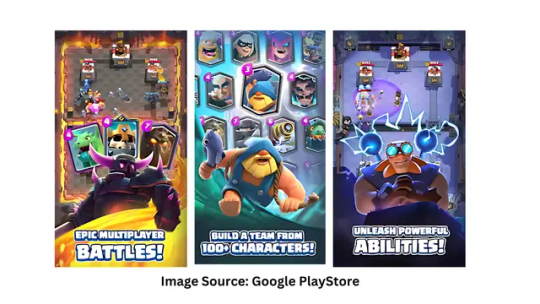
Image Source: Google Play Store
This is a very interesting and warlike game. It is for both paid and free users. You can also install and play.
In this Game can play with other players from around the world. Hit their archers and kind tower with your troops and win the crowns. Here's what you will see in this app :
Card-Based Combat: It has no control options like you have in racing cars or different action games. In Clash Royale, you will build a deck of different available troops, like
Wizard: This spellcaster launches fiery blasts that damage multiple enemies.
Valkyrie: This fierce warrior uses her axe to damage and slow down enemies.
Inferno Tower: Action: Melts enemies with an overheating beam.
youtube
Unique Deck Building: Include the strongest warrior from your choices so that you win all the fights. But make sure that your average cost of Elixir.
Real-Time Battles: You can also participate in real-time battles with other players worldwide. That's why I recommend you make a low-cost, strongest Elixir deck so that you can use your troops repeatedly and your opponent is unable to handle them.
Form Your Clan: You also have the option of battling with other clans. A clan is a group of players in the same team. Attack other clan player teams to earn points and improve the authority of your clan.
Constant Evolution: Supercell knows that every game looks boring with the same UI and design for a longer time, so they continuously make new stories, and based on stories and ideas, they launch new cards and their actions. As we have seen, they are all offering good and engaging games free of charge. That tree needs to be upgraded with cards. but it required a lot of patience. You have to play regularly, and after winning the battle, you will be rewarded with a mystery box. When you open it, you will get cards, a gold coin, and other rewards. But if any player wants to quickly update his or her card, they have the option to buy the card deck. From there, they are earning from a free app. Hope you like to know this strategy
Other Ways To Make Money From Free Apps?
I think from the above example of Clash Royale, it is clear how app developers earn money from their apps. but it is not only the way they earn. In this section, I will cover some more possibilities of earning through the app. In this section, I will answer: How do free apps make money without ads?
In-App Purchases

If you have an app that attracts traffic and users come to your app and use it daily for a longer period, then you can also list some products according to your app niche or customer interest. If your app is about clothing style, then you can also list some trending t-shirts, jeans, or particular outfits that look awesome, and some customers may purchase them from you because they have been using your app for longer periods and have trust in your app.
You should integrate your app with Google Analytics or any analytics so that you can analyze your user's behavior on your platform and make necessary improvements to enhance the user experience or increase the number of users on your site.
Freemium: Provide quality at no cost
Make something unique and demanded, and provide it to users free of charge. Then make an add-on as an extra feature. Some customers also want add-ons to enjoy extra features of your app, so they will buy these add-ons.
You can also provide them with an option like membership. If they become members, they do not have to pay add-on fees every time.
Affiliate Marketing

Businesses love to promote their brands through affiliate marketers. If you have relevant traffic, visit an affiliate site like Amazon Affiliate or Click Bank or Commission and join their affiliate program. Here, you will get a find lot of brands that want affiliates to do their marketing.
After signing up to this platform you will get a unique tracking link. Add these links to your links so that visitors will click on them and visit their website, and if they purchase something, you will be rewarded for this traffic with commission on their commission.
Please note: Don't convert every visitor into a customer. If you aggressively advertise, put these affiliate links everywhere, or ask your users to buy these things, these may harm your visitor's experience, and they may leave your app or website forever. Never tease them. Try to solve user problems with different products and services, not force selling.
Can ads help you earn more money?
Yes, as we all know, SEO is a slow process, but when your site achieves organic traffic, that will give you an unthinkable profit. But before getting high organic traffic, you have to promote your brand through blog creators, YouTube content creators, paid ads like Google, Bing, and other relevant platforms according to your niche, and learn how to forget social media platforms in terms of awareness. Yes, I know you are thinking about the fact that these all require funding, like investment in ads, approaching content creators and asking them to promote your brand, etc.
Then I will say yes; these all require an initial investment, but later they will provide you with a better ROI (return on investment). Investment is required in every business. Suppose you want to drive an autorickshaw, then you need to buy an autorickshaw. If you want to sell food, then you have to invest in food raw materials, restaurants, etc. But later, you will earn from your business.
Ads will provide you with a fast result in comparison to SEO (organic results). It can bring more traffic to your app. So before investing in these things, I again request that you build an app that can engage internet users. If you have an idea, then well and good; otherwise, you can also discuss it with an iOS app development agency. They have developed many apps and also know customer demand; they will help you make good decisions.
Conclusion
I hope I was able to cover the complete topic and answer your question, "How does an app developer make money without ads with ads?" I have also suggested some other popular ways to make money from apps, including how to enhance your app traffic and improve the user experience so that you can retain your old users and add new ones. That may potentially increase your traffic and earnings.
Yeah, everything included in one blog would be difficult, and it may increase the blog's word count. Many users leave to read, so I have included only important things regarding the topic. If you want to learn more, please get in touch with us and ask us any questions. We would be happy to answer them and solve them.
#ios app developer#mobile app developers#ios developer#hire app developer#how app developer make money#how app developers make money without ads#ways to make money from apps#ios app development services#ios mobile app development services#ios app development agency#Youtube
0 notes
Text
8 Tips to Extend iPhone Battery Life in 2024
Let’s face it, iPhones are amazing companions, but that constant worry about the battery life can be a real buzzkill. We’ve all been there: scrambling for a charger just as we’re about to capture that perfect sunset pic, or stressing about a dying phone during a long commute. Fear not, fellow iPhone users! There are ways to squeeze more juice out of your beloved device. Here are some…

View On WordPress
#best ways to extend iphone battery life#extend iphone battery life#how to make iphone battery last longer#how to save battery on iphone#ios 17 tips#ios tips#iphone app updates#iphone background app refresh#iphone battery 2024#iphone battery life#iphone battery life tips 2024#iphone battery saving tricks#iphone battery tips#iphone hacks#iphone location services#iphone low power mode#iphone notifications#iphone settings#iphone tricks#mobile battery life
1 note
·
View note
Text
Personalizing our devices has become a widely accepted trend in the digital era. increasingly common for people to customize their devices, adding a personal touch that sets them apart and reflects their unique style and preferences. One of the emerging trends is the use of aesthetic pink app icons, which add a touch of ... Read more
#astheticpinkappicons ios#.how to make your app icons pink#aesthetic pink app icons keep moving#pink aesthetic app icons apple store#astheticpinkappicons zip
0 notes
Text
How to compressed an UIImage in Swift
Learn swift programming today.
Hello, Here we are going to learn how to compress our UIImage and then how to convert Base64 String. Let’s implement one by one. #01 Compress Image Data /// Compress image to Data /// - Returns: Compressed Data of UIImage. public func compressedImageData() -> Data? { return self.resized(sizeReduce: 0.5)?.jpegData(compressionQuality: 0.3) } Here I implemented a function of CompressedImageData…
View On WordPress
#compress#Developer#Development#how to make an ios app#Image#Ios#ktrkathir#swift#SwiftUI#Tutorial#Tutorials
0 notes
Text
A Complete Guide: iOS App Development
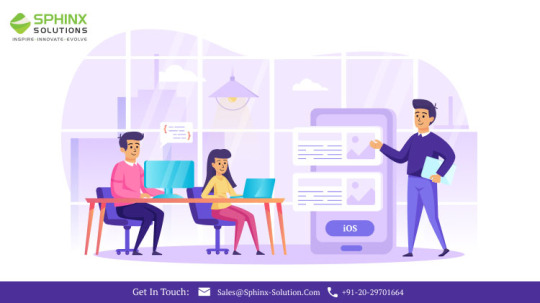
According to a report by Statista, “The global revenue from mobile apps increased to over USD 318 billion in 2020, which was an increase of about USD 60 billion compared to 2019.”
This robust growth underscores the significance of iPhone applications development companies, as the competition intensifies within the dynamic realm of mobile app development. In this landscape dominated by Android and iOS platforms, the demand for innovative and user-centric applications continues to drive the expansion of this ever-evolving market.
Recent user complaints about iPhone apps deleting themselves have raised concerns within the iOS app development community. Despite the staggering statistic of 130 billion iOS app downloads from the Apple App Store since its inception in 2008, it's crucial to delve into the factors behind these unexpected deletions, especially given the higher inclination of iPhone and iPad users to invest in technology and app purchases compared to their Android counterparts.
In this blog, we will explore the intricacies of iOS app development and shed light on the pertinent considerations to ensure a seamless user experience and app retention.
What is iOS App development?
iOS is the operating system of Apple, and it runs on devices such as iPhone, iPad, and iPod touch.
An iOS application is programmed in different languages like Swift and Objective-C. The developed apps are deployed to the app store for the users to download.
Types of iOS App Development
In this section, we will tell you the different types of iOS app development. iOS development can be done for both native and hybrid apps.
Native iOS apps
This type of app is specifically developed for the iOS platform using app development languages and tools like Swift, Objective-C, and Xcode.
Native iOS apps don’t run on the browser and can only be downloaded from Apple’s app store.
Hybrid apps
This type of app can be used on both the platforms Android and iOS. The code of hybrid apps is written in languages such as HTML, JavaScript, and CSS.
Once the code is written, the code is encapsulated within a native app. Hybrid apps are a combination of native and web apps.
How to make app?
To build an iOS app, you first need to select the right iOS and iPhone app development language.
Below, we have listed some of the best programming languages for both native and iOS app development.
Swift
Swift is a popular and commonly used programming language for iOS app development. It is widely used for developing native iOS apps due to its easy-to-use syntax.
It works with different frameworks, such as Cocoa, Cocoa Touch, and the extensive codebase written in Objective-C for Apple devices.
You can use Swift language to develop an iOS app quickly and expand it later.
Flutter
Flutter is an open-source app development platform that can be used to create cross-platform apps for iOS, Android, Mac, Linux, Windows, and Google Fuchsia.
It is a very commonly used cross-platform app development language. You can use flutter to create Android, desktop, and web app versions of your iOS app.
Objective-C
Objective-C is one of the oldest programming languages developed in the early 1980s. It is an advancement of the C programming language.
This language is generally used for programming Apple’s operating systems, such as OS X, iOS, and their APIs-Cocoa & Cocoa touch.
If you are looking to create an app that is compatible with the older versions of iOS, then Objective-C is a good choice.
This programming language can help you develop an iOS app quickly with less time and resources.
How do you make an app?

The iOS app development process is similar to that of any other app development process. Here, we will discuss the essential steps involved in the development of iOS and iPhone apps.
Market Research
In today’s competitive business world, it is very important to deliver the best experience to your customers.
Before starting with your iOS app development, you must conduct thorough market research.
This will aid you in understanding what your competitors are delivering and how you can offer better to your users.
Adherence to Apple’s Guidelines
Apple has its own guidelines to which you must adhere to develop your iOS app. You must ensure that you follow all the regulations related to the design, privacy, and security of users.
Apple only deploys those apps on its store that comply with all its regulations and security standards.
Designing Process
There are various steps involved in the designing process of iOS app development, which we have given below:
Wireframing : Wireframe refers to the basic outlook of the app. Once the ideation of the app is done, the next step involves documenting the requirements from the design perspective. This digital sketch helps the team understand what is needed to develop the app and what it would look like.
UI/UX design: This step involves not only focusing on the design but the user interface of the app. You must make sure that your app is both visually appealing and user-friendly.
Software Architecture: This includes three important elements of the model view controller (MVC) paradigm that are data, user, and software. It is the step that ensures the app’s scalability and stability.
Development process

Development is the most important phase of iOS app development. This step involves bringing the app idea into reality. It involves three vital aspects that are:
Backend development: It focuses on databases, back-end logic, architecture, and servers. It ensures that the apps function perfectly.
Frontend development: Itrefers to the coding and creation of features of an app that the users can see. It focuses on the visual details of the app.
Application Programming Interfaces: APIs enable apps to access another party’s application or platform.
Testing
Once the iOS development is done, the next step is to execute QA testing. The iOS developer must test the app to ensure its functionality and stability.
The QA testing team tests the app to ensure optimized performance, high security (SSL pinning), and thorough compliance.
Deployment
This is the last step in the iPhone app development process. It involves submitting the application to the Apple app store.
Apple will deploy your app once they have checked it completely and it has passed the security standards. It may take a few days to weeks to approve and deploy the application.
Factors to consider before choosing an iOS app development company
To build the best iOS application, it is important to engage the right iOS app agency.
Nowadays, so many iOS app development companies are available in the market that selecting an appropriate one seems difficult.
Below, we have given some of the factors that you must consider before hiring an iOS app development company.
Technical Background
First, you must make sure that the iOS developers of the company are proficient in developing iOS apps.
The developers should have strong technical knowledge of the latest iOS app development tools and programming languages such as Swift, XCode, and Objective-C.
Their team should be able to understand your idea & requirements and develop an iOS app accordingly.
Ratings & Reviews
Before contacting an iOS app development company, you must check out different client review platforms.
Checking the ratings and client reviews of the company in the marketplace will give you an idea of the company’s reputation and work performance.
You can also find detailed information like the company size in terms of employees, no of apps developed, and case studies.
Dedicated Resources
Make sure that the company provides you with a dedicated team for your iOS app development project.
The team should be adept at building an app as per your business requirements. You must check out their similar projects to see if they can deliver solutions according to your needs.
Agile development process
An agile development process is a customer-centric approach that allows you to see the product at every development stage and recommend changes.
This methodology ensures customer satisfaction, as the client is involved in every step. You must try to opt for a company that follows an agile development process.
How to Start an app?
iOS App Development Cost
The iOS app development cost depends on various factors, such as the size of the app, complexity, UI/UX, native or cross-platform, etc.
Sphinx Solutions is a trusted and leading iOS app development company with expertise in building highly secure and scalable apps.
With more than 12 years of experience, we have helped many businesses to accomplish their objectives with our best-in-class iOS and Android apps.

Schedule a call with our experts to know more information about iOS app development services, or email us at [email protected].
0 notes
Text
How To Build An App For Your Charity Organization?
There are several advantages to creating an app for your organization's mission. Increasing awareness of your cause and donations to it are the two most crucial aspects of creating a charity contribution app. https://sodality.app/how-to-build-an-app-for-charity-organization/
charity #app #nonprofit #donation #buildAnApp
#how to create a donation app#how to make a donation app#charity ios app#online donation platforms#charity#buildanapp
0 notes
Text
#sydney software companies#best web designer sydney#hire laravel developer#search engine optimisation agency sydney#ios app development sydney#how to make popular tiktok videos#website developer sydney#create online store australia#website design company sydney#magento web design#sydney search engine optimization consultants#web development company in australia#effective seo services#iphone app development services#web trends#ecommerce web development services#shopify experts sydney
1 note
·
View note
Text
I was actually gonna do the menstrual cycle project so I can show my doctor how insane I'm posting when I'm in the luteal phase and how delusional I get when I'm ovulating but Twitter api doesn't let me make any GET calls for free and the basic subscription is $100 a month they're actually worse than Apple lmao like... who is paying for that... anyways I'm gonna scrape my own fucking profile I'm not respecting your robots.txt boss 🫡
#reason I'm saying they're worse than Apple is bc you can't post to the apple store unless you pay a $99 yearly subscription#but twitters api is MONTHLYY#cannot imagine how rough ios developers trying to make a Twitter companion app are doing#I wonder how IFTTT is faring#I think most of their userbase uses that to post Instagram photos to Twitter#anyways I have 2 weeks to work on this if I actually want to use it and show my doctor lmfao
1 note
·
View note