#had this in my drafts for a while now
Explore tagged Tumblr posts
Text
Why is every single Lyf RP blog so chaotic. Theres so many and Every single one of them are absolute gremlins undergoing the horrors. Its beautiful. Torturing the blorbos as god intended.
#g screams into the void#the mechanisms#the mechs shitpost#lyfrassir edda#had this in my drafts for a while now#i now run a lyf blog so it feels right to post this#also there are SO MANY#I can name like 10 off the top of my head#all uniquely wonderful in their own way
19 notes
·
View notes
Text

Regressor! Tyler Headcanons
•Regresses to the age of 5, maybe going younger on a very rare occasion?
•Literally the happiest five year old ever, he’s always super smiley and giggly
•Has a huge collection of stuffed animals
•He’s very clumsy. He’s always knocking things over, tripping over things (or nothing at all), dropping things, etc
•Absolutely loves being read to, it’s his favorite part about bedtime
•Covers his face with his hands whenever he gets nervous or upset
•If he’s having trouble sleeping, a small drive around the neighborhood fixes that problem quickly, he’ll be fast asleep in minutes
•Loves playing with toy cars and every time he plays with them, he’ll start making car sound effects like “Vroom vroom!” or “Whoosh!”
•He is so energetic, like he’s constantly running around and playing
•It’s really easy to tell when he’s getting tired though, since he’ll get very cuddly and just want to be held
•Rarely uses pacifiers during the day, he’ll normally only use them at bedtime
•Talks nonstop, and 99% of the time it’s about the most random things ever
•Loves giving people hugs. It’s one of the biggest giveaways that he’s regressed, because he will run up to anyone he knows and give them a big hug
#total drama agere#agere headcanons#fandom agere#age regression#agere fandom#sfw#had this in my drafts for a while now#kinda nervous to post it ngl but whatever
42 notes
·
View notes
Text
nanami kento, who hates dating, and didn’t do much of it in his early twenties. but now, he’s almost thirty, watching all the people he works with settle down, have kids, and he thinks he wants that. so he might as well try.
so satoru sets him up on a few dates — friends of friends, he calls them. and at the end of every one of the dinners, kento goes home empty, exhausted, because he knows what they want is not the same.
still; he thinks maybe he’s being a little self-destructive, maybe too picky, maybe he just got so used to being alone. with satoru’s insistence, he gives all the women another call, invites them over to his apartment.
the first time was a disaster… kento had barely set the dinner on the table before his cat had hissed at her, scratched her down the arm in a thin gash. and though it did draw blood, it was hardly enough to warrant that reaction.
he didn’t even try to stop her as she picked up her bag and left, huffing like she’d been morally offend. kento, though, could only smile to himself in amusement.
because maybe kento was a poor judge of character, a man who was secretly hoping nothing would pan out — but his cat could certainly tell the good from the bad.
it became a little game to him, after that. seeing if anyone could win his pet over, and if they could, perhaps they were the one. his darling animal was a fickle thing anyway. a bit too defensive, quick to bite anything threatening after years on the streets.
naturally, no one came back twice.
he was close to giving up, accepting his solitude because he was tired of empty conversations over dinner. but then, he ventured out over the weekend to a new coffee shop, during hours he normally didn’t spend out of his home, and met you.
though you only talked for a moment, kento felt like maybe he’d known you in a past life. a part of him thought maybe it was strange, the way he kept coming back to talk to you, catching you at the end of your shift to see if you wanted to grab a coffee sometime.
by the second date, kento started to think you could turn out to be his best friend.
by the third date, kento wondered if soulmates were real.
on the fourth date, almost two months later, an appropriate time to get to know someone when you were as reserved as kento, he invited you over for dinner. it was, perhaps, the final confirmation he needed to let himself be with you.
he let you through the door, smiling softly as you told him about the book you were reading, and hung his coat on the rack. a moment later, you stopped, distracted, hands covering your mouth in a gasp.
“kento! she’s the cutest cat i’ve ever seen, you didn’t even show me pictures!” you exclaim, and, a few feet away, crouched down. “look at her pretty eyes…”
“careful,” kento said, “she’s not very—“
but the cat approached your outstretched hand, sniffed once, before letting you scratch her under her chin, purring loud enough for kento to hear across the room.
“shes such a sweetheart, you told me she was mean!” you smiled, making a cooing noise as you threaded your fingers through her fur. “kento’s a liar, isn’t he… you’re so precious.”
a few moments later, she snapped her jaw at you in a biting motion, and you only laughed, withdrawing your hand. “alright, i get it, i won’t bother you anymore.”
though she still brushed against your legs, just as she did kento’s, and seemed to communicate some sort of message to him.
“do you want any help cooking?” you ask, tucking your hair behind your ears. “i’m a disaster in the kitchen, but—“
“sure,” kento said, his chest tightening as he blinked back at you, only in his apartment for minutes and already looking as at home there. he wondered if it was possible to fall in love so quickly. “but only if you want to.”
#this is very silly#i just wanted to get it out of my drafts#i’ve had this thought for a while but#i decided i didn’t want to write a whole drabble so now you get this#kento being inexperienced at dating & not enjoying it is very special to me#and so is him having a cat tehe#selfship coded i suppose bc reader is me but it’s not that obvious i hope#kento 💋 ⋆ ˚。⋆#nanami x reader#xoxo rylie 💌 ୧⋆ ˚。⋆#jjk x reader#nanami x you#nanami fluff#nanami x gender neutral reader#xoxo rylie 💌 ⋆ ˚。⋆
9K notes
·
View notes
Text
📚 A List Of Useful Websites When Making An RPG 📚
My timeloop RPG In Stars and Time is done! Which means I can clear all my ISAT gamedev related bookmarks. But I figured I would show them here, in case they can be useful to someone. These range from "useful to write a story/characters/world" to "these are SUPER rpgmaker focused and will help with the terrible math that comes with making a game".
This is what I used to make my RPG game, but it could be useful for writers, game devs of all genres, DMs, artists, what have you. YIPPEE
Writing (Names)
Behind The Name - Why don't you have this bookmarked already. Search for names and their meanings from all over the world!
Medieval Names Archive - Medieval names. Useful. For ME
City and Town Name Generator - Create "fake" names for cities, generated from datasets from any country you desire! I used those for the couple city names in ISAT. I say "fake" in quotes because some of them do end up being actual city names, especially for french generated ones. Don't forget to double check you're not 1. just taking a real city name or 2. using a word that's like, Very Bad, especially if you don't know the country you're taking inspiration from! Don't want to end up with Poopaville, USA
Writing (Words)
Onym - A website full of websites that are full of words. And by that I mean dictionaries, thesauruses, translators, glossaries, ways to mix up words, and way more. HIGHLY recommend checking this website out!!!
Moby Thesaurus - My thesaurus of choice!
Rhyme Zone - Find words that rhyme with others. Perfect for poets, lyricists, punmasters.
In Different Languages - Search for a word, have it translated in MANY different languages in one page.
ASSETS
In general, I will say: just look up what you want on itch.io. There are SO MANY assets for you to buy on itch.io. You want a font? You want a background? You want a sound effect? You want a plugin? A pixel base? An attack animation? A cool UI?!?!?! JUST GO ON ITCH.IO!!!!!!
Visual Assets (General)
Creative Market - Shop for all kinds of assets, from fonts to mockups to templates to brushes to WHATEVER YOU WANT
Velvetyne - Cool and weird fonts
Chevy Ray's Pixel Fonts - They're good fonts.
Contrast Checker - Stop making your text white when your background is lime green no one can read that shit babe!!!!!!
Visual Assets (Game Focused)
Interface In Game - Screenshots of UI (User Interfaces) from SO MANY GAMES. Shows you everything and you can just look at what every single menu in a game looks like. You can also sort them by game genre! GREAT reference!
Game UI Database - Same as above!
Sound Assets
Zapsplat, Freesound - There are many sound effect websites out there but those are the ones I saved. Royalty free!
Shapeforms - Paid packs for music and sounds and stuff.
Other
CloudConvert - Convert files into other files. MAKE THAT .AVI A .MOV
EZGifs - Make those gifs bigger. Smaller. Optimize them. Take a video and make it a gif. The Sky Is The Limit
Marketing
Press Kitty - Did not end up needing this- this will help with creating a press kit! Useful for ANY indie dev. Yes, even if you're making a tiny game, you should have a press kit. You never know!!!
presskit() - Same as above, but a different one.
Itch.io Page Image Guide and Templates - Make your project pages on itch.io look nice.
MOOMANiBE's IGF post - If you're making indie games, you might wanna try and submit your game to the Independent Game Festival at some point. Here are some tips on how, and why you should.
Game Design (General)
An insightful thread where game developers discuss hidden mechanics designed to make games feel more interesting - Title says it all. Check those comments too.
Game Design (RPGs)
Yanfly "Let's Make a Game" Comics - INCREDIBLY useful tips on how to make RPGs, going from dungeons to towns to enemy stats!!!!
Attack Patterns - A nice post on enemy attack patterns, and what attacks you should give your enemies to make them challenging (but not TOO challenging!) A very good starting point.
How To Balance An RPG - Twitter thread on how to balance player stats VS enemy stats.
Nobody Cares About It But It’s The Only Thing That Matters: Pacing And Level Design In JRPGs - a Good Post.
Game Design (Visual Novels)
Feniks Renpy Tutorials - They're good tutorials.
I played over 100 visual novels in one month and here’s my advice to devs. - General VN advice. Also highly recommend this whole blog for help on marketing your games.
I hope that was useful! If it was. Maybe. You'd like to buy me a coffee. Or maybe you could check out my comics and games. Or just my new critically acclaimed game In Stars and Time. If you want. Ok bye
#reference#tutorial#writing#rpgmaker#renpy#video games#game design#i had this in my drafts for a while so you get it now. sorry its so long#long post
8K notes
·
View notes
Text



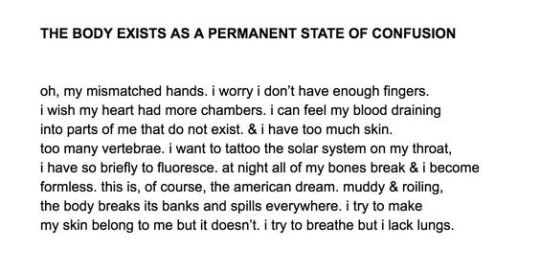

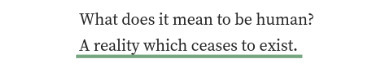





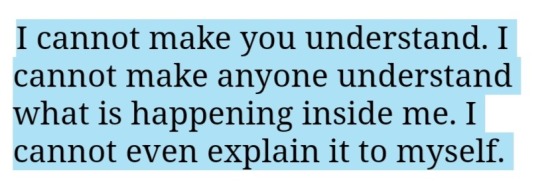
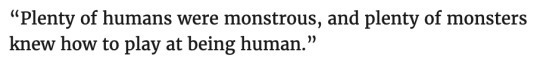

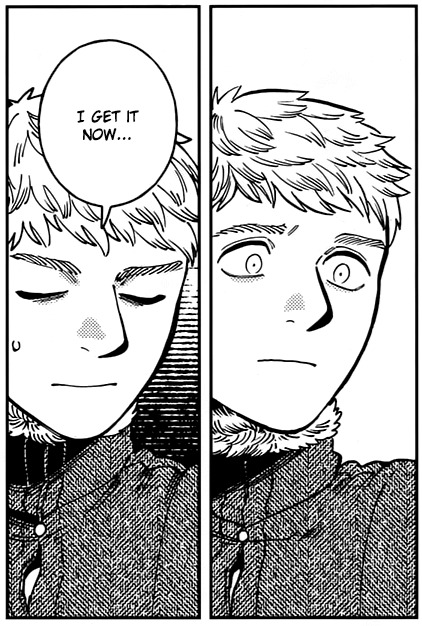







laios touden + the question of self
#dungeon meshi#delicious in dungeon#laios#laios touden#dungeon meshi spoilers#web weaving#web weave#poetry#poems and quotes#cave scribbles#dunmeshi#ive had this in my drafts for a while now#but only just finished rearranging it lmao#long post
2K notes
·
View notes
Text






some recent sketches & one old sketch i threw some flats on
#oni art#spider man#spider verse#spider punk#ghost spider#miles morales#hobie brown#gwen stacy#across the spider verse#atsv#fanart#marvel#had this in my drafts for a while now. tired of it. here.
572 notes
·
View notes
Text
I've seen multiple posts where people bring up the statistical evidence of trans men's high rates of poverty, suicide, sexual assault etc. and although these things are super important its fucking infuriating that we have to bring out the fucking scientific studies in order for people to maybe give a shit about what happens to us.
#meej#transandrophobia#I’ve had this in my drafts for a while#posting it now cause I’m feeling daring today
1K notes
·
View notes
Text
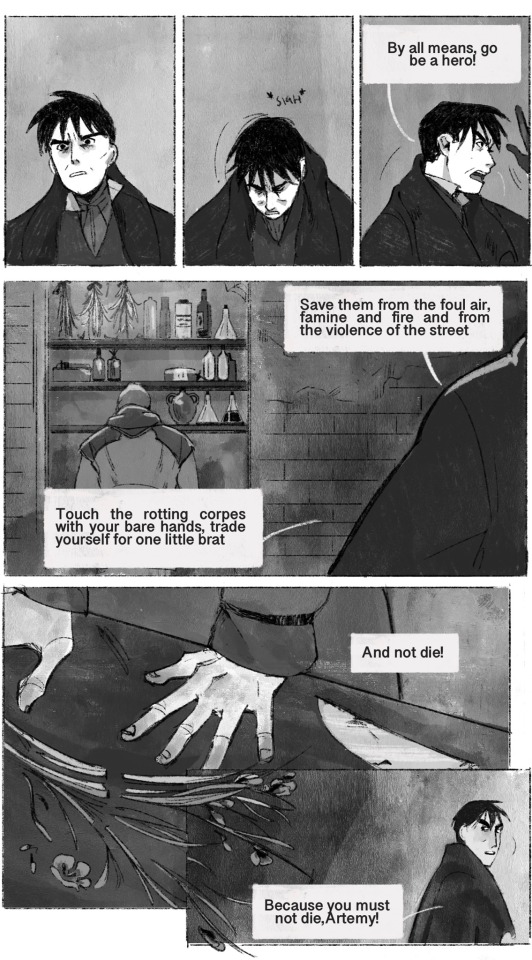
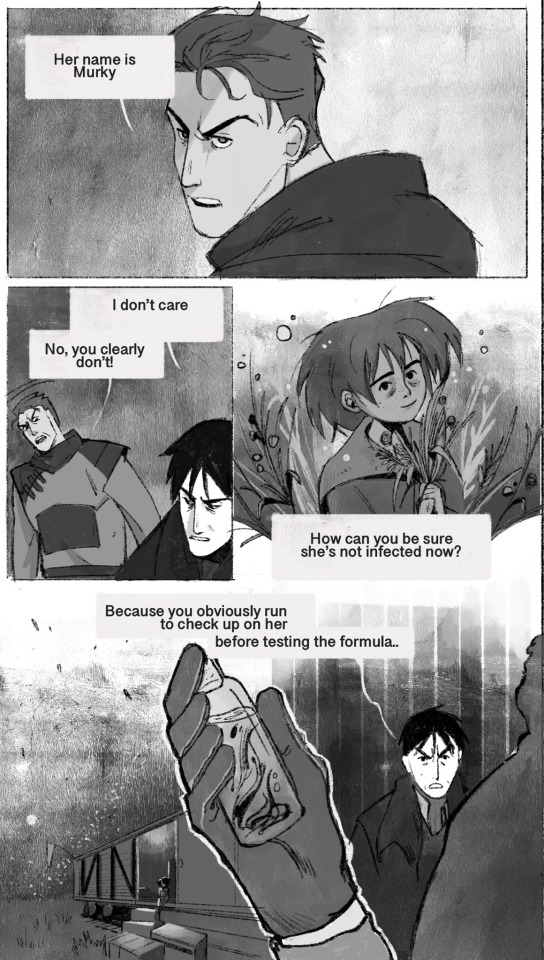

"Whoever saves one life, saves the entire world"
comic based on @modlisznik 's fic Whoever saves one life that have lived rent free in my head for the last months
#pathologic#daniil dankovsky#artemy burakh#my art#comic#honestly this had more many pages but I couldn't finish them orz#it sat in my draft folder a while now
3K notes
·
View notes
Text
chapter cards for thirteen: november - april
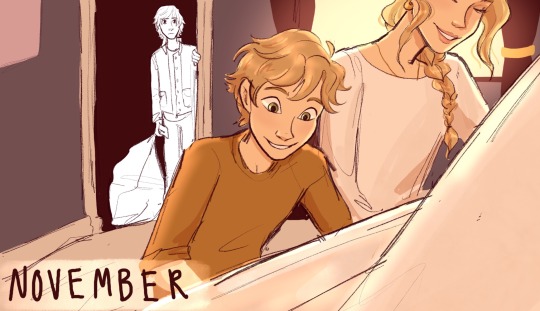

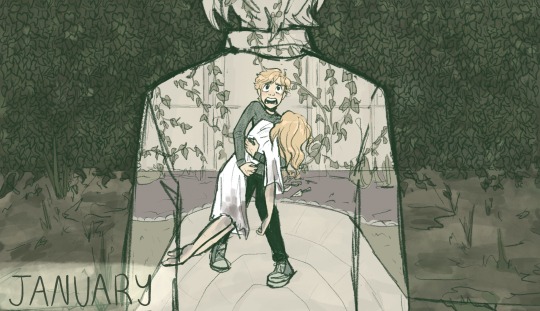
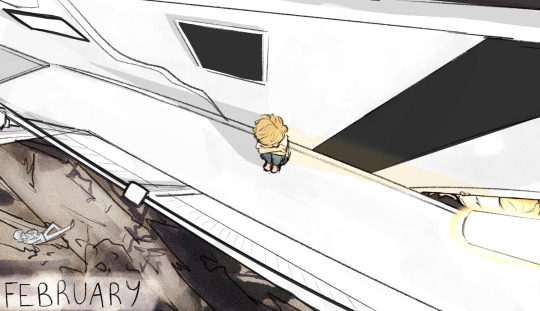
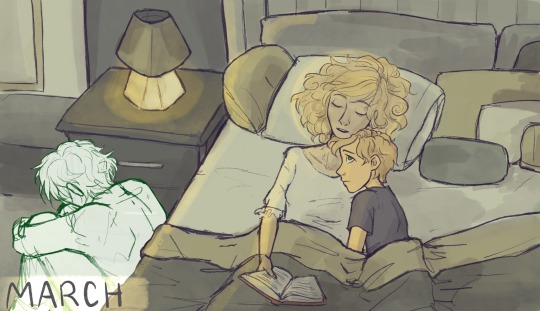

read on ao3
#I did want to post this bc it's been in my drafts for a while and I do like these#it's fun seeing them all together like this#like my metamorphosis covers master post that was so fun#it does feel a little bit like. I dont know.#meta or ironic or something#that I had to stick a hiatus right down the middle of the chapters#and right at the moment where [redacted] happened#it feels a little bit poetic for there to be a chasm there#watch me like get really inspired next week and write all of may and then none of this means anything lol#who knows#but anyway I like these#april in particular feels so fun and spooky#I love emilie agreste she scares me#autumn asukiess I know you now what im talking about#ml#miraculous ladybug#miraculous#my art#adrien agreste#emilie agreste#ml fic
913 notes
·
View notes
Text


#cod#john price#captain price#captain john price#this outfit is so good#okay I had planned gifs to post while I was away but I forgor to add one to my drafts so now I can't post them uhoh#have this instead#my edits#STILL has a scarf on#hmmm
173 notes
·
View notes
Text

✨ Simple Gif Colouring for Beginners ✨
I wrote up my basic gif colouring process for a friend recently, but a couple of people here mentioned they'd also find it helpful! so, as requested, this is a beginner-friendly walkthrough of the way I colour my gifs :) it's aimed at brand new gif makers with no prior experience with photoshop or photo editing.
when I first started gif making I found colouring and photoshop in general suuuper daunting, so I've tried to simplify everything here as much as possible. hopefully this will be relatively easy to follow and not too intimidating!
a couple of things to begin with:
I'm only talking about colouring here - this is not a full gif making tutorial. I've linked to some of my favourites of those here!
I personally like to make bright, 'clean' looking gifs with vibrant but natural colours, so that is the style of colouring this tutorial is geared towards. most of gif colouring is subjective and about personal taste - the only thing that I'd say is possible to get wrong is skin tones, which I talk about a lot in this guide.
as I mostly gif Thai dramas, most of the advice is geared towards colouring for East Asian/South East Asian skin tones - but the techniques should be fairly universally applicable (and here are some tutorials that talk about gif colouring for other skin tones).
I'm not an expert! I'm not claiming this is the best or the only way to colour gifs - it's just how I do it.
this post is very image-heavy. if the images aren't loading (or the gifs are running slowly or cutting/looping weirdly), then try viewing the post in its own tab (rather than on the your dash or someone's blog) and refreshing the page.
okay, full walkthrough beneath the cut!
contents:
1. intro a. natural gif colouring goals b. very very basic colour theory 2. super simple colouring (the essentials) a. curves b. selective colour (and skin tone correction) c. hue/saturation d. saving and reusing colouring e. another simple colouring example 3. other adjustment layers a. brightness/contrast b. levels c. vibrance d. colour balance e. channel mixer 4. troubleshooting a. curves b. saturation 5. fin!
1. intro
the colouring part of gif making can be super overwhelming, especially if (like me when I first started!) you're completely new to photoshop and/or have no experience with colour theory or photo/video editing.
if you're opening photoshop and making gifs for the first time, I highly recommend getting used to making a few basic, uncoloured gifs to begin with. just to practice, rather than post anywhere (though you can always come back and colour them later if you want) - but it'll make the rest of the process much easier if you're already beginning to get used to working in timeline mode of photoshop. give yourself a bit of time to practice and get a feel for things like how many frames you tend to like in a gif, where you like to crop them for the best loop, what kind of aspect ratio you like etc* - so that you're not trying to navigate all of that for the first time on top of everything else!
* frames: for me between 60-90 frames is ideal, but 40-120 frames is the absolute min-max I'd personally use in a normal gifset loops: for the smoothest loops, try to avoid cutting someone off mid-movement or mid-word if possible. aspect ratio: for full-size (540px) gifs, I tend to go for either 8:5 (slightly 'skinnier' gifs), 7:5, or 5:4 (particularly big, thick gifs lmao)
✨ natural gif colouring goals
part of what can be so daunting about starting gif making is not knowing where to start or what you want to achieve. this is definitely something that gets easier with practice - the more gifs you make, the more you'll get a feel for what kind of look you like and the more instinctively you'll know how to get there. it also helps to see if any gif makers you like have made "before and after colouring" posts - these can help with getting a sense of the kinds of changes made through gif colouring. here's one I made!
in general, I like to make my gifs bright and 'clean' looking, with vibrant but natural colours. these are the things I'm usually hoping to achieve with colouring:
brighten dark scenes
remove muddy, yellowish lighting or filters
saturate colours
correct any skin lightening filters or overexposure
make lighting and colours as consistent as possible between gifs within a single gifset, especially gifsets featuring gifs from multiple scenes/episodes/videos
this guide is focusing on natural colouring, but of course there are many cool ways to make stylised/unnaturally coloured gifs. imo you'll need to master these basics first, but if you want to learn how to do things like change the background colour of gifs or use gradients or other cool effects, then @usergif's resource directory has loads of super helpful tutorials!
✨ very very basic colour theory
[disclaimer! I don't know shit about fuck. I do not study light or art. this is just an explanation that makes sense to me exclusively for the purposes of gif making.]
the primary colours for light/digital screens are red, blue, and green. having all three colours in equal measures neutralises them (represented by the white section in the middle of the diagram).
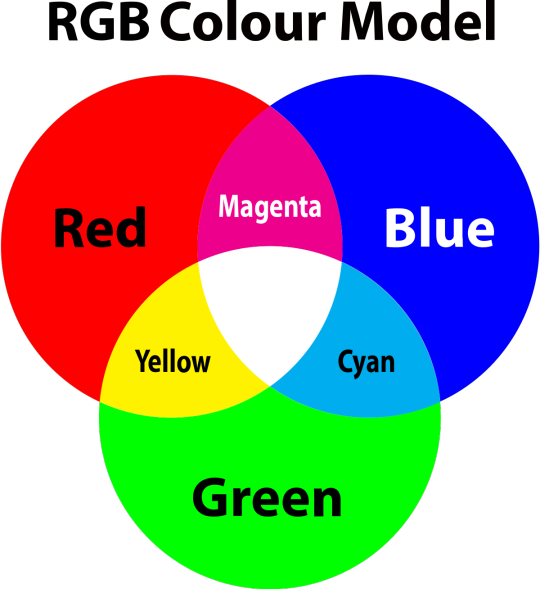
so to neutralise a colour within a gif, you need to add more of the colour(s) that are lacking.
in practice this usually means: the scene you want to gif is very yellow! yellow is made of red and green light, so to neutralise it you need to add more blue into your gif.
it can also mean the reverse: if you desaturate the yellow tones in a gif, it will look much more blue.
looking at the colour balance sliders on photoshop can make it easier to visualise:
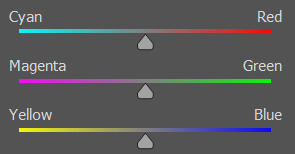
so making a gif more red also means making it less cyan.
removing green from a gif means adding magenta.
taking yellow out of a gif will make it more blue.
tl;dr:
neutralise yellows by adding blue (and vice versa)
neutralise reds by adding cyan (and vice versa)
neutralise green by adding magenta (and vice versa)
2. super simple colouring (the essentials)
starting with a nice sharpened gif in photoshop in timeline mode. (these are the sharpening settings I use!)
some scenes are much harder to colour than others - it helps to start out practising with scenes that are bright/well-lit and that don't have harsh unnaturally coloured lights/filters on. scenes with a lot of brown/orange also tend to be harder.
I usually save a base copy of my gif before I start colouring just in case I end up hating it, or find out later that it doesn't quite fit right into a set and need to redo it etc.
so here is my base gif!

it's an okay gif, but it has a bit of a yellow tint to it that I want to reduce.
colouring is easiest to do in adjustment layers, which can be found under layer -> new adjustment layer - or for me they are here:

there are lots of different types of adjustment layers that do lots of different things - but for me the absolute essentials for colouring are curves, selective colour, and hue/saturation.
I also use brightness/contrast, levels, exposure, vibrance, colour balance, and channel mixer sometimes, depending on the gif - but I use curves, selective colour, and hue/saturation on every single gif.
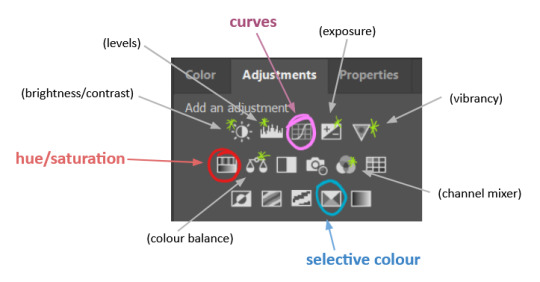
✨ curves layer
the first thing I always do is a curves layer. when you first open one it will look like this:
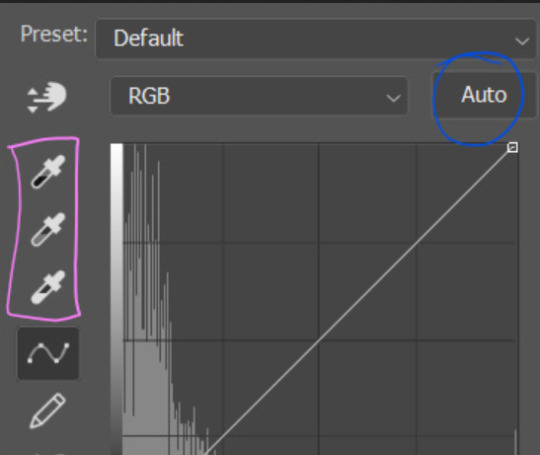
first I usually click the ‘auto’ button, just to see what happens. sometimes it makes a big difference (it usually brightens the gif a lot) - but on this gif it didn’t do much.
if it had made the gif look nicer then I would have kept it and added a second curves layer on top to do the rest of these steps.
the next step is selecting the white and black points with the little eyedropper tools.
the bottom eyedropper lets you pick a white point for the gif. click somewhere super light on the gif to see what happens - for this gif, I clicked on the lampshade on the left. if it looks weird, I just undo it and try somewhere else - it usually takes a few goes to find something that looks good.
here's what that did to the gif:

then I pick the top eyedropper and use it to pick a black point by clicking somewhere really dark, again playing around until I find a black point that looks good.
here's what the gif looks like after picking the white and black points:
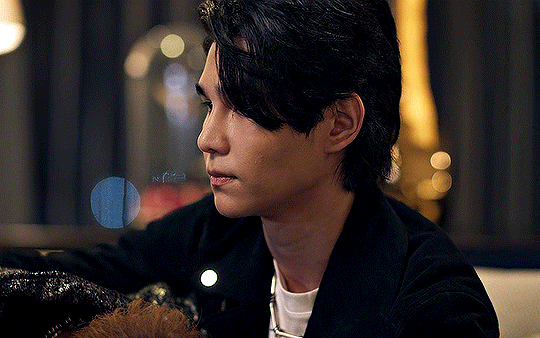
this can take some experimenting, but you can make super easy drastic changes to your gif just with this. in this case, the curves layer took out a lot of that yellowy tint.
and this is what the curves graph looks like now:
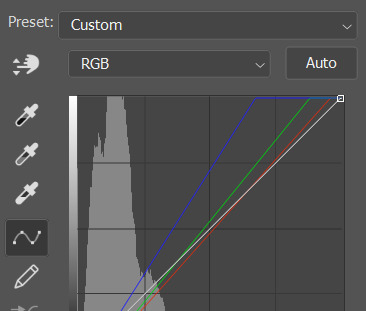
you can click and drag those lines to make further changes if you want - I usually leave them alone though. the colours of the lines indicate which colours have been changed in the gif - for example, you can see from that steep blue line on the graph that blue has been added to neutralise those yellows.
next I usually do another curves layer and just press the ‘auto’ button again to see what happens. usually it brightens the gif a bit more, which I like.
‼️if nothing is working: usually with a bit of fucking about a curves layer works well - but sometimes you can’t find a good white and black point anywhere, and instead your gif turns wacky colours and nothing looks good. this happens more often with very heavily colour tinted scenes :( the troubleshooting section at the end goes over some options, including starting with a levels layer instead.
��� selective colour (and skin tone correction)
skin tones are made up of a mixture of yellow and red.
removing yellow (or adding blue or red) to a gif will make the skin-tones too red - and removing red (or adding cyan or yellow) to a gif will make the skin-tones too yellow.
adding blue to this gif with the curves layer took out the yellowy tint, which I wanted - but it also took the yellows out of Kim's skin tone, which I don’t want. so I need to put yellow back into the skin tones specifically - without putting it back into the rest of the gif.
selective colour layers let you select an individual colour and adjust the levels of other colours within that colour. you can change how yellow the green shades are, or how much cyan is in the blues, for example.
I need to add yellow back into the red tones to correct the skin tones on this gif. this is the case for most gifs in my experience - the vast majority of the time, unless a scene is very heavily tinted in another colour, a curves layer will add blue/remove yellow.
in the 'colors' dropdown, select the 'reds' section and drag the 'yellow' slider higher - this will add more yellow into just the red shades within the gif.

the amount of yellow you need to add back into the reds depends on how much yellow was taken out of the gif initially - I just play around with the slider until it looks right. if you're not sure, it helps to have some neutrally-coloured (not white-washed!) reference photos of the people in your gif to compare to.
here's the result. Kim's skin is a lot less pink toned and much more natural looking:

✨ hue/saturation
this adjustment layer lets you adjust the hue and saturation of the gif as a whole, and also of each colour individually.
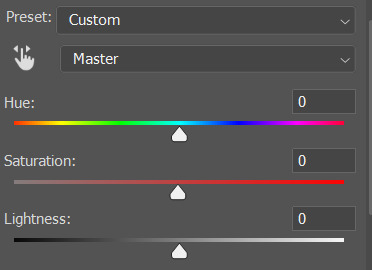
I don't use the hue or lightness sliders unless I'm trying to do something more complicated with the colouring.
clicking the dropdown menu that says 'master' lets you edit the saturation of each colour individually. this is useful if your gif is still super tinted in one colour.
I thought the yellows on this gif were still slightly too bright, so I switched to the yellow channel and desaturated them slightly. (remember if you do this then you need to go back to selective colour and add more yellow into the red skin tones to balance out the desaturation!)
then I increased the 'master' saturation of all the colours to +5:

I usually find the right amount of saturation is somewhere between +5 and +12, but it depends on the gif.
‼️if the gif feels undersaturated, but the saturation slider isn't helping/is making the colours worse, try a vibrance layer instead.
done!

✨ saving and reusing colouring
you can copy and paste adjustment layers between gifs to make your colouring even across each of your gifs for one scene - so if you're making a set of multiple gifs of the same scene, or you think you might want to gif the same scene again in the future, you can save it as a psd so you can reuse the colouring again later.
each gif's colouring will then still need tweaking - different cameras/angles/shots of the same scene can still start out with slightly different colouring.
I recommend uploading the gifs as a draft post on tumblr so you can see what they all look like next to each other and catch any inconsistencies.
✨ another one! (speedrun!)
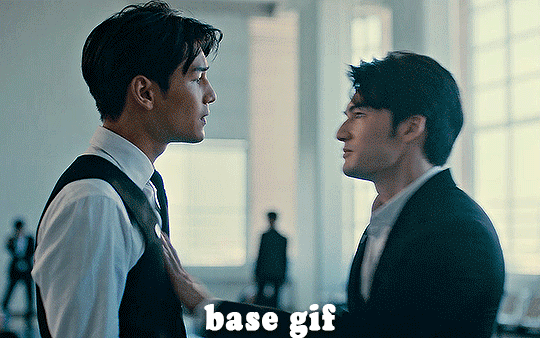
HI KEN!
the white point for the curves layer was in the window behind them.
the curves layer removes the muddy yellow tint, but again it makes their skin tones (especially Ken's) very red toned, which is adjusted by the selective colour layer.
3. other adjustment layers
imo many many gifs can be coloured really nicely with just those three adjustment layers, but some need different adjustments.
✨ brightness/contrast
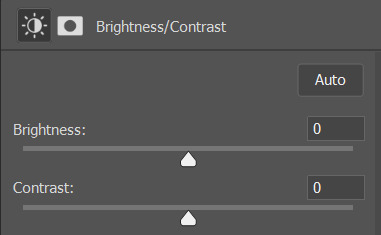
pretty self explanatory!
I personally usually avoid using the 'brightness' slider because I rarely like the effect - I only tend to use the 'contrast' one.
the 'auto' button is sometimes useful though, especially if you’re struggling with the curves layer.
✨ levels

levels alters the white and black points of the gif, like curves - but unlike curves it doesn't also alter other colours.
use the sliders beneath the graph to alter how dark/light the gif is. you can slide the black slider further to the right to make the blacks darker, and the white slider to the left to make the whites lighter.
levels is a good place to start if your curves layer isn't working.
(I'm going to hit the image limit for this post lol so here are some screenshots of a table I made to demonstrate this rather than actual gifs. sorry!)
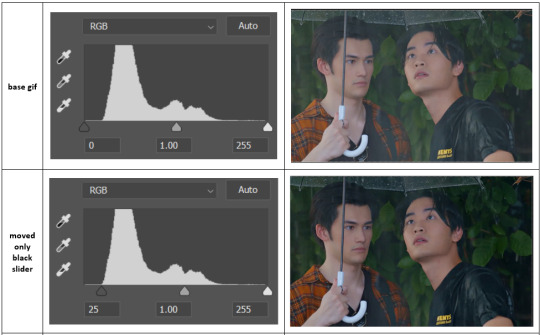

on both sides, I dragged the sliders up to where the big jumps are on the graph - this is usually a good place to start!
✨ vibrance
vibrance... makes the colours more vibrant. it's more subtle than saturation.
it's really helpful for gifs that feel grey. sometimes adjusting saturation just makes the greys kind of weirdly tinted, but a vibrance layer can fix that.
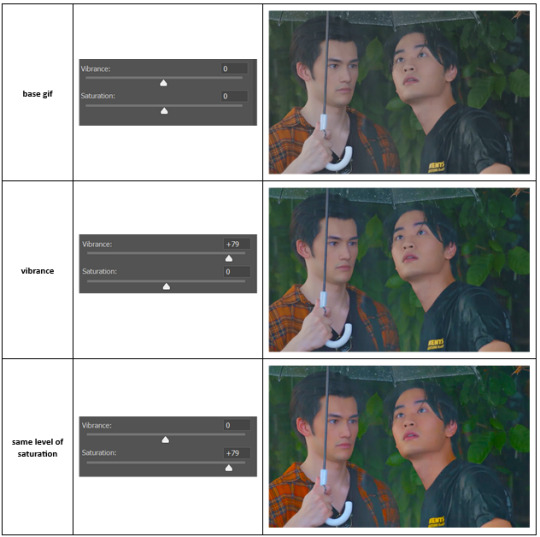
vibrance is much more subtle!
✨ colour balance
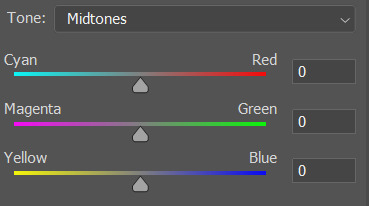
colour balance affects the overall balance of colours within a gif.
it's good for scenes with heavy tints.
I tend to stick to the 'midtones' dropdown, but you can also alter the colour balance within the shadows and highlights if you want.
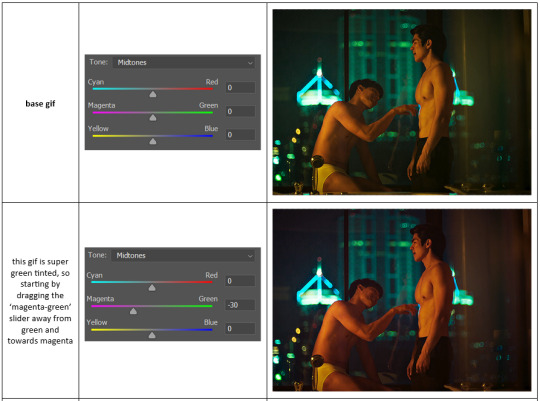

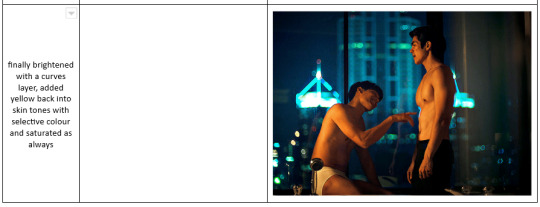
✨ channel mixer
I avoided channel mixer for such a long time because it scared me. but it's great for scenes that are very heavily tinted in one colour.
basically, it works with the levels of red, green, and blue within a gif. you select an output colour and then play around with the levels of the colour you selected within each other colour.
kind of the reverse of selective colour?
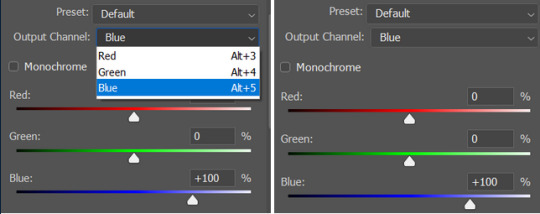
so in the 'blue' channel, the levels of blue are at 100%, and the levels of red and green are at 0% - but you can impact how much blue is in the reds and greens and blues.
this tutorial explains it well - but imo the best way to get to grips with channel mixer is just to play around with it a bit (sorry)
(when I made this guide for my friend, I also made a slightly more complicated gif colouring walk-through that included using channel mixer. there isn't space to include it within this post, but if anyone is interested I could always upload it as an 'intermediate' gif colouring tutorial - lmk!)
4. troubleshooting
‼️curves
usually with a bit of fucking about a curves layer works well - but sometimes you can’t find a good white and black point anywhere, and instead your gif turns wacky colours and nothing looks good. this happens more often with very heavily colour tinted scenes :(
for example, with this base gif:
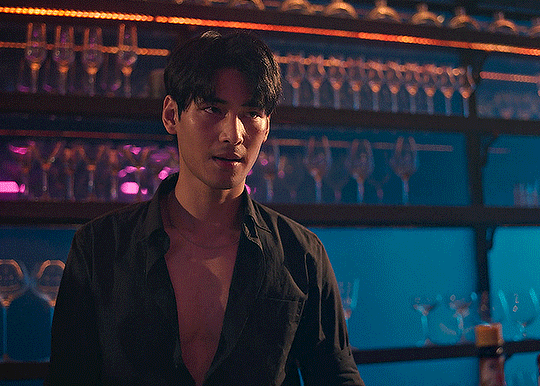
using many of the brightest points as a white point turn it wacky colours, like this:

yikes :(
some options for these cases:
try brightening the gif first with the 'auto' button on the curves layer or with a levels layer. having a brighter gif to start with can give you better options for picking a white point.
try finding an alternate, whiter/brighter white point. look for places the light reflects - on this gif, using the light on Porsche's cheekbone works well as the white point. it also helps to find places that would be white if the scene wasn't tinted - the lightest part of a white shirt is often a good place to start, for example.
skip the curves layer, and instead use a levels layer to alter your white/black points, and colour balance or channel mixer to balance the colours.
‼️over/undersaturation
if your gif (especially the skintones) is looking a little washed out or lifeless, it might be undersaturated. boost that saturation - or if that's not working, try a vibrance layer.
oversaturation is often easiest to spot in the mouths and ears of any people in a gif. if the mouths are looking unnaturally, vibrantly red, then you've gone too far with the saturation.
5. fin!
and done! I hope this was coherent helpful to somebody.
if there's anything that I've missed or that doesn't make sense pls feel free to shoot me an ask or a message and I'll do my best to help! I've also collated a bunch of additional reading/resources below.
happy gifmaking 🥰
✨ some links!
photoshop basics by @selenapastel
gifmaking for beginners by @hayaosmiyazaki
gifmaking guide for beginners by @saw-x
dreamy's gif tutorial by @scoupsy-remade (includes instructions on how to blur out burned-on subtitles or annoying video graphics)
beginner's guide to channel mixer by @aubrey-plaza
how to fix orange-washed characters by aubrey-plaza
colour correcting and fixing dark scenes by @kylos
does resampling matter? by usergif
how to put multiple gifs on one canvas by @fictionalheroine
watermarking using actions by @wonwooridul
resource directory by @usergif
#i got a couple of asks about this so i figured i'd type it up as a post#it's been sitting in my drafts for a while now though i'm so sorry omg.#i had to replace my laptop and it took me a while to get round to downloading photoshop on the new one#but i hope this is helpful!!#gif making#tutorial#photoshop tutorial#colouring tutorial#coloring tutorial#gif colouring#gif coloring#photoshop resources#gif tutorial#gif resources#userbunn#uservik#darcey.txt#darcey.gif#usergif
776 notes
·
View notes
Text

hot'n steamy stuff idk its late
#my art#dungeon meshi#labru#sketch#fanart#laios touden#kabru of utaya#delicious in dungeon#dunmeshi#laios x kabru#suggestive#tw suggestive#This sketch had been in the drafts for a while now#i was always unhappy with how it looked but im fine with this now#so i present laios getting licked and being pathetic to you#tbh more of a doodle than a sketch
263 notes
·
View notes
Text
I'm in A Mood™ (stressed) so im going back to my roots of melting two character together into one person. So bruce wayne!danny fenton. Danny Fenton who, for eight years, grew up in a beautiful gothic manor with his mom and dad under the name "Bruce Wayne". Playing piano with his mother, running around the manor with his father.
Then when he's eight it's ripped away from him. There's blood on his hands and pearls pooling at his feet, and both his parents are dead in front of him.
And he gets shipped off to distant relatives "the Fentons" shortly after, Alfred close on his heels because someone needs to take care of him, someone that knows him. Bruce goes to the Fentons for the safety of anonymity. Gotham's press wants to sink its teeth into him.
Danny misses his city even if it took everything from him. There are shadows in his eyes and he's pale as a sheet even beside his distant cousins, and they change his name to "Danny Fenton' because nobody should know that their newest child was illustrious orphan Bruce Wayne.
They call him Bruce behind closed doors. Danny prefers it that way, he clings onto the name -- the one his parents gave him -- like a lifeline. He makes friends with Sam and Tucker. Tucker takes one look at the willowy, morbid little boy standing in the corner like a shade, ghosts in his eyes, and drags him out into the sunlight, and takes him over to Sam.
When Danny is twelve, he's still not over it -- and he's a little obsessed with the Fentons' research, with the morbid. He has books upon books on death, murder, detective work. Anything he can get his hands on. And stars. He loves stars.
Alfred owns the apartment next to them and comes over regularly. Danny clings to him.
When Danny is twelve, he's still quiet, meek, a shy little thing prone to being bullied. Freaky little Fenton with the night in his eyes and too-cold skin even before he put one foot in the grave. in a sleepover in his room with Sam and Tucker, he tells them the truth. They're his friends, he trusts them.
"My name is Bruce." he murmurs, voice quiet as the breeze, always quiet. he's staring at his star-covered sheets.
"Like Bruce Wayne?" Tucker asks, a joking tone in his voice.
Danny smiles a little, lamb-like with insecurity. "I am Bruce Wayne." And he takes them down to the lab, disrupting Maddie and Jack, to prove it. Sam tells them of her own wealth then shortly after. They start calling Danny "Bruce" in private too -- its trust. Thats what it is. It's trust.
Sam goes to media functions and comes back with aching feet and complaints on her tongue -- and Danny soaks it up all like a sponge, splayed across a beanbag chair with Tucker in her room. He's not envious of her, he used to go to events with his parents and they kept him safe from the ugly of Gotham's Elite. For the most part. He's had comments made at him, he doesn't miss them.
Alfred returns to the manor semi-regularly, Danny goes with him. he wanders the hallways and helps Alfred clean, the last thing either of them want is for their home to fall into disrepair. He brings Jazz with him next time, then Tucker, then Sam. They all help him clean, and he shows them his room. The one across from his parents', it feels strange.
When Danny dies when he's fourteen, the first adult he tells is Alfred. He and Jazz go over to his house more often than they stay in the Fentonworks building. At least at Alfred's, the food doesn't come to life. Alfred sits at the kitchen table and weeps when Danny tells him, Jazz is upstairs, and its just the two of them.
Danny's ghost form wears pearls around his wrist and the gloves look stained with some kind of black substance. He looks like a child who died in a lab accident, but he also looks like a child who has shadows dripping off his shoulders, curling at his feet, hanging from his eyes.
because amorphous blob batman has my heart always and danny/bruce will not escape it even in death even if that IS the only reason im giving him Mild BatBlob Vibes...so far
when they go to the manor, alfred helps danny make a pile of stones between Martha and Thomas' graves, nobody but the two of them (and sam and tucker) will know what it means. (not even bruce's children later down the line, not for a long, long time)
danny dives into ghost fighting on shaky feet and not half as witty as he once was in one world. he's skittish, skittering between blasts from shadow to shadow and clumsily making his way through each battle. but helping people lights a fire in him. he still has shadows dripping off his feet but there's a purpose in his eyes.
and god help him, he's going to help people.
#dpxdc#dp x dc#danny fenton is not the ghost king#dp x dc crossover#dpxdc crossover#dpdc#dpxdc prompt#this is just me torturing danny for a little bit because im stressed and i cried for an hour while i was driving so im taking it out on B#thanks for being my little stress ball danny#aha my old middle school habit of frankensteining two characters together is resurfacing again :) yall should've seen my wattpad drafts#in middle school. i had 50 of them and most of them were me combining two characters together to make one person and putting them in one au#my most memorable being skydoesminecraft and harry potter. THAT was a fun worldbuilding experience#do i think that growing up with the fentons would fix bruce/danny completely?? hurm. no. dont kid yallselves jazz is not a licensed#therapist not even at like. nine when she meets danny. she's not helping him through his trauma in the slightest. she's nagging.#she's his sister or sister-like figure before she's his therapist. would he be#*entirely* like canon bruce tho?? no. dannybruce is a mix of the both of them. but this is still the first post of the au and is more so#just me doing the equivalent of popping a stress ball so nothing is smoothed over. mostly im just trying to keep bruce's trauma prominent i#danny's character because he IS Bruce. i dont want him to just be 'danny with bruce's backstory but without any of the ugly bits'.#danny and bruce is used interchangeably because they're the same person but sorry if his personality feels imbalanced i came up with this o#the spot. was going to type more but the stress has left me. for now. watch ur back danny 👀
639 notes
·
View notes
Text
CW: This is a very nsft story featuring tentacles and noncon, so read at your own risk and only if you're 18+!!! Reader has AFAB anatomy but no gendered terms are mentioned.
A young tentacle monster that's never seen a human before. They curiously explore into your bedroom at night and stare at you from the dark, wondering what you are.
They carefully slide a tentacle up the length of your body and feel your breathing and heartbeat. Careful not to wake you up, they bring another tentacle over to explore. The first hole they find is your mouth as you take a deep breath in your sleep. They slide a tentacle between your lips, slowly moving down your throat to see what it is as the other two continue to explore your body. One tentacle finds a nipple over the fabric of your thin sleep shirt and the monster is curious when it hardens as it touches it. When the one in your throat goes too far, you cough and blink your eyes open.
Your mind is hazy, still half asleep, so you don't realize what woke you up until you start to move your head and choke again on the tentacle down your throat. You immediately wake up, throwing your head back and moving to sit up to get away from the touch. The monster, apparently startled, wraps their two tentacles around each wrist to hold them still above your head and the one in your mouth rams further down your throat, making you gag and bringing tears to your eyes. You kick and thrash against the hold on your wrists and squint your eyes in the dark but can't see the source of the tentacles. Two more wrap around your ankles, spreading your legs open and holding you open before lifting you a few inches into the air. All you can feel are the tentacles slowly investigating your body, clearly not worried about time, and a soft breeze. The night air from your open window makes where tentacles touch even colder with the thin goo they leave behind.
A small tentacle gets caught on the hem of your sleep shirt and accidentally pulls it up. The creature hesitates for a moment before sliding the tendril under your shirt and touching the skin of your stomach directly. Another joins it and they give a testing tug on the fabric. When you don't react outside trashing against your restraints, they work together to rip your shirt down the middle so your front is exposed. The tentacles then move to the waistband of your shorts. You try to scream but the tentacle in your throat gives a harsh thrust to shut you up. Squirming is equally as useless and you can do nothing but watch in terror as your shorts and panties are ripped off in one motion, leaving you completely exposed to whatever terror the tentacles are controlled by.
You can feel your head rushing. You've masturbated to your fair share of tentacle stories, but you didn't think things like this were real. It's absolutely terrifying but you can't help feeling a little curious as well.
While one tentacle slides, cold and wet, back up your body to continue exploring, the other moves between your legs. It prods at your pussy lips for a moment before quickly discovering your slit. When the tentacle glides over your clit, you can't stop the small moan that comes out of you. Another thrust in your throat makes tears prickle back to your eyes and you let them fall. Despite the harsh response to your moan, the tentacle slides up the full length of your slit again, and then a third time, stimulating your clit each time. You manage to hold back another moan and try to focus instead on figuring out what the fuck was happening but it's too late. The creature picked up on your pleasure and seems curious about it. They focus in on your clit, sliding their tentacle over it up and down before experimenting with moving in circles. You involuntarily buck your hips against the tentacle and it stops moving entirely. A confusing mix of relief and sadness washes over you and your hips buck again, trying to chase the retreating tentacle.
You wonder if this it, if the monster got tired of your squirming and gave up. That notion is thrown out the window when three more tentacles come into view. The first wraps around your hips to hold them in place. The second joins in the general exploration of your body, caressing your jaw and neck. Your eyes are on the third, though, moving back between your legs. This one looks different with a hole in the middle of it like some sort of fucked up mouth. It latches onto your clit and starts sucking gently and you immediately throw your head forward in surprising pleasure, accidentally deepthroating the tentacle in your mouth. You can feel it tense for a second before giving an experimental thrust, this time less punishing and more gentle. The creature seems to like this and it starts a steady rhythm fucking your throat.
The tentacle sucking your clit picks up intensity and you don't even notice when a second tendril moves between your legs. You only notice when it prods at your hole. This kick-starts your brain again and fear builds alongside your pleasure. You can't even think of a way to fight back before the tentacle slides itself inside, exploring all around as it pushes deeper and deeper. The sucking on your clit gets more intense at the same time as the tentacle accidentally pushed against your g spot. You thrust your head forward again, unable to move in any other way, and let out a long, loud moan. It curls up again before sliding out of your pussy entirely. You don't even get the chance to wonder what's happening before a new, smaller tentacle joins alongside it. Together, they both press at your hole. The two tentacles stretch your pussy but slide in easily between their own lubrication and how wet you are. The original one moves back to curl against your g spot once more, picking up a steady rhythm to match the one in your throat, while the new one continues to push deeper to explore more of you. Your moans are automatic at this point and you finally let yourself give in to the pleasure when your first orgasm hits you. The creature continues fucking you through it, even increasing in speed and intensity when you tighten around it. You can feel the tentacle pushing deeper than you've ever been fucked before, finding its way into your womb and still moving deeper. It's a strange feeling, one you're sure few if any other humans have felt before, but the weirdness of it only adds to your pleasure as your second orgasm hits quickly after the first.
It's overwhelming and you still can't even see the monster that's fucking you, but none of it matters. Nothing matters except the countless tentacles caressing and fucking and exploring your body. It doesn't even matter when a new tentacle starts prodding at your asshole. You've never experimented with anal but it doesn't matter, too lost in your third orgasm to care. It slides in easily and starts exploring inside of you until it finds the spot that sends your pleasure from intense to white hot. Every one of your holes is being filled more than humanly possible and you can't think of what it feels like not to be so full. You can't think at all, no coherent thoughts managing to form around countless orgasms.
When you wake up, the first thing you notice is that your sheets are gone and so are your pajamas. The next thing you notice is the soreness in your jaw and body, followed by the marks around your limbs and hips. Finally, as you look at the window you don't remember leaving open the night before, you remember everything that happened last night. The memory feels fuzzy like a dream but your shredded pajamas and aching holes proved it was real.
From that night on, you always leave the window open no matter how cold it gets.
#finally dug it out of drafts and finished it#had this in my head for a while now#jupiternsft#mmm tentacles#nsft#tentacle concept#nsft tentacles#tentacle monster#nsft concept#monsterfucker#monsterfuqqer#tentacle kink#tentacles#tentacle fucker#teratophillia#terato
342 notes
·
View notes
Text


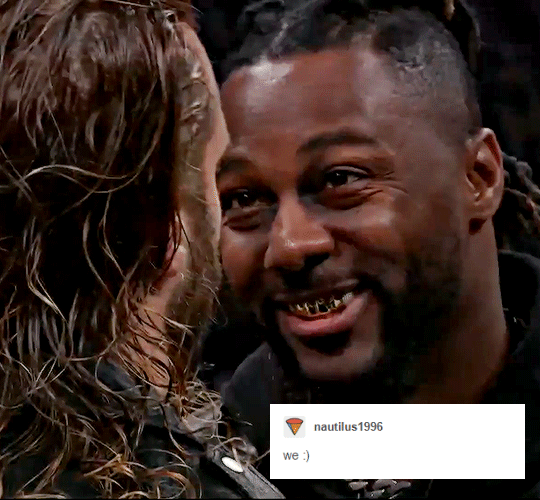
Swerve & Hangman + incorrect quote [1/?]
in/sp
#hangman adam page#hangman page#adam page#swerve strickland#strickpage#hangswerve#aew#all elite wrestling#wrestling#incorrect quotes#aewedit#wrestlingedit#I've had these tumblr texts in my drafts for a while now#i'm glad I finally got a ship I can use it for xD
619 notes
·
View notes
Text





“wait — what am i supposed to be doin’?”
you wipe your hands down the front of your apron, turning to face a very disheveled jj. he’s holding a huge mixing bowl of cupcake batter and a spatula, his face etched in confusion and covered in flour.
you deflate into a giggle, placing the final cupcake wrapper in your hand into the baking tray before rushing over to him. you life your hand to wipe the powder off his cheek. when you mentioned to jj that you were spending the day baking, he insisted on helping you out somehow. “i just need you to help me pour the batter into the tray on the stove. then we can take a break, promise.”
if baking was a love language, it would be yours. the last time you’d gone with the pogues on a treasure hunt, they kept complaining that the twinkie’s snack supply had finally run dry. you took that personally, deciding right then and there that you’d bake the gang cupcakes for your next adventure. when you mentioned your idea to jj, and he jumped at the opportunity to help you out despite having zero baking experience.
“sounds easy enough.” he shrugs, following you to the stove and sneaking a lick of batter off the spatula.
“aht!” you scold him, pulling a hand towel from your apron pocket to smack his arm. “that’s really unsanitary.”
“yeah, well they’re mostly for me anyway. ‘n i’m helping, so.” he shrugs playfully, leaning over you as he takes another big lick in your face.
you snatch the spatula from him, scowling to keep yourself from smiling. “seriously, jayj.”
“alright, alright. locking in.” he recedes, eyeing you as he holds the heavy bowl up over the cupcake pan. you guide his hands to each empty space, using the spatula in your hand to push the batter out into each mold until the bowl is mostly empty. the contents fill the tray almost perfectly, only a little batter remaining in the mixing bowl.
“perfect! thank you, jayj.” you beam, shaking the pan gently to smooth out the batter before lifting it, opening the preheated oven and sliding it in. you push the oven closed, dusting off your hands in completion. “they’ve gotta bake for 20 minutes or so.”
“oh, then we got plenty of time.” he raises his eyebrows at you with a smile, moving closer and slipping his arm around your middle.
you grin, playing coy and just shrugging your shoulders. “for what, exactly?”
“you know what.” he laughs, putting his hand under your jaw to lead your rosy lips to his. you smile into the kiss, the perfect ending to a perfect day.
you separate and your eyes stay closed, trying to stay in the moment until you feel the spatula covered in gooey cupcake batter painting over your nose.
you gasp, “jj maybank!” as he escapes any further scolding, running out of the kitchen laughing with the spatula in hand.


#my inbox is open! ‧₊˚.#i’ve had this in my drafts for a while#feel like now is a good time 🥲#dividers are still broken APOLOGIES#obx#jj maybank#jj maybank x reader#jj x reader#jj maybank drabble#jj drabble#jj maybank headcanon#jj headcanon
115 notes
·
View notes