#firealpaca brush
Explore tagged Tumblr posts
Text

my firealpaca brushes are updated again! they're handy for anyone who likes making aliased/pixel art. if you've used them before, i've greatly upped the performance on the dithering and hatching brushes!
EDIT: sorry but because i'm a silly person who does things in the wrong order i made a couple more adjustments. if you got them earlier today (2024/09/04) please download again!
121 notes
·
View notes
Text

firealpaca update log 2.11.15 (19.02.2024) (STABLE VERSION)

This appears to fix a few things as well as add a few features.
FireAlpaca Ver 2.11.15 ( 2024/02/19 )
Now save temporary resizing state of brush size.
"dominant hand" can now be changed in the environment settings (the direction of the brush cursor will change).
The horizontally flipped display of the canvas is no longer reflected in time-lapse recording.
Improved the timing of ending time-lapse recording.
Opacity can now be changed in the brush editing dialog.
Added “Linear Burn” to layer blend mode.
Added "random coordinate shift for each stroke" option to brush texture.
Improved snap processing to 0 degrees during multi-touch rotation.
You can now turn off snapping to 0 degrees during multi-touch rotation from the preferences.
Improved Chinese (simplified and traditional) and Korean translations.
Improved slider display in dark UI.
Added default color palette.
#firealpaca#firealpaca update#free art software#free art program#linear burn#layer modes#layer blending mode#w00t for linear burn being added into layer blend modes!!#timelapse recording#firealpaca brush
20 notes
·
View notes
Text
Silver The Hedgehog as a FireAlpaca Brush

i was bored


go wild
3 notes
·
View notes
Text
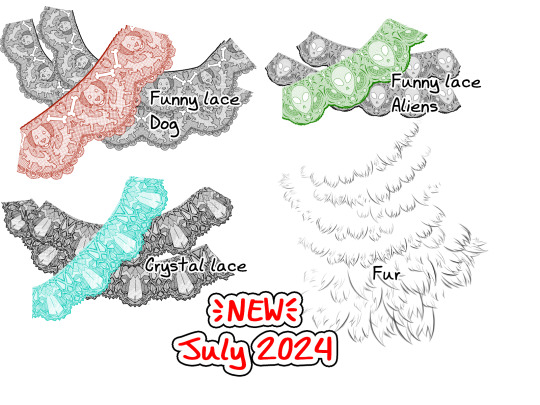
I've updated my ~FREE~ BETA Firealpaca and Medibang Brush Pack on Ko-fi with four additional brushes converted from my CSP brushes.
There are now quick example images of the brushes on the download page, so no more surprises when you load them
3 notes
·
View notes
Text

Mesmerizer 13 point star brush for Fire Alpaca

f2u you don't need to credit or anything lol

What it looks like ^^^
5 notes
·
View notes
Text
firealpaca brush request
hey does anyone have a brush that has a cmyk glitch effect around it for firealpaca, or does anyone know how to make one.

this is what my attempts have gotten me. I want that black line to be on top of the colors over the whole thing but im struggling with it
#firealpaca#art#fire alpaca#firealpaca brush#help#brush#medibang#firealpaca help#please#digital art#digital aritst
4 notes
·
View notes
Text

Decided to share the lineart brush I've been using in firealpaca for years now. I downloaded the rough g pen brush from the brush store and manually set it up like this but you can also download the brush here. Credits to a similar brush that inspired this.



Example:

NOTE: If you're gonna download the brush, import the brush this way.

0 notes
Text

Once again, my FireAlpaca brushes have been updated. Sorry!!
I've added a new brush for converting gradients into dithering patterns!
(I hope there aren't any more bugs so I can finally take a break...)
23 notes
·
View notes
Text

impossible minecraft my beloved <3
#art#fanart#impossible minecraft#impossible smp#grian#jimmy solidarity#solidaritygaming#pearlescentmoon#skizzleman#geminitay#ldshadowlady#impulsesv#joel smallishbeans#goodtimeswithscar#man(skizz) shakes fist at cloud (dragon)#i made that dragon breath brush all by myself so if anyone wants it just ask. its for firealpaca
1K notes
·
View notes
Text
Firealpaca update for april (2.11.18)
Check this one if you wanna get larger text, some "mesh transformation" improvements, add layer blending mode updates and maybe some brush updates as well. (Will test over the weekend)
If you or anyone else has any problems with this update, remember: you can always go back to the previous working version.

FireAlpaca Ver 2.11.18 (*Update for macOS version will be available soon.)
( 2024/04/06 )
Brush presets have been completely revised.
The maximum font size for text layers is now 5000 pixels.
Added "lock movement and rotation" to mesh transformation.
Corrected the calculation of additive blending of layers (improved to highly versatile expression).
#firealpaca#free art software#firealpaca update#firealpaca brush#firealpaca brush update#firealpaca mesh transform#firealpaca layers#firealpaca text#just tagging more things so I can track them on this blog as well
12 notes
·
View notes
Text

Human kremy on guys night
#my art#artwork#crow does art#digital art#ouaw#once upon a witchlight#kremy lecroux#ouaw kremy#wanted to test ibis's new brush feature#I CAN FINALLY MAKE MY WACKY ZANY BRUSHES AGAIN!! this brush was made using minecraft rotten flesh lol#it was my favorite of all time on firealpaca so im really happy i can use it again#this was a quick doodle btw i wanna make that clear </3 was NOT trying very hard
292 notes
·
View notes
Text
Free Brushes for Firealpaca and Medibang Paint pro
Hey, Firealpaca and Medibang Paint users users!
I made a quick conversion of some of my CSP Texture brushes for FA/MBP and I need some folks to test them out (and maybe give feedback)
They're FREE
It's a set of 9 brushes, not the entirety of my brushes (for now) but it's a start
If anyone knows how to make the tips stay foreground/background color without changing the setting to roller, I'd appreciate it. it would mean an additional 4+ brushes I can convert
If the free isn't a nice draw, you should know the woodgrain brush has over 70,000 downloads on clip studio assets and was used as part of a CSP demo reel, so you know folks like it ; )

4 notes
·
View notes
Text

think i've been happier overall lately, but when those low days come around they hit just a little harder
#big yuck emotions for no reason today. unpleasant#this one wasn't made on ibis i jus felt like going at it with a pixel brush in firealpaca#art#digital art#artists on tumblr
98 notes
·
View notes
Text

fidelio...❣️ also drawn in that different style
#im really liking it so far.... And i missed his brush#started out all my first firealpaca art w this brush😸#tell me what ya'll think..#metaphor#metaphor refantazio#fidelio magnus
121 notes
·
View notes
Text

what the h*ll are these guys doing
#i used a new brush on firealpaca i hope you like it 💥💥#this is for adrian-sheppy's star trek au also. if you couldn't tell.#ianriley#barney's mind#barmey calhoun#freeman's mind#gordon freemind#mindverse#lauren mindverse#lauren barney's mind#eddie mindverse#eddie freeman's mind
323 notes
·
View notes
Text



MWAH! Please I want you so bad!
SHAKE SHAKE with my knack for lovin'
#gopher art#tf2 heavy#tf2 medic#(or at least his glove is there lol)#team fortress 2#anyway Im once again forcing tf2 into my favorite vocaloid songs. Anything can be tf2 if I try hard enough#anyway this is really dumb but its inspired by a very specific red oktoberfest thought I keep coming back to lmao#also I finally had an excuse to use some of my more garish FireAlpaca brushes lol
95 notes
·
View notes