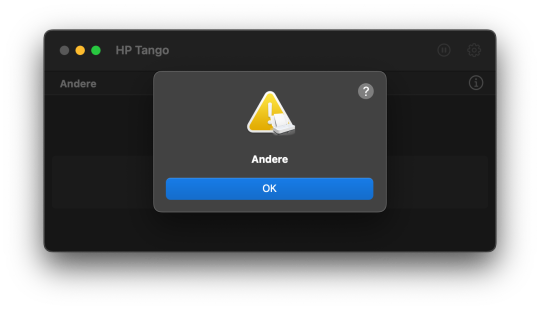#errormessages
Text
Usability Heuristics
Incidentally, I just mentioned my error message project (my assignment at ASRC Federal) in a comment in LinkedIn. I saw and responded to a post that requested comments on Nielsen's 10 usability heuristics. The questions:
"Which of these heuristics resonate the most/least with you and your product? When do you follow them? Where do you break them?"
(Link to post: https://www.linkedin.com/posts/shyveeshi_10-usability-heurisitics-activity-6983082316029906944-BHaB?utm_source=share&utm_medium=member_desktop)
I commented:
I like your post. It is very informative. Two of the 10 are on error messages. I gravitated towards those two probably because I worked on an error message project in the past.

(Screenshot of LinkedIn post with comment Fahmeena Odetta Moore -1)

(Screenshot of LinkedIn post with comment Fahmeena Odetta Moore -2)

(Screenshot of LinkedIn post with comment Fahmeena Odetta Moore -3)
Nielsen's Usability Heuristics was (and probably still is) popular. I found a paper that used his usability heuristics in a typical manner - to assess the usability of several university websites. The paper is:
Usability Heuristics as an assessment parameter: For performing Usability Testing
By: Afifa Lodhi
https://ieeexplore.ieee.org/abstract/document/5608809
(Published in: 2010 2nd International Conference on Software Technology and Engineering)
I also found an interesting article that reported on several usability heuristics in use. Nielsen’s is just one. I will look into the usability heuristics in use today.
Usability heuristics: A systematic review
By: Cristhy Jimenez, Pablo Lozada, Pablo Rosas
https://ieeexplore.ieee.org/abstract/document/7750805
(Published in: 2016 IEEE 11th Colombian Computing Conference (CCC))

(Screenshot of journal article on use of Nielsen's usability heuristics)
0 notes
Text
Have you ever encountered the error message “errordomain=nscocoaerrordomain&errormessage=could not find the specified shortcut.&errorcode=4” while using your Mac? This error is quite common and can be frustrating, especially if you are not familiar with troubleshooting techniques. However, with the right approach, you can fix this error in no time.
1 note
·
View note
Text
What is the Error of errordomain=nscocoaerrordomain&errormessage=impossible de trouver le raccourci spécifié.&errorcode=4
Errordomain=nscocoaerrordomain&errormessage=impossible de trouver le raccourci spécifié.&errorcode=4: The error “impossible de trouver le raccourci spécifié.” (translation: impossible to find the specified shortcut) with error code 4 is a common error message encountered by Mac OS X users. The error message indicates that the system was unable to locate a file or folder specified by the user.
The…

View On WordPress
#ErrorCode=4#errordomain=nscocoaerrordomain#errordomain=nscocoaerrordomain&errormessage=impossible de trouver le raccourci spécifié.&errorcode=4#errormessage=impossible de trouver le raccourci spécifié.#NSCocoaErrorDomain
0 notes
Text
Understanding the ErrorDomain= nsCocoaErrorDomain& ErrorMessage=Could Not Find the Specified Shortcut. &ErrorCode=4
If you’re an iOS or macOS developer, it’s likely that you’ve encountered the error message “errordomain=nscocoaerrordomain&errormessage=could not find the specified shortcut.&errorcode=4” at some point. This error message can be frustrating and unclear, but understanding its root cause can save you a lot of time and effort.
What is NSCocoaErrorDomain?
In iOS and macOS development, the…

View On WordPress
#Best Ways to Fix errordomain=nscocoaerrordomain&errormessage=could not find the specified shortcut.&errorcode=4#Causes of the errordomain=nscocoaerrordomain&errormessage=could not find the specified shortcut.&errorcode=4 Issue#errordomain=nscocoaerrordomain&errormessage=could not find the specified shortcut.&errorcode=4#FAQs about ErrorDomain=nsCocoaErrorDomain&ErrorMessage=Could Not Find the Specified Shortcut.&ErrorCode=4#Troubleshooting Steps for errordomain=nscocoaerrordomain&errormessage=could not find the specified shortcut.&errorcode=4
0 notes
Text
errordomain=nscocoaerrordomain&errormessage=could not find the specified shortcut.&errorcode=4
errordomain=nscocoaerrordomain&errormessage=could not find the specified shortcut.&errorcode=4
The error message you provided seems to be related to Apple’s NSError class in the Cocoa framework. The “NSCocoaErrorDomain” indicates that the error is specific to Cocoa-related operations.
The error message itself states that the specified shortcut could not be found. This suggests that you are…
View On WordPress
0 notes
Photo

A robot tried to start a conversation with an attractive waitress.
But he wasn't so successful in doing so. The error message read:
Error: failed to establish connection with server.
#robot#waitress#attractive#conversation#unsuccessful#errormessage#noconnection#humor#theserver#fail#badpuns#stillsingle#irony#notip#acrylic#painting#artoftheday#artists on tumblr#tumblrtarian#artwork#dailyartwork#outsiderart#lowbrowart#kunst#flommist#flomm#sadahirecoasters#handpaintedbeercoaster#beercoaster#beermat
1 note
·
View note
Link
#accountregistration#artificialintelligence.#cloud-basedservice#dataprivacy#dataprocessing#developers#errormessage#geographicalrestrictions#infrastructure#legalrestrictions#OpenAIAPI#phonenumber#proxyserver#securityconcerns#solutions#users#VirtualPrivateNetwork#VPN#website
1 note
·
View note
Text

Get Vintage Style t-shirts like this one from 14$ with todays 35% OFF promo of teepublic online shop : https://teepublic.com/t-shirt/36263928-mental-warning-v01…
#vintagelook#vintagestyle#systemwarning#systemerror#error#errormessage#programing#Psicologia#Psychology#programmer#coging#programador
0 notes
Text
!New video released!
*LINK* https://youtu.be/iAc40bF19ns *LINK*
!New video released!
Happy Valentine’s Day! On 14th February, this Auspicious event is celebrated in each respected countries.
To me love isn’t just like seeking for soulmate only, it’s about appreciating, being thankful & respecting our Parents, Siblings, Family Members abroad, Caregivers, Guardians, Good friends in our life, In-Laws & spouse/ girlfriend/ boyfriend.
To the single people out there, don’t fear; your soulmate will “arrive” soon. In the meantime take care, respect & love yourself.
Thus, on behalf of myself; I wish you a Very Many Happy Valentine’s Day across the world 🌏






#Elekin0011#pewdiepietubersimulator#tubersimulator#valentinesday#love#memes#funny#games#mobilegames#datenight#dinnerdate#lgbt#errormessage#sponsoreagle#happyvalentinesday#バレンタインデーおめでとう#해피밸런타인데이#情人節快樂#สุขสันต์วันวาเลนไทน์#NgàyValentinevuivẻ#felizdíadesanvalentín#bonnesaintvalentin
1 note
·
View note
Note
Errormessage, you need to hear this: the base has been infiltrated and every NPC outside it got slashed into F-grade ground beef.

WHAT!?

Crap...! Nico, let's pick up the pace, shall we?

On it.


It's not working! I-I can't get in contact! I can't warn Kaede!

What do you mean you can't!?

Did the connection to Sora get severed somehow!?

No, it's still here...She's still in the lab, I can see that much...But the comms aren't getting to her.

But Yamato shut down the barrier. Shouldn't we just be able to call her normally without having to use Sora?

I already tried that! The only thing I can think of is that she's in an area with little or no service...Somewhere much deeper underground.
*Miu points on the map.

Like...here!

Alright! Let's go Gonta! We're gonna go in, grab our friend, and get out before she gets hurt!

Right!
#danganronpa survivor#danganronpa#danganronpa v3#drv3#danganrebirth voices#shuichi saihara#rantaro amami#maki harukawa#gonta gokuhara#kaito momota#tenko chabashira#miu iruma#nico himuro#ask#rise and shine arc
8 notes
·
View notes
Text
Me: "I just need to add 2 errormessages and then i'm done"
My brain: 🎶 Swimming failure, something like a fish - sacabambaspis 🎶
3 notes
·
View notes
Text
31/100 Days of Code
OHHHHH OHHHH THE RESULTS.TEXTCONTENT CLEARS ITSELF NOW :)
//new new script.js
//icky global variables bc baby's first program
let roundCount = 0;
let computerCount = 0;
let playerCount = 0;
const rock = document.querySelector(".rock");
const paper = document.querySelector(".paper");
const scissors = document.querySelector(".scissors");
const done = document.querySelector(".done");
const results = document.getElementById('results');
let p = document.createElement('p');
let playerChoice;
let computerChoice;
//set & get computerSelection
const choices = [
"rock",
"paper",
"scissors"
];
function getComputerChoice() {
const random = Math.floor(Math.random() * choices.length);
let computerChoice = (random, choices[random]);
if(playerChoice !== "None") {
console.log(Computer wrote ${computerChoice});
results.append(p);
return computerChoice;
} else {
computerChoice = "No Survivors";
}
}
// PLAYER CHOICE NEW SECTION START
rock.addEventListener('mousedown', function (e) {
let result = e.target.textContent.toLowerCase();
playerChoice = result;
});
paper.addEventListener('click', function (e) {
let result = e.target.textContent.toLowerCase();
playerChoice = result;
});
scissors.addEventListener('click', function (e) {
let result = e.target.textContent.toLowerCase();
playerChoice = result;
});
function getPlayerChoice() {if (playerChoice) { console.log(`Player wrote ${playerChoice}`); results.append(p); return playerChoice; } else { console.log("Please make a selection"); playerChoice = "None"; }
};
function playRound(playerChoice,computerChoice) {if (computerChoice && playerChoice) { results.append(p.textContent = `Finally! Computer wrote ${computerChoice}`); results.append(p.textContent = `Finally! Player wrote ${playerChoice}`);
} else {
results.append(p.textContent = "Please make a selection.");
}switch (true) { case (playerChoice && computerChoice && (playerChoice === computerChoice)) : console.log("tie");
// console.log(playerChoice);
// console.log(computerChoice);
break;
case (playerChoice === "paper" && computerChoice === "rock") :
console.log("player win");
break;
case (playerChoice === "paper" && computerChoice === "scissors") :
console.log("player lose");
break;
case (playerChoice === "scissors" && computerChoice === "rock") :
console.log("player lose");
break;
case (playerChoice === "scissors" && computerChoice === "paper") :
console.log("player lose");
break;
case (playerChoice === "rock" && computerChoice === "paper") :
console.log("player lose");
break;
case (playerChoice === "rock" && computerChoice === "scissors") :
console.log("player win");
break;
default:
break;
}
}
done.addEventListener('click', function (e) {
results.textContent = "";playRound(getPlayerChoice(),getComputerChoice()); playerChoice = null; computerChoice = null;
});
JRLKSJFLSDF IT WORKS IT CLEARS ITSELF AND THE P ELEMENTS R INSERTED HOLY SLKDFJSDLF
//new new script.js
//icky global variables bc baby's first program
let roundCount = 0;
let computerCount = 0;
let playerCount = 0;
const rock = document.querySelector(".rock");
const paper = document.querySelector(".paper");
const scissors = document.querySelector(".scissors");
const done = document.querySelector(".done");
const results = document.getElementById('results');
let playerSpace = document.createElement("p");
let computerSpace = document.createElement("p");
let errorMessage = document.createElement("p");
let playerChoice;
let computerChoice;
//set & get computerSelection
const choices = [
"rock",
"paper",
"scissors"
];
function getComputerChoice() {
const random = Math.floor(Math.random() * choices.length);
let computerChoice = (random, choices[random]);
if(playerChoice !== "None") {
console.log(Computer wrote ${computerChoice});
// results.append(computerSpace);
computerSpace.textContent = Computer wrote ${computerChoice};
return computerChoice;
} else {
computerChoice = "No Survivors";
}
}
// PLAYER CHOICE NEW SECTION START
rock.addEventListener('mousedown', function (e) {
let result = e.target.textContent.toLowerCase();
playerChoice = result;
});
paper.addEventListener('click', function (e) {
let result = e.target.textContent.toLowerCase();
playerChoice = result;
});
scissors.addEventListener('click', function (e) {
let result = e.target.textContent.toLowerCase();
playerChoice = result;
});
function getPlayerChoice() {if (playerChoice) { console.log(`Player wrote ${playerChoice}`);
// results.append(playerSpace);
playerSpace.textContent = Player wrote ${playerChoice};
return playerChoice;
} else {
console.log("Please make a selection");
playerChoice = "None";
}
};
function playRound(playerChoice,computerChoice) {if (computerChoice && playerChoice) { results.append(computerSpace); results.append(playerSpace);
} else {
errorMessage.textContent = "Please make a selection.";
results.append(errorMessage);
}switch (true) { case (playerChoice && computerChoice && (playerChoice === computerChoice)) : console.log("tie");
// console.log(playerChoice);
// console.log(computerChoice);
break;
case (playerChoice === "paper" && computerChoice === "rock") :
console.log("player win");
break;
case (playerChoice === "paper" && computerChoice === "scissors") :
console.log("player lose");
break;
case (playerChoice === "scissors" && computerChoice === "rock") :
console.log("player lose");
break;
case (playerChoice === "scissors" && computerChoice === "paper") :
console.log("player lose");
break;
case (playerChoice === "rock" && computerChoice === "paper") :
console.log("player lose");
break;
case (playerChoice === "rock" && computerChoice === "scissors") :
console.log("player win");
break;
default:
break;
}
}
done.addEventListener('click', function (e) {
results.textContent = "";playRound(getPlayerChoice(),getComputerChoice()); playerChoice = null; computerChoice = null;
});

round Winners and Round Outcome prints!
//new new script.js
//icky global variables bc baby's first program
let roundCount = 0;
let computerCount = 0;
let playerCount = 0;
const rock = document.querySelector(".rock");
const paper = document.querySelector(".paper");
const scissors = document.querySelector(".scissors");
const done = document.querySelector(".done");
const results = document.getElementById('results');
let playerSpace = document.createElement("p");
let computerSpace = document.createElement("p");
let errorMessage = document.createElement("p");
let roundWinner = document.createElement("p");
let playerChoice;
let computerChoice;
//set & get computerSelection
const choices = [
"rock",
"paper",
"scissors"
];
function getComputerChoice() {
const random = Math.floor(Math.random() * choices.length);
let computerChoice = (random, choices[random]);
if(playerChoice !== "None") {
console.log(Computer wrote ${computerChoice});
// results.append(computerSpace);
computerSpace.textContent = Computer wrote ${computerChoice};
return computerChoice;
} else {
computerChoice = "No Survivors";
}
}
// PLAYER CHOICE NEW SECTION START
rock.addEventListener('mousedown', function (e) {
let result = e.target.textContent.toLowerCase();
playerChoice = result;
});
paper.addEventListener('click', function (e) {
let result = e.target.textContent.toLowerCase();
playerChoice = result;
});
scissors.addEventListener('click', function (e) {
let result = e.target.textContent.toLowerCase();
playerChoice = result;
});
function getPlayerChoice() {if (playerChoice) { console.log(`Player wrote ${playerChoice}`);
// results.append(playerSpace);
playerSpace.textContent = Player wrote ${playerChoice};
return playerChoice;
} else {
console.log("Please make a selection");
playerChoice = "None";
}
};
function playRound(playerChoice,computerChoice) {if (computerChoice && playerChoice) { results.append(computerSpace); results.append(playerSpace);
} else {
errorMessage.textContent = "Please make a selection.";
results.append(errorMessage);
}switch (true) { case (playerChoice && computerChoice && (playerChoice === computerChoice)) : console.log("tie"); roundWinner.textContent = "It's a tie" break; case (playerChoice === "paper" && computerChoice === "rock") : console.log("player win"); roundWinner.textContent = "player win" break; case (playerChoice === "paper" && computerChoice === "scissors") : console.log("player lose"); roundWinner.textContent = "player lose" break; case (playerChoice === "scissors" && computerChoice === "rock") : console.log("player lose"); roundWinner.textContent = "player lose" break; case (playerChoice === "scissors" && computerChoice === "paper") : console.log("player lose"); roundWinner.textContent = "player lose" break; case (playerChoice === "rock" && computerChoice === "paper") : console.log("player lose"); roundWinner.textContent = "player lose" break; case (playerChoice === "rock" && computerChoice === "scissors") : console.log("player win"); roundWinner.textContent = "player win" break; default: roundWinner.textContent = "No winner determined" break; } results.append(roundWinner);
}
done.addEventListener('click', function (e) {
results.textContent = "";playRound(getPlayerChoice(),getComputerChoice()); playerChoice = null; computerChoice = null;
});
hmmm the roundcount does console logs but that's it! make a new section ok? ok
//new new script.js
//icky global variables bc baby's first program
let roundCount = 1;
let computerCount = 0;
let playerCount = 0;
const rock = document.querySelector(".rock");
const paper = document.querySelector(".paper");
const scissors = document.querySelector(".scissors");
const done = document.querySelector(".done");
const results = document.getElementById('results');
let playerSpace = document.createElement("p");
let computerSpace = document.createElement("p");
let errorMessage = document.createElement("p");
let roundWinner = document.createElement("p");
let roundCounter = document.createElement("p");
let playerChoice;
let computerChoice;
//set & get computerSelection
const choices = [
"rock",
"paper",
"scissors"
];
function getComputerChoice() {
const random = Math.floor(Math.random() * choices.length);
let computerChoice = (random, choices[random]);
if(playerChoice !== "None") {
console.log(Computer wrote ${computerChoice});
// results.append(computerSpace);
computerSpace.textContent = Computer wrote ${computerChoice};
return computerChoice;
} else {
computerChoice = "No Survivors";
}
}
// PLAYER CHOICE NEW SECTION START
rock.addEventListener('mousedown', function (e) {
let result = e.target.textContent.toLowerCase();
playerChoice = result;
});
paper.addEventListener('click', function (e) {
let result = e.target.textContent.toLowerCase();
playerChoice = result;
});
scissors.addEventListener('click', function (e) {
let result = e.target.textContent.toLowerCase();
playerChoice = result;
});
function getPlayerChoice() {
if (playerChoice) {
console.log(Player wrote ${playerChoice});
// results.append(playerSpace);
playerSpace.textContent = Player wrote ${playerChoice};
return playerChoice;
} else {
console.log("Please make a selection");
playerChoice = "None";
}
};
function playRound(playerChoice,computerChoice) {if (computerChoice && playerChoice) { results.append(computerSpace); results.append(playerSpace); roundCount += 1;
} else {
errorMessage.textContent = "Please make a selection.";
results.append(errorMessage);roundCount += 0; } switch (true) { case (playerChoice && computerChoice && (playerChoice === computerChoice)) : console.log("tie"); roundWinner.textContent = "It's a tie" break; case (playerChoice === "paper" && computerChoice === "rock") : console.log("player win"); roundWinner.textContent = "player win" playerCount += 1; break; case (playerChoice === "paper" && computerChoice === "scissors") : console.log("player lose"); roundWinner.textContent = "player lose" computerCount += 1; break; case (playerChoice === "scissors" && computerChoice === "rock") : console.log("player lose"); roundWinner.textContent = "player lose" computerCount += 1; break; case (playerChoice === "scissors" && computerChoice === "paper") : console.log("player win"); roundWinner.textContent = "player win" playerCount += 1; break; case (playerChoice === "rock" && computerChoice === "paper") : console.log("player lose"); roundWinner.textContent = "player lose" computerCount += 1; break; case (playerChoice === "rock" && computerChoice === "scissors") : console.log("player win"); roundWinner.textContent = "player win" playerCount += 1; break; default: roundWinner.textContent = "No winner determined" break; } results.append(roundWinner); console.log(`It is Round ${roundCount}`); console.log(`Computer wins is ${computerCount}`); console.log(`Player wins is ${playerCount}`);
}
done.addEventListener('click', function (e) {
results.textContent = "";playRound(getPlayerChoice(),getComputerChoice()); playerChoice = null; computerChoice = null;
});
function Game() {
}
Game();
3 notes
·
View notes
Text
How To Fix errordomain=nscocoaerrordomain&errormessage=could not find the specified shortcut.&errorcode=4?
If you've encountered the error message "ErrorDomain=NSCocoaErrorDomain&ErrorMessage=Could not find the specified shortcut.&ErrorCode=4," you’re likely dealing with a common issue in macOS or iOS development. This error typically occurs when the system is unable to locate a particular shortcut that your application or script is trying to access. While this can be frustrating, there are several steps you can take to troubleshoot and resolve the issue. Here’s a detailed guide to help you fix this error.
Read More: https://allbusinessjournal.com/errordomainnscocoaerrordomainerrormessagecould-not-find-the-specified-shortcut-errorcode4/
0 notes
Text
How to Fix ErrorDomain=NSCocoaErrorDomain&ErrorMessage=Could Not Find the Specified Shortcut.&ErrorCode=4
Have you ever encountered the error message “ErrorDomain=NSCocoaErrorDomain&ErrorMessage=Could Not Find the Specified Shortcut.&ErrorCode=4” while using a Mac application? This error message can be frustrating and confusing, especially if you are not familiar with the technical jargon. In this essay, we will explore the meaning of this error message and possible solutions to fix…

View On WordPress
#Could Not Find the Specified Shortcut#Error Domain=NSCocoaErrorDomain#ErrorCode=4#ErrorDomain=NSCocoaErrorDomain&ErrorMessage=Could Not Find the Specified Shortcut.&ErrorCode=4#NSCocoaErrorDomain
0 notes
Text
What is Error of errordomain=nscocoaerrordomain&errormessage=impossible de trouver le raccourci spécifié.&errorcode=4
If you are a Mac user, you might have come across the error message “errordomain=nscocoaerrordomain&errormessage=impossible de trouver le raccourci spécifié.&errorcode=4“. This error message can be frustrating and confusing, especially if you don’t know what it means. In this blog post, we will discuss what this error message means and how you can fix it.
What is…

View On WordPress
#Error Message Decoding: errordomain=nscocoaerrordomain&errormessage=impossible de trouver le raccourci spécifié.&errorcode=4#How to Fix "errordomain=nscocoaerrordomain&errormessage=impossible de trouver le raccourci spécifié.&errorcode=4"#How to Get Rid of the Error Message: errordomain=nscocoaerrordomain&errormessage=impossible de trouver le raccourci spécifié.&errorc#How to recognize and troubleshoot the "errordomain=nscocoaerrordomain&errormessage=impossible de trouver le raccourci spécifié.&#The Importance of Error Code 4 errordomain=nscocoaerrordomain&errormessage=impossible de trouver le raccourci spécifié.&errorcode=4#What is errordomain=nscocoaerrordomain&errormessage=impossible de trouver le raccourci spécifié.&errorcode=4
0 notes