#cycle-re-cycle
Explore tagged Tumblr posts
Text
also worth noting that "abusive" doesn't actually mean "irredeemable" either.
there's a lot of people that have done things in the past that were bad, because they weren't taught any better, or they were in an overall toxic situation where EVERYONE was shitty (like a cult), or they were just at an especially low point and hurt others for it.
you don't have to forgive them. you don't have to ever speak to them again. you can be angry with them until you die if you want.
but society cannot function if we don't allow them to move on. to change their behavior and fuck off somewhere else and build meaningful relationships without bothering you again. we need a path for people to change, or nothing ever will.
#like re: the last post#npd SHOULDNT mean 'youre an abusive person'#but also people who have abused people in the past can still become better people in the present#you know?#and as i metioned vaguely in that post. the way we currently treat people with NPD probably CAUSES THEM to lash out at and abuse others#if u abuse someone they lash back out at you and suddenly theres fun mutual abuse happening#so they need a way out of that cycle
52K notes
·
View notes
Text
Pynch is forever S tier because Ronan is like the first time I ever saw him I knew I had to have him, because subconsciously I knew he was the presence I dreamt of all those years ago in my loneliest of times, and I begged God for even the slightest sliver of a chance. And Adam is like the first time I saw him he outperformed me at groceries and that was when I knew I had to sell my soul to become an academic weapon. Also it wasn't him.
#and make no mistake they re both equally batshit about one another#pynch#ronan lynch#adam parrish#the raven cycle
1K notes
·
View notes
Text
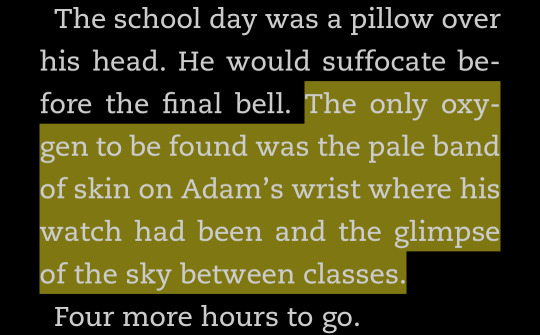

Ronan goes to one (1) day of school and spends it looking longingly at Adam
#pynch#the raven cycle#Adam Parrish#Ronan Lynch#my re-read is almost over and i am decidedly not ok about it#t
642 notes
·
View notes
Text
Look at them 😭😭 entitled little assholes. Blue was so right. I would hate them too.

#it's definitely time for a re read#trc graphic novel#trc#the raven boys#the raven cycle#adam parrish#gansey#ronan lynch#noah czerny#blue sargent
565 notes
·
View notes
Text
I don't know why Chad Charming being adopted is considered to be implausible by some. Cinderella, an orphan, choosing to adopt her firstborn to save him from a childhood like her own is the most in-character thing ever.
#“maybe he just took after his grandfather” be so fr#no because why is adoption so out of the realm of possibility for you guys#you may want to re-examine your own personal views and biases of traditional adoption#oh and may i also add all the complaints about ella letting chad and chloe become that spoilt#like its completely unusual for an abuse victim to overcompensate when breaking the cycle with their own kids#descendants#disney descendants#descendants rise of red#rise of red#chad descendants#chad charming#cinderella
695 notes
·
View notes
Text

after death ; life again.
what a lovely bouquet! what's the occasion?


#submas#maybe it says something about our world when we adorn our dead with flowers.#human lives and flowers. both so fragile. both beautiful in their own rights.#an eternal cycle; to return to the earth and re-emerge as something wonderful#all this is a long winded way to say i think there is a quiet beauty even in sorrow and grief. you just have to look for it.#hmm. anywayss#i know i said i was gonna draw more horror stuff. but i kept trying and none of it was coming out how i envisioned it.#bleugh. oh well. i suppose it's just as fun to draw flowers as it is to draw blood. :×#submas emmet#submas ingo#<- kinda. i mean that is his coat.#emmet#ingo#my art#🐌 slow pieces#tw implied death#<- also just in case
194 notes
·
View notes
Text
the only way i can wrap my head around gansey/blue being awol during the dreamer trilogy is that they were going through their own crazy magical roadtrip adventure involving the ley lines and the trees
because how could gansey abandon his brothers and blue not talk to her raven boys without a really good reason?
#just picture blue and gansey running away from whatever mess they got themselves in and the dream pig just doesn’t run#blue: this is lynch’s fault i just know it#i’m planning to write a long fic about it i just want to re-read tdt before so it matches up#because they wouldn’t just grow apart right? right??#i also hate the idea that they wouldn’t also be doing cool magic stuff#the raven cycle#richard gansey#blue sargent#ronan lynch#the dreamer trilogy
106 notes
·
View notes
Text


to stay the same sad, sorry mother
#resident evil 7#resident evil 8#mia winters#rosemary winters#eveline re7#rose winters#resident evil#resident evil fanart#blood#do u guys ever think abt how insane the mia development is in such a good way. like being an alone single(ish) mother w a bioweapon baby#who just wants a family. then they kill that kid and they escape just to be doomed to the same life again. i dont think shed EVER view her#life w rose as punishment dont take it like that. but more so her life is a punishment to pay for her sins via the cycle of being given#everything back. just to end up with the same isolating issues she had in re7#her motherhood is so interesting!!! i think shed have a lot of complexities w it.. a balance of unconditional love out of fear of how badly#she messed up the first time. oh my goddd#i love herrrrrrrrrrrrrrrrrrrrr shes my fav re chara ever and like. all time top faves in general. i love her so much GRRRRRRRRRR#idc if this looks kinda ass n rushed but i had to put it down ^.^#a childs loving grip too LOL *goes insane*
2K notes
·
View notes
Text
physically im here but mentally im in declan's kitchen looking into his vacant eyes as he drinks coffee just because matthew said the kitchen smells like coffee in the morning
#i knew matthew wasn't dead#but those chapters still made me cry#oh god#the way declan tried so hard to ignore it#but everytime his mind went into a spiral about how Matthew's dead hes dead hes never coming back hes dead#ykw i think j might re read it just to feel something again#trc#ronan lynch#the raven cycle#adam parrish#gansey#the dreamer trilogy#blue#henry cheng#maggie stiefvater#declan lynch#matthew lynch
146 notes
·
View notes
Text
Arthur Holmwood, because he loves Lucy -> Summons Jack Seward, later Quincey Morris, to help
Jack Seward, because he loves Lucy -> Summons Van Helsing from another country, to help
Van Helsing, because he loves Lucy -> Summons Mina Harker with: "how you love her... By that love, I implore you, help me."
#and Mina because she loves Jonathan has unsealed and has been transcribing his journal#which will help Van Helsing#the cycle of love makes brain go hhhhhh#dracula daily#mina harker#arthur holmwood#jack seward#lucy westenra#abraham van helsing#van helsing#quincey morris#dracula#re: dracula
412 notes
·
View notes
Text
nothing (and i really mean nothing) quite makes me feel alive with love and whimsy and magic the way the raven cycle does
#nothing quite makes me feel ANYTHING the way the raven cycle makes me feel#if i'm being totally honest#god i love a good re read#the raven cycle#trc#maggie stiefvater
187 notes
·
View notes
Text

Nightmare.
#pynch#ronan lynch#adam parrish#the raven cycle#the dreamer trilogy#fanart#art#erli art#long time no these guys#but I am this close to re-reading the TRC series#so lets see my favourite boys
233 notes
·
View notes
Text



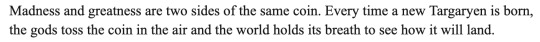


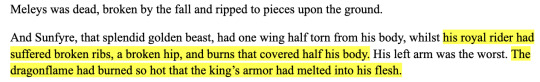
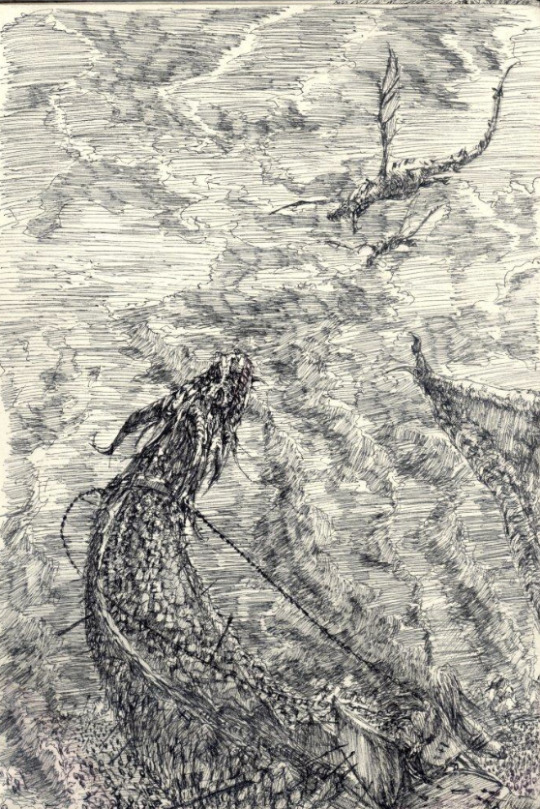

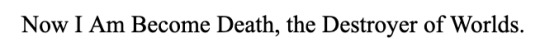





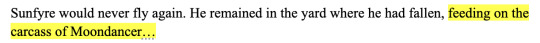




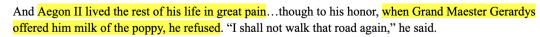
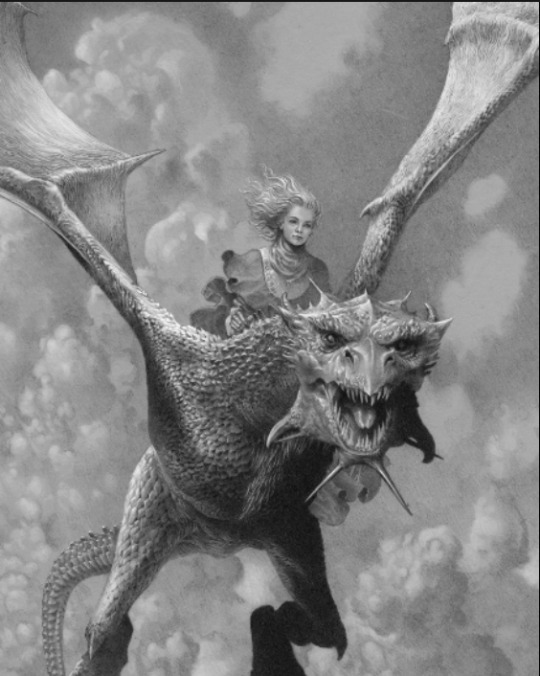



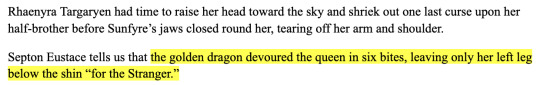

Aegon II Targaryen - The Last Dragonlord
Mother / Maia Baia, House of the Dragon, Fire & Blood / George R.R. Martin, A Storm of Sword / George R.R. Martin, Bhagavad Gita / Vyasa, Sister Sable / T. Mountebank
The Coronation of Aegon II by Basitien Lecouffe DeHarme The Depiction of A Pheonix by Friedrich Justin Bertuch Ouroboros by zarathus Battle of Rook's Rest by iasve Baela Targaryen and Moondancer by Dough Wheatley
#He Who Carries His Mother's Defiance#If the Targaryens are about Fire & Blood#The Hightowers are about Defiance#And Aegon is both of them#Aegon's flight on Sunfyre after the battle at Rook's Rest was literally his rebirth#He rose from the ashes of death#aegon ii targaryen#battle at Rook's Rest#sunfyre#rhaenys the queen who never was#meleys#baela targaryen#moondancer#the cannibal#vhagar#grey ghost#house of the dragon#hotd#team green#alicent hightower#rhaenyra targaryen#web weaving#say what you want about him#But this guys did a full 180 during the Dance#The pheonix#Symbolizes rebirth and rebellion#Ouroboros#Symbolizes the cycle of destruction and re-creation#dance of the dragons
100 notes
·
View notes
Text


Tigran never sits still
#for those who missed it: ashurbanipal died a while back and frankly I’m still not over it#I kept trying to course-correct from whatever was going on but he didn’t bounce back#I cleaned and re-cycled the tank and after many weeks I got this grump after thanksgiving#I’m still sad about ashur but I’m happy I’m able to spoil tigran#from one king to another lmao#also for reference it’s tee-grawn not ty-gran!#fishblr#bettablr
21 notes
·
View notes
Photo

adam really visited 300 fox way for the first time wearing a faded coca-cola t-shirt, camo cargo pants with ripped knees, eau de parking garage and a bruised face
#adam parrish#the raven cycle#trc#the raven boys#cabeswater#pynch#implied. kind of#my stuff#fanart#i saw a pose and re-read some trb chapters and got inspired
475 notes
·
View notes
Text
Required reading for Penguindrum; Night on the Galactic Railroad, Super Frog Saves Tokyo, history of a post WW2 Japan, history of the doomsday cult Aum Shinrikyou (mainly their domestic terrorist attacks on Japan), The Little Mermaid, The Ugly Duckling, Adam and Eve (the Bible)
#theres more that this show explicitly references but these are all the ones ive cought so far on my re cycle watch#also naming it all like this was the most jarring and thus the funniest way to do it#mawaru penguindrum#penguindrum#destiny liveblog#tedpost#EDIT; added super frog because someone pointed it out but when i made this post i had no idea it was a real book#so thank uuu
57 notes
·
View notes