#core i5 laptop
Explore tagged Tumblr posts
Text

HP 15s-FQ5329TU Laptop
❇️ Intel Core-i5 12th Gen Processor ❇️ 8GB Ram | 512GB SSD ❇️ 15.6" Full HD Display ❇️ Integeated Graphics
Effective Price at ₹ 49,000
Shop Now @ Supreme Mobiles
For Details : 98587-98587 Order Now : www.suprememobiles.in
0 notes
Text

My boss gave this to me for free today :D (battery and charger missing but I ain't complaining lol)
Can't wait to get the missing parts and put Ubuntu or Mint on this and bring it back to life lol
#lenovo#thinkpad#laptop#computer#tech#technology#geek#cyber y2k#cyber#cybercore#lowlife#2000s aesthetic#nerdy stuff#intel core i5#i5#linux
36 notes
·
View notes
Text
ok just how big is 4.0 gonna be storage wise because i'm on mobile so yknowww aha
#i should be fine#i have nearly 60gb of internal storage left i just. yeah#there's no way the storage space will double or anything right?#i mean yeah the underwater environments are probably gonna take up a lot of space but it's still only one region#i'm guessing the file sizes will increase by 50% of what they currently are at most but idk maybe it'll be more#ig they've gotta add the multilayer map too huh#ok but like. there's no way one region (even if it does have a lot of new and complex environments) takes up the same amount of space#as four others#idk i'll probably be fine i'm just slightly concerned for my phone lol#i should really get a new computer my current laptop is stupidly old and is running on an intel core i3 lmfao#and genshin needs an i5 *minimum* soo#yeah umm#tempest's dumb thoughts
2 notes
·
View notes
Text
TENDER FOR SUPPLY AND DELIVERY OF CORE I5 LAPTOPS - AMREF
AMREF HEALTH AFRICA TENDER JANUARY 2025 RE-ADVERTISEMENT TENDER NOTICE SUPPLY AND DELIVERY OF LAPTOPS TENDER NO. AMREF /04/09/2024/018-01 Amref Health Africa invites sealed bids from eligible candidates for the supply and delivery of laptops as per the details below; Description Qty UOM Delivery Location 1. Supply and Delivery of Core i5 Laptops 190 Pieces Amref Health Africa Kenya…
0 notes
Text
0 notes
Text
Honor Laptop X16 2025 ya disponible: potente i5-13420H y 16GB RAM desde 455 euros
Lanzamiento oficial a la venta de la Honor Laptop X16 2025 en JD.com. Este nuevo modelo cuenta con un potente procesador Intel Core i5-13420H acompañado de 16 GB de RAM, con opciones de almacenamiento de 512 GB o 1 TB. La Honor Laptop se presenta como una opción atractiva para quienes buscan un dispositivo que combine rendimiento y versatilidad. En cuanto a precios, la versión de 512 GB está…
0 notes
Text
Acer Aspire 5 A515-57-51X4: Potenza e Stile Uniti
Il nuovo Acer Aspire 5 A515-57-51X4 è un notebook che combina in modo eccezionale la potenza e l’eleganza. Progettato per soddisfare le tue esigenze quotidiane di lavoro, studio e intrattenimento, questo computer portatile offre prestazioni di alto livello racchiuse in un design compatto e raffinato. Con il suo processore Intel Core i5-12450H all’avanguardia, il notebook Acer Aspire 5…
#Acer Aspire 5 A515-57-51X4#Design Acer Aspire 5#Laptop Acer Aspire#Notebook performante#Prestazioni Acer Aspire 5#Processore Intel Core i5#Schermo Full HD
0 notes
Text

LENOVO IDEAPAD GAMING 3 Laptop
❇️ Intel Core-i5 11th Gen Processor ❇️ 8GB Ram | 512GB SSD ❇️ 15.6" Full HD Display ❇️ NVIDIA RTX2050 Graphics
Effective Price at ₹ 47,500
Shop Now @ Supreme Mobiles
For Details : 98587-98587 Order Now : www.suprememobiles.in
0 notes
Text
Unleashing Innovation: Lenovo ThinkPad X13 Yoga Gen 4
ThinkPad X13 Yoga Gen 4 ThinkPad X13 Yoga Gen 4 is a thin, lightweight, and compact powerhouse, offering the ultimate in portability. Experience the power of 13th Gen Intel Core i7 processors for efficient computing and faster responsiveness. Enjoy crystal-clear video calls, capture ideas on the 13.3” WUXGA screen, and immerse yourself in optimized Dolby Audio speakers. With Rapid Charge support…

View On WordPress
#2-in-1#21F20031UE#Dolby Audio™#Exclusive Offer#Flash Deal#Innovation#Intel Core i5#Laptop#Lenovo ThinkPad#Portable#Productivity#Rapid Charge#ThinkPad X13 Yoga Gen 4 (21F20031UE)#Ultraportable#Windows 11#X13 Yoga Gen 4
0 notes
Text
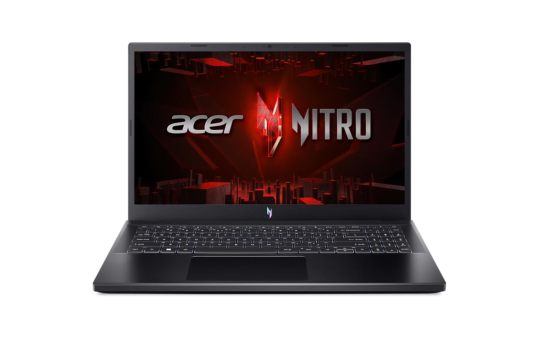
Acer Nitro V Gaming Laptop 13th Gen Intel Core i5-13420H with RTX 4050 Graphics 6GB VRAM, 144Hz Display (16GB DDR5/512GB SSD/Windows 11 Home/Wi-Fi 6),15.6"(39.6cms) FHD ANV15-51
Processor: Intel Core i5-13420H processor - 8 cores, max turbo up to 4.60 Ghz | RAM : 16 GB of DDR5 system memory, upgradable to 32 GB (Memory Frequency: Up to 5200 MT/s)
Display : 15.6" display with IPS (In-Plane Switching) technology, Full HD 1920 x 1080, Acer ComfyView LED-backlit TFT LCD, 16:9 aspect ratio, supporting 144 Hz refresh rate
Graphics : NVIDIA GeForce RTX 4050 with 6 GB of dedicated GDDR6
Storage : 512 GB SSD, PCIe Gen4, 16 Gb/s, NVMe ( Upgradable Upto 2*1 TB SSD) | OS : Windows 11 Home 64-bit
Ports: 1 x USB 3.2 Gen 1 port with power-off charging, 1 x USB 3.2 Gen 1 port, 1 x USB Type-C port (Thunderbolt ) | Features: Backlit keyboard
0 notes
Text
https://www.corpkart.com/product/dell-latitude-3410-core-i5-10310u-8gb-ram-512gb-ssd-14-hd-win-10-pro-3year-onsite-with-adp/
Dell Latitude 3410 core i5
Dell Latitude 3410
Smaller. Thinner. Smarter.
A 35.56cm (14) notebook with a small, sleek design and all the essentials. Featuring Dell Optimizer, built-in AI that learns how you work best. Dell Latitude 3410 is considered as Best Dell business laptop. It is a business-oriented line, aimed at corporate enterprises, healthcare, government, and education markets; unlike the Inspiron series, which is aimed at individual customers, and the Vostro series, which is aimed at smaller businesses.
Buy Now:- Dell Latitude 3410 core i5 Laptop
#dell latitude laptop#dell business laptop#dell latitude 3410 core i5#dell latitude 3410 laptop#dell 3410 core i5
1 note
·
View note
Text
laptoprentalnearme offers top-quality laptops for rent in Delhi NCR. Enjoy flexible rental plans, affordable rates, and the latest models. Ideal for businesses, students, and professionals, with reliable service and doorstep delivery across the region.
0 notes
Link
From Budget-Friendly to High-End: Top 10 HP Laptops for All | UPTO 24% off
0 notes
Video
tumblr
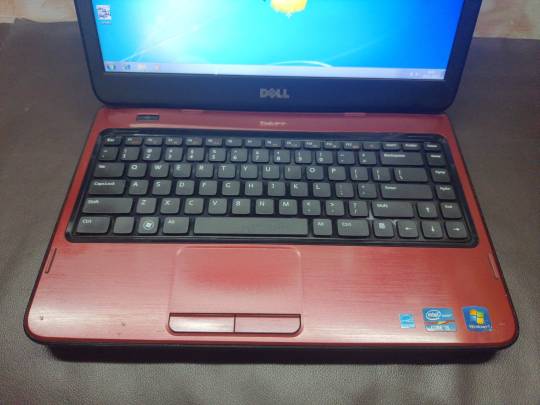

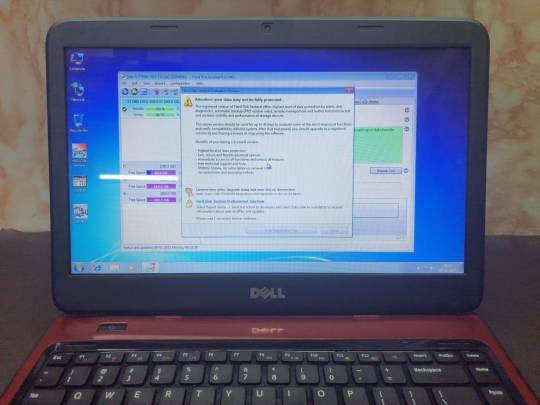

#LaptopServiceCenter ECR OMR Velachery Chennai iFlowSytems @Thoraipakkamch-97 ExpertLaptopService Discount UpgradeYourLaptopPerformance Dell#Used Laptop for sale: Dell inspiron 4050 Intel core i5 2nd gen 4gb ram 500gb hdd cam wi-fi 14inches screen.
0 notes
Text
.𖥔 ݁ ˖ computer specs explained - processors ˖ ݁݁ 𖥔.
shopping for a laptop (or determining what your laptop can do) can be confusing. even as a computer science major, it took me a long time to get familiar with all of it! in this series, i'm breaking down each term, number, and specification, so you can determine what's best for you.
if you have more specific questions, my askbox is open, or feel free to send me a DM. let's talk processors!
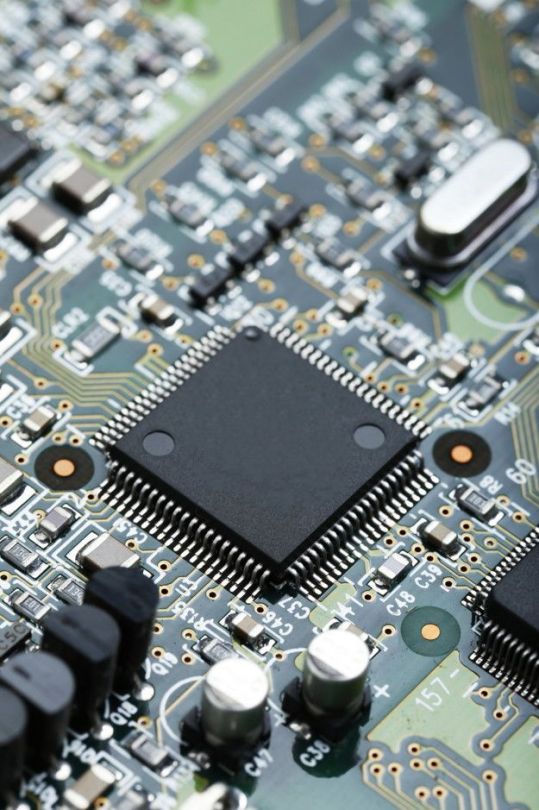


what does the processor do?
the processor (also called the CPU) is the brain of a computer. it executes all the instructions needed to run applications. your internet browser, video editing software, games, and messaging apps are all managed by your processor. the code that makes them run is sent to your processor piece by piece, and the processor executes all of them simultaneously. it's the most important part of your computer!
what do the numbers mean?
two things determine how well your processor will perform: number of cores and clock speed. these numbers are often thrown all together when talking about the processor: e.g., "AMD Ryzen 7 7730U 2.0GHz Processor". AMD is the brand, Ryzen 7 7730U is the specific model, and 2.0GHz is the clock speed.
the number of cores determines how many of those individual instructions the computer can run at once. in other words, it's how much "brain space" your processor has. more cores means your computer can run more complicated programs.
each core may have 1 or 2 threads, which divide the core into pieces to run smaller programs more efficiently. a complicated program may need multiple threads or multiple cores, but simple programs can fit onto a single thread of a single core.
the clock speed is measured in gigahertz (GHz), which you may recognize as a frequency measurement. without getting too much into how processors work, the clock speed indicates how quickly your computer can execute instructions. it has to do with how quickly electrical pulses are sent through the CPU.
most CPUs have at least 4 cores and a clock speed of around 2.0GHz. modern Intel brand processors have two types of core: higher clock speed "P-cores" (for performance), and lower clock speed "E-cores" (for efficiency). in this case, the important number of cores to look at are the P-cores; more E-cores will just mean your machine is better at multi-tasking.
rowan recommends...
...as much processor as you'll realistically use. don't spend a lot on a powerful processor if you only surf the web, and don't try to cut corners if you like to play games or use video editing software.
there are two major CPU manufacturers: Intel and AMD. i've only personally used Intel CPUs, but most people won't notice the difference between an Intel and an AMD. if you're choosing between two similarly priced processors, choose the one with a higher clock speed.
for surfing the web, word processors, and small apps like Discord or Spotify: an Intel i3/AMD Ryzen 3 is perfectly fine.
for simple programming, music production, or games like Minecraft or Stardew Valley: choose an Intel i5/AMD Ryzen 5 with a clock speed of at least 2.0GHz.
for video editing, rendering, 3D modeling, complex programming, or high-performance games: an Intel i7 or i9, or an AMD Ryzen 7, with as high of a clock speed as you can afford.
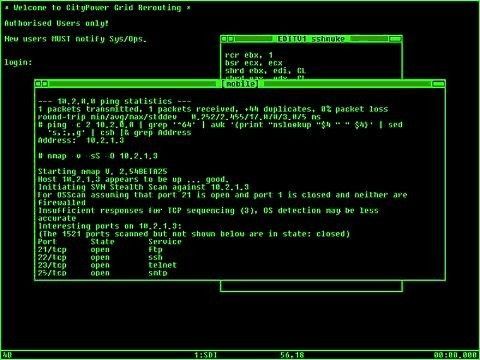

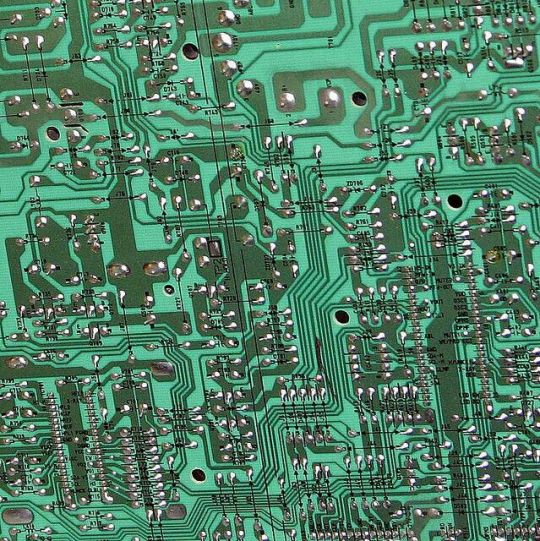
thanks for reading and good luck! again, if you have specific questions, feel free to ask a question or DM. :3
next in series: memory
#lab#tags for reach ->#codeblr#studyblr#wonyoungism#glow up#it girl#becoming her#productivity#tech#vintage tech#academia#pc games#computer advice#this is a girlblog#horror game protagonist#dream girl#coquette#fawn aesthetic
33 notes
·
View notes
