#Processore Intel Core i5
Explore tagged Tumblr posts
Text
Acer Aspire 5 A515-57-51X4: Potenza e Stile Uniti
Il nuovo Acer Aspire 5 A515-57-51X4 è un notebook che combina in modo eccezionale la potenza e l’eleganza. Progettato per soddisfare le tue esigenze quotidiane di lavoro, studio e intrattenimento, questo computer portatile offre prestazioni di alto livello racchiuse in un design compatto e raffinato. Con il suo processore Intel Core i5-12450H all’avanguardia, il notebook Acer Aspire 5…
#Acer Aspire 5 A515-57-51X4#Design Acer Aspire 5#Laptop Acer Aspire#Notebook performante#Prestazioni Acer Aspire 5#Processore Intel Core i5#Schermo Full HD
0 notes
Text
spent the entire workday researching 2-in-1 laptops for artists so if any of you have questions about that........don't ask me
#I kid#but my mom didn't believe me when I said this would take all day#lo and behold#the main thing I learned was that processor grades are a marketing tactic#a new generation of Intel Core i5 may be more powerful than an old generation of Intel Core i7#do with that information what you will#x#technology
18 notes
·
View notes
Text
I'm always like "yeah sure I'm no expert but I'm relatively familiar with PC tech terminology" until I'm actually trying to shop for PC components

#me: I'd like to go back to having a proper tower so I'll just do some light research on current specs :)#website: The ASRock B660M Pro RS Micro ATX LGA1700 Motherboard supports the Intel Core i5-13400 2.5 GHz 10-Core Processor with BIOS version#The Thermalright Peerless Assassin 66.17 CFM CPU Cooler may require a separately available mounting adapter#We are filtering for a 2x16GB kit of DDR4 RAM with a speed of at least DDR4-3200 and a CAS latency of 16 or lower.#me: you are saying devil incantations at me
36 notes
·
View notes
Text
Quick follow-up on yesterday's post. I am vindicated. I did test out jellyfin with transcoding yesterday and it completely saturated my media server hardware, something that doesn't come near to happening with my methods. By doing it my way I'm able to serve multiple HD streams at once, Jellyfin choked on one SD stream because it insisted on transcoding rather than just passing the file through.
#it's an older processor#but it's a 4 core i5 sitting around 3.1 GHz without turbo#It does not have a GPU which is probably where the issue was#and it's old enough that it likely doesn't have the intel instruction sets to speed up transcoding#but still it was an easy 8x increase in normal load
1 note
·
View note
Text
Fuck I hope I'm picking a good laptop. Specs look fine for my budget and googling didn't turn up any known issues but you know how reliable google is nowadays, even with adding reddit to the search.
Also I am annoyed about how much more expensive things are than the last time I bought a laptop, thanks inflation and trade war lol
#i saw a steep discount on the exact same laptop i helped my parents select before the nonsense#well not EXACT a bit worse actually#(this one had intel core i5 while theirs was bought with i7)#and even with good discount it cost $150 MORE than they paid#a worse processor remember#getting older is complaining that everything is too expensive now
1 note
·
View note
Text
Online Gaming PC in Budget UK – Savitar Technology

In the fast-paced world of online gaming, having the right gaming PC is essential to stay competitive and fully enjoy the immersive experiences modern games offer. However, many gamers often face the challenge of finding a high-performance gaming PC that doesn’t break the bank. Savitar Technology, a leading name in the gaming PC industry, has made it their mission to bring affordable yet powerful gaming PCs to the UK market. Here’s how you can achieve your dream gaming setup without exceeding your budget.
Affordable Yet High-Quality Components
Savitar Technology understands that a gaming PC is only as good as its components. That’s why they carefully select high-quality parts that provide excellent performance while keeping costs in check. From powerful CPUs and GPUs to fast SSD storage and reliable cooling systems, Savitar’s budget-friendly gaming PCs are built to deliver smooth gameplay even on the most demanding titles.
One of the biggest advantages of buying from Savitar Technology is their commitment to sourcing components that offer the best value for money. Their systems are equipped with mid-range yet highly capable graphics cards like the NVIDIA GeForce GTX 1660 or AMD Radeon RX 6600, ensuring excellent performance for popular games such as Fortnite, Call of Duty: Warzone, and Apex Legends.
Customization for Every Gamer
Every gamer has unique preferences, and Savitar Technology makes it easy to tailor your gaming PC to meet your specific needs. Their range of customizable options allows you to choose everything from the amount of RAM and type of storage to the design and lighting of your PC case. This ensures that you’re not only getting a Online Gaming PC in Budget UK that performs well but also one that reflects your personal style.
Additionally, Savitar’s experts are on hand to guide you through the customization process, helping you make informed decisions that align with your gaming goals and budget. Whether you’re a casual gamer looking for an entry-level system or an aspiring esports player in need of a performance-driven rig, Savitar Technology has you covered.
Exclusive Deals and Financing Options
Savitar Technology goes above and beyond to make gaming PCs accessible to everyone. They regularly offer exclusive discounts and bundle deals on their products, helping you save even more. For those who prefer to spread the cost over time, Savitar also provides flexible financing options, making it easier than ever to invest in a high-quality gaming PC without upfront financial strain.
Reliable Support and Warranty
Investing in a gaming PC can be daunting, especially if you’re new to the world of PC gaming. That’s why Savitar Technology provides exceptional customer support to guide you before, during, and after your purchase. Their team of professionals is always ready to assist with setup, upgrades, and troubleshooting.
All Savitar gaming PCs come with a comprehensive warranty, giving you peace of mind and ensuring that your investment is protected. Their reliable support and after-sales service have made them a trusted name among gamers across the UK.
For more details, you can visit us:
Cheapest Online Gaming PC in Budget UK
Best Budget Gaming Computer in UK
Smooth Gaming PC for Esports
#Best Budget Gaming Tower with Core i5 Processor#Budget Gaming Tower with RGB lighting#Affordable Gaming PC Bundle with Intel Core i5
0 notes
Text

Step into the world of high-performance gaming and content creation with the Vektra RDY H210W Series Mini Gaming PC. Compact yet powerful, this system packs a punch with top-of-the-line components housed in a sleek NZXT H210 Matte White case. Whether you're tackling the latest AAA games, streaming, or working on creative projects, the RDY H210W is engineered to deliver exceptional performance, all backed by a 2-Year Warranty for peace of mind.
0 notes
Text
Computador Desktop Completo Intel Core I7 2ªgen 16gb Ssd 1tb
O Computador Desktop Completo Intel Core i7 2ª geração vem com 16GB de RAM, SSD de 1TB e monitor de 17". Ele é ideal para uso geral, como navegar na web, editar documentos, assistir vídeos e até jogos leves, oferecendo desempenho eficiente.
Esse desktop é perfeito tanto para trabalho quanto para estudo, com fácil configuração e uso prático. Ele pode ser um presente incrível para seus filhos, auxiliando nas tarefas escolares e garantindo diversão com um sistema rápido e confiável.
Aproveite as promoções e garanta este presente antes das festas! Fazemos o marketing digital desse produto, e você ainda pode se afiliar ao programa de afiliados, ganhando comissões ao divulgá-lo!
Compre antes das Festas! Preço promocional.

#intel core (computer processor)#pc gamer ryzen intel windows linux#intel#core i7#explained#core i5#core i3#processor
0 notes
Text
ما هي أفضل معالجات Intel Core أداءً في 2023؟
فيما يلي بعض معالجات Intel Core الأكثر كفاءة في عام 2023 : Intel Core i9-13900K: يحتل هذا المعالج حاليًا المرتبة الأولى في التسلسل الهرمي لمعايير وحدة المعالجة المركزية. يحتوي على ثمانية نواة P و16 نواة إلكترونية، مما يجعله معالجًا قويًا لكل من مهام الألعاب والإنتاجية. Intel Core i5-13600K: تم تصنيف هذا المعالج أيضًا بدرجة عالية في التسلسل الهرمي لمعايير المعالجات. يحتوي على ستة أنوية P وأربعة أنوية إلكترونية، بإجمالي 20 خيطًا. إنه يوفر الكثير من الأداء ويعتبر خيارًا جيدًا لكل من مهام الألعاب والإنتاجية. Intel Core i7-13700KF: يوصى بهذا المعالج للألعاب والمهام الإبداعية. يحتوي على ثمانية أنوية و16 خيط، مما يجعله معالجًا قويًا للتطبيقات كثيرة المتطلبات. Intel Core i5-12400: يعد هذا المعالج خيارًا جيدًا لكل من مهام الألعاب والإنتاجية. يحتوي على ستة أنوية و12 خيط، ويقدم أداءً جيدًا بسعر معقول.
من المهم ملاحظة أن المعالج الأكثر كفاءة لحالة استخدام معينة قد يختلف وفقًا للاحتياجات المحددة للمستخدم. ولذلك، يوصى باستشارة مصادر متعددة ومراعاة الاحتياجات المحددة للمستخدم قبل اتخاذ القرار.

0 notes
Text

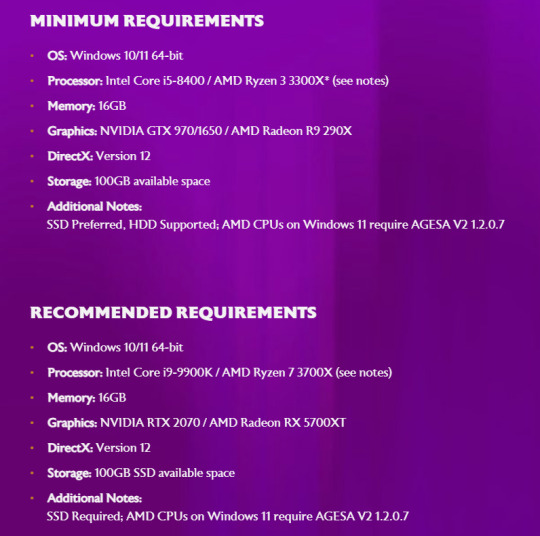
Dragon Age: The Veilguard PC requirements -
"Minimum Requirements - OS: Windows 10/11 64-bit - Processor: Intel Core i5-8400 / AMD Ryzen 3 3300X* (see notes) - Memory: 16GB - Graphics: NVIDIA GTX 970/1650 / AMD Radeon R9 290X - DirectX: Version 12 - Storage: 100GB available space - Additional Notes: SSD Preferred, HDD Supported; AMD CPUs on Windows 11 require AGESA V2 1.2.0.7 --- Recommended Requirements - OS: Windows 10/11 64-bit - Processor: Intel Core i9-9900K / AMD Ryzen 7 3700X (see notes) - Memory: 16GB - Graphics: NVIDIA RTX 2070 / AMD Radeon RX 5700XT - DirectX: Version 12 - Storage: 100GB SSD available space - Additional Notes: SSD Required; AMD CPUs on Windows 11 require AGESA V2 1.2.0.7"
[source]
#dragon age: the veilguard#dragon age: dreadwolf#dragon age 4#the dread wolf rises#da4#dragon age#bioware#video games#long post#longpost#1k+
1K notes
·
View notes
Text
💥 Save ৳14,901/- Instantly at Eastern IT! 💥
Lenovo IdeaPad Slim 3 15IRH8 (83EM00FQPS / 83EM007FLK) now at just [৳57,999/-Limited Time Offer!]
(Was ৳72,900/-)
🚀 Key Specs:
🔹 Intel Core i5-13420H Processor
🔹 16GB RAM | 512GB SSD
🔹 15.6" FHD Display
🔹 Stylish Arctic Grey Color
📍 Available Now at Eastern IT
📞 Hotline: 01958-507889
🌐 Shop Online: www.eit.com.bd
21 notes
·
View notes
Text
.𖥔 ݁ ˖ computer specs explained - processors ˖ ݁݁ 𖥔.
shopping for a laptop (or determining what your laptop can do) can be confusing. even as a computer science major, it took me a long time to get familiar with all of it! in this series, i'm breaking down each term, number, and specification, so you can determine what's best for you.
if you have more specific questions, my askbox is open, or feel free to send me a DM. let's talk processors!
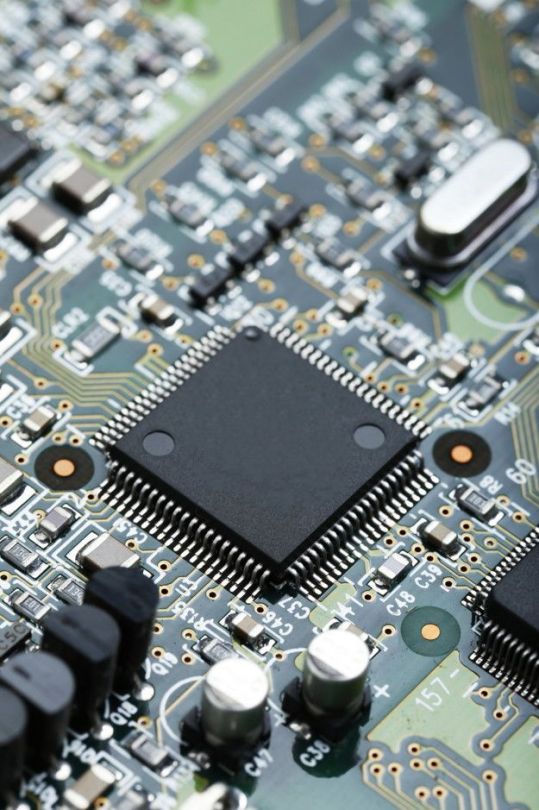


what does the processor do?
the processor (also called the CPU) is the brain of a computer. it executes all the instructions needed to run applications. your internet browser, video editing software, games, and messaging apps are all managed by your processor. the code that makes them run is sent to your processor piece by piece, and the processor executes all of them simultaneously. it's the most important part of your computer!
what do the numbers mean?
two things determine how well your processor will perform: number of cores and clock speed. these numbers are often thrown all together when talking about the processor: e.g., "AMD Ryzen 7 7730U 2.0GHz Processor". AMD is the brand, Ryzen 7 7730U is the specific model, and 2.0GHz is the clock speed.
the number of cores determines how many of those individual instructions the computer can run at once. in other words, it's how much "brain space" your processor has. more cores means your computer can run more complicated programs.
each core may have 1 or 2 threads, which divide the core into pieces to run smaller programs more efficiently. a complicated program may need multiple threads or multiple cores, but simple programs can fit onto a single thread of a single core.
the clock speed is measured in gigahertz (GHz), which you may recognize as a frequency measurement. without getting too much into how processors work, the clock speed indicates how quickly your computer can execute instructions. it has to do with how quickly electrical pulses are sent through the CPU.
most CPUs have at least 4 cores and a clock speed of around 2.0GHz. modern Intel brand processors have two types of core: higher clock speed "P-cores" (for performance), and lower clock speed "E-cores" (for efficiency). in this case, the important number of cores to look at are the P-cores; more E-cores will just mean your machine is better at multi-tasking.
rowan recommends...
...as much processor as you'll realistically use. don't spend a lot on a powerful processor if you only surf the web, and don't try to cut corners if you like to play games or use video editing software.
there are two major CPU manufacturers: Intel and AMD. i've only personally used Intel CPUs, but most people won't notice the difference between an Intel and an AMD. if you're choosing between two similarly priced processors, choose the one with a higher clock speed.
for surfing the web, word processors, and small apps like Discord or Spotify: an Intel i3/AMD Ryzen 3 is perfectly fine.
for simple programming, music production, or games like Minecraft or Stardew Valley: choose an Intel i5/AMD Ryzen 5 with a clock speed of at least 2.0GHz.
for video editing, rendering, 3D modeling, complex programming, or high-performance games: an Intel i7 or i9, or an AMD Ryzen 7, with as high of a clock speed as you can afford.
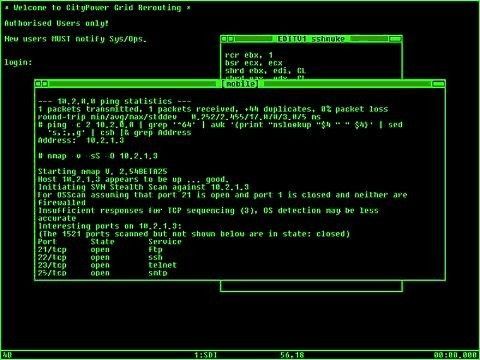

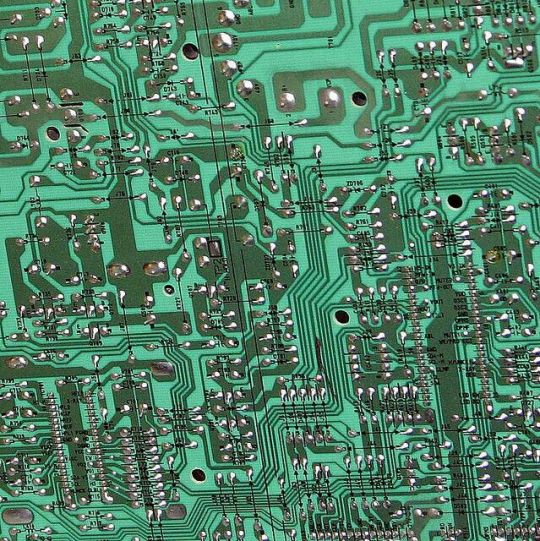
thanks for reading and good luck! again, if you have specific questions, feel free to ask a question or DM. :3
next in series: memory
#lab#tags for reach ->#codeblr#studyblr#wonyoungism#glow up#it girl#becoming her#productivity#tech#vintage tech#academia#pc games#computer advice#this is a girlblog#horror game protagonist#dream girl#coquette#fawn aesthetic
35 notes
·
View notes
Text
FAQs: Prepare to plunge into Still Wakes the Deep: Siren’s Rest expansion
(Please note that Secret Mode and The Chinese Room are based in the UK, with our working times being Monday - Friday 9AM - 5PM BST.)
Hey everyone.
Ahead of the launch of Still Wakes the Deep: Siren’s Rest, we wanted to make these short FAQs to help you prepare for your dive into the wreckage of the Beira D.
Q) When is Still Wakes the Deep: Siren’s Rest releasing, and on what platforms?
A) Still Wakes the Deep: Siren’s Rest launches Wednesday 18th June at 10am BST/ 5am EST/ 2am PT on Steam, Epic Games Store, Xbox via PC and Series X|S, and PlayStation 5.
Q) How much will Still Wakes the Deep: Siren’s Rest cost?
A) Still Wakes the Deep: Siren’s Rest will cost £9.99/$12.99/€12.99 and will have a 15% discount on Steam for the first two weeks. You can pre-purchase Still Wakes the Deep: Siren’s Rest ahead of launch with the same discount. A bundle featuring Still Wakes the Deep and Still Wakes the Deep: Siren’s Rest can also be purchased for further savings.
Q) What is the premise or story of the Siren’s Rest expansion?
A) 1986. The Beira D is now a groaning steel catacomb interred in the inky depths of the North Sea. What really happened that December day in 1975, when communications to the mainland were severed and the rig sank without a trace? What answers can be given to families who still grieve, ten years on?
You are Mhairi. And you will find those answers. As the leader of a saturation dive to the wreck of the Beira D, you descend, a fragile light in the crushing dark. Your mission: uncover the fate of the crew and recover what remains of their passing.
Q) Will I need to have purchased Still Wakes the Deep to play the Siren’s Rest expansion?
A) Yes, you will need to have purchased Still Wakes the Deep to be able to buy Still Wakes the Deep: Siren’s Rest. You do not need to have played through Still Wakes the Deep, however we highly recommend doing so, as the events of Still Wakes the Deep: Siren’s Rest take place a decade after the end of Still Wakes the Deep.
Q) Can I play Still Wakes the Deep: Siren's Rest on Steam Deck?
A) Still Wakes the Deep: Siren's Rest is playable on Steam Deck via the usual operating system (OS). For Steam Deck players who opt to use Desktop Mode, use the 'launch options' and type 'gamescope -W 1280 -H 800 -f -- %command%' into the text box provided.
To access the launch options, click on the settings cog on the Still Wakes the Deep: Siren's Rest Page, go to Properties, and scroll to the bottom to find the text box.
Q) Is Still Wakes the Deep: Siren’s Rest coming to Xbox Game Pass?
A) No. However, Still Wakes the Deep is on Game Pass, so you will only need to buy Still Wakes the Deep: Siren’s Rest if you have Still Wakes the Deep installed.
Q) What are the minimum PC specifications to play the game?
A) They are the same as the base game:
Minimum:
Requires a 64-bit processor and operating system
OS: Windows 10 (64 bit required) with DirectX 12
Processor: Quad-core Intel or AMD, 2.5 GHz or faster
Memory: 8 GB RAM
Graphics: NVIDIA RTX 2050 / AMD RX 6000 / Intel® Arc™ A550 Graphics Card
DirectX: Version 12
Storage: 9 GB available space
Additional Notes: SSD recommended
Recommended:
Requires a 64-bit processor and operating system
OS: Windows 10 (64 bit required) with DirectX 12
Processor: Intel Core i5-11600 / Ryzen 5 5600X
Memory: 16 GB RAM
Graphics: NVIDIA RTX 2070 / AMD RX 6700 XT / Intel® Arc™ A750 Graphics Card
DirectX: Version 12
Storage: 9 GB available space
Additional Notes: SSD recommended
Q) Is the base game being patched?
A) There will be a small patch released for Still Wakes the Deep on the 18th June. Patch notes will be pinned in the Steam Discussions area.
8 notes
·
View notes
Text

intro.
Hello, i'm Marie(she\her) ♡ real-life orthodontist and online-life simfluencer kinda
For a long time, I was just a quiet fan, admiring all the amazing lookbooks, builds, and edits others created. So if I follow you — yes, I mean you! hehe 💖
Whenever I post something, I try to put a little piece of myself into it. I care a lot about the details and atmosphere, and I hope that shows in what I share. Thank you from the bottom of my heart to everyone who supports me with likes, reblogs, or kind messages. You make this space feel warm and inspiring.
If you’d like, feel free to share a bit about yourself too — I’d love to get to know you. You can leave a comment under this post and tell me something about you.
@sheccfinds my cc finds account WCIF FRIENDLY always ♡
SIMBLR FAQ AND RESOURCES.
My PC Specs? ♡
Laptop MSI Thin 15 B12V ♡ Processor 12th Gen Intel® Core™ i5-12450H ♡ Video Card NVIDIA GeForce RTX 4050 Laptop GPU ♡ RAM 16 GB
Which GShade preset am I using? ♡
i use pearl gshade by @pixelglam
other navigation.
my downloads ♡ my save file ♡ my simsthetic in details ♡ meet Marie ♡ sheLOOKBOOK ♡ interiors and exteriors ♡ b&w collection ♡ sim dump ♡ my gameplay ♡
my socials.
simterest ♡ simtok ♡ simstagram ♡ simtube in progress
98 notes
·
View notes
Text
The Washburn Edition
Hello my friends!
Welcome to my Tumblr!
I am Golden Ennina, creator and curator of The Sims 3 Remastered: The Washburn Edition Mods List. I am an avid Sims 3 player who was sick and tired of my love/hate relationship with this game. As amazing, fun and engrossing as this game is, it is also a glitchy laggy mess that infuriated me to no end!
This mixture of love and frustration set me out on a mission to mod the hell out of my game, and create the Washburn Edition. This mods list fixes, updates and improves nearly every aspect of the game! I finished and published Version 4 of my mods list a year ago, and am currently working on Version 5, which takes the game to a whole new level!
The Washburn Edition also makes the game playable on lower end PC's!
Here are my laptops specs:
Processor: 11th Gen Intel(R) Core(TM) i5-1135G7 @ 2.40GHz 2.42 GHz
Installed RAM: 8.00 GB (7.70 GB usable)
System Type: 64-bit operating system, x64-based processor
Graphics Card: Intel(R) Iris(R) Xe Graphics
I created a YouTube channel last month to chronical my progress on V5, and to share with you some of the things I have learned about the game. With time, I'll also be making build videos, and Let's Play: Washburn Edition videos!
Come and join me!
Golden Ennina's Sims 3 - YouTube
TS3 Washburn Version 4 Mods Master List.xlsx - Google Sheets
#ts3 mod#ts3cc download#sims 3 remastered#thesims3#washburn edition#version 4#version 5#the sims 3#default replacements
30 notes
·
View notes
Text
Your All-in-One AI Web Agent: Save $200+ a Month, Unleash Limitless Possibilities!
Imagine having an AI agent that costs you nothing monthly, runs directly on your computer, and is unrestricted in its capabilities. OpenAI Operator charges up to $200/month for limited API calls and restricts access to many tasks like visiting thousands of websites. With DeepSeek-R1 and Browser-Use, you:
• Save money while keeping everything local and private.
• Automate visiting 100,000+ websites, gathering data, filling forms, and navigating like a human.
• Gain total freedom to explore, scrape, and interact with the web like never before.
You may have heard about Operator from Open AI that runs on their computer in some cloud with you passing on private information to their AI to so anything useful. AND you pay for the gift . It is not paranoid to not want you passwords and logins and personal details to be shared. OpenAI of course charges a substantial amount of money for something that will limit exactly what sites you can visit, like YouTube for example. With this method you will start telling an AI exactly what you want it to do, in plain language, and watching it navigate the web, gather information, and make decisions—all without writing a single line of code.
In this guide, we’ll show you how to build an AI agent that performs tasks like scraping news, analyzing social media mentions, and making predictions using DeepSeek-R1 and Browser-Use, but instead of writing a Python script, you’ll interact with the AI directly using prompts.
These instructions are in constant revisions as DeepSeek R1 is days old. Browser Use has been a standard for quite a while. This method can be for people who are new to AI and programming. It may seem technical at first, but by the end of this guide, you’ll feel confident using your AI agent to perform a variety of tasks, all by talking to it. how, if you look at these instructions and it seems to overwhelming, wait, we will have a single download app soon. It is in testing now.
This is version 3.0 of these instructions January 26th, 2025.
This guide will walk you through setting up DeepSeek-R1 8B (4-bit) and Browser-Use Web UI, ensuring even the most novice users succeed.
What You’ll Achieve
By following this guide, you’ll:
1. Set up DeepSeek-R1, a reasoning AI that works privately on your computer.
2. Configure Browser-Use Web UI, a tool to automate web scraping, form-filling, and real-time interaction.
3. Create an AI agent capable of finding stock news, gathering Reddit mentions, and predicting stock trends—all while operating without cloud restrictions.
A Deep Dive At ReadMultiplex.com Soon
We will have a deep dive into how you can use this platform for very advanced AI use cases that few have thought of let alone seen before. Join us at ReadMultiplex.com and become a member that not only sees the future earlier but also with particle and pragmatic ways to profit from the future.
System Requirements
Hardware
• RAM: 8 GB minimum (16 GB recommended).
• Processor: Quad-core (Intel i5/AMD Ryzen 5 or higher).
• Storage: 5 GB free space.
• Graphics: GPU optional for faster processing.
Software
• Operating System: macOS, Windows 10+, or Linux.
• Python: Version 3.8 or higher.
• Git: Installed.
Step 1: Get Your Tools Ready
We’ll need Python, Git, and a terminal/command prompt to proceed. Follow these instructions carefully.
Install Python
1. Check Python Installation:
• Open your terminal/command prompt and type:
python3 --version
• If Python is installed, you’ll see a version like:
Python 3.9.7
2. If Python Is Not Installed:
• Download Python from python.org.
• During installation, ensure you check “Add Python to PATH” on Windows.
3. Verify Installation:
python3 --version
Install Git
1. Check Git Installation:
• Run:
git --version
• If installed, you’ll see:
git version 2.34.1
2. If Git Is Not Installed:
• Windows: Download Git from git-scm.com and follow the instructions.
• Mac/Linux: Install via terminal:
sudo apt install git -y # For Ubuntu/Debian
brew install git # For macOS
Step 2: Download and Build llama.cpp
We’ll use llama.cpp to run the DeepSeek-R1 model locally.
1. Open your terminal/command prompt.
2. Navigate to a clear location for your project files:
mkdir ~/AI_Project
cd ~/AI_Project
3. Clone the llama.cpp repository:
git clone https://github.com/ggerganov/llama.cpp.git
cd llama.cpp
4. Build the project:
• Mac/Linux:
make
• Windows:
• Install a C++ compiler (e.g., MSVC or MinGW).
• Run:
mkdir build
cd build
cmake ..
cmake --build . --config Release
Step 3: Download DeepSeek-R1 8B 4-bit Model
1. Visit the DeepSeek-R1 8B Model Page on Hugging Face.
2. Download the 4-bit quantized model file:
• Example: DeepSeek-R1-Distill-Qwen-8B-Q4_K_M.gguf.
3. Move the model to your llama.cpp folder:
mv ~/Downloads/DeepSeek-R1-Distill-Qwen-8B-Q4_K_M.gguf ~/AI_Project/llama.cpp
Step 4: Start DeepSeek-R1
1. Navigate to your llama.cpp folder:
cd ~/AI_Project/llama.cpp
2. Run the model with a sample prompt:
./main -m DeepSeek-R1-Distill-Qwen-8B-Q4_K_M.gguf -p "What is the capital of France?"
3. Expected Output:
The capital of France is Paris.
Step 5: Set Up Browser-Use Web UI
1. Go back to your project folder:
cd ~/AI_Project
2. Clone the Browser-Use repository:
git clone https://github.com/browser-use/browser-use.git
cd browser-use
3. Create a virtual environment:
python3 -m venv env
4. Activate the virtual environment:
• Mac/Linux:
source env/bin/activate
• Windows:
env\Scripts\activate
5. Install dependencies:
pip install -r requirements.txt
6. Start the Web UI:
python examples/gradio_demo.py
7. Open the local URL in your browser:
http://127.0.0.1:7860
Step 6: Configure the Web UI for DeepSeek-R1
1. Go to the Settings panel in the Web UI.
2. Specify the DeepSeek model path:
~/AI_Project/llama.cpp/DeepSeek-R1-Distill-Qwen-8B-Q4_K_M.gguf
3. Adjust Timeout Settings:
• Increase the timeout to 120 seconds for larger models.
4. Enable Memory-Saving Mode if your system has less than 16 GB of RAM.
Step 7: Run an Example Task
Let’s create an agent that:
1. Searches for Tesla stock news.
2. Gathers Reddit mentions.
3. Predicts the stock trend.
Example Prompt:
Search for "Tesla stock news" on Google News and summarize the top 3 headlines. Then, check Reddit for the latest mentions of "Tesla stock" and predict whether the stock will rise based on the news and discussions.
--
Congratulations! You’ve built a powerful, private AI agent capable of automating the web and reasoning in real time. Unlike costly, restricted tools like OpenAI Operator, you’ve spent nothing beyond your time. Unleash your AI agent on tasks that were once impossible and imagine the possibilities for personal projects, research, and business. You’re not limited anymore. You own the web—your AI agent just unlocked it! 🚀
Stay tuned fora FREE simple to use single app that will do this all and more.

7 notes
·
View notes