#cloudflare hosting
Explore tagged Tumblr posts
Text
i am now seeing the link issue with file garden even tho the site itself isnt down...how weird...ill inspect dis shortly...
#monolawg#maybe i DO need to find another image hosting site#Oh wait hang on just read on their bsky that they had an issue with cloudflare and are gonna take some time to#Restore functionality!!!
5 notes
·
View notes
Text
10 Best VPS Hosting Providers
New Post has been published on https://thedigitalinsider.com/10-best-vps-hosting-providers/
10 Best VPS Hosting Providers
If you’re looking to upgrade from your shared hosting plan to a VPS (Virtual Private Server) package, chances are your website is starting to do traffic numbers that exceed the capacity of your current plan. So, first, congrats! Now, it’s time to choose a VPS provider and this is the only guide you’ll need!
I like to call VPS hosting “the poor man’s dedicated hosting” – basically, with a VPS plan, you get to enjoy the perks of dedicated hosting – resources reserved just for you, exceptional scalability, exclusive IPs, you name it – for just a few dollars per month more than what you’re used to with a shared plan.
However, like shared hosting, VPS is also incredibly common and thanks to the thousands of hosting providers on the market, your options can be overwhelming. But you don’t have to worry, that’s what this guide is for.
We’ll expand on how VPS hosting works, who should consider buying a VPS hosting plan, and then show you the 10 very best VPS hosting providers in 2024 and the qualities that make each provider stand out in the market. At the end of this guide, you’ll be armed with all the necessary info to zero in on the VPS provider just for you.
10 Best VPS Hosting Providers At A Glance
Hostinger
BlueHost
ScalaHosting
A2Hosting
Ultahost
Stablehost
Verpex
DreamHost
HostGator
IONOS
What Is VPS Hosting and How Does It Work?
VPS (Virtual Private Server) hosting combines the best of both worlds of shared hosting and dedicated hosting. In a VPS hosting environment, you still share a physical server with other websites, however, using virtualization technology, the physical server is ‘split’ into several virtual machines or servers, each with its own dedicated amount of resources – RAM, storage, CPU.
When you pay for a VPS hosting plan, the entirety of the virtual server’s resources are dedicated to your website. Each virtual server acts as a completely independent machine and can have different operating systems, storage space, etc., even though they are all on the same physical server.
A key difference between VPS hosting and shared hosting is there are usually far less websites hosted in a VPS environment (typically 5-20) on one server than in a shared plan where hundreds of websites share one server.
So when you really think about it, a VPS hosting plan is actually a form of ‘dedicated hosting’ only that you still share the same physical server. VPS hosting also gives website owners benefits like dedicated IPs – each virtual server can have its own IP address, shielding you from the consequences of your neighbors being flagged by search engines.
Who Is VPS Hosting For?
VPS hosting is the most popular kind of hosting for websites looking to upgrade from their shared hosting plan. If your website’s traffic is growing rapidly and you’re having more frequent disruptions, it may be time for a VPS hosting plan.
The virtualization technology that powers VPS hosting also makes it incredibly scalable. Many hosting providers allow you to adjust the amount of resources you want per time, hence VPS hosting makes a lot of sense for websites that experience traffic spikes often – e.g: eCommerce stores during seasonal sales and discount holidays.
VPS hosting is also more secure than shared hosting. Each virtual server is independent of the others, hence, attacks on one website will not affect your own website. This makes VPS hosting great for websites that need premium security – websites and databases that store sensitive customer data.
The 10 Best VPS Hosting Providers in 2024
Decided that a VPS plan is right for you? Ready to see our list of the very best VPS hosting providers? Let’s dive right in!
With Hostinger’s most basic VPS plan starting at $4.99/month, the provider gives most others a run for their money. Hostinger offers four VPS hosting packages KVM 1, KVM 2, KVM 4, and KVM 8 giving you 1-8 vCPUs, 4-32 GB RAM, 50-400 GB high-performance NVMe storage, and between 4-32 GB of bandwidth.
Every VPS plan with Hostinger promises premium performance with AMD processors and their KVM virtualization ensures that the hardware resources allocated to you are exclusively yours. Hostinger’s servers also peak at a record speed of 300 megabytes per second, making them excellent for resource-demanding tasks like gaming and streaming.
Backups of your website are taken weekly and should you encounter any errors, you can easily restore your website to a previous version. Hostinger’s VPS plans also allow you to choose the operating system you want to use as well as your control panel, giving you even more customization options.
A built-in firewall comes with all VPS plans for excellent DDoS protection. And what’s more? Hostinger allows you to upgrade your plans to a higher tier easily as your website grows.
One unique feature that comes with Hostinger’s VPS plans is the built-in AI assistant that guides you through most tasks when setting up and managing your VPS account. You also get 1-click installs on the most popular OSs, control panels, and applications.
And finally, in terms of server footprint, Hostinger’s servers are spread across Asia, Europe, North America, and South America ensuring your website performs superbly wherever your target audience is. In my Hostinger review, the host’s servers responded in an impressive 243 ms and had a 30-day uptime of 100%.
Here’s why you should choose Hostinger:
Their VPS plans are some of the most affordable
You get access to their AI assistant
1-click installs for popular software
Backups ensure website security
Exceptionally scalable plans
If you perform resource-demanding activities
Overall, if you are looking for a VPS plan on a budget that still delivers with premium features, Hostinger is your best bet!
Read Review →
Visit Hostinger →
2. BlueHost (Best pre-purchase support)
BlueHost is another well-known name in the hosting industry and is up there amongst the horde of VPS providers. BlueHost provides just three VPS hosting packages STANDARD, ENHANCED, and ULTIMATE, giving you between 2-8GB RAM, 120-240 SSD storage, and unmetered bandwidth on all plans.
With BlueHost’s VPS plans, you can host as many domain names as you want, have access to their signature VPS dashboard to manage your plans, all the while being backed by their 24/7 VPS-specialized support portal.
With your single BlueHost account you can manage your VPS plans as well as other services like shared and dedicated hosting, as you please. You are also granted root access and can create passwords for specific access to different environments in your servers. One thing I like about BlueHost’s VPS plans in particular is even before you pay for a package, you can reach out to their customer support agents via chat or phone call and get the best recommendations for your website.
In my BlueHost review, the host’s servers responded in 400 ms which is decent but not the most impressive. However, their 99.9% uptime guarantee is rock-solid.
Here’s why you should choose BlueHost:
BlueHost is especially great for WordPress websites
Website essentials are provided for free
They offer many useful complementary services
BlueHost is very beginner-friendly
They boast excellent uptime
If your website is built on WordPress, then BlueHost may just be the best host for you.
Read Review →
Visit BlueHost →
3. ScalaHosting (Best custom VPS plans)
The ability to create custom plans just for you and your website is one feature I like to see and Scalahosting’s VPS plans are a cocktail of such great features. The host offers four VPS hosting packages Build 1, Build 2, Build 3, and Build 4, with Build 1 starting at $29.95/month.
You get 2-12 CPU cores, 4-24 GB RAM, 50-200 GB NVMe SSD storage, automatic backups, and unmetered bandwidth on all plans. And my favorite feature – Scalahosting allows you to build a custom VPS plan by setting the number of cores, amount of RAM, and storage you need.
Once you pay for one of their VPS plans, you have access to their support agents 24/7 via live chat or support ticket. What’s more? Migrating your website to Scalahosting is free of charge. They are also one of the very few hosts to offer an unconditional anytime money-back guarantee.
Managing your VPS plans and website in general is super easy with SPanel – Scalahosting’s native control panel. The provider also takes your security seriously – you get a free SSL certificate, their SShield firewall, powerful caching for faster website load speeds, remote daily backups, and anti-spam protection.
Scalahosting’s VPS plans are also especially great for developers giving you access to staging tools, tweak your PHP versions, web servers managers, a NodeJS manager, easy CloudFlare integration, and over 400 1-click installs, through SPanel.
Here’s why you should choose Scalahosting:
Allows you to create custom plans
Exceptionally developer-friendly
SPanel is very easy to use and highly functional
Offer free website migrations
Anytime money back guarantee is unmatched
Choose Scalahosting if you want to be able to scale your resources at your own pace or if you are a web developer.
Read Review →
Visit Scalahosting →
4. A2Hosting (Best high-performance host)
A2Hosting is one of the most impressive VPS hosts on the market both in terms of performance and out-of-the-box features. They offer six managed VPS plans – three with their high-performance servers and three with the signature Turbo servers.
With these plans, you can get between 4-32 GB of RAM, 150-500 GB SSD or NVMe SSD storage, 2-8 CPU cores, and 2-4 TB data transfer. Their most basic VPS plan starts at $35.99/month while their Turbo basic plan starts at $54.99/month.
Some of the hosting goodies you get out-of-the-box – 24/7/365 support, free website migration by A2Hosting’s agents, free SSL certificates, the Imunify360 Security Suite, CloudLinux OS, and cPanel.
With A2Hosting’s managed VPS plans, the provider takes care of most of your website’s maintenance, sets up your security, and performance tweaks. You also get a free dedicated IP address that’s unique to your virtual server, ensuring a unique identity in the eyes of search engines.
A2Hosting’s unmanaged VPS plans are tuned for developers who are comfortable with code and want strong root access to customize their servers fully. In my A2Hosting review, the provider’s servers responded in an excellent 102 ms and also held up to their 99.9% guarantee proving their incredible performance.
Here’s why you should choose A2Hosting:
Very powerful servers
A2Hosting provides multi-channel support
They provide a custom control panel for WordPress
A2Hosting’s Turbo plans promise exceptional speed
Free features out-of-the-box
A2Hosting allows you to configure server locations.
Choose A2Hosting if you want high-performance servers and the most free features out-of-the-box.
Read Review →
Visit A2Hosting →
5. Ultahost (Best collaboration feature)
Ultahost is another provider that offers very affordable VPS hosting plans with their most basic VPS BASIC starting at $5.5/month. You get between 1-4 CPU cores, 1-6 GB RAM, 30-100 GB SSD NVMe storage, and a dedicated IP address on each plan.
Their VPS plans are categorized by the control panel you decide to use – Hestia & CyberPanel, Plesk and cPanel. And when setting up your plan, you can choose between 7 popular operating systems for your convenience.
On each of Ultahost’s VPS plans, you get unmetered bandwidth, a dedicated firewall, free backups, free SSL certificates, an IP whitelisting feature, their auto healing servers, the BitNinja Security suite, free website transfers, and a free CDN pre-installed. Your website data is also stored on SSD NVMe drives ensuring premium performance and you also get full root access for server-level configurations.
Another great feature that comes with Ultahost’s VPS plans is its team collaboration portal – you can conveniently share limited or full access to your VPS servers or applications among your team team members to enhance productivity and seamless workflow.
In terms of support, Ultahost connects you with its agents via live chat, an active community of customers and experts, an extensive knowledgebase, and a ticketing system. In my Ultahost review, the provider’s servers started sending data back in an impressive 128 ms, proving their high-speed performance.
Here’s why you should choose Ultahost:
Their plans are very affordable
Backups are free unlike many other providers
They offer Node.JS socket
Several operating system options
Unique team collaboration feature
Extensive support portals
Choose Ultahost if you want to grant other team members access to your server with specific roles.
Read Review →
Visit Ultahost →
Stablehost is another decent VPS host and provides only unmanaged VPS hosting split into five tiers. Their most basic plan VZ 1GB starts out at $10.95/month making them quite affordable.
You get between 1-16 of RAM, 1-8 CPU cores, 40-300 GB of storage, and 2-16 TB of data transfer across their plans. Stablehost’s SSD storage disks promise high performance and on each VPS plan, you are guaranteed level 3 customer support from trained agents.
With Stablehost’s VPS plans you are in charge of installing your own operating system. What’s more? You don’t get a control panel built-in, but you do get a VPS control panel that allows you to tweak your VPS package. To get cPanel, you’ll have to purchase their management add-ons which include a WHM/cPanel license.
All Stablehost’s VPS plans also come with SSH and full-root access giving you complete control over how you tweak your virtual server. If you are just getting into VPS hosting and are not code-savvy, Stablehost is probably not for you. However, if you are a web dev who wants command-line-level access, then you’d feel right at home.
In my Stablehost review, the web host’s servers sent the first byte of data in 300 ms which is dancing right on the line between ‘quick’ and ‘could be better’.
Here’s why you should choose Stablehost:
Gives you total control over your servers
No server setup fees included
Straight-to-the-point VPS packages
High-level customer support
Choose Stablehost if you want complete control over your servers – setup, security, management, control panel, etc. – as all their plans are unmanaged.
Read Review →
Visit StableHost →
Founded in 2018, Verpex is one of the new kids on the block, but their VPS hosting packages prove you can do great stuff in little time. Verpex offers managed and unmanaged VPS plans for Linux-based servers and Windows-based servers with their most basic managed Linux server starting at $23.4/month.
You get between 4-16 GB of RAM, 80-320 GB of SSD storage, and 2-8 Xeon CPU cores. And on every package, you enjoy high-performance NVMe disks, unmetered traffic, access to cPanel/WHM, and free daily backups.
Once you buy one of Verpex’s VPS plans, you have dedicated support agents who you can reach out to 24/7 via live chat and email. Their support will also give you a free consultation to help you choose the best hosting type and tier for your website.
Some of the other features you get include a free SSL and built-in firewalls for your website. You can also choose between cPanel, Plesk, or DirectAdmin for your account management. Daily backups ensure your website’s most recent data is stored so you can easily reverse changes to these restore points.
If there’s one other thing that makes Verpex stand out, it’s their server footprint. Their servers are spread across 12 data centers around the world, giving your website excellent performance to global users. In my Verpex review, the host’s servers responded in 400 ms which wasn’t as impressive as I expected but still decent overall.
Here’s why you should choose Verpex:
Wide server footprint guarantees excellent performance
Offers managed and unmanaged for Linux and Windows
High-performance NVMe on all plans
Free website migration and consultation
Provides daily backups
Choose Verpex, especially if you are targeting a global audience for your business.
Read Review →
Visit Verpex →
Founded in 1996, DreamHost is one of the oldies on the market and gives you sage-level VPS hosting plans. Their VPS packages are mostly managed, taking the technical aspects of server management out of your hands, however you can still choose unmanaged plans. The provider has four VPS plans, with the most basic starting at $13.75/month for a yearly payment schedule.
1-8 GB of RAM, 30-240 GB of SSD storage, unmetered traffic, a free SSL certificate, and the ability to host unlimited websites are some of the great features you get. What’s more? DreamHost’s VPS plans allow you to create as many professional emails (@ yourdomain) as you need.
You can quickly scale your resource demand grows in between their VPS plans or to a completely different hosting category like cloud or dedicated hosting. DreamHost is also one of the few hosts on this list that give you a custom control panel, further simplifying your website management.
Some of the more advanced features include unlimited IP addresses, the ability to configure user access, 1-click installs for some of the most popular apps (WordPress and co.), SSH access, and several others. You can also easily reach out to DreamHost’s agents via live chat and email.
One slam-dunk feature I like about DreamHost is the sheer number of complementary services they offer. You can hire their experts for website design and branding, web development, website management, marketing services, and training.
Here’s why you should choose DreamHost:
One of the most reputable hosts on the market
They offer excellent complementary services
Custom control panel is incredibly easy-to-use
Unlimited email setups
Choose DreamHost if you want a web host that’s well known and also provides complementary services so you can consolidate all of your website’s critical infrastructure.
Visit DreamHost →
HostGator is another VPS hosting provider you should definitely consider – they offer three VPS hosting plans giving you between 2-8 GB RAM, 2-4 CPU cores, and 120-240 SSD storage – with their most basic plan starting at $36.99/month.
Unmetered bandwidth, free migration, unlimited domains and emails, make HostGator’s VPS plans a great choice. You also get full root access to configure your desired CMS, powerful Intel and AMD servers, the Softaculous script installer built-in, cPanel/WHM, and a free SSL.
As you’d expect, scaling your plans in between VPS packages is super convenient. HostGator also offers expert server guidance where an agent guides you through the server setup process. There are also a ton of advanced features for web devs and IT professionals who want even more control.
HostGator also has a thriving support hub, allowing you to reach out to their agents via phone, live chat, and Twitter(X).
Here’s why you should choose HostGator:
Offers expert server setup guidance
Unmetered bandwidth, domains and emails
Softaculous installer for popular apps
Thriving support hub
Visit HostGator →
IONOS is hands-down the most affordable VPS hosting provider on the market right now with their most basic VPS Linux XS plan starting at $2/month. You can enjoy between 1-24 GB RAM, 1-12 vCPU cores, and 10-640 GB SSD storage across their plans.
On every plan, your servers are backed by NVMe disks ensuring extremely low latency. I also like the fact that you can choose to pay per month or per year as your budget enables.
Some of the goodies? You can choose your preferred data center location, accommodate unmetered traffic, and up to 1 GBit/s bandwidth. For security, you get a free SSL certificate out-of-the-box, plus firewall management and an optional cloud backup solution for 6.5 cents per GB/month.
You can between several Linux and Windows operating systems, have access to Cloud Panel and cPanel, and can assign up to 2 email addresses with 2GB inbox storage each, and also have a free dedicated IP address assigned to you.
IONOS is also one of the very few hosts on the market that offers dedicated support. Once you buy one of their VPS plans, you have a particular support agent assigned to you and you can reach out via phone, chat and email, without paying any extra fees.
Here’s why you should choose IONOS:
The most affordable VPS host on the market
Offers dedicated support like no other
Allows you to choose your data center location
A wide range of VPS plans for easy scaling
Comes with a ton of out-of-the-box features
Choose IONOS if you want the cheapest VPS hosting plans you can find, ever, but still don’t want to compromise on performance.
Visit IONOS →
How We Chose The Best VPS Hosting Providers
We’ve seen some of the very best VPS providers on the market so how did we choose them? What were some of the qualities we looked out for that can also help you zero in on the one for you out of these ten we listed? Let’s see them:
Server specs
The very essence of a VPS plan is to be the ideal upgrade from your shared plan for your growing website. When considering the VPS hosts, we focused on providers that gave you virtual servers with as much storage space, memory (RAM), number of CPUs (cores), and bandwidth as possible.
On our list, A2Hosting and IONOS offer the most storage at 500 GB and 640 GB respectively. We were also on the lookout for providers that gave you NVMe SSD storage for superior performance – NVMe (nonvolatile memory express) drives deliver the highest throughput or transfer data the quickest.
Pricing and plans
Another appeal of VPS plans is they give you the benefits of dedicated hosting at a steal, so choosing hosting providers that offer the most affordable VPS plans is important. IONOS, Hostinger, UltaHost, and StableHost are some of the most affordable VPS providers on the market with plans starting at $2/month, $4.99/month, $5.5/month and $10.95/month respectively.
With these VPS hosting plans, you don’t need to get a budget shock especially coming from a shared plan. You’ll only be paying a few $ extra per month for powerful VPS services.
Support
If you are migrating to a VPS hosting plan for the first time, you should only go for a managed plan. You also want a provider that handles as much as the technical aspects of your website for you and provides personalized support along the way.
All the providers we showcased give you support and access to their agents via one or several of these portals – live chat, phone, email, tickets, etc. They also have documented resources where you can find answers to commonly asked questions by other VPS customers for convenient self-service.
Scalability
And finally, we looked out for providers that allow you to upgrade your plans and scale your resources as your website grows to accommodate traffic. Some of the providers we also listed allow you to create custom plan to fine-tune the amount of resources you pay for even further and control how much you spend.
And their scalability isn’t restricted to VPS plans only. As your website grows even more, you’ll be able to conveniently transition to a cloud or dedicated hosting plan from these providers.
#2024#A2Hosting#agent#agents#ai#ai assistant#amd#America#amp#applications#apps#Asia#backup#backup solution#backups#Best Of#Best VPS hosting#Best VPS providers#BlueHost#box#Branding#Business#Byte#cdn#certificates#channel#Cloud#cloud backup#cloudflare#CMS
2 notes
·
View notes
Photo

✨ [1] دليلك الساحر لعالم الاستضافة 🧙♂️: من لوحة التحكم حتى الأمن السيبراني 🔐 https://nourhost.co/%e2%9c%a8-1-%d8%af%d9%84%d9%8a%d9%84%d9%83-%d8%a7%d9%84%d8%b3%d8%a7%d8%ad%d8%b1-%d9%84%d8%b9%d8%a7%d9%84%d9%85-%d8%a7%d9%84%d8%a7%d8%b3%d8%aa%d8%b6%d8%a7%d9%81%d8%a9-%f0%9f%a7%99%e2%99%82/?utm_source=tumblr&utm_medium=web&utm_campaign=Nour+Host
#عالم_الاستضافة#حماية#أدوات_الاستضافة#ويبهوست#حماية_المواقع#شهادة_امان#استضافة#server#الأمن_السيبراني#Nour_Host#هوستنج#protection_ddos_attack#ssl#سيكيورتي#cPanel#استضافة_VPS#CWP#host#Cloudflare#Plesk#DDoS#تشفير_SSL#شهادةامان#protection#nourhost#shared_hosting#shared#reseller_hosting#جدار_ناري#web_hosting
0 notes
Video
youtube
Cloudflare CDN Nedir? Site Hızını Arttırmanın Sırrı! | Web Tasarım ve SE...
#youtube#cloudflare webgüvenliği cdn sitenasılhızlandırılır websitesihızlandırma ddoşkalkanı seo hosting cloudteknolojisi websitetrafik
0 notes
Text
Sorry we're discussing filegarden sm, I promise this is the last post lol
Huge post be aware!!
We just want to share info from their bluesky, if anyone has info from their discord we absolutely would appreciate that however we aren't in their server [nor can we join any whoops] We also decided to add more information about GoDaddy, which is where the ".garden" domain filegarden uses comes from.
Here [link] is a link to their bluesky account if anyone needs it



The first three posts are from Febuary 11th @ 9:54 [am]. The resg are Febuary 12th @ 15:35 / 3:35pm
"The file.garden domain is currently down. The website (filegarden.com) and all files are fine, but direct links are inaccessible. The issue seems to be on Cloudflare's end (our domain provider). I contacted them and will post as soon as they reply. Unfortunately the average response time is 3 days."
"Cloudflare has confirmed they blocked the domain intentionally, and they did not notify me of this or provide any explanation. I submitted a request to get it unblocked and asked for further details. More updates to come."
"No response yet, but I completed a domain transfer from Cloudflare to Porkbun and can now begin restoring the domain's functionality. We relied on Cloudflare for some of our infrastructure, so replacing that may take some time. Rest assured that all will be restored. Thank you for your support. :)"
"The domain is still inaccessible on Porkbun's DNS, so Cloudflare likely misunderstood the situation and was wrong to take blame (fortunately). The issue is likely on the .garden registry's end instead (unfortunately), which is owned by GoDaddy. I contacted GoDaddy and Porkbun and will update you."
"GoDaddy confirmed they blocked file.garden for violating TLD community guidelines. This is the first I'm hearing of this, and they aren't clarifying how their guidelines were violated. They say our registrar Porkbun is responsible for appealing the block, so I'm in contact with them now."


There are also these two posts from Febuary 13th @ 18:34 / 6:34pm and 18:25 / 6:25pm respectively with the second being a reply to a user who asked "do you know how much longer it'll be till its back up ?"
"The Cloudflare support agent mistakenly confirmed they blocked the domain itself, when in reality they only blocked two individual user-uploaded files for containing abusive content. They conflated these two unrelated issues. Cloudflare hasn't wronged us other than by giving inaccurate support."
"There is no way to be sure unfortunately. We're posting more frequent minor updates on our Discord server, in case you'd like to keep track of everything going on with this case in more detail: filegarden.com/discord"
Now, I did want to discuss a bit about what a "TLD" is , a TLD is a top level domain, so urls are actually right to left. As an example "file.garden" is top level domain ".garden" This TLD , in the case of filegarden , comes from GoDaddy. I'll link their TLD policy page that shows when you look to "garden" [link].
Now GoDaddy doesn't have a good reputation, primarily with customers after they've bought their domain, with the common complaint being their customer service is awful. Heres a Reddit thread [link] we found, obviously not gospel but it does share a lot of the exact same points, ones we see within FileGarden, which is no communication from the people who work within GoDaddy about what happened and heres one going over information about pricing. 'Okay well those are old posts now' those posts are 2 and 3 yrs old respectively, however heres a post [link] from 6 months ago, another [link] from 4 months ago and also this one , discussing their trustpilot [link], from 3/4 months ago. 'Those are reddit posts tho people are biased' yes, they are reddit posts, hence why we say do not treat them as gospel, however isn't it weird everyone has the same problems? Slow site , pricing is really high compared to others, poor communication, ect. Another personal experience [link], which in this one they had to go through hoops for a refund of 4025$ USD. "I placed the pre-registration of the domain name and it costed about USD $4025. And, after placing the order the amount was deducted from my account. However soon I realized that renewal would not be at the base price but again have to pay the premium, which is not what was expected. I reached out to GoDaddy support and requested them to cancel my pre-registration. They suggested me to reached out after 14 days when the domain registration is done and then they will cancel the domain registration and do the refund."
'Why would they have a good rating if they're so bad though??' They're heavily promoted, and many people who haven't made a site before often don't know much about it or what options they may have. No domain hoster will be perfect , keep this in mind, even Cloudflare has problems of its own.
Lets look at their trust pilot , as much as I don't care heavily for it many people look there, I'll share some 1 star , 3 star and 5 star reviews, specifically the newest 3 available as most are within the last day [minus 3 stars which are older , I also skipped one as it was either a joke or wrong company.] You will notice some reviews say "invited" , all this means [per trustpilots website] "A review that's marked “Invited” indicates that the business invited the reviewer to write it by sharing a link leading directly to their review form." link
1 star;



Review 1: "On advice from a Guide I purchased a migration package and was told I needed it to avoid any issues when migrating my website from wordpress to GoDaddy. They failed to complete a successful migration, insisted it was not a guarantee, and collected my $200 fee. Used to be a fan, NO MORE, will move my business else ware. BEWARE!"
Review 2: "Just Avoid At All Costs. Terrible Company. Useless Customer service. They force you into upgrading. Free plan worked for my website great until they decided to push me into buying a plan. They limited my access to many sections of my website. And their useless customer service just wasted my time. I can't have this anymore. I'm moving my domain and website to another host." Review 3: "I removed all the cards to avoid any kid of payment to godaddy because I had previous issues with them. They don't care, and charged me again using my paypal account, which I can't remove from their panel. They literally steal hundreds the euros from me using different techniques like this one, so terrible company"
3 star ;

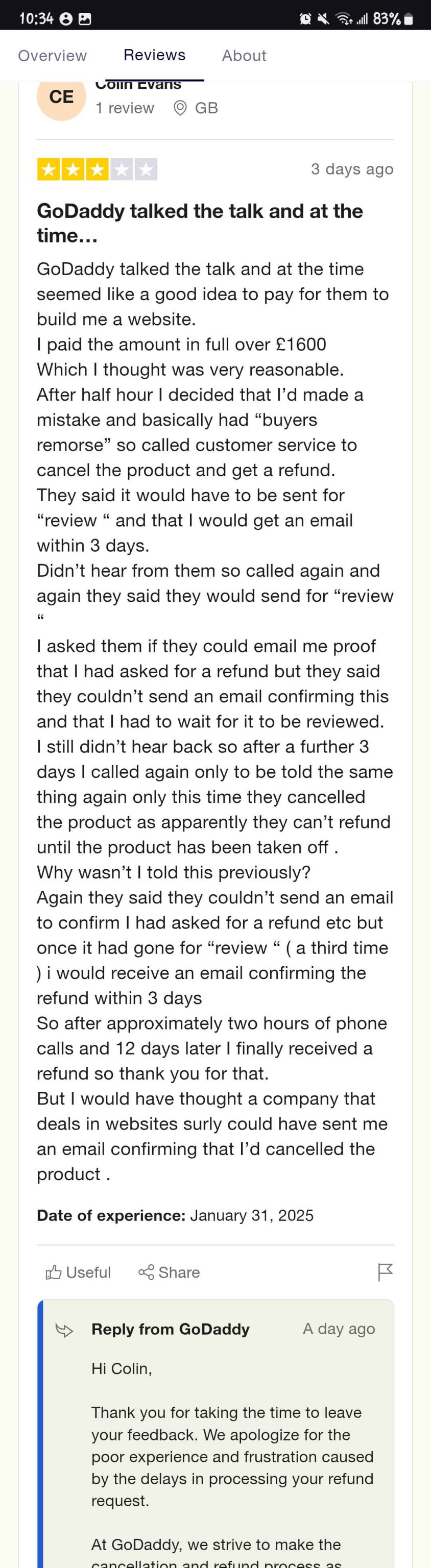
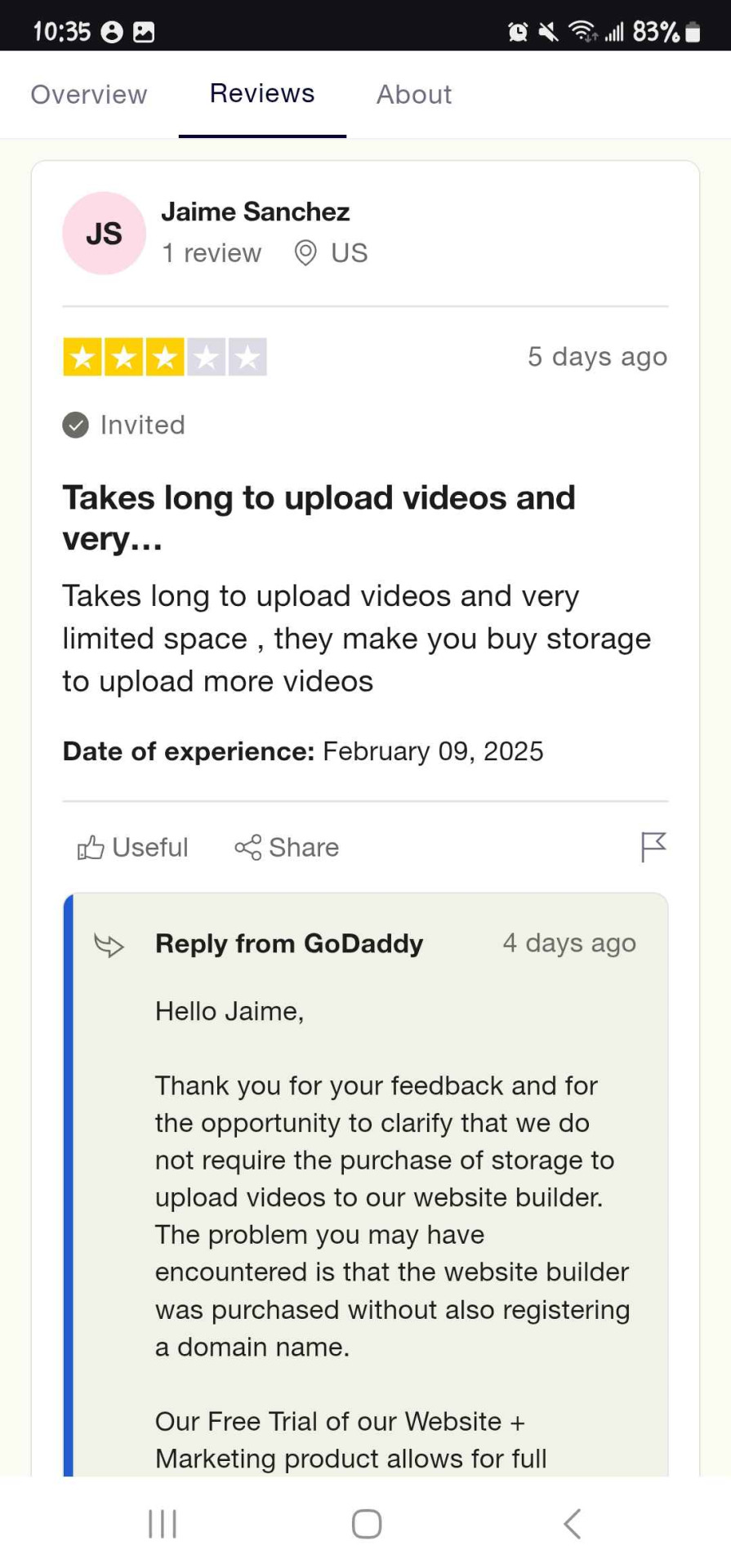
Review 1: "GoDaddy's call center expertise has always been swift, very intuitive and prompt. Unfortunately, GoDaddy has moved their call center off-shore (India, I presume). The gentleman was helpful to the point that he directed me to Hosting, after approximately an hour on the phone. His English was ok but hard to understand, as he investigated my issue, asked direction from his supervisor, and eventually sent me back to the US. The tech in Hosting was helpful and has submitted my code change to be completed within 72 hours."
Review 2: "GoDaddy talked the talk and at the time seemed like a good idea to pay for them to build me a website. I paid the amount in full over £1600 Which I thought was very reasonable. After half hour I decided that I’d made a mistake and basically had “buyers remorse” so called customer service to cancel the product and get a refund. They said it would have to be sent for “review “ and that I would get an email within 3 days. Didn’t hear from them so called again and again they said they would send for “review “ I asked them if they could email me proof that I had asked for a refund but they said they couldn’t send an email confirming this and that I had to wait for it to be reviewed. I still didn’t hear back so after a further 3 days I called again only to be told the same thing again only this time they cancelled the product as apparently they can’t refund until the product has been taken off . Why wasn’t I told this previously? Again they said they couldn’t send an email to confirm I had asked for a refund etc but once it had gone for “review “ ( a third time ) i would receive an email confirming the refund within 3 days So after approximately two hours of phone calls and 12 days later I finally received a refund so thank you for that. But I would have thought a company that deals in websites surly could have sent me an email confirming that I’d cancelled the product ."
Review 3: "Takes long to upload videos and very limited space , they make you buy storage to upload more videos"
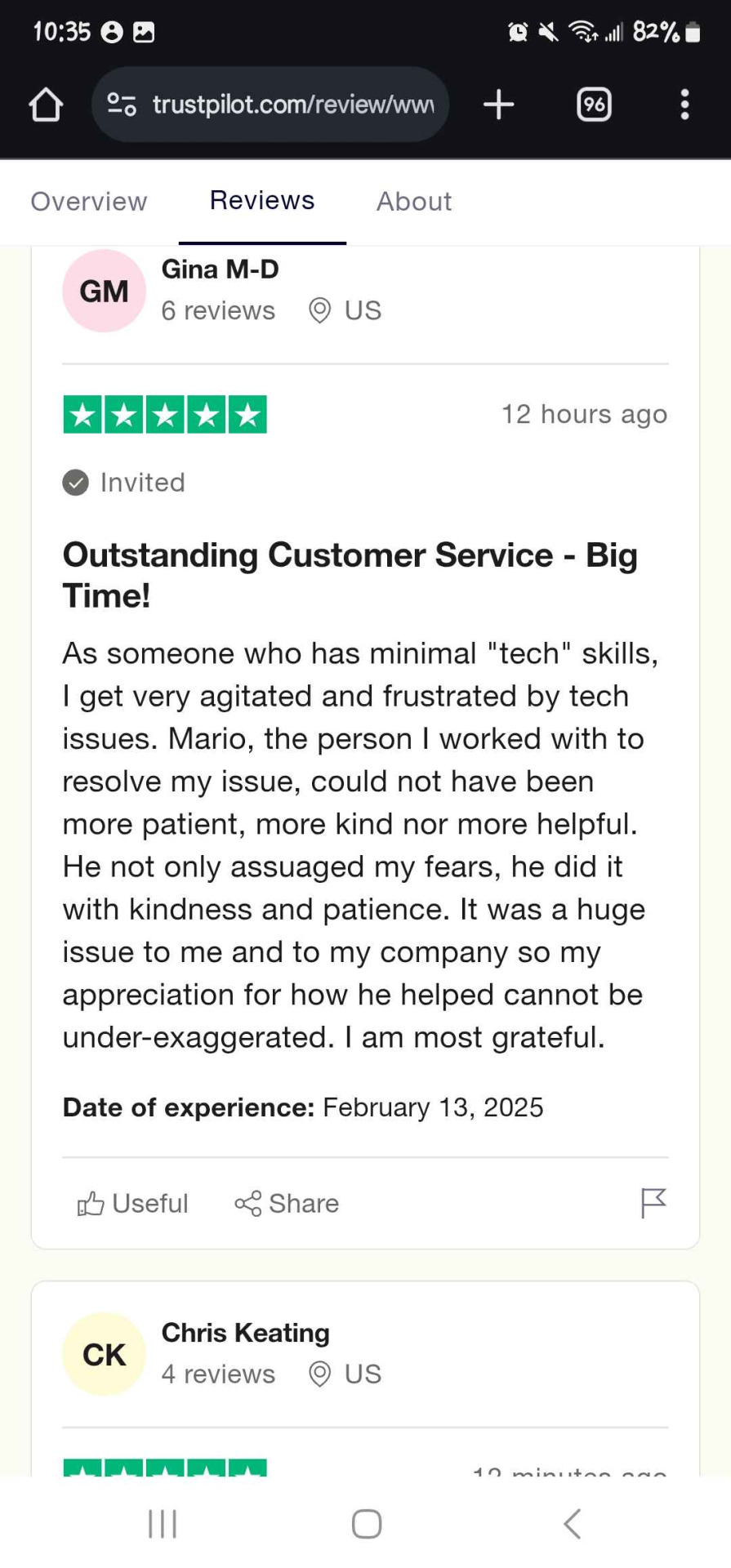


5 star;
Review 1: "As someone who has minimal "tech" skills, I get very agitated and frustrated by tech issues. Mario, the person I worked with to resolve my issue, could not have been more patient, more kind nor more helpful. He not only assuaged my fears, he did it with kindness and patience. It was a huge issue to me and to my company so my appreciation for how he helped cannot be under-exaggerated. I am most grateful."
Review 2: "Jason was really helpful and resolved my issue. He even called me back because I had to do something. I told him I was not proficient with websites and he was really understanding. My overall experience with Jason and Godaddy has been exceptional! I will definately tell anyone who is planning on getting a website to use Godaddy as they provide the best customer support! Thanks!"
Review 3: "I have been working with GoDaddy for over ten years and I must say your team gets better and better when it comes to service and support. The representative, Scooter I spoke with today went above and beyond in every aspect. He was super kind, patient, and innovative when it came to suggestions on how to help me. I'm very grateful for your kind words and help Scooter. Thank you! VV"
Why don't we trust, trustpilot? Fake reviews. Thats the simple answer. Sadly as most companies, they are "allowed" often due to a high payment, with fake reviews they often have little commentary to what they're reviewing, or what they say doesn't make much sense to what they're reviewing. We personally say , regardless of what site you use , look to 2-4 star reviews first as they do tend to be the most honest , 1 star reviews can be user error or something else so always pay attention. Every review needs a grain of salt to it because companies do pay for good reviews [we are NOT saying GoDaddy does this]. We also barely trust influencer reviews, Honey is a very good example of why. From r/outoftheloop [link] "Are YouTube content creators being scammed? Are watchers getting scammed? Who is this affecting?" "Answer: The Honey App is advertised as an extension that will automatically search coupon codes for you when you are doing some online shopping. Well, there has been investigations into the extension, and they are not being as honest as they are saying. One if you click on an affiliate link from a creator to buy something, they will sometimes get credit or a commission for you purchasing that Item. However, if you scan it with honey, honey will reload the web page so they get the commission. Two: Honey will say "We scoured the internet and found you 5 codes" well, they don't actually search the internet, what is actually happening is the seller of the item chooses what coupon codes honey can use. So you you may actually be able to find a better coupon code if not using honey." Honey , a browser extention which claims to find the best codes, also happens to be owned by PayPal, a company known for not having a great reputation , post from r/paypal [link] and also ttrustpilots reviews.
Just because a website has a "good reputation" does not mean they are trustworthy. We've seen this quite a few times now, I mean so many youtuber promoted products haven't actually been good or reliable, such as betterhelp , but it holds a "good" reputation because of youtubers and possibly false reviews regardless of if its truely "good".
I'm sorry for the yapping, we wanted to try and explain what we knew about this situation , as someone who uses filegarden quite frequently.
2 notes
·
View notes
Text
How Cloudflare Protects Your Website from Cyber Threats?
The protection of your company is not merely a priority in the current digital environment; rather, it is an absolute requirement. For the purpose of protecting the sensitive data of your firm and preserving the faith of your customers, it is essential to locate a security solution that is both sturdy and thorough. Cyber dangers are always evolving. A game-changing platform that goes beyond conventional security measures, Cloudflare offers a dynamic and adaptable approach to protecting your company from cyber-attacks. Cloudflare is a cloud-based security solution.

What exactly is safety on a website?
The techniques, tactics, and procedures that are aimed at protecting and securing a website and the data that it contains are collectively referred to as website security. Different types of cyber security risks, such as distributed denial of service attacks, SQL injection assaults, and malware, can be avoided with the use of these preventative measures.
Cybersecurity threats can have a wide-ranging and devastating impact on businesses. These threats can result in economic costs, such as a loss of revenue and expenses for remediation; a damaged brand reputation as a result of poor media coverage and a loss of trust; and regulatory costs, such as significant fines for failing to protect personally identifiable information (PII).
What does it mean to secure web applications?
The technique of defending websites, programs, and application programming interfaces (APIs) from assaults is referred to as web application security. When it comes to protecting businesses from cyber vandalism, data theft, unethical competition, and other undesirable repercussions, it is a broad discipline, but its ultimate goals are to ensure that web applications continue to work without any problems.
Due to the fact that the Internet is a worldwide network, web applications and application programming interfaces (APIs) are vulnerable to attacks from a wide variety of locales; these attacks can range in scale and complexity. Web application security, as a result, incorporates a wide range of solutions and spans a significant portion of the software supplier chain.
Why is it vital to properly secure a website?
For the purpose of protecting organizations from cyber threats, the implementation of website security measures is essential. Blocking potential risks is beneficial to organizations since it:
Prevent any disruptions to the business
The deployment of targeted bot attacks or distributed denial of service assaults by attackers can result in considerable disruption to business operations by causing website outages or slowing down performance. E-commerce companies may incur additional expenses as a result of this.
Safeguard any sensitive information
Names, addresses, phone numbers, and other sensitive personal information, as well as financial details such as credit card information, are frequently found on websites or hosted on websites. Information that has been compromised can result in a major loss of trust from customers, as well as legal complications and potential financial damages.
Make your website more visible and improve your SEO
Google and Bing are two examples of search engines that punish firms for having websites that are either infected or not secure. By adopting measures to safeguard their websites, businesses can improve their search engine optimization (SEO) and ensure that their websites will be indexed in the appropriate manner.
Ensure compliance with the regulatory requirements
There are a number of federal and international standards that the majority of organizations are required to comply with. Some of these regulations include HIPAA, Payment Card Industry, and GDPR. In the event that compliance is not met, severe fines and penalties will be imposed.
How does Cloudflare secure our websites?
Safety and security
Known for its stringent security procedures, Cloudflare protects your website from a wide range of threats, including data breaches, bot assaults, and distributed denial of service attempts. At the same time that they reduce disruptions, these characteristics guarantee a high level of security. Cloudflare's connection to your website not only protects your website but also protects the DNS system that your website uses.
Because Cloudflare's DNS set is the only one that other people see when they query your domain name, this prevents your actual nameservers from being disclosed. Moreover, Cloudflare gives users the ability to set firewalls with individualized rules, which offers an additional layer of protection.
The security of WAF
When was the last time your website was subjected to an attack? Your website will continue to function normally and securely thanks to Cloudflare's ability to detect and stop any attempts at hacking. Cloudflare is able to successfully block malicious requests from reaching your server by filtering out spam assaults at the name-server level. Creating a safe and secure online environment for your website, it protects it from distributed denial of service attacks, SQL injections, and spam comments among other threats.
Free SSL Certificates Available
Cloudflare offers a free SSL Certificate to ensure that the data that is transmitted between your website and its visitors is kept secure. Because search engines give preference to websites that are safe, this not only improves the protection of sensitive information but also has the potential to increase your website's rankings in search engines.
Content delivery network
With Cloudflare's global network, which is spread out across several data centers all over the world, you can rest assured that the content of your website will be delivered with an unprecedented level of speed and efficiency. The impact of localized cyber-attacks is mitigated, and the danger of downtime is reduced, thanks to this distributed architecture, which simultaneously provides an additional layer of security.
Organization of Bots
As bots continue to advance in their level of sophistication, it is becoming increasingly difficult to differentiate between genuine traffic and malicious bots. The Bot Management feature of Cloudflare makes use of sophisticated algorithms to detect and eliminate unwanted bot activity. This helps to preserve resources and ensure that your online services continue to function without interruption.
A Security Model Based on Zero Trust
The conventional idea of blindly trusting entities that are part of your network is challenged by Cloudflare, which embraces the zero-trust security approach. To reduce the likelihood of unwanted access and potential security breaches, Cloudflare verifies each and every user and device before granting access to the system.
Protection against DDoS attacks
DDoS assaults, which are also known as distributed denial of service attacks, have the potential to render a company inoperable by flooding its servers with an excessive amount of traffic. Cloudflare's robust distributed denial of service (DDoS) prevention technologies neutralize these attacks, ensuring that your online presence continues to be uninterrupted even during the most sophisticated attacks.
How can a website be made safe?
There are numerous approaches to website security. Technical measures, code and design, access control and user management, and backup and recovery plans are the four areas that contain many of the best practices.
Technical measures include the implementation of solutions and tools to protect a website. These include Secure Sockets Layer (SSL) certificates for encryption, web application firewalls (WAF) to filter and block malicious traffic, security plugins or software to scan for threats, content delivery networks (CDN) to block distributed denial of service attacks, and the implementation of regular updates and patches to the content management system (CMS), plugins, and website themes.
Best practices in coding and design can help reduce the vulnerability of a system. The use of input validation to protect against SQL injection attacks, the safe storing of user passwords, secure user authentication and session management, and the reduction of the amount of third-party code use are some examples.
The process of managing who has access to the backend of a website is referred to as using access control and user management. The usage of robust passwords and the implementation of two-factor authentication are all examples of access control. Other examples include restricting administrative access, periodically assessing user access, deleting redundant user permissions, and establishing strong passwords.
Businesses are able to better prepare for the worst-case circumstances by implementing backup and recovery plans. Data backups should be performed on a regular basis, backup recovery techniques should be tested, and backup data should be protected. These are excellent practices.
Conclusion-
DDoS mitigation, a Web Application Firewall, API protection, DNSSEC, Managed SSL/TLS, Bot management, client-side protection, and more are just some of the security services that are offered by Cloudflare, which operates a worldwide network that spans 330 cities and provides most of the services listed above. It is possible for these services to stop attacks near to their origin because they are all designed to operate from any data center that is part of our network.
By virtue of the fact that they are connected with our website performance services, the addition of new security precautions does not slow down traffic at any point. All of these services are also compatible with a wide variety of website infrastructures, and they can typically be set up in a matter of minutes after being requested.

Janet Watson
MyResellerHome MyResellerhome.com We offer experienced web hosting services that are customized to your specific requirements. Facebook Twitter YouTube Instagram
0 notes
Text
Strange Clouds! 😱 | WATCH OUT For These Clouds 😨 | #viral
youtube
শহরের ভিতর এমনই সূর্যাস্ত। ইতিহাস কোনদিকে যাচ্ছে!!! ❤️🌩️🇧🇩
#youtube#trending#viral trends#for you#youtube shorts#shorts#viral video#youtube users#youtube viral#sunset#clouds#cloud nonsense#cloud hosting in saudi arabia#cloudflare#cloud video#cloudcomputing#cloudcore#amazing beauty#life is strange#stranger things#strsnger things#strange clouds#watch#watching and dreaming#movies#sky#western
0 notes
Text
Time to Call for your helping hands 大家幫幫手
To be honest, I have not established any New Year’s resolutions for the past few years. The main reason was that I often aim high but lack the ability eventually. Nevertheless, I still need to setup some new initiative for the year to come.Last year, the focus was on bicycle maintenance and repair, which costed me quite a bit. This year, I believed saving is more essential. My plan is to migrate…

View On WordPress
0 notes
Text
We've temporarily disabled the ability to request a new account invitation as a preventative measure due to a spam attack. If you already have an invitation, you can still use it! However, anyone currently in the queue will not receive an invitation until we turn it back on.
Additionally, we have temporarily disabled the form on the Technical Support & Feedback page and taken the Policy Questions & Abuse Reports page offline. Anyone attempting to access the Policy Questions & Abuse Reports will receive an error page about being blocked from archiveofourown.org, but don't panic -- this is not the case! It's just the default error displayed by Cloudflare. You can continue to access the rest of the site as normal.
Lastly, the Organization for Transformative Works' donation page -- which is hosted by a third party provider -- is currently offline due to a DDoS attack. This is the only donation form the OTW uses, so please be cautious of scammers impersonating AO3 or the OTW to solicit donations. We are unable to take them at this time.
July 11, 2023 - 23:50 UTC
27K notes
·
View notes
Text
Cloudflare or Not? That’s the Bloody Question!
Let’s get one thing straight - the internet’s a wild beast, and without the right tools, you’re just a sitting duck waiting for a cyber-shitstorm. Enter Cloudflare, the digital bouncer promising to keep the riff-raff out of your cyber pub. But is it really all it’s cracked up to be? Or should you be casting your eyes towards the dashing hero, Astro Agency? Let’s dive in, shall we?
The Good, The Bad, and The Ugly of Cloudflare
First up, the good bits. Cloudflare is like that mate who’s always got your back in a bar brawl. It’s got a robust DDoS protection that keeps your website safer than a pint in a nun’s hands. Plus, with its CDN services, your website loads faster than a greased weasel, no matter where your audience is.
But, hold your horses! It ain’t all sunshine and rainbows. Cloudflare, bless its digital socks, can be a bit of a diva. If it throws a tantrum (read: false positives), it can block legit visitors, making your website as welcoming as a fart in a spacesuit. And let’s not forget the occasional outages - when Cloudflare goes down, it takes your site with it, like a drunken mate dragging you out of the club.
Why Astro Agency Could Be Your Digital Knight
Now, let’s gab about Astro Agency, the unsung hero in this digital drama. These blokes understand that one size doesn’t fit all. Unlike Cloudflare’s often one-track mind, Astro Agency offers tailor-made solutions faster than you can say “Bob’s your uncle!” They get down and dirty with your specific needs, crafting a digital armour that fits you like a glove.
With Astro Agency, you’re not just another face in the crowd. Their customer support is like having a personal butler for your website. Any problem, big or small, they’re on it like white on rice. No more shouting into the void with generic support tickets.
The Verdict? Go With the Underdog!
So, what’s the final word? Cloudflare’s got its perks, sure. It’s like that popular kid in school - everyone knows it, and it does a decent job. But if you’re after something that fits you like a bespoke suit, it’s time to give a nod to Astro Agency.
In this digital world where one size definitely does not fit all, Astro Agency comes out as the bespoke tailor, crafting solutions that fit your needs like a glove. So, toss out the cookie-cutter approach and let Astro Agency be the wind beneath your digital wings.
There you have it, a comparative look at Cloudflare and Astro Agency, served up with a side of cheeky banter. Remember, in the wild west of the web, it’s not just about having a bouncer, but having the right bouncer who knows your name and your favourite drink. Cheers!
#cloudflare#dns#wordpress#webdesign#hosting#technology#developer#website#php#business#blogger#tech#advice#businessafety#smallbussinessowner#small business#future#comedy#humour
0 notes
Text
Fic-stealing AI site alert!
Heard about this on Bluesky, checked and they have four of my fics up! The site posts AI cover art and an AI-generated audiobook of your fic, along with the full text. I haven’t found a way to request fic get pulled from yet, I’ll update if I do.
A screenshot of my fics on the site:

UPDATE:
@museaway has dug into the domain registration and found where/how to report things to their host:
#fandom#fanfic#ai#fic stealing#if anyone knows good tags to put this in let me know#ai shit#fic writing
2K notes
·
View notes
Text
cloudflare nameserver albert.ns.cloudflare.com
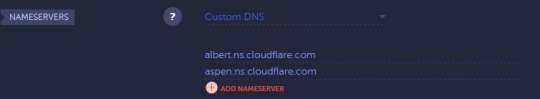

0 notes
Text
The 10 Best Hosting Packages for WordPress Developers in 2025 – Speckyboy
New Post has been published on https://thedigitalinsider.com/the-10-best-hosting-packages-for-wordpress-developers-in-2025-speckyboy/
The 10 Best Hosting Packages for WordPress Developers in 2025 – Speckyboy
Updated: 5th of March, 2025
As a WordPress developer, choosing the right host package is one of the most important decisions you can make. Performance, security, scalability, and development tools all play a role in whether a hosting provider is worth considering.
A great host should offer an optimized server stack with the latest PHP versions, solid database support, and built-in caching. Reliable uptime, global CDN integration, and multiple server locations help sites run fast for visitors everywhere.
Security is another major factor. Automated backups, malware scanning, and free SSL certificates help protect data. A staging environment makes testing safer, while features like WP-CLI, Git integration, SSH, and SFTP access give you more control over your work. Flexible resource allocation and support for both vertical and horizontal scaling mean a site can grow without hassle or having to switch hosts.
This collection ranks hosting providers based on those technical features mentioned above. Every developer has different needs, so requirements should come first—and cost second. Each hosting provider here meets the key standards a WordPress developer would expect, making them strong choices for any project.
Pressable is a managed WordPress host designed for developers who need performance, security, and scalability. It runs on Automattic’s WP Cloud.
They have built-in page and query caching and are supported by a global CDN. Automated daily backups, malware scanning, and free SSL certificates are included. A one-click staging environment allows for safe testing and quicker deployment.
You get WP-CLI access, Git integration, SSH, SFTP, and auto-scaling for traffic spikes. Core updates are managed automatically (optional), and plugins or themes can be updated on a schedule.
Support is available 24/7 with a below four-minute response time. The Pressable hosting environment is optimized for WordPress and guarantees 100% uptime.
Our Rating: 9.8/10
Get 50% Off All Pressable Plans Using Promo Code
Kinsta is a managed WordPress host built on Google Cloud, using C3D and C2 virtual machines. It includes server-level caching and a free CDN with over 260 locations. The platform guarantees 99.9% uptime and offers 37 data center options.
Security features include free SSL certificates, malware removal, and daily backups. A one-click staging environment allows for safe testing before deployment. Developers get WP-CLI, Git integration, SSH, SFTP, and flexible resource scaling.
Kinsta supports automatic core updates, optional plugin and theme auto-updates, and cron job scheduling. You can scale resources such as CPU, RAM, and storage as needed. Kinsta offers an optimized stack for WordPress, making it a great choice for WordPress developers that want performance, security, and flexibility.
Our Rating: 9.7/10
WordPress.com is a managed WordPress hosting platform with a global infrastructure designed for performance and reliability. It runs on high-frequency CPUs and uses a built-in caching system with Global Edge Cache and a CDN with over 28 data centers worldwide.
Security features include Jetpack Scan for malware detection and removal, real-time backups with one-click restore through VaultPress, and free SSL certificates. Their one-click staging environment allows for safe testing before deployment.
You have access to WP-CLI, SSH, SFTP, and GitHub integration. The platform supports scaling to handle traffic spikes and resource demands. Automatic core updates are included, with optional scheduled plugin and theme updates.
Our Rating: 9.7/10
Get 50% Off All WordPress.com Plans Using Promo Code
Bluehost is a managed WordPress hosting provider with built-in caching, automatic scaling, and a global CDN. The platform runs on the PHP 5 and higher with MySQL 8 databases.
Security features include free SSL certificates, malware scanning, and daily backups with easy restoration. A staging environment is available for safe testing before deployment.
You have access to WP-CLI, SSH, and SFTP. They support cron job scheduling and automatic core updates.
The Bluehost hosting environment is built to handle traffic surges with vertical and horizontal scaling, making it a practical option for growing websites.
Our Rating: 9.6/10
Hostinger is a managed WordPress hosting provider with LiteSpeed web servers and support for PHP 7.4 and higher. It includes built-in caching and a comprehensive global CDN. They guarantee 99.9% uptime.
Security features include a WordPress vulnerability scanner, daily and on-demand backups, and free SSL certificates. A one-click staging tool is available for testing changes before deployment.
You have access to WP-CLI, SSH, and SFTP. The platform allows CPU, RAM, and storage scaling to handle traffic increases. Custom cron job scheduling is supported.
Automatic core updates are included, with optional smart updates for plugins and themes. Hostinger’s hosting environment is designed for speed, security, and flexibility.
Our Rating: 9.5/10
InMotion Hosting is a managed WordPress provider with an UltraStack infrastructure that includes Apache and NGINX Reverse Proxy. It supports PHP 7 and 8, built-in caching, and global CDN. They guarantee a 99.9% uptime.
Security features include malware protection, automated backups, and free SSL certificates. A one-click staging tool is available for testing.
You have access to WP-CLI, Git, SSH, and SFTP, and they support cron job scheduling and automatic core updates. Plugin and theme auto-updates are also available.
Our Rating: 9.4/10
Cloudways is a managed WordPress host with a flexible cloud-based infrastructure. It supports PHP 7.4 to 8.2 and runs on Nginx and Apache with MariaDB and MySQL databases. Built-in caching includes Memcached, Varnish, and Redis.
Users can choose from over 50 data centers worldwide through various cloud providers. A Cloudflare CDN add-on is available to improve site speed. Security measures include dedicated firewalls, security patching, and IP whitelisting. Automated backups with one-click restore are included, along with free SSL certificates.
You have access to WP-CLI, Git integration, SSH, and SFTP. CPU, RAM, and storage scaling are supported with vertical and horizontal scaling options. Core updates can be managed, and automatic plugin and theme updates are available through SafeUpdates.
Our Rating: 9.4/10
SiteGround offers managed WordPress hosting with a setup that supports PHP 7.4 through 8.2, running on Nginx and Apache with MySQL databases. SuperCacher is built in for page and object caching, and a CDN is included to speed up content delivery.
Security includes daily backups, automatic security patches, and proactive updates. Free SSL certificates from Let’s Encrypt come standard. A one-click staging tool allows for rapid testing before pushing live.
You have access to WP-CLI, Git, SSH, and SFTP. Sites can scale CPU, RAM, and storage to handle growth. Core updates are managed automatically, and plugins and themes can be set to update on a schedule.
Our Rating: 9.3/10
DreamPress is a managed WordPress hosting service, built on on DreamHost’s cloud computing service OpenStack. It includes server-side caching and has a global CDN.
Security features include daily automated backups with one-click restore, malware scanning, and free SSL certificates from Let’s Encrypt. They also include a one-click staging environment.
You have access to WP-CLI, Git integration, SSH, and SFTP. The platform allows flexible resource allocation with both vertical and horizontal scaling to support growing sites. Core updates are managed automatically, and optional plugin and theme auto-updates are available. Cron job scheduling is also supported.
Our Rating: 9.3/10
A2 Hosting provides managed WordPress hosting with a stack that includes LiteSpeed servers and MariaDB databases. The A2 Optimized plugin offers built-in page and object caching. A 99.9% uptime guarantee is included, and while a global CDN is not built-in, Cloudflare integration is supported.
Security measures include HackScan, firewalls, and malware removal. Automatic daily backups with easy restore options are available. Free SSL certificates are provided for all sites.
A one-click staging environment allows testing before deployment. Developers have access to WP-CLI, Git, SSH, and SFTP. CPU, RAM, and storage can be scaled as needed. Configurable core updates are available, along with optional plugin and theme auto-updates.
Our Rating: 9.2/10
The Questions We Ask Each Host
For each web host in this collection, we asked them 18 developer-focused questions to confirm they provide everything a WordPress developer needs. Here are the questions we ask.
✔ Do they have an optimized server stack? What does it include?
✔ Do they have built-in caching?
✔ Do they provide a high uptime guarantee?
✔ Do they integrate with a global CDN to reduce latency?
✔ Do they offer multiple server location options?
✔ Do they provide malware scanning and removal?
✔ Do they include automatic and regular backups?
✔ Do they offer free SSL certificates, such as Let’s Encrypt?
✔ Do they provide a one-click staging environment?
✔ Do they support WP-CLI?
✔ Do they offer Git integration or version control support?
✔ Do they allow flexible resource allocation for scaling CPU, RAM, and storage?
✔ Do they support both vertical and horizontal scaling for growing sites?
✔ Do they offer 24/7 support via phone, chat, or email?
✔ Do they provide SSH and SFTP access for secure file management?
✔ Do they support cron job management for custom scheduling?
✔ Do they allow configurable core updates?
✔ Do they offer optional automatic updates for plugins and themes?
This page may contain affiliate links. At no extra cost to you, we may earn a commission from any purchase via the links on our site. You can read our Disclosure Policy at any time.
Related Topics
Top
#2025#ADD#add-on#affiliate#Apache#automatic updates#backups#BlueHost#BlueHost Hosting#C2#cache#cdn#certificates#Cloud#cloud computing#cloud providers#cloudflare#cloudways#code#comprehensive#computing#content#cpu#data#Data Center#Data Centers#Database#databases#deployment#Design
1 note
·
View note
Text
Attn authors on AO3! Just learned about this on a writing discord I’m in and thought I’d share.
A new website, https://rivd.net/, has cropped up and has been shown to have stolen/scraped works from Ao3, which are being scraped and uploaded at a rather impressive speed.
At this time, it isn't clear if site owners have wised up and have started taking the fics down, as the site requires an account and also the current *justified outrage* at this has led to an apparent overload on the site's servers, meaning they've basically shut down the search and privatized their fanfiction category.
The best way to protect your work if it has not already been scraped is by locking it to all logged out users. It’s unfortunate as guest comments and kudos are so precious to us authors, but it will protect your works from being scraped.
Further information can be found in this Reddit thread and the below screenshots: https://www.reddit.com/r/AO3/comments/1dvyvqm/ao3_fics_being_uploaded_to_rivd_by_a_bot/
NOTE: DO NOT USE RIVD's DMCA TAKEDOWN FORM. You SHOULD NOT be required to provide your *government ID* to protect your intellectual property. This is borderline a phishing scam. RIVD is hosted by Cloudflare, who have a system for reporting abuse on sites which use their services which can be found at the following site: https://www.cloudflare.com/trust-hub/reporting-abuse/.
Thank you @punemy-spotted for compiling all this info and helping get the word out.




1K notes
·
View notes
Text
Pity the fool who wasted money scraping all of Tumblr.
Discovered: December 26, 4PM MST.

I reported this to Tumblr help, but I dunno how long it'll take @staff to see it they don't have the staff to play whack-a-mole. so it's up to us.
Update Dec 27:
WHOiS turned up CloudFlare as their webhost, but that's just a domain name registar. (It's more complicated than that, but nevermind.) Today, I received a reply from Cloudflare giving me Tumgik's real host & contact info ([email protected]).
Update Dec 28:
Some folks in replies are finding their blogs on tumbex.com instead. I found their host is ovh.com, no cloudflare to hide behind this time. Here's their abuse report form.
Here's What To Do:
Put your blog url into Google search and see if a non-tumblr.com version comes up.
If it doesn't, go back to what you were doing. Otherwise:
If it's Tumbjk, File a DMCA notice with [email protected].
If it's Tumbex, File a DMCA notice with ovhost.
If it's a different URL, plug it into WhoIsLookup at myip.ms to identify the Web Host, then go to that host's URL and look for a "Report Abuse" "File DMCA" or "Support" link, usually in the footer.
If the Web Host shows as Cloudflare, docontact them, but check your emall after a day. They'll usually tell you the real webhost if your abuse report looks legit.
Report the scraped site to Google. If Google removes it from search results, that kills most of its traffic
Share this post.
When reporting abuse, (a) list the URLs of the copycat (b) list the corresponding URLs to your real blog(s). If there's a box asking for more explanation, try something like "they scraped pages from tumblr'" and/or "these are my personal blogs hosted on the tumblr platform which I started in (year xxxx)].
It doesn't have to be much. The webhost just needs to verify one site is copying the other, which came first, and who is the probable owner— which the thieves admit they aren't, since their "About" page admits they're reposting stuff from Tumblr.
Fly, my pretties, fly!
570 notes
·
View notes
Text
hey you, make your own website.
sure you can use neocities or carrd or strawpage or whatever whatever but also. make your own from scratch!
there's plenty of free website hosters, github(owned by microsoft), gitlab, and cloudflare have "pages" services which are all free and you can just host whatever html pages even use things like static site generators as well to help yourself from copying and pasting.
if you have your own domains you can also use those, and other than digging deep into web requests or stupid shit there's no way to know you're not hosting it yourself.
i use cloudflare pages, but github/gitlab pages is probably much easier, and if you dont like it, you can just pick it up and move it somewhere else. if you have a custom domain as well you dont even have to tell people "move to the new website". you're not tied down to any service and the site is what you have
It's very flexible too! for beginners you can just put raw html and css and upload it and it'll show, if you need more than this, you can just add more.
my website, ranid.space, also uses cloudflare pages (it can be easily done on the other two), and it's generated using Astro with templates i've created, it has a [shitty] blog Content Management System with an Atom feed, there's pages with javascript, and i even have SEO optimizations (i was really bored okay i really dont care if i show up on google).
it is as simple or as complex as you want it to be.
it is literally JUST hosting your own website you have full and entire control over. note it's a static website so you cant really do things like live updates without connecting it to another server, however for posting to a blog once in a while it's perfectly fine
i've not used gitlab pages, it seems to be a bit more manual setup than github pages, but i think beyond that first setup it's the same
316 notes
·
View notes