#Plesk
Explore tagged Tumblr posts
Text
Cheap LiteSpeed License for Web Hosting
LiteSpeed Web Server is known for its high performance, security, and compatibility with popular applications like WordPress. Here’s how to get a LiteSpeed license affordably:
Tips for Cheap LiteSpeed License
1. Tiered Licensing: Choose plans based on your needs to avoid extra costs.
2. Bulk Discounts: Purchase in bulk for significant savings.
3. Annual Plans: Opt for annual subscriptions to get lower rates.
4. Promotions: Look for special discounts and promotional codes.
5. Bundle Deals: Get discounts by bundling with other hosting services.
6. Reseller Programs: Join to access special pricing.
Enhance your web hosting with LiteSpeed without breaking the bank. Enjoy faster load times, better security, and efficient resource management today!
2 notes
·
View notes
Link
0 notes
Text
Which is More Scalable for Growing Websites: Plesk or cPanel?
When it comes to managing web hosting environments for growing websites, the choice of control panel plays a crucial role in scalability, user experience, and long-term success. Two of the most popular control panels in the web hosting industry are Plesk and cPanel. Both have their unique features, strengths, and weaknesses, but when it comes to scalability—particularly for websites that are expected to grow and scale over time—the right choice can significantly impact performance, management efficiency, and flexibility.

In this blog post, we’ll compare Plesk and cPanel to help you determine which is more scalable for growing websites and why one might be a better fit for your needs as your website expands.
What is Plesk and cPanel?
Before diving into scalability, let’s quickly define what each of these control panels is.
Plesk is a web hosting control panel that provides a graphical interface for managing websites, servers, and hosting accounts. It supports both Linux and Windows servers, which makes it ideal for users with varying hosting needs, whether they’re running PHP, WordPress, or ASP.NET websites.
cPanel is another widely used control panel, but it’s more popular with Linux-based hosting. cPanel offers a simple and user-friendly interface for managing websites, emails, and databases, and is often paired with WHM (Web Host Manager) to provide control over the server itself.
Both control panels allow users to manage their hosting environment easily, but they come with different features, pricing models, and performance considerations that influence scalability.
1. Server and Operating System Compatibility
When it comes to scalability, it’s important to consider the compatibility of each control panel with different hosting environments.
Plesk: One of Plesk’s key advantages is its ability to work on both Linux and Windows servers. If you plan to scale your website across different platforms—particularly if you have diverse applications (e.g., PHP, Python, or ASP.NET)—Plesk offers greater flexibility. As your website grows and you need to switch between operating systems or use mixed environments, Plesk allows you to do so without encountering significant compatibility issues.
cPanel: cPanel, on the other hand, is primarily designed for Linux-based servers. While it is highly optimized for Linux hosting and offers a broad range of features for Linux environments, it lacks native support for Windows-based servers. If you expect to grow in a mixed OS environment, cPanel might be limiting compared to Plesk.
Verdict: If you anticipate scaling across different operating systems, Plesk is more scalable in this regard.
2. User Interface and Management Flexibility
The user interface is a key factor for any web hosting control panel, especially for growing websites that may need more advanced configurations as they scale. Both Plesk and cPanel are known for their ease of use, but there are some differences in how they handle complexity.
Plesk: Plesk provides a more modern, user-friendly interface that is suitable for both beginners and advanced users. It has a customizable dashboard, which allows you to streamline your workflow. As you scale your website, you’ll appreciate the ability to manage multiple websites, domains, and even user permissions in a simple interface. Moreover, Plesk offers integrations with various third-party applications like WordPress, Joomla, and Drupal, which can be critical as your website grows and requires more advanced features or custom integrations.
cPanel: cPanel also provides a user-friendly interface, but its design and user experience can feel a bit more dated compared to Plesk. While it’s easy to use for smaller websites, as your website scales, you might find that navigating cPanel can become cumbersome due to the sheer number of features and options. However, cPanel still offers powerful functionality, especially when paired with WHM for managing multiple accounts.
Verdict: For users who want a more intuitive and customizable interface, Plesk may offer better long-term scalability in terms of usability and flexibility.
3. Performance and Resource Management
As your website grows, optimizing performance and managing server resources become increasingly important. Both control panels offer tools for monitoring and managing server resources, but how they handle these tasks can influence scalability.
Plesk: Plesk offers integrated resource management tools that allow you to monitor server performance, adjust resource allocation, and optimize resource usage. It has features that make it easy to scale hosting plans, manage databases, and adjust resource limits without affecting overall site performance. Additionally, Plesk allows you to handle multi-server environments, which is a major benefit for websites that need to distribute traffic and resources across multiple servers as they grow.
cPanel: cPanel provides excellent performance for smaller websites, but as you scale, you may find that it can require more manual intervention to ensure that server resources are allocated effectively. For large-scale websites with heavy traffic, WHM provides additional resource management features, but it may take more effort to configure and optimize compared to Plesk’s streamlined approach.
Verdict: Plesk is more efficient in resource management and offers better scalability for larger websites or those planning to scale across multiple servers.
4. Security Features
Security is a top priority for any website, especially as it grows. With more traffic, more sensitive data, and more complex hosting environments, robust security measures are necessary to protect both the website and user data.
Plesk: Plesk comes with a comprehensive suite of security tools out-of-the-box, including advanced firewall configurations, fail2ban, and automatic updates. Additionally, it integrates easily with various security applications, like Imunify360, which provides proactive protection against malware, hackers, and attacks. Plesk also offers customizable security settings for each user, allowing you to implement granular security measures as your website scales.
cPanel: cPanel provides essential security features, including SSL management, IP blocking, and password-protected directories. However, cPanel typically requires third-party integrations or manual configurations for more advanced security features, such as anti-malware or DDoS protection. While it is secure, you may need to add extra layers of protection as your website grows and faces increased security risks.
Verdict: For websites expecting significant growth, Plesk offers more integrated and flexible security options to scale with your website.
5. Support for Multiple Websites and Hosting Accounts
As your website grows, you may manage multiple sites or accounts. Both Plesk and cPanel offer options for managing several websites, but Plesk excels in this area when it comes to scalability.
Plesk: Plesk allows for the seamless management of multiple websites from a single dashboard. It also supports reseller hosting, meaning you can manage several hosting accounts from one platform. This is incredibly beneficial if you're expanding your digital presence, managing client websites, or offering hosting services to others.
cPanel: While cPanel offers WHM for managing multiple accounts, the user interface and experience can become cumbersome as the number of accounts or websites increases. For larger hosting environments, managing a large number of websites through cPanel can require more administrative overhead.
Verdict: For managing multiple websites and hosting accounts efficiently, Plesk is the more scalable option.
Conclusion: Which is More Scalable for Growing Websites?
When it comes to scalability, Plesk generally comes out on top, especially for websites that expect to scale across different operating systems, handle increased traffic, and require flexible resource management. Plesk’s modern interface, comprehensive security features, and support for multi-server environments make it the better choice for businesses looking for a control panel that can grow with them.
However, cPanel is still an excellent choice for smaller, Linux-based websites and users who are comfortable with a slightly more manual approach to management. It remains one of the most reliable and widely used control panels for hosting environments, especially in shared hosting.
Ultimately, the choice between Plesk and cPanel will depend on your specific needs, hosting environment, and scalability goals. If you’re planning to scale a large, complex website across multiple servers or platforms, Plesk is likely the more scalable solution. If your website is smaller and hosted on Linux-based servers, cPanel can still serve you well.
#WebHosting#PleskVsCPanel#Scalability#DigitalGrowth#WebsiteManagement#WebHostingControlPanel#Plesk#cPanel#TechForGrowth#WebsiteScaling
0 notes
Text
Top Server Management Tools for 2024
Server management tools are essential for businesses to ensure smooth operations, enhance security, and boost performance. Here’s a quick overview of the best tools for 2024:
cPanel – Simple and user-friendly, perfect for web hosting management. Ideal for small to medium businesses.
Plesk – Secure and versatile with multi-server support. Great for advanced needs.
DirectAdmin – Lightweight and efficient for straightforward management. Suited for smaller setups.
Webmin – A free Linux server management tool that’s budget-friendly and flexible.
ISPConfig – Open-source with multi-server capabilities, perfect for cost-conscious enterprises.
Zabbix – Comprehensive monitoring with advanced alerts for proactive maintenance.
Ansible – Automation-focused with cloud integration for modern infrastructure needs.
Puppet – Declarative and efficient, ideal for DevOps and consistent configurations.
Docker – Revolutionary containerization tool, simplifying deployment and compatibility.
SaltStack – Fast, event-driven, and perfect for managing dynamic environments.
Choose the tool that aligns with your needs and optimize your IT infrastructure today!
0 notes
Text
Plesk vs cPanel
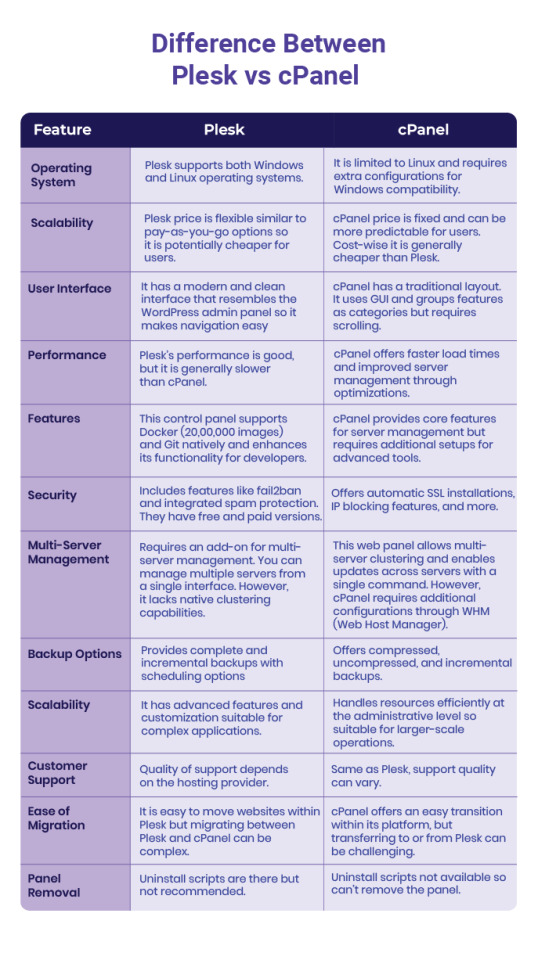
Plesk and cPanel are both web hosting control panels that simplify server management. Plesk offers a more natural interface and advanced features like website staging and application management. cPanel, on the other hand, is known for its ease of use and is often used for shared hosting environments.
0 notes
Text
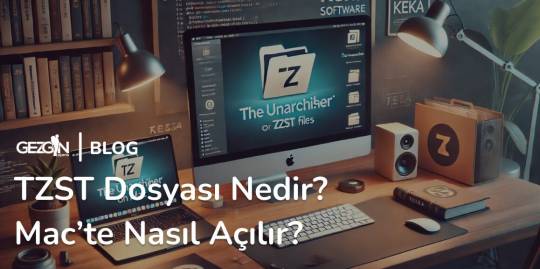
TZST Dosyası Nedir ve Mac’te Nasıl Açılır?
TZST dosyası, genellikle büyük dosyaları sıkıştırırken kullanılan bir arşiv formatıdır. Bu format, Zstandard (zstd) sıkıştırma algoritması kullanarak dosyaları yüksek sıkıştırma oranlarıyla ve hızla sıkıştırmak için tasarlanmıştır. Özellikle büyük veri setlerini, yedekleri veya ağ üzerinden hızlı veri transferi gerektiren uygulamalarda tercih edilir.
TZST formatı, özellikle yazıl��m geliştiriciler, veri analistleri ve sistem yöneticileri tarafından tercih edilir. Bu dosya formatı, veri kaybı olmaksızın dosya boyutlarını önemli ölçüde azaltabilir, böylece depolama alanından tasarruf sağlar ve veri transfer süreçlerini hızlandırır.
Plesk, Linux sunucularında web siteleri, veritabanları ve diğer önemli veriler için yedekleme işlemlerini kolaylaştırır. Yedekleme işlemlerinde dosya boyutunu azaltmak ve depolama verimliliğini artırmak için sıkıştırma formatları kullanılır. TZST formatı, yüksek sıkıştırma oranları sağlaması ve hızlı sıkıştırma/dekompresyon süreçleri nedeniyle ideal bir seçenektir.
Mac İşletim Sisteminde TZST Dosyası Açma
Mac işletim sistemi kullanıcıları, TZST dosyalarını açmak için bazı özel uygulamalara ihtiyaç duyarlar. Mac'in yerleşik araçları bu dosya türünü doğrudan desteklemez, bu yüzden üçüncü taraf uygulamalara yönelmek gerekir.
Gerekli Programlar ve Uygulamalar
Mac için popüler TZST dosya açıcı programlar arasında "The Unarchiver" ve "Keka" gibi uygulamalar bulunmaktadır. Bu uygulamalar, TZST formatındaki dosyaları açmanın yanı sıra, birçok farklı sıkıştırılmış dosya formatını da destekler.
The Unarchiver ile TZST Dosyası Açma
"The Unarchiver" uygulamasını kullanmak için:
Mac App Store’dan "The Unarchiver" uygulamasını indirip kurun.
Uygulamayı açın ve "Preferences" menüsünden TZST dosyalarını açacak şekilde ayarlayın.
TZST dosyasına sağ tıklayıp "Open With" seçeneğinden "The Unarchiver"ı seçerek dosyayı açabilirsiniz. Veya TZST dosyasını bulun ve üzerine çift tıklayın.
Eğer dosya ilişkilendirme ayarları doğru yapılmışsa, dosya otomatik olarak ilgili uygulamada açılacaktır.
Dosyanın içeriğini görüntülemek veya çıkarmak için uygulamanın arayüzündeki talimatları takip edin.
Keka ile TZST Dosyası Açma
Keka, Mac için güçlü ve çok yönlü bir arşiv yöneticisidir. TZST dosyalarını açmak için Keka’yı kullanmak istiyorsanız, ilk adım uygulamayı kurmaktır:
Keka'nın resmi web sitesine gidin (keka.io) veya Mac App Store'dan Keka uygulamasını arayın ve indirin.
İndirilen dosyayı açın ve Keka uygulamasını Uygulamalar klasörünüze sürükleyerek kurulumu tamamlayın.
Keka uygulamasını Uygulamalar klasöründen bulup açın.
Finder'da, açmak istediğiniz TZST dosyasını bulun.
Dosyayı doğrudan Keka ikonunun üzerine sürükleyin. Alternatif olarak, sağ tıklayıp ‘Open With’ seçeneğinden ‘Keka’ uygulamasını seçebilirsiniz.
Keka otomatik olarak dosyayı açacak ve sıkıştırılmış içeriği çıkaracaktır. Çıkarma işlemi sırasında, dosyaların nereye kaydedileceğini ve diğer tercihlerinizi ayarlayabilirsiniz.
Çıkarma işlemi tamamlandığında, Keka sizi bilgilendirecek ve çıkarılan dosyalara erişebileceğiniz bir pencere açılacaktır.
0 notes
Link
💻 Hai bisogno di un upgrade per il tuo sito web? 🌐 Scopri la nostra soluzione premium di oggi: Plesk Email Security Plesk Email Security è un'estensione di sicurezza dedicata alla posta elettronica che ti protegge dal crescente numero di minacce informatiche. Grazie a questa estensione, il controllo della spam e dei virus non sarà più un problema. Nel panorama informatico moderno, il rischio di phishing, virus e malware non è mai stato così elevato. Vale la pena di investire in un componente di sicurezza affidabile per proteggere la tua impresa e mitigare i potenziali danni cui potrebbe essere esposta. Grazie a Plesk Email Security, sarai protetto da ogni minaccia di spam e virus. Funzioni della versione gratuita La versione gratuita di Plesk Email Security offre un filtro anti-spam configurabile (in entrata e in uscita), impostazioni anti-spam individuali e a livello di server (gestione delle
1 note
·
View note
Text
5+ Reasons To Use Plesk Control Panel

Want to grow your online business but afraid of interrupted website service then use the Plesk control panel for better website and server management. Nowadays, every business has become online. With the help of websites, people are running their businesses. Along with this, securing and management of the website will also become very challenging. In this regard, the Plesk control panel is a good choice. There are numerous reasons to use Plesk.
Plesk is one of the most popular control panels. It is well-known for its flexible user-friendly interaction and rich set of features. With the help of this blog, we have defined several reasons to use Plesk.
What is Plesk
Plesk is all in one web hosting control panel for VPS and dedicated server. Plesk is designed to provide management solutions to servers, applications and websites. It provides server solutions to both linux and windows based servers. User-friendly interface and rich features of Plesk are the few reasons for the popularity of Plesk.
In the next section, we have defined several reasons to use Plesk.
5+ Reasons to use Plesk Control Panel
Here, we are going to provide reasons to use Plesk. These reasons to use Plesk will explain why Plesk is best.
1. Website Development
Plesk control panel helps developers to design a perfect website. In the world of digital businesses, websites play a vital role. A well-designed website defines the success of your business. Plesk control panel helps web developers to create perfectly designed websites that are compatible with every device. Grow your online business with security features, with regular addition of blogs and product description and share your reviews every day. People with some basic knowledge can use this control panel. So, Web development is one of the reasons to use Plesk.
2. Powerful Server and Site Protection
For every online business, website security is a basic concern. Every online business wants to protect their website from cyber attacks. Plesk control panel is especially designed to fulfil all security needs. It ensures protection of operating systems, applications and networks. Security is one of the best reasons to use Plesk.
3. Consolidated Control Panel
Plesk is a centralised control panel. It is designed to manage multiple websites at one time. With the help of this single control panel, users can develop websites, check updates and examine performance. These are the perfect reasons to use Plesk.
4. Allows to design Applications
Plesk comes with features that allow users to design applications. With this, Plesk offers some additional features for website designing such as addition of applications in the website. Design applications in the control panel is one of the good reasons to use Plesk.
5. Launch of Extension Catalogue
Plesk control panel launched an extension catalogue. It consists of 150+ extensions in its catalogue. It helps to boost performance and improve user experience. There are several applications in the extension store. Platforms such as GitHub, WordPress toolkits, Docker and NGINX allow users to choose any extension in just a few clicks.
6. Highly Adaptable with other platforms
Its highly compatible feature makes Plesk the top choice of developers. Plesk is all in one control panel that comes with a user-friendly interface. Plesk is the leading control panel that runs cloud hosting platforms such as Google Cloud, Azure, AWS and many more. This highly compatible feature is one of the reasons to use Plesk.
7. Designed for both Linux and Windows Operating Systems
While Cpanel is designed to support Linux based servers, Plesk control panel is basically designed to support both linux and windows operating systems. With Plesk, users can migrate the website from other control panels. It is one of the most important reasons to use Plesk.
8. Automatic Backup Solution
Plesk control panel offers automatic backup solution for websites and databases. These backup solutions prevent users from sudden outage, data loss and cyber attack. Every developer is looking for a control panel that provides an automatic backup solution. In this regard, the Plesk backup solution is a great match. Backup solution is one of the reason to use Plesk.
9. Ability To Self-Repair
Plesk control panel comes with an automatic self detection tool. These tools automatically detect complex issues and fix them. With Plesk, the system can identify technical errors and solve them without any support. The self repair feature is one of the reasons to use Plesk.
Conclusion
In this blog, we have defined numerous reasons to use Plesk. These reasons show why the Plesk control panel is a better choice than others. The main reason is that Plesk supports linux and windows based systems. Plesk comes with security features such firewall protection, virus scanning, password protection and many more. Overall, it is all in one solution for website and server management.
Visit our website today to get the best deals on the Plesk licence.
FAQs
What is the purpose of Plesk?
Ans Plesk is a control panel used to offer a user-friendly interface and automatic tools to virtual private or dedicated servers.
Why is Plesk better than Cpanel?
Ans. Both are good control panels but Plesk is good for beginners.
How popular is Plesk?
Ans. Plesk popularity percentage is 88.3%
Who owns Plesk?
Ans. British Oakley Capital Limited owns Plesk.
0 notes
Text
Understanding the Essence of Plesk Hosting: A Comprehensive Guide
16.1.2024
In the vast landscape of web hosting solutions, Plesk Hosting emerges as a powerful and user-friendly option, providing a robust platform for website creation, management, and security. In this article, we will delve into the fundamentals of Plesk Hosting, exploring its functionalities, significance for businesses, and the numerous benefits it offers.
What is Plesk Hosting?
Plesk Hosting is a Linux-based hosting control panel that serves as a centralized hub for efficiently managing websites and applications in the cloud. It is specifically designed to simplify complex tasks associated with web hosting, offering an intuitive interface and a comprehensive set of tools. With Plesk, users can navigate the intricacies of website management with ease, making it an ideal solution for both beginners and seasoned web administrators.
How Plesk Hosting Works
At its core, Plesk Hosting streamlines the process of hosting multiple websites by providing a unified and user-friendly interface. The workings of Plesk involve a systematic approach to website management, offering tools that cover everything from domain setup to security configurations.
Domain Management:
Plesk allows users to effortlessly host and manage multiple websites through its intuitive domain management features. The platform simplifies tasks like domain registration, DNS configuration, and subdomain creation, providing a seamless experience for users with varying levels of expertise.
Application Deployment:
One notable feature of Plesk Hosting is its support for various applications and content management systems (CMS). Users can deploy popular applications like WordPress, Joomla, and Drupal with just a few clicks, eliminating the need for manual installations. This not only saves time but also ensures a smooth and efficient process.
Security Enhancements:
Plesk Hosting prioritizes the security of hosted websites. It offers tools for implementing SSL certificates, securing FTP access, and configuring firewalls. Regular security updates and monitoring contribute to a robust defense against potential threats, making Plesk Hosting a reliable choice for safeguarding online assets.
Importance of Plesk Hosting for Businesses
In the competitive online landscape, businesses need a hosting solution that not only meets their technical requirements but also enhances overall efficiency. Plesk Hosting holds significant importance for businesses, irrespective of their size or industry. Let's explore some key reasons why businesses should consider adopting Plesk Hosting.
User-Friendly Interface:
One of the primary advantages of Plesk Hosting is its user-friendly interface. Businesses can save valuable time and resources by choosing a hosting solution that doesn't require a steep learning curve. With Plesk, even individuals without extensive technical knowledge can efficiently manage and update their websites.
Scalability:
Businesses evolve, and so do their website needs. Plesk Hosting provides scalability, allowing businesses to expand their online presence seamlessly. Whether it's adding new domains, scaling up server resources, or incorporating additional applications, Plesk adapts to the changing requirements of a growing business.
Centralized Management:
Plesk acts as a centralized hub for website management, enabling businesses to oversee all aspects of their online presence in one place. From domain management to email configuration, businesses can streamline their operations and reduce the complexities associated with multiple hosting solutions.
Collaboration and Team Management:
For businesses with multiple team members involved in website management, Plesk offers collaborative features. Access controls and permissions can be customized, allowing teams to work together efficiently without compromising security. This collaborative approach is particularly beneficial for agencies and businesses with distributed teams.
Benefits of Plesk Hosting
Now that we've explored the importance of Plesk Hosting for businesses, let's delve into the specific benefits that make this hosting solution stand out in the crowded market.
1. Intuitive Dashboard:
Plesk Hosting features a visually appealing and intuitive dashboard, providing users with a clear overview of their hosting environment. Navigating through various settings and options is seamless, contributing to a positive user experience.
2. Time-Efficient Setup:
Setting up a website can be a time-consuming process, especially for those new to web hosting. Plesk Hosting simplifies this process with a user-friendly setup wizard, allowing users to configure their hosting environment quickly and efficiently. This time-saving feature is particularly valuable for individuals and businesses looking to launch their websites promptly.
3. Application Support:
The support for various applications and content management systems is a significant advantage of Plesk Hosting. Users can easily deploy and manage popular applications, plugins, and extensions, enhancing the functionality of their websites without the need for extensive technical knowledge.
4. Automated Backups:
Data loss can be a major setback for any website. Plesk Hosting addresses this concern by offering automated backup solutions. Users can schedule regular backups of their websites and restore them with ease in case of unexpected events, ensuring the safety and integrity of their online data.
5. Enhanced Security Features:
Security is a top priority in the online world, and Plesk Hosting delivers on this front. With features like SSL certificate management, firewall configurations, and malware scanning, Plesk provides a secure hosting environment, protecting websites and sensitive data from potential threats.
6. Comprehensive Email Management:
For businesses relying heavily on email communication, Plesk Hosting offers robust email management tools. Users can create and manage email accounts, set up mailing lists, and configure spam filters, contributing to efficient communication and a professional online presence.
Why Choose Plesk Hosting?
In a market saturated with various hosting solutions, choosing the right one for your needs is crucial. Plesk Hosting stands out for several compelling reasons, making it a preferred choice for individuals, businesses, and web developers.
1. User-Friendly Interface:
Plesk Hosting's intuitive interface is designed with the end-user in mind. Whether you are a seasoned web developer or a business owner with limited technical expertise, Plesk ensures that managing your hosting environment is a straightforward and stress-free experience.
2. Versatility in Application Support:
The ability to support a wide range of applications, including popular content management systems, gives Plesk Hosting a competitive edge. This versatility allows users to customize and enhance the functionality of their websites without the need for intricate coding or technical know-how.
3. Security Focus:
Security is paramount in the digital landscape, and Plesk Hosting recognizes this by providing robust security features. From SSL certificate management to proactive malware scanning, Plesk takes proactive measures to safeguard websites and sensitive data hosted on its platform.
4. Time and Resource Efficiency:
The time-efficient setup process, automated backups, and streamlined management tools contribute to overall efficiency. Plesk Hosting allows users to focus on their core objectives without getting bogged down by the complexities of hosting administration, saving both time and resources.
5. Scalability for Growing Needs:
Businesses and websites evolve, and Plesk Hosting is prepared to grow with them. The scalability of Plesk ensures that users can expand their online presence seamlessly, adding new domains, scaling up resources, and incorporating additional features as needed.
6. Collaborative Capabilities:
For businesses and teams, Plesk Hosting provides collaborative features that facilitate teamwork without compromising security. Tailored access controls and permissions enable efficient collaboration among team members, streamlining website management processes.
Conclusion
In conclusion, Plesk Hosting emerges as a versatile and reliable solution for individuals, businesses, and web developers seeking an efficient and user-friendly hosting platform. Its intuitive interface, robust security.
1 note
·
View note
Text
Plesk Server: Installation unter Linux Ubuntu 22.04 / Debian 12
Eine Schritt-für-Schritt-Anleitung für die Installation von Plesk für Server mit Linux Ubuntu 22.04 und Debian 12. Die Software Plesk unterstützt Systemadministratoren bei der Verwaltung von Web-Hosting-Diensten, indem sie eine Management-Plattform bereitstellt. Plesk ist nicht kostenlos und aus diesem Grund für die private Nutzung in der Regel weniger interessant...[Weiterlesen]
0 notes
Text
PHP Startup: Unable to load dynamic library gnupg
Ähnlich wie beim vorherigen Fehler hab ich Probleme mit dem Installieren der Library gnupg. Aber auch hier ist es eine einfache Lösung. Das Auführen eines Commands führt zu folgendem Fehler: PHP Warning: PHP Startup: Unable to load dynamic library '/opt/plesk/php/8.1/lib/php/modules/gnupg.so' (tried: /opt/plesk/php/8.1/lib/php/modules/gnupg.so (/opt/plesk/php/8.1/lib/php/modules/gnupg.so:…
View On WordPress
0 notes
Text
Plesk Hosting Providers

Discover the best Plesk hosting providers for your website! Compare top web hosting companies that offer Plesk hosting solutions for easy website management. Find reliable Plesk hosting providers with powerful features like one-click installations, enhanced security, intuitive control panels, and excellent customer support. Simplify website administration with Plesk hosting and enjoy seamless integration, high performance, and efficient website management tools. Choose from a variety of Plesk hosting plans tailored to your needs, whether you're a small business owner, a blogger, or an e-commerce site owner. Get the best Plesk hosting experience for your website today!
#best plesk hosting#cheap plesk hosting#plesk web hosting#plesk hosting providers#plesk web server#best plesk hosting provider#WEB HOSTING#hostingseekers#web development#plesk#plesk hosting
0 notes
Text
Plesk Reseller Hosting, Cheap & Best Windows VPS Server - AKLWEB HOST LLC
Simplify web hosting with Unlimited Plesk Hosting from AKL Web Host. Manage multiple websites, emails, and databases effortlessly. Benefit from enhanced security, unlimited storage, and scalable resources, ensuring smooth operations for businesses and individuals.
#Plesk Reseller Hosting#managed wordpress hosting services#best web hosting for ecommerce#unlimited web hosting plan#best windows vps servers#best wordpress hosting#cheap linux vps hosting#cheap wordpress hosting#best dedicated hosting services for 2024#cheap dedicated server#dedicated server hosting package#cheap windows vps server
3 notes
·
View notes
Video
youtube
En İyi Hosting Paneli Hangisi? cPanel vs. Plesk vs. Alternatifler
#youtube#hostingpaneli cpanel plesk webhosting hostingkarşılaştırma directadmin linuxhosting wordpresshosting webtasarım dijitaldünya
0 notes
Link
💻 Hai bisogno di un upgrade per il tuo sito web? 🌐 Scopri la nostra soluzione premium di oggi: Plesk Email Security Plesk Email Security è un'estensione di sicurezza dedicata alla posta elettronica che ti protegge dal crescente numero di minacce informatiche. Grazie a questa estensione, il controllo della spam e dei virus non sarà più un problema. Nel panorama informatico moderno, il rischio di phishing, virus e malware non è mai stato così elevato. Vale la pena di investire in un componente di sicurezza affidabile per proteggere la tua impresa e mitigare i potenziali danni cui potrebbe essere esposta. Grazie a Plesk Email Security, sarai protetto da ogni minaccia di spam e virus. Funzioni della versione gratuita La versione gratuita di Plesk Email Security offre un filtro anti-spam configurabile (in entrata e in uscita), impostazioni anti-spam individuali e a livello di server (gestione delle
1 note
·
View note