#cgcookie
Explore tagged Tumblr posts
Video
youtube
Intro to Blender
I am currently trying to wrap my head around Blender and there is this super helpful tutorial on CGCookie that starts with the most basic things like creating, moving and deleting objects. And I love it.
They have the first parts on Youtube and ALL the parts on CGCookie.com for free (you just need a free account).
98 notes
·
View notes
Text

Box modeling is definitely more challenging than it looks. I just completed the Press Start tutorial from CGCookie and it took me longer than expected to follow along. I had to pause and replay some of the instructions, and don't even get me started on Shader nodes - they were so confusing! But in the end, I finally got it done. This exercise taught me a lot, and I'm sure the skills I learned will carry over into my own models. I even picked up some cool new tools like fill and bevel weights. Looking forward to mastering shaders and tackling more challenging projects.
#CGCookie#BoxModeling#ShaderNodes#TutorialComplete#LearningInProgress#NewSkills#PracticeMakesProgress
6 notes
·
View notes
Text

Flexing...💀🐱
Reference used: @drawingden on Tumblr (body practice), @sleepyconfusedpotato on Ghost's tattoo, @/jiuge on DA and CGCookie (painting practice)
#artists on tumblr#ghost call of duty#call of duty#ghost mw3#cod#mw2#ghost mw2#call of duty modern warfare#modern warfare 2#simon ghost riley#simon riley#ghost cod#ghost#mw#fanart#art on tumblr#digital art#illustration#art#digital drawing#digital painting#ghost fanart#cod fanart#artwork#realistic#drawing#painting#realistic art#cod mwiii#cod mwii
127 notes
·
View notes
Text
How to draw a Hair Braid properly
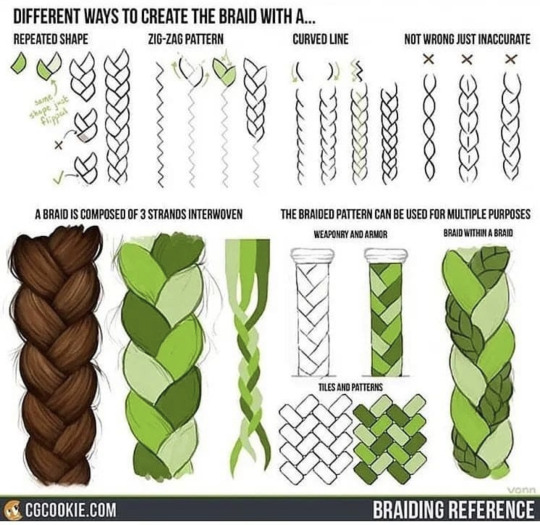
Credit: CgCookie
#random tip#random tips#tip#hair#hairstyle#braid#braids#braided#art tutorial#drawing tip#art tip#art tips#art tutorials#drawing#drawing tips#drawing tutorial#drawing tutorials#art#character design
385 notes
·
View notes
Note
hey!
you are very skilled with 3D art and game development, and i am also somewhat trying to get into it as a hobby (blender + godot rn).
can i ask how you learned to make 3D art? i am hoping that knowing how others learned will help me find ways to learn.
i know the basics of blender, but i really do need to learn how to get past the basics.
Hello! I appreciate you taking the time to write this. This is a question that requires some introspection and would be a good topic for future posts. However, here's the best summarization of my experience learning 3D:
I started doing 3D while I was a teenager. I downloaded a free version of 3D Coat so I could sculpt faces for fun. I barely had any idea how to manage topology then, so my workflow was very destructive (I made a lot of meshes with holes, clipping faces, bumps, no edge flow, etc.)
I revisited 3D during my years in college, when I took a couple of free courses on Lynda(dot)com on how to model in Maya (for which I had a student license for). They were really basic tutorials, but they helped me adopt better practices for modeling (like maintaining decent edge flow, how to use modifiers, how to use drivers, etc).
I began to learn how to rig in Maya until the pandemic hit in 2020, which happened to be the same year I would graduate. I wanted to pursue 3D further after college, but I knew my student license for Maya would eventually expire (and I didn't have enough money coming in to pay a monthly subscription) so I decided to switch to using Blender because it is open-source.
I learned to navigate Blender through a whole lot of popular dedicated Youtube channels (like CGCookie, BlenderGuru, Ducky 3D, and many others...) It did indeed help that I had prior experience with modeling software so I could look up what I needed to know then. I didn't get to using Blender for game dev until a year later, when I came across a whole bunch of game artists and mod-makers across various platforms (twitter, tumblr, steam, discord). The point in which I began to join communities dedicated to making game art/modding is where I experienced the most growth because I wasn't interpreting online tutorials by myself anymore, I was communicating back and forth with other people about making art in general. I learned what tools other people were using, I learned how they functioned, I studied unique applications for those tools by studying other people's work, and it also helped me find new leads for study.
A practice I adopted that I found very useful is pastiching models from other games. If I wanted to get better at creating topology, I would import a ripped model from a game that I liked, studied its wireframe, and attempted to recreate that style by creating a unique model. It is derivative, but in the process you learn a lot of unique applications of smoothing, edge sharpening, normal rotation, masking and texturing that could be useful for formulating a style of one's own.
There's a lot that goes into the learning process. For me, it is like undoing a jacket by the threads. The more you pull the threads apart, the more noticeable it becomes how its all woven and stitched together. Once you've taken apart the whole thing, you get an idea as to how it was put together in the first place.
4 notes
·
View notes
Text
Jacob. Progress. Part 7.
In this chapter, I talk about final work on the clothes, preparing the high poly and low poly for the bake. My professor gave me an advice to use brushes to create fabric deformations, stretches, and seams, and I gave it a try. After some small experimentations, I can immediately say it was a good idea, since the plugin had various decent seams and I managed to do something nice with them.

I downloaded a BlenderKit, and got a subscription from them in order to get a full access to various brushes and more.


For example - I softened the gloves and then applied a collection of folds, wrinkles, and folds in places where they usually form.
I then began detailing the rest of the clothes - I did some brushwork trying to create various wrinkles and folds, and then applied many brush sets to add extra details to the clothes.




While I did watch some tutorials on how to do the fabrics, in order to know how to place wrinkles - most of the time I just looked at various images and some diagrams in order how to do it.



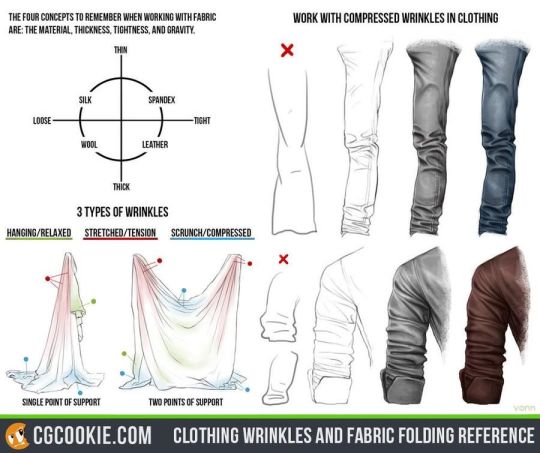
During the work, I noticed one of the problems with the knee pad material - Due to the low density and non-ideal topology, it was hard to apply brushes to the model, since the brushes would stretch on the horizontal part, but be normal on the vertical ones. I could have just applied extra layers of subdivision, but Blender was already struggling with managing all the other high poly meshes - every time when I applied some edits to various meshes, blender would lag for a short period of time.


Because of that, I decided to avoid applying extra details with tiny brushes and placed bigger and simpler details on the pad.
References:
Next Retail Limited (2024). Mountain Warehouse Khaki Green Alaskan Womens 3 In 1 Long Coat. [online] Next.co.uk. Available at: https://www.next.co.uk/style/ls154387/r05961 [Accessed 29 Jun. 2024].
Izat (2023). Military jacket. [online] ArtStation. Available at: https://www.artstation.com/artwork/lRgPYe [Accessed 29 Jun. 2024].
Ainara (2021). Military Jacket M65. [online] ArtStation. Available at: https://www.artstation.com/artwork/Aq8VVy [Accessed 29 Jun. 2024].
Pinterest. (n.d.). Clothing Wrinkles and Fabric Folding Reference by CGCookie on DeviantArt | Wrinkled clothes, Realistic clothing, Drawing clothes. [online] Available at: https://www.pinterest.com/pin/29062360084310372/ [Accessed 29 Jun. 2024].
0 notes
Text
Chill blender stream
Working through another CGCookie course today! Come chill as I model.
twitch_live
yippee
0 notes
Link
THX 2 CGcookie https://www.youtube.com/watch?app=desktop&v=y2D7MwaeFq0&feature=youtu.be&utm_content=buffer2f818&utm_medium=social&utm_source=twitter.com&utm_campaign=twitter
Boling Water with bubbles effekt tutorial
#freelancer#3D#blender#kreativ#thx#cgcookie#tutorial#water#boiling#studio#nuding#jochen#berlin#animation#bubbles#effekt#lifelong#learning#sounddesign#blenderhilfe#soundpack
13 notes
·
View notes
Video
tumblr
First animation exercise for CG Cookie
2 notes
·
View notes
Photo

#throwbackthursday to a painting I did three years ago for a contest. Although I didn’t win I was really happy with the result! . Being home all day makes me dig through old sketchbook and files! Did you find any old drawings or memories you had forgotten about?
#throwbackthursday#lemondrop#characterdesign#cgcookie#digitalpainting#throwback#illustrationdaily#artistsoninstagram#sourpuss
3 notes
·
View notes
Link
3 Visual Illusion Concepts Reference Guide by CGCookie
15 notes
·
View notes
Video
tumblr
I've been trying to get better at 3D and learn Blender lately, and so, here's a low poly rocket model animation I made recently! You can inspect the model here:
https://sketchfab.com/3d-models/low-poly-rocket-ead1be15d2ef48f0a9890d59cbbe9250 …
I wasn't able to find a way to display the animation and particle systems in sketchfab though ^^U
7 notes
·
View notes
Photo
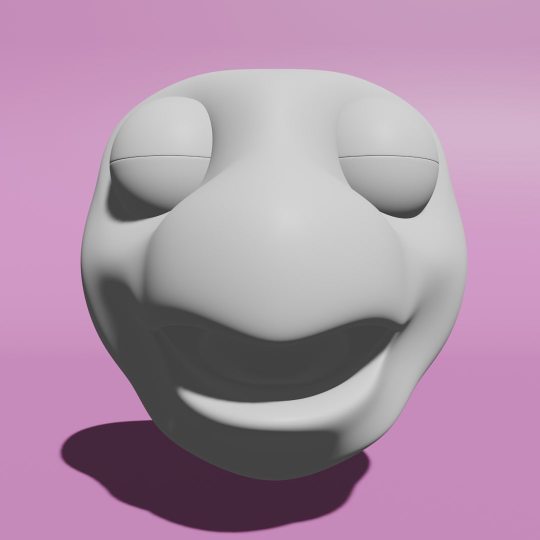
A clay render of my current WIP - a turtle! 🐢🐬 This is my first ever sculpted project and it’s been quite a challenge ahaha. I’m learning a lot though so here’s hoping the extra hours will be worth it 😅 - - Following tutorial by @cgcookie - - #turtle #cute #clayrender #blender3d #blender #b3d #cgcookie #3d #3dmodeling #3dcharacter #3dsculpting #sculpt #characterdesign #character #render #render https://www.instagram.com/p/B8001gVH2cY/?igshid=7uxswqeey392
#turtle#cute#clayrender#blender3d#blender#b3d#cgcookie#3d#3dmodeling#3dcharacter#3dsculpting#sculpt#characterdesign#character#render
1 note
·
View note
Link
3 notes
·
View notes
Photo


Blender 2.8 Leveling up, 1st course of the year "Modelling, Texturing and Shading a Treasure Chest in Blender 2.8", Up next Blender LaunchPad
1 note
·
View note
