#but i dont want to open photoshop lol
Explore tagged Tumblr posts
Text

Contact name and information of a french surgeon extremely sought out for top surgery and his soonest available appointment. little drawing with bee stamps. may 2022
#i was originally gonna crop that out#but i dont want to open photoshop lol#art#my art#grunge#trans artist#poetry#sketchbook#aesthetic#traditional art#drawing#artist#scrapbook aesthetic#scrapbook#junk journal#scrapbooking#art journal#notebook#journal spread#transgender#trans#transmasc#top surgery
10 notes
·
View notes
Text
examining a seemingly normal image only to slowly realize the clear signs of AI generated art.... i know what you are... you cannot hide your true nature from me... go back where you came from... out of my sight with haste, wretched and vile husk
#BEGONE!!! *wizard beam blast leaving a black smoking crater in the middle of the tumblr dashboard*#I think another downside to everyone doing everything on phone apps on shitty tiny screens nowadays is the inability to really see details#of an image and thus its easier to share BLATANTLY fake things like.. even 'good' ai art has pretty obvious tells at this point#but especially MOST of it is not even 'good' and will have details that are clearly off or lines that dont make sense/uneven (like the imag#of a house interior and in the corner there's a cabinet and it has handles as if it has doors that open but there#are no actual doors visible. or both handles are slightly different shapes. So much stuff that looks 'normal' at first glance#but then you can clearly tell it's just added details with no intention or thought behind it. a pattern that starts and then just abruptly#doesn't go anywhere. etc. etc. )#the same thing with how YEARS ago when I followed more fashion type blogs on tumblr and 'colored hair' was a cool ''''New Thing''' instead#of being the norm now basically. and people would share photos of like ombre hair designs and stuff that were CLEARLY photoshop like#you could LITERally see the coloring outside of the lines. blurs of color that extend past the hair line to the rest of the image#or etc. But people would just share them regardless and comment like 'omg i wish I could do this to my hair!' or 'hair goallzzzz!! i#wonder what salon they went to !!' which would make me want to scream and correct them everytime ( i did not lol)#hhhhhhggh... literally view the image on anything close to a full sized screen and You Will SEe#I don't know why it's such a pet peeve of mine. I think just as always I'm obsessed with the reality and truth of things. most of the thing#that annoy me most about people are situations in which people are misinterpreting/misunderstanding how something works or having a misconc#eption about somehting thats easily provable as false or etc. etc. Even if it's harmless for some random woman on facebook to believe that#this AI generated image of a cat shaped coffee machine is actually a real product she could buy somewhere ... I still urgently#wish I could be like 'IT IS ALL AN ILLUSION. YOU SEE???? ITS NOT REALL!!!!! AAAAA' hjhjnj#Like those AI shoes that went around for a while with 1000000s of comments like 'omg LOVE these where can i get them!?' and it's like YOU#CANT!!! YOU CANT GET THEM!!! THEY DONT EXIST!!! THE EYELETS DONT EVEN LINE UP THE SHOES DONT EVEN#MATCH THE PATTERNS ARE GIBBERISH!! HOW CAN YOU NOT SEE THEY ARE NOT REAL!??!!' *sobbing in the rain like in some drama movie*#Sorry I'm a pedantic hater who loves truth and accuracy of interpretation and collecting information lol#I think moreso the lacking of context? Like for example I find the enneagram interesting but I nearly ALWAYS preface any talking about it#with ''and I know this is not scientifically accurate it's just an interesting system humans invented to classify ourselve and our traits#and I find it sociologically fascinating the same way I find religion fascinating'. If someone presented personality typing information wit#out that sort of context or was purporting that enneagram types are like 100% solid scientific truth and people should be classified by the#unquestionaingly in daily life or something then.. yeah fuck that. If these images had like disclaimers BIG in the image description somewh#re like 'this is not a real thing it's just an AI generated image I made up' then fine. I still largely disagree with the ethics behind AI#art but at least it's informed. It's the fact that people just post images w/o context or beleive a falsehood about it.. then its aAAAAAA
30 notes
·
View notes
Text
how i do my visual novel filtered photo backgrouds
ive had some questions about this so i figured i'd put together a quick post on my process and what goes into it.
this isnt really a tutorial and instead is just a ramble of how i do stuff with a ton of examples and pictures lol

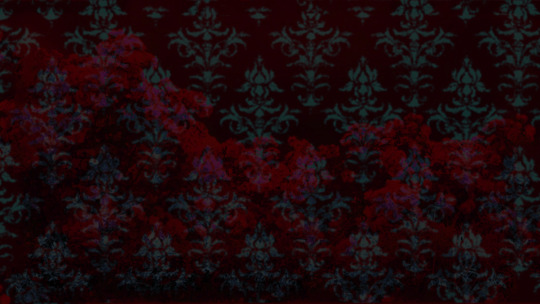

read more below. this is a long post and you probably want to be looking at these images on your computer instead of your phone
step one is that i find CC0 photos or otherwise easy licenses to use because I'm lazy and don't want to have a list of credits of random photographers caue i used one of their images but also i don't want to use stuff without crediting
because they have a general lincese that just wants you to mention the site i prefer unsplash or pixabay but there's other public domain type photo sites too obviously
so like okay heres a random picture

i have a photoshop CS5 from 10 years ago. but these can be done with gimp or krita and whatever. theres even photopea that has photoshop in the browser
basic stuff is that i start by cropping my bg into my renpy resolution (i use 1920x1080) this is also the part where sometimes i might rotate a bg. it is a good way to add some chaos vibes to a scene
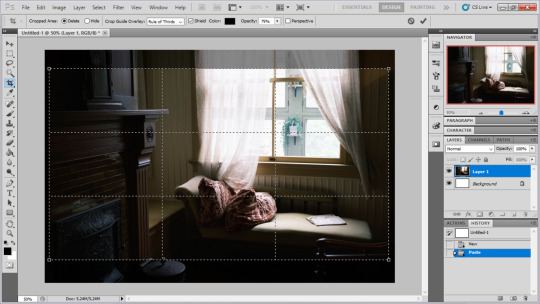
i tend to add some mild blur effect since i find that having too sharp photos as backgrounds clashes with the artstyle of my sprites. like just a couple pixels worth of blur tends to do it
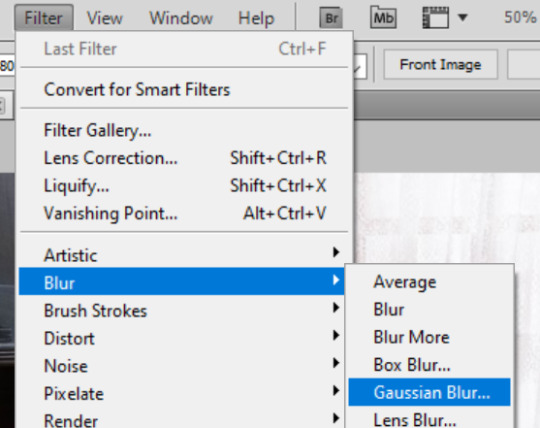
the next part is called fuck around and find out

i like to play with the values to just get random results. hue/saturation for tinting the picture, messing with the curves to get some really sharp effects, or channel mixer to add more of a color
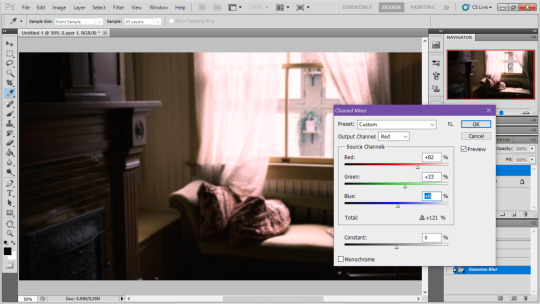
this part is just purely vibes based but i personally think reducing the colors of the background is the simplest way to create something that feels coherent. especially if you make backgrounds based on moods. like having a blue tinted bedroom vs a red tinted one really changes the atmosphere
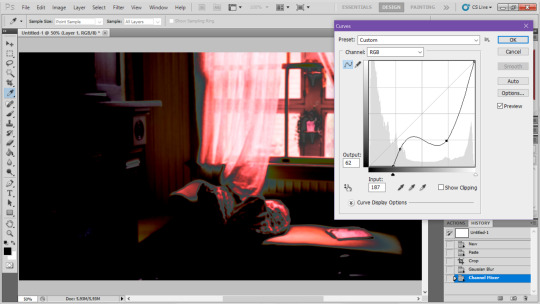
you can get some pretty intense effects but its always important to remember that its meant to be a background and there's a risk it distracts from the sprites
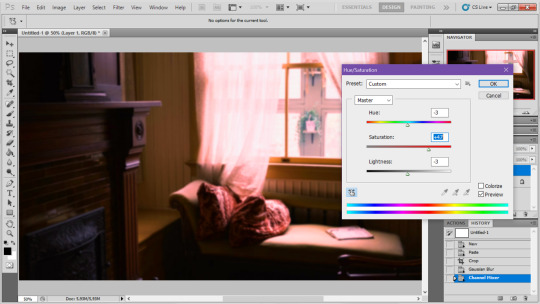
in this case im not including the effect for the curves. after the colours look fine the final step i tend to have is apply some sort of effect.
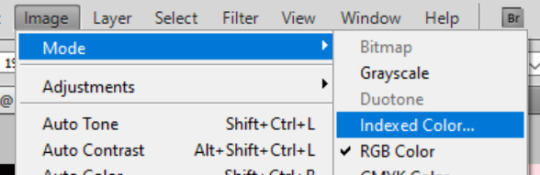
i really like changing the colour mode to indexed colour since i like crunchy pixels. (had to zoom in to 100% to show the actual effect) downside of indexed is that it doesn't look ideal unless its displayed in the exact resolution it was made in but i like it
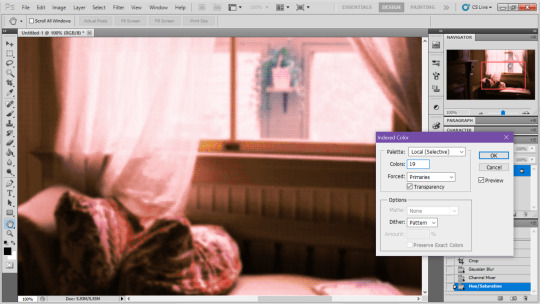
here is the images before indexed mode:
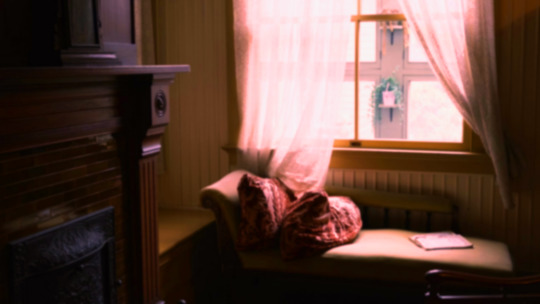
after indexed mode(i think you have to click the image and open it in full to see the actual effect):

another thing ive been playing with recently has been grain+chromatic aberration combo. it makes things feel surprisingly lively with just this simple thing so you'll probably see me overusing this effect in the future

you have to mess with the numbers to get the effect you want but for me these were the parameters I've been using
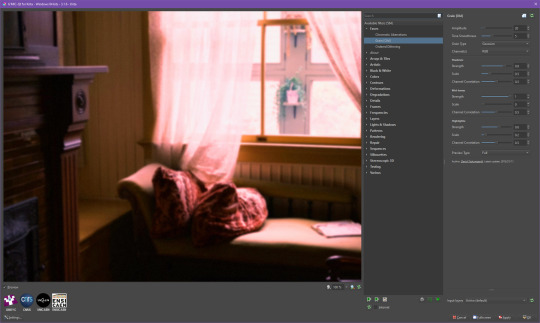

ignore the preview missing idk why it does that.
heres the image (the non indexed version) after these krita effects

one random special mention i have is that playing with layer blend modes is great
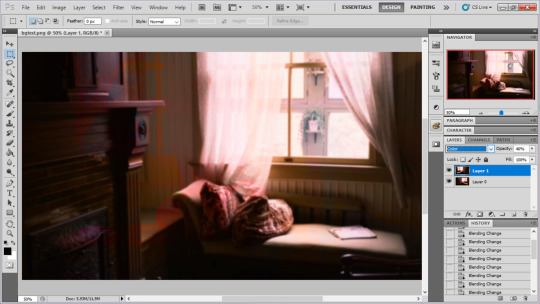
in this example i just copied the same background, mirrored it horizontally and set the layer blend mode to color and it lowered the layer opacity slightly. it just adds some.... idk what to call it visual noise? itj just fucks it up a bit. i used overlapping images and screen modes in some of the hopeless junction images i did for some pretty nice effects
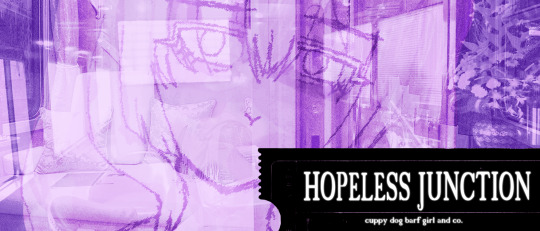
i dont really know waht the blend modes do i just scroll until something looks good lmao
theres a ton you can do with these. like for example just adding a single air brush dot of a bright color on a separate layer and setting it to some blend mode to add a tint to a background
i used these both in malmaid and in the second one i just brushed on some color on a separate layer to give it a moodier vibe


i think having variations of the same background is an extremely easy way to add some life to the bgs without having to do new stuff. like here was the hotel lobby when entering, and here is the hotel lobby when they ran away from the place. i added a radial blur with photoshop


i think theres some beaty in artifacts that come from low resolution images too. sometimes i intentionally use images that have clear compression artifacts cause i think it looks neat. i don't really worry about the details too much as the vibe is the most important thing

its honestly just a matter of knowing these tools exist and just fidgeting around with combinations to find what you want. it also helps to look at other backgrounds or images in general that you come across and just be curious. how was this done? how could i recreate it? that's the type of experimenting that has led me to these.
idk thats all i have to say. ty for reading and play malmaid on steam like and subscribe for more gay puppies
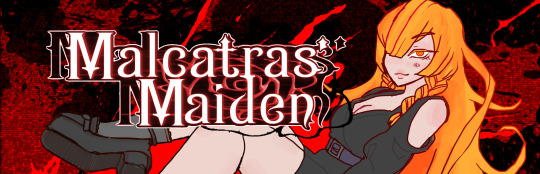
83 notes
·
View notes
Text
well hi :3 welcome to deja’s skinblending guide. this is my first full written tutorial so excuse me if its not very good LAWL before we get started, here's the tools i'll be using
sims4studio
tray importer
photoshop 2022 (theres cracked version everywhere on tumblr)
blender 4.1
sims 4 ripper
blender + the ripper aren't required to make skins, plenty of people don't go that extra step, but i love using it for placement help
okay lets fuckin go gamers heres my very in depth process for making my ocs skins
miss dolly is gonna be our model today. she already has a skin but im gonna add some little details for the sake of example + some tats cause ive been meaning to anyway.

so when i first get started on making someone a skin, ill find a good base to use and then add details from other categories like nosemasks, eyebags, contours, etc.
my fav skin creators are @sims3melancholic and @thisisthem. my bases are usually thisisthem, and then i'll pick through a couple s3m skins and make notes on my phone about what parts i wanna take off of them (like, say, i like how a certain s3m skin's nose looks. i'll use that instead of a nosemask)
my goal when im gathering things i wanna add is to free up as many slots as i can. id rather add cheshire's freckles onto her skin than use up the freckle slot in skin details that i could use for something else, yknow?
ill repeat this process for makeup next. obviously im not giving my ocs permanent full glam, but some lipsticks can add better texture, you can get highlights/blush from........the blush section LOL and i love using this obscurus eyeliner at a low-ish opacity
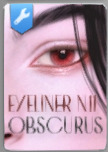
just adds an extra level of detail i love. i think what keeps my sims looking consistent next to each other is that i tend to use some of the same details all across the board
make sure for all makeup/skin detail/tattoo category swatches you use, you make note of what swatch it exactly is. when you go into s4s to export the file, you're gonna have to manually select it and if u cant remember what skintone u chose out it can be annoying :/

note that she is completely nakey aside from her piercings while i pick what im gonna use for her skin! no clothing but u can keep on their hair. this is so we have a clear view of everything (and i mean EVERYTHING) for blender.
after you make sure u save the sim/household to ur gallery, you can close out of cas and save ur game! i forgot to do this bc im a fucking idiot but its okay bc you will not. its not REALLY necessary to do this as long as you know exactly what packages you need to locate for texture exporting
step one is done!!!! close out ur game
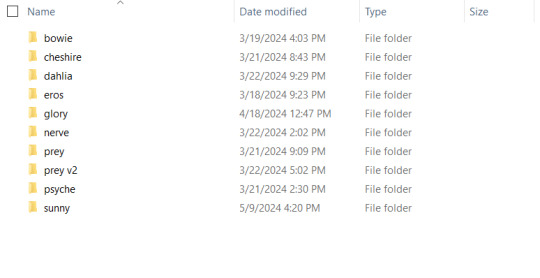
i have a million fucking characters so i made a deja senti skinblending folder to keep it all organized :-)
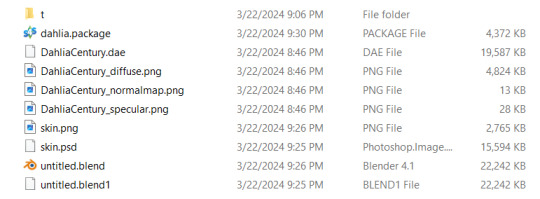
this is what it looks like inside. gives u a pretty good overview of what ur gonna be doing tbh. the 't' folder is all the textures we're about to export
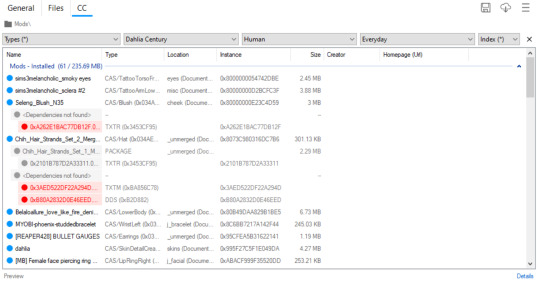
thankfully i do have a version of dahlia saved in my gallery so even tho i didnt go it before i closed my game i can still show u what to do in tray importer lol. i have multiple sims in one household, so i narrowed it down by going up top and selecting dahlia / human / and her everyday outfit.
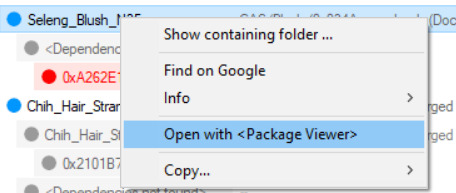
since im gonna give her this blush, i right click and hit open w package viewer so itll find it and open s4s for me
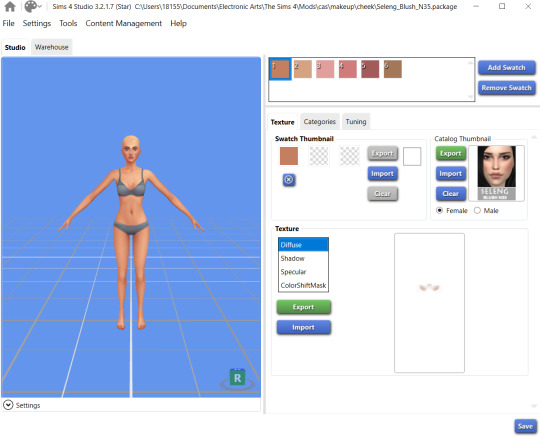
anime wow sound. im gonna change the color manually in photoshop so it doesnt matter to me what swatch i export. hit that green export button under the list of diffuse/shadow/etc (u dont need to worry about all those options, just diffuse) and save it to ur folder!
once ur done gathering ur textures ur good to close out of tray importer and s4s(we'll come back to s4s later tho)
thats step two! the quickest step lawl
this is where i start being a little extra. u dont have to rip ur sim and use blender if u dont want to, but i think it can rly help bc the default sim in s4s doesn't have ur sims facial features and can make ur skins look wonky/wont give an accurate representation of how itll look in game. this cuts out having to go in game/out of game over and over to check
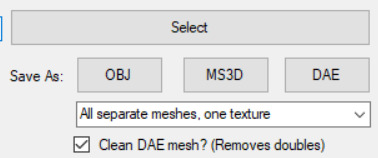
so in simripper once u load up ur sim, the important part is to make sure u have it set to export the dae with separate meshes. once thats done u can import it into blender and there's plenty of other tutorials out there how to use simripper n all that.

so once u get the dae loaded into blender im gonna send u on a little side quest over to this ask i answered where i explain how i separate eyes from the head mesh. next thing ur gonna open is photoshop! or whatever u have thats similar
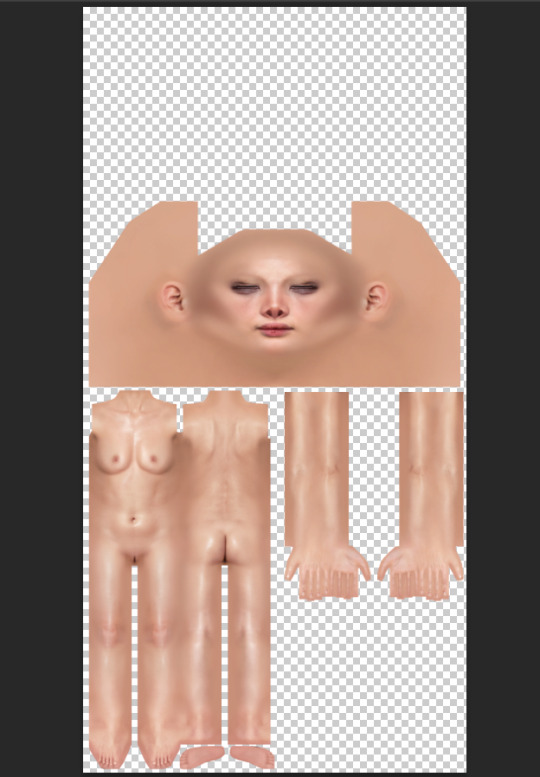
say hi to flat dahlia. u should have ur own guy but flat open now too :-) along with everything else ur gonna combine. in my case its blush and a titty mask. im gonna start w the blush so i zoomed into her face in blender. i went into the blush file and copied, then back into my base skin file and pasted into place with crtl+shift+v
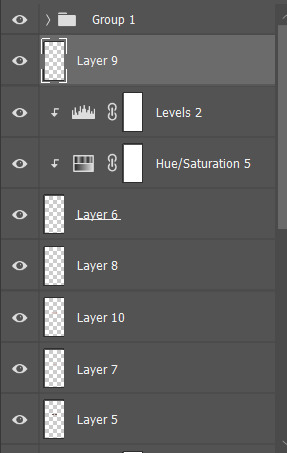
please do not be like me. make sure u rename ur layers as you copy and paste them into the main skin file. do this because it DOES matter what order ur layers are in. u dont want to put ur highlight under ur nose mask cause the nose mask will just cover the highlight etc etc. i already lost what layer the new blush i added is. what is wrong w me
so when u have ur first detail pasted on and in place, ur gonna save the base skin file as a psd. then go into blender, and in the little textures window ur gonna replace the diffuse file ur dae came loaded with with ur new psd file
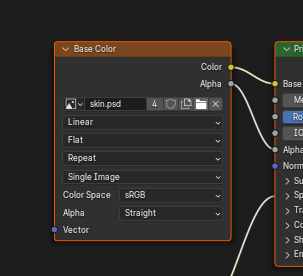
u should see the change u made but mine was super subtle so im gonna show it to u when i put on the cleavage overlay
when it comes to stuff like this, ur obviously gonna want to pick the closest to ur skintone swatch as u can. i did not do this, because again, im an idiot

mine is way too pale LAWL whoops. we can fix this tho
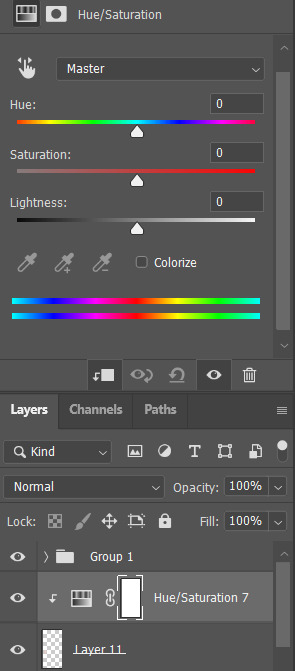
i add a hue/saturation adjustment and make it a clipping mask using that square w the arrow so the adjustment will ONLY affect the mask
from there i just make little adjustments until the color match up is as perfect as i can make it. for example for this, ik that it needs to be a little warmer and a little more saturated, so im gonna bump the hue and saturation sliders to the right and it was pretty much perfect



tiddies with no mask > with mask no adjustments > with mask and adjustments
and ur gonna go ahead and repeat that process with every single thing u wanna add to ur skin.
so as for tattoos! this is another thing ur gonna wanna rename the layers for because depending on how heavily ur sims can be tatted it can get A LOT
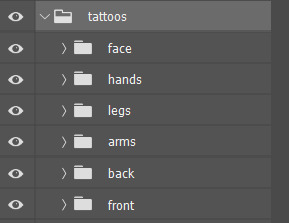
here's psyche's neat little tattoo folder. its separated into where the tattoo is and then
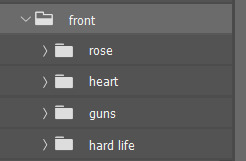
what it is
i find all my tattoo inspo on pinterest using flash sheets/keywords in the search. my ocs usually have sub-boards that i hoard inspo in for them specifically. dahlia doesnt have one bc ive never seen her as the most tattooed person, but i think she'd have some at least

this process is pretty much the same as putting on skin details! its all about adjusting to what u like. for example, i like when my sims tattoos are a little faded and a bit blurred at the edges cause it looks a little more real
when it comes to images i find on pinterest, ill save the image and first try to make it as clean as i can
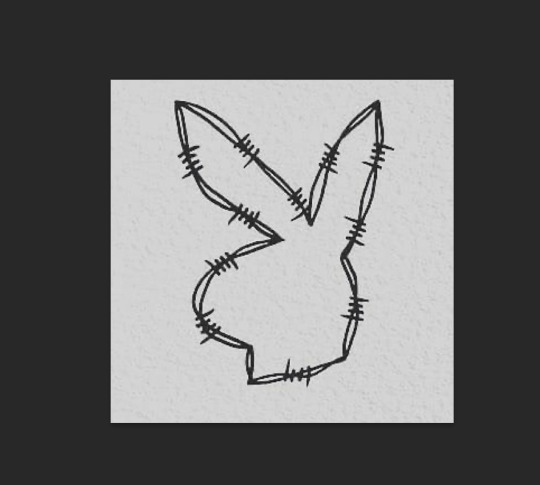
for example, this lil guy
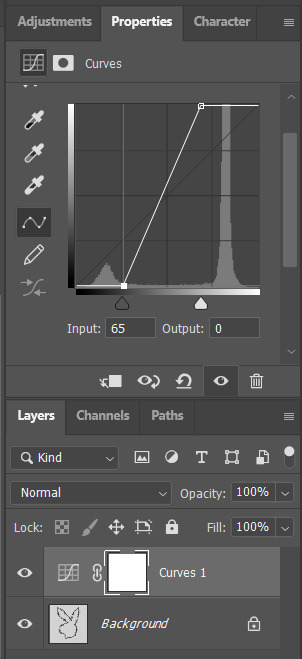
a curve mask made the whites brighter and the blacks darker as u can see. then ill go into filter > reduce noise to soften the harsh edges
then i flatten it, copy and paste to the skin file, n place it wherever i want it to go :-)


louder anime wow!!!
okay so now ur gonna want to make sure u .psd file is saved (it should be bc we've been checking our progress w blender) and then merge the visible layers (NOT flatten, merge visible. we need the transparency around the skin to be in tact)
ur done in photoshop and blender!!! good job :-)
step whatever number we're on. back into s4s!
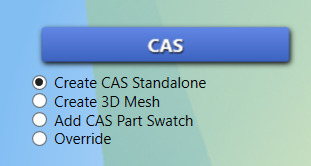
ur focus is over here. make sure the option filled is the top one, and then hit the cas button
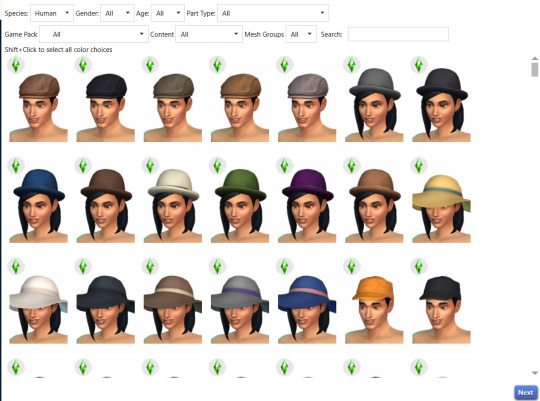
this menu will open, ur gonna go up to part type and find the option skin details, forehead. pick the first forehead wrinkle option that appears and hit 'next.' itll prompt you to save ur new file n give it a name, i usually just make it my sim's name cause i have a folder in my mods folder for specifically my cc
remember wayyyy back when we were exporting the skin details? ur gonna go back to that same section and hit 'import' instead of export. select ur skin's .png file, and poof !
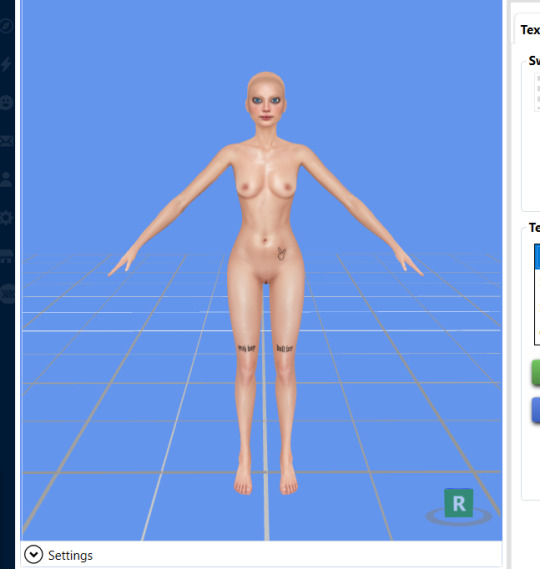
ur skin :DD it looks great man good job
this part is EXTREMELY important. go up to the warehouse tab
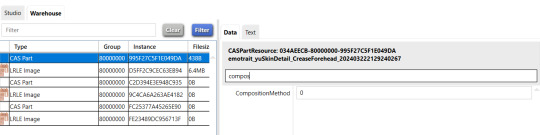
in the 'data' section ur gonna see a box at the top labeled 'filter.' thats where i typed in 'compos' just so it would show me JUST the compositionmethod section since theres a lot of shit in there lawl. yours is initially gonna say '3,' but we're gonna change it to '0' mind you, this is because MY skins are all alpha. maxis match overlays do not show up on my skins because my comp method is set to 0, meaning it has top priority essentially.
after you do that, you can hit save and place that .package file you created into your mods folder!!! and GUESS WHAT BESTIE UR DONE!!!!! U DID IT :DDDD
of course, as always, you can always dm me if youre stuck on anything or need any more clarification. i am always open to help as much as i can. i rly hope this helped :-)
56 notes
·
View notes
Text
Kink anons. CW for extreme kinks including CNC, genderplay, and sexualized oppression dynamics.
all the kink asks finally gave me the courage to send my own, even though it’s prob very basic by comparison but! even tho im ace and barely have a libido i do sometimes fantasise abt being a total ice cold stone dom. like it’s entirely one sided they don’t touch me i simply indulge their little fantasies. doesn’t even have to involve ‘real sex’ ill gladly degrade them or hit them or cut them open without either of us getting naked. i dont even get off to the specific acts i envision myself doing it’s abt the power fantasy of being totally unaffected whilst i have someone at my mercy that does it for me. in a way it’s also a fantasy where my lack of attraction is what makes me desirable bc it’s part of the dominance i get to exert. i hadn’t previously considered indulging someone’s forcegender/detrans fantasies like this but it has certainly been on my mind thanks to the other anons, much to consider
It can be very empowering! I get what you mean for sure.
uhh kink confessions?? i'm ace and sex repulsed and dont have a libido but i love it when buff/toned guys have shaved pits and you can see all the muscles forming it and i really wanna touch it;;;
I hope you get to touch it soon. <3
Sharing kinks time? As someone who's ace spec and has a complicated relationship with my self and body that makes me far more interested in other people's pleasure in partnered sex (if I want to actually orgasm, I'll jack off. Partnered sex has never done it for me that way) but is also quite into sex, I'm really into objectification(specifically in a positive way. Like someone's favorite well cared for sex doll) and free use and/or public sex. It's like the idea of being attractive to someone and they can use me to get horny and then sate those desires is really hot to me? Someone who just desperately wants to use me to get off and mostly just cares about their own pleasure, no matter when or where. So many people are so involved in their partners pleasure that I feel guilty for being like sorry this doesn't do much for me physically but I like the idea of you (gen) finding me hot
Also pet play, age play, etc. Anything not responsible adult human that gets cared for. Not quite iding as a therian(yet. Never know) but I believe in their beliefs etc etc
Therians have great sex shit going on, I recommend it. For years I met friends almost exclusively through either kin or kink.
Kink confessions. Mine is creep kink adjacent, I guess, but basically with all the women in my life, I pornify them in my own head. Pull up their profile pics while watching hardcore porn, photoshop their faces onto nude models, etc. I watch that while gooning until I can’t interact when them without seeing the porno version of them in my head and having to hide my semi, and then I move onto the next woman. Slowly destroying my ability to interact with women at all without being a panting, erect perv. It’s objectively pretty gross but it feels so good.
Pretty hot, anon!
I am - IRL, unironically, not fantasy - a death feedee. I cannot talk to ANYONE about this but it feels so, so good. The humiliation and destruction is everything to me.
Please do something likely to kill you or anyone else, anon!
i want to be dommed by you, and not even for sexual reasons. i just want you to boss me around
Everyone does tbh.
Huge HUGE kink for branding and humiliating tattoos. I already have a “cum dump” tramp stamp but I want more obvious ones lol
Same, I lovvvvve humiliating tattoos.
Have kink confession hours ended? I love being forced to puke. Whether it’s from cock/dildo/fingers being shoved down my throat or being punched in the stomach or being forced to eat gross stuff. Throwing up and then being told how disgusting I am, having my face rubbed in it etc - so good! Weirdly I’m not into piss, even though vomit is objectively grosser lol
I'm not into vomit, but I'll sure make you eat gross stuff!
I hang out in the transhet tag a lot. Not just because I'm transhet, but I need to see all that horny and lovey dovey ST4T action. I need to take a break from discourse and just see trans women and men loving each other. Or being thirsty for each other.
Valid.
"I'm just a narcissist who gets her fix from engagement with her Tumblr followers"
lol i'm not gonna lie MY kink is sending you fawning anons, my bpd means fueling your npd feels so fucking good, love being a weird mentally ill creep rubbing myself to a strangers posts actually
Hella valid.
I am shaking hands with your nazi kink anon so hard. I’m a trans guy with a HUGE fascism kink - nazis, MAGA, etc. I wanna be forced to conform to an ideology that loathes my very existence and subjected to all sorts of state-sponsored mistreatment. And yeah people always react with “but trump bad tho??” like YEAH I KNOW I AM TRANS. IRL IS DIFFERENT TO KINK.
None of my sexualized oppression goes like, "oh I want a big strong Republican to fuck me, the homo," but I support you.
(no pressure u said theyre low priority for u and thats fine) but ever since you started doing kink anon confessions and ive realised just how many mean sadists follow you ive been getting off thinking about getting thrown in a group with them all and being subject to majority rule lol. and then i think about what u said about being selfish and im like hmm what if they took pity on me and decided to start voting to do stuff to me i might actually enjoy and then you vetoed them and were just insanely cruel.
lmao that sounds like what would happen
When I’m lacking in jackoff material I go find one of those vids of porn stars talking about how ~empowering and feminist~ porn is intercut with them doing the most degrading fucked up shit and looking miserable. Gets me off every time. I might be a bad person lol
I fucking love that.
"There’s a lot of things to say about forcemasc but what you have to remember is that masculinity is accepted as default on a societal level. There’s nothing transgressive or revolutionary about it." is objectively so fucking funny. wait, wait, let me do a flipped version:
"There’s a lot of things to say about forcemasc forcefem but what you have to remember is that masculinity the violent, often sexualized, and meant to cause embarrassment to the person it's inflicted upon, enforcement of femininity is accepted as default on a societal level. There’s nothing transgressive or revolutionary about it."
there. does it sound any less stupid. no. like i'm happy op has few enough irl problems to be complaining about forcemasc "not being revolutionary enough" and can't wait to see this treatment done to other kinks also. i want that Kink Revolutionarity Tier List.
lmao I'd love to see that too
4 notes
·
View notes
Note
hello! i'd like to start a stimboard blog, but i have not a clue where to find resources/how to format/etc. do you have any tips/resources on how to start a stimboard blog? itd be appreciated, thank you in advance <3
how to make stim blog & stims: informal guide by hammy
1- its best to use desktop instead of mobile tumblr. while you can technically do it on mobile, i wouldnt recommend it because mobile tumblr breaks format often.
2- when making your own gifs, it is recommended to make your gifs in a 1:1 ratio format, so basically a square (100x100 ratio).
3- if you are using other peoples gifs, always remember to keep track of whose gifs you are using and properly credit to the best of your ability. i usually start my posts in my drafts and then use my likes to keep track of what gifs i use, but you can also save drafts with them and stuff to not lose them. link to the direct post, do not just @ the blog, thats the best way to credit but as long as you make a conscious effort to credit its not a big deal
4- format wise its up to you man its your blog and you get to do what you want, but i will say that when crediting the way i do with emojis or Xs or whatnot, it is better to have a space between each item so that on tumblr mobile it doesnt merge the links or break the credits
(good: x x x / x x x , bad: xxx / xxx)
5- tags, how you handle requests, dni, etc are all up to you, whatever works best for you. but please keep in mind that you should probably tag triggers if making any sensitive content or marking it with tumblr's new mature content labels and stuff, though trigger tagging might be better bc the content labels tumblr has might hide your post from people who unknowingly have the "do not show posts" enabled
6- ezgif dot com is your friend. i dont have photoshop or anything so i basically live off of it lol. btw, might want to have an adblocker for it though since some of the ads can take up too much space
7- ?????? i think thats it, im pretty tired ngl
I do appreciate you coming to me and asking about it, it means I must be doing something right /lh
EDIT: I almost forgot! tumblr does weird shit to gifs on here so if you are using someone elses gifs, how to download them properly: right click + open image in new tab, the end of the url will be ".gifv", get rid of the v in the url (".gif") and then press enter to refresh the page. THEN you save that image. otherwise it will be in garbage webp unusable shit
78 notes
·
View notes
Note
how are you going about relearning to draw? i really liked that turnerjones piece you posted, and have been trying to break back into art, but i feel like the things i make aren’t progressing the way i’d like them to
honestly I have no idea how to plan my own poses and I have 10+ tabs of anatomy/character references open and I'm taking it very slow 😭
for the turnerjones thing I traced parts of the faces & Will's back, then focused on my own coloring and details to make them turnerjones. it's ok to pick one part of drawing that you want to work at and just do that for a while.
my main motivation is seeing art or a photo and being like "oh I want this to be my wretched ship instead" and it's been a really low stress way to get back into it. I'm still tracing poses & body references and I'm not trying to critique myself at this point...I just want to have art of a ship that nobody else is drawing so I can look at it, and now I do! literally mission accomplished lol.
a lot of this is just relearning how photoshop works. I feel like getting comfortable with the program itself is 60% of progress
but yeah idk give yourself a lot of time and dont be hard on yourself!!!
10 notes
·
View notes
Text
A bad tutorial on how to rip the models + animations from ultrakill and put them in blender
Note: Im using a blender addon to import the models, this is because fbx import is kinda broken by default in blender. The addon Im using is called better fbx importer and exporter. Its paid, but there are other ways to get it. Try without the addon first. If it doesnt work, DM me for a link.
This is NOT a blender tutorial. k? pls dont ask me blender questions.
You will need: Blender (free), AssetStudio (free), and if you want to make gifs, some sort of program like photoshop. I'm not explaining how to render things or make gifs.
ok. Begin.
Go to your install of ultrakill and copy the file path.
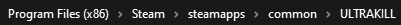
Open asset studio and click LOAD FOLDER. Not any of the other ones. Paste the path to your ultrakill FOLDER. Not any of the folders inside that folder, just use the whole thing. Then. Wait. If you dont have enough ram, this wont work. If your pc isnt great this will probably freeze up. If that happens, sorry not much I can do.

Once its all loaded, go to "asset list", then under filter type select "animator" and "animationclip". Search for what model you want. In this case, theres a lot. I dont remember which one i used but most of them should work. Some may have extra stuff attached, like swords.
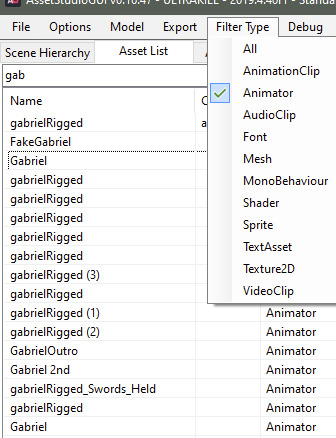
right click the animator and click "go to scene hierarchy"

Select it. Again, this isn't a blender tut so the model you grab may be incomplete, for ex: sisyphus and minos have separate parts for their hearts/veins and sisyphus has a unique head made of 3 parts. Im sorry I wont be explaining all that :p This is just a basic guide. Experiment and you'll get it eventually.
BTW you can grab his weapon models but I havent figured out how to include them with the animations yet. If its even possible, idk.
Now for the annoying part. Finding the animation. If you just search for gabriel, you'll notice only 3 come up. I suggest sorting only by "animationclip" (do not use the search bar) and trying to find one. If you grab an animation for someone else, it wont work. This is just trial and error. For ease, I will be using the one called ZweiCombo (not ZweiDash despite the pic, i fucked up lol), I know this one belongs to gabe cause he is the only one with swords, well besides swordsmachine but you get what I mean..
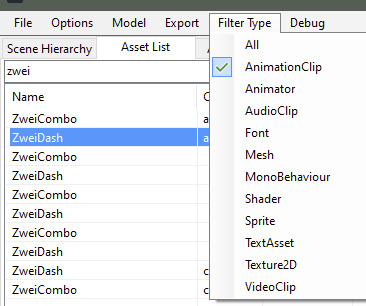
Ok, now create a folder somewhere and name it.
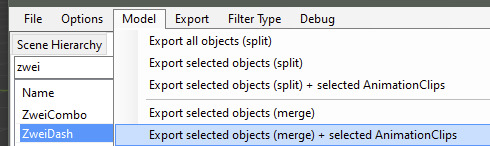
Under model, use "export selected objects (merge) + selected animationclips" and export it all to the folder you made.
Now open blender and import the fbx file. If you press spacebar you should see something move. If it doesnt work then um.. you either grabbed the wrong animation, wrong model, or the fbx import got fucked. Trial and error. The textures also may be missing but again, this is not a blender tutorial. You can search that up, but to find textures if they didnt export at all, use filter type "texture2d" and search the character, you should be able to find all their textures. Some exceptions tho. For ex: gabes wings are named like "t_wings.png"

done :]
There are other ways to grab the model, by grabbing the "mesh" not the "animator". I think works both ways, as far as I can tell?
EDIT: Forgot to mention that, as far as I know, you can only have 1 animation attached to the model you exported. This is why we made a folder. So if you want 5 animations from the same character, create 5 folders and export the model 5 times with a different animation selected each time. If an animation doesn’t work, I recommend just deleting everything you exported and starting again.
30 notes
·
View notes
Text
Angels @akitasimblr and @duusheen tagged me on this, thank you so much 🩷🩷
Sims Tag
1. What’s your favourite sims death? The meteor one 🔭
2. Alpha CC or Maxis Match? maxis match pending to maxis mix sometimes
3. Do you cheat when your sims gain weight? Usually no, unless its like, me forgetting to disable pregnancy weight
4. Do you use move objects? aLWAYS
5. Favorite mod? my essentials are mcc, ui cheats and more columns, but for gameplay my faves are Pandasama Child Birth and the Relationship and Pregnancy Overall (they complement each other)
6. First expansion/game/stuff pack you got? mine is 🏴☠️😔
7. Do you pronounce “live mode” like aLIVE or LIVing? as in living
8. Who’s your favorite sim that you’ve made? I have no idea 😭 i always prefer the most recent ones
9. Have you made a simself? yes but i lost it, i made myself and my bf kakskjs
10. What sim traits do you give yourself? uhh creative maybe? Lactose intolerant 🤣 and childish
11. Which is your favorite EA hair color? Ginger and that white platinum blonde they added
12. Favorite EA hair? When i didnt use cc my go to was the curly one from discover university
13. Favorite life stage? im between infants and toddlers
14. Are you a builder or are you in it for the gameplay? i try to be a builder but i guess im not the one for it
15. Are you a CC creator? Only if you consider my sporadic recolours
16. Do you have any simblr friends/a sim squad? i would love to say yes, so i hope they consider me as a friend too 🥺
17. What’s your favorite game? (1, 2, 3, or 4) i only played sims 3 base game when younger so i must say ts4
18. Do you have any sims merch? nope
19. Do you have a YouTube for sims? i do have a separate account for sims, so it doesn't mess with my other interests
20. How has your “sim style” changed throughout your years of playing? well, a lot, considering my dark past as a alpha simmer
21. What’s your Origin ID? i forgot :D
22. Who’s your favorite CC creator? my faves are @trillyke @powluna @woosteru @simandy @daylifesims
23. How long have you had a simblr? I think 2021?
24. How do you edit your pictures? gshade and a psd i use in photopea (photoshop takes ages to open and wont let me override photos when saving so its more pratical)
25. What expansion/game/stuff pack do you want next? im really excited about the idea of a horses pack (even having no idea how the hell they will do it fit in), and i would love a fairies or a hotel pack
25. What expansion/game/stuff pack is your favorite so far? uhh i dont know, i love cats&dogs, parenthood, highschool years, growing together, basically family gameplay lol
Its your turn now🩷 @boredmoodlet @catnipsims @powluna @kissalopa
12 notes
·
View notes
Note
could you go into a little bit of detail about vapoursynth as a program if you don't mind? because the vapoursynth i'm familiar with runs solely with the command line interface using python and i have a feeling thats not what people are talking about but i could be wrong honestly 😅 and was just curious if you minded explaining what you used it for (and maybe how it's set up a bit so i know if i'm thinking of the right vapoursynth?)
yeah sure! to preface, i have a mac computer. if youre asking these questions as a gif maker, ie u want vapoursynth installed, and you have a mac, it is gnarly to install. i have coding background and consider myself tech savvy and it was hell, lmao. if you have windows, it's apparently easy as pie. lucky them.
yes, the vapoursynth i use/am talking about runs via python code (for macs) but not entirely python interface, like you dont need visual studio code or any app like that. at least for mac users, you have to download "vapoursynth editor" (and a lot of other stuff ie files that make vapoursynth run) from a vapoursynth tutorial for macs (like i said earlier, windows may be different bc i have a mac). this is the tutorial that contains the link to download "vapoursynth editor" and more for mac. btw, vapoursynth from this tutorial also currently works with the latest mac OS software, ventura 13, which is what i have. vapoursynth editor is like another version of vs code, or at least thats how i like to think about it.
this is what it looks like when i open "vapoursynth editor":
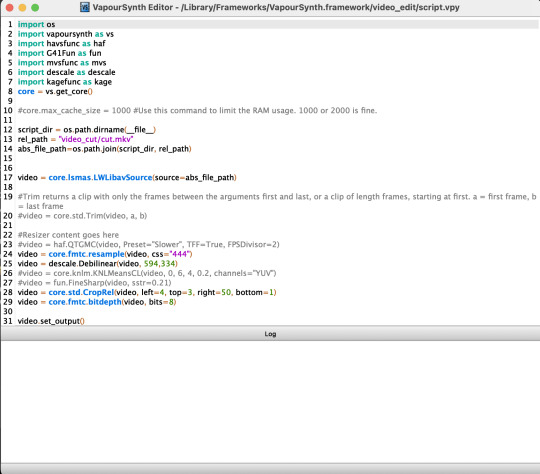
so, very similar to vs code.
this is what the app itself looks like (the one on the right):

the white robot dude is where you drop in the video that you want vapoursynthed (for lack of better word lol), which also comes in that link i shared. i used to use vapoursynth for cropping and sharpening/smoothing kpop videos to turn into gifs on photoshop, but now i just use it for cropping because i like photoshop's sharpening more. once i click and drag the video i'd like to crop/edit/sharpen into the white robot dude, i mess around with the video's dimensions, sharpening quality, etc. this is what that interface looks like to do that:
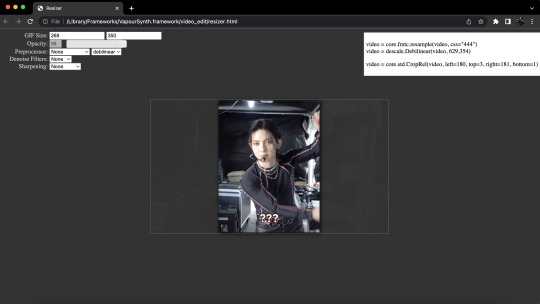
and when im done, i copy the code from the top right corner into vapoursynth editor, the screenshot from earlier that looks like vs code. to save the video with the settings you want...
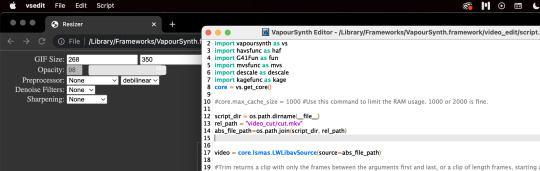
i go to "script" in the top left corner of my computer,

and hit preview, just to see if the sharpening/smoothing settings i selected look ok with the video. this is what preview looks like:
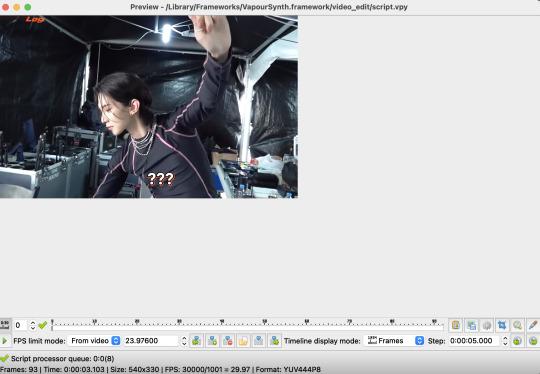
if im satisfied, i go back to script in the top left corner, but this time i hit encode video. this pops up:

i usually edit the very last bit of the code in the argument block (the output/output.mov) to something like, output/a-clever-name-so-ik-which-video-this-is.mov, and then i hit start in the bottom right corner and my computer sharpens/smoothens/crops the video.
when you say "explain how vapoursynth is set up" i'd imagine that means how to install it (on a mac)? please correct me if im wrong (by sending another ask), but if thats the case then the tutorial i linked explains it all!
i hope i hit everything you wanted anon, and send me another ask if you want to hear more about something in particular or want a more detailed vapoursynth tutorial, or something. thanks!
4 notes
·
View notes
Note
whoa your gifs are always so perfectly smooth! if you don't mind me asking how many mb is one of your gifs usually?

OMG THANK YOU... the size limit for gifs on tumblr is 10 mb, so i usually make them juuuuust under that
ETA: IF THEYRE TOO BIG I MEAN. THEN I COMPRESS THEM DOWN TO <10 MB. OBVS I DONT HAVE TO IF THEYRE LIKE 5 MB OR SMTH LOL. gif size varies a lot depending on the complexity of the scene being used
ill let you in on a little secret: i am a very lazy gif maker and use a website to make mine (ezgif)
basically, i pull up the footage i want to gif in sony vegas (i have a LOT of kh cutscenes saved on my computer from kh-vids [mostly for amvs/the soriku comp]), crop out subtitles (if its from kh2/bbs) + battle overlay (if its from actual gameplay), center the camera if necessary, cut it down to the length i want (which is under 10 seconds for ezgif if you want it to be 33 frames per second [the max setting]), and then upload it there
for the gif settings, i use 540xAUTO (for tumblr) and 33 fps
then if its too big, i use their optimization tool to get it under 10 mb for tumblr
if i need to use a LOT of compression and it ends up being too noisy, i go back into vegas and shorten the clips if i can
oh, and i also use their frame by frame function to get gif lengths/camera changes to sync up lol (i usually end up opening the gif in photoshop afterward tho so i can double check the frames syncing up)
+ also sometimes use their gif speed function, if the clip is short and goes by too quickly normally
1 note
·
View note
Text
Forum user JONAH_EM on January 7th, 2024, at 6:34 pm
Hey guys, this is going to sound fake as fuck, but you know that one game from the early 2000s, Wow Wow Disco Party? You know, the one with the green rabbit that everyone has been editing to be smoking a joint lately. Well, that resurgence of memes got me thinking, and I remembered that my uncle Aaron used to work for that company. Obviously he died, you all know about the tragedy that happened to the team (and if you dont, well, go search up "Lucky Rabbit studios tragedy 1998" and you'll be able to figure it out from there) but since he didn't have any immediate family outside of my mom, all his stuff went to me. That includes the computer he actually helped program the game on. Now, Ive never actually looked at the thing too closely. Its been sitting in my attic for ages, but I finally got it down yesterday, you know, just to see if he had some never-before-seen pictures of Lucky Rabbit I could release to the public for the greater good. It was password protected, but thankfully I had the scrap of paper it was written on still. When it booted up, the fans sounded weird, like the thing was breathing, really, really heavily, like it had just gone for a long run. After a minute though, it started making a normal sound and the screen blinked to life.
There was nothing on it besides the beta game, a few corrupted files, a couple unused moddles of the characters, and an absolute shit-ton of deleted files in his trash bin that he never cleared. The pictures were all of what I presume to be the team, but a lot of them pictured this girl I didn't know. She looked weird in the photographs, like she was brighter than everyone else. It must have been some trick of the light in the shot or something. I mean, she had really dark skin, so they probably wanted to features to actually show up on the shitty polaroids back then, but still, weird. Another thing that stood out to me is that uncle Aaron looked... happy? I never met the dude, and it seems really depressing to say, but he looks downright miserable in any family photo I've ever seen of him. He was smiling here, though. In one such picture, a tall man had him bundled in a bear hug, and his face is bright red. I dont need to look at the cross on my grandparents wall to make a connection to why he might not have been very happy.
But anyways, thats not the weird part. The weird part is what happens when I actually try and run the beta game. It opens up fine enough, but the text is all garbled and it wont let me pass the title screen, and none of the options work. Theres no music, either, just the words "Wow Wow Disco Party!" In bubble text and a bunch of unclickable assets. Its not creepy or anything- its not like the character's eyes are bleeding or a spooky face is in the background or whatever happens in those "super scary" fake blog posts, but its still pretty strange, right? Trying to access the game files directly doesnt work either, it just spits out an error message and sends me back to the home screen.
Im not a tech guy or anything, so I wouldn't know how to solve this, but a lot of you guys are, right? Ive managed to export the file as best I can. Please, help me crack this open. I really want to photoshop that bunny smoking weed.
>wowwowdisco.beta!file.68888272884793.exe
COMMENTS
Forum user BUNNY_SMILE on January 7th, 2024, at 6:55 pm
Huh, your right, this thing IS pretty broken. It does look like it's actually from the base game, though. For a second, I thought you were just another creepypasta hack, but this does look pretty legit. I wonder if the computer itself was somehow damaged? You mentioned the fan acting strange, maybe something is corroding the inside
Forum user SELTZERCAN_PUSSSY on January 7th, 2024, at 11:09 pm
lol wtf this story is fake as fuck
Forum user BLINKY_MEEPER on January 8th, 2024, at 1:33 am
bunny smile is rite, its probably a problem with the computer itself. ur processor is probbly fucked or smthn ┐(´~`)┌ srry bud, wish i could help moar
Forum user BUNNY_SMILE on January 8th, 2024, at 1:54 am
I think I got it to work! Will send link in dm.
REPLY > Forum user JONAH_EM on January 8th, 2024, at 2:34 am
Thank you!
> THREAD ARCHIVED BY CREATOR
I think I should write a creepypasta-style intro to Welcome to Disco Hell
13 notes
·
View notes
Note
Sorry if this question is too broad or imposing but I'm trying to get into modding Fallout 4 for the first time, mostly to make armor skins. What're the best tutorials? I've tried searching online but a lot of the tutorials are outdated. (Would also love to know how to bash existing skins together though modelling my own would be fun too). Again sorry for this ask I'm just so lost about how to get into modding lol.
Ahhh do not apologize for asking me about modding fallout. I could talk about the guts of this stupid game all day ahhh

modding grip^
Unfortunately I...don't know any good tutorials. I think a lot of Fo4 modders came over already knowing skyrim or FNV. Most of what I know is based on outdated guides, old loverslab threads, my existing graphic design knowledge, and trial-and-error. I think armour is the best place to start because there are so many tools available (thanks tittymodders!), and you don't have to worry about needing 3DS Max for collisions or animations.
This is the only modding tutorial I've ever watched. It's old, but good to show you a proper workflow and how to set up your files. They use creation kit, but if you're just making armour its way easier to use xEdit. I don't even have the ck installed, I do everything in xEdit.
This is an excellent guide to outfit conversions. It gets pretty in depth, but you really don't need to bother with the dismemberment section if it's just for you. It's for FG reduced but you can use it as a general guide for weighting anything for any body and getting your modded outfit game ready.
Texture edits and outfit conversions are where I started and are probably the easiest. The best thing to do is just poke around mods you like and see how they do it.
Some tools:
xEdit: Plugin editor for creation engine games. If you're doing any kind of modding you should learn how to use this. Esl-flagging, running complex sorter, making bashed patches and making your own compatibility patches are skills you need if you want to run a heavily modded game.
Icestorms texture toolbox: the best texture tool, i use the "batch processing" tab at the end to convert .png (no alpha) and .tga (alpha) files to .dds.
Nvidia texture tools exporter: lets you open .dds file in photoshop with the alpha channel intact. You don't need a nvidia card, I'm all team red. Don't bother using this to export unless you have to, its slow as fuck.
Sagethumbs: Gives .dds files thumbnails in windows explorer.
IrfanView: For quickly viewing texture files without launching photoshop. Also an excellent general image viewer.
Bethesda Archive Extractor: Crack open those .ba2 files and get to the goods.
Material Editor: What it says on the tin, lets you edit Fo4 and Fo76 material files. These are like containers that have the paths to all your textures and how they are to be shaded to attach to .nif files.
NifSkope: View and edit .nif files. Dev 7 is the recommended, but Dev 8 can open Fo76 meshes if you want to backport those.
Outfit Studio: Even if you don't use body replacers, this is an incredible tool for editing and weighting meshes. If you're making armour you need this. This is also where I make most of my mashups: you can pull parts from different outfits, slap them together, and export them quickly and easily.
Blender: It's free and it works. Learning to navigate this is going to be your biggest hurdle but it's worth it, trust me. Thankfully blender has a huge community and hundreds of tutorials. This is where I make my hi poly models and do all my retopo/uvs. I also prefer to use blender to edit meshes because it has more robust editing tools.
PyNifly: What I use to import/export .nif files from blender.
Fo4 is made in the 2013 version of 3DS Max and the havok content tools but i haven't bothered to pirate that yet. You don't need it for armour anyways.
I'm sorry this is so long and rambly. If you have a more specific question I might be more helpful ha.
#asks#fallout#fallout 4#long post#fighting to keep this short i will not infodump i will not infodump i will no- ah fuck i did it. sorry.#i got into modding by editing existing textures that weren't up to my standard#and then making outfit conversions for bt3 because almost nobody was back then#i have been basically banging my head into my computer for the last year trying to learn what little i do know#yeah i know fuck adobe but nothing is better than photoshop. just pirate it. its always morally correct to steal from adobe.#i pay for it though because i actually use adobe fonts/cloud and i am a clown#i know it sounds silly but all the best technical advice is on loverslab. just..bring an adblock..and dont open that site in public lol#please do not be scared to ask me things i want everyone to be able to mod this hell game#the best thing about fo4 is that its made of legos so you can easily pull it apart and put it back together however you want#i had never touched a 3d program before i started modding fallout last year you can do it anon! i am the monkey with a typewriter of mods#typing this with blender outfit studio and mo2 open in the background mod author sigma grindset#ive thought about making some tutorials but i have both a lisp and a stutter...that would be brutal. maybe some text ones.#god im so normal about this game
31 notes
·
View notes
Text
.
#i want to gif more dnp but i dont know what to gif :0#manifesting a phil video so i can see his pretty face crash on my photoshop again#heckin rants#also reminder that gif requests are always open!! they probs wont be the best bc im still learning lol but still!!#i dont think ill gif anything tonight but in the near future definitely
5 notes
·
View notes
Photo


ALL MY STUFF READY TO GO FOR MY TREAT OFFERING
#**bad watermarks cause i dont want to open photoshop and do it better lol#**im late enough as it is#goatlings#goatlings monster masquerade
0 notes
Text
The sad part about this is that everything will arrive on Thursday. And I'm gonna take some vacays next Tuesday 🙃 I'll be gone for like a month and a half so I’m not gonna be playing in that pc for now, I'm gonna have to keep playing in my laptop. and that makes me quite sad cause I haven’t be able to play in my personal save 😭😭 it feels soo weird playing in a new save cause I dont even want to, I want to finish all the builds of my original save but if I open it everything will get lost because I don’t have any furniture cc installed. for now I’m just able to make some sims and cc free builds, and even that, I’m not feeling it at all cause I’m just like “yeah, I’m gonna wait till I have this new pc so I can have reshade and some photoshop so I can upload better content” lol So I don’t really know what to do. I may take a break and enjoy my vacays but it’s gonna be hard cause there’s a lot I want to share 🫠
So after the gallery update my Mac couldn’t handle my game anymore 😭😭😭 I had to delete more than half of my cc and that sucks lol fortunately my birthday is very soon so I was able to buy me a new gamer pc and I’m so freaking excited about it!! Now I’m gonna be able to run my game very fast and have a lot of cc without having any lag. Also I’m gonna be able to use reshade and my game is gonna look waaay better 😭😭💖💖 can’t wait for everything to arrive and install the new pc!!
5 notes
·
View notes