#base mesh
Explore tagged Tumblr posts
Text

8 notes
·
View notes
Video
tumblr
Preview of my WIP base mesh model, go check it out on my channel.
Link https://www.youtube.com/channel/UCgUReYRKUh4cShe3p0zcCyA
0 notes
Video
Latihan Sculpting di BLENDER PART 1 (KONTEN SAMPAH)
0 notes
Photo

will i ever complete (or mostly complete) a model before 5 am
survey says probably not
3 notes
·
View notes
Text
Lowpoly Horse Base Mesh
Lowpoly Horse Base Mesh
Lowpoly Horse Base Mesh
Download Now
View On WordPress
0 notes
Text
A02 - Preparing Base Mesh for Sculpting
Despite the fact that I’ve gotten the base mesh at a stage where I’m happy with its appearance/detail, there’s still plenty of work to do in order to get the mesh ready for sculpting and bits of detail where I still haven’t covered yet.

Here’s a little impromptu test I did with Honey’s lip-posing capabilities. She’s a bit harder to get right than Perry, since she’s much more human-like, and has a lot more detail clustered into one little area. She pretty much requires me to make sure her lips curve around her teeth, or else she’d look weird.
Whereas with Perry, if his lips were ‘flat,’ he’d still look relatively appealing, although not as good as if they were curved as well.
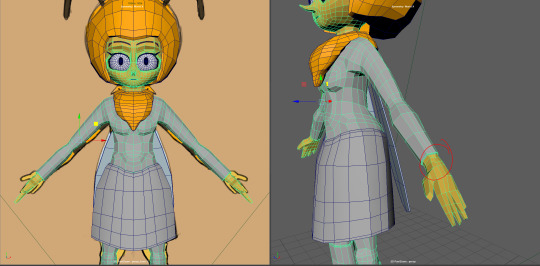
I’ve also gone ahead and revised Honey’s forearm/hand, so that her palm faced downwards by default. I felt that the way I had it on my reference drawing, although easier to model, was going to complicate rigging and posing, so it was best that I changed it to what was standard.
This impression was based on my observations on Danny Mac’s Zbrush tutorials, since he would have his character’s hands face downwards:
youtube
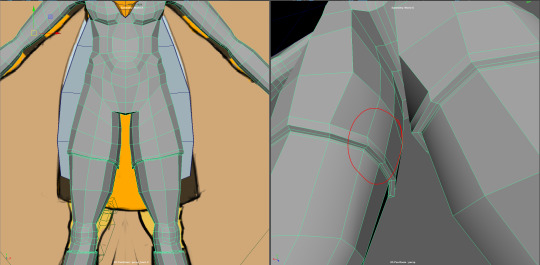
My process for rotating the hand downwards, involved detaching the forearm (as opposed to the hand itself, as not only was it more unnatural but also more difficult), and rotating the mesh 45 degrees in relation to its central pivot.
Doing so moved the positions of the edge loops, so when retopolgising, I had to add some new edge loops and delete an existing one, primarily around the upper chest, with one of the new ones going downwards towards the legs.
Initially, I thought this was going to give me more problems, with excess detail, but it serendipitously solved an existing one in the process. This is shown by the screenshot above, where the triangle from the previous post now has a proper quad taking its place, from the fingers’ new, lower edge loop.
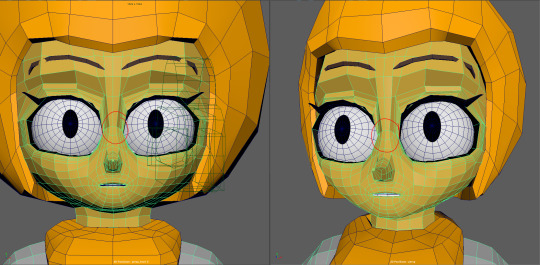
There was also one last triangle above the nose, between the eyes, that I felt compelled to eliminate as well. This was leftover from me creating half-loops for Honey’s nose area.
There may be another more effective solution to this, but I’m currently not entirely sure.
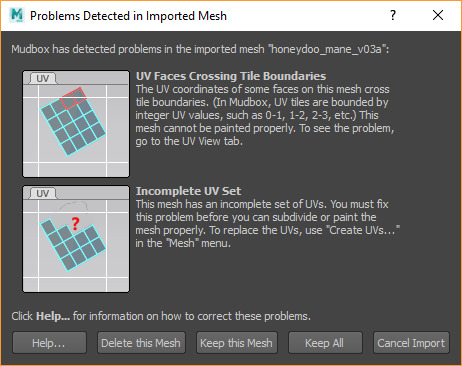
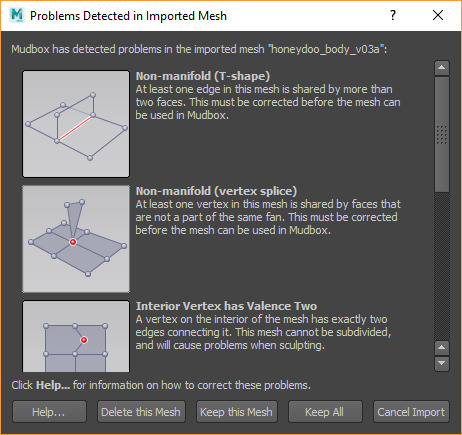
Now that I’m content with the mesh, it was time to bring it into Mudbox for sculpting. My process for exporting is to smooth the meshes, duplicate them and then export them to .fbx, with the smoothing and tangent boxes under the geometry section ticked.
However, as shown above, I encountered numerous errors with my meshes, concerning things that I forgot to give attention to during finalisation. Particularly incomplete UVs and a bunch of unwanted duplicate, vertexes leftover from a glitchy mirroring process.
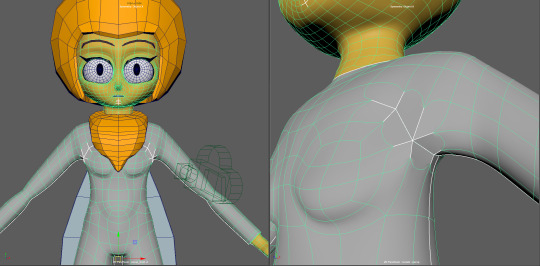
During my UV mapping process, I encountered a major issue around the armpit/breast areas, likely resulting from Maya’s attempted fixing of non-manifold geometry, which is necessary for the unwrapping process.
This is the exact same issue I had with the Perry model and was just as tedious and messy to clean up as with before; dragging and connecting the same vertexes into place for up to 5-6 times repeatedly in order to get the geometry normal again.
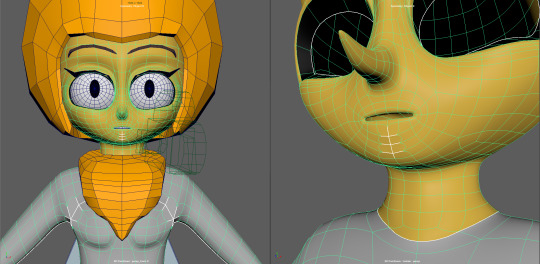
The areas with the overlapping, duplicate vertexes were mainly around the chin (as seen above) and the back of Honey’s scalp. They also affected Honey’s mouth cavity as well.
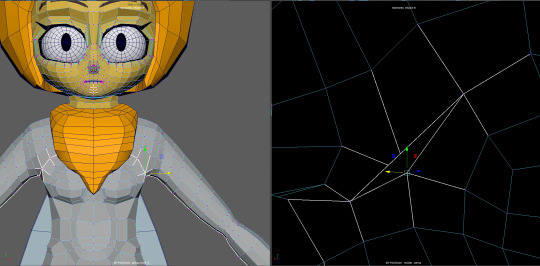
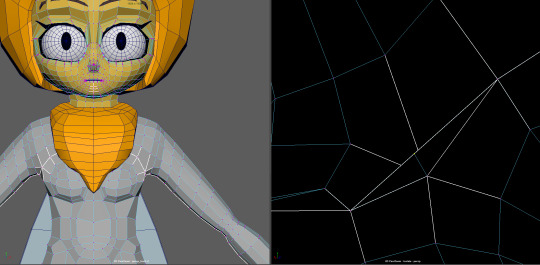
Here is an internal shot of an unwanted triangle inside Honey’s armpit-breast area, that might be directly responsible for the non-manifold geometry issue, since it as also present with Perry as well.
My solution, like with Perry, is to create a vertex in the middle and connect it to exterior vertex of the mesh (lower image).
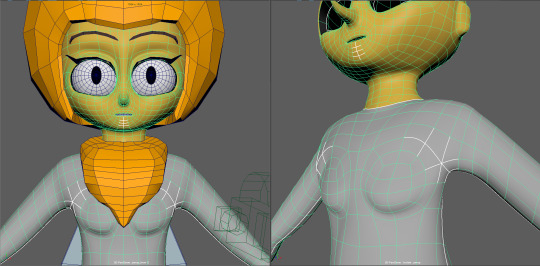
Here is the affected area now fixed, so I can proceed with the UVs.
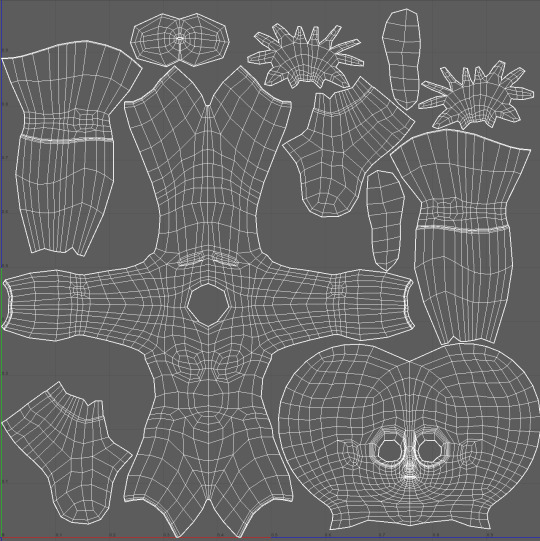
Here is the UV for Honey’s body. I’ve made UVs for each and every single one of her meshes; from the mane and hair to the lashes and brows (the latter of which are far more simpler than what’s necessary).
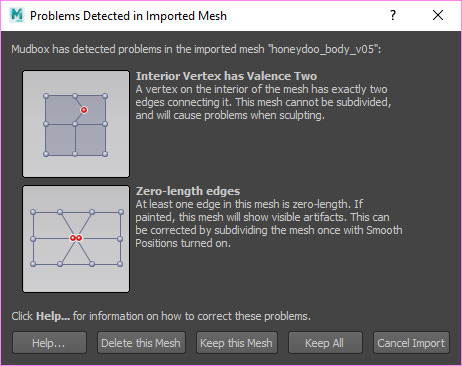
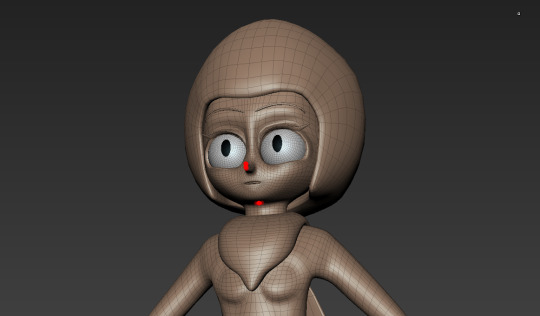
Just when I thought I was done with the overlapping vertexes on the face, more seemed to reappear, especially when I had to mirror her body again in order to fix the non-manifold geometry.
It doesn’t help that they’re hard to find until the last minute, where they’re highlighted in red by Mudbox. They’re almost like a cancer in the modelling process, especially if there’s too many to be managed.
youtube
After sorting out the UVs and broken vertexes, I discovered that my export process was resulting in weird, ‘twitching’ in the tools that rendered the program superfluous for sculpting.
My solution was to combine the entire mesh into one, which I was kind of reluctant to do, since it gave me less individual control over the subdivisions. However, it’s actually not that problematic, since the skirt needs to have the same amount of divisions as the body in order to fit properly.
0 notes
Photo


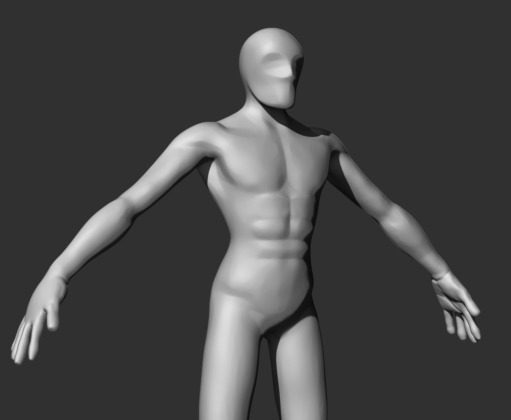
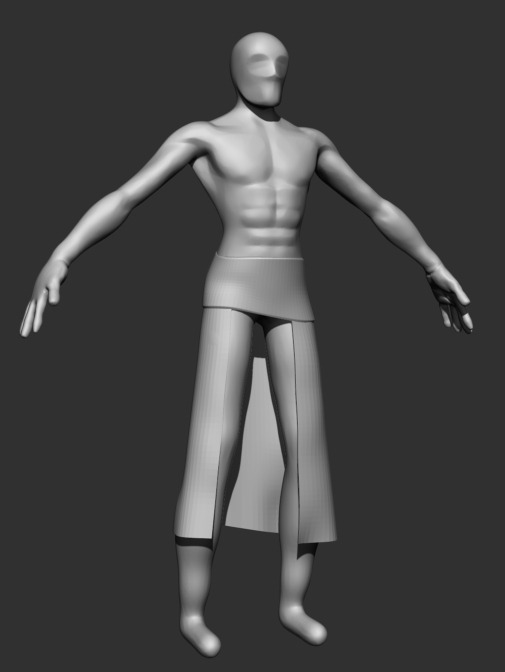
Here are some progress pics of my Dark Prince, fan art from Prince of Persia: The Two Thrones. This character art is for the Retrogasm 2018 art competition.
2 notes
·
View notes
Photo

There’s no better way to spend Valentines day than retopologizing (my one true love)
Alright so instead of sculpting, today I revamped the head of my base mesh. The old one had a lot of issues, this one is much better (not perfect, but definitely better).
I might make my base mesh available for free once I make some more improvements. It’s something I’ve been thinking about doing for a while, since it’s hard to find quality base meshes with good topology and stuff when you’re just starting out. I’m not saying mine’s amazing or anything, but there’s no point in keeping it all to myself.
1 note
·
View note
Text
Dualmask and ZBrush
Hey everyone, I took some time away from the digital canvas to celebrate various things as we tend to do around this time, but now it’s time to get back to creativity. This time, I’m looking at ZBrush. What’s everyone up to? Try as I might, I can’t seem to pull myself away from ZBrush. I really, really want to learn how to make my own 3d printed figurines so I can turn my characters into…
View On WordPress
#3d#3d modeling#3d printing#3d sculpting#base mesh#female character#figurines#mesh#zbrush#zbrushcore
0 notes
Video
Riven Phoenix -#Tutorial 001 - #BlenderTutorial For the #Artist: #Modeling #HumanFigure #3D 3+ hour video on how to create a ready to rig base mesh of a human male.
#3D#3D mesh#3D modeling#animation#base mesh#Blender#Blender Animation#Blender Modeling#technology#tutorial
0 notes
Text
Runway Chillie 3d Model

Download Now
This file include are 3ds max, 3ds, obj, & fbx format. This characters include with rig & facial expressions.
#3d#add#animation#app#base mesh#cartoon#character#chillie#computer#creature#element#environment#film#game#home#housing#low poly#mobile#product#restaurant#sample#slogan#texture#web
0 notes
Text
Tower Cartoon House
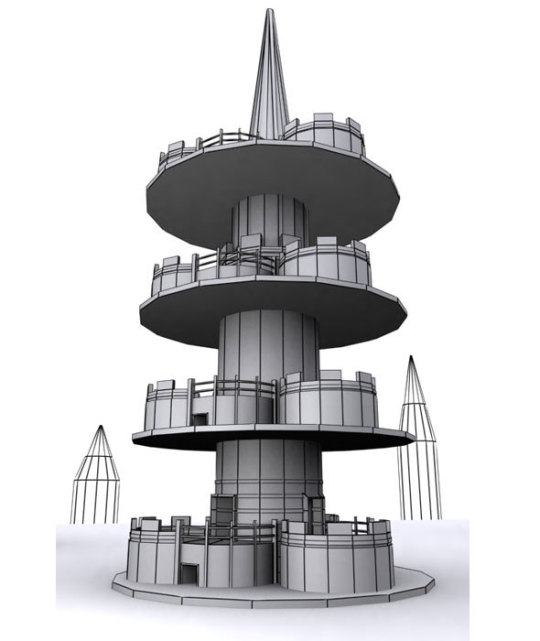
Download Now
This file include are 3ds max, 3ds, fbx, & obj format.
#3d#add#animation#app#base mesh#cartoon#character#computer#copy#creature#element#film#game#home#housing#larva#low poly#m0bile#product#sample#slogan#texture#web
0 notes


